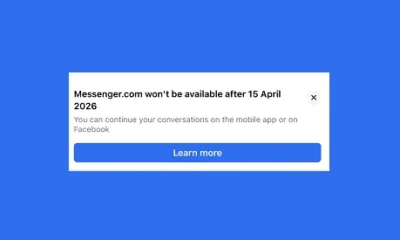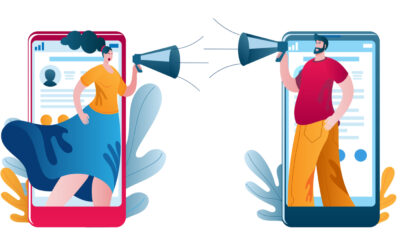October Updates to Paid Advertising Platforms
In this monthly post, we bring you the latest from all of the major platforms.
Google Ads
What: Google rolls out conversions by time reporting
Details: Reporting can now be viewed based on the date in which the measured action took place.
Impact: Previously, Google Ads prescribed the conversion action to the date of the click. Much like Google Analytics, this update allows an analysis of performance based on the date of completion(form submission, sale, etc).
What: Easier cross-account analysis with Report Editor
Details: Manager Accounts can now analyze and identify cross-account patterns in their data without leaving Google Ads.
Impact: Prior to this update, customers utilizing numerous accounts for billing or budgeting purposes would need to pull multiple reports or use a data aggregator such as Supermetrics to quickly identify cross-account opportunities. The update allows for this type of analysis to take place within the Google Ads user interface. Unfortunately, this is mainly useful for in-house teams. Most agencies will quickly eclipse the 10 account limit, thus making the feature unavailable for their Manager Account.
What: Location targeting available for Google Smart Shopping
Details: Smart Shopping campaigns now have the ability to target certain countries, states, cities, and zip codes. Radius targeting remains available in the Advanced search link, while exclusions are also an option.
Impact: Previously, Smart Shopping campaigns targeted all countries. In scenarios where an advertiser only has a business opportunity in the United States, the algorithm quickly accounted for that with only a small number of impressions showing in irrelevant geographic regions. That said, the update provides peace of mind for geo-restricted advertisers while eliminating the chance of any such inefficiencies.
What: Google is beta testing lead form extension ads
Details: Google is testing the performance of a new ad extension which helps advertisers capture leads via text ad campaigns. The lead form extensions will include a headline, business name, and 200 character description. Information collected is limited to name, email, phone number, and zip code.
Impact: The convenience of this extension could significantly increase lead generation. Analysis of lead quality and any impact on the customer sales journey will remain important.
What: Google is changing the look of their call-only ads
Details: The business name and headline will show directly below the phone number along with a larger phone icon.
Impact: The new look will help call-only ads stand out from other text ads likely reducing accidental clicks.
Microsoft Ads
What: Microsoft Advertising will follow Google’s lead, to sunset accelerated delivery
Details: As announced in September’s paid platform updates, Google removed accelerated delivery as a budgeting option. Bing will now follow-suit starting November 1st, 2019.
Impact: Standard delivery is the preferred option for most accounts, therefore many advertisers will see little to no impact. For those utilizing accelerated budgets, slight bid and budget adjustments may be needed to maintain current spend levels. Chances are, advertisers have already adjusted to this change in Google with those optimizations “trickling down” to Bing prior to the elimination of this setting.
What: Microsoft Advertising announces a redesign for its user interface
Details: Thanks to Google’s user interface overhaul over a year ago, account managers are no stranger to adjusting to a new navigation system. A definite timeline was not included in the announcement, however, beta testers can request early access from this form.
Impact: Microsoft is aiming to modernize the look, feel, and functionality of the product. A global menu bar will make it easier to switch accounts, quickly access tools, and navigate to settings. The main menu on the far left will be designed for quick and easy access to your campaigns. Much like Google, we can expect early growing pains that will soon be forgotten as familiarity sets in.
Quora
What: Quora expands targeting options for advertisers with keyword history targeting, browser targeting, and gender targeting.
Details: Quora continues to develop as a bonafide PPC platform with a trio of new audience targeting options:
- Keyword history targeting: Reach people who have previously shown an interest in subjects related to your business based on your keyword set. Ads will trigger on question pages and a user’s feed for those that visited a certain group of pages within a given time period.
- Browser targeting: Target ad sets to specific browsers such as Safari, Firefox, and Chrome.
- Gender targeting: Target ad sets to a given gender.
Impact: Quora’s growth as a PPC platform is undeniable. Developments such as these make the path to profitability on the platform more direct. For keyword history targeting, advertisers gain repeat access to a lower-funnel, highly qualified audience. For browser targeting, software with a browser-specific design can be properly advertised. And lastly, advertisers with gender-specific products or messages have gained the ability to properly bid and budget according to that segmentation.
What: Use and-or targeting for objective-based advertising campaigns
Details: The and-or feature helps you further refine your targeting criteria by using either narrow audience further or exclude people.
Impact: Previously any “or” scenario meant an additional campaign and audience set. This feature provides more flexibility when looking to achieve audience scale.
Did we miss any major monthly updates? Not covering a certain platform close enough? Feel free to let me know on Twitter @Will_Larcom
Feature image from Patrick Slaven