SEARCHENGINES
Google Search Console Updates Reports To Show Invalid Or Valid Classifications

Google has just announced that it updated its reports in Search Console to show if an error is invalid or valid in terms of it being an issue for Google to process for indexing and ranking. This is being done to better communicate if an error is causing an issue with appearing in Google Search or not.
Google wrote “we are grouping the top-level item (a rich result for the rich result reports, a page or URL for the other reports) into two groups: pages or items with critical issues are labeled something like invalid; pages or items without critical issues are labeled something like valid.” Google said they are doing this to “make it easier to see quickly which issues affect your site’s appearance on Google, in order to help you prioritize your fixes.”
Here is what it looks like before and after – click to enlarge:
These changes will be visible in the coverage report, enhancement reports and URL inspection tool, and maybe others?
The change will take time to show up in the API, Google said these will be “updated in the URL Inspection API when we complete the rollout in a few months.” “This means that if your property shows the updated item classification in Search Console, you might see differences when comparing results from the product interface and the API. Note that after the rollout is complete, there will be no new values in the API.” Google said they will update us when the API is fully updated.
Daniel Waisberg from Google said “This is a great change, a lot of thinking went into it! 🤓 But remember: this is “only” a reporting change in Search Console; there are no changes in how Google crawls, indexes, or serves your pages.”
This is a great change, a lot of thinking went into it! 🤓 But remember: this is “only” a reporting change in Search Console; there are no changes in how Google crawls, indexes, or serves your pages. https://t.co/hpIsKMOZtk
— Daniel Waisberg (@danielwaisberg) June 15, 2022
Google posted more details on this change over here explaining “the URLs or items in the report are no longer grouped at the top level by three or more status categories (for example: Valid, Warning, and Error), but are instead grouped into two broad statuses reflecting whether they are invalid or not (where invalid means that there is a report-specific critical issue in the page or item, and not invalid means that the item might still contain warnings, but has no critical issues). The implications and exact terms for the valid and invalid states varies by report type.”
These are the reports impacted by this change:
- Core Web Vitals
- Mobile Usability
- AMP report
- Rich results report
- URL Inspection tool
Forum discussion at Twitter.
Source: www.seroundtable.com
SEARCHENGINES
Daily Search Forum Recap: April 25, 2024
Here is a recap of what happened in the search forums today, through the eyes of the Search Engine Roundtable and other search forums on the web.
The Google March 2024 core update is still rolling out and the SEO chatter is super heated despite the tools calming. Google Ads API version 16.1 is now out. Google’s John Mueller says splitting and merging sites takes longer than normal site moves for Google to process. Google updated its favicon documentation. And a scathing report on how Google executive Prabhakar Raghavan killed Google Search.
Search Engine Roundtable Stories:
-
Google March Core Update Stilling Rolling Out & Heated SEO Chatter Continue
Over the past few days, while I was offline, the SEO chatter around the Google search ranking volatility continued to be super heated. The Google tracking tools seemed to calm down a bit, but the chatter is still very heated. This is all while the Google March 2024 core update is still rolling out 51 days later. -
Report: How Prabhakar Raghavan Killed Google Search
Ed Zitron wrote a piece named The Man Who Killed Google Search. It goes through in detail how Prabhakar Raghavan, Google’s former head of ads – led a coup so that he could run Google Search, and how an email chain from 2019 began a cascade of events that would lead to him running it into the ground, he said. -
Google Favicon Documentation Adds Rel Attribute Value Definitions
Google has updated its favicon documentation for Google Search to add definitions for each supported rel attribute value in the Google Search favicon documentation. -
Google Ads API Version 16.1 Now Available
Google released version 16.1 of the Google Ads API yesterday. The update includes query assets for Demand Gen, more location service details, more support warnings, Target ROAS bid simulation and more. -
Google: Splitting & Merging Sites Takes Longer Than Normal Site Migrations
Want to scare an SEO? Just tell them they need to manage a site migration. Want to make an SEO faint? Tell them they need to manage to split a site into two or more sites while merging content on those sites. John Mueller from Google said it takes Google longer to process site splits and merges than normal site migrations. -
Google Chefs In Dublin
Here is a photo I found on Instagram of a bunch of chefs at the Google office in Dublin. I am not sure if this was for some event or if Googlers were doing some sort of cooking class but it was a photo that caught my eye.
Other Great Search Threads:
- Interested in AI assistants within YouTube? -> The new experimental “Ask AI” feature in YouTube is pretty cool. Just tap the button and ask any question about the video you’re watching. Note, AI can’t control the video player as of n, Glenn Gabe on X
- What skeleton do you have in your closet?, WebmasterWorld
- Googlebot will crawl from one location (often the US), and if you redirect it based on its location, Googlebot would only see (and index) that country version. It’s better to use something like a banner., John Mueller on X
- I don’t know your sites, but even if the content’s the same, they’re essentially different sites (especially with ccTLDs), so it would be normal for a migration to affect them differently (and this seems to be quite a way back in the meantime)., John Mueller on X
- Search engines recrawl URLs at different rates, sometimes it’s multiple times a day, sometimes it’s once every few months. The verified removal tool is fastest, the public removal tool takes a few days because it needs to verify the URL properly., John Mueller on X
- You are now a Google Search Engineer. How do you fix organic search?, Gareth Boyd on X
Search Engine Land Stories:
Other Great Search Stories:
Analytics
Industry & Business
Links & Content Marketing
Local & Maps
Mobile & Voice
SEO
PPC
- PPC for Retail: Biggest Trends, Challenges, & Strategies for Success, WordStream
- Unlocking Success with Performance Max Campaigns, Location3 Media
- Discovering and Diagnosing a Google AdSense Rendering Bug, Merj
- Google delays third-party cookie demise yet again, Digiday
- How to Find and Use Competitor Keywords, Ahrefs
- Q&A: Promoting your app or game with Apple Search Ads, Apple Developer
- Updates to Healthcare and Medicines Policy (May 2024), Google Advertising Policies Help
- Windows 11 Start menu ads are now rolling out to everyone, The Verge
Search Features
Other Search
Feedback:
Have feedback on this daily recap; let me know on Twitter @rustybrick or @seroundtable, on Threads, Mastodon and Bluesky and you can follow us on Facebook and on Google News and make sure to subscribe to the YouTube channel, Apple Podcasts, Spotify, Google Podcasts or just contact us the old fashion way.
SEARCHENGINES
Google Won’t Change The 301 Signals For Ranking & SEO

Gary Illyes from Google said on stage at the SERP conference last week that there is no way that Google would change how the 301 redirect signal works for SEO or search rankings. Gary added that it’s a very reliable signal.
Nikola Minkov quoted Gary Illyes as saying, “It is a very reliable signal, and there is no way we could change that signal,” when asked if a 301 redirect not working is a myth. Honestly, I am not sure the context of this question, as it is not clear from the post on X, but here it is:
More from @methode:
– 301 redirect not working is a myth. “It is a very reliable signal, and there is no way we could change that signal”.#SERPConf2024#SERPConf2024International— Nikola Minkov (@n_minkov) April 19, 2024
We’ve covered 301 redirects here countless times – but I never saw a myth that Google does not use 301 redirects as a signal for canonicalization or for passing signals from an old URL to the redirected URL.
Forum discussion at X.
Note: This was pre-written and scheduled to be posted today, I am currently offline for Passover.
SEARCHENGINES
Google Again Says Ignore Link Spam Especially To 404 Pages
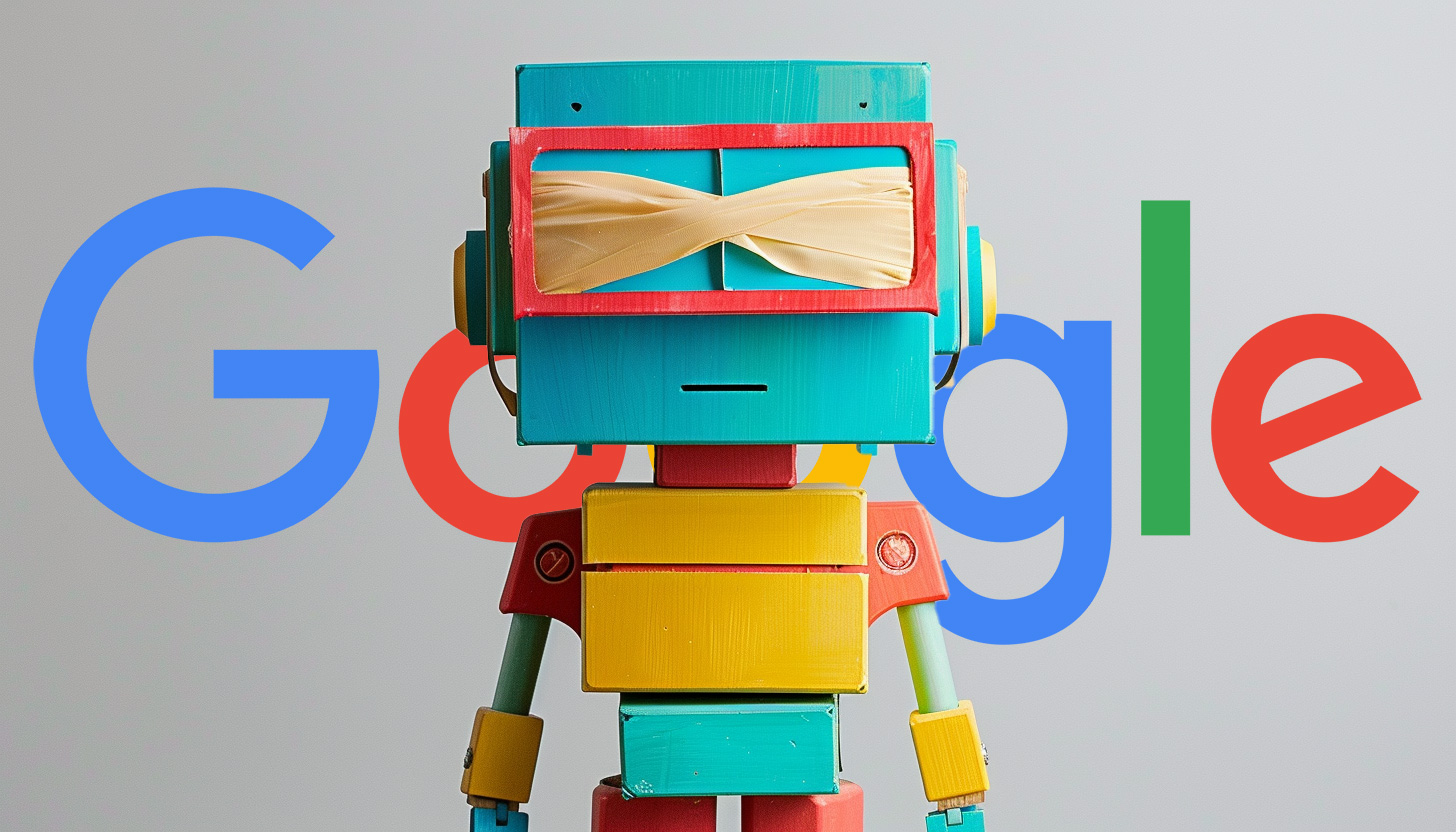
I am not sure how many times Google has said that you do not need to disavow spammy links, that you can ignore link spam attacks and that links pointing to pages that 404/410 are links that do not count – but John Mueller from Google said it again.
In a thread on X, John Mueller from Google wrote, “if the links are going to URLs that 404 on your site, they’re already dropped.” “They do nothing,” he added, “If there’s no indexable destination URL, there’s no link.”
John then added, “I’d generally ignore link-spam, and definitely ignore link-spam to 404s.”
Asking if it would hurt to disavow, after responding with the messages above, John wrote:
It will do absolutely nothing. I would take the time to rework a holistic & forward-looking strategy for the site overall instead of working on incremental tweaks (other tweaks might do something, but you probably need real change, not tweaks).
Earlier this year we had tons of SEOs notice spammy links to 404 error pages, John said ignore them. In 2021, Google said links to 404 pages do not count, Google also said that in 2012 and many other times.
Plus, outside of links to 404 pages, Google has said to ignore spammy links, time and time again – even the toxic links – ignore them. The messaging around this changed in 2016 when Penguin 4.0 was released and Google began devaluing links over demoting them.
Here are those new posts in context:
I’d say add both. Lol
— Jeremy Rivera (@JeremyRiveraSEO) April 11, 2024
Sure. But also, save yourself the work completely :-).
— John 🧀 … 🧀 (@JohnMu) April 11, 2024
Re-reading your initial post – if the links are going to URLs that 404 on your site, they’re already dropped. They do nothing. If there’s no indexable destination URL, there’s no link. I’d generally ignore link-spam, and definitely ignore link-spam to 404s.
— John 🧀 … 🧀 (@JohnMu) April 11, 2024
… but still… is this a dumb idea?
— Rebekah Edwards (@rebekah_creates) April 11, 2024
It will do absolutely nothing. I would take the time to rework a holistic & forward-looking strategy for the site overall instead of working on incremental tweaks (other tweaks might do something, but you probably need real change, not tweaks).
— John 🧀 … 🧀 (@JohnMu) April 11, 2024
And in general, Google says it ignores spammy links, so you should too (not new) but this post from John Mueller is:
I would just ignore them, Google ignores them too. Sometimes they’re just more visible in tools, but that doesn’t mean they’re a problem.
— John 🧀 … 🧀 (@JohnMu) April 18, 2024
And then also on Mastodon wrote about a similar situation, “Google has 2 decades of practice of ignoring spammy links. There’s no need to do anything for those links.”
Forum discussion at X.
Note: This was pre-written and scheduled to be posted today, I am currently offline for Passover.
-

 PPC7 days ago
PPC7 days ago19 Best SEO Tools in 2024 (For Every Use Case)
-
SEARCHENGINES6 days ago
Daily Search Forum Recap: April 19, 2024
-

 WORDPRESS7 days ago
WORDPRESS7 days agoHow to Make $5000 of Passive Income Every Month in WordPress
-

 WORDPRESS5 days ago
WORDPRESS5 days ago13 Best HubSpot Alternatives for 2024 (Free + Paid)
-

 SEO7 days ago
SEO7 days ago25 WordPress Alternatives Best For SEO
-

 WORDPRESS6 days ago
WORDPRESS6 days ago7 Best WooCommerce Points and Rewards Plugins (Free & Paid)
-

 MARKETING6 days ago
MARKETING6 days agoBattling for Attention in the 2024 Election Year Media Frenzy
-

 MARKETING7 days ago
MARKETING7 days agoTinuiti Marketing Analytics Recognized by Forrester







You must be logged in to post a comment Login