SEARCHENGINES
Universal Analytics Goals Can Now Be Imported Into Google Analytics 4

Google has rolled out an import tool for migrating your goals from Universal Analytics 3 to Google Analytics 4 for conversion tracking purposes. The goals migration tool allows you to quickly recreate eligible goals from your connected Universal Analytics property as conversion events in your Google Analytics 4 property.
Charles Farina posed about this on Twitter with screenshots. He said the “conversion migration tool for Google Analytics 4 is now live. If you head to setup assistant you should see a new option to import your Universal Analytics goals.”
To use the goals migration tool, you need the Editor role on your account.
- In Google Analytics, click Admin.
- In the Account column, make sure that your desired account is selected. (If you only have one Google Analytics account, it will already be selected.)
- In the Property column, select the Google Analytics 4 property that currently collects data for your website.
- In the Property column, click Setup Assistant.
- Under Conversions, go to Import existing goals from your connected Universal Analytics property, and click Get started.
- In the Import existing goals from your connected property panel, select which goals you’d like to recreate as conversion events in your new Google Analytics 4 property.
- Click Import selected conversions in the top right.
Here is what it looks like. It is grabbing goals from the entire linked property (so all your views, even staging/sandbox ones), so you’ll need to pay close attention if you use this. pic.twitter.com/RqsAPLegKU
— Charles Farina (@CharlesFarina) April 15, 2022
There is a lot you need to learn about this tool before using it, so make sure to check out the help document. More so if you use Google Tag Manager, there is a completely different way of doing this with GTM.
Forum discussion at Twitter.
Source: www.seroundtable.com












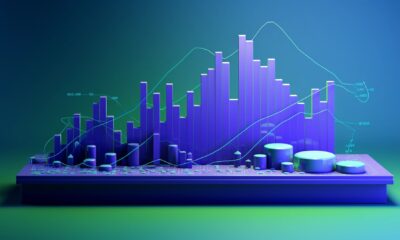







You must be logged in to post a comment Login