SEO
10 Ways Coding Skills Can Improve SEO Efforts

It’s not necessary to know how to code to be a good SEO.
Coding skills are not a prerequisite for SEO competency, but additional skills always make one more effective.
Here are 10 ways that understanding code can help turn a good SEO into a great one.
1. HTML Coding Standards And SEO Go Together
An SEO familiar with HTML understands how a web document should be structured and is alert to the consequences of poor coding practices.
An important building block of a webpage is the HTML elements, which are to a webpage what a foundation, door, floor, and roof are to a house.
Search engines may be unable to properly crawl a web page if HTML elements are used incorrectly.
The official HTML specifications limit what HTML elements are used in the <head> section (location of metadata that only browsers and bots see) and which HTML elements are used in the <body> section (the document itself that users see).
But when you put <body> elements (like <a> or <div>) inside the <head> section where the metadata is supposed to be, search engines will begin rendering the webpage from the normally hidden <head> section, resulting in the metadata being indexed as part of the content itself. It means that Google will fail to index that webpage the way it’s supposed to be indexed.
That error can happen when a Facebook pixel code is placed in the wrong place within the <head> section of a webpage.
Another example of how a lack of coding knowledge influences SEO is the 400 error response message.
Some SEOs believe a 400 error code is a bad thing because they see that word “error” and instantly think it needs to be fixed because we understand errors as something to be fixed, especially when they’re displayed in Google Search Console as errors.
But an SEO who knows HTML coding standards understands that the 400 error response code only means that the browser REQUEST for a page is in error (because the page does not exist).
In most cases, that’s a good thing, it’s what’s supposed to happen, and there is nothing to fix.
Knowing HTML standards makes a person a better SEO because they have the ability to spot even more problems than an SEO who lacks coding knowledge.
They are also better positioned to dismiss common SEO misinformation that springs from a lack of coding ability.
2. Structured Data
Structured data is a markup language, which means the code has rules that govern how it is written.
There are a few different ways to express Schema.org structured data, but Google’s preference, JSON-LD structured data, is arguably the easiest to understand, which makes it easier to troubleshoot.
Like HTML, JSON-LD has rules that govern how it is written, with a nested structure where you have a subject of the structured data (called a Type) and then the attributes of that subject (called a Property).
Understanding JSON-LD structured data is easy, regardless if you know HTML or any other markup language.
The benefits of understanding how to code structured data cannot be overstated.
Correct structured data markup is essential for achieving many of the highly coveted rich results positions at the top of Google’s search engine results pages (a.k.a. SERPs).
Incorrect structured data markup will make that webpage ineligible for rich results.
One can rely on Google’s structured data markup checker to verify if the JSON-LD structured data is valid and if it’s eligible for a rich result.
But just because the tool says the code is valid doesn’t mean it’s eligible for rich results. This is where the ability to analyze JSON-LD comes into play to fix the structured data, so that rich results become an option.
Manual troubleshooting ability is important because Google’s structured data checker tells you when it’s broken and provides a general idea of where it’s broken. Still, it doesn’t tell you how to fix it.
One can rely on plugins, of course. There are benefits to setting something and forgetting about it.
But structured data specifications constantly evolve, and plugins don’t always keep up fast enough. Also, they aren’t always specific enough for every situation.
When ranking high in the search results, it’s generally best to know how to code JSON-LD structured data to obtain the highest advantage over the competition.
3. Communicate Better With Clients
Knowing how to code enables a person to simplify an explanation so that a non-coding client can understand the why of a particular problem and the solution.
One cannot explain what they do not understand.
For example, knowing how to code structured data empowers the SEO to explain that not only it is okay to combine structured data, but also explain to explain the benefits of doing so and how to do it.
Knowing how to code allows one to explain that a client only needs to drop in a few lines of code into their WordPress website’s child theme functions.php file to avoid installing a bloated plugin to do the same thing.
Leaving aside that an SEO without coding skills wouldn’t even know about the functions.php file solution, a person who codes and is literate in PHP can understand when it’s better to use a plugin over the coding solution and then explain it to the client.
Knowing how to code confers the ability to look at the HTML code and zero in on why the site isn’t indexed adequately or is performing poorly.
I once audited an ecommerce site that used a custom-made template and (poorly) featured a crazy level of incompetent coding. Just fixing those codes sitewide enabled the site to have its content indexed accurately.
Knowing HTML allowed me to catch the errors and then explain to the client why it was broken and how they could fix it.
4. .htaccess Knowledge Is Power
.htaccess is (in my opinion) a tricky language to learn but reasonably easy to understand how to use it.
Simply learning about the benefits of .htaccess and what it’s useful for, and then how to add it to a file can generally take a person far.
For example, you can use a plugin to redirect HTTP to HTTPS, a plugin to redirect specific pages that changed, and a plugin to fix broken URLs to the correct URL.
But all that can be accomplished with a .htaccess file.
Taking the time to educate oneself on .htaccess can help understand how to improve a website without resorting to another plugin.
A .htaccess file can also be used to prevent other sites from linking to your images and other media files (hotlinking).
The use of a .htaccess file can even be used to stop rogue bots from copying your content by blocking the IP address ranges of bad bots that repeatedly access a website.
Doing something like that with a .htaccess file is significantly better than using a plugin or mod that writes the IP addresses to a database because adding tens of thousands to millions of IP addresses to a database will dramatically slow your site down.
5. Diagnose Hidden Problems
In general, coding-related problems are tucked away from view in the HTML code.
Because most sites are templated, the errors will be multiplied across every page that shares the templated structure. Learning how to use an HTML validator is straightforward, but understanding HTML is important for interpreting the results.
Coding errors can be glaring and obvious, like omitting a closing bracket (>).
Or it could be subtle, like the use of a non-standard character in the code, like a smart quote, the curly type of quotation mark (“ ”) instead of the expected straight form of quotation mark (” “).
This error commonly occurs when someone copies code from a software device that inserts smart quotes as a default feature.
The curly quotes issue can dramatically disrupt how a webpage is indexed and parsed.
That means that if you use something like this in the HTML code:
<meta name=“robots” content=“noindex”>
Google will not see it because the curly quotes (smart quotes) stop it from seeing it as a meta robots tag and will therefore proceed to index the content.
Here’s another example.
If you code a link in this manner:
<a href="https://www.searchenginejournal.com/coding-skills-for-seo/458232/example.com/test.htm">example</a>
The link will be interpreted like this:
https://example.com/test.htm
If, however, you use curly quotes for the same code:
<a href=“example.com/test.htm”>example</a>
The link will be interpreted like this:
https://%E2%80%9Cexample.com/test.htm%E2%80%9D
These kinds of errors are not the kind of thing that an auditing tool is going to automatically find and conveniently add to a list.
You need to know how to code to recognize broken code on a visual inspection or at scale if it shows up as an anomaly on a Screaming Frog scan.
Otherwise, the source of a crawling error will stay hidden until someone who can read HTML or understands the output from an HTML validator can inspect the site.
6. Coding Can Help Break SEO Stalemates
The word stalemate is from the game of chess. It describes a situation where the gameplay is brought to a standstill in which neither side can move to win. It’s essentially a state that counts as a tie.
The same situation happens in competitive industries where everyone uses the same publishing platforms, the same optimization plugins, the same content strategies, and the same link promotion strategies.
The competition between the sites is largely equal, with no site having a clear advantage over the other.
An SEO with coding skills can break that kind of stalemate.
Coding skills allow an SEO to implement solutions that improve templates, CSS, and JavaScript.
For example, many templates ship with liberal use of headings for things that don’t require a heading element, like the navigation on the side panel.
With coding skills, it’s easy to create a child theme and fix the rogue heading elements so that they use CSS and not headings for styling on-page elements.
I’ve used my coding skill to completely change sections of a template so that it’s more user-friendly, change the colors of various on-page elements so that they’re more accessible for color-blind visitors, and add dynamic bits of content using PHP to custom-make title tags as well as to remove superfluous parts of a webpage.
Coding skills help provide a ranking edge to any site and can be used to improve the user experience beyond what a template offers.
It is especially important in competitive niches where competitors are optimized to the highest degree and where squeezing out advantage is at a premium.
7. Troubleshoot A Hacked Site
Website security doesn’t seem something an SEO should be concerned about.
But it becomes very clear that website security is indeed an SEO problem when the search rankings of a hacked site start to disappear.
Knowing how to code, particularly with gaining a general understanding of how PHP files work within a given content management system (CMS), can help demystify a hacking event.
Just knowing the broad outlines of how PHP works and how all the parts of the CMS work together goes a long way to understanding what went wrong and how to fix the problems.
Knowledge of JavaScript is also helpful. Many hacks are based on uploading JavaScript files or injecting JavaScript into other files.
Analyzing recently modified JavaScript files can help confirm that a site has been hacked. More to the point, it can help pinpoint if a specific plugin or WordPress itself is responsible for the hacking.
Some vulnerabilities can lay hidden for months or years before they are discovered. WordPress 5.9.2 was released to address cross-site scripting vulnerabilities that were in the WordPress core itself.
In the case of the WordPress vulnerability, the problem arose due to an arcane coding mistake where the order in which security processes were coded created the situation where a hacker could bypass those same security measures.
It illustrates how mistakes can sneak in through legitimate software and not necessarily be caught in time to prevent a hacking event.
Google might notify the site owner through Google Search Console about a hacked site, but Google Search Console won’t fix it for you.
Some knowledge of how HTML, JavaScript, and/or PHP works can go a long way toward confidently troubleshooting a hacked site.
8. Knowing How To Code Provides Control
When working in a corporate or educational environment where the templates are locked in, and one can’t plug in their way out of a predicament, knowing how to code can speed up the otherwise painful process of publishing webpages.
Whether one works in a Drupal or WordPress environment, having the ability to keep a cheat sheet of code snippets saves so much time, even with something trivial like changing a link without having to go through 10 steps using the native WYSIWYG interface and dealing with idiosyncratic code.
9. Optimize For Page Speed
The suggestions for improving page speed that Google’s PageSpeed Insights provides will no longer be cryptic once one learns how to code.
It’s not like one has to learn how to code an entire website from scratch, either.
All it takes is a general understanding of JavaScript, CSS, and HTML to make sense of what one is supposed to do to make a website work faster.
Concepts like inlining CSS, combining JavaScript, and minifying JavaScript makes more sense when one understands how servers deliver webpages and browsers render the data for site visitors.
10. Master Python
Python is a programming language that can be used to automate a wide range of SEO tasks from crawling, data analysis, natural language processing (NLP), and much more.
One of the great things about Python is that there might not be a need to code a tool from scratch because there are many Python SEO scripts that can be downloaded online.
A great thing about Python is that one doesn’t have to code scripts for all the different SEO tasks that are needed. Many of those scripts are available as downloadable Python libraries containing the relevant modules.
A Python library is a collection of modules. Python modules are the files themselves.
According to Ruth Everett in her Introduction to Python, these are some useful Python libraries:
- “Pandas: Used for data manipulation and analysis.
- NumPy: Useful for scientific computing.
- SciPy: Used for scientific and technical computing.
- SciKit Learn: Machine learning for data mining and analysis.
- SpaCy: A great natural language processing library.
- Requests: A library for making HTTP requests.
- Beautiful Soup: Used to extract data from HTML and XML files.
- Matplotlib: For creating visualizations from data.”
Another important Python library is TensorFlow, a free and open source library that can be used for creating machine learning applications.
With TensorFlow, a search marketer can build a neural network or a recommender system.
Directly related to SEO, TensorFlow can be used to automate the process of creating title tags at scale.
A skilled SEO who learns how to use Python will be able to scale their existing skills to new levels.
Learn How To Code
Gaining the ability to code is (arguably) optional, and one can still be a competent SEO without that knowledge.
A person who can code is not necessarily a better search marketer than one who doesn’t know how to code.
But learning how to code can make a good SEO an even better one because knowledge provides advantages.
More Resources:
Featured Image: ASDF_MEDIA/Shutterstock
SEO
Google Cautions On Blocking GoogleOther Bot

Google’s Gary Illyes answered a question about the non-search features that the GoogleOther crawler supports, then added a caution about the consequences of blocking GoogleOther.
What Is GoogleOther?
GoogleOther is a generic crawler created by Google for the various purposes that fall outside of those of bots that specialize for Search, Ads, Video, Images, News, Desktop and Mobile. It can be used by internal teams at Google for research and development in relation to various products.
The official description of GoogleOther is:
“GoogleOther is the generic crawler that may be used by various product teams for fetching publicly accessible content from sites. For example, it may be used for one-off crawls for internal research and development.”
Something that may be surprising is that there are actually three kinds of GoogleOther crawlers.
Three Kinds Of GoogleOther Crawlers
- GoogleOther
Generic crawler for public URLs - GoogleOther-Image
Optimized to crawl public image URLs - GoogleOther-Video
Optimized to crawl public video URLs
All three GoogleOther crawlers can be used for research and development purposes. That’s just one purpose that Google publicly acknowledges that all three versions of GoogleOther could be used for.
What Non-Search Features Does GoogleOther Support?
Google doesn’t say what specific non-search features GoogleOther supports, probably because it doesn’t really “support” a specific feature. It exists for research and development crawling which could be in support of a new product or an improvement in a current product, it’s a highly open and generic purpose.
This is the question asked that Gary narrated:
“What non-search features does GoogleOther crawling support?”
Gary Illyes answered:
“This is a very topical question, and I think it is a very good question. Besides what’s in the public I don’t have more to share.
GoogleOther is the generic crawler that may be used by various product teams for fetching publicly accessible content from sites. For example, it may be used for one-off crawls for internal research and development.
Historically Googlebot was used for this, but that kind of makes things murky and less transparent, so we launched GoogleOther so you have better controls over what your site is crawled for.
That said GoogleOther is not tied to a single product, so opting out of GoogleOther crawling might affect a wide range of things across the Google universe; alas, not Search, search is only Googlebot.”
It Might Affect A Wide Range Of Things
Gary is clear that blocking GoogleOther wouldn’t have an affect on Google Search because Googlebot is the crawler used for indexing content. So if blocking any of the three versions of GoogleOther is something a site owner wants to do, then it should be okay to do that without a negative effect on search rankings.
But Gary also cautioned about the outcome that blocking GoogleOther, saying that it would have an effect on other products and services across Google. He didn’t state which other products it could affect nor did he elaborate on the pros or cons of blocking GoogleOther.
Pros And Cons Of Blocking GoogleOther
Whether or not to block GoogleOther doesn’t necessarily have a straightforward answer. There are several considerations to whether doing that makes sense.
Pros
Inclusion in research for a future Google product that’s related to search (maps, shopping, images, a new feature in search) could be useful. It might be helpful to have a site included in that kind of research because it might be used for testing something good for a site and be one of the few sites chosen to test a feature that could increase earnings for a site.
Another consideration is that blocking GoogleOther to save on server resources is not necessarily a valid reason because GoogleOther doesn’t seem to crawl so often that it makes a noticeable impact.
If blocking Google from using site content for AI is a concern then blocking GoogleOther will have no impact on that at all. GoogleOther has nothing to do with crawling for Google Gemini apps or Vertex AI, including any future products that will be used for training associated language models. The bot for that specific use case is Google-Extended.
Cons
On the other hand it might not be helpful to allow GoogleOther if it’s being used to test something related to fighting spam and there’s something the site has to hide.
It’s possible that a site owner might not want to participate if GoogleOther comes crawling for market research or for training machine learning models (for internal purposes) that are unrelated to public-facing products like Gemini and Vertex.
Allowing GoogleOther to crawl a site for unknown purposes is like giving Google a blank check to use your site data in any way they see fit outside of training public-facing LLMs or purposes related to named bots like GoogleBot.
Takeaway
Should you block GoogleOther? It’s a coin toss. There are possible potential benefits but in general there isn’t enough information to make an informed decision.
Listen to the Google SEO Office Hours podcast at the 1:30 minute mark:
Featured Image by Shutterstock/Cast Of Thousands
SEO
AI Search Boosts User Satisfaction
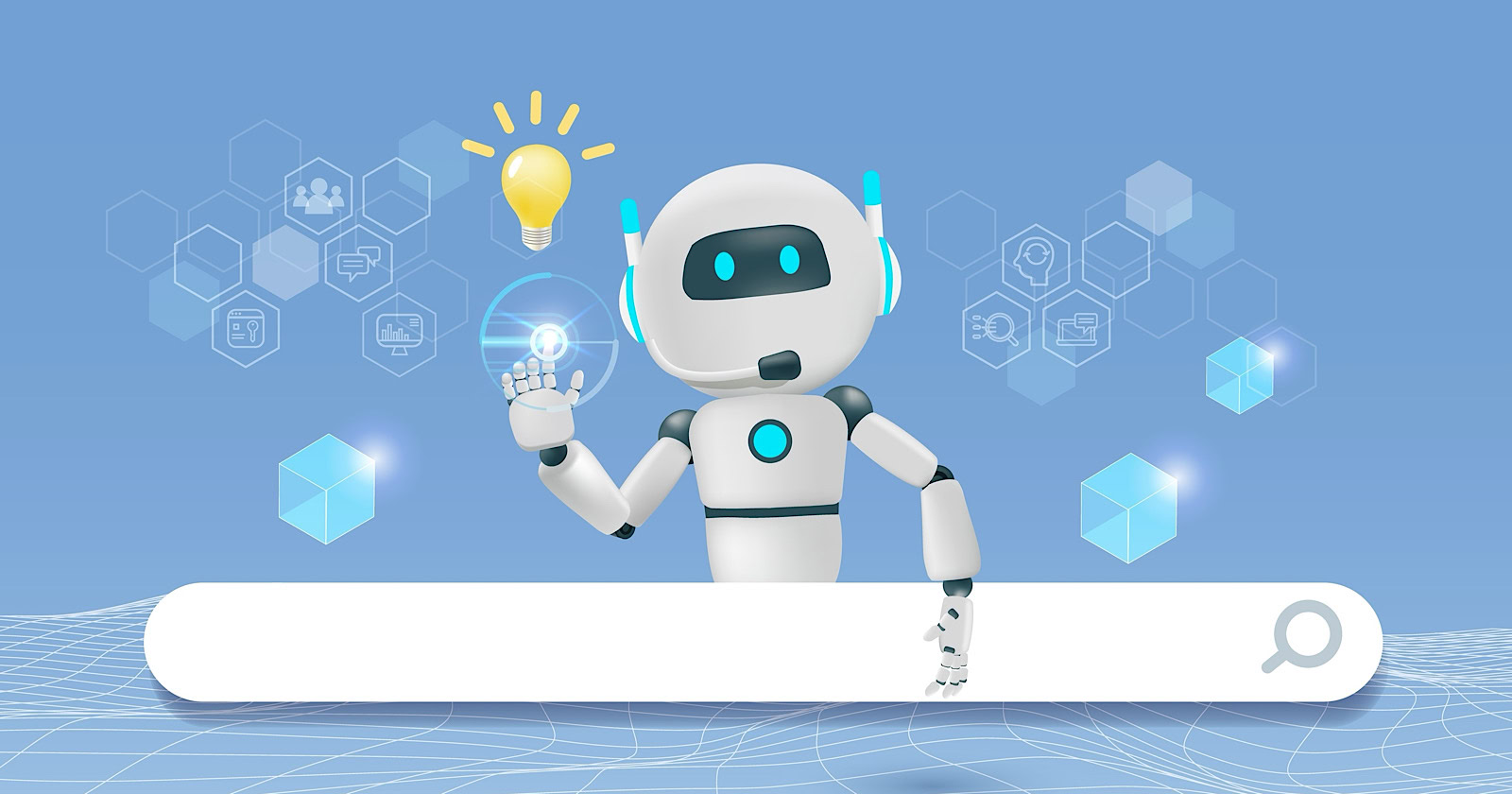
A new study finds that despite concerns about AI in online services, users are more satisfied with search engines and social media platforms than before.
The American Customer Satisfaction Index (ACSI) conducted its annual survey of search and social media users, finding that satisfaction has either held steady or improved.
This comes at a time when major tech companies are heavily investing in AI to enhance their services.
Search Engine Satisfaction Holds Strong
Google, Bing, and other search engines have rapidly integrated AI features into their platforms over the past year. While critics have raised concerns about potential negative impacts, the ACSI study suggests users are responding positively.
Google maintains its position as the most satisfying search engine with an ACSI score of 81, up 1% from last year. Users particularly appreciate its AI-powered features.
Interestingly, Bing and Yahoo! have seen notable improvements in user satisfaction, notching 3% gains to reach scores of 77 and 76, respectively. These are their highest ACSI scores in over a decade, likely due to their AI enhancements launched in 2023.
The study hints at the potential of new AI-enabled search functionality to drive further improvements in the customer experience. Bing has seen its market share improve by small but notable margins, rising from 6.35% in the first quarter of 2023 to 7.87% in Q1 2024.
Customer Experience Improvements
The ACSI study shows improvements across nearly all benchmarks of the customer experience for search engines. Notable areas of improvement include:
- Ease of navigation
- Ease of using the site on different devices
- Loading speed performance and reliability
- Variety of services and information
- Freshness of content
These improvements suggest that AI enhancements positively impact various aspects of the search experience.
Social Media Sees Modest Gains
For the third year in a row, user satisfaction with social media platforms is on the rise, increasing 1% to an ACSI score of 74.
TikTok has emerged as the new industry leader among major sites, edging past YouTube with a score of 78. This underscores the platform’s effective use of AI-driven content recommendations.
Meta’s Facebook and Instagram have also seen significant improvements in user satisfaction, showing 3-point gains. While Facebook remains near the bottom of the industry at 69, Instagram’s score of 76 puts it within striking distance of the leaders.
Challenges Remain
Despite improvements, the study highlights ongoing privacy and advertising challenges for search engines and social media platforms. Privacy ratings for search engines remain relatively low but steady at 79, while social media platforms score even lower at 73.
Advertising experiences emerge as a key differentiator between higher- and lower-satisfaction brands, particularly in social media. New ACSI benchmarks reveal user concerns about advertising content’s trustworthiness and personal relevance.
Why This Matters For SEO Professionals
This study provides an independent perspective on how users are responding to the AI push in online services. For SEO professionals, these findings suggest that:
- AI-enhanced search features resonate with users, potentially changing search behavior and expectations.
- The improving satisfaction with alternative search engines like Bing may lead to a more diverse search landscape.
- The continued importance of factors like content freshness and site performance in user satisfaction aligns with long-standing SEO best practices.
As AI becomes more integrated into our online experiences, SEO strategies may need to adapt to changing user preferences.
Featured Image: kate3155/Shutterstock
SEO
Google To Upgrade All Retailers To New Merchant Center By September
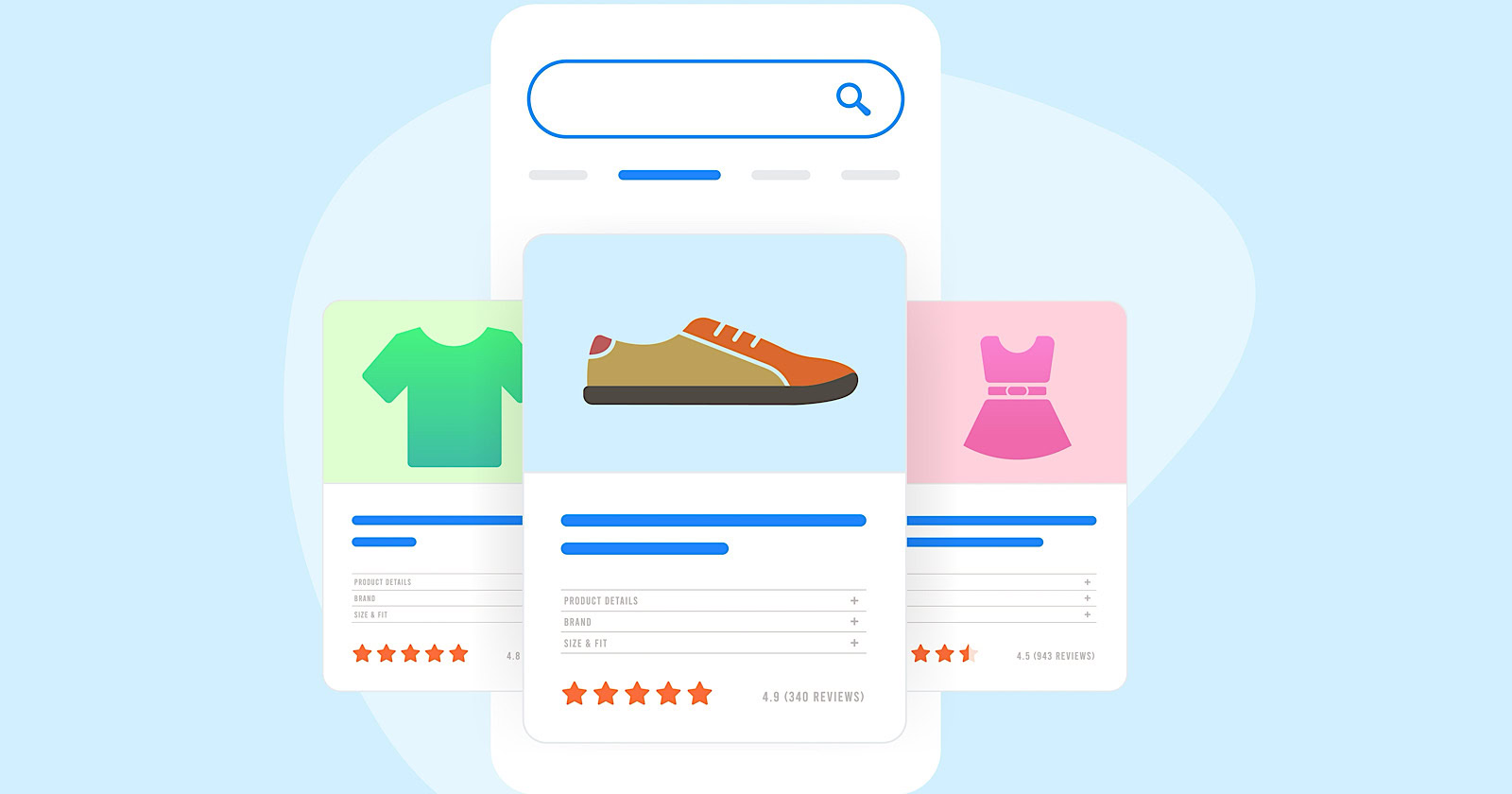
Google has announced plans to transition all retailers to its updated Merchant Center platform by September.
This move will affect e-commerce businesses globally and comes ahead of the holiday shopping season.
The Merchant Center is a tool for online retailers to manage how their products appear across Google’s shopping services.
Key Changes & Features
The new Merchant Center includes several significant updates.
Product Studio
An AI-powered tool for content creation. Google reports that 80% of current users view it as improving efficiency.
This feature allows retailers to generate tailored product assets, animate still images, and modify existing product images to match brand aesthetics.
It also simplifies tasks like background removal and image resolution enhancement.
Centralized Analytics
A new tab consolidating various business insights, including pricing data and competitive analysis tools.
Retailers can access pricing recommendations, competitive visibility reports, and retail-specific search trends, enabling them to make data-driven decisions and capitalize on popular product categories.
Redesigned Navigation
Google claims the new interface is more intuitive and cites increased setup success rates for new merchants.
The platform now offers simplified website verification processes and can pre-populate product information during setup.
Initial User Response
According to Google, early adopters have shown increased engagement with the platform.
The company reports a 25% increase in omnichannel merchants adding product offers in the new system. However, these figures have yet to be independently verified.
Jeff Harrell, Google’s Senior Director of Merchant Shopping, states in an announcement:
“We’ve seen a significant increase in retention and engagement among existing online merchants who have moved to the new Merchant Center.”
Potential Challenges and Support
While Google emphasizes the upgrade’s benefits, some retailers, particularly those comfortable with the current version, may face challenges adapting to the new system.
The upgrade’s mandatory nature could raise concerns among users who prefer the existing interface or have integrated workflows based on the current system.
To address these concerns, Google has stated that it will provide resources and support to help with the transition. This includes tutorial videos, detailed documentation, and access to customer support teams for troubleshooting.
Industry Context
This update comes as e-commerce platforms evolve, with major players like Amazon and Shopify enhancing their seller tools. Google’s move is part of broader efforts to maintain competitiveness in the e-commerce services sector.
The upgrade could impact consumers by improving product listings and providing more accurate information across Google’s shopping services.
For the e-commerce industry as a whole, it signals a continued push towards AI-driven tools and data-centric decision-making.
Transition Timeline
Google states that retailers will be automatically upgraded by September if they still need to transition.
The company advises users to familiarize themselves with the new features before the busy holiday shopping period.
Featured Image: BestForBest/Shutterstock
-
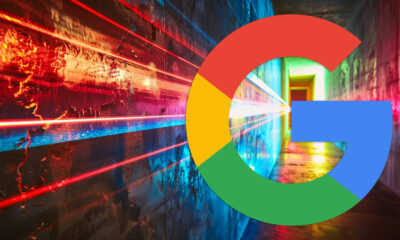
 SEARCHENGINES6 days ago
SEARCHENGINES6 days agoBillions Of Google goo.gl URLs To 404 In The Future
-
SEARCHENGINES4 days ago
Daily Search Forum Recap: July 22, 2024
-

 SEARCHENGINES7 days ago
SEARCHENGINES7 days agoGoogle Core Update Coming, Ranking Volatility, Bye Search Notes, AI Overviews, Ads & More
-

 SEO5 days ago
SEO5 days ago11 Copyscape Alternatives To Check Plagiarism
-

 SEO6 days ago
SEO6 days agoGoogle Warns Of Last Chance To Export Notes Search Data
-
SEARCHENGINES3 days ago
Daily Search Forum Recap: July 23, 2024
-

 AFFILIATE MARKETING6 days ago
AFFILIATE MARKETING6 days agoThe Top 5 AI Tools That Can Revolutionize Your Workflow and Boost Productivity
-
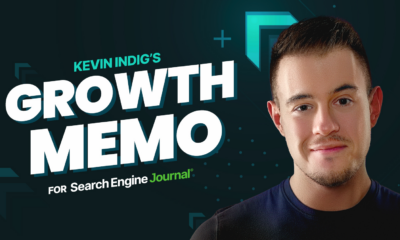
 SEO4 days ago
SEO4 days agoSystem Builders – How AI Changes The Work Of SEO








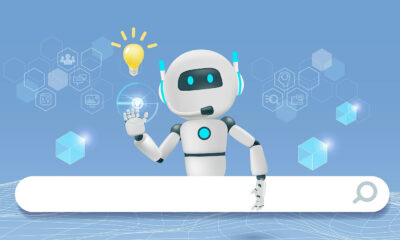

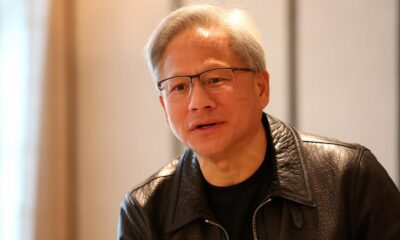

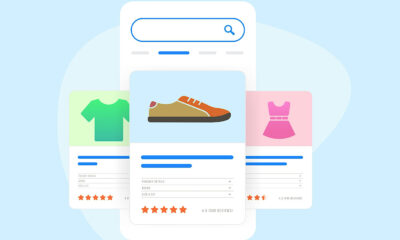



You must be logged in to post a comment Login