SEO
41 Tips & Best Practices To Create Great Webinars

Webinars can be an invaluable tool for marketers. When done right, they can:
But where do you start?
Marketers are flooded with webinars daily, some better than others.
How do you stand out above the rest and ensure you’re not presenting to only a few dozen audience members?
It’s a fact of life that many webinars fall flat, with low attendance and high drop-off rates.
That’s where we want to help.
In this guide, you’ll learn 41 tips for turning your webinar from middling returns to reaching your ideal audience and hitting your key performance indicators (KPIs).
If you need a refresher first, let’s look at what a webinar actually is.
What Is a Webinar?
As you may have guessed (or already know), a webinar is an online seminar.
It has all the necessary elements of a seminar: a moderator, a presenter who is an expert on their topic, a slide deck or other visual media, and an audience.
The main difference between webinars and online videos is that webinars offer live interaction between the presenter and the audience through live chats, interactive Q&As, and even video chats with attendees.
Why You Should Use Webinars
So, you’ve never run a webinar before – why should you start now?
Here are five reasons.
- Your ideal audience can be found anywhere in the world. No plane tickets, no booking a room. You can engage with new and existing audiences no matter their location.
- You can interface with your audience directly and in a more interactive way. You don’t have to wait to catch up with interested audience members after the presentation. You can respond to their questions and see what their focus is live on air, thanks to a moderated chat and Q&A.
- You establish yourself as a thought leader in your space. By hosting a free webinar that’s powerful and enticing, your audience will believe your paid content must be even better. (Conversions!)
- You gain tons of qualified leads. Registering for a webinar requires email addresses, and since they’re expressing interest in your webinar, you can count on qualified leads.
- You gain a huge source of evergreen content. The live webinar is only the beginning. With some extra work after, you can repurpose it into blogs, video content, infographics, and more.
What Do You Need For a Webinar?
To present a webinar, you’ll need a few elements working together:
- An online webinar application, like BigMarker or GoToWebinar, to have a place for your audience to watch the hosted webinar.
- A compelling slideshow presentation or other visual media designed to educate and entice.
- An expert or thought leader in your field to present the information and field questions from the audience.
- A good headset or microphone, with a high-quality camera for the presenter.
You also should build a promotional schedule in advance to ensure your audience is aware of your webinar with plenty of lead time before the presentation. This should include:
- A landing page detailing what the webinar will present, along with a form for registering.
- Social media posts hyping up the upcoming webinar.
- An email campaign to your list.
- A blog post or other similar content pointing to the landing page and elaborating on what the audience can expect.
We’ll go into more detail on these elements below.
Ready to create a webinar that stands out above the rest? Use these 41 tips when crafting your next webinar.
41 Tips Only The Greatest Webinar Hosts Know
Worried about being ignored or abandoned by your audience? Follow these tips to make sure it doesn’t happen.
Webinar Strategy
1. Know Your Attendees
Ask yourself:
- Who will be attending?
- What challenges/problems are they facing?
- What are their goals?
Answering these questions will help you plan a webinar that’s laser-focused on improving your attendees’ lives.
For instance, Teachable does a great job with its webinars because it knows that its audience:
- Is composed of people dreaming of creating their own profitable online courses…
- …but don’t know where to start.
2. Think About Visual Branding
Be consistent and try to align everything with your brand’s visual tone.
For example, be sure to insert your logo where it makes sense, such as the opening animation or the main slides.
You also need to use fonts, colors, and other visual elements that match your brand’s overall style. These small details are essential to creating a cohesive experience for your webinar attendees.
Also, they’ll make your brand more recognizable, especially if you utilize the same visual style in your other content.
For example, check out how Search Engine Journal links its promotional image to its branding style.
 Screenshot from searcenginejournal.com, February 2024
Screenshot from searcenginejournal.com, February 20243. Keep Mobile In Mind
Not everyone who views your webinar will do so on a desktop computer.
25% of webinar viewers prefer mobile over desktop, so it’s important to ensure they’re taken care of during the webinar.
To give them a flawless experience, increase the size of your text and visuals.
Choose a webinar platform that supports mobile. A great example is ClickMeeting. (You can download its app if you want to run the webinar on your phone.)
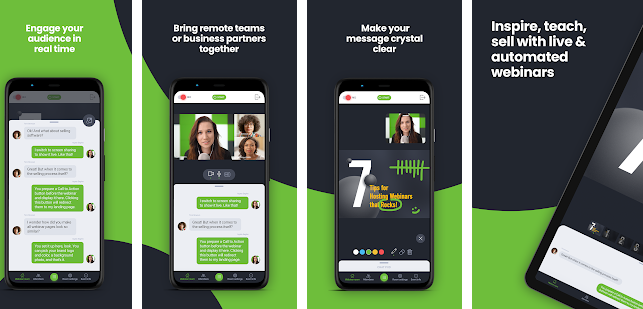 Screenshot from ClickMeeting Webinar app via Google Play Store, February 2024
Screenshot from ClickMeeting Webinar app via Google Play Store, February 20244. Offer Your Products Or Services As An Add-On
Offering your product in the middle of a webinar won’t turn the whole thing into an ad.
As long as your webinar delivers everything it promises, your audience should be more receptive to whatever you pitch.
There are only two things you need to remember:
- The rest of the advice presented in the webinar should still be useful with or without your product.
- Make sure to present the product when it makes sense.
5. Consider A Paid Webinar Series
Webinar marketing can be costly. A paid webinar series could pay for itself.
Asking attendees to pay for a webinar raises their expectations that the quality will be top-shelf. Make sure you deliver on that promise.
Once you’re confident in the value and quality you can provide, consider producing a paid webinar series for extra income.
Just remember to wait until you’re absolutely sure your target audience is willing to pay for your webinar content.
Test different price points until you find one that’s right for your audience.
While a paid model might keep your numbers down, you will likely get a more engaged audience.
Webinar Planning & Preparation
6. Get Help
Hosting a webinar by yourself is possible, but it can drive you crazy.
To avoid this, consider getting someone (or a team) to work with you to make sure things go smoothly – from the planning and the promotion to the webinar itself and everything that follows.
They don’t necessarily have to be knowledgeable about the webinar topic, but they should be able to troubleshoot issues and moderate interactions with attendees. (An assistant who knows about webinar equipment and software is great.)
7. Pick Your Topic
Always focus on content first.
You must maintain high editorial standards.
People attend webinars to learn.
So, you need to make sure you are offering topics they find interesting.
One of your goals is to demonstrate your authority as an information source. You must show that you know your stuff and that you’re in tune with what’s going on in your space.
For a powerful webinar, you need to narrow it down to a specific topic that will be informative to your target audience.
For example, a webinar about content marketing would be a broad and vague topic to discuss in a webinar.
Instead, try to pick one area of content marketing, such as visual content. This will help you plan the webinar more efficiently and stay focused on a topic.
Here are five ways you can find a webinar topic your audience will be interested in:
- FAQs: Mind your frequently asked questions page for topics your customers frequently search.
- Search Google Analytics for top traffic pages: You can pick a topic by seeing what content is being discussed and shared the most on your site.
- Ask sales or your social team: Ask your team members what topics they discuss with customers daily. These may be areas where more information may be needed.
- Poll your audience: You can also ask your audience directly for topics they would find useful.
- Competition: Look at your competitors to see if there are any topics or ideas you can adapt and make your own.
8. Write An Attention-Grabbing Title
Your webinar’s title is your first interaction with your audience.
When they see it, they’ll decide whether to sign up.
This means the first step toward crafting a magnetizing title is to know your audience and their pain points.
For instance, you learn that your audience struggles to find share-worthy topics to write about in their blog.
To excite their interest, give your webinar a title like this.
 Screenshot from searcenginejournal.com, February 2024
Screenshot from searcenginejournal.com, February 2024Remember:
- Don’t be too fancy. Simply identify your audience’s problem and craft a title that promises to solve it.
- Use power-punching words. “Fill” and “ease” spark up your audience’s imagination. Think about how much less engagement you’d get with a title like “Know What to Write About.”
- Never be misleading. Your title shouldn’t make promises your webinar content can’t keep.
9. Find A Great Speaker
You can either use speakers from within your company or industry experts or influencers.
Regardless of your route, the key is making sure the speaker has the proper knowledge and experience to talk about the topic of your webinar.
Your speakers should be credible and demonstrate authority.
If your webinar is sponsored, and the sponsor will choose or provide the speaker, make sure to maintain editorial control.
Insist on an executive or subject matter expert who knows the topic well and is a polished presenter.
Work together to define a topic that balances the sponsor’s messaging with the needs of your audience.
10. Pick A Date/Time
Keep these scheduling secrets in mind:
- Wednesday and Thursday emerge as the strong days for holding webinars; the optimal day ultimately depends on your goals and audience.
- 10 a.m. GMT is the best time for webinars.
Remember to keep time zones in mind. If you’re based on the West Coast, then starting a webinar at 6 p.m. PT is probably too late for attendees living on the East Coast.
11. Decide On Your Webinar Format
Once you know what topic you want to cover, break it down into more specific topics and plan the webinar formats you will use.
Here are some of the most popular formats you should consider:
- Single expert presenter: One expert shares their insights or tips.
- Dual presenters: Instead of just one presenter, you have two presenters. This helps engage and educate the audience and may allow you to share more information.
- Panel: Like a live panel, you could host a group of experts discussing a specific topic.
- Q&A webinar: A Q&A webinar is a great opportunity to maximize the engagement of attendees. An expert (or a panel) simply answers the questions asked by your audience via chat or social media.
- Interview webinar: Having a popular influencer as a guest speaker is a great way to boost attendance and build your authority. You just need to be up for the extra work of influencer outreach, which can be time-consuming and tedious.
- Product demonstration: If the goal of your webinar is to promote a product, then you can choose the product demonstration or tutorial format.
Test different formats until you find the one that works best for your audience – then stick to it.
You can also do a mix of formats. For example, you could have a mix of a single expert presenter and Q&A.
12. Do A Dry Run
Before the day of the presentation, get everyone together to do a dry run of the webinar, acting as if it were the real thing.
Ensure all the equipment is working properly, the slides are all in order, and the speakers know what they’re doing.
Remember, things will go wrong on a dry run.
Every.
Single.
Time.
(I’m saying this from experience.)
To avoid glitches and embarrassing gaffes during the webinar, conduct a complete “dress rehearsal” a few days before going live.
13. Document Your Webinar Process
You may need to craft dozens or even hundreds of webinars to reap the full benefits of this amazing marketing tool.
That’s why you need to document your entire process.
Doing so will streamline your webinar production in the future.
Create an editorial calendar where topics, speakers, and dates are tracked and planned weeks in advance.
Also, list every task and to-do item for every stage of your webinar so nothing gets forgotten.
You can use a project management tool to ensure everyone stays on time.
Make sure to keep separate records for different webinar formats.
Over time, you’ll be able to identify what works, what doesn’t, and what you can do to fine-tune your process.
Technical Requirements
14. Choose The Right Webinar Platform
Worried that technical problems will lead to poor feedback and ratings?
You don’t have to be – once you pick the right webinar platform.
Here are four questions to ask when selecting one:
- Does it fit your budget?
- Does it include the features you need, such as the ability to offer surveys?
- How many attendees does it allow?
- Can you record?
Search Engine Journal uses BigMarker as the webinar platform for its SEJ Webinar series. Its easy interface allows for a seamless user experience.
It is also easy to schedule and configure the settings of each webinar.
BigMarker also provides automated polls, the ability to load supplemental handouts, and follow-up emails to promote attendee engagement.
It also has chat capabilities that allow for more engagement and a live Q&A function that allows the audience to upvote their favorite questions.
The webinar reports generated by BigMarker are segregated by what metrics you wish to see – whether it’s about attendance, registration, performance, a poll, Q&A questions, or just the overall webinar analytics.
It gives a good measure of what you did well and what else you can improve on.
Other webinar platform options include:
- Zoom.
- Demio.
- EasyWebinar.
- WebinarNinja.
- Webinar Jam.
- GoToWebinar.
15. Invest In A Great Headset Or Microphone
You don’t want your audience to be straining just to catch every word you say.
You want them to sit back comfortably as they listen to your crystal-clear voice.
To achieve this, stop using your laptop’s built-in mic for webinars.
Upgrade to a high-quality headset or microphone. You’ll notice the difference in no time.
This doesn’t mean you need to shell out $500. You can get excellent microphones for under a hundred dollars if you know where to look.
Check out our recommendations here.
16. Make Sure Your Internet Connection Is Stable
Have you ever gotten kicked out of a webinar?
No, right?
Now imagine this: getting kicked out of your own webinar!
Yup, this can happen if you have an unstable internet connection.
To avoid the embarrassment of this webinar gaffe, test your internet connection first.
Remember, this is true for both the host and the presenter.
17. Test Your Gear
Be careful not to overlook the basic stuff.
Make sure you are equipped to deliver a high-quality webinar that people will remember.
The best way is to set up a test webinar including every feature you wish to use, starting with your audio and video recording equipment.
You don’t need to have an elaborate plan. Just record a test clip and ask for someone’s opinion regarding your sound, video quality, or any other elements your audience will notice.
If you use a particular webinar platform, familiarize yourself with all its useful features (e.g., interactive features like polls that can help you improve engagement).
On the day of the webinar, be ready 10 to 15 minutes early to ensure you’re prepared and that all of your gear is working.
Bonus tip: Never use new equipment on the day of the webinar. Use the equipment you’re familiar with so that if there is a problem, you can troubleshoot.
18. Eliminate Any Potential Sources Of Noise
Here’s a short checklist of the things you should do right before the webinar to prevent any distracting noises:
- Mute every other device that isn’t necessary for the webinar.
- Inspect your room for anything that produces noise.
- Make sure your webinar area is inaccessible to pets and children.
- Close applications running in the background of your computer.
Marketing Your Webinar
19. Create A Webinar Landing Page
Don’t forget to create a landing page for your webinar.
Use this page to drive registrations and provide important information, including:
- The topic.
- Speaker information.
- Date and time.
- What attendees will learn.
Remember, you don’t need to get super fancy.
A simple page like this will work.
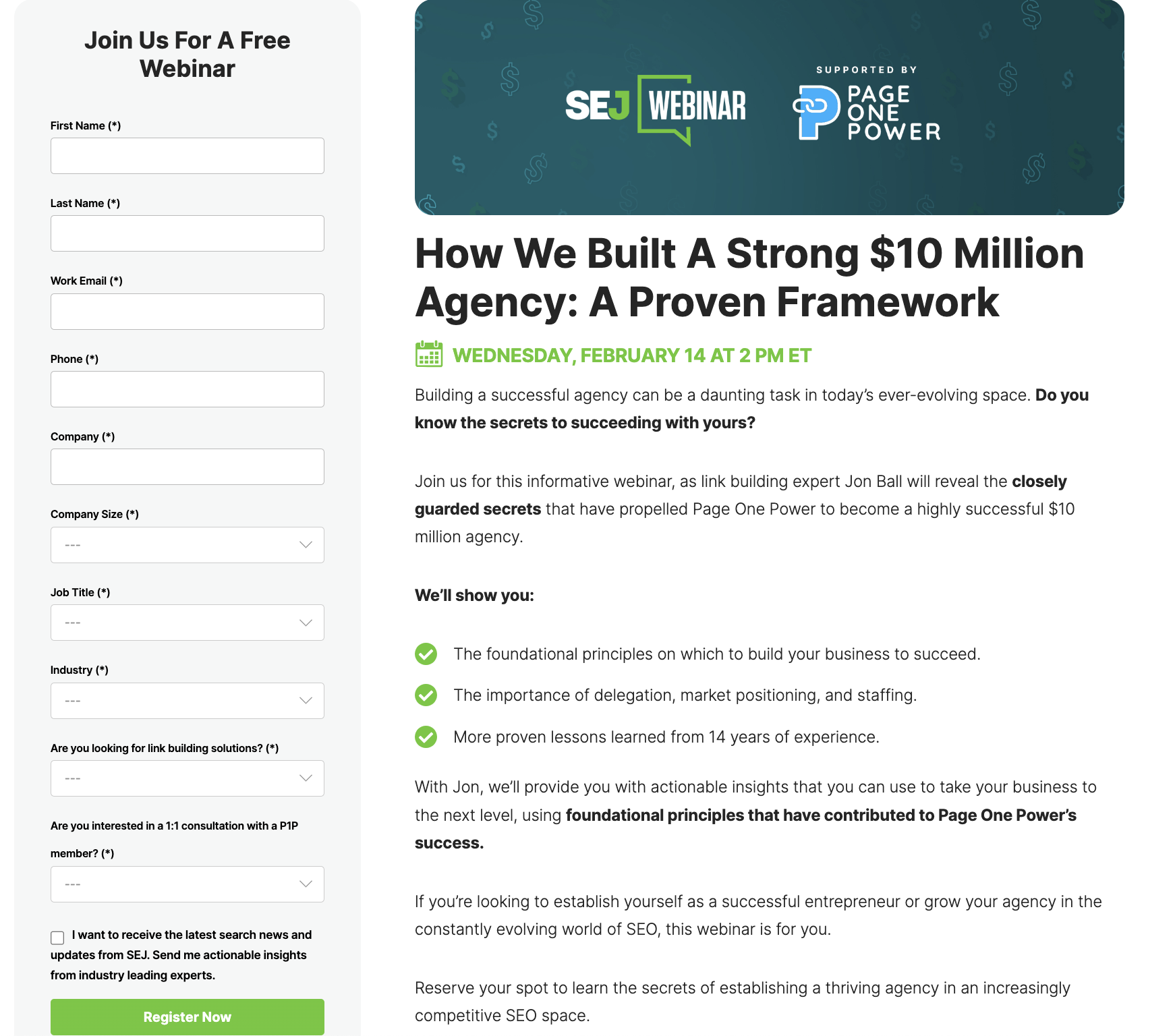 Screenshot from searcneginejournal.com, February 2024
Screenshot from searcneginejournal.com, February 202420. Write A Blog Post About Your Webinar
Write a blog post to help promote the webinar in advance.
Even if you don’t have a huge blog following, you can share this on social and email.
21. Promote Your Webinar On Social Media
Promoting your webinar on social media is one of the best ways to boost attendance.
Naturally, you need to promote your webinar through your existing social media channels, but you should also leverage the power of hashtags.
A branded hashtag can also work well as an interaction tool during your webinar.
For example, you can have a contest requiring viewers to tweet using a specific hashtag. The winner can then be chosen live by performing a quick hashtag search.
A more straightforward strategy, however, is simply encouraging attendees to use your hashtag when asking questions or discussing the webinar.
Not only will this strategy heighten the audience’s sense of involvement, but it will also further extend your brand’s social reach – introducing more people to your brand as a result.
22. Promote Your Webinar Via Email
If you already have an email database, make sure to promote your webinar to your subscribers.
Keep it concise, and make it easy for people to register.
Also, make sure you send out email reminders to people who have already registered for your webinar.
For example, you can email participants one day before the webinar or perhaps one hour before it starts.
Test what works best for you.
Bonus tip: Keep promoting after the webinar is over through all these channels as well, especially any content you publish based on it. You want to squeeze the most value out of your webinar.
23. Promote Your Webinar Via A Pop-Up
Do you say “ewww” whenever you think of pop-ups?
Those don’t work, right?
Wrong.
The top-performing pop-ups have a conversion rate of 9.3%. (Compare that to the average click-through rate of paid display ads – a meager .35%!)
So, no, pop-ups aren’t dead.
It may be that you’re simply doing them wrong.
To turn things around for your webinar invitation pop-ups:
- Be clear about what you’re offering (and ensure your audience desires it).
- Don’t show your pop-up immediately (show it when your visitor has been on your page for at least 15 seconds).
- Be unique and let your brand’s personality shine through.
Here are examples of pop-ups we’ve used in the past.
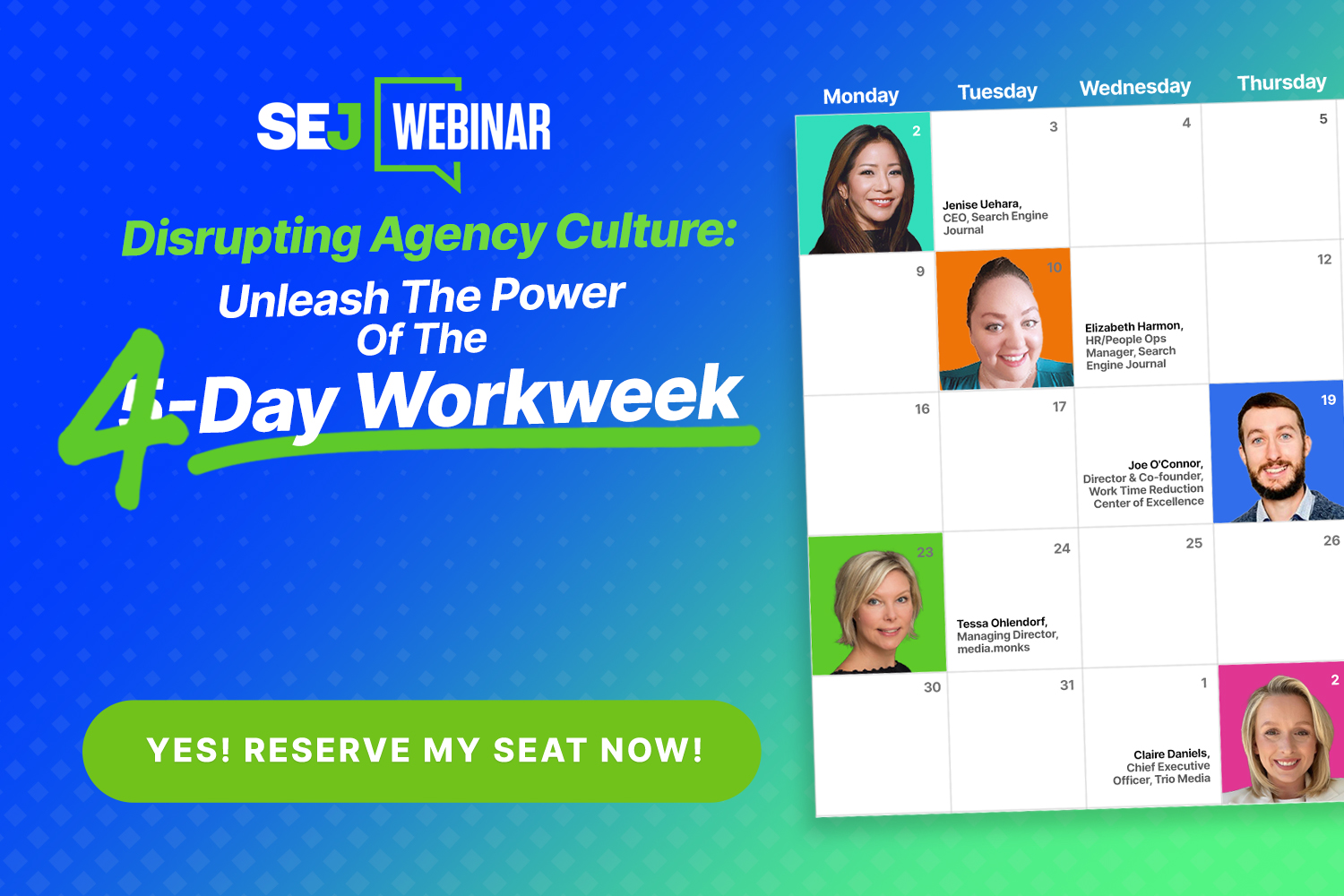 Screenshot from searcenginejournal.com, February 2024
Screenshot from searcenginejournal.com, February 2024 Screenshot from searchenginejournal.com, February 2024
Screenshot from searchenginejournal.com, February 2024Tips For Webinar Hosts
24. Start On Time
Your attendees are busy. Don’t waste their time.
If your webinar is scheduled to start at 1 p.m., then make sure that everyone is all ready to go at 1 p.m.
There’s nothing more frustrating than being kept waiting on a hold screen.
You’ll lose attendees – and potential customers, clients, or subscribers.
25. Preparation, Preparation, Preparation
First impressions matter.
When the webinar starts, you set the tone – so you will need to keep everyone engaged by welcoming them.
Know the bios of your speakers so you can introduce them without shuffling through papers or stumbling.
26. Hook Them Quick
You need to capture your audience’s attention immediately.
Remember, it only takes a couple of clicks to leave a webinar.
To keep your audience around:
- Avoid banter. People have better things to do, and if you bore them with your childhood story or your favorite ice cream brand (or any unnecessary, irrelevant details), they won’t stick around.
- Get straight to the point as soon as you can.
- Outline your audience’s pain points…
- …and make it clear you’ll solve them by the end of the webinar.
- List everything your audience is going to learn.
- Show them your enthusiasm and excitement.
27. Have Questions Ready For Q&A
Although attendees will likely ask plenty of questions, it is always a smart idea to have a list of prepared questions ready, just in case the audience isn’t as engaged as you expected.
28. Accept That Things Might Go Wrong
No matter how prepared you are, always remember that some things are out of your hands.
You could lose electricity.
Your WiFi could go down.
Or, your laptop could choose today to die.
Usually, the problems won’t be that dramatic. They’ll be more like hiccups.
But things can – and will – go wrong.
Tips For Webinar Presenters
29. Write A Great Script
Just like any other type of live event, whether it’s a talk show or podcast, a script can do wonders for your webinar.
Your script is essentially your road map.
These notes will keep you on course.
Do you have to pre-plan every word you’re going to say?
No.
But no matter how knowledgeable or passionate you are about a specified topic, trying to present or conduct an interview for an hour can be extremely challenging if it isn’t (at least slightly) scripted.
30. But Don’t Be Afraid To Go Off Script
Preparing a well-written script may be an essential step in webinar planning, but that doesn’t mean you have to follow it to the letter.
Sometimes, you need to go off script and elaborate to keep your audience engaged and entertained.
Always remember that your goal isn’t to go through everything as fast as possible – rather, it should be to convey your message as comprehensively as possible.
31. Practice Your Presentation
There is no such thing as too much rehearsal.
Some people can just “wing it.”
But these typically result in “OK” presentations, not fantastic or memorable webinars.
Whether you’re reading your script word for word, or following cue cards, you need to rehearse in order to inject proper tonality and personality in your words.
If not for that, at least make sure your sounds and slides are working well.
Sounding like a robot is bad. Sounding like someone confident and personable is good.
Your goal is to be remembered.
People typically only remember great speakers.
The rest is quickly forgotten.
32. Develop Visual Slides
What’s the point of using slides in your webinar if they’re only going to contain bulleted lists or lengthy paragraphs?
This is lazy and a mistake.
Some presenters even make it worse by reading what the viewers can clearly see for themselves.
If that’s been your plan all along, then you might as well forget about it – your webinar is probably going to be boring and fail.
When developing your slides, think of more visuals and fewer words.
Use data visualizations rather than creating lists to iterate statistics.
Getting more visual isn’t too hard to do, as there are plenty of free and affordable design tools available.
33. Use Different Media Formats
Instead of just relying on slides and video of the presenter speaking, use different forms of media.
For example, you could add a video or animation to illustrate your points further.
If you’re demonstrating how a product works, walk the attendees through the process in real time instead of just showing previously taken images.
It breaks up the monotony of the standard webinar and can keep your audience interested.
34. Plan For Interaction
You may think that holding a webinar, which uses video, text, and audio content, is a surefire way to maintain engagement.
But after listening to someone talk for 20 minutes or longer, your audience may get bored or distracted.
To ensure they pay attention up to the end of your webinar, you need to encourage them to participate.
Ask poll questions, provide challenges, and just try to be conversational as you divulge the contents of your webinar.
Fortunately, most webinar platforms provide a handful of interactive tools – the most common of which is a chat area where attendees can communicate freely.
You should have no problem finding a platform with everything you need to carry out your ideas.
35. Are You Inexperienced?
If this is your first webinar – or your first attempt at public speaking – you can expect to be nervous.
It’s perfectly fine. Just about everyone does.
Cracking a joke and acknowledging your nervousness is acceptable, but just don’t let your nerves affect the flow of the webinar.
If you’re ever in doubt, steer the conversation toward the host or another guest speaker to take the lead.
Also, mind your use of pauses to control the pace and learn to prevent fillers like “ummm,” “err,” and so on.
Ultimately, your speaking abilities can only improve with practice.
36. Teach & Sell
You should teach and sell at the same time.
Most people make the mistake of teaching and then selling.
This mistake leads to a very awkward transition when it’s time to make the offer.
Throughout the webinar, you need to teach your audience what to want.
When you get to the offer, your product or service will be exactly what they want!
After The Webinar
37. Offer A Call To Action
Make sure the audience knows what next step you want them to take.
For example, if you want them to download a whitepaper or sign up for a free trial, let them know and provide links in the webinar and the follow-up email.
If you offer something to attendees, make sure it is:
- Clear and easy to understand.
- Easy to use and saves them either time or money.
- A great deal that they can’t get anywhere else. The price should be a no-brainer.
- Solves problems.
- Only available during the webinar promotion. If they wait, they’ll miss out completely.
- Easy to buy.
38. Ask Attendees To Decide On The Next Webinar Topic
How can you keep attendees coming back for more?
Simple – let them decide what the next webinar will be about.
You can run a poll, ask them on social media, or tell them during the webinar to comment on what they want to see next.
This also makes it easier for you to come up with engaging topics.
Giving your attendees a voice and letting them influence the direction of your webinar strategy also builds brand loyalty.
39. Survey Your Attendees
Want to know whether your attendees loved or hated your webinar?
Ask them!
Ask attendees to take a brief survey so they can provide feedback that will help you improve moving forward.
40. Send People More Content
After the event, follow up with participants by sending them additional content. This includes:
- People who registered but didn’t show up.
- Attendees who left the webinar early.
- People who converted.
For example, you could email the participants a full recap blog post, a SlideShare of the webinar, or a link to the video recording.
Remember: Your audience likes to consume content in many different formats, so repurposing content isn’t about being lazy or rehashing the same old thing. It is about creating strong, standalone pieces of content that your audience will find useful.
41. Track Your Results
Some webinar metrics you can track include:
- How many people registered?
- What were the top sources of registrations?
- How many people actually attended?
- How much time did they spend watching the webinar?
Summary
As you can see, webinars are a highly effective way to reach your ideal audience with educational content that lasts.
The first step is deciding what your goals are and then choosing a platform and format that meets those needs.
Creating a webinar takes a lot of planning, coordination, and follow-through – from settling on a specified topic and finding an awesome speaker to preparing for the live event.
The topics, content, and speakers should provide true value to your target audience.
For an effective webinar, you should always:
- Listen to your audience.
- Play to your current strengths.
- Practice for a polished presentation.
- Follow up.
- Repurpose your content.
More Resources:
Featured Image: GaudiLab/Shutterstock










