SEO
9 Tasks That Save You Time & Money
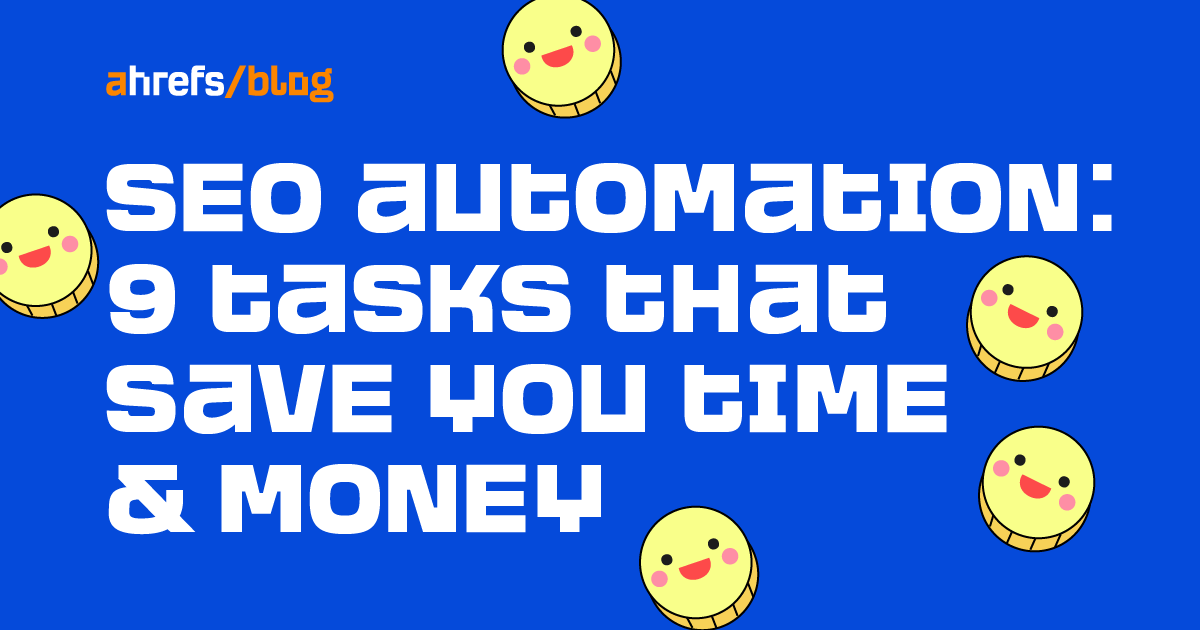
A frustrating part of SEO is doing the same things over and over again, but that’s where automation comes in.
SEO automation is the process of using software to perform repetitive SEO activities you previously did manually, saving you time to work on SEO strategy and execution.
In this article, I will show you nine automated SEO tasks you can quickly implement.
Looker Studio (formerly Google Data Studio) is frequently used by SEOs and agencies to automate SEO reporting.
The main benefits lie in getting data over any desired time frame right away and being able to display it in one complete dashboard. Most SEOs pull data for reports from multiple sources (e.g., Google Search Console, Google Analytics, and Ahrefs). So having it all connected to your Looker Studio is incredibly convenient.
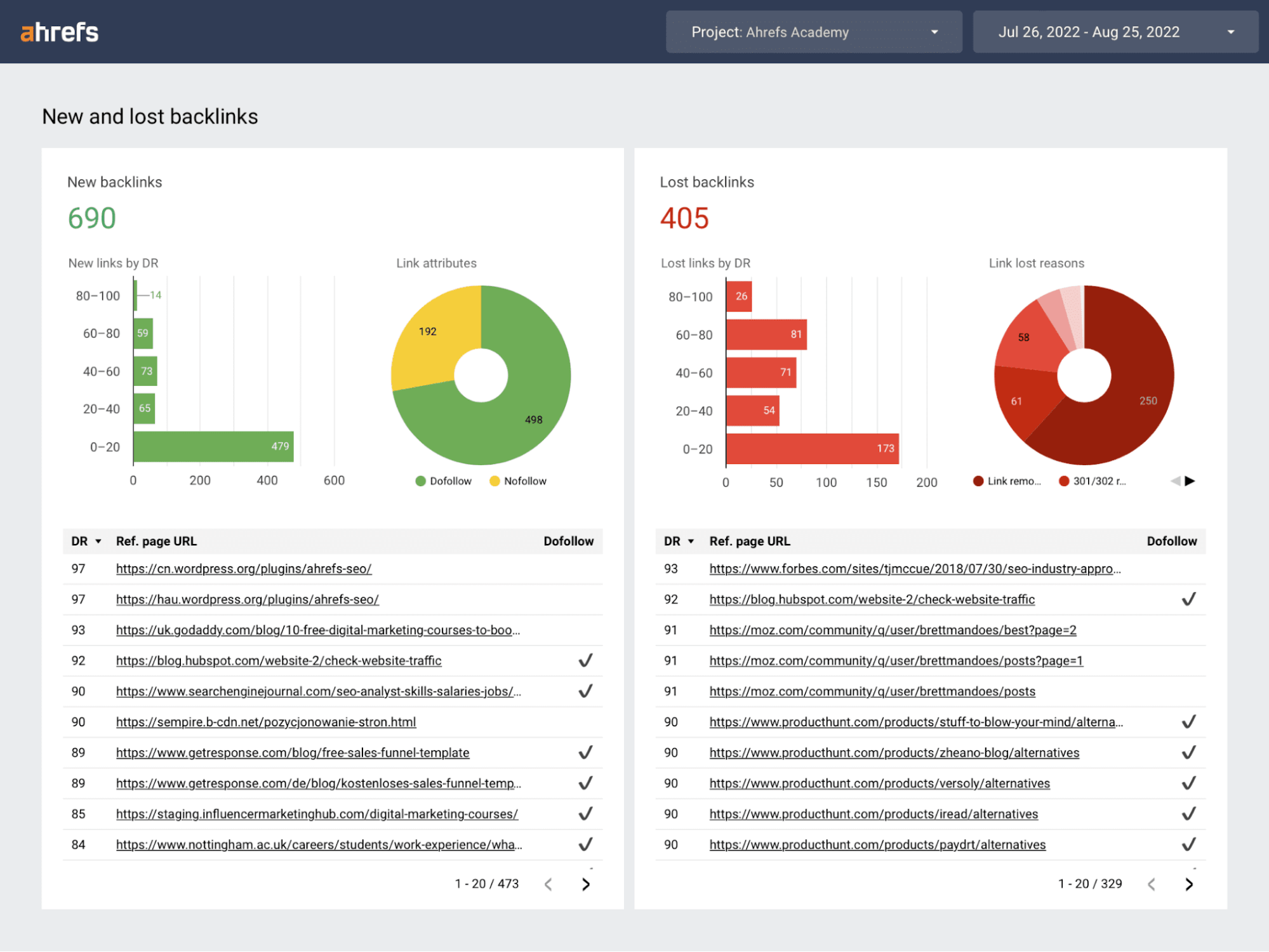
There could be a steep learning curve, but the time spent on learning this will pay off in the long run when you don’t need to put together the reports manually.
Click through the following links to learn more about Looker Studio and its Ahrefs, Google Analytics, and Search Console connectors.
You can automate alerts to notify you or your clients when their website traffic dips or spikes. Sudden dips could be a sign of getting hit by Google’s updates, but even traffic spikes could be bad news in cases where you start getting a lot of irrelevant traffic.
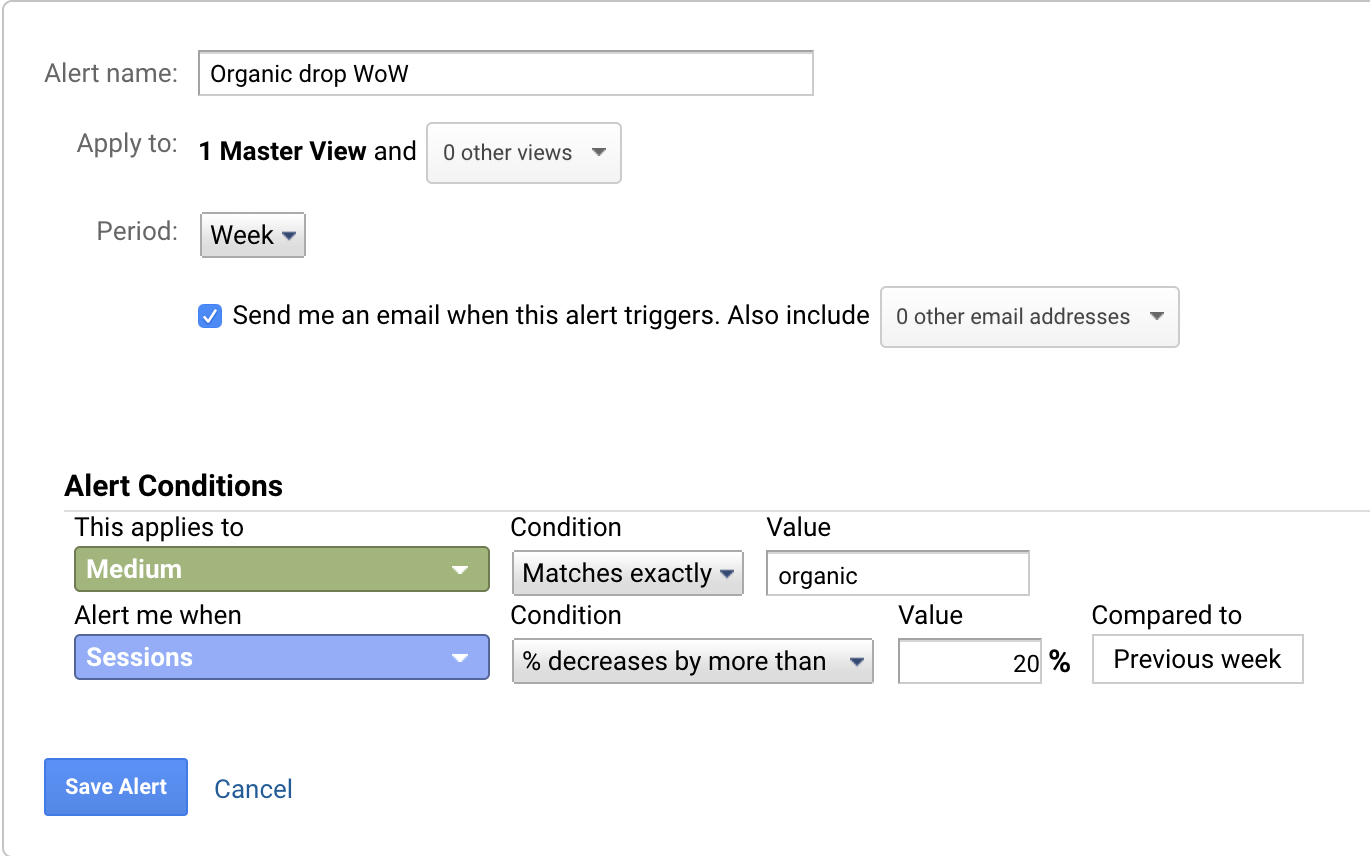
Here’s how to set up automated traffic alerts:
- Go to Google Analytics
- Select Admin > View column > Custom Alerts > Create a new alert
- Apply to the one or all websites you manage
- Choose a period and who to send alerts to
- Select “Medium” and choose “organic” for “Matches exactly”
- Choose to alert when “sessions” decrease by more than 20% compared to the previous week
Then set up another alert for organic sessions that rapidly increase.
For GA4 users, select reports, view all insights, and create and customize one of the suggestions shown below to be notified about any anomalies in your website.

Most technical SEO issues are unexpected, so you should have a way to detect and fix any issues as they arise.
To do that, set up Ahrefs’ Site Audit to regularly go through your website and look for these issues. You can even do that for free in Ahrefs Webmasters Tools.
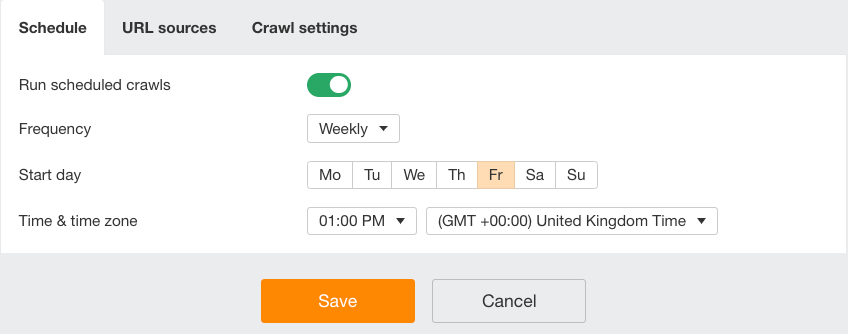
After it has crawled your website, you’ll see a list of issues:
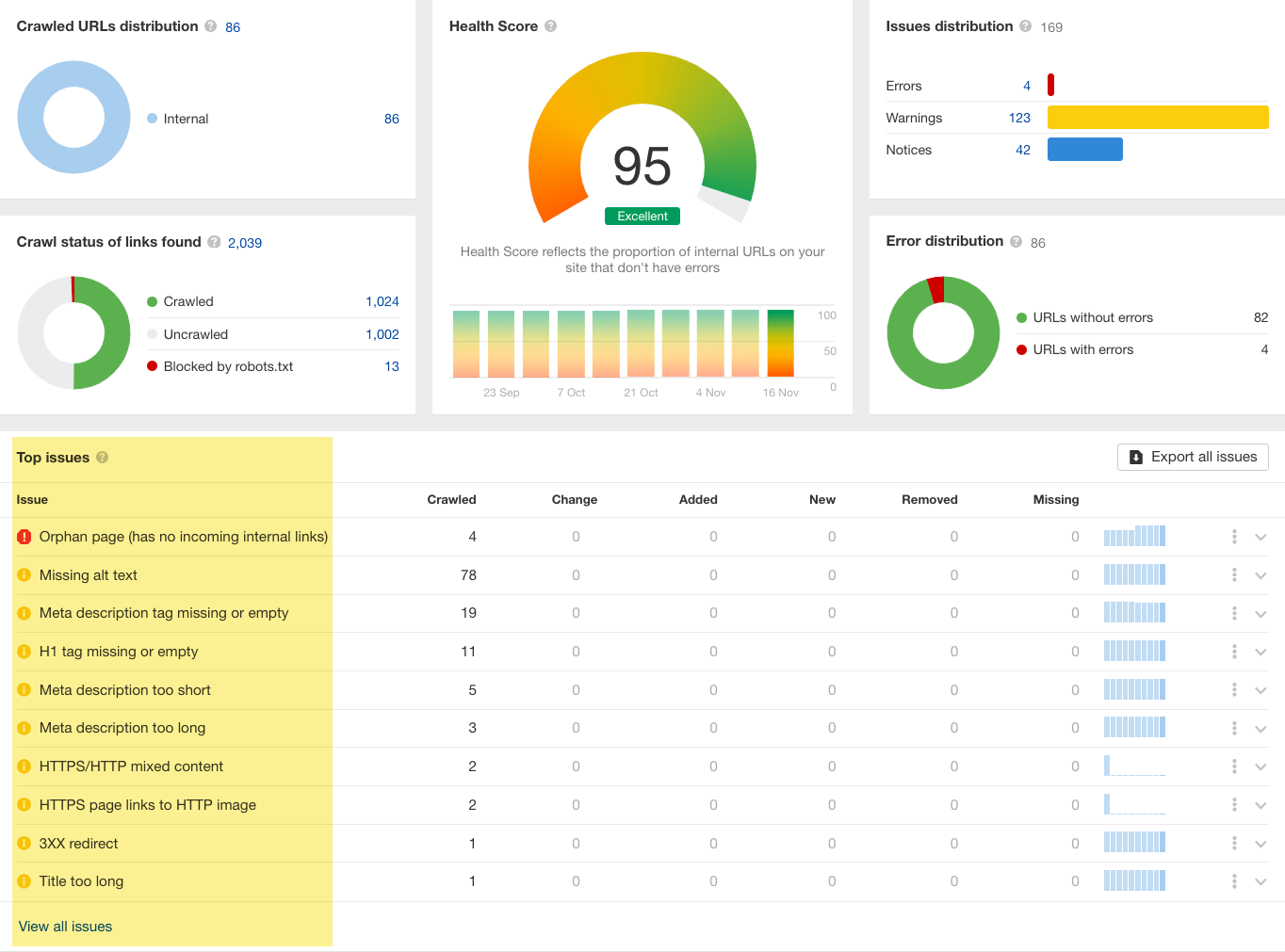
Then you can expand on each issue, check its details, see how to fix it, and finally click through to view the affected URLs:
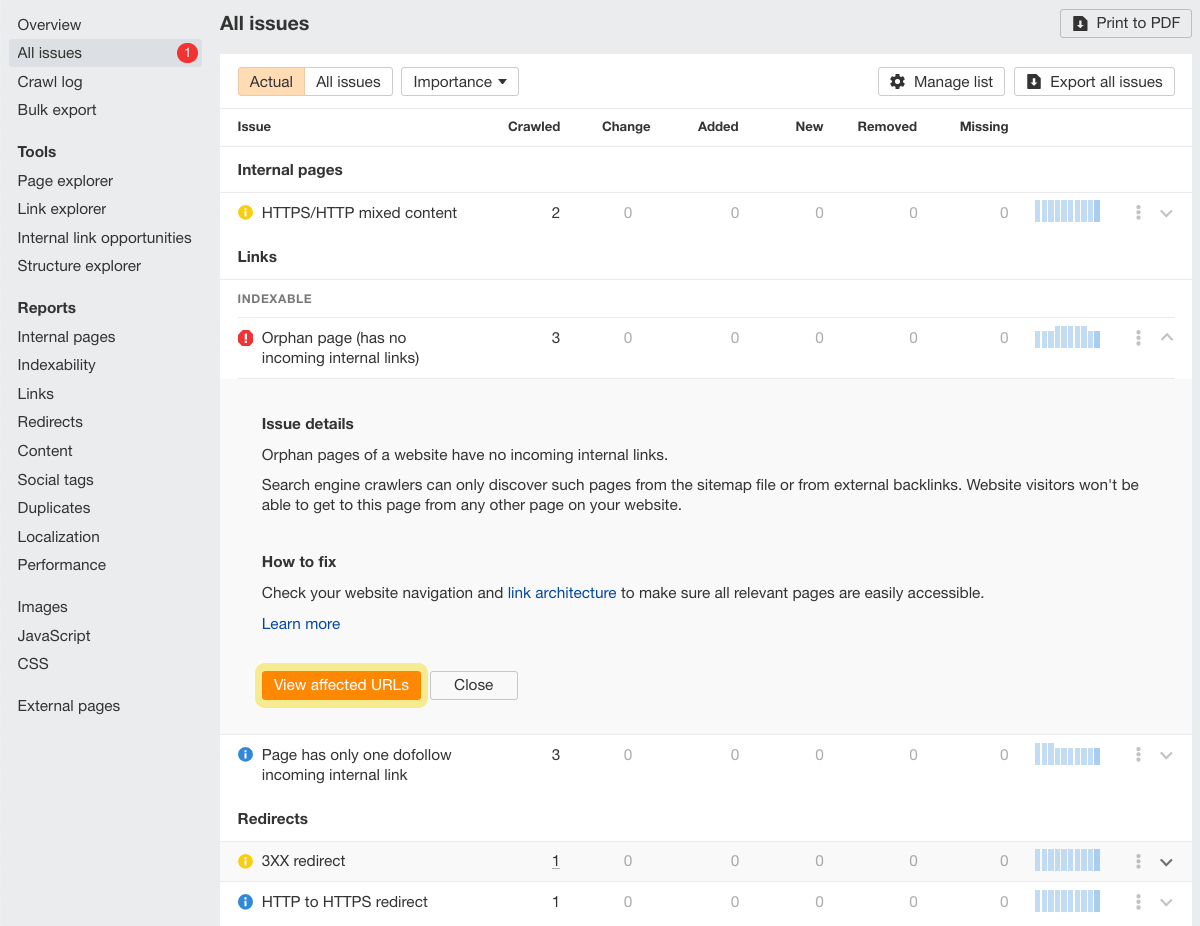
When you view the list of affected URLs, you can check the Lost from filter results tab and turn on Show changes. What you’ll get is a list of URLs where the issue was fixed since last time with details about the change.
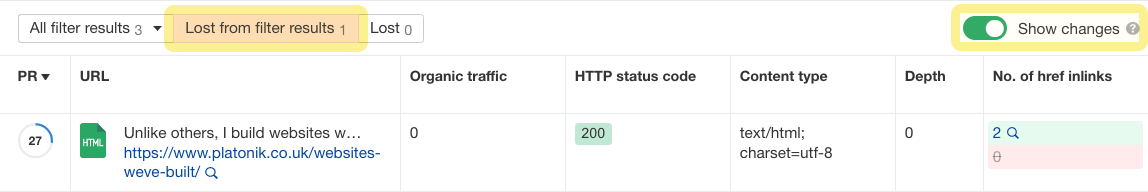
Not ready to start using Looker Studio to automate your whole SEO reporting? You can still get important SEO data delivered to you regularly, such as keyword tracking.
It’s easy. Open up Ahrefs’ Rank Tracker and list the keywords you want to track. You can track this in multiple locations and add tags for segmentation.
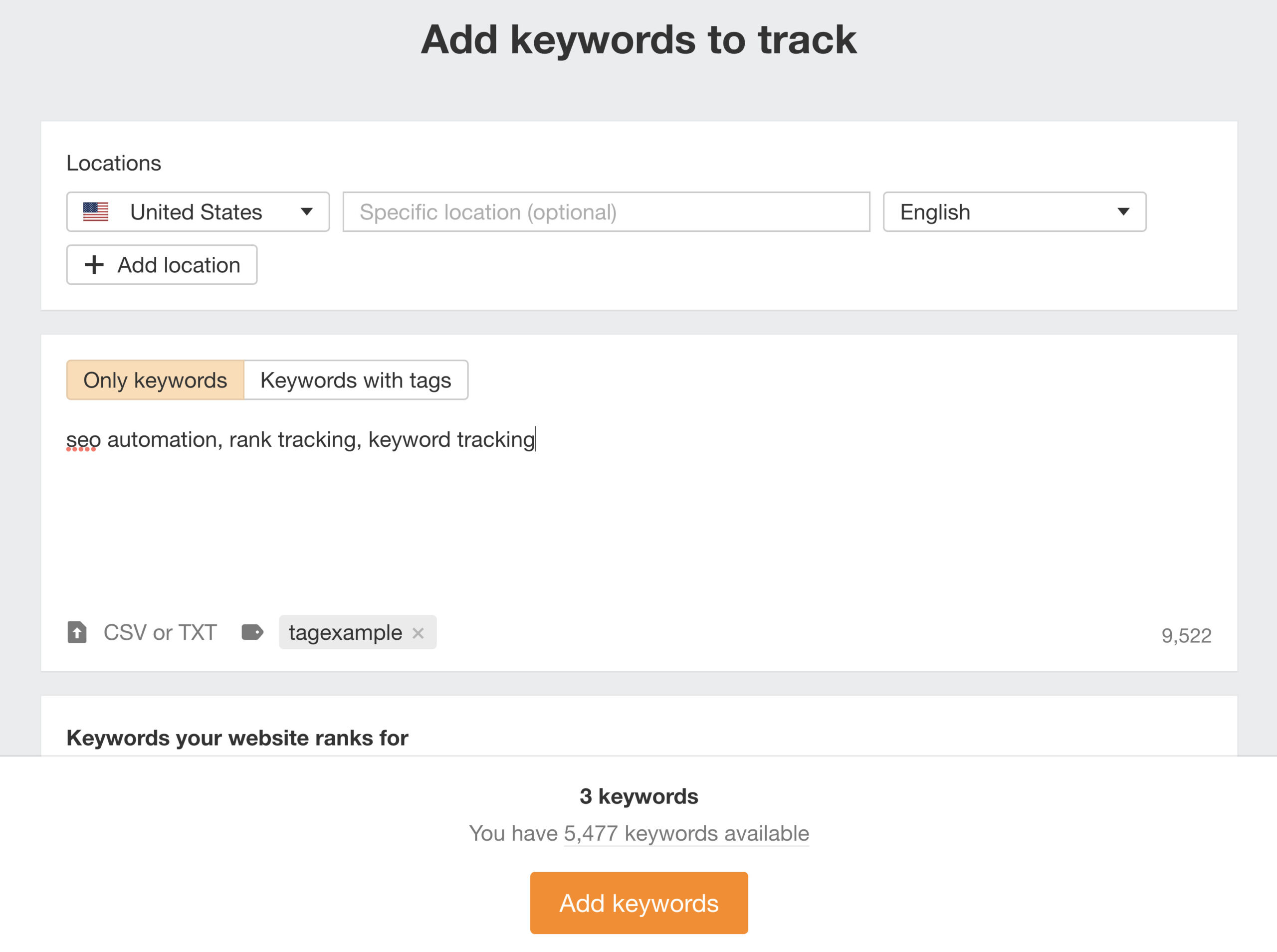
You’ll see data for these keywords in the Rank Tracker dashboard, but you can also opt in for regular emails with weekly keyword reports:
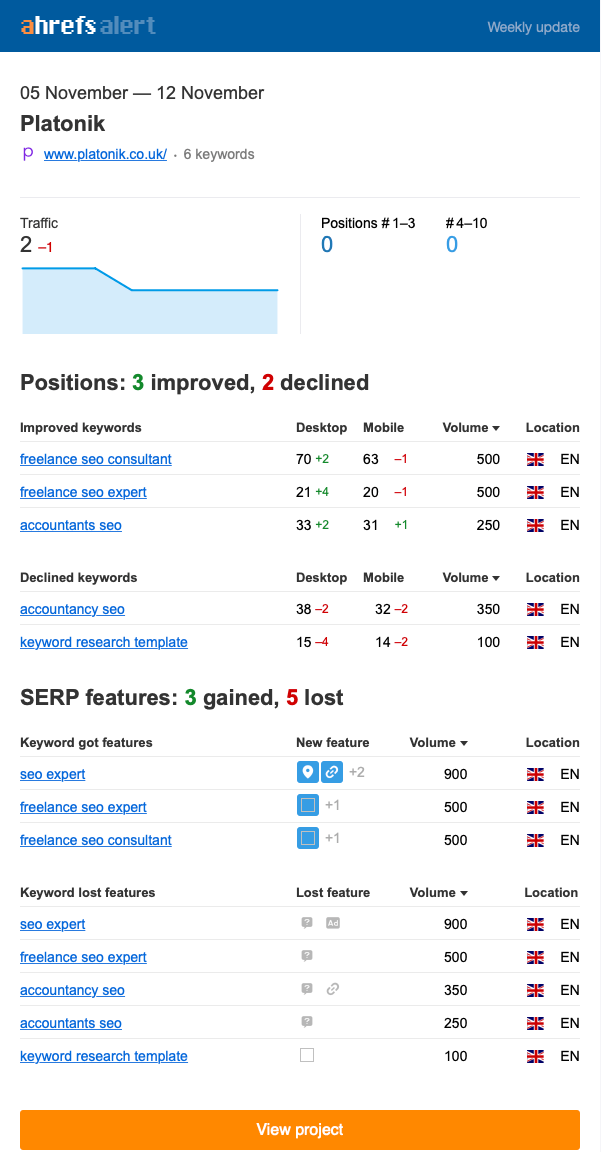
Whenever you publish a new piece of content, just add its main keyword to Rank Tracker.
For those working on an outreach or PR campaign, you can turn on backlink alerts for each of your projects in the Ahrefs dashboard.
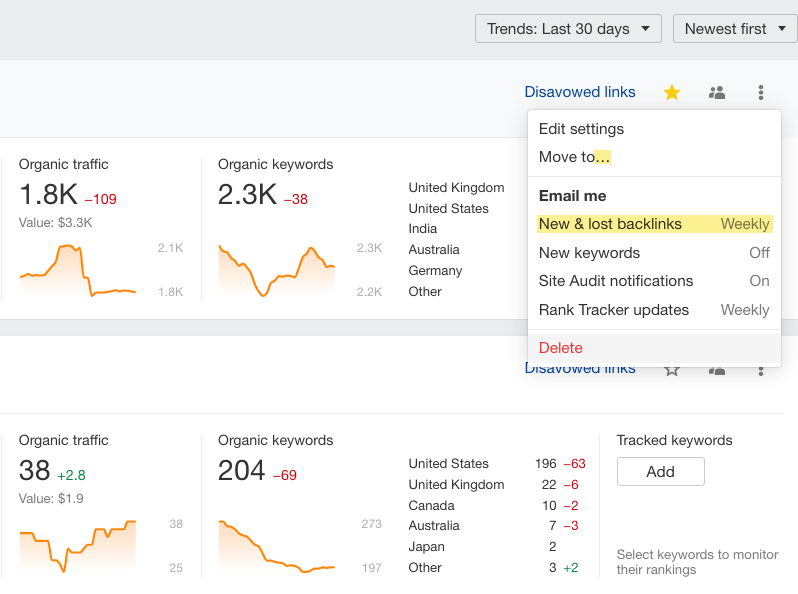
You’ll get a regular email report about backlinks you’ve won and lost (because reclaiming lost links is a great link building tactic).
Both options save you time from manually checking the Backlinks report too often.
There’s advice everywhere telling you to update, refresh, or rewrite your older content regularly.
But which pages should you update or completely rewrite?
After installing the Ahrefs SEO WordPress plugin and running the content audit, you can view underperforming pages and the suggested action.
Here’s a step-by-step guide to installing the plugin and running the content audit:
- Search for the Ahrefs plugin, install it, and activate it
- Connect the plugin to your Ahrefs, Google Analytics, and Search Console accounts
- Allow Ahrefs to access data and continue
- Ensure you connect the correct sites and continue
- Read the content audit options and press “Run content audit”
- View the report after it’s complete
In the example below, we see 77 pages analyzed in the audit. Here’s how I went through them:
Step 1: Go to the “Under-performing” tab and see pages (not in the top three positions) that should be updated to improve the target keyword position in Google.
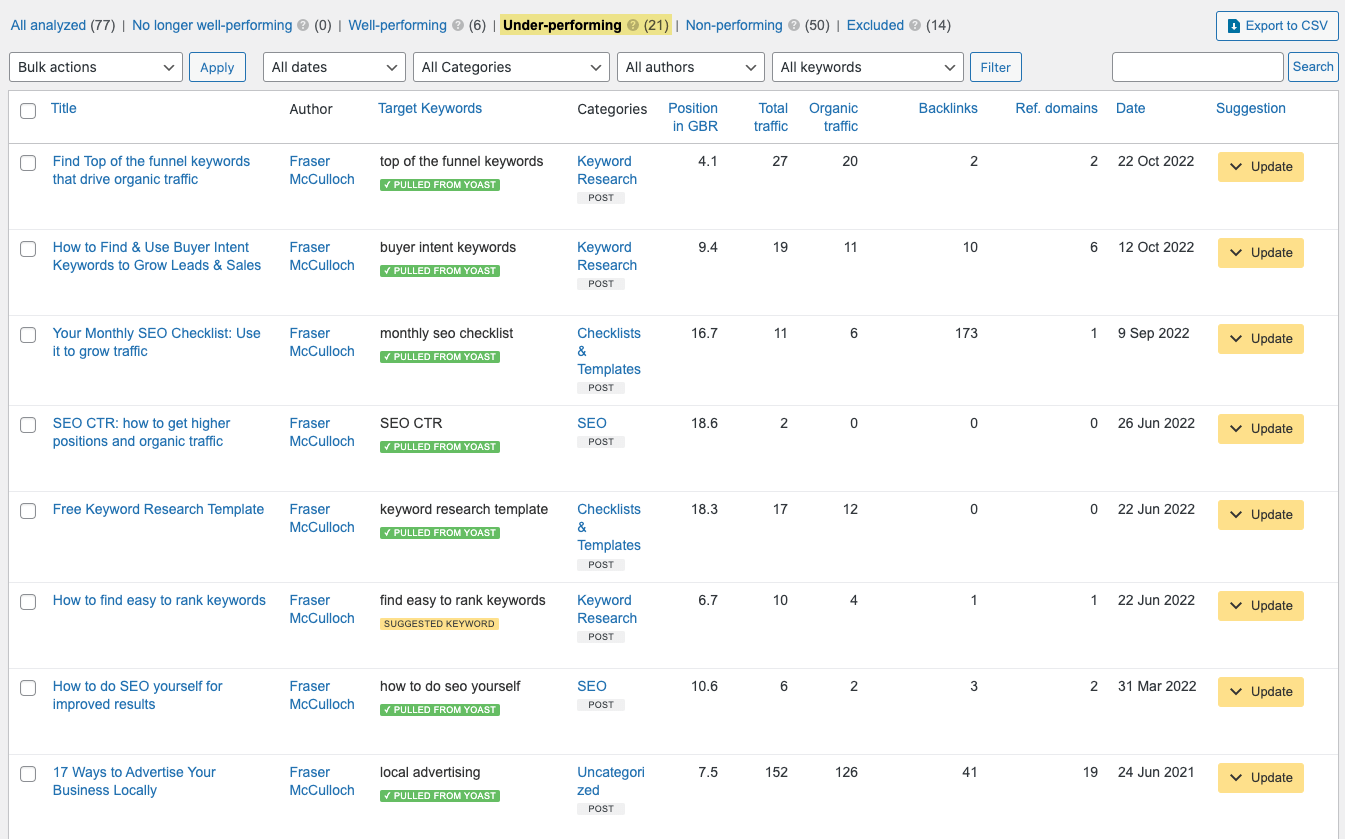
Step 2: Go to the “Non-performing” tab and see the pages (not in the top 20 positions) that should be rewritten to break into the first page.
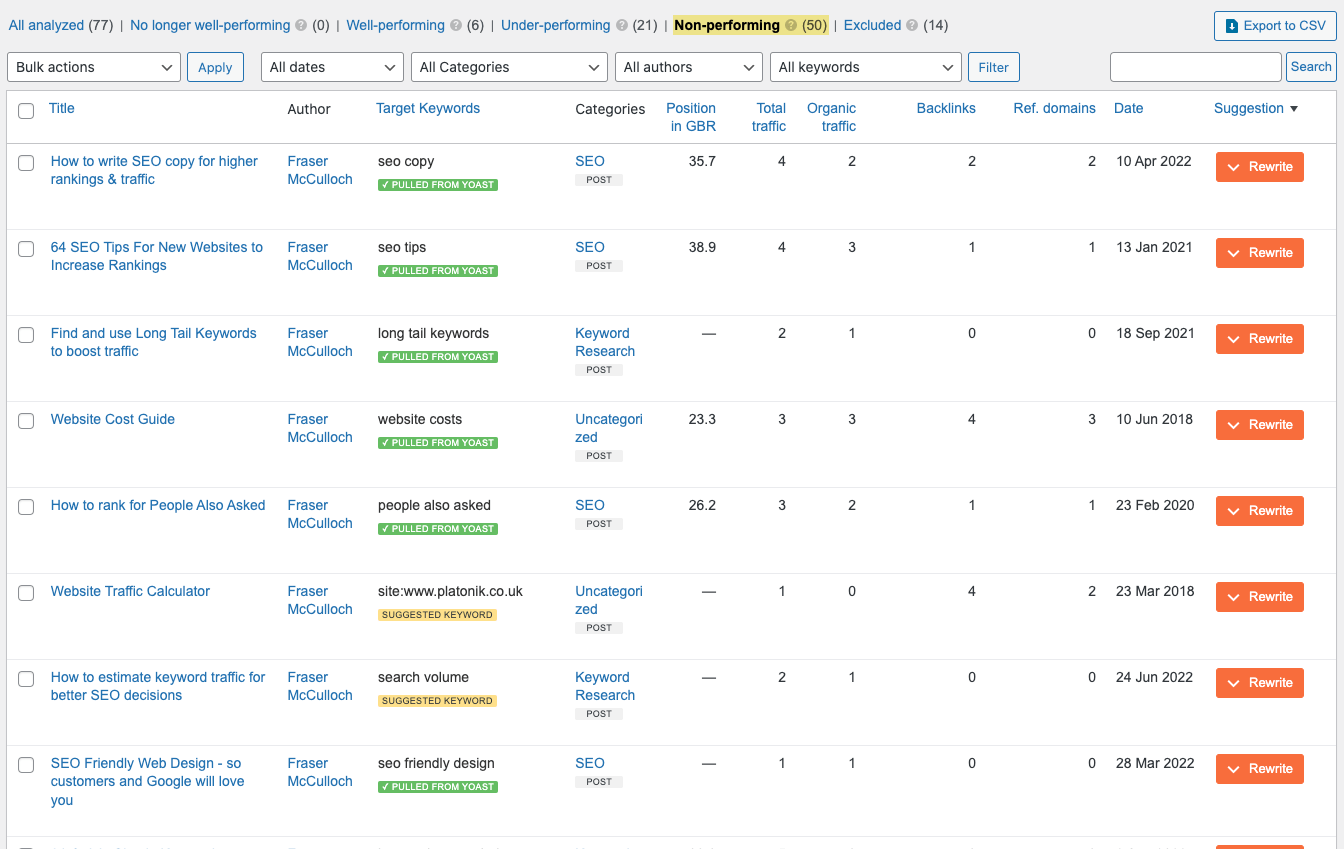
Since the recommendations are based on the accuracy of the target keyword that’s either extracted from Yoast or suggested automatically, you should make sure that it’s correct. Confirm or change the keyword for each page in the audit.
Step 3: Click “Export to CSV” and give the audit to your team or client with instructions on rewriting or updating these pages.
Adding relevant internal links helps users and Google bots navigate your website better and rank your pages higher on Google. But the process of manually looking up opportunities to add new links and actually adding them is tedious.
The Internal link opportunities report in Ahrefs’ Site Audit suggests new links between webpages by looking at the top 10 keywords each page ranks for.
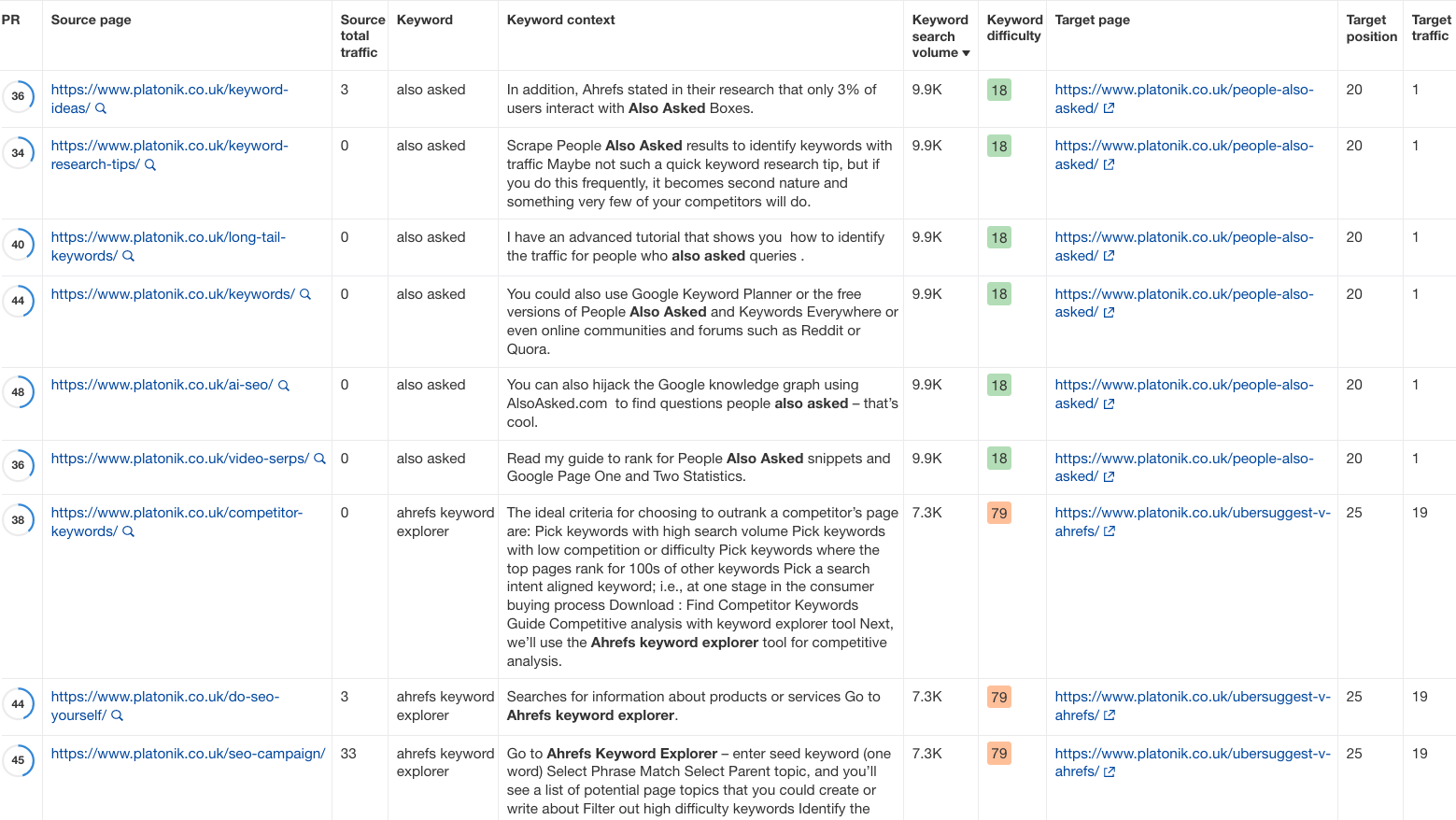
It’s great to use this in addition to paid plugins for WordPress, such as Link Whisper. It can also give you internal link suggestions but, most importantly, help you to add them with ease. Clicking a button compared to editing each page separately can be a huge relief.
Link Whisper also offers an auto-linking option for completely automated links. But it’s far from perfect, so you’ll probably be better off still putting in some work. Here’s a good video walkthrough of the plugin to learn more:
Large webpage images are one of the main culprits that can slow down your pages. Here’s how to automate your way through optimizing them.
You can automatically reduce image file size while retaining quality by bulk uploading images via tools and plugins from TinyPNG or Imagify.
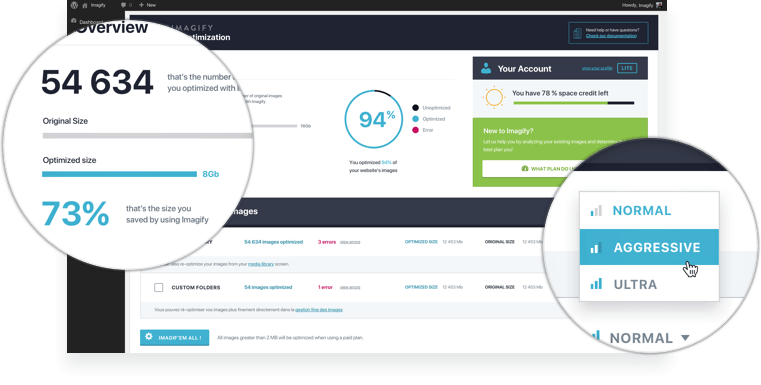
Once images are uploaded, use caching and lazy loading to delay showing an image on a webpage. Doing so can improve the page load speed and user experience.
WP Rocket lets users tick the “lazy load” option to activate lazy load.
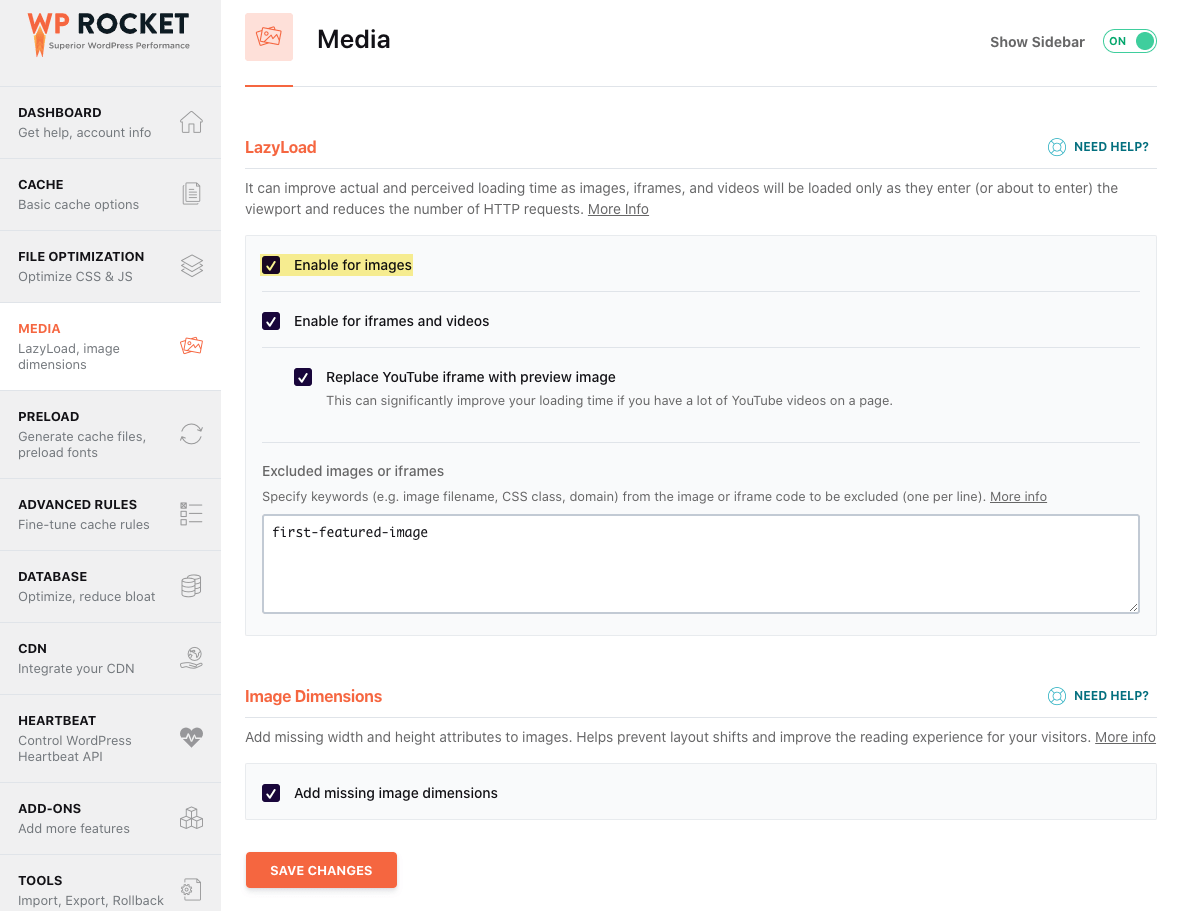
A keyword cluster is a group of keywords that are relevant to each other. They’re great for:
- Helping you navigate through thousands of keywords you’ve identified in your keyword research.
- Giving you ideas on how to structure your website, pages, and content.
It’s no surprise that you first need a comprehensive keyword research file from a tool like Ahrefs’ Keywords Explorer. You export the keywords and process them with a keyword clustering tool like Keyword Insights.
In this example about business ideas, the report proposes:
- A content hub about “small business ideas.”
- One of the 40 pages within that hub to create, which is “creative ideas for business.” You can see all the related keywords that page is targeting in the keyword column.
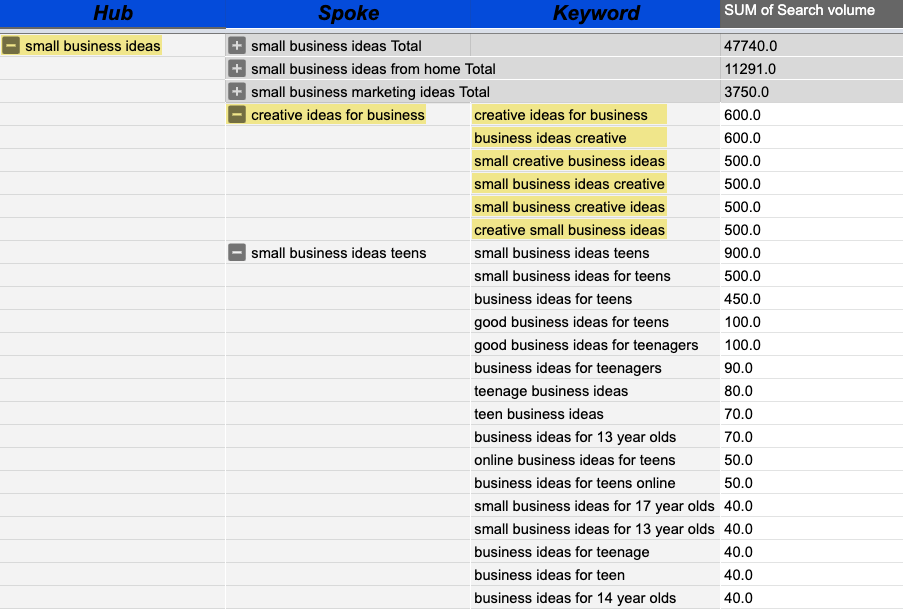
These reports are great for planning your content with your team or clients, but do take them with a grain of salt. Always use your own judgment to determine the groups and pages you want to create.
Final thoughts
SEO automation saves you time and money by automating repetitive tasks such as reporting, site auditing, ranking updates, and much more.
When you automate these tasks, you can channel more focus on what matters: driving traffic to your site.
Got questions? Ping me on Twitter.
SEO
Google Declares It The “Gemini Era” As Revenue Grows 15%

Alphabet Inc., Google’s parent company, announced its first quarter 2024 financial results today.
While Google reported double-digit growth in key revenue areas, the focus was on its AI developments, dubbed the “Gemini era” by CEO Sundar Pichai.
The Numbers: 15% Revenue Growth, Operating Margins Expand
Alphabet reported Q1 revenues of $80.5 billion, a 15% increase year-over-year, exceeding Wall Street’s projections.
Net income was $23.7 billion, with diluted earnings per share of $1.89. Operating margins expanded to 32%, up from 25% in the prior year.
Ruth Porat, Alphabet’s President and CFO, stated:
“Our strong financial results reflect revenue strength across the company and ongoing efforts to durably reengineer our cost base.”
Google’s core advertising units, such as Search and YouTube, drove growth. Google advertising revenues hit $61.7 billion for the quarter.
The Cloud division also maintained momentum, with revenues of $9.6 billion, up 28% year-over-year.
Pichai highlighted that YouTube and Cloud are expected to exit 2024 at a combined $100 billion annual revenue run rate.
Generative AI Integration in Search
Google experimented with AI-powered features in Search Labs before recently introducing AI overviews into the main search results page.
Regarding the gradual rollout, Pichai states:
“We are being measured in how we do this, focusing on areas where gen AI can improve the Search experience, while also prioritizing traffic to websites and merchants.”
Pichai reports that Google’s generative AI features have answered over a billion queries already:
“We’ve already served billions of queries with our generative AI features. It’s enabling people to access new information, to ask questions in new ways, and to ask more complex questions.”
Google reports increased Search usage and user satisfaction among those interacting with the new AI overview results.
The company also highlighted its “Circle to Search” feature on Android, which allows users to circle objects on their screen or in videos to get instant AI-powered answers via Google Lens.
Reorganizing For The “Gemini Era”
As part of the AI roadmap, Alphabet is consolidating all teams building AI models under the Google DeepMind umbrella.
Pichai revealed that, through hardware and software improvements, the company has reduced machine costs associated with its generative AI search results by 80% over the past year.
He states:
“Our data centers are some of the most high-performing, secure, reliable and efficient in the world. We’ve developed new AI models and algorithms that are more than one hundred times more efficient than they were 18 months ago.
How Will Google Make Money With AI?
Alphabet sees opportunities to monetize AI through its advertising products, Cloud offerings, and subscription services.
Google is integrating Gemini into ad products like Performance Max. The company’s Cloud division is bringing “the best of Google AI” to enterprise customers worldwide.
Google One, the company’s subscription service, surpassed 100 million paid subscribers in Q1 and introduced a new premium plan featuring advanced generative AI capabilities powered by Gemini models.
Future Outlook
Pichai outlined six key advantages positioning Alphabet to lead the “next wave of AI innovation”:
- Research leadership in AI breakthroughs like the multimodal Gemini model
- Robust AI infrastructure and custom TPU chips
- Integrating generative AI into Search to enhance the user experience
- A global product footprint reaching billions
- Streamlined teams and improved execution velocity
- Multiple revenue streams to monetize AI through advertising and cloud
With upcoming events like Google I/O and Google Marketing Live, the company is expected to share further updates on its AI initiatives and product roadmap.
Featured Image: Sergei Elagin/Shutterstock
SEO
brightonSEO Live Blog

Hello everyone. It’s April again, so I’m back in Brighton for another two days of Being the introvert I am, my idea of fun isn’t hanging around our booth all day explaining we’ve run out of t-shirts (seriously, you need to be fast if you want swag!). So I decided to do something useful and live-blog the event instead.
Follow below for talk takeaways and (very) mildly humorous commentary. sun, sea, and SEO!
SEO
Google Further Postpones Third-Party Cookie Deprecation In Chrome

Google has again delayed its plan to phase out third-party cookies in the Chrome web browser. The latest postponement comes after ongoing challenges in reconciling feedback from industry stakeholders and regulators.
The announcement was made in Google and the UK’s Competition and Markets Authority (CMA) joint quarterly report on the Privacy Sandbox initiative, scheduled for release on April 26.
Chrome’s Third-Party Cookie Phaseout Pushed To 2025
Google states it “will not complete third-party cookie deprecation during the second half of Q4” this year as planned.
Instead, the tech giant aims to begin deprecating third-party cookies in Chrome “starting early next year,” assuming an agreement can be reached with the CMA and the UK’s Information Commissioner’s Office (ICO).
The statement reads:
“We recognize that there are ongoing challenges related to reconciling divergent feedback from the industry, regulators and developers, and will continue to engage closely with the entire ecosystem. It’s also critical that the CMA has sufficient time to review all evidence, including results from industry tests, which the CMA has asked market participants to provide by the end of June.”
Continued Engagement With Regulators
Google reiterated its commitment to “engaging closely with the CMA and ICO” throughout the process and hopes to conclude discussions this year.
This marks the third delay to Google’s plan to deprecate third-party cookies, initially aiming for a Q3 2023 phaseout before pushing it back to late 2024.
The postponements reflect the challenges in transitioning away from cross-site user tracking while balancing privacy and advertiser interests.
Transition Period & Impact
In January, Chrome began restricting third-party cookie access for 1% of users globally. This percentage was expected to gradually increase until 100% of users were covered by Q3 2024.
However, the latest delay gives websites and services more time to migrate away from third-party cookie dependencies through Google’s limited “deprecation trials” program.
The trials offer temporary cookie access extensions until December 27, 2024, for non-advertising use cases that can demonstrate direct user impact and functional breakage.
While easing the transition, the trials have strict eligibility rules. Advertising-related services are ineligible, and origins matching known ad-related domains are rejected.
Google states the program aims to address functional issues rather than relieve general data collection inconveniences.
Publisher & Advertiser Implications
The repeated delays highlight the potential disruption for digital publishers and advertisers relying on third-party cookie tracking.
Industry groups have raised concerns that restricting cross-site tracking could push websites toward more opaque privacy-invasive practices.
However, privacy advocates view the phaseout as crucial in preventing covert user profiling across the web.
With the latest postponement, all parties have more time to prepare for the eventual loss of third-party cookies and adopt Google’s proposed Privacy Sandbox APIs as replacements.
Featured Image: Novikov Aleksey/Shutterstock
-

 PPC7 days ago
PPC7 days ago19 Best SEO Tools in 2024 (For Every Use Case)
-
SEARCHENGINES6 days ago
Daily Search Forum Recap: April 19, 2024
-

 WORDPRESS7 days ago
WORDPRESS7 days agoHow to Make $5000 of Passive Income Every Month in WordPress
-

 WORDPRESS5 days ago
WORDPRESS5 days ago13 Best HubSpot Alternatives for 2024 (Free + Paid)
-

 SEO7 days ago
SEO7 days ago25 WordPress Alternatives Best For SEO
-

 WORDPRESS6 days ago
WORDPRESS6 days ago7 Best WooCommerce Points and Rewards Plugins (Free & Paid)
-

 MARKETING6 days ago
MARKETING6 days agoBattling for Attention in the 2024 Election Year Media Frenzy
-

 MARKETING7 days ago
MARKETING7 days agoTinuiti Marketing Analytics Recognized by Forrester
















You must be logged in to post a comment Login