SEO
How to Do Keyword Optimization for SEO (3 Steps)
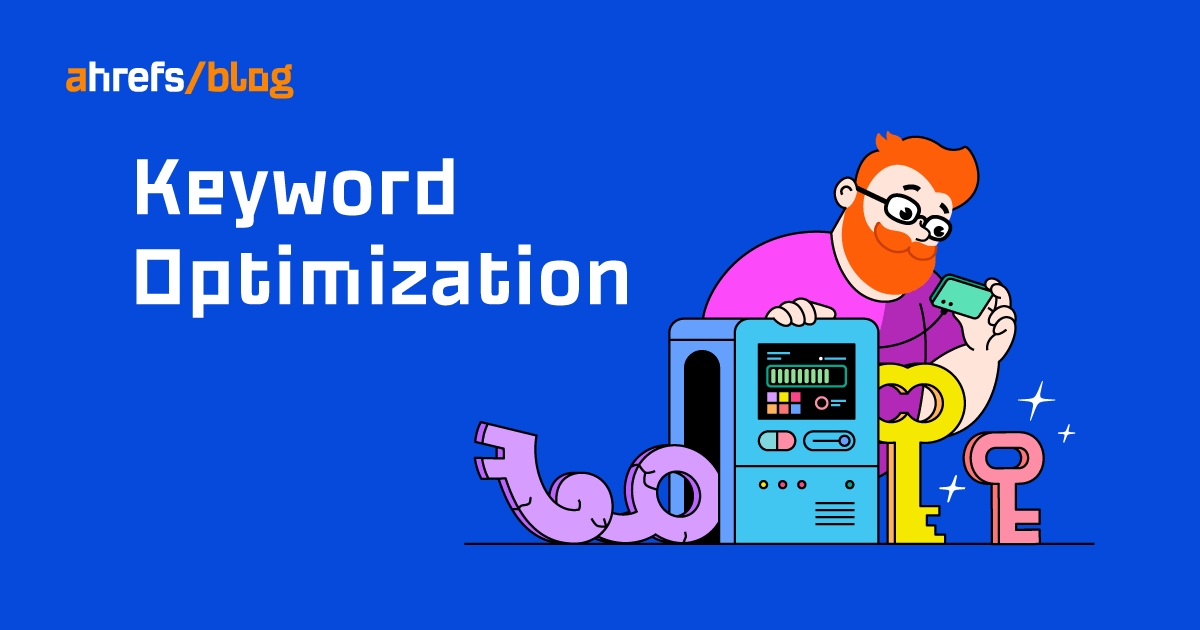
Keyword optimization is the process of increasing the relevance of a webpage’s content to a given search query.
It’s a fundamental process in SEO because Google aims to serve the most relevant content to its users.
In this post, you’ll learn how to optimize your new and existing content for any keyword.
Whether you’re optimizing existing or new content, you need to make sure that keyword optimization is worth the effort and that your chances of ranking are good.
This step is arguably the hardest part of the process, so here are some considerations to think about right from the start.
Search traffic potential
Measuring the potential of a keyword to bring you traffic can be tricky. Most SEO tools try to solve this with search volume, but that’s not enough:
- Some searches don’t result in clicks on pages – For example, clicks on ads or searches that provide sufficient answers right on the SERP.
- Pages can rank for hundreds of keywords while being optimized just for one – So you can actually get more traffic than the search volume indicates.
A better way is to estimate the traffic that the ranking pages get. In Ahrefs, this is automatically calculated with the Traffic Potential (TP) metric.
The TP metric sums up traffic estimations from all keywords that the top-ranking page for your target keyword ranks for. This shows you how much traffic you could be looking at if you outranked this page.

Value to your website
Optimize for keywords that can bring you valuable traffic.
When picking a target keyword, ask yourself what is the practical use of attracting searchers. Is it direct sales, or maybe brand awareness, or building a readership?
You can map each keyword on a scale that matches your overall goal. For example, your strategy may be to create content that helps the reader solve their problems using your product (aka product-led content). Then, your scale can look something like this:

So while there will be no harm in generating traffic with 0 business value from time to time, you may want to focus on optimizing content with a high business potential score.
Keyword difficulty
Some keywords will be harder to rank for than others.
To get a quick overview of the ranking difficulty of a keyword, look at the number of unique domains linking the top 10 ranking pages. The more linking domains, the harder it will likely be to rank because backlinks are still one of the most impactful ranking signals for Google.
In Ahrefs, Keyword Difficulty (KD) is calculated automatically based on backlinks on a scale of 0 to 100.

So for example, if your website is new and doesn’t have a strong backlink profile yet, you may want to focus on low-competition keywords below KD 20.
There may be other factors that can come into play, such as familiarity with the brand. Learn more about estimating keyword difficulty here.
Search intent
Search intent is the reason behind the search. Usually, searchers either want to learn something, buy something, or find a specific website.
Search intent matters for keyword optimization because Google tends to rank content that matches the dominating intent behind the query.
Your task here is to identify what searchers are after and decide whether you can offer that and whether it’s worth it for you.
To illustrate, it could be tough for a “non e-commerce” website to break the mold for a query like “women’s shoes.” It’s product pages from top to bottom.

We’ll talk about search intent more in the next step of this guide.
Your expertise
In Google Search, the messenger is at least as important as the message.
Google expressed philosophy on that through E-A-T principles (expertise, authoritativeness, and trustworthiness). E-A-T is known to have a significant impact on queries in the Your Money or Your Life domain (i.e., health, financial topics, safety, etc.).
Google further emphasized the role of the authority of the website (maybe even gave it more significance) in the recent “helpful content” core update:
Does your content clearly demonstrate first-hand expertise and a depth of knowledge (for example, expertise that comes from having actually used a product or service, or visiting a place)?
Did you decide to enter some niche topic area without any real expertise, but instead mainly because you thought you’d get search traffic?
Google wants to show quality content to its users. Knowing that something comes from a trusted source simply makes it easier for a search engine to recognize quality content.
So for example, a blog on health should ideally be written or at least reviewed by someone with formal medical training. Also, it should be reviewed and updated on a regular basis.

Sidenote.
If you’d like to learn more about finding, choosing, and prioritizing your keywords, we’ve got a full guide on that.
Let’s ask Google what kind of content searchers want to see. We call this analyzing the three Cs of search intent.
Content type
Content type refers to the goal the searcher is after. The content type will usually be one of the following:
- Blog post/article
- Product page
- Category page
- Landing page
The task here is to take top-ranking pages for your keyword and look for the dominating type of content among them. The top three ranking pages and SERP features (People Also Ask box, featured snippet) will be most impactful here. Then match that with your content.
For example, for “best all season car tires,” we see almost only articles (except for the #1 result). So if you were to compete for this keyword, your best chance to do so would be with an article too because that’s the dominating content type.

Content format
Content format refers to how users seemingly prefer information served to them. The content type will usually be one of the following:
- “How-to” guide
- Step-by-step tutorial
- List post
- Opinion piece
- Review
- Comparison
- Product page (homepage or subpage)
For example, “home decor tips” is dominated by listicles; most of them have numbers in titles and/or the main content is structured in ordered lists.

Analogically to the other Cs of search intent, the idea is to identify what content format dominates the SERPs and use it for your page.
TIP
One reason for this may be that Google moves to serve search journeys rather than search queries.
In SEO, this is called mixed or fractured search intent. See what you can do in such a situation:
You may come across a chance to rank a different type of content from the dominating one. This usually happens in broad terms where people can look for different things. Indications of this can be found in:
- Questions in the PAA box.
- Presence of certain rich search results, such as the “Things to know.”
There’s an interesting analysis of the “coffee” keyword by Kayle Larkin. I highly recommend it if you want to get a hint on how to spot these kinds of opportunities. A bet on that tactic, however, may be riskier.
Content angle
Content angle is the unique selling point of a page. It should catch the attention of the searcher and indicate what is special about the page.
To illustrate, consider the query “how to become rich.” Some angles for this query are:
- Before 30
- In a smart way
- Fast
- According to experts
- Best
- From nothing
- In five years

Makes sense, right? That’s why the content angle should be tightly matched with the topic. A topic may require the freshest view of said topic, while another may require a list of free online tools. SERPs are again the best place to look for that information.
For example, it won’t make sense to use “before 30” or “in five years” for a query like “how to peel a banana.” We can see on the SERPs that what seems to be valuable to users is learning how to do it the right way (i.e., like a monkey).

Once we have picked our target keyword and identified the search intent for it, it’s time to write our content with SEO in mind.
For this, we need the so-called on-page SEO. In other words, tried and tested things that you can do on the page itself to help Google and searchers better understand and digest your content.
If you’re optimizing old content, it’s a good idea to go through the process with a tool like Ahrefs’ Site Audit (also available for free in Ahrefs Webmaster Tools). It will help you catch all the missing tags, unoptimized images, and more.

Give searchers what they want
You may have a completely unique opinion on your topic. You may want to approach it in an unconventional fashion. That’s all fine because Google wants unique content. But if you want your content to rank, you need to meet searchers’ expectations too. Google is quite clear about it:
Provide an appropriate amount of content for your subject … . So, for example, if you describe your page as a recipe, provide a complete recipe that is easy to follow, rather than just a set of ingredients or a basic description of the dish.
You can get a pretty good idea of what searchers want by looking at the topics covered by the top-ranking pages. The more commonalities between pages, the higher the probability that a given subtopic is important to the searchers.
You can automate this process using Ahrefs’ Content Gap tool. Simply enter the URLs of top-ranking pages and get the keywords that they rank for. The keywords will indicate subtopics that you should consider including in your content.


You can then also adjust the “Intersect” settings to pick only the biggest commonalities.

This report also makes it easier to optimize existing content. You can add your page in the last field to see keywords that your content doesn’t rank for compared to your competitors.

Recommendation
Here’s the thing. You don’t need to tactically sprinkle closely related keywords (the idea behind LSI), nor do you need to repeat them a certain number of times (TF-IDF).
But mentioning related keywords, phrases, and entities in your text can boost your SEO. It has nothing to do with gaming the system. Rather, it’s about understanding what type of information searchers may be looking for. The difference may sound subtle, so feel free to learn more here.
Make your content easy to digest
Easy-to-digest content in the SEO world means these three things:
- Writing in simple words, avoiding complex sentences – Of course, you can and probably should use technical terms when the topics require them.
- Making content skimmable – Two reasons: (1) Most people aren’t here for the whole thing—just specific info, and (2) people skim content to decide whether it’s worth their time.
- Using images – They make content more comprehensive and break walls of text.
Imagine Google serving results that most people can’t digest. If you were Google, that’s the kind of results you’d like to avoid.
Learn more: Flesch Reading Ease: Does It Matter for SEO? (Data Study)
Optimize page title
Both searchers and Google use the title of the page to understand the context of the page. So you need to optimize the page title for both parties:
- Make your target keyword part of the title – Just to be clear, Google is advanced enough to rank relevant pages that don’t use the search query in the title. But including the keyword in the title tag is your best bet here.
- Make the title informative yet attractive to the reader
- Not too short, not too long – Use a tool like SERPsim to check your titles before you publish.
Learn more: How to Craft the Perfect SEO Title Tag (Our 4-Step Process)
Match the H1 tag with the title tag
The consensus among SEOs seems to be that your H1 tag should be consistent with the title tag. This means two things.
First, these tags can be slightly different. However, it’s best if the H1 also contains the target keyword.
For example, a product page can have a title tag that describes the value proposition of the product, while the H1 tag can be just a heading for the content that follows below.

But it’s perfectly fine if both the H1 and title tag are the same. This is a rule you may want to go with for blog posts.
Write a compelling meta description
In case you’re wondering, what you put inside the meta description tag most probably won’t impact rankings.
But it’s still a good idea to give that little piece of content some thought because it may entice readers to choose your page among others on the SERP.
Here are a few tips on crafting your meta descriptions:
- Think about what searchers expect from a page found on the #1 page of Google – This comes back to search intent. It helps if you check your meta description on a mobile device. It’s more prominent there, so you’ll instantly know if the meta is enticing and helpful.
- Mind the length – Use something like SERPsim.
- Write in newspaper headlines – For instance, compare this “TireHeaven has a wide variety of tires and wheels in stock. We have all of the top brands of passenger and truck tires, along with lawn, trailer, and tire …” to “Tires and wheels for all vehicles. Top brands. Fast and free shipping to an installer near you.”
- Take cues from descriptions on search ads – Marketers actually spend a lot of time tweaking those.
- Have a unique meta description for each page
Learn more: How to Write the Perfect Meta Description
Sidenote.
Google may still replace your title tag (study) and meta description (study) with something that, according to the system, fits the search query better. But writing your own title and meta is your best bet for displaying what you want and not what Google wants.
Use H2–H6 tags for subheadings
Here, the solution is straightforward: The best use you can make of tags H2–H6 is for subheadings.
Subheadings are good for creating a skimmable hierarchy in a document. A good hierarchy should allow the reader to understand what they can find in the text just by skimming through the page.
Create a user-friendly URL
Although John Mueller said not to worry about URLs, I think Google said it all with this in its SEO guide:

Bad URLs are a slant against Google’s grand design of serving helpful results.
URLs do appear in the search results, and some users may read them to make sure they’re clicking on legit pages. But since Google doesn’t always show the full URL on the SERPs, I guess this is not something to ponder too much about. Just a clear, simple, and human-readable structure is all you need.
So do this:
/how-to-peel-a-banana
Instead of this:
/how-to-peel-a-banana-like-a-monkey-the-right-way-10-2022
Optimize images (filenames and alt tags)
It isn’t just text that’s important for keyword optimization. Images help Google understand what a page is about too.
Makes sense if you think about it. If Google finds a lot of images about dogs on a page, it has a very good reason to think that the page is about dogs.
Moreover, images can rank in Google Image Search. Additionally, your images may show up as previews in Search or in Google Discover.
Google looks at a number of things when it comes to images. You can find the entire list here. In short:
- Use relevant images – It’s best if they’re original.
- Use descriptive, succinct filenames and alt tags – Avoid generic names, and don’t make them too long. Something like “house-on-a-hill.jpg” is better than “image1.jpg”.
- Place your images close to relevant text
Learn more: Alt Text for SEO: How to Optimize Your Images
Link to relevant internal and external resources
When the content demands a link to some other page, don’t hold back. Both internal and external links help Google understand the context, and that’s a good thing for keyword optimization. They can also help establish E-A-T—just make sure you link to pages that you trust.

But where you link to is not just about the context. Internal links can be used tactically to boost rankings because they are known to pass link equity.
Learn more: Internal Links for SEO: An Actionable Guide
Optimize for featured snippets
Featured snippets are bits of content that Google pulls from pages to answer search queries.

Basically, when Google thinks there is a short and sweet answer to the question, it tends to show it right on the SERPs without making people click on anything.
Optimizing for featured snippets is basically about:
- Providing the answer to the main question early in the text.
- Making the answer succinct.
- Structuring your content in an organized, clear way.
- Using easy-to-understand language (avoiding jargon too).
If you plug in your target keyword in Google, you will see right away if there’s a featured snippet you can optimize for. But if you’re working with a bigger list of keywords, you may want to use a tool like Ahrefs’ Keywords Explorer. Simply enter all your keywords and set the “SERP features” filter to “Featured snippet.” You can do the same with your existing content and Ahrefs’ Site Explorer.

Learn more: How to Optimize for Google’s Featured Snippets
Optimize for rich results
Rich result is any type of visually enhanced search result with information pulled from relevant structured data. It likely doesn’t impact rankings. But it can make your page more eye-catching.

Some content formats are eligible for special types of search results, such as this recipe carousel.

To make a page eligible for rich results, you need to add some simple code called schema markup. Each content format that supports rich results has its own set of markup properties.
Here’s the process. You should:
- Check available properties for your content in Google’s documentation.
- Deploy the code. Use a markup generator or write it yourself.
- Test the code using this Rich Results Test tool.
- Use the URL Inspection tool in Google Search Console to see if the site looks OK. If there are no issues, Google recommends using the request indexing tool to let it know about changes.
Final thoughts
Keep in mind that the aim of keyword optimization is not to game the system in some cyberpunk fashion. The goal is to help Google and searchers find and understand your content.
So once you’re done with all the points from this guide, it’s a good idea to circle back and take this self-assessment test to make sure your content is “helpful, reliable and people-first.”
Once your content is live, here are two things you can do next:
- Build links to your content to boost rankings. Check our guide to link building to start off on the right foot.
- Monitor your ranking progress to check if your tactics are working or when to update the content. But don’t do it manually on Google; rather, use a rank tracker. Here’s why.
Got questions? Ping me on Twitter.

![How AEO Will Impact Your Business's Google Visibility in 2026 Why Your Small Business’s Google Visibility in 2026 Depends on AEO [Webinar]](https://articles.entireweb.com/wp-content/uploads/2026/01/How-AEO-Will-Impact-Your-Businesss-Google-Visibility-in-2026-400x240.png)
![How AEO Will Impact Your Business's Google Visibility in 2026 Why Your Small Business’s Google Visibility in 2026 Depends on AEO [Webinar]](https://articles.entireweb.com/wp-content/uploads/2026/01/How-AEO-Will-Impact-Your-Businesss-Google-Visibility-in-2026-80x80.png)
















You must be logged in to post a comment Login