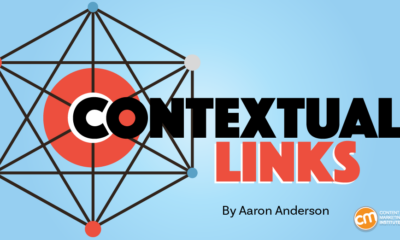SEO
How to Use AI-Generated Images for SEO

In today’s digital world, visuals are everything. Captivating images have the potential to convey messages, create a powerful appeal to your audience, and of course, engage users. In SEO, they have an additional benefit: helping you stake a spot in Google’s image results.
But finding the right images to attach to your content is time-consuming–but that’s where the potential of AI (Artificial Intelligence) comes to play.
By leveraging the power of AI, you can effortlessly craft the perfect images, and take your optimization efforts to the next level. Let’s go over the best ways to enrich your images and unlock new possibilities for your SEO.
Understanding AI-generated Images’ Role in SEO
AI images are those created by using AI tools, which analyze massive amounts of content, datasets, and prompts to generate them. It can also understand and extract features from existing images, can recognize objects, and even understand the context or thought of the image itself.
But why is all of this important? Well, it’s because images are becoming just as important as your content when it comes to SEO. Not only are they major visible parts of your website, but they also influence the rankings and visibility of your content in Google.
And similar to content, AI tools make the job of image SEO much easier–and much cheaper in the long run. They allow us to generate relevant images that align with our content with a few prompts and clicks. Other capabilities of these tools also help you optimize your images, with minimal effort.
How to Use AI for Image SEO
Using AI for image SEO can be a game-changer. But how can you use it? Let’s look at how you can use these tools to create or enhance images for your websites:
Create Images with AI Technology
AI algorithms have the remarkable capability to generate images from scratch, incorporating selected data or parameters. And, they can make these images as high-quality and realistic as actual photos can be.
They can even create images of things that don’t technically exist. This is possible because AI models are trained on millions and millions of images, and use this as a basis to generate entirely new and realistic-looking ones. This opens up endless creative possibilities in your content, and enables you to create highly-customized and optimized pictures of various subjects, including objects, people, and scenarios–basically for anything your website needs.
You won’t have to spend time and money setting up a photo shoot for your next campaign. You’d just have to prepare the right prompt for your tool, laying out all the essential details it needs to include, and let it do its thing.
Image Enhancement Using AI
Image enhancement is all the edits we have to make to one photo so that it’s perfect for where we want to use it. The good news is that AI tools can also be used for this purpose.
Restoration and Upscaling
You can upscale low-resolution images while preserving and enhancing the important details. This technique is sometimes referred to as Super-Resolution. AI can handle this for you whenever you want to use old or low-quality images that are relevant to your content but aren’t as clear or crisp as you need them to be.
Compression
On the other hand, AI can also be used to reduce your image file size, without damaging their visual quality. Optimized image sizes can speed up your page loading times, which we know affects your page’s ranking.
Object Tagging and Recognition
AI can also analyze and identify objects, scenarios, and even people in the images. Then, they can use that data to optimize the image’s filename, alt text, and captions for you. It can even insert relevant keywords if you ask it to.
These tags help Google better understand what your image is showing users, which helps it to categorize your images properly, making sure it shows up in relevant image search results. As a result, this can boost your visibility in the SERPs.
Background Removal
Ever wanted to showcase a specific product or model, but the background of the photo is too distracting and noisy? Or, did you want to make an item your icon, but are having a hard time removing everything else in the photo? AI can help with this, and remove the background for you.
Image Composition and Cropping
AI algorithms can now also analyze and suggest proper image compositions, sizes, and patterns for the images. They can also suggest visually appealing or well-balanced layouts that are suitable for your website pages.
Benefits of AI-generated images for SEO
Optimizing your images is an essential SEO practice that often gets overlooked. Let me tell you why it’s so crucial.
Improved User Experience
We touched upon it earlier, but things like page speed, visual appeal, and layout composition are improved by using AI. These things affect user experience, which plays a vital role in customer retention, engagement, and traffic.
Basically, using AI to optimize your images can help your website be more appealing and usable for your audience, which can keep them on your website for longer.
Increased Visibility in Search Engines
Using unique, properly tagged, and descriptive images–which is easy with AI image tools–you’re optimizing your visual content for Google’s image search. In short, these tools make image SEO a walk in the park.
From this, you, of course, improve your pages’ visibility. You might even snag a few featured image snippets for your pages. Using AI to enhance all aspects of your images, even their metadata, is a good practice to ensure Google understands the context and relevance of your images, so it’s more likely to show your images to users.
How to Use AI to Create Images
How to use AI in this scenario really depends on the tool you decide to use, but most use a pretty standard process. I’ll cover each step as well as a few tools you might want to try.
Image Selection and Creation
If you’re using existing images as a guide or basis for these tools to generate new ones, make sure you’re using the right ones.
Check that your images are high-quality, original, and relevant to the content you want them to be added to.
Creating AI Prompts
If you’re working from scratch, then you need to know how to craft the perfect prompt for your tool. This will lessen the back and forth with the tool to generate the images you’re looking for.
I recommend following these considerations when writing your prompt:
- Mention important, specific details.
- Use brief, easy-to-understand sentences.
- Include an image reference or artistic style.
- Decide between creative and realistic.
- Use photography terms.
- Use AI to generate prompts.
Let’s get into each step:
Mention important, specific details
Mention everything–and I do mean everything–you want this image to have. Be as detailed as you can get. Be as descriptive as you can be too, since AI can now understand things like emotions and tone. The less the AI needs to infer or interpret, the more accurate the photo will be to your vision.
Use brief, easy-to-understand sentences
Being descriptive and adding all the details you can think of helps. But remember to keep each sentence short, and to use proper punctuation and grammar, so you can avoid confusing your AI tool.
Include an image reference or artistic style
If you can feed the AI images or visuals as a reference, do so. If not, you can describe the subject, context, and composition you want. This can be the styles of well-known painters, animators, photographers, or other artists you want your generated images to feel like. You can even include cinematography examples if you want it to have the same aesthetic and overall mood.
Decide between creative and realistic
AI can get really liberal with the stuff it creates, so you have to decide early on whether you want it to do that, or to stick to a more realistic interpretation of your prompt.
Use photography terms
You can also use photography terms and even reference specific camera models if you’re trying to generate realistic photos. Set things like your aperture, shutter speed, ISO, and terms like “candid,” or “award-winning” to create more specific images.
Use AI to generate prompts
You can teach other AI, specifically text-generators like ChatGPT, to learn how to make these kinds of prompts for you. You can further prompt them to create templates specific to the AI image tool you want to use. Priming them can help you generate extremely detailed and precise photo prompts to make the whole process even more time- and effort-efficient for you.
AI Image Tools
There are a few options for you to choose from, and I rounded up three tools that I personally think work pretty well. I did a quick review of each and included their pros and cons.
DALL-E 2 by OpenAI
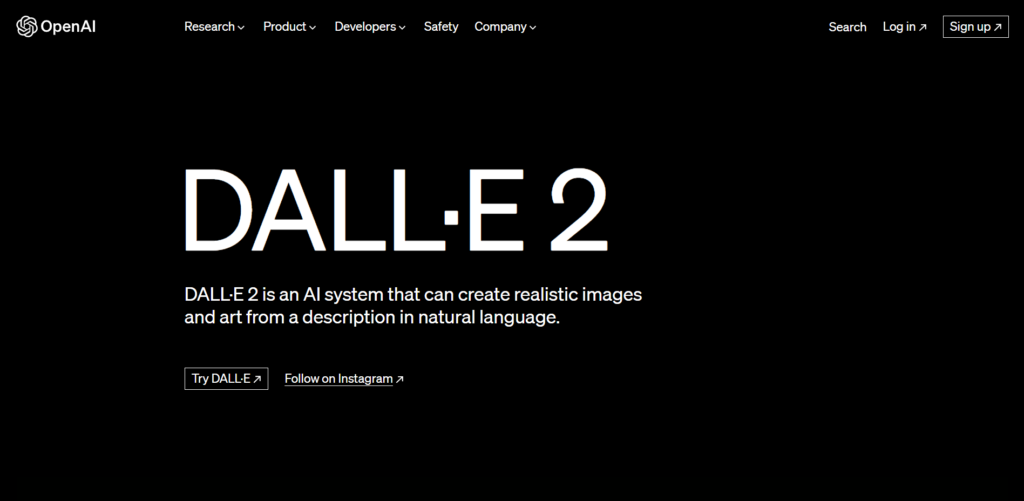
Pros: Quick responses, the user owns the copyright, simple and accurate results, and higher resolution options than the original DALL-E. Can also edit the results in the application itself.
Cons: Not yet very proficient with compositionality. Fails at times with simple prompts. Possible legal issues may arise due to potential infringement of intellectual property laws.
Price: 115 Credits for $15.00
Midjourney AI
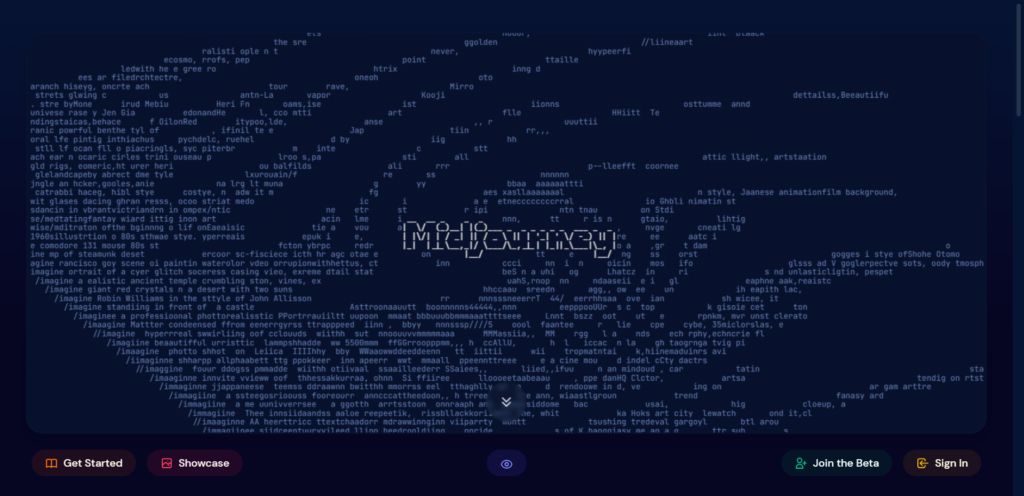
Pros: High-quality results. Easily understands provided style and references. Provides multiple versions of your prompt, with the option to refine the selected version to perfection with additional prompts.
Cons: Available only through a discord chatbot. The free trial usually encounters errors. Every image generated is displayed in public chat. Lacks in customer service and privacy.
Price: $8.00-$48.00 per month
Dream Studio
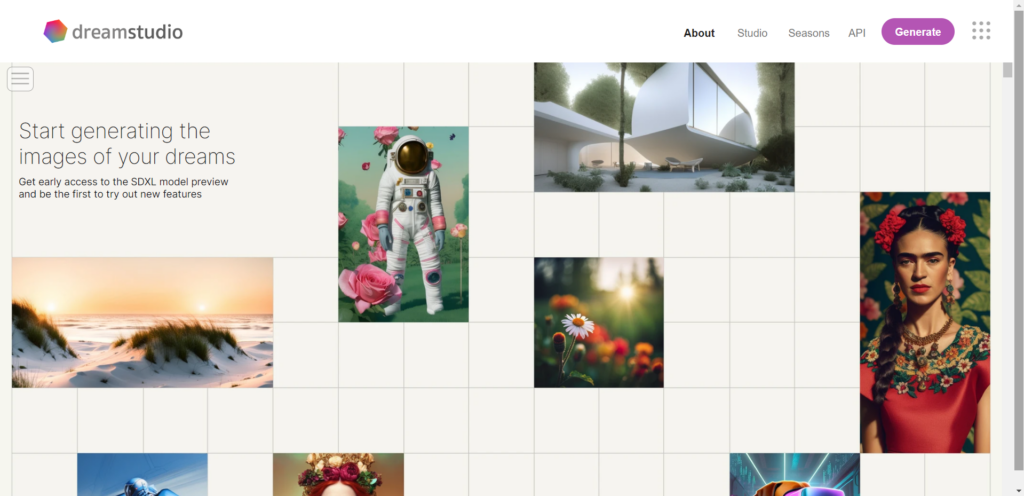
Pros: High-quality results. The user interface is easy to navigate. Lets users customize the prompt result in various ways. Free credits with no interruptions. Can purchase credits on an as-need basis, instead of subscribing to a plan.
Cons: Needs very lengthy and descriptive prompts to generate the right image. At the time of writing, it only uses a beta site.
Price: $10 for 1000 credits
Key Takeaway
AI plays a crucial role in optimizing images for SEO. From image selection to file optimization, alt text and metadata automation, image accessibility, and responsiveness. We SEO Specialists cannot deny that incorporating AI in our image optimization strategy can help us effortlessly improve our website’s appeal, usability, and even our search visibility.
So, don’t overlook the potential of AI in optimizing your images. Embrace these powerful tools, craft compelling visuals, and watch as your website rises in the ranks of search engine results.
SEO
Competing Against Brands & Nouns Of The Same Name

Establishing and building a brand has always been both a challenge and an investment, even before the days of the internet.
One thing the internet has done, however, is make the world a lot smaller, and the frequency of brand (or noun) conflicts has greatly increased.
In the past year, I’ve been emailed and asked questions about these conflicts at conferences more than I have in my entire SEO career.
When you share your brand name with another brand, town, or city, Google has to decide and determine the dominant user interpretation of the query – or at least, if there are multiple common interpretations, the most common interpretations.
Noun and brand conflicts typically happen when:
- A rebrand’s research focuses on other business names and doesn’t take into consideration general user search.
- When a brand chooses a word in one language, but it has a use in another.
- A name is chosen that is also a noun (e.g. the name of a town or city).
Some examples include Finlandia, which is both a brand of cheese and vodka; Graco, which is both a brand of commercial products and a brand of baby products; and Kong, which is both the name of a pet toy manufacturer and a tech company.
User Interpretations
From conversations I’ve had with marketers and SEO pros working for various brands with this issue, the underlying theme (and potential cause) comes down to how Google handles interpretation of what users are looking for.
When a user enters a query, Google processes the query to identify known entities that are contained.
It does this to improve the relevance of search results being returned (as outlined in its 2015 Patent #9,009,192). From this, Google also works to return related, relevant results and search engine results page (SERP) elements.
For example, when you search for a specific film or TV series, Google may return a SERP feature containing relevant actors or news (if deemed relevant) about the media.
This then leads to interpretation.
When Google receives a query, the search results need to often cater for multiple common interpretations and intents. This is no different when someone searches for a recognized branded entity like Nike.
When I search for Nike, I get a search results page that is a combination of branded web assets such as the Nike website and social media profiles, the Map Pack showing local stores, PLAs, the Nike Knowledge Panel, and third-party online retailers.
This variation is to cater for the multiple interpretations and intents that a user just searching for “Nike” may have.
Brand Entity Disambiguation
Now, if we look at brands that share a name such as Kong, when Google checks for entities and references against the Knowledge Graph (and knowledge base sources), it gets two closer matches: Kong Company and Kong, Inc.
The search results page is also littered with product listing ads (PLAs) and ecommerce results for pet toys, but the second blue link organic result is Kong, Inc.
Also on page one, we can find references to a restaurant with the same name (UK-based search), and in the image carousel, Google is introducing the (King) Kong film franchise.
It is clear that Google sees the dominant interpretation of this query to be the pet toy company, but has diversified the SERP further to cater for secondary and tertiary meanings.
In 2015, Google was granted a patent that included features of how Google might determine differences in entities of the same name.
This includes the possible use of annotations within the Knowledge Base – such as the addition of a word or descriptor – to help disambiguate entities with the same name. For example, the entries for Dan Taylor could be:
- Dan Taylor (marketer).
- Dan Taylor (journalist).
- Dan Taylor (olympian).
How it determines what is the “dominant” interpretation of the query, and then how to order search results and the types of results, from experience, comes down to:
- Which results users are clicking on when they perform the query (SERP interaction).
- How established the entity is within the user’s market/region.
- How closely the entity is related to previous queries the user has searched (personalization).
I’ve also observed that there is a correlation between extended brand searches and how they affect exact match branded search.
It’s also worth highlighting that this can be dynamic. Should a brand start receiving a high volume of mentions from multiple news publishers, Google will take this into account and amend the search results to better meet users’ needs and potential query interpretations at that moment in time.
SEO For Brand Disambiguation
Building a brand is not a task solely on the shoulders of SEO professionals. It requires buy-in from the wider business and ensuring the brand and brand messaging are both defined and aligned.
SEO can, however, influence this effort through the full spectrum of SEO: technical, content, and digital PR.
Google understands entities on the concept of relatedness, and this is determined by the co-occurrence of entities and then how Google classifies and discriminates between those entities.
We can influence this through technical SEO through granular Schema markup and by making sure the brand name is consistent across all web properties and references.
This ties into how we then write about the brand in our content and the co-occurrence of the brand name with other entity types.
To reinforce this and build brand awareness, this should be coupled with digital PR efforts with the objective of brand placement and corroborating topical relevance.
A Note On Search Generative Experience
As it looks likely that Search Generative Experience is going to be the future of search, or at least components of it, it’s worth noting that in tests we’ve done, Google can, at times, have issues when generative AI snapshots for brands, when there are multiple brands with the same name.
To check your brand’s exposure, I recommend asking Google and generating an SGE snapshot for your brand + reviews.
If Google isn’t 100% sure which brand you mean, it will start to include reviews and comments on companies of the same (or very similar) name.
It does disclose that they are different companies in the snapshot, but if your user is skim-reading and only looking at the summaries, this could be an accidental negative brand touchpoint.
More resources:
Featured Image: VectorMine/Shutterstock
SEO
Google Rolls Out New ‘Web’ Filter For Search Results
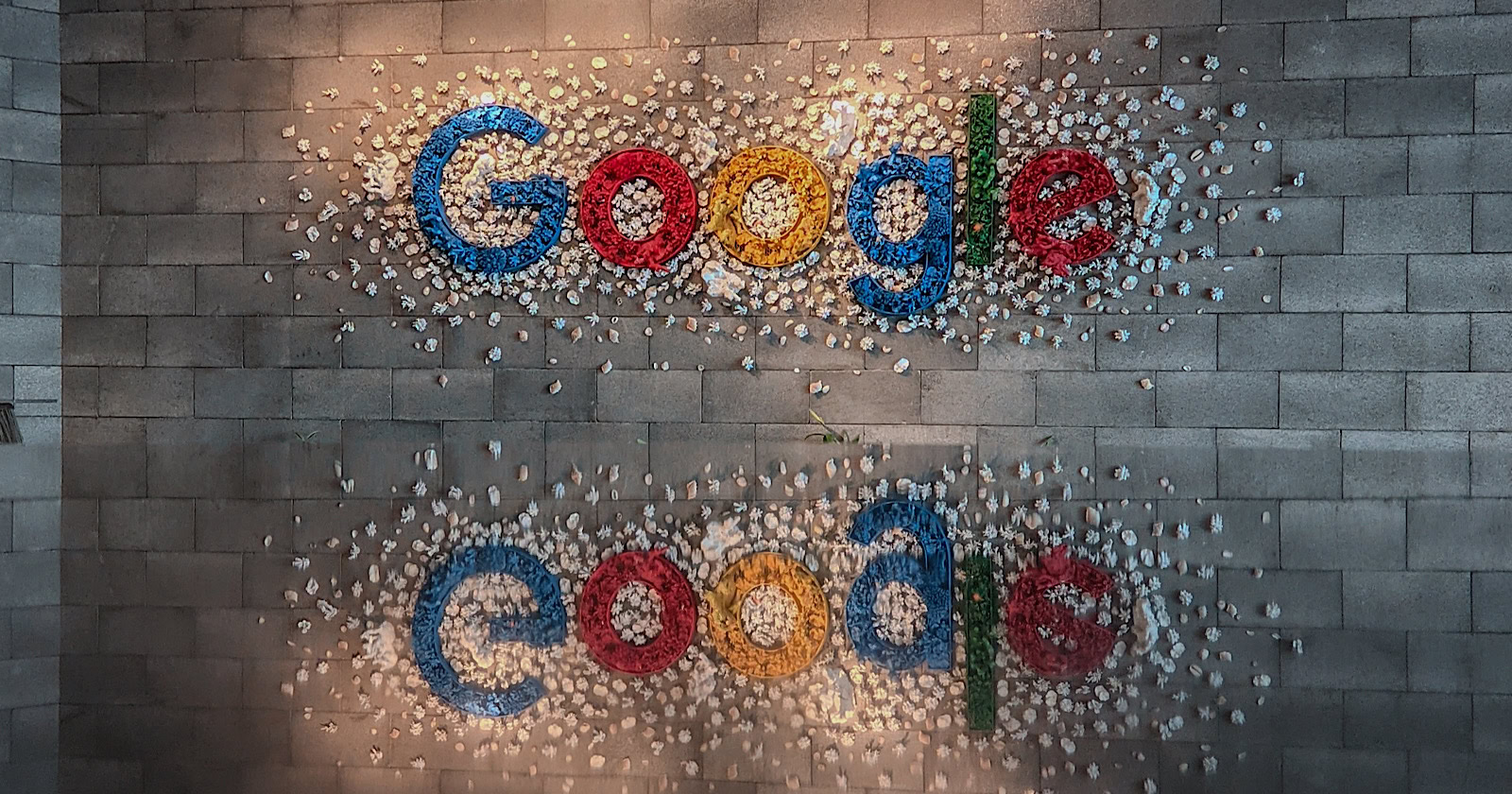
Google is introducing a filter that allows you to view only text-based webpages in search results.
The “Web” filter, rolling out globally over the next two days, addresses demand from searchers who prefer a stripped-down, simplified view of search results.
Danny Sullivan, Google’s Search Liaison, states in an announcement:
“We’ve added this after hearing from some that there are times when they’d prefer to just see links to web pages in their search results, such as if they’re looking for longer-form text documents, using a device with limited internet access, or those who just prefer text-based results shown separately from search features.”
We’ve added this after hearing from some that there are times when they’d prefer to just see links to web pages in their search results, such as if they’re looking for longer-form text documents, using a device with limited internet access, or those who just prefer text-based…
— Google SearchLiaison (@searchliaison) May 14, 2024
The new functionality is a throwback to when search results were more straightforward. Now, they often combine rich media like images, videos, and shopping ads alongside the traditional list of web links.
How It Works
On mobile devices, the “Web” filter will be displayed alongside other filter options like “Images” and “News.”
If Google’s systems don’t automatically surface it based on the search query, desktop users may need to select “More” to access it.
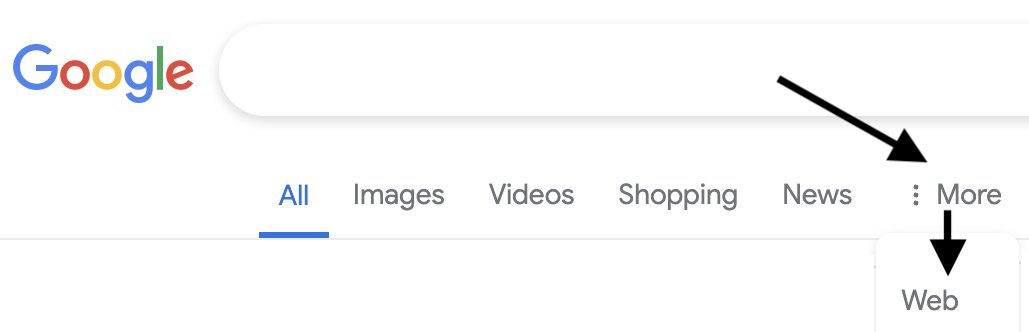 Screenshot from: twitter.com/GoogleSearchLiaison, May 2024.
Screenshot from: twitter.com/GoogleSearchLiaison, May 2024.More About Google Search Filters
Google’s search filters allow you to narrow results by type. The options displayed are dynamically generated based on your search query and what Google’s systems determine could be most relevant.
The “All Filters” option provides access to filters that are not shown automatically.
Alongside filters, Google also displays “Topics” – suggested related terms that can further refine or expand a user’s original query into new areas of exploration.
For more about Google’s search filters, see its official help page.
Featured Image: egaranugrah/Shutterstock
SEO
Why Google Can’t Tell You About Every Ranking Drop

In a recent Twitter exchange, Google’s Search Liaison, Danny Sullivan, provided insight into how the search engine handles algorithmic spam actions and ranking drops.
The discussion was sparked by a website owner’s complaint about a significant traffic loss and the inability to request a manual review.
Sullivan clarified that a site could be affected by an algorithmic spam action or simply not ranking well due to other factors.
He emphasized that many sites experiencing ranking drops mistakenly attribute it to an algorithmic spam action when that may not be the case.
“I’ve looked at many sites where people have complained about losing rankings and decide they have a algorithmic spam action against them, but they don’t. “
Sullivan’s full statement will help you understand Google’s transparency challenges.
Additionally, he explains why the desire for manual review to override automated rankings may be misguided.
Two different things. A site could have an algorithmic spam action. A site could be not ranking well because other systems that *are not about spam* just don’t see it as helpful.
I’ve looked at many sites where people have complained about losing rankings and decide they have a…
— Google SearchLiaison (@searchliaison) May 13, 2024
Challenges In Transparency & Manual Intervention
Sullivan acknowledged the idea of providing more transparency in Search Console, potentially notifying site owners of algorithmic actions similar to manual actions.
However, he highlighted two key challenges:
- Revealing algorithmic spam indicators could allow bad actors to game the system.
- Algorithmic actions are not site-specific and cannot be manually lifted.
Sullivan expressed sympathy for the frustration of not knowing the cause of a traffic drop and the inability to communicate with someone about it.
However, he cautioned against the desire for a manual intervention to override the automated systems’ rankings.
Sullivan states:
“…you don’t really want to think “Oh, I just wish I had a manual action, that would be so much easier.” You really don’t want your individual site coming the attention of our spam analysts. First, it’s not like manual actions are somehow instantly processed. Second, it’s just something we know about a site going forward, especially if it says it has change but hasn’t really.”
Determining Content Helpfulness & Reliability
Moving beyond spam, Sullivan discussed various systems that assess the helpfulness, usefulness, and reliability of individual content and sites.
He acknowledged that these systems are imperfect and some high-quality sites may not be recognized as well as they should be.
“Some of them ranking really well. But they’ve moved down a bit in small positions enough that the traffic drop is notable. They assume they have fundamental issues but don’t, really — which is why we added a whole section about this to our debugging traffic drops page.”
Sullivan revealed ongoing discussions about providing more indicators in Search Console to help creators understand their content’s performance.
“Another thing I’ve been discussing, and I’m not alone in this, is could we do more in Search Console to show some of these indicators. This is all challenging similar to all the stuff I said about spam, about how not wanting to let the systems get gamed, and also how there’s then no button we would push that’s like “actually more useful than our automated systems think — rank it better!” But maybe there’s a way we can find to share more, in a way that helps everyone and coupled with better guidance, would help creators.”
Advocacy For Small Publishers & Positive Progress
In response to a suggestion from Brandon Saltalamacchia, founder of RetroDodo, about manually reviewing “good” sites and providing guidance, Sullivan shared his thoughts on potential solutions.
He mentioned exploring ideas such as self-declaration through structured data for small publishers and learning from that information to make positive changes.
“I have some thoughts I’ve been exploring and proposing on what we might do with small publishers and self-declaring with structured data and how we might learn from that and use that in various ways. Which is getting way ahead of myself and the usual no promises but yes, I think and hope for ways to move ahead more positively.”
Sullivan said he can’t make promises or implement changes overnight, but he expressed hope for finding ways to move forward positively.
Featured Image: Tero Vesalainen/Shutterstock
-

 SEO7 days ago
SEO7 days agoHow to Use Keywords for SEO: The Complete Beginner’s Guide
-

 MARKETING5 days ago
MARKETING5 days agoAdvertising on Hulu: Ad Formats, Examples & Tips
-

 MARKETING2 days ago
MARKETING2 days ago18 Events and Conferences for Black Entrepreneurs in 2024
-

 WORDPRESS5 days ago
WORDPRESS5 days agoBest WordPress Plugins of All Time: Updated List for 2024
-

 MARKETING6 days ago
MARKETING6 days agoUpdates to data build service for better developer experiences
-

 WORDPRESS6 days ago
WORDPRESS6 days agoShopify Could Be Undervalued Based On A Long-Term Horizon
-

 MARKETING7 days ago
MARKETING7 days agoThe Ultimate Guide to Email Marketing
-
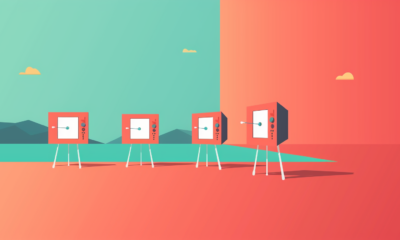
 PPC6 days ago
PPC6 days agoLow Risk, High Reward YouTube Ads alexking