SEO
What You Need To Know

To stay relevant, brands must continue to engage their customers through ads, contests, and other marketing strategies.
But what is a Facebook competition? How does it work? And why should I care?
Competitions are a great way to get noticed and build brand awareness. They are excellent for getting more likes on your page and in your group or boosting traffic to your site. They also provide a fun opportunity to interact with your audience.
Competitions on Facebook can involve posting a question or challenge, then promoting it to engage your followers.
Rewards can include cash prizes, gifts, or even admission to exclusive events.
But before jumping into a competition, there are some things you should consider. To ensure your competition is a success, check out these helpful tips.
1. What Are Facebook’s Official Rules?
Like most aspects of Facebook, there are official rules, including rules for all competitions.
However, the rules tend to change as new policies arise, so it’s important to check them before starting a competition. The current ones include:
Setting Up Your Own Restrictions
When you create a competition, the owner of the Facebook Page or Group’s job is to ensure they run properly and lawfully.
This means you have to set up terms and eligibility requirements which would include the age range for who can participate and the region for the competition.
So, for example, a brand can set guidelines that only people 18 plus in the U.S. can participate in the competition.
It also means that there need to be clear standards of how the competition will be run. Such as how and when the participants will participate and receive rewards.
Transparency is paramount. It will ensure everyone knows how the competition will operate and won’t get your brand in any sticky situations with Facebook or the law.
Create A Statement About Facebook
You will also need to mention in a post or release that Facebook is not involved in the competition in any way. And that the brand itself is in charge and responsible for the competition.
The participants also need to agree to these terms. So, it’s your job to get the participants to consent to these terms before participating.
Restrictions To Where You Can Post About The Campaign
Only official Facebook Pages, Groups, or Events can be used as platforms to promote a competition.
A brand can’t encourage its team or other participants to promote, tag, or share the competition on their personal Timelines.
People can find this as a spammy way to promote a competition anyway, so this shouldn’t impact promoting your competition.
Understanding Who’s Involved
Unfortunately, you are on your own and in charge of running a campaign on Facebook. So, Facebook can’t get involved if issues arise; it’s your job to manage any potential problems.
2. What Objectives Do You Want To Achieve?
Now that you know the rules, it’s time to set your goals for the competition.
There are numerous objectives you can select for a Facebook competition.
Some of them include:
- Increasing likes or followers.
- Getting traffic from other pages.
- Building engagement
- Promoting a product or service.
If you want to increase the number of likes you receive for posts and use a competition to help with this, then you need to post regularly and interact with users.
To build engagement, you should ask questions to your participants and answer any responses they give.
Additionally, if you want to promote a product or service, you should use promotion tools like Facebook ads.
Generally, the main objectives of any Facebook competition are to increase engagement and gain followers.
If you want to achieve higher engagement rates, you need to create a competition where participants feel like they have something to gain.
This could mean giving away prizes to select participants after encouraging them to participate on your social media pages or directing them back to your website to sign up for your email subscription.
This helps you get more active leads while also generating engagement.
Tracking Your Competition
As you would set goals for other social media campaigns, selecting specific and measurable objectives is paramount. This way, you can track the success of the campaign.
Putting together a couple of key performance indicators (KPIs) can help inform your promotional strategy for your Facebook competition.
It’s also incredibly important to set a schedule to monitor Facebook promotion analytics regularly.
Promote Your Competition
For your competition to gain traction, you need to leverage your marketing efforts.
Whether your competition is run solely on Facebook or you’re using it across multiple platforms, it’s crucial to hit all areas where your customers follow you.
Either direct them back to Facebook to participate or be clear about how and where they can enter the competition on other platforms, such as your website.
Also, depending on your brand goals for the competition, it may be worth boosting it as a paid Facebook post.
You can also customize your campaign by creating unique hashtags. This will help participants associate a post with your competition to remind them to enter if they haven’t done so already or reignite their excitement about potential prizes.
In addition, remember to establish a set schedule for when and how you will post about your competition throughout its duration.
Do You Need An App For Your Competition?
Using a third-party app to run your competition removes a lot of the headache associated with running a promotion but also has some drawbacks.
For example, they may not offer any additional functionality beyond what your team can manage.
Also, if you plan on promoting through Facebook ads, you’ll need to pay separately for each campaign (which could get expensive).
And finally, these apps aren’t usually designed to work on mobile devices, so you won’t be able to access them easily from a smartphone or tablet.
3. Who Is The Audience You Want To Enter?
With your objectives and rules established, it’s time to decide who you want to get involved in your competition. It’s essential to tailor your competition to your target audience.
What do you think your target audience wants? Do you have a new product or product line coming out soon? Then maybe you can gift a couple of participants some of these products.
Or perhaps there is a product that is generally sold out. Then a couple of lucky winners can receive this elusive good.
You could also create a limited edition product specifically for the competition. This way, more people will get excited to participate, so they don’t miss out on this one-time offer.
Figuring out what your audience wants most can help improve the success of your competition. Choose a prize that appeals to your ideal customers. You want your participants to be excited when they finally get their gift.
Finally, think carefully about how you’re reaching your target audience.
Will they respond positively to how you plan to promote your competition? Are you offering enough prizes for the type of following you have on Facebook or across social media?
4. What Type Of Competition Do You Choose?
A Facebook competition requires a lot of planning. Before starting any Facebook competition, you need to decide how much effort and money you want to put into the competition.
Such as how much money you want to spend on Facebook ads and other promotional activities, as well as what prizes you want to give away and how many prizes you’re willing to offer. Then it’ll be easier to select what type of competition would work best.
Three traditional competitions include giveaways, sweepstakes, and contests. Each has different rules.
If you plan to run a giveaway, you should consider limiting how many products you give away. Usually, with a giveaway, a set number of the people who participate first receive a prize.
A sweepstake is more of a lottery where you would select a certain number of participants from the pull of participants that enter the competition over a period of time.
And a contest would have more specific criteria that the participants need to follow, and then the participant(s) who best follow the criteria would win. Such as a picture contest.
How Long Will The Competition Run?
If you want to run a competition on Facebook, then you should know how long the competition will last. The typical duration is one month.
However, some competitions may be open longer if you have the budget and time or certain long-term goals for that competition.
Some competitions end when they reach a certain number of entries, while others continue until a specific date.
5. How Will You Follow Up With Participants?
It’s crucial to communicate how you will follow up with your participants to let them know who won the competition.
This way, you won’t create any unnecessary upsetness or miscommunicate about when the prizes will go out. You don’t want to waste all your hard work by ending the competition on a sour note.
Here are some tips on how you can follow up with participants after the competition ends:
- Announce the end of the competition and thank everyone for participating.
- Make a note of the winners’ names and send them a message with the information about how and when they will receive the prize.
- Finally, don’t forget to check periodically to see what new messages or comments they leave.
Takeaways
Facebook competitions are a fun way to promote your company, brand, product, service, or cause.
Also, they are a great way to build a community around your brand and get feedback from followers.
They’re free to enter, easy to set up, and fun to watch. So, if you want to build a community around your product or service, try creating a Facebook competition.
More Resources:
Featured Image: Dean Drobot/Shutterstock
SEO
Executive Director Of WordPress Resigns

Josepha Haden Chomphosy, Executive Director of the WordPress Project, officially announced her resignation, ending a nine-year tenure. This comes just two weeks after Matt Mullenweg launched a controversial campaign against a managed WordPress host, which responded by filing a federal lawsuit against him and Automattic.
She posted an upbeat notice on her personal blog, reaffirming her belief in the open source community as positive economic force as well as the importance of strong opinions that are “loosely held.”
She wrote:
“This week marks my last as the Executive Director of the WordPress project. My time with WordPress has transformed me, both as a leader and an advocate. There’s still more to do in our shared quest to secure a self-sustaining future of the open source project that we all love, and my belief in our global community of contributors remains unchanged.
…I still believe that open source is an idea that can transform generations. I believe in the power of a good-hearted group of people. I believe in the importance of strong opinions, loosely held. And I believe the world will always need the more equitable opportunities that well-maintained open source can provide: access to knowledge and learning, easy-to-join peer and business networks, the amplification of unheard voices, and a chance to tap into economic opportunity for those who weren’t born into it.”
Turmoil At WordPress
The resignation comes amidst the backdrop of a conflict between WordPress co-founder Matt Mullenweg and the managed WordPress web host WP Engine, which has brought unprecedented turmoil within the WordPress community, including a federal lawsuit filed by WP Engine accusing Mullenweg of attempted extortion.
Resignation News Was Leaked
The news about the resignation was leaked on October 2nd by the founder of the WordPress news site WP Tavern (now owned by Matt Mullenweg), who tweeted that he had spoken with Josepha that evening, who announced her resignation.
He posted:
“I spoke with Josepha tonight. I can confirm that she’s no longer at Automattic.
She’s working on a statement for the community. She’s in good spirits despite the turmoil.”
Screenshot Of Deleted Tweet
Josepha tweeted the following response the next day:
“Ok, this is not how I expected that news to come to y’all. I apologize that this is the first many of you heard of it. Please don’t speculate about anything.”
Rocky Period For WordPress
While her resignation was somewhat of an open secret it’s still a significant event because of recent events at WordPress, including the resignations of 8.4% of Automattic employees as a result of an offer of a generous severance package to all employees who no longer wished to work there.
Read the official announcement:
Featured Image by Shutterstock/Wirestock Creators
SEO
8% Of Automattic Employees Choose To Resign

WordPress co-founder and Automattic CEO announced today that he offered Automattic employees the chance to resign with a severance pay and a total of 8.4 percent. Mullenweg offered $30,000 or six months of salary, whichever one is higher, with a total of 159 people taking his offer.
Reactions Of Automattic Employees
Given the recent controversies created by Mullenweg, one might be tempted to view the walkout as a vote of no-confidence in Mullenweg. But that would be a mistake because some of the employees announcing their resignations either praised Mullenweg or simply announced their resignation while many others tweeted how happy they are to stay at Automattic.
One former employee tweeted that he was sad about recent developments but also praised Mullenweg and Automattic as an employer.
He shared:
“Today was my last day at Automattic. I spent the last 2 years building large scale ML and generative AI infra and products, and a lot of time on robotics at night and on weekends.
I’m going to spend the next month taking a break, getting married, and visiting family in Australia.
I have some really fun ideas of things to build that I’ve been storing up for a while. Now I get to build them. Get in touch if you’d like to build AI products together.”
Another former employee, Naoko Takano, is a 14 year employee, an organizer of WordCamp conferences in Asia, a full-time WordPress contributor and Open Source Project Manager at Automattic announced on X (formerly Twitter) that today was her last day at Automattic with no additional comment.
She tweeted:
“Today was my last day at Automattic.
I’m actively exploring new career opportunities. If you know of any positions that align with my skills and experience!”
Naoko’s role at at WordPress was working with the global WordPress community to improve contributor experiences through the Five for the Future and Mentorship programs. Five for the Future is an important WordPress program that encourages organizations to donate 5% of their resources back into WordPress. Five for the Future is one of the issues Mullenweg had against WP Engine, asserting that they didn’t donate enough back into the community.
Mullenweg himself was bittersweet to see those employees go, writing in a blog post:
“It was an emotional roller coaster of a week. The day you hire someone you aren’t expecting them to resign or be fired, you’re hoping for a long and mutually beneficial relationship. Every resignation stings a bit.
However now, I feel much lighter. I’m grateful and thankful for all the people who took the offer, and even more excited to work with those who turned down $126M to stay. As the kids say, LFG!”
Read the entire announcement on Mullenweg’s blog:
Featured Image by Shutterstock/sdx15
SEO
YouTube Extends Shorts To 3 Minutes, Adds New Features

YouTube expands Shorts to 3 minutes, adds templates, AI tools, and the option to show fewer Shorts on the homepage.
- YouTube Shorts will allow 3-minute videos.
- New features include templates, enhanced remixing, and AI-generated video backgrounds.
- YouTube is adding a Shorts trends page and comment previews.
-

 WORDPRESS3 days ago
WORDPRESS3 days agoWordPress biz Automattic details WP Engine deal demands • The Register
-
SEARCHENGINES5 days ago
Daily Search Forum Recap: September 30, 2024
-

 SEARCHENGINES6 days ago
SEARCHENGINES6 days agoGoogle Volatility With Gains & Losses, Updated Web Spam Policies, Cache Gone & More Search News
-

 SEO7 days ago
SEO7 days ago6 Things You Can Do to Compete With Big Sites
-
SEARCHENGINES4 days ago
Daily Search Forum Recap: October 1, 2024
-

 SEO6 days ago
SEO6 days agoAn In-Depth Guide For Businesses
-

 AFFILIATE MARKETING6 days ago
AFFILIATE MARKETING6 days agoNvidia CEO Jensen Huang Praises Nuclear Energy to Power AI
-

 AFFILIATE MARKETING6 days ago
AFFILIATE MARKETING6 days agoThis Minimalist Lamp Lets You Pick From 16 Million+ Lighting Colors for Maximum Productivity


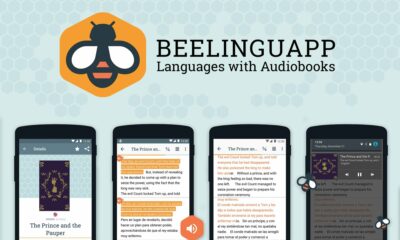



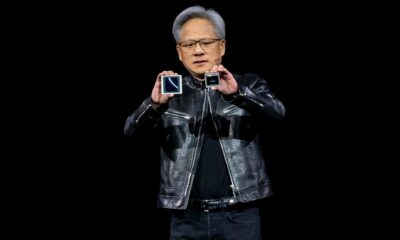








You must be logged in to post a comment Login