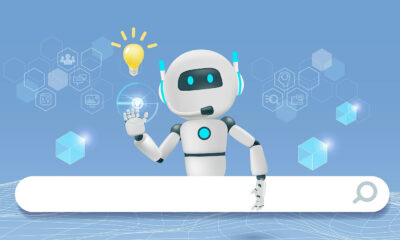SEO
WordPress SEO Without an SEO Plugin

I optimize some of my WordPress sites without an SEO plugin because often, they simply have more features than I need for certain projects.
In this column, you’ll learn how to do WordPress SEO without an SEO plugin.
This is not intended to persuade you to not use one, but to show you how to take full control of your SEO without a plugin if you so choose.
SEO Plugins Are Useful
SEO plugins are recommended solutions for publishers who cannot code PHP, who are lost with HTACCESS files, and for those to whom robots.txt files are a mystery.
The technical side of SEO has a relatively high bar in terms of coding. SEO plugins democratize web publishing.
A major complaint about SEO plugins is how bloated with unnecessary features they are. But this isn’t the case across the board.
There are SEO Plugins that are lean and fast as well as modular, so you can choose which SEO features you need.
An example of this kind of SEO plugin is The SEO Framework. It’s an excellent choice for those who want more control over their SEO but prefer to pick and choose the features they need.
SEO plugins are the safe choice for publishers who are risk-averse and don’t want to experiment with alternatives. A lot is at stake, so the best choice is often the most trusted solution.
Why I Don’t Use SEO Plugins
This year, because of the headaches caused by an SEO plugin bug, I launched a site without any SEO plugins. I was happy with my results and transitioned other sites away from SEO plugins.
I moved away from a single SEO plugin simply because it seemed I could control a website’s SEO better.
It was a round trip journey back to where I had started with WordPress — optimizing WordPress without a dedicated SEO plugin.
Reasons I Do Not Use an SEO Plugin
There are four reasons why I don’t use an SEO plugin:
- Features that duplicate what’s already in WordPress or in a theme.
- Unnecessary features that solve presumed problems.
- The complexity of SEO plugins can introduce numerous bugs and conflicts with other plugins.
- Greater control over SEO.
Reasons Why I Prefer Standalone Solutions
- Easier to code a solution that handles one problem.
- Some SEO features don’t need a plugin.
- Standalone solutions are easier to maintain.
- Leaner WordPress installation without unnecessary features.
SEO Features You Need for WordPress
WordPress has a fairly robust core nowadays. Things like canonicals are done automatically.
Many WordPress themes contain SEO features like schema markup, breadcrumb navigation, Open Graph meta data, and so on.
While your exact needs will vary according to the template you use, here are a few things to look for.
Necessary WordPress SEO Features
- Breadcrumbs with Schema.org Structured Data.
- Meta descriptions.
- Open Graph meta data.
- Removal of category base.
- Schema metadata.
- A way to easily add the nofollow attribute to selected links.
WordPress Plugins for SEO
Optional WordPress SEO Features
Breadcrumbs
Breadcrumbs is a useful feature.
Adding Schema structured data to it will get you enhanced listings if you rank in the SERPs. And the enhanced listings may help the click-through rate.
It’s possible to code breadcrumb navigation without a plugin. The code is supposed to go into your website’s “child” functions.php file.
Most tutorials say to add it to your theme’s function.php file but you’ll lose your breadcrumbs if the theme is updated and the functions.php file is part of that update.
Getting breadcrumbs right can also become complicated because you still need to associate schema markup with the breadcrumbs. So that’s even more coding.
It can be done but at this point, it might be easier to offload the responsibility of making sure it works to a plugin.
I have found that using BreadCrumbs NavXT WordPress Plugin is an adequate solution. It handles the breadcrumbs and the schema data.
The NavXT plugin was the subject of a medium-level vulnerability but it was quickly patched. This was unusual for this plugin and unlike more serious events associated with dedicated SEO plugins, it did not cause problems for users.
Meta Description
I have found Easy WP Meta Description an adequate solution for meta descriptions. Meta descriptions aren’t a ranking factor but they do show in the SERPs if you rank.
Google will rewrite your meta description if a phrase from your web page is a better match. With that said, Google does a fine job of providing a relevant snippet from your page.
So it’s up to you. You can add your own meta description or let Google tell the user why your site is relevant to the query.
Title Tag
I craft an article title that is adequate to use as a title tag. If it’s good enough to serve as the title of the article, it should be good enough as the title of the web page. There are workarounds for coding this into the theme as well as plugins but I think those are superfluous.
Open Graph Meta Data
Strictly speaking, this isn’t an SEO feature but could influence how much traffic goes to your site. It allows you to specify an image and wording to show when your URL is shared on Facebook and Twitter.
Open Graph Meta Data plugin helps you present a professional appearance that will appeal to potential site visitors.
Remove Category Base from WordPress
The word “category” isn’t necessary for your URL structure. Shortening your URL to the domain name, the actual name of the category, and the page name is a best practice.
A shorter URL is easier to remember, less likely to be mistyped, and can tell users and search engines what the page is about using the least amount of words. Read more about the Remove Category Base plugin here.
WordPress Plugin for Schema Structured Data
The Schema WordPress plugin will integrate most Schema structured data you’ll need, including reviews and article schema.
Schema markup can be coded by hand, as well. For example, you can take the JSON-LD script for reviews and paste it into the bottom of your review directly into the WordPress editor while in Text Mode.
Then, manually adjust the descriptive fields for rating, product name, etc.
JSON-LD review template with author:
<script type="application/ld+json"> { "@context": "http://schema.org/", "@type": "Review", "itemReviewed": { "@type": "Thing", "name": "NAME OF PRODUCT" }, "author": { "@type": "Person", "name": "NAME OF REVIEWER" }, "reviewRating": { "@type": "Rating", "ratingValue": "ENTER THE RATING EXPRESSED AS A NUMBER", "bestRating": "ENTER A NUMBER THAT REPRESENTS WHAT THE TOP SCORE IS, LIKE 5 OR 10" }, "publisher": { "@type": "Organization", "name": "NAME OF YOUR PUBLICATION" } } </script>
Pretty much every element of structured data can be handcrafted and manually or even automatically inserted on a post-by-post basis, or by editing your template directly.
You don’t have to use a plugin. But the plugin is clearly the best way to scale this process and have it up to date no matter how often WordPress updates.
Ultimate Nofollow Plugin
The Ultimate Nofollow plugin adds the option to make a specific URL nofollow at the moment you are creating that URL. There are additional options for sitewide nofollows, should you need those. But I don’t use them.
Optional SEO Features for WordPress
Attachment Pages Redirect
If you have inadvertently created web pages for every image attachment in your WordPress site, this plugin will easily solve your problem.
The Attachment Pages Redirect plugin will restore your individual attachments to their correct behavior. Just install and activate it and that’s it, your problem is solved.
The Attachment Pages Redirect plugin needs no setting up. Just activate it and forget it. Fixing rogue attachment pages couldn’t be easier.
Just make sure to use the correct setting for redirecting attachments to the post when uploading media in the future.
Redirect manager
This is a useful plugin if you feel uncomfortable editing htaccess files to create redirects. Use this if you have a legitimate reason to redirect an old page to a new page.
404 Responses Are Not Unhealthy
Don’t use a redirect manager to redirect a deleted page to the home page.
Some SEO plugins try to scare you into believing that 404 error codes affect the “health” of your site. But that is incorrect. 404 response codes are not inherently harmful to the “health” of your site.
- Some 404 responses are due to spammers linking to your site with a partial URL. That’s normal and nothing to worry about. The 404 response is the perfect response.
- Some 404 responses are due to an internal linking error by the publisher. That’s your error (you mistyped the URL). That’s something to fix by updating the URL to the correct URL.
The truth about 404 response codes is that they are perfectly natural and do not make your website less healthy.
Google’s John Mueller states that 404 response codes are not something that needs fixing. He also states that 404 response codes are natural:
“There’s no need to “fix” crawl errors on your website. Finding 404’s is normal and expected of a healthy, well-configured website.
If you have an equivalent new URL, then redirecting to it is a good practice. Otherwise, you should not create fake content, you should not redirect to your homepage, you shouldn’t robots.txt disallow those URLs — all of these things make it harder for us to recognize your site’s structure and process it properly. We call these “soft 404” errors.”
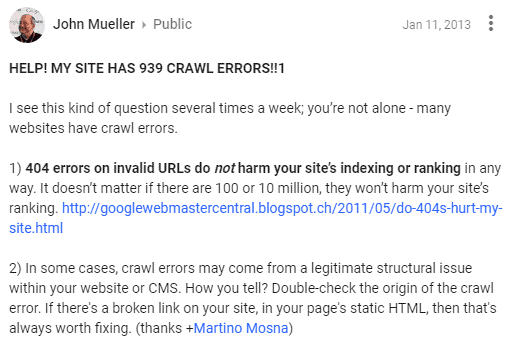
Here is more information from Google about 404 response codes.
XML Site Map
Google uses site feeds to crawl a website. If you add a page, Google can find your feed and discover it in that manner.
That’s why I list XML site map as an optional solution. Here’s what Google’s developer page says:
“Use Pubsubhubbub if you use Atom/RSS for your sitemap and want to broadcast your changes to other search engines in addition to Google.”
Google can also discover the web page through the normal process of crawling from link to link.
Another option is that you can choose to submit the URL individually or through a site map; see complete instructions from Google here.
If your site is not updated often, you can crawl it with an app like Xenu Link Sleuth and choose the option to create an XML site map. Then you just upload it to your server. No web hosting resources are needed to generate the map other than allowing Link Sleuth to crawl your website.
Or, you can use a plugin like the Google XML Sitemap Generator plugin.
Redundant SEO Plugin Features
You may find features included in SEO plugins that are redundant or not necessary.
Canonical URLs
Canonical URLs are built into WordPress. You don’t need an SEO plugin to handle this.
Robots.txt and htaccess File Editors
If you have a text editor or an HTML editor, then you have all you need for editing a robots.txt file or updating an htaccess file. Additionally, you should only mess with those files if you know what you’re doing.
If you are skilled enough to edit these, then you don’t need a WordPress plugin to handle this. Just open your text file and an FTP app like a normal person, right?
404 Status Code Redirection
SEO plugins provide this under the mistaken belief that 404 status codes are harmful. As noted above by Google’s John Mueller, 404 response codes are fine. Just fix the ones that are due to actual errors, like a typo in the URL.
Sitemap Generators
As noted above, a site map is not strictly necessary because Google crawls URLs via RSS feeds and links.
However, a site map is useful if you have made major changes and want Google to discover them as fast as possible. In this case, a manually generated site map is useful, as you don’t have to install a plugin to generate it.
You can still install a site map generator plugin and that makes far more sense to do than installing a huge SEO plugin to do this one single task.
Keyword Research and Word Processing
WordPress and your server resources might not be the best platform for conducting keyword and word processing functions. If you want a real-world app for checking your content, use a real software program like the Hemingway App. If you want to do web page analysis use a real app that generates a word cloud.
All of these kinds of functions are limited on an SEO plugin anyway. A standalone app will do a better job.
Why Use Six Plugins Instead of One?
An all-in-one SEO plugin might be just a single plugin, but it’s still behaving as if it’s ten or more plugins.
Count the features on your SEO plugin and count each one as a single plugin. You’ll be surprised that you could be larding up your WordPress site with the features of twelve plugins – features that you may not need.
So the question shouldn’t be about whether you need six plugins versus one. The question should be how many features do you need?
For me, the clear answer is a lot fewer features that are offered by all-in-one WordPress SEO plugin solutions.
All in One is Not the Same as All You Need
As you can see, SEO plugins are useful for users who have little to no skill with coding or WordPress. SEO plugins accomplish an important task for users who don’t have the skills to choose what solutions they need.
A dedicated SEO plugin is a good choice for a large organization that wants to play it safe and not have to deal with individual plugins or handcrafted solutions.
However, for those with more skill or who aren’t constrained by bureaucratic constraints, SEO plugins can be overkill.
People are installing SEO plugins by default, essentially sleepwalking through their WordPress SEO.
This article shows that you don’t need everything a dedicated SEO plugin offers.
There are alternatives to installing an SEO plugin with features you don’t really need. An all-in-one solution may not be what you need.
SEO
Google Cautions On Blocking GoogleOther Bot

Google’s Gary Illyes answered a question about the non-search features that the GoogleOther crawler supports, then added a caution about the consequences of blocking GoogleOther.
What Is GoogleOther?
GoogleOther is a generic crawler created by Google for the various purposes that fall outside of those of bots that specialize for Search, Ads, Video, Images, News, Desktop and Mobile. It can be used by internal teams at Google for research and development in relation to various products.
The official description of GoogleOther is:
“GoogleOther is the generic crawler that may be used by various product teams for fetching publicly accessible content from sites. For example, it may be used for one-off crawls for internal research and development.”
Something that may be surprising is that there are actually three kinds of GoogleOther crawlers.
Three Kinds Of GoogleOther Crawlers
- GoogleOther
Generic crawler for public URLs - GoogleOther-Image
Optimized to crawl public image URLs - GoogleOther-Video
Optimized to crawl public video URLs
All three GoogleOther crawlers can be used for research and development purposes. That’s just one purpose that Google publicly acknowledges that all three versions of GoogleOther could be used for.
What Non-Search Features Does GoogleOther Support?
Google doesn’t say what specific non-search features GoogleOther supports, probably because it doesn’t really “support” a specific feature. It exists for research and development crawling which could be in support of a new product or an improvement in a current product, it’s a highly open and generic purpose.
This is the question asked that Gary narrated:
“What non-search features does GoogleOther crawling support?”
Gary Illyes answered:
“This is a very topical question, and I think it is a very good question. Besides what’s in the public I don’t have more to share.
GoogleOther is the generic crawler that may be used by various product teams for fetching publicly accessible content from sites. For example, it may be used for one-off crawls for internal research and development.
Historically Googlebot was used for this, but that kind of makes things murky and less transparent, so we launched GoogleOther so you have better controls over what your site is crawled for.
That said GoogleOther is not tied to a single product, so opting out of GoogleOther crawling might affect a wide range of things across the Google universe; alas, not Search, search is only Googlebot.”
It Might Affect A Wide Range Of Things
Gary is clear that blocking GoogleOther wouldn’t have an affect on Google Search because Googlebot is the crawler used for indexing content. So if blocking any of the three versions of GoogleOther is something a site owner wants to do, then it should be okay to do that without a negative effect on search rankings.
But Gary also cautioned about the outcome that blocking GoogleOther, saying that it would have an effect on other products and services across Google. He didn’t state which other products it could affect nor did he elaborate on the pros or cons of blocking GoogleOther.
Pros And Cons Of Blocking GoogleOther
Whether or not to block GoogleOther doesn’t necessarily have a straightforward answer. There are several considerations to whether doing that makes sense.
Pros
Inclusion in research for a future Google product that’s related to search (maps, shopping, images, a new feature in search) could be useful. It might be helpful to have a site included in that kind of research because it might be used for testing something good for a site and be one of the few sites chosen to test a feature that could increase earnings for a site.
Another consideration is that blocking GoogleOther to save on server resources is not necessarily a valid reason because GoogleOther doesn’t seem to crawl so often that it makes a noticeable impact.
If blocking Google from using site content for AI is a concern then blocking GoogleOther will have no impact on that at all. GoogleOther has nothing to do with crawling for Google Gemini apps or Vertex AI, including any future products that will be used for training associated language models. The bot for that specific use case is Google-Extended.
Cons
On the other hand it might not be helpful to allow GoogleOther if it’s being used to test something related to fighting spam and there’s something the site has to hide.
It’s possible that a site owner might not want to participate if GoogleOther comes crawling for market research or for training machine learning models (for internal purposes) that are unrelated to public-facing products like Gemini and Vertex.
Allowing GoogleOther to crawl a site for unknown purposes is like giving Google a blank check to use your site data in any way they see fit outside of training public-facing LLMs or purposes related to named bots like GoogleBot.
Takeaway
Should you block GoogleOther? It’s a coin toss. There are possible potential benefits but in general there isn’t enough information to make an informed decision.
Listen to the Google SEO Office Hours podcast at the 1:30 minute mark:
Featured Image by Shutterstock/Cast Of Thousands
SEO
AI Search Boosts User Satisfaction
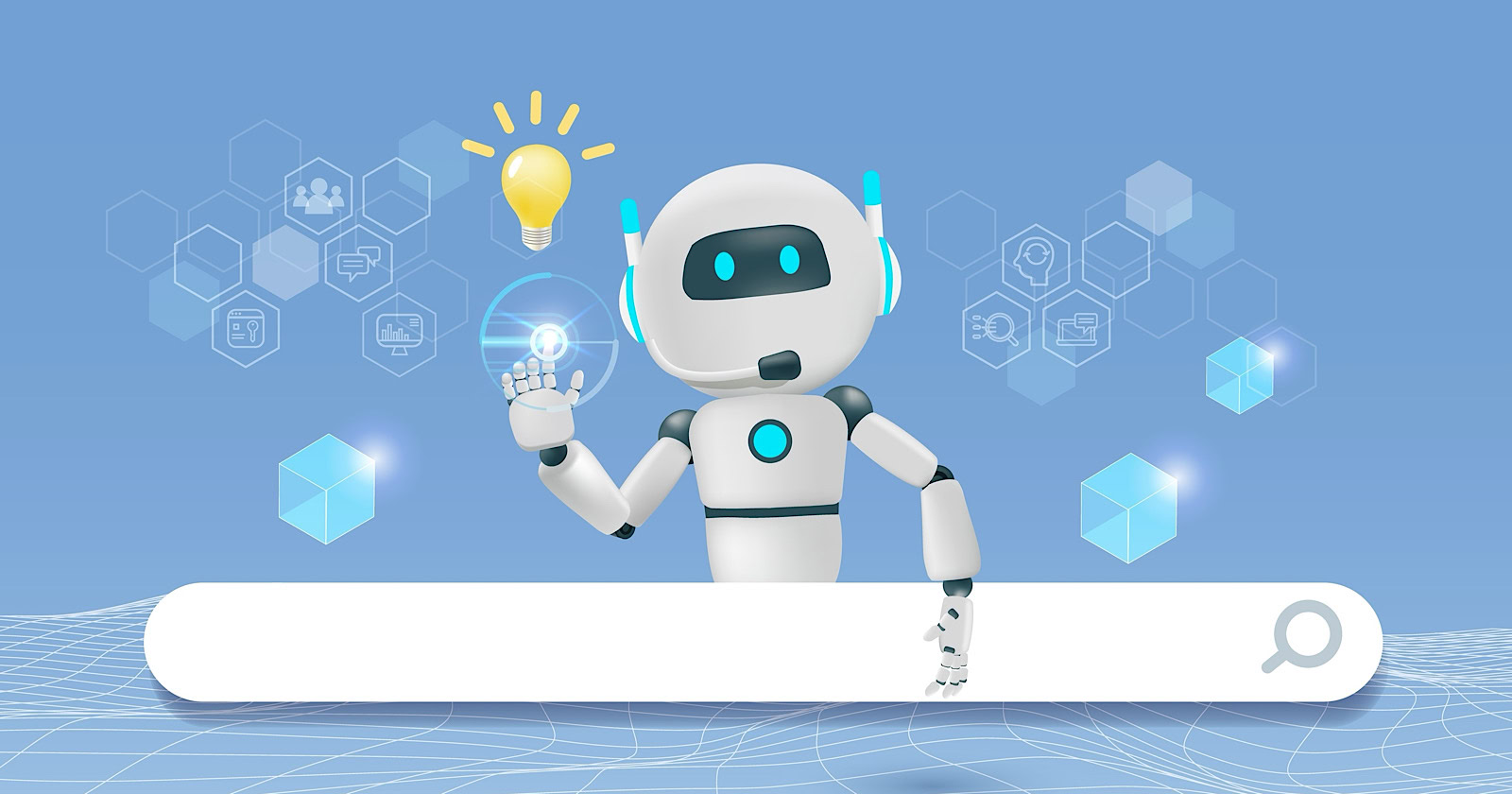
A new study finds that despite concerns about AI in online services, users are more satisfied with search engines and social media platforms than before.
The American Customer Satisfaction Index (ACSI) conducted its annual survey of search and social media users, finding that satisfaction has either held steady or improved.
This comes at a time when major tech companies are heavily investing in AI to enhance their services.
Search Engine Satisfaction Holds Strong
Google, Bing, and other search engines have rapidly integrated AI features into their platforms over the past year. While critics have raised concerns about potential negative impacts, the ACSI study suggests users are responding positively.
Google maintains its position as the most satisfying search engine with an ACSI score of 81, up 1% from last year. Users particularly appreciate its AI-powered features.
Interestingly, Bing and Yahoo! have seen notable improvements in user satisfaction, notching 3% gains to reach scores of 77 and 76, respectively. These are their highest ACSI scores in over a decade, likely due to their AI enhancements launched in 2023.
The study hints at the potential of new AI-enabled search functionality to drive further improvements in the customer experience. Bing has seen its market share improve by small but notable margins, rising from 6.35% in the first quarter of 2023 to 7.87% in Q1 2024.
Customer Experience Improvements
The ACSI study shows improvements across nearly all benchmarks of the customer experience for search engines. Notable areas of improvement include:
- Ease of navigation
- Ease of using the site on different devices
- Loading speed performance and reliability
- Variety of services and information
- Freshness of content
These improvements suggest that AI enhancements positively impact various aspects of the search experience.
Social Media Sees Modest Gains
For the third year in a row, user satisfaction with social media platforms is on the rise, increasing 1% to an ACSI score of 74.
TikTok has emerged as the new industry leader among major sites, edging past YouTube with a score of 78. This underscores the platform’s effective use of AI-driven content recommendations.
Meta’s Facebook and Instagram have also seen significant improvements in user satisfaction, showing 3-point gains. While Facebook remains near the bottom of the industry at 69, Instagram’s score of 76 puts it within striking distance of the leaders.
Challenges Remain
Despite improvements, the study highlights ongoing privacy and advertising challenges for search engines and social media platforms. Privacy ratings for search engines remain relatively low but steady at 79, while social media platforms score even lower at 73.
Advertising experiences emerge as a key differentiator between higher- and lower-satisfaction brands, particularly in social media. New ACSI benchmarks reveal user concerns about advertising content’s trustworthiness and personal relevance.
Why This Matters For SEO Professionals
This study provides an independent perspective on how users are responding to the AI push in online services. For SEO professionals, these findings suggest that:
- AI-enhanced search features resonate with users, potentially changing search behavior and expectations.
- The improving satisfaction with alternative search engines like Bing may lead to a more diverse search landscape.
- The continued importance of factors like content freshness and site performance in user satisfaction aligns with long-standing SEO best practices.
As AI becomes more integrated into our online experiences, SEO strategies may need to adapt to changing user preferences.
Featured Image: kate3155/Shutterstock
SEO
Google To Upgrade All Retailers To New Merchant Center By September
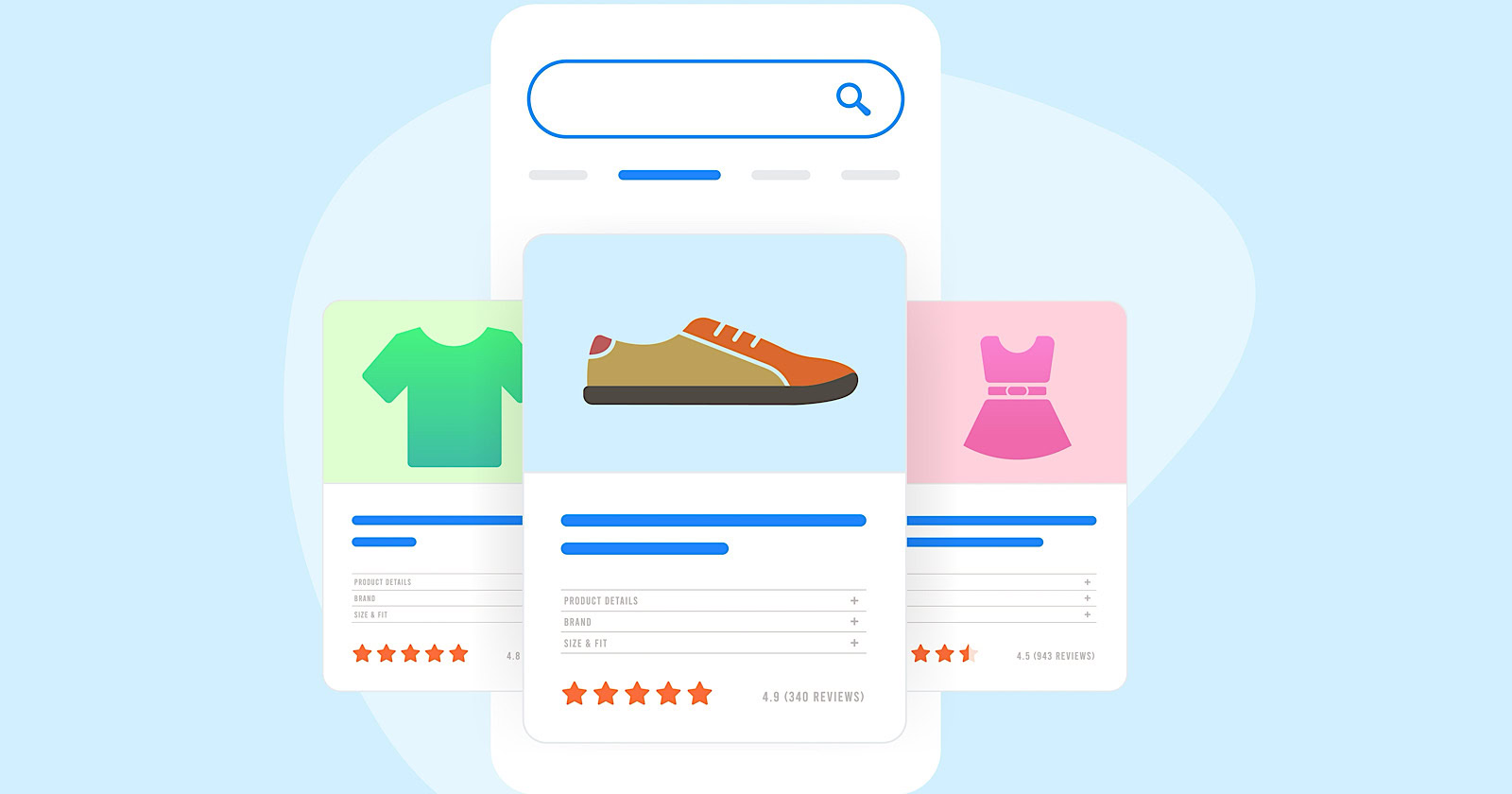
Google has announced plans to transition all retailers to its updated Merchant Center platform by September.
This move will affect e-commerce businesses globally and comes ahead of the holiday shopping season.
The Merchant Center is a tool for online retailers to manage how their products appear across Google’s shopping services.
Key Changes & Features
The new Merchant Center includes several significant updates.
Product Studio
An AI-powered tool for content creation. Google reports that 80% of current users view it as improving efficiency.
This feature allows retailers to generate tailored product assets, animate still images, and modify existing product images to match brand aesthetics.
It also simplifies tasks like background removal and image resolution enhancement.
Centralized Analytics
A new tab consolidating various business insights, including pricing data and competitive analysis tools.
Retailers can access pricing recommendations, competitive visibility reports, and retail-specific search trends, enabling them to make data-driven decisions and capitalize on popular product categories.
Redesigned Navigation
Google claims the new interface is more intuitive and cites increased setup success rates for new merchants.
The platform now offers simplified website verification processes and can pre-populate product information during setup.
Initial User Response
According to Google, early adopters have shown increased engagement with the platform.
The company reports a 25% increase in omnichannel merchants adding product offers in the new system. However, these figures have yet to be independently verified.
Jeff Harrell, Google’s Senior Director of Merchant Shopping, states in an announcement:
“We’ve seen a significant increase in retention and engagement among existing online merchants who have moved to the new Merchant Center.”
Potential Challenges and Support
While Google emphasizes the upgrade’s benefits, some retailers, particularly those comfortable with the current version, may face challenges adapting to the new system.
The upgrade’s mandatory nature could raise concerns among users who prefer the existing interface or have integrated workflows based on the current system.
To address these concerns, Google has stated that it will provide resources and support to help with the transition. This includes tutorial videos, detailed documentation, and access to customer support teams for troubleshooting.
Industry Context
This update comes as e-commerce platforms evolve, with major players like Amazon and Shopify enhancing their seller tools. Google’s move is part of broader efforts to maintain competitiveness in the e-commerce services sector.
The upgrade could impact consumers by improving product listings and providing more accurate information across Google’s shopping services.
For the e-commerce industry as a whole, it signals a continued push towards AI-driven tools and data-centric decision-making.
Transition Timeline
Google states that retailers will be automatically upgraded by September if they still need to transition.
The company advises users to familiarize themselves with the new features before the busy holiday shopping period.
Featured Image: BestForBest/Shutterstock
-
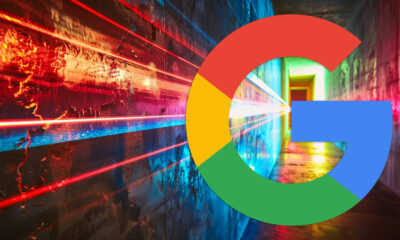
 SEARCHENGINES6 days ago
SEARCHENGINES6 days agoBillions Of Google goo.gl URLs To 404 In The Future
-
SEARCHENGINES5 days ago
Daily Search Forum Recap: July 22, 2024
-

 SEARCHENGINES7 days ago
SEARCHENGINES7 days agoGoogle Core Update Coming, Ranking Volatility, Bye Search Notes, AI Overviews, Ads & More
-

 SEO6 days ago
SEO6 days ago11 Copyscape Alternatives To Check Plagiarism
-

 SEO6 days ago
SEO6 days agoGoogle Warns Of Last Chance To Export Notes Search Data
-
SEARCHENGINES4 days ago
Daily Search Forum Recap: July 23, 2024
-

 AFFILIATE MARKETING6 days ago
AFFILIATE MARKETING6 days agoThe Top 5 AI Tools That Can Revolutionize Your Workflow and Boost Productivity
-
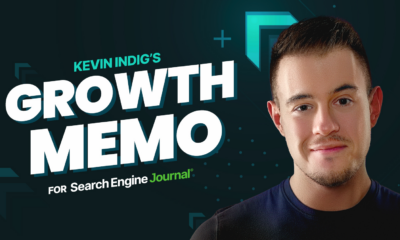
 SEO4 days ago
SEO4 days agoSystem Builders – How AI Changes The Work Of SEO