SEO
Your Guide To Dominating Local Search Marketing

This post was sponsored by SOCi. The opinions expressed in this article are the sponsor’s own.
As a marketer, you may feel like the ground is shifting under your feet with so many changes in the world of search. From Google’s recent announcement to release AI Overviews to all U.S. users to OpenAI revealing GPT-4o, there’s a lot to keep up with.
How will these changes impact your search efforts? Do you need to shift your search strategy?
We have the answers for you and more!
In this blog, we’ll explain how search marketing has changed, what this means for your brand, and share tactics to improve your online visibility. At the end, we’ll also introduce our new game-changer for local search management.
Let’s get into it!
The Evolution Of Search Marketing
As search evolves, many marketers are worried about their brand remaining visible online. While AI-generated search experiences are so new, we do know that now isn’t the time to make any drastic changes to your search marketing strategies.
You can test how your brand appears in generative AI (genAI) results (what we’ve dubbed GAIRs), but there’s no reason to sound an alarm — at least not yet.
Today, nearly three-quarters of consumers conduct local searches at least once a week. Similarly, in the U.S., over 800 million monthly searches contain some variation of “near me,” and more than 5 million keywords are related to “near me.”
Focusing on conventional local SEO efforts is the best way for your brand to ensure its visibility in traditional and GAIRs.
Local SEO for businesses with multiple locations involves incorporating a local SEO strategy for each business location. A multi-location SEO strategy, when done correctly, will boost your local search rankings, help you gain local customers, and improve brand awareness.
If your business doesn’t have multiple locations, you can still follow the tactics below to ensure your business is visible to your target audience in your specific area.
5 Ways To Improve Your Online Visibility
Now that you understand how search has evolved and the importance of local SEO, let’s dive into five local SEO tactics your brand can leverage to boost online visibility.
1. Claim & Optimize Local Listings
Local listings are online profiles of local businesses. They appear on search engines, local directories, and platforms like Google, Apple Maps, Yelp, Bing, and Facebook.
To increase your visibility on Google and beyond, your brand must claim local listings across all major local directories and remove duplicate listings.
Additionally, you need consistent and accurate information across all listings. At a minimum, your local listings should include the following information:
- Name, address, and phone number (NAP) citations.
- Business categories. (Example: Sushi restaurant)
- Business hours, especially during holidays and major events
- Products and services your business offers.
- Links to your website and social media profiles.
- Attributes. (Example: Curbside pickup or wheelchair-accessible seating)
- High-quality photos and videos.
After optimizing your local listings, you can focus on your local pages.
2. Create Local Pages For Each Location
A local page, sometimes called a local landing page, is a web page you create for an individual store location or franchisee. It’s similar to local listings but lives on your site rather than an external directory like Yelp or Google.
Your multi-location business might have dozens or hundreds of local pages, each containing specific information about that store and the surrounding area.
Local pages should contain most of the business information found on your local listings. However, they’re also high-conversion pages. Therefore, they should also contain calls to action (CTAs) such as “order now” buttons or promotional sales and discounts.
Well-designed and optimized local pages can help your business appear high in local organic search results. As mentioned, these higher rankings often lead to more conversions and business for your stores!
3. Leverage A Store Locator
Store locators are similar to local pages. A store locator is a web page that lists all of your local stores or third-party dealers that sell your products.
Store locators help move website visitors through the customer journey by displaying valuable location information and unique details about each store. They make it easier for customers to purchase online and to contact or visit local stores.
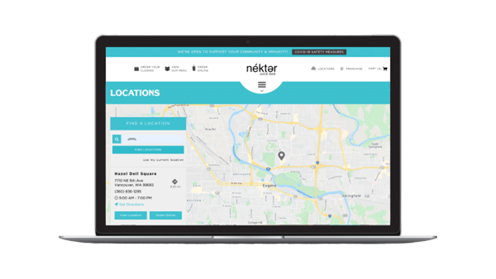
Well-optimized and compatible store locators and local pages will help improve:
- Local search rankings.
- Website traffic and online conversions.
- Analytics, such as where visitors are searching and coming from.
4. Implement An Online Reputation Management Strategy
While reputation management might not be something you’d consider when you think of improving your online visibility, you’d be surprised. According to local SEO experts, high numerical Google ratings are the sixth highest ranking factor in Google’s local pack and finder. At the same time, the quantity of native Google reviews (with text) is the eighth ranking factor.
A high quantity and quality of reviews don’t just affect local search rankings — they also impact conversion rates. According to our State of Google Reviews research report, an increase in one full star on a Google Business Profile (GBP) corresponds with a 44% increase in conversions.
To improve your reputation management strategy and gain more reviews:
- Respond to existing reviews in a personalized manner to show customers you value their feedback.
- Utilize social media to encourage customer feedback, ratings, and reviews.
- Make leaving a review accessible! Include links to your GBP on your website and in emails.
- Monitor the feedback that your business receives from reviews and make adjustments accordingly.
5. Create Unique Content
Generating localized content for your local pages, website, and listings is also essential. You want to ensure that your localized content optimizes and targets specific areas.
For instance, if you’re targeting the keyword “sporting goods store Seattle,” you want to update your URL, title tag, meta description, and headings with locally relevant keywords.
You should also leverage local images, including photos of your stores and products. Remember to include geo-targeted meta descriptions, alternative text, and descriptions within your images.
Types of local content your brand can create include but are not limited to:
- Blogs.
- Surveys.
- Infographics.
- Whitepapers.
- Social media content.
- Neighborhood guides.
- User-generated content. (UGC)
For a more in-depth look at what it takes to improve your brand’s local SEO strategy, download our Top 10 Things You Should Be Doing in Local SEO Now guide!
How SOCi Can Help
Now that you understand what goes into creating a solid local search strategy, it’s time to boost your brand’s visibility. As marketers, you get how crucial search marketing is, but let’s be real, coming up with a plan to roll it out on a big scale is easier said than done.
That’s where SOCi comes in! We’ve built SOCi for more than a decade to ensure multi-location businesses rank well on local search and social media platforms, can create engaging content, and have the ability to manage each location’s online reputation.
We’ve enhanced our CoMarketing Cloud with SOCi Genius, an AI automation layer to help automate all of your daily localized marketing tasks. As part of SOCi Genius, we recently released Genius Search, a game-changer in search marketing!
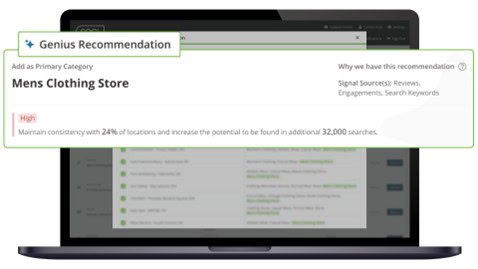
As the newest innovation within the CoMarketing Cloud, Genius Search transcends traditional listings management by offering a dynamic, data-driven local search strategy that aligns with evolving consumer behaviors and market trends.
Genius Search uses the top data signals, such as reviews, search keywords and volume, weather, holidays, and others to deliver monthly AI-powered recommendations that can be accepted with the click of a button. Once accepted, these optimizations instantly improve your business listings’ rankings to directly relate to each location’s community.
It’s time to level up your local search strategy, and SOCi is here to help. Request a personalized demo today for more insight on Genius Search and our other Genius products!
Ready to start optimizing your website? Sign up for SOCi and get the data you need to deliver great user experiences.
Image Credits
Featured Image: Image by SOCi. Used with permission.

![How AEO Will Impact Your Business's Google Visibility in 2026 Why Your Small Business’s Google Visibility in 2026 Depends on AEO [Webinar]](https://articles.entireweb.com/wp-content/uploads/2026/01/How-AEO-Will-Impact-Your-Businesss-Google-Visibility-in-2026-400x240.png)
![How AEO Will Impact Your Business's Google Visibility in 2026 Why Your Small Business’s Google Visibility in 2026 Depends on AEO [Webinar]](https://articles.entireweb.com/wp-content/uploads/2026/01/How-AEO-Will-Impact-Your-Businesss-Google-Visibility-in-2026-80x80.png)














