SOCIAL
Twitter Experiments with New Visual Editor, Which Would Incorporate Fleets Tools
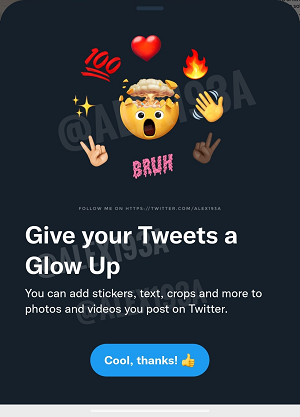
Maybe, you don’t have to totally say goodbye to Twitter’s Fleets option after all.
In announcing the retirement of its Stories-like Fleets tool last month, Twitter noted that it would be taking the lessons that it had learned from Fleets and applying them to new areas of development.
Now, we’re getting a first glimpse of what those new elements could be, with app researcher Alessandro Paluzzi uncovering this in-development feature, which would essentially enable you to utilize all of the Fleets features in a new visual editor process for your regular tweets.

As you can see here, the new process would enable you to add ‘stickers, text, crops and more’ to your uploaded videos and images, then attach them to your tweets, potentially giving them more presence and creative flair in the feed.
Paluzzi also notes that new editor also enables you to upload a straight text visual, with a colored background – so essentially, you would have more functionality for your tweet uploads, with all the Fleets tools being merged across to this new editor.

Will anybody care?
I mean, Fleets didn’t see massive take-up, so it’s not like they’re saving the key features from a previously popular addition. But Twitter CEO Jack Dorsey did note that Fleets had sparked more activity from a broader range of users, and with full-screen visual platforms like TikTok changing user habits, maybe, by providing more options like this in tweets, it could facilitate new usage.
And the tools have already been developed, Twitter already has the Fleets framework done. Given this, incorporating these elements would mean that all of the Fleets development time doesn’t entirely end up going to waste.
And even if no one uses them, they’ll be there as additions if you want – so in some ways, it seems like a fairly logical addition, to at least see if people might use it.
Twitter could also look to add more to the visual editor, with the company acquiring Stories template app Chroma Stories last year.

It doesn’t seem like Twitter got around to incorporating the full Chroma functionality into Fleets – so maybe, by providing another visual tool, it can keep building new options to enhance tweets, and facilitate more engagement.
There’s no official word on the project as yet, but again, it seems like it could make sense, at least as an experiment with the existing Fleets tools.
SOCIAL
Snapchat Explores New Messaging Retention Feature: A Game-Changer or Risky Move?
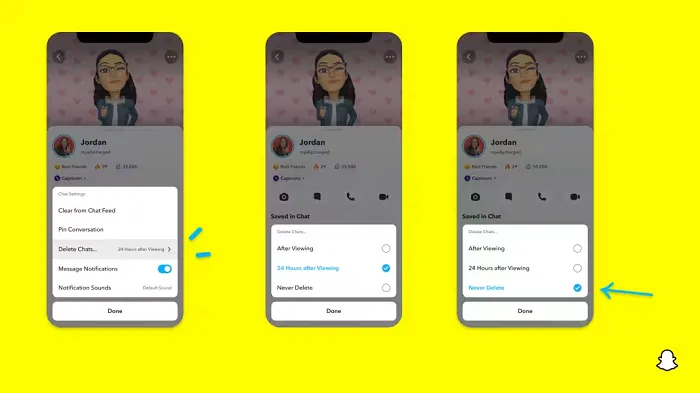
In a recent announcement, Snapchat revealed a groundbreaking update that challenges its traditional design ethos. The platform is experimenting with an option that allows users to defy the 24-hour auto-delete rule, a feature synonymous with Snapchat’s ephemeral messaging model.
The proposed change aims to introduce a “Never delete” option in messaging retention settings, aligning Snapchat more closely with conventional messaging apps. While this move may blur Snapchat’s distinctive selling point, Snap appears convinced of its necessity.
According to Snap, the decision stems from user feedback and a commitment to innovation based on user needs. The company aims to provide greater flexibility and control over conversations, catering to the preferences of its community.
Currently undergoing trials in select markets, the new feature empowers users to adjust retention settings on a conversation-by-conversation basis. Flexibility remains paramount, with participants able to modify settings within chats and receive in-chat notifications to ensure transparency.
Snapchat underscores that the default auto-delete feature will persist, reinforcing its design philosophy centered on ephemerality. However, with the app gaining traction as a primary messaging platform, the option offers users a means to preserve longer chat histories.
The update marks a pivotal moment for Snapchat, renowned for its disappearing message premise, especially popular among younger demographics. Retaining this focus has been pivotal to Snapchat’s identity, but the shift suggests a broader strategy aimed at diversifying its user base.
This strategy may appeal particularly to older demographics, potentially extending Snapchat’s relevance as users age. By emulating features of conventional messaging platforms, Snapchat seeks to enhance its appeal and broaden its reach.
Yet, the introduction of message retention poses questions about Snapchat’s uniqueness. While addressing user demands, the risk of diluting Snapchat’s distinctiveness looms large.
As Snapchat ventures into uncharted territory, the outcome of this experiment remains uncertain. Will message retention propel Snapchat to new heights, or will it compromise the platform’s uniqueness?
Only time will tell.
SOCIAL
Catering to specific audience boosts your business, says accountant turned coach

While it is tempting to try to appeal to a broad audience, the founder of alcohol-free coaching service Just the Tonic, Sandra Parker, believes the best thing you can do for your business is focus on your niche. Here’s how she did just that.
When running a business, reaching out to as many clients as possible can be tempting. But it also risks making your marketing “too generic,” warns Sandra Parker, the founder of Just The Tonic Coaching.
“From the very start of my business, I knew exactly who I could help and who I couldn’t,” Parker told My Biggest Lessons.
Parker struggled with alcohol dependence as a young professional. Today, her business targets high-achieving individuals who face challenges similar to those she had early in her career.
“I understand their frustrations, I understand their fears, and I understand their coping mechanisms and the stories they’re telling themselves,” Parker said. “Because of that, I’m able to market very effectively, to speak in a language that they understand, and am able to reach them.”Â
“I believe that it’s really important that you know exactly who your customer or your client is, and you target them, and you resist the temptation to make your marketing too generic to try and reach everyone,” she explained.
“If you speak specifically to your target clients, you will reach them, and I believe that’s the way that you’re going to be more successful.
Watch the video for more of Sandra Parker’s biggest lessons.
SOCIAL
Instagram Tests Live-Stream Games to Enhance Engagement
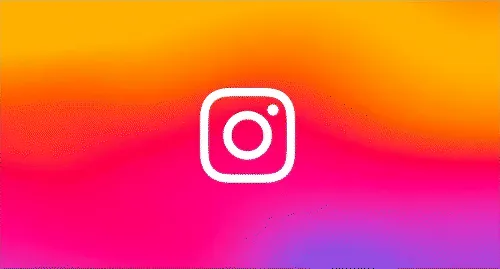
Instagram’s testing out some new options to help spice up your live-streams in the app, with some live broadcasters now able to select a game that they can play with viewers in-stream.
As you can see in these example screens, posted by Ahmed Ghanem, some creators now have the option to play either “This or That”, a question and answer prompt that you can share with your viewers, or “Trivia”, to generate more engagement within your IG live-streams.
That could be a simple way to spark more conversation and interaction, which could then lead into further engagement opportunities from your live audience.
Meta’s been exploring more ways to make live-streaming a bigger consideration for IG creators, with a view to live-streams potentially catching on with more users.
That includes the gradual expansion of its “Stars” live-stream donation program, giving more creators in more regions a means to accept donations from live-stream viewers, while back in December, Instagram also added some new options to make it easier to go live using third-party tools via desktop PCs.
Live streaming has been a major shift in China, where shopping live-streams, in particular, have led to massive opportunities for streaming platforms. They haven’t caught on in the same way in Western regions, but as TikTok and YouTube look to push live-stream adoption, there is still a chance that they will become a much bigger element in future.
Which is why IG is also trying to stay in touch, and add more ways for its creators to engage via streams. Live-stream games is another element within this, which could make this a better community-building, and potentially sales-driving option.
We’ve asked Instagram for more information on this test, and we’ll update this post if/when we hear back.
-
SEARCHENGINES7 days ago
Daily Search Forum Recap: April 29, 2024
-
SEARCHENGINES6 days ago
Daily Search Forum Recap: April 30, 2024
-

 MARKETING5 days ago
MARKETING5 days agoHow To Develop a Great Creative Brief and Get On-Target Content
-

 SEO7 days ago
SEO7 days agoGoogle’s John Mueller On Website Recovery After Core Updates
-
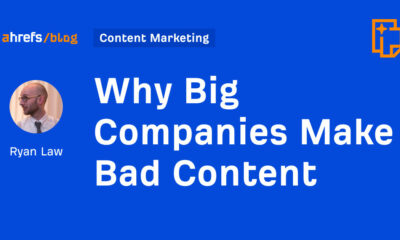
 SEO5 days ago
SEO5 days agoWhy Big Companies Make Bad Content
-

 WORDPRESS6 days ago
WORDPRESS6 days ago13 Best Fun WordPress Plugins You’re Missing Out On
-

 SEO6 days ago
SEO6 days agoOpenAI To Show Content & Links In Response To Queries
-

 SEO5 days ago
SEO5 days agoHow To Drive Pipeline With A Silo-Free Strategy



