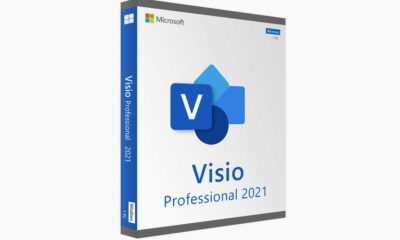SEO
Google Performance Max For Marketplaces: Advertise Without A Website
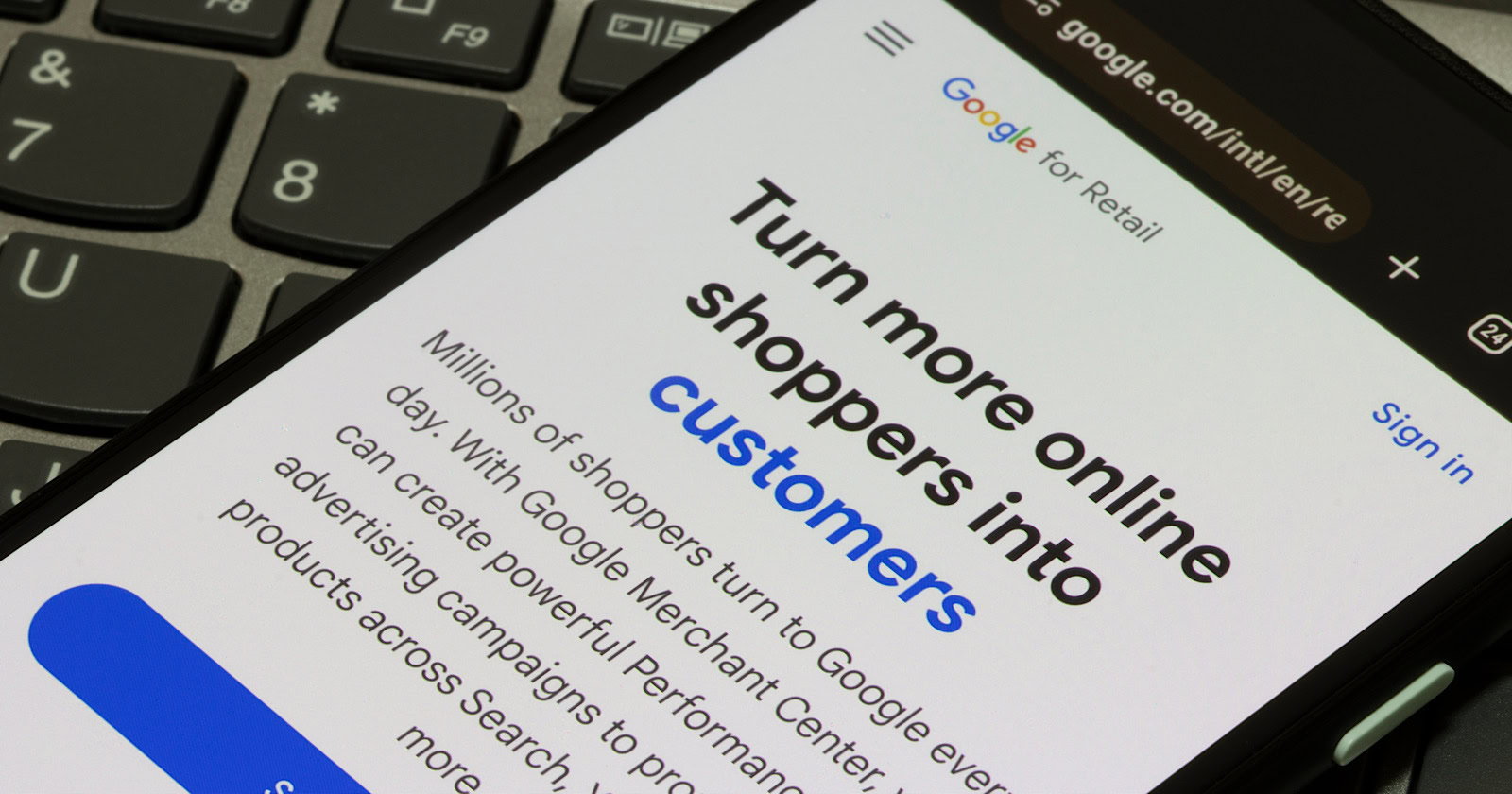
Google has launched a new advertising program called Performance Max for Marketplaces, making it easier for sellers on major e-commerce platforms to promote their products across Google’s advertising channels.
The key draw? Sellers no longer need a website or a Google Merchant Center account to start.
The official Google Ads Help documentation states:
“Performance Max for Marketplaces helps you reach more customers and drive more sales of your products using a marketplace. After you connect your Google Ads account to the marketplace, you can create Performance Max campaigns that send shoppers to your products there.”
The move acknowledges the growing importance of online marketplaces like Amazon in product discovery.
For sellers already listing products on marketplaces, Google is providing a way to tap into its advertising ecosystem, including Search, Shopping, YouTube, Gmail, and more.
As ecommerce marketer Mike Ryan pointed out on LinkedIn:
“Polls vary, but a recent single-choice survey showed that 50% of consumers start product searches on Amazon, while a multiple-choice survey showed that 66% of consumers start on Amazon.”
The source for his data is a 2023 report by PowerReviews.
Getting Started
To use Performance Max for Marketplaces, sellers need an active account on a participating marketplace platform and a Google Ads account.
Google has yet to disclose which marketplaces are included. We contacted Google to request a list and will update this article when we receive it.
Once the accounts are linked, sellers can launch Performance Max campaigns, drawing product data directly from the marketplace’s catalog.
Google’s documentation states:
“You don’t need to have your own website or Google Merchant Center account.
And:
“You can use your existing marketplace product data to create ads with product information, prices, and images.”
Conversion tracking for sales is handled by the marketplace, with sales of the advertiser’s products being attributed to their Google campaigns.
While details on Performance Max For Marketplaces are still emerging, Google is providing information when asked directly.
Navah Hopkins states on LinkedIn she received these additional details:
“I finally got a straight answer from Google that we DO need a Merchant Center for this, we just don’t need one to start with.”
Differences From Standard Performance Max
These are the key differences from regular Performance Max campaigns:
- No URL expansion, automatically-created assets, or video assets
- No cross-account conversion tracking or new customer acquisition modeling
- No audience segmentation reporting
Why SEJ Cares
Performance Max for Marketplaces represents a new way to use Google advertising while operating on third-party platforms.
Getting products displayed across Google’s ecosystem without the overhead of a standalone ecommerce presence is a significant opportunity.
How This Can Help You
Through Google’s ecosystem, merchants have new ways to connect with customers.
Performance Max for Marketplaces is a potential difference maker for smaller retailers that have struggled to gain traction through Google’s standard shopping campaigns.
Established merchants invested in Google Ads may find the program opens new merchandising opportunities. By making an entire marketplace catalog available for ad serving, sellers could uncover previously undiscovered pockets of demand.
The success of Performance Max for Marketplaces will depend on its execution and adoption by major players like Amazon and Walmart.
Featured Image: Tada Images/Shutterstock
SEO
Optimizing Interaction To Next Paint: A Step-By-Step Guide

This post was sponsored by DebugBear. The opinions expressed in this article are the sponsor’s own.
Keeping your website fast is important for user experience and SEO.
The Core Web Vitals initiative by Google provides a set of metrics to help you understand the performance of your website.
The three Core Web Vitals metrics are:
This post focuses on the recently introduced INP metric and what you can do to improve it.
How Is Interaction To Next Paint Measured?
INP measures how quickly your website responds to user interactions – for example, a click on a button. More specifically, INP measures the time in milliseconds between the user input and when the browser has finished processing the interaction and is ready to display any visual updates on the page.
Your website needs to complete this process in under 200 milliseconds to get a “Good” score. Values over half a second are considered “Poor”. A poor score in a Core Web Vitals metric can negatively impact your search engine rankings.
Google collects INP data from real visitors on your website as part of the Chrome User Experience Report (CrUX). This CrUX data is what ultimately impacts rankings.
-
Image created by DebugBear, May 2024
How To Identify & Fix Slow INP Times
The factors causing poor Interaction to Next Paint can often be complex and hard to figure out. Follow this step-by-step guide to understand slow interactions on your website and find potential optimizations.
1. How To Identify A Page With Slow INP Times
Different pages on your website will have different Core Web Vitals scores. So you need to identify a slow page and then investigate what’s causing it to be slow.
Using Google Search Console
One easy way to check your INP scores is using the Core Web Vitals section in Google Search Console, which reports data based on the Google CrUX data we’ve discussed before.
By default, page URLs are grouped into URL groups that cover many different pages. Be careful here – not all pages might have the problem that Google is reporting. Instead, click on each URL group to see if URL-specific data is available for some pages and then focus on those.
-
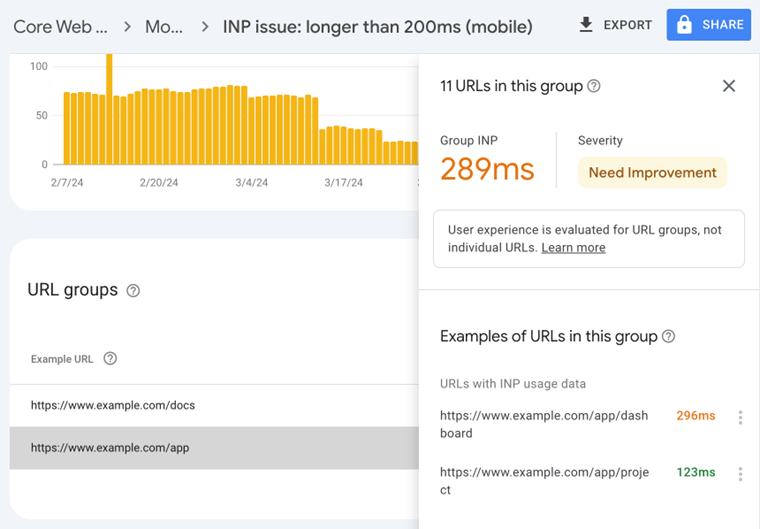 Screenshot of Google Search Console, May 2024
Screenshot of Google Search Console, May 2024
Using A Real-User Monitoring (RUM) Service
Google won’t report Core Web Vitals data for every page on your website, and it only provides the raw measurements without any details to help you understand and fix the issues. To get that you can use a real-user monitoring tool like DebugBear.
Real-user monitoring works by installing an analytics snippet on your website that measures how fast your website is for your visitors. Once that’s set up you’ll have access to an Interaction to Next Paint dashboard like this:
-
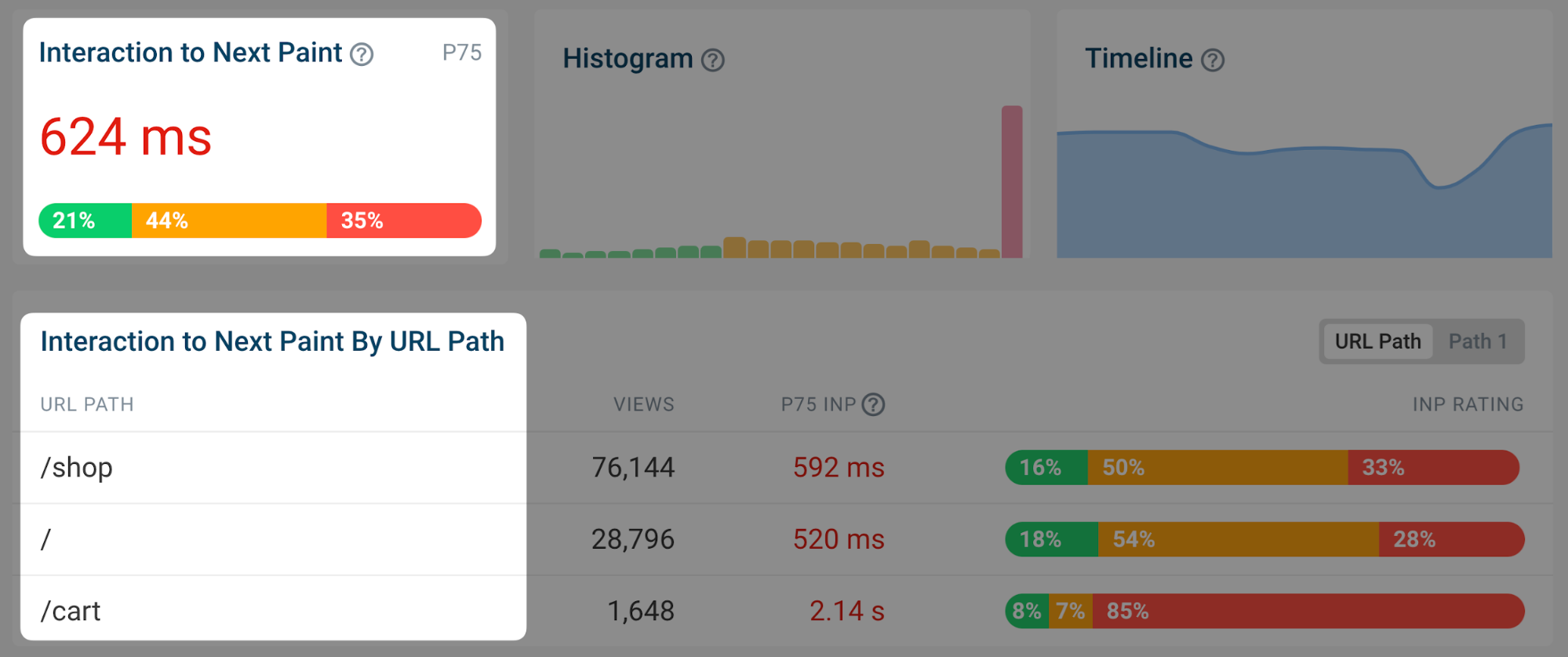 Screenshot of the DebugBear Interaction to Next Paint dashboard, May 2024
Screenshot of the DebugBear Interaction to Next Paint dashboard, May 2024
You can identify pages you want to optimize in the list, hover over the URL, and click the funnel icon to look at data for that specific page only.
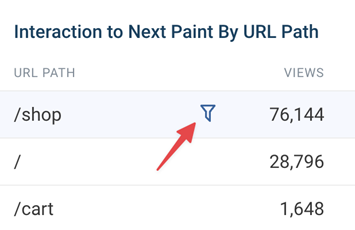 Image created by DebugBear, May 2024
Image created by DebugBear, May 20242. Figure Out What Element Interactions Are Slow
Different visitors on the same page will have different experiences. A lot of that depends on how they interact with the page: if they click on a background image there’s no risk of the page suddenly freezing, but if they click on a button that starts some heavy processing then that’s more likely. And users in that second scenario will experience much higher INP.
To help with that, RUM data provides a breakdown of what page elements users interacted with and how big the interaction delays were.
-
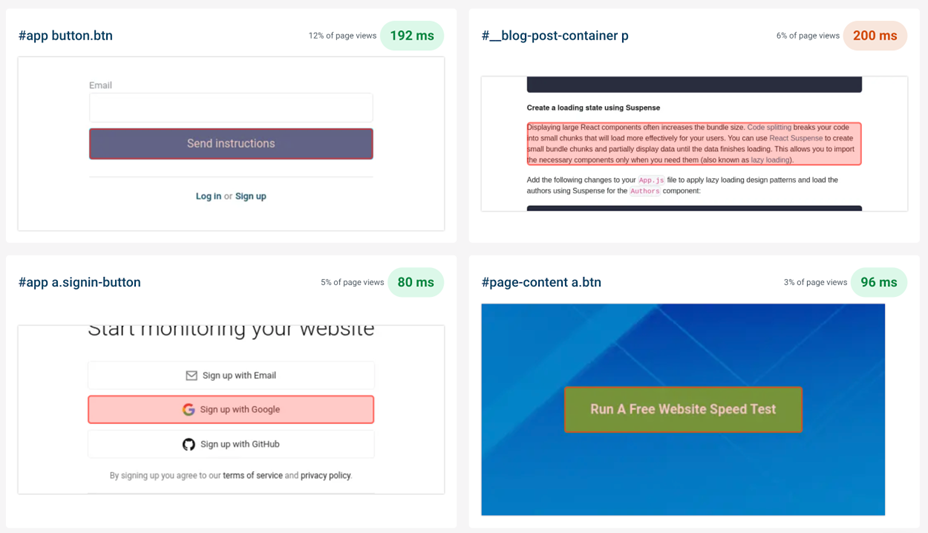 Screenshot of the DebugBear INP Elements view, May 2024
Screenshot of the DebugBear INP Elements view, May 2024
The screenshot above shows different INP interactions sorted by how frequent these user interactions are. To make optimizations as easy as possible you’ll want to focus on a slow interaction that affects many users.
In DebugBear, you can click on the page element to add it to your filters and continue your investigation.
3. Identify What INP Component Contributes The Most To Slow Interactions
INP delays can be broken down into three different components:
- Input Delay: Background code that blocks the interaction from being processed.
- Processing Time: The time spent directly handling the interaction.
- Presentation Delay: Displaying the visual updates to the screen.
You should focus on which INP component is the biggest contributor to the slow INP time, and ensure you keep that in mind during your investigation.
-
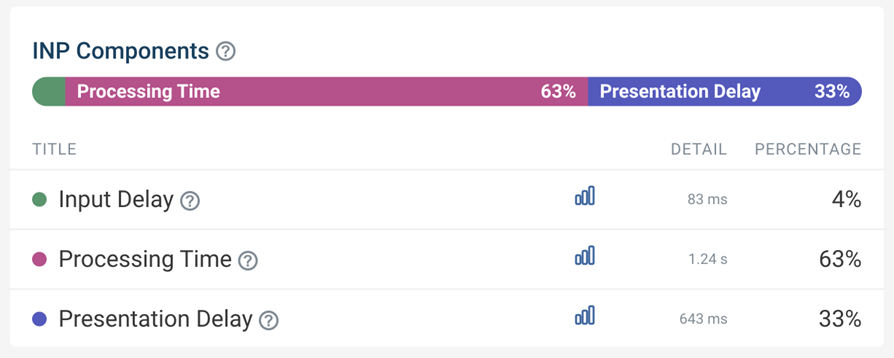 Screenshot of the DebugBear INP Components, May 2024
Screenshot of the DebugBear INP Components, May 2024
In this scenario, Processing Time is the biggest contributor to the slow INP time for the set of pages you’re looking at, but you need to dig deeper to understand why.
High processing time indicates that there is code intercepting the user interaction and running slow performing code. If instead you saw a high input delay, that suggests that there are background tasks blocking the interaction from being processed, for example due to third-party scripts.
4. Check Which Scripts Are Contributing To Slow INP
Sometimes browsers report specific scripts that are contributing to a slow interaction. Your website likely contains both first-party and third-party scripts, both of which can contribute to slow INP times.
A RUM tool like DebugBear can collect and surface this data. The main thing you want to look at is whether you mostly see your own website code or code from third parties.
-
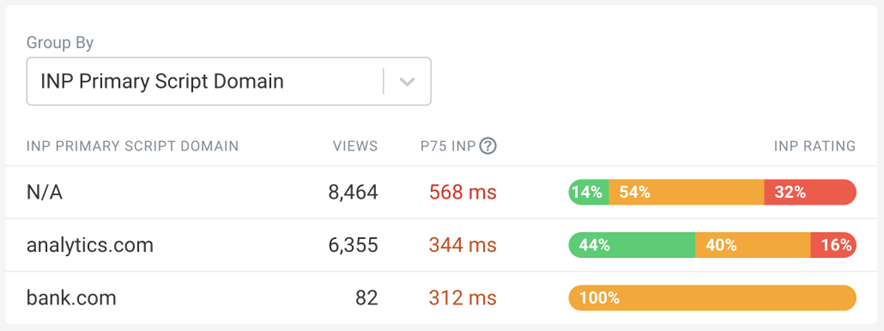 Screenshot of the INP Primary Script Domain Grouping in DebugBear, May 2024
Screenshot of the INP Primary Script Domain Grouping in DebugBear, May 2024
Tip: When you see a script, or source code function marked as “N/A”, this can indicate that the script comes from a different origin and has additional security restrictions that prevent RUM tools from capturing more detailed information.
This now begins to tell a story: it appears that analytics/third-party scripts are the biggest contributors to the slow INP times.
5. Identify Why Those Scripts Are Running
At this point, you now have a strong suspicion that most of the INP delay, at least on the pages and elements you’re looking at, is due to third-party scripts. But how can you tell whether those are general tracking scripts or if they actually have a role in handling the interaction?
DebugBear offers a breakdown that helps see why the code is running, called the INP Primary Script Invoker breakdown. That’s a bit of a mouthful – multiple different scripts can be involved in slowing down an interaction, and here you just see the biggest contributor. The “Invoker” is just a value that the browser reports about what caused this code to run.
-
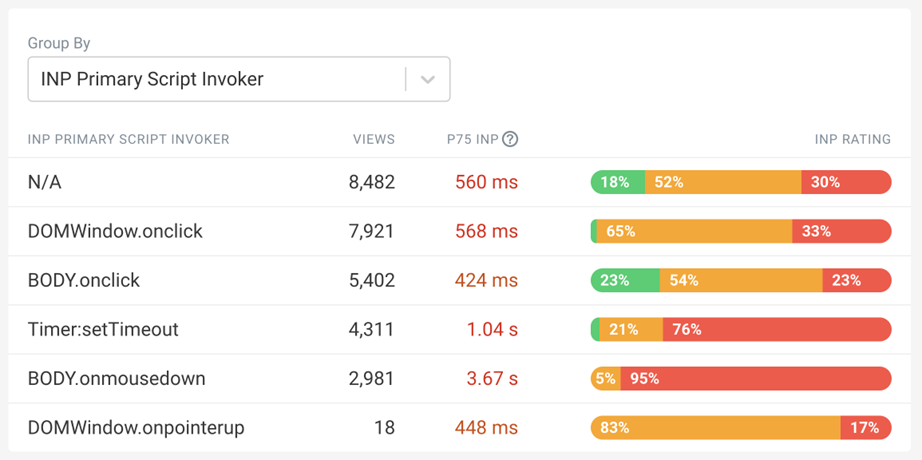 Screenshot of the INP Primary Script Invoker Grouping in DebugBear, May 2024
Screenshot of the INP Primary Script Invoker Grouping in DebugBear, May 2024
The following invoker names are examples of page-wide event handlers:
- onclick
- onmousedown
- onpointerup
You can see those a lot in the screenshot above, which tells you that the analytics script is tracking clicks anywhere on the page.
In contrast, if you saw invoker names like these that would indicate event handlers for a specific element on the page:
- .load_more.onclick
- #logo.onclick
6. Review Specific Page Views
A lot of the data you’ve seen so far is aggregated. It’s now time to look at the individual INP events, to form a definitive conclusion about what’s causing slow INP in this example.
Real user monitoring tools like DebugBear generally offer a way to review specific user experiences. For example, you can see what browser they used, how big their screen is, and what element led to the slowest interaction.
-
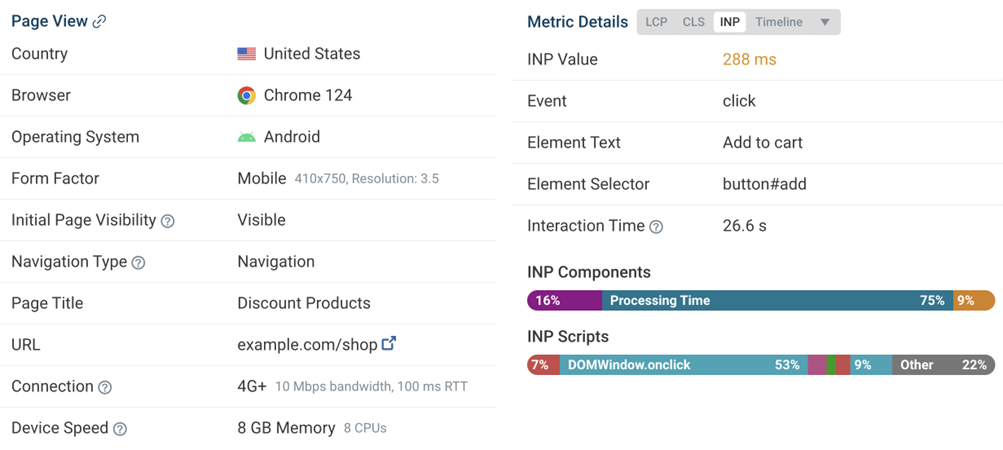 Screenshot of a Page View in DebugBear Real User Monitoring, May 2024
Screenshot of a Page View in DebugBear Real User Monitoring, May 2024
As mentioned before, multiple scripts can contribute to overall slow INP. The INP Scripts section shows you the scripts that were run during the INP interaction:
-
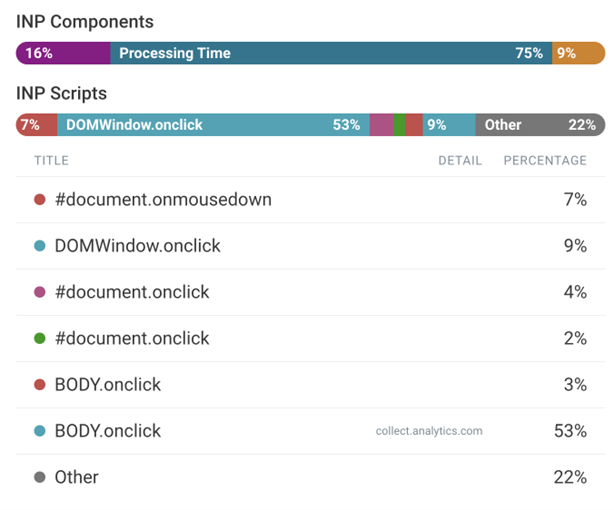 Screenshot of the DebugBear INP script breakdown, May 2024
Screenshot of the DebugBear INP script breakdown, May 2024
You can review each of these scripts in more detail to understand why they run and what’s causing them to take longer to finish.
7. Use The DevTools Profiler For More Information
Real user monitoring tools have access to a lot of data, but for performance and security reasons they can access nowhere near all the available data. That’s why it’s a good idea to also use Chrome DevTools to measure your page performance.
To debug INP in DevTools you can measure how the browser processes one of the slow interactions you’ve identified before. DevTools then shows you exactly how the browser is spending its time handling the interaction.
-
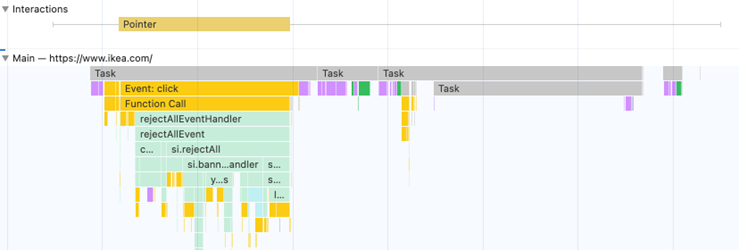 Screenshot of a performance profile in Chrome DevTools, May 2024
Screenshot of a performance profile in Chrome DevTools, May 2024
How You Might Resolve This Issue
In this example, you or your development team could resolve this issue by:
- Working with the third-party script provider to optimize their script.
- Removing the script if it is not essential to the website, or finding an alternative provider.
- Adjusting how your own code interacts with the script
How To Investigate High Input Delay
In the previous example most of the INP time was spent running code in response to the interaction. But often the browser is already busy running other code when a user interaction happens. When investigating the INP components you’ll then see a high input delay value.
This can happen for various reasons, for example:
- The user interacted with the website while it was still loading.
- A scheduled task is running on the page, for example an ongoing animation.
- The page is loading and rendering new content.
To understand what’s happening, you can review the invoker name and the INP scripts section of individual user experiences.
-
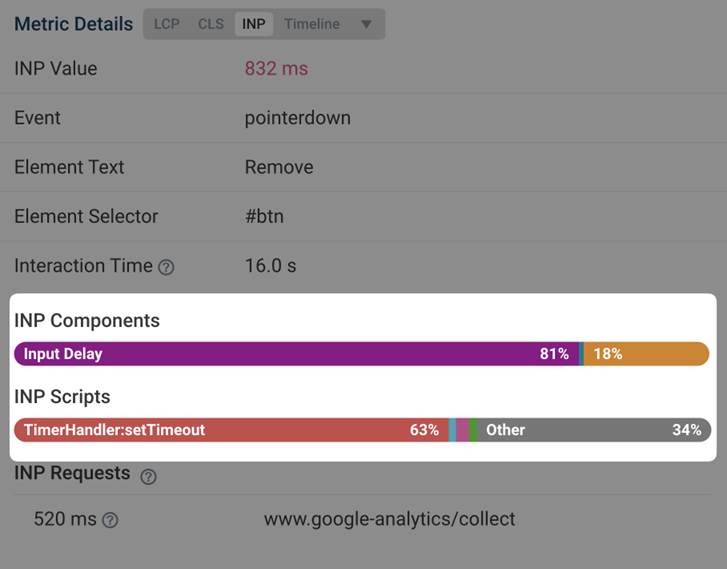 Screenshot of the INP Component breakdown within DebugBear, May 2024
Screenshot of the INP Component breakdown within DebugBear, May 2024
In this screenshot, you can see that a timer is running code that coincides with the start of a user interaction.
The script can be opened to reveal the exact code that is run:
-
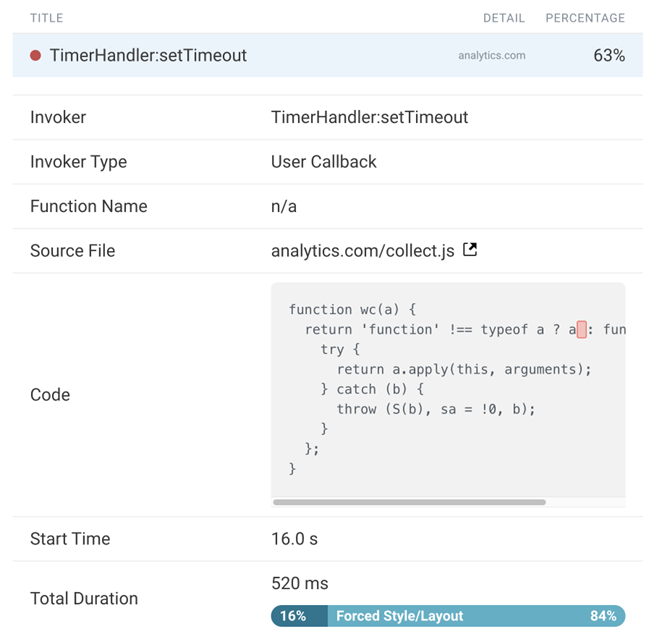 Screenshot of INP script details in DebugBear, May 2024
Screenshot of INP script details in DebugBear, May 2024
The source code shown in the previous screenshot comes from a third-party user tracking script that is running on the page.
At this stage, you and your development team can continue with the INP workflow presented earlier in this article. For example, debugging with browser DevTools or contacting the third-party provider for support.
How To Investigate High Presentation Delay
Presentation delay tends to be more difficult to debug than input delay or processing time. Often it’s caused by browser behavior rather than a specific script. But as before, you still start by identifying a specific page and a specific interaction.
You can see an example interaction with high presentation delay here:
-
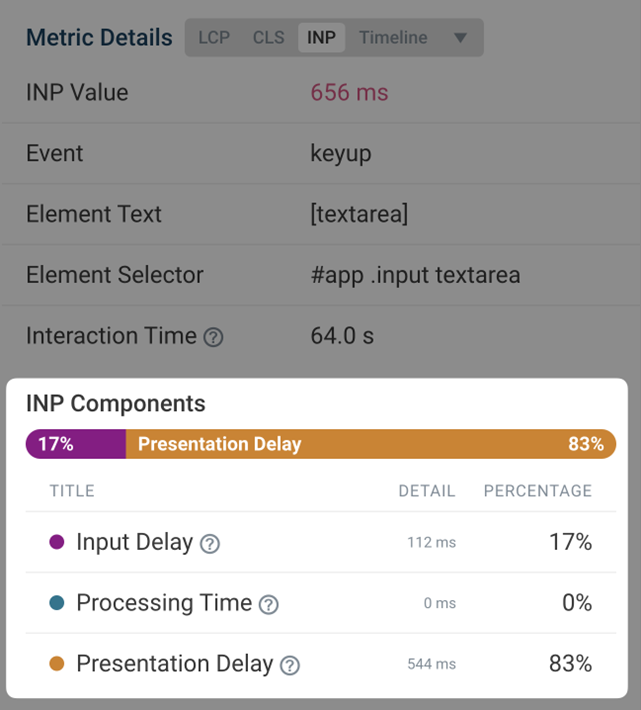 Screenshot of the an interaction with high presentation delay, May 2024
Screenshot of the an interaction with high presentation delay, May 2024
You see that this happens when the user enters text into a form field. In this example, many visitors pasted large amounts of text that the browser had to process.
Here the fix was to delay the processing, show a “Waiting…” message to the user, and then complete the processing later on. You can see how the INP score improves from May 3:
-
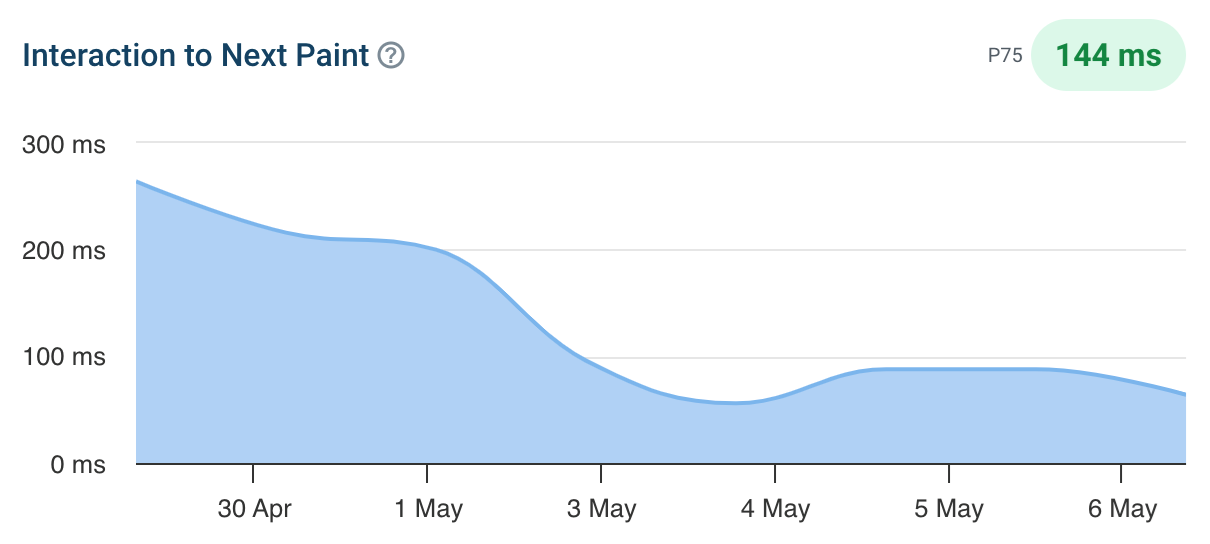 Screenshot of an Interaction to Next Paint timeline in DebugBear, May 2024
Screenshot of an Interaction to Next Paint timeline in DebugBear, May 2024
Get The Data You Need To Improve Interaction To Next Paint
Setting up real user monitoring helps you understand how users experience your website and what you can do to improve it. Try DebugBear now by signing up for a free 14-day trial.
-
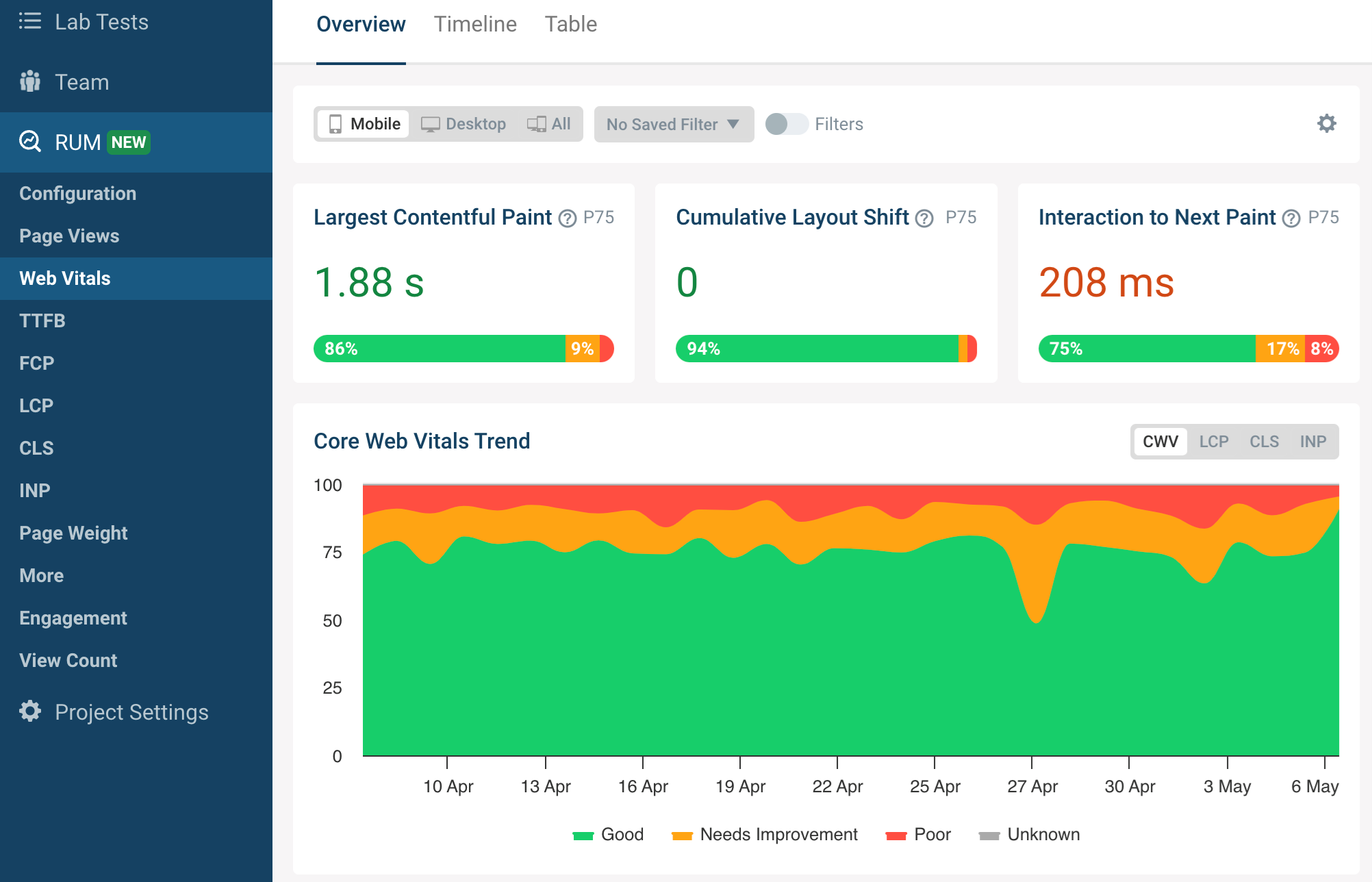 Screenshot of the DebugBear Core Web Vitals dashboard, May 2024
Screenshot of the DebugBear Core Web Vitals dashboard, May 2024
Google’s CrUX data is aggregated over a 28-day period, which means that it’ll take a while before you notice a regression. With real-user monitoring you can see the impact of website changes right away and get alerted automatically when there’s a big change.
DebugBear monitors lab data, CrUX data, and real user data. That way you have all the data you need to optimize your Core Web Vitals in one place.
This article has been sponsored by DebugBear, and the views presented herein represent the sponsor’s perspective.
Ready to start optimizing your website? Sign up for DebugBear and get the data you need to deliver great user experiences.
Image Credits
Featured Image: Image by Redesign.co. Used with permission.
SEO
International SEO For 2024: 9-Point Checklist For Success

Getting your international SEO strategy right can be an elusive feat.
There are a lot more factors at play than people give credit for, and it’s often a thankless job.
A successful international SEO strategy requires a deep knowledge of your company’s commercial strategy as well as technical SEO knowledge, cultural sensitivity, and excellent data skills.
Yet the industry often regards international SEO as just your hreflang setup.
In this article, I will distill the complexities of international SEO success into an actionable step-by-step list that will take you from beginner to advanced practitioner. Let’s begin!
Part I: Be Commercially Aware
1. Understand Why Your Company Is Going International
Companies can grow by expanding their products and services, focusing on gaining market penetration or expanding into new markets.
While your team’s goal might be traffic, leads, or revenue, the leadership team is likely working under a different set of parameters. Most of the time, leadership’s ultimate goal is to maximize shareholder value.
- In founder-owned companies, growth goals might be slower and more sustainable, usually aimed at maintaining and growing profitability.
- VC-owned companies have high growth goals because they must provide their investors with a return that’s higher than the stock market. This is what is known as the alpha, or your company’s ability to beat the market in growth.
- Publicly traded companies are likely aiming to grow their share value.
- Startups, depending on their maturity stage, are likely looking to prove product-market fit or expand their reach fast to show that their operations are scalable and have the potential to be profitable in the future. The goal of this is to aid in raising further capital from investors.
Understanding why businesses go international is essential for informing your SEO decisions. What’s best practice for SEO isn’t always what’s best for business.
You must adapt your strategy to your company’s growth model.
- Companies choosing to grow sustainably and maintain profitability will likely expand more slowly to a market that resembles their core market.
- VC-owned companies will be able to invest in a wider range of countries, with a smaller concern for providing their users with an experience on par with that of their core markets.
- Startups can try to beat their competitors to market by expanding quickly and throwing a lot of money at the project, or they might be concerned with cash flow and try to expand fast but cut corners by using automatic translation.
2. Stack Rank Your Target Markets To Prioritize Your Investment
I promise I’ll get to hreflang implementation soon, but so much about international SEO has to do with commercial awareness – so bear with me; this will make you a better professional.
Many companies have different market tiers to reflect how much of a priority each market is. Market prioritization can happen using many different metrics, such as:
- Average order value or lifetime customer value.
- Amount of investment required.
- Market size.
- And market similarity.
American companies often prioritize developed English-speaking countries such as the UK, Canada, or Australia. These are most similar to their core market, and most of their market knowledge will be transferable.
After that, companies are likely to target large European economies, such as Germany and France. They might also target the LatAm market and Spain in the same effort.
The last prioritization tier can vary widely among companies, with a focus on the Nordic, Brazilian, or Asian markets.
Part II: Know Your Tech
3. Define Your International URL Structure
When doing international SEO, there are 4 different possible URL structures, each with its pros and cons.
ccTLD Structure
A ccTLD structure is set up to target different countries based on the domain type.
This structure is not ideal for companies that target different languages rather than different countries. For example, a .es website is targeting Spain, not the Spanish language.
An advantage to this kind of structure is that the ccTLD sends a very strong localization signal to search engines as to what market they are targeting, and they can lead to improved trust and CTR in your core country.
On the other hand, ccTLDs can dilute your site’s authority, as links will be spread across domains rather than concentrated on the .com.
gTLD With Subdirectories
This is my personal favorite when it comes to international SEO.
These URL structures can look like website.com/en if they’re targeting languages or website.com/en-gb if they’re targeting countries.
This configuration aggregates the authority you gain across your different territories into a single domain, it’s cheaper to maintain, and the .com TLD is widely recognizable by users worldwide.
On the other hand, this setup can look less personalized to people outside the US, who might wonder if you can service their markets.
gTLD With Subdomains
This setup involves placing international content on a subdomain like us.website.com. While once popular, it’s slipping in favor because it doesn’t bring anything unique to the table anymore.
This setup offers a clear signal to users and search engines about the intended audience of a specific subdomain.
However, subdomains often face issues with SEO, as Google tends to view them as separate entities. This separation can dilute link, similar to the ccTLD approach but without the geo-targeting advantages.
gTLD With Parameters
This is the setup where you add parameters at the end of the URL to indicate the language of the page, such as website.com/?lang=en.
I strongly advise against this setup, as it can present multiple technical SEO challenges and trust issues.
4. Understand Your Hreflang Setup
In the words of John Mueller: hreflang can be one of the most complex aspects of SEO.
Hreflang reminds me of a multilingual form of a canonical tag, where we tell search engines that one document is a version of the other and explain the relationship between them.
I find hreflang implementation very interesting from a technical point of view. Because development teams mostly manage it, and it can be very much hit or miss.
Often, hreflang is constructed from existing fields in your content management system (CMS) or content database.
You might find that your development team is pulling the HTML lang tag, which follows a different ISO standard than hreflang, leading to a broken implementation.
Other times, there is a field in your CMS that your development team pulls from to build your hreflang setup.
Finding out how your hreflang tags are generated can be extremely helpful in identifying the sources of different issues or mitigating potential risks.
So speak to your engineering team and ask them how you’re currently generating hreflang.
5. Implement Hreflang Without Errors
There are three ways to implement hreflang on your site:
- On your sitemap.
- Through your HTTP header.
- On your HTML head.
The method most of us are most familiar with is the HTML head. And while you can use more than one method, they should match each other perfectly. Otherwise, you risk confusing search engines.
Here are some basic rules for getting it done correctly:
- In your hreflang implementation, the URL must include domain and protocol.
- You must follow the ISO 639-1 language codes – don’t go around making up your own.
- Hreflang tags must be reciprocal. If the page you’re listing as a language alternative does not list you back, your implementation won’t work.
- Audit your hreflang regularly. My favorite tool for this, since it added the hreflang cluster analysis and link graphs, is Ahrefs. For the record, Ahrefs is not paying me to say this; it’s a genuine recommendation and has helped me a lot in my work.
- You should only have one page per language.
- Your hreflang URLs should be self-canonicalizing and respond with a 200 code.
Follow the above rules, and you’ll avoid the most common hreflang mistakes that SEO pros make.
And if you’re interested in the technical SEO aspect beyond hreflang, I recommend reading Mind your language by Rob Owen.
Part III: Invest In Content Incrementally
6. Translate Your Top-performing Content Topics
Now that you have the basic commercial and technical knowledge covered, you’re ready to start creating a content strategy.
You likely have a wealth of content in your core market that can be recycled. But you want to focus on translating high-converting topics, not just any topic; otherwise, you might be wasting your budget!
Let’s go step by step.
Cluster Your Website’s Content By Topic
- Crawl your site using your favorite SEO tool and extract the URL and H1.
- Use ChatGPT to classify that list of URLs into topics. You might already know what you usually write about, so include those topics in your prompt. You don’t want to have a classification that’s too granular, so you can prompt chatGPT to only create groups with a minimum of 10 URLs (adjust this to reflect the size of your website) and class everything else as other. This is an example of what your prompt might look like: “I will provide you with a list of article titles and their corresponding URL. Classify this list into the following topics: survey best practices, research and analysis, employee surveys, market research and others. Return this in a table format with the URL, title and group name.”
- Start a spreadsheet with all your URLs in the first column, titles in the second column, and the group they belong to in the third column.
Measure Your Performance By Topic
- Export your GSC data and use a =VLOOKUP formula to match your clicks to your URLs.
- Export your conversion data and use a =VLOOKUP formula to match your conversions (leads, sales, sign-ups, or revenue) to the right URL.
- You can then copy your topics column onto a new sheet. Remove duplicates and use the =SUMIF formula to aggregate your click data and conversion data by topic.
Choose What Topics You’ll Be Translating First
Using this data, you can now choose what topics are most likely to drive conversions based on your core market data. Choose how many topics or pieces of content you’ll be translating based on your budget.
Personally, I like translating one topic at a time because I’ve found that generating topical authority on one specific topic makes it easier for me to rank on an adjacent topic that I write about next.
7. Localize Your English Content
Once you’re set up with all your key pages and a few content topics, it’s time to evaluate your investment and see where you could be getting a bigger return.
At this stage, many companies have translated their content into a few different languages and likely copied the US content into their UK and Australian sites. Now that you’ve done some translation, it’s time to work on localization.
If you’ve just copied your US content into your UK and Australian sites, your Google Search Console indexing report might be screaming at you, “Duplicate, Google selected a different canonical than the user.”
A very easy fix that could yield great returns is to localize your English content to the nuances of those English-speaking markets.
You will want to instruct your translation and localization providers to adapt the spellings of certain words, change the choice of words, introduce local expressions, and update any cited statistic for the US with their local equivalent.
For example, if I’m targeting a British audience, “analyze” becomes “analyse,” a “stroller” becomes a “pram,” and “soccer” becomes “football.”
8. Invest In In-market Content
Once you’ve got the basics in place, you can start tackling the specific needs of other markets. This strategy is expensive, and you should only use it in your priority markets, but it can really set you apart from your competitors.
For this, you will need to work with a local linguist to identify pain points, use cases, or needs exclusive to your target market.
For example, if France suddenly made it mandatory to run a diversity and inclusion study for companies with over 250 employees, I’d want to know this and create some content on DEI surveys at SurveyMonkey.
9. Integrate With Other Content Workflows
In step six, we evaluated our top-performing content, chose the best articles to translate, and got it all down. But wait. Some of these source articles have been updated. And there is even more content now!
To run a successful international SEO campaign you must integrate with all the other teams publishing content within your organization.
Usually, the teams creating content in an organization are SEO, content, PR, product marketing, demand generation, customer marketing, customer service, customer education, or solutions engineering.
That’s a lot, and you won’t be able to integrate with everyone all at once. Prioritize the teams that create the most revenue-generating content, such as SEO, content, or product marketing.
Working with these teams, you will have to establish a process for what happens when they create a new piece, update some content, or remove an existing piece.
These processes can differ for everyone, but I can tell you what I do with my team and hope it inspires you.
- When a piece of content that’s already been localized into international markets is updated, we get the content in a queue to be re-localized the next quarter.
- When they create a new piece of content, we evaluate its performance, and if it’s performing above average, we add it to a localization queue for the next quarter.
- When they change the URL of a piece of content or delete it, all international sites must follow suit at the same time, since due to some technical limitations, not making the change globally would create some hreflang issues.
Wrapping Up
International SEO is vast and complex, and no article can cover it all, but many interesting resources have been created by SEO pros across the community for those who want to learn more.
Navigating the complexities of international SEO is no small feat. It’s an intricate dance of aligning commercial strategies with technical precision, cultural insights, and data-driven decisions.
From understanding your company’s core motives for global expansion to meticulously implementing hreflang tags and localizing content, every step plays a crucial role in building a successful international presence.
More resources:
Featured Image: BritCats Studio/Shutterstock
SEO
Google’s AI Vision Driven By Panic, Not Users: Former Product Manager

A 16-year Google veteran is raising concerns about the company’s current focus on AI, labeling it a “panic reaction” driven by fear of falling behind competitors.
Scott Jenson, who left Google last month, took to LinkedIn to critique the tech giant’s AI projects as “poorly motivated and driven by this mindless panic that as long as it had ‘AI’ in it, it would be great.”
Veteran’s Criticism Of Google’s AI Focus
Jenson stated that Google’s vision of creating an AI assistant for its ecosystem is “pure catnip” fueled by the fear of letting someone else get there first.
He parallels the ill-fated Google+ product, which he calls a “similar hysterical reaction” to Facebook’s rise.
Jenson wrote:
“This exact thing happened 13 years ago with Google+ (I was there for that fiasco as well). That was a similar hysterical reaction but to Facebook.”
Lack Of User-Driven Motivation
Jenson argues that Google’s strategy lacks motivation driven by genuine user needs, a sentiment echoed by a recent Gizmodo article that described this year’s Google I/O developer conference as “the most boring ever.”
The article, which Jenson linked to in his post, criticized Google for failing to clarify how Gemini’s new AI technology would integrate into its existing products and enhance the user experience.
See Jenson’s full post below:
Can You Turn Off Google’s AI Overviews?
One prime example of Google’s AI overreach is the AI overviews feature, which generates summaries to directly answer search queries by ingesting information from across the web.
This controversial move has sparked legal battles, with publishers accusing Google of violating intellectual property rights and unfairly profiting from their content without permission.
Related: Google’s AI Overviews Documentation: Key SEO Insights
Turning Off AI Overviews
While Google doesn’t provide an official setting to turn off AI overviews, a viral article from Tom’s Hardware suggests using browser extensions.
Alternatively, you can configure Chrome to go directly to web search results, bypassing the AI-generated overviews.
Here are the steps:
- Open Chrome settings by clicking the three dots in the top-right corner and selecting “Settings” from the menu.
- In the Settings window, click on the “Search Engine” tab on the left side.
- Under the “Search Engine” section, click “Manage search engines and site search.”
- Scroll down to the “Site search” area and click “Add” to create a new entry.
In the new entry, enter the following details:
- Name: Google (Web)
- Shortcut: www.google.com
- URL: {google:baseURL}/search?udm=14&q=%s
- Click “Add“
Lastly, click the three dots next to the new “Google (Web)” entry and select “Make default.”
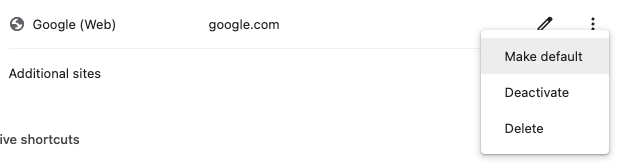 Screenshot from: chrome://settings/searchEngines, May 2024.
Screenshot from: chrome://settings/searchEngines, May 2024.After following these steps, Chrome will now default to showing regular web search results instead of the AI overview summaries when you perform searches from the address bar.
Tensions Over Data Usage
The controversy surrounding AI overviews creates tension between tech companies and content creators over using online data for AI training.
Publishers argue that Google’s AI summaries could siphon website traffic, threatening independent creators’ revenue streams, which rely on search referrals.
The debate reflects the need for updated frameworks to balance innovation and fair compensation for content creators, maintaining a sustainable open internet ecosystem.
FAQ
What concerns has Scott Jenson raised about Google’s AI focus?
Scott Jenson, a former Google product manager, has expressed concerns that Google’s current AI focus is more of a “panic reaction” to stay ahead of competitors rather than addressing user needs. He critiques Google’s AI initiatives as poorly motivated and driven by a fear of letting others get ahead.
How does Scott Jenson compare Google’s AI strategy to past projects?
Jenson parallels Google’s current AI focus and the company’s response to Facebook years ago with Google+. He describes both as “hysterical reactions” driven by competition, which, in the case of Google+, resulted in a product that failed to meet its objectives.
Why are content creators concerned about Google’s AI overviews?
Content creators worry that Google’s AI overviews, which generate summaries by ingesting web content, could reduce site traffic. They argue that this practice is unfair as it uses their content without permission and impacts their revenue streams that rely on search referrals.
How can users turn off Google’s AI overviews in Chrome?
Although no official setting exists to disable AI overviews, users can use a workaround by enabling a specific Chrome setting or using a browser extension.
Here are the steps:
- Open Chrome settings by clicking the three dots in the top-right corner and selecting “Settings” from the menu.
- In the Settings window, click on the “Search Engine” tab on the left side.
- Under the “Search Engine” section, click “Manage search engines and site search.”
- Scroll down to the “Site search” area and click “Add” to create a new entry.
In the new entry, enter the following details:
-
- Name: Google (Web)
- Shortcut: www.google.com
- URL: {google:baseURL}/search?udm=14&q=%s
- Click “Add“
This will force Chrome to skip AI-generated overviews and show the classic list of web links.
Featured Image: Sira Anamwong/Shutterstock
-
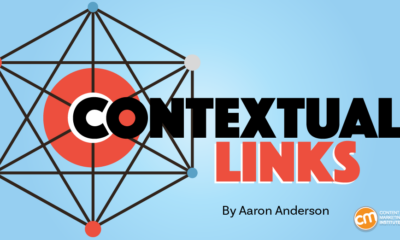
 MARKETING7 days ago
MARKETING7 days ago3 Contextual Link-Building Strategies That Actually Work
-

 PPC6 days ago
PPC6 days agoGoogle Ads Releases New Search Partner Insights & Controls Following Advertiser Concerns
-

 MARKETING4 days ago
MARKETING4 days agoUnlocking AMC Insights Series: Leveraging Media Overlap Analysis for Enhanced Conversions
-

 SEO6 days ago
SEO6 days agoChatbots And AI Search Engines Converge: Key Strategies For SEO
-

 SEO6 days ago
SEO6 days ago14 Ways to Use AI for Better, Faster SEO
-

 SEO6 days ago
SEO6 days agoChatGPT To Surface Reddit Content Via Partnership With OpenAI
-

 PPC6 days ago
PPC6 days agoFive Product Feed Fixes To Optimise Your Google Shopping Campaign
-

 MARKETING6 days ago
MARKETING6 days agoTips and Tricks for Digital PR