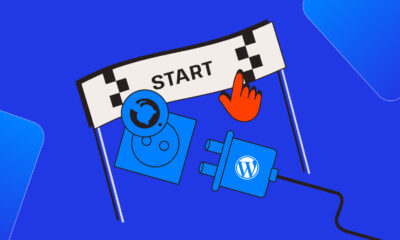Connect with your local WordPress community for free with WordPress.com.
WORDPRESS
11 Best WordPress Paywall Plugins (Free and Paid Options)
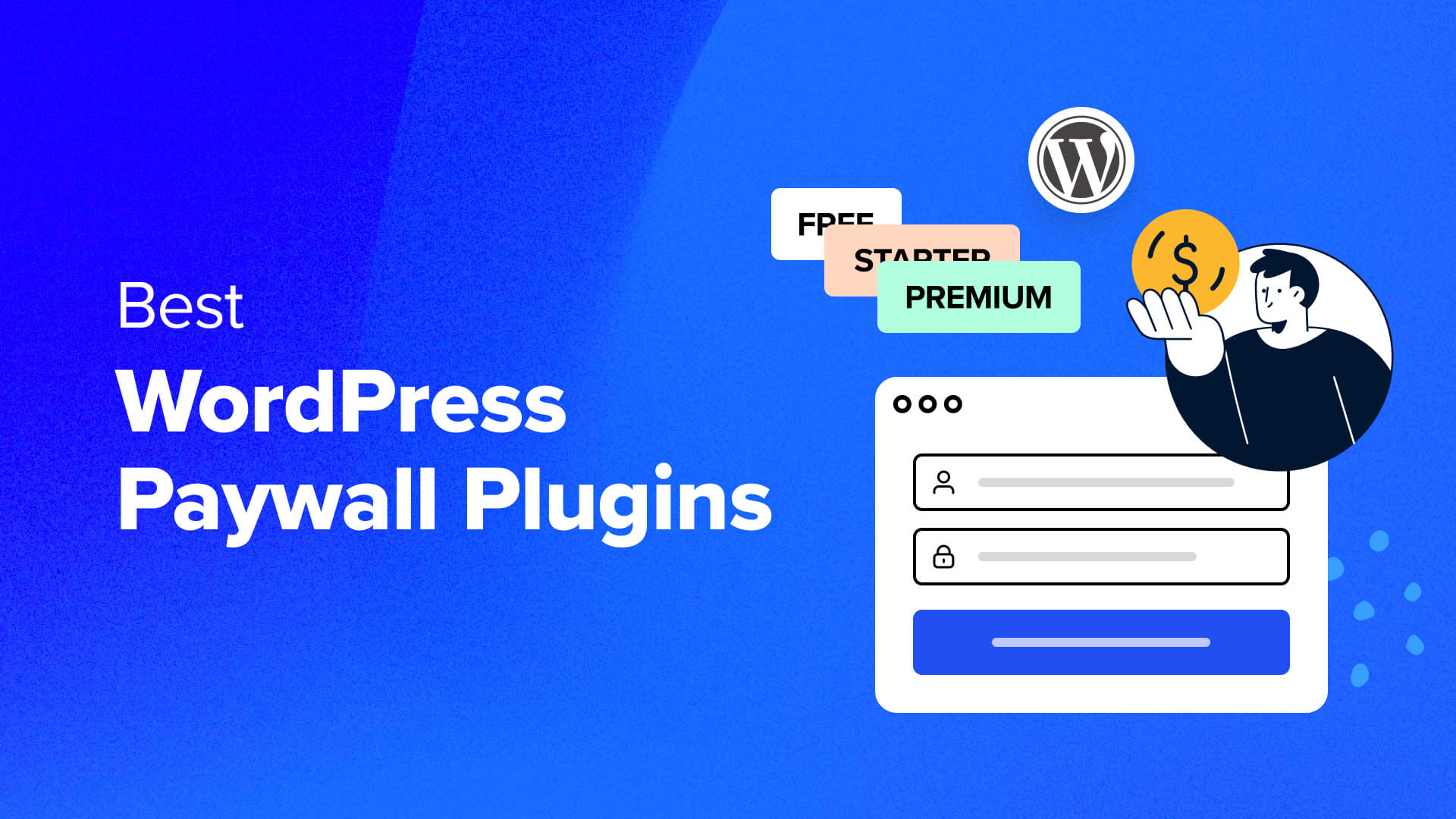
At WPBeginner, we’ve had a lot of experience working with different website monetization tools, including paywall plugins, membership software, and more. We’ve tested everything from simple plugins to complex solutions, learning that there’s no one-size-fits-all answer when it comes to paywalls.
The right paywall plugin can help you monetize your content effectively by controlling who can access specific pieces of content. It can also be handy for collecting leads and expanding your email list.
In this article, we will review the top paywall plugins for WordPress, including both free and paid options, to help you find the perfect fit for your site.
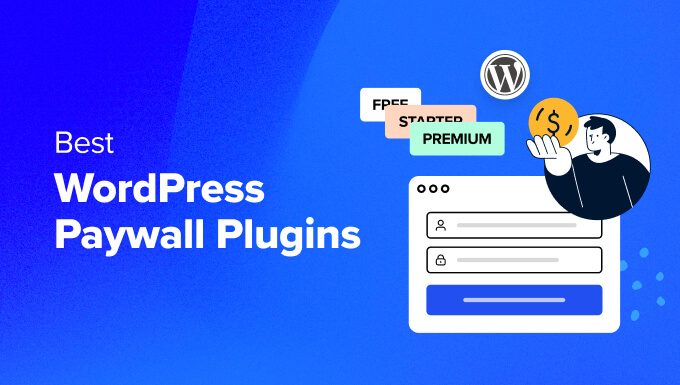
Quick Picks: The Best Paywall Plugins for WordPress
What Are WordPress Paywall Plugins, And Why Do You Need One?
A WordPress paywall plugin allows you to monetize your content by restricting access to certain posts or pages until users make a payment or subscribe to a membership plan.
There are a lot of similarities between a paywall and a membership plugin, but the biggest difference is that membership plugins can offer anything in their plans. This can include things like private communities, courses, training programs, live events and meetups, discounts, and so on.
On the flip side, paywall plugins usually only limit gated content.
Think of sites like Medium.com, the New York Times, Patreon, or others that allow users to access premium content when they subscribe.
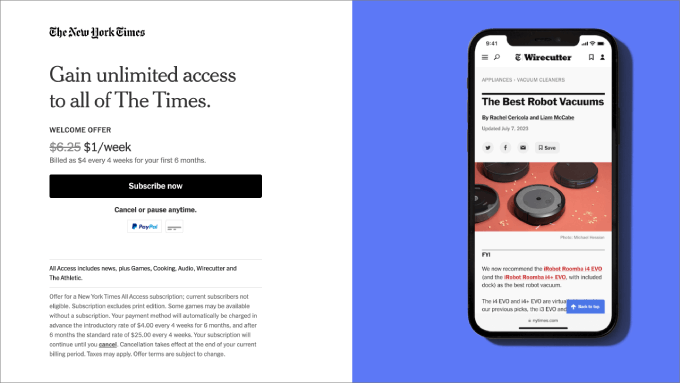
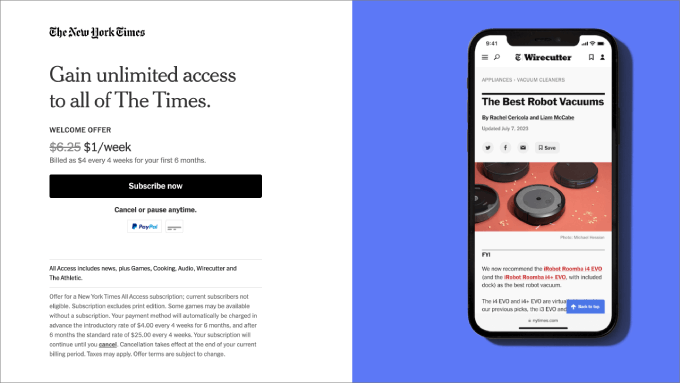
Some paywall sites charge by individual post, while others allow you to access everything after paying an upfront fee.
So, why do you need WordPress paywall plugins? Sometimes, you want to save your best content for your most loyal paying customers.
Gating your content is one of the most proven ways to make money online blogging. However, paywalls are not only limited to bloggers.
Here are some other use cases for paywalls:
- Content creators and podcasters could gate their most valuable media content to make it exclusive to their paying customers.
- Digital publishers like online newspapers or magazines can restrict access to premium articles.
- Course creators can offer premium tutorials and educational content with paywall plugins.
- Photographers and artists can use paywall plugins to sell access to artwork, digital downloads, or high-resolution images.
- Freelancers or agencies could charge a fee to access premium resources, like templates or support.
The point is there are many directions you can take. A paywall is often used to monetize your content, so you get paid for all the valuable information you provide to your audience. But it’s also a great way to grow your email list since you can require users to create an account to access premium content.
Why Trust WPBeginner
At WPBeginner, we have more than 16 years of experience in creating WordPress websites, monetizing content, and online marketing. When testing plugins for our reviews, we try them out on real websites and pay special attention to unique features, pros, and cons.
For more details, see our editorial process.
1. MemberPress
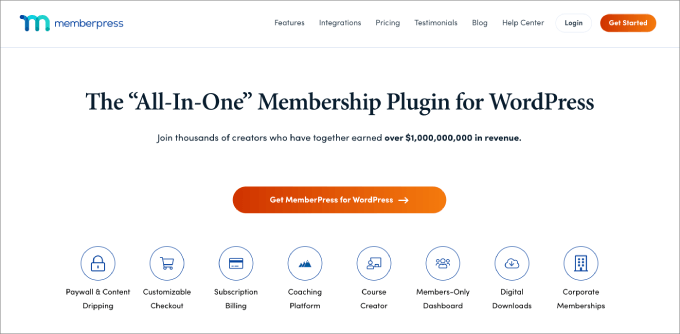
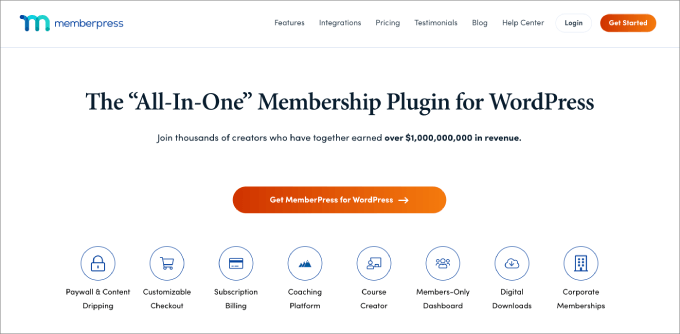
MemberPress is the best paywall plugin on the market, allowing you to sell exclusive members-only content. This plugin comes packed with features that allow you to build a paywall behind your WordPress site, manage content and memberships, and receive recurring payments.
As the site owner, you are in charge of content access rules. You can drip content based on set time periods and access expirations. Dripping content based on a time schedule is a great way to improve customer retention, as customers have to remain onboard for continued access.
Beyond that, you can also create different membership levels. Users can choose the plan they want to join, and each plan comes with its own unique content, pricing, and features. That way, you are able to build membership plans that appeal to different audiences, which can help boost sales.
For example, in the MemberPress settings, you can choose how many pages a visitor can access without a subscription.
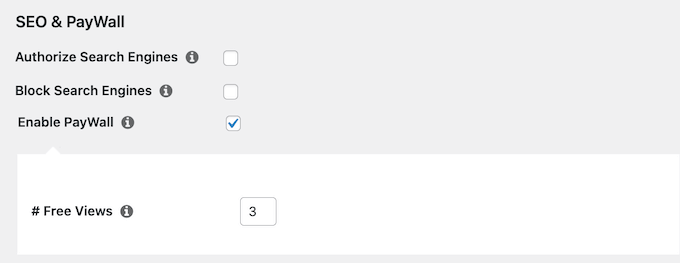
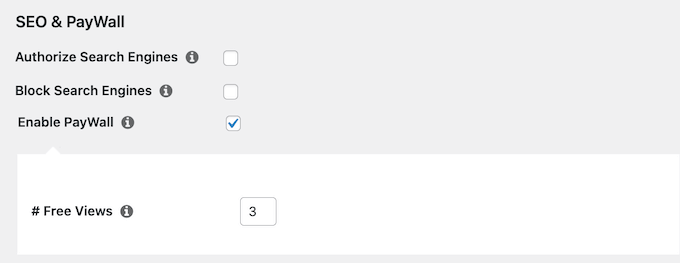
This is a great way for new visitors to sample your content and get a preview of what to expect in your premium content.
In addition, there are plenty of other rules you can set. For example, you can choose to gate content based on tags, categories, and other taxonomies.
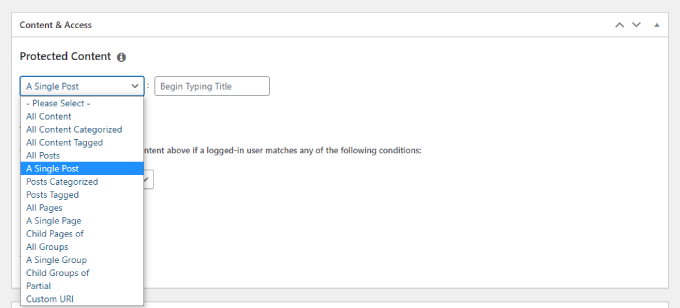
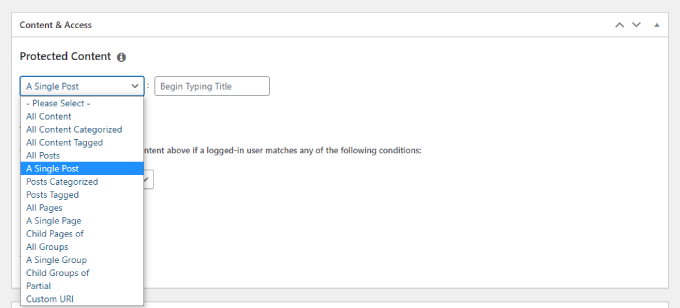
For more details about what this plugin can do, check out our ultimate MemberPress review.
Pros:
- MemberPress is easy to use.
- It integrates with many other third-party apps, such as Drip, Constant Contact, Stripe, PayPal, and others.
- You have total control over how you want to restrict content and create membership levels.
Cons:
- While MemberPress offers a free version with basic features to restrict content, the Pro version has much more advanced features like subscription billing, digital downloads, content dripping, and more.
Why We Recommend Using MemberPress: With MemberPress, it’s easy to set up and restrict specific posts, pages, categories, and files to paying site members. You can even restrict content based on account signups and not paid subscriptions. In our experience and testing, we haven’t found a paywall plugin that offers as many features as MemberPress does.
2. MemberMouse
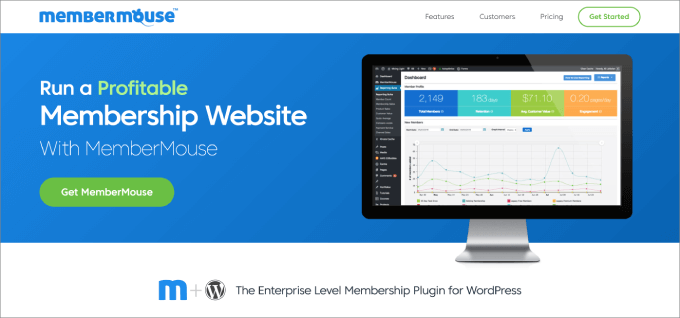
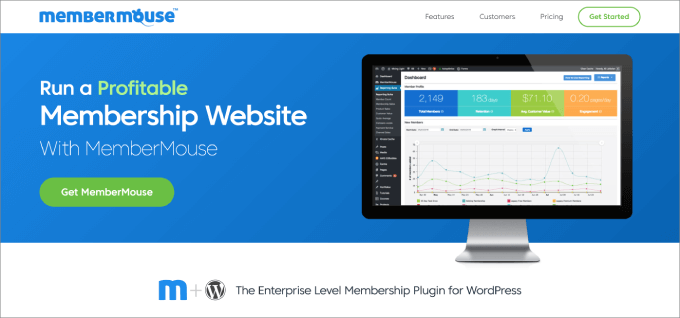
MemberMouse is one of the most user-friendly paywall plugins you’ll find. It allows you to sell protected content and products. What’s great about this software is that you have plenty of options to maximize sales, such as one-click upsells, free and paid trials, and members-only pricing.
In addition, you can restrict content access by protecting certain pages and posts and auto-lock shared accounts. Just like MemberPress, you can add custom content dripping schedules and multiple membership levels. Overall, you are in the driver’s seat when it comes to content restriction and dripping.
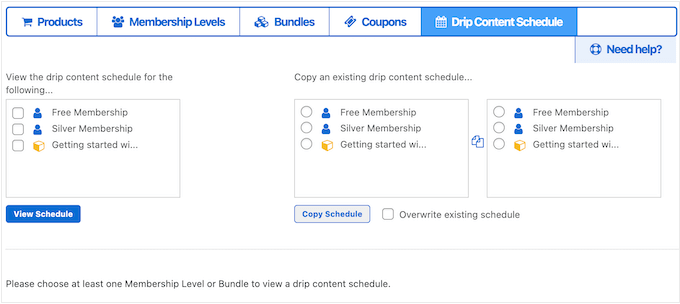
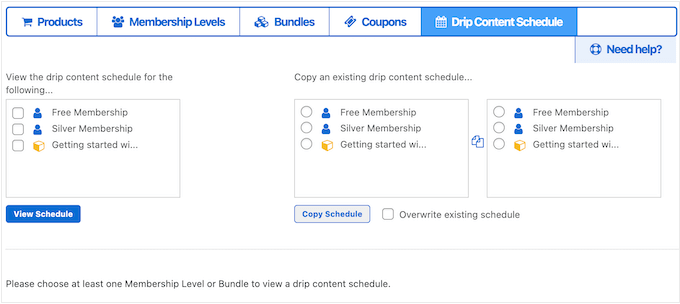
For instance, you can set a specific content drip schedule based on the specific membership level. This helps to encourage subscribers to continue renewing their membership.
Plus, you can create login forms so users can easily sign in anytime once they’ve become members. MemberMouse creates custom HTML for each login form.
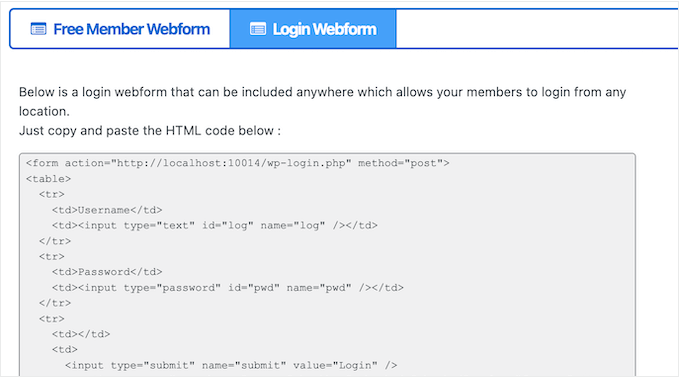
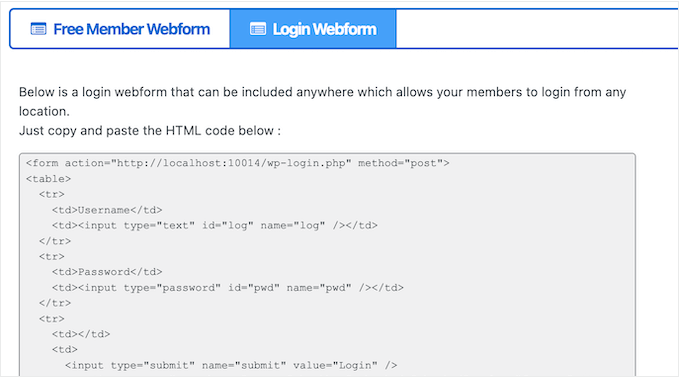
You can then add that HTML to a custom sales page or landing page you’ve created using a page builder plugin like SeedProd.
For more details about the features available, check out our MemberMouse review.
Pros:
- You can sell paywall subscriptions and physical products.
- The plugin connects with your favorite email marketing services and payment gateways.
- You can embed the login form on just about any page on your site, such as your home page, landing page, or other pages.
Cons:
- There’s no free plugin, and the pricing starts at $199.50 per year.
Why We Recommend Using MemberMouse: Due to its advanced features, we recommend MemberMouse for larger and enterprise-level companies. It’s good for creating paywalls, membership sites, and physical product sales.
3. WishList Member
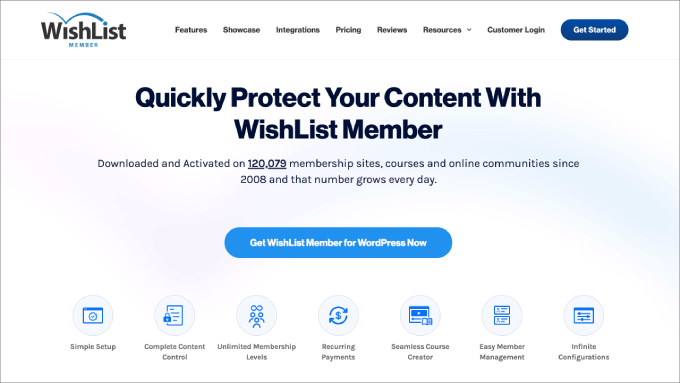
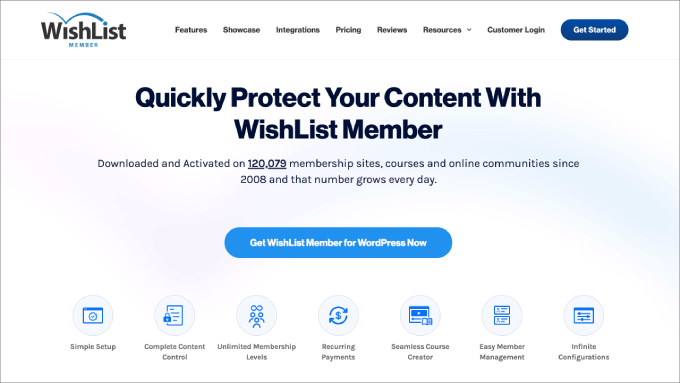
WishList Member is a paywall plugin that allows you to sell premium content on your site.
With this plugin, you have granular control over when, who, and which content you are giving access to. Even better, it’ll automatically provide access and remove access based on the membership level. Like the other plugins, you can create as many member levels as you’d like.
You can also automate content distribution by scheduling posts to go live on a specific time and date. We also really like the cool “sneak peek” feature, which shows snippets of gated content. This gives readers a taste of what they are missing and can help drive conversions.
WishList Member is one of the few plugins that offers a Pay-per-Post feature. Rather than providing access to specific content based on membership level, users can pay for each post separately. That means you can also set a different price point for each post, depending on its value.
Additionally, one of the best things about WishList Member is its wide range of integrations. You’ll find a long list of payment providers, email marketing services, and other marketing automation.
For example, if you are a course creator or coach, then you can integrate the plugin with LearnDash or FunnelKit Automations to build a backend sales funnel for higher-ticket programs.
Pros:
- You can use sneak peeks with previews of specific content and invite users to sign up.
- There’s a huge library of integrations.
- You can choose to gate content by membership or charge per post.
Cons:
- The interface is a little complicated for beginners.
Why We Recommend Using WishList Member: WishList Member costs $147 for a single license, making it one of the less expensive paid membership plugins. Considering all of the features you get, you will have total control over your paywall at a fair price.
4. Paid Memberships Pro
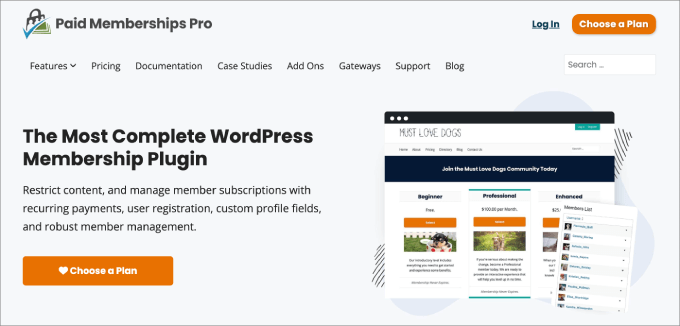
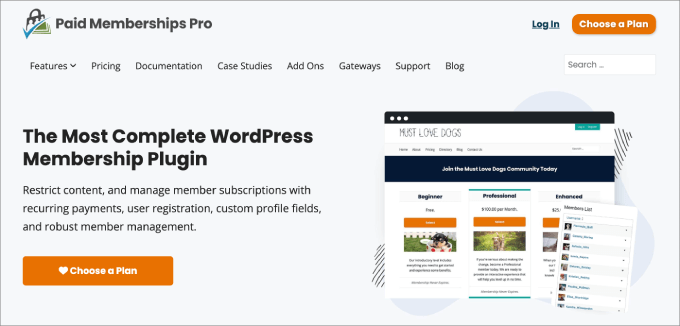
Paid Memberships Pro proves that you don’t need to buy an expensive plugin to have an effective paywall. With the free version alone, you will have a solution to secure your content and charge a recurring subscription for it.
The free version offers 28 different types of content restrictions, such as:
- Limited access to a specific number of page views before hitting the paywall
- Show sneak peeks or hide the restricted content entirely
- Drip feed access based on a schedule
- Offer directories to view other member profiles
- Created personalized content based on membership level
That said, the paid version gives you more control and advanced features. In our testing, we were very impressed with the Paid Membership Pro plugin’s array of features, which you can access upon upgrading.
The paid plans offer premium customization recipes so you can customize your paywall site to your exact needs. For example, you could add a progress bar to show how much content a user has consumed or redirect members upon logout based on level.
Additionally, you get a ton of addons like Google Analytics and eCommerce tracking, premium support, advanced checkout page customizations, and more.
Pros:
- The plugin supports popular payment gateways.
- It provides paywall site performance, such as revenue and sales reports.
- You can allow users to buy single-category purchases, one-time access, or even individual content.
Cons:
- The plugin does not include a built-in feature that allows administrators to selectively enable or disable specific user actions. For example, you may want to allow users to self-upgrade but disable the self-cancellations option.
Why We Recommend Using Paid Memberships Pro: We like Paid Memberships Pro because the free version is good enough to get started if you just want to create a paywall in WordPress. But if you want to add other customizations like improving the checkout experience, the ability to accept donations, or other advanced features, then you can upgrade to the Pro version.
5. Thrive Leads
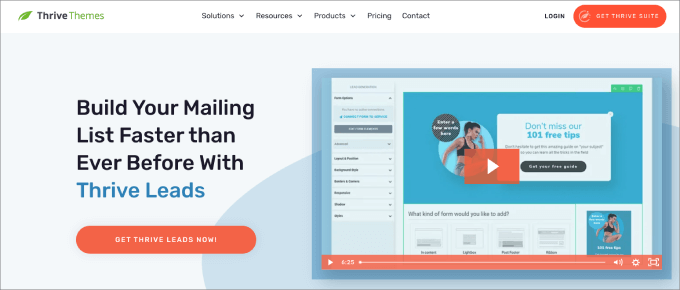
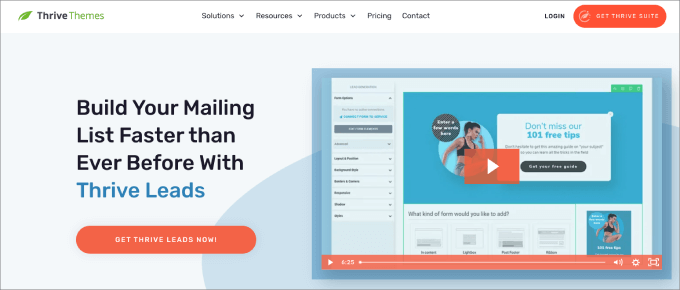
Thrive Leads is a list-building solution designed to convert traffic visitors into email subscribers. It offers a variety of features, such as the ability to create a pop-up lightbox, sticky and floating bars, in-line forms, and even a content lock with a paywall.
The plugin has an easy-to-use drag-and-drop visual editor, allowing you to create an opt-in form. Beyond that, there are tons of professionally-designed templates, so you can pick one that best fits your offer.
What we like most about Thrive Leads is that you can choose to gate your content via an email opt-in or by collecting payments.
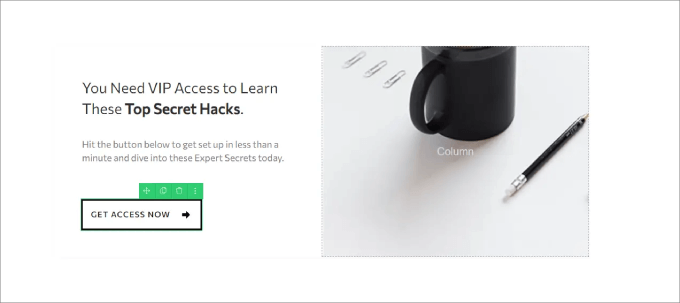
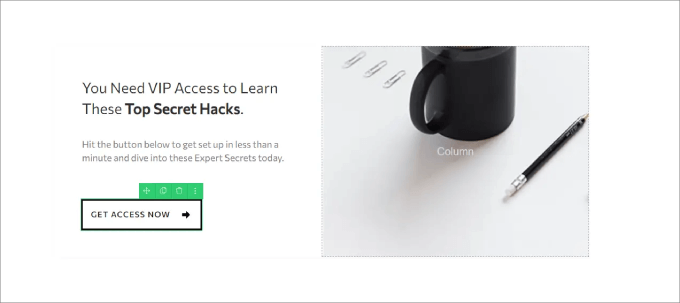
If you want to set up a paywall for your premium content, you’ll need to add a link to your checkout page. Keep in mind you’ll need a WordPress payment plugin such as WooCommerce.
Thrive Leads comes as a standalone plugin subscription or as part of the entire Thrive Suite. For example, with Thrive Apprentice, you can easily set up a paywall and get your visitors to pay for access to your membership site.
Pros:
- There are lots of opt-in templates to choose from.
- You can embed the content lock on any part of your website.
- The plugin is intuitive and easy to use.
Cons:
- You need a separate plugin to collect payments.
Why We Recommend Using Thrive Leads: Connecting your paywall plugin to other marketing and lead generation tools can be a hassle. That’s what makes Thrive Leads special. With the Thrive Suite, you have everything you need to attract and convert new customers without bouncing from one plugin to another.
6. OptinMonster
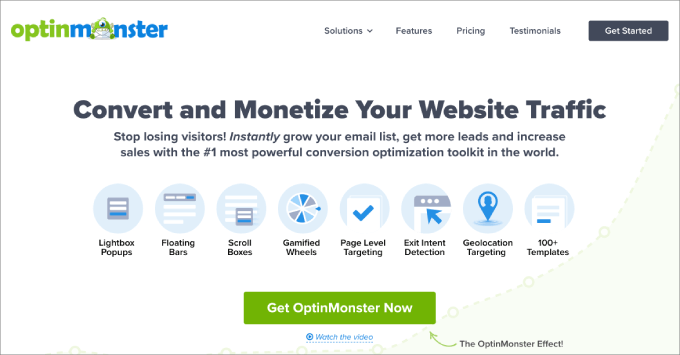
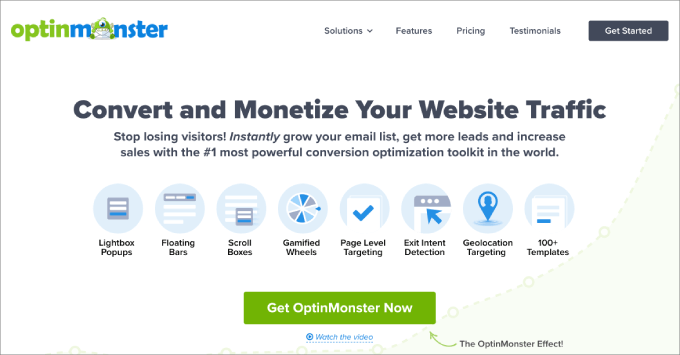
OptinMonster is our top-recommended lead generation software, meaning it’s the best tool on the market to get you more traffic and grow your email list.
OptinMonster offers a content-lock feature only for in-line campaigns, meaning lead generation forms that are already embedded onto a page. With this feature, you can remove your gated content from the page until the reader signs up or make everything blurry for users until they sign up.
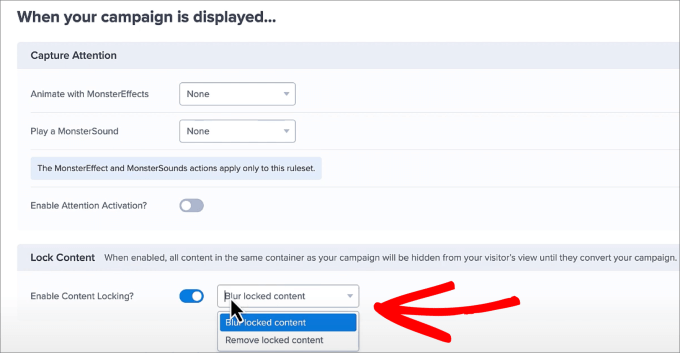
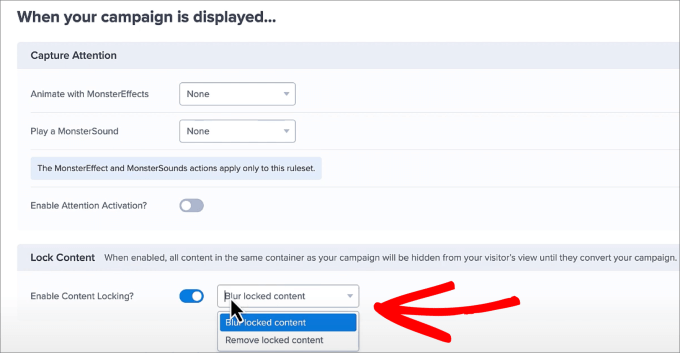
Once the user enters their email, the gated content will appear, and they will be able to start reading your exclusive material.
Plus, just like Thrive Leads, it allows you to create engaging lead generation campaigns such as lightbox popups, slide-in scroll boxes, and fullscreen welcome mats.
Pros:
- It’s a great way to grow your email list.
- There are tons of templates and lead generation types.
- You can remove content from the page or make it blurry to fit your needs.
Cons:
- Doesn’t accept payments for paywalls.
Why We Recommend Using OptinMonster: If you are looking for a way to hide content until users sign up for your email list, then OptinMonster is a great option. Although it’s not a traditional paywall, it is a great option for lead generation.
7. AccessAlly
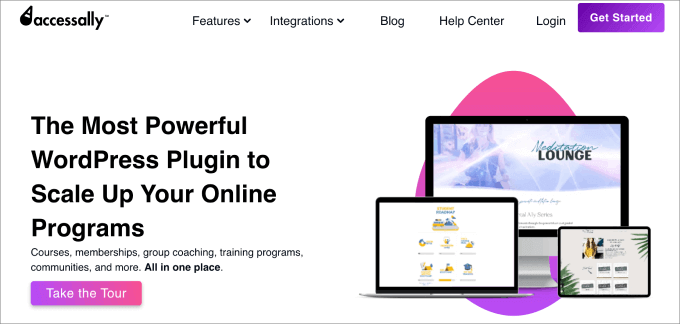
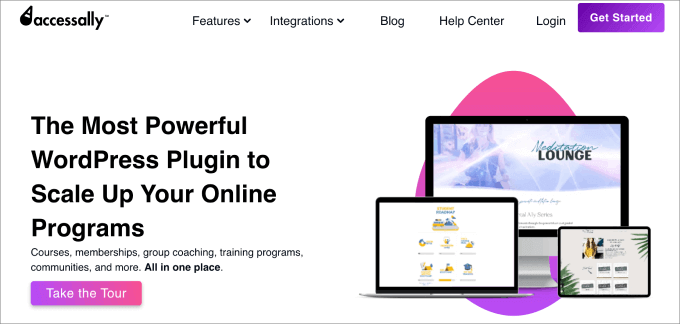
AccessAlly is a learning management system (LMS) plugin designed to help coaches, trainers, and creators sell their digital products.
Unlike most platforms, AccessAlly focuses on being an all-in-one platform that helps online coaches create stunning learning experiences. With the platform, you’re able to deliver online courses, memberships, certifications, high-end coaching programs, communities, and books. There are even templates for each of these, so you never have to start from scratch.
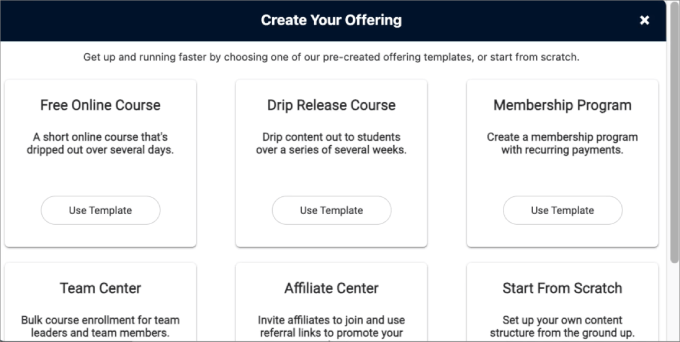
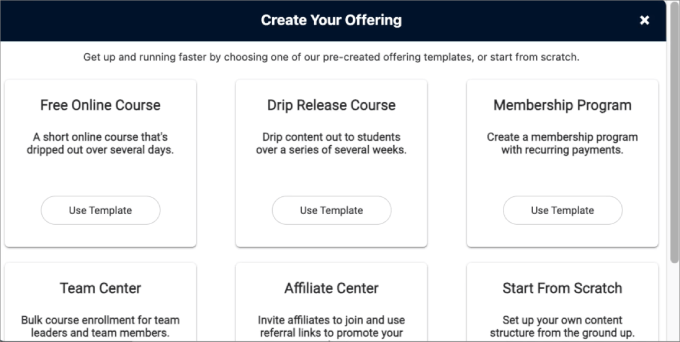
After testing AccessAlly ourselves, we really like the control you get when it comes to protecting content. With access tags, you can easily upload and protect files like PDFs, MP3s, and more.
As a course creator, you can restrict content based on membership level or course. Everything is handled with tags and materials, ensuring only paying members can view certain materials.
In addition, AccessAlly’s protected content allows you to remove it from Google search results. That way, unauthorized users won’t be able to stumble onto your restricted paywall content.
Pros:
- You can house all of your digital products, memberships, communities, and gated content in one place.
- It can integrate with other tools like CRM apps and email marketing services.
- Use gamification to keep users engaged by earning points for accomplishing tasks.
Cons:
Why We Recommend Using AccessAlly: AccessAlly is a powerful plugin that is best suited to content creators and online coaches. With this plugin, you can protect gated content and separate it into membership tiers. Plus, there are built-in recurring Stripe and PayPal payments.
8. Restrict Content Pro
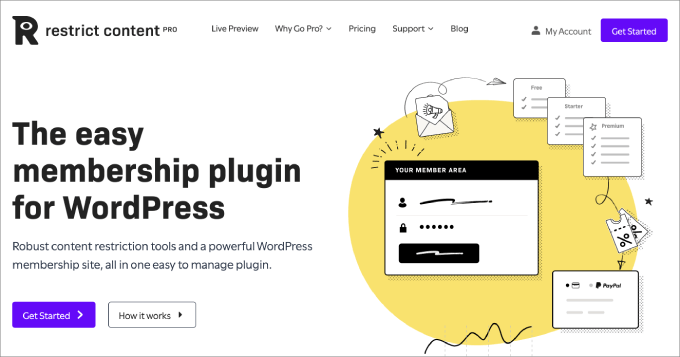
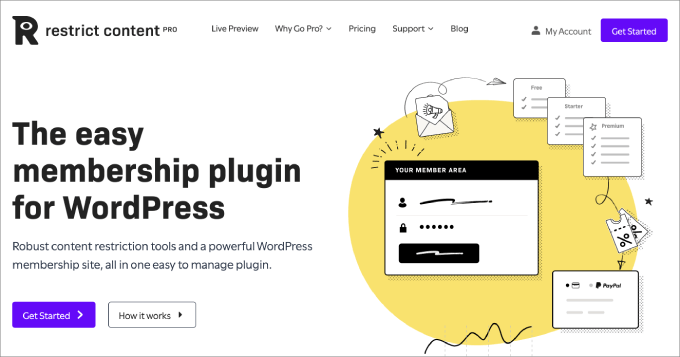
Restrict Content Pro is a WordPress paywall plugin that allows you to restrict content in a few ways, such as tags, content category, membership status, WordPress user roles, and more.
We like that Restrict Content Pro allows members to manage their accounts easily. They can view their account status and membership expiration date, upgrade or cancel their accounts, and view their complete payment history and past invoices.
You can also send automated, customizable emails to your subscribers. It has tags to choose from, so you can personalize your emails, like adding their first and last name, expiration dates, coupon codes, and more.
While there is a free version, the Pro version offers more advanced features. In our opinion, detailed reporting about the earnings on your paywall site is crucial to success. You can even offer free trial subscriptions so potential buyers can try a membership before they buy.
Pros:
- You can offer free trials to boost sales.
- The plugin offers a WooCommerce integration, allowing you to restrict who can buy products from your online store based on membership levels.
- The plugin offers a lot of content restriction options.
Cons:
- Content dripping is only available as an add-on in the Pro version.
Why We Recommend Using Restrict Content Pro: Restrict Content Pro offers a comprehensive customer dashboard that allows users to make changes to their memberships. We also like that it offers excellent premium features at an affordable price point.
9. aMemberPro
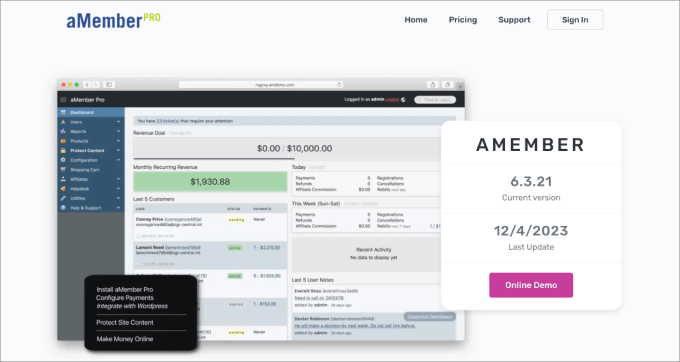
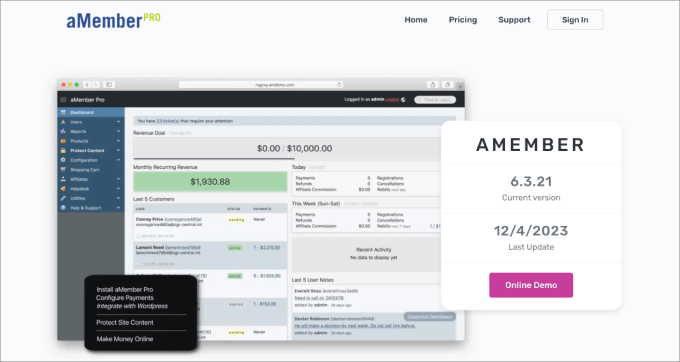
aMemberPro is a simple, user-friendly paywall plugin that gives you total control over which content is made available to the public.
Like the other plugins on our list, you can create unlimited member levels. This allows you to sell which content to restrict based on different price points and subscription terms.
The plugin allows you to build your own members-only area. Every piece of content goes to only the members’ area, so non-paid members won’t know what’s inside.
What stands out about aMember Pro is its multi-language support, so you can easily translate your content to any of its 22 languages.
Beyond that, you get advanced features like flexible signup forms with automatic password generation and even a built-in affiliate program. The affiliate program is a great way to encourage subscribers to spread the word about your memberships.
Pros:
- You can create your own affiliate program, similar to a plugin like AffiliateWP.
- The checkout process allows for extensive customization, such as flexible signup forms, fail-back payment processors, coupon codes, and more.
- The plugin gives granular access control for your paywall site.
Cons:
- There’s no free version.
- It has an outdated interface.
Why We Recommend Using aMember Pro: This is a great plugin that offers plenty of customization. You also have full control over scheduled content drips, membership levels, and the type of content you want restricted.
10. LearnDash
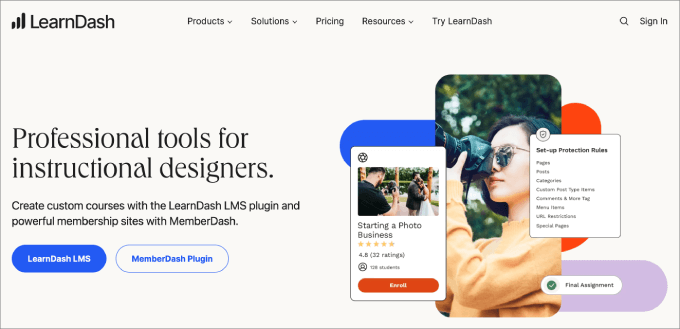
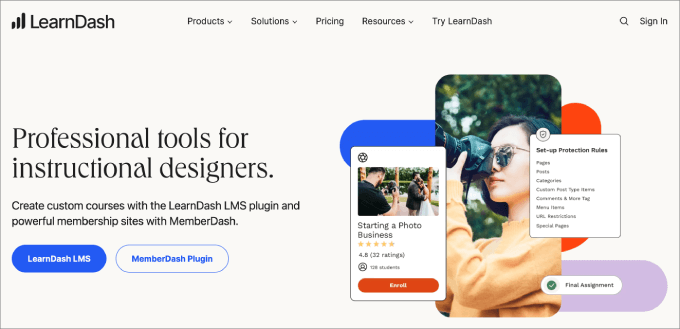
LearnDash is a popular WordPress LMS plugin that allows you to create unlimited online courses, quizzes, and lessons. With its simple drag-and-drop editor, you can set up backend courses without writing a single line of code.
This plugin is great for anyone looking to sell courses on their WordPress site. This learning management system goes way beyond just a simple paywall site.
It comes with comprehensive course builder tools, where you can design branded course content. For example, users can access the next module only once they’ve completed the previous one, which offers more structured guidance for more efficient learning.
Online learning can quickly become dull, which is why LearnDash is the best plugin for keeping users engaged in your material. You can add a private forum, create membership quizzes, issue user badges, and even give award certifications upon course completion.
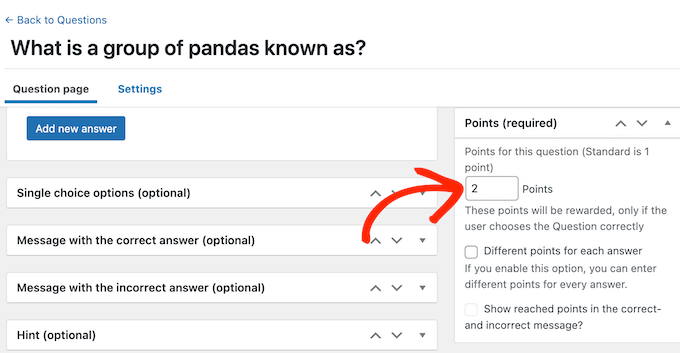
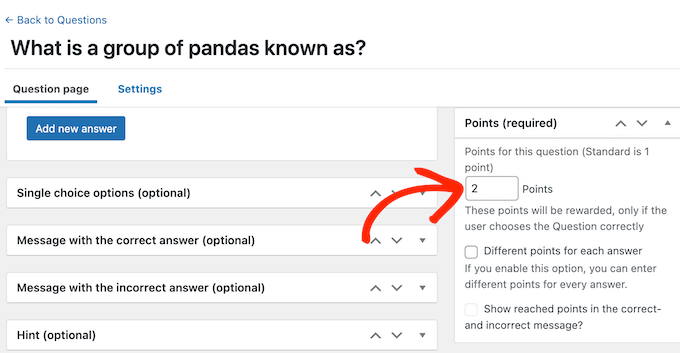
You can even set content restriction rules, such as requiring students to meet a certain number of points by completing quizzes or reading past articles in a series.
For more information, check out our complete LearnDash review.
Pros:
- Great for selling online courses.
- LearnDash has plenty of gamification elements to engage users.
- You can control how you want to restrict content access.
Cons:
- It’s a plugin designed for courses rather than just a paywall.
Why We Recommend Using LearnDash: We like LearnDash because it takes a more dynamic approach to your traditional paywall site. Rather than just gating content, LearnDash offers more ways to engage users, such as progress bars, gamification elements, and awards, which is great for building customer loyalty.
11. WooCommerce Memberships
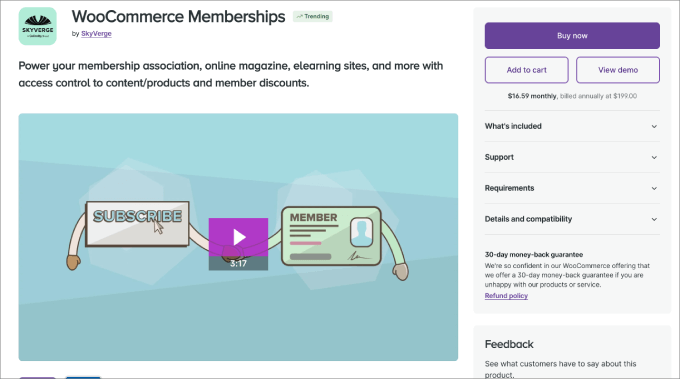
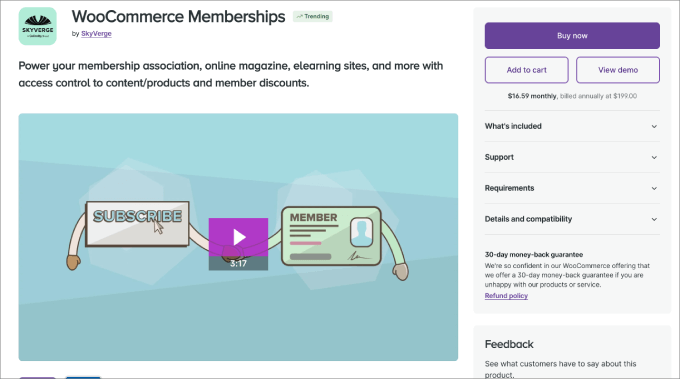
WooCommerce Memberships is a membership plugin addon for WooCommerce store owners. With this plugin, you can restrict services, products, and content to only registered users in your store.
It’s one of the few tools available that brings your shop, content, and memberships together. Giving special access to paid members helps to build a tight-knit community and boost loyalty.
For example, you may want to send members gifts along with exclusive content. This allows you to add more perks to each membership plan than you would get from a simple paywall plugin. You can even offer free shipping for paid members.
Like the other paywall plugins, you can also drip content, meaning customers need to be a member for a set period of time before they can access certain pages or posts.
Besides that, WooCommerce Memberships give you other advanced control options. You can restrict product viewing to only members so only members can view your best products. This works great if you sell items using something like an auction plugin to deal with limited inventory.
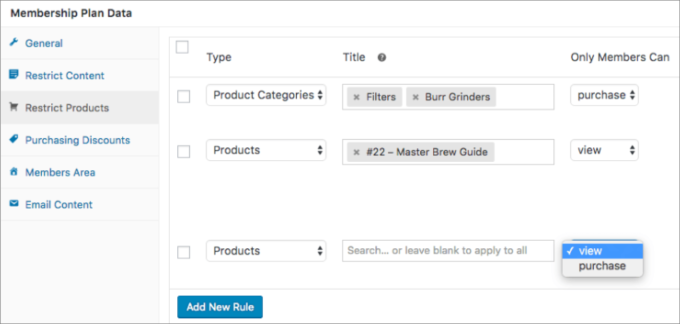
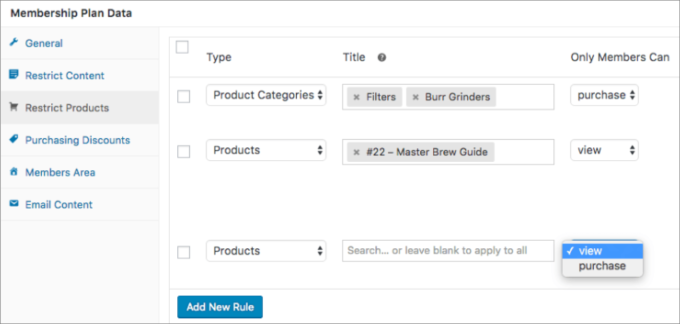
Pros:
- You have tons of control options, like which types of content and products to restrict viewing.
- The add-on allows you to offer free trials.
- You can drip content on schedule.
Cons:
- It is only available for WooCommerce store owners.
Why We Recommend Using WooCommerce Memberships: WooCommerce Memberships are a great way to gate content for store visitors. When customers pay to become a member, they are happy to receive extra perks they might not find elsewhere.
Frequently Asked Questions About Paywall Plugins
Can I put a paywall on WordPress?
Yes, all you need is a paywall plugin that allows you to restrict access to content by page, post, category, URL, and so on. That way, visitors must complete an action like creating an account on your site or becoming a paid member to view the paywall.
What is the best paywall plugin for WordPress?
The best paywall plugin is, hands-down, MemberPress. It comes with powerful access control, letting you restrict content however you’d like to.
You can also drip content to members after a certain time. Beyond the basics, you’re able to sell online courses, which provide a more interactive learning experience than just a basic paywall.
What is the best free paywall plugin for WordPress?
Paid Memberships Pro is the best paywall plugin with a free version. It offers tons of content restriction types, giving you granular control, and you can accept recurring payments.
We hope this article helped you find the best paywall plugin for WordPress. You may also want to check out our ultimate guide to creating a WordPress membership site and our list of the must-have WordPress plugins and tools for business sites.
If you liked this article, then please subscribe to our YouTube Channel for WordPress video tutorials. You can also find us on Twitter and Facebook.
WORDPRESS
Host Your WordPress Meetup Site for Free on WordPress.com – WordPress.com News

WordPress has always been built around its community, and local meetups are a huge part of it.
To encourage even more in-person connection, we’re happy to let you know that you can now host your WordPress meetup for free on WordPress.com and access all of the benefits of our popular Creator plan. You’ll get a free domain name, unlimited bandwidth, and the web’s best spam and security protection so you can focus on the real magic of WordPress: the community.
At WordCamp Europe 2024 yesterday, Matt Mullenweg, co-founder of the WordPress project, gave a keynote where he talked about 11 important opinions to keep in mind while working on WordPress. Unsurprisingly, most of these opinions revolve around the craving for human connection. So when Matteo Spirandelli, co-organizer of WordPress Meetup Milano, asked in the Q&A whether their meetup could have a complimentary WordPress.com site, my answer was an emphatic “yes!”
Connecting with your local WordPress community is a great way to foster those connections, and WordPress.com wants to help by offering free websites on our Creator plan for local WordPress meetups.
If you are an organizer of an existing WordPress meetup, here’s how you can redeem your complimentary website:
- Create a free account and site on WordPress.com (if you don’t have one already).
- Send an email to [email protected] and mention that you’d like a free Creator plan for your WordPress meetup. Please include the following information:
- The email address for your WordPress.com account.
- The city and state where you hold your local meetup.
- The link to your current meetup website (if you already have one).
- Whether you’d like help migrating your existing site (if you have one).
Ready to get involved with your local WordPress meetup?
Ready to join your local WordPress community? Find a WordPress meetup in your area to connect with other writers, business owners, developers, and folks from all walks of life. Here are a few of the upcoming events around the globe:
The WordPress project also has a great guide to starting your own WordPress meetup.
It was truly a pleasure to connect with so many of you at WordCamp Europe 2024. We’ll see you at WordCamp US in Portland, Oregon in September!

Join 111.3M other subscribers
WORDPRESS
Do the Woo 4.0 – WordPress.com News
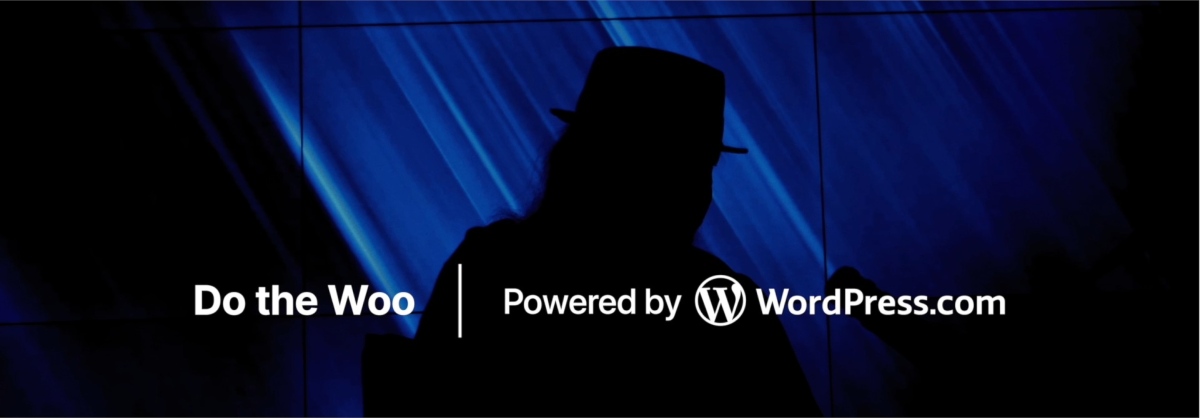
Editor’s note: This is a guest post from Bob Dunn, founder of Do the Woo, a podcast channel elevating voices of the WooCommerce and WordPress community.
It was early 2023, and I’d been searching for the perfect direction for Do the Woo, the podcast and site we first launched in 2016. I’d made some small steps, but I hadn’t yet found the grand recipe. I just knew that with the shows changing format, the site needed to as well.
Finally, it came to me, as clear as day.
If I was going to do a major site redesign, I wanted it to be built on blocks. I wanted a full-site editor. And I wanted a hosting platform that would take care of things so I could focus on the content. That meant WordPress.com.
So that fall, around the time of WordCamp US, I sent Matt Mullenweg a message. Just as I’d shared ideas with Matt in the past, I did so now—except now was my vision for the next Do the Woo, and the platform I thought it should be built upon. Incredibly, he saw what I saw, and not long after a dream partnership formed: I began working with WordPress.com’s special projects team on the next version of Do the Woo.
Between then and now, a lot has happened. A lot of wireframes, a lot of discussion, a lot of iteration. The WordPress.com team has done incredible work throughout. During my visit to CloudFest in Germany, we even soft-launched the new site. But now it’s official. Today, on the first day of WordCamp Europe, I’m excited to announce Do the Woo 4.0: the podcast by WordPress and WooCommerce builder and business community, for the community.
There are so many things I could tell you about the new site, but it’s all right there on DotheWoo.io, so head over there to learn about our launch. And stay tuned—there’s lots of exciting stuff in the works.
This wouldn’t have happened without the folks from WordPress.com, WooCommerce, and Jetpack. I’m thrilled with what they’ve done with the site, and even more thrilled that my new home is on WordPress.com. I can’t wait for you to join our journey. Let’s do the Woo!
Join 111.3M other subscribers
WORDPRESS
How to Start a Dropshipping Business and Earn $150k/yr: A Step-by-Step Guide

Exposing the Lies of Dropshipping Gurus: How to Start a Dropshipping Business the Right Way
Are you tired of watching countless videos promising to teach you how to start a dropshipping business and make a fortune overnight? Have you followed their advice, only to see your e-commerce store fail miserably? If so, you’re not alone. The truth is, many aspiring entrepreneurs have been misled by dropshipping gurus who claim to have the secret formula for success.
We strongly recommend that you check out our guide on how to take advantage of AI in today’s passive income economy.
Dropshipping gurus often showcase their impressive revenue figures, claiming to have made thousands of dollars in a single day. They promise that anyone can easily replicate their success and start a dropshipping business with minimal effort. However, what they fail to mention is that these results are usually short-lived and unsustainable.
The reality is that building a successful dropshipping business requires far more than just selecting a winning product, setting up a store, and launching a few ads. It involves careful planning, strategic marketing, and exceptional customer service. Unfortunately, most gurus focus solely on the initial stages of starting a dropshipping business, neglecting the crucial aspects that determine long-term success.
The Pitfalls of Following Guru Advice
When you start a dropshipping business based on the advice of gurus, you may experience a brief period of success. You might make a few sales and feel excited about the potential of your new venture. However, this initial success is often followed by a sudden drop in revenue, leaving you confused and frustrated.
The reason for this decline is simple: the strategies taught by most gurus are not designed for long-term sustainability. They focus on short-term tactics, such as running aggressive ad campaigns and testing countless products, without considering the importance of building a strong brand and providing excellent customer service.
The Importance of Customer Satisfaction
One of the most critical factors in running a successful dropshipping business is customer satisfaction. When you start a dropshipping business, your primary goal should be to provide an exceptional experience for your customers. This includes offering high-quality products, timely shipping, and responsive customer support.
Unfortunately, many dropshippers overlook the importance of customer satisfaction in their pursuit of quick profits. They focus solely on driving traffic to their store and making sales, neglecting the needs of their customers once the transaction is complete. As a result, they often face a high number of complaints, refunds, and chargebacks, which can quickly erode their profits and damage their reputation.
Building a Sustainable Dropshipping Business
To start a dropshipping business that stands the test of time, you need to shift your focus from short-term gains to long-term sustainability. This involves investing time and effort into building a strong foundation for your business, rather than chasing the latest trends or relying on questionable tactics.
One of the key elements of a sustainable dropshipping business is a well-defined niche. Instead of trying to sell a wide range of unrelated products, focus on a specific category that aligns with your interests and expertise. This will allow you to establish yourself as an authority in your niche, attract a loyal customer base, and differentiate yourself from competitors.
Another crucial aspect of building a sustainable dropshipping business is branding. Develop a unique brand identity that resonates with your target audience and sets you apart from other dropshippers. This includes creating a professional logo, designing an attractive website, and maintaining a consistent brand voice across all your marketing channels.
Prioritizing Customer Service
To ensure the long-term success of your dropshipping business, you must prioritize customer service. This means going above and beyond to meet the needs and expectations of your customers, even if it requires additional time and effort on your part.
Start by providing clear and detailed product descriptions, including accurate shipping times and return policies. Respond promptly to customer inquiries and complaints, and be proactive in addressing any issues that arise. Consider offering personalized thank-you notes, free gifts, or discounts to show your appreciation for your customers’ business.
By focusing on customer satisfaction, you’ll build a loyal customer base that will not only make repeat purchases but also recommend your business to others. This word-of-mouth marketing can be incredibly valuable in driving sustainable growth for your dropshipping business.
Automating Your Dropshipping Business
As your dropshipping business grows, you may find it challenging to keep up with the increasing demands of customer service and order fulfillment. This is where automation comes into play. By implementing automated systems and tools, you can streamline your operations, reduce manual labor, and focus on scaling your business.
One effective way to automate your dropshipping business is by using a reliable order fulfillment service. These services handle the entire process of storing, packing, and shipping your products, allowing you to focus on marketing and customer service. They also provide real-time tracking information, which can help reduce customer inquiries and improve the overall shopping experience.
Another area where automation can be beneficial is customer support. Implementing a chatbot or a comprehensive FAQ page can help address common customer questions and concerns, freeing up your time to handle more complex issues. You can also use email automation to send personalized order confirmations, shipping updates, and follow-up messages, keeping your customers informed and engaged throughout the buying process.
Starting a dropshipping business can be a lucrative and rewarding venture, but it requires a strategic approach and a long-term mindset. Instead of falling for the empty promises of dropshipping gurus, focus on building a sustainable and customer-centric business that can withstand the test of time.
Begin by carefully selecting your niche and products, ensuring that they align with your interests and target audience. Invest time in creating a strong brand identity and developing a professional website that showcases your unique value proposition. Prioritize customer satisfaction by providing exceptional service, responsive support, and high-quality products.
As you start a dropshipping business and your business grows, continuously monitor your performance and make data-driven decisions to optimize your operations. Implement automation tools and systems to streamline your processes and free up your time to focus on growth and expansion.
Conclusion
In conclusion, starting a successful dropshipping business requires more than just following the advice of self-proclaimed gurus. It demands a commitment to providing value to your customers, building a strong brand, and continuously adapting to the ever-changing e-commerce landscape.
By prioritizing customer satisfaction, focusing on long-term sustainability, and leveraging automation tools, you can start a dropshipping business that not only survives but thrives in the competitive online marketplace. Remember, success in dropshipping is not about chasing quick profits or replicating someone else’s tactics; it’s about creating a business that genuinely serves your customers and stands the test of time.
So, if you’re ready to start a dropshipping business the right way, ignore the hype and focus on the fundamentals. With dedication, hard work, and a customer-centric approach, you can build a profitable and rewarding dropshipping business that you can be proud of.
Frequently Asked Questions (FAQ)
How can a beginner start dropshipping?
A beginner can start a dropshipping business by following these steps:
- Choose a niche and research products that are in demand.
- Find reliable suppliers who offer dropshipping services.
- Create an e-commerce website using platforms like Shopify, WooCommerce, or Magento.
- List your products on your website and set competitive prices.
- Market your store through various channels, such as social media, paid advertising, and email marketing.
- Process orders and coordinate with your suppliers to ship products directly to your customers.
- Provide excellent customer service and continuously optimize your business based on performance data.
How profitable is dropshipping?
The profitability of dropshipping varies depending on several factors, such as your niche, product pricing, marketing strategies, and operational costs. Some dropshippers earn a few hundred dollars per month, while others generate six or even seven-figure incomes. To maximize your profitability, it’s essential to:
- Choose products with healthy profit margins.
- Negotiate favorable terms with your suppliers.
- Optimize your pricing strategy to remain competitive while ensuring profitability.
- Continuously monitor and reduce your operational costs.
- Invest in effective marketing campaigns to drive targeted traffic to your store.
How much do I need to start a dropshipping business?
The cost of starting a dropshipping business can vary greatly depending on your approach and the tools you choose to use. However, here are some general expenses to consider:
- E-commerce platform subscription (e.g., Shopify, WooCommerce): $29 to $299 per month.
- Domain name registration: $10 to $20 per year.
- Website hosting: $10 to $100 per month.
- Product sourcing and samples: $50 to $500, depending on your niche and product types.
- Marketing and advertising: $100 to $1,000 or more per month, depending on your strategies and target audience.
On average, you can expect to invest between $500 to $3,000 to start a basic dropshipping business. However, it’s possible to start with a smaller budget by opting for more affordable tools and focusing on organic marketing strategies.
Can you do dropshipping in Nigeria?
Yes, it is possible to start a dropshipping business in Nigeria. However, there are some challenges and considerations to keep in mind:
- Payment processing: Not all international payment gateways are available in Nigeria, so you may need to use local payment options like Paystack or Flutterwave.
- Shipping and logistics: Shipping times and costs may be higher when dropshipping to Nigeria, so it’s essential to find reliable suppliers and logistics partners who can handle international shipping.
- Import duties and taxes: Be aware of any import duties, taxes, or regulations that may apply to your products when shipping to Nigeria.
- Internet connectivity: Ensure that you have a stable internet connection to manage your online store and communicate with suppliers and customers.
- Market demand: Research the Nigerian market to identify products that are in demand and can be profitably dropshipped to the country.
Despite these challenges, dropshipping in Nigeria can be a viable business opportunity, especially if you focus on serving the local market and adapting your strategies to the specific needs and preferences of Nigerian consumers.
We strongly recommend that you check out our guide on how to take advantage of AI in today’s passive income economy.
-
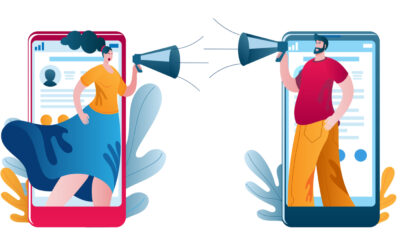
 SEO7 days ago
SEO7 days ago8 Ways To Promote Your Facebook Page Successfully
-

 SEARCHENGINES7 days ago
SEARCHENGINES7 days agoGoogle Search Ranking Algorithm Volatility On June 8th
-
SEARCHENGINES6 days ago
Daily Search Forum Recap: June 10, 2024
-

 SEO6 days ago
SEO6 days agoGoogle’s Statement About CTR And HCU
-

 WORDPRESS3 days ago
WORDPRESS3 days agoHow to Start a Dropshipping Business and Earn $150k/yr: A Step-by-Step Guide
-
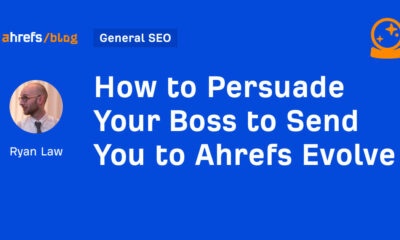
 SEO5 days ago
SEO5 days agoHow to Persuade Your Boss to Send You to Ahrefs Evolve
-
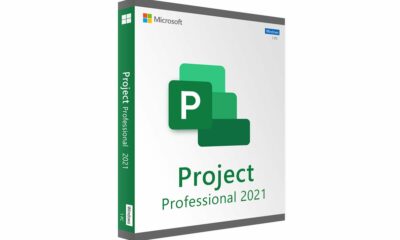
 AFFILIATE MARKETING7 days ago
AFFILIATE MARKETING7 days agoFather’s Day Gift: Get Microsoft Project for Just $20
-

 WORDPRESS5 days ago
WORDPRESS5 days agoSay Hello to the Hosting Dashboard – WordPress.com News