WORDPRESS
8 Best Banks for ECommerce Businesses in 2024

For eCommerce businesses to thrive, they need financial providers that offer cost-effective business checking accounts that integrate with popular eCommerce platforms. Business services that provide seamless payment for customers and vendors are also vital. Our list includes fintech companies offering innovative account features and traditional banks providing full-service banking products to support the growth of your online business.
We review the 10 best banks for eCommerce businesses.
- Best overall bank: Bluevine
- Best for integrated payment solution and digital invoicing: Chase
- Best for fee-free wire transfers and discounted software: Mercury
- Best for cash flow management tools: U.S. Bank
- Best for speedy fund access and eCommerce app integrations: Novo
- Best for large teams needing more accounts and debit cards: Relay
- Best for budgeting and multiple software integrations: North One
- Best for multi-currency accounts and integrated payment gateway: Revolut
Best banks for eCommerce businesses quick comparison
Below, we summed up the top features we considered for the 8 financial providers. Here is our list of the best banks for eCommerce businesses.
Bluevine: Best overall bank for eCommerce businesses
Our rating: 4.50 out of 5
Bluevine is an excellent fintech offering high-interest business checking accounts with unlimited transactions and a line of credit financing with easy qualification requirements. New eCommerce business owners can open the basic tier, Bluevine Standard, and earn a 2.0% APY up to $250,000 for qualifying balances. Once your eCommerce enterprise takes off, you can easily switch to Bluevine’s higher tier products, Bluevine Plus or Bluevine Premier, to take advantage of higher yields (3.0% to 4.25%) and discounted wire transfer rates and same-day ACH fees.
Why we chose it
We ranked Bluevine as the overall best bank for eCommerce businesses since it integrates with one of the most popular eCommerce platforms, Square, which allows easy online payments. Bluevine is also compatible with other top accounting and payment software, QuickBooks, Wave, Wise, Venmo, and Cash App, among others. Company owners with an international clientele can also send payments to 32 countries in 15 currencies, and these payments can be available within 24 hours.
Note that cash deposits are accepted by Bluevine but have corresponding fees
.
Monthly fees
- Bluevine Standard: $0
- Bluevine Plus: $30; waivable by having:
- An ADB of $20,000 across your Bluevine checking account, including subaccounts.
- A spend of $2,000 monthly using your Bluevine debit card or credit card.
- Bluevine Premier: $95; waivable by meeting:
- An ADB of $100,000 across your Bluevine checking account, including subaccounts.
- A spend of $5,000 monthly using your Bluevine debit card or credit card.
Features
- Square integration, including Wise, Venmo, and CashApp.
- Compatible with Quickbooks, Xero, and Wave.
- International payments to 32 countries in 15 currencies.
- Free incoming wire transfers and standard ACH fees.
- Lines of credit of up to $250,000 at low rates.
- Business credit card with unlimited cashback and a $0 annual fee.
- Five subaccounts with unique account numbers.
- Priority customer support for Bluevine Premier clients.
Pros and cons
| Pros | Cons |
|---|---|
| Three business checking options with high interest rates (2.0% to 4.25%). | Cash deposit fees at Allpoint+ ATMs and Green Dot locations. |
| No minimum balance requirement, opening deposit, or monthly fee for Bluevine Standard. | Charges $2.50 for non-network ATM use on top of operator surcharges. |
| FDIC insurance of up to $3 million. |
Chase: Best for integrated payment solution and digital invoicing
Our rating: 4.19 out of 5

A renowned traditional bank, Chase provides integrated payment solutions and partners with Authorize.net to make it easy to accept card payments on your eCommerce website or through your mobile device. Chase gives you the option to open three business checking accounts with waivable fees. Aside from this, the bank has a full lineup of business savings, certificates of deposit (CDs), business credit cards, lending products, and merchant services. You can access in-person customer service from over 4,700 branches in 48 states.
Why we chose it
We consider Chase one of our best banks for eCommerce businesses because it features robust payment solutions, including a free payment processor, QuickAccept, which lets you receive phone payments and send secure payment links. QuickAccept is free when you open the lowest tier account — Chase Business Complete Banking. You can also access it through the Chase mobile app. Additionally, QuickAccept funds can be deposited for free into your account on the same day. Free digital invoicing is also available from your bank account, helping you track the payments processed via QuickAccept.
Opening a Chase Business Complete Banking account does not require an initial opening deposit and a required minimum balance. You get 20 paper transactions, unlimited electronic transactions, and a monthly cash deposit allowance of $5,000.
Monthly fees
- Chase Business Complete Banking: $15; waivable by having any of these:
- $2,000 average daily balance.
- $2,000 Chase Ink Business Cards spend.
- $2,000 in deposits from Chase QuickAccept or other eligible Chase Payment Solutions transactions.
- Chase Private Client Checking account.
- Qualifying proof of military status.
- Chase Performance Business Checking: $30; waivable by meeting a $35,000 or greater combined average daily balance (ADB) in qualifying business deposit accounts.
- Chase Platinum Business Checking: $95; waivable by meeting a $100,000 combined ADB across qualifying business deposit and investment accounts. With a linked Private Client Checking account, the required ADB is $50,000.
Features
- Built-in card acceptance through its mobile app.
- Payment and invoicing services via Chase Payment Solutions.
- $0 or $5 wire fees for outbound FX transactions facilitated online or via Chase’s app.
- Ability to send international wires in 120-plus currencies to more than 160 countries.
- Free associate and employee debit cards upon request.
- Chase Bank QuickBooks integration.
- Fraud protection services.
- Online and branch customer support.
Pros and cons
| Pros | Cons |
|---|---|
| $5,000 free cash deposits monthly for entry-level accounts. | No interest earnings. |
| Unlimited electronic transactions | Only 20 fee-free paper transactions. |
| $300 cashback bonus for new accounts (conditions apply). | $3 ATM fee when using nonnetwork (waived for higher-tier accounts). |
| No required opening deposit and minimum balance. | High balances to waive the monthly fees for premium checking accounts. |
Mercury: Best for fee-free wire transfers and discounted software
Our rating: 4.17 out of 5

Mercury is a fintech favored by tech startups for its fee-free business checking account with unlimited transactions, solid startup services, and high FDIC insurance of $5 million ( via partner banks’ sweep network). Its Shopify, Square, and Stripe integrations support eCommerce businesses and streamline operations. Mercury offers tiered workflow plans for faster payments through bill pay. You can benefit from advanced automated accounting when you subscribe to its paid plans, Mercury Plus, or Mercury Pro.
Why we chose it
Unlike other financial providers requiring you to subscribe to a higher plan to waive wire fees, Mercury sets itself apart by offering free domestic and international wire transfers. If you are an eCommerce entrepreneur, you can save a lot when paying your local and overseas vendors. You can also access software deals on business tools, like Google Cloud, QuickBooks Online, Gusto, and Slack, which makes running your online business more efficient. Mercury is also compatible with other business software, such as Xero, Zapier, Amazon, and PayPal.
Monthly fee
- Mercury Business Checking: $0.
Features
- Physical and virtual debit cards.
- QuickBooks, Netsuite, and Xero accounting software integration.
- Compatible with Shopify, Stripe, Square, Zapier, Amazon, and PayPal payment processors.
- IO corporate card has auto cash back rewards.
- Savings account available.
- Customized account access and 14 subaccounts.
- Advanced accounting automation is available under a subscription plan.
- Mercury investor database.
Pros and cons
| Pros | Cons |
|---|---|
| No opening deposit, minimum balance requirement, or monthly fee. | Cash deposit is not allowed. |
| Fee-free wire transfers. | Sole proprietorship and trust accounts cannot be opened. |
| 1.5% cashback on all domestic and international credit card spending. | The checking account does not bear interest. |
Novo: Best for speedy fund access and eCommerce app integrations
Our rating: 4.13% out of 5

Novo is a digital provider that widely supports eCommerce businesses by offering a fee-free checking account which integrates with top eCommerce platforms, such as Stripe, Square, Shopify, eBay, Amazon, WooCommerce, and Etsy. Online shop owners can easily send unlimited and free invoices, receive their Stripe funds quickly, and pay vendors on the same day. For overseas payments to suppliers, you can process international transfers at a low fee, courtesy of Novo’s partnership with Wise.
Why we chose it
Novo accommodates the needs of online store owners, Amazon sellers, and dropshippers, by making Stripe payments available within hours through Novo Boost. The seamless connection with Stripe provides transparency since you can easily check your available Stripe balance in the platform. If you need to increase product orders, you can also make vendor payments using Express ACH to ensure that funds are received on the same day. With Novo, you can open 20 reserve accounts to separate your business expenses, receive ATM fee refunds of up to $7 monthly, and connect with essential business solutions, QuickBooks, Xero, and Wise.
The Novo Business Checking account features unlimited monthly transactions and allows cash deposits exclusively through money orders.
Monthly fee
- Novo Business Checking: $0.
Features
- Stripe, Square, eBay, Amazon, Shopify, WooCommerce, and Etsy integrations.
- Low-fee international payments through Wise partnership.
- Built-in unlimited invoicing through the Novo app.
- Compatible with QuickBooks, Xero, Zoho, Freshbooks, and Gusto.
- Links with Zapier, Slack, Venmo, Cash App, and PayPal.
- Physical and virtual debit cards.
- No standard ACH fees and incoming wire fees.
- Merchant cash advances (MCAs) financing up to $75,000 via Novo Funding.
Pros and cons
| Pros | Cons |
|---|---|
| Up to $7 monthly ATM fee refunds. | No interest earnings. |
| No opening deposit or monthly fee. | No direct cash deposits. |
| No minimum balance requirement. | No debit card cash back rewards. |
Features
- Cashflow tools.
- QuickBooks and ADP integrations.
- Zelle, point-of-sale (POS) solutions, and cash management services.
- Overdraft protection.
- High-yield money market accounts.
- Check fraud prevention services.
- Fee-free withdrawals at the MoneyPass network.
- Small Business Administration (SBA) loans, lines of credit, and term loans.
Pros and cons
| Pros | Cons |
|---|---|
| $900 welcome bonus. | Minimal interest is offered for interest-bearing checking products. |
| No monthly fee for basic tier checking. | Steep balances required to waive monthly fees for high-tier accounts. |
| Cashflow tools. | Low free cash deposit limit for basic accounts. |
Relay: Best for large teams needing more accounts and debit cards
Our rating: 3.94% out of 5

The fintech Relay offers a fee-free business checking product that integrates with eCommerce platforms Square, Stripe, and Shopify. It also connects with payment and money transfer apps like PayPal, Venmo, Melio, and Wise, including accounting software QuickBooks Online and Xero. Online companies with large teams can apply for more business checking accounts and debit cards to streamline expense management. You can also assign different permission levels for each employee to divide financial tasks.
Why we chose it
For eCommerce businesses with large teams, it is possible to open up to 20 checking accounts and issue up to 50 Visa debit cards, both virtual and physical cards to employees. This makes it easy to track and control business expenses. An advantage Relay offers over other financial providers is allowing its customers to deposit cash for free at over 55,000 Allpoint ATMs. No ATM withdrawal fees are also charged by Relay, although operator surcharges can apply.
The Relay business checking account has no monthly fee and provides unlimited transactions. To take advantage of fee-free wire transfers and same-day ACH transfers, you can upgrade to Relay Pro at $30 monthly. Additionally, you can auto-import bills and batch bill payments.
Monthly fees
- Relay Business Checking: $0.
- Relay Pro: $30; not waivable.
Features
- QuickBooks, Xero, Gusto, and Plaid integrations.
- Relay business savings accounts earn 1% to 3% interest.
- Shared account access with team members.
- Debit cards can be customized.
- No overdraft fees.
- $5 to $10 wire fees (Relay Business Checking) and $0 wire fees (Relay Pro).
- Relay Pro offers fee-free outgoing wires, same-day ACH, and more perks.
- FDIC insurance coverage of up to $3 million.
Pros and cons
| Pros | Cons |
|---|---|
| Fee-free incoming wire transfers. | No APY for checking accounts. |
| 20 subaccounts under a single ID (10 for sole proprietors). | Lacks business financing options. |
| No required minimum balance, opening deposit, or monthly fee for Relay Standard. |
North One: Best for budgeting and multiple software integrations
Our rating: 3.89% out of 5

North One is a fintech platform that offers convenience to eCommerce business owners by providing an account where you can view sales, payments, and spending in one setting. Although you need an opening deposit of $50, you won’t need to pay a monthly fee. It also integrates with popular eCommerce tools, such as Shopify, Square, and Stripe, which makes it easy to monitor your business income and expenses. Unlimited subaccounts are available to track transactions from other product lines. If you need additional working capital, North One provides financing through lines of credit and term loans.
Why we chose it
A North One standard account is ideal for eCommerce entrepreneurs since one of its main features is a budgeting tool, Envelopes, where you can categorize different business expenses for a more organized approach. Another key offering is its wide range of integrations spanning accounting, financial management, invoicing, payments and eCommerce, payroll, and productivity. These software and tools allow you to run your online business smoothly. If you often send same-day ACH, you can upgrade to North One Plus ($20 monthly) for fee-free transfers.
To deposit cash in your North One account, you can transact at Green Dot retail locations (up to $4.95 per deposit). Standard users get one cash deposit fee refund, whereas Plus users get three.
Monthly fee
- North One Standard Account: $0.
- North One Plus Account: $20.
Features
- Compatible with Stripe, PayPal, Square, Shopify, Amazon, and eBay.
- Physical and virtual cards for each owner.
- Free bill pay and incoming domestic wires.
- Integrates with QuickBooks, Wave, Patriot Accounting, Zoho, and more.
- Paper checks can be sent via the North One account.
- Discounts and free trials of business software and productivity tools.
- Local customer support is available through phone, email, and live chat.
- Monthly ATM withdrawal fee refunds (2 for Standard users and 6 for Plus users).
Pros and cons
| Pros | Cons |
|---|---|
| Unlimited transactions. | No APY is provided. |
| Sales, payments, spending, and budgeting are viewed in one place. | Lacks interest earnings. |
| Its budgeting tool helps categorize funds. | No savings accounts. |
Revolut: Best for multi-currency accounts and integrated payment gateway
Our rating: 3.86% out of 5

Revolut offers eCommerce businesses an all-in-one finance platform that supports global payments and multi-currency accounts. You can issue employee cards for better expense management, use analytics tools, and integrate with top eCommerce solutions such as WooCommerce, Prestashop, Adobe Commerce, OpenCart, Shopify, and BigCommerce. Revolut business accounts are available for companies and freelancers in a free or paid plan.
Why we chose it
If your eCommerce company operates internationally, then opening a Revolut account can be valuable. You can make low-cost international transfers using multi-currency local accounts. You can also hold and exchange 25 currencies and spend up to 150 local currencies, which makes cross-border payments more affordable.
Revolut tops other providers by offering its own payment gateway for eCommerce businesses. Through Revolut Pay, advanced payment solutions are available for fast and secure payments. Checkout processes are also simplified. Diverse payment methods are supported, making it convenient for your customers to use their preferred digital payment mode.
Monthly fees
- Basic: $0.
- Grow: $30.
- Scale: $119.
- Enterprise: Custom.
Features
- Multiple local account options are in USD, EUR, CHF, and GBP.
- Physical cards and virtual cards.
- QuickBooks, Xero, and Sage integrations.
- In-app chat support is available 24/7.
- Shared account access.
- Creation and sending of custom invoices.
- Facilitates bulk payments for paid plans.
- Various payment acceptance tools.
Pros and cons
| Pros | Cons |
|---|---|
| No monthly fees for the Basic Business Account. | Free international transfer allowance is available for paid plans only. |
| Hold and exchange 25 currencies. | 2% ATM withdrawal fees regardless of the amount. |
| Speedy local and international payments with free transaction allowances for some plans. | Cash deposits are charged up to $4.95. |
How to choose the best banks for eCommerce businesses
We looked at the following factors when evaluating and assigning a rating for the best banks for eCommerce businesses:
- Integration with eCommerce platforms and other business tools.
- International payment access and wire transfer costs.
- Monthly fees and waiver conditions.
- Transaction limits.
- Interest rate offer.
- Minimum opening deposit and required maintaining balances.
- ATM fees and transaction limits.
- Cash deposit options.
- Account features.
- Ease of account opening and app ratings.
- Business products and services offered.
- Customer support availability.
Methodology
To create the list of the best banks for eCommerce businesses, we reviewed the different providers’ eCommerce integrations, including their available business tools. We also checked a bank’s ability to send international payments and provide APY earnings. In addition, we evaluated the account’s fee structure, specifically its monthly fees, transaction limits, initial deposits, and maintaining balance requirements. Further, account features and other available business products and services were also considered.
Frequently asked questions
Do I need a business bank account for eCommerce?
It is recommended for small business owners to open a business account for eCommerce to separate their business revenue from their personal funds. In addition, opening a business bank account helps you build business credit, ease tax preparation, and establish business credibility.
What is an eCommerce merchant account?
An eCommerce merchant account is a specific bank account tailored for eCommerce businesses to accept online customer payments. Using a secured payment gateway, customers can pay for an online product or service from their bank account to an eCommerce merchant account.
This article was reviewed by our banking expert Tricia Jones.
WORDPRESS
The Ultimate WordPress Toolkit for Pros (59+ Must-Have Tools)

Lots of users think that WordPress experts rely heavily on custom code for their sites. In our experience, that’s not the case.
Professional WordPress developers prefer to use existing tools rather than reinvent the wheel. Most have a WordPress toolkit — a collection of software and plugins — that they use to build a solid foundation for their websites.
At WPBeginner and across our partner brands, we use a tried-and-tested set of tools on all our websites. These tools help us quickly lay the groundwork for successful sites, both for clients and for testing and researching. They also allow us to constantly improve and create pages on our own blog and product sites.
For starters, we use Duplicator for our backups, Cloudflare for security, and SeedProd to build landing pages. We also use MonsterInsights for our analytics needs and All in One SEO to help us boost our rankings in search results. But there are so many other fantastic tools we consistently rely on!
In this article, we will share our WordPress toolkit with you. It consists of 59+ essential tools that will help you build and run WordPress websites like a pro.

How We Test and Review Tools for Our WordPress Toolkit
When selecting the tools for our ultimate WordPress toolkit, we kept the following factors in mind:
- We use these tools on our websites: We’ve only included tools we have tested and used ourselves. Additionally, we reviewed user feedback to ensure other users highly recommend these tools.
- Ease of use: We prioritized user-friendly tools, especially for beginners. A straightforward interface, comprehensive documentation, and easy onboarding processes were key factors in our selection.
- Different use cases: Not all tools are perfect for every situation. That’s why we included tools that cater to various needs, such as backups, security, SEO, and performance optimization.
With that said, let’s dive into the ultimate toolkit of essential WordPress tools to help you build and manage your WordPress websites like a pro.
Why Trust WPBeginner?
At WPBeginner, we have been helping WordPress users since 2009. Our team is made up of WordPress experts who have years of experience in building, managing, and optimizing WordPress websites.
We carefully test every tool we recommend and ensure it meets our high standards. With millions of readers and a trusted reputation in the WordPress community, you can rely on our recommendations to help you succeed.
For more details, take a look at our editorial process.
In this article, we share tons of useful tools for WordPress pros in various categories. If you’d rather have a list of the must-haves, then check out our top picks. We’ve selected the best WordPress toolkit plugin for different categories.
The list is organized into categories to help you find the tools you need quickly. Each category covers a specific aspect of WordPress site management, such as backups, security, SEO, and more.
For featured tools, you’ll find detailed reviews explaining why they stand out. For other tools, we’ve provided concise descriptions to give you an overview of their benefits and offer alternate options.
Here is a quick list of categories we have used to organize all the tools. You can jump to a specific category if you would like:
Backups
Backups are essential for any WordPress site. They ensure you can quickly restore your website in case of data loss, hacking, or other emergencies.
Regular backups give you peace of mind, knowing that your content, settings, and customizations are safe and can be recovered with minimal downtime.
1. Duplicator
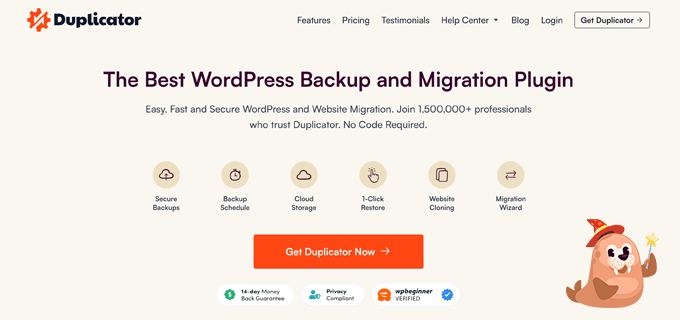
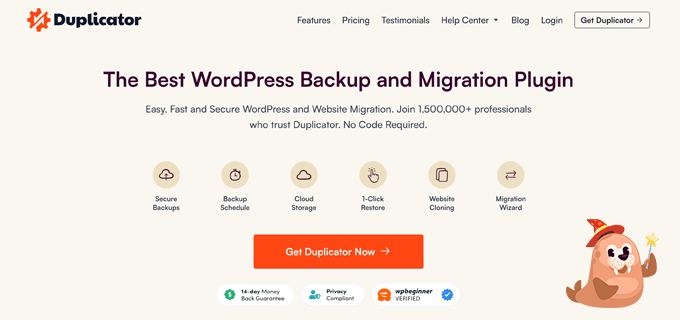
In our opinion, Duplicator is the best WordPress backup and migration plugin. We use it on the WPBeginner blog and have had a very positive experience with it. Over 1.5 million website owners use it, too.
For more details, check out our full Duplicator review.
We love Duplicator because it is a super user-friendly backup solution. With it, users can easily create on-demand backups or set up scheduled automatic backups.
Duplicator also works with all top remote storage services and lets you store your backups in the cloud. That way, you can rest assured that they will be safe and available when you need them.
In our experience, a backup solution is useless if you can’t restore your backup website files. With its one-click restore feature, Duplicator has proven to be the easiest way to recover a website from a backup.
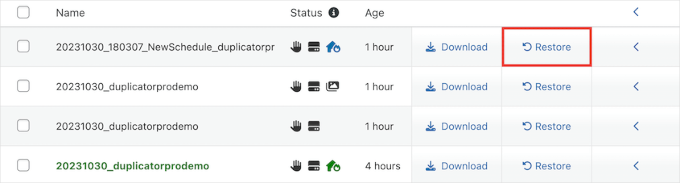
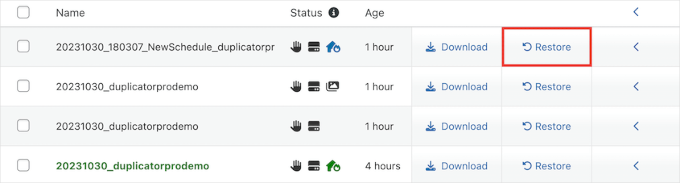
We have extensively used Duplicator for website backups and migrations. Overall, it works like a charm, allowing you to quickly clone a WordPress website and then move it to a different host.
Why we recommend Duplicator: Duplicator has always worked reliably for us, even for complex migrations. It offers plenty of cloud backup options for additional peace of mind. Plus, its one-click restore feature puts it way ahead of other WordPress backup solutions.
Pricing: Starting from $49.50/year, and there is also a free version.
Alternative Backup Tools:
- UpdraftPlus: A reliable and easy-to-use backup plugin that allows you to schedule regular backups and store them in multiple remote locations. For more details, check out our UpdraftPlus review.
- BlogVault: A comprehensive backup solution that offers real-time backups, site migrations, and security features to keep your site safe. For more information, see our BlogVault review.
Security
With the growing number of cyber threats, it’s important to protect your site from hackers, malware, and other malicious activities. Using effective security tools helps safeguard your data, prevent breaches, and create a safe browsing experience for your visitors.
4. Cloudflare
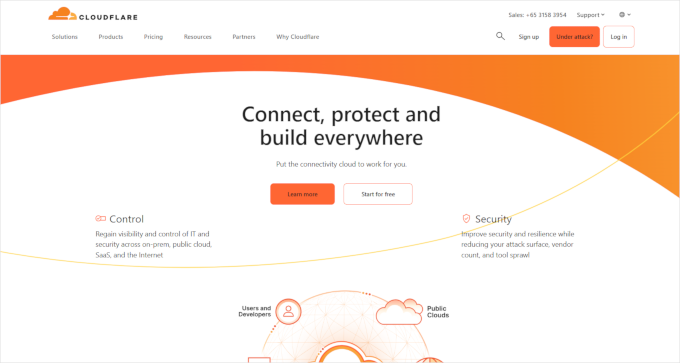
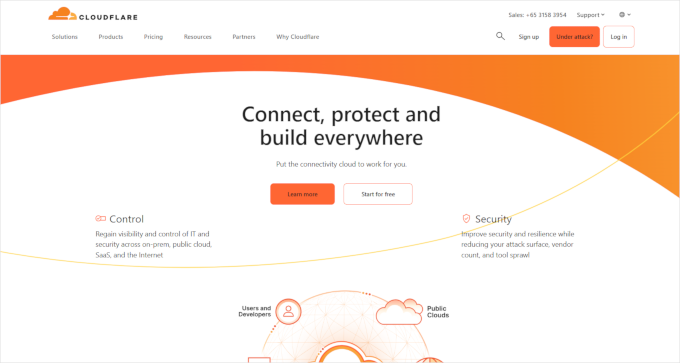
Cloudflare is one of the biggest internet security and performance companies in the world. It helps protect and speed up websites and online services.
We use Cloudflare on WPBeginner and several other websites. It has provided us with superior DDoS protection, better website performance, and a user-friendly interface.
After switching to Cloudflare, we noticed that its powerful CDN and caching features significantly improved our site speed, which enhanced the overall user experience.
Overall, you can think of Cloudflare as a protection shield for your website. It works by simply routing your site traffic through its network. These network servers filter out spam and malicious traffic and only send genuine users to your website.
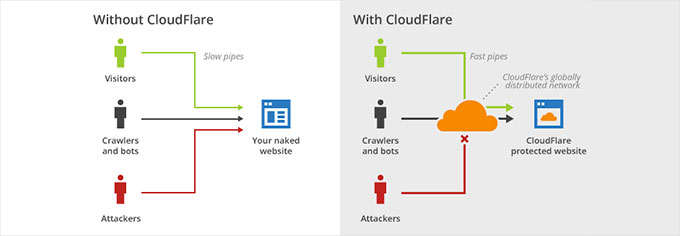
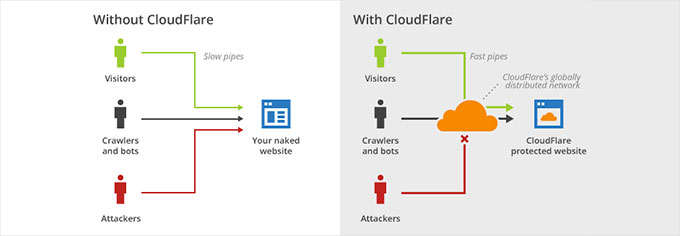
It even protects against advanced threats like DDoS attacks, malicious bots, and other intrusions. That way, your website remains safe from common internet vulnerabilities.
In terms of performance, Cloudflare uses a massive global network of data centers to cache content close to users, significantly improving load times. It also offers features like a Content Delivery Network (CDN), caching, and image optimization, which further help speed up websites.
Why we recommend Cloudflare: Cloudflare combines powerful security with highly effective performance improvements. Its firewall protects WordPress websites from common threats, while its CDN gives them a significant speed boost. Overall, we have found Cloudflare to be a reliable security platform that’s easy to set up and use.
Pricing: It offers a comprehensive free plan that would work for most small businesses and new blogs. Paid plans start from $25 per month.
Alternative Options:
- Sucuri: This is an effective security plugin that offers a cloud-based website firewall. We used Sucuri before switching to Cloudflare for more comprehensive coverage. That said, Sucuri can be a good option for smaller websites. Just keep in mind that the firewall is only available with paid plans. For more information, check out our Sucuri vs. Cloudflare comparison and our full Sucuri review.
- Wordfence: A powerful WordPress security plugin. The downside is that it runs on your website instead of the cloud, which makes it less effective for performance.
Other Security Tools:
- WP-2FA: A plugin that adds two-factor authentication (2FA) to your WordPress login page for enhanced security. We use 2FA on all our websites, and we recommend that all WordPress users set up two-factor authentication as well.
- WP Activity Log: A comprehensive activity log plugin that helps you monitor and keep track of all changes on your WordPress site.
Marketing
Marketing tools are designed to help you promote your site, attract new visitors, and convert users into loyal customers. Our recommendations in this next section can help you with email marketing, social media integrations, lead generation, and more. They are essential for building your brand, increasing visibility, and driving sustainable growth.
9. All in One SEO for WordPress


Looking for a tool to optimize your site for search engines? We use All in One SEO (AIOSEO) on all our websites, including WPBeginner, so it’s our top recommendation.
We’ve found AIOSEO to be much more powerful than any other WordPress SEO tool. The great thing about it is that it lets you optimize your site just like the pros, but you don’t need any special skills to use it.
For more information, you can see our full All in One SEO review.
The plugin includes an easy setup wizard that automatically configures the best SEO settings for your online business. It also features TruSEO on-page analysis with a checklist to help optimize your posts and pages. Plus, it supports WooCommerce SEO out of the box and works with other top eCommerce platforms.
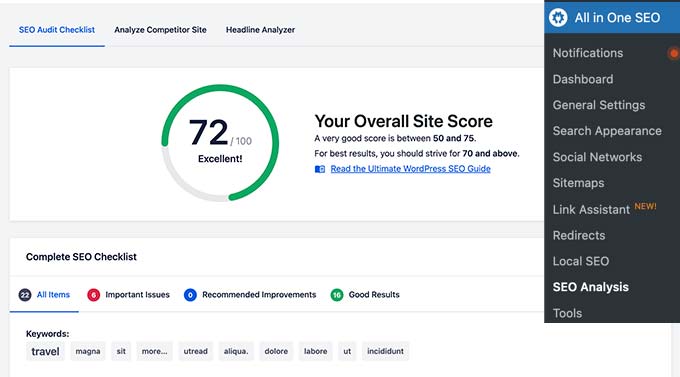
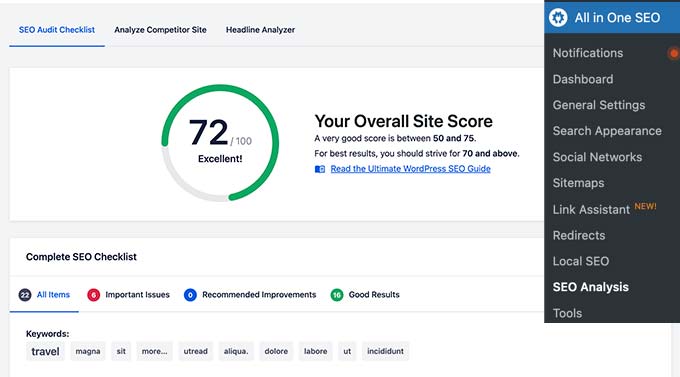
One standout feature of All in One SEO that we love is Author SEO. It enables you to expand author bios to showcase experience, expertise, and authority, aligning with Google’s E-E-A-T guidelines. This helps search engines trust your content more easily.
The plugin includes rich snippet schema markup, smart XML sitemaps, SEO health checks, and more, all aimed at boosting your search engine visibility. It also has a powerful schema generator that helps you get star ratings and other rich snippets in Google search results.
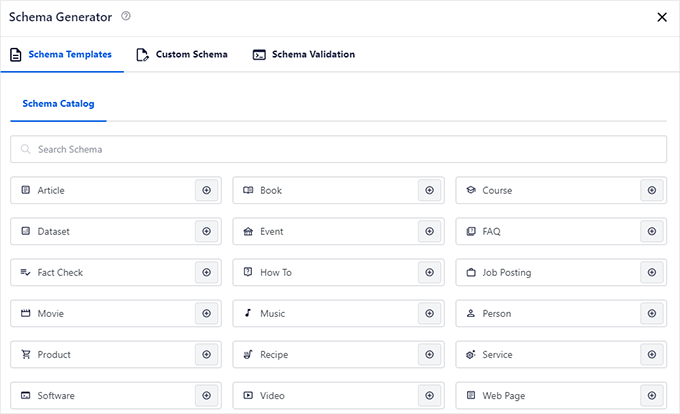
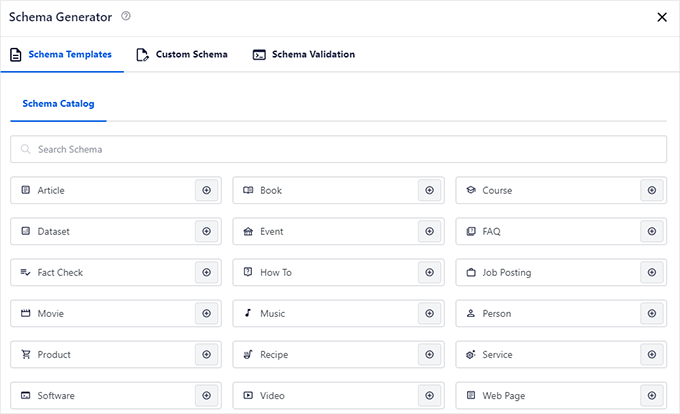
For advanced users, AIOSEO offers full control over RSS feeds, a robots.txt editor, local SEO, breadcrumbs, AI SEO tools, Google News sitemaps, video SEO, an advanced redirect manager, 404 tracking, IndexNow integration, and more.
Features like Link Assistant and on-page SEO tools are incredibly helpful in our overall SEO strategy. To learn more, take a look at our case study, where we explained the reasons why we switched to All in One SEO.
Why we recommend AIOSEO: We have found All in One SEO to be the most comprehensive SEO toolkit for WordPress websites. It includes all the features you can expect, makes them incredibly easy to use, and is continuously improving to keep up with the latest SEO changes.
Pricing: Starting from $49.50 per year. There is a limited free version of All in One SEO available. However, we recommend upgrading to a paid plan to unlock its full potential.
10. WPForms
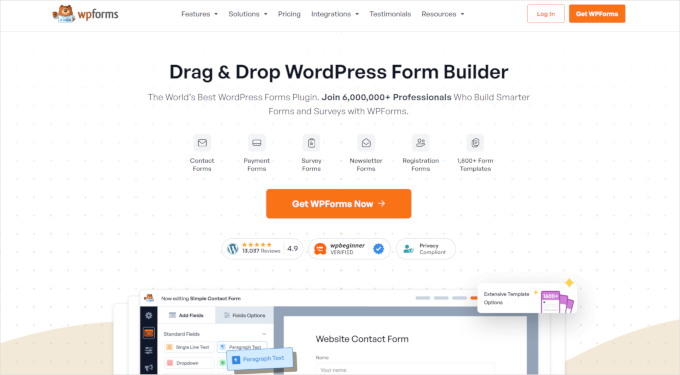
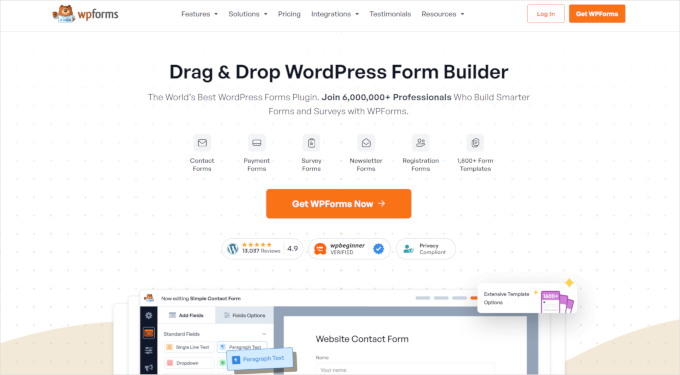
Forms are incredibly powerful marketing tools. They let users communicate with you directly, which helps you generate leads, gather feedback, and segment your audience for personalized marketing.
We recommend WPForms for all your form needs. It is one of the most popular WordPress form builder plugins, and we use it for all our contact forms and surveys.
We’ve also covered it extensively in our complete WPForms review.
We love WPForms because its drag-and-drop builder is designed to be user-friendly. It allows you to create contact forms, payment forms, surveys, and more without writing a single line of code. It also includes over 2000 pre-built form templates so that you can get started even faster.
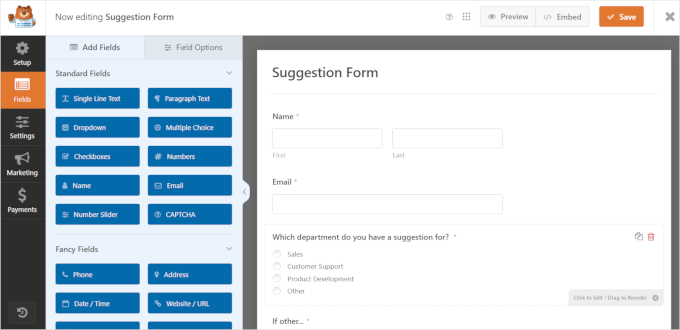
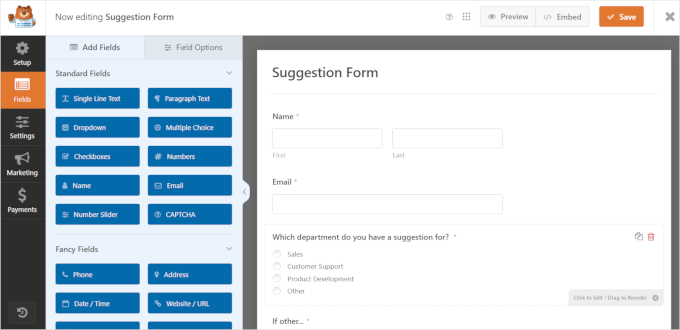
Another thing that we really like about WPForms is that it offers tons of seamless integrations to make your life easier. For instance, you can connect it with popular email marketing services, payment gateways, and other tools. This way, you can use forms to grow your email list, collect payments, and much more.
WPForms also includes advanced features like conditional logic, multi-page forms, file uploads, and spam protection, making it suitable for more complex form needs.
Additionally, the plugin offers powerful entry management features. This allows you to view, manage, and analyze form submissions directly from your WordPress dashboard.
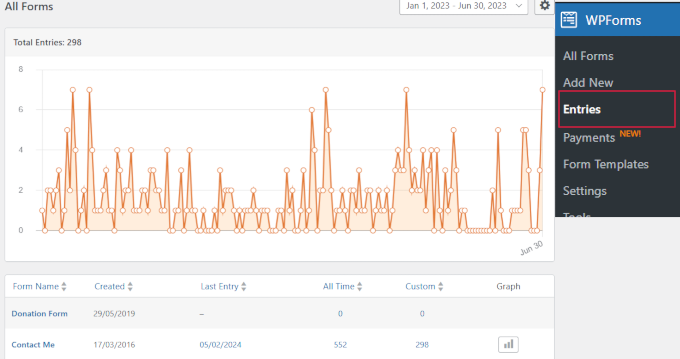
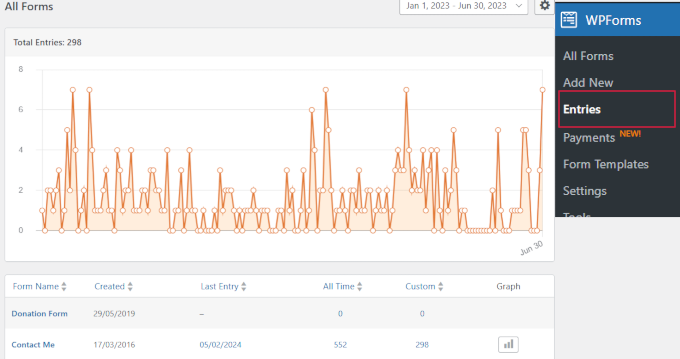
Whether we need a simple contact form or a more complex solution, WPForms is our go-to tool.
Why we recommend WPForms: Unlike many other contact form plugins, WPForms is easy to use. Users can choose a template or use the drag-and-drop form builder to make any type of form. Its integrations with payment services, email marketing providers, and other growth tools make it even more powerful.
Pricing: It has a limited free version called WPForms Lite, and paid plans start at $49.50. If you just need a few contact forms, then the free version will work well. However, we recommend upgrading to a paid plan to unlock more features.
11. SeedProd
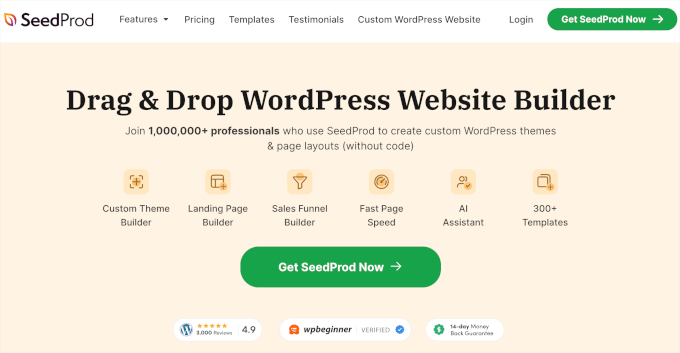
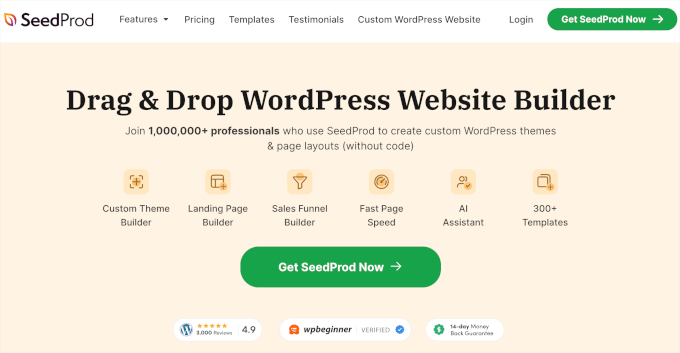
We often need to create a landing page for a marketing campaign or product launch. Whenever that happens, we always turn to SeedProd.
For more information about our experience with the plugin, check out our full SeedProd review.
SeedProd is the best no-code page builder for WordPress, trusted by over 1 million websites. It helps you create high-converting landing pages quickly without any coding.
Whether you’re building a sales page, coming soon page, maintenance mode page, or any other type of landing page, SeedProd has you covered.
The best thing about SeedProd? Its drag-and-drop builder makes it incredibly easy to design professional-looking pages.
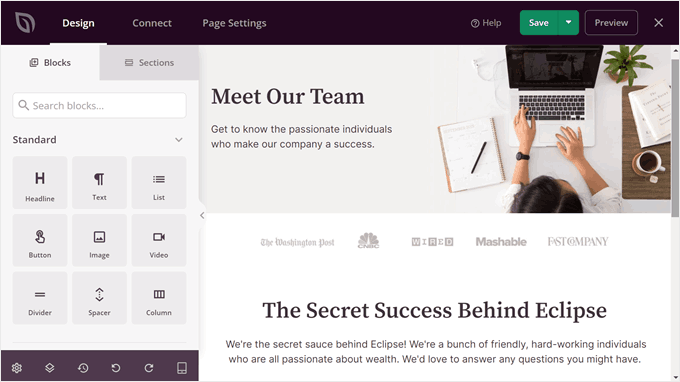
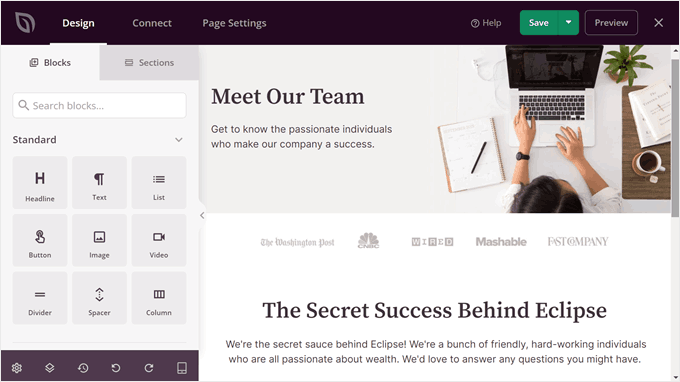
You can edit any item on the screen by pointing to and clicking it. You can also add new design elements by dragging and dropping them to your page.
We’ve used SeedProd to create landing pages for several websites and find its pre-built templates highly useful. We also have experience with its custom theme feature, which has helped us design entire product sites. Using SeedProd reduced development time, resulting in highly polished websites.
If you run an online store, you will love SeedProd’s built-in WooCommerce support. It includes useful blocks that you can add to create custom checkout pages, product pages, or storefront pages.
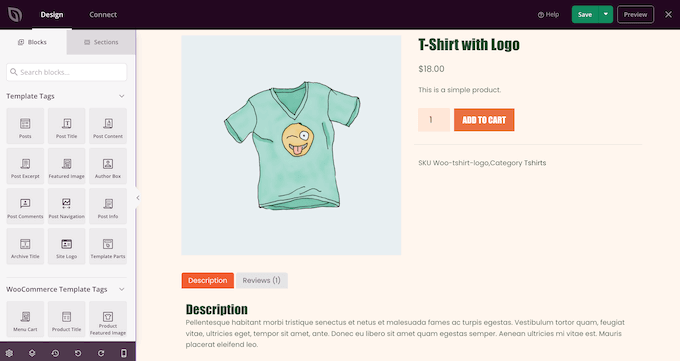
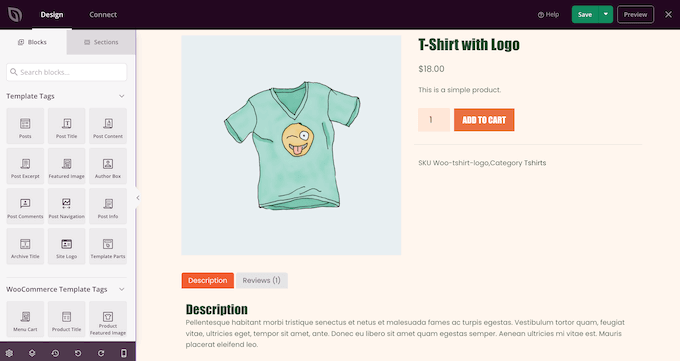
SeedProd offers integrations with popular email marketing services, CRM platforms, and other tools, allowing you to grow your email list and boost conversions.
Why we recommend SeedProd: We love SeedProd because it is beginner-friendly and offers an intuitive drag-and-drop design tool. It includes dozens of pre-built templates, and seamless integrations make it versatile for various marketing needs.
Pricing: Paid plans start from $39.50 / year. There is also a free version of SeedProd available.
Alternative Option:
- Thrive Architect: A visual page builder for WordPress that allows you to create beautiful, engaging content. For more details, see our full Thrive Architect review.
13. OptinMonster
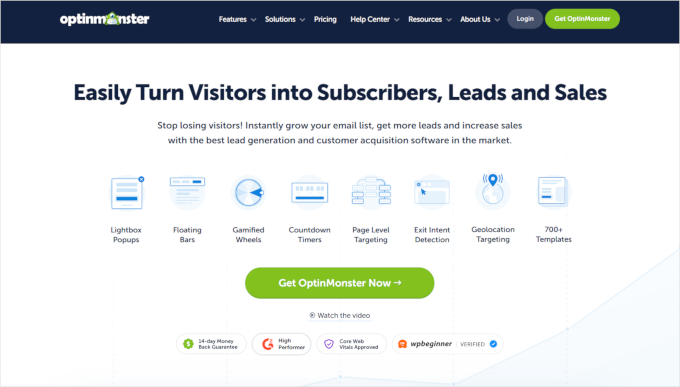
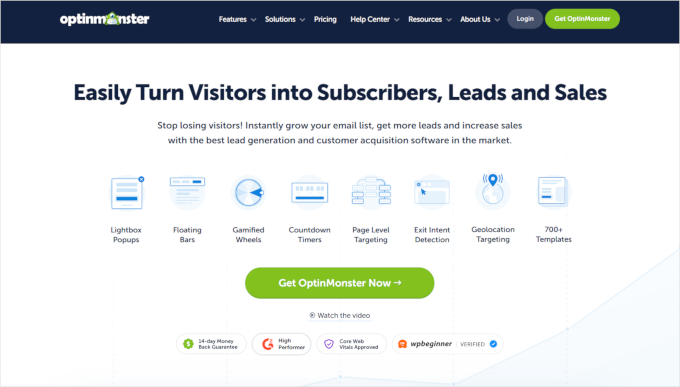
Driving traffic to your website is great, but this doesn’t mean anything unless you can convert those visitors into subscribers or customers.
In our experience, OptinMonster is the best conversion optimization software for this purpose. Designed to help you grow your email list, increase page views, and boost sales, it offers a wide range of features that make it easy to create high-converting opt-in forms.
At WPBeginner, we’ve used OptinMonster across our websites to grow our email list. We’ve taken advantage of its exit-intent technology to capture visitors about to leave our site and convert them into subscribers.
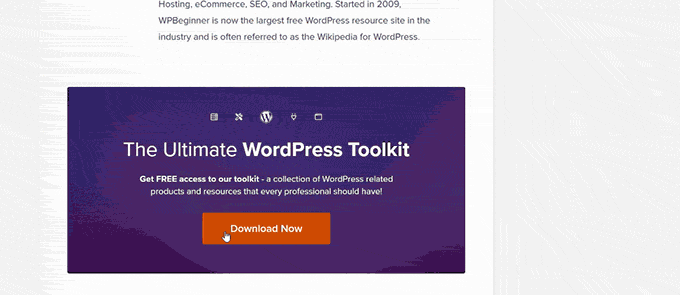
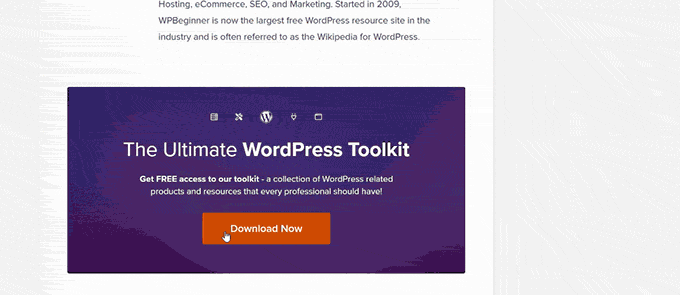
For more information, check out our complete MonsterInsights review.
We’ve also found its MonsterLinks feature highly useful. This allows users to click on an offer to view a popup. In our A/B tests, these popups performed well among our users.
Case Study: Proven methods we use at WPBeginner to grow our email list.
One of OptinMonster’s key strengths is its drag-and-drop campaign builder, which allows you to create visually appealing pop-ups, floating bars, slide-ins, and other types of opt-in forms.
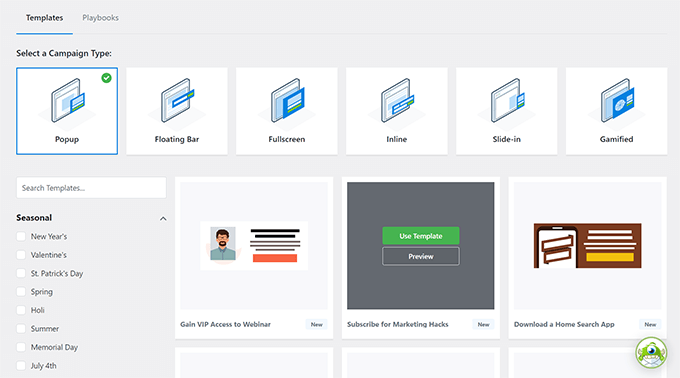
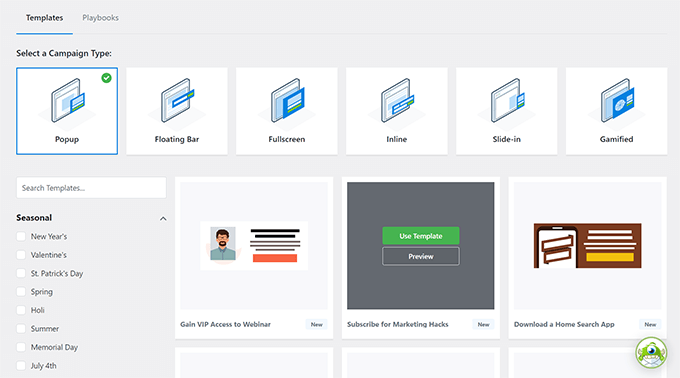
You can choose from a variety of pre-built templates, making it easy to get started. The software integrates seamlessly with popular email marketing services, CRM platforms, and other tools, enabling you to manage your leads effectively.
What sets OptinMonster apart is its advanced targeting and segmentation features. You can display personalized messages to different segments of your audience based on their behavior, location, device, and more. This makes sure that the right message reaches the right person at the right time, significantly improving conversion rates.
Why we recommend OptinMonster: This tool is user-friendly yet incredibly powerful. It allows you to easily create professional opt-in forms without any coding. The advanced targeting options ensure that your forms reach the most relevant audience, maximizing your conversion rates.
Pricing: Starts at $8/month, billed annually. There is no free version. Instead, OptinMonster lets you get started with a risk-free, 100% 14-day money-back guarantee.
14. MonsterInsights
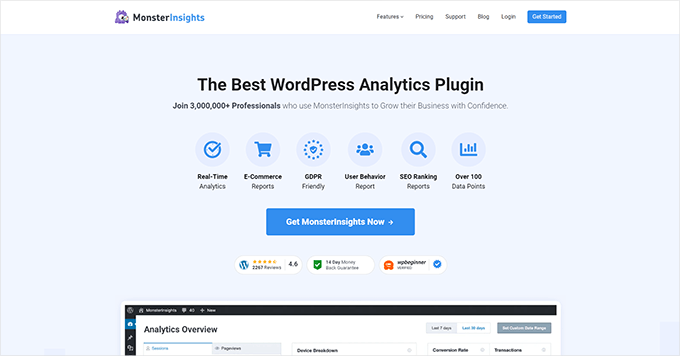
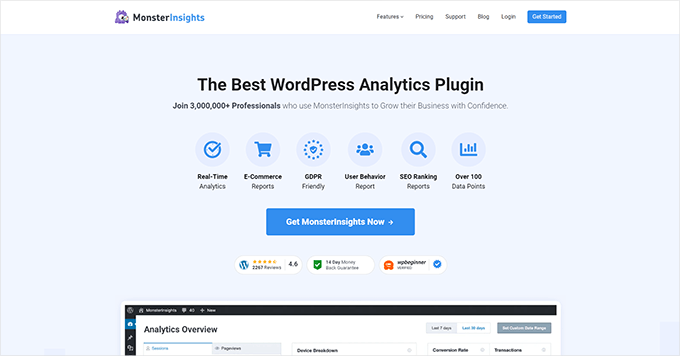
We believe that understanding how visitors interact with our websites is the key to making informed decisions that drive growth. To do that, we track and monitor website traffic and user behavior with MonsterInsights, which uses the power of Google Analytics.
We always recommend MonsterInsights to our readers because it keeps delivering excellent results. For more information on how we’ve used and tested this plugin, see our full MonsterInsights review.
The nice thing about MonsterInsights is that it connects your WordPress website to Google Analytics with just a few clicks. Then, you can immediately start tracking visitor interactions, understanding user behavior, and making data-driven decisions to optimize your site.
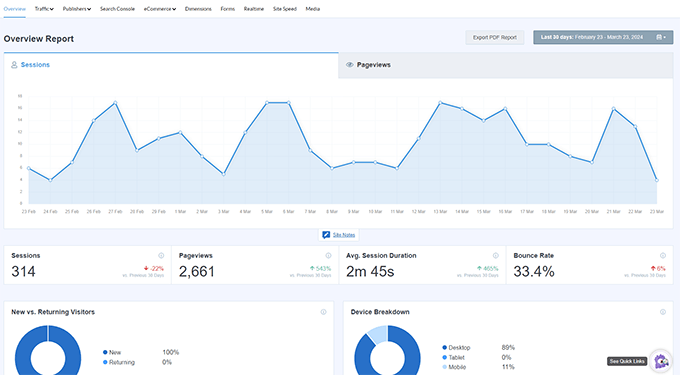
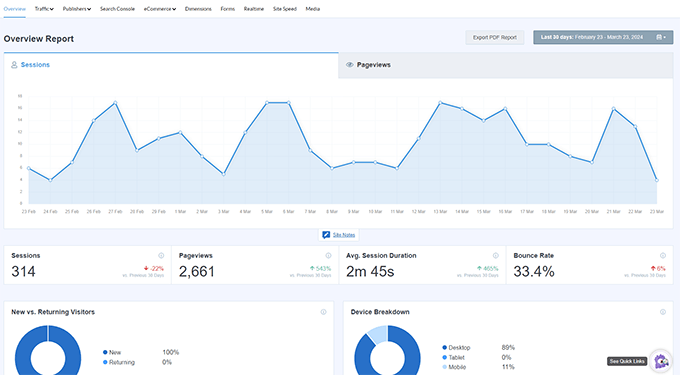
We enjoy its user-friendly stats dashboard, which directly connects all the essential metrics to the WordPress admin panel. You can get quick reports without visiting the Google Analytics website separately.
We particularly appreciate MonsterInsights’s real-time analytics feature. It provides you with live data about who is on your site, what they are doing, and which content performs best. This feature is particularly useful for monitoring the success of marketing campaigns as they happen.
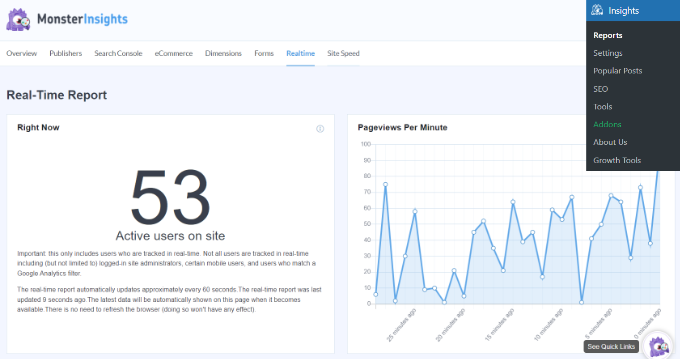
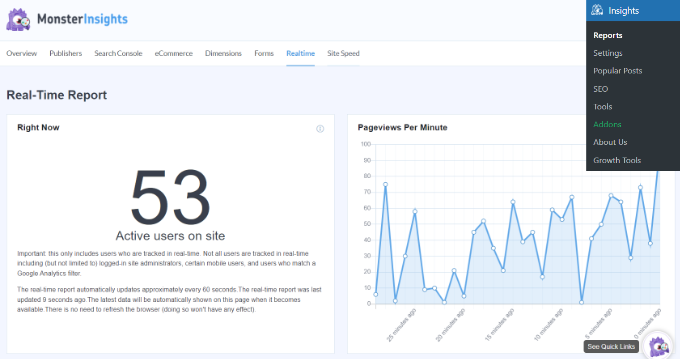
MonsterInsights also offers advanced features, such as eCommerce tracking, which helps you measure your online store’s sales, revenue, and conversion rates.
You can also track affiliate links, banner ads, outbound links, and more, giving you a complete view of how visitors interact with your content.
Recommended Reading: Step-by-step WordPress conversion tracking guide.
As we mentioned, we use MonsterInsights across all our websites to track user engagement and optimize our content strategy.
The plugin’s detailed reports on user behavior, traffic sources, and conversion tracking have been invaluable. It allows us to make data-driven decisions that enhance the user experience and drive growth.
Why we recommend MonsterInsights: This plugin is incredibly easy to use, making Google Analytics accessible to everyone, even beginners. Even better, you can do it all without leaving WordPress. Its advanced tracking features provide in-depth insights that help you better understand your audience and optimize your site for higher engagement and conversions. The real-time analytics and eCommerce tracking are particularly powerful tools for monitoring and improving performance.
Pricing: Starts at $99.60/year. A free version of MonsterInsights is also available with fewer features.
Additional Marketing and SEO Tools:
- PushEngage: A push notification service that helps you send targeted messages to your subscribers on mobile as well as desktop. We use PushEngage on all our websites and have found it incredibly useful in driving conversions and sales. For more information, see our full PushEngage review.
- Thrive Leads: This helps you capture more leads and convert users into email subscribers and customers. We love its ease of use and performance. This tool is part of the company’s marketing suite, which we have covered in depth in our Thrive Themes Suite review.
- Thrive Quiz Builder: A WordPress quiz builder plugin that allows you to create engaging quizzes to increase user engagement and collect leads. For details, check out our Thrive Quiz Builder review.
- SEOBoost: A powerful SEO content optimizer software that utilizes AI to help you write content for higher rankings. We use it to optimize content on our websites. This tool integrates seamlessly with All in One SEO.
- Thrive Optimize: It allows you to easily run A/B tests in WordPress, which helps you optimize your landing pages for conversions. You can also get it as part of a larger Thrive Themes package.
- WP Mail SMTP: Fix email deliverability in WordPress emails using an SMTP service. We use WP Mail SMTP on our own websites to ensure that our users don’t miss any emails. See our WP Mail SMTP review for more details.
- SendLayer: A reliable email delivery service for WordPress. We use SendLayer for some of our websites, and we love its ease of use and reliability. For more information, see our complete SendLayer review.
- LowFruits: An SEO tool that helps you find low-competition keywords to target for your content. Our teams use it to optimize content and do keyword research.
- Thrive Ultimatum: A scarcity marketing tool that helps you create and manage marketing campaigns with countdown timers. We use countdown timers for marketing campaigns on our websites, and we can tell you that they are highly effective. This tool is also available as part of the Thrive Themes Suite.
- Pretty Links: The best WordPress plugin to manage and track your affiliate links. We like Pretty Links because of its simplicity and ease of use. For details, check out our full Pretty Links review.
- RafflePress: A giveaway plugin that helps you grow your email list, website traffic, and social media followers with viral contests and giveaways. We use RafflePress to run giveaway campaigns on WPBeginner. See our full RafflePress review for more details.
- Beacon: A lead generation plugin that allows you to create and manage lead magnets. We use lead magnets on WPBeginner to grow our email lists.
eCommerce
eCommerce tools are essential for businesses selling products or services online. They provide the functionality you need to manage products, process payments, handle shipping, and more. These tools help create a smooth and secure shopping experience, driving sales and customer satisfaction.
27. WooCommerce
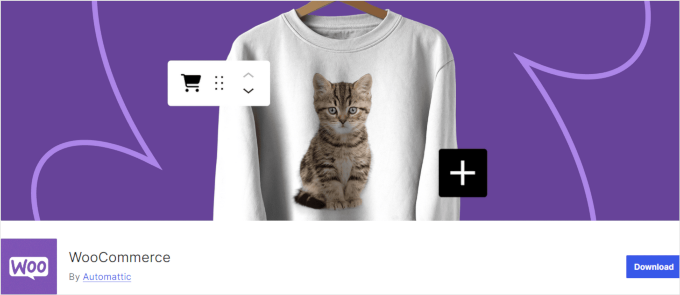
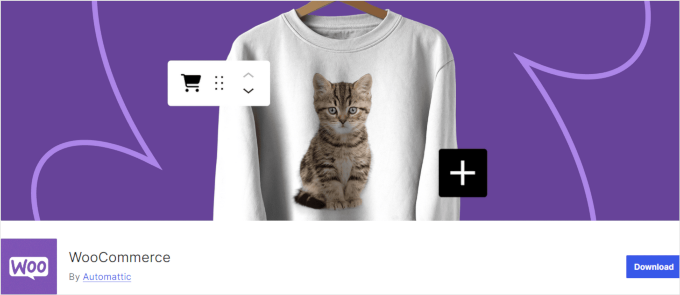
When building an online store with WordPress, WooCommerce is the go-to solution for millions of users worldwide. As the most popular eCommerce platform in the world, it powers over 6 million online stores.
The great thing about WooCommerce is that both small businesses and large enterprises can use it. The plugin is highly customizable and scalable to meet your business’s specific needs.
We don’t personally use WooCommerce on our websites. But that’s simply because we only sell digital products on our partner sites, so most of the plugin’s features would be unnecessary for us.
That said, we have tons of experience testing the tool and even using it to help our clients build their own online stores. For more details, see our full WooCommerce review.
WooCommerce allows you to easily manage your products, payments, and shipping. It also works with many payment gateways, such as PayPal and Stripe, making it simple for customers to buy your products.
The best part is that it also supports countless regional payment services. This means users in countries where PayPal and Stripe are unavailable can use other payment services. WooCommerce makes eCommerce possible for everyone.
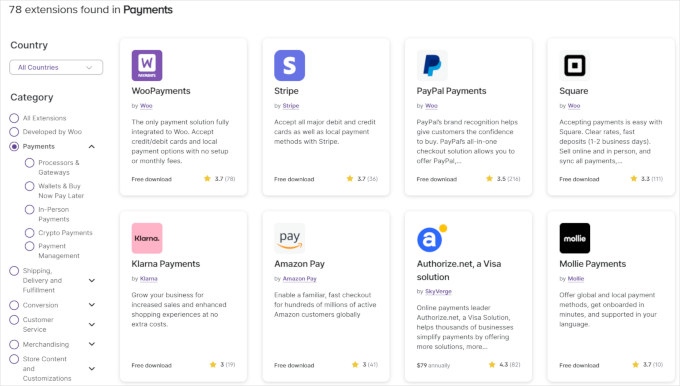
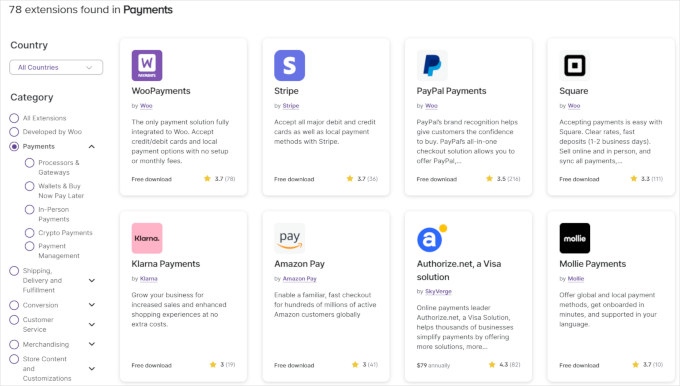
What’s more, we have compared WooCommerce and Shopify as well as other selling platforms. During our research, we found that WooCommerce is way ahead of the competition when it comes to customizations.
It supports thousands of add-ons (many of which are free). These WooCommerce add-ons are like apps for your eCommerce store and enable you to add features like advanced shipping options, memberships, and bookings.
This extensibility makes WooCommerce suitable for any eCommerce business, no matter how complex your needs are.
Why we recommend WooCommerce: This plugin is the most flexible and powerful eCommerce solution for WordPress. It’s easy for beginners but also offers advanced features for more complex stores. It has a massive library of add-ons. It also supports more payment services and third-party software than other eCommerce platforms.
Pricing: WooCommerce itself is free to use, but there are additional costs for premium extensions and payment gateway fees. For more details, see our explainer on eCommerce website costs.
28. MemberPress
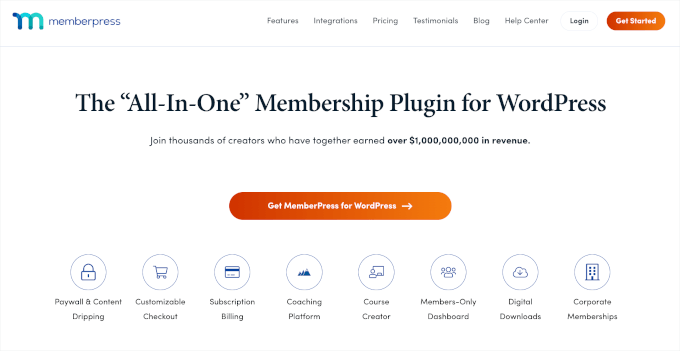
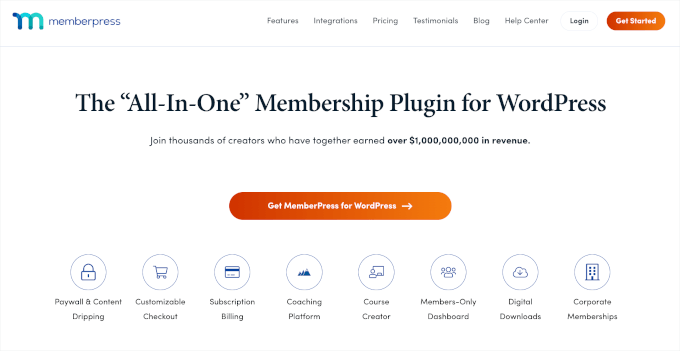
MemberPress is a full-featured WordPress membership plugin, that allows you to control who can access your content. We like it so much that we even use it to offer our free WordPress courses.
You can take a look at our full MemberPress review for more details about our experience.
With MemberPress, you can offer digital products and subscription services, sell online courses, and build a community around your content.
One of the best things about MemberPress is how easy it is to use. You don’t need any coding skills to set up a membership site.
The plugin’s simple interface makes it easy to create different membership levels, set up payment options, and protect your content. You can also offer free trials, discount coupons, and various pricing options to attract new members.
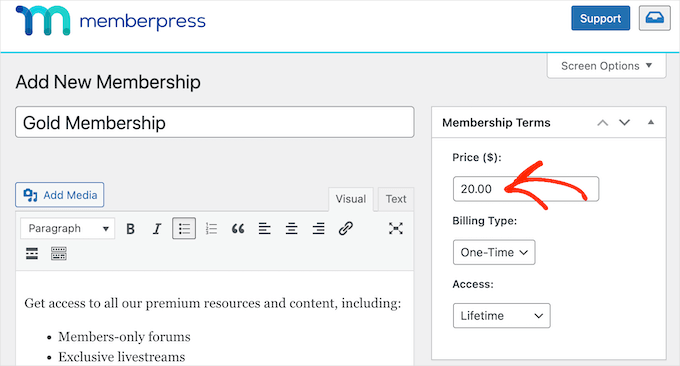
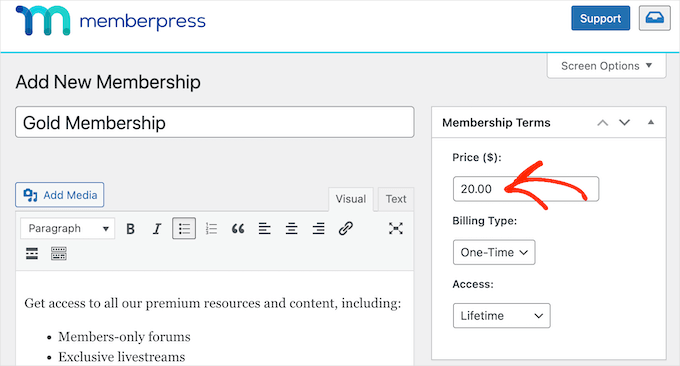
Plus, MemberPress comes with powerful access control features. Based on the membership level, you can restrict access to specific posts, pages, videos, categories, tags, and even files. This ensures that only paying members can view your premium content.
MemberPress also makes it easy to create courses and lessons, upload media, and restrict access to members only.
We particularly like the membership management features and how easy they are. The plugin even lets you automate billing, send reminders, and pause or cancel memberships. This makes it easier to manage your members and ensure consistent revenue.
The plugin integrates seamlessly with popular email marketing services. This allows you to send targeted emails to your members. It also works well with payment gateways like PayPal and Stripe, making it easy to collect payments.
Why we recommend MemberPress: MemberPress is easy to set up, even if you’re new to WordPress. It offers powerful tools for managing memberships, including access control and subscription management. The plugin integrates well with other tools, making it a complete solution for building and managing a membership site.
Pricing: Starts at $179.50/year.
29. Easy Digital Downloads
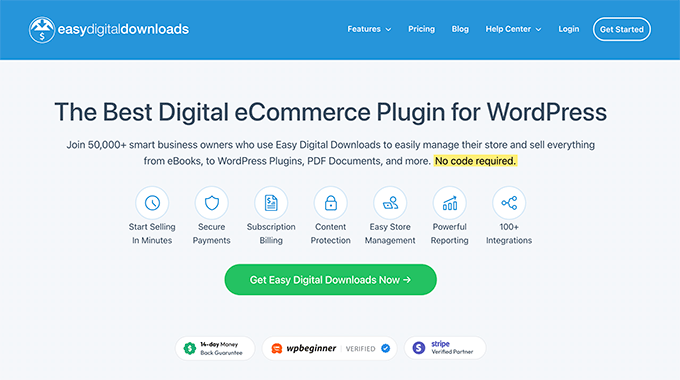
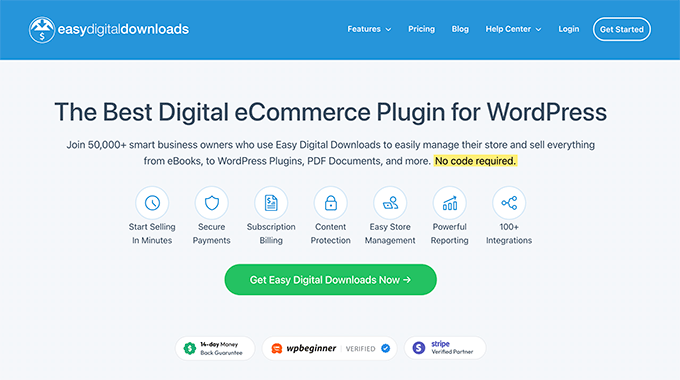
We use Easy Digital Downloads (EDD) to sell products on several partner websites. It is the best plugin for selling digital downloads using WordPress, and thousands of website owners use it to sell things like eBooks, software, music, and more.
For more information, see our full Easy Digital Downloads review.
One of the best things about EDD is how easy it is to use. You don’t need technical skills to get started. The plugin has a simple setup wizard that helps you add products, set prices, and connect payment options. EDD supports payments through PayPal, Stripe, and credit cards.
It comes with a powerful download management area where you can upload digital products. Using built-in access control features, you can ensure that customers have access only to the products they have paid for.
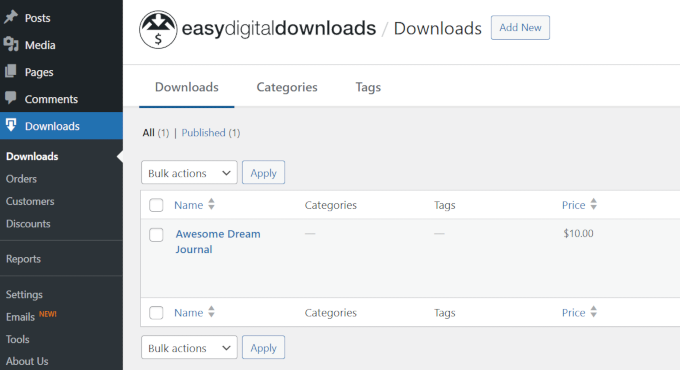
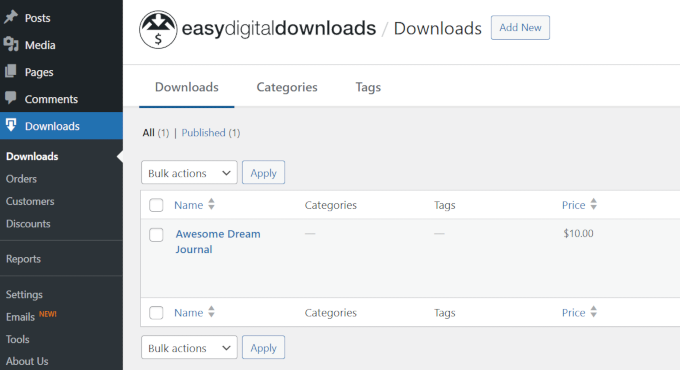
We love the flexibility of Easy Digital Downloads. With extensions, you can add extra features to your store.
For example, you can set up recurring payments, offer discounts, or manage software licenses. This flexibility is the biggest reason we use EDD to sell digital products for our other businesses.
We also appreciate that EDD always performs optimally with our site. Thanks to its lightweight design, it doesn’t slow down your website. This is important because customers expect fast downloads.
EDD also works well with other WordPress plugins, which means you can easily add more features like email marketing or analytics.
Why we recommend Easy Digital Downloads: Easy Digital Downloads is simple and flexible. It’s great for selling digital products and supports many payment options. The plugin is light on resources, so your website stays fast. Plus, it works well with other tools, making it easy to add more features as your business grows.
Pricing: The core plugin is free, but you can buy premium features. Paid plans start at $99.50/year, depending on what you need.
30. WP Simple Pay
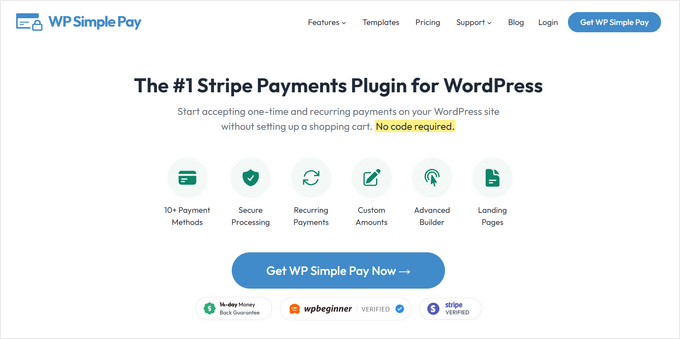
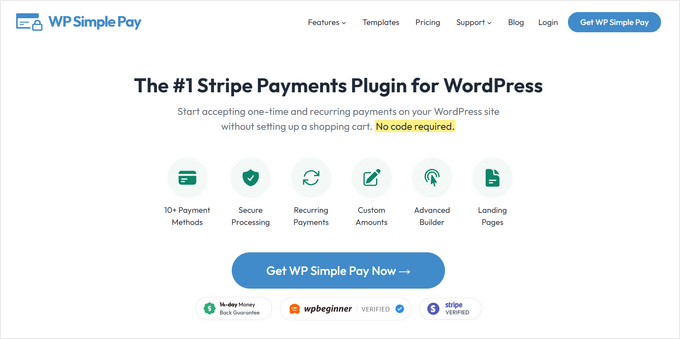
WP Simple Pay is a user-friendly Stripe payment plugin for WordPress. It’s ideal if you want to accept payments online without setting up a full eCommerce store.
We have tested the tool in-depth on our demo sites because our readers have often asked us about it. For more details, check out our complete WP Simple Pay review.
In our opinion, WP Simple Pay is perfect for businesses, nonprofits, and anyone looking to collect payments quickly without additional shopping cart functionality. We have used it on websites where we don’t need the cart functionality but need an easy way to accept payments.
We like WP Simple Pay’s simplicity and ease of use. You don’t need to deal with complex eCommerce setups. Instead, you can create customizable payment forms directly in WordPress.
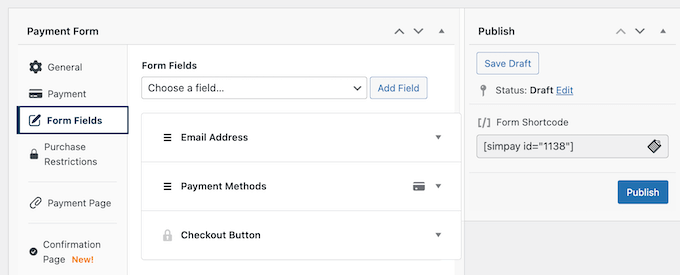
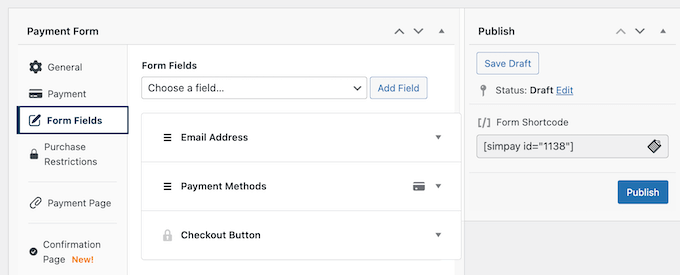
What’s more, WP Simple Pay comes with a drag-and-drop form builder, which makes designing custom forms super easy, even for total beginners. The plugin also includes several templates to quickly create payment forms for different use cases.
The plugin allows you to accept payments, calculate taxes, and transfer Stripe processing fees to customers. You can also customize the payment confirmation and receipt messages to reflect your branding.
We were also impressed by the payment landing pages. The plugin makes it easy to create a landing page with a highly optimized payment form for conversions.
WP Simple Pay also integrates seamlessly with Stripe, enabling you to accept credit card payments, ACH bank transfers, Apple Pay, Google Pay, and more.
You can create one-time or recurring payments and even offer subscriptions or installment plans. The plugin also supports coupon codes, allowing you to offer discounts and promotions to your customers.
Why we recommend WP Simple Pay: We found WP Simple Pay very easy to use, so it’s accessible even if you don’t have technical experience. Overall, its simplicity makes it perfect if you need to accept payments but don’t want more advanced cart and checkout features. That said, its integration with Stripe lets you securely accept a wide range of payment methods. It also gives you plenty of payment options, including one-time purchases, subscriptions, and installment plans.
Pricing: It starts at $49.50/year. A free version with basic features is also available, called WP Simple Pay Lite.
Additional eCommerce Tools:
- AffiliateWP: An affiliate marketing plugin that helps you manage and grow your affiliate program. For details, check our AffiliateWP review.
- Charitable: A fundraising plugin for WordPress that helps you create and manage donation campaigns. We use Charitable to collect donations on the Balkhi Foundation (non-profit organization) website. Check out our Charitable review for more details.
- Thrive Apprentice: A learning management system (LMS) plugin that helps you create and sell online courses. For details, see our Thrive Apprentice review.
- FunnelKit: A plugin that helps you create sales funnels to increase conversions. We use FunnelKit for a number of businesses. See our detailed FunnelKit review to learn more.
- Advanced Coupons: A plugin that enhances the default WooCommerce coupons with additional features. To learn more, check our Advanced Coupons review.
- WC Vendors: A marketplace plugin that allows you to create a multi-vendor store with WooCommerce. See our WC Vendors review for more information.
- AdTribes: A plugin that helps you manage and optimize your product feeds for marketing channels.
- Sugar Calendar: A simple event management plugin for WordPress. We love Sugar Calendar’s easy Stripe integration, simple ticketing, and Zapier integrations. See our full Sugar Calendar review for more details.
- Business Directory Plugin: A plugin that helps you create and manage a business directory on your WordPress site. See our full Business Directory Plugin review for details.
Socials
Social media integration tools allow you to connect your site with various social media platforms. This integration helps you share content effortlessly, engage with your audience, and boost your online presence. Overall, social media tools are important for increasing traffic, building community, and enhancing your marketing efforts.
40. BuddyBoss
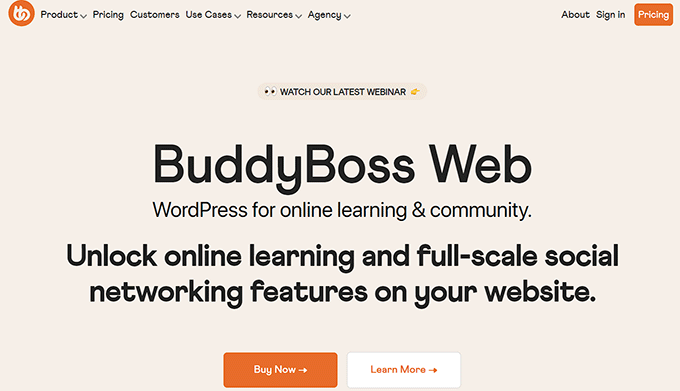
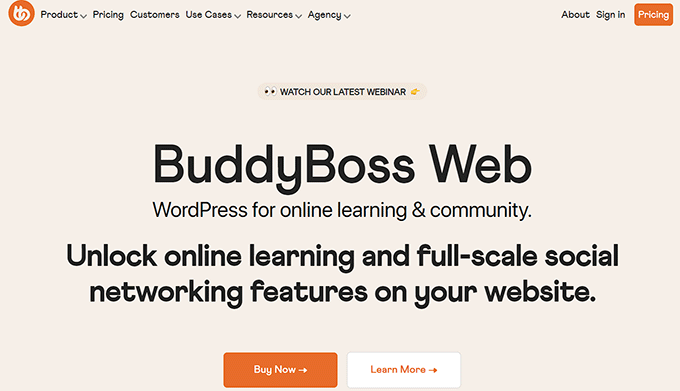
Popular social media platforms like Facebook, Instagram, and Reddit are easy to use, but we don’t like how they limit your reach. Wouldn’t it be nice if you controlled and owned your online community without depending on big tech companies?
BuddyBoss is the best platform for building online communities, membership sites, and social networks using WordPress.
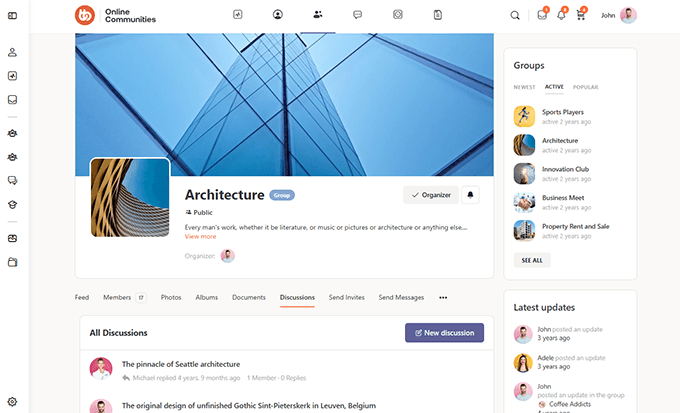
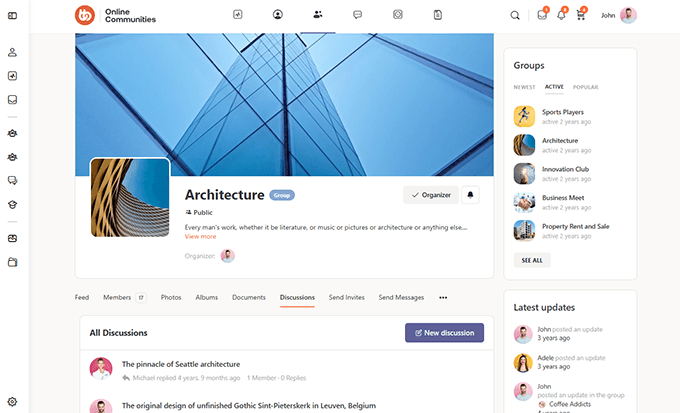
We recommend it to anyone wanting to create an online community platform like Facebook but with full control over the content and audience.
When testing out this tool on real websites for our full BuddyBoss review, we had a great experience with it.
We like that BuddyBoss lets you create custom member profiles, social groups, and online forums. Members can send private messages, join group discussions, and share photos or videos. The platform supports gamification, allowing you to add points, badges, and ranks to increase engagement.
We found its mobile app integration very exciting. You can create a branded mobile app for your community that works on iOS and Android.
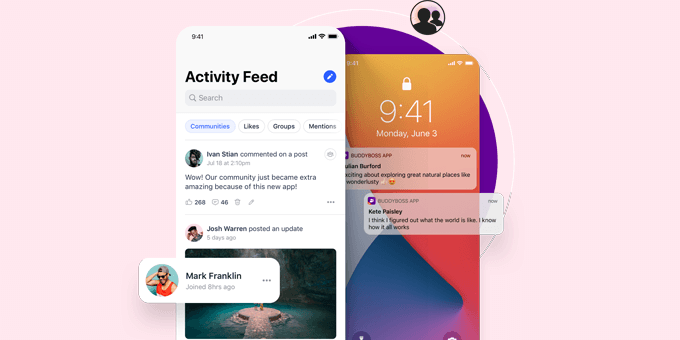
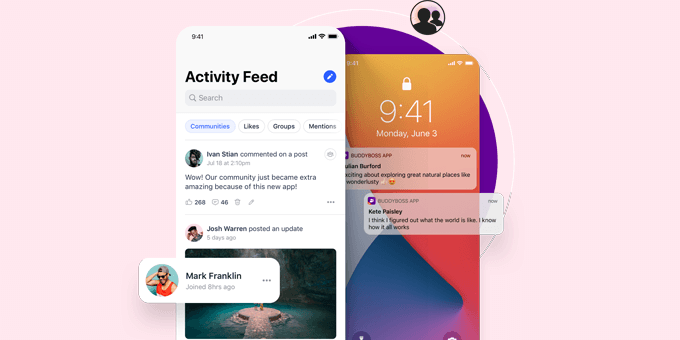
This means your members can stay connected on the go. The mobile app is built using React Native, the same technology used by major platforms like Facebook and Airbnb, ensuring a smooth user experience.
The platform’s integration with WooCommerce and LearnDash makes it perfect for selling courses or memberships while keeping the community engaged through forums and social groups.
Why we recommend BuddyBoss: We love this plugin because it gives you full control over your content and the community you build. It doesn’t require any special skills and works with existing WordPress sites. Overall, it’s ideal for anyone wanting to create a social network or online community but without the limitations of a giant corporation.
Pricing: Starts at $299/year. There are premium packages available with additional features.
41. Smash Balloon
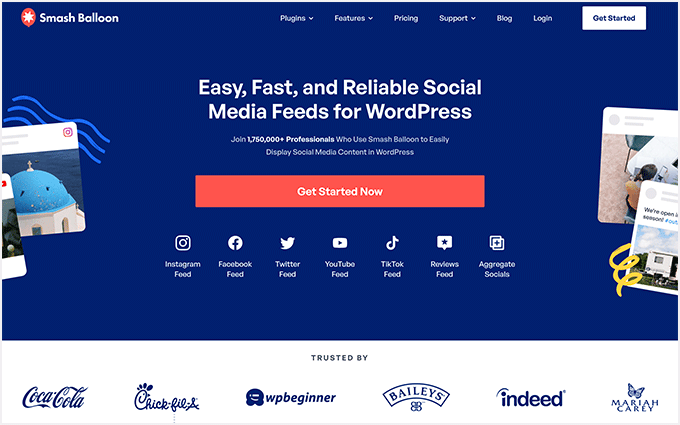
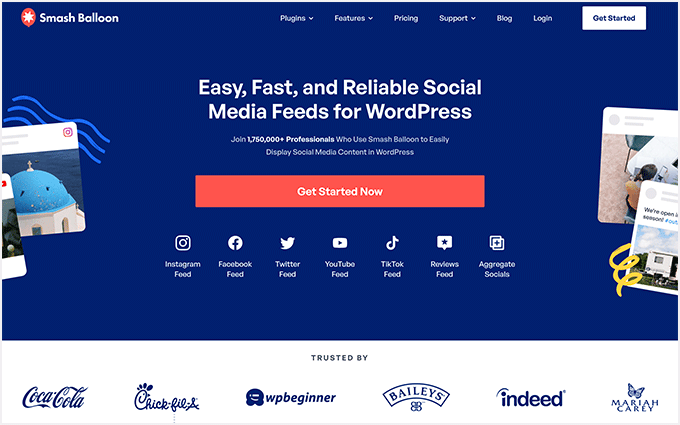
Smash Balloon is a suite of social media feed plugins for WordPress. It’s perfect if you want to display content from your social accounts directly on your website.
We have thoroughly tested this suite of tools for our complete Smash Balloon review, and we loved all of them. All of the Smash Balloon plugins are beginner-friendly and highly versatile.
Whether you want to show off your Instagram photos, display Facebook posts, showcase customer reviews, share your Twitter feed, or highlight your YouTube and TikTok videos, Smash Balloon makes it simple and customizable.
It allows you to customize your social media feeds to match your website’s design, with options to change colors, fonts, and layouts without writing any code.
You can also use its Social Wall plugin to combine different platforms and create one feed for all your social content.
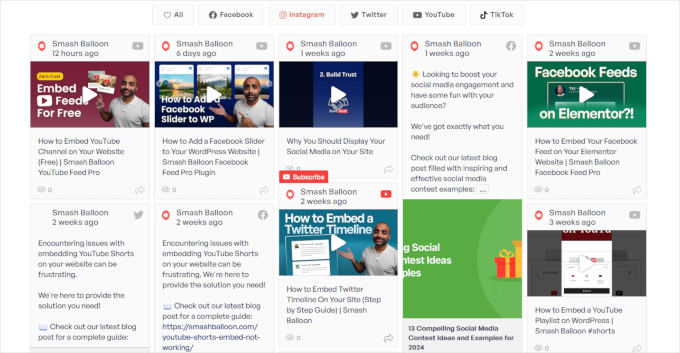
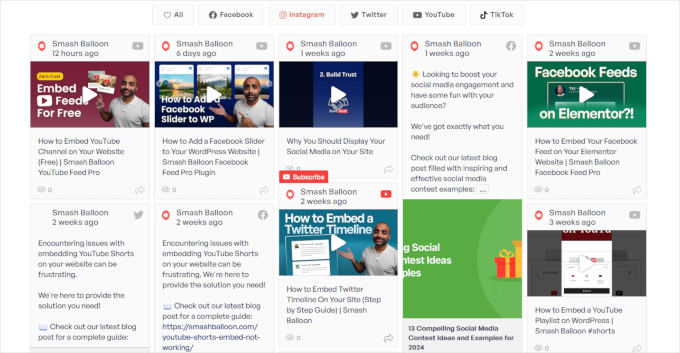
One thing we like about this plugin is that all of its layouts are fully mobile responsive. So they look equally good regardless of screen size.
Now, when you embed media from third-party sites, speed should be your first concern. We were delighted with Smash Balloon’s page speed performance.
Each plugin in the Smash Balloon suite loads social media feeds quickly without slowing down your website. Additionally, it supports advanced features like filtering content by hashtags, combining feeds from multiple accounts, and even showing likes, comments, and shares directly on your site.
The Reviews Feed plugin even lets you display customer reviews from Trustpilot, Google, Yelp, Facebook, Tripadvisor, and more. This way, you can easily add social proof to your site and trigger FOMO for higher conversions.
Why we recommend Smash Balloon: All of Smash Balloon’s plugins are super-fast and user-friendly. They make it easy to display social media content on your WordPress site. Plus, for every type of social feed, you get multiple layouts, beautiful designs, and extensive customization options. This way, you can match the look and feel of your site. Whether you’re a blogger, a business owner, or a social media influencer, Smash Balloon can help keep your audience connected and engaged across platforms.
Pricing: Each plugin (Instagram Feed, Facebook Feed, Twitter Feed, TikTok Feed, Reviews Feed, and YouTube Feed) costs $49/year. The all-access plan with the complete suite costs $299/year.
- Thrive Comments: A commenting plugin that enhances the default WordPress commenting system with additional features. You can also get it as part of Thrive Suite.
- Thrive Ovation: A plugin that helps you collect and display testimonials on your website. Check out our Thrive Ovation review for more information. You can buy the individual plugin or get it with Thrive Suite.
Database Management
Database management software is important for maintaining the integrity, performance, and security of your WordPress database. It helps you optimize, clean, and back up your database, ensuring that your site runs smoothly and efficiently.
In the next section, we will share some of our favorite tools for improving database management.
44. Search & Replace Everything by WPCode
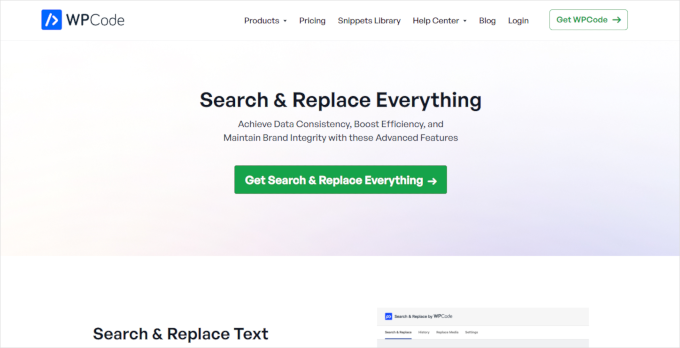
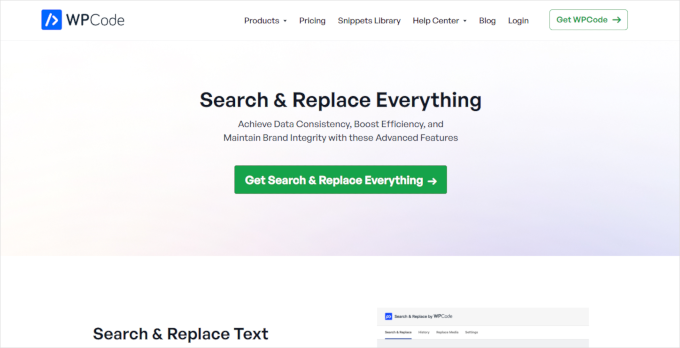
When it comes to building and managing sites with WordPress, we love no-code solutions. That’s why we use Search & Replace Everything by WPCode. This powerful WordPress plugin makes bulk editing tasks quick and easy.
Instead of writing complex SQL queries, you can use a simple interface to search and replace anything in your database.
It can help you update old URLs, correct typos across multiple posts, or make site-wide changes. It is designed to streamline the process and allow you to make large-scale edits with precision and efficiency.
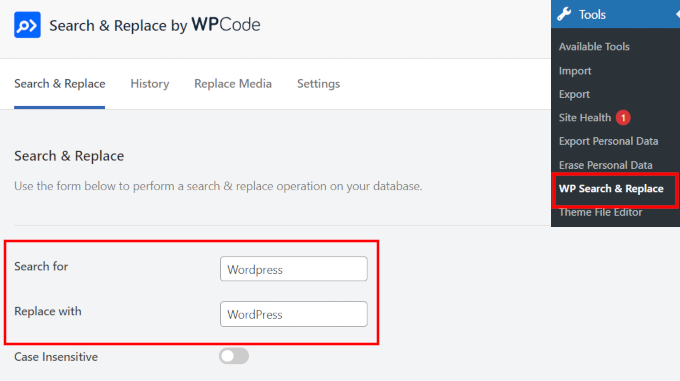
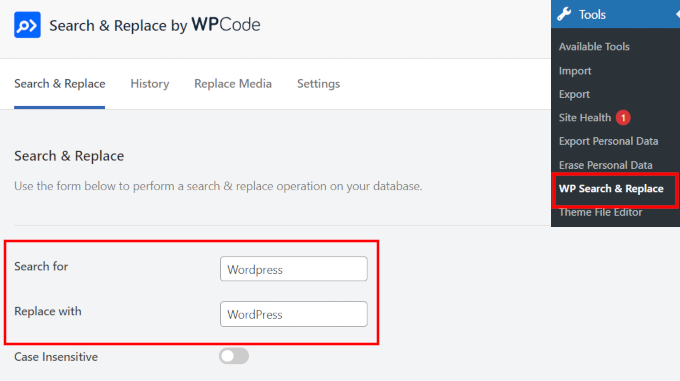
What’s more, Search & Replace Everything is built to handle various types of content across your WordPress site. You can use it to search for and replace text in posts, pages, custom post types, widgets, and even database fields.
The plugin also supports easy image replacement. To do so, simply locate the image you need to change and then click ‘Replace’ to upload the new image.
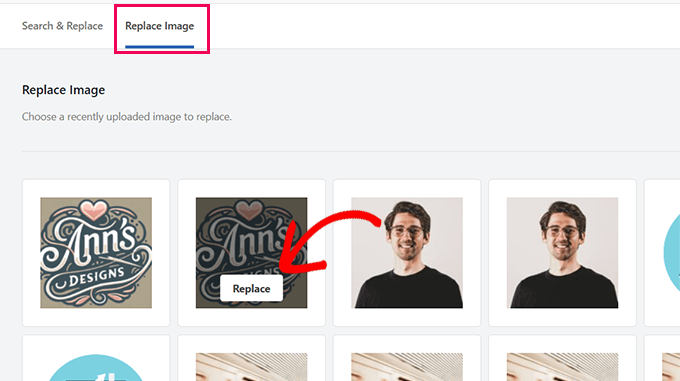
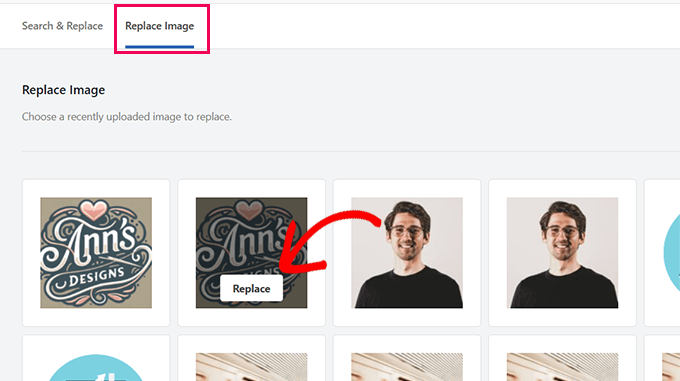
One of the plugin’s standout features is its “Preview” mode, which allows you to see the changes before applying them. This ensures that you can check your edits and avoid any unintended changes.
Additionally, the plugin provides detailed logs of all search and replace operations, giving you a clear view of what was changed and where.
We have used Search & Replace Everything by WPCode for various tasks, such as updating links after a site migration, correcting errors, or updating bulk content.
Overall, this plugin lets you perform bulk tasks quickly and safely. This can have a huge impact on your workflows, especially when managing large websites with extensive content.
Why we recommend Search & Replace Everything by WPCode: This is an essential tool for any WordPress user who needs to perform bulk edits. Its ease of use and powerful features make it a reliable solution for both beginners and advanced users. Whether you’re managing a large site or just need to make quick edits, this plugin saves time and reduces the risk of errors.
Pricing: Starts at $29/year. A free version is also available with limited features. While you can use Search & Replace Everything as a standalone tool, it also comes with the WPCode Bundle.
45. WPCode
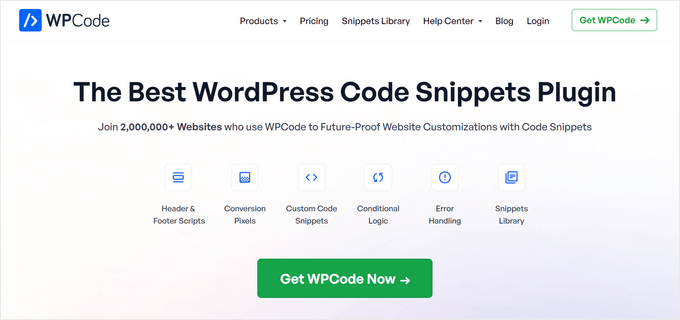
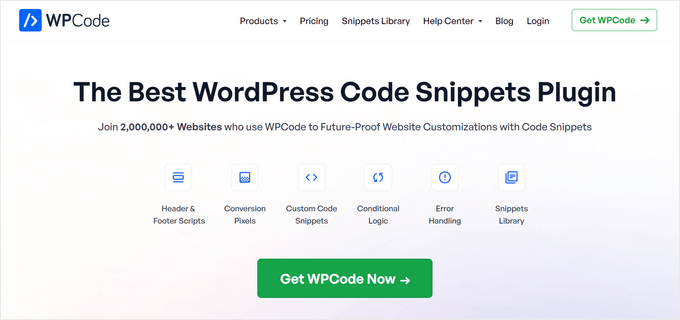
WPCode allows you to easily add custom code snippets in WordPress without editing your theme’s functions.php file. We use it to manage custom code across all of our websites and have only had great experiences working with it.
Whether we need to add tracking codes, customize WordPress functionality, or implement custom styling, WPCode allows us to do so without risking site stability. See our full WPCode review for more details.
In our opinion, WPCode is a must-have tool for developers and non-developers who want to customize their site’s functionality while keeping everything organized and safe.
WPCode offers an intuitive interface for adding and managing custom code snippets, such as PHP, JavaScript, CSS, HTML, and more.
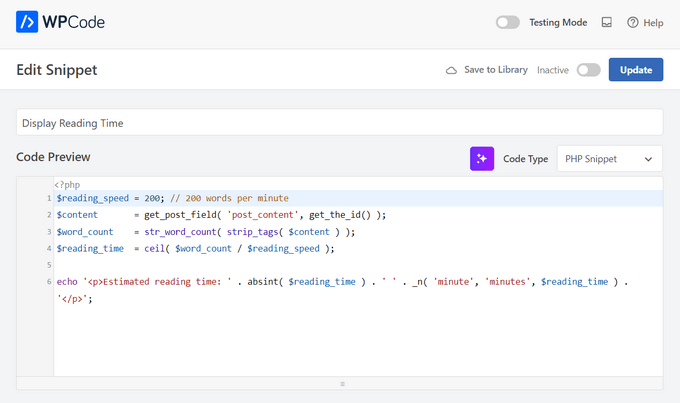
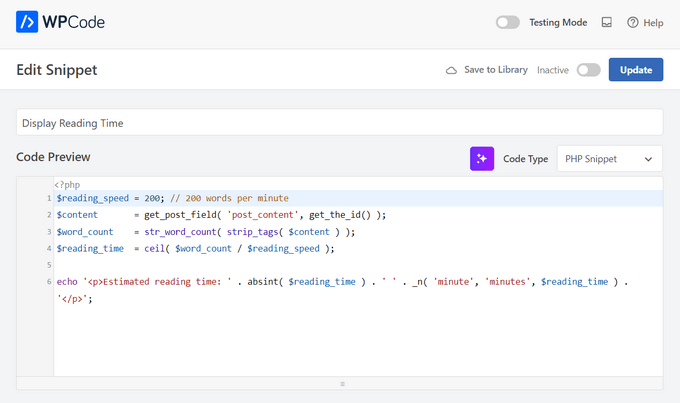
The plugin also comes with a built-in library of pre-made snippets, making it easy to add commonly used code to your site with just a few clicks.
One of WPCode’s standout features is its smart conditional logic. We find this feature highly useful because it lets users control where and when each snippet runs on their site. You can target specific pages, posts, or user roles, giving you precise control over your custom code.
Don’t know how to write code? WPCode comes with a built-in AI code generator. Simply describe what you want to do, and it will generate code using artificial intelligence.
Why we recommend WPCode: This plugin is incredibly user-friendly, making it accessible to both developers and non-developers. It offers powerful features like conditional logic, error handling, and code versioning that ensure your custom code is safe and effective.
Pricing: WPCode offers a free version with essential features, while the premium version starts at $49.50/year and provides access to advanced features like conditional logic and premium support.
- WP Optimize: A plugin that helps you clean and optimize your WordPress database. Learn more in our WP Optimize review.
- Transients Manager: A free plugin that helps you manage and clean up transients in your WordPress database.
- SearchWP: A plugin that enhances the default WordPress search functionality. For details, see our SearchWP review.
Photos & Media
Photo and media plugins help you manage and optimize the visual content on your WordPress site. These tools make sure your images and videos load quickly and look great, enhancing the overall user experience.
49. Envira Gallery
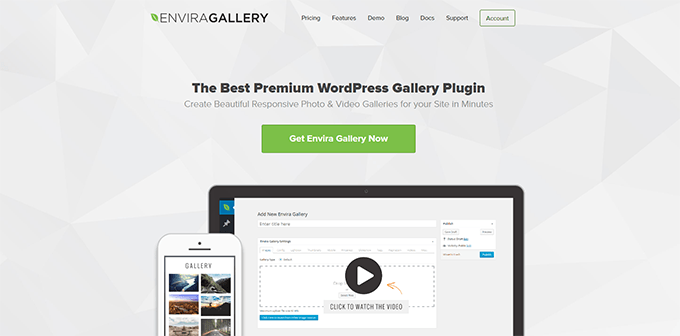
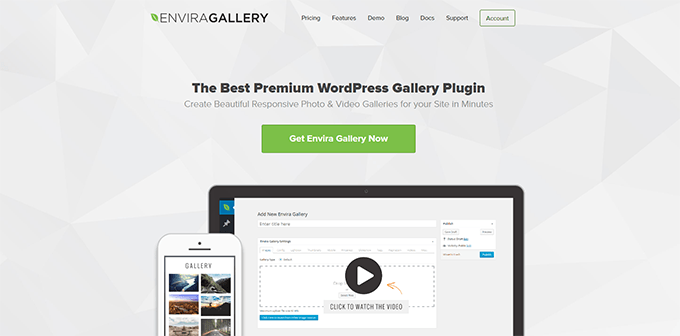
Envira Gallery is designed to help you create beautiful, responsive image galleries with ease. Whether you’re a photographer, blogger, or business owner, Envira Gallery offers a powerful yet user-friendly solution to showcase your images in an attractive and organized way.
We like Envira Gallery for its simplicity and performance, and have tested it in-depth for our full Envira Gallery review.
The plugin allows you to create stunning photo galleries with a drag-and-drop builder, making it accessible even for beginners.
You can choose from various pre-built templates to customize the look of your galleries, ensuring they fit seamlessly with your website’s design.
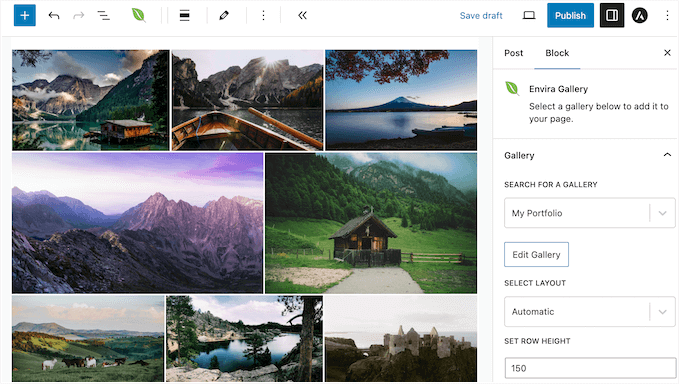
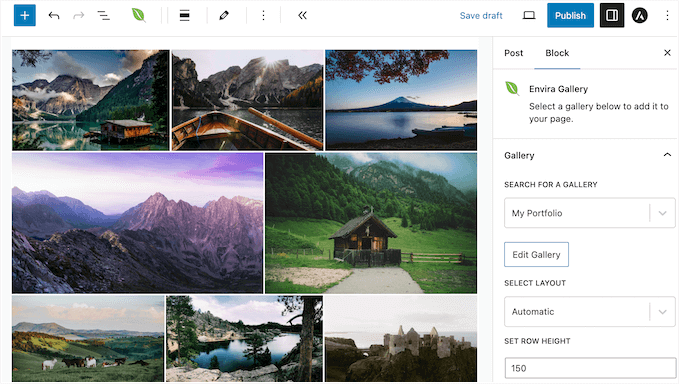
One of Envira Gallery’s strongest points is its speed and responsiveness. The galleries are optimized to load quickly, which is crucial for maintaining a good user experience and improving your site’s SEO.
The plugin also ensures that your galleries look great on all devices, from desktops to mobile phones.
Plus, Envira Gallery offers advanced features like social media integration, allowing visitors to share images directly from the gallery. It also supports watermarking and image protection, helping you safeguard your work.
For those who need more functionality, the plugin includes add-ons for features like video galleries, image tagging, pagination, and WooCommerce integration for selling your photos online.
Why we recommend Envira Gallery: This powerful tool is the best WordPress gallery plugin on the market. It enables you to create fast, responsive, and visually appealing photo galleries on WordPress. Plus, it’s easy to use yet powerful enough to meet the needs of professionals. Overall, the plugin’s flexibility, performance, and extensive range of add-ons make it a valuable addition to any WordPress site.
Pricing: The basic Envira Gallery plan starts at $39.50/year, with more advanced plans available for additional features. A free version with limited features is also available.
- Soliloquy: A responsive slider plugin for WordPress that lets you easily create engaging slideshows. See our Soliloquy review for more details.
- Smash Balloon: A plugin that helps you display social media feeds on your WordPress site. (We love this tool so much that we’ve included it on this list twice.)
- WP Tasty: A suite of plugins designed for food bloggers. Read our WP Tasty review for more details.
- Nutrifox: A nutrition label generator for WordPress. To learn more, see our Nutrifox review.
Customer Satisfaction
Great communication and customer support tools are essential for engaging with your audience and meeting their needs. These tools include live chat, ticketing systems, contact forms, and more. They help you provide timely assistance, improve customer satisfaction, and build strong relationships with your users.
54. UserFeedback
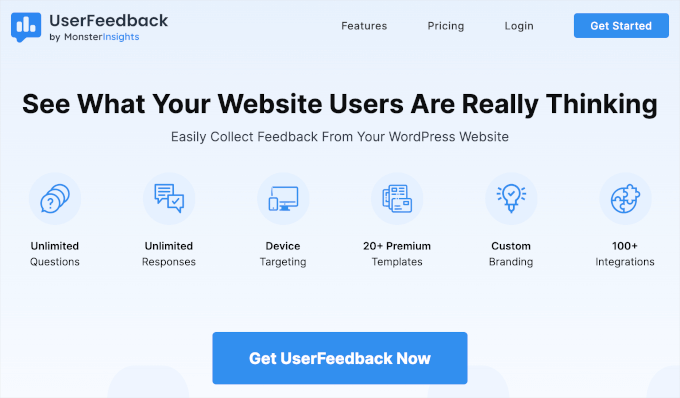
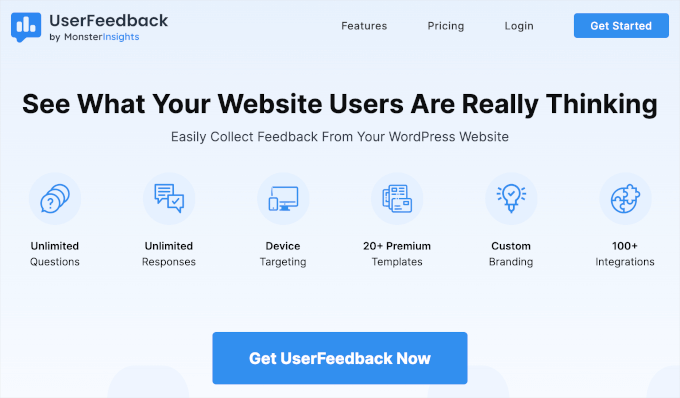
User feedback is important if you want to improve your products and build a loyal customer base. The UserFeedback plugin can help you gather insights directly from your website visitors.
We have tested and tried out this tool extensively. We found that it is beginner-friendly and packed with useful features. For more information, check out our full UserFeedback review.
It allows you to easily create and manage custom feedback forms, surveys, and polls, making it a valuable tool for improving user experience and customer satisfaction. You can then place these forms anywhere on your site.
To get specific feedback, you can choose from various question types, including multiple-choice, open-ended, and rating scales.
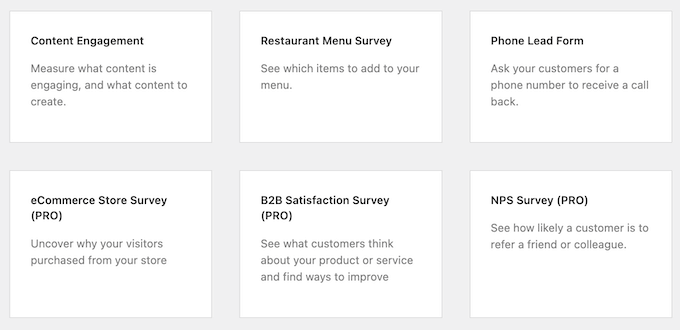
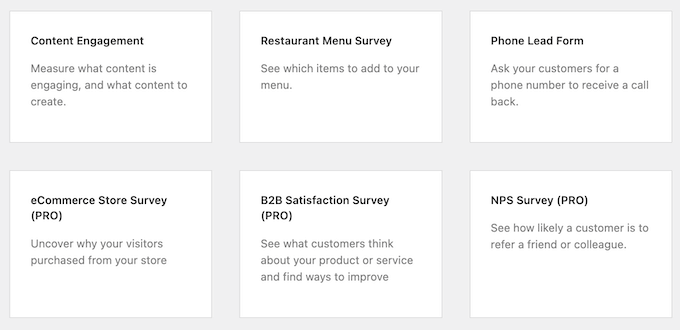
One of UserFeedback’s notable features is its real-time reports. You can view responses as they come in, helping you quickly identify trends, issues, or areas of improvement.
The plugin also integrates with popular email marketing services and CRM tools, enabling you to follow up with users based on their feedback or segment your audience for targeted campaigns.
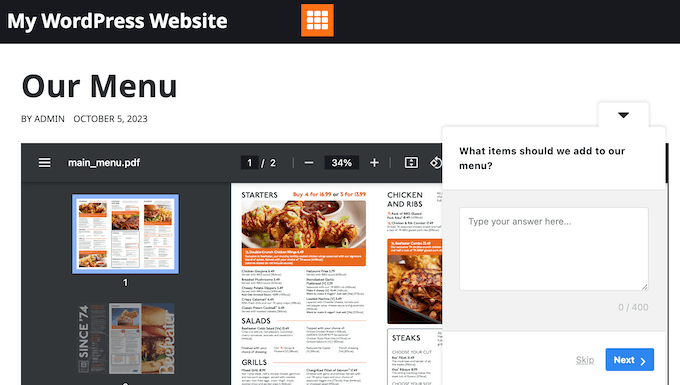
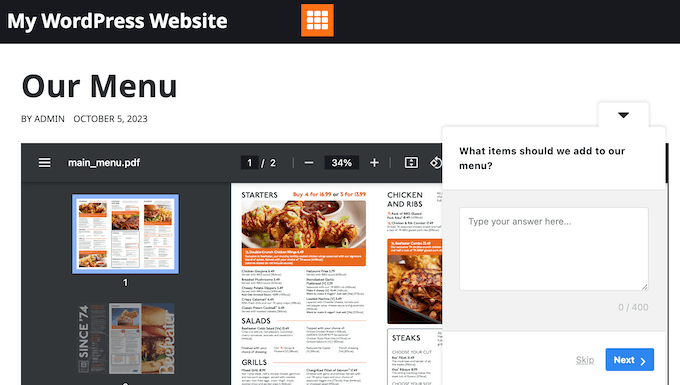
Another useful feature is its conditional logic, which allows you to show or hide questions based on previous answers. This ensures that you gather the most relevant information from your users without overwhelming them with unnecessary questions.
Due to its flexibility, UserFeedback can help you collect valuable insights from customers. That way, you can make informed decisions about your strategies.
Why we recommend UserFeedback: If you want to understand your audience better, UserFeedback is an essential tool. It’s easy to set up and does not affect user experience. The plugin’s advanced features, like real-time reporting and conditional logic, provide deep insights that can help you improve your site and increase user satisfaction.
Pricing: UserFeedback plans start at $49.50/year. There is also a free plugin available.
- TrustPulse: A social proof plugin that helps you increase conversions by displaying recent customer activity on your website. Check out our TrustPulse review for details.
- HeroThemes: A plugin suite designed to help you create and manage a knowledge base on your WordPress site. Read our HeroThemes review for details.
Forms & Automation
Forms and automation tools make it easier to collect information and automate tasks on your site. These tools help you create and manage forms, automate workflows, and boost user interaction, making your site more efficient and user-friendly.
57. Formidable Forms
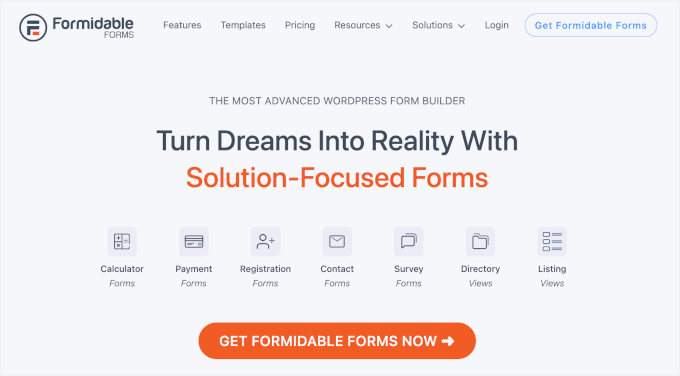
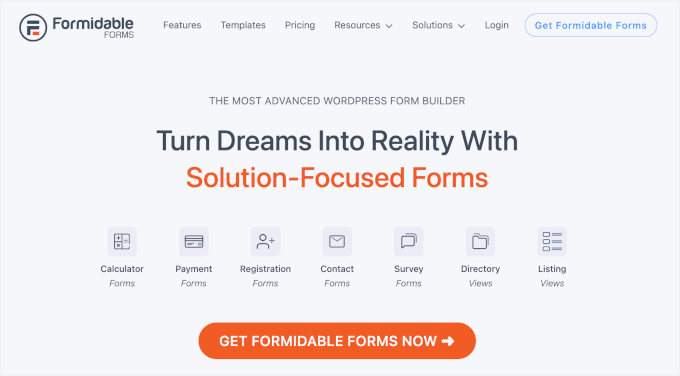
Formidable Forms is one of the most advanced WordPress form builder plugins available today. We like how it simplifies the creation of complex forms, making it ideal for developers, businesses, and anyone who needs more than basic contact forms.
We’ve used this plugin many times in the past and have covered it in detail in our full Formidable Forms review.
Formidable Forms offers a drag-and-drop form builder that allows you to create everything from simple contact forms to complex multi-page forms, surveys, and quizzes.
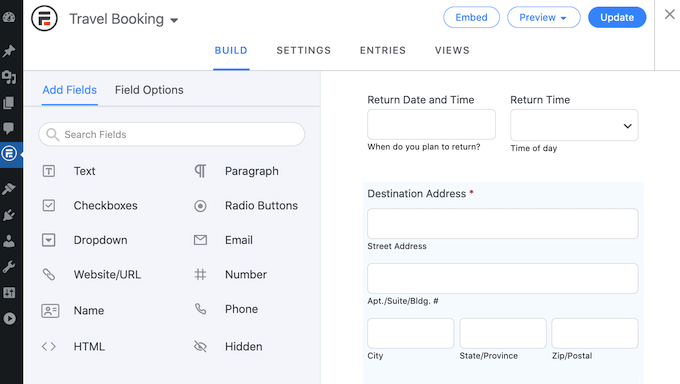
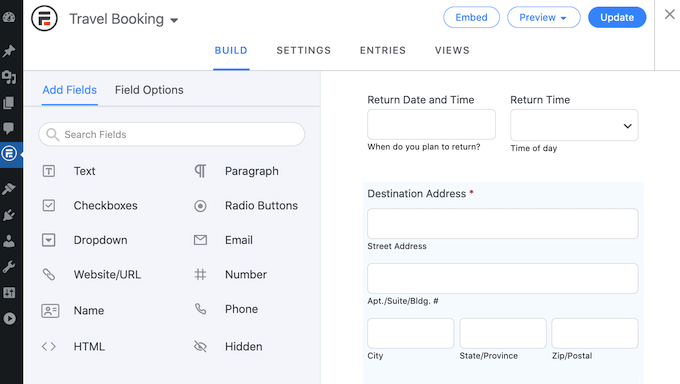
The plugin stands out for its advanced features, such as conditional logic, which allows you to show or hide form fields based on user input. This makes your forms more dynamic and tailored to the individual user’s responses.
One of Formidable Forms’ most powerful features is its ability to create data-driven web applications. The plugin can collect data through forms and then display that data in charts, graphs, and directories.
This is particularly useful for businesses that need to manage and display large amounts of data, such as directories, listings, or even job boards.
Another feature that we found incredibly helpful is the templates. It comes with tons of templates for different types of online calculators, payments, and WooCommerce forms, allowing you to customize them quickly for your own requirements.
Formidable Forms also integrates seamlessly with popular email marketing services, payment gateways, and other tools, allowing you to extend the functionality of your forms.
Why we recommend Formidable Forms: This form plugin is perfect for users who need more than just a simple form builder. Its advanced features, such as conditional logic, data management, dynamic fields, and calculations, make it a versatile tool for creating complex forms and applications.
Pricing: Formidable Forms starts at $39.50/year for the Basic plan. Higher-tier plans with additional features are also available.
58. Uncanny Automator
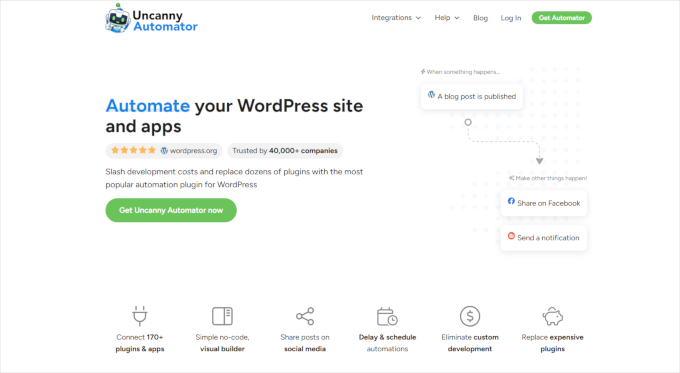
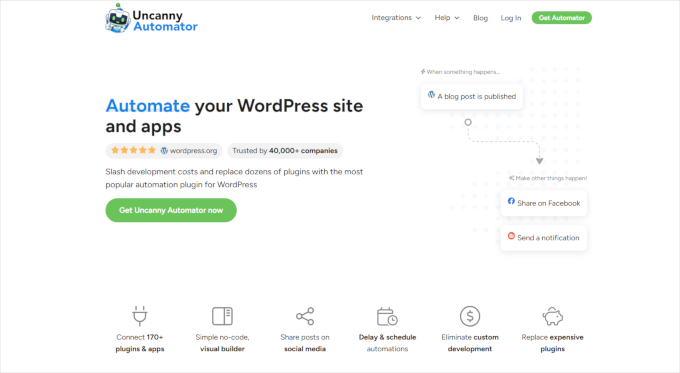
Whenever possible, we try to automate manual website tasks to save time and boost productivity. Uncanny Automator is a powerful automation plugin for WordPress websites that helps us do that.
Take a look at our Uncanny Automator review for more details.
This powerful tool lets you create automated workflows across different plugins, apps, and services without writing a single line of code. It can be a game changer for larger businesses and online stores.
That’s because lots of regular WordPress website management tasks are repetitive and don’t require user input. Automating those tasks can save you tons of time and also reduce instances of human error.
Uncanny Automator works by connecting different WordPress plugins and third-party apps to create automated workflows known as ‘Recipes.’
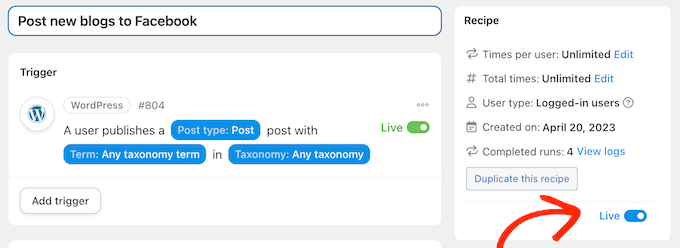
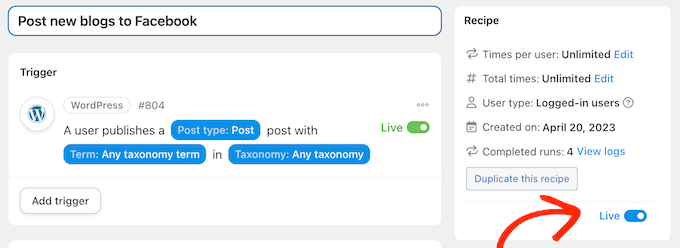
For example, you can set up a recipe that automatically adds a user to a specific email list when they purchase in your WooCommerce store or one that sends a Slack notification when a new form submission is received.
We love its recipe builder, which has a simple, user-friendly interface where you select triggers (the events that start the workflow) and actions (what happens when the trigger is activated).
Uncanny Automator offers an impressive amount of integrations. It supports over 80 plugins and apps, including WooCommerce, WPForms, MemberPress, BuddyBoss, Slack, Google Sheets, and many more.
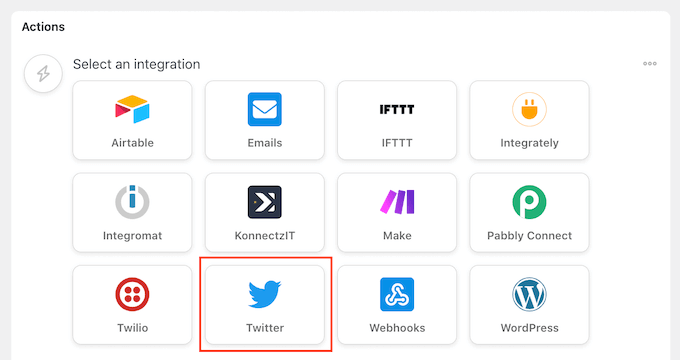
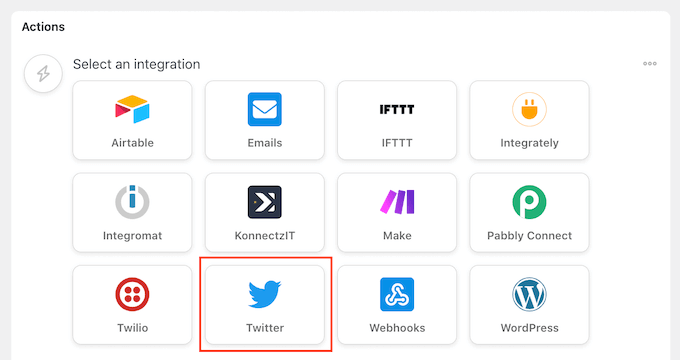
With Uncanny Automator, you can automate almost any process on your WordPress site, from eCommerce to eLearning, without needing to switch between multiple tools or hire a developer.
We have found it highly helpful for day-to-day tasks on many of our websites. It saves time, reduces the chances of errors, and reduces workload.
The plugin also offers advanced options, such as conditional logic, which lets you add conditions to your recipes. This means you can create highly targeted and customized workflows based on specific criteria. Overal, this makes sure that your automation is as efficient and effective as possible.
Why we recommend Uncanny Automator: This tool brings the power of automation to WordPress. Its wide range of integrations and ability to create complex workflows without coding make it a valuable tool for any website owner.
Pricing: Starting from $149/year for a single site. There is also a free version of the plugin.
59. WordPress Services
WordPress comes with a slight learning curve, and website owners have to continually manage the software. If you are a small business with a limited budget, then you can spend time doing that by yourself. However, if you manage multiple websites or need extra help, these services can help you.
WPBeginner Pro Services
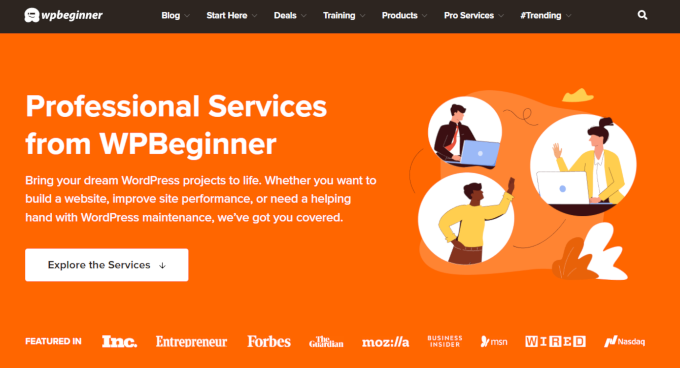
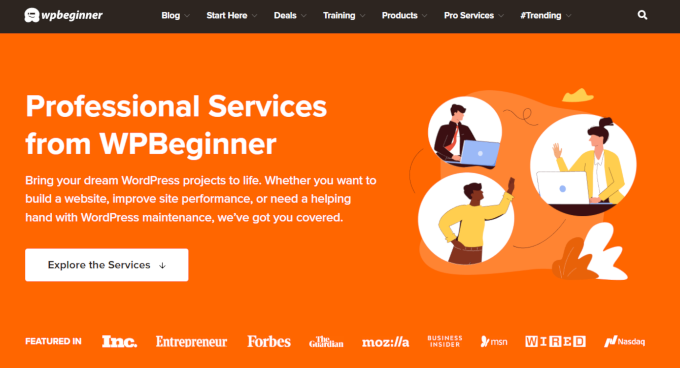
One of the requests we always get in our annual WPBeginner reader survey is to offer affordable WordPress development and website management services. WPBeginner Pro Services aims to bridge the gap between DIY solutions and professional, tailored support.
It is ideal for small businesses, bloggers, and entrepreneurs who may not have the time or technical expertise to manage all parts of their WordPress sites. It’s also perfect for those who want to take their site to the next level without the steep learning curve.
When you hire WPBeginner Pro Services, you’re working with a team that has been deeply involved in the WordPress community for years. Our experts understand the platform inside and out, and we’ve helped millions of users through our tutorials and tools.
Services Offered:
WPBeginner Pro Services includes a range of offerings designed to meet the specific needs of WordPress users:
Each service is delivered with the same attention to detail and quality that WPBeginner is known for. Whether you need a one-time fix or ongoing support, our team is here to help.
Why we recommend WPBeginner Pro Services: Hiring professionals to help with behind-the-scenes and technical tasks allows you to focus on growing your business. WPBeginner offers affordable options, as you only pay for the services you need.
Pricing: WPBeginner Pro Services offers customized pricing based on your specific needs. This ensures that you get the right level of support without paying extra.
Training & Resources
Software will likely make up the majority of your WordPress toolkit. However, having access to training and resources is just as important!
In this next section, we’ll share some extra resources, including tutorials, documentation, and courses. These will help you stay up-to-date with the latest WordPress developments and best practices:
Frequently Asked Questions About WordPress Toolkit
Here are answers to some of the questions our readers often ask about WordPress toolkits.
1. What is a WordPress toolkit, and why do I need one as a pro?
A WordPress toolkit is a collection of essential tools, plugins, and services that boost your website’s functionality, security, performance, and design. As a pro, having the right toolkit saves you time, boosts productivity, and ensures you can handle all aspects of running a WordPress site more effectively.
2. Are these WordPress tools suitable for beginners as well?
Yes, many of the WordPress tools we mentioned are suitable for beginners, although they’re primarily aimed at professionals. Some tools offer beginner-friendly interfaces and tutorials to help you get started quickly. However, advanced users will find additional features to make their workflows more efficient.
3. How do I choose the right tools from this list for my WordPress site?
Choosing the right tools depends on your WordPress site’s specific needs. Focus on what problems you’re trying to solve—whether it’s improving SEO, speeding up your site, or enhancing security. Start with the essential tools for your goals, then expand as your site grows.
4. Are these tools free, or do they require payment?
Our list of WordPress toolkit plugins and software includes both free and paid tools. Some offer free versions with limited features (freemium), while others are entirely premium. It’s always best to assess your needs and budget before investing in premium tools, but many free versions can meet the most basic requirements.
5. Can I use multiple tools from this WordPress toolkit together without conflicts?
Yes, most tools in this toolkit are designed to work smoothly together. However, it’s important to test any new tool you add to your site, as sometimes conflicts can arise depending on your specific theme or existing plugins. Keeping your plugins up to date helps avoid compatibility issues.
Managing a WordPress website can be difficult if you don’t know the right tools to use. We hope this article helped you find the best WordPress toolkit plugin in every category.
You may also want to look at our pick of the most popular WordPress themes and see our article on the cost of building a WordPress site for practical tips on controlling your site’s budget.
If you liked this article, then please subscribe to our YouTube Channel for WordPress video tutorials. You can also find us on Twitter and Facebook.
WORDPRESS
11 Best eCommerce Solutions Growing in Popularity in 2024
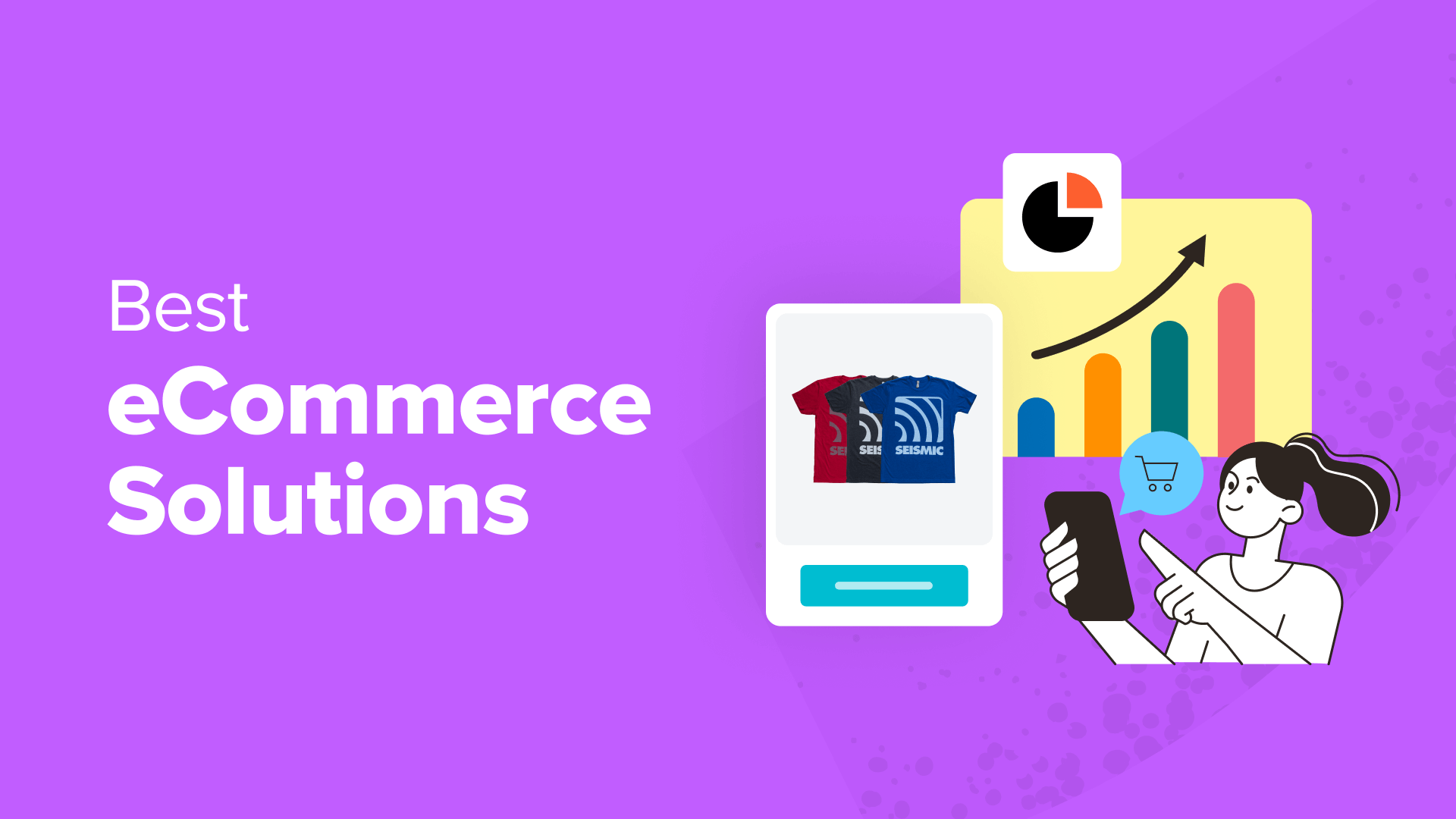
Over the last few years, we have tried out several different eCommerce solutions for our online projects. While we like using Easy Digital Downloads to sell our plugins and other software, we also know that there are plenty of other options for online stores.
That’s why we have done the research and investigated all the popular eCommerce solutions for everything from selling a single product online to full-blown online stores and membership websites.
During our testing process, we paid special attention to how easy each platform is to use, along with the features it offers for different kinds of online stores.
And in this article, we will share some of the best and most popular eCommerce solutions we have explored.
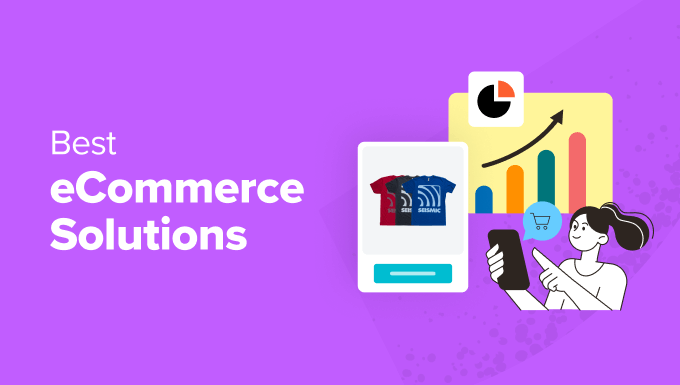
Top 3 eCommerce Platforms in 2024
🥇First place


Price: Free plugin with free/paid extensions
Best for: Selling physical and digital products
Highly scalable & customizable, free to set up
🥈Second place


Price: Free and paid plans (start at $99.50/yr)
Best for: Selling digital downloads
Easy setup, sell unlimited products
How We Tested and Reviewed the Best eCommerce Solutions
While this article will talk about the best eCommerce solutions, we know there’s more to consider than just how many stores use a particular platform.
We want to introduce you to some popular eCommerce platforms that perfectly balance ease of use and affordability for your business needs.
Here’s how we approached testing and reviewing these platforms:
- Value for money: Budget is a big concern for businesses, especially small startups. We looked at each platform’s pricing structure, including which features are in the starting plan, what upgrades unlock, and any additional fees that might add up.
- Ease of use: Many online store owners are self-made entrepreneurs who might be new to the technical side of things. So, we prioritized platforms that make it easy to sign up, build your online store, publish it, and manage day-to-day operations.
- Real-world experience: Some of the platforms we will discuss are the ones we use here at WPBeginner. This means we can confidently recommend them based on our own experience. For others, we invested our time and resources to test them.
- Customer reviews: We don’t just take a platform’s word for it. We delve into user reviews to see what actual customers are experiencing. We then compare these reviews to our own testing results to ensure the platform delivers on its promises.
- Market popularity: While we don’t solely rely on popularity, it does hold some weight. We used BuiltWith, a website technology tracker. It helped us get a sense of each platform’s current market share by analyzing the number of active websites built on it.
Why Trust WPBeginner?
At WPBeginner, we’re a team of passionate WordPress experts with over 16 years of experience under our belts. This experience extends far beyond WordPress itself. We’re well-versed in the world of eCommerce, digital marketing, and all things online business.
Want to learn more about our testing process and editorial practices? Read our editorial process to learn more.
1. WooCommerce (Best Overall eCommerce Solution)
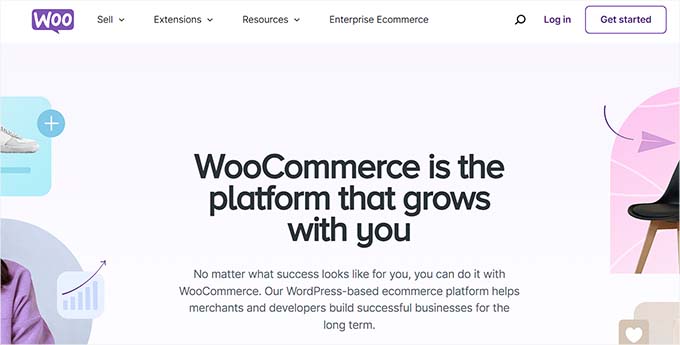
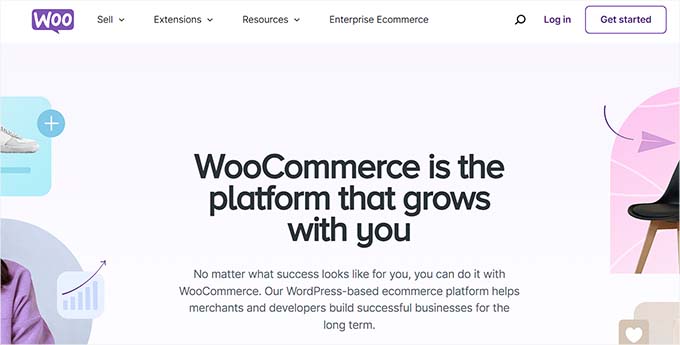
We’ve experimented with many self-hosted eCommerce solutions over the years, but WooCommerce remains our favorite for selling physical products through a WordPress website.
There are several reasons why WooCommerce is a great fit for small businesses. First and foremost, it’s completely free to set up and use. A handy setup wizard guides you through the process, making it easy to launch your WooCommerce store quickly.
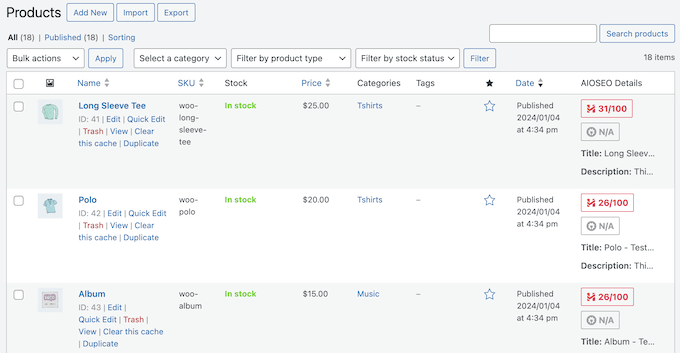
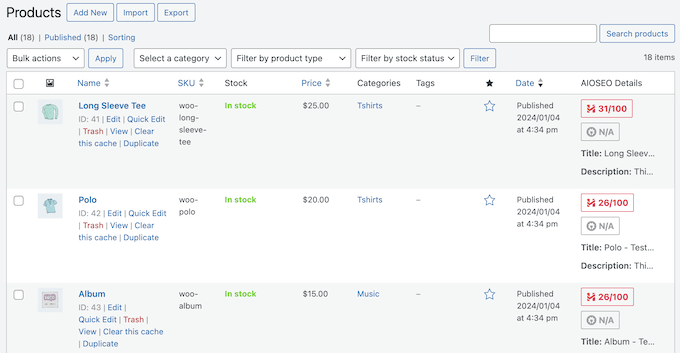
But what truly sets WooCommerce apart is its incredible extensibility. Unlike hosted eCommerce platforms that bundle everything in, WooCommerce allows you to choose the features you need.
However, the extensive plugin selection can also be a double-edged sword. Finding the right plugins to achieve your desired functionality can be time-consuming.
Get to know more about this eCommerce plugin in our WooCommerce review.
Live website usage stats: 6 million+
Pros of WooCommerce:
- Free to set up and use
- Highly scalable with tons of WooCommerce extensions available
- Sample products and pre-installed themes for easy exploration
- Built-in analytics to track your store’s performance
Cons of WooCommerce:
- The sheer number of extensions can feel overwhelming for complete beginners.
Pricing: WooCommerce itself is a free plugin. Depending on the features, paid themes and extensions range from $1 to hundreds of dollars. WooCommerce hosting services typically start around $4 per month.
We recommend SiteGround, starting at $3.99 per month, and Bluehost, starting at $9.95 per month.
Why we chose WooCommerce: WooCommerce is the best overall eCommerce solution due to its affordability, ease of use, and unmatched scalability.
2. Easy Digital Downloads (Best for Digital Downloads)
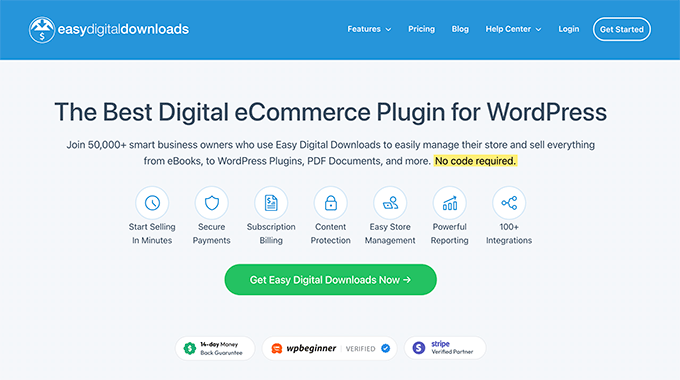
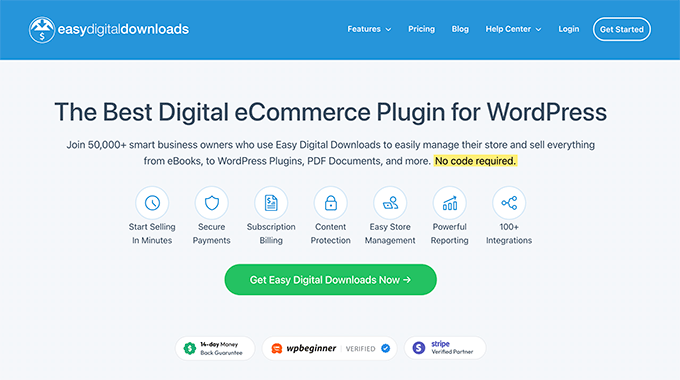
Easy Digital Downloads (EDD) is the best eCommerce solution for selling digital products like ebooks, PDFs, software, audio files, and more. In fact, it’s the same platform we use across our companies to sell our WordPress plugins and manage customer orders.
Feel free to learn more about EDD in our Easy Digital Downloads review.
Like WooCommerce, EDD boasts an easy-to-use setup wizard that streamlines the launch process for your online store. You can quickly configure your business details, payment gateways, receipts, and product listings – all within a user-friendly interface.
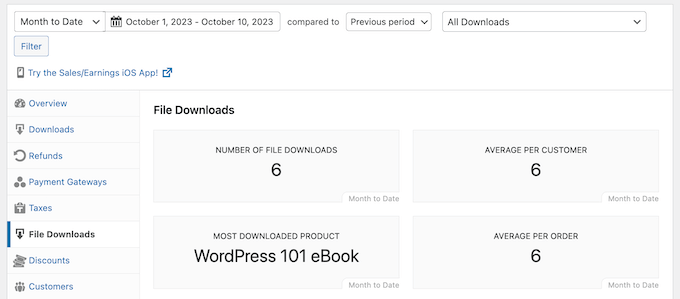
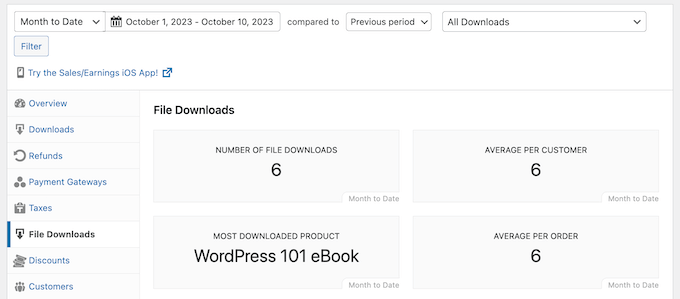
EDD comes in both free and paid versions. The free plan is great if you’re just starting out with a few products. It includes all the essentials, like a shopping cart, built-in integration with popular payment gateways like PayPal and Stripe, order history, and customer invoicing.
However, the free version lacks features like recurring payments, discount code generators, and software licensing. These features can be crucial for businesses offering subscription models or downloadable software.
Live website usage stats: 50,000+
Pros of Easy Digital Downloads:
- Easy setup with a user-friendly interface
- Sell unlimited products with no transaction fees
- Free trial feature available for customers to try the products
- Mobile app to manage your store on the go
Cons of Easy Digital Downloads:
- It is limited to selling digital products only. If you plan to expand to physical products in the future, you’ll need to consider a different eCommerce platform or upgrade to EDD’s paid plans.
Pricing: Free version available. Paid plans start at $99.50 per year and go up to $499.50 per year. The starting paid plan allows use on 1 website, integrates with email marketing tools, and offers reporting features, custom discount codes, and support for additional payment gateways.
We recommend using SiteGround’s managed EDD Hosting, which starts at $3.99 per month.
Why we chose Easy Digital Downloads: EDD’s free version offers a fantastic starting point for beginners, while the paid plans provide powerful features for growing businesses.
3. MemberPress (Best for Paid Memberships)
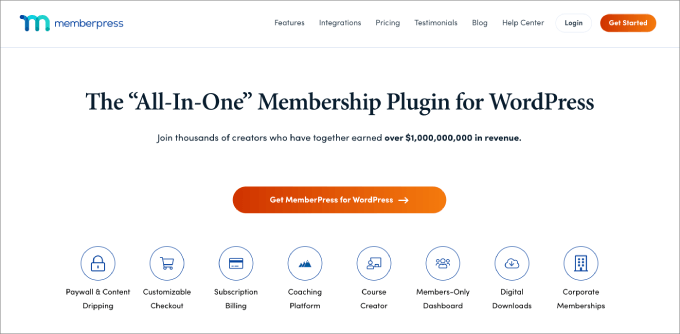
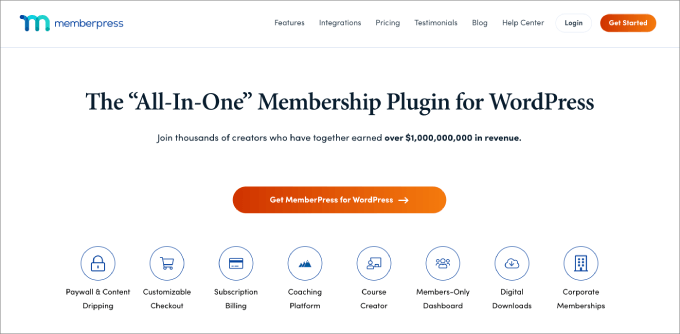
MemberPress is the perfect eCommerce solution if you are running a membership-based business model. This includes online courses, coaching services, or educational websites where you offer premium content in exchange for a membership fee.
We use MemberPress ourselves to power the free WPBeginner video membership site, which helps us grow our email list.
While our membership site is free, MemberPress is highly capable of building monetized membership sites. It provides a range of features to support your business, including pay-per-view content, membership level upgrades, discount coupons, and more.
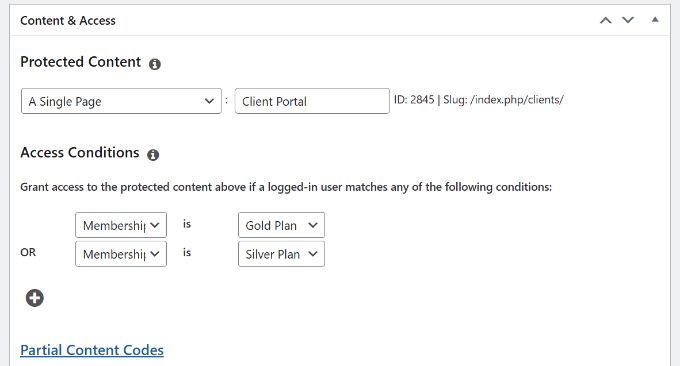
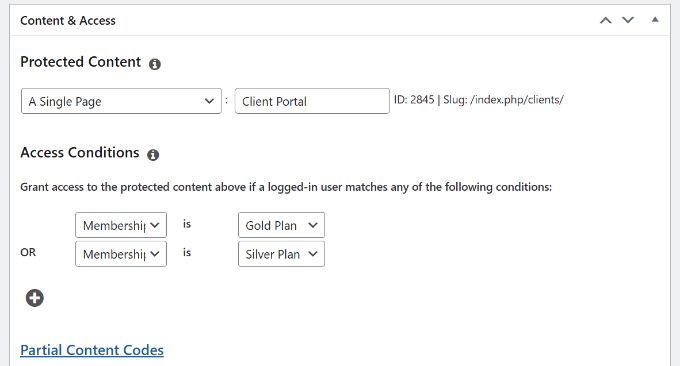
One thing to consider is that MemberPress offers limited payment gateways, integrating only with Stripe, PayPal, and Authorize.net. This might be a drawback if your business requires a wider range of payment processing options.
Read more about the membership plugin in our MemberPress review.
Live website usage stats: 24,575+
Pros of MemberPress:
- Unlimited memberships, members, access rules, and restricted content
- Easy-to-use member dashboard for your customers
- Extensive library of add-ons to tailor the membership site to your needs
- No transaction fees on top of your chosen payment gateway’s fees
Cons of MemberPress:
- Limited payment gateway options
Pricing: Starts at $179.50 per year and goes up to $499.50 per year. The basic plan allows use on 1 website with unlimited members and courses.
Also, feel free to use our MemberPress coupon code to save up to 50% off your first purchase.
Why we chose MemberPress: MemberPress’ ease of use, powerful course creation, and focus on membership site features make it a great option for businesses that want to offer exclusive content and subscriptions.
4. WP Simple Pay (Best for Selling Single Products/Services)
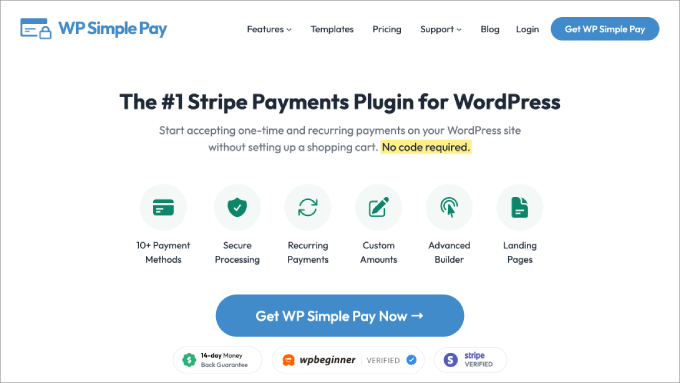
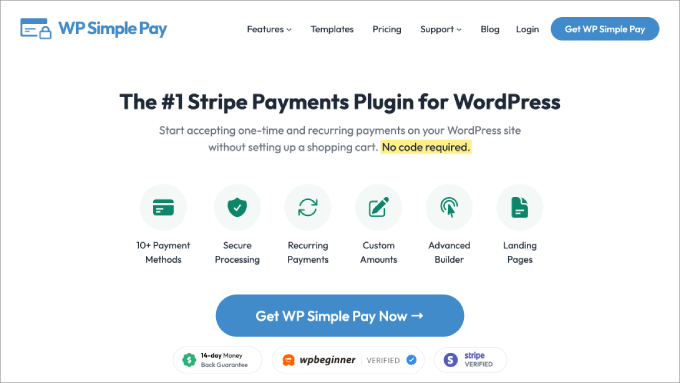
If you’re looking to sell a single product or service through your website, then a full-blown eCommerce software with all its features might be overkill. In fact, a complex platform could slow down your website and ruin the customer experience.
For situations like these, a payment processing plugin like WP Simple Pay is a great alternative. WP Simple Pay integrates seamlessly with Stripe, allowing you to create secure payment forms directly on your WordPress website without needing a separate shopping cart.
Despite its focus on simplicity, WP Simple Pay offers some powerful features. We’ve written extensively about the plugin’s capabilities, like one-click checkout (perfect for impulse purchases) and even buy-now-pay-later payment plans to attract a wider audience.
Learn more about the plugin in our WP Simple Pay review.
However, it’s important to remember that WP Simple Pay isn’t ideal for businesses with plans to grow a large product catalog. Order management can soon be tiring if you only rely on this plugin.
Live website usage stats: 14,000+
Pros of WP Simple Pay:
- Accepts various payment methods through Stripe, including credit cards, Apple Pay, Google Pay, QR codes, and Alipay
- Option to pass on payment processing fees to customers, increasing your profitability
- Drag-and-drop form builder with customization options for your payment forms
- Secure payments with built-in PCI compliance (no additional setup needed)
Cons of WP Simple Pay:
- Not suitable for managing large online stores with a vast product inventory
Pricing: Free plan available. Paid plans start at $49.50 per year and go up to $299.50 per year. All plans include unlimited payment forms, unlimited transactions, and no monthly fees on top of Stripe’s processing fees.
You can also use our WP Simple Pay coupon code to get 50% off.
Why we chose WP Simple Pay: It provides a user-friendly and secure way to accept payments without the complexity of a full eCommerce platform, making it great for small online stores.
5. Shopify (All-in-One Hosted eCommerce Platform)
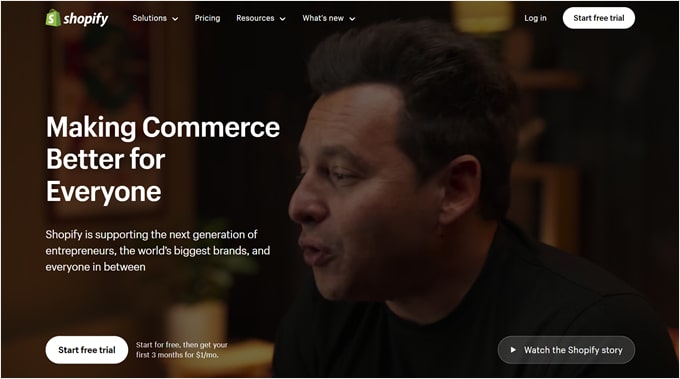
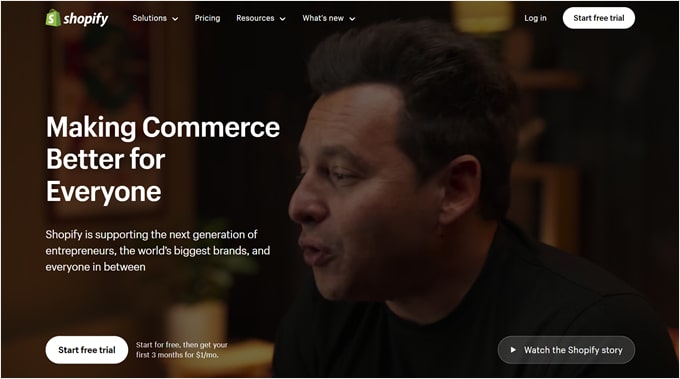
Shopify is the most popular cloud-based eCommerce website builder, and for good reason. From our testing, we believe it is a user-friendly, all-in-one solution that streamlines the process of launching and managing your eCommerce store.
Firstly, Shopify eliminates the hassle of finding separate web hosting and domain name providers. It provides everything you need to get your store up and running, including built-in hosting.
We were also impressed by the fact that it offers abandoned cart recovery in all plans, a valuable tool often missing in starter plans from other platforms.
One thing we’re not a fan of is that transaction fees apply across all plans for third-party payment providers besides Shopify Payments (which isn’t available in all countries). They range from 0.2% to 2% per transaction, with lower fees associated with higher-tier plans.
Live website usage stats: 5,300,000+
Pros of Shopify:
- Simple setup with a drag-and-drop eCommerce website builder, a vast theme collection, and an easy-to-use backend
- Large app store with over 8,000 third-party apps
- 24/7 live chat customer support ensures you have help whenever you need it
- Localized selling features allow you to customize product pricing by market and translate your storefront into different languages
Cons of Shopify:
- Transaction fees can add up quickly, especially if you don’t use Shopify Payments or exceed the free listing limit for displaying products on third-party marketplaces
Pricing: Plans range from $19 per month for basic stores to $2,300 per month for enterprise-level solutions. A $5 starter plan is also available for simple online stores or for selling on social media platforms.
Shopify offers a free 3-day trial and $1 for the rest of your first month.
Why we chose Shopify: Shopify is a fantastic option for beginners and growing eCommerce businesses due to its ease of use, comprehensive features, and all-in-one approach.
6. WPForms (Best for Services/Quote-Based Businesses)
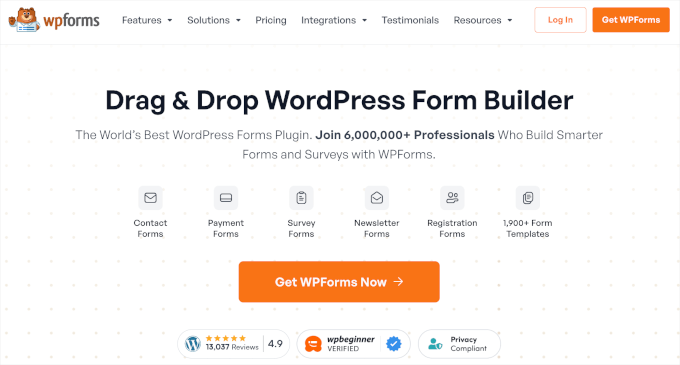
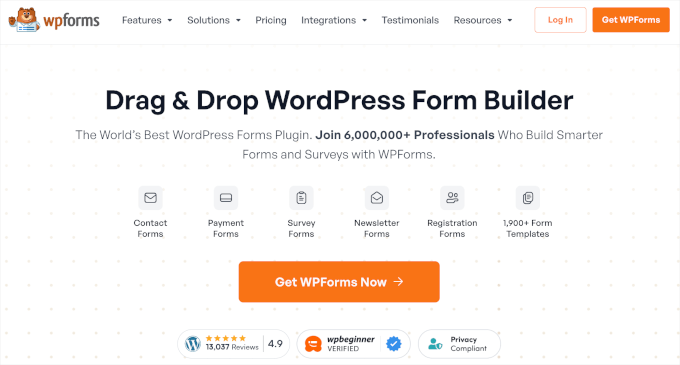
WPForms is a powerful form builder plugin for WordPress and the best option for creating eCommerce forms for your website. It allows you to manage many parts of your online store, including collecting service inquiries and accepting payments for those services.
Here at WPBeginner, we use WPForms to build all sorts of forms for our projects, including our contact forms and survey forms. To learn more, see our full WPForms review.
What makes WPForms so user-friendly is its extensive library of over 2000 pre-made form templates. These templates cater to a wide range of businesses, including real estate agents, t-shirt designers, and hotel bookings.
One of the highlights of WPForms’ is its built-in reporting tool. This tool provides valuable insights into your sales performance, allowing you to track total payments, sales, refunds, and even new subscriptions (if applicable).
Plus, WPForms integrates with popular payment gateways like PayPal Commerce, Stripe, Square, and Authorize.net for secure transactions. While these are some of the most common options, WPForms offers fewer payment integrations compared to other solutions.
Live website usage stats: 6,000,000+
Pros of WPForms:
- Extensive library of pre-made form templates for various business types
- User-friendly drag-and-drop form builder for easy customization
- Built-in payment reporting tool to track sales performance
Cons of WPForms:
- Limited payment options compared to some other solutions
- Not ideal for managing large product inventories due to its limited eCommerce features
Pricing: Free plan available. Plans start at $49.50 per year and go up to $299.50 per year. The most affordable plan allows use on 1 website with unlimited forms, submissions, and users.
You can also use our WPForms coupon code to get up to 50% off.
Why we chose WPForms: Overall, this form plugin is great for service-based businesses and those that require quote requests or upfront payments.
7. Squarespace (For Creative Businesses)
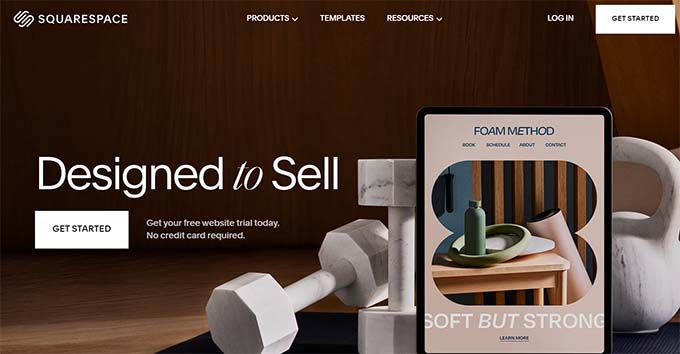
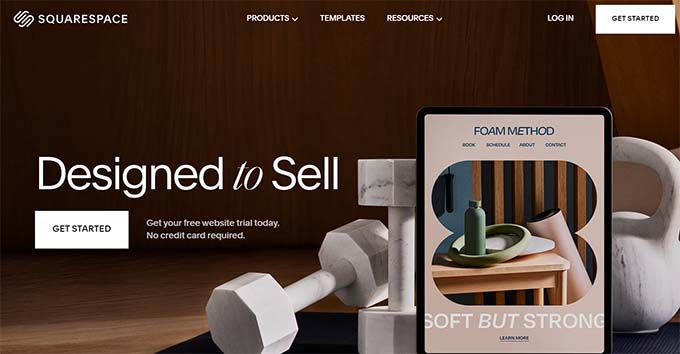
Squarespace isn’t just a website builder – it also offers built-in eCommerce functionality. It’s renowned for its stunning, minimalist website design templates, which cater to a wide range of industries.
Based on our experience, we believe Squarespace is a perfect fit for creative and design businesses looking to establish a beautiful online presence and sell their products.
As an eCommerce platform, Squarespace lets you sell digital and physical products. It also integrates with various tools to run an eCommerce website. For instance, you can connect with FedEx for reliable shipping and TaxJar to automate sales tax calculations.
However, its pricing structure is a bit confusing. Features like subscription products and product reviews are only available on higher-tier plans, while other platforms might offer these features as standard or through extensions.
Live website usage stats: 5,200,000+
Pros of Squarespace:
- Eye-catching, pre-designed website templates and a user-friendly drag-and-drop website builder
- Integrates with various tools for online selling, including payment processors, shipping solutions, and dropshipping options
- Sell unlimited products through your online store
Cons of Squarespace:
- Essential eCommerce features are limited on lower-tier plans, requiring upgrades to access them (unlike some competitors)
- A 3% transaction fee applies to the most affordable plan for selling online
Pricing: Plans start at $16 per month and go up to $52 per month. The Business plan, which allows online selling, costs $23 per month and includes features like selling content memberships, products, services, and accepting payments.
Why we chose Squarespace: Creatives can go with Squarespace to easily build a beautiful eCommerce site with stunning templates, a smooth website builder, and integrations with popular sales tools.
8. Wix (For Niche Businesses With Specific Needs)
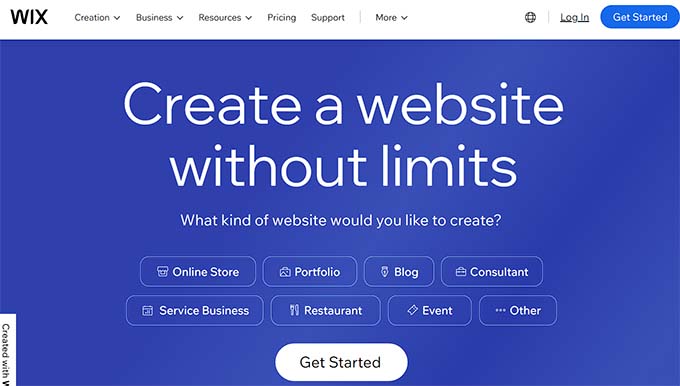
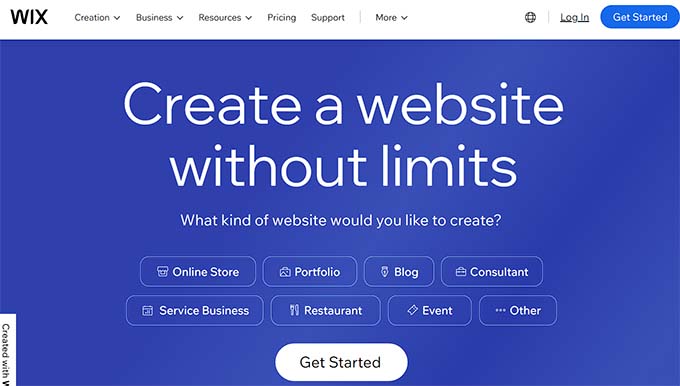
Wix is a website builder that offers built-in eCommerce functionalities similar to other hosted eCommerce platforms. However, Wix goes a step further by providing industry-specific features that can cater to unique business needs.
For instance, if you manage a hotel, then Wix offers features specifically designed to showcase your property and manage online bookings. These features include tools to display rental listings with customizable rules and availability settings.
While Wix boasts a comprehensive set of features, there’s a potential drawback to be aware of. In our experience, the platform itself can be a bit slow, which could impact the user experience. Some Wix users have also reported poor website loading times.
Live website usage stats: 8,600,000+
Pros of Wix:
- Industry-specific features catering to niche businesses (e.g., vacation rentals, event ticketing, digital art)
- Ability to sell up to 50,000 products
- Supports pre-orders and sales channels like social media and marketplaces
- Flexible drag-and-drop website builder with a wide variety of industry-specific templates
Cons of Wix:
Pricing: Plans range from $17 per month to $159 per month. There’s also a free plan available, but it has limited functionality.
Why we chose Wix: Overall, we recommend Wix for niche businesses that require specific functionalities beyond what basic eCommerce platforms offer.
9. BigCommerce (Premium Solution for Enterprises)
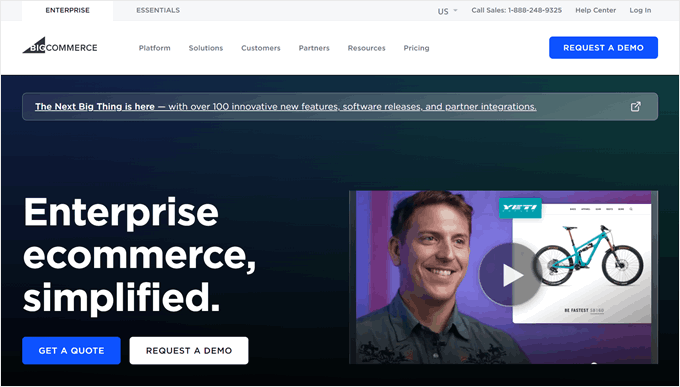
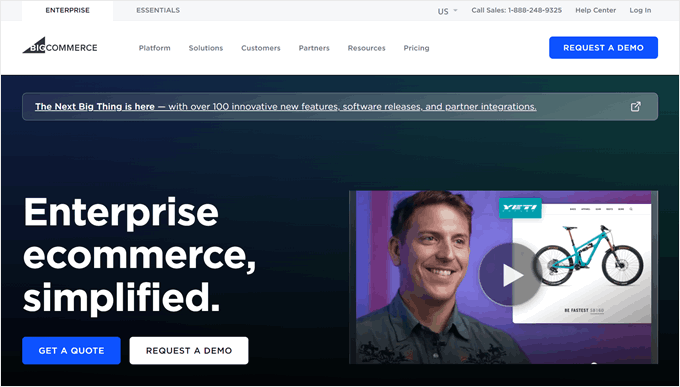
BigCommerce caters to businesses of all sizes, but it truly shines for enterprises with high-volume sales and complex needs.
First, BigCommerce offers unlimited product listings, file storage, bandwidth, and staff accounts across all plans. This lets you create a massive online store with extensive product catalogs, add high-quality product images, and manage teams without worrying about limitations.
Additionally, BigCommerce supports multi-storefronts. This enables you to manage separate brands or regional stores under one platform.
That being said, BigCommerce has sales limits associated with each plan. If your online sales exceed the limit for your current plan, you’ll need to upgrade to a higher tier.
Live website usage stats: 42,600+
Pros of BigCommerce:
- Unlimited products, file storage, bandwidth, and staff accounts in all plans
- Multi-currency support for international selling
- Real-time shipping quotes for customer convenience
- Multi-channel selling capabilities (Amazon, eBay, Walmart, Facebook, Instagram, POS systems)
Cons of BigCommerce:
- Online sales limits on each plan (upgrade required if exceeded)
- The drag-and-drop eCommerce website builder is not the easiest to use
Pricing: Plans range from $29 per month to $299 per month, with no additional transaction fees. The lowest plan is capped at $50,000 in annual sales. A free 15-day trial is available.
Why we chose BigCommerce: Scalability, unlimited resources, and multi-channel selling features make BigCommerce an excellent choice for businesses looking to scale fast.
10. Weebly (Freemium eCommerce Platform)
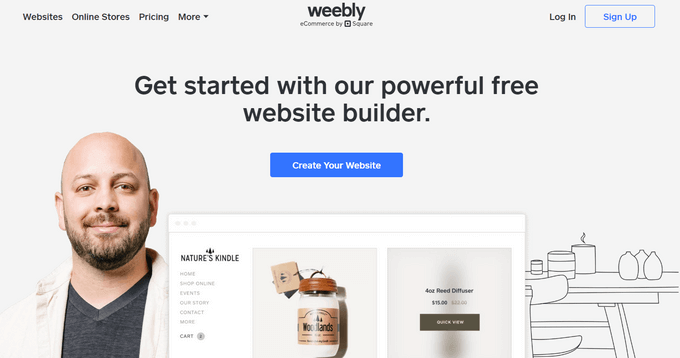
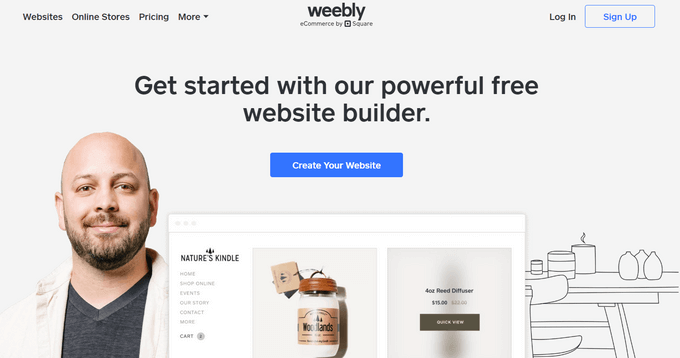
Weebly stands out as the best free eCommerce platform if you are just starting out and budget is a major concern. The free plan offers a surprising amount of functionality, including selling unlimited products, managing inventory, and even calculating sales tax automatically.
One interesting feature we found is the Quick Shop function. This allows you to create a streamlined checkout process in your online shopping experience. This is perfect for situations where you only have a single product or service to sell.
However, it’s important to understand the limitations of Weebly’s free plan. For instance, you cannot connect your online store to a custom domain name, meaning your website address won’t be as professional-looking.
Additionally, selling digital products is not allowed on the free plan.
Live website usage stats: 770,000+
Pros of Weebly:
- Generous free plan with unlimited products, shopping cart, inventory management, and basic eCommerce marketing tools.
- Free SSL certificate for secure online transactions.
- Affordable paid plans compared to other hosted eCommerce platforms.
Cons of Weebly:
- Free plan limitations (no custom domain name and restricted to selling digital products)
- May feel less scalable for complex online stores
Pricing: Free plan available. Paid plans start at $10 per month and go up to $26 per month. All plans include a free SSL certificate, the ability to add custom code, Quick Shop functionality, and unlimited products.
Why we chose Weebly: If you want to start a simple online store on a budget, then Weebly is a great place to do it.
11. Magento (Open-Source Solution for Enterprises)
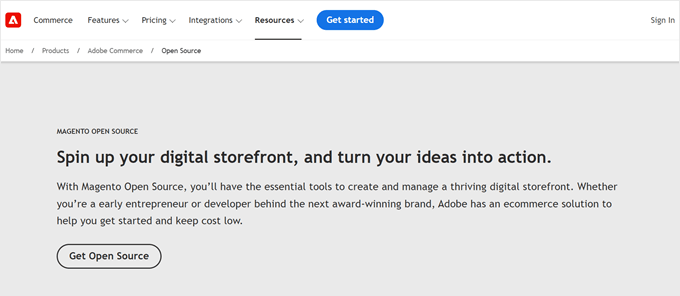
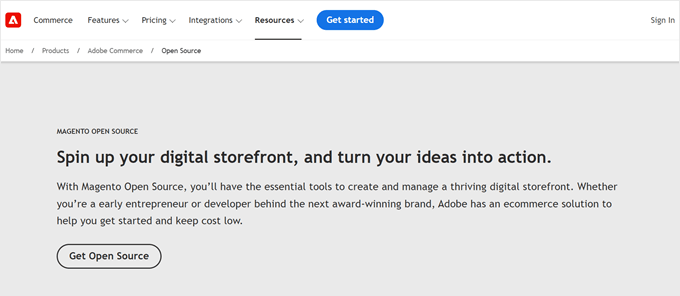
Magento is a powerful open-source eCommerce platform owned by Adobe Commerce. Unlike hosted solutions, Magento offers extensive customization capabilities for tailoring your online store to your exact needs.
Similar to WordPress plugins, Magento extensions offer a wide range of features, from customer support and security enhancements to advanced shipping options and marketing tools. These extensions can add significant value to your store but often come with additional costs.
With all this in mind, Magento requires significant technical expertise to set up and maintain. Additionally, it demands robust hosting resources, typically on a VPS (Virtual Private Server). For business owners looking for a managed solution, it’s better to look elsewhere.
Live website usage stats: 120,000+
Pros of Magento:
- Open-source software, free to download and use
- A large and active community forum for support
- Extensive library of extensions to enhance store functionality
Cons of Magento:
- Requires significant technical expertise for setup, maintenance, and security
Why we chose Magento: With all things considered, we recommend Magento for established businesses with the technical resources and development expertise to manage a complex platform.
Must-Use Tools to Optimize Your Online Store
Now that you are familiar with the most popular eCommerce platforms, here are some must-use tools to help you optimize your store and increase conversions.
1. FunnelKit


FunnelKit is a sales funnel builder specifically designed to improve your eCommerce website’s conversion rate. By creating targeted sales funnels, you can guide your website visitors through a specific journey, leading them toward making a purchase.
We have tested out FunnelKit extensively to evaluate its features for eCommerce stores. Feel free to read our FunnelKit review to learn more about it.
Besides the sales funnel builder, you can also use FunnelKit Automations. This tool lets you set up automated marketing campaigns triggered by your visitors’ behavior. For instance, you can automatically send emails to follow up with customers after they make a purchase or promote new products.
While FunneKit offers a free version, it’s very limited. For example, it’s not possible to set up order bumps to offer users additional products to increase average order value. That’s why we recommend investing in a paid version.
Pros of FunnelKit:
- Pre-made design templates for essential funnel elements
- Dynamic offers can personalize upsell recommendations based on customer shopping carts
- Split testing functionality to optimize your funnels for better conversions
Cons of FunnelKit:
- Free plan has limitations
Pricing: Plans range from $99.5 per year to $399 per year. The most affordable plan allows use on 1 website and includes over 20 checkout templates, 9 checkout optimization features, and an abandoned cart recovery tool.
Why we chose FunnelKit: With its pre-made templates, automation features, and split testing capabilities, FunnelKit makes it easy to optimize your conversion rate and increase your sales.
2. OptinMonster
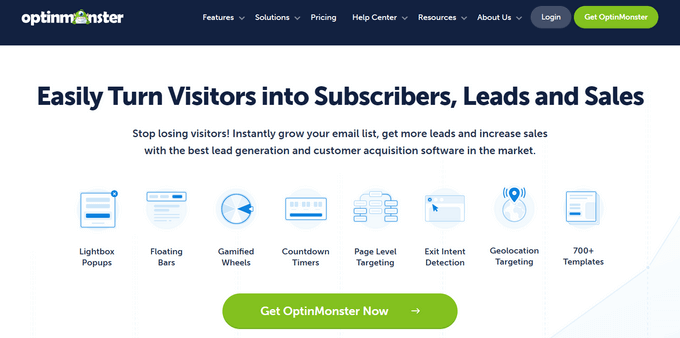
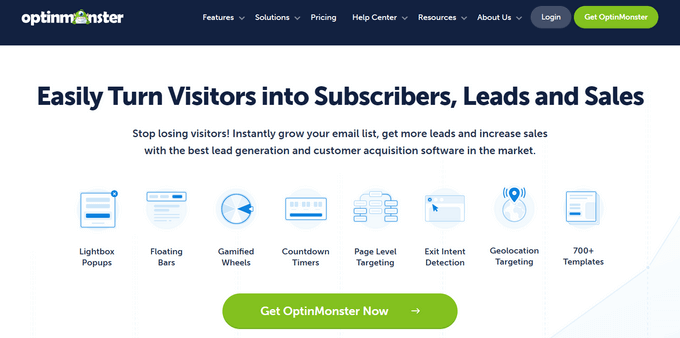
OptinMonster is a powerful lead-generation plugin designed to help you capture visitor email addresses and grow your email list. We use it on all our websites to capture leads, and it helped us increase email subscribers by 600% on WPBeginner alone.
With this tool, you can create targeted popups, opt-in forms, and notification banners to encourage users to subscribe and stay engaged with your brand. This allows you to nurture leads, promote new products and special offers, and ultimately drive more sales.
One of OptinMonster’s standout features is its advanced targeting capabilities. For instance, you can target visitors based on their exit intent (showing a popup as they try to leave your website) or tailor product recommendations based on their past purchases.
The one downside to OptinMonster is there is no free plan, though you can use our coupon code to get 10% off.
Pros of OptinMonster:
- Extensive library of pre-made templates for various campaigns and seasons
- User-friendly drag-and-drop builder for easy customization
- A/B testing functionality to identify your most effective marketing strategies
Cons of OptinMonster:
Pricing: Plans range from $5.97 per month to $39.97 per month. Even the most affordable plan offers unlimited campaigns and unlimited subscribers, making it a cost-effective solution for growing your email list.
Why we chose OptinMonster: The vast template library, drag-and-drop builder, and advanced targeting features make OptinMonster a valuable tool for boosting conversions.
3. Advanced Coupons
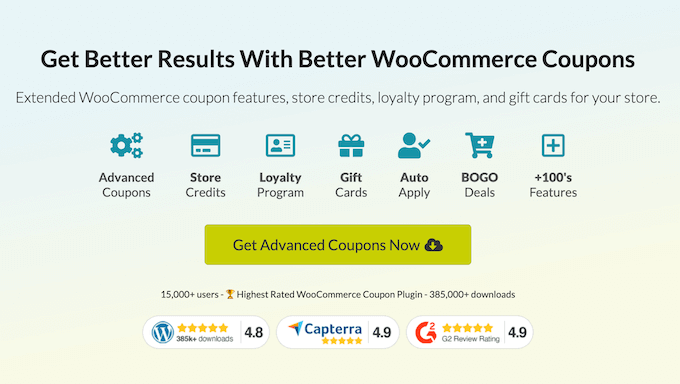
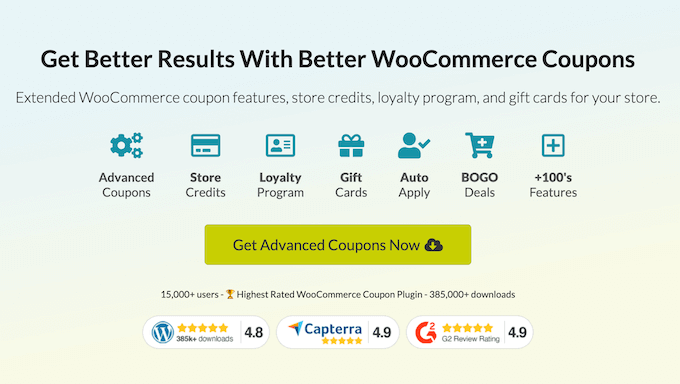
If you use WooCommerce as your eCommerce platform, then it already offers a built-in discount feature. However, for businesses seeking more advanced coupon features, Advanced Coupons is a powerful plugin worth considering.
This plugin lets you create various coupon types, including ‘Buy One Get One’ (BOGO) offers, coupon codes that can be shared through unique URLs, scheduled coupons that activate or deactivate at specific times, and even automatically applied coupons at checkout.
That being said, Advanced Coupons is best if you plan on offering various types of discounts. Otherwise, the plugin can feel like overkill.
You can read our Advanced Coupons review for more details.
Pros of Advanced Coupons:
- Wide variety of coupon options: one-time discounts, BOGO deals, percentage or fixed-amount discounts, free shipping coupons, and more
- Set usage restrictions and cart conditions to control how coupons are applied
- Schedule coupons in advance for strategic promotions and sales events
Cons of Advanced Coupons:
- May be excessive if you only require basic discount functionalities
Pricing: Advanced Coupons offers tiered plans starting from $59.50 per year to $149.50 per year.
However, we recommend considering the all-access bundle priced at $249.50 per year. This bundle includes Advanced Coupons, the Loyalty Program plugin, and the Advanced Gift Cards plugin. This is a complete kit to incentivize repeat business and increase customer loyalty.
You can also use our coupon code to get up to 50% off of your first purchase.
Why we chose Advanced Coupons: The plugin offers various coupon types, the ability to set rules for coupons, and coupon scheduling features. All these features let you run your promotional campaigns much more effectively.
What Is the Best eCommerce Platform?
Overall, the best eCommerce solution growing in popularity is WooCommerce. It has a user-friendly interface for managing products, inventory, and orders, making it perfect for first-time business owners.
Plus, it integrates with the extensive WordPress plugin ecosystem. This gives you countless options for marketing, payments, shipping, and more for your online store.
Alternatively, if you specialize in selling digital products like ebooks, software, or courses, then Easy Digital Downloads is the perfect solution. This eCommerce tool streamlines the process of managing digital downloads, protecting your files, and delivering them securely to customers.
If you offer exclusive content, courses, or communities, then MemberPress allows you to create paid memberships with tiered access levels. This gives you the flexibility to create premium content subscriptions and generate recurring revenue.
eCommerce Solutions: FAQs
Now that we’ve explored some popular eCommerce platforms and tools, let’s answer some frequently asked questions.
What is an eCommerce solution?
An eCommerce solution is a platform or set of tools for creating and managing an online store. It includes features for adding and managing products, processing payments securely, fulfilling orders, and tracking inventory.
What tools can help you generate revenue in an online store?
Several tools can enhance your online store’s revenue generation. Here are a few examples:
- FunnelKit: This tool helps you create targeted sales funnels that guide visitors toward making a purchase.
- OptinMonster: This platform allows you to create popups and promotional banners to capture leads and convert website visitors into customers.
- Advanced Coupons: This plugin for WooCommerce lets you design creative discount campaigns and set up promotions to drive sales.
Is eCommerce dead?
Absolutely not. eCommerce is a thriving industry that continues to experience significant growth. The convenience and variety offered by online shopping have established eCommerce as a major force in retail.
In fact, with the ongoing rise of mobile shopping and social commerce, eCommerce is expected to keep growing in the years to come.
Ultimate Guides to Boost Your Online Store Sales
We hope this article has helped you find the best eCommerce solution that’s growing in popularity. You may also want to check out our article on proven affiliate marketing tips and our expert picks of the best referral program software for small businesses.
If you liked this article, then please subscribe to our YouTube Channel for WordPress video tutorials. You can also find us on Twitter and Facebook.
Disclaimer: We evaluated other popular platforms, like PrestaShop and Big Cartel, during our research. However, we decided to focus on the eCommerce solutions covered in this guide because we believe they offer the best value and user experience for a wider range of online businesses.
WORDPRESS
Threat Actors Are Exploiting Vulnerabilities Faster Than Ever

New research by cybersecurity firm Mandiant provides eyebrow-raising statistics on the exploitation of vulnerabilities by attackers, based on an analysis of 138 different exploited vulnerabilities that were disclosed in 2023.
The findings, published on Google Cloud’s blog, reveals that vendors are increasingly being targeted by attackers, who are continually reducing the average time to exploit both zero-day and N-day vulnerabilities. However, not all vulnerabilities are of equal value to attackers, as their significance depends on the attacker’s specific objectives.
Time-to-exploit is falling significantly
Time-to-exploit is a metric that defines the average time taken to exploit a vulnerability before or after a patch is released. Mandiant’s research indicates:
- From 2018 to 2019, the TTE sat at 63 days.
- From 2020 to 2021, it fell to 44 days.
- From 2021 to 2022, the TTE dropped even further to 32 days.
- In 2023, the TTE sat at just 5 days.
SEE: How to Create an Effective Cybersecurity Awareness Program (TechRepublic Premium)
Zero-day vs N-day
As TTE continues to shrink, attackers are increasingly taking advantage of both zero-day and N-day vulnerabilities.
A zero-day vulnerability is an exploit that hasn’t been patched, often unknown to the vendor or the public. An N-day vulnerability is a known flaw first exploited after patches are available. It is therefore possible for an attacker to exploit a N-day vulnerability as long as it has not been patched on the targeted system.
Mandiant exposes a ratio of 30:70 of N-day to zero-days in 2023, while the ratio was 38:62 across 2021-2022. Mandiant researchers Casey Charrier and Robert Weiner report that this change is likely due to the increased zero-day exploit usage and detection rather than a drop in N-day exploit usage. It is also possible that threat actors had more successful attempts to exploit zero-days in 2023.
“While we have previously seen and continue to expect a growing use of zero-days over time, 2023 saw an even larger discrepancy grow between zero-day and n-day exploitation as zero-day exploitation outpaced n-day exploitation more heavily than we have previously observed,” the researchers wrote.
N-day vulnerabilities are mostly exploited in the first month after the patch
Mandiant reports that they observed 23 N-day vulnerabilities being exploited in the first month following the release of their fixes, yet 5% of them were exploited within one day, 29% within one week, and more than half (56%) within a month. In total, 39 N-day vulnerabilities were exploited during the first six months of the release of their fixes.

More vendors targeted
Attackers seem to add more vendors to their target list, which increased from 25 vendors in 2018 to 56 in 2023. This makes it more challenging for defenders, who try to protect a bigger attack surface every year.
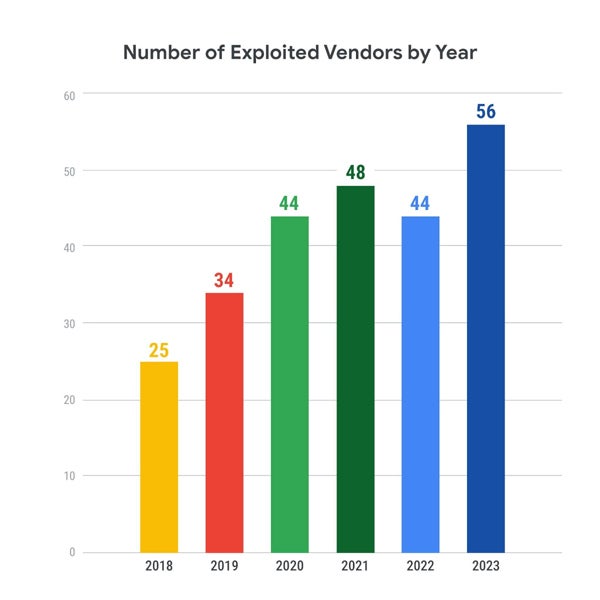
Cases studies outline the severity of exploitations
Mandiant exposes the case of the CVE-2023-28121 vulnerability in the WooCommerce Payments plugin for WordPress.
Disclosed on March 23, 2023, it did not receive any proof of concept or technical details until more than three months later, when a publication showed how to exploit it to create an administrator user without prior authentication. A day later, a Metasploit module was released.
A few days later, another weaponized exploit was released. The first exploitation began one day after the revised weaponized exploit had been released, with a peak of exploitation two days later, reaching 1.3 million attacks on a single day. This case highlights “an increased motivation for a threat actor to exploit this vulnerability due to a functional, large-scale, and reliable exploit being made publicly available,” as stated by Charrier and Weiner.
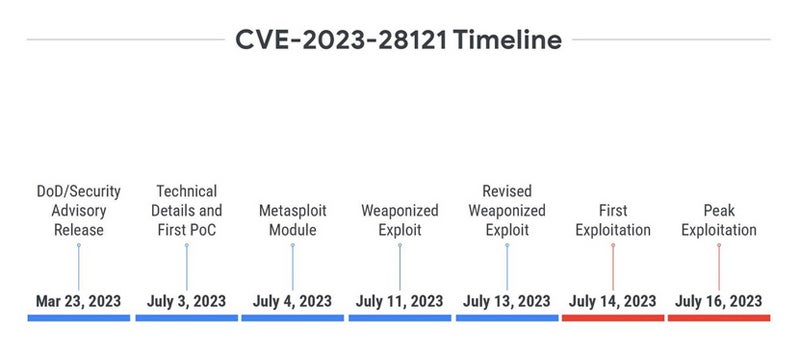
The case of CVE-2023-27997 is different. The vulnerability, known as XORtigate, impacts the Secure Sockets Layer (SSL) / Virtual Private Network (VPN) component of Fortinet FortiOS. The vulnerability was disclosed on June 11, 2023, immediately buzzing in the media even before Fortinet released their official security advisory, one day later.
On the second day after the disclosure, two blog posts were published containing PoCs, and one non-weaponized exploit was published on GitHub before being deleted. While interest seemed apparent, the first exploitation arrived only four months after the disclosure.
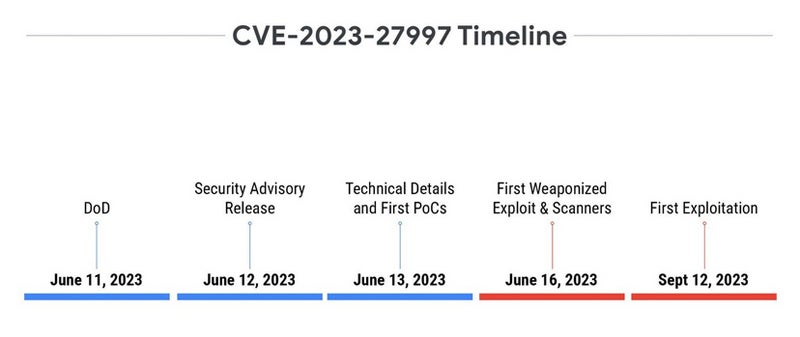
One of the most likely explanations for the variation in observed timelines is the difference in reliability and ease of exploitation between the two vulnerabilities. The one affecting WooCommerce Payments plugin for WordPress is easy to exploit, as it simply needs a specific HTTP header. The second is a heap-based buffer overflow vulnerability, which is much harder to exploit. This is especially true on systems that have several standard and non-standard protections, making it difficult to trigger a reliable exploitation.
A driving consideration, as exposed by Mandiant, also resides in the intended utilization of the exploit.
“Directing more energy toward exploit development of the more difficult, yet ‘more valuable’ vulnerability would be logical if it better aligns with their objectives, whereas the easier-to-exploit and ‘less valuable’ vulnerability may present more value to more opportunistic adversaries,” the researchers wrote.
Deploying patches is no simple task
More than ever, it is mandatory to deploy patches as soon as possible to fix vulnerabilities, depending on the risk associated with the vulnerability.
Fred Raynal, chief executive officer of Quarkslab, a French offensive and defensive security company, told TechRepublic that “Patching 2-3 systems is one thing. Patching 10,000 systems is not the same. It takes organization, people, time management. So even if the patch is available, a few days are usually needed to push a patch.”
Raynal added that some systems take longer to patch. He took the example of mobile phone vulnerability patching: “When there is a fix in Android source code, then Google has to apply it. Then SoC makers (Qualcomm, Mediatek etc.) have to try it and apply it to their own version. Then Phone makers (eg Samsung, Xiaomi) have to port it to their own version. Then carriers sometimes customize the firmware before building it, which can not always use the latest versions of the source. So, here, the propagation of a patch is … long. It is not uncommon to find 6 month old vulnerabilities in today’s phone.”
Raynal also insists that availability is a key factor in deploying patches: “Some systems can afford to fail! Consider an oil platform or any energy maker: patching ok, but what if the patch creates a failure. No more energy. So what is the worst? An unpatch critical system or a city without energy? An unpatch critical system, it is about a potential threat. A city without energy, it is about actual issues.”
Finally, some systems are not patched at all, according to Raynal: “In some areas, patches are forbidden. For instance, many companies building healthcare devices prevent their users from applying patches. If they do, it breaks the warranty.”
-

 WORDPRESS7 days ago
WORDPRESS7 days agoMastering WordPress for E-commerce: Proven Strategies to Boost Your Online Store
-

 SEARCHENGINES6 days ago
SEARCHENGINES6 days agoGoogle Shopping Goes AI, Bing Webmaster Tools Updates & Semrush Acquires SMX & Search Engine Land
-
SEARCHENGINES7 days ago
Daily Search Forum Recap: October 18, 2024
-
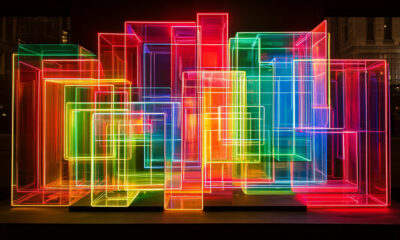
 SEARCHENGINES5 days ago
SEARCHENGINES5 days agoGoogle Search Tests Article List View
-

 SEO5 days ago
SEO5 days agoWhy Connected TV Ads Are A Power Play For A Successful Ad Strategy
-
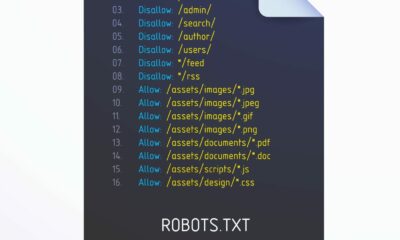
 SEO7 days ago
SEO7 days agoA Guide To Robots.txt: Best Practices For SEO
-

 SEO6 days ago
SEO6 days agoGoogle Warns Against Over-Reliance On SEO Tool Metrics
-

 SEO4 days ago
SEO4 days agoHow to Find Trending Keywords for SEO
















