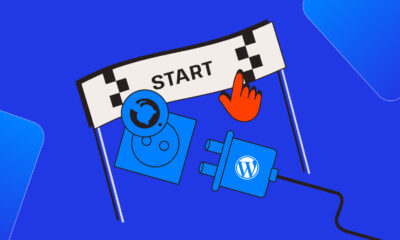Connect with your local WordPress community for free with WordPress.com.
WORDPRESS
Website Hosting Cost: How Much Should I Pay?

Website hosting costs can be complicated to untangle if you’ve never tried to build a website before. There are many factors involved: the type of web hosting you want, the company you choose, how long you decide to buy hosting for and what extras you buy.
This guide will provide a detailed breakdown of the costs associated with the most common types of web hosting, including side-by-side comparisons of popular hosting companies’ prices. I’ll also discuss extras and the hidden costs of hosting a website because the bottom line isn’t always straightforward.
How much does web hosting cost?
Web hosting services provide space on a web server, a specialized computer that makes websites accessible from the internet. Each type of web hosting uses a different server configuration, which determines the amount of resources — such as RAM or CPU power — and technical support available for your website.
Because of these variabilities, the type of web hosting you choose is the most important factor in determining website hosting costs.
Here’s an overview of what you can expect to pay for different kinds of web hosting:
- Shared hosting: Most shared hosting plans cost $2 to $5 per month to start, rising to $10 to $30 per month upon renewal.
- WordPress hosting: Most WordPress hosting costs $2 to $5 per month for the first term and $10 to $30 per month upon renewal.
- Website builder hosting: Traditional web hosts typically offer website builder hosting for $2 to $5 per month to start and $10 to $30 per month upon renewal. Website builder companies like Squarespace usually charge $15 to $50 per month.
- Cloud hosting: Conventional web hosting companies charge $30 to $400 per month for cloud hosting. Some companies, like Amazon Web Services, provide modular cloud hosting plans starting as low as $5 per month.
- Dedicated hosting: Dedicated hosting plans cost anywhere from $50 to $700 per month.
Shared hosting
Shared website hosting costs typically start at $2 per $5 a month, rising to $10 to $30 per month upon renewal. Some companies, like SiteGround, charge as much as $45 per month for higher-tiered shared hosting plans.
In shared hosting, many websites share one server’s resources, such as processing power and bandwidth. Customers renting space on a shared server pay only for their portion of it, making this the most affordable type of web hosting.
Shared hosting is best for blogs, for-fun hobby sites and small business websites. The amount of traffic your site can handle depends on the plan, but as a general rule, shared hosting plans can accommodate up to 400,000 visitors per month.
The following table shows exact costs for shared hosting from several popular web hosts:
| Company | Monthly cost |
|---|---|
| GoDaddy | $6-$18 (renews at $10-$25 per month based on a three-year term) |
| Bluehost | $3-$10 (renews at $12-$27 per month, billed annually) |
| Dreamhost | $3-$17 (renews at $7-$20 per month, billed annually) |
| Ionos | $4-$9 (renews at $6-$16 per month based on a three-year term) |
| SiteGround | $3-$8 (renews at $18-$45 per month billed annually) |
| HostGator | $3-$5 (renews at $10-$20 per month billed annually) |
WordPress hosting
WordPress hosting costs roughly the same as shared hosting. Some hosts charge an extra $1 to $2 per month for the additional software support. A few hosts offer WordPress hosting as virtual private server — VPS — hosting or cloud hosting for a higher fee.
WordPress hosting is shared hosting optimized for WordPress, a content management system, or CMS, for building websites without requiring code. These plans come with WordPress pre-installed on your server. They may also offer automated software updates and other benefits.
WordPress hosting is best for folks looking to create a blog, for-fun hobby site or small business website with WordPress.
Here’s a breakdown of WordPress hosting costs at major hosting companies:
| Company | Monthly cost |
|---|---|
| GoDaddy | $10-16 (renews at $13-23 per month billed annually) |
| Bluehost | $3-10 (renews at $12-27 per month billed annually) |
| Dreamhost | $3-17 (renews at $7-$20 per month billed annually) |
| Ionos | $4-8 (renews at $6-15 per month based on a three-year term) |
| SiteGround | $3-8 (renews at $18-$45 per month billed annually) |
| HostGator | $4-14 (renews at $15-$27 per month based on a three-year term) |
Website builder hosting
Website builder hosting costs vary, with shared website builder hosting often being close in price to regular shared hosting and cloud website builder hosting being more expensive — often $15 or more per month.
Website builders are tools for creating a website without installing anything, managing software updates or learning code. Website builder hosting comes with one of these builders pre-installed.
There are two types of website builder hosting:
- Shared website builder hosting offered by traditional hosting companies like Hostinger. Shared website builder hosting is best for folks looking for a low-cost, low-effort way to create a blog, for-fun hobby site or small business website.
- Cloud website builder hosting offered by specialized website builder companies like Squarespace. Cloud website builder hosting is best for folks creating blogs, for-fun hobby sites and small business websites who are prepared to pay more for higher-quality tools and the ability to accommodate rapid site growth.
Here’s a roundup of what website builder hosting plans cost from major hosting companies:
| Company | Monthly cost |
|---|---|
| GoDaddy | $11-$21 (renews at $13-$27 per month billed annually) |
| Ionos | $1-$17 for the first six months (renews at $12-$30 per month billed annually) |
| Hostinger | $3-$4 (renews at $8-$14 per month billed annually) |
| Squarespace | $16-$52 (billed annually) |
| Wix | $17-159 (billed annually) |
| Shopify | $29-2,300-plus (billed annually) |
Cloud hosting
Cloud hosting costs from conventional hosting companies vary from $30 per month on the low end to $400 per month at the high end. Cloud hosting stores your site on multiple servers, allowing for greater uptime and faster loading speeds around the globe. Cloud hosting is also easy to scale, as your site can pull resources from more servers to accommodate high traffic levels.
Cloud hosting is best for medium- to large-size businesses and small businesses expecting rapid growth.
Companies like Amazon Web Services have complex, modular hosting options where you can buy only what you need for a few dollars. However, these plans often have limited technical support. Traditional hosting companies charge more for cloud hosting because they offer more robust support and features.
Here’s a quick overview of the cost of cloud hosting at three traditional web hosting companies:
| Company | Monthly cost |
|---|---|
| Bluehost | $30-$110 (renews at $80-$250 per month billed annually) |
| Hostinger | $10-$30 (renews at $25-$55 per month billed annually) |
| SiteGround | $100-$400 |
VPS hosting
VPS hosting costs vary based on the type of VPS hosting you choose:
- Self-managed VPS hosting involves managing the server’s software yourself or hiring a system administrator to do it. This option may cost only a few dollars more than shared hosting each month, or it may cost upward of $30 per month.
- Managed VPS hosting involves the hosting company managing the software for you. There are some companies offering this service for as little as $10 per month, but many managed VPS hosting plans cost $50 or more each month.
Some companies, like Bluehost, offer self-managed plans where you’ll receive technical support to set up your server but be responsible for completing the setup and maintenance yourself.
VPS hosting gives you access to a virtual server with dedicated resources like bandwidth and processing power. Although you’re technically still sharing a server, your website is partitioned from other sites, allowing you to customize server settings and enjoy greater security and resources.
VPS hosting is best for medium- to large-size business websites needing to accommodate several hundred thousand monthly visitors or large amounts of data. You may also want VPS hosting if you want control over your server’s configuration — though some advanced server customization options may not be available.
Here’s a comparison of VPS website hosting costs at various companies:
| Company | Monthly cost |
|---|---|
| GoDaddy | $9-$135 based on a three-year term (renews at $15-$165 per month based on a three-year term) |
| Bluehost | $32-$72 based on a three-year term (renews at $82-$145 per month based on a three-year term) |
| HostGator | $32-$80 based on a three-year term (renews at $82-$145 per month based on a three-year term) |
| Ionos | $2-$30 billed annually (renews at $5-$50 per month billed annually) |
| Dreamhost | $10-$80 based on a three-year term (renews at $13-$93 per month based on a three-year term) |
Dedicated hosting
Dedicated hosting costs depend on the type of dedicated hosting you choose:
- Self-managed dedicated hosting, where you are wholly responsible for configuring the server software — or hiring someone to do it. This type of hosting often starts at $80 to $100 per month.
- Managed dedicated hosting, where the hosting company manages digital server configuration and maintenance. This type of hosting often starts at $90 or more each month.
Dedicated hosting provides an entire physical server for your website. You get the server’s full processing power, storage space and bandwidth, allowing your site to accommodate millions of viewers. You’ll also get total control over your server’s digital configuration.
Dedicated hosting is best for websites expecting millions of monthly visitors or storing massive amounts of data. You may also want to choose dedicated hosting if you want complete control over your server’s software and settings.
Here’s a quick comparison of dedicated hosting from some of the best web hosts:
| Company | Monthly cost |
|---|---|
| Bluehost | $92-$142 (renews at $182-$291 per month based on a three-year term) |
| HostGator | $80-$142 (renews at $170-$291 per month based on a three-year term) |
| A2 Hosting | $80-$430 (renews at $200-$700 per month based on a two-year term) |
| Ionos | $50-$91 based on a two-year term (renews at $100-$140 based on a two-year term) |
Hidden web hosting costs and other expenses of hosting a website
Domain name
A domain name is the name of a website. For example, our domain name is CNET.com. Like web hosting, a domain name is essential to making your site available online.
Many web hosts offer a free domain for the first year. However, you’ll almost always have to pay for your domain in subsequent years, and some web hosts require you to buy a domain separately from the outset.
The cost of a domain can depend on the domain extension you choose and the company you register it with. Most domains with common extensions like .com and .net cost $10 to $20 per year.
SSL certificate
Secure Socket Layer, or SSL, is a security protocol that encrypts website data, including data submitted to your site.
SSL certification is essential even if your website won’t be accepting sensitive data. Google prioritizes ranking sites with SSL certification. Some browsers and VPNs also look for SSL certification and won’t allow users to visit sites without it.
Most web hosting companies include SSL certification in their plans now. A handful of companies still charge separately for it, often charging $20 to $40 per year.
Extensions
Extensions — called plugins on WordPress or apps on Wix and Shopify — are tools for increasing your site’s functionality. Extensions allow you to do things like:
- Book appointments
- Build and sell online courses
- Integrate your website with social media platforms
Some of these may be free. WordPress, in particular, has many free options — almost 60,000 of them.
Other extensions cost money — sometimes a lot of it. To give you an idea, let’s look at some premium WordPress plugins:
As you can see, there’s a wide price range for plugins. You can expect to find similar variations in the app or extension marketplaces for services like Squarespace and Shopify.
Themes and templates
Themes or templates dictate your site’s appearance. Most CMS options and website builders have many free themes — though you may need to find and install them yourself on a CMS like WordPress.
You can also buy a premium theme to create a more unique look. Paid WordPress themes often cost $20 to $100, while themes for sites like Squarespace and Shopify typically cost $200 to $400.
E-commerce features
Website builders like Squarespace often limit e-commerce functionality to certain plans. This means you’ll need to pay more to host a website with a store than to host a site without one.
CMS options like WordPress may require extensions for e-commerce functionality. WooCommerce, a popular e-commerce plugin for WordPress with over 5 million active installs, is free, but you’ll need to buy paid WooCommerce extensions — often costing $50 to $100 per year — to sell certain types of products or use certain payment gateways.
Marketing tools
Marketing is essential to a website’s success. Every business needs three types of marketing tools every business needs to succeed online: search engine optimization or SEO tools, social media tools and email marketing tools.
SEO tools help you optimize content for search engines by controlling the descriptions shown in search results and selecting keywords you want to rank for. These tools are often built into website builders, but they may be restricted to higher-tiered plans. If you’re using WordPress, you’ll need an SEO plugin. These plugins can be free or paid, with paid options costing $100 or more each year.
Social media integrations help you build community and increase visibility by making it easy for people to follow your social profiles and share your content on social media. These integrations are often built into website builders, but they’re not always available on all plans. If you’re using WordPress, you’ll need a plugin. There are many free social media plugins, as well as paid plugins typically costing $50 to $100 per year.
Email marketing tools help you build deeper connections with your audience through email campaigns. These tools are usually paid extensions or third-party services. You may be able to start for free, but you’ll need to upgrade once you exceed a certain number of subscribers or monthly emails. Paid plans often start at $10 to $20 per month.
So what should you pay for web hosting?
The cost of website hosting depends on the type of web hosting you choose:
- Shared hosting and WordPress hosting typically starts at $2 to $5 a month and rises to $10 to $30 each month, with some plans costing as much ast $40 or more each month.
- Website builder hosting costs are similar to shared hosting if you choose a traditional web host. If you choose a website builder company like Squarespace, the price can be anywhere from $15 each month to $2,300 each month.
- Cloud hosting plans from traditional hosting companies can cost anywhere from $10 each month to $400 or more each month. Some companies offer modular cloud hosting plans with complex pricing models starting as low as $5 each month.
- VPS hosting costs anywhere from $10 each month to $145 each month.
- Dedicated hosting costs anywhere from $50 each month to $700 or more each month.
Once you understand the type of hosting you want and the website hosting cost you’re willing to accept, you can check out our list of the best web hosts to find a company to work with.
Every type of website hosting comes at a different price point, so it’s hard to establish an overall average cost of website hosting. However, there are some general rules you can establish:
For basic hosting types like shared hosting and WordPress hosting, you’ll typically pay $5 to $10 each month for your first term and $10 to $30 each month on renewal.
For advanced hosting types like VPS or dedicated hosting, you’ll typically pay $10 to $40 each month for your first term and $40-plus upon renewal.
Hosting a website online can cost anywhere from $2 each month for shared hosting to $700 each month for dedicated hosting plans.
Renting an entire web server typically costs $80-plus each month.
Web servers are specialized computers that require advanced configuration to make websites available online, large amounts of continuous power and temperature control to keep them running. Maintaining these servers is expensive, and the cost is passed on to the consumer, along with additional fees to help hosting companies make a profit.
Yes, you can host a website for free. However, free web hosting plans often have strict limits on storage space, bandwidth and monetization. You’ll usually have to use a subdomain and allow the company to place ads on your site — and the ads will usually pay the hosting company, not you.
WORDPRESS
Host Your WordPress Meetup Site for Free on WordPress.com – WordPress.com News

WordPress has always been built around its community, and local meetups are a huge part of it.
To encourage even more in-person connection, we’re happy to let you know that you can now host your WordPress meetup for free on WordPress.com and access all of the benefits of our popular Creator plan. You’ll get a free domain name, unlimited bandwidth, and the web’s best spam and security protection so you can focus on the real magic of WordPress: the community.
At WordCamp Europe 2024 yesterday, Matt Mullenweg, co-founder of the WordPress project, gave a keynote where he talked about 11 important opinions to keep in mind while working on WordPress. Unsurprisingly, most of these opinions revolve around the craving for human connection. So when Matteo Spirandelli, co-organizer of WordPress Meetup Milano, asked in the Q&A whether their meetup could have a complimentary WordPress.com site, my answer was an emphatic “yes!”
Connecting with your local WordPress community is a great way to foster those connections, and WordPress.com wants to help by offering free websites on our Creator plan for local WordPress meetups.
If you are an organizer of an existing WordPress meetup, here’s how you can redeem your complimentary website:
- Create a free account and site on WordPress.com (if you don’t have one already).
- Send an email to [email protected] and mention that you’d like a free Creator plan for your WordPress meetup. Please include the following information:
- The email address for your WordPress.com account.
- The city and state where you hold your local meetup.
- The link to your current meetup website (if you already have one).
- Whether you’d like help migrating your existing site (if you have one).
Ready to get involved with your local WordPress meetup?
Ready to join your local WordPress community? Find a WordPress meetup in your area to connect with other writers, business owners, developers, and folks from all walks of life. Here are a few of the upcoming events around the globe:
The WordPress project also has a great guide to starting your own WordPress meetup.
It was truly a pleasure to connect with so many of you at WordCamp Europe 2024. We’ll see you at WordCamp US in Portland, Oregon in September!

Join 111.3M other subscribers
WORDPRESS
Do the Woo 4.0 – WordPress.com News
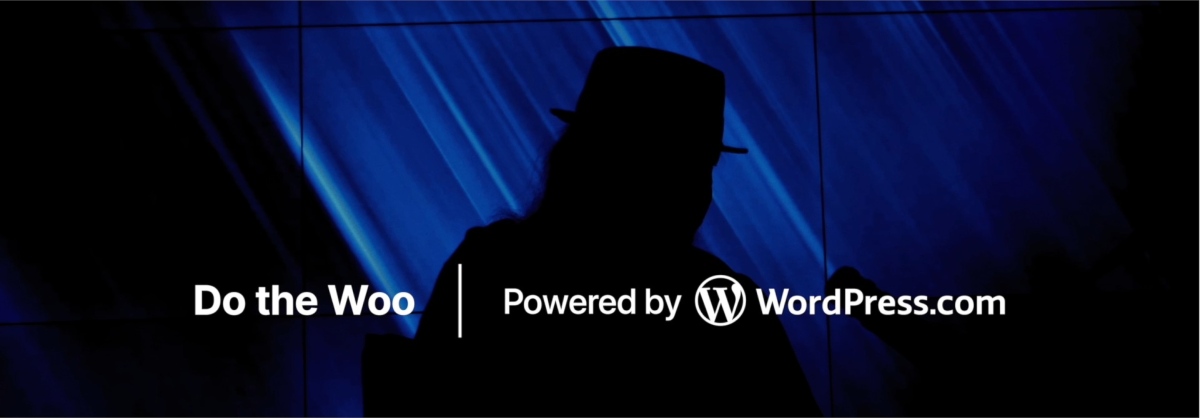
Editor’s note: This is a guest post from Bob Dunn, founder of Do the Woo, a podcast channel elevating voices of the WooCommerce and WordPress community.
It was early 2023, and I’d been searching for the perfect direction for Do the Woo, the podcast and site we first launched in 2016. I’d made some small steps, but I hadn’t yet found the grand recipe. I just knew that with the shows changing format, the site needed to as well.
Finally, it came to me, as clear as day.
If I was going to do a major site redesign, I wanted it to be built on blocks. I wanted a full-site editor. And I wanted a hosting platform that would take care of things so I could focus on the content. That meant WordPress.com.
So that fall, around the time of WordCamp US, I sent Matt Mullenweg a message. Just as I’d shared ideas with Matt in the past, I did so now—except now was my vision for the next Do the Woo, and the platform I thought it should be built upon. Incredibly, he saw what I saw, and not long after a dream partnership formed: I began working with WordPress.com’s special projects team on the next version of Do the Woo.
Between then and now, a lot has happened. A lot of wireframes, a lot of discussion, a lot of iteration. The WordPress.com team has done incredible work throughout. During my visit to CloudFest in Germany, we even soft-launched the new site. But now it’s official. Today, on the first day of WordCamp Europe, I’m excited to announce Do the Woo 4.0: the podcast by WordPress and WooCommerce builder and business community, for the community.
There are so many things I could tell you about the new site, but it’s all right there on DotheWoo.io, so head over there to learn about our launch. And stay tuned—there’s lots of exciting stuff in the works.
This wouldn’t have happened without the folks from WordPress.com, WooCommerce, and Jetpack. I’m thrilled with what they’ve done with the site, and even more thrilled that my new home is on WordPress.com. I can’t wait for you to join our journey. Let’s do the Woo!
Join 111.3M other subscribers
WORDPRESS
How to Start a Dropshipping Business and Earn $150k/yr: A Step-by-Step Guide

Exposing the Lies of Dropshipping Gurus: How to Start a Dropshipping Business the Right Way
Are you tired of watching countless videos promising to teach you how to start a dropshipping business and make a fortune overnight? Have you followed their advice, only to see your e-commerce store fail miserably? If so, you’re not alone. The truth is, many aspiring entrepreneurs have been misled by dropshipping gurus who claim to have the secret formula for success.
We strongly recommend that you check out our guide on how to take advantage of AI in today’s passive income economy.
Dropshipping gurus often showcase their impressive revenue figures, claiming to have made thousands of dollars in a single day. They promise that anyone can easily replicate their success and start a dropshipping business with minimal effort. However, what they fail to mention is that these results are usually short-lived and unsustainable.
The reality is that building a successful dropshipping business requires far more than just selecting a winning product, setting up a store, and launching a few ads. It involves careful planning, strategic marketing, and exceptional customer service. Unfortunately, most gurus focus solely on the initial stages of starting a dropshipping business, neglecting the crucial aspects that determine long-term success.
The Pitfalls of Following Guru Advice
When you start a dropshipping business based on the advice of gurus, you may experience a brief period of success. You might make a few sales and feel excited about the potential of your new venture. However, this initial success is often followed by a sudden drop in revenue, leaving you confused and frustrated.
The reason for this decline is simple: the strategies taught by most gurus are not designed for long-term sustainability. They focus on short-term tactics, such as running aggressive ad campaigns and testing countless products, without considering the importance of building a strong brand and providing excellent customer service.
The Importance of Customer Satisfaction
One of the most critical factors in running a successful dropshipping business is customer satisfaction. When you start a dropshipping business, your primary goal should be to provide an exceptional experience for your customers. This includes offering high-quality products, timely shipping, and responsive customer support.
Unfortunately, many dropshippers overlook the importance of customer satisfaction in their pursuit of quick profits. They focus solely on driving traffic to their store and making sales, neglecting the needs of their customers once the transaction is complete. As a result, they often face a high number of complaints, refunds, and chargebacks, which can quickly erode their profits and damage their reputation.
Building a Sustainable Dropshipping Business
To start a dropshipping business that stands the test of time, you need to shift your focus from short-term gains to long-term sustainability. This involves investing time and effort into building a strong foundation for your business, rather than chasing the latest trends or relying on questionable tactics.
One of the key elements of a sustainable dropshipping business is a well-defined niche. Instead of trying to sell a wide range of unrelated products, focus on a specific category that aligns with your interests and expertise. This will allow you to establish yourself as an authority in your niche, attract a loyal customer base, and differentiate yourself from competitors.
Another crucial aspect of building a sustainable dropshipping business is branding. Develop a unique brand identity that resonates with your target audience and sets you apart from other dropshippers. This includes creating a professional logo, designing an attractive website, and maintaining a consistent brand voice across all your marketing channels.
Prioritizing Customer Service
To ensure the long-term success of your dropshipping business, you must prioritize customer service. This means going above and beyond to meet the needs and expectations of your customers, even if it requires additional time and effort on your part.
Start by providing clear and detailed product descriptions, including accurate shipping times and return policies. Respond promptly to customer inquiries and complaints, and be proactive in addressing any issues that arise. Consider offering personalized thank-you notes, free gifts, or discounts to show your appreciation for your customers’ business.
By focusing on customer satisfaction, you’ll build a loyal customer base that will not only make repeat purchases but also recommend your business to others. This word-of-mouth marketing can be incredibly valuable in driving sustainable growth for your dropshipping business.
Automating Your Dropshipping Business
As your dropshipping business grows, you may find it challenging to keep up with the increasing demands of customer service and order fulfillment. This is where automation comes into play. By implementing automated systems and tools, you can streamline your operations, reduce manual labor, and focus on scaling your business.
One effective way to automate your dropshipping business is by using a reliable order fulfillment service. These services handle the entire process of storing, packing, and shipping your products, allowing you to focus on marketing and customer service. They also provide real-time tracking information, which can help reduce customer inquiries and improve the overall shopping experience.
Another area where automation can be beneficial is customer support. Implementing a chatbot or a comprehensive FAQ page can help address common customer questions and concerns, freeing up your time to handle more complex issues. You can also use email automation to send personalized order confirmations, shipping updates, and follow-up messages, keeping your customers informed and engaged throughout the buying process.
Starting a dropshipping business can be a lucrative and rewarding venture, but it requires a strategic approach and a long-term mindset. Instead of falling for the empty promises of dropshipping gurus, focus on building a sustainable and customer-centric business that can withstand the test of time.
Begin by carefully selecting your niche and products, ensuring that they align with your interests and target audience. Invest time in creating a strong brand identity and developing a professional website that showcases your unique value proposition. Prioritize customer satisfaction by providing exceptional service, responsive support, and high-quality products.
As you start a dropshipping business and your business grows, continuously monitor your performance and make data-driven decisions to optimize your operations. Implement automation tools and systems to streamline your processes and free up your time to focus on growth and expansion.
Conclusion
In conclusion, starting a successful dropshipping business requires more than just following the advice of self-proclaimed gurus. It demands a commitment to providing value to your customers, building a strong brand, and continuously adapting to the ever-changing e-commerce landscape.
By prioritizing customer satisfaction, focusing on long-term sustainability, and leveraging automation tools, you can start a dropshipping business that not only survives but thrives in the competitive online marketplace. Remember, success in dropshipping is not about chasing quick profits or replicating someone else’s tactics; it’s about creating a business that genuinely serves your customers and stands the test of time.
So, if you’re ready to start a dropshipping business the right way, ignore the hype and focus on the fundamentals. With dedication, hard work, and a customer-centric approach, you can build a profitable and rewarding dropshipping business that you can be proud of.
Frequently Asked Questions (FAQ)
How can a beginner start dropshipping?
A beginner can start a dropshipping business by following these steps:
- Choose a niche and research products that are in demand.
- Find reliable suppliers who offer dropshipping services.
- Create an e-commerce website using platforms like Shopify, WooCommerce, or Magento.
- List your products on your website and set competitive prices.
- Market your store through various channels, such as social media, paid advertising, and email marketing.
- Process orders and coordinate with your suppliers to ship products directly to your customers.
- Provide excellent customer service and continuously optimize your business based on performance data.
How profitable is dropshipping?
The profitability of dropshipping varies depending on several factors, such as your niche, product pricing, marketing strategies, and operational costs. Some dropshippers earn a few hundred dollars per month, while others generate six or even seven-figure incomes. To maximize your profitability, it’s essential to:
- Choose products with healthy profit margins.
- Negotiate favorable terms with your suppliers.
- Optimize your pricing strategy to remain competitive while ensuring profitability.
- Continuously monitor and reduce your operational costs.
- Invest in effective marketing campaigns to drive targeted traffic to your store.
How much do I need to start a dropshipping business?
The cost of starting a dropshipping business can vary greatly depending on your approach and the tools you choose to use. However, here are some general expenses to consider:
- E-commerce platform subscription (e.g., Shopify, WooCommerce): $29 to $299 per month.
- Domain name registration: $10 to $20 per year.
- Website hosting: $10 to $100 per month.
- Product sourcing and samples: $50 to $500, depending on your niche and product types.
- Marketing and advertising: $100 to $1,000 or more per month, depending on your strategies and target audience.
On average, you can expect to invest between $500 to $3,000 to start a basic dropshipping business. However, it’s possible to start with a smaller budget by opting for more affordable tools and focusing on organic marketing strategies.
Can you do dropshipping in Nigeria?
Yes, it is possible to start a dropshipping business in Nigeria. However, there are some challenges and considerations to keep in mind:
- Payment processing: Not all international payment gateways are available in Nigeria, so you may need to use local payment options like Paystack or Flutterwave.
- Shipping and logistics: Shipping times and costs may be higher when dropshipping to Nigeria, so it’s essential to find reliable suppliers and logistics partners who can handle international shipping.
- Import duties and taxes: Be aware of any import duties, taxes, or regulations that may apply to your products when shipping to Nigeria.
- Internet connectivity: Ensure that you have a stable internet connection to manage your online store and communicate with suppliers and customers.
- Market demand: Research the Nigerian market to identify products that are in demand and can be profitably dropshipped to the country.
Despite these challenges, dropshipping in Nigeria can be a viable business opportunity, especially if you focus on serving the local market and adapting your strategies to the specific needs and preferences of Nigerian consumers.
We strongly recommend that you check out our guide on how to take advantage of AI in today’s passive income economy.
-
SEARCHENGINES6 days ago
Daily Search Forum Recap: June 10, 2024
-

 WORDPRESS4 days ago
WORDPRESS4 days agoHow to Start a Dropshipping Business and Earn $150k/yr: A Step-by-Step Guide
-

 SEO6 days ago
SEO6 days agoGoogle’s Statement About CTR And HCU
-

 WORDPRESS5 days ago
WORDPRESS5 days agoA Small Business Guide to Building An E-Commerce Website | CO
-
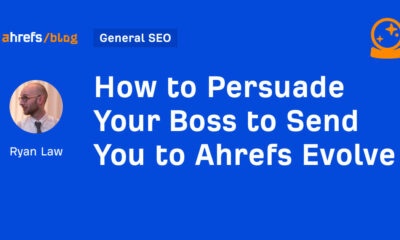
 SEO6 days ago
SEO6 days agoHow to Persuade Your Boss to Send You to Ahrefs Evolve
-

 SEO4 days ago
SEO4 days agoThe 6 Biggest SEO Challenges You’ll Face in 2024
-
SEARCHENGINES4 days ago
Daily Search Forum Recap: June 12, 2024
-

 SEO4 days ago
SEO4 days agoWhy Now’s The Time To Adopt Schema Markup