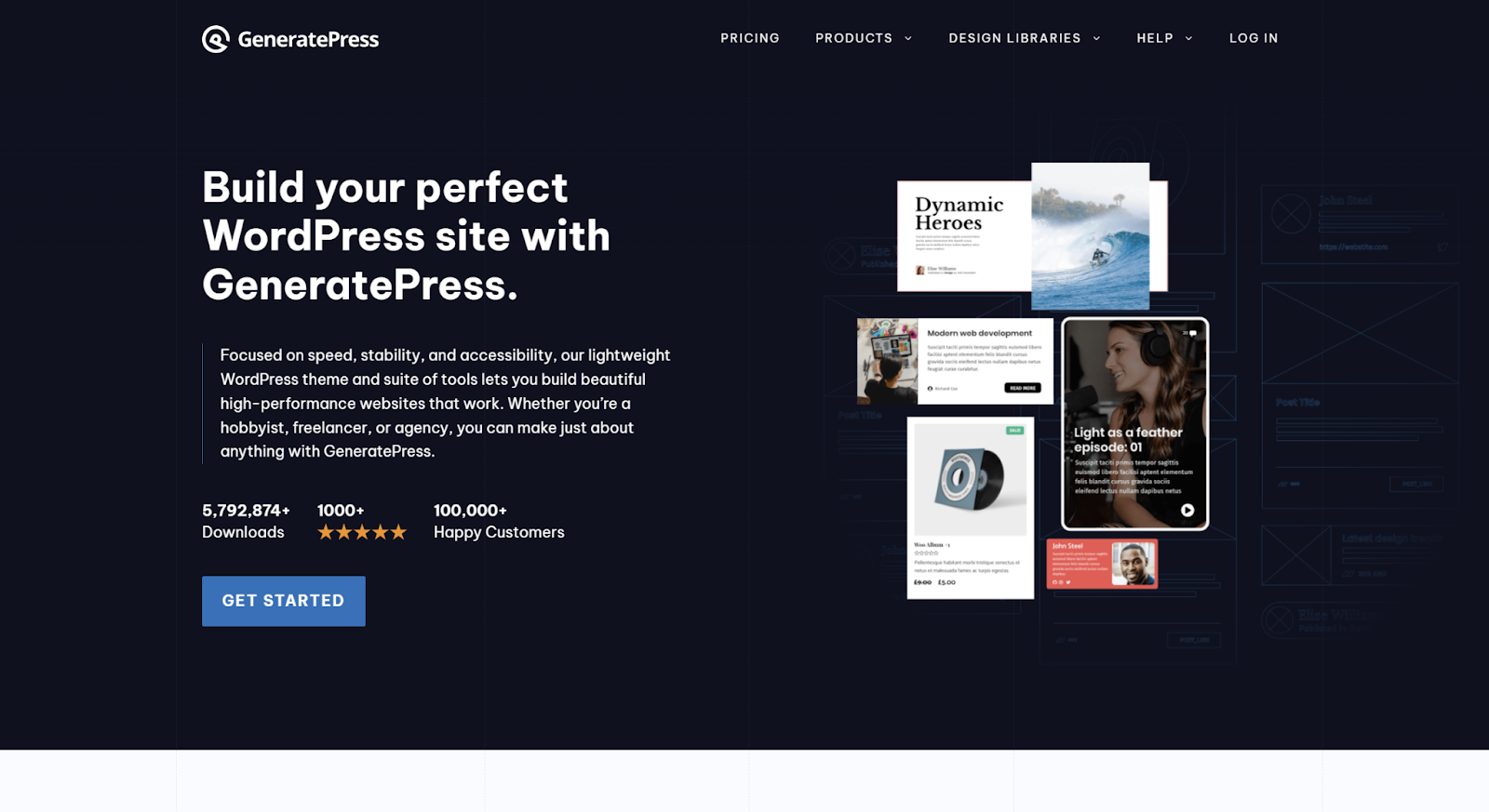Connect with your local WordPress community for free with WordPress.com.
WORDPRESS
29 Best Business Tools for Small Business (2024)

Over our years of helping small websites and companies grow and compete with the big guys, we’ve learned that the right business tools can make a huge difference in their success.
Whether you are looking for something to help you with email marketing, customer support, customer relationship management, or something else, there are plenty of plugins and software options that can fit the bill.
That’s why we’ve done the research and put together a huge list of the best business tools for small businesses. We’ve broken down everything into different categories so that you can find the best options for your needs.

Quick Pick: The Best Business Tools for Small Business
| Tool | Category | Price | Free Trial |
| Constant Contact | Email Marketing | $12 per month | Yes |
| Nextiva | Business Phone | $14.95 per month per user | Yes |
| Groove | Live Chat & Support | $16 per person per month | Yes |
| Gusto | HR & Payroll | $40 per month, plus $6 per month per additional user | No |
| HubSpot CRM | CRM | $90 per month per seat | Yes |
How We Test and Review Business Tools
Here’s how we reviewed different small business tools for this guide:
- Real-World Experience: At WPBeginner, we actively run small businesses of our own. We’re involved in starting new projects and managing existing websites, so we’ve used and tested these tools extensively ourselves. We ensure that they meet our high standards of reliability and ease of use.
- Comprehensive Research: We perform our own dedicated research to stay up-to-date on the latest developments in each category. We regularly update our recommendations accordingly, holding each tool to a high standard.
- User Feedback: We’ve combed through various third-party sites and even performed polls for users to see how they enjoy using these tools.
Why Trust WPBeginner?
At WPBeginner, we’re a passionate team with over 16 years of hands-on expertise in WordPress, design, and online marketing. Our mission is simple: deliver top-notch content and valuable resources to our audience. We achieve this by thoroughly evaluating and reviewing the plugins and software we actually use.
To learn more, see our complete editorial process.
Why Do You Need the Best Small Business Tools?
Running a business is no small feat. Luckily, there’s a wealth of online tools available to streamline your workflow and ease your burden. Choosing the right ones can feel overwhelming, though.
At WPBeginner, we’ve been testing and refining our top picks for years, keeping pace with the ever-evolving market. We’ve narrowed down our favorites to a curated list across various categories.
However, it can be a chore to figure out which is the right tool for your business.
Here are just a few reasons to add some of these small business tools to your repertoire.
- Increased Productivity: The right tools streamline business processes, automate repetitive tasks, and enhance overall efficiency. This leads to increased productivity among your team members, allowing them to focus on more strategic and value-added activities.
- Improved Collaboration: Many small business tools come with collaboration features that facilitate communication and teamwork. This is especially important in modern work environments where remote or dispersed teams are common. Collaboration tools enhance communication, file sharing, and task management.
- Enhanced Customer Experience: Tools such as a CRM (Customer Relationship Management) system help businesses manage customer interactions, track leads, and provide personalized services.
- Data-Driven Decision Making: Software with analytics and reporting capabilities provides valuable insights into business performance and customer journey. With accurate data at your fingertips, you can make informed decisions, identify trends, and adjust strategies to align with your business goals.
- Time and Cost Savings: Automation tools can significantly reduce the time spent on manual tasks, saving both time and money. You may have limited resources, so software that automates activities allows you to allocate resources more efficiently.
That said, it’s time to cover the best business tools for small businesses. Feel free to use the links below to jump to any section you need a solution for:
Email Marketing
Every business needs to build an email list. Sure, you could keep in touch with your customers via social media, but you don’t own the audience there.
An email list is something you own and can continually contact customers or leads anytime.
That’s why you need an email marketing service. These services allow you to send bulk automated emails to your subscribers. Not only that, you can segment users into groups, track their performance, and create marketing workflows.
1. Constant Contact
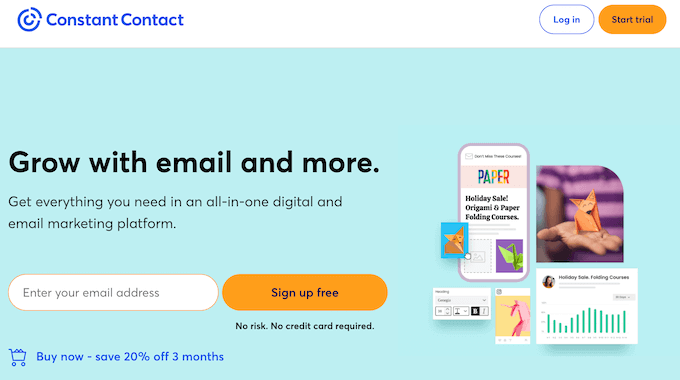
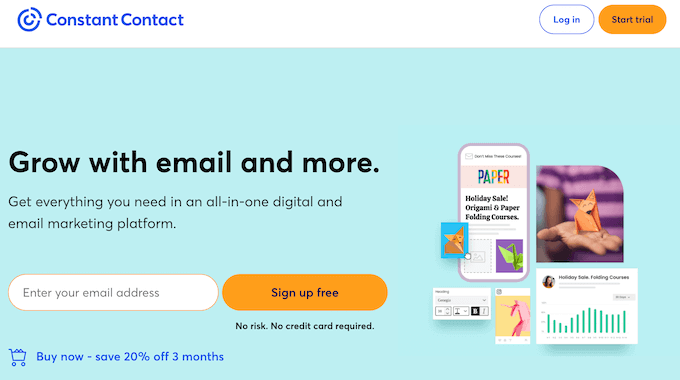
Constant Contact is the most beginner-friendly and fastest-growing email marketing service out there. It boasts an impressive 97% deliverability rate and offers a handful of time-saving automation that every small business could use.
Out of the many email service providers we’ve tried, we really like the user interface. From the moment you make your account, Constant Contact guides you through their simple process. You can create email newsletters, social media posts, landing pages, and events in minutes.
One of Constant Contact’s most unique aspects is its ability to segment the audience based on engagement level. Sure, it’s got all the standard segmentations, such as dividing contacts by location, membership, sales, email activity, and more.
That said, Constant Contact lets you segment your audience into four categories: most engaged, somewhat engaged, least engaged, and everyone else. For example, your most engaged customers could be your most loyal subscribers, to whom you can send upsell or cross-sell promotions.
Pricing: Plans start at $12 per month. If you need more storage, users, and advanced features, there are also higher-tiered plans.
Pros:
- Very affordable pricing
- It offers powerful integrations such as Facebook ads and eCommerce platforms.
- Constant Contact offers 200+ templates to fit your needs.
Cons:
- No advanced dynamic tags.
Why We Recommend Using Constant Contact: You can’t go wrong with Constant Contact as it’s good at just about everything. We especially like that they offer really outstanding customer support via live chat, email, phone calls, and community support, along with a large library of helpful resources. That way, you’ll always get your questions answered.
2. Brevo
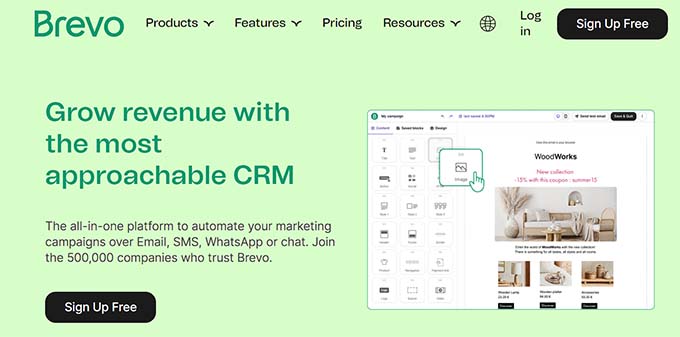
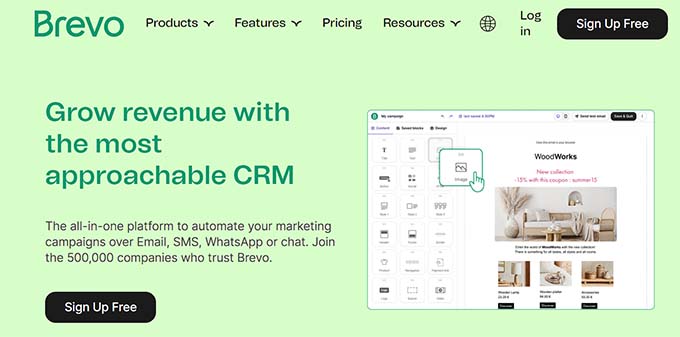
Brevo, formerly known as Sendinblue, is an email and SMS marketing software perfect for small businesses.
One of the best things about Brevo is that you receive unlimited email lists and contacts no matter which plan you choose. With contact segmentation, you can easily target smaller groups and engage them with relevant content.
Their advanced plans go well beyond just email marketing. They offer a sales CRM, live chat, landing page builder, and Facebook Ads integration. That means that for the price you are paying, you’re getting a lot more value than most email marketing services can offer.
Brevo is also known for high deliverability, guaranteeing up to 97%. That’s because they support many setup options, including email API, SMTP relay, webhook, and plugin. This means you can send bulk emails and have more control over your batch sends.
Pricing: Brevo is free to get started. However, their Starter plan begins at $25 per month and has unlimited contacts.
Pros:
- You will receive access to an unlimited number of contacts on any plan.
- A built-in CRM app is included.
- You can send advanced automation campaigns based on list-based behaviors.
Cons:
- You have to pay for a higher-tiered plan to get access to more advanced reporting features.
Why We Recommend Using Brevo: We like Brevo as an all-in-one marketing automation software that can do a little bit of everything. For instance, you can send timely SMS messages to promote your products and personalize them accordingly.
3. Drip
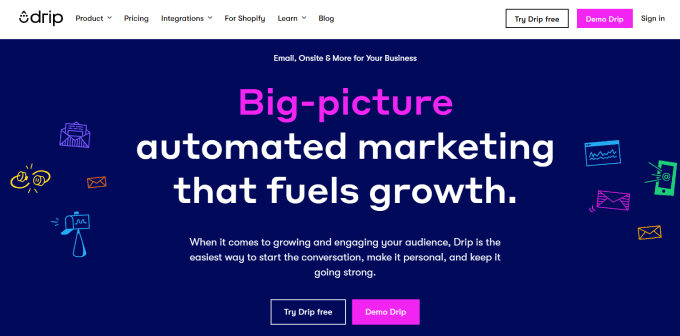
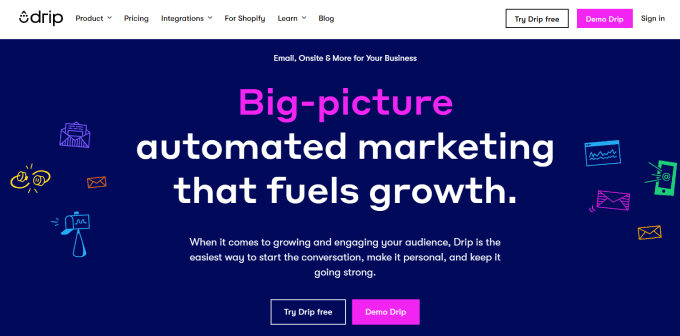
Drip is the best email marketing service for advanced users, especially for businesses looking to deliver hyper-personalized campaigns to their audience.
One of Drip’s standout features is its ability to create seamless workflow automation. The visual workflow builder makes it easy to visualize and customize user journeys.
When building your workflows, there are intuitive trigger options based on page visitors, tags, and other on-site behaviors that start the flow. Then, choose from dozens of actions to build the desired automation sequence.
If you’re running an online store, Drip offers integrations for WooCommerce, BigCommerce, and Shopify. That allows you to send strategically segmented campaigns to visitors and customers. For example, there are templates for just about everything, including cart abandonment emails and workflows.
Pricing: Pricing starts at $39 per month for up to 2,500 people on your email list. The price increases the more subscribers you have. All plans come with a 14-day free trial.
Pros:
- Drip has plenty of merge tags that dynamically replace content within an email based on the info you’ve collected in your contact or lead forms.
- You can A/B split test automation workflows to see which one performs better and ultimately provides the best conversion rates.
- It offers an eCommerce revenue attribution feature, so you know exactly how much revenue is generated from your email marketing campaigns.
Cons:
- Some learning curve is involved. For example, there are countless Liquid tags to learn about, which can be a lot of information if you’re used to using simpler email marketing services.
Why We Recommend Using Drip: At WPBeginner, we switched from MailChimp to Drip largely because of its more advanced segmentation and personalization features. That allows us to send more relevant and targeted campaigns to our readers.
For a more in-depth list of our favorite providers, check out our blog on the best email marketing services for small businesses.
Business Phone
While adding your mobile number to your WordPress site might seem convenient, it’s unprofessional and exposes your personal privacy.
That’s why you want to get a virtual business phone number and use a dedicated business phone service. This is a secure and professional solution. It allows you to:
- Make calls over the internet: Eliminate expensive phone bills.
- Use call forwarding, routing, and recording: Enhance team collaboration and capture valuable customer interactions.
- Track call metrics: Gain insights into wait times, hold times, and call duration to optimize your customer service strategy.
In essence, a business phone service is essential for any business that wants to improve customer service and effectively manage inbound and outbound calls.
4. Nextiva
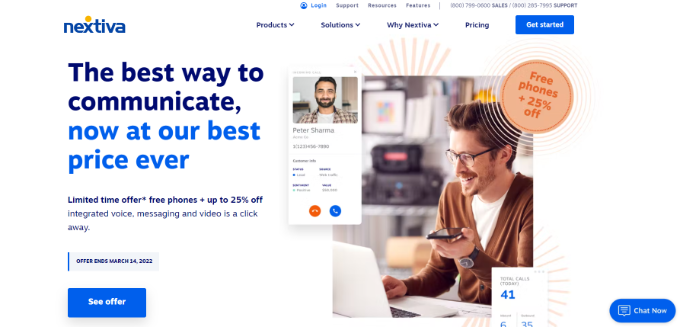
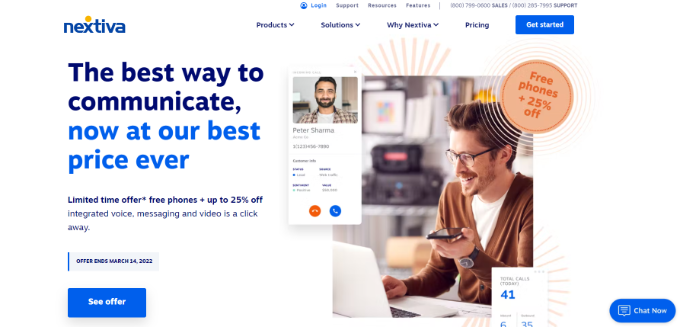
Nextiva is the best business phone service, and it makes it easy to manage communication between you and your customers.
The phone service is highly efficient and reliable, and you get helpful features beyond voice calling. There are plenty of features your call team can take advantage of, such as advanced call routing, voicemail to email and text, unlimited free domestic calling, text messages, and more.
Nextiva offers a treasure trove of data to help support your decision-making. You get critical information such as talk time, net promote score, first-time resolution rate, etc. Call center and sales team managers can easily interpret the data and come up with solutions to better improve performance.
If you’re using a traditional landline office phone system, Nextiva makes it easy to transition to a VoIP system. That means you can run your calls over the internet rather than complex landlines. They work with a variety of VoIP phones, headsets, and other call devices.
Pricing: Nextiva pricing starts at $14.95 per month per user for unlimited voice calling.
Pros:
- Nextiva provides 99.99% uptime for excellent reliability.
- They offer 24/7 customer support, so you always get the help you need.
- It’s an all-in-one phone system with a wide range of features to handle both outbound, inbound, and internal team communication.
Cons:
- Somewhat pricy, but the value is definitely there for what you pay for.
Why We Recommend Using Nextiva: Nextiva gives you everything you need to handle communication in your business. They offer a comprehensive set of VoIP service features that help you take your customer service to the next level. That way, your agents can work efficiently, and your customers can get their issues resolved quickly.
WPBeginner readers also get a special Nextiva Coupon to unlock an additional 21% off your purchase.
5. RingCentral
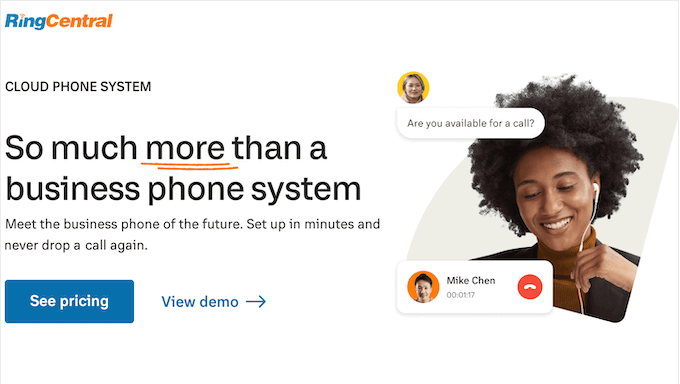
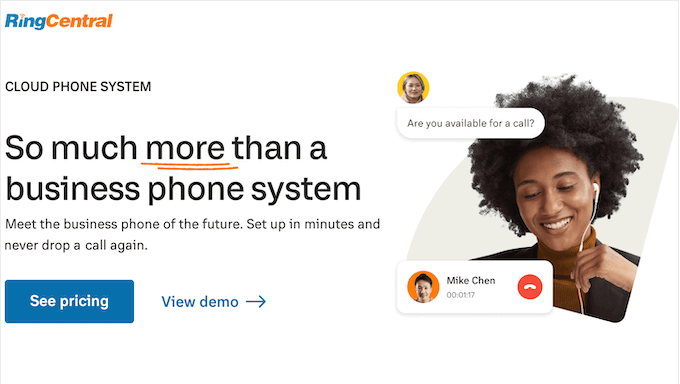
RingCentral is an affordable alternative to RingCentral that offers high-quality business phone services. Despite its cost-effective price, it doesn’t skimp out on quality.
With the entry plan, you get unlimited calls and texts, team messaging, file sharing, and other basic features you need. For smaller teams of 20 people or less, the $20 per user per month price point is a great deal.
We like the call routing capabilities, which allow you to direct callers to various departments and extensions. You can create and manage custom answering rules to ensure you get callers to the right people. You can even route the most important calls directly to your mobile device.
Pricing: Plans start at $20 per user per month, billed annually. Pricing varies depending on number of users and features available.
Pros:
- RingCentral comes with video meetings, team messaging, and screen sharing.
- It integrates with useful tools like Google Workspace and Microsoft, so you can easily connect data across platforms.
- You can enjoy a user-friendly interface that allows you to easily understand where and how to use all of its features.
Cons:
- You need to pay for the higher-priced tiers to get access to Interactive Voice Response (IVR) menu options.
Why We Recommend Using RingCentral: RingCentral is a good beginner-friendly option for small businesses just getting started with phone services. It lacks a few advanced capabilities that Nextiva has but gives you all the essential features needed for any business phone service.
6. Ooma
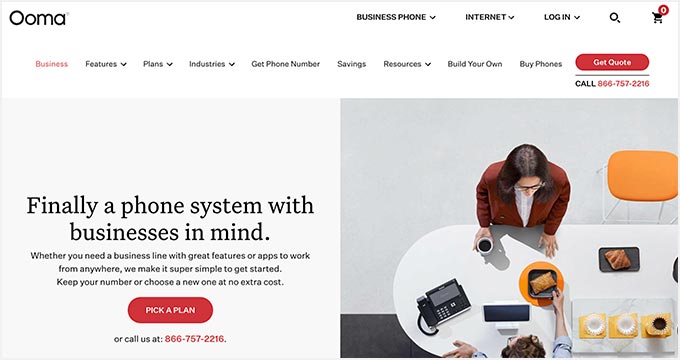
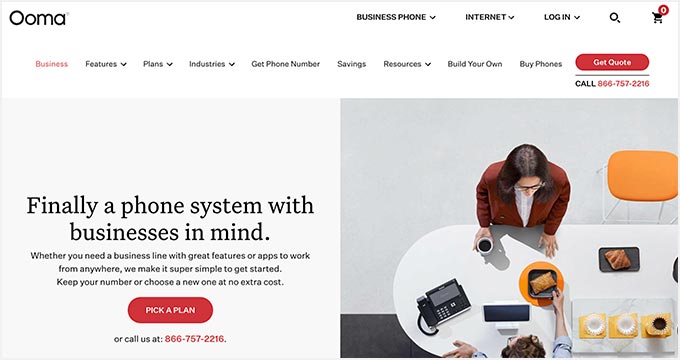
Ooma is one of the top VoIP providers for small businesses. It offers virtual numbers, collaboration tools, call forwarding, voice mail, and more. It’s great for small businesses without IT teams because it provides everything you need in an easy-to-use way.
Ooma features a virtual receptionist feature, which is great for directing calls for your small business. You can easily set up a custom greeting, provide a menu of options that guides callers to the right departments, and send them to various extensions. It also helps to reduce the call load and average wait times, which your customers will appreciate.
Every Ooma plan has a mobile app so that your agents can easily answer or make calls while on the go. You can do all the important tasks, such as checking your voicemail, reviewing stats, and more.
That said, when comparing Nextiva vs. RingCentral and Ooma, this service isn’t ideal for call centers since it doesn’t support desk and conference phones.
Pricing: Plans begin at $19.95 per month per user. No contract is necessary, so you won’t be tied to a year-long commitment.
Pros:
- Ooma offers unlimited domestic calling in the US, Puerto Rico, Mexico, and Canada.
- Pricing is relatively affordable.
- Easy to use mobile app.
Cons:
- Missing a few advanced features unless you upgrade to the higher plans.
Why We Recommend Using Ooma: We like Ooma because it’s ready to use out-of-the-box. It requires zero technical installation, and just about everything is already configured when installed. They use an auto-configuration technology that automatically detects all the settings needed for your system to work.
You may want to also check out our full list of the best business phone services for small businesses.
Live Chat & Support
Live chat software is a tool that helps connect customers to an actual human support representative so that you can resolve their issues in real time. That way, your customers can get the answers they’re looking for quickly.
They’ll spend less time sifting through your knowledge base and waiting to find a solution.
This goes hand-in-hand with your business phone services. By offering live chats on your website, you provide a more omnichannel customer experience, reducing your call load and average handling time.
7. Groove
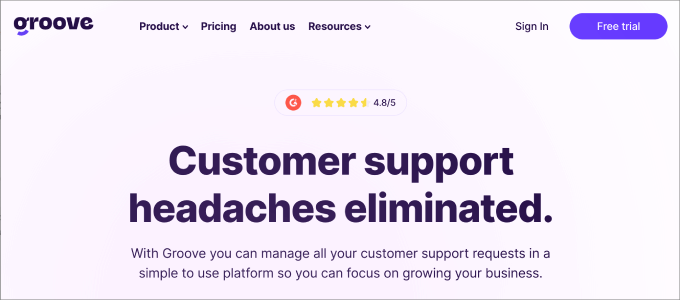
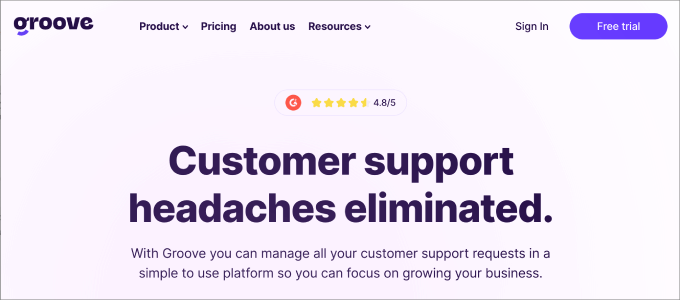
Groove is a popular help desk software used by big brands like HubSpot, AppSumo, AT&T, and CloudApp.
It offers all the essential features a small business needs to deliver fast and responsive customer service. These include a knowledge base builder, shared inbox, collaboration and reporting tools, and live chat support.
Using Groove, we quickly realized how accessible the software feels. Think of it like a simple inbox that manages all customer communication in one place. Each conversation can be assigned to specific team members, so it’s clear who’s responsible for managing each conversion. Even better, you can label and assign agents to conversations based on certain conditions, such as department or type of inquiry.
Sticking to the theme of simplicity, Groove makes reporting as easy to understand as possible. Rather than giving you a ton of analytics that may confuse small businesses, they stick to the most important options.
For example, some of the metrics include response time, agent performance, busiest times, customer feedback, number of customers helped, and number of resolutions.
Pricing: Starts at $16 per user per month, billed annually. There is also a free trial available.
Pros:
- Groove integrations with the most popular business tools like Shopify, Slack, and Mailchimp.
- The knowledge base builder is customizable, and there are time-saving AI writing tools to help you quickly create support articles.
- Live chat lets you deliver fast service to customers
Cons:
- Groove isn’t the most customizable in terms of layouts and themes.
Why We Recommend Using Groove: Groove ranks as our top choice based on its value and ease of use. The entire system is easy to adopt, so you can better manage your support reps without having to spend a lot of time training them on how to use the software.
8. Heroic Inbox
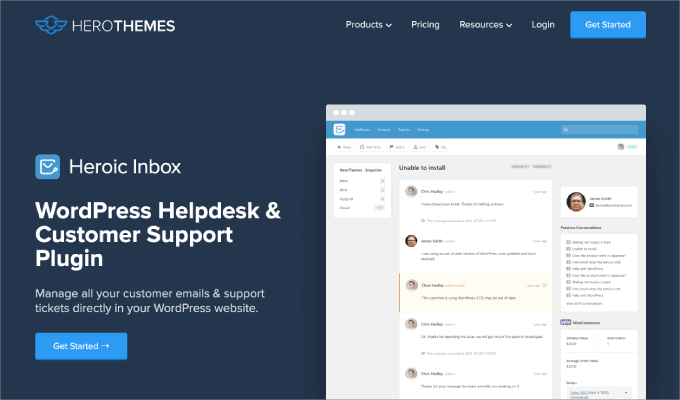
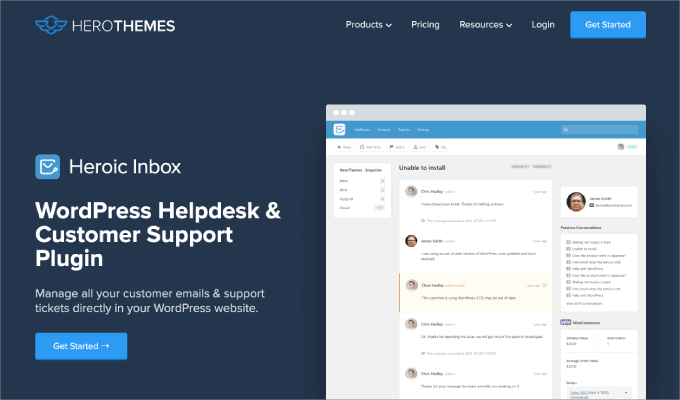
Heroic Inbox is the best WordPress-powered help desk and customer support market in the market. It allows you to easily manage customer emails and support tickets right within your WordPress site.
This can streamline workflow by keeping all support-related tasks in one place so you can respond to customer inquiries faster.
After testing the inbox, we found that it comes with all the features you’ll need to manage support emails. For instance, you can create canned responses, add notes to conversations, track your ticket history, and assign messages to team members.
Best of all, it pulls multiple inboxes into one place. Chances are, you may have various inboxes to respond to, such as sales, support, customer service, and partnerships. This allows you to ensure that an important message is never missed.
If you want to add knowledge base capabilities, then you’ll simply need to download Heroic KB, which gives you the ability to add a searchable knowledge base to your website.
Pricing: Starts at $199.50 per year.
Pros:
- Manages customer service inquiries directly in WordPress.
- You can connect multiple inboxes in one place.
- It offers the ability to add notes and assign tickets to users.
Cons:
- It doesn’t have live chat capabilities.
Why We Recommend Using Heroic Inbox: Juggling a lot of software can be a problem for a lot of small businesses. With Heroic Inbox, you can manage all inquiries in your WordPress dashboard. Since it lives within the WordPress ecosystem, it also seamlessly connects with other plugins, such as WooCommerce.
9. LiveChat
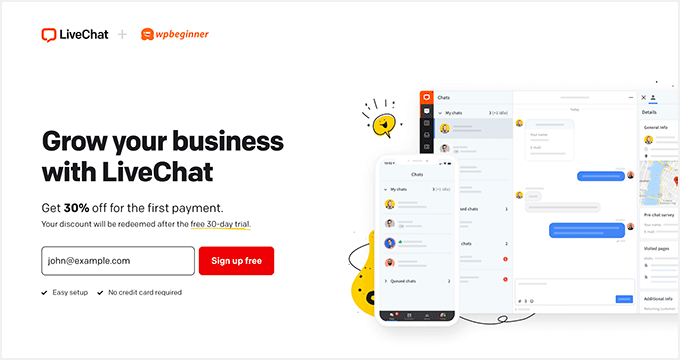
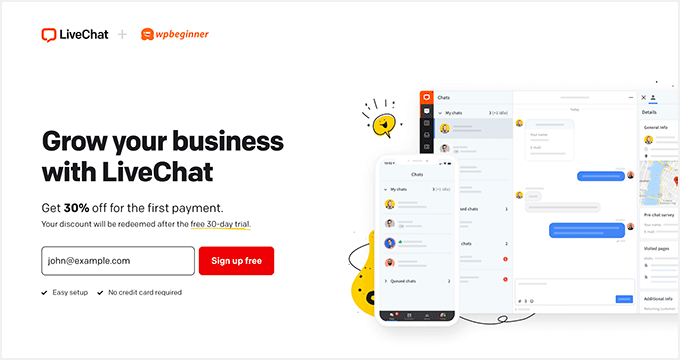
LiveChat is an all-in-one customer service software that works seamlessly for WordPress website owners. With over 35,000+ businesses that trust LiveChat, it’s a very popular tool for building live chatbots.
You can create a chatbot that asks the user questions before they’re automatically transferred to the right agent. During the chat, the agent is able to share files back and forth with the customer, send calendar links, or complete a purchase. On top of that, you can set up canned frequently asked questions type of responses to save time.
Beyond that, you can add pre-chat survey forms before and after each live chat session. That way, you’re able to evaluate your sales reps and customer support agents and how they’re performing.
It even integrates with popular tools like HubSpot, Zendesk, and Google Analytics, so you can better understand where your customers are coming from and who they are.
Pricing: LiveChat starts at $20 per person, billed annually, with higher-priced plans that track more users and better features. There’s also a free plugin available.
Pros:
- Plenty of integrations to seamlessly connect data across platforms.
- You can initiate a chat with a visitor as they are browsing on your site.
- There are lots of customization options to help users find a solution.
Cons:
- Price can quickly add up for large teams.
Why We Recommend Using LiveChat: LiveChat is an AI-powered help desk software that has a lot of advanced tools to help you sell more. For example, their custom forms, product cards, and AI automation can help turn inquiries into actual sales.
10. HubSpot Chat
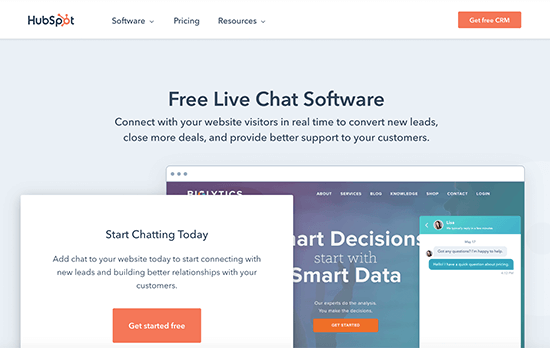
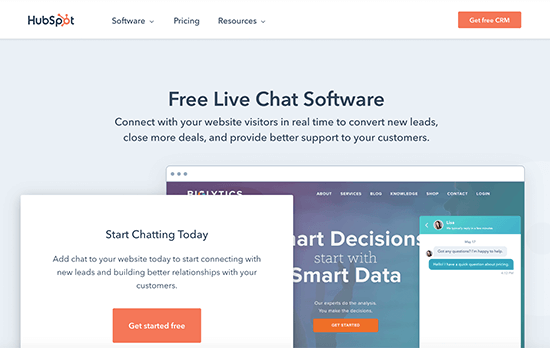
HubSpot Chat is an all-in-one marketing platform that also offers a chatbot builder and live chat feature.
You’re able to customize the live chat design to help route leads and customers to the right person on your team. The live chat widget can be edited to match the look and feel of your brand. You can even send targeted welcome messages on your live chat widget based on segments of your audience or different web pages.
The routing feature works during a chat, where your services team passes a lead to a sales rep. In addition, it provides useful automation features so you can deliver canned responses for faster response times.
Since HubSpot is an all-in-one tool, all chats are automatically stored in the CRM. That means your team will have a clear view of each customer interaction.
Pricing: It’s free to get started. But if you want the suite of marketing tools or CRM, you’ll need to buy the entire package. Prices vary based on what suite you choose.
Pros:
- HubSpot Chat is free to use.
- You can connect the tool to Slack so your team gets immediate notifications when a visitor requests to speak with your support team.
- You’re able to route leads to anyone on your team.
Cons:
- It’s missing advanced features such as post-chat survey forms.
Why We Recommend Using HubSpot Chat: We like HubSpot Chat because it offers all the essential features of live chat software and is absolutely free to use. That said, if you want more advanced automation or more sales-related features like product recommendations, then you may want to consider LiveChat or ChatBot instead.
11. ChatBot
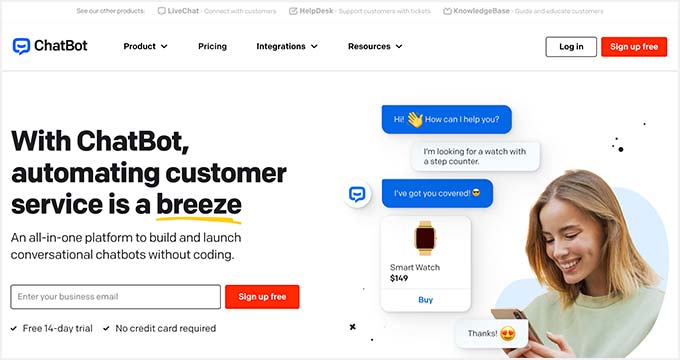
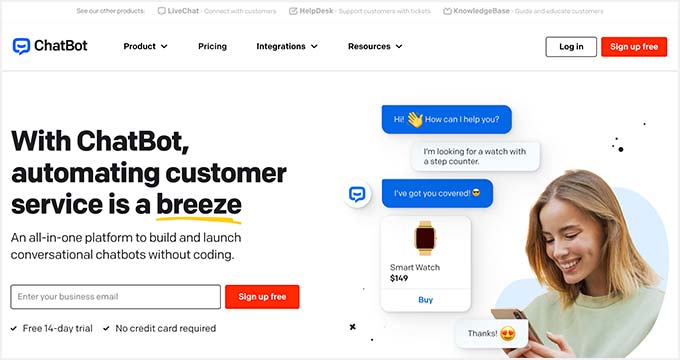
ChatBot is the best helpdesk software for creating AI-generated answers to customer questions.
Where ChatBot stands out is its ability to build visual workflows that help customers get their questions answered and guide them to a sale. It comes with pre-built templates so that you can use them out of the box. For example, after a customer asks a question about a specific product category, you can immediately offer a limited-time discount to incentivize visitors to take action.
If site visitors want to chat with a real person, you can easily forward them to a live customer support representative. That said, the customization options are quite limited compared to LiveChat.
But, when it comes to AI automation, ChatBot can make your life easier. For example, depending on how users interact with your site and chatbot, you can add them to a segmentation and then import them to a CRM or email marketing service. This is great for nurturing leads and sending follow-up emails.
Pricing: Chatbot starts at $52 per month, billed annually or $65 month-to-month. However, there is a 14-day free trial, with no credit card required.
Pros:
- ChatBot saves time with its powerful and expansive automation features.
- It allows you to segment lists and trigger actions based on visitor behavior.
- It integrates with WooCommerce and WordPress.
Cons:
- ChatBot lacks high-level live chat features.
Why We Recommend Using ChatBot: If you want to automate your helpdesk and chat support, ChatBot is the way to go. It has many templates that help guide users into a sale.
Also, check out our expert picks of the best WordPress chat plugins.
HR & Payroll
Managing your team members is arguably one of the most important functions of a business. No matter what type of business you run, you’ll need to pay your employees and manage their hours.
With HR payroll software, you can automatically send out paychecks through bank direct deposit, manage PTO and bonuses, streamline employee onboarding, withhold a percentage for taxes, and more.
When your HR and payroll are organized, employees know what to expect, and you don’t have to worry about running into tax compliance issues.
Best of all, HR software streamlines all the tedious admin tasks that you would otherwise have to do by yourself.
12. Gusto
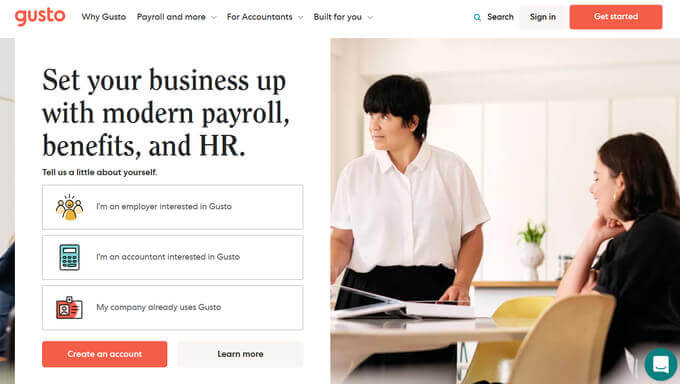
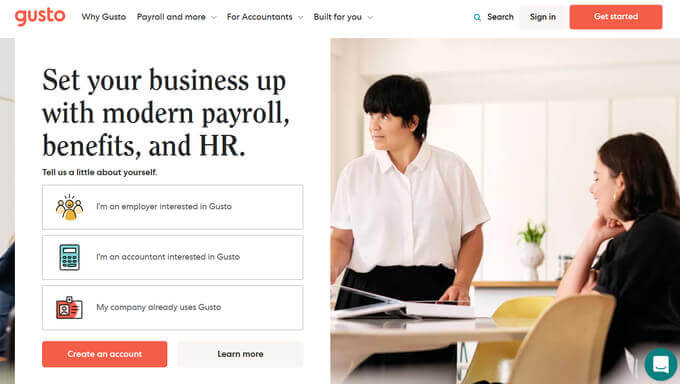
Gusto is the best payroll and HR software that helps you automate both basic and advanced payroll tasks for employees and contractors. With its beginner-friendly approach to payroll management, it’s definitely a tool to have in your corner to ensure everything runs smoothly.
Even if you’re a small business without a full accounting team, Gusto makes it easy to handle payroll. It automatically runs payroll for you as many times a month as you need, and taxes are filed automatically. In addition, it automatically syncs health insurance, workers’ compensation, time tracking, 401K, PTO, and more.
Besides payroll, Gusto makes hiring and onboarding a breeze. There are features like custom offer letters, onboarding checklists, document signing, and even software account creation.
Pricing: Gusto starts at $40 per month, plus $6 per month per additional user you add.
Pros:
- Relatively affordable to use.
- Very beginner-friendly for both business owners and employees.
- Gusto is a self-service tool for employees where they can hop online to check their pay stubs and important documents and request time off without the need for HR to intervene.
Cons:
- Gusto is only available in the United States.
Why We Recommend Using Gusto: Gusto is an all-encompassing tool for payroll and HR tasks. You don’t have to worry about the nitty-gritty tasks like filing payroll and tracking all the taxes withheld. Plus, its higher plans offer next-day deposits, so employees get paid faster.
13. BambooHR
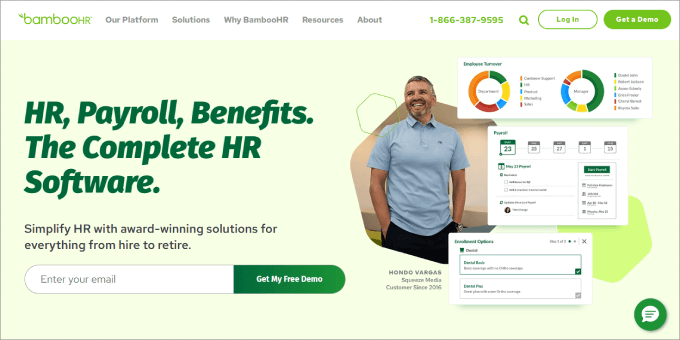
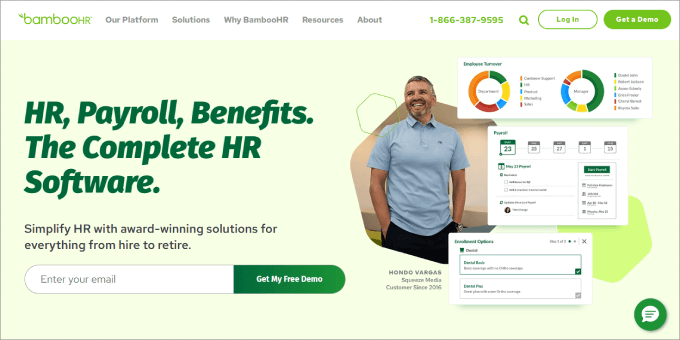
BambooHR is an excellent HR software and payroll solution for small businesses. The program is better suited for human resource tasks like compensation, hiring, onboarding, and company culture.
Inside, you get an application tracking system (ATS) that helps you speed up the hiring process and weed out potential applicants who don’t meet the job role requirements. Its automated alert features ensure you stay on schedule and keep candidates in the loop during the hiring process.
Once you’ve made your decision, you can use one of the many offer letter templates that come with auto-fill features so the new hire can sign and accept everything digitally.
That said, Bamboo HR also does all of the essential payroll tasks. It automates tax filing, so you don’t have to do it manually. As a result, you’ll avoid tax penalties and ensure you accurately report your employee earnings and taxes withheld.
Pricing: BambooHR offers free pricing quotes. To receive customized pricing, you will need to complete their contact form.
Pros:
- BambooHR offers self-service tools so employees can access information such as tax forms and pay stubs online.
- It automates the payroll process to avoid mistakes.
- The ATS makes hiring much easier and faster.
Cons:
- BambooHR is not as contractor-friendly as Gusto since it doesn’t have many features that cater to freelancers.
Why We Recommend Using BambooHR: BambooHR is a great choice if you have a remote team based internationally (outside of the U.S.). It makes it easy to manage your hiring and payroll across multiple countries.
14. QuickBooks
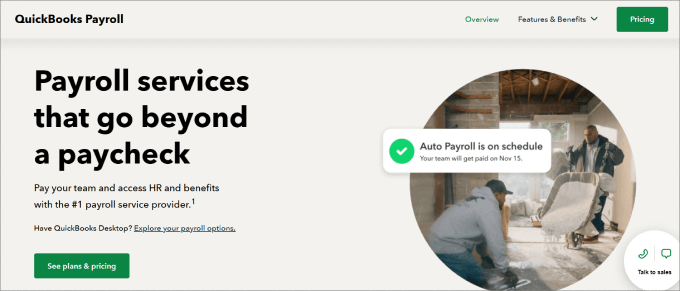
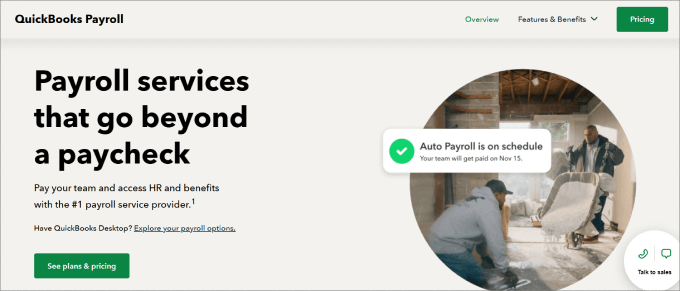
QuickBooks is a payroll software designed to make life easier for small business owners. It’s primarily used for accounting tasks, allowing you to calculate all your balance sheets and perform payroll.
One key area where QuickBooks shines is that it offers same-day or next-day direct deposit processing, depending on the plan you choose. You also get useful features such as automated tax calculations and payroll, business receipt capture, paycheck creation, and more.
There’s a dedicated mobile app, so employees can easily access their PTO and health information and even look into their paystubs on the go. For administrators, you can manage payroll from anywhere, ensuring your team never misses payday.
Pricing: Price starts at $37.50 per month, plus an additional $6 per additional employee per month.
Pros:
- Quickbooks offers a 30-day free trial.
- For Elite users, QuickBooks Payroll provides a tax penalty protection of up to $25,000 per year.
- QuickBooks Payroll integrates with QuickBooks Online, meaning you get a payroll and accounting system in one.
Cons:
- There are limited third-party integrations.
Why We Recommend Using QuickBooks: If you’re focused on getting your accounting and payroll right, then QuickBooks is the way to go. With the tax penalty protection, you’re getting great coverage. That means if you make an error, they’ll not only help you to fix the issue but also cover any penalty and interest fines along with it.
For a more comprehensive list, read our blog post on the best payroll software for small businesses.
CRM
Juggling customer data across scattered Excel sheets can be chaos. You may deal with missed follow-ups, forgotten birthdays, unsent emails, mixed signals, and frustrated teams and customers.
CRM apps eliminate this nightmare. They consolidate all customer data into a single, accessible platform. This empowers your sales, marketing, and customer support teams to:
- Effortlessly access information: No more scrambling for details.
- Personalize the customer journey: Deliver targeted experiences based on customer history.
- Boost efficiency: Automate tasks and free up time for strategic work.
Sales reps can prioritize high-value opportunities and close deals faster. Plus, marketers can leverage customer insights to craft impactful campaigns. Customer support gains a complete view of each interaction, providing exceptional service every time.
15. HubSpot CRM
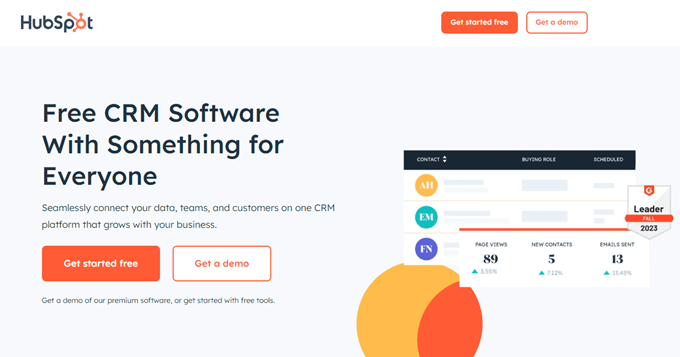
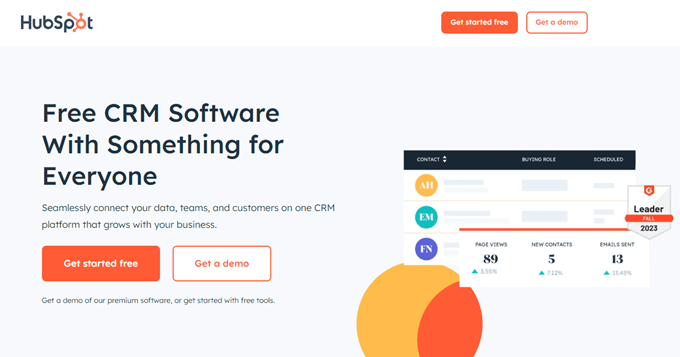
HubSpot CRM is the most popular CRM software on the market. It is cost-effective and offers a wide range of features, making it a great choice for most small businesses. You can get started with the free plan, which already gives you access to unlimited users and contacts.
Where HubSpot excels is its all-in-one capabilities. Since it combines sales, marketing, customer service, CMS, and operation hubs, you can easily connect data between departments. For example, you can easily pass contacts from your marketing team to the sales department without having to sync information to another system.
HubSpot is also really easy to navigate. It provides a full picture of customer interactions and comes with customizable reporting dashboards so that you can see how your team is performing. By looking at the opportunities and deal stages, you can quickly see what’s currently in the pipeline and focus on high-leverage prospects who are ready to buy.
Pricing: Hubspot CRM is free to get started. If you want the entire marketing suite, it’s $800 per month for 3 seats, billed annually, and an extra $45 per month per additional user. HubSpot Sales suite costs $90 per month per seat.
Pros:
- HubSpot has an easy-to-use interface.
- There are tons of features and even apps that you can download to make your experience better.
- Visual dashboards and reporting make it very easy to track team performance and spot opportunities for growth.
Cons:
- While HubSpot has a very generous free plan, its pricing gets steep quickly if you wish to upgrade.
Why We Recommend Using HubSpot: HubSpot is one of those can’t-miss tools for beginners. Sure, it could be more customizable or offer more affordable plans. But with that said, its free plan is enough to get small teams started.
16. FunnelKit Automations


FunnelKit Automations is the best CRM and marketing automation engine for WooCommerce. It’s filled with a wide range of features to help get your online more repeat sales and higher order values.
Geared towards e-commerce business owners, you have a complete 360-degree contact view of your customers. You’ll be able to see their name, gender, email, tags, lists, geographical location, and custom field data.
In addition to the CRM tool, you can build high-converting checkout pages and flows. The drag-and-drop builder connects with other major page builders, such as Divi, Elementor, Oxygen, and Gutenberg.
Once customers complete the purchase, you can create upsell pages to showcase higher-tier products, increasing your total order value.
Pricing: FunnelKit starts at $99.50 per year. That said, there is a free version as well.
Pros:
- You get plenty of automation templates and workflows to increase conversions.
- You can view the customer’s complete profile, including purchase history, order placed, etc.
- Everything can be tracked, including what pages and workflows led to revenue.
Cons:
- You’ll need a mailer plugin, such as WP Mail SMTP, since WordPress isn’t built for high-volume email.
Why We Recommend Using FunnelKit Automation: If you’re running an online store, adding FunnelKit Automation is a no-brainer. Keep your opt-in leads and customers organized so that you can send them more relevant product recommendations.
17. Pipedrive
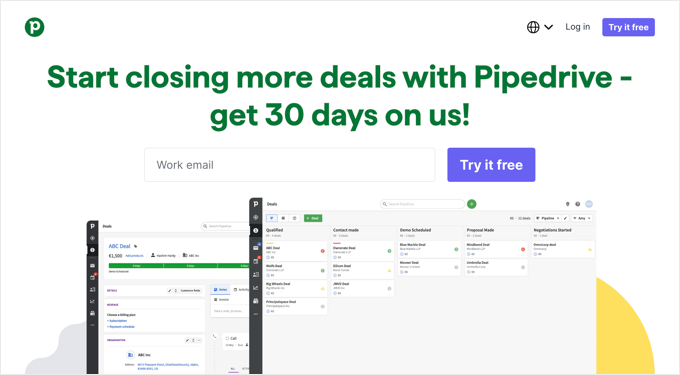
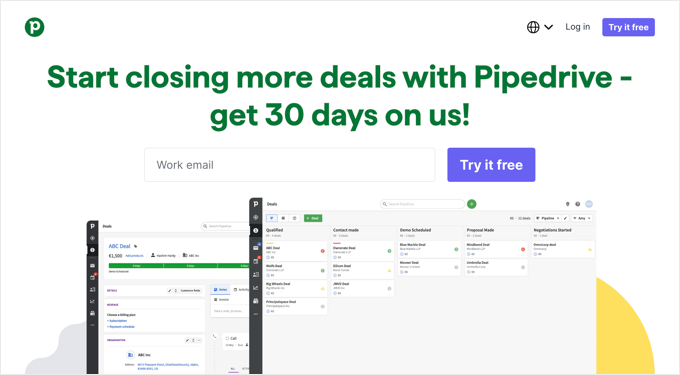
Pipedrive is a sales-focused CRM app for small businesses. It’s an all-in-one sales platform to boost revenue and track all of your leads and customers.
What we like about Pipedrive is its smart, in-platform tips. It comes with a sales assistant that provides performance tips and recommended features to help your team get acclimated to the software. For example, if you’re not sending follow-up emails after demo calls, it might send reminders to your reps.
Pipedrive goes beyond simple CRM with powerful automation features. Imagine automatically nurturing leads with timely emails, assigning tasks, and moving deals through your pipeline.
These automated workflows free up your sales reps to focus on closing high-value deals, not repetitive tasks.
Pricing: Pipedrive begins at $14 per seat per month, billed annually. But there’s a free 14-day trial you can get started with.
Pros:
- Fairly affordable to use.
- The smart assistant feature helps you improve your team performance.
- It has a lead enrichment feature, which scrapes data online to find information about your prospects based on the email you’ve collected.
Cons:
Why We Recommend Using Pipedrive: If you want a comprehensive sales tool to help manage your leads and drive home more revenue, Pipedrive is a solid choice. They offer many AI-powered features to make your life easier and save a lot of time.
If you want to learn about other options, check out our list of the best CRM apps for small businesses.
Bonus Small Business Tools
Aside from these top business tools that we mentioned above, we also use and recommend the following plugins to better manage our WordPress sites.
- WPForms is the most beginner-friendly contact form plugin used by over 6,000,000 sites. It features an intuitive drag-and-drop form builder, allowing you to build beautiful contact forms, payment forms, user registration forms, multi-page forms, and more.
- All in One SEO is a WordPress SEO plugin that helps you improve your WordPress SEO. It provides powerful on-page SEO optimization tools to help search engines better crawl and index your site, among many other capabilities.
- SeedProd is the ultimate drag-and-drop page builder plugin for WordPress. With this software, you can design high-converting and beautiful pages that convert visitors into leads and leads into customers. You can create everything from landing pages and custom home pages to 404 pages and more.
- MonsterInsights is the best Google Analytics plugin for WordPress. It brings the power of Google Analytics right to your WordPress dashboard, so you can get detailed reports of important metrics to see what’s working and what could be improved.
- OptinMonster is the best lead generation and popup plugin that helps you convert website visitors into subscribers and customers. With this tool, you can create a wide range of campaigns, including popups, scroll boxes, floating bars, and fullscreen welcome mats.
- MemberPress is a popular WordPress membership plugin for building membership websites. It has advanced membership features, including the ability to create gated content, add member levels, accept payments, create members-only forums, and more.
- PushEngage is a web push notification software that helps you engage and retain visitors once they’ve left your site. When users leave, you can send them all types of reminders, such as product announcements, blog post notifications, cart abandonment reminders, and more.
- RafflePress is a WordPress giveaway and contest plugin that lets you run all sorts of competitions. For example, you can run a giveaway to grow your email list.
- WP Mail SMTP is the best WordPress SMTP plugin for improving the deliverability and security of your emails.
- WP Simple Pay is the best Stripe payments plugin for WordPress. It allows you to easily create payment forms or buttons that accept 13+ payment methods and collect recurring payments.
- Smash Balloon is a social media feeds plugin for WordPress websites. It allows you to display custom Facebook, Instagram, Twitter, and YouTube feeds on your site to boost followers and engagement.
- WooCommerce is the world’s most popular eCommerce platform. It is cost-effective, super-flexible, and easy to use for beginners. You can easily create product pages, accept payments, manage orders, and much more. Basically, you can create your entire online store from scratch.
Frequently Asked Questions About Business Tools
What should you look for in a business tool?
The most important factors to consider when selecting a business tool are:
- Integration with WordPress: If you own a WordPress site or WooCommerce store, you’ll want a business tool that easily connects the platforms. That way, no crucial information is lost in translation.
- Ease of Use: The tool should be user-friendly and have an intuitive interface. Small businesses often have limited resources and may not have dedicated IT personnel, so it’s essential that the tool is easy for anyone on the team to use.
- Scalability: Will it be able to grow with your business? Make sure the software can accommodate increasing data, users, and business complexity.
- Cost-effectiveness: Evaluate the cost of the software pricing and its value for your business. Consider both upfront costs and ongoing fees. Some tools offer scalable pricing plans, which can be beneficial for small businesses.
- Feature Set: Identify the specific features that are essential for your business. Whether it’s task management, CRM, eCommerce capabilities, or content marketing, make sure the service aligns with your business needs.
- Customization: Look for a tool that allows some level of customization. This ensures that the tool can be adapted to meet your business’s unique requirements.
- Customer Support: Reliable customer support is crucial. Check the availability, response times, and level of support provided. This is especially important when technical issues arise.
- Security: Security is vital, especially when dealing with customer data. The tool should adhere to industry security standards and have measures in place to protect your business and customer information.
- Mobile Compatibility: With an increasing number of users accessing websites through different devices, the software should be mobile-friendly.
- Community and Reviews: Check for testimonials and user feedback to gain insights into the experiences of other small businesses using the tool.
- Data Backup and Recovery: Make sure the software has reliable data backup and recovery mechanisms to prevent data loss in case of unexpected events. That said, if you don’t already have a WordPress backup plugin, Duplicator is our go-to recommendation.
Do business tools integrate with your WordPress site?
Yes, the best WordPress plugins should seamlessly integrate with the most popular third-party business tools. However, if there isn’t an integration, we recommend using Uncanny Automator.
It is the best automation plugin, allowing you to create unlimited automated workflows in WordPress. That means you can connect your website to a specific tool to complete an action.
Let’s say every time someone completes your contact form, you want to automatically add those contacts to your prospects list to your CRM tool. You can create an automated workflow through Uncanny Automator that will easily execute that action for you.
Are there any free business tools available?
Yes, many of these tools offer a free version with limited features. That means you can test the product and see if it meets your needs. That said, you can also check out our list of the best free business tools for small businesses.
We hope this article helped you find the best business tools for small businesses. You can also check out our list of the must-have WordPress plugins for business websites or our guide on the proven ways to make money online blogging with WordPress.
If you liked this article, then please subscribe to our YouTube Channel for WordPress video tutorials. You can also find us on Twitter and Facebook.
WORDPRESS
WordPress Themes 101: Free vs. Premium and Everything in Between

Do you want to learn about WordPress themes and how they can take your website to the next level? If so, you’re in the right place!
There’s no question that choosing the right WordPress theme is vital for building a website that not only looks great but also offers your customers the best experience possible.
But as a beginner or someone looking for a change, this process can be overwhelming, after all, there are thousands of themes to choose from!
We believe that by understanding themes and the important factors around them, you’ll be better prepared to choose one that aligns with your goals. Today, we will give you the full rundown on WordPress themes. Keep reading, and you’ll learn everything you need to know about finding the perfect theme for your site.
Let’s begin!
Understanding WordPress themes
At its core, WordPress themes are a collection of files that define the appearance and functionality of a WordPress website. Themes control everything from the layout and color scheme to the typography and navigation menus. They are the visual and structural foundation that dictates how content is presented to visitors.
Not only do themes determine the look of your site, but they have a direct impact on performance and your overall user experience (UX).
Choosing the best WordPress themes can enhance the overall branding, improve readability, and provide a seamless browsing experience across different devices. But a quick look at the ecosystem will show you that the possibilities are quite endless. You can find sleek and minimalist themes as well as incredibly in-depth, feature-rich options and everything in between.
One way to start exploring your options is to see what themes your favorite websites use. There are various tools and resources available that can help you with your research. A popular option is “What WordPress Theme Is That?,” which allows users to enter a website URL and quickly discover the active theme. Additionally, “WordPress Theme Detector” can automatically detect and display the theme information for any WordPress site you visit.
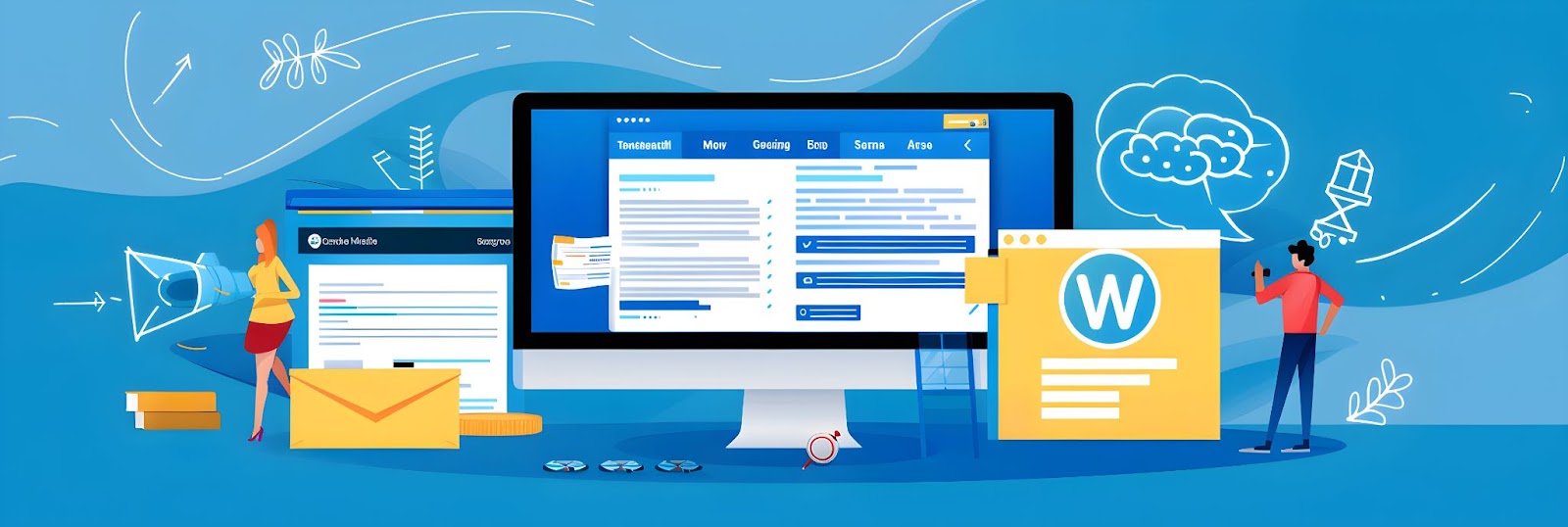
Choosing the right theme
Now that you know a bit more about themes, let’s talk about some of the major factors you need to know when choosing one for your website.
- Responsive Design: Did you know there are over 5.48 billion mobile users? This statistic highlights why it’s essential to choose a theme that offers a responsive design that looks great and works perfectly across all devices and screen sizes.
- SEO Optimized: You’ll want to find a WordPress theme that can help with search engine optimization (SEO). For example, some themes come with a schema markup alongside the theme. This feature can give your website a competitive edge in search engine rankings and lead to more traffic.
- Customizable Design: Depending on your needs, you may want to choose a theme that allows for easy and flexible customization, whether through theme options, page builders, or the ability to modify the code directly. This feature can help you add some personal flair and style to your site.
- Compatibility with WordPress plugins: WordPress plugins can add powerful functionality to your website, so it’s crucial to choose a theme that is compatible with the plugins you plan to use or might need in the future. Trust us, you don’t want to buy a theme that isn’t compatible with what you’re currently using.
- Loading Times: Research shows that 53% of people will leave a website if it takes too long to load. So, this means a fast-loading website is crucial for boosting engagement, sales, and your search visibility. When looking for a theme that can help, choose one with optimized code and a lightweight design.
Free vs. premium themes
When it comes to choosing the best WordPress themes for your site, you’ll need to balance the factors above with the decision to use a free or premium option. Both have their advantages and drawbacks that you should know.
Here’s a quick overview of each, as well as when you should use them on your site:
Free WordPress Themes:
- Cost-effective solution, which can be helpful for people on a tight budget.
- A wide range of free themes are available in the official WordPress directory and third-party repositories. This means you’ll have options, even if you decide to take the free route.
- Ideal for basic websites or those with limited customization needs.
- Free themes are usually not updated as often, which can pose security risks if not maintained properly.
- There are limited support options, so you’ll need to check out forums if you get stuck.
When to choose a free theme:
- You’re on a tight budget and have basic website design needs
- You’re comfortable with limited customization options, or don’t need advanced customization
- You’re willing to take precautions to keep your site safe and maintained due to the lack of support and updates
Premium WordPress themes:
- Typically come with more advanced features, which means you can tweak your site in a way that perfectly matches your needs.
- Outside of standard page building, these themes are often highly customizable with various built-in options and integrations.
- Provide access to dedicated support and step-by-step guides when you have a specific problem.
- It can be more expensive, ranging from one-time fees to recurring subscriptions.
When to choose a premium theme:
- You require advanced features and functionality.
- You value regular updates, support, and maintenance.
- You need a highly customizable and unique design.
- Your website handles a lot of sensitive information or traffic.
Ultimately, the decision between a free or premium WordPress theme will depend on your specific needs, budget, and the level of customization and support you require for your website. Both have a place in the community.
Popular WordPress themes
Now that you know a little more about themes and how they work, let’s have a look at some of the best themes and how they can help you take your website to the next level.
Astra
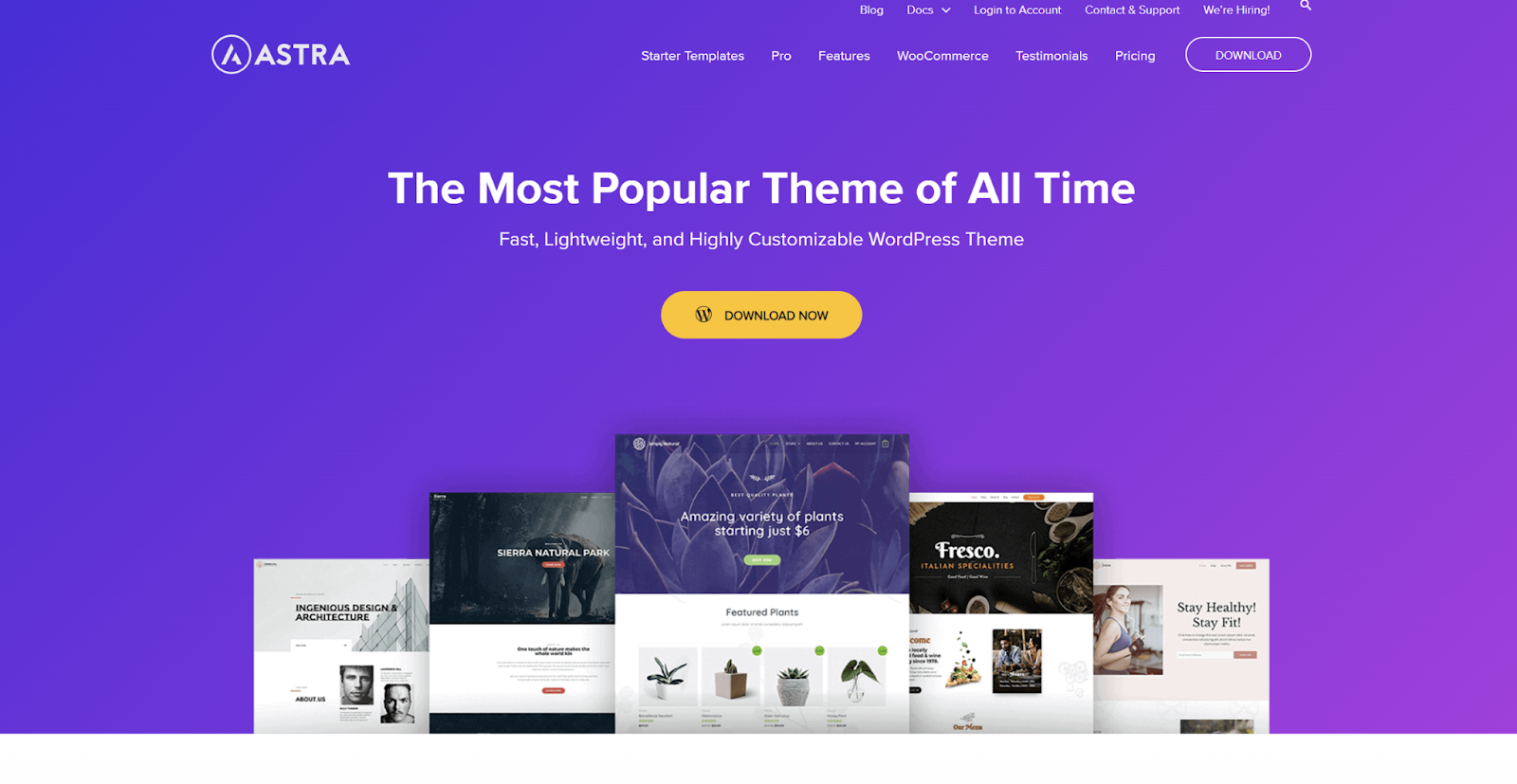
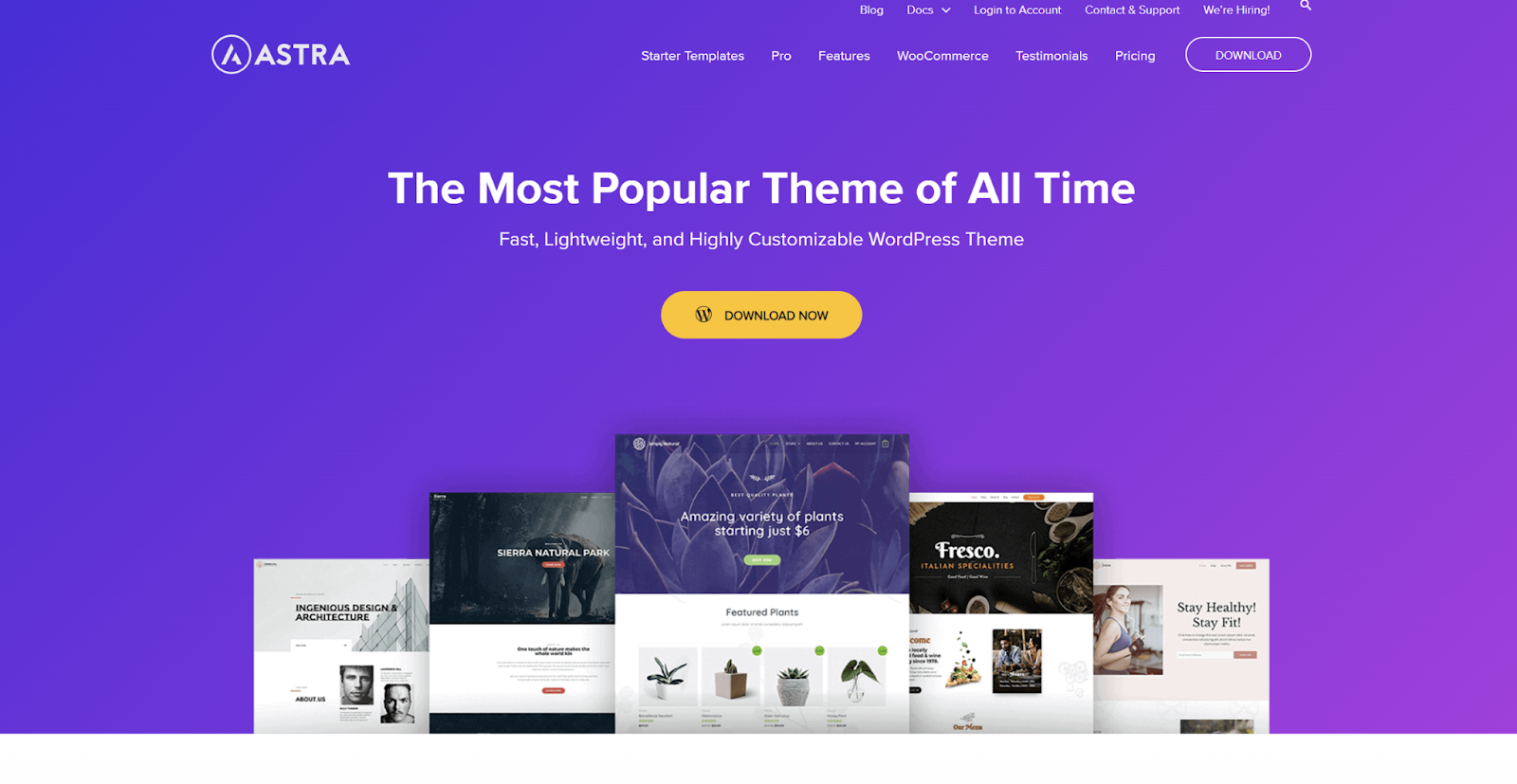
Price: Free + $59 per year
Astra theme is a multipurpose and lightweight theme that has become extremely popular among WordPress users due to its performance, customizability and compatibility with popular page builders such as Elementor, Beaver Builder etc.
The free version of the theme offers basic yet important features such as responsive layout, typography controls, different layouts etc. The premium version of Astra, Astra Pro, offers advanced features such as custom layouts, header builder, footer builder, typography options etc. Weighing less than 100KB, this theme is one of the fastest WordPress themes and is suitable for any type of website.
GeneratePress
Price: Free + $59 per year
Another modern and popular theme, GeneratePress, is known for its speed and ease of use. The free version already has an integrated layout builder, typography options, and basic pages such as services, portfolio, and contact.
GeneratePress is also an ideal WordPress theme for website layout because of its visual page builder in the premium version. Some of the premium features of this theme include a site library, custom layouts, sections, headers, typography, pricing tables, WooCommerce support, and advanced theme settings. If you’re looking for WordPress eCommerce themes, this is an excellent option.
OceanWP


Price: Free + $44 per year, $176 for life
A multipurpose theme with strong eCommerce and online store capabilities, OceanWP offers a range of pre-built website demos in the free version, as well as WooCommerce integration and all the customization options you’d expect from a popular WordPress theme.
Further premium features include a pop-up builder, sticky headers, content slider, icon box, feature grid, table of contents and more. The theme also includes premium add-ons for integrating with some of the most popular plugins such as MonsterInsights, WP Rocket, and AIOSEO. Overall, OceanWP is a powerful theme suitable for business websites and online stores.
Avada
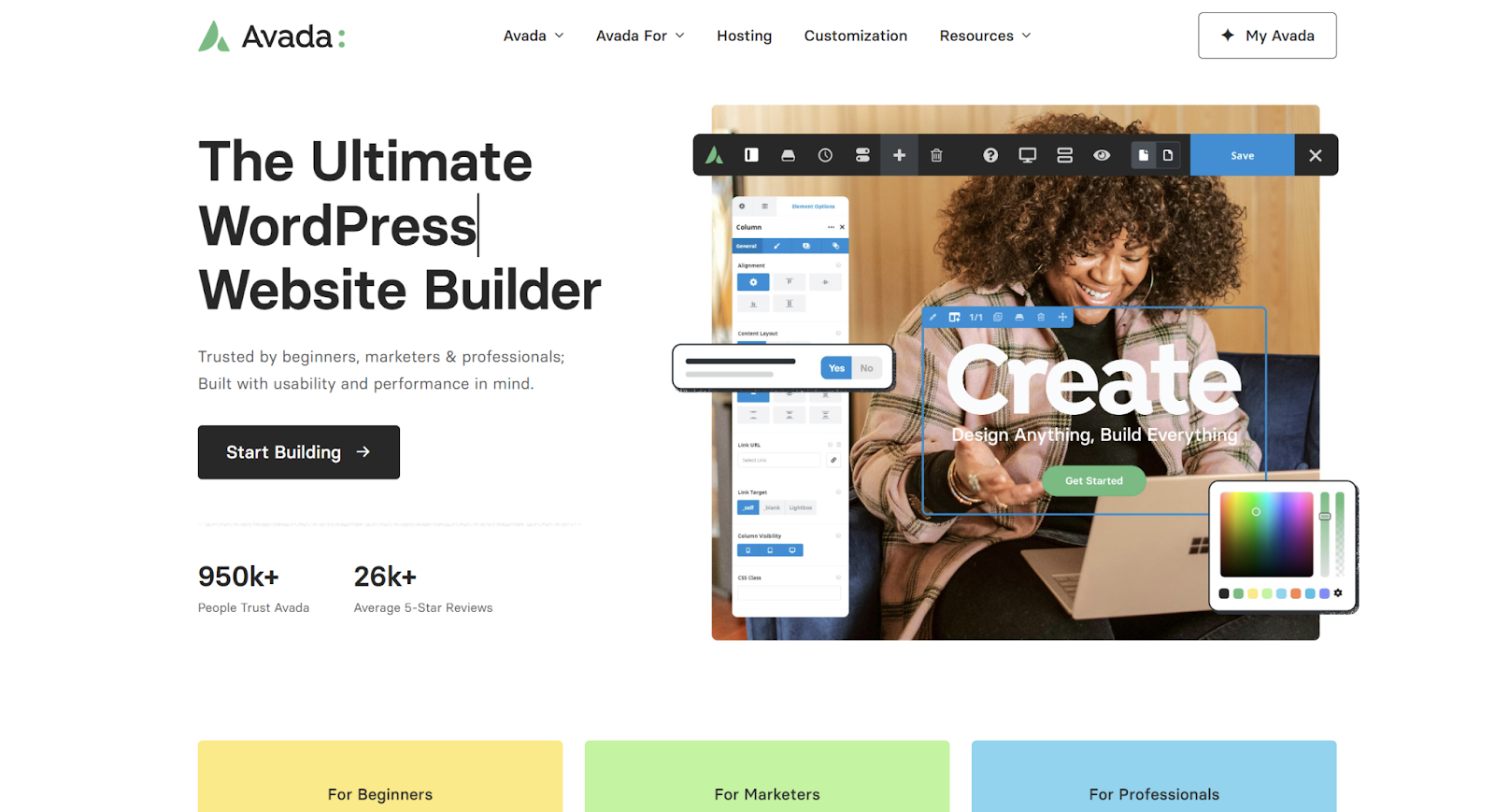
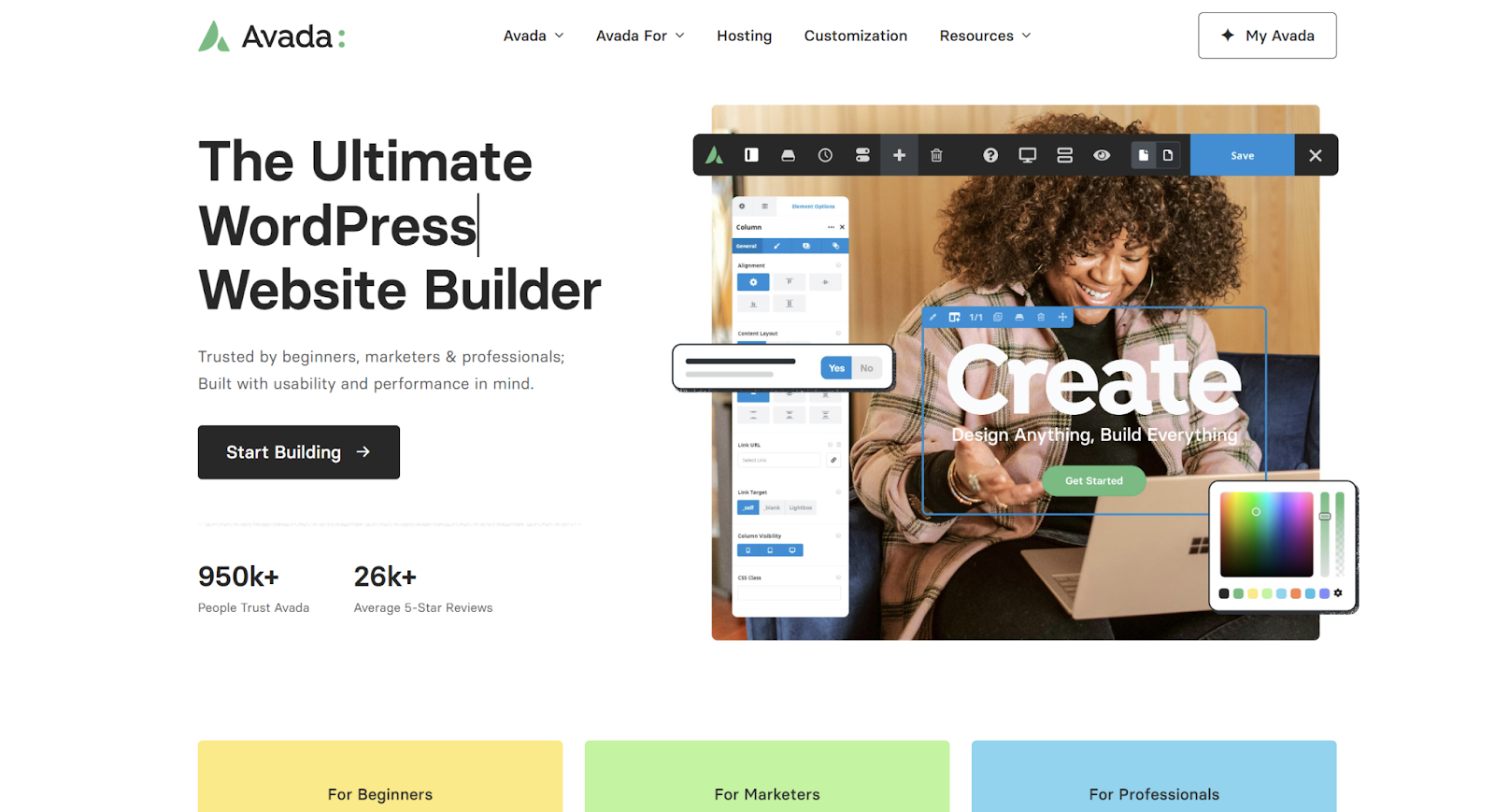
Price: Premium $69 per year
Avada is a top-selling theme on ThemeForest. It is a fully packed, highly functional, responsive, and versatile premium WordPress theme with a visual page builder, dozens of pre-built website layouts, tons of custom options, header builder, footer builder, and e-commerce shopping cart options.
Out of the box, Avada comes with lots of layout possibilities and you can create any type of website from business and corporate sites to e-commerce stores, restaurants, cafes, product showcases, portfolio sites, travel and wedding sites, medical and law firms, SEO and marketing agencies, and any type of responsive website.
We like the Visual Pagebuilder, which allows users complete creative freedom to build stunning and highly effective web pages. In addition to that, it offers Header Builder and Footer Builder as well. Avada is a complete theme which will fulfill all your requirements.
Divi
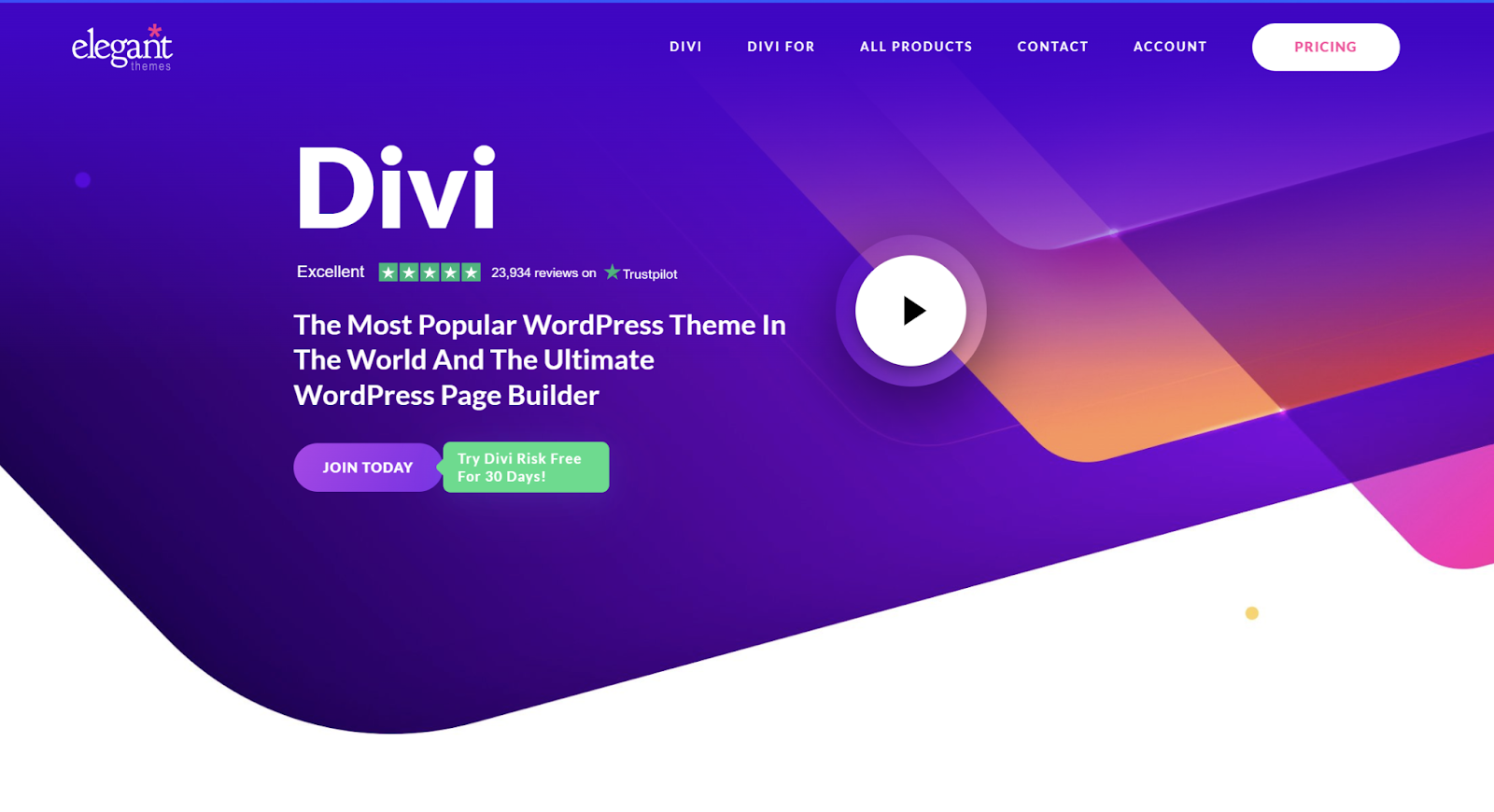
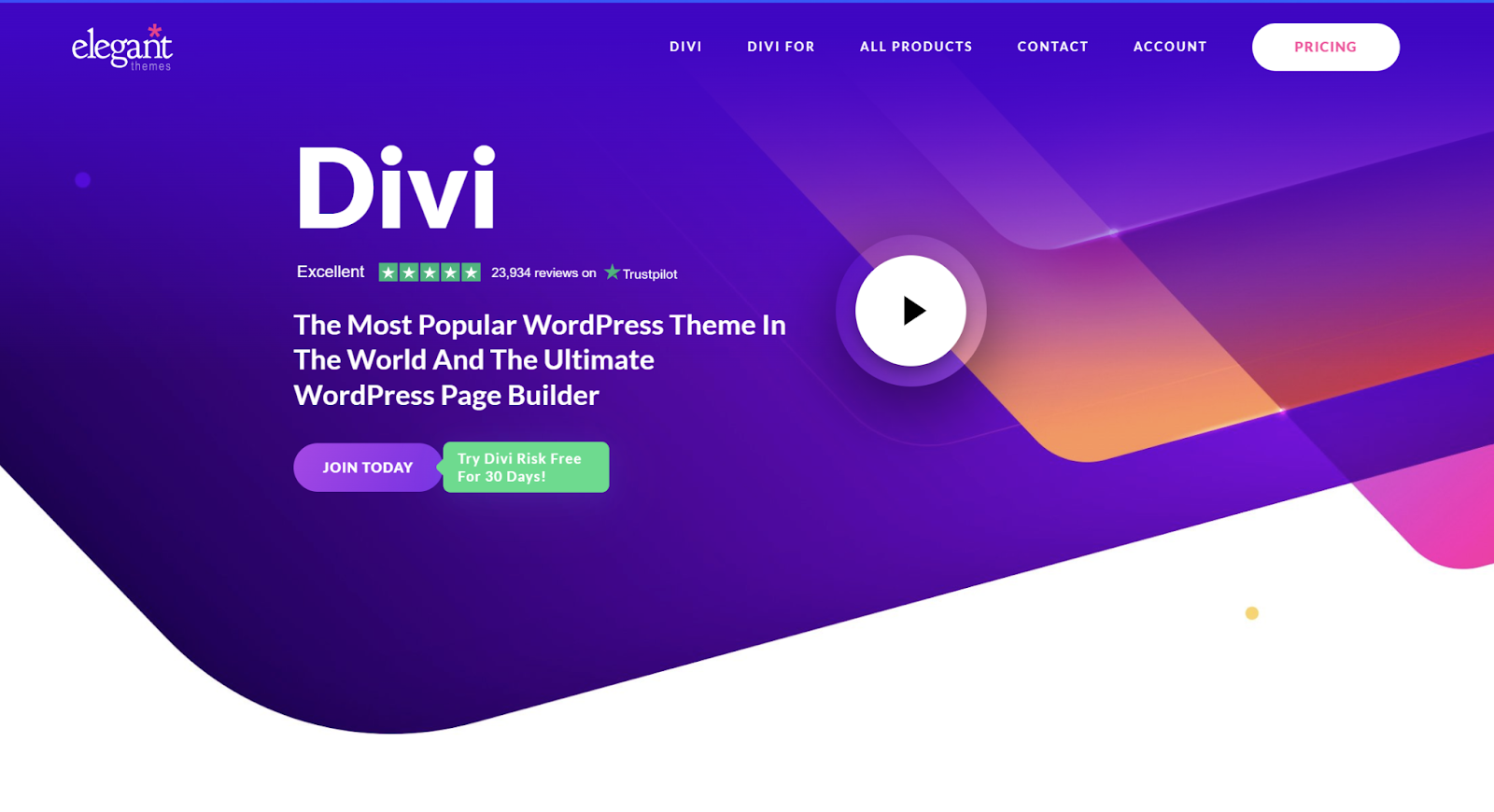
Price: 30-day free trial, $89 per year
Divi is a bestselling premium WordPress theme by ElegantThemes which comes with a great drag-and-drop page builder. This enables complete control over your website’s design along with remarkable layout choices.
The user-friendly visual builder helps create personalized layouts, incorporate animations, and take advantage of the pre-designed layouts and modules. Other advanced options that Divi offers are split testing, custom CSS controls, and robust theme options. All these make Divi a versatile choice for agency websites, designers, and for everyone looking for a totally customizable web solution.
Thrive Themes
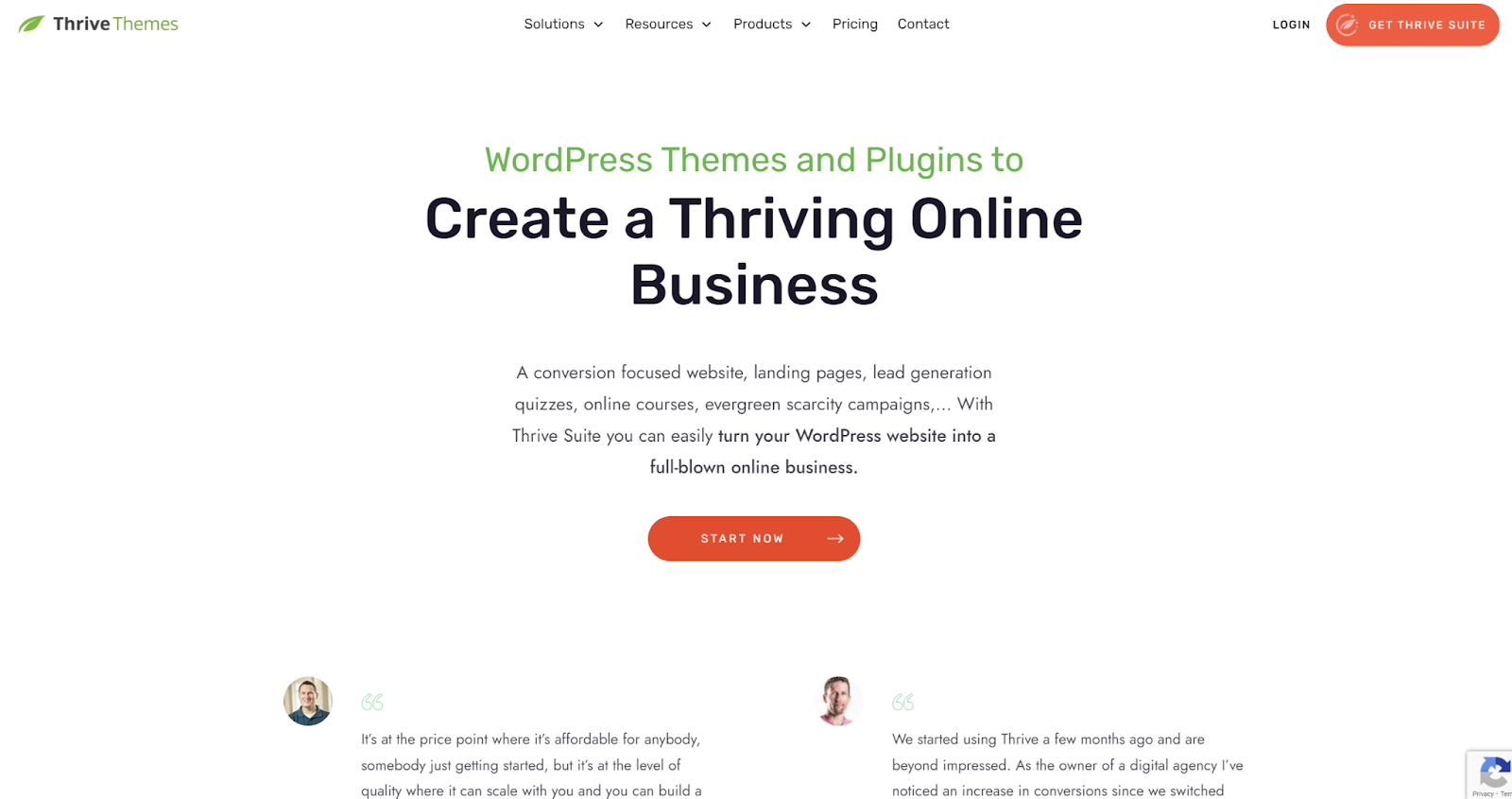
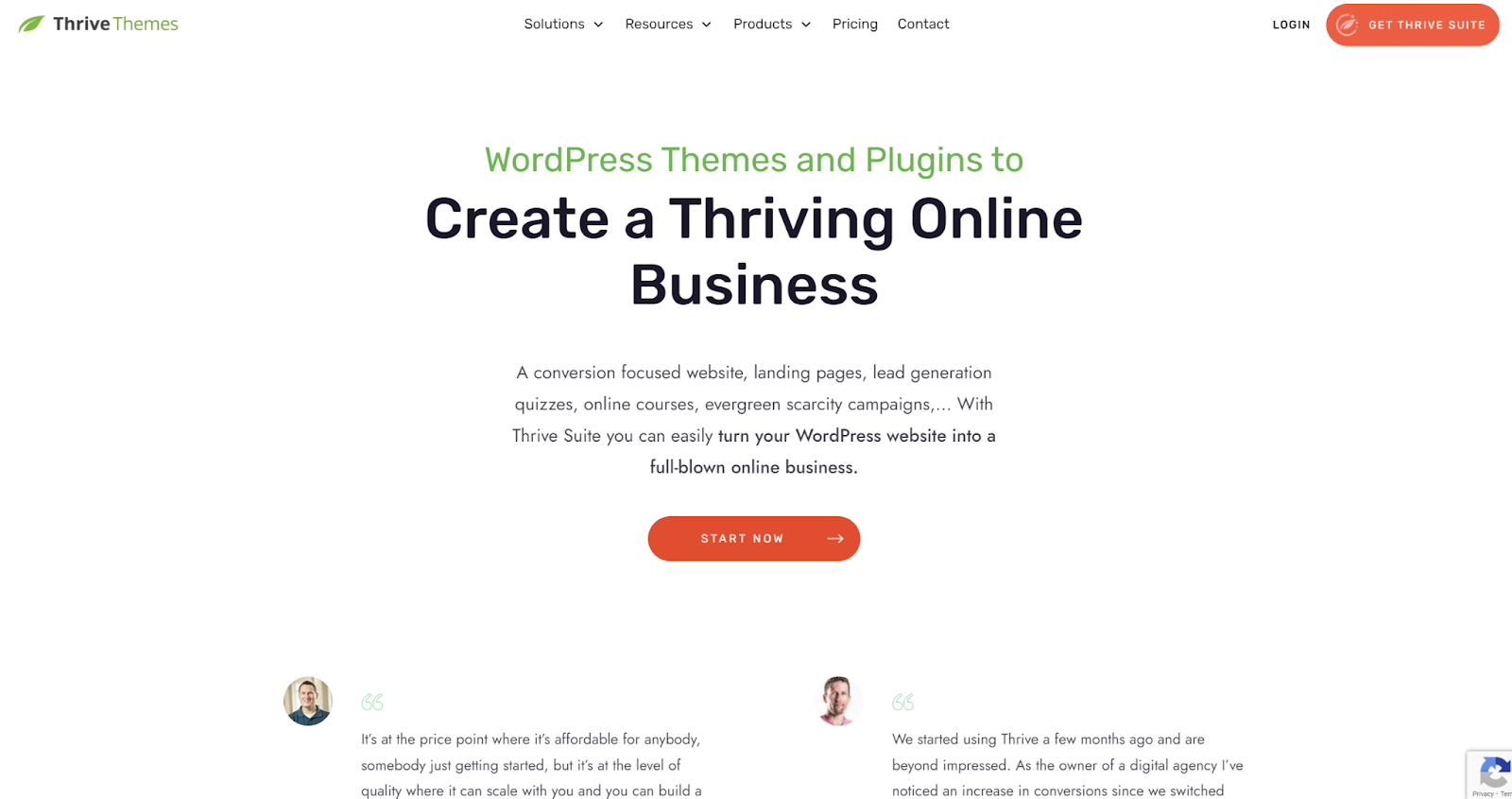
Price: $149 per year
Thrive Themes offers a great theme builder that can help you create stunning, high-performing websites. It comes with a list of designer-made and tested themes that can be installed with a click. Set global website branding effortlessly, including smart brand colors, global font sets and pairings, and dark/light brand logos.
With Thrive Themes, you can visually edit all your theme template files, including blog posts, headers, footers, sidebars, 404 pages, and more. The theme builder allows you to edit and style blog lists with ease and make sweeping changes across your entire website or fine-tune each pixel.
Ideal for marketers and eCommerce business owners, Thrive Themes provides the flexibility and power to create engaging, conversion-optimized websites. It integrates seamlessly with other popular WordPress plugins, making it a great choice for both new and established businesses.
Kadance
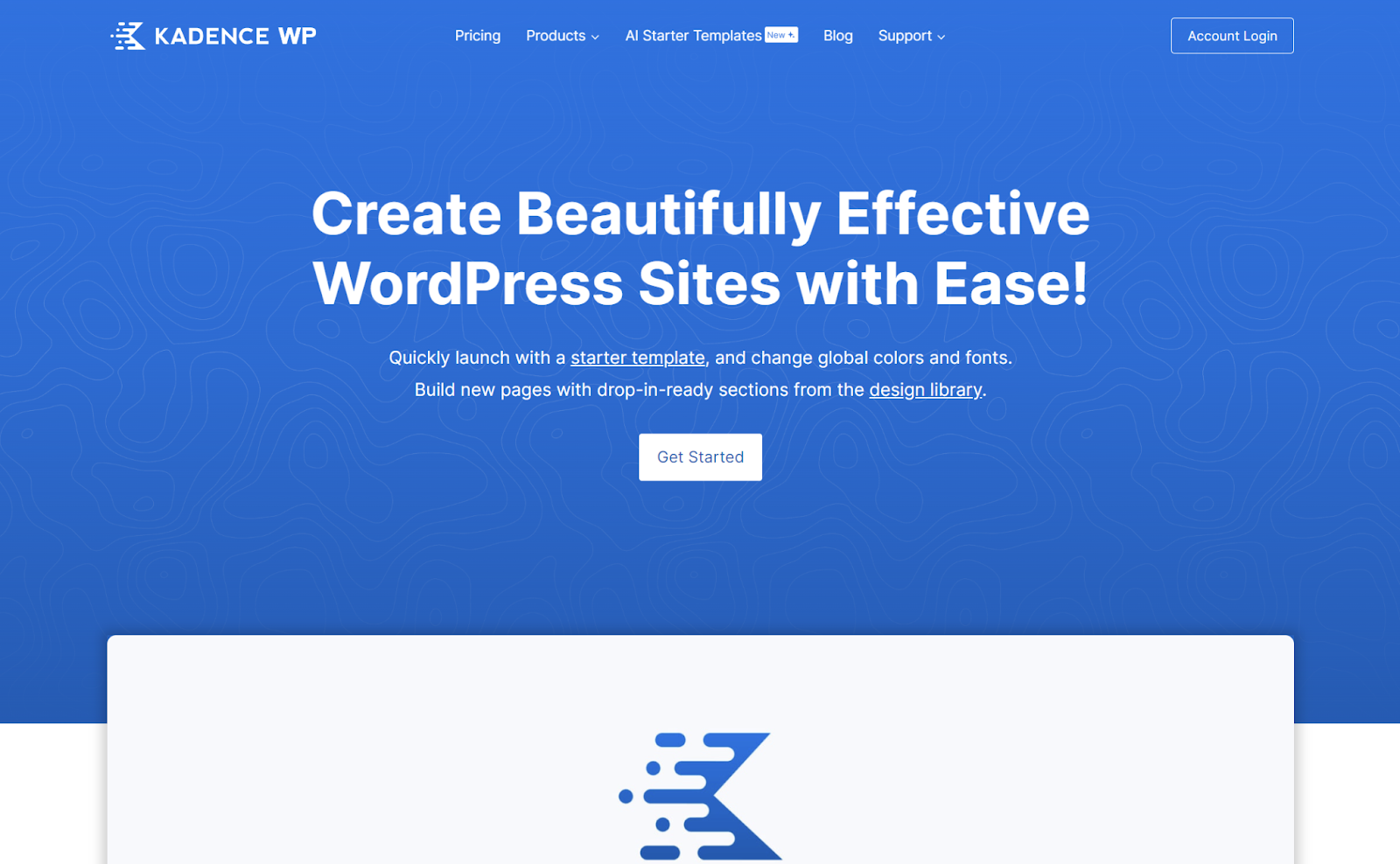
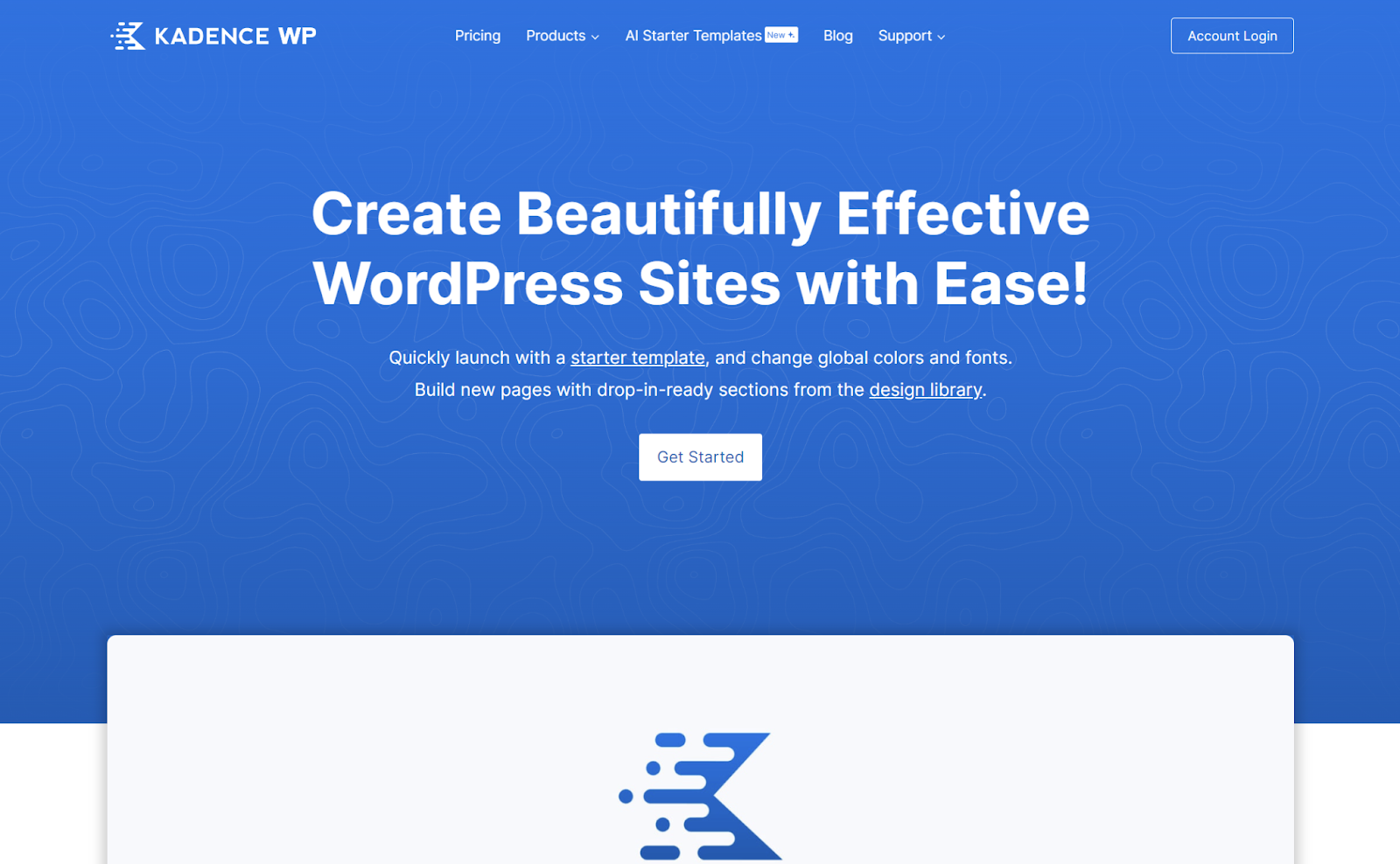
Price: Free + $149 per year
Specialized WordPress themes
WordPress themes are very versatile, but sometimes you need something more targeted – a specialized WordPress theme just for your site and its unique purpose.
With that thought in mind, let’s look at some of the top theme choices for some of the most common website types, including blog, e-commerce, and business themes.
WordPress blog templates
Perhaps your #1 priority is to create a successful blog. In that case, you need a WordPress theme that’s optimized for writing and blogging. Here are some of the top WordPress blog themes featuring user-friendly elements that bloggers will love:
- Design elements that encourage readability and content discovery
- Built-in featured posts, related posts, and popular posts widgets
- Integration with social networks for sharing
- Easy customization of author boxes
- Integrated email/newsletter signup forms
Some of the most popular WordPress blog templates include Editorial, Novelty, and Poseidon. Many of the best blog themes emphasize clean design and minimal distractions for readers while still offering plenty of customization and tools.
WordPress Ecommerce templates
If you’re ready to create an online store, you’ll need an eCommerce WordPress theme. All of the best WordPress eCommerce templates are optimized for shopping and include integration with the popular WooCommerce plugin and other shopping cart systems.
Other features include:
- Product catalogs and shopping carts
- Secure checkouts
- Advanced product filters and search
- Cross- and upselling
- Customer reviews and ratings
Astra Pro, OceanWP, and Divi all offer strong eCommerce support, while dedicated eCommerce templates like Shoptimizer and GrooveKart are specifically designed for this.
When choosing an eCommerce WordPress theme, consider the size of your product catalog, the payment options you need, and any other functionality like memberships or subscriptions.
WordPress business and corporate templates
Whether you’re a business, agency, or professional, your WordPress theme can make or break your credibility and trust with clients and customers.
Many of the best WordPress themes for business and corporate sites feature professional designs and useful business tools, including:
- Clean, corporate layouts
- Staff profile pages
- Team portfolio and case studies
- Testimonials and client logo sliders
- Advanced contact forms and map integrations
Neve, Customizr, and the Divi theme are all popular choices for business templates. The latter offers a whole suite of professional layouts and designs for many types of industries.
When selecting a business WordPress theme, consider your industry niche, whether you need eCommerce, and your branding and design style. All of this information will help you determine the right theme for your site.
Ultimately, picking the right template can help you start your website strong, whatever it may be. We suggest doing some additional research and looking for themes targeting your specific niche – it will be worth your time, and your visitors will appreciate the fact that your site is optimized for them.
Theme selection based on content needs
Apart from special use cases like blogs or e-commerce websites, you can also consider the type of content you’ll publish and choose the theme that best fits your needs.
Let’s consider some good themes for posts/comments and visual content like portfolios and galleries.
Best themes for posts and comments
Do you think user comments and community engagement will be a major part of your workflow? If so, you should pick a theme that prioritizes posts and comments.
The best themes for posts and comments WordPress provides customizations like blog layouts, commenting, social sharing, related feature tabs, and customizable user profiles.
Some well-known themes in this category include Editorial, Zine, and Suffice. These themes will give you a blank slate for long-form content to go alongside engagement via comments, sharing buttons, and related posts.
Best themes for visual content
On the other hand, if your website is going to contain a lot of visual elements like photography, designs, or graphics, you need a theme that helps in showcasing this type of content.
The themes that are best for websites with lots of visual content usually come with the following features: gallery and portfolio project system, lightbox, grid options, distraction-free modes, and slider integrations.
Some of the well-known themes for websites with lots of visual content include Divi, Neve, Astra, and specialized portfolio themes like Accountor and Imprint. Many of them make use of WordPress’ native media handling while adding better visual layouts and display features.
When selecting a theme that focuses on visual content, consider the type of media you’ll be displaying (images, videos, 3D models, etc.), whether you need proofing areas for clients, and whether print/download options will be needed.
Regardless of the type of content you’ll be publishing, investing time in identifying a theme well-suited to managing how you organize and present that content can lead to a much better user experience for your target audience.
Affordable options
Creating a website needn’t be expensive. There are high-quality, cheap WordPress themes available that ensure your website looks professionally crafted without compromising on performance or usability.
Startups, small enterprises, and people with limited budgets need cost-effective solutions when it comes to choosing WordPress themes. Here are some guidelines on how to find cheap, responsive WordPress themes:
Visit free theme repositories
The official WordPress.org theme repository is the first place you should consider. There are thousands of free themes available there. Free doesn’t necessarily mean the theme is of low quality. There are well-coded, responsive, and regularly maintained themes in the repository if you’re willing to look and be aware of ones that haven’t been updated in a while.
Check for developer/student discounts
Most premium theme providers give attractive discounts to developers, agencies, students, and beginners. Ask if there are special discounts available even if you don’t see any listed.
Freemium themes
There are WordPress theme companies which provide themes based on a freemium model. Kandance from our list above is one such option. You can start with the free version and upgrade to premium features as and when your resources permit.
Watch out for sales and bundles
If you have a flexible deadline, you can wait for the next sale or bundle offer from prominent theme providers. Many of them offer attractive discounts (as much as 30-70%) around various festive seasons like Black Friday and so on.
Wrapping it up
Choosing the very best WordPress theme for your website is a key part of the design process. Not only does your theme determine the appearance of your site but it also determines the experience you build with visitors.
Whether you are creating a blog, an online store, a business website, or a portfolio that is heavy on images, choosing the right WordPress theme from the start will make all the difference to the success of your site.
In this article, we’ve covered the different types of WordPress themes available, some of the popular choices, specialist themes, and even some free alternatives.
So, take the time to research, experiment, and use the advice and resources we shared today. With the right WordPress theme in hand, you’ll be well on your way to creating a thriving website that resonates with your audience.
Additional resources
Theme libraries
- WordPress.org Theme Directory: The official WordPress theme repository with thousands of free themes.
- ThemeForest: A vast marketplace for premium WordPress themes across various categories.
- Elegant Themes: Home to the popular Divi theme and other premium themes and plugins.
Tools for detecting themes
- What WordPress Theme Is That?: A free online tool to detect the theme and plugins used by a WordPress site.
- WPThemeDetector: Another tool for identifying the theme and plugins on a WordPress site.
Theme comparison and review sites
- WPBeginner: Offers reviews and comparisons of various WordPress themes and plugins.
- SeedProd: Provides curated lists and reviews of free and premium WordPress themes.
- IsItWP: Helps you find the best WordPress themes and provides in-depth reviews.
FAQs
What is a WordPress theme?
A: A WordPress theme is a collection of templates and stylesheets used to define the appearance and display of a WordPress-powered website.
How do I install a WordPress theme?
A: To install a theme, go to your WordPress dashboard, navigate to Appearance > Themes, click “Add New,” search for a theme, and click “Install.” Once installed, click “Activate” to apply the theme to your site.
What is the difference between free and premium WordPress themes?
A: Free themes are available at no cost and offer basic features and customization options. Premium themes come with advanced features, dedicated support, and regular updates but require a purchase.
Can I customize my WordPress theme?
A: Yes, most WordPress themes offer customization options through the WordPress Customizer or theme-specific settings. You can change colors, fonts, layouts, and more.
What should I consider when choosing a WordPress theme?
A: Consider factors like design, responsiveness, customization options, compatibility with plugins, SEO friendliness, speed, and support.
How can I find out which theme a website is using?
A: You can use online tools like “What WordPress Theme Is That?” or “WPThemeDetector” to identify the theme and plugins used by a WordPress site.
Can I use multiple themes on my WordPress site?
A: Typically, you can only activate one theme at a time for your entire WordPress site. However, you can use different themes for different sections of your site with plugins or custom coding.
Guest Author: Syed Balkhi is the founder of WPBeginner, the largest free WordPress resource site. With over 10 years of experience, he’s the leading WordPress expert in the industry. You can learn more about Syed and his portfolio of companies by following him on his social media networks.
WORDPRESS
Host Your WordPress Meetup Site for Free on WordPress.com – WordPress.com News

WordPress has always been built around its community, and local meetups are a huge part of it.
To encourage even more in-person connection, we’re happy to let you know that you can now host your WordPress meetup for free on WordPress.com and access all of the benefits of our popular Creator plan. You’ll get a free domain name, unlimited bandwidth, and the web’s best spam and security protection so you can focus on the real magic of WordPress: the community.
At WordCamp Europe 2024 yesterday, Matt Mullenweg, co-founder of the WordPress project, gave a keynote where he talked about 11 important opinions to keep in mind while working on WordPress. Unsurprisingly, most of these opinions revolve around the craving for human connection. So when Matteo Spirandelli, co-organizer of WordPress Meetup Milano, asked in the Q&A whether their meetup could have a complimentary WordPress.com site, my answer was an emphatic “yes!”
Connecting with your local WordPress community is a great way to foster those connections, and WordPress.com wants to help by offering free websites on our Creator plan for local WordPress meetups.
If you are an organizer of an existing WordPress meetup, here’s how you can redeem your complimentary website:
- Create a free account and site on WordPress.com (if you don’t have one already).
- Send an email to [email protected] and mention that you’d like a free Creator plan for your WordPress meetup. Please include the following information:
- The email address for your WordPress.com account.
- The city and state where you hold your local meetup.
- The link to your current meetup website (if you already have one).
- Whether you’d like help migrating your existing site (if you have one).
Ready to get involved with your local WordPress meetup?
Ready to join your local WordPress community? Find a WordPress meetup in your area to connect with other writers, business owners, developers, and folks from all walks of life. Here are a few of the upcoming events around the globe:
The WordPress project also has a great guide to starting your own WordPress meetup.
It was truly a pleasure to connect with so many of you at WordCamp Europe 2024. We’ll see you at WordCamp US in Portland, Oregon in September!

Join 111.3M other subscribers
WORDPRESS
Do the Woo 4.0 – WordPress.com News
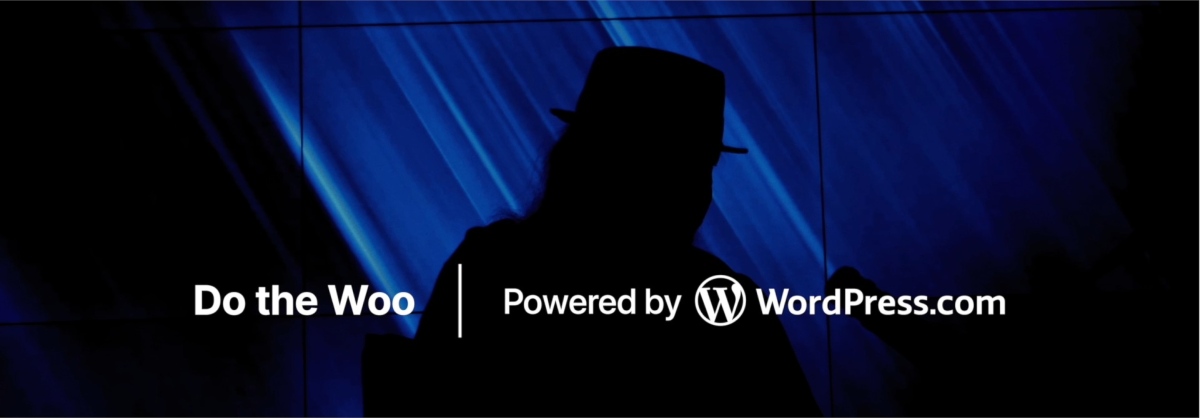
Editor’s note: This is a guest post from Bob Dunn, founder of Do the Woo, a podcast channel elevating voices of the WooCommerce and WordPress community.
It was early 2023, and I’d been searching for the perfect direction for Do the Woo, the podcast and site we first launched in 2016. I’d made some small steps, but I hadn’t yet found the grand recipe. I just knew that with the shows changing format, the site needed to as well.
Finally, it came to me, as clear as day.
If I was going to do a major site redesign, I wanted it to be built on blocks. I wanted a full-site editor. And I wanted a hosting platform that would take care of things so I could focus on the content. That meant WordPress.com.
So that fall, around the time of WordCamp US, I sent Matt Mullenweg a message. Just as I’d shared ideas with Matt in the past, I did so now—except now was my vision for the next Do the Woo, and the platform I thought it should be built upon. Incredibly, he saw what I saw, and not long after a dream partnership formed: I began working with WordPress.com’s special projects team on the next version of Do the Woo.
Between then and now, a lot has happened. A lot of wireframes, a lot of discussion, a lot of iteration. The WordPress.com team has done incredible work throughout. During my visit to CloudFest in Germany, we even soft-launched the new site. But now it’s official. Today, on the first day of WordCamp Europe, I’m excited to announce Do the Woo 4.0: the podcast by WordPress and WooCommerce builder and business community, for the community.
There are so many things I could tell you about the new site, but it’s all right there on DotheWoo.io, so head over there to learn about our launch. And stay tuned—there’s lots of exciting stuff in the works.
This wouldn’t have happened without the folks from WordPress.com, WooCommerce, and Jetpack. I’m thrilled with what they’ve done with the site, and even more thrilled that my new home is on WordPress.com. I can’t wait for you to join our journey. Let’s do the Woo!
Join 111.3M other subscribers
-
SEARCHENGINES6 days ago
Daily Search Forum Recap: June 10, 2024
-

 WORDPRESS4 days ago
WORDPRESS4 days agoHow to Start a Dropshipping Business and Earn $150k/yr: A Step-by-Step Guide
-

 SEO6 days ago
SEO6 days agoGoogle’s Statement About CTR And HCU
-

 WORDPRESS6 days ago
WORDPRESS6 days agoA Small Business Guide to Building An E-Commerce Website | CO
-
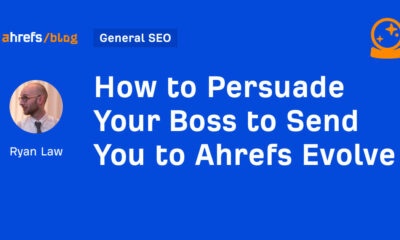
 SEO6 days ago
SEO6 days agoHow to Persuade Your Boss to Send You to Ahrefs Evolve
-

 SEO4 days ago
SEO4 days agoThe 6 Biggest SEO Challenges You’ll Face in 2024
-
SEARCHENGINES4 days ago
Daily Search Forum Recap: June 12, 2024
-

 SEO4 days ago
SEO4 days agoWhy Now’s The Time To Adopt Schema Markup