PPC
How to Make Google Ads Automation Work for You

Automation in Google Ads has its pros and cons, depending on what feature you’re dealing with and which PPC practitioner you’re talking to. Empiric Marketing LLC founder Brett McHale shares his perspectives here on Google Ads automation, and now, Jyll Saskin Gales shares hers!
——-
Is Google Ads automation your friend or foe? Even as a self-proclaimed machine learning lover, I will admit that “just automate it” is not always the right answer. In this guide to automation in Google Ads, I’m going to cover these three areas so you can make the best choices for your ad account and your business:
Let’s get started!
How to succeed with Google Ads automated bidding
Automated bidding is a great way to start trusting the “Google machines” to automate part of your ad buying process.
Today, there are few use cases where manual bidding would make sense over automated bidding, or what Google Ads calls “Smart Bidding.” Why? Because the purpose of Google Ads isn’t to achieve a certain cost per click; it’s to achieve business results: revenue, profitability, return on investment.
Because Google knows so much more about its users than you do, and can incorporate millions of signals into determining your bids for every single auction, let the machine do what it does best: Smart Bidding. There are four main metrics you can bid for in Google Ads, and two ways of leveraging Smart Bidding. Let’s break it down.
- Clicks: Maximize clicks*
- Conversions: Maximize conversions, Target CPA
- Conversion value: Maximize conversion value, Target ROAS
- Impressions / Impression Share: Target CPM*, Target Impression Share*
In other words, when choosing an automated bid strategy for your Google Ads campaign, you need to let the system know what kind of results you’re looking to get: clicks, conversions, conversion value or impressions. Then, Google can do what it does best and set your individual bids for you to achieve that goal.
*Note that Google considers those that I’ve starred to be automated bidding strategies, not “Smart Bidding” strategies, because they “don’t include auction time bidding.” For simplicity’s sake, I’ve included all automated bid strategies together here, both “Smart” and “not Smart”
“Maximize” vs “Target” bid strategies
Once you decide what kind of results you’re looking for, then it’s time to determine how you want the automated bidding to perform. There are two main buckets of Smart Bidding strategies in Google Ads.
- Maximize, as in “Maximize conversions” or “Maximize conversion value”
Here, you have a fixed budget and want Google Ads to drive as many results (clicks, conversions, etc.) as possible within that budget, regardless of efficiency. - Target, as in “Target CPA” or “Target ROAS”
Here, you have a fixed efficiency level you must hit (CPA or ROAS), and want Google Ads to do whatever it can to achieve that efficiency, regardless of budget. Google Ads will still stay within your budget, of course, but will prompt you to increase the budget if additional opportunity exists.
When in doubt, I recommend using the Maximize conversions bid strategy. It’s hard to go wrong with that as your starting point.
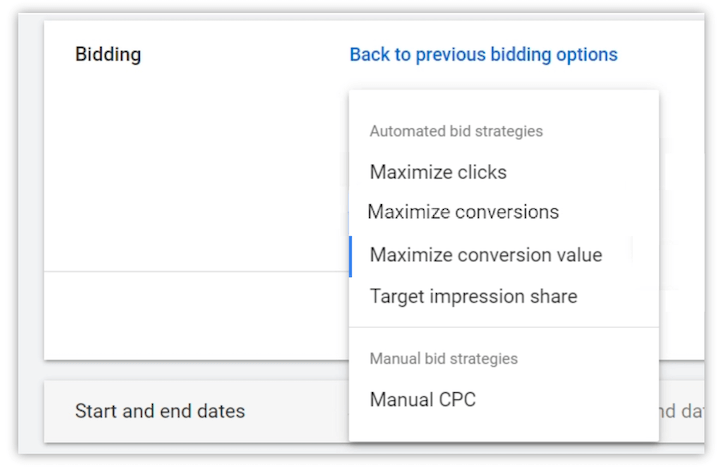
Keep in mind that even with automated bidding, you still need to monitor and manage your bids! Here are our tips for effective bid management in a world of automated bidding.
How to win with automated targeting in Search campaigns
Automated targeting is the next frontier in scaling your reach with Google Ads. No matter how talented you are at picking the perfect keywords, or leveraging the exact right audiences, you’re going to be missing opportunities if you go about targeting manually.
Why? Because with all of its data and machine learning, Google knows so much more about its users (aka your potential customers) than you do. Here are two ways to use automation when targeting your Search campaigns:
Dynamic ad groups
Just like a Shopping campaign uses your Merchant Center feed instead of keywords to match the right queries to your ads, a Dynamic ad group uses your website instead of keywords to match the right queries to your ads. And just like a Shopping campaign, you can review your Search terms report to see which queries you’ve shown ads on, and add negative keywords as needed.
When setting up a Dynamic ad group, you can use your entire website or specific pages as the “Dynamic ad target”
I’ve got a quick and easy trick to figure out whether Dynamic ad groups may work well for you:
Go to Keyword Planner > Start with a website, and then type in the URL or URLs for which you’d like to use a Dynamic ad group.
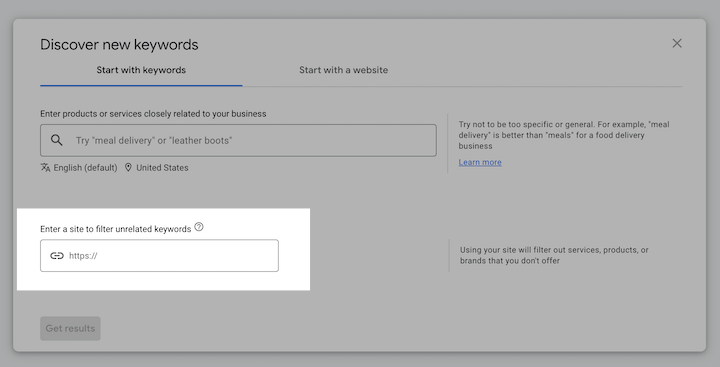
If the keyword recommendations that come back are highly relevant, then go ahead and automate your targeting with a Dynamic ad group.
However, if the keyword suggestions that come back are not relevant, you probably aren’t ready to leverage a Dynamic ad group, yet, and you should also speak with an SEO specialist to fix that! You can also review our guide to SEO here.
Broad match keywords
Another way to leverage automated targeting in Search campaigns is by using broad match keywords. I know, I know, Google wouldn’t classify their beloved broad match this way, but effectively, this is what broad match does! You provide your keywords, and then Google finds hundreds of other queries that it deems relevant to your keywords.
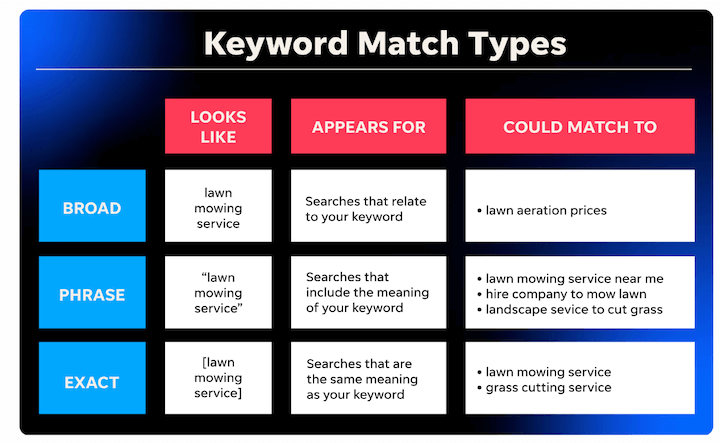
🔑 Looking for keywords?
You can use our Free Keyword Tool to find keywords for your PPC campaigns!
How to hit the bullseye with automated targeting in audience-based campaigns
When setting up a Display, Discovery, or Video campaign, you likely have your various audiences picked out. However, Google can build on that for you to automate your targeting via Optimized targeting or Audience expansion.
Optimized targeting
Optimized targeting analyzes your converters, and then finds new users who exhibit similar online behavior to those converters. Think of it like a Similar segment for your converters—and not a moment too soon, since Similar segments are being deprecated.
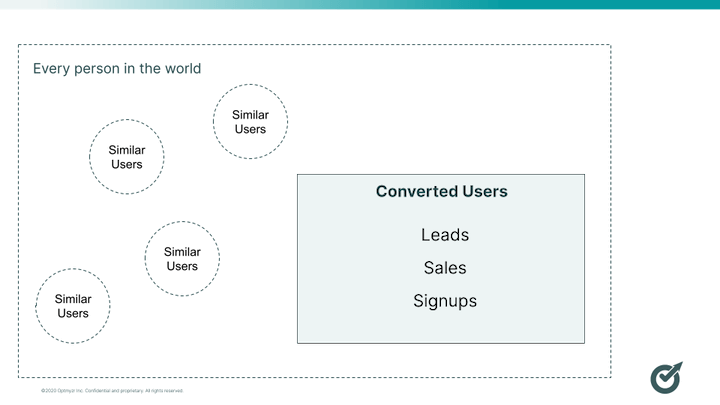
Audience expansion
Audience expansion is the equivalent feature for reach-focused Video campaigns. When turned on, it will find additional Google audience segments that are similar to those you’ve selected, and then target them as well.
I like to start my audience campaigns with Optimized targeting turned on, and then see how it performs. If after a few weeks it outperforms my audience selections, great! And if not, it’s easy to turn off with one click.
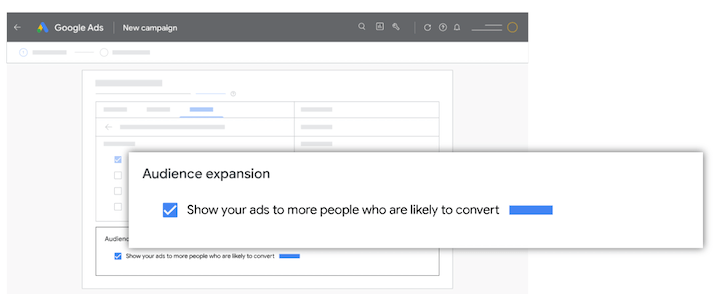
Of course, if you run an App campaign, you have no choice but to use fully automated targeting, as you don’t get to pick any keywords or audiences. And while Performance Max campaigns do let you pick an Audience signal, you’re essentially defaulted into Optimized targeting, but at least you can check the Insights tab to see which audiences Google Ads has found for you!
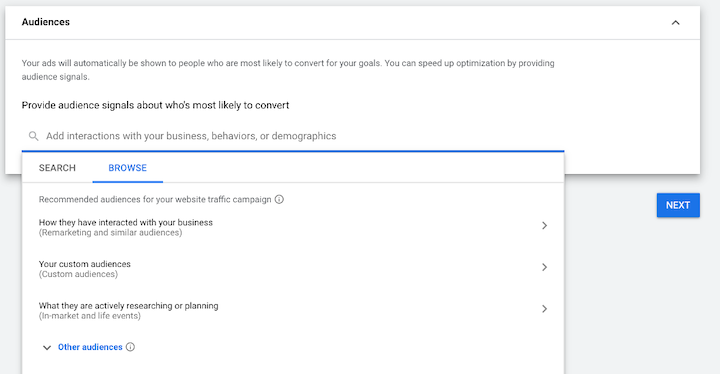
How to make the most of automated creative
Let’s say you’re leveraging automated bidding and automated targeting. That may be enough for you, and the general feeling I get from the industry these days is: Enough already!
Well, for Google, there’s no such thing as enough automation.
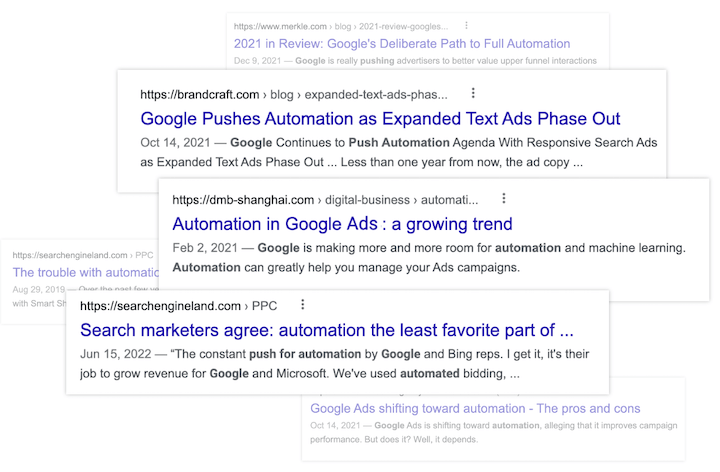
The final frontier is automated creative, an area that’s seen plenty of changes recently with Responsive Search Ads instead of Expanded Text Ads, “Assets” instead of Extensions, and the Google Ads Video Creator launch.
A good hint that Google Ads will be automating some ad creative for you is when you see the word “dynamic.” For example, in a Dynamic ad group (explained above), Google Ads will create the right headlines for each user’s query. In Dynamic remarketing (explained below), Google Ads will show the right products in the ad for each user.
Responsive ads
No matter what type of Google ad you’re running—be it a Search ad, Display ad, Discovery ad, Video ad, Performance Max ad, or App ad, they will all be responsive ads. This means that you provide Google Ads with the building blocks of your ad, which Google calls “Assets” (headlines, descriptions, images, feed, videos, logos), and then Google tests hundreds of combinations to achieve your goals.
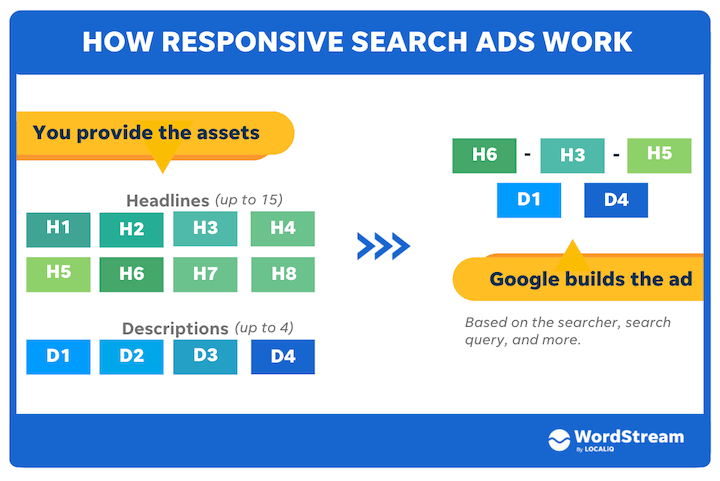
You cannot opt out of responsive ads, which means you are already leveraging automated creative at its most basic level if you’re running Google Ads.
Dynamic assets (formerly known as extensions)
In addition to responsive ads, where you still pick your assets and then Google automates how they are shown to the end user, there are also plenty of auto-generated, or “dynamic” assets, to opt into.
For example, Dynamic image assets (formerly Dynamic image extensions) give Google Ads permission to pull images from your website and insert them as add-ons to your ads.
And you’ve probably heard of Dynamic remarketing, which is when Google Ads creates Display ads that show users products they’ve previously viewed on your website. This is also automated creative, since it is both responsive and dynamic, customizing the content and layout for each user based on your Merchant Center feed.
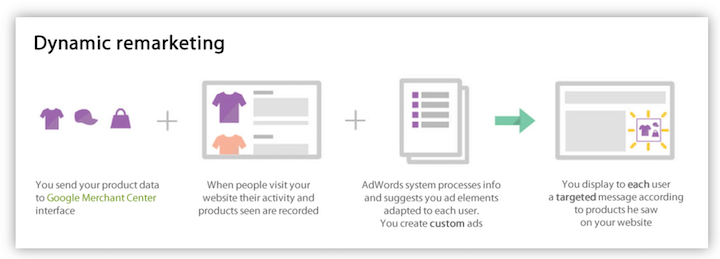
Performance Max automated video creation
The final frontier in automated creative is not just going responsive or dynamic, but rather letting Google create your assets for you.
I know. It feels uncomfortable. But we already have a sneak peek at what this looks like in a Performance Max campaign. If you do not provide any video assets in an Asset group, Google Ads will automatically create videos for you. And they’re pretty ugly! But remember, just because something looks good, it doesn’t mean it converts well. Ultimately, Google has the same desire as you: achieve your business goals.
If you’re not ready to let Google create videos for you just yet, I recommend checking out the new video creator tool in Google Ads, so you can at least choose your own template, text, images, and music.
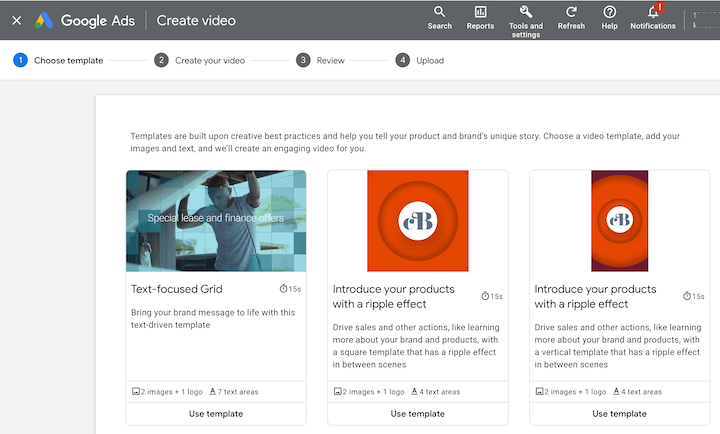
You can find more pros and cons to Performance Max campaigns here.
The number one factor in succeeding with automation in Google Ads
Whether you’re testing automated bidding, targeting or creative, the most important success factor is not how smart (or dumb) Google is, it’s your conversion tracking.
- Automated bidding only works if Google has good conversion data to learn from.
- Automated targeting only works if Google knows who’s converting and who’s not.
- Automated creative only works if Google knows which assets result in conversions.
The most important success factor to make sure that any kind of automation is going to drive good results for your business is having solid, full-funnel conversion tracking in place.



![How AEO Will Impact Your Business's Google Visibility in 2026 Why Your Small Business’s Google Visibility in 2026 Depends on AEO [Webinar]](https://articles.entireweb.com/wp-content/uploads/2026/01/How-AEO-Will-Impact-Your-Businesss-Google-Visibility-in-2026-400x240.png)
![How AEO Will Impact Your Business's Google Visibility in 2026 Why Your Small Business’s Google Visibility in 2026 Depends on AEO [Webinar]](https://articles.entireweb.com/wp-content/uploads/2026/01/How-AEO-Will-Impact-Your-Businesss-Google-Visibility-in-2026-80x80.png)














You must be logged in to post a comment Login