AFFILIATE MARKETING
Is This Google Analytics Plugin Worth It in 2023?

Want to know if MonsterInsights is any good?
No problem.
Because in this post, we reveal everything you need to know in this in-depth and unbiased MonsterInsights review.
Here’s what we cover:
- The main features of MonsterInsights (and why they matter)
- Important integrations
- Things we liked (and didn’t like)
- Potential alternatives
- And more…
By the end of this post, you’ll know if MonsterInsights is the best Google Analytics plugin for you.
Let’s jump in.
If you don’t have time, you can check out MonsterInsights here!
MonsterInsights Review
-
Ease of Use
-
User Interface
-
Features
-
Integrations
-
Price
Summary
MonsterInsights is the most downloaded Google Analytics WordPress plugin to help you track Google Analytics data inside your WordPress admin. It has a wide variety of features that make it easier to read how your website is performing. Moreover, setup is done on your site with a few clicks. There’s no need to write any code or change any settings inside Google Analytics itself.
Pros
- Easy installation process
- Clean user interface
- No coding required
- Access advanced tracking
- Provides GA and GSC data together
Cons
- Premium is quite expensive
- The free version has limited features
- Might slow down your site
- No Google Tag Manager support
MonsterInsights Review: 7 Key Features
To save you time looking through every available feature, this MonsterInsights review covers 7 of the best features and benefits.
1. Easy Setup Wizard
The biggest challenge with Google Analytics is adding the tracking ID to WordPress and customizing the settings.
MonsterInsights makes this process simple with their setup wizard. You don’t even need to leave your WordPress website to get everything working.
Just a few clicks and choosing the options you need is all it takes.
2. Fully Compatible with Google Analytics 4
MonsterInsights works with Universal Analytics and is fully compatible with Google Analytics 4.
Therefore, you can use either version of Google Analytics until UA goes away on July 1, 2023.
Moreover, adding either version to WordPress works similarly through the setup wizard.
No coding required.
This means that no matter your setup, you’ll get valuable insights into website traffic and how people interact with your content.
No more logging into Google Analytics to monitor how your website is performing.
3. Google Analytics Dashboard Inside WordPress
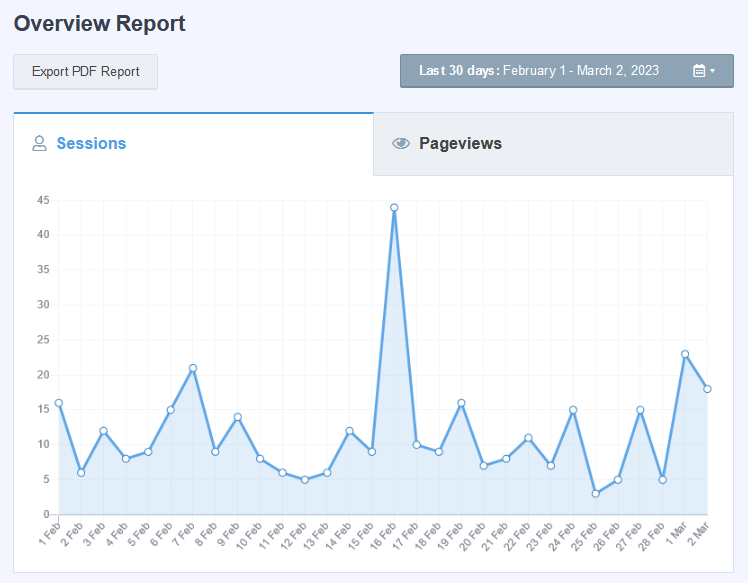
Another struggle many people have with Google Analytics is making sense of all the metrics.
With the MonsterInsights plugin, you get a very clear Google Analytics Dashboard, which provides a comprehensive view of your website’s traffic and performance.
The main Overview Report shows a graph of your Sessions and Pageviews.
You can view the graphs in month view or change the date range from the drop-down.
Furthermore, hovering over the graph reveals more details. Including the date, number of unique visitors, and a percentage increase.
Other metrics available on this page include:
- Avg. session duration
- New vs. returning visitors chart
- Device breakdown chart
- Top 10 countries driving traffic
- 10 sites with the most referral traffic
- And 10 most visited posts and pages
All the charts and graphs on the dashboard are customizable, so you can view the most important data.
4. Real-time Stats
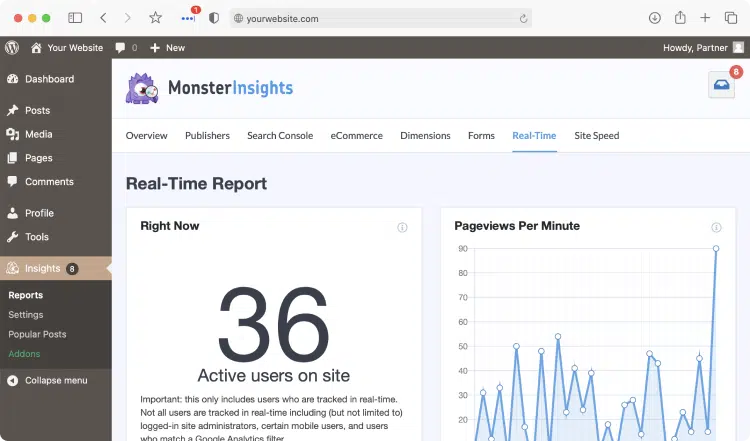
Real-time reports are helpful because they provide immediate feedback on campaigns and your content marketing efforts.
With MonsterInsights, you can access real-time stats from the WordPress dashboard, which is updated every minute.
From the Real-Time screen, you’ll see the currently active users on the site and a graph of pageviews over the last 30 minutes.
Moreover, there’s a breakdown of the pages performing best right now. The top referring sites, counties, and cities where traffic is coming from.
These performance stats are helpful if you need to identify sudden spikes in traffic, potential reporting issues in Analytics, or to diagnose a decrease in traffic.
5. Customizable Dashboard Widget
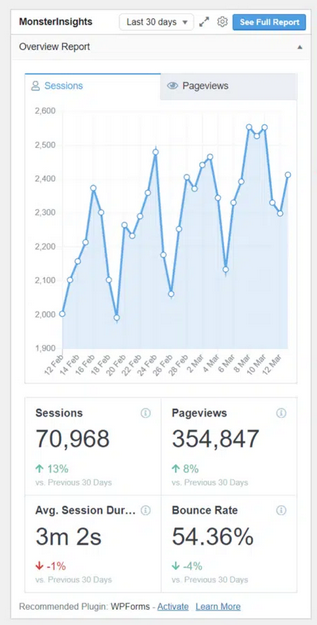
The main dashboard is where you access all the intricate details of your website’s data.
But, the dashboard widget provides a snapshot view, keeping you up to date at all times.
You get a clear view of your sessions, pageviews, average session duration, and total users from the widget.
You can also access top posts, new vs. returning visitors, and device breakdowns, all within a convenient widget.
Now, when you need quick access to your stats, you can do it from the main WordPress dashboard.
6. Search Console Report
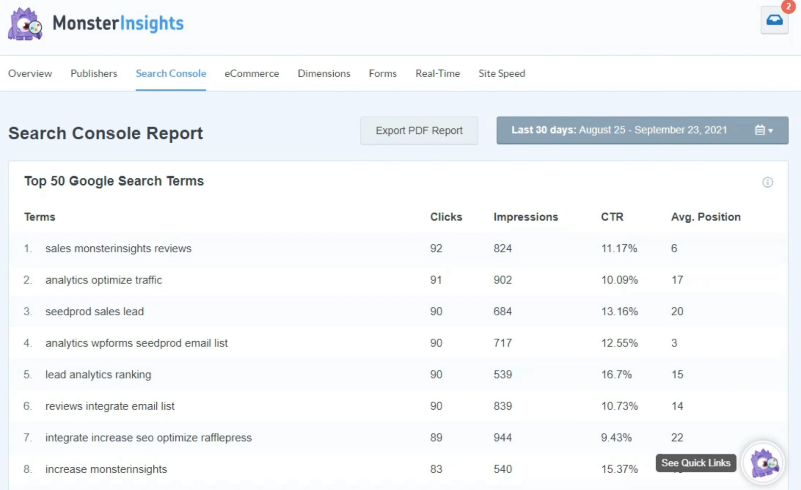
Many content marketers use Google Search Console to track impressions and clicks that come from organic search results.
With the Search Console Report in MonsterInsights, it means you get access to this data in one place.
Now, you no longer have to log in to two different platforms because everything is inside the WordPress admin.
Monitoring impressions and CTR will keep you on track to make better content and improvements to your SEO.
7. Advanced Level Tracking
Most Google Analytics users are missing out on advanced-level tracking features.
This is mainly because it requires a custom tracking code or adjustments in the settings.
MonsterInsights makes enhanced tracking super easy to enable without needing to write any code.
Here are some advanced trackings available that provide detailed insights:
- Outbound link tracking shows which websites you’re sending traffic to
- Scroll tracking to find out where readers lose interest in your content
- Logged-in user tracking to distinguish between logged in vs. non logged in users
- Affiliate link tracking to know which affiliate links get the most clicks
- Form tracking provides conversion data on all forms
- File download tracking shows you stats on downloaded content, like lead magnets
- Author tracking provides data on which authors content is most popular
- Post type tracking shows stats for custom post types if you have any
- Category and tag tracking tells you which topics are performing best
- Published time tracking helps you understand when users are more engaged with your content
- Telephone & email tracking detects when visitors click on tel: and mailto: links
Gathering such data provides much more clarity about how people interact with your site.
This also helps you make better decisions to improve your site’s performance.
Moreover, the data collected is much easier to read with MonsterInsights’ user-friendly interface.
MonsterInsights Review: Integrations
Integrations combine MonsterInsights with other plugins and services. This provides even more data in one platform.
eCommerce Tracking

Get enhanced eCommerce tracking and a one-click setup with MonsterInsights.
View all the valuable data you need to measure sales in your online store and make necessary improvements to increase conversions.
Compatible plugins include WooCommerce and Easy Digital Downloads.
WordPress Form Plugins
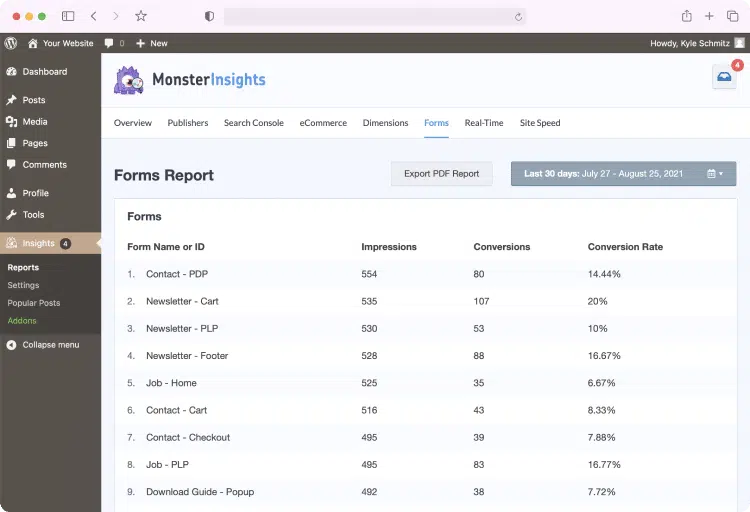
Get feedback on form submissions such as contact forms or newsletter signups.
There’s a ton of compatibility with page builder forms, among other WordPress form plugins:
- WPForms
- Formidable Forms
- Gravity Forms
- Ninja Forms
- Contact Form 7
Affiliate Link Plugins
Have an affiliate site and want to track affiliate clicks?
No problem.
As well as tracking standard affiliate links, you can detect link clicks created with link-cloaking plugins such as Pretty Links and ThirstyAffiliates.
Membership and LMS Plugins
Get detailed stats on sales, traffic, and conversions for membership site plugins and Learning Management Systems.
Here are a few of the available integrations:
- MemberPress
- LifterLMS
- Restrict Content Pro
MonsterInsights Review: Pricing
There are two versions of MonsterInsights, the Lite version, and the Premium version.
Let’s break them down so you know what you’re getting.
MonsterInsights Lite
- The Sessions chart to get a quick look at how the sessions on your site are trending
- The Pageviews chart to see if your page views are increasing or not
- Visitor breakdown to get a glance at the number of new and returning visitors to your WordPress site
- Top 10 countries where your site gets search traffic
- Top 10 referring domains that send you traffic
- Best-performing pages and posts based on traffic
MonsterInsights Review: Premium Plans
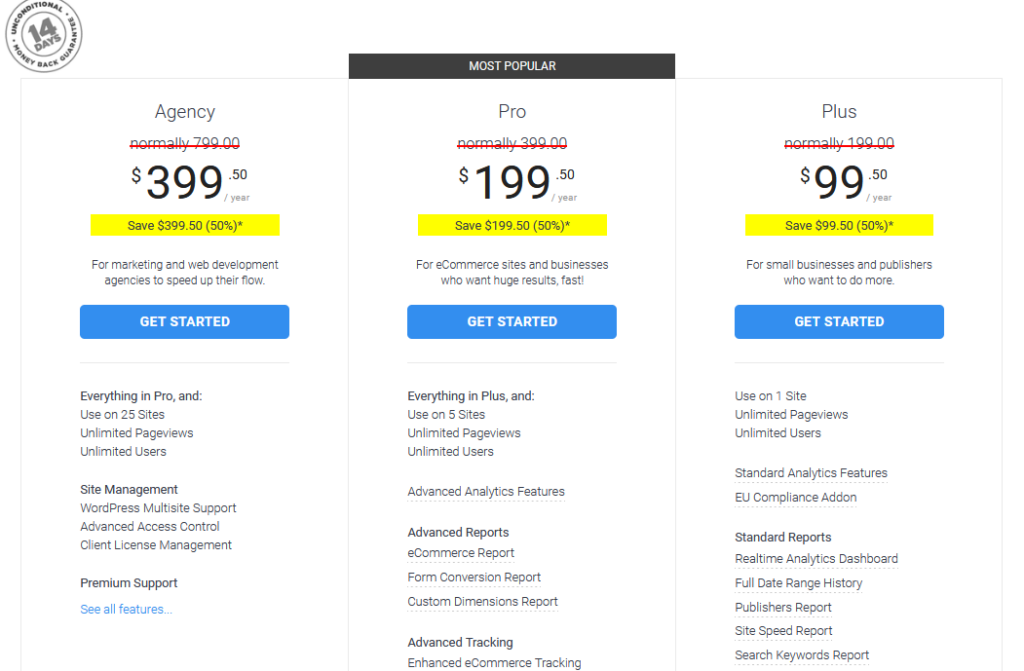
MonsterInsights Premium Plans offer more features than the Lite version.
There are three plans to choose from.
Plus, Pro, and Agency.
Plus is best for solopreneurs or freelancers as it covers you for 1 website. This plan gives you real-time stats, full date range control, detailed reports, and enhanced tracking such as scroll tracking and events.
MonsterInsights Pro gives you more advanced reports for eCommerce and form conversions, advanced integrations, and use on up to 5 websites.
The Agency plan provides all the features and can be used on up to 25 sites.
Pricing starts at $199 per year for the Plus plan, and new customers get a big discount.
MonsterInsights Review: Pros and Cons
Not every WordPress plugin is perfect. That’s why it’s important to weigh up the advantages and disadvantages.
Here’s a quick look at the pros and cons of MonsterInsights:
Pros:
- Easy installation process
- Clean user interface
- No coding required
- Access advanced tracking
- Provides GA and GSC data together
Cons:
- Premium is quite expensive
- The free version has limited features
- Might slow down your site
- No Google Tag Manager support
MonsterInsights FAQs
Have any questions? Here are a few common questions people ask when researching MonsterInsights.
Does MonsterInsights Slow Down Your Site?
MonsterInsights can slow down your website. However, if you use a decent web host, speed issues will be minimal.
It’s also possible to mitigate speed problems by using a speed optimization plugin such as Perfmatters.
Why Do I Need MonsterInsights?
If you want to monitor your website’s performance but find Google Analytics data confusing, then a plugin like MonsterInsights is a must.
The best way to know you’re making improvements with website traffic is to track your metrics with an analytics plugin.
Do You Have to Pay For MonsterInsights?
No. There are two versions of MonsterInsights. The free version and a paid upgrade.
However, the free version offers limited features, and you’ll need to upgrade to access more advanced features.
Is MonsterInsights Better Than Google Analytics?
In some ways, MonsterInsights is better than Google Analytics. Yet, it’s important to note that you can’t use MonsterInsights without Google Analytics.
MonsterInsights only makes it easier to read your performance data, which Google Analytics provides.
MonsterInsights Alternatives to Consider
Not sure if MonsterInsights is for you? Here are some MonsterInsights alternatives to choose from.
Independent Analytics
Independent Analytics differs from MonsterInsights because it doesn’t use Google Analytics.
Instead, it gathers visits to your site and stores everything in your database. This makes the plugin more GDPR-compliant in countries with strict policies.
It also doesn’t use cookies or track personal information, providing better privacy for your audience.
Analytify
Analytify is a Google Analytics plugin similar to MonsterInsights. They both offer basic to advanced features in their premium plans; however, MonsterInsights might be a little easier to use.
If you need to enable advanced analytics tracking, MonsterInsights allows you to do this by simply switching on those features.
Analytify is still a great option, and their paid plans are a little cheaper.
Site Kit by Google
Site Kit by Google is a completely free alternative to MonsterInsights. It provides basic data and reports of Google Analytics inside your dashboard.
Setup is easy, and there’s no need to add code or login to your Google Analytics account.
The plugin also works with other Google services, such as Search Console, Adsense, and PageSpeed Insights.
For an in-depth comparison, read our MonsterInsights vs Google Site Kit post.
Exactmetrics
Exactmetrics is another great alternative and is very similar to MonsterInsights.
The similarities become apparent when you realize the same company makes both plugins.
This plugin used to be called GADWP and was purchased by MonsterInsights and reworked from the ground up.
It’s worth checking out as there are some differences, such as the design and UI being more modern.
Conclusion: MonsterInsights Review
That concludes this in-depth MonsterInsights review. To summarize, this is one of the best Google Analytics plugins for WordPress with an impressive set of features.
These features make monitoring your website’s performance way more enjoyable (and less confusing).
If you need to keep track of website visitors, gather deep insights, and avoid logging into Google Analytics, then MonsterInsights is a top contender.



![How AEO Will Impact Your Business's Google Visibility in 2026 Why Your Small Business’s Google Visibility in 2026 Depends on AEO [Webinar]](https://articles.entireweb.com/wp-content/uploads/2026/01/How-AEO-Will-Impact-Your-Businesss-Google-Visibility-in-2026-400x240.png)
![How AEO Will Impact Your Business's Google Visibility in 2026 Why Your Small Business’s Google Visibility in 2026 Depends on AEO [Webinar]](https://articles.entireweb.com/wp-content/uploads/2026/01/How-AEO-Will-Impact-Your-Businesss-Google-Visibility-in-2026-80x80.png)













