MARKETING
15 Strategies to Maximize Productivity while Working from Home

Gone are the days when “working from home” meant a day of binge-watching TV with your laptop propped on your belly. Today’s remote workspace demands more – more focus, more motivation, and certainly more coffee. How do you stay sharp and focused when working remotely?
How do you make sure that every minute is well-spent and each task is approached with laser focus?
Introducing 15 handpicked strategies to make the most out of your work-from-home setup whether you still work during office hours or enjoy flexible work hours.
Dive in and uncover actionable insights, honed from the experiences of remote work pros, to transform your workspace into a productive engine. By the end, you’ll realize that being busy doesn’t always mean being productive. Let’s redefine what it means to be productive, right from the comfort of our homes!
Let’s get right to it.
1. Revamp Your Workspace To Improve Work-From-Home Productivity
Revamping your workspace starts with setting up a dedicated space to improve your focus time and efficiency. Your functional office space doesn’t have to be a room if you’re limited in space, it can be a distraction-free corner.
Invest in ergonomic furniture like an adjustable chair and desk to make sure you’re comfortable and that it supports your posture during long hours of work. Make sure you have enough light coming in. Also, keep your workspace clutter-free to promote mental clarity so you can tackle tasks better.
Add a touch of personalization to your space so you can be motivated and inspired for productivity. Surround yourself with a few well-chosen and meaningful items that spark joy and creativity, like photographs, artwork, or plants. But be careful not to overcrowd your space or else it’ll look cluttered and distract you instead.
2. Optimize Your Physical Environment
If you want to feel good and get stuff done, it’s all about having the right workspace setup.
Opt for natural lighting whenever possible because it reduces eye strain and improves mood and alertness. Position your desk near a window or use daylight-mimicking bulbs to create an uplifting and energizing atmosphere.
You also need to maintain a comfortable room temperature because extreme temperatures can make you lose focus and cause a drop in productivity. Too hot and you can get easily disturbed, too cold and you’ll end up sleepy. Adjust your thermostat or use a fan or heater to create an ideal temperature range that suits your preferences.
As what I suggested earlier, add plants or other calming elements to your workspace to create a soothing ambiance. Plants are more than just pretty faces – they clear the air and keep things zen.
3. Set Clear Goals & Track Progress
Setting clear goals and tracking progress helps you stay motivated and gauge productivity. Think of your work like a road trip. You’ve got pit stops (short-term goals) and the final destination (long-term objectives). Keep checking that map to make sure you’re on course.
Break larger projects into smaller and manageable tasks to make them less overwhelming and so you can tackle them more effectively. The best part about this method? It’s like having little “you’re nailing it” moments that keep your spirits high throughout.
Utilize goal-setting frameworks like SMART goals (Specific, Measurable, Achievable, Relevant, and Time-bound) to make sure your objectives are well-defined and practical. It helps you stay focused on what’s important.

Finally, don’t forget to celebrate milestones and achievements along the way. Recognize your hard work and progress to boost your morale and keep you pushing forward.
4. Develop A Consistent Routine
Developing a consistent routine sets you up for long-term productivity. Start by setting fixed start and end times for your workday. This will create a clear distinction between work and personal time so you stay committed to your tasks and prevent overworking or underworking.
Next, plan your day around your most productive hours, capitalizing on your natural energy levels to tackle demanding and challenging tasks when you’re at your peak. Align your work with your rhythm to optimize your efficiency and output.
Try out the Pareto principle aka the 80-20 rule. In this case, 20% of your effort will account for 80% of your finished tasks. Identify where you should focus your effort first so you can do much of your daily tasks early.
Don’t forget to incorporate regular breaks into your routine for mental and physical well-being. Stepping away from your desk for a 5-minute break can help refresh your mind, reduce stress, and boost your overall productivity.
Share it with your remote team too so they can also develop good employee work habits with you to increase overall team productivity.
5. Master Time Management & Organization
Mastering time management and organization starts by setting clear goals and making a daily to-do list so you can efficiently manage your workload and monitor your progress. Utilize remote work productivity tools like task managers or time trackers to help you stay organized and focused on your priorities.
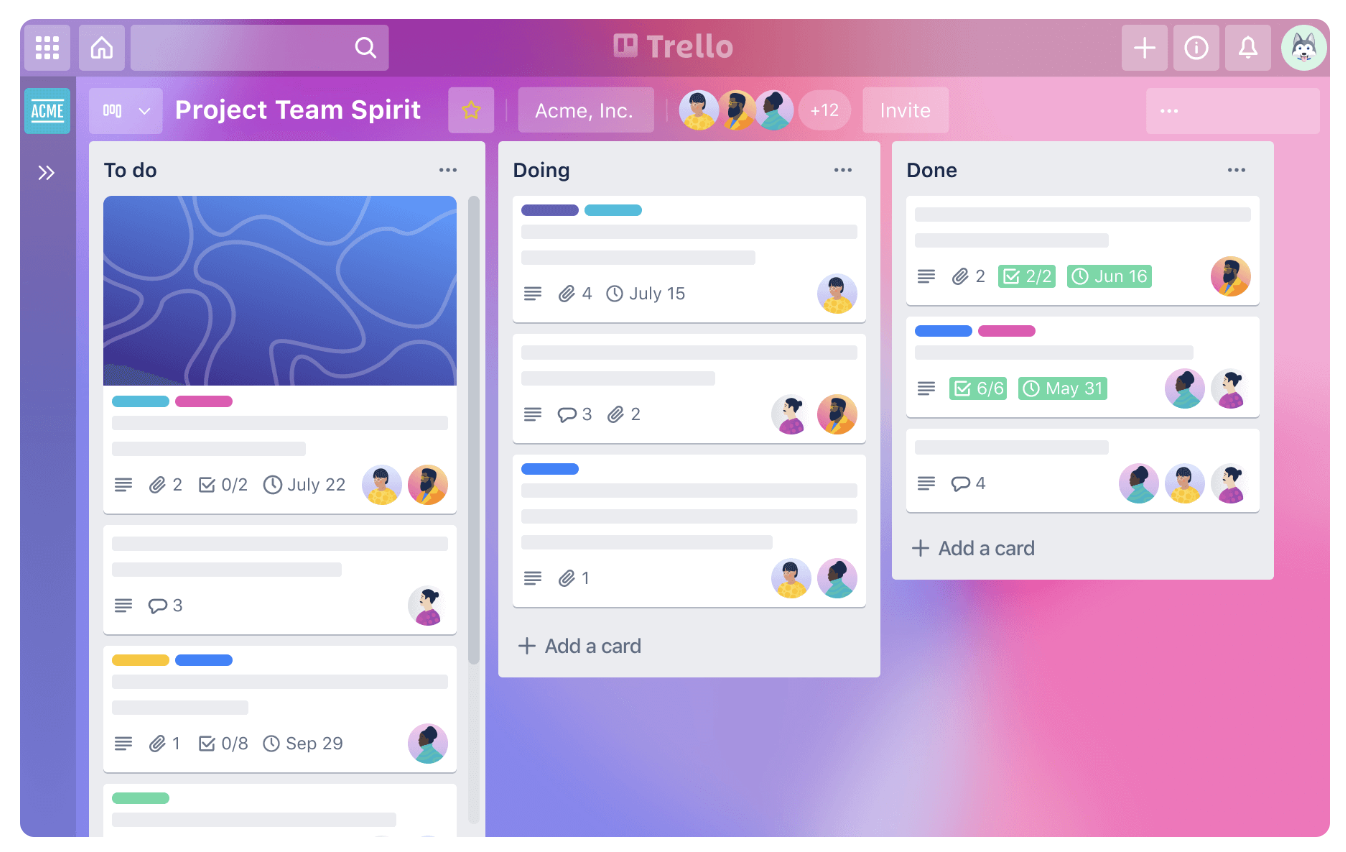
Consider implementing time-blocking or the Pomodoro technique to structure your day into manageable segments. With hour blocks, you allocate specific time slots for each task, while with the Pomodoro technique, you break work into intervals, typically 25 minutes, separated by short breaks. These methods encourage focused work sessions and prevent burnout.
Here are 3 other time management techniques if you want to explore more options.
Remember to review and adjust your schedule regularly so you can identify areas for improvement and adapt your approach.
6. Minimize Distractions & Interruptions
To stay focused, start identifying common distractions in your remote work environment and devise strategies to reduce or eliminate them. Like what was mentioned at the outset, add some personalization items in your space but don’t overcrowd it. Create a quiet space to help you concentrate better. You can consider using noise-canceling headphones or establishing a designated workspace away from household noise.
Limit social media and personal phone use during work hours because these can quickly consume valuable time and energy. You can use app usage reports or set a timer on how long you should spend on these. Establish boundaries for yourself like scheduling specific times for checking personal messages or using website blockers to prevent access to distracting sites.
Lastly, communicate your work schedule to family members or roommates so they understand your need for focus and quiet during work hours especially if you have weekly meetings to be in.
7. Set Boundaries Between Work & Personal Life
Setting boundaries between work and personal life helps with a healthy work-life balance and sustaining productivity. Establish clear limits to prevent burnout and recharge so you can maintain a sense of balance in your life.
At the end of the workday, log off from work devices and applications to create a physical and mental separation between your personal and professional life. If you’re using chat apps for your business, make sure to use automated responses to tell users you’ll be back during regular office hours if they need a human customer care provider. This disconnection signals to your brain that it’s time to unwind and switch gears.
8. Establish “No Meeting” Zones
These uninterrupted blocks of time allow you to dive deep into tasks that require focus and concentration. Here’s where you do 20% of the work that gets you 80% of the results you want for the day.
Setting aside dedicated time for deep work time will help you make significant progress on complex projects and tasks without the constant disruptions of meetings, calls, or virtual check-ins.
Communicate your “no meeting” and “collaboration hours” to your co-workers and make it a regular practice to ensure that you consistently allocate time for your most demanding work. This approach will help you stay on track with your goals and enhance your overall efficiency in a flexible work environment without needing unnecessary additional time.
9. Utilize Focus Techniques
Experiment with different focus techniques to discover the one that best suits your work style. The Pomodoro technique and time-blocking mentioned earlier will also help encourage focused work sessions and help you stay committed to completing tasks within a specific time frame.
Limit multitasking and concentrate on one task at a time. Juggling multiple tasks can cause a decrease in productivity level and increase the chances of errors – errors you have to rework and spend more time on. When you focus on a single task, you complete it more efficiently and effectively.
Set short-term deadlines for tasks to help you stay focused and motivated to finish on time. For example: If you’re on the sales team, part of your daily task could be researching popular products to resell to maximize current trends. This will involve finding the right suppliers and calculating the revenue potential. Your short-term deadlines could be finishing research on one platform or one kind of product.
This promotes a sense of urgency and ensures you make steady progress toward your long-term productivity goals.
10. Leverage Technology & Tools
Use software and applications designed to support remote work to streamline your workflow and keep you organized and focused on the most important matters.
You can use project management tools like Trello or Asana to help you effectively plan and track tasks so you and your remote employees stay on top of your priorities. These platforms provide a visual overview of your projects and help facilitate seamless collaboration among team members.
Automate repetitive tasks with tools like Zapier to save you time and reduce errors. It allows you to focus on higher-value tasks and boost your overall efficiency. Lastly, prioritize security with VPNs and anti-malware software to protect your data and maintain a safe online work environment.
Expert Advice:
Explore industry-specific automation tools too like product repricers for dropshipping businesses, a cold outreach software for lead generation, or a yard management system for logistics firms.
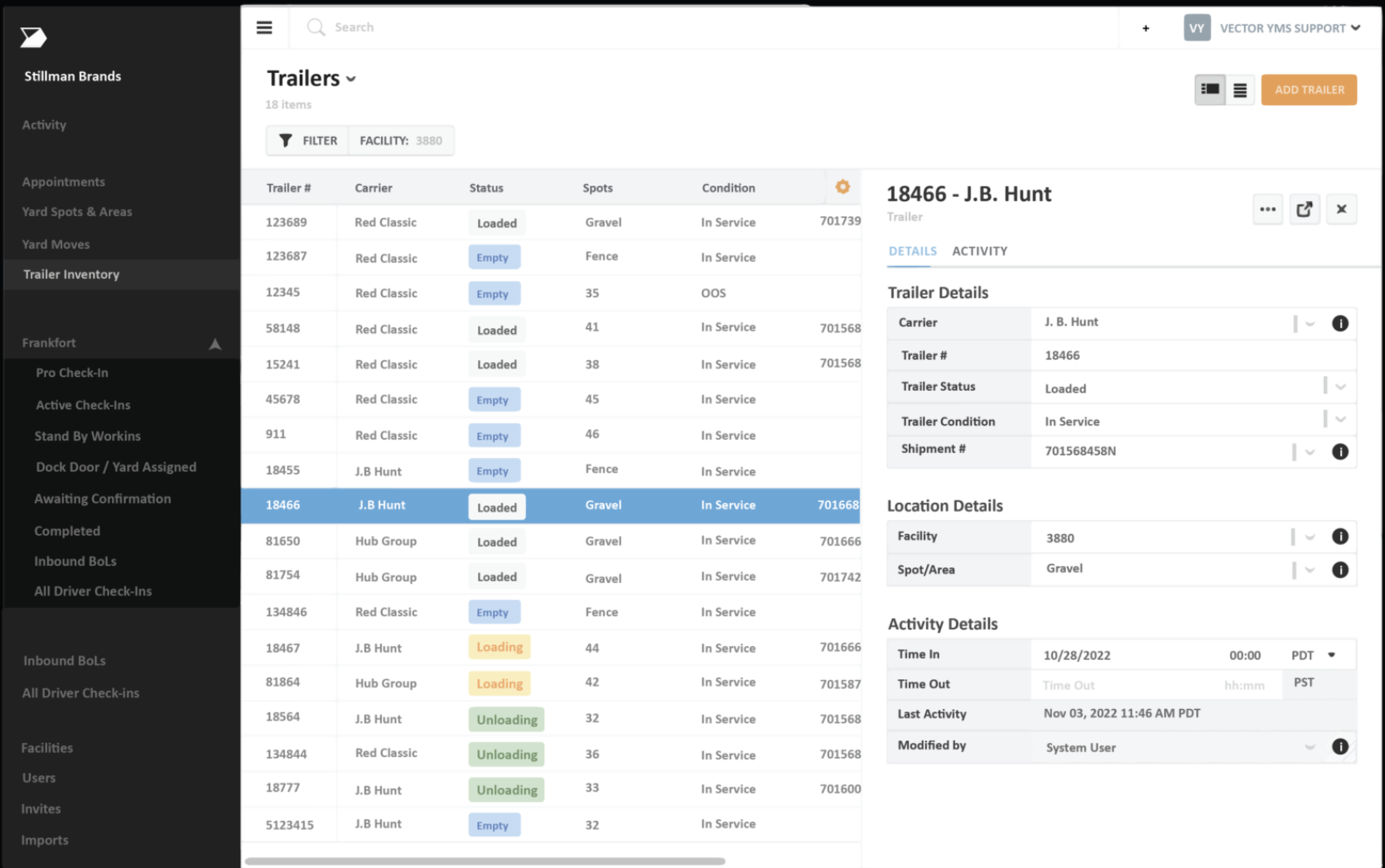
11. Prioritize Effective Communication
Virtual meetings keep teams connected and aligned on goals and tasks. Schedule regular sessions to discuss updates, share ideas, and maintain a sense of camaraderie among your team members.
It doesn’t always have to be a video conference. Reserve your time in meetings to discuss direct reports or pressing concerns a simple message can’t handle. Leverage instant messaging and collaboration tools like Slack, Skype, or Microsoft Teams to streamline communication and make teamwork more efficient. This lets you share information, ask questions, and collaborate on projects in real-time.
You also need to be responsive to emails and messages. Reply promptly, at least within 12 hours to keep things running smoothly. If you’re a key player in your department, make sure you’re not the bottleneck that prevents them from moving forward with their tasks.
12. Practice Self-Care & Stress Management
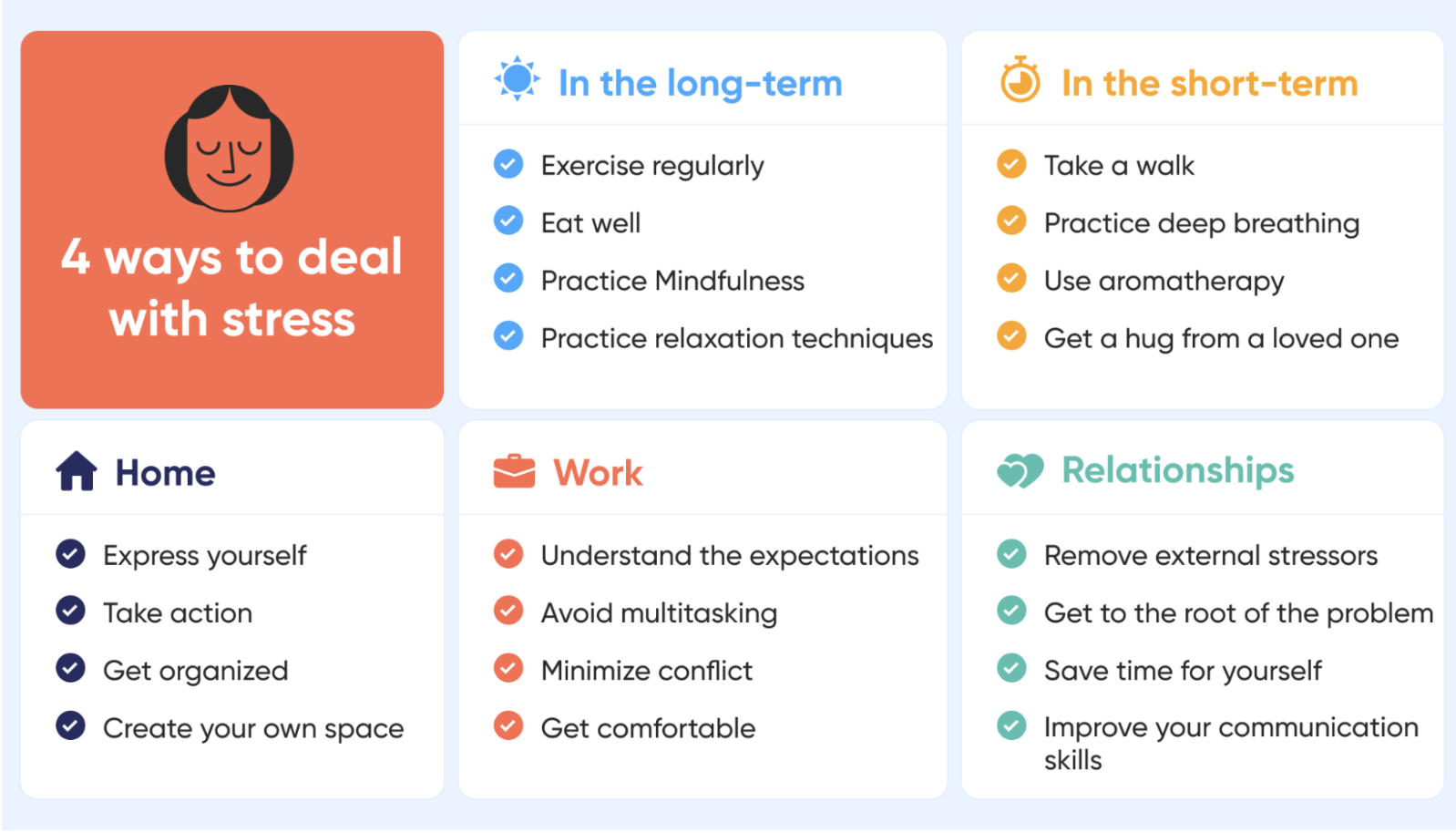
By taking care of your physical and mental health, you’ll be better equipped to tackle challenges, perform at your best, and minimize stress levels. Add regular exercise into your morning for a healthy routine that boosts your energy levels, improves focus, and reduces stress. Physical activity not only contributes to your overall health but also enhances your mood and cognitive function.
You can also implement mindfulness or meditation practices so you can stay grounded and manage stress better. Dedicate time for quiet reflection or deep breathing exercises to cultivate a calmer and more focused mindset so you can approach tasks with greater clarity.
Finally, prioritize at least 8 hours of sleep and a balanced diet with healthy meals to provide your body and mind with the necessary energy and nutrients to function at its best. Proper rest and nutrition will help you stay alert, focused, and productive throughout your workday.
13. Stay Accountable & Self-Motivated
Mastering remote work is all about having go-to strategies that keep your momentum up and goals in sight. You can share your goals and progress with a colleague to have an external source of accountability and motivation. Discuss your objectives and accomplishments to reinforce your commitment to staying focused and having a productive time.
You should also set personal deadlines and stick to them to hold yourself accountable. By imposing time constraints on your tasks, you’ll feel a sense of urgency and be more motivated to complete them promptly. This will also help others realize your expectations for a remote office worker.
You can try using productivity tools like Notion and test out if the “Get Things Done” system works for you. It’s a system where you list all your tasks first thing in the day and categorize them so you’ll know what to focus on and determine priority tasks.
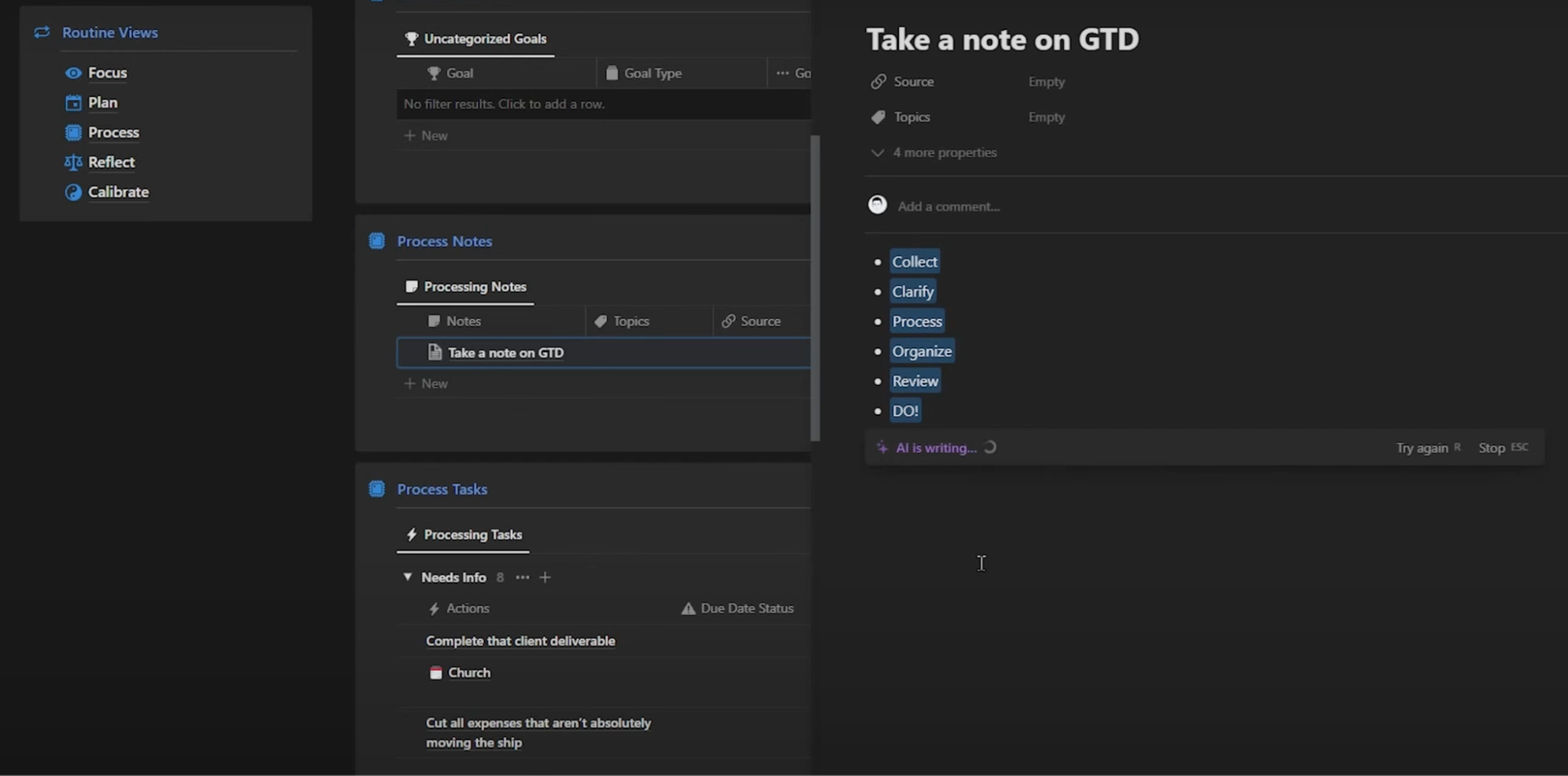
Don’t forget to reward yourself for reaching milestones or completing tasks to keep your motivation levels high. Treat yourself to a small indulgence or enjoyable activity as a way of acknowledging your hard work and dedication.
14. Cultivate A Growth Mindset
Cultivating a growth mindset will help you embrace challenges, learn from setbacks, and cause an increase in productivity. View obstacles as opportunities for growth to stay motivated and continuously improve your performance.
Embrace feedback and learn from criticism. It can be hard, I know. But it offers valuable insights to help you refine your skills and strategies. Constructive feedback is your roadmap for personal and professional development so you can grow and excel in your remote work.
Focus on progress, not perfection, and recognize that improvement takes time and consistent effort. Value incremental progress, hence the short-term goals, so you’ll foster a more positive and resilient attitude about your work and goals.
Again, reward yourself. Celebrate small victories and incremental improvements because these milestones demonstrate your commitment to growth and learning. Acknowledging your achievements, no matter how small fuels your motivation and reinforces your dedication to continual progress.
15. Embrace Continuous Learning
Stay up to date with industry trends and expand your knowledge so you’ll be more valuable and an effective contributor to your team.
Participate in online courses or webinars to learn more about fresh perspectives, leverage AI-based learning platforms, acquire new skills, and keep up with evolving best practices. These educational opportunities not only benefit your professional development but also help you stay motivated and engaged in your work.
Regularly read industry-related articles to stay informed about the latest advancements, innovations, and thought leadership in your field. This healthy habit will ensure you stay ahead of the curve and can contribute to meaningful discussions and projects.
If you’re in the HR field, learn how you can amp up employee engagement so that your team grows with you. Start with an employee engagement survey and work from the responses you get.
You can also consider networking with professionals in your field to learn and grow. Attend virtual events, join online forums, or connect via social media to share experiences, insights, and advice with like-minded individuals.
Conclusion
Take the proactive approach as you apply these work-from-home productivity strategies. Remember that each one is unique and the most effective strategies will vary from person to person. Experiment with the techniques provided, and continue to evaluate your productivity methods to find what works best for you. Refine your approach over time so you’ll cultivate a remote work lifestyle tailored to your specific needs and preferences.
It will take some patience and effort, but as you continue applying these strategies, you’ll see yourself getting more tasks done in less time.
Keep your eyes peeled for the latest work and business approaches, tech you can leverage, including sales and marketing trends. What better place to find all of these than here at Zumvu? We keep you updated on everything work and business matters, check out our blog now!










