MARKETING
How To Write Video and Audio Scripts
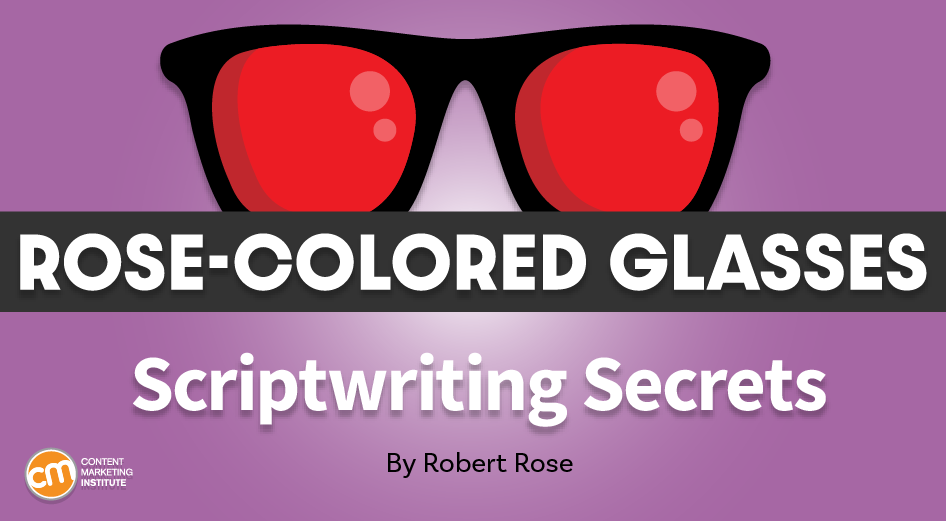
I read advice on a LinkedIn post last week that worried me.
He counseled that you should never write word for word in a script or on a teleprompter what you or your subject will say in a video, audio, or any other business presentation.
Great content performers, he suggested, just outline things and let the language come naturally. Scripts make people sound stiff. He argued they read the words rather than talking about the ideas. He said, “Reading scripts from a teleprompter or from a document are the sign of an amateur.”
That just isn’t true.
Now, I don’t mean to say people never sound stiff when they read a script during a video or a presentation. But just because something is true if done poorly doesn’t mean it’s still true if done well.
It all depends on the script and how it’s used as a performance tool.
Scriptwriting is a format
My first job in Los Angeles was writing and editing market research reports for local car dealerships. While I did that, I also immersed myself in writing plays and screenplays. I read as many books as I could on the craft. I took classes. I read hundreds of scripts. I wrote and wrote and wrote and wrote.
Spoiler alert: It didn’t work out. I got into marketing instead.
But all that work taught me how to recognize the unique patterns, structure, and language of dialogue. Scripts are unique in the writing world because they generally are not the final art form (though, for many, I’d certainly beg to differ).
Scripts are created to be interpreted through other mediums like audio, stage, film, television, etc. In many ways, scripts serve as instructions for how to tell the story, capturing the movement, speech, and even technical directions.
The critical part is understanding that integral need for interpretation. Your script is a blueprint to help ensure that you – or those performing it – don’t lose important bits of the story and stay true to the structure, emphasis, tone, timing, and overall point of view.
As podcasting, video, and live events become an enormously important part of content strategy, scripts are a core content type. When I ask people why they don’t script their presentations, videos, etc., I often get a response similar to what I read in that LinkedIn post. They are uncomfortable with the format. They are afraid if they write out their speech, it will sound stale and unnatural.
But that doesn’t have to be true. Plenty of amazing entertainers, teachers, thought leaders, and others use scripts. They print them or use teleprompters. They use the script as a key tool in their storytelling.
Let’s look at three secrets I’ve found helpful in thinking about scripting a performance.
Secret 1: Great grammar doesn’t get extra points
Only you (or the presenter) need to see your script. Writing for speaking versus writing for reading is different. Because of my background as a screenwriter, I am more comfortable with the former. Ask any of the amazing editors at Content Marketing Institute who have had the misfortune of having to edit my prose. They will tell you that my sentence structure and my punctuation are, well, “creative.” But, if you read my raw writing out loud, it tends to sound OK.
But that differentiation is why people have challenges performing their scripts. They believe writing down the words for their speaking locks them into a style that sounds overly formal and stilted (and it certainly can).
A critical difference exists between how you speak dialogue naturally and create text that people will read. As speakers, you repeat yourself. You speak in run-on and fragmented sentences. You use pause and filler words that have no place in good writing but add emotional context – and all of these can make a great script funny or dramatic or emphasize a point.
Pay attention to the two examples below from former President Barack Obama. In both, he uses a script. In one, he uses the paper on the podium. In the other, he uses a teleprompter. However, the scenarios are not the same. While both are written for him to speak, differences exist based on the context.
The first video is from the White House Correspondents’ Dinner – known for its humorous speeches – where President Obama uses notes.
In the second video, he uses a teleprompter to deliver the final speech of his presidential tenure.
Pay attention in the second video to his use of the phrase, “If I’d told you …” He uses it to set up a list of nine accomplishments in his administration. But he also uses it to set up the end of the speech.
If this text was written for publication, it might be read like this: “If I had informed you that,” followed by nine bullets listing the accomplishments.
But the script uses the casual phrase, “If I’d told you.” It repeats it four times to set up the punch line: “If I had told you all that, you might have said our sights were set a little too high. But we did it.”
Great scripts help the speaker – the interpreter of the story – use words, emphasis, and pauses to amplify important elements in the performance.
Does that mean you should write out the verbal pauses or “ums” in your script? Maybe. It all depends on who you’re writing it for. If it helps the speaker amplify an element you created as part of the experience, then absolutely include them.
Does this mean you have two versions of whatever you’re working on? Yes.
Consider the opening lines of the CMI news video from last week. Here’s my script:
Soooo … last week McKinsey – you know – the global consultancy firm – released the results of a new survey of about 100 people in C level growth roles – from CMO’s to Chief Growth Officers, Chief Customer Officers etcetera, and also a whole 21 CEOs from B2b and B2c companies of all sizes and across industries.
Now … uh … if that sounds like too small a sample size to really make quantitative decisions about – well … anything … Yeah, you’d be right …
That is decidedly different than the article that accompanies the video – which you can check out here.
Does your CEO understand marketing?
They probably think they do, but they probably don’t, according to your CMO.
Who’s right?
New McKinsey research finds despite their agreement that strong marketing equals business growth, their understanding of marketing stands as divided as ever.
And that brings me to my second secret.
Secret 2: Find the stories within the story
Dramatic script writing involves two monologue types: active and narrative.
In an active monologue, the performer speaks with the intention to achieve a goal. It might be to change someone’s mind, convince them of something, or communicate a point of view.
This technique works best to reveal the character in the story – to drive the story forward in some way. Think about the Obama “accomplishments” speech in the earlier video. He reveals his thoughts directly and seeks to drive home a point.
In a narrative monologue, the performer tells a story within the story, often referring to something that happened. These monologues often make an analogy or bring relevant context to a point.
In the movie Jaws, shark hunter Sam Quint tells the story of his experience on the USS Indianapolis and the resulting shark attack. While it does nothing to drive the plot forward, it beautifully places an element of the story, demonstrating Quint’s experience and elevating the danger the three heroes face.
In your scripts, you will no doubt use both active and narrative monologues. But remember to make sure to balance where and how long you pull the focus.
At Content Marketing World 2019, my pal Joe Pulizzi had a 20-minute time slot. He needed to hit that mark because timing at an event like that is precise. So, Joe scripted his keynote presentation.
His keynote came in at 18 minutes and two seconds. He hit his mark perfectly. But, more importantly, note how Joe shifts gears after just 20 seconds with a narrative monologue. It’s four minutes. That’s right, 20% of his talk is a story that doesn’t drive his point.
Did he bury the lead?
He did not.
Two things are important. First, the “story within the story” is relevant on its own; it’s entertaining and puts the audience on equal footing with Joe – they’ve all “been there.” Second, the narrative monologue feeds a contextual purpose to the larger story. It gives the audience a better understanding of the remaining 80% of the talk. The monologue elevates the importance of his laws and reinforces their practicality. It’s a brilliant use of the narrative monologue.
That brings me to my third – and probably most important – secret of great scripts.
Secret 3: Tell your story; don’t read your story
After all that talk about writing as you speak and focusing on structure, you might think the advice for performing a great script is to simply read it as it’s written.
Nope.
Once you write a script, work with it and practice it. Over time, especially if it’s a presentation, pitch, or other stump speech, you will get to the point of knowing – not memorizing – so it feels like you know it word for word.
Now, often, you (or the performer) may not have enough time or reason for memorizing the script. It might be a guest introduction, a one-time presentation, or weekly videos. You might not get the time or the availability to convert something written into a script. You might have to perform it just the way it is.
Whatever the case, wanting or needing a script is NOT a bad thing, despite what anybody on social media says.
The key to success lies in knowing the script as best as you can so you can tell the story rather than read the words. That is why – when you can – write like you speak. You’ll know it faster and recognize the pattern more easily. Over time and practice, you’ll develop a skill reading cold read scripts or teleprompters as well as any newscaster or award show host would.
How much time will it take you to get there? Well, as much as you have or need.
When I write my weekly newscast, I spend about 30 minutes working through the script. (I script about every word of every episode.) I read it a few times, then I load it into a teleprompter app next to my camera, and away I go.
For presentations, I almost always script everything word for word and then build my slides. I read the script aloud many, many times while editing and tweaking. Then, I do it without the script in my hand but handy so I can refer to it. Finally, I know it well enough that I can do it without the script nearby. But, if I’m giving it virtually, where a teleprompter is allowed, you can bet I avail myself of it.
So you might ask, “Why script it if you ultimately don’t read from it?” At times, you want to be precise (like in my virtual presentations), and you want to be exacting in the story. If you write a script, you not only know the words but the way to deliver those words. When I have a script, I can spend more time on being poetic in my delivery.
Going back to the Obama video at the White House Correspondents’ dinner. Watch it again. I can almost guarantee you a word-for-word script sits on the lectern. You can see him glance at it almost instinctively after every joke.
However, it’s clear he’s rehearsed it, and he knows the material. He’s comfortable ad-libbing a few things. And he knows exactly where the punch lines are.
Practice. Practice. Practice.
I promise the more you write scripts and perform scripts, the better you will get. Watch this video. You can see the woman in red struggle with the teleprompter. It’s not a disaster, but she clearly is seeing the information for the first time or does not know the material. At the three-minute mark, she goes off of the teleprompter and responds to a question for which she knows the material. She relaxes, her smile is much more genuine, and she tells the story more effectively.
In the end, great scripts capture the way you want to communicate your ideas. The best script tells the story clearly but allows for a great performance to elevate it. As the classic Hollywood film director Howard Hawks said, “You can’t fix a bad script after you start shooting. The problems on the page only get bigger as they move to the big screen.”
Take the time and use scripts for the great tool that they are, and don’t listen to anyone who tells you that they are a crutch for those who struggle to tell stories.
HANDPICKED RELATED CONTENT:
Cover image by Joseph Kalinowski/Content Marketing Institute










