MARKETING
Forget the Resume; Use Content Marketing To Find a Job
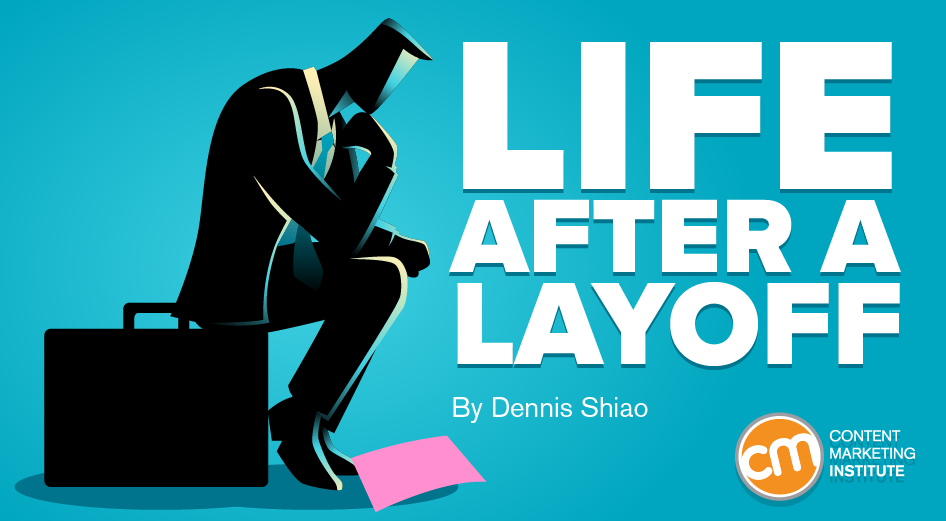
It’s a challenging time for marketers. Every day seems to bring news of layoffs from another notable tech company.
I know several people who’ve been laid off from content jobs recently. I also know how discouraging and stressful that feels.
In November 2008, I read a blog post from David Meerman Scott called Downsized? Fired? Here Are the New Rules of Finding a Job. A month later, I was laid off f(along with more than 10% of the company) as a result of the 2008 financial crisis.
When I got home that day, I immediately reread David’s post.
I can distill the takeaway into two sentences:
Want to find a new job? Stop thinking like a product advertiser and start thinking like a publisher.
Looking for a job? Think like a publisher, not a product advertiser, advises @DMScott via @DShiao @CMIContent. Click To Tweet
David relayed the story of Heather Hamilton, then a recruiting executive at Microsoft. She didn’t use conventional methods for sourcing and hiring candidates. Instead, she searched the web for potential employees. As David concluded, “So if you’re not publishing, you won’t be found by Microsoft.”
Thus, I began to turn my job loss into a content marketing journey to create a personal brand.
Launching a blog
Prior to the layoff, I helped to plan and execute virtual events for the tech sector. I worked with clients like HP, Oracle, and CA Technologies on large-scale events that attracted thousands of attendees. These companies saw virtual events as the next era of online lead generation.
The day after my layoff, I created a blog on WordPress – It’s All Virtual. My first post was 2009: The Year We Go Virtual.
The day after @DShiao was laid off in 2008, he started a blog about his industry. @CMIContent #PersonalBranding Click To Tweet
As luck would have it, I found a new job right away. A vendor of my previous employer hired me as a client services executive to work on their clients’ virtual events and serve as an industry evangelist.
Making an impact
I emailed my new boss a link to that first post. He replied, “Dennis, I shared this with our team. We knew you had experience with virtual events, but we had no idea you knew this much. We are so impressed.”
I kept blogging. During the first months, a reader asked to chat. In the call, he said, “You know, in last week’s post, you shared some ideas about virtual events that really got me thinking.”
My inside voice said, “Wow! Not only did he read my post, but it’s helping him plan virtual events at his company.”
The positive reinforcement gave me the inspiration and desire to continue writing.
I found a consistent publishing schedule for my blog was essential. I published one post a week from 2009 to 2012. I wrote the post in a Microsoft Word document, staged it in WordPress, and scheduled it to be published the next morning. In parallel, I wrote blog articles about virtual events on my employer’s website.
Creating a consistent publishing schedule for a #blog is essential, says @DShiao via @CMIContent. #PersonalBranding Click To Tweet
The weekly cadence of publishing helped me establish myself as an expert on virtual events. I was invited to author guest articles and speak at industry conferences. I assembled posts into PDF guides and even self-published a book, Generate Sales Leads With Virtual Events.
I could see the fruit of David Meerman Scott’s advice to be a “publisher of information.”
What I would have done differently when I started the personal blog:
Taking to social media
During my time as a virtual events blogger, I discovered a community of event planners and meeting professionals on Twitter. We followed each other and used Twitter to share ideas and content.
Twitter was once the most important social network for my personal brand. I used to converse about marketing there regularly, and the conversations with other marketers elevated my personal brand.
Since Twitter’s management changed in late 2022, I tweet much less. My account remains active, but I plan to spend more time on LinkedIn. (I’m also prioritizing old-fashioned social media – meeting people for in-person chats over coffee).
But you can adapt the process I followed to build my Twitter brand to other platforms.
Start with a mission statement
I developed a mission statement for my Twitter presence:
I want to share interesting content about marketing while showing people that I don’t take life too seriously. I want people to think of me as useful and engaging. My ultimate goal is to meet new people and find interesting content.
Here’s a template I developed from that mission statement:
I want to [ACTIVITY] while [BALANCED BY]. I want people to think of me as [ADJECTIVE] and [ADJECTIVE]. My ultimate goal is to [GOAL].
Be part of the conversation
In the early days, I thought of Twitter as a distribution channel, a place to share my latest blog post.
I evolved my approach to treat Twitter as an always-on, global conversation – it’s more rewarding to interact with others on social than to simply share links.
I also refrained from overpromoting my company and content. You gain more respect and appreciation by generously sharing other people’s content.
To gain more respect on @Twitter, refrain from overpromoting your company and #content, says @DShiao via @CMIContent. #PersonalBranding Click To Tweet
I also participated in Twitter chats – a scheduled time when an audience gathers and follows the same hashtag. Some have guest speakers. Others have a topic or question around which the chat is built. Either way, they give you an opportunity to share your expertise in front of a captive audience.
In content marketing, two popular chats are Erika Heald’s #ContentChat (Mondays) and CMI’s #CMWorld (the first Tuesday of the month).
What I would have done differently in my early Twitter days:
- Followed others more as they followed me
- Focused less on sharing links to content
- Engaged more with users
- Obsessed less over the sequence of tweets in my profile
- Had more fun
Starting a marketing meetup
In 2015, I launched a marketing meetup. My goal was simple – to bring together marketers to learn from each other. I went to Meetup.com and created the San Mateo B2B Bloggers Meetup.
At this time, I was working for a B2B software company, and my boss let me use the office after hours to host the gathering.
Based on input from members, I broadened our mission, changing the name to Bay Area Content Marketing Meetup. In-person gatherings follow the same format: 30 minutes of networking and pizza, followed by a 60-minute expert presentation.
In March 2020, we shifted to 30-minute online meetups over Zoom (co-organizer Rich Schwerin named these “Zooms at Noon”). We’ve held more than 90 online meetings since then, attracting attendees from all over the world.
We’ve featured in-person presenters from Marketo, Demandbase, VMware, SiriusDecisions, and Flipboard. We’ve had special visits from Congresswoman Jackie Speier and Content Marketing Institute founder Joe Pulizzi.
While our members enjoy the learning opportunities, the connections and community are what they cherish the most. I’ve seen people find new jobs, land new clients, and develop close friendships. And I attribute nine of my 20 consulting clients to the meetup.
What I wish I had done when I started a meetup:
- Asked for help earlier – I did everything by myself in the beginning
- Asked presenters to promote the meetup to their networks
- Experimented more with paid advertising
- Gained more financial flexibility by selling more sponsorships
Sending an email newsletter
When I thought I might experience a second layoff, I launched an email newsletter. I liked the idea of building an email list, an audience with whom I could share my thoughts and expertise.
I also wanted to promote our upcoming meetups further. The Meetup platform allows me to send a message to the group; however, the system doesn’t provide me with email addresses. I created a free account on Mailchimp and called my newsletter Content Corner. I asked meetup members if they wanted to subscribe and manually added them to the list.
The newsletter comes out every other Friday and includes these sections:
- Introduction
- Around the Corner (curated content)
- Next Meetup
- Twitter Corner (one Twitter user feature)
- Podcast Corner
- In Your Corner (an interesting article not related to marketing)
I take great joy in uncovering interesting articles that others would find valuable. I’ve become quite selective. Instead of publishing a laundry list of content, Around the Corner has only one or two selections. For each pick, I write several paragraphs to convey why I included it.
While designed to inform, educate, and sometimes entertain my subscribers, the Content Corner newsletter also features many aspects of my brand, from my writing and perspective to my taste and expertise.
It’s a fabulous vehicle for amplifying my personal brand. When one client was thinking of hiring me, this email newsletter clinched the deal. I’ve helped a few clients create email newsletters. Seeing my personal newsletter in action helped them understand how I might help.
What I would have done differently when I started the newsletter:
- Focused on quality over quantity with curated content
- Hired a graphic designer to help with the logo and HTML template
- Found more ways to grow my subscriber list
It’s time to work on your personal brand
In the 14 years since, I’ve actively and purposefully managed my personal brand. It’s not a one-time, spring-cleaning sort of thing. For me, it’s ingrained in almost everything I do online: publishing articles, organizing meetups, tweeting with others, sending my email newsletter, etc.
Managing your personal brand is not a one-time, spring cleaning sort of thing, says @DShiao via @CMIContent. #PersonalBranding Click To Tweet
In my full-time roles, my personal brand gave me more visibility in my industry and made me more effective at my job. Now that I’m a marketing consultant, my personal brand makes it easy for new clients to find me. It’s content marketing for me, and it works.
Updated Jan. 23, 2023
HANDPICKED RELATED CONTENT:
Cover image by Joseph Kalinowski/Content Marketing Institute





![How AEO Will Impact Your Business's Google Visibility in 2026 Why Your Small Business’s Google Visibility in 2026 Depends on AEO [Webinar]](https://articles.entireweb.com/wp-content/uploads/2026/01/How-AEO-Will-Impact-Your-Businesss-Google-Visibility-in-2026-400x240.png)
![How AEO Will Impact Your Business's Google Visibility in 2026 Why Your Small Business’s Google Visibility in 2026 Depends on AEO [Webinar]](https://articles.entireweb.com/wp-content/uploads/2026/01/How-AEO-Will-Impact-Your-Businesss-Google-Visibility-in-2026-80x80.png)












You must be logged in to post a comment Login