MARKETING
How To Optimize Your Content for Google’s Search Generative Experience
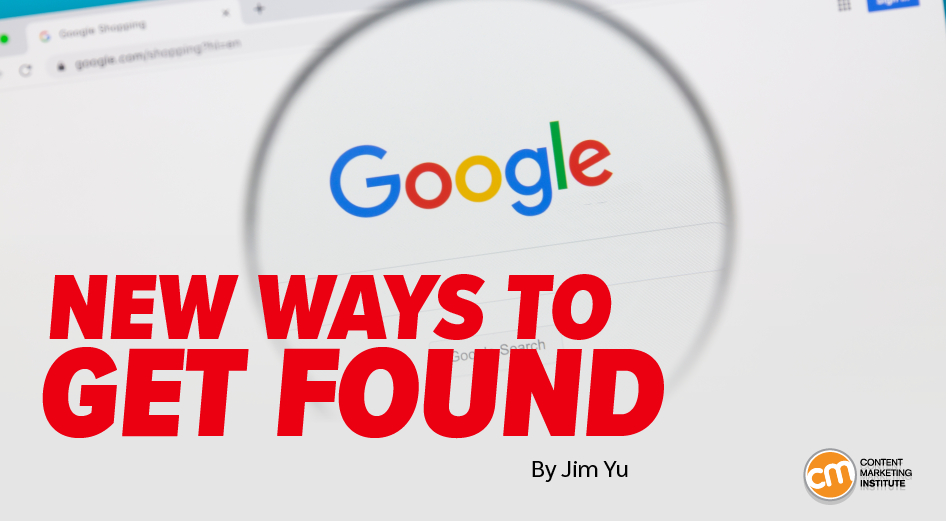
Google’s ready to repackage the search experience to better deliver what searchers seek.
Its testing of Search Generative Experience (SGE) and other AI advancements reflects a strategic shift to empower AI interaction through natural queries. With SGE, searchers can see topic summaries and engage in dynamic conversational modes.
SGEs are meticulously designed to reward content that underscores Google’s EEAT principles – experience, expertise, authoritativeness, and trustworthiness. The system also prioritizes content rich in experiential depth and authoritative endorsements.
@Google is repackaging search results again with Search Generative Experience and generative #AI, says @JimYu via @CMIContent. #SEO Click To Tweet
Google provides users with short summaries or brief answers that are especially helpful for understanding complex topics and resemble the short information boxes at the top of search results.
Additionally, it offers a way to explore more details by clicking links to the original sources. SGEs are powered by Google’s Large Language Model (LLM), its general-purpose model PaLM 2, and Multitask Unified Model (MUM).
Each SERP will be different, and SGEs are in an experimental phase. Content creators and marketers must be equipped and willing to experiment, test, measure results, and formulate a strategy for SGEs.
In this search for a “good bike for a five-mile commute with hills,” the AI-generated text highlights the aspects to consider when choosing a commuter bike and concludes an e-bike is best for hilly communities. Then, it lists the best e-bikes to consider. All that content appears before any organic or paid search listings.
Of course, any shift in searcher experience and the layout of Google’s search engine results pages calls for a shift in SEO strategy to seize new opportunities to rank and engage.
How to make your content part of SGEs
Though too early to gauge the full impact of this conversational AI approach, I expect the traffic effect will be similar to earlier zero-click results because many searchers will get the answer they need without going to another site. In that case, top-level traffic would decline, but conversion rates might increase because people who click to visit the sites are more interested.
Expect @Google’s new Search Generative Experience to cut down top-level traffic but boost conversion rates of site visitors from search, says @JimYu via @CMIContent. #SEO Click To Tweet
To make the most of Google’s Search Generative Experience, optimize for these four types of content.
1. Images and videos
Visual content often wins prominent positions in organic search results and SGEs. Optimize your image and video search strategy for the following:
Speak to searcher intent across conversational queries
- Use up-to-date keyword research.
- Break long, complex videos into snackable clips that answer a single question or explain one idea.
- Use professional quality, original images to clearly convey one point, product, or concept and stand out in competitive multimedia search results.
Review the site’s schema markup and structured data
- Use structured data and schema markup to help search engines more easily understand video and image content.
- Add descriptions, file names, and alt text.
- Add images and video to your sitemap to ensure crawlers notice all your content.
Improve the visitor’s experience
- Size images appropriately, compress file sizes, and optimize for the web. A content delivery network can help accomplish these steps on an enterprise scale.
- Make images and the website responsive and mobile-friendly.
- Use your target keywords naturally in the image, video title, alt text, captions, or descriptions.
2. Blogs and articles
If you refined your blog content based on Google Search’s helpful content system, you have a head start on building a strategy for Search Generative Experience. Google prioritizes useful, high-quality content and increasingly bumps out thin, generic content that doesn’t seem written by humans for humans.
With SGEs, think about the natural flow of conversation between the searcher and Google’s AI. How can you better meet searchers’ needs and make it clear to Google that your blog or article is the best choice for relevant queries?
Craft #content that thinks about the natural flow of conversation between the searcher and @Google’s generative #AI, says @JimYu via @CMIContent. #SEO Click To Tweet
Consider the following:
Pay attention to blog/article structure
- Make use of subheadings to break up blocks of text, highlight important questions and information, and help readers skim through the information.
- Ensure the content in each section delivers on the promise of the subheading.
- Audit your content library to identify good candidates for updating and optimizing for SGEs. Look for opportunities to add structure and more clearly highlight questions and answers in your existing posts.
Use natural language
- Understand your audience’s needs, questions, and preferences, and address them in a conversational tone. Use language that resonates with your readers and makes them feel like you’re having a one-on-one conversation.
- Incorporate longtail keywords naturally into your content to ensure they flow seamlessly within the context.
- Always write for humans first and optimize for search second.
Schema
Schema.org provides the schema for content types, such as articles, recipes, events, reviews, and more. Carefully review your content to identify the key elements to highlight, such as article title, author, date, images, and any relevant details. Then, choose the corresponding schema types that align with your content.
While manually adding schema markup to HTML code is an option, structured data markup tools can simplify the process and help ensure accuracy.
Schema has become vital with the introduction of generative AI and Google’s Search Generative Experience. Across all industry categories at BrightEdge, we have seen a four times greater presence of schema tags this year in top-ranking positions than in 2022. As marketers plan for the early holiday season in e-commerce, a big focus exists on images and product schema – a relationship trend we see in general as brands prepare for Search Generative Experience. They also ensure to tag essential organization and company information, such as locations, social media accounts, and third-party reviews.
Use Google’s Rich Results Test and Schema Markup Validator to see which content schema may trigger rich results.
3. Google Business Profile content
The shift to Search Generative Experience is designed in part to help searchers find accurate, helpful local business information. To that end, Google began sourcing reviews and photos from Google Business Profiles in June. This ties your local SEO strategy more closely with the organic strategy because the information in the business profiles presents an opportunity to appear higher up and more often in conversational query results.
How can you use this to your advantage? Do the following:
Add more high-quality photos and videos
- Bring in a professional photographer to refresh your photos and make sure they’re optimized with descriptive file names.
- Add photos and video of the company’s interior and exterior, products/services, employees, events, and more on a regular cadence so Google recognizes the profile contains new content.
- Create a process for removing outdated photos and videos so the body of content stays relevant and high in quality.
Improve review management
- Respond promptly to all local reviews, positive and negative alike.
- Use email or SMS to follow up after purchases and in-store visits to triage negative experiences and encourage reviews. Ask questions in post-transaction surveys to encourage more descriptive and keyword-rich responses.
- Ensure the accuracy of the business name, address, and phone number.
- Be aware that Google may change the contact information on business profiles based on user suggestions, other results on the web, information provided by data aggregators, and more. Use software to monitor and prevent poor experiences caused by outdated business data.
4. Messaging and chatbot content
You might wonder what chatbots have to do with ranking in Search Generative Experience. After all, customer chats aren’t indexed in Google search results. However, existing chatbots and messaging content can have a greater impact in an SGE world, including:
Examine chatbot insights
As people engage your chatbot, they’re directed by the AI technology to your content resources to answer questions and find more information:
- What questions are people asking your chatbots most often?
- What keywords are people using in chatbot interactions?
- How can you incorporate those opportunities into your content?
Review Google Messaging responses
Google allows businesses to set autoresponders for frequently asked questions submitted via Google Business Profile Messaging.
- Evaluate the questions asked because they may also come up in conversational searches. Do you have accurate, up-to-date content to answer these questions, or is it time to refresh?
- Evaluate page performance on the URLs shared to answer the FAQs and instant messages. Which pages have resonated and resulted in conversions? How can you better optimize these pages to convert?
Expand your educational content library
- Look for opportunities to repurpose text content into video or imagery in your knowledge base to populate chatbot and messaging answers.
- In addition to keyword research, explore the live SERPs to see which types of content Google may prefer for specific queries. Do you have content to appear there? If not, here’s your opportunity.
Make a great experience
Search is becoming more of a conversation than a transaction, expanding potential interaction points through the audience journey. As Google Search increases the role of AI, and in particular generative AI, to deliver better results, marketers should assess the new opportunities. Then you can plan and execute a strategic content strategy that meets the evolving searcher’s needs and expectations.
HANDPICKED RELATED CONTENT:
Cover image by Joseph Kalinowski/Content Marketing Institute










