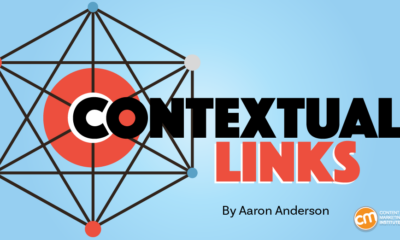PPC
Best Times to Post on Social Media in 2024 [For Every Platform]
![Best Times to Post on Social Media in 2024 [For Every Platform] Best Times to Post on Social Media in 2024 [For Every Platform]](https://articles.entireweb.com/wp-content/uploads/2024/01/1705512367_Best-Times-to-Post-on-Social-Media-in-2024-For.webp.webp)
When is the best time to post on social media? Most studies say to post your best content early in the week and early in the day.
But the full answer is much more complex. Each social media platform, audience, and type of content nets the highest engagement at different times.
We’ve dug through existing studies to narrow down the best time to post on Facebook, TikTok, and other social media platforms. More importantly, we’ve curated a list of ways you can find the absolute best times to post for your specific business.
Table of contents
💡 Timing is critical in marketing. You need this 2024 marketing calendar to keep the ideas flowing and your strategy on track.
Does it matter when you post on social media?
Yes, because most social media algorithms consider recency a ranking factor. Meaning, If yours is the freshest post when your audience is most active, more people are likely to see it.
Even better, that early nudge of attention can start an avalanche of engagement.
![Best Times to Post on Social Media in 2024 [For Every Platform] Best time to post on soical media - graph showing the benefit of posting at the right time](https://articles.entireweb.com/wp-content/uploads/2024/01/Best-Times-to-Post-on-Social-Media-in-2024-For.webp.webp)
When you post at the right time, more people see your post early on. Then if they like and engage with the post, it’ll be placed in front of more people.
Here’s the kicker, though. You have to start with good content that’s relevant to your audience. The best time to post bad content is never.
What’s the best time to post on social media across all platforms?
The overall best time to post on social media is between 9 a.m. and noon on Mondays, Tuesdays, and Wednesdays.
![Best Times to Post on Social Media in 2024 [For Every Platform] Best time to post on soical media - chart showing the best time each day to post on social media.](https://articles.entireweb.com/wp-content/uploads/2024/01/1705512363_610_Best-Times-to-Post-on-Social-Media-in-2024-For.webp.webp)
![Best Times to Post on Social Media in 2024 [For Every Platform] Best time to post on soical media - chart showing the best time each day to post on social media.](https://articles.entireweb.com/wp-content/uploads/2024/01/1705512363_610_Best-Times-to-Post-on-Social-Media-in-2024-For.webp.webp)
We came to this conclusion by reviewing several high-profile studies that tracked engagement of social media posts from various platforms.
While digging through the data, we also found the:
- Best days to post on social media: Monday and Wednesday
- The worst day to post on social media: Saturday
It seems that lots of people like to scroll in the morning and at the beginning of the week.
But is there really just one best time to post on social media?
Absolutely not. We had to do some mental gymnastics to average out the research results. Look at the best times to post from these three top studies:
Why is the HubSpot data so different? Because it’s based on a survey of marketers rather than actual user data. We thought the difference between marketers’ perception of the best time to post and actual user data was interesting, so we left it in. But we leaned more heavily on the user-based studies for our conclusions.
But even without HubSpot, there’s still a big spread in the results!
It turns out, you can’t just pick one golden publishing hour that’s the ideal time to post for every social media account. You have to consider things like your audience, the type of content you publish, and how people consume your content.
The platform you post on dictates a lot of these variables—people watch YouTube videos at different times than they read text on Facebook.
So let’s dig a bit deeper into each platform. That way, if you cross-publish content in various formats (hint: you should!), you’ll have some times to target for successful posts.
The best time to post on Facebook
The overall best time to post on Facebook is 10 a.m. on Monday and Tuesday.
![Best Times to Post on Social Media in 2024 [For Every Platform] Best time to post on soical media - chart showing the best time each day to post on Facebook.](https://articles.entireweb.com/wp-content/uploads/2024/01/1705512363_48_Best-Times-to-Post-on-Social-Media-in-2024-For.webp.webp)
![Best Times to Post on Social Media in 2024 [For Every Platform] Best time to post on soical media - chart showing the best time each day to post on Facebook.](https://articles.entireweb.com/wp-content/uploads/2024/01/1705512363_48_Best-Times-to-Post-on-Social-Media-in-2024-For.webp.webp)
The best days to post on Facebook: Monday through Thursday
The worst day to post on Facebook: Sunday
You can see that the best times to post on Facebook closely followed the overall trend. That makes sense because Facebook has the largest audience with over 3 billion users. So it’s bound to heavily influence the overall result.
Here’s what the different studies say the best time to post on Facebook is:
- Hootsuite: 10 a.m., Monday and Tuesday
- HubSpot: 6 p.m. to 9 p.m., Saturday and Sunday
- Sprout Social: 8 a.m. to 1 p.m., Monday through Thursday
Facebook’s audience skews a little older than what you’ll find on other social media apps. And more than half of its users say they’re there to keep up with current events. That may be why we see so many people engaging mid-morning—workers are scrolling on their coffee and lunch breaks.
The takeaway
On Facebook, your best bet is to post short, “snackable” content before noon throughout the workweek. Try a variety of posts combining images, video, and copy. But remember that roughly half of Facebook users check the app multiple times a day. You might try a couple of different times to see if one is better than the other.
🛑 Are you running paid ads on Facebook? If so, use our free Facebook Ads Grader to make sure you’re driving the most leads and conversions for your business.
The best time to post on Instagram
The overall best time to post on Instagram is at 9 a.m. on Monday or Tuesday.
![Best Times to Post on Social Media in 2024 [For Every Platform] Best time to post on soical media - chart showing the best time each day to post on Instagram.](https://articles.entireweb.com/wp-content/uploads/2024/01/1705512363_618_Best-Times-to-Post-on-Social-Media-in-2024-For.webp.webp)
![Best Times to Post on Social Media in 2024 [For Every Platform] Best time to post on soical media - chart showing the best time each day to post on Instagram.](https://articles.entireweb.com/wp-content/uploads/2024/01/1705512363_618_Best-Times-to-Post-on-Social-Media-in-2024-For.webp.webp)
The best day to post on Instagram: Monday
The worst day to post on Instagram: Sunday
Instagram’s algorithm is likely similar to Facebook’s since they’re under the same Meta umbrella. Plus, there is a large crossover audience that uses both platforms. That’s why the best time to post on Instagram is similar to that of Facebook in each study:
- Hootsuite: 9 a.m., Monday and 8 a.m., Thursday
- HubSpot: 6 p.m. to 9 p.m., Saturday
- Sprout Social: 9 a.m. to 1 p.m., Tuesdays and Wednesdays
People go to Instagram to post fun images and be entertained. It seems they really like that distraction as they’re getting their day started.
The takeaway
Give the people what they want early in the week by posting your most entertaining content then. Try some funny Reels to see if short videos are more their thing. Then publish your promotional content on Thursday and Friday as people start thinking about where to spend their time and money on the weekend.
Best time to post on TikTok
The overall best time to post on TikTok is at 9 a.m. on Saturday.
![Best Times to Post on Social Media in 2024 [For Every Platform] Best time to post on soical media - chart showing the best time each day to post on TikTok.](https://articles.entireweb.com/wp-content/uploads/2024/01/1705512363_313_Best-Times-to-Post-on-Social-Media-in-2024-For.webp.webp)
![Best Times to Post on Social Media in 2024 [For Every Platform] Best time to post on soical media - chart showing the best time each day to post on TikTok.](https://articles.entireweb.com/wp-content/uploads/2024/01/1705512363_313_Best-Times-to-Post-on-Social-Media-in-2024-For.webp.webp)
The best days to post on TikTok: Tuesday and Saturday
The worst day to post on TikTok: Sunday
TikTok is the youngest platform on this list in terms of when it was launched and the age of its audience. Notice how that affects the best time to post there according to the studies:
- Hootsuite: 9 a.m., Saturday and 1 p.m., Sunday
- HubSpot: 6 p.m. to 9 p.m., Saturday
- Sprout Social: 2 p.m. to 5 p.m., Tuesdays and Wednesdays
Unlike its older competition, TikTok gets more engagement in the afternoons and on weekends. When we looked closer at the data, we also saw smaller peaks in the early morning. Clearly people scroll TikTok looking for a little entertainment bump before work and at the end of their day.
Takeaway
TikTok is evolving, so your TikTok strategy should be flexible. While people still head to the platform for some passive distraction, the app is also becoming a popular place to find new products. That means you’ll want to post a mix of entertaining TikToks, educational content, and promotional posts. Focus your post to publish later on weekdays and earlier on weekends to start, but try a few more informative posts mid-morning.
The best time to post on YouTube
The overall best time to post on YouTube is 6 p.m. on Friday.
![Best Times to Post on Social Media in 2024 [For Every Platform] Best time to post on soical media - chart showing the best time each day to post on YouTube](https://articles.entireweb.com/wp-content/uploads/2024/01/1705512364_356_Best-Times-to-Post-on-Social-Media-in-2024-For.webp.webp)
![Best Times to Post on Social Media in 2024 [For Every Platform] Best time to post on soical media - chart showing the best time each day to post on YouTube](https://articles.entireweb.com/wp-content/uploads/2024/01/1705512364_356_Best-Times-to-Post-on-Social-Media-in-2024-For.webp.webp)
The best day to post on YouTube: Friday
The worst day to post on YouTube: Monday
There are fewer recent studies on the best times to post on YouTube. We had to look at different sources, including reports from Social Pilot and an older one from Federated Networks.
- Social Pilot: 2 p.m. to 4 p.m., Sunday
- HubSpot: 6 p.m. to 9 p.m., Friday
- Federated Networks: noon to 3 p.m., Friday
Longer videos are more common on YouTube. Which means people can’t sneak a quick peek in between meetings. That’s why we see engagement spike later in the day and on weekends.
It’s also good to note that the YouTube algorithm works more like Google than a social media platform. Your YouTube videos don’t show up instantly in a feed. Instead, it takes a little time for the algorithm to index your content and then match it to people it thinks will like it.
Takeaway
On YouTube, post a couple of hours before you want your post to be found so the algorithm has time to index it. Aim for when your audience will have time to watch, especially if you publish long-form content. If your focus is YouTube Shorts, try mirroring your Instagram Reels posting schedule to see if that bite-sized content gets attention then.
The best time to post on LinkedIn
The overall best time to post on LinkedIn is 10 a.m. on Monday.
![Best Times to Post on Social Media in 2024 [For Every Platform] Best time to post on soical media - chart showing the best time each day to post on LinkedIn.](https://articles.entireweb.com/wp-content/uploads/2024/01/1705512364_460_Best-Times-to-Post-on-Social-Media-in-2024-For.webp.webp)
![Best Times to Post on Social Media in 2024 [For Every Platform] Best time to post on soical media - chart showing the best time each day to post on LinkedIn.](https://articles.entireweb.com/wp-content/uploads/2024/01/1705512364_460_Best-Times-to-Post-on-Social-Media-in-2024-For.webp.webp)
The best day to post on LinkedIn: Monday
The worst days to post on LinkedIn: Saturday and Sunday
The data we found for LinkedIn posting times is pretty well-grouped. It all suggests that posting early in the week and earlier in the day is best for the platform:
- Sprout Social: 10 a.m. to noon, Tuesdays and Wednesday
- Hootsuite: 1 p.m., Monday
- HubSpot: 9 a.m. to noon, Monday
That’s not really a surprise. LinkedIn is where professionals go to learn about new jobs and from each other, so of course engagement will be high during common office hours. What’s a little less expected is the trend towards video on the platform. We’re used to seeing lots of text, but short clips are starting to take off on LinkedIn.
Takeaway
Even though mornings are most popular, people tend to pop in and out of LinkedIn throughout the day. It’s a good idea to publish a couple of posts each day early in the week. We’ve seen from the other platforms that video content gets more engagement later in the day, so keep your text-heavy posts for the morning. Then hit your audience with a brief video in the afternoon.
Tips to find the best times to post on social media for your business
As we’ve seen from the data, the best time to post is all over the map. You’ll need to figure out the posting schedule that works for your needs. These tips will help you find it.
Consider your content type
Content preferences are evolving. Most posts were text-heavy in the early days. Then images became the focus. Then, TikTok kicked off the short-form video craze. And more recently, there’s a push to post slightly longer videos.
People engage with these different content types at different times.
Think about a 30-minute video recap of a popular streaming show watched mostly by adults.
![Best Times to Post on Social Media in 2024 [For Every Platform] Best time to post on soical media - Screenshot of a Youtube video.](https://articles.entireweb.com/wp-content/uploads/2024/01/1705512364_963_Best-Times-to-Post-on-Social-Media-in-2024-For.webp.webp)
![Best Times to Post on Social Media in 2024 [For Every Platform] Best time to post on soical media - Screenshot of a Youtube video.](https://articles.entireweb.com/wp-content/uploads/2024/01/1705512364_963_Best-Times-to-Post-on-Social-Media-in-2024-For.webp.webp)
It’d be difficult for most working-age viewers to watch this entire video during the day. So, you’d want to publish it in the evenings or on a weekend morning, when the target audience has more idle time—remembering to post a couple of hours in advance to let YouTube do its thing.
Now let’s say you’re a real estate social media marketer, posting a short Instagram Reel to promote a new listing.
![Best Times to Post on Social Media in 2024 [For Every Platform] Best time to post on soical media - Instagram post for real estate.](https://articles.entireweb.com/wp-content/uploads/2024/01/1705512364_870_Best-Times-to-Post-on-Social-Media-in-2024-For.webp.webp)
![Best Times to Post on Social Media in 2024 [For Every Platform] Best time to post on soical media - Instagram post for real estate.](https://articles.entireweb.com/wp-content/uploads/2024/01/1705512364_870_Best-Times-to-Post-on-Social-Media-in-2024-For.webp.webp)
You’d get a lot more traction early in the morning on weekdays as people take a brief brain break to thumb through new-home inspiration.
Whichever type of content you post, put yourself in your audience’s shoes and imagine when they’d most likely read or watch it. Let that tell you when to post on each social media platform.
See when your audience is online
It’s not just video length or content type that suggests when you should post on social media. You also have to know when your specific audience is on each platform.
For example, what if you’re posting a 30-minute montage of scenes from the cartoon Paw Patrol.
![Best Times to Post on Social Media in 2024 [For Every Platform] Best time to post on social media - Screenshot of a Paw Patrol video from Facebook.](https://articles.entireweb.com/wp-content/uploads/2024/01/1705512364_13_Best-Times-to-Post-on-Social-Media-in-2024-For.webp.webp)
![Best Times to Post on Social Media in 2024 [For Every Platform] Best time to post on social media - Screenshot of a Paw Patrol video from Facebook.](https://articles.entireweb.com/wp-content/uploads/2024/01/1705512364_13_Best-Times-to-Post-on-Social-Media-in-2024-For.webp.webp)
Sure, it’s a long-form video. But the audience is not likely working a 9-5 (no shame if you are), so weekday mornings might be just fine.
How can you tell when your audience is online? Look at the analytics available on each platform.
Over on TikTok, you get an hourly graph showing the peaks and valleys of audience engagement on your account.
![Best Times to Post on Social Media in 2024 [For Every Platform] Best time to post on soical media - TikTok analytics screenshot.](https://articles.entireweb.com/wp-content/uploads/2024/01/1705512364_897_Best-Times-to-Post-on-Social-Media-in-2024-For.webp.webp)
![Best Times to Post on Social Media in 2024 [For Every Platform] Best time to post on soical media - TikTok analytics screenshot.](https://articles.entireweb.com/wp-content/uploads/2024/01/1705512364_897_Best-Times-to-Post-on-Social-Media-in-2024-For.webp.webp)
Facebook, Instagram, and others also give you lots of data. Dive in and you’ll know exactly when to post on each platform.
Review previous posts
Deciding when to post on social media is a bit like the game Battleship. You plunk a post down at a specific point on the calendar and if it’s a hit, you keep trying around that time. If you don’t get much engagement, you aim for a different place on the board.
You’ll head back to your analytics dashboards to track which posting times are a hit and which are a miss.
There are a couple of ways to do it. The first option is to look at the metrics of each post individually.
![Best Times to Post on Social Media in 2024 [For Every Platform] Best time to post on soical media - Instagram analytics..](https://articles.entireweb.com/wp-content/uploads/2024/01/1705512364_642_Best-Times-to-Post-on-Social-Media-in-2024-For.webp.webp)
![Best Times to Post on Social Media in 2024 [For Every Platform] Best time to post on soical media - Instagram analytics..](https://articles.entireweb.com/wp-content/uploads/2024/01/1705512364_642_Best-Times-to-Post-on-Social-Media-in-2024-For.webp.webp)
Create a spreadsheet with columns for the post, the platform, and the time it was published. Then head to the individual post analytics to see how many likes, shares, etc. each collected.
If you publish different types of content at different times in the day, you could also look at the performance of each of those types, like from this Facebook report.
![Best Times to Post on Social Media in 2024 [For Every Platform] Best time to post on soical media - Facebook analytics](https://articles.entireweb.com/wp-content/uploads/2024/01/1705512364_37_Best-Times-to-Post-on-Social-Media-in-2024-For.webp.webp)
![Best Times to Post on Social Media in 2024 [For Every Platform] Best time to post on soical media - Facebook analytics](https://articles.entireweb.com/wp-content/uploads/2024/01/1705512364_37_Best-Times-to-Post-on-Social-Media-in-2024-For.webp.webp)
If your afternoon videos are way outperforming your morning image-only posts, you could try to shift more of your posts to the afternoon.
No matter how you review, you’ll start to see patterns in your social media publishing schedule that can inform future posts.
Complete a competitive review
You can learn a lot from looking at accounts similar to yours on social media. If they’re getting tons of engagement by posting on Friday afternoons, you should test those times, too.
The key is to find accounts that share the same type of content for a similar audience. You don’t want to post like a Paw Patrol fan account with your Last of Us recap content.
Once you find the right competitors, simply look at their most popular content and see when they posted it.
![Best Times to Post on Social Media in 2024 [For Every Platform] Best time to post on soical media - screenshot of an instagram post about lawncare.](https://articles.entireweb.com/wp-content/uploads/2024/01/1705512364_650_Best-Times-to-Post-on-Social-Media-in-2024-For.webp.webp)
![Best Times to Post on Social Media in 2024 [For Every Platform] Best time to post on soical media - screenshot of an instagram post about lawncare.](https://articles.entireweb.com/wp-content/uploads/2024/01/1705512364_650_Best-Times-to-Post-on-Social-Media-in-2024-For.webp.webp)
The accounts that have been around a while likely know when the best time is to post on social media. Look to see if three of the most popular accounts in your industry post at roughly the same time. If so, there’s your target.
Know the best time to post on social media for your business
Use the data in the reports we’ve shared as the start of your search for the ideal social media posting schedule. Try posting at the times and days we’ve suggested.
But don’t stop there. Your business is unique and so is your ideal social media calendar. Remember these tactics to figure out when you should post on each platform:
- Consider your content type
- See when your audience is online
- Review previous posts
- Complete a competitive review
PPC
Google Ads Releases New Search Partner Insights & Controls Following Advertiser Concerns

One of Google Ad’s top benefits is its massive reach. Advertisers can easily reach billions of people across the greater web through Google search, Shopping, Maps, Gmail, YouTube, Discover, and more than 2 million different partner websites and apps. Google makes it easy for advertisers to reach all of these constantly updating placements across the web, too. Some of Google’s campaign types–such as Performance Max, App, and Smart campaigns–even automatically target all of these available placements to further simplify reaching this massive audience for advertisers.
However, seasoned advertisers know that not all placements are equally valuable. In fact, your brand’s ad next to the wrong content can upset your customers, damage your brand, and work against your goals. It’s crucial to monitor where your ads appear online to prevent these missteps, but for years, advertisers couldn’t view or control some of their ad placements on Google, specifically in their search partner network.
However, after some recent vocal concerns from brands, Google has responded and released a new tool for some advertisers to review their ad placements across the search partner network and exclude placements that may be inappropriate.
Contents
What is the Google Ads Search Partner network?
Believe it or not, Google isn’t the only search engine across the web! There are hundreds of smaller search engines and millions of websites with search bars–and many of them serve similar PPC ads within their search results. However, most of these smaller sites don’t build their own advertising platforms, such as Google Ads or Microsoft Advertising. Instead, they partner with Google (or Microsoft) to help advertisers connect with searches on their sites. These secondary search engines across the web make up the Search Partner network and collectively make up a decent share of search traffic for many industries.
🚨 Ready to learn how to maximize your campaign success across networks? Start with our free Google Ads Grader!
Google’s Search Network is comprised of two main components:
- Google search sites, which include Google Search, Google Shopping, Google Images, and Google Maps.
- Search Partner network includes YouTube search, smaller partner engines, and sites that host a search bar powered by Google. A surprising number of local and specialty websites are part of the Search Network–including some recognizable tertiary search engines like Ask.com.
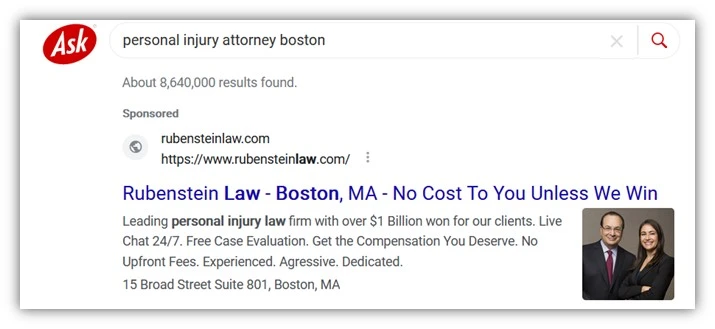
In Google Ads, advertisers can easily view their search campaigns’ results and segment their performance between Google search and the Search Partner network. Within search campaigns, advertisers can easily opt out of the Search Network at any time within their campaigns’ settings.
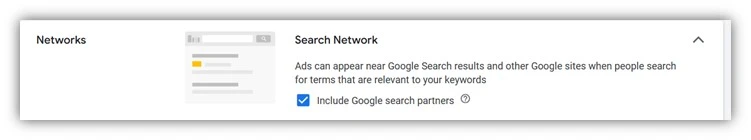
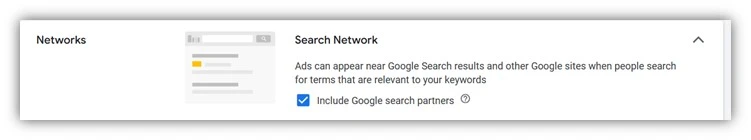
However, Google’s Performance Max campaigns don’t offer that visibility or flexibility to advertisers. Google’s Performance Max (and other fully automated campaign types) dynamically places your ads across the entire Google network (Google search, search partners, display, YouTube, video, discover, and Gmail) to dynamically use AI to maximize your campaign’s results.
The problems with Google’s Search Partner Network
Google’s Search Partner network’s additional reach is generally positive for advertisers–but that reach comes at additional costs and concerns. Even if most search partners on the network are from reputable, high-quality sites, the vast internet unfortunately hosts many low-quality sites and bad agents.
Google has never previously shared a list or directory of its ever-changing search partners. And unlike placements across the Google Display Network, advertisers haven’t been able to review where their ads appeared on the Search Network. Search advertisers had the choice to buy ads on the entire Search Partner network–or opt out entirely. Advertisers using Performance Max campaigns were automatically included across the entire Google network, including Search Partners.
Over the years, advertisers have become increasingly worried and vocal about the kinds of content their ads appeared alongside, and many advertisers have serious concerns about their brand image across the web.
Recently, Adalytics published a study revealing some concerning placements across the search partner network and discovered that several large companies, agencies, and government agencies were allegedly paying to show ads across some very questionable sites. Some of the examples from their study include pornographic content, pirated content, and sites that may be subject to international sanctions.
Google largely refuted the claims from Adalytics and assured advertisers that ad revenue wasn’t being shared with sanctioned entities. They further asserted that Adalytics claims were exaggerated and that such sites “represent a minuscule amount of [Google’s] Search Partner network.”
Shortly afterward, Google announced it would temporarily allow advertisers to opt out of the Search Partner network in Performance Max and App campaigns until March 1. Advertisers would have to contact Google directly to opt out of Search Partners in these campaigns.
Google’s new Performance Max campaign placement report
Addressing advertiser’s growing concerns, Google announced that it would begin to share more insights into where advertisers’ ads appeared across the web, including on the Search Partner network. Starting on March 4, advertisers can review how frequently their ads appeared across individual placements within their Performance Max and App campaigns.
The report is now available to all advertisers with active Performance Max and App campaigns. However, the reporting is slightly hidden from how advertisers generally review their search queries or other ad placements. Instead, advertisers can find these two new reports within the “report editor” section of the Google Ads dashboard.
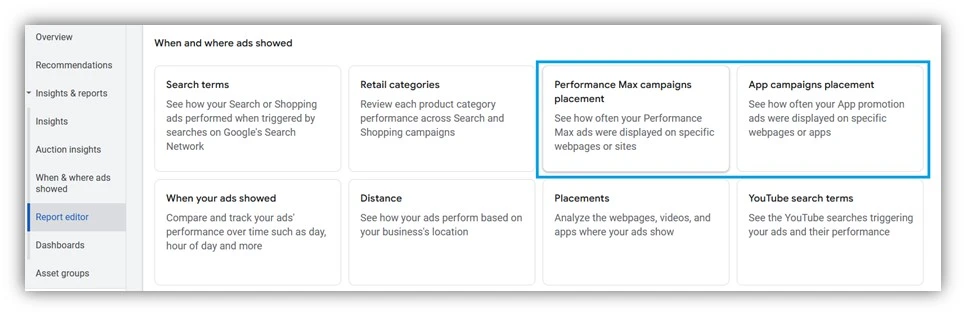
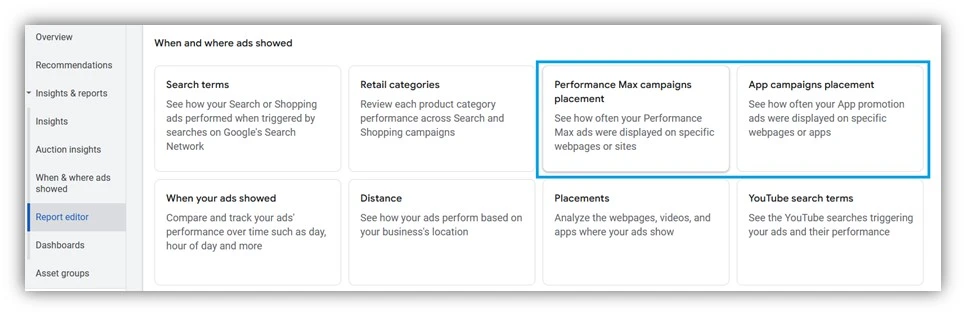
The new Performance Max campaign placement report shows where and how often your Performance Max ads appeared on different placements from the web. Unfortunately, the report only shows the ad impressions from your Performance Max campaigns–other performance metrics, such as clicks, costs, and conversions, are unavailable.
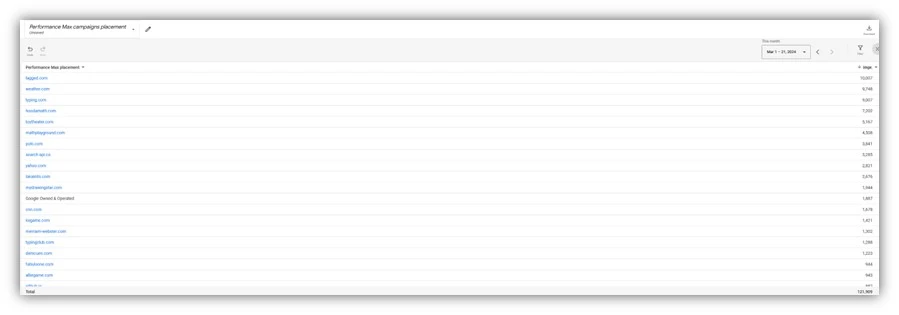
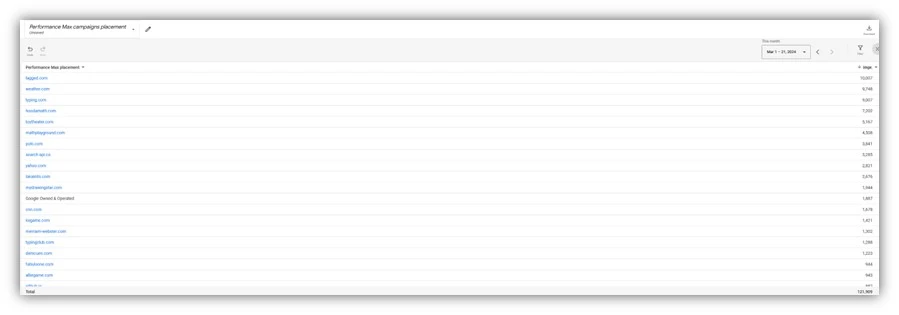
This reporting is only available for Performance Max and App campaigns. Traditional search and shopping campaigns still do not have any reporting available for individual placements across the search partner network.
🛠️ Set your Google Ads campaigns up for success with our free guide to the perfect Google Ads account structure!
How to opt out of Google search partner placements
Starting in March, Google will also allow advertisers to exclude individual Search Partner placements from showing ads for any campaigns in their account, including Performance Max. The placement exclusion can only be added at the account level–unlike many other placement exclusions, which are available at the campaign or ad group level.
To exclude a placement from showing your ads, you will need to create a placement exclusion list and apply it to your account. The Placement exclusion lists are kept under the “Tools and Settings” menu in Google Ads, under the “Shared Library.”
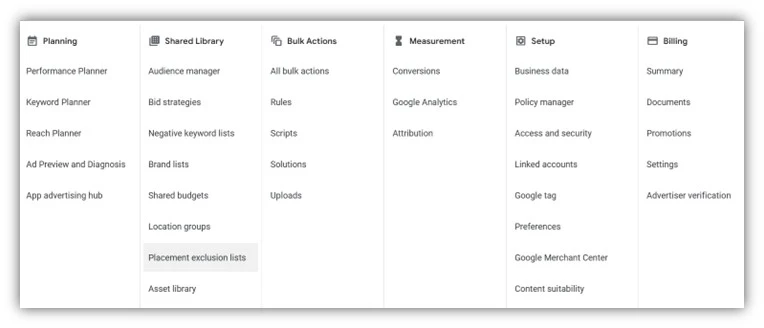
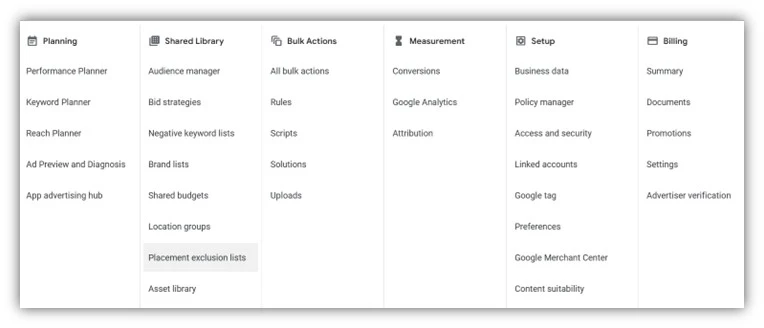
Once you create a new exclusion list, it will automatically be added to all of your campaigns in that account. New placement exclusions may take up to 12 hours to go into effect.
Take control over where your brand shows online
Google’s newest placement reports and exclusion options are designed to give advertisers more visibility into where their ads appear across the web and more control over their brand online. How much you decide to use these controls is up to you, but it’s always a best practice to review your placements and add new exclusions regularly.
Want more like this? How to Use Google’s New Brand Restrictions to Gain Back Control of Your Spend
PPC
5 Campaign Red Flags And Why They Matter

As PPC experts, we rarely have the luxury of harnessing 100% of our efforts and energy into a single account. When we do, it’s usually substantial, with multiple markets, products, and budgets to consider.
With a plethora of metrics to learn and utilize, optimizing our campaigns can feel overwhelming. Over the years, I’ve narrowed the optimization tasks down to focus on five key metrics and red flags. This will allow you to execute fast and effective boosts to campaign performance and efficiencies.
Here are 5 red flags to look out for on your PPC campaigns and, crucially, how to fix them.
1. A Weak Clickthrough Rate
We all know the importance of CTR (click-through rate) as a metric. It serves as a strong indicator of relevance between our keywords, our ads, and the user’s search terms. While the go-to benchmark used to be 2-3%, the introduction of automated bidding strategies and RSAs has moved this closer to 5-6% in most industries.
A CTR below this level raises considerable red flags. Not only does it indicate weak ad group relevancy, but it’s inefficient; the ‘Expected CTR’ of your ad has an effect on your ad rank, and bid, and will see you falling short at auction time.
Here are two simple, yet effective, fixes for a weak CTR:
Take your Assets Reports – a breakdown of the effectiveness of each headline and description – and start by swapping those ranked ‘Poor’ or ‘Average’ to new alternatives on your ads.
The second simple step is to review your ad groups. Over time, your ad groups and your keyword list are both likely to have expanded. Are there any opportunities to separate top-performing keywords from the rest? Do your keywords fit one neat theme, or are multiple themes creeping in? If so, separate them and tailor each ad’s copy to the new themes.
2. Missing or incomplete campaign settings
Back to basics. As someone who has audited 100s of accounts, time and time again I see the same handful of issues. By now, we’re all surely aware of the sneaky default location setting of ‘People interested in your targeted locations’ over ‘People in your targeted locations’. (If not, double-check your campaigns to ensure they’re serving where your target audience is!). There are, however, a few more settings worth checking on, and language settings are one of these.
On Google, language targeting matches queries “where the keywords match and Google believe that the user understands at least one targeted language”. On Microsoft Ads, the language campaign setting “determines the language that you will use when you write your ads and should be the language of your customers”.
Whether or not your brand has a global reach, your ad copy within each campaign is unlikely to be in all languages (often the default setting). When serving an international audience, best practice is to create unique campaigns and ad copy native to the respective local languages. Regional nuance is critical too.
Check your Campaign Settings to ensure that the language of your ad copy matches the audience(s) you’re asking your PPC platform to reach.
3. A lack of exclusions
If you’re running your accounts at peak efficiency, you should have plenty of exclusions in place. With the push towards upgrading your keywords to broad match, performance max black boxes, and a substantial rise in automation techniques, we PPC heroes need to be more on top of exclusions than previously.
Whether you’re running search, performance max, video, or display campaigns, exclusions are likely to apply to your campaigns.
Such exclusions include:
- Negative keywords
- Audience exclusions
- Content suitability, placement, or topic exclusions
- Brand exclusion lists
- Location or country-level exclusions.
If you don’t currently have exclusions applied to your campaigns, that could mean inefficient campaigns: targeting the wrong keywords, showing ads to current customer lists, on irrelevant or harmful content, on competitor content, or even in the wrong country entirely!
As a simple first step, begin by applying negative keywords to your account, campaigns, and/or ad groups and review your basic audience targeting options. If you can exclude current customers, reduce your demographic targeting from 18-65+, and double-check your campaign targeting and exclusion settings, that’s a great start.
4. Sub-par quality scores
One of the easiest ways to create inefficiencies is by failing to monitor quality scores. According to Google Ads, quality score is “a diagnostic tool meant to give you a sense of how well your ad quality compares to other advertisers”. This score is from 1-10, (1 being poor, 10 being excellent), is available at the keyword level, and is a product of the following three factors ranked from “below average” to “average” and “above average”.
- Expected CTR: Based on historical data, how likely is it that your ad will be clicked?
- Ad rank: How closely does your ad match the user’s search query and the intent behind it?
- Landing page experience: How useful is your landing page? Does it answer or support the user’s search query?
Luckily for those of us who struggle with math, the platforms calculate these for us based on the last 90 days of auction insights. In a perfect world, we’d aim for a quality score of 10 – although that may not always be possible. However, 7 or above is indicative of a ‘good’ quality score, with 3 or below being poor.
As with other items mentioned in this list, weak quality scores contribute to inefficient campaigns. To address this, work on optimizing each of the above three factors, starting with any that are ranked “below average”. Remember: the ultimate goal is to ensure that your keywords, ad copy, and landing pages are consistent in content.
5. No conversion data
And finally, one of the biggest red flags is a lack of conversion data. Generating zero conversions is one thing – and may be a red flag, but having no conversion data at all is concerning.
Today, PPC platforms are much stronger – particularly on brand-new accounts – on encouraging conversion setups before creating or publishing a campaign. However, there are plenty of legacy accounts with old, incomplete, or out-of-date conversion tracking, likely leading to millions of dollars in wasted spend annually. If you’ve been putting off the dreaded conversion tracking setup process, don’t delay further.
The final tip here is to ensure your conversion tracking is up to today’s standards. While conversion tracking for the end-goal of your campaigns is undeniably important, you’ll also want to track ‘lighter’ conversion events to give your PPC platform all the signals it needs to generate conversions – particularly when using smart bidding strategies.
If you’re using Maximize Conversions, Target CPA, Target ROAS, or Maximize Conversion Value smart bidding strategies and you have multiple conversion methods tracked (such as app downloads, phone calls, lead form fills, and product page views), ensure that each conversion is set up as a ‘Primary’ or ‘Secondary’ conversion goal respective to how important it is. Multiple primary conversion goals will make it difficult to optimize your campaigns.
Summary
Whether you’re brand new to PPC or have decades of experience, frequent platform changes often mean adapting what you thought you already knew! The five tips above should give you a great starting point for optimizing, improving, and boosting the efficiency and effectiveness of your accounts. Good luck!
PPC
86 Summer-Ready June Content Ideas

June marks the official start of summer, opening up many creative ways to connect with your audience. Throw in June’s holidays, summer solstice, and a bounty of food-themed days of appreciation (we’re looking at you, National Doughnut Day), and your June content calendar runneth over.
With all that fun in mind, we’ve gathered dozens of creative June content ideas. From entertaining videos to educational emails, you’ll find plenty of inspiration to fill this month’s content calendar.
Contents
💡 Want an entire year’s worth of marketing ideas? Download The Mega Must-Have Marketing Calendar.
June holiday content ideas
Although this month does not have any tentpole holidays like Thanksgiving or Christmas, there are several June holidays worth celebrating.
Father’s Day (June 16)
Great parents should be celebrated every day, but let’s face it, they’re often in the background doing the hard work most people don’t see. That’s why we celebrate Mother’s Day in May and Father’s Day in June, so these often unsung heroes get a little of the recognition they deserve.
If you want to get a gift for a dad with no strings attached, buy them a broken guitar (cue the groan). But seriously (sort of), Fire Department Coffee found a fun way to celebrate Father’s Day with an Instagram Reel full of dad jokes.
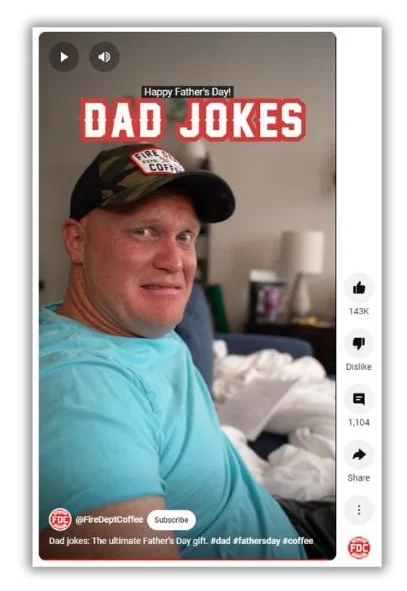
This is a low-lift way to have a little fun with your audience while keeping in the spirit of Dad’s big day.
Here’s another thing to be aware of. Father’s Day can be a difficult time for some people. If you’re running a Father’s Day email campaign, give your subscribers a way to opt out.
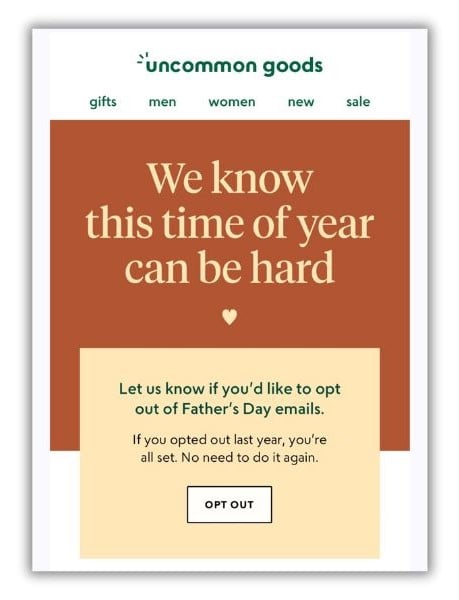
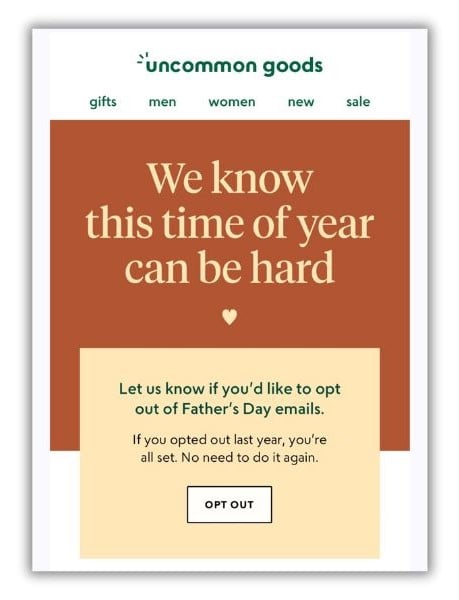
here are several other June content ideas geared toward dads and the people who care about them:
- Have a dad joke competition on social media.
- Get dads to comment describing their favorite way to spend Father’s Day.
- Write a blog post listing local Father’s Day discounts and events.
- Share a heartfelt shout-out to everyone who has lost their father, stepped in as a father figure, hopeful dads facing fertility issues, and fathers who have lost a child.
👋 Email is one of the best marketing channels available. Use The Complete Email Marketing Toolkit (Free Email Templates, Subject Lines, & Tips) to make the most of it.
Juneteenth (June 19)
On June 19, 1865—more than two years after President Lincoln signed the Emancipation Proclamation—Union troops arrived in Galveston Bay, Texas, the final holdout for the practice of slavery in the US. On that day, 250,000 enslaved Africans were finally granted their freedom. We now commemorate the history of that day as Juneteenth, often considered the second American Independence Day.
Juneteenth festivals are increasingly popular, with events popping up in big cities and small towns alike. The Brooklyn Mavens help their followers find the events by posting a video on Instagram with a roundup of what’s happening Juneteenth weekend.


You can do the same on social media posts, blog posts, or even by email. But there are plenty of other ways to share in this important day. Here are a few ideas to get you started:
- Post powerful quotes from African American leaders.
- Write an article explaining the history of Juneteenth, covering what happened before and June 19th.
- Create a cooking video featuring Juneteenth-inspired recipes.
- Curate a list of books from Black authors or highlight the works of Black visual artists.
- Share a list of Black-owned businesses in your area.
Pre-Independence Day
For many people, the 4th of July is a big event that requires plenty of planning. That means you should share at least some of your Independence Day content ahead of time in late June.
ExtraSpace Storage shows us how it’s done with an extensive blog post full of ideas for a sparkling Fourth of July party.


You can use the same strategy and create a big roundup of party planning ideas or go deep on one or two parts of planning a celebration, like these:
- Post a patriotic music playlist.
- Video a video showing how to clean and prep a gas grill.
- Make a shopping list of essentials for the perfect Independence Day party.
- Note local fireworks regulations and safety tips, plus mention that June is National PTSD Awareness Month as a way to remind people to be considerate with their fireworks displays.
June food content ideas
Sometimes, the fastest way to your followers’ hearts is through their stomachs. When it comes to planning your June marketing, don’t sleep on June’s variety of victual delights.
National Doughnut Day (June 7)
If you need to fill a hole in your June marketing calendar, celebrate one of the most beloved foods on the planet: the mighty doughnut! Just about anything you publish will garner good feelings (and maybe make your competition a little jelly).
The icing on top is that your brand doesn’t need to be a purveyor of cylindrical breakfast snacks at all. Take a look at this pastry-perfect post from Famer’s Almanac.
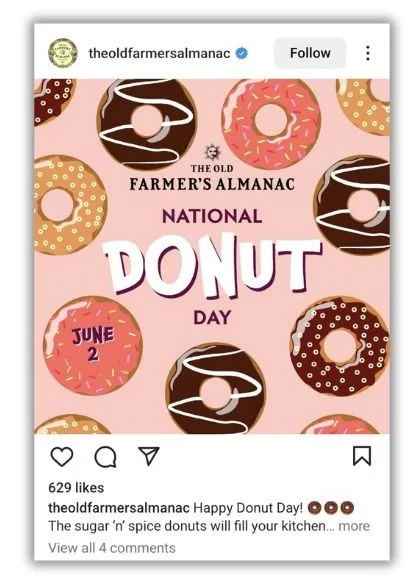
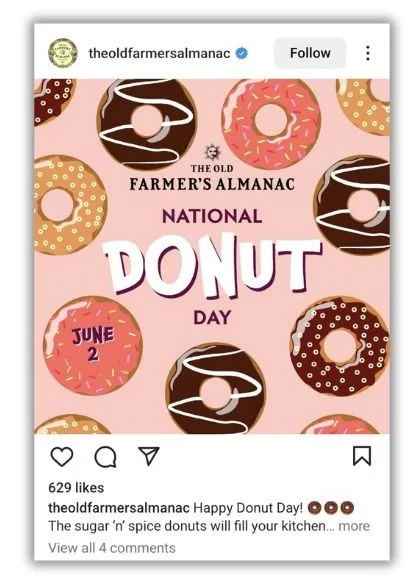
What’s brilliant about this tactic is the social media post directs viewers to a recipe on the Almanac’s website, offering a surgery slide into the business’s marketing funnel. Want to cash in on this confectionary? Try these Doughnut Day ideas for yourself:
- Get followers to vote on a March Madness-like bracket of the best doughnut toppings and fillings.
- Let people know where they can get discounts and specialty doughnuts around town.
- Create a slideshow of the most unusual, real-life doughnut recipes (like the hibiscus doughnut or the infamous cayenne pepper-topped Ring of Fire).
- Just share a picture of your staff enjoying their favorite doughnut.
National Corn on the Cob Day (June 11)
It may not have the draw of doughnuts, but no food signifies the start of summer like a fresh ear of corn on the cob. National Corn on the Cob Day, celebrated on June 11, is the perfect opportunity to engage anyone stalking your marketing channels.
This diabetes wellness account on Facebook has a cool take on hot corn. It shows you how to prepare corn on the cob without the extra calories and salt that come with traditional methods.
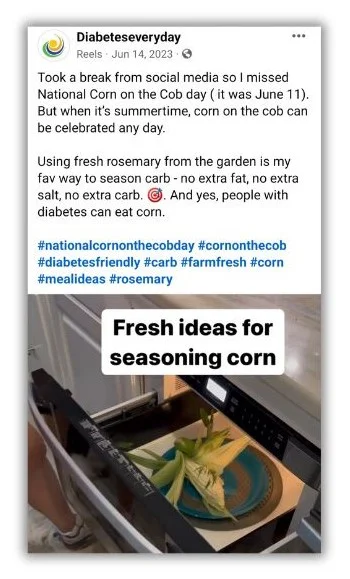
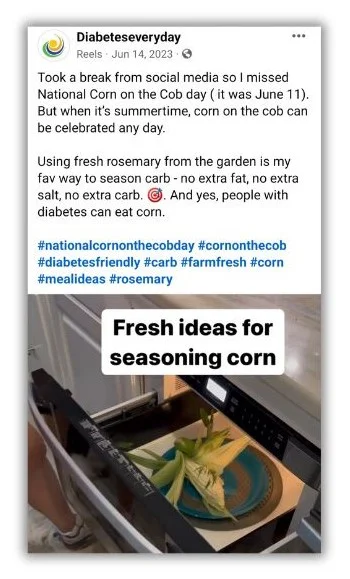
There are dozens of variations on the recipe that you can use. But don’t stop there. Mix in some more of these corny content ideas:
- Take a poll on Instagram asking how people eat their corn (with two-pronged cob holders, using the husk like a handle, or grabbing the ear with reckless abandon).
- Post some corn facts, like alternative uses for corn, the fact that corn cobs always have an even number of rows, or that the tallest recorded corn stalk was 48 feet high.
- Share a healthy dose of corny jokes (Know what happened to the corn that was fed up with his job? He went into a completely different field).
More food June content ideas
We told you June was full of food-themed content opportunities. Here’s the proof.
- National Candy Month
- National Fresh Fruit and Vegetables Month
- National Rocky Road Day (June 2)
- National Egg Day (June 3)
- National Chocolate Ice Cream Day (June 6)
- National Rosé Day (June 8), National Red Rosé Day (June 11)
- National Black Cow Day (June 10), National Ice Cream Soda Day (June 20), National Vanilla Milkshake Day (June 20)
- National Herbs and Spices Day (June 10)
- National German Chocolate Cake Day (June 11)
- National Chocolate Pudding Day (June 26)
Awareness June content ideas
While there’s plenty to celebrate in June, there are also many causes, movements, and historical events to remember and discuss. Create some space in your content plan to spread awareness of these important issues.
LGBTQ Pride Month
LGBTQ Pride Month is celebrated each June to honor the 1969 Stonewall Uprising, commemorate the positive impact people in this community have had, and remember those lost to LGBTQ hate crimes.
Live events, such as parades, lectures, concerts, workshops, and more, are a big part of Pride Month. Use one of your email newsletters to connect people with these happenings throughout the month.


If you want to be an ally, find meaningful ways to lend your content platforms. These ideas will get you started:
- Make a watch list of LGBTQ movies, from comedies to documentaries.
- Host an event on Instagram Live, like a trivia contest or speaker series.
- Share stories of important LGBTQ figures that shaped the culture and movement.
- Organize a Pride parade watch party.
D-Day (June 6)
On D-Day, we remember the thousands of brave soldiers, sailors, airmen, and marines who participated in the Invasion of Normandy during World War II—the largest amphibious invasion in history.
Plumbers “R” Us does an excellent job of using its Instagram page to remind its followers of the aftermath of D-Day.


Here are a handful of ideas you can use to keep the memory of this day alive:
- Share images from the fateful day and a few brief words explaining what it means to you.
- Suggest a moment of silence at a particular time on June 6.
- Create a slideshow or Instagram Story highlighting a few inspirational figures from that day.
- Publish a blog post about World War II war memorials or museums in your area that people can visit.
More June awareness content ideas
June offers a lot to be thankful for and mindful of. These additional content ideas are a great way to share this with your followers and customers.
- National Adapt-a-Cat Month
- National Foster a Pet Month
- National Say Something Nice Day (June 1)
- International Corgi Day (June 4)
- National Hug Your Cat Day (June 4)
- International Yoga Day (June 21)
- National Take Your Dog to Work Day (June 21)
- National Yard Games Day (June 21)
- World Day of Music (June 21)
- Global Beatles Day (June 25)
- Alzheimer’s and Brain Awareness Month
- National Play Outside Day (June 1)
- National Go Barefoot Day (June 1)
- World Pet Memorial Day (June 11)
- National Random Acts of Light Day (June 13)
- US Army Birthday (June 14)
- World Blood Donor Day (June 14)
- Global Garbage Man Day (June 17)
- World Rainforest Day (June 22)
- World Refugee Day (June 30)
- National Day of Indigenous People (June 21)
- Family Owned & Operated Business Day (June 23)
- Helen Keller Day (June 27)
Summer fun June content ideas
Summer takes off in June, so there are plenty of sun-fueled topics to discuss online. Travel, beach days, pool parties, and outdoor activities are all on the table. These creative June content ideas will let you tap into those hot summer vibes.
Ask a summer-related question
Engagement is key to success in digital marketing. You don’t just want to talk at your audience; you want them to participate in the conversation. One surefire way to do it is to ask questions.
Here’s a simple option to start the conversation. Post a question in an image that people can answer in the comments.


Polls on Instagram and other platforms can also work. You can even ask for feedback through email and ask if it’s okay to share it on other channels. The opportunities are endless, so consider this list of questions as inspiration for your next June campaign:
- Beach or mountains for the summer?
- Favorite summer food?
- Favorite beach?
- What song makes you think of summer?
- Best summer vacation?
- Favorite summer activity: fishing, outdoor concerts, grilling, hiking?
- Most recent summer read?
Gather summer-themed UGC
User-generated content is the not-so-secret weapon of the best online marketers. Why is it so great? Because it’s a fast way to fuel your online content from real people who use your product. It’s a triple win!
UGC is great for June content because people are excited to share their images of early summer. To boost your June UGC campaign, tie it to a free giveaway or contest, like Hydroflask did.
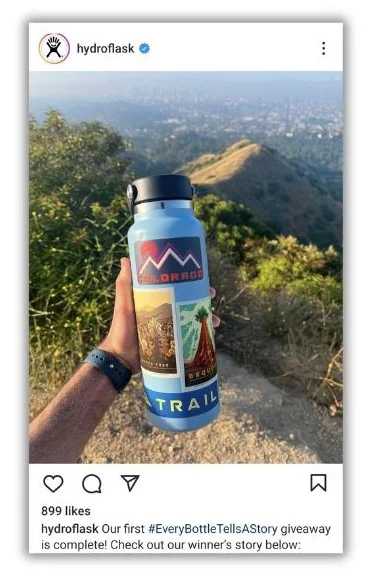
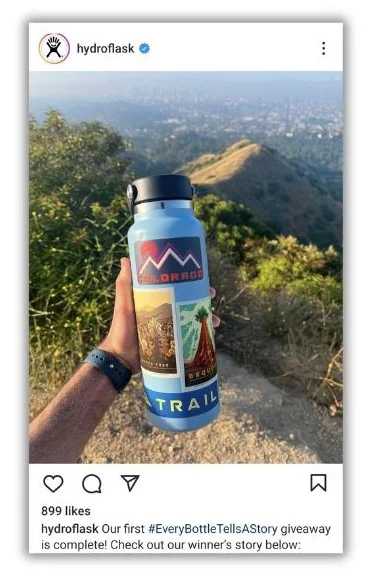
Ask your fans and followers to enter the contest by following your account, liking or commenting on the post, or clicking a link to a contest landing page. Notice how Hydroflask also used a unique hashtag. That’s a fantastic tactic to make it easy for people to share your campaign in their networks.
You can run a UGC campaign at any time, but here are a few days in June that would be ideal for it:
- National Selfie Day (June 21)
- National Camera Day (June 29)
- Social Media Day (June 30)
Create summer to-do lists
People start making summer plans as soon as the temperature starts climbing. It’s easy to feel like you’ve left something important off the list. Help your audience by creating a themed summer to-do list and distributing it as part of your June content calendar.
YouTuber Becca Bradley posted this summer bucket list on YouTube, which gave her followers many ideas for spending their summer days.
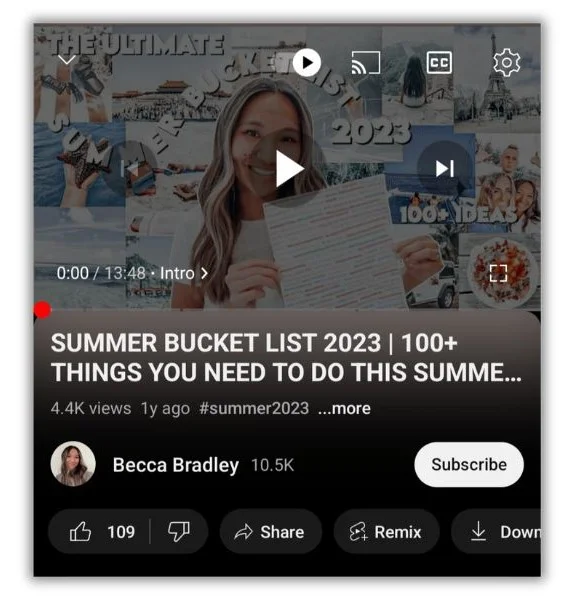
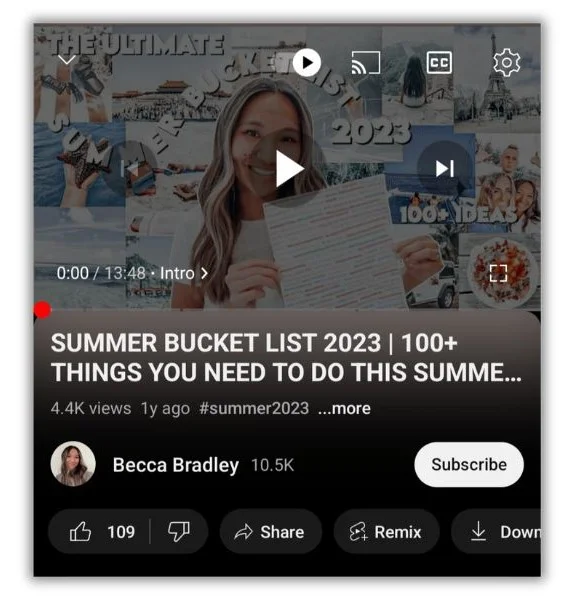
What’s great about this June content idea is that you don’t need expensive recording equipment or editing apps. Just make a list of summer activities and explain them. You can even add a theme, like activities with your pet or activities for kids.
Give your summer to-do lists a little more focus by tying them to fun observance days. Here are some ideas:
- Conservation efforts for National Pollinator’s Month, World Environment Day (June 5), or World Ocean Day (June 8)
- Kid-friendly activities for National Zoo and Aquarium Month, National Drive-In Movie Day (June 6), or World Picnic Day (June 18)
- Outdoor activities for Great Outdoors Month, National Parks Trail Day (June 1), or National Go Fishing Day (June 18)
- Summer sports to try for World Bicycle Day (June 3), World Softball Day (June 14), or National Tennis Week (June 23 to 29)
June content ideas to keep the summer vibes rolling
Your June content will be a valuable marketing tool whether you’re after awareness, looking for leads, or counting on conversions. The keys to success are to be authentic and creative so your audience has a reason to look forward to the next post, email, or video.
While you mull over the content that will fill your June calendar, get even more inspiration from these June marketing guides:
-

 SEO7 days ago
SEO7 days agoHow to Use Keywords for SEO: The Complete Beginner’s Guide
-

 MARKETING5 days ago
MARKETING5 days agoAdvertising on Hulu: Ad Formats, Examples & Tips
-

 MARKETING2 days ago
MARKETING2 days ago18 Events and Conferences for Black Entrepreneurs in 2024
-

 WORDPRESS5 days ago
WORDPRESS5 days agoBest WordPress Plugins of All Time: Updated List for 2024
-

 MARKETING6 days ago
MARKETING6 days agoUpdates to data build service for better developer experiences
-

 WORDPRESS6 days ago
WORDPRESS6 days agoShopify Could Be Undervalued Based On A Long-Term Horizon
-

 MARKETING7 days ago
MARKETING7 days agoThe Ultimate Guide to Email Marketing
-
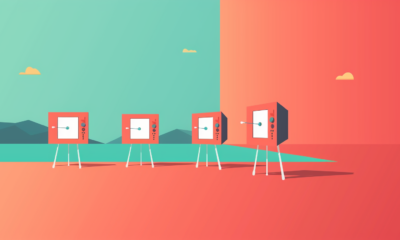
 PPC6 days ago
PPC6 days agoLow Risk, High Reward YouTube Ads alexking