SEO
12 Great Link Building Tools That Are Essential To Your Success

Link-building strategies, along with SEO tools, have certainly changed over the years.
Since the old automated link-building tools that automatically placed content like KontentMachine or GSA’s Search Engine Ranker, modern tools have moved to manual research and outreach platforms.
Tools that many of my link-building colleagues and I use today look more like ones used for public relations (PR) rather than link-building. However, there are still tools specific to link building that aren’t going anywhere.
These can be divided into four categories:
- Link research.
- Prospecting and outreach.
- Reporting.
- AI-powered tools.
Emerging technologies powered by AI can make the link-building process easier.
| Link Research | Prospecting And Outreach | Reporting | AI-Powered Tools |
| 1. Majestic
Excellent for identifying the types of domains you should generate links from. |
3. Pitchbox
Combines email outreach with SEO metrics. |
8. Agency Analytics
Connects a variety of performance metrics. |
10. Link Whisperer
Good for internal linking efforts. |
| 2. Ahrefs
Provides useful reports to analyze trends. |
4. BuzzSumo
Use to identify authors and sharers/backlinkers. |
9. Cyfe
Customizable but automatic reporting. |
11. Postaga
Find opportunities and initiate outreach. |
| 5. Hunter.IO
A browser extension that helps you find contact information. |
12. CTRify
WordPress plugin that generates content. |
||
| 6. BrightLocal
Submit and manage citations. |
|||
| 7. HARO |
Link Research Tools
Link research is vital to figuring out what type of sites you should be approaching. This includes establishing quality criteria, categories of sites, authority metrics, and others.
Majestic and Ahrefs are two research tools that provide large databases and robust reporting.
I’ve included both of these sites as I constantly see each having data that the other doesn’t.
You may find some links to your competitors’ sites in Majestic that aren’t listed in Ahrefs and vice versa.
These tools can be used together to build a comprehensive list of sites to analyze. As with many SEO tools, the pricing depends on how many features your team needs.
1. Majestic
- Pricing: $49.99 per month with one user for the ‘Lite’ package. $99.99 per month for the “Pro” package, which they recommend for SEO agencies and consultants.
- Payment options: Monthly or receive a discount for an annual subscription.
Here are some recommendations on using it and what reports should influence your link-building.
- Topics: This data can be used to identify the types of sites you should be generating links from. Consider running this report on the link profiles for top-ranking sites, then finding sites that fit into similar categories.
- Referring Domains: Use this to evaluate the number of unique domains you should focus on building for your site. This also offers a look into the trust/citation flow distribution (count of domains by trust/citation flow).
2. Ahrefs
- Pricing: $99 per month with only one user for the ‘Lite’ plan. $199 per month for the “Standard” plan.
- Payment options: Monthly or receive a discount for an annual subscription.
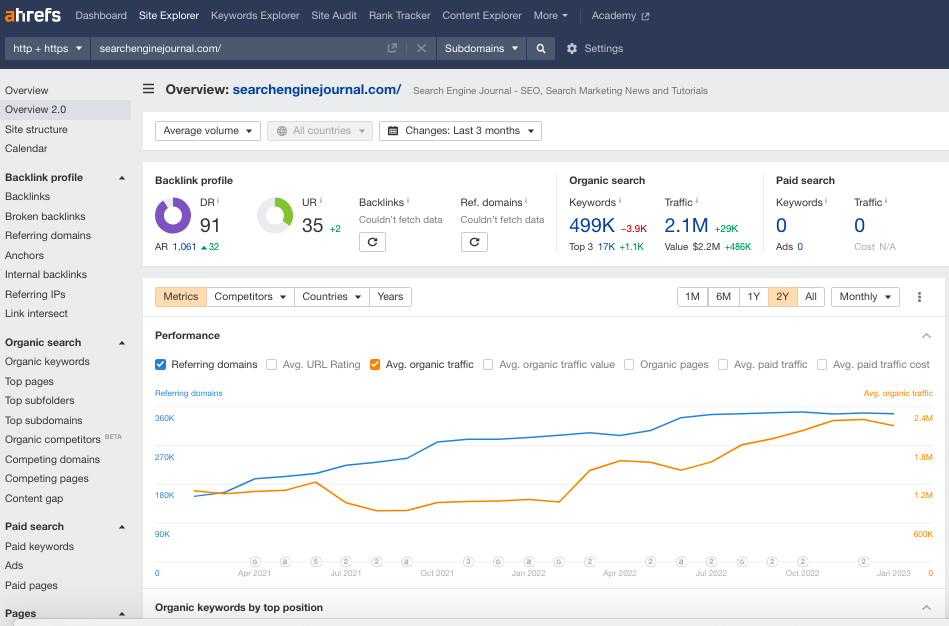 Screenshot from Ahrefs, January 2023
Screenshot from Ahrefs, January 2023In contrast to Majestic, Ahrefs has some reports that are much easier to run inside the tool. It certainly costs more, but if you want more data, then Ahrefs is the right choice.
Here are reports to use in Ahrefs over Majestic:
- Pages > Best by links: Two useful applications of this report are:
- Identify competitors’ most linked content to influence your content strategies.
- Identify the type of sites that link to the content you will produce.
- Pages > Best by link growth: This is a “trend” report providing content that has been generating links over the last 30 days. Find content here that is receiving a rapid number of links and create more robust content.
Prospecting And Outreach Tools
Finding highly relevant sites that may link to your content is the most excruciating part of link building.
You can create a large list of sites and bulk outreach to save time, but when evaluating your link-building success on links gained per hour and the quality of those links, it’s best to handle prospecting manually or in a semi-automated approach.
I’ll go through five tools, Pitchbox, BuzzSumo, Hunter.io, BrightLocal, and HARO.
These tools can be used for the most popular link-building strategies.
3. Pitchbox
- Pricing: Averages $500+ per month.
- Payment options: Prices are dependent on an individual walkthrough with Pitchbox.
Pitchbox is one of the pricier tools on the market compared to email tools like MailChimp, but integrated prospecting helps reduce the time to qualify sites.
The prospecting sites list builder and SEO metrics integrated right into the opportunities report make the tool stand out.
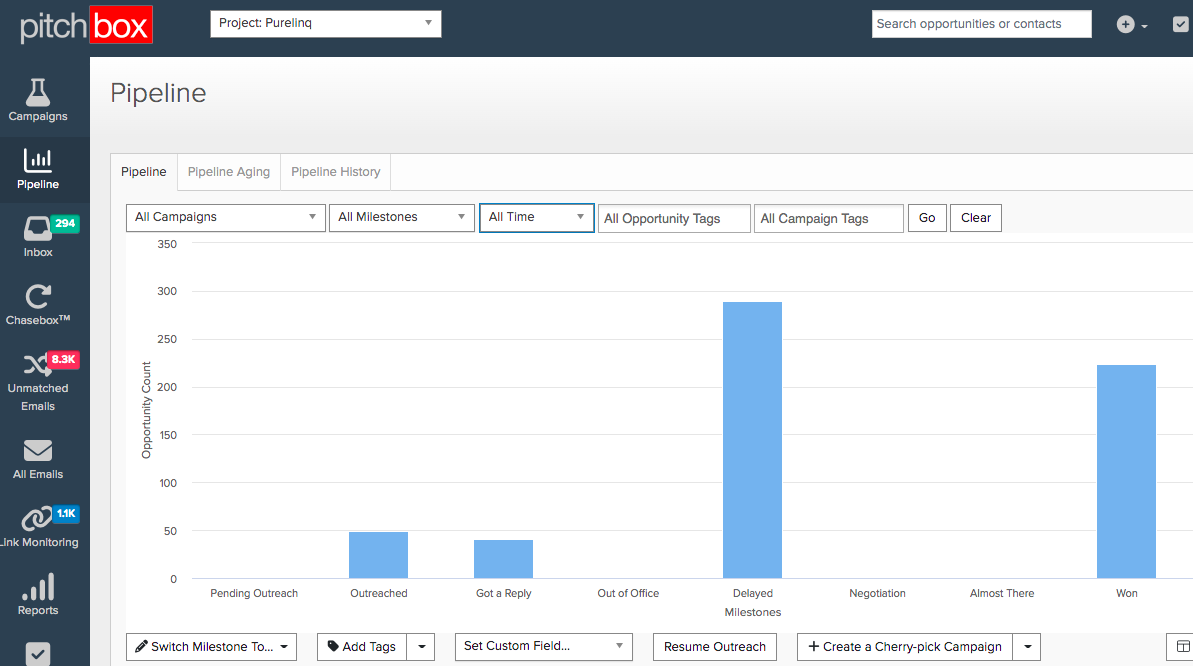 Screenshot from Pitchbox, January 2023
Screenshot from Pitchbox, January 20234. BuzzSumo
- Pricing: $99 per month for the “Pro” package. $179 per month for the “Plus” package. There’s a pared-down free version with limited searches per month.
- Payment options: There is also a free version with limited features.
This is an excellent tool for building lists of blogs, influencers, and authors. Out of all the prospecting tools on the list, BuzzSumo has the best filtering options.
You can use the tool for a lot of purposes, but for link building, these are two effective use cases:
- Identifying authors: The content research and influencers sections provide lists of authors/influencers that are searchable by keywords in the content they shared or produced. One fantastic use for this is to search through the “most shared” report and find influencers that received more than 2,000 shares of their content, then outreach to them to share yours. This can yield a lot of natural links.
- Identifying sharers/backlinks: The second use goes a layer deeper than the first, finding those that have shared the content. Pull a list of shares or backlinking websites by content, then create similar but better content.
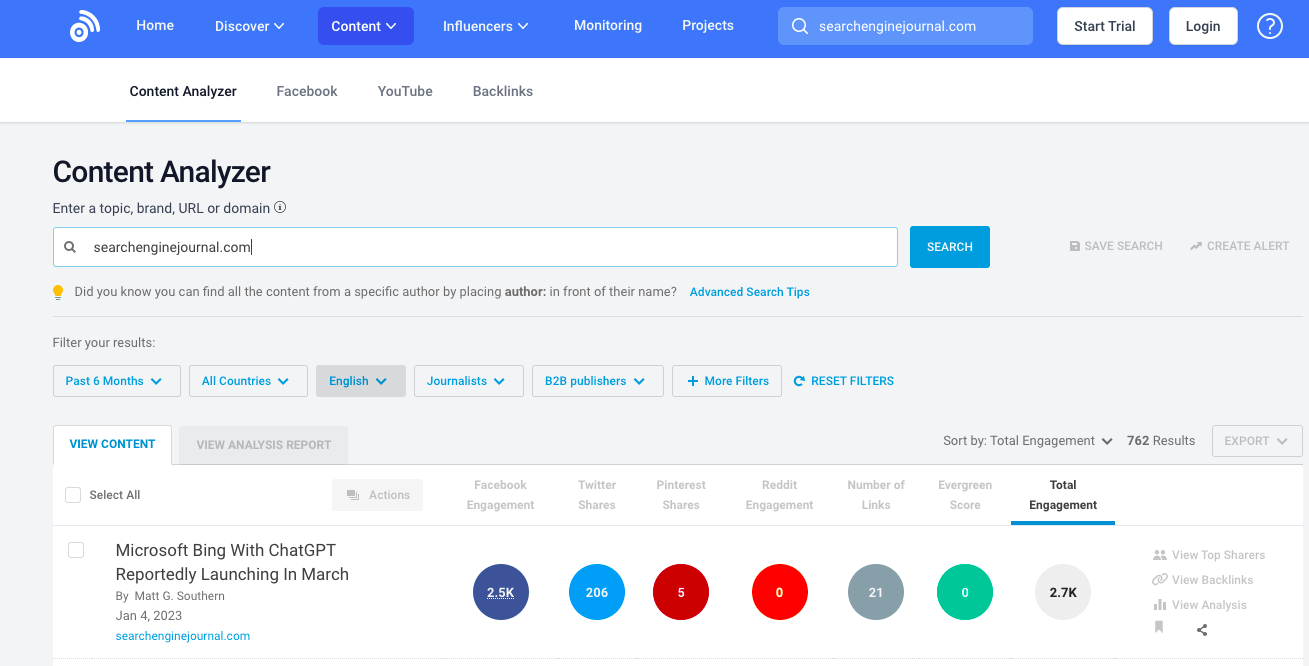 Screenshot from Buzzsumo, January 2023
Screenshot from Buzzsumo, January 20235. Hunter.io
- Pricing: Starts at free. The first two upgraded packages are $49 per month and $99 per month.
- Payment options: Free for 25 monthly searches up to $399 per month for 30,000 searches.
This browser extension finds email addresses for easy contact options.
It helps cut down on time spent sifting through About pages. You can also take it a step further and use the tool for outreach.
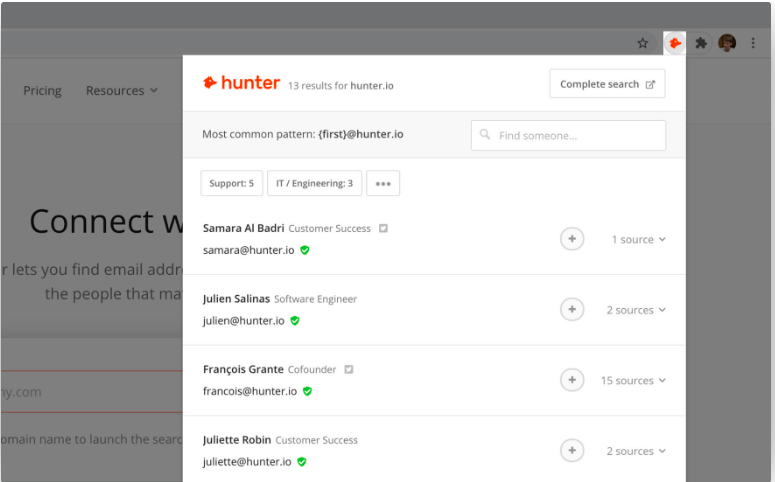 Screenshot from Hunter.io, January 2023
Screenshot from Hunter.io, January 20236. BrightLocal
- Pricing: $29-$79 per month, depending on package size.
- Payment options: You can also pay for the citation builder, reviews, or enterprise.
Citation building is important for local SEO and should be considered a link-building project.
One of the tools with the best value for submitting and managing citations is BrightLocal.
There are two components: citation monitoring and citation building. The tool also allows you to figure out how you’re ranking based on the local competition.
 Screenshot from BightLocal, January 2023
Screenshot from BightLocal, January 20237. HARO
- Pricing: Starts at free. The first paid plan is $19 per month, which adds alerts and search functionality.
- Payment options: The free options offer media options delivered to your email three times a day and up to $149/month for premium.
While this tool is traditionally used in the journalism world, it can also help link builders. It connects you with credible sources and allows you to build natural backlinks.
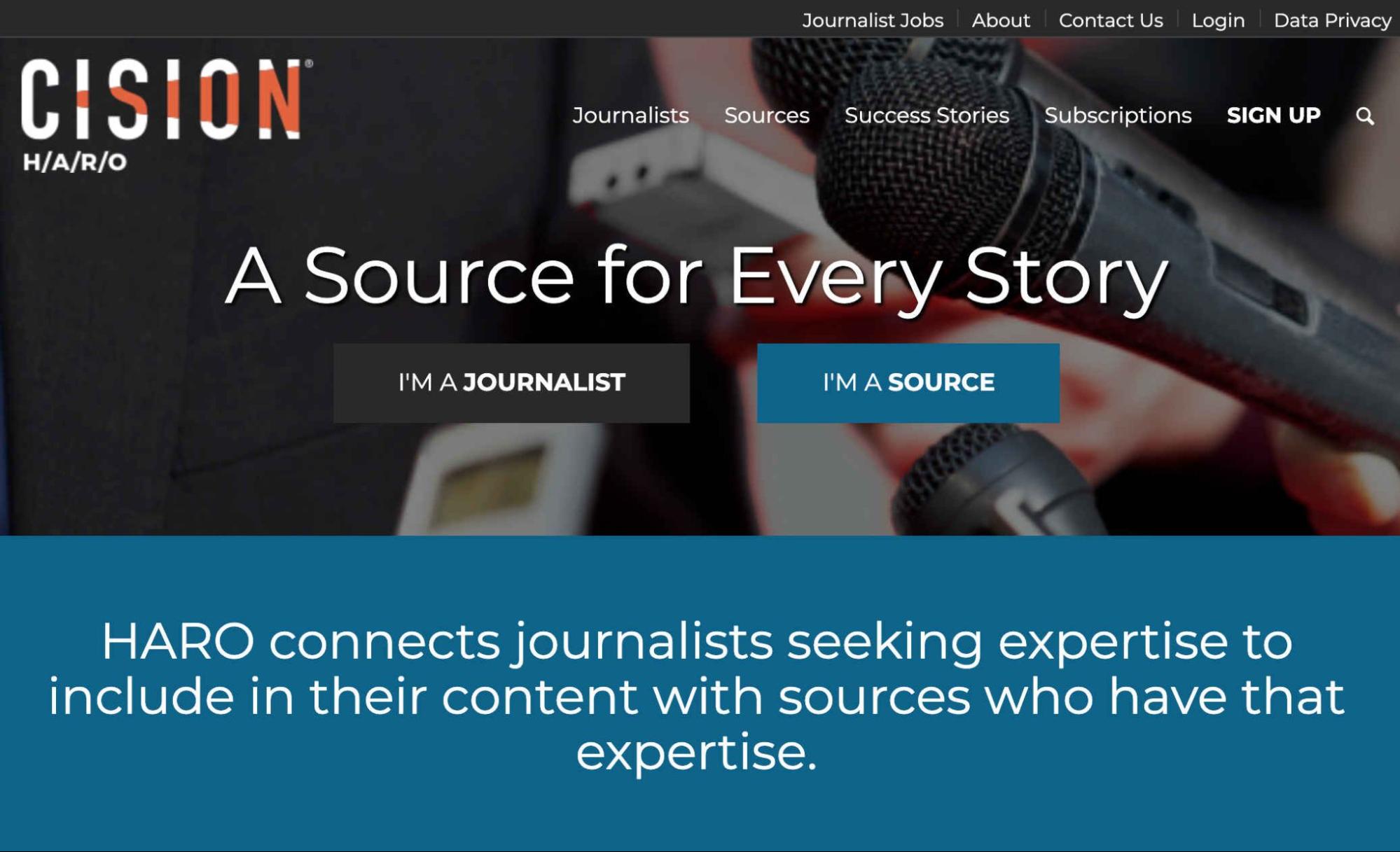 Screenshot from HARO, January 2023
Screenshot from HARO, January 2023Reporting Tools
Although many of the tools in the previous section have reporting functionality built in, I’ve found them lacking in custom reporting or the ability to associate links to ranking performance.
These tools solve that issue; AgencyAnalytics and Cyfe.
8. Agency Analytics
- Pricing: $12 per month, per campaign. $18 per month per campaign for custom reporting features.
- Payment options: Pay annually to save money.
Agency Analytics automatically populates the dashboard with data from Moz and Majestic and connects that data to critical performance metrics, like ranking and organic traffic.
Qualified traffic that converts to leads or sales is the purpose of link-building and SEO efforts, so reporting needs to make a connection between them.
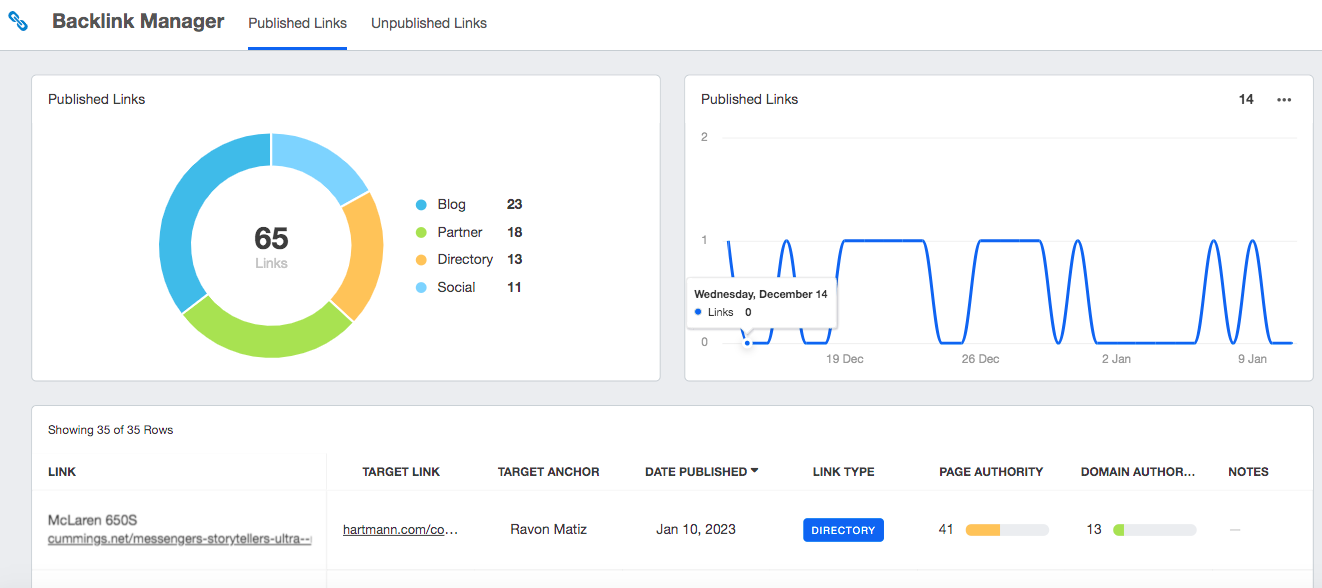 Screenshot from Agency Analytics, January 2023
Screenshot from Agency Analytics, January 20239. Cyfe
- Pricing: $19 per month for one user, with higher tiers for more users.
- Payment options: Unlimited users for $89/month.
This tool can be built out as a hybrid between Google Sheets and Agency Analytics, meaning it’s very customizable but can also automatically and easily aggregate data from multiple sources to create a meaningful report.
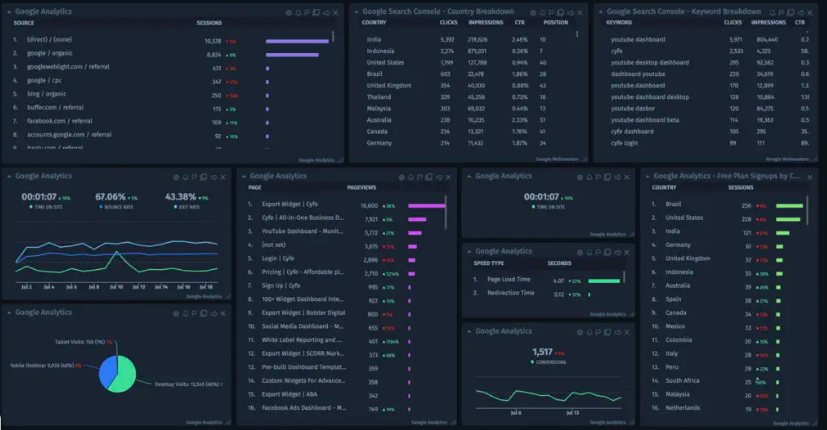 Screenshot from Cyfe, January 2023
Screenshot from Cyfe, January 2023AI-Powered Tools
AI-powered tools can significantly simplify otherwise complex and time-consuming tasks. Remember that some of your processes will require a human touch, so always evaluate how performance is impacted when integrating AI into your processes.
The following tools, Link Whisper, Postaga, and CTRify use AI to discover opportunities and automate processes.
10. Link Whisper
- Pricing: $77 per month for one site, with additional plans for more sites.
- Payment options: One to 50 site licenses.
Link Whisper is useful for internal link building.
AI technologies offer automatic link suggestions as content is produced. It can also help you recognize old content that needs more links directed to it.
The tools also automate links based on keywords and offer internal link reporting. It’s pretty all-inclusive and can help speed up internal link-building automatically.
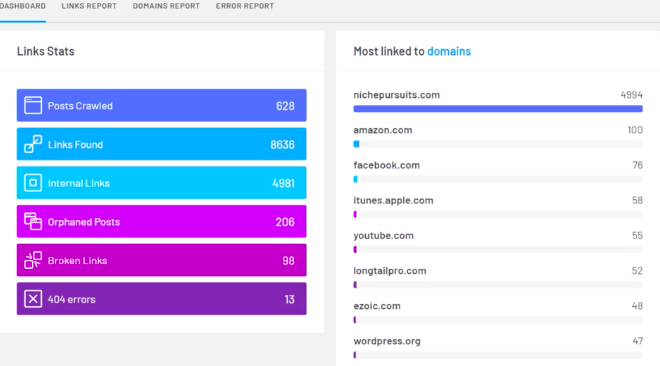 Screenshot from Link Whisperer, January 2023
Screenshot from Link Whisperer, January 202311. Postaga
- Pricing: $84 per month for one account with five users. $250 per month for 30 accounts with unlimited users.
- Payment options: Save by paying annually.
Postaga does everything from finding opportunities to initiating outreach.
AI comes into play with the outreach assistant, which finds relevant information from influencers to include in emails. You can also enter your domain into the tool to find relevant campaign ideas.
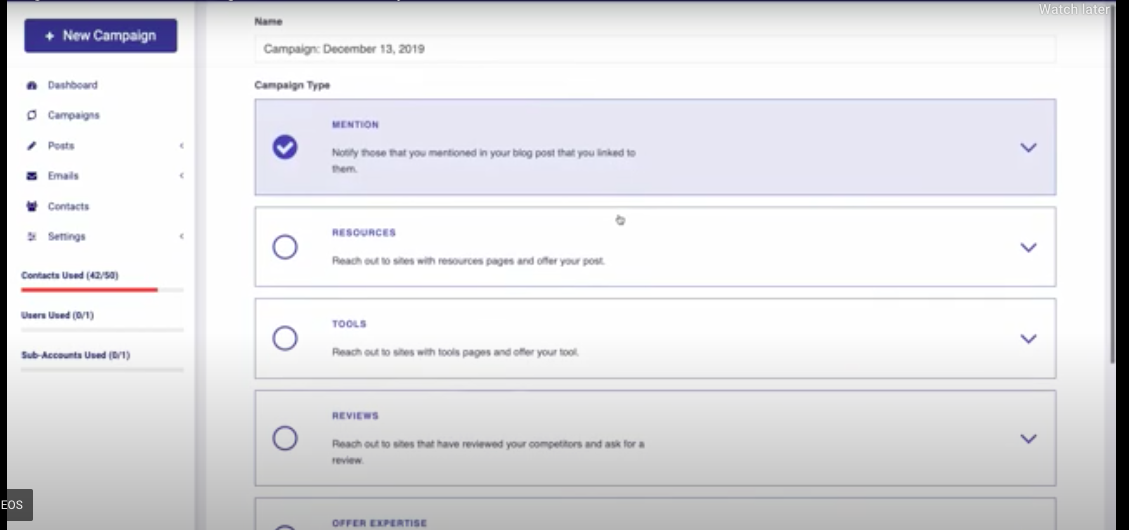 Screenshot from Postaga, January 2023
Screenshot from Postaga, January 202312. CTRify
- Pricing: A free version. $197 or $497, depending on the plan.
- Payment options: Single payment.
CTRify is a WordPress plugin that is great for content creation.
All it takes is a single keyword, and the AI creates the content you need for a specific campaign. You can then automatically publish the posts – it doesn’t get much simpler than that.
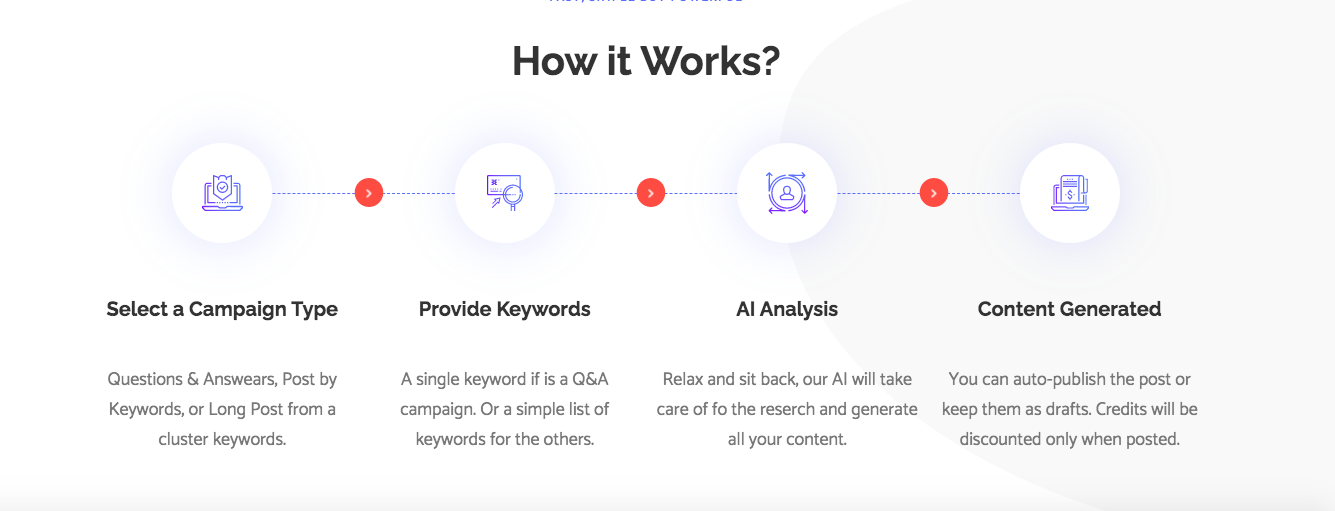 Screenshot from CTRify, January 2023
Screenshot from CTRify, January 2023Conclusion
I’ve curated this list with the intent to offer a tool for every reader, providing enterprise-level affordable solutions and highly technical tools.
There is diversity in the available tools, and you will need to select the right one for the job.
You don’t need to have a $1,000 monthly tool budget to be a link builder, but all of the tasks will take time. Allocating your time and budget in the right combination improves business outcomes.
Featured Image: Paulo Bobita/Search Engine Journal
SEO
Google Cautions On Blocking GoogleOther Bot

Google’s Gary Illyes answered a question about the non-search features that the GoogleOther crawler supports, then added a caution about the consequences of blocking GoogleOther.
What Is GoogleOther?
GoogleOther is a generic crawler created by Google for the various purposes that fall outside of those of bots that specialize for Search, Ads, Video, Images, News, Desktop and Mobile. It can be used by internal teams at Google for research and development in relation to various products.
The official description of GoogleOther is:
“GoogleOther is the generic crawler that may be used by various product teams for fetching publicly accessible content from sites. For example, it may be used for one-off crawls for internal research and development.”
Something that may be surprising is that there are actually three kinds of GoogleOther crawlers.
Three Kinds Of GoogleOther Crawlers
- GoogleOther
Generic crawler for public URLs - GoogleOther-Image
Optimized to crawl public image URLs - GoogleOther-Video
Optimized to crawl public video URLs
All three GoogleOther crawlers can be used for research and development purposes. That’s just one purpose that Google publicly acknowledges that all three versions of GoogleOther could be used for.
What Non-Search Features Does GoogleOther Support?
Google doesn’t say what specific non-search features GoogleOther supports, probably because it doesn’t really “support” a specific feature. It exists for research and development crawling which could be in support of a new product or an improvement in a current product, it’s a highly open and generic purpose.
This is the question asked that Gary narrated:
“What non-search features does GoogleOther crawling support?”
Gary Illyes answered:
“This is a very topical question, and I think it is a very good question. Besides what’s in the public I don’t have more to share.
GoogleOther is the generic crawler that may be used by various product teams for fetching publicly accessible content from sites. For example, it may be used for one-off crawls for internal research and development.
Historically Googlebot was used for this, but that kind of makes things murky and less transparent, so we launched GoogleOther so you have better controls over what your site is crawled for.
That said GoogleOther is not tied to a single product, so opting out of GoogleOther crawling might affect a wide range of things across the Google universe; alas, not Search, search is only Googlebot.”
It Might Affect A Wide Range Of Things
Gary is clear that blocking GoogleOther wouldn’t have an affect on Google Search because Googlebot is the crawler used for indexing content. So if blocking any of the three versions of GoogleOther is something a site owner wants to do, then it should be okay to do that without a negative effect on search rankings.
But Gary also cautioned about the outcome that blocking GoogleOther, saying that it would have an effect on other products and services across Google. He didn’t state which other products it could affect nor did he elaborate on the pros or cons of blocking GoogleOther.
Pros And Cons Of Blocking GoogleOther
Whether or not to block GoogleOther doesn’t necessarily have a straightforward answer. There are several considerations to whether doing that makes sense.
Pros
Inclusion in research for a future Google product that’s related to search (maps, shopping, images, a new feature in search) could be useful. It might be helpful to have a site included in that kind of research because it might be used for testing something good for a site and be one of the few sites chosen to test a feature that could increase earnings for a site.
Another consideration is that blocking GoogleOther to save on server resources is not necessarily a valid reason because GoogleOther doesn’t seem to crawl so often that it makes a noticeable impact.
If blocking Google from using site content for AI is a concern then blocking GoogleOther will have no impact on that at all. GoogleOther has nothing to do with crawling for Google Gemini apps or Vertex AI, including any future products that will be used for training associated language models. The bot for that specific use case is Google-Extended.
Cons
On the other hand it might not be helpful to allow GoogleOther if it’s being used to test something related to fighting spam and there’s something the site has to hide.
It’s possible that a site owner might not want to participate if GoogleOther comes crawling for market research or for training machine learning models (for internal purposes) that are unrelated to public-facing products like Gemini and Vertex.
Allowing GoogleOther to crawl a site for unknown purposes is like giving Google a blank check to use your site data in any way they see fit outside of training public-facing LLMs or purposes related to named bots like GoogleBot.
Takeaway
Should you block GoogleOther? It’s a coin toss. There are possible potential benefits but in general there isn’t enough information to make an informed decision.
Listen to the Google SEO Office Hours podcast at the 1:30 minute mark:
Featured Image by Shutterstock/Cast Of Thousands
SEO
AI Search Boosts User Satisfaction
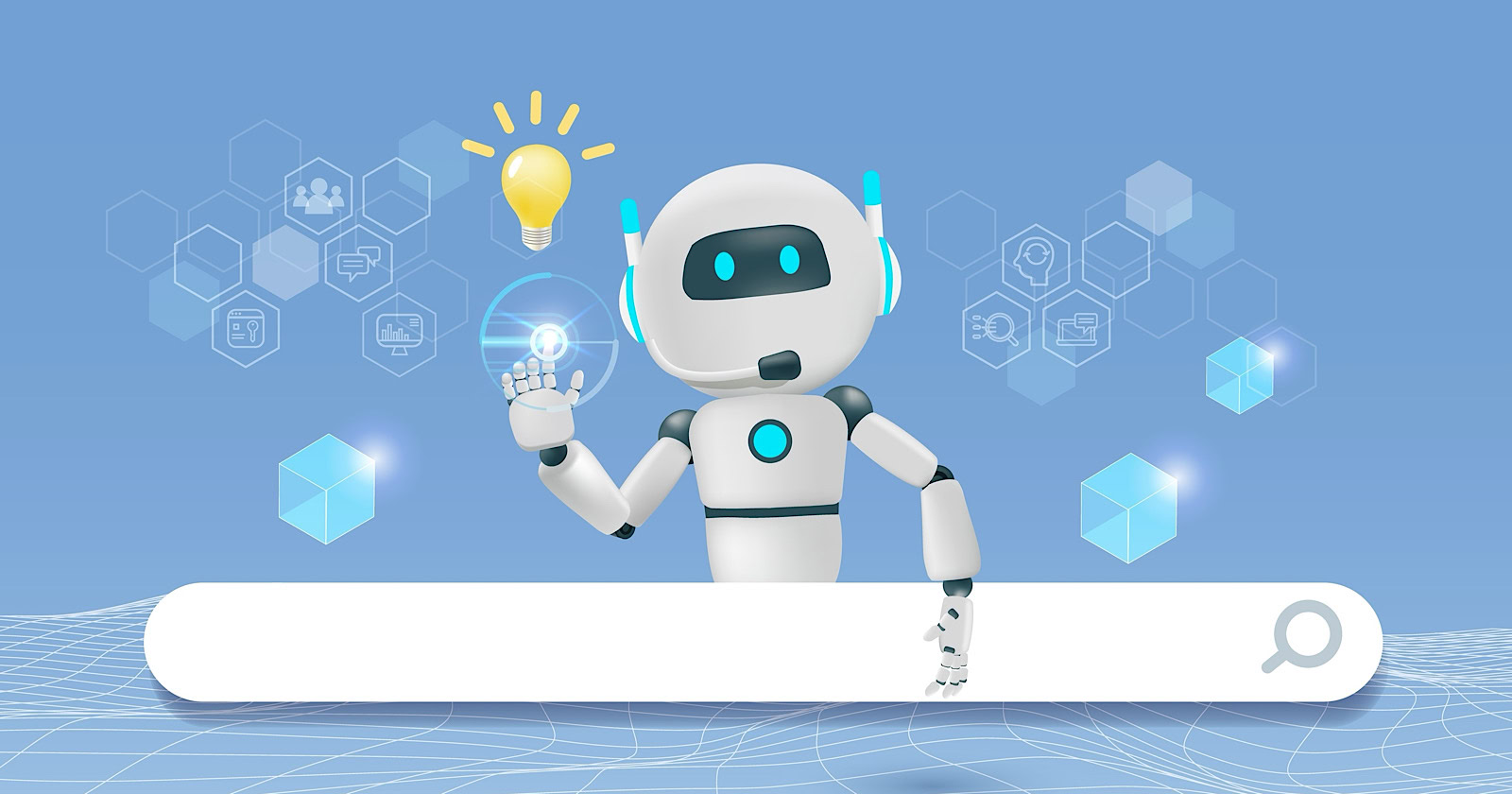
A new study finds that despite concerns about AI in online services, users are more satisfied with search engines and social media platforms than before.
The American Customer Satisfaction Index (ACSI) conducted its annual survey of search and social media users, finding that satisfaction has either held steady or improved.
This comes at a time when major tech companies are heavily investing in AI to enhance their services.
Search Engine Satisfaction Holds Strong
Google, Bing, and other search engines have rapidly integrated AI features into their platforms over the past year. While critics have raised concerns about potential negative impacts, the ACSI study suggests users are responding positively.
Google maintains its position as the most satisfying search engine with an ACSI score of 81, up 1% from last year. Users particularly appreciate its AI-powered features.
Interestingly, Bing and Yahoo! have seen notable improvements in user satisfaction, notching 3% gains to reach scores of 77 and 76, respectively. These are their highest ACSI scores in over a decade, likely due to their AI enhancements launched in 2023.
The study hints at the potential of new AI-enabled search functionality to drive further improvements in the customer experience. Bing has seen its market share improve by small but notable margins, rising from 6.35% in the first quarter of 2023 to 7.87% in Q1 2024.
Customer Experience Improvements
The ACSI study shows improvements across nearly all benchmarks of the customer experience for search engines. Notable areas of improvement include:
- Ease of navigation
- Ease of using the site on different devices
- Loading speed performance and reliability
- Variety of services and information
- Freshness of content
These improvements suggest that AI enhancements positively impact various aspects of the search experience.
Social Media Sees Modest Gains
For the third year in a row, user satisfaction with social media platforms is on the rise, increasing 1% to an ACSI score of 74.
TikTok has emerged as the new industry leader among major sites, edging past YouTube with a score of 78. This underscores the platform’s effective use of AI-driven content recommendations.
Meta’s Facebook and Instagram have also seen significant improvements in user satisfaction, showing 3-point gains. While Facebook remains near the bottom of the industry at 69, Instagram’s score of 76 puts it within striking distance of the leaders.
Challenges Remain
Despite improvements, the study highlights ongoing privacy and advertising challenges for search engines and social media platforms. Privacy ratings for search engines remain relatively low but steady at 79, while social media platforms score even lower at 73.
Advertising experiences emerge as a key differentiator between higher- and lower-satisfaction brands, particularly in social media. New ACSI benchmarks reveal user concerns about advertising content’s trustworthiness and personal relevance.
Why This Matters For SEO Professionals
This study provides an independent perspective on how users are responding to the AI push in online services. For SEO professionals, these findings suggest that:
- AI-enhanced search features resonate with users, potentially changing search behavior and expectations.
- The improving satisfaction with alternative search engines like Bing may lead to a more diverse search landscape.
- The continued importance of factors like content freshness and site performance in user satisfaction aligns with long-standing SEO best practices.
As AI becomes more integrated into our online experiences, SEO strategies may need to adapt to changing user preferences.
Featured Image: kate3155/Shutterstock
SEO
Google To Upgrade All Retailers To New Merchant Center By September
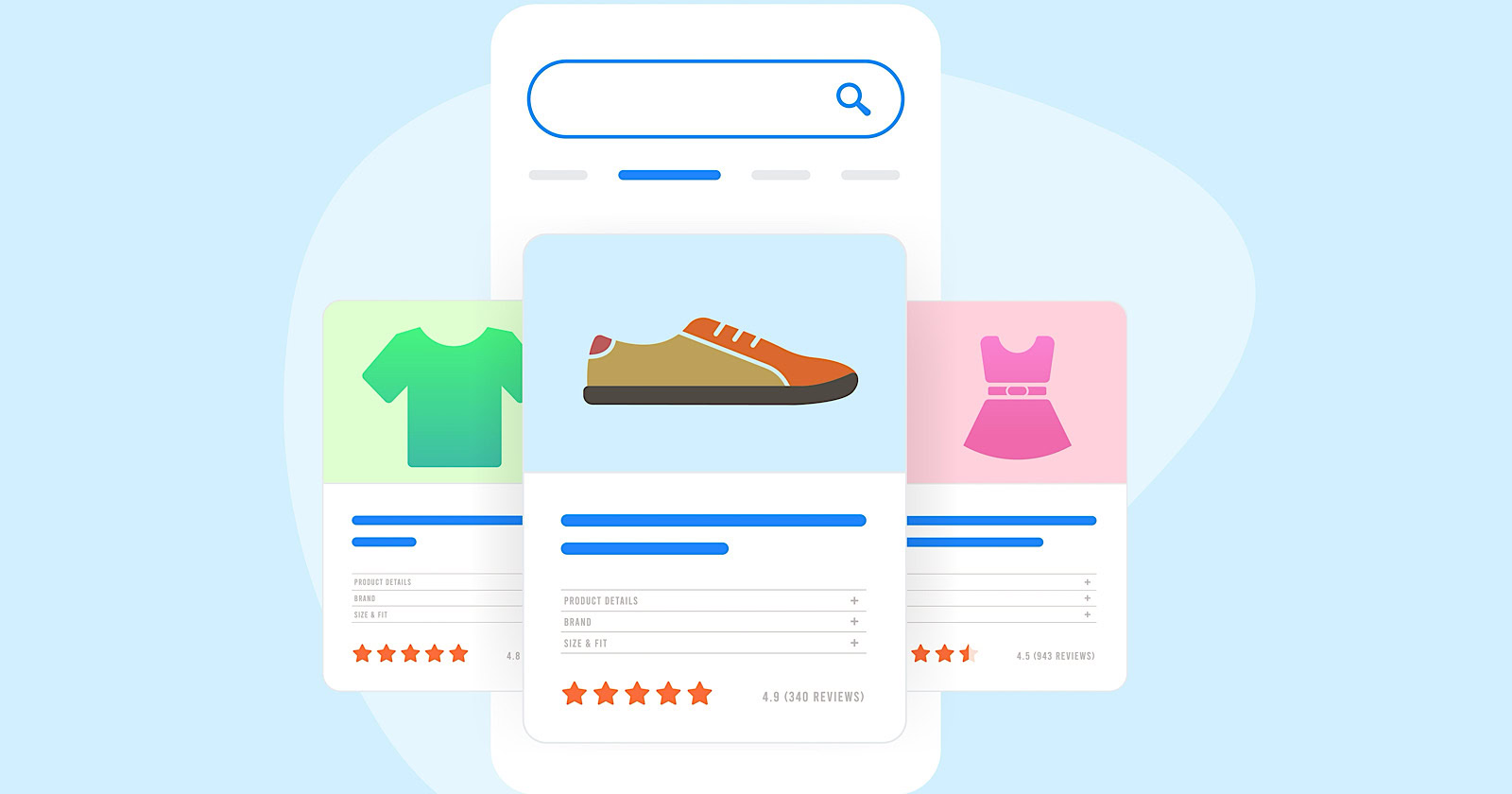
Google has announced plans to transition all retailers to its updated Merchant Center platform by September.
This move will affect e-commerce businesses globally and comes ahead of the holiday shopping season.
The Merchant Center is a tool for online retailers to manage how their products appear across Google’s shopping services.
Key Changes & Features
The new Merchant Center includes several significant updates.
Product Studio
An AI-powered tool for content creation. Google reports that 80% of current users view it as improving efficiency.
This feature allows retailers to generate tailored product assets, animate still images, and modify existing product images to match brand aesthetics.
It also simplifies tasks like background removal and image resolution enhancement.
Centralized Analytics
A new tab consolidating various business insights, including pricing data and competitive analysis tools.
Retailers can access pricing recommendations, competitive visibility reports, and retail-specific search trends, enabling them to make data-driven decisions and capitalize on popular product categories.
Redesigned Navigation
Google claims the new interface is more intuitive and cites increased setup success rates for new merchants.
The platform now offers simplified website verification processes and can pre-populate product information during setup.
Initial User Response
According to Google, early adopters have shown increased engagement with the platform.
The company reports a 25% increase in omnichannel merchants adding product offers in the new system. However, these figures have yet to be independently verified.
Jeff Harrell, Google’s Senior Director of Merchant Shopping, states in an announcement:
“We’ve seen a significant increase in retention and engagement among existing online merchants who have moved to the new Merchant Center.”
Potential Challenges and Support
While Google emphasizes the upgrade’s benefits, some retailers, particularly those comfortable with the current version, may face challenges adapting to the new system.
The upgrade’s mandatory nature could raise concerns among users who prefer the existing interface or have integrated workflows based on the current system.
To address these concerns, Google has stated that it will provide resources and support to help with the transition. This includes tutorial videos, detailed documentation, and access to customer support teams for troubleshooting.
Industry Context
This update comes as e-commerce platforms evolve, with major players like Amazon and Shopify enhancing their seller tools. Google’s move is part of broader efforts to maintain competitiveness in the e-commerce services sector.
The upgrade could impact consumers by improving product listings and providing more accurate information across Google’s shopping services.
For the e-commerce industry as a whole, it signals a continued push towards AI-driven tools and data-centric decision-making.
Transition Timeline
Google states that retailers will be automatically upgraded by September if they still need to transition.
The company advises users to familiarize themselves with the new features before the busy holiday shopping period.
Featured Image: BestForBest/Shutterstock
-
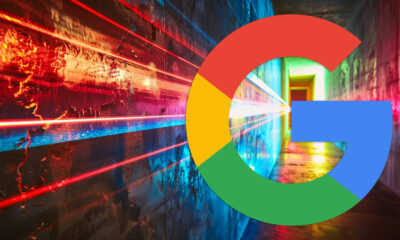
 SEARCHENGINES5 days ago
SEARCHENGINES5 days agoBillions Of Google goo.gl URLs To 404 In The Future
-

 SEO7 days ago
SEO7 days ago26 Common SEO Myths, Debunked
-
SEARCHENGINES4 days ago
Daily Search Forum Recap: July 22, 2024
-

 SEARCHENGINES6 days ago
SEARCHENGINES6 days agoGoogle Core Update Coming, Ranking Volatility, Bye Search Notes, AI Overviews, Ads & More
-

 SEO5 days ago
SEO5 days ago11 Copyscape Alternatives To Check Plagiarism
-

 SEO6 days ago
SEO6 days agoGoogle Warns Of Last Chance To Export Notes Search Data
-
SEARCHENGINES3 days ago
Daily Search Forum Recap: July 23, 2024
-

 AFFILIATE MARKETING5 days ago
AFFILIATE MARKETING5 days agoThe Top 5 AI Tools That Can Revolutionize Your Workflow and Boost Productivity






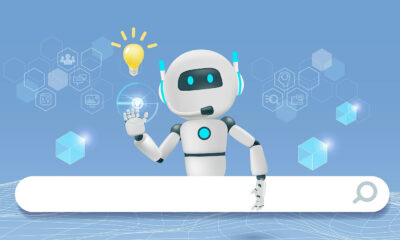

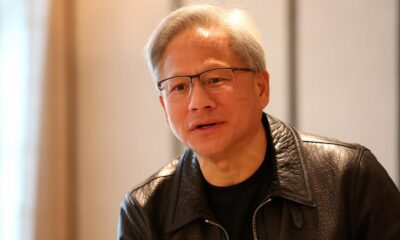

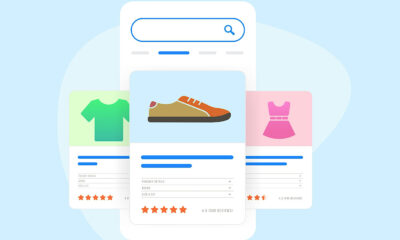





You must be logged in to post a comment Login