SEO
How to Calculate Churn Rate + 9 Ways to Decrease It
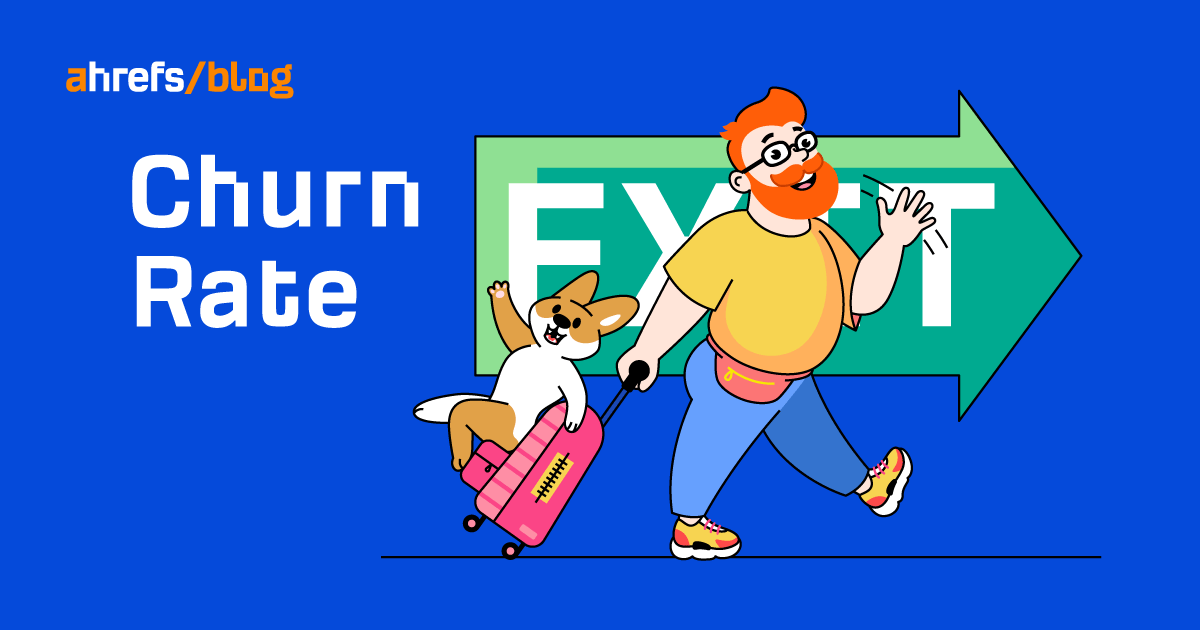
Churn rate is a proportion of customers who stop paying for a product or service during a given time period. It’s the complete opposite of growth rate, making it one of the most important marketing and sales metrics for subscription-based companies.
It’s a seemingly easy-to-understand metric. But the simple formula to calculate churn rate has some limitations and potential traps many marketers may not take into account. Also, contrary to popular belief, you can influence churn long before someone becomes a customer.
There’s quite a lot to explore here. In this article, you’ll learn the following:
Let’s dive into it.
There are multiple reasons why keeping track of your churn rate and working with it can help to boost your marketing performance. Well, five main reasons to be specific.
1. Direct revenue impact
Churn rate is a decelerator of your growth rate. But unlike the growth rate, a certain percentage of churn is here to stay. Many fast-growing companies may fall into the trap of ignoring high churns when their growth is much higher, but it’s not a sustainable business model.
A 15% churn rate may not seem that bad when a startup grows 200% year-over-year. But that growth rate will eventually fall, and the churn may not. Any company will sooner or later suffer from high churn rates even if they weren’t such a big problem initially.
The sooner you start tackling your churn rate, the better. It has compounding effects. Let’s consider two companies with $1M ARR (annual recurring revenue) each and a similar growth rate of 25%. But they have different churn rates (scroll horizontally to see all table columns):
| Year 0 ARR | Year 1 ARR | Year 2 ARR | Year 3 ARR | Year 4 ARR | Year 5 ARR | |
|---|---|---|---|---|---|---|
| 25% growth 5% churn |
$1,000,000 | $1,200,000 | $1,440,000 | $1,728,000 | $2,073,600 | $2,448,320 |
| 25% growth 10% churn |
$1,000,000 | $1,150,000 | $1,322,500 | $1,520,875 | $1,749,006 | $2,011,357 |
That’s what a difference of 5 percentage points in churn rate can do to revenue. The higher you churn, the slower you grow. Easy as that.
2. Influence your word-of-mouth marketing
Word-of-mouth marketing (WoMM) is the process of influencing and encouraging natural discussions about a product, service, or company. I’m sure you’ve subscribed to some product or service because someone you trust told you about it. For this reason, WoMM can be one of the most powerful marketing channels.
The fact that more than 14,000 new customers in 2020 told us they were referred to Ahrefs by their friends is the best proof of WoMM’s importance:

Churn rate reflects how well you meet the expectations of people who sign up for your product or service. While we can’t directly translate high churn into dissatisfaction, we can assume it’s a signal for a need to significantly improve your WoMM.
3. Early indicator of bad news for your business
Noticed a big spike in your monthly churn rate? Chances are you did something wrong that month.
Maybe product changes got negative feedback? Increased pricing? Any bad publicity? Or it could be your competitors stepped up their game and poached a significant number of your customers.
At any rate, having such an early indicator of these changes always comes in handy.
4. Customer lifetime value variable
Customer lifetime value (LTV) is a metric that estimates how much money an individual customer will spend on your products or services. Increasing your average customer’s worth not only improves your financial metrics but also allows you to spend more on acquiring new customers.
LTV is yet another important metric, even a marketing KPI, that you should keep track of. The best way for subscription-based companies to calculate the metric is as follows:
LTV = avg. monthly revenue per customer/avg. customer monthly churn rate
The fact that churn enables calculations of other crucial marketing metrics should make it a staple in your spreadsheets and dashboards.
5. Proxy for performance forecasts
Many companies and their analysts engage in forecasting future performances. Accordingly, the churn rate is an essential variable in the calculations.
We’re not talking about in-house uses only. Churn rate is also an important indicator when it comes to investing in subscription-based companies.
So what does it take to calculate churn rate?
You might have already noticed that I talked about churn rates in relation to both customers and revenue. These are two types of churn rates, and here’s everything you need to know about calculating them.
Customer churn formula
Customer churn rate = (customers lost during period/customers at start of period) x 100
For example, on May 1, you had 1,000 active customers. And on May 31, you lost 25 of them. That means your monthly customer churn rate is 2.5%.
Easy start. Let’s move on.
Revenue churn formula
Revenue churn rate = (revenue lost during period/revenue at start of period) x 100
As you can see, it’s basically the same formula. Only the variable is different and a bit more tricky.
Here’s the thing: You should only take into account the revenue generated or lost from the customers you had at the start of the period.
Let’s say you have $100K MRR (monthly recurring revenue) at the start of the period. You manage to upgrade some of your existing customers for an additional $5K MRR, lose a few customers who contributed to $4K MRR, and notice $2K worth of downgrades.
The revenue lost during the period is $1,000. This is as you lost $6K due to churned and downgraded customers. But you made $5K from customers who decided to upgrade. Your revenue churn rate for that period is therefore 1%, as the formula is (1,000/100,000) x 100.
Sometimes, your upgrades will be worth more than the revenue lost. In that case, you’ll have a negative number in the numerator, making the overall churn for that period negative. That’s your best-case scenario, as it means growth even without taking any new customers into account.
When to use which churn rate formula?
It doesn’t take a math genius to figure out that customer and churn rates usually differ. I recommend you calculate both churns because they provide additional information.
If:
- Customer churn rate > revenue churn rate, then your churned customers have a below-average lifetime value.
- Customer churn rate < revenue churn rate, then some of your higher-value customers churned.
Always try to put the numbers into context. For example, it’s possible to have a high revenue churn despite having done exceptionally well during a certain period.
Such a scenario happens when, for example, a business has a few percent of customers who contribute to the vast majority of revenue. If one of those huge accounts churned, it would make the revenue churn look bad.
What are the limitations of the basic churn formula?
Calculating churn rate is easy until it isn’t. I won’t dive into all the nitty-gritty, but you should be aware of the following:
- The formula works best when calculating churn rates on a monthly basis.
- For longer periods of time, newly acquired customers who churn within the given period can skew the results. You have two options here. Disregard all churns from customers acquired during that period or add up monthly data and calculate a weighted average churn.
- Consider calculating churns for some of your plans separately, especially if you target completely different market segments at the same time (e.g., SMBs vs. enterprises).
- If you’re a startup, your churn rates will likely fluctuate a lot. That’s because you experience rapid growth and new customers tend to churn more frequently than those who stick around for a while. Your likely small sample size (# of customers) is also a factor here.
- Your business may suffer from seasonal swings, so a higher churn rate may be natural during some months.
But the bottom line is that no matter how you calculate your churn, you should stick with it and work on decreasing whatever the number is.
So what’s really a bad, so-so, or good churn rate?
If you Googled this, you’d encounter anything between 2% and 8% to be an acceptable churn rate. That’s useless information for a metric where a 1% difference could mean tons of money. On top of that, some resources don’t even mention what type of churn over how long they’re referring to.
But we need a number. It’s important to have an anchor to recognize instances when churn is a minor problem and we should, thus, prioritize achieving other marketing objectives. Fortunately, all we need here is to get more specific with Google queries.
Make a list of competitors. Google their names in combination with “churn rate” or “retention rate” (the inverse metric). Voilà:


You should get some specific numbers. If you have publicly traded companies on your list, the chances of getting more numbers for your benchmarking are high.
That’s because these companies regularly publish financial reports and have their executives share metrics and data in interviews. But you can get lucky with private companies as well.
One important thing to keep in mind. You and your competitors likely target different segments of the market, and that has a huge impact on churn rates.
As you can see in the example above, Cloudflare reports 36% annual churn, while Fastly is at 0.7%. They’re both Content Delivery Network (CDN) providers, but Cloudflare caters to everyone in the market (including a free plan option). But Fastly is only targeting enterprise and high-value customers who usually sign long-term contracts.
All right. So you found out that your churn is probably too high and you should work on decreasing it. That’s what the second half of this post is all about.
Nine ways to decrease churn rate
There seems to be a misconception that churn happens after someone becomes your customer. No. You can influence your churn rate in all stages of the marketing funnel:

Let’s show you how.
1. Collect feedback from churned customers
Talking to your customers is an important part of market research. But you may learn even more when you talk to people and companies that stopped paying for your product or service.
Now don’t fall into the trap of taking action on everything you hear from those who churned. Just systematically collect the feedback to get a solid sample. Then decide if taking action on their objections and problems makes sense for your product roadmap and marketing strategy.
Since prioritization mainly revolves around two variables—effort and outcome—you’ll probably focus more on problems brought up by your most valuable customer segments.
You may also find out that a certain percentage of your customers only need to use your product for a month or two every year. You’ll get these insights after collecting such feedback for a while. Then you can account for this natural churn to help you tackle the more important churn.
2. Fix your positioning
Positioning is how your target market should perceive your brand. It’s the intended brand image that consists of associations people have of your brand and products.
Positioning allows you to differentiate from your competitors and, in some cases, even influence how the target market perceives your competitors.
Let’s give the theory a more actionable spin. Your marketing communication should consistently convey what your product does and how a potential customer can benefit from that. For example, here’s a humble brag about our homepage that does the job of providing clear communication well:

This plays a huge role in having new users who know what to expect from Ahrefs and how we can help them. We’re also confident that we can meet or, even better, exceed those expectations.
Churns often happen when you overpromise and underdeliver. Good positioning helps fix the first. So how do you figure out how to position your product?
Again, we’re back at market research that should tell you about the preferences of each of your market segments and what’s important for them. Adjust your positioning and communication based on this.
3. Make sure you target the right audience
Some customer segments churn more than others. You saw the brutal contrast between Cloudflare (with 36% churn) and Fastly (with 0.7% churn). In an ideal world, you’d be spending most of your resources on reaching audiences that allow for product-market fit.
In other words, you can decrease your churn rates if you get more qualified visitors to your website. This especially applies to the middle and bottom parts of the marketing funnel.
Most people probably associate the word “target” with advertising. You can be visible at more relevant places, narrow down targeting options in advertising platforms, etc. That’s pretty straightforward.
But you can also improve the quality of your organic traffic. It influences all parts of the funnel and is a major traffic driver for many companies.
The key to this is solid keyword research. Your best content opportunities are found in topics with high traffic potential, low keyword difficulty, and high business value that’s about naturally plugging your product. However, in reality, you’ll almost never find a keyword that meets all three criteria, so you’ll have to make compromises.
For example, the keyword “churn rate” has a solid traffic potential and a so-so KD score (for our website):
It also provides a few opportunities to naturally mention Ahrefs as a solution to some of the problems here. See what I did right now?
4. Better sales and customer service experience
The experience you have with the customer-facing staff makes a big difference in how you perceive a product, service, or brand. Just think about your best hotel or restaurant experience, how you felt there, and how much of that experience was influenced by great customer service.
This principle can apply to any service you’re subscribed to. I once worked for a B2B company that made “best customer experience” as one of its USPs (unique selling points). Customers truly cherished that, especially if they had so-so or bad experiences with that company’s competitors.
What’s more, even if a customer thinks about churning, a great sales or customer service representative can save the day.
Here are a few suggestions to improve direct communication with your prospects and customers:
- Have communication guides or SOPs that your staff adheres to
- Implement an evaluation and feedback system for your customer-facing teams
- Build a product that your sales and customer service teams truly believe in and like
- Make sure to not shoot your staff in the foot, e.g., don’t make huge changes on Friday or plan outages for busy periods
- Be a good employer
5. Offer a trial or freemium version of your product
Yes, there are still subscription-based companies that don’t let you try their product without any commitments. This is especially true for enterprise products.
The objective of a trial or freemium is to meet or even exceed a prospect’s product expectations. Making your prospects confident in their decisions when they’re about to make the conversion pays off in the context of higher LTV and lower churn.
An important takeaway here is you can make people try your product way before they’re ready to sign up. Our keyword generator, for example, is one of many free SEO tools we offer:

People looking up keywords that lead to this page aren’t often well-versed in what SEO toolsets like Ahrefs have to offer. But providing free solutions to problems higher up the funnel makes them familiar with our tools one step at a time.
A similar use case is our free Ahrefs Webmaster Tools. It provides SEO data, insights, and recommendations that are useful and actionable even for beginners. After a few weeks or months of using these products, the beginner may consider stepping up their SEO game and signing up for the full version.
But it’s difficult to make SEO beginners experience the full potential of our tools right away. This leads us to…
6. Improve onboarding experience
The best way to keep a customer is to show them how they can squeeze the most out of your product as soon as possible. This hugely depends on the complexity of your product, so I’ll show you how we do it. (By the way, I already mentioned that our all-in-one SEO toolset can be complex and overwhelming for a beginner.)
We start by sending an email that sets the stage for diving deeper into each tool:

OK, an onboarding sequence of emails is a common practice. Let’s level up.
We have an extensive academy of video courses going through every nook and cranny of the toolset, showing you how to crush SEO:

And if that’s not enough, all of our tools and reports contain explanations, tooltips, and how-to guides so that you can apply the best practices right away:
7. Provide great product education resources
This is related to the previous point but applied to the whole marketing funnel. Product education is at the forefront of our communication strategy. And there’s one thing we know for sure: You can’t over-educate your audience about the product. There are countless ways to use Ahrefs, and we’re glad that even independent experts share their tips:
12 none obvious SEO use cases of @ahrefs 🔥
Here’s a thread of threads (that no one asked for):
— Jake (@jsvxc) November 8, 2021
The more complex your product is, the more you should prioritize education in your marketing communication.
Generally, our prospects already know Ahrefs pretty well before signing up. We took this to the extreme and even discouraged some people from signing up for our now-discontinued $7 trial:

We can afford this claim since we produce product-led content and educate our readers on how Ahrefs can help them solve hundreds of SEO and marketing problems.
Use every channel possible to distribute your product education resources. Here’s a list of all the channels we own and use for product education (feel free to take inspiration from them):
- Newsletter
- Ahrefs social media accounts + our personal accounts
- Ahrefs FB Insider group
- Ahrefs blog
- Ahrefs YouTube channel
- Ahrefs Academy
- Ubiquitous how-to guides and tooltips across the tool
8. Keep on improving your product
You can have the best product in your niche, but there will always be a huge list of features and improvements you can work on. Getting a new customer who assesses that you have the best product for them is great. But that favorable opinion can change in months or years to come if you rest on your oars.
There are three ways to guide your product roadmap:
- Collect and evaluate customer feedback (we do this partially in public)
- Monitor what the market wants (on social media, forums, industry events)
- Consult with experts using the product
9. Track and improve Net Promoter Score (NPS)
Remember the point about the influence of churn rates on your WOMM? NPS is the best proxy for improving both churn rate and WoMM.
NPS represents customer satisfaction and loyalty based on how likely they are to recommend your product or service to others.
You’ve surely encountered many NPS surveys already. Often, they look like this:

The score the user selects dictates whether they’re a detractor, passive, or promoter:

The NPS score is then calculated by subtracting the percentage of detractors from the percentage of promoters. It can range between ‑100 and 100. Anything above zero means that you have more promoters than detractors.
Most types of software that manage these surveys for you will also calculate the NPS. Generally speaking, an NPS score above 70 is considered exceptionally good. But always check benchmarks for your industry, as they may be much lower.
Improving your NPS will most likely decrease your churn and vice versa. Do note the tactics for achieving these objectives are interchangeable. NPS is just another method for tracking your progress and gaining more insights.
Final thoughts
Now, as we’re approaching the end, I want to mention a tactic that can decrease your churn but will most likely hurt your brand and reputation in the long run. And that’s making your subscriptions difficult to cancel. Don’t do this. Make your sign-up and cancellation processes clear and frictionless.
And remember this: A certain percentage of churn rate is completely fine and natural. Don’t obsess over the metric if you’re already doing well against the industry benchmarks.
Here’s wishing you lower churns and higher growth! If you’ve got any questions, ping me on Twitter.
SEO
Google Cautions On Blocking GoogleOther Bot

Google’s Gary Illyes answered a question about the non-search features that the GoogleOther crawler supports, then added a caution about the consequences of blocking GoogleOther.
What Is GoogleOther?
GoogleOther is a generic crawler created by Google for the various purposes that fall outside of those of bots that specialize for Search, Ads, Video, Images, News, Desktop and Mobile. It can be used by internal teams at Google for research and development in relation to various products.
The official description of GoogleOther is:
“GoogleOther is the generic crawler that may be used by various product teams for fetching publicly accessible content from sites. For example, it may be used for one-off crawls for internal research and development.”
Something that may be surprising is that there are actually three kinds of GoogleOther crawlers.
Three Kinds Of GoogleOther Crawlers
- GoogleOther
Generic crawler for public URLs - GoogleOther-Image
Optimized to crawl public image URLs - GoogleOther-Video
Optimized to crawl public video URLs
All three GoogleOther crawlers can be used for research and development purposes. That’s just one purpose that Google publicly acknowledges that all three versions of GoogleOther could be used for.
What Non-Search Features Does GoogleOther Support?
Google doesn’t say what specific non-search features GoogleOther supports, probably because it doesn’t really “support” a specific feature. It exists for research and development crawling which could be in support of a new product or an improvement in a current product, it’s a highly open and generic purpose.
This is the question asked that Gary narrated:
“What non-search features does GoogleOther crawling support?”
Gary Illyes answered:
“This is a very topical question, and I think it is a very good question. Besides what’s in the public I don’t have more to share.
GoogleOther is the generic crawler that may be used by various product teams for fetching publicly accessible content from sites. For example, it may be used for one-off crawls for internal research and development.
Historically Googlebot was used for this, but that kind of makes things murky and less transparent, so we launched GoogleOther so you have better controls over what your site is crawled for.
That said GoogleOther is not tied to a single product, so opting out of GoogleOther crawling might affect a wide range of things across the Google universe; alas, not Search, search is only Googlebot.”
It Might Affect A Wide Range Of Things
Gary is clear that blocking GoogleOther wouldn’t have an affect on Google Search because Googlebot is the crawler used for indexing content. So if blocking any of the three versions of GoogleOther is something a site owner wants to do, then it should be okay to do that without a negative effect on search rankings.
But Gary also cautioned about the outcome that blocking GoogleOther, saying that it would have an effect on other products and services across Google. He didn’t state which other products it could affect nor did he elaborate on the pros or cons of blocking GoogleOther.
Pros And Cons Of Blocking GoogleOther
Whether or not to block GoogleOther doesn’t necessarily have a straightforward answer. There are several considerations to whether doing that makes sense.
Pros
Inclusion in research for a future Google product that’s related to search (maps, shopping, images, a new feature in search) could be useful. It might be helpful to have a site included in that kind of research because it might be used for testing something good for a site and be one of the few sites chosen to test a feature that could increase earnings for a site.
Another consideration is that blocking GoogleOther to save on server resources is not necessarily a valid reason because GoogleOther doesn’t seem to crawl so often that it makes a noticeable impact.
If blocking Google from using site content for AI is a concern then blocking GoogleOther will have no impact on that at all. GoogleOther has nothing to do with crawling for Google Gemini apps or Vertex AI, including any future products that will be used for training associated language models. The bot for that specific use case is Google-Extended.
Cons
On the other hand it might not be helpful to allow GoogleOther if it’s being used to test something related to fighting spam and there’s something the site has to hide.
It’s possible that a site owner might not want to participate if GoogleOther comes crawling for market research or for training machine learning models (for internal purposes) that are unrelated to public-facing products like Gemini and Vertex.
Allowing GoogleOther to crawl a site for unknown purposes is like giving Google a blank check to use your site data in any way they see fit outside of training public-facing LLMs or purposes related to named bots like GoogleBot.
Takeaway
Should you block GoogleOther? It’s a coin toss. There are possible potential benefits but in general there isn’t enough information to make an informed decision.
Listen to the Google SEO Office Hours podcast at the 1:30 minute mark:
Featured Image by Shutterstock/Cast Of Thousands
SEO
AI Search Boosts User Satisfaction
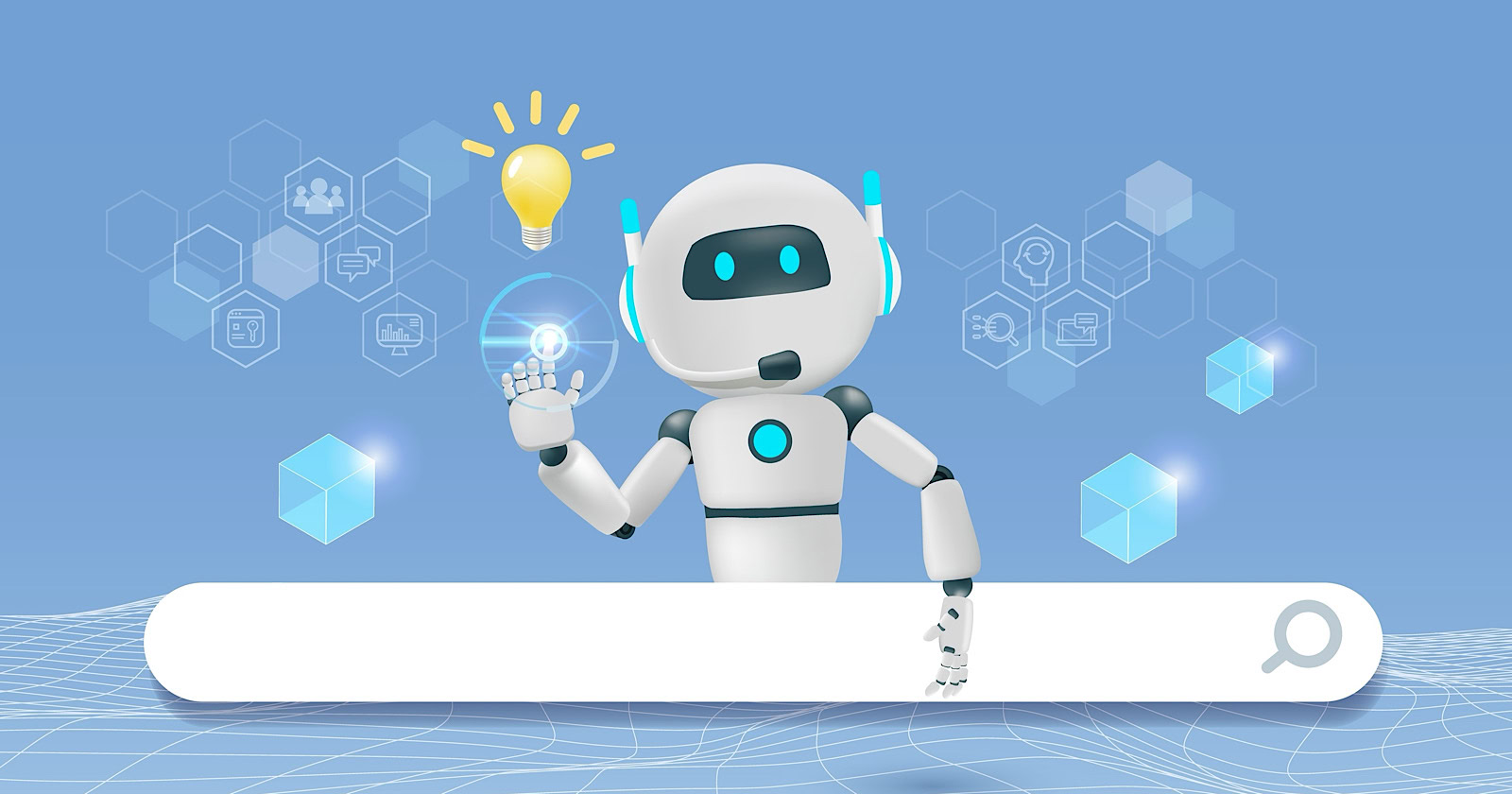
A new study finds that despite concerns about AI in online services, users are more satisfied with search engines and social media platforms than before.
The American Customer Satisfaction Index (ACSI) conducted its annual survey of search and social media users, finding that satisfaction has either held steady or improved.
This comes at a time when major tech companies are heavily investing in AI to enhance their services.
Search Engine Satisfaction Holds Strong
Google, Bing, and other search engines have rapidly integrated AI features into their platforms over the past year. While critics have raised concerns about potential negative impacts, the ACSI study suggests users are responding positively.
Google maintains its position as the most satisfying search engine with an ACSI score of 81, up 1% from last year. Users particularly appreciate its AI-powered features.
Interestingly, Bing and Yahoo! have seen notable improvements in user satisfaction, notching 3% gains to reach scores of 77 and 76, respectively. These are their highest ACSI scores in over a decade, likely due to their AI enhancements launched in 2023.
The study hints at the potential of new AI-enabled search functionality to drive further improvements in the customer experience. Bing has seen its market share improve by small but notable margins, rising from 6.35% in the first quarter of 2023 to 7.87% in Q1 2024.
Customer Experience Improvements
The ACSI study shows improvements across nearly all benchmarks of the customer experience for search engines. Notable areas of improvement include:
- Ease of navigation
- Ease of using the site on different devices
- Loading speed performance and reliability
- Variety of services and information
- Freshness of content
These improvements suggest that AI enhancements positively impact various aspects of the search experience.
Social Media Sees Modest Gains
For the third year in a row, user satisfaction with social media platforms is on the rise, increasing 1% to an ACSI score of 74.
TikTok has emerged as the new industry leader among major sites, edging past YouTube with a score of 78. This underscores the platform’s effective use of AI-driven content recommendations.
Meta’s Facebook and Instagram have also seen significant improvements in user satisfaction, showing 3-point gains. While Facebook remains near the bottom of the industry at 69, Instagram’s score of 76 puts it within striking distance of the leaders.
Challenges Remain
Despite improvements, the study highlights ongoing privacy and advertising challenges for search engines and social media platforms. Privacy ratings for search engines remain relatively low but steady at 79, while social media platforms score even lower at 73.
Advertising experiences emerge as a key differentiator between higher- and lower-satisfaction brands, particularly in social media. New ACSI benchmarks reveal user concerns about advertising content’s trustworthiness and personal relevance.
Why This Matters For SEO Professionals
This study provides an independent perspective on how users are responding to the AI push in online services. For SEO professionals, these findings suggest that:
- AI-enhanced search features resonate with users, potentially changing search behavior and expectations.
- The improving satisfaction with alternative search engines like Bing may lead to a more diverse search landscape.
- The continued importance of factors like content freshness and site performance in user satisfaction aligns with long-standing SEO best practices.
As AI becomes more integrated into our online experiences, SEO strategies may need to adapt to changing user preferences.
Featured Image: kate3155/Shutterstock
SEO
Google To Upgrade All Retailers To New Merchant Center By September
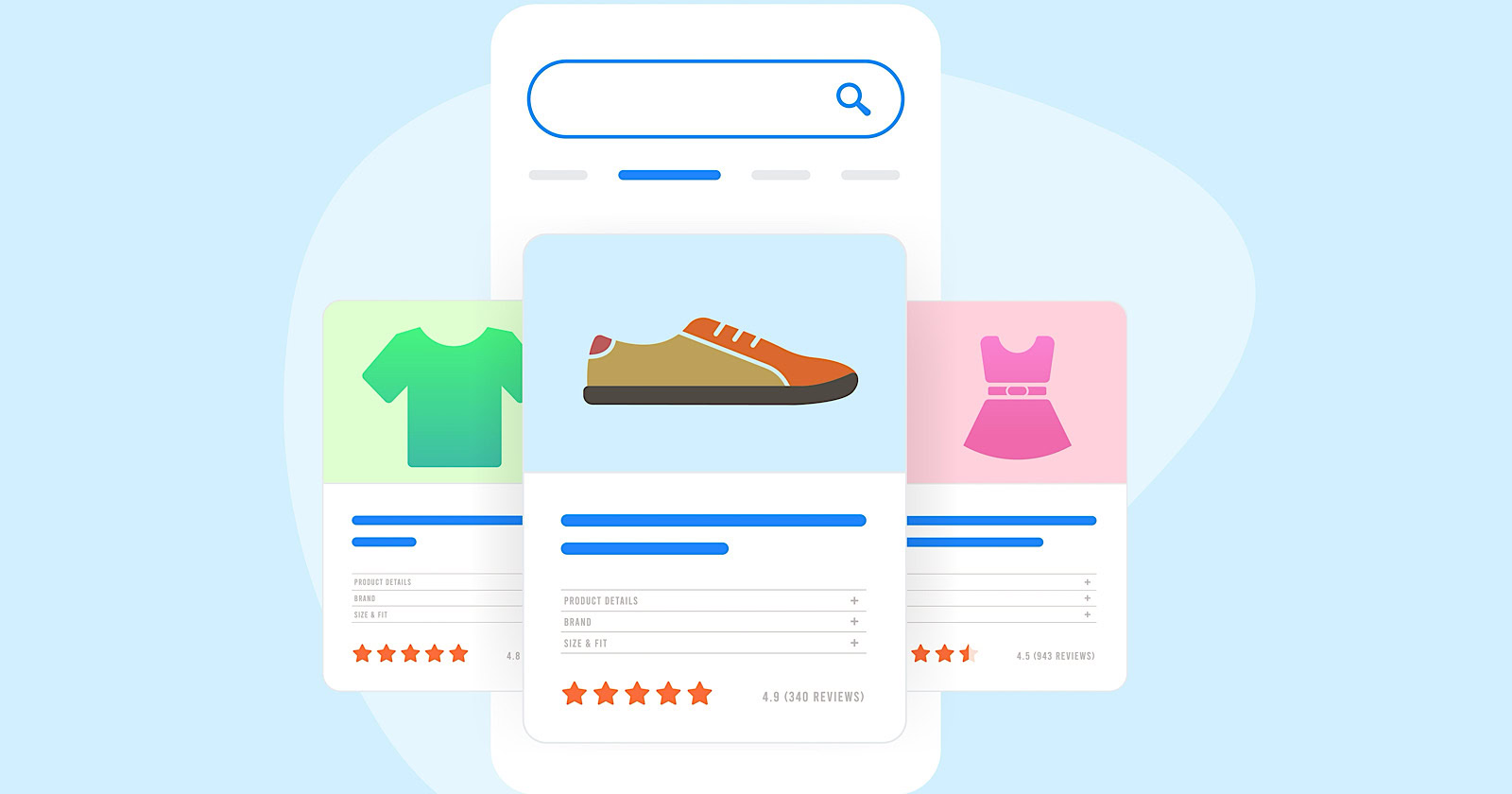
Google has announced plans to transition all retailers to its updated Merchant Center platform by September.
This move will affect e-commerce businesses globally and comes ahead of the holiday shopping season.
The Merchant Center is a tool for online retailers to manage how their products appear across Google’s shopping services.
Key Changes & Features
The new Merchant Center includes several significant updates.
Product Studio
An AI-powered tool for content creation. Google reports that 80% of current users view it as improving efficiency.
This feature allows retailers to generate tailored product assets, animate still images, and modify existing product images to match brand aesthetics.
It also simplifies tasks like background removal and image resolution enhancement.
Centralized Analytics
A new tab consolidating various business insights, including pricing data and competitive analysis tools.
Retailers can access pricing recommendations, competitive visibility reports, and retail-specific search trends, enabling them to make data-driven decisions and capitalize on popular product categories.
Redesigned Navigation
Google claims the new interface is more intuitive and cites increased setup success rates for new merchants.
The platform now offers simplified website verification processes and can pre-populate product information during setup.
Initial User Response
According to Google, early adopters have shown increased engagement with the platform.
The company reports a 25% increase in omnichannel merchants adding product offers in the new system. However, these figures have yet to be independently verified.
Jeff Harrell, Google’s Senior Director of Merchant Shopping, states in an announcement:
“We’ve seen a significant increase in retention and engagement among existing online merchants who have moved to the new Merchant Center.”
Potential Challenges and Support
While Google emphasizes the upgrade’s benefits, some retailers, particularly those comfortable with the current version, may face challenges adapting to the new system.
The upgrade’s mandatory nature could raise concerns among users who prefer the existing interface or have integrated workflows based on the current system.
To address these concerns, Google has stated that it will provide resources and support to help with the transition. This includes tutorial videos, detailed documentation, and access to customer support teams for troubleshooting.
Industry Context
This update comes as e-commerce platforms evolve, with major players like Amazon and Shopify enhancing their seller tools. Google’s move is part of broader efforts to maintain competitiveness in the e-commerce services sector.
The upgrade could impact consumers by improving product listings and providing more accurate information across Google’s shopping services.
For the e-commerce industry as a whole, it signals a continued push towards AI-driven tools and data-centric decision-making.
Transition Timeline
Google states that retailers will be automatically upgraded by September if they still need to transition.
The company advises users to familiarize themselves with the new features before the busy holiday shopping period.
Featured Image: BestForBest/Shutterstock
-
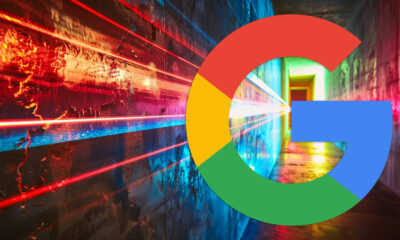
 SEARCHENGINES5 days ago
SEARCHENGINES5 days agoBillions Of Google goo.gl URLs To 404 In The Future
-

 SEO7 days ago
SEO7 days ago26 Common SEO Myths, Debunked
-
SEARCHENGINES4 days ago
Daily Search Forum Recap: July 22, 2024
-

 SEARCHENGINES6 days ago
SEARCHENGINES6 days agoGoogle Core Update Coming, Ranking Volatility, Bye Search Notes, AI Overviews, Ads & More
-

 SEO5 days ago
SEO5 days ago11 Copyscape Alternatives To Check Plagiarism
-

 SEO6 days ago
SEO6 days agoGoogle Warns Of Last Chance To Export Notes Search Data
-

 AFFILIATE MARKETING5 days ago
AFFILIATE MARKETING5 days agoThe Top 5 AI Tools That Can Revolutionize Your Workflow and Boost Productivity
-
SEARCHENGINES3 days ago
Daily Search Forum Recap: July 23, 2024


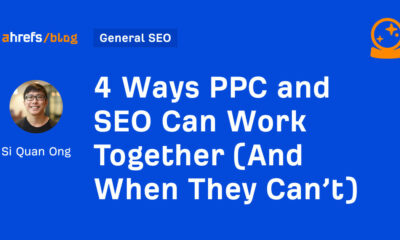





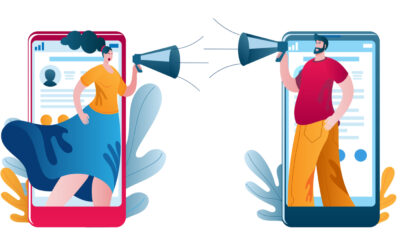



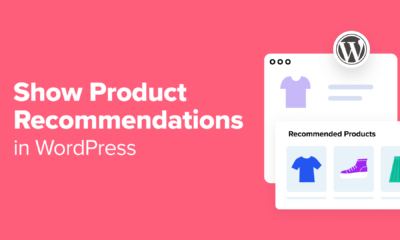



You must be logged in to post a comment Login