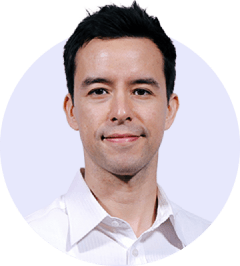SEO
Internal Links for SEO: An Actionable Guide
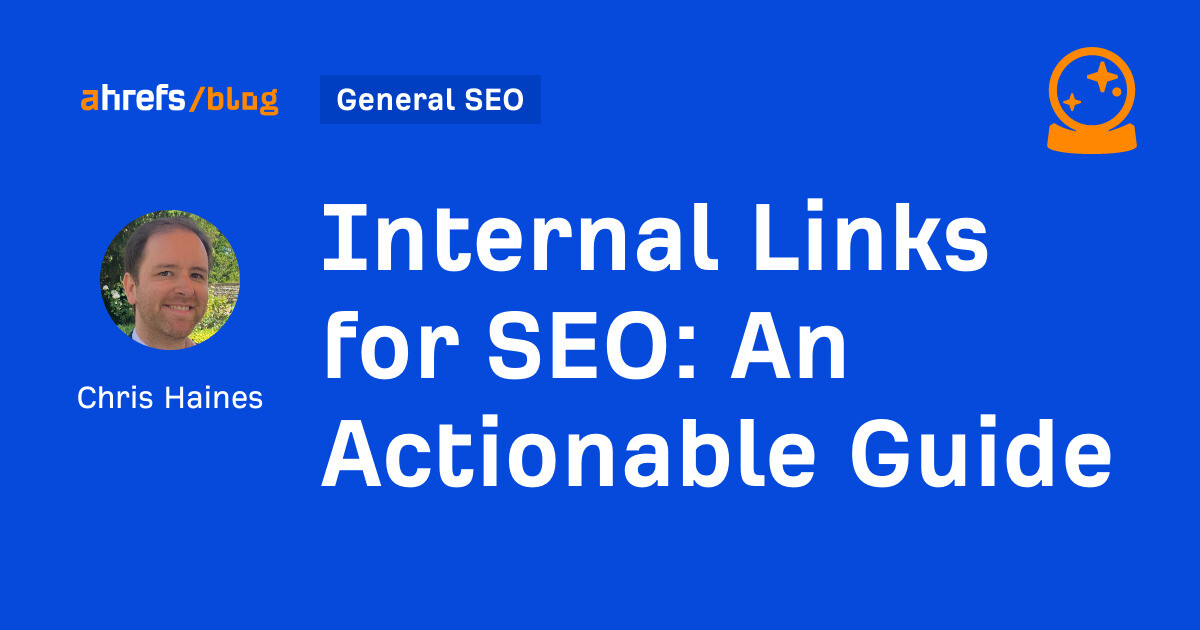
Internal links are to backlinks what Robin is to Batman—they’re crucial to SEO success yet receive little to none of the credit.
In this guide, I’ll explain what internal links are, how to set up an internal linking structure, and how to strategically use them in SEO.
Internal links take visitors from one page to another on your website. Their main purpose is to help visitors easily navigate your website, but they can also help boost SEO.
Here’s a simplified view of what an internal link looks like:
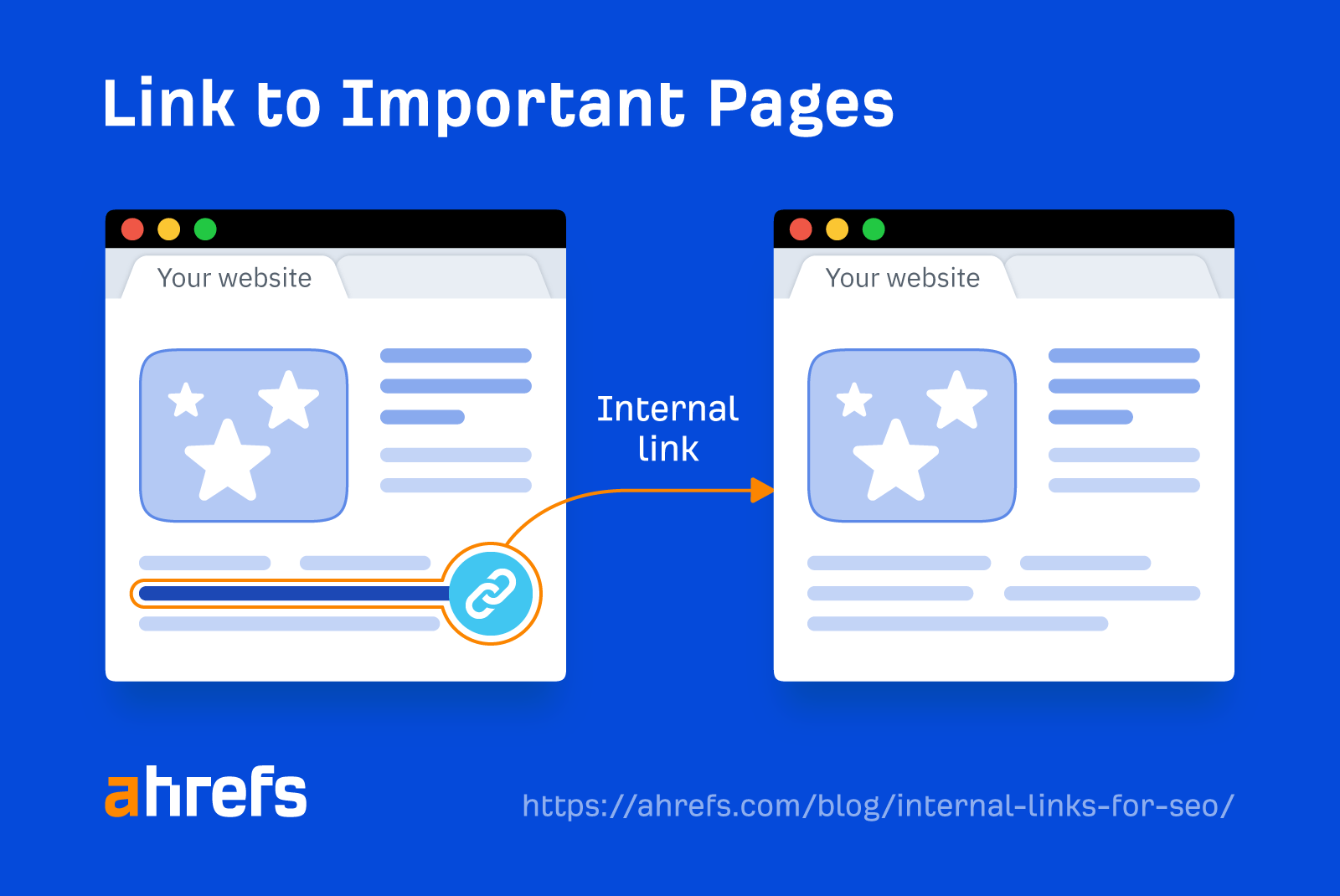
And here’s what an internal link looks like in HTML code:
<a href="https://example.com/">Internal Linking</a>
Internal links serve a practical purpose of getting your website’s visitors from A to B, but they have an important role when utilized for SEO.
When asked in a “Google SEO office-hours” video whether internal linking was still important for SEO, John Mueller said:
Yes, absolutely… Internal linking is super critical for SEO. It’s one of the biggest things you can do on a website to guide Google and visitors to the pages that you think are important… What you think is important is totally up to you.
So if internal links are used strategically in SEO, they can help boost the performance of the pages you’re linking to.
Internal links do this by directing the flow of PageRank around your site. Even though the PageRank toolbar disappeared in 2016, PageRank is still a signal that Google uses.
Tip
You can use URL Rating as a replacement metric, as it has a lot in common with Google PageRank.
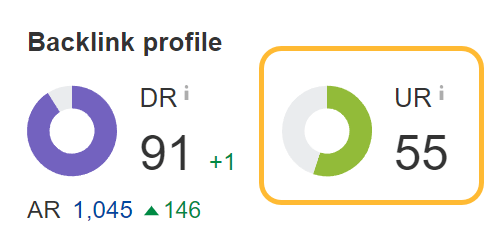
Generally speaking, the more internal links a page has, the higher its PageRank. However, it’s not all about quantity—the quality of the link also plays a vital role.
As well as passing authority, internal links allow visitors to jump straight to the content you want to show them, allowing you to control the user experience.
For example, if you run an e-commerce store, you may want to link to your best-selling or seasonal products directly from your homepage. This is helpful for visitors who want to jump straight to the products and purchase them, and also creates a good user experience.
You should look at it in a strategic way and think about what do you care about the most, and how can you highlight that with your internal links.
Google and other search engines also use internal links as signposts to help discover new pages on your website.
For example, let’s say that you publish a new webpage and forget to link to it from elsewhere on your site. Assuming the page isn’t in your XML sitemap and doesn’t have any backlinks, Google will find this page hard to discover.
Here’s what Google has to say about this:
Some pages are known because Google has already crawled them before. Other pages are discovered when Google follows a link from a known page to a new page.
Internal links also can provide context for search engines like Google. They do this through anchor text.
In other words, if you have a page about red dresses and have multiple internal links pointing to that page using anchor text like “dresses,” “red dresses,” and “red maxi dresses,” those help Google to understand the context of the linked page.
Here are the main types of links you’ll see on the web.
Navigational links
Most visitors to your website find their way around using your site navigation. These are some of the most important links on your website.
Here’s what they look like on the Ahrefs website.

Contextual links
Contextual links appear in the main body of the content on a webpage. They’re typically used to expand on ideas, refer to resources, define terms, or direct readers to other relevant content.
Here’s an example of a contextual link to our keyword research tool:
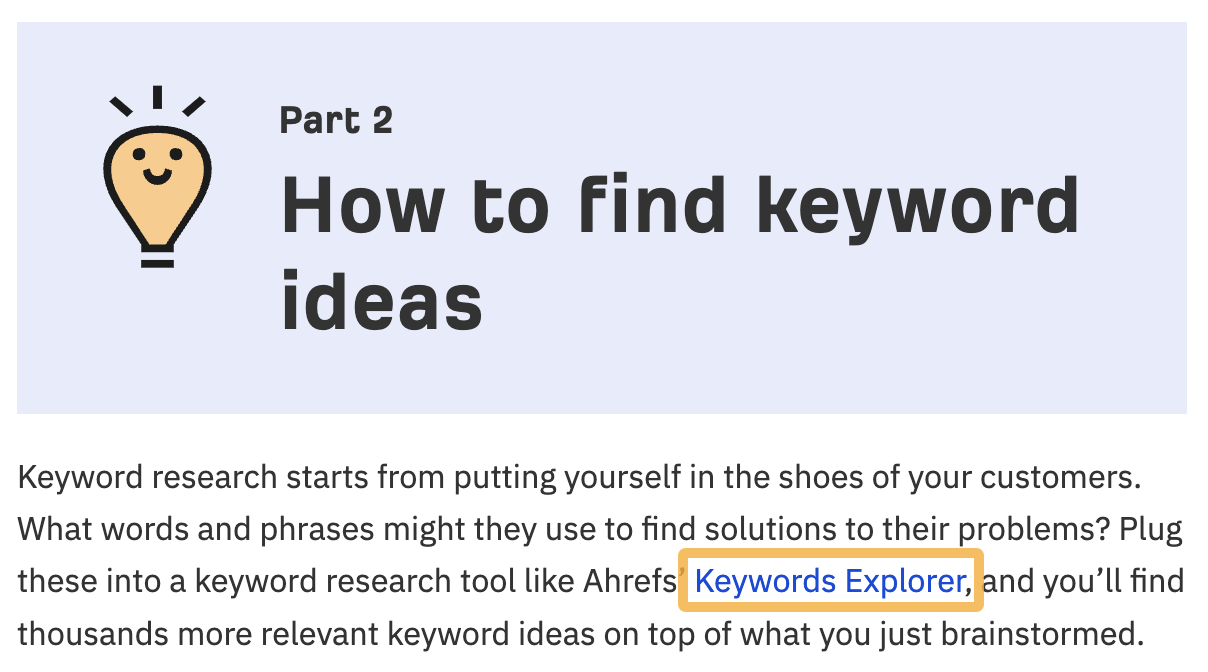
Breadcrumb links
Internal links can also be used to indicate relationships between pages. One of the best examples of this is breadcrumbs. Breadcrumbs allow users to trace their journey back to the homepage.
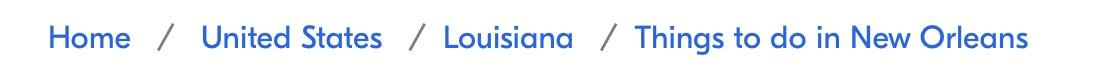
They’re typically placed at the top of internal pages like product pages or blog posts.
Google has also indicated that it treats them as normal links (as part of PageRank computation).
Footer links
These appear at the bottom of the page. Here’s an example of the footer links in Ahrefs’ blog.
Footer links typically include links to your contact page, privacy policy, and other important pages on your website.
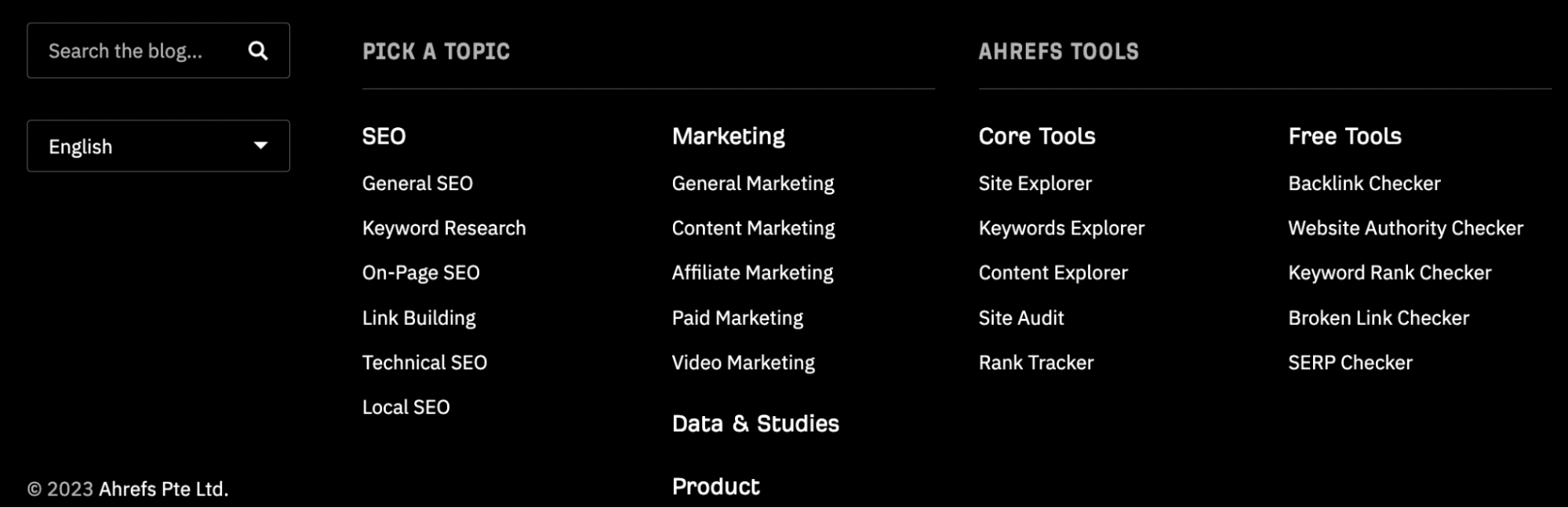
While footer links are useful for extra detail, they’re not the primary method of navigation on most websites.
Setting up a solid internal linking structure helps your website rise through the ranks by directing authority to the right places on your website.
Here’s how to do it.
1. Plan your internal linking structure
If you’re starting a new site or even restructuring an old one, the first step is to plan your internal linking structure.
The pyramid structure is one of the most popular structures for internal linking, as it naturally creates a top-down internal linking structure.
Here’s an example of what it looks like. The arrows show the internal links from page to page.
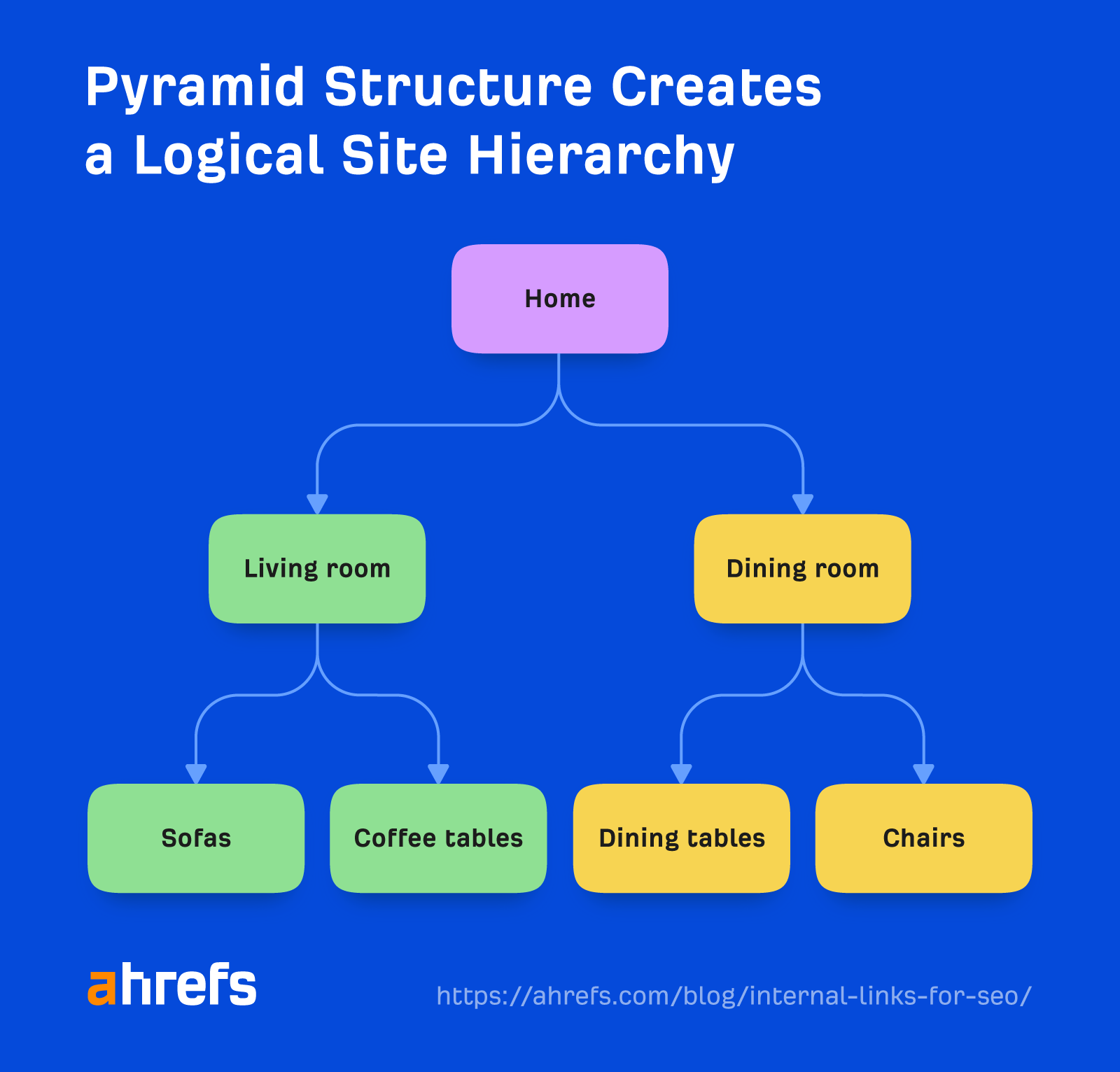
Creating a basic internal link structure is the first stage in starting a successful internal linking strategy. This approach has also been recommended by John:
The top-down approach or pyramid structure helps us a lot more to understand the context of individual pages within the site.
As well as the top-down linking approach, you can also add breadcrumbs to make it easier to navigate around your website.
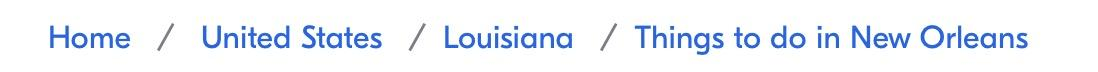
Breadcrumb links enable visitors to understand where they are on the website and to trace their journey back to the homepage.
2. Link to internal pages you care about
Once you’ve planned the basics of your internal linking structure, it’s time to start linking to the internal pages of your website you want to highlight.
For e-commerce businesses, it could mean their key products or services. For publications, it could be their most important content on a particular topic.
At Ahrefs, we usually internally link to our SEO tools from our key pages.
Here’s an example of this from Ahrefs’ homepage, showing our core SEO tools are prominently linked to.
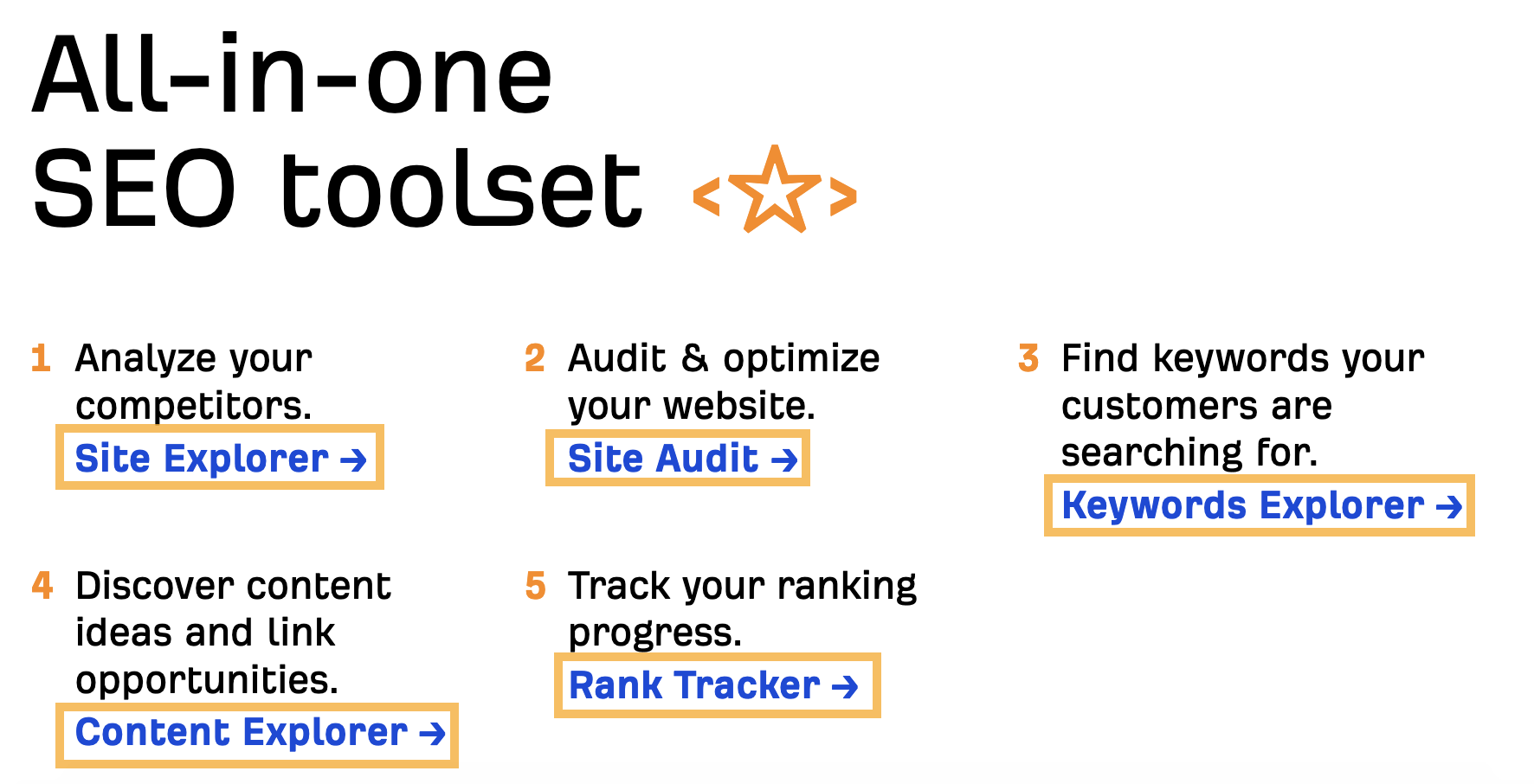
This approach helps guide visitors to some of the most important parts of our website.
You can link to whatever you like, but it’s best to link to the things on your website that you care about the most.
3. Link to relevant content
Internally linking to content that’s contextually relevant on your site helps provide extra information for the readers about the topic you’re writing about.
For example, when writing about SEO, the reader may encounter some technical jargon that they may not necessarily understand—but the internal link helps to provide context.
Here’s a quick example:
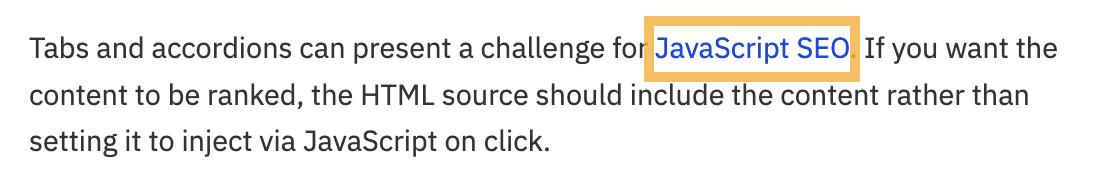
This approach enables the reader to click on the link to learn more about that topic.
On our blog, we also link to relevant content through a “Further Reading” box that looks like this:

This is another method you can use to help point readers to relevant content on your website.
Another consideration with internal linking is the context of the link. Gael Breton believes that:
In content, as long as it contextually makes sense to link to another page of your site, you should do it.
Here’s an example of what this can look like on an e-commerce website.
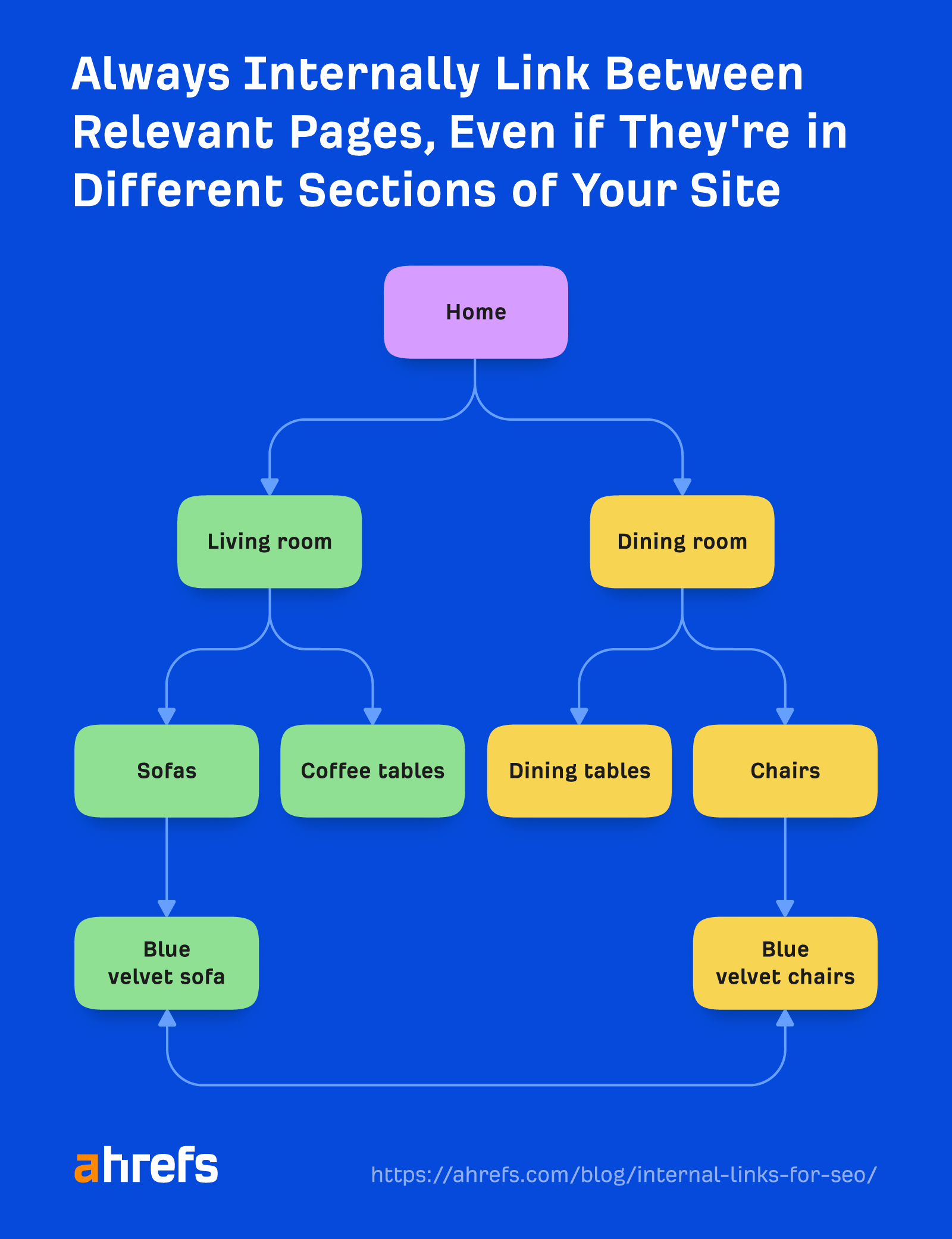
As well as being contextually relevant, it’s worth considering how powerful the pages you’re linking from are.
Let’s say you’ve just written a new post and you want to add some powerful internal links to it. What’s the best way to do it?
Here’s how I’ll approach it for free using Ahrefs Webmaster Tools:
- Head over to your most recent Site Audit and click on Page Explorer
- Enter your keyword into the search bar (e.g., “online advertising”)
- Change the filter to Page text (page should update once you’ve clicked it)
In this example, there are 21 results. You can then sort the pages by organic traffic. This enables you to see the pages with the most traffic first—likely to be powerful pages.
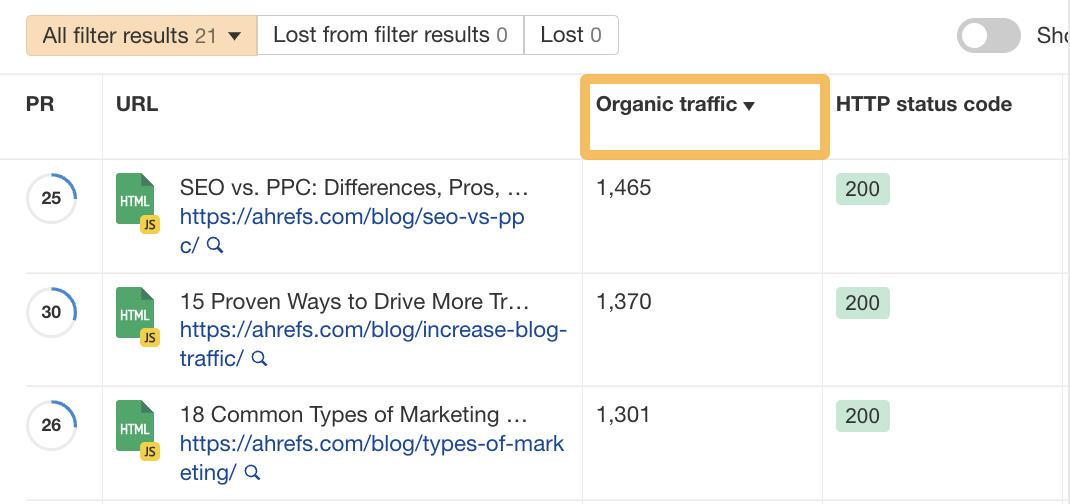
Once you’ve got your list, it’s just a question of working through it and adding the internal links to your new page to these powerful pages.
To stay on top of your SEO game, you’ll need to audit your internal links on a periodic basis.
Manually checking your internal links one by one is time consuming and, for bigger sites, almost impossible.
The best solution is to use a tool like Site Audit, which allows you to schedule the crawls of your website on a daily, weekly, or monthly basis.
With this tool, you can:
- Fix broken internal links to 4XX pages.
- Identify opportunities for new internal links.
- Fix orphan pages.
Let’s take a look at how to do these things.
1. Fix broken internal links to reclaim authority
Once you’ve run a Site Audit crawl, head over to the Internal pages report and click on “Issues.”
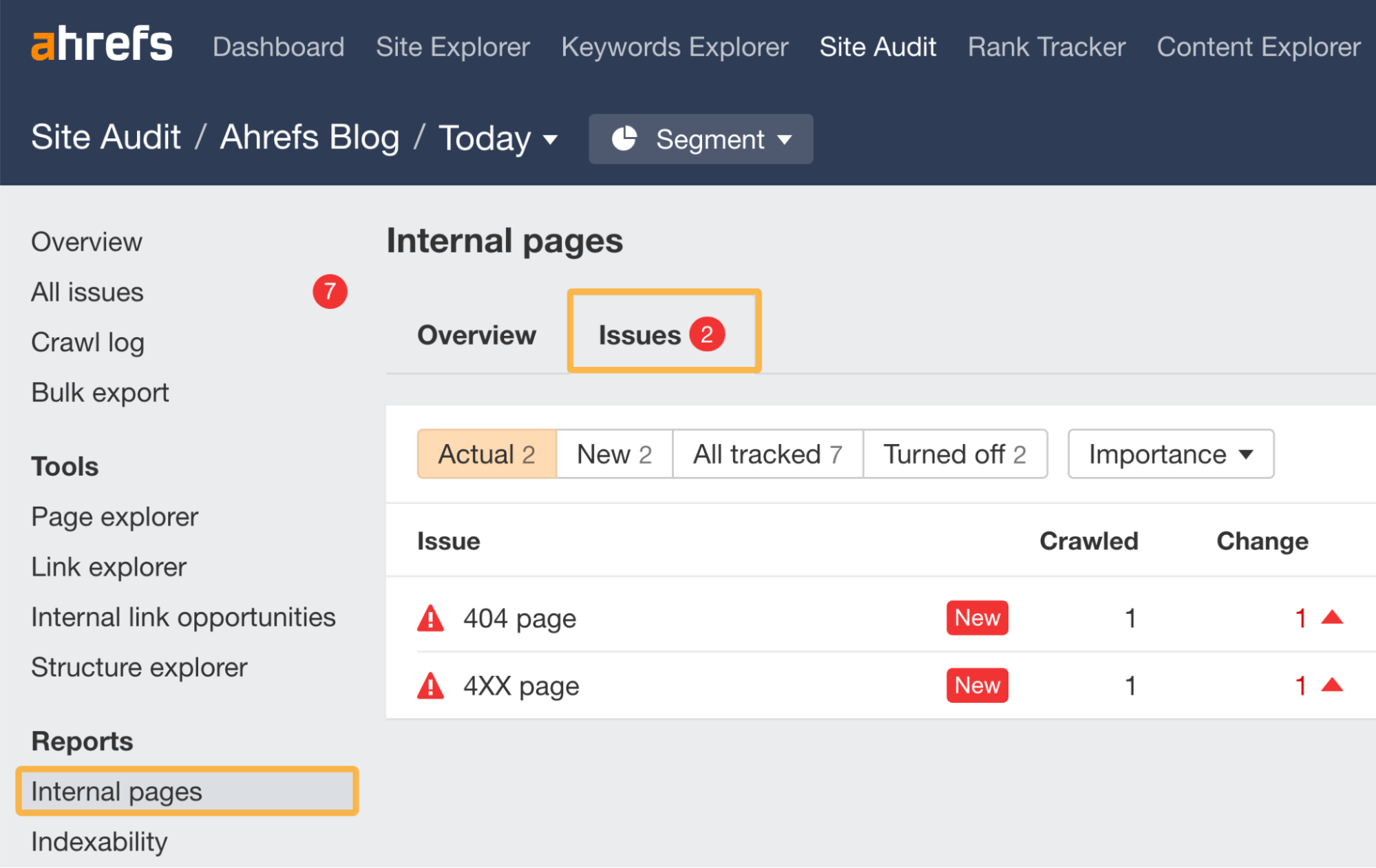
In the above example, we can see there are some issues. Let’s click on the “4XX page” to look at one issue in more detail.
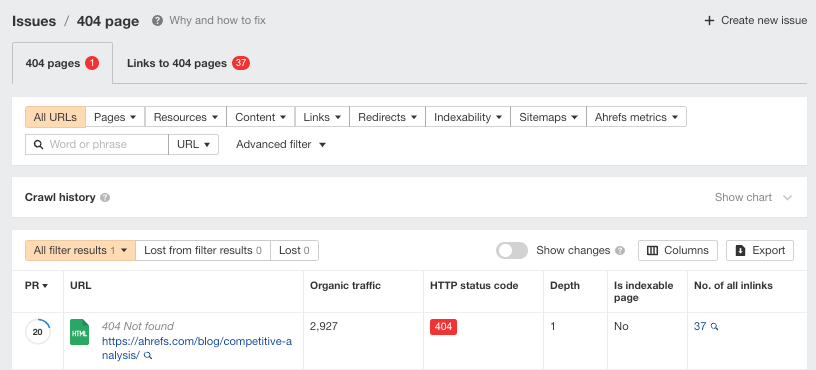
We can see this issue has been caused by a blog post that we took down but still has 37 internal links pointing to it.
If the page was permanently removed, you’d need to remove the internal links pointing to this 404 page.
Tip
If the 404 page had important external links pointing to it, then you might want to consider 301 redirecting the page. To check this, you can use Ahrefs’ Site Explorer’s Broken backlinks report.
If we plug in the exact URL and then head over to the Broken backlinks report, we can see this page actually has quite a few external links pointing to it.
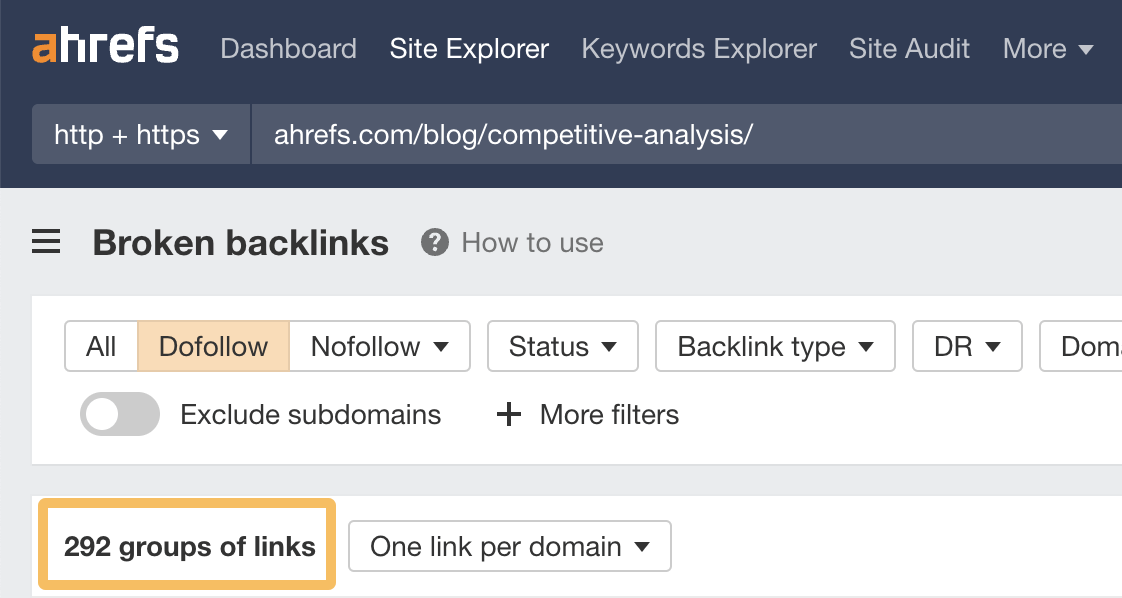
As a result of this check, we might want to consider 301 redirecting this page to a near equivalent.
2. Fix orphan pages
Orphan pages are pages with no internal links.
If you have important pages on your site that are classified as orphan pages in your Site Audit report, then you have an issue.
The good news is that it can be solved by simply adding a new internal link to the orphan page(s) in question.
Once you’ve run your audit, you can see if you have any orphan pages by:
- Clicking on the Links report.
- Then selecting the “Issues” tab.
Site Audit > Links > Issues tab > Orphan page (has no incoming internal links)
In the example below, we can see this site has one orphan page.
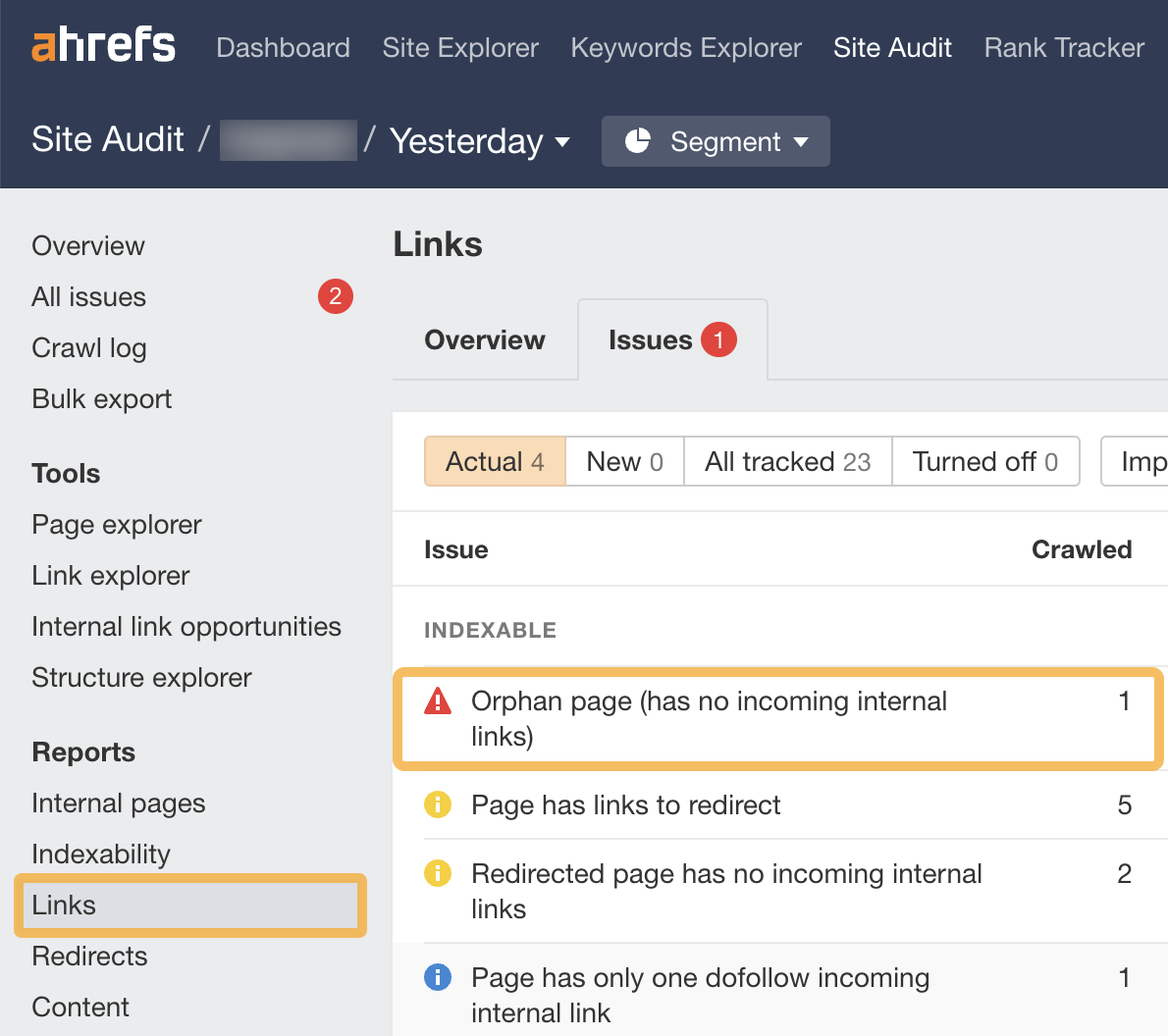
No important pages should be orphaned for two reasons:
- Google won’t be able to find them (unless you submit your sitemap via Google Search Console or they have backlinks from crawled pages on other sites).
- No PageRank will be transferred via internal links—as there are none.
Skim the list and make sure no important pages appear here.
If you have a lot of pages on your site, try sorting the list by organic traffic from high to low.
Orphaned pages that still receive organic traffic would likely get even more traffic if internally linked to.
3. Identify opportunities for new internal links
Finding new internal link opportunities is also another time-consuming process if it’s done manually, but you can identify them in bulk using Site Audit.
To do this, click the Internal link opportunities report in Site Audit.
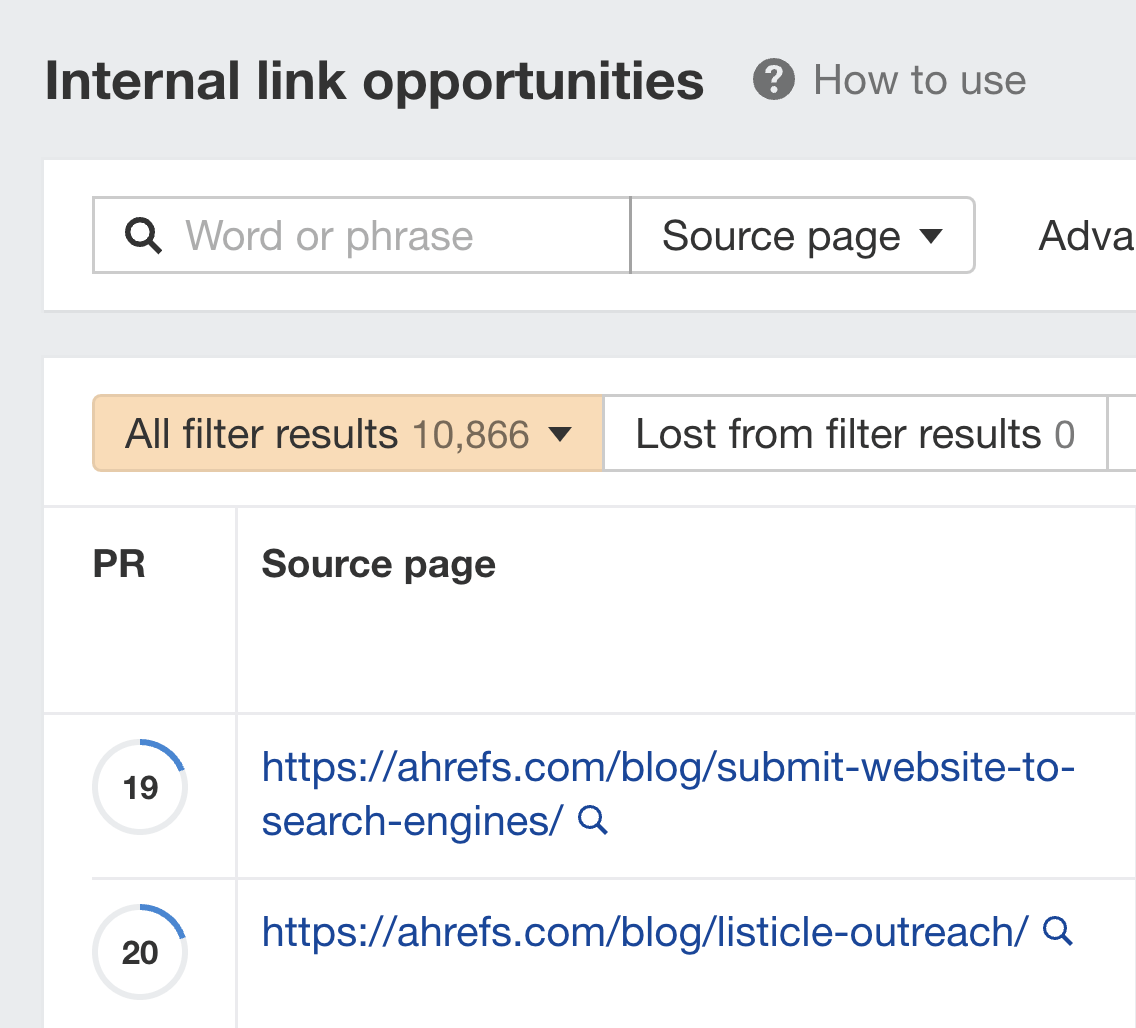
You’ll see a bunch of suggestions on how to improve your internal linking using new links.
The best bit about this report, in my opinion, is that it suggests exactly where to place the internal link.
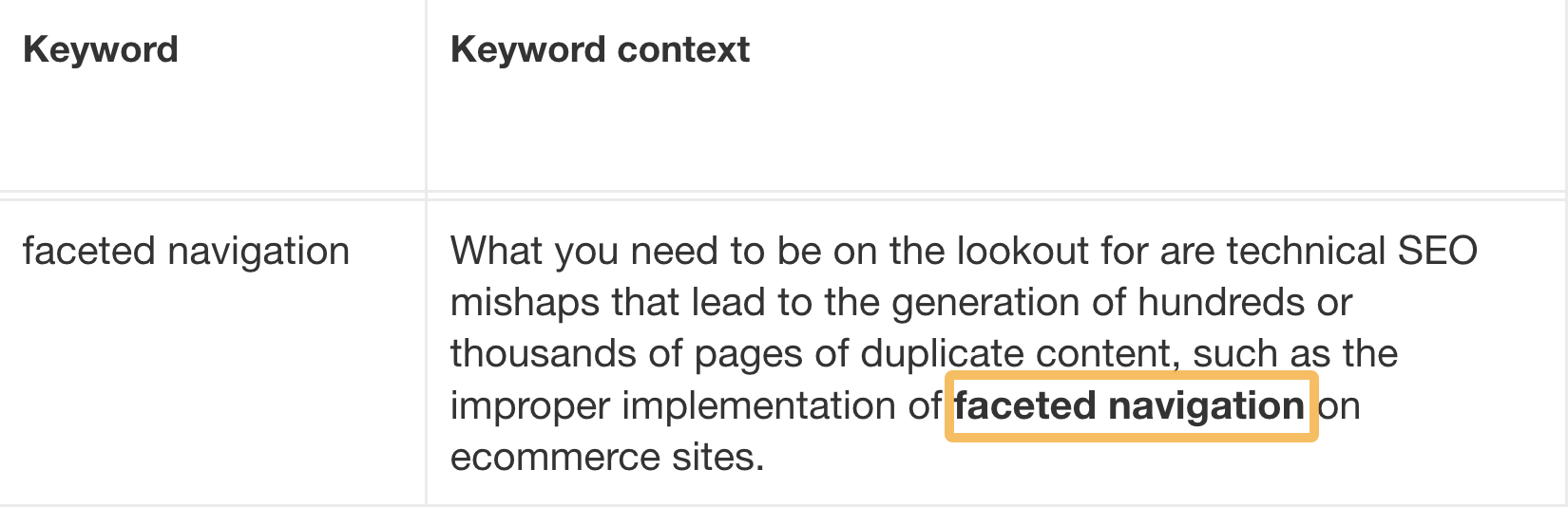
In the example above, Site Audit is suggesting in this passage of text that we should add a link to our page on faceted navigation.
I’d advise reviewing the recommendations and adding links to the most important pages you want to highlight.
Final thoughts
Internal linking isn’t technically difficult, but it takes time and patience to execute your plan. Also, making changes to your site can cause more issues—which, if left undiagnosed, can impact your site’s performance.
In my opinion, the only sustainable way to monitor your internal links is by using a tool like Ahrefs’ Site Audit.
Got questions? Ping me on Twitter.
SEO
Ad Copy Tactics Backed By Study Of Over 1 Million Google Ads

Mastering effective ad copy is crucial for achieving success with Google Ads.
Yet, the PPC landscape can make it challenging to discern which optimization techniques truly yield results.
Although various perspectives exist on optimizing ads, few are substantiated by comprehensive data. A recent study from Optmyzr attempted to address this.
The goal isn’t to promote or dissuade any specific method but to provide a clearer understanding of how different creative decisions impact your campaigns.
Use the data to help you identify higher profit probability opportunities.
Methodology And Data Scope
The Optmyzr study analyzed data from over 22,000 Google Ads accounts that have been active for at least 90 days with a minimum monthly spend of $1,500.
Across more than a million ads, we assessed Responsive Search Ads (RSAs), Expanded Text Ads (ETAs), and Demand Gen campaigns. Due to API limitations, we could not retrieve asset-level data for Performance Max campaigns.
Additionally, all monetary figures were converted to USD to standardize comparisons.
Key Questions Explored
To provide actionable insights, we focused on addressing the following questions:
- Is there a correlation between Ad Strength and performance?
- How do pinning assets impact ad performance?
- Do ads written in title case or sentence case perform better?
- How does creative length affect ad performance?
- Can ETA strategies effectively translate to RSAs and Demand Gen ads?
As we evaluated the results, it’s important to note that our data set represents advanced marketers.
This means there may be selection bias, and these insights might differ in a broader advertiser pool with varying levels of experience.
The Relationship Between Ad Strength And Performance
Google explicitly states that Ad Strength is a tool designed to guide ad optimization rather than act as a ranking factor.
Despite this, marketers often hold mixed opinions about its usefulness, as its role in ad performance appears inconsistent.
Our data corroborates this skepticism. Ads labeled with an “average” Ad Strength score outperformed those with “good” or “excellent” scores in key metrics like CPA, conversion rate, and ROAS.
This disparity is particularly evident in RSAs, where the ROAS tends to decrease sharply when moving from “average” to “good,” with only a marginal increase when advancing to “excellent.”
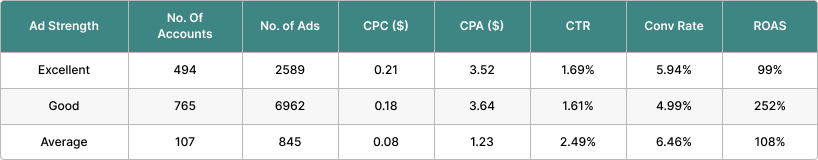 Screenshot from author, September 2024
Screenshot from author, September 2024Interestingly, Demand Gen ads also showed a stronger performance with an “average” Ad Strength, except for ROAS.
The metrics for conversion rates in Demand Gen and RSAs were notably similar, which is surprising since Demand Gen ads are typically designed for awareness, while RSAs focus on driving transactions.
Key Takeaways:
- Ad Strength doesn’t reliably correlate with performance, so it shouldn’t be a primary metric for assessing your ads.
- Most ads with “poor” or “average” Ad Strength labels perform well by standard advertising KPIs.
- “Good” or “excellent” Ad Strength labels do not guarantee better performance.
How Does Pinning Affect Ad Performance?
Pinning refers to locking specific assets like headlines or descriptions in fixed positions within the ad. This technique became common with RSAs, but there’s ongoing debate about its efficacy.
Some advertisers advocate for pinning all assets to replicate the control offered by ETAs, while others prefer to let Google optimize placements automatically.
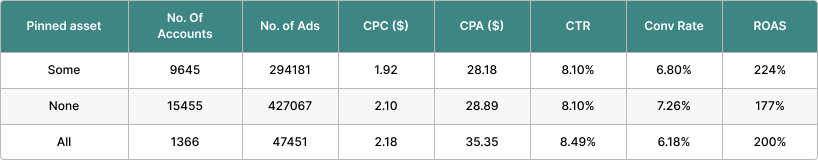 Image from author, September 2024
Image from author, September 2024Our data suggests that pinning some, but not all, assets offers the most balanced results in terms of CPA, ROAS, and CPC. However, ads where all assets are pinned achieve the highest relevance in terms of CTR.
Still, this marginally higher CTR doesn’t necessarily translate into better conversion metrics. Ads with unpinned or partially pinned assets generally perform better in terms of conversion rates and cost-based metrics.
Key Takeaways:
- Selective pinning is optimal, offering a good balance between creative control and automation.
- Fully pinned ads may increase CTR but tend to underperform in metrics like CPA and ROAS.
- Advertisers should embrace RSAs, as they consistently outperform ETAs – even with fully pinned assets.
Title Case Vs. Sentence Case: Which Performs Better?
The choice between title case (“This Is a Title Case Sentence”) and sentence case (“This is a sentence case sentence”) is often a point of contention among advertisers.
Our analysis revealed a clear trend: Ads using sentence case generally outperformed those in title case, particularly in RSAs and Demand Gen campaigns.
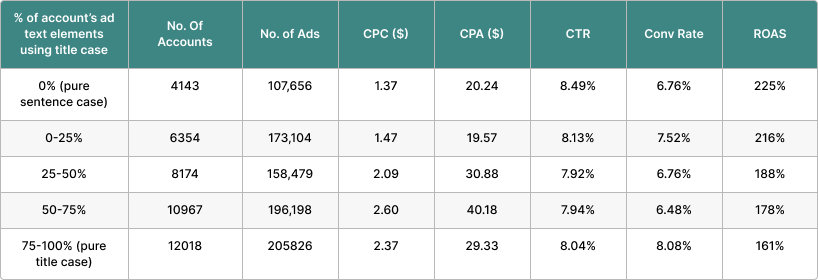 Image from author, September 2024
Image from author, September 2024(RSA Data)
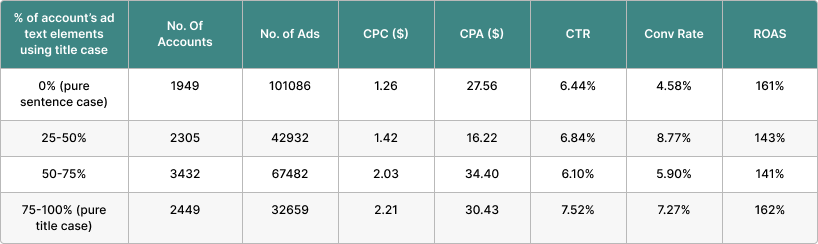 Image from author, September 2024
Image from author, September 2024(ETA Data)
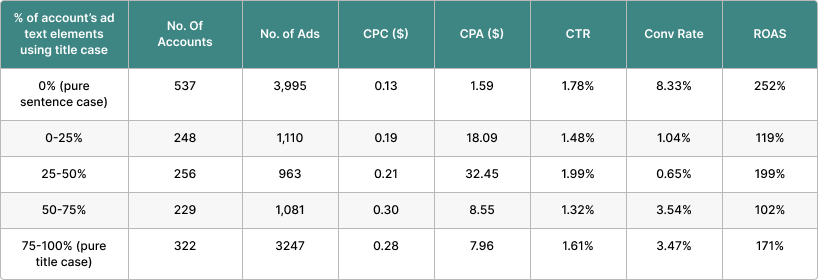 Image from author, September 2024
Image from author, September 2024(Demand Gen)
ROAS, in particular, showed a marked preference for sentence case across these ad types, suggesting that a more natural, conversational tone may resonate better with users.
Interestingly, many advertisers still use a mix of title and sentence case within the same account, which counters the traditional approach of maintaining consistency throughout the ad copy.
Key Takeaways:
- Sentence case outperforms title case in RSAs and Demand Gen ads on most KPIs.
- Including sentence case ads in your testing can improve performance, as it aligns more closely with organic results, which users perceive as higher quality.
- Although ETAs perform slightly better with title case, sentence case is increasingly the preferred choice in modern ad formats.
The Impact Of Ad Length On Performance
Ad copy, particularly for Google Ads, requires brevity without sacrificing impact.
We analyzed the effects of character count on ad performance, grouping ads by the length of headlines and descriptions.
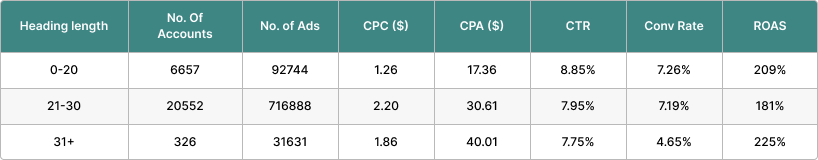 Image from author, September 2024
Image from author, September 2024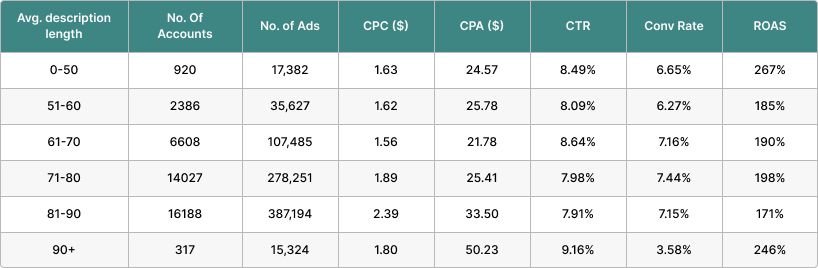 Image from author, September 2024
Image from author, September 2024(RSA Data)
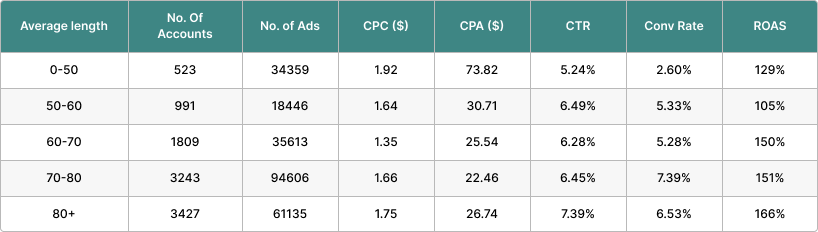 Image from author, September 2024
Image from author, September 2024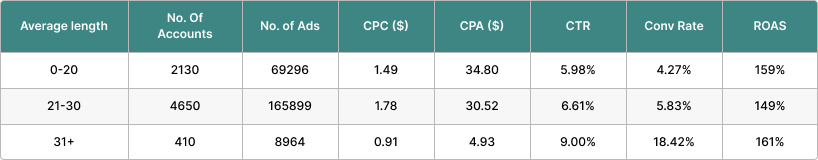 Image from author, September 2024
Image from author, September 2024(ETA Data)
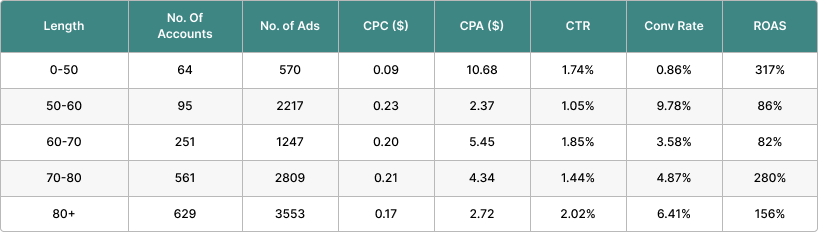 Image from author, September 2024
Image from author, September 2024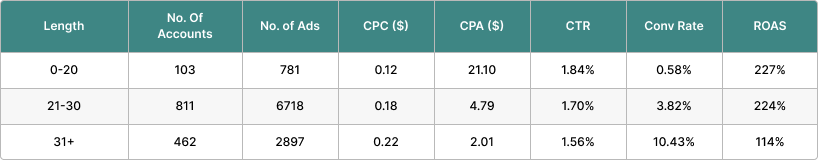 Image from author, September 2024
Image from author, September 2024(Demand Gen Data)
Interestingly, shorter headlines tend to outperform longer ones in CTR and conversion rates, while descriptions benefit from moderate length.
Ads that tried to maximize character counts by using dynamic keyword insertion (DKI) or customizers often saw no significant performance improvement.
Moreover, applying ETA strategies to RSAs proved largely ineffective.
In almost all cases, advertisers who carried over ETA tactics to RSAs saw a decline in performance, likely because of how Google dynamically assembles ad components for display.
Key Takeaways:
- Shorter headlines lead to better performance, especially in RSAs.
- Focus on concise, impactful messaging instead of trying to fill every available character.
- ETA tactics do not translate well to RSAs, and attempting to replicate them can hurt performance.
Final Thoughts On Ad Optimizations
In summary, several key insights emerge from this analysis.
First, Ad Strength should not be your primary focus when assessing performance. Instead, concentrate on creating relevant, engaging ad copy tailored to your target audience.
Additionally, pinning assets should be a strategic, creative decision rather than a hard rule, and advertisers should incorporate sentence case into their testing for RSAs and Demand Gen ads.
Finally, focus on quality over quantity in ad copy length, as longer ads do not always equate to better results.
By refining these elements of your ads, you can drive better ROI and adapt to the evolving landscape of Google Ads.
Read the full Ad Strength & Creative Study from Optmyzr.
More resources:
Featured Image: Sammby/Shutterstock
SEO
Bing Expands Generative Search Capabilities For Complex Queries

Microsoft has announced an expansion of Bing’s generative search capabilities.
The update focuses on handling complex, informational queries.
Bing provides examples such as “how to effectively run a one-on-one” and “how can I remove background noise from my podcast recordings.”
Searchers in the United States can access the new features by typing “Bing generative search” into the search bar. This will present a carousel of sample queries.
A “Deep search” button on the results page activates the generative search function for other searches.
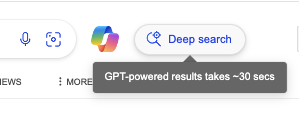 Screenshot from: blogs.bing.com, October 2024.
Screenshot from: blogs.bing.com, October 2024.Beta Release and Potential Challenges
It’s important to note that this feature is in beta.
Bing acknowledges that you may experience longer loading times as the system works to ensure accuracy and relevance.
The announcement reads:
“While we’re excited to give you this opportunity to explore generative search firsthand, this experience is still being rolled out in beta. You may notice a bit of loading time as we work to ensure generative search results are shown when we’re confident in their accuracy and relevancy, and when it makes sense for the given query. You will generally see generative search results for informational and complex queries, and it will be indicated under the search box with the sentence “Results enhanced with Bing generative search” …”
This is the waiting screen you get after clicking on “Deep search.”
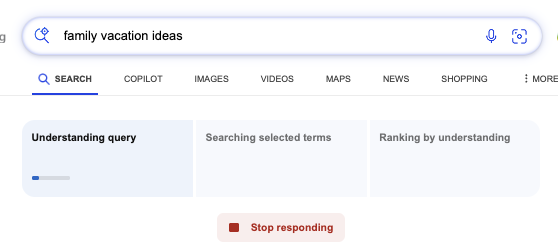 Screenshot from: blogs.bing.com, October 2024.
Screenshot from: blogs.bing.com, October 2024.In practice, I found the wait was long and sometimes the searches would fail before completing.
The ideal way to utilize this search experience is to click on the suggestions provided after entering “Bing generative search” into the search bar.
Potential Impact
Bing’s generative search results include citations and links to original sources.
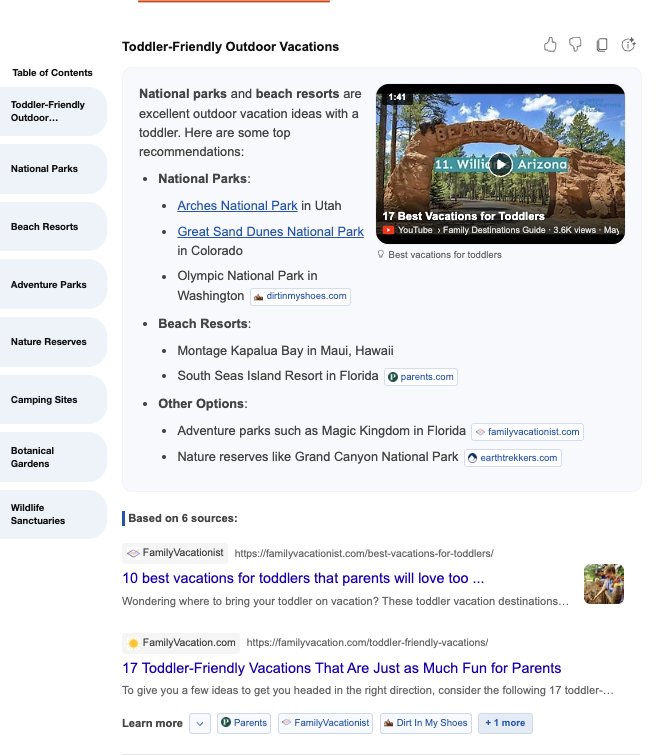 Screenshot from: blogs.bing.com, October 2024.
Screenshot from: blogs.bing.com, October 2024.This approach is intended to drive traffic to publishers, but it remains to be seen how effective this will be in practice.
Bing encourages users to provide feedback on the new feature using thumbs up/down icons or the dedicated feedback button.
See also: Google AIO Is Ranking More Niche Specific Sites
Looking Ahead
This development comes as search engines increasingly use AI to enhance their capabilities.
As Bing rolls out this expanded generative search feature, remember the technology is still in beta, so performance and accuracy may vary.
Featured Image: JarTee/Shutterstock
SEO
12 Link Builders Share Strategies That Work in 2024

I asked 12 SEOs for the link building strategy that’s working best for them right now.
Here are the tactics they shared, how to do them, and tips for success.
This has been my go-to link building strategy for quite some time now. What makes this approach very effective is that it touches multiple campaign objectives beyond just building topical authority and improving search rankings.
How to do it
Let’s say you were doing this for MailChimp. You might want to find listicles that feature brands like ConvertKit and Aweber but not MailChimp—like this one:
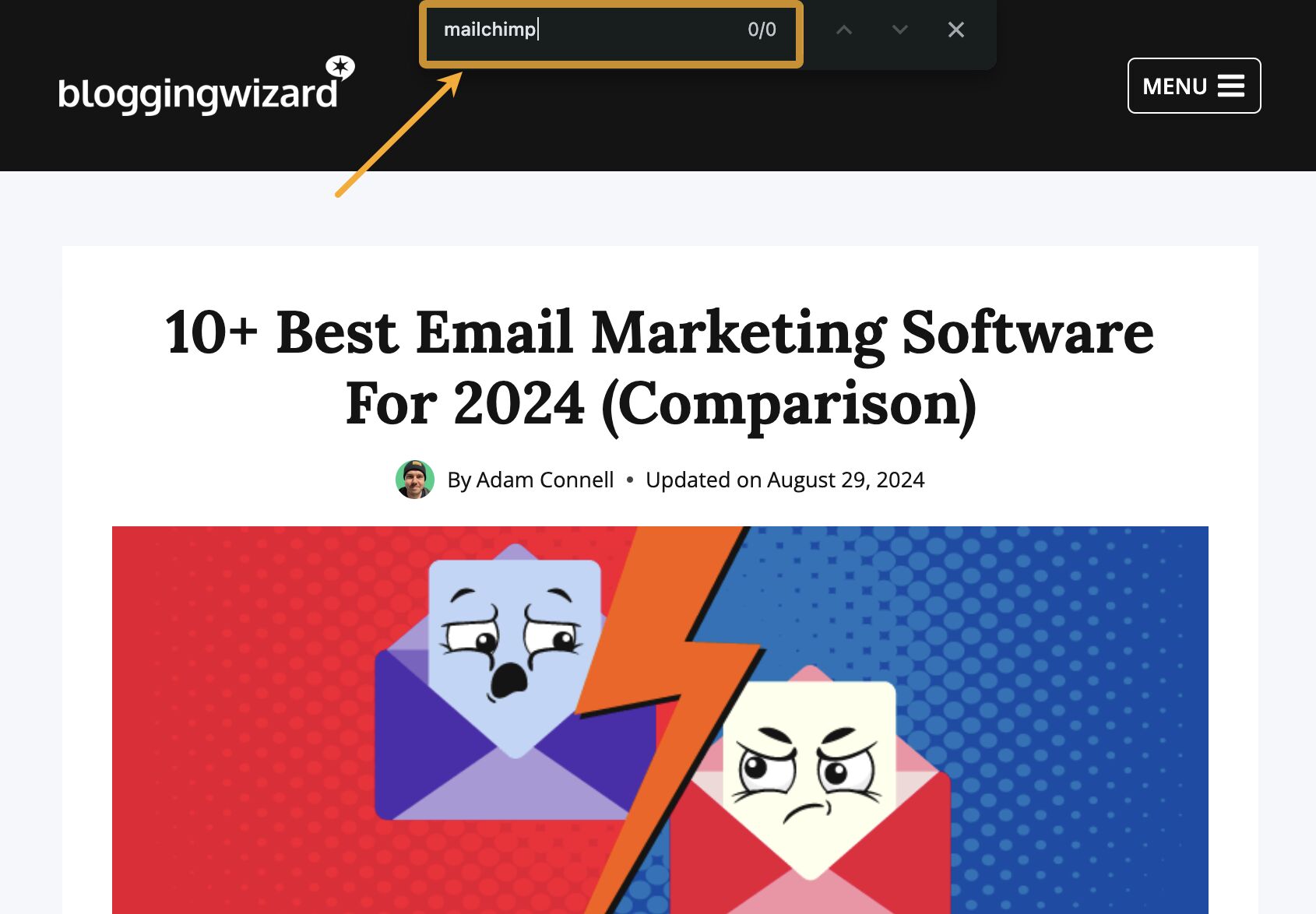
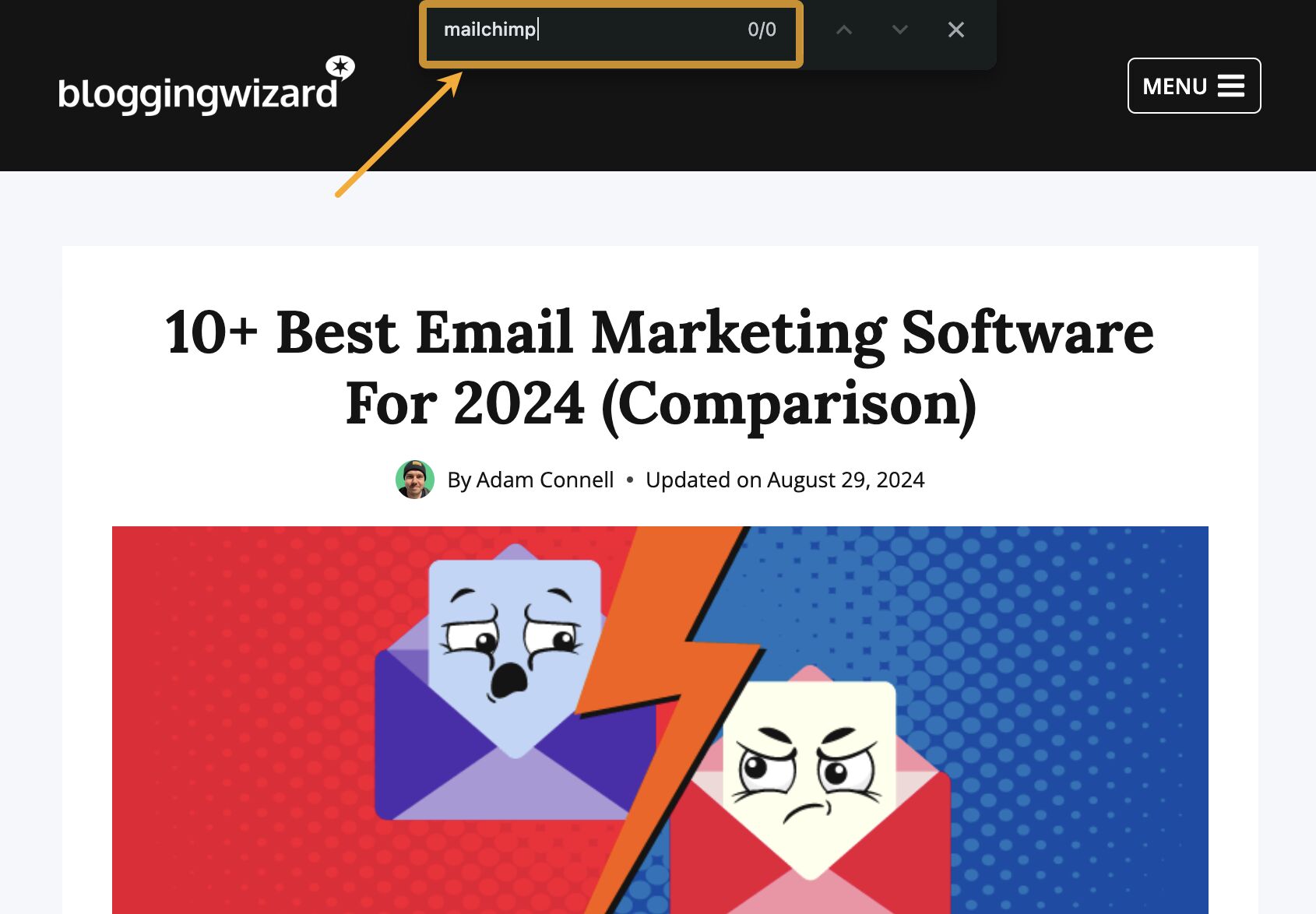
To find these, run this search in Ahrefs’ Content Explorer:
[competitor 1] +[competitor 2] -[your brand] title:(best OR top)
For example, to find listicles that mention Aweber and ConvertKit but not MailChimp, you’d search for: convertkit +aweber -mailchimp title:(best OR top)
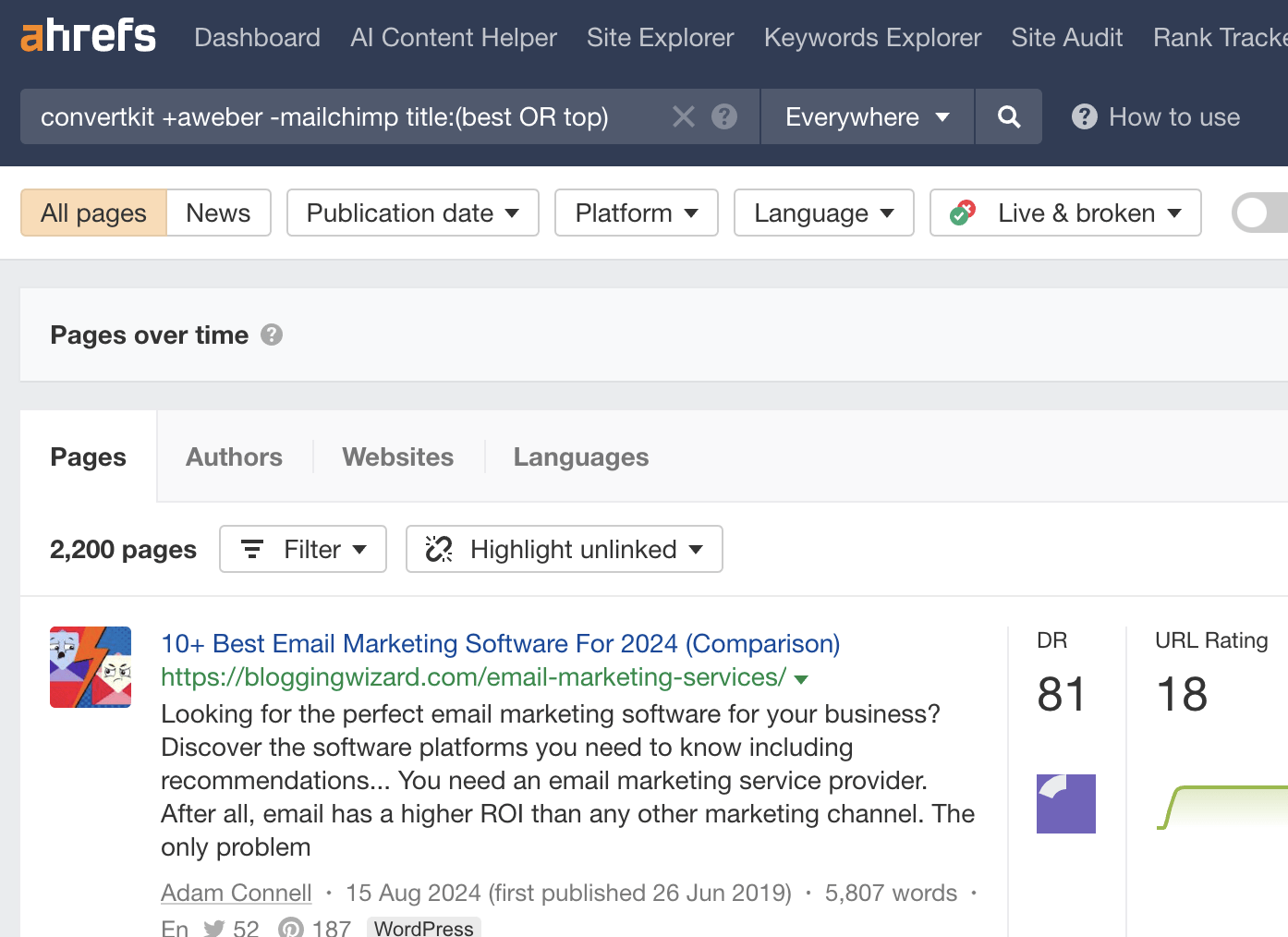
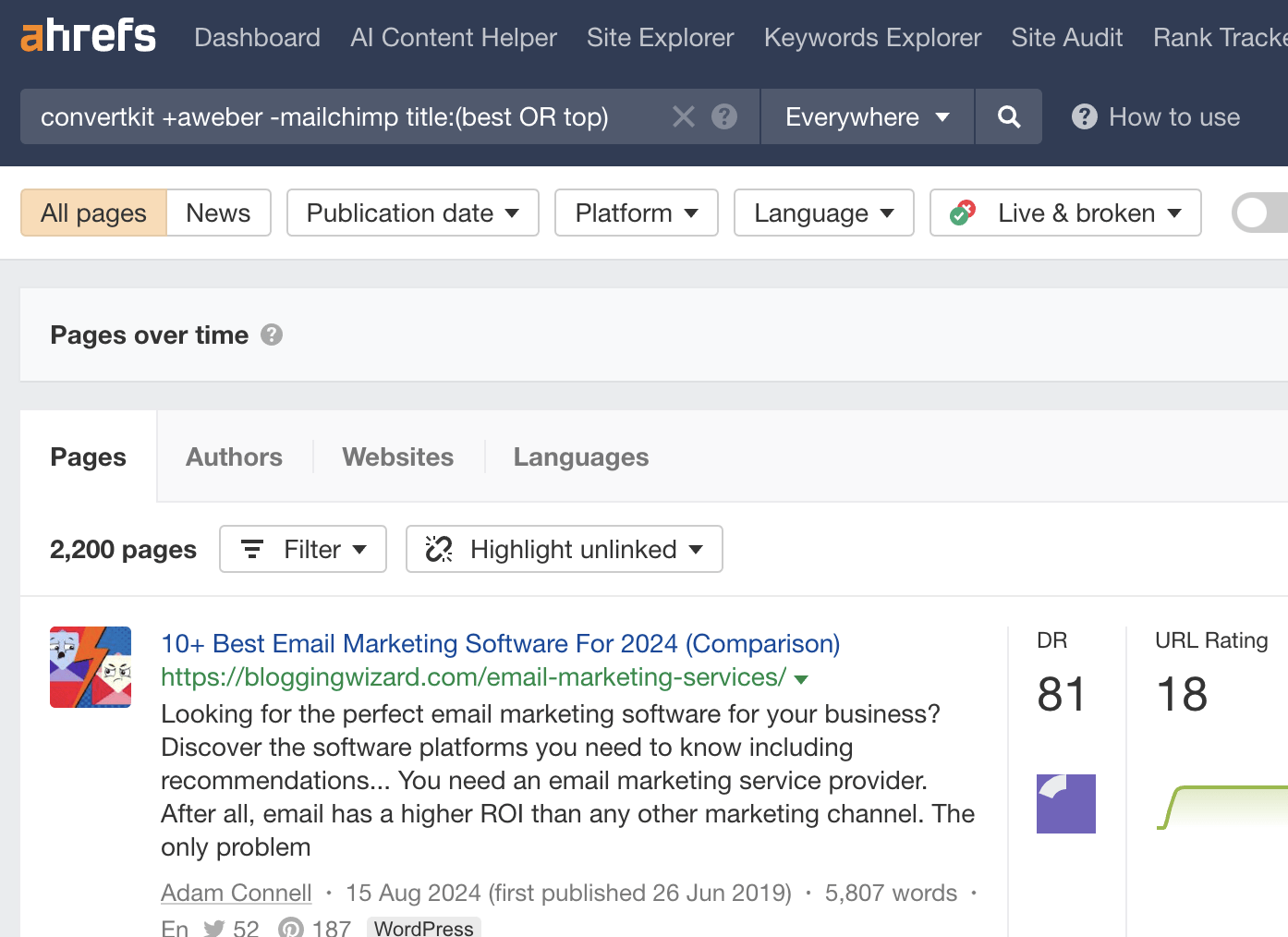
If you spot a listicle where you feel you should be listed, find their email address and reach out to them.
Here’s an example email Jason used:
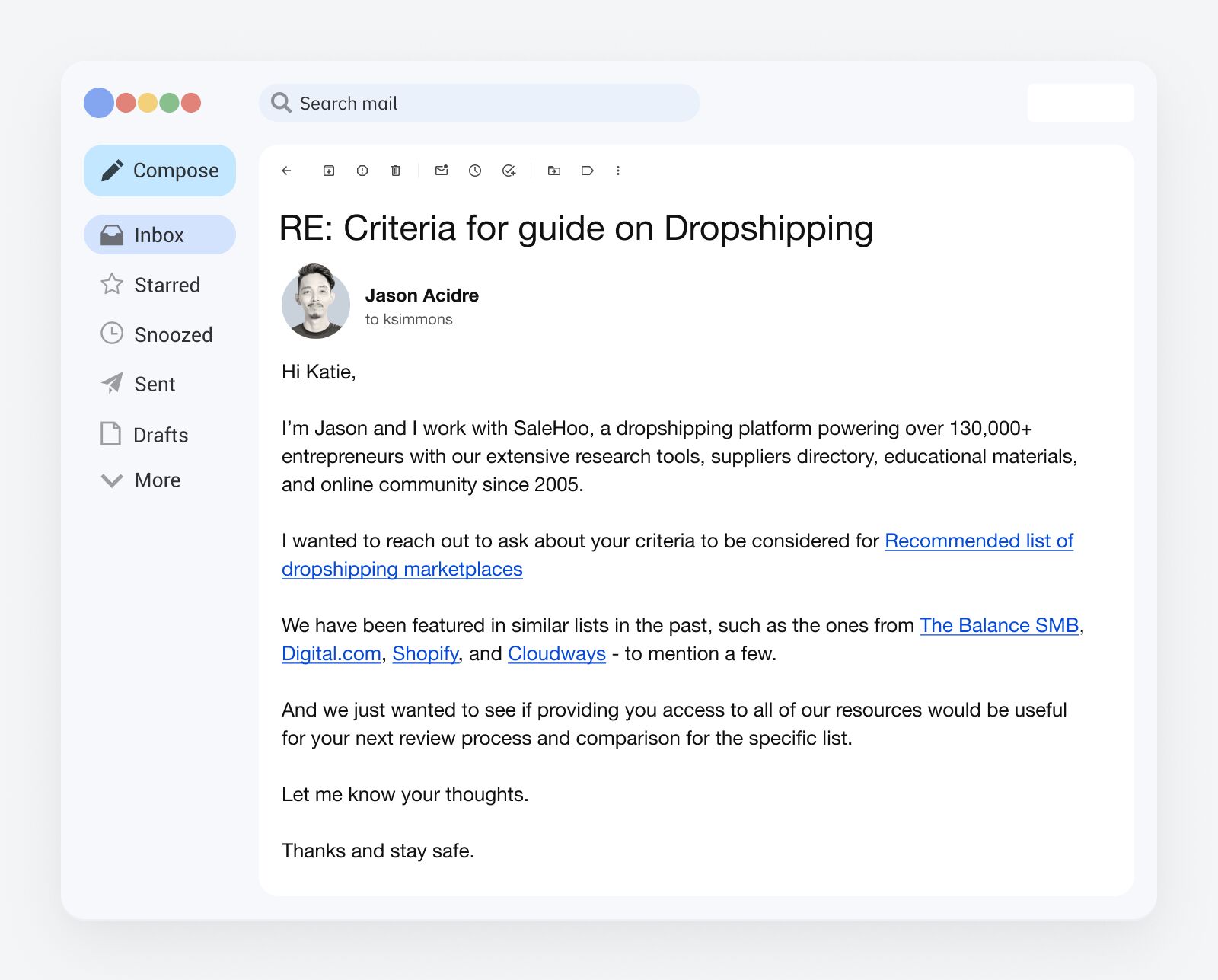
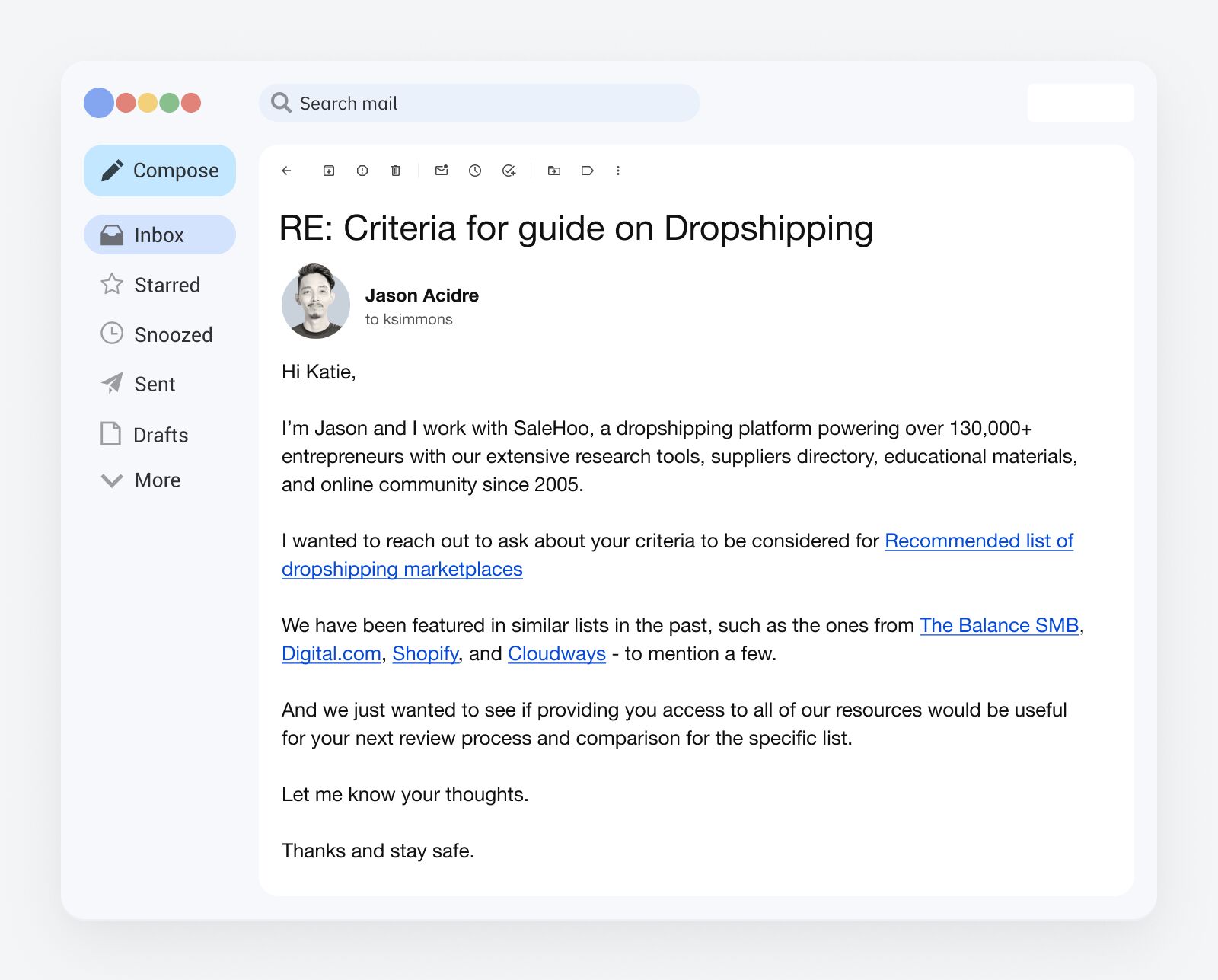
I don’t recommend copying Jason’s email word for word, but here’s his and Alex Tachalova’s advice on what to include:
Some key pointers for emails:
- Briefly highlight why your product or service merits inclusion on their list.
- Reference other reputable lists that have already featured your product or service.
- Inquire about their criteria and requirements for inclusion.
- Offer free tool access, complimentary products for review, or case studies that they can review (if you’re providing a service).
Our pitches generally include:
- The client’s previous features in listicle posts.
- A suggestion to collaborate on enhancing the quality of their listicle post, given the client’s industry expertise.
- An analysis of top-ranking listicle posts to identify missing tools or information that could offer a competitive edge and improve their post’s rankings.
As Jason points out, this strategy has benefits beyond improving rankings for your website. It also exposes your brand to more people as you’re consistently listed as a top option in your industry.
For example, Jason got his client mentioned in nearly every top-ranking listicle for “best dropshipping suppliers.” That’s a lot of extra brand exposure!
Apart from the selfie battle I have with Tim Soulo, this is one of the most effective link-building strategies we’re using right now.
How to do it
Start by finding a trending topic journalists care about. Google News and Google Trends are good places to start.
We start by identifying current trends using tools like Google Trends and monitoring industry news.
We use lots of techniques from monitoring news sources in real time to conducting research with Google News to understand the types of topics that have been previously covered at specific times of year.
You can also use the Growth metric in Ahrefs’ Keywords Explorer.
For example, if I enter “vaping” and sort by the Growth column, I see lots of lung health searches breaking out in the past three months:
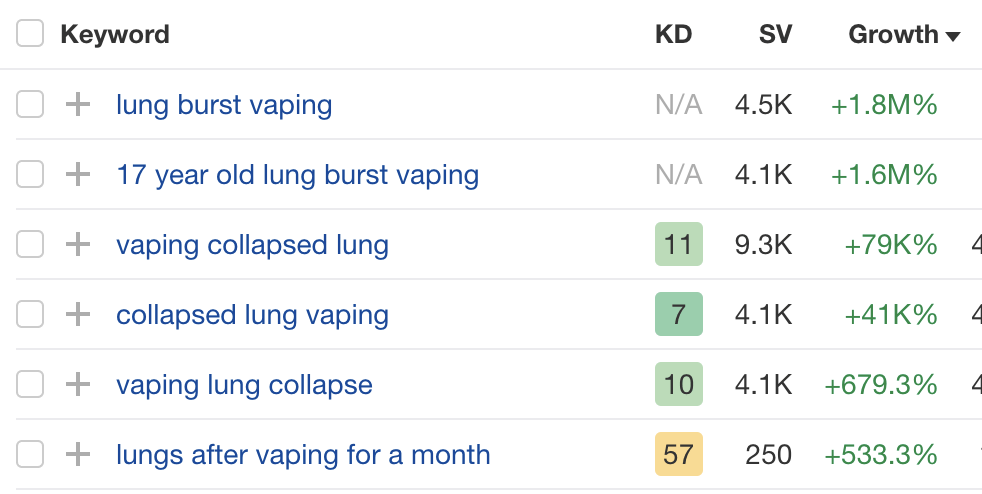
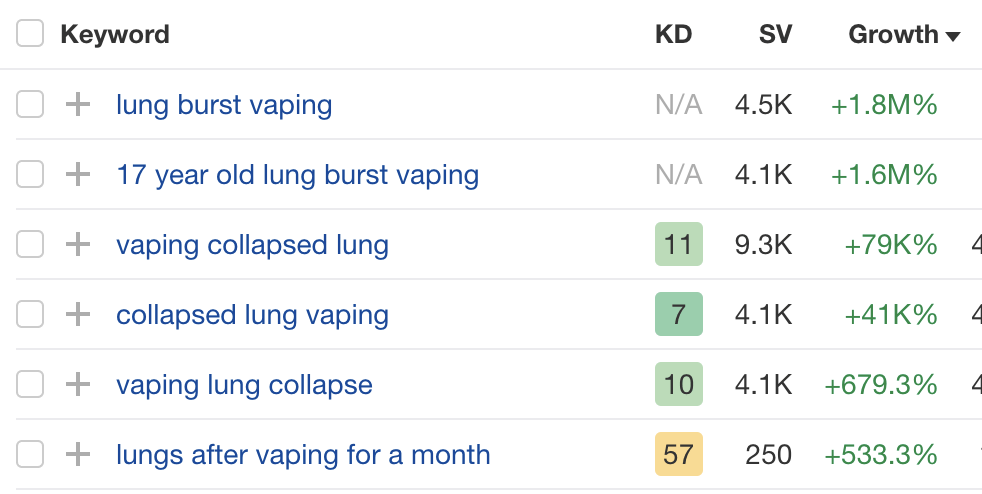
I also see this echoed in Google News:
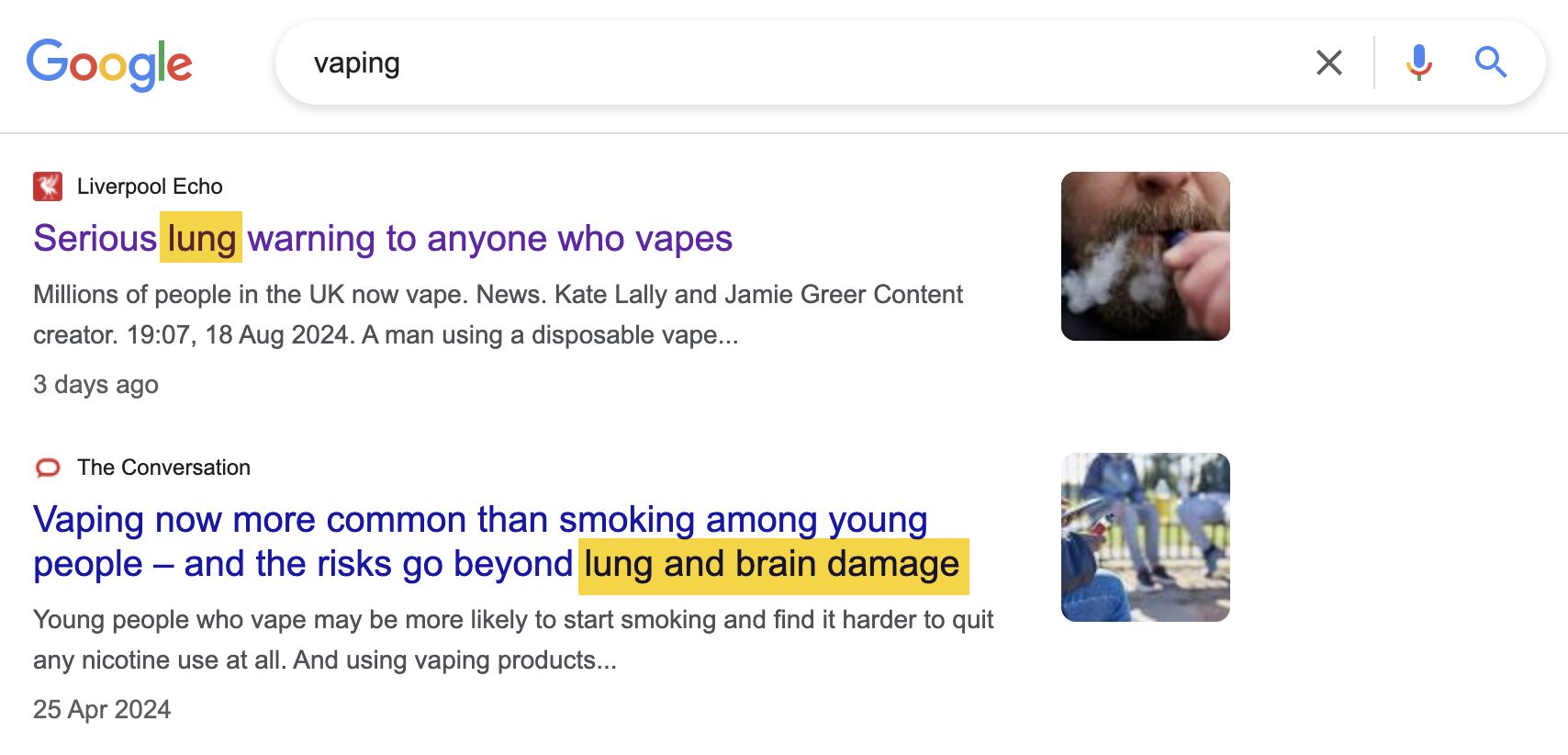
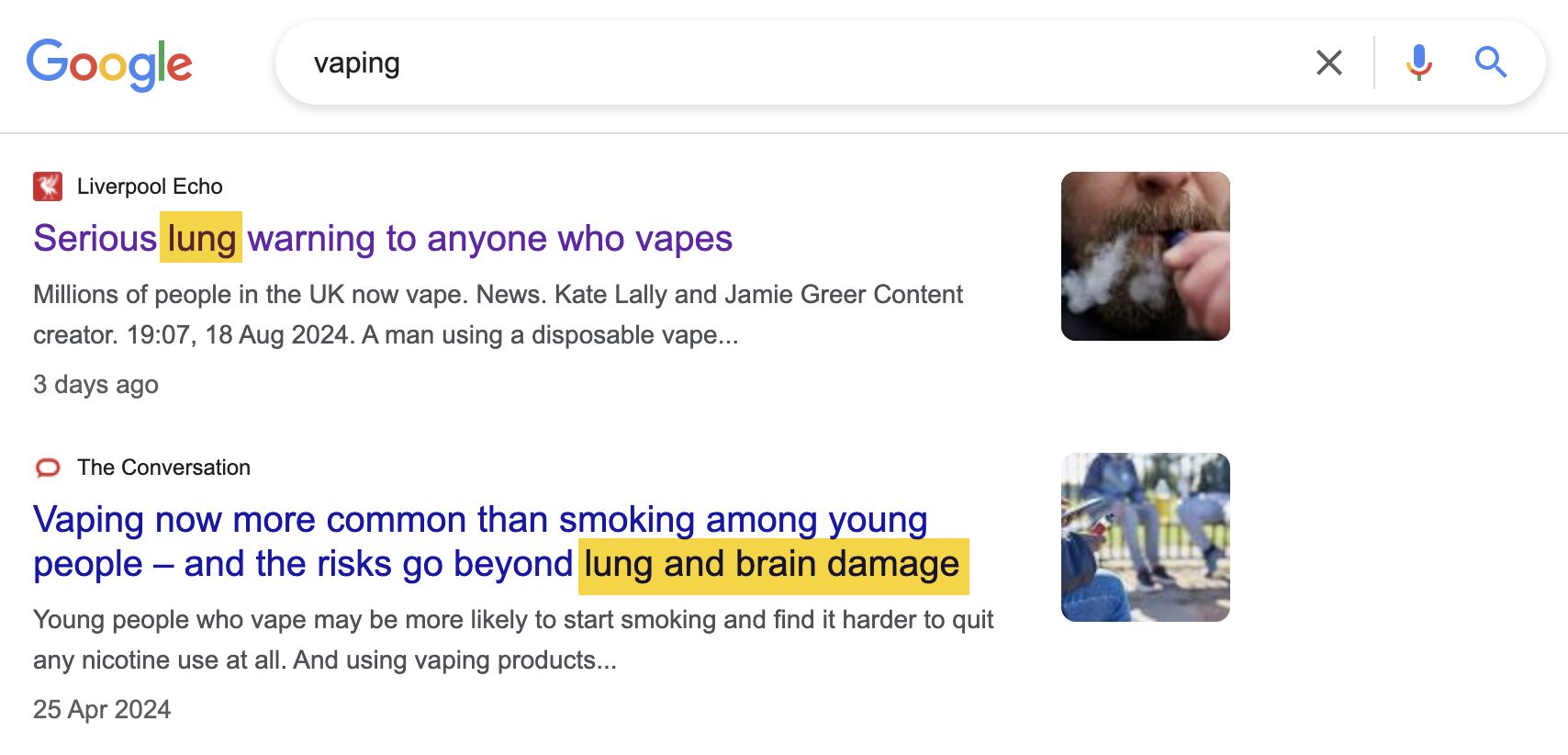
It’s then a case of sourcing some unique data, publishing it in an easy-to-utilize format, and sending it to journalists. Matt Diggity shared a few great sources with me:
For government databases you have usa.gov for the states. Data.gov is another alternative. UK Data Service is the equivalent for the UK. Eurostat is great for other countries in the EU. And Statistics Canada is for… yeah, Canada. Internationally, World Bank Open Data and United Nations Data are treasure troves. Pew Research Center is great for social issues, public opinion, and demographic trends. FBI Crime Data Explorer is great for crime stats. And the CDC is great for health data.
Amanda also often uses freedom of information (FOI) requests for data, as she did for her piece on the UK’s illegal vape hotspots:
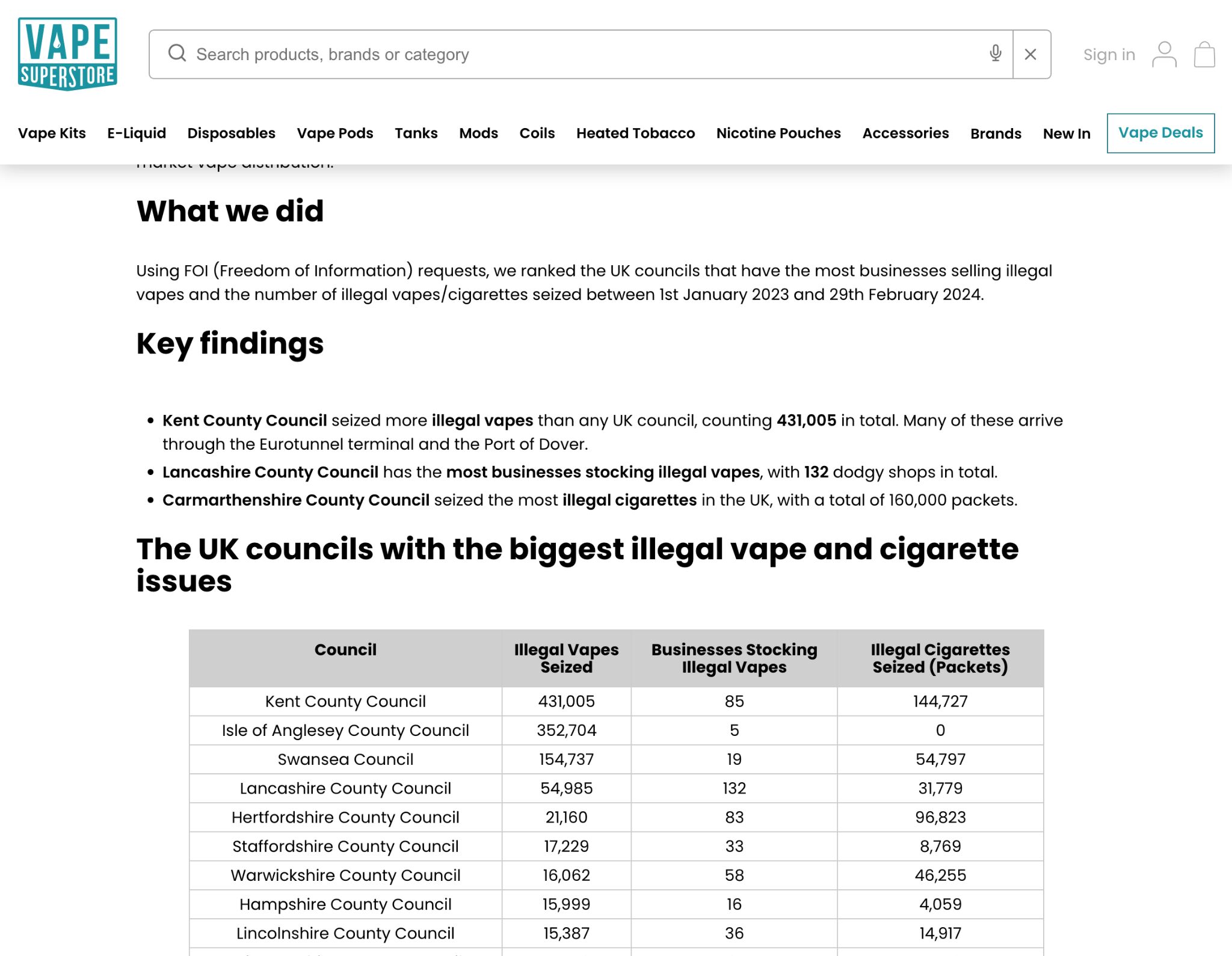
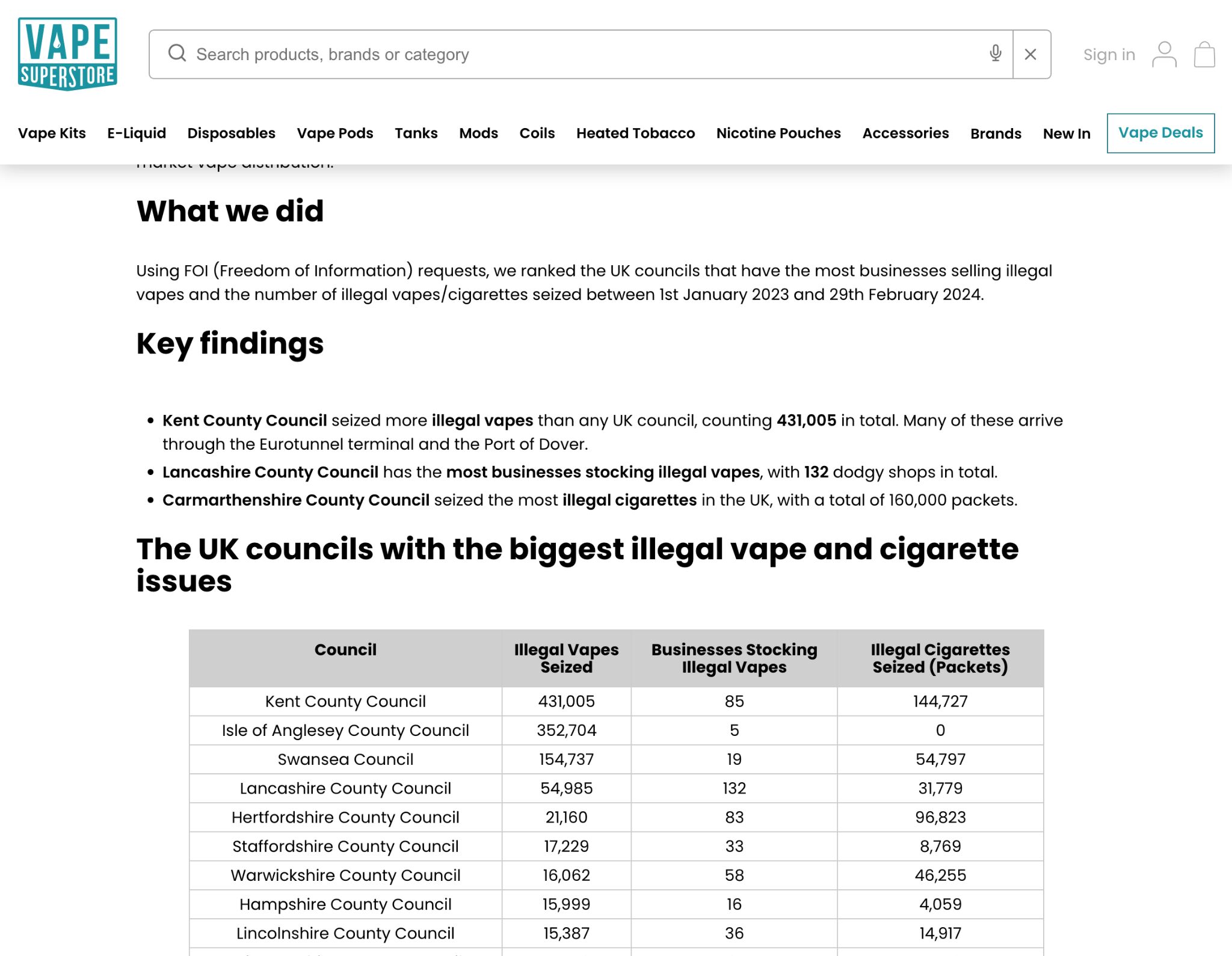
This campaign earned links from 72 referring domains and got featured in many online newspapers:
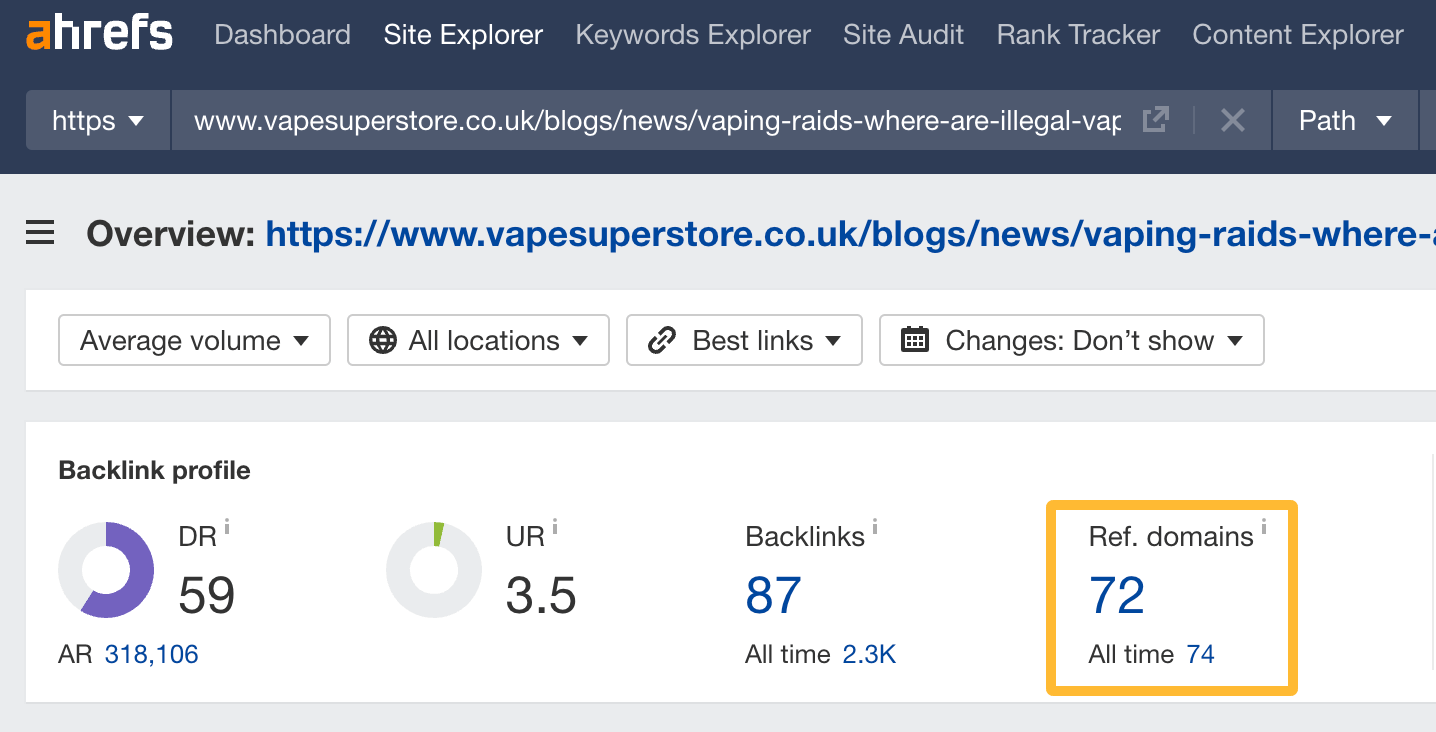
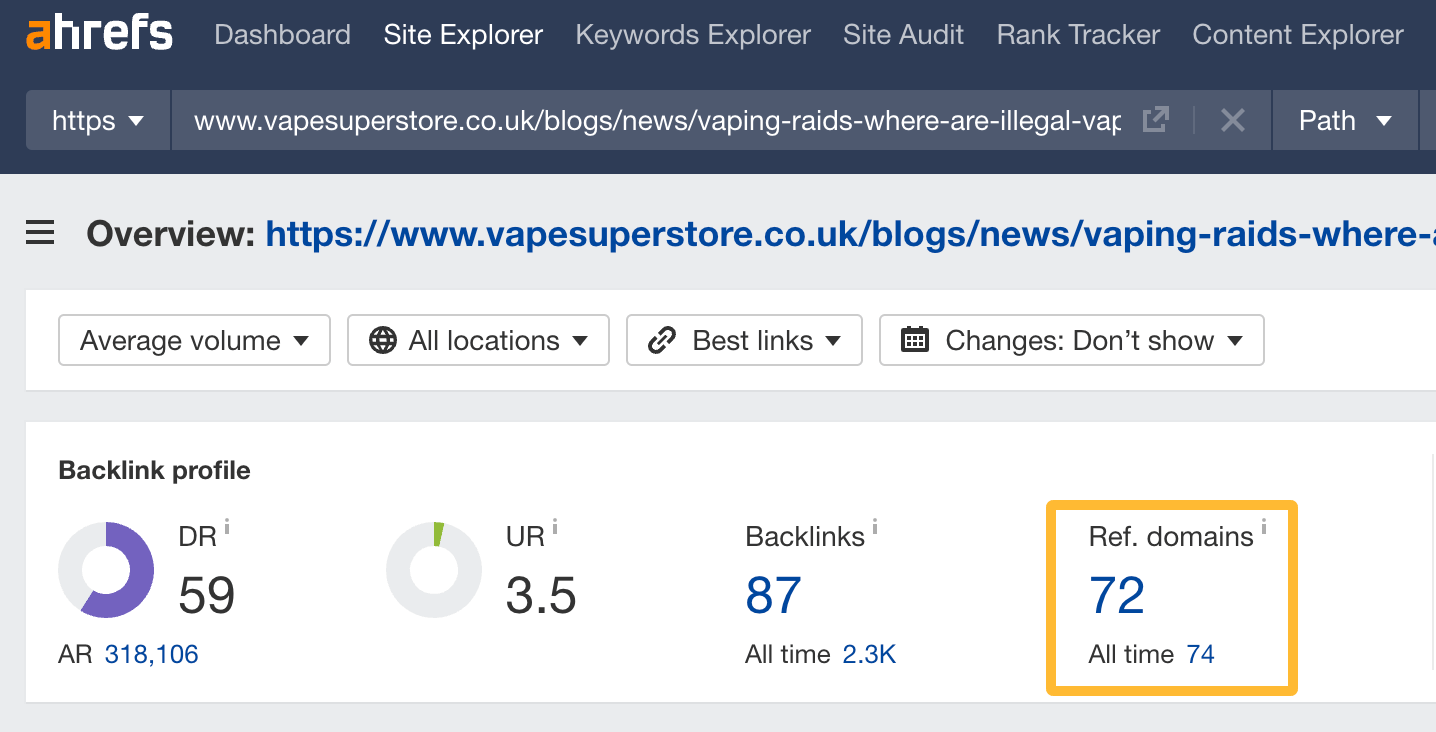






How do you find journalists?
Here’s Jason’s advice:
We start by researching those who have previously covered similar topics or industries. We use tools like Muck Rack, Cision, or even X to find journalists by searching for keywords related to our story. We look at bylines in relevant publications to see who is writing about related subjects and review their past articles to understand their interests and writing style.
Journalists are always looking for comments, tips and advice from thought leaders. Nurture these relationships and meet request deadlines, and you position yourself as the PR expert who can help during busy periods.
How to do it
One way is to sign up for HARO and other alternatives, but Eva recommends a more proactive approach. She builds relationships with journalists relevant to her clients so they come directly to her for tips and quotes.
How can you find these people?
Eva uses keyword alerts:
I have Google Alerts set up for relevant keywords related to a brand or topic. For example, I have the words “vet,” “dog behaviour,” and “cat behaviour” set up for a pet insurance brand so I can see the related coverage mentioning these words.
You can also use Ahrefs Alerts. The benefit of this over Google Alerts is that you can filter by language, traffic, Domain Rating (DR), etc. to separate the wheat from the chaff:
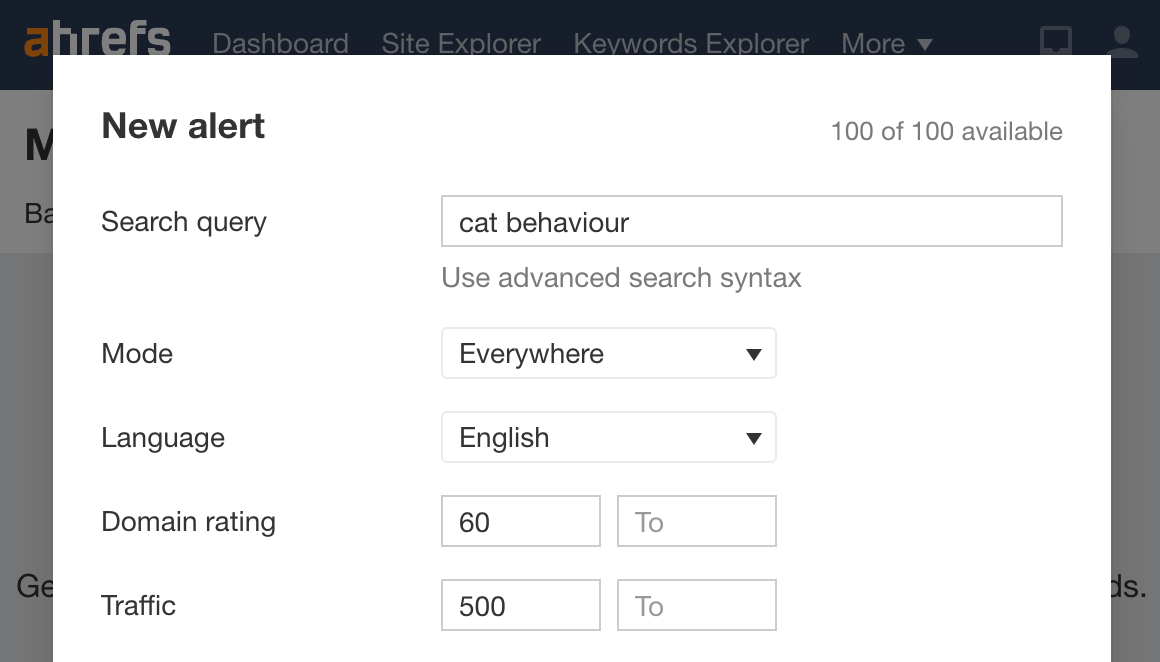
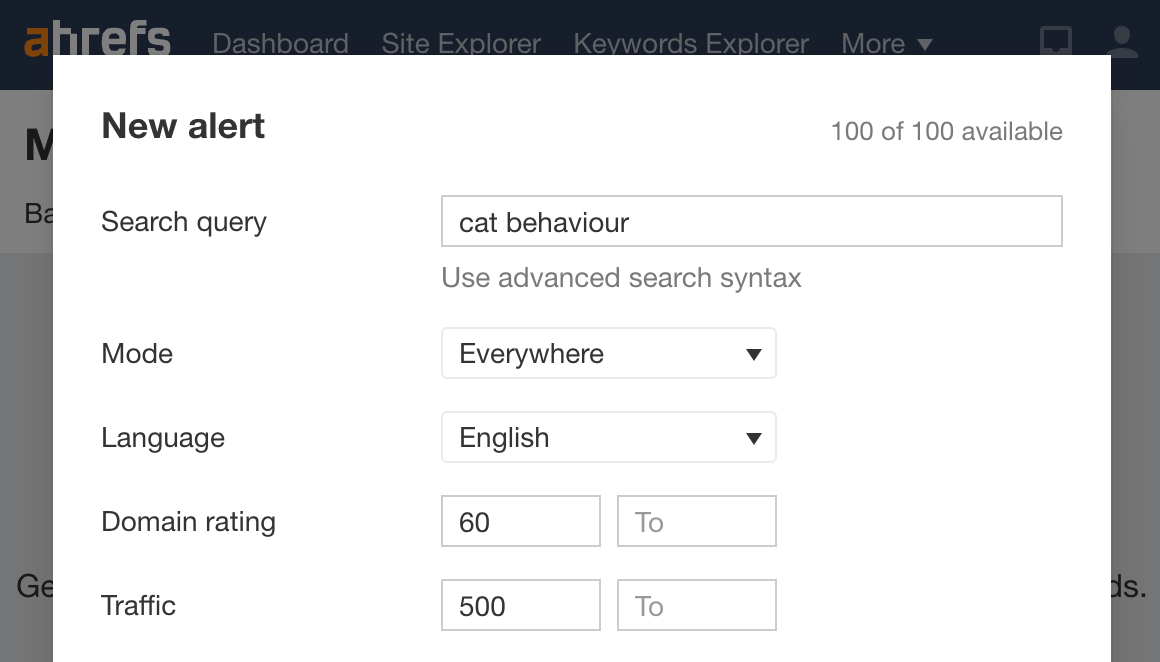
Alternatively, use Content Explorer to find people who’ve talked about topics recently. Just search for a keyword and filter for pages published in the last 90 days.
For example, if I search for “vet,” I see this recent article on a DR 83 site from Jessie Quinn:
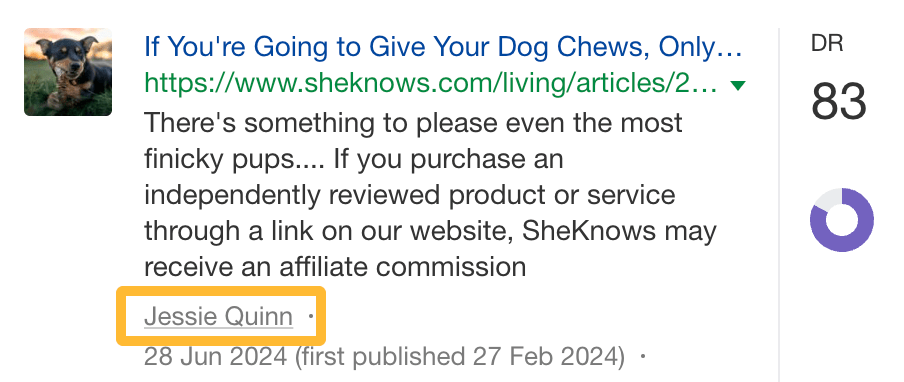
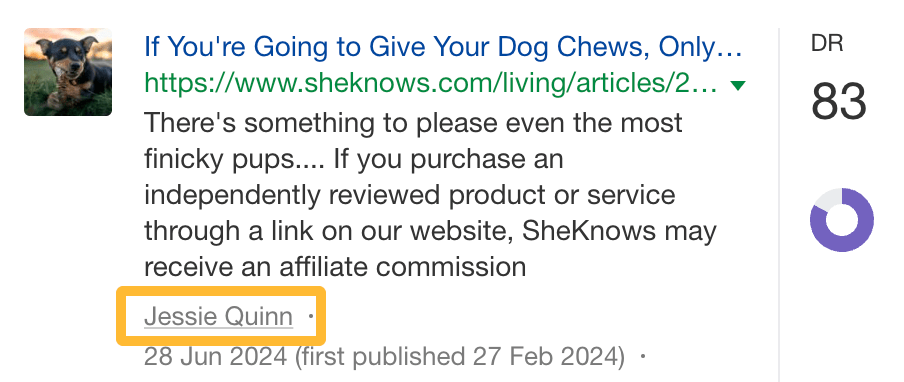
It looks like she’s written a couple of pet-related articles recently:


Her profile also says she writes for many well-known sites and has a pug called Daphne:
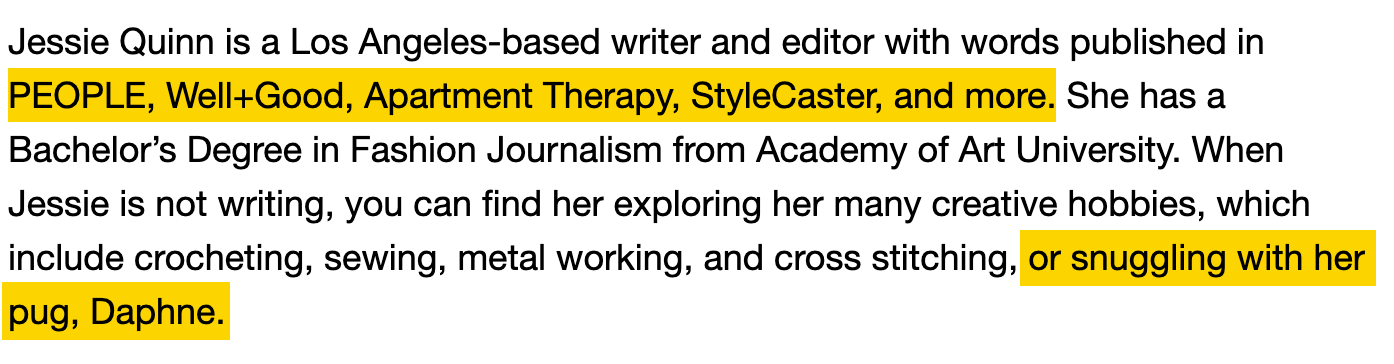
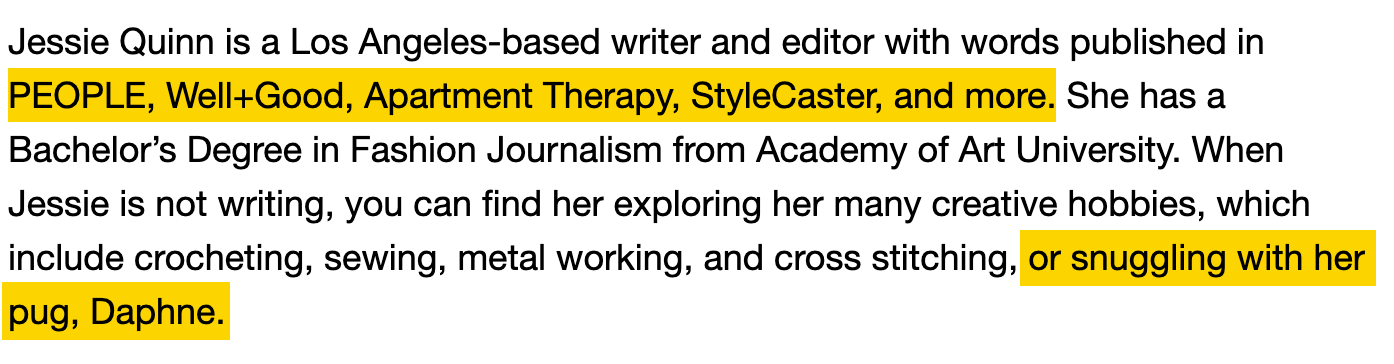
This journalist would clearly be a great person to build a relationship with!
How? Eva says it all starts with a simple “hello”:
Reach out and introduce yourself and your client to journalists and niche publications who cover related topics regularly. Offer them the opportunity to receive exclusive commentary when requested. After a journalist has covered your campaign or expert commentary, always drop them a note to say thank you. You never know it can also lead to another request or opportunity for your client.
Oh, and don’t rely on AI when actually replying to requests, whether direct or via platforms like HARO. Greg explains why:
AI is not yet capable of replacing a high quality writer. Simply copy/pasting their content over to a journalist outreach email is a fantastic way to earn your client a spot on a journalist or publication’s ban list. When our writers use AI, they use it for idea generation to overcome writer’s block. This is how I recommend using it.
Data-driven digital PR campaigns, like maps, are our most effective method for driving backlinks at the moment.
How to do it
Start by brainstorming topics with map potential that make sense for your brand.
Ask yourself, what would a journalist and user expect you to be an expert on? For a cocktail brand, doing a map on speakeasy bars around the world would make perfect sense, or a map on the rooftop bars with the best reviews, etc.
If you’re struggling for ideas, search for a topic in Content Explorer and filter for pages with lots of backlinks. These are proven ideas you know people want to link to.
For example, if I search for “tax,” I see over 300 referring domains to a page listing countries where you have to pay “tourist tax”:
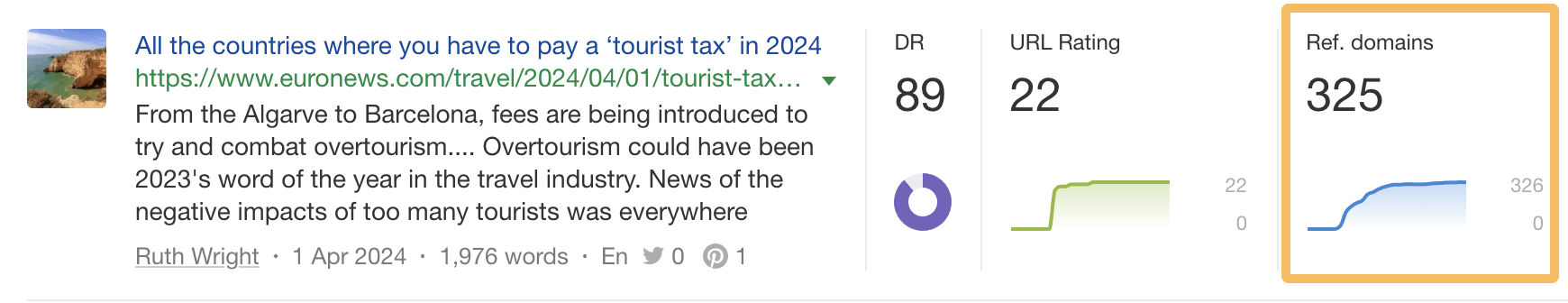
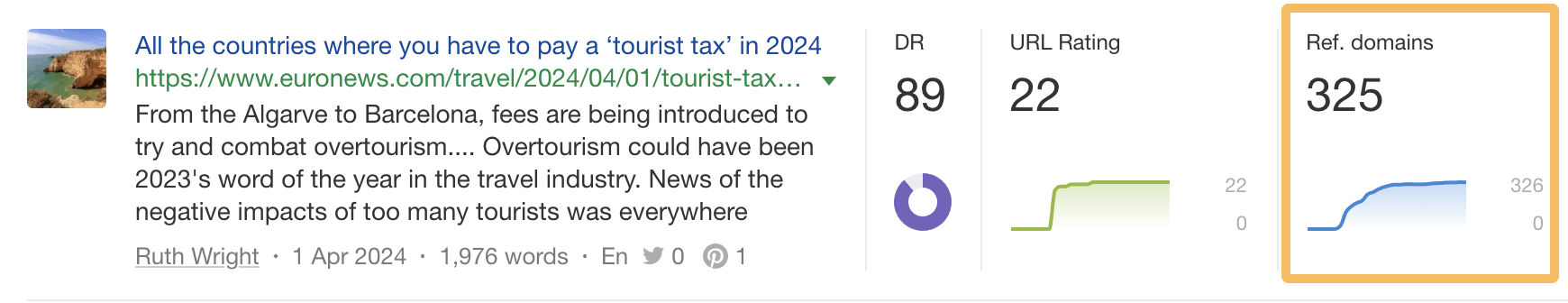
This immediately sparks an idea: map out countries with the most and least expensive “tourist taxes.”
Once you have your map, send it to journalists who might be interested in covering it.
Find journalists who write about that kind of content, either literally map based data, or perhaps in the example above, they write about travel.
George did this for his map of which states will pay the most taxes over their lifetime…
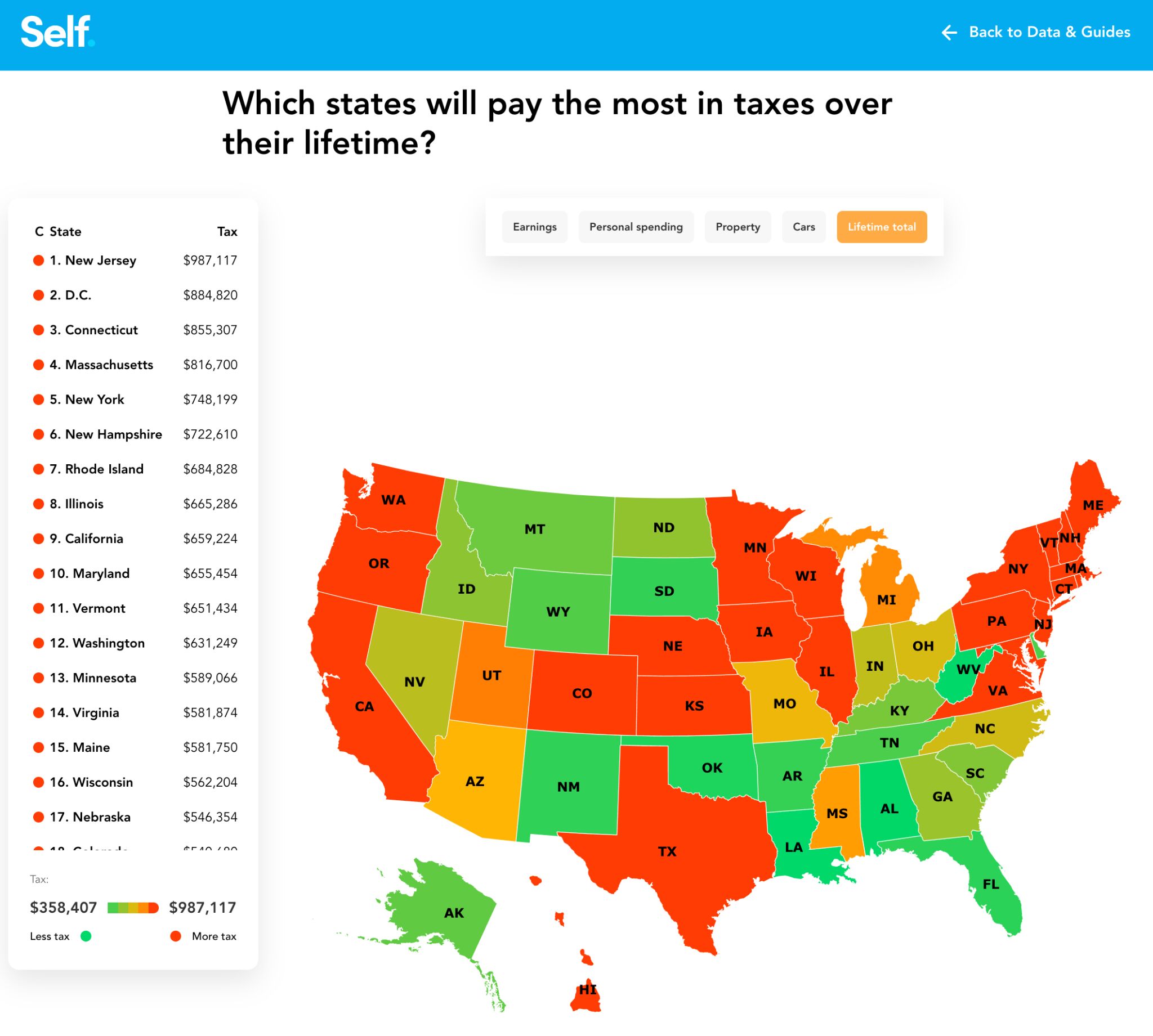
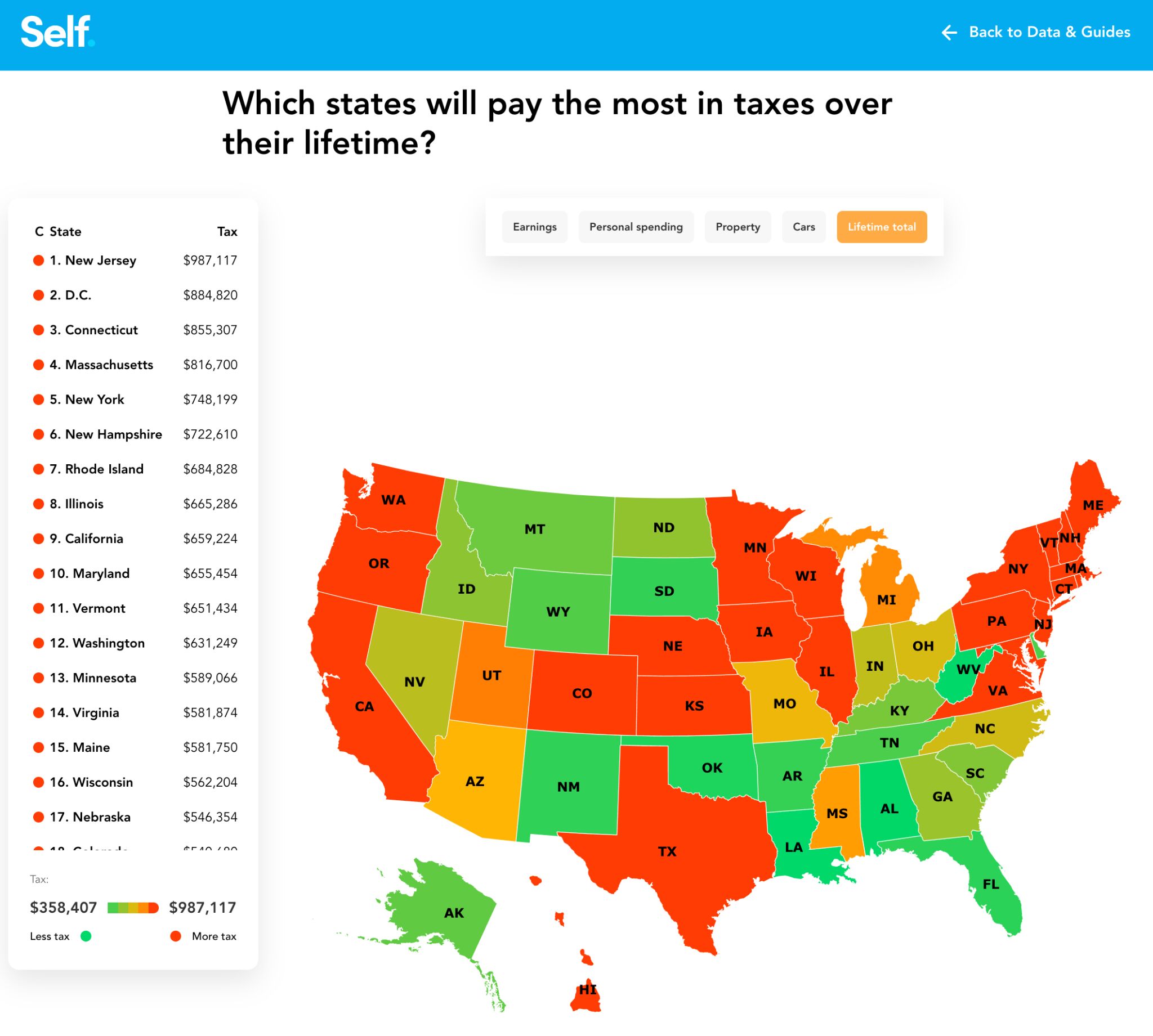
… earning links from 188 referring domains in the process:
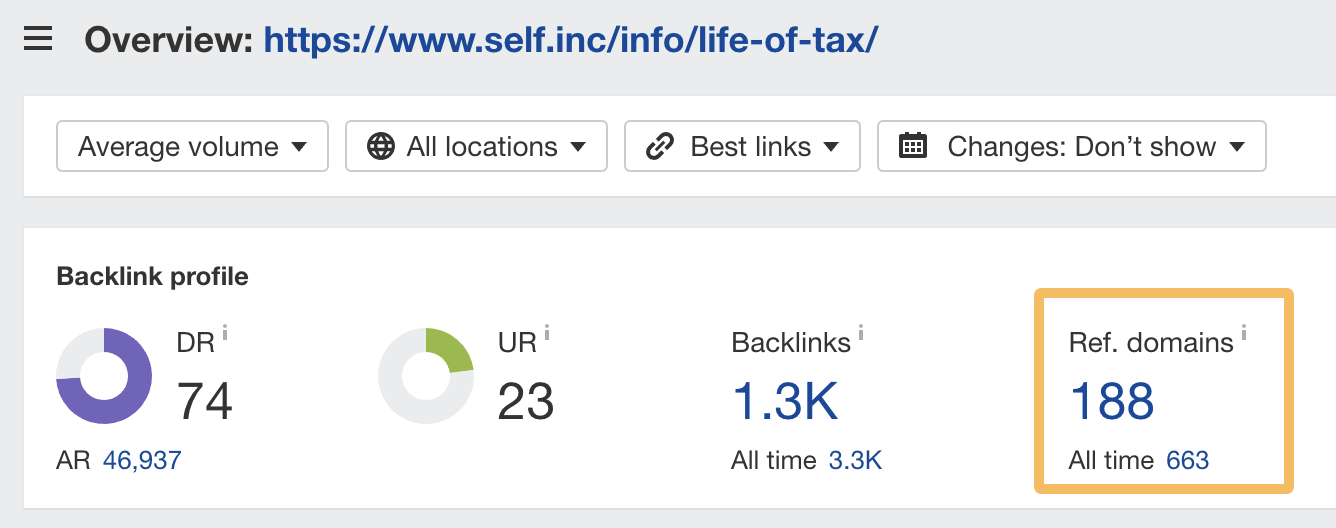
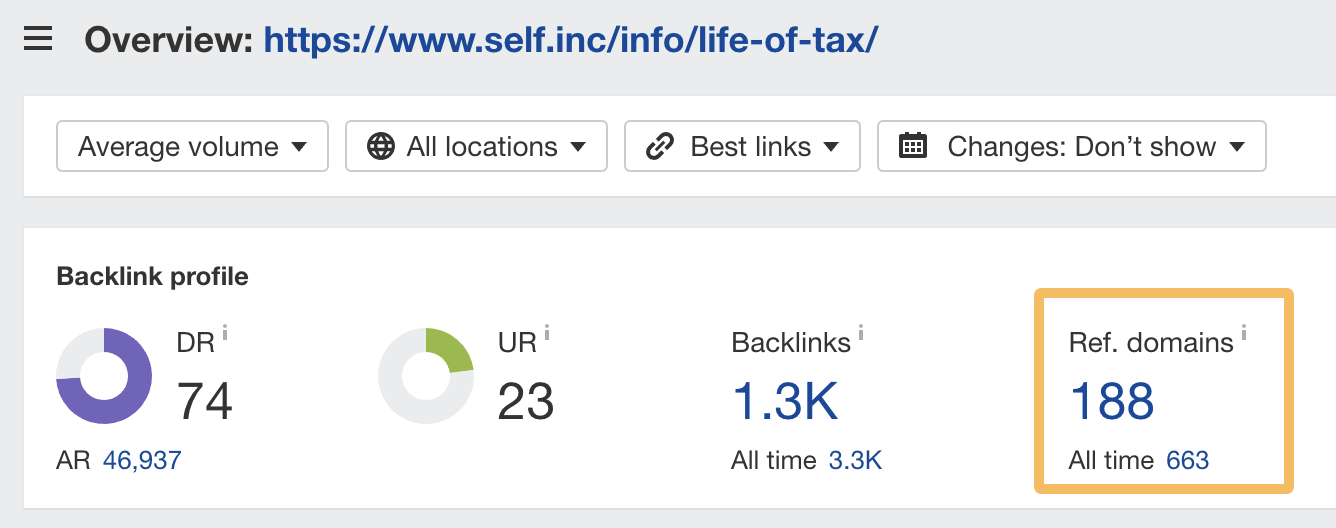
As Jason suggested earlier, tools like MuckRack, Cision, and X can be useful for finding journalists interested in your topic. But you can also just search Content Explorer for pages published about a topic in the last 90 days, and extract journalist names from there.
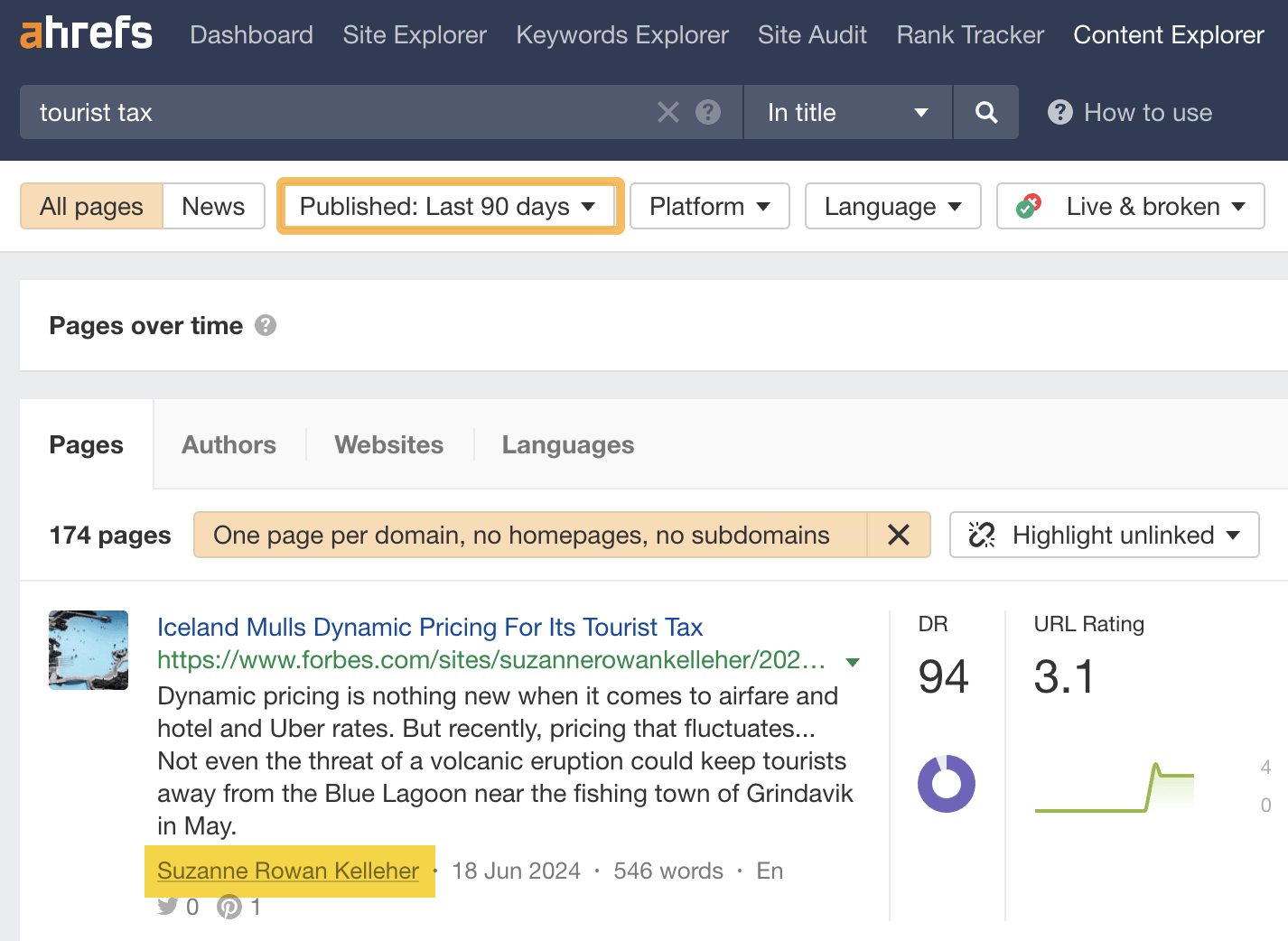
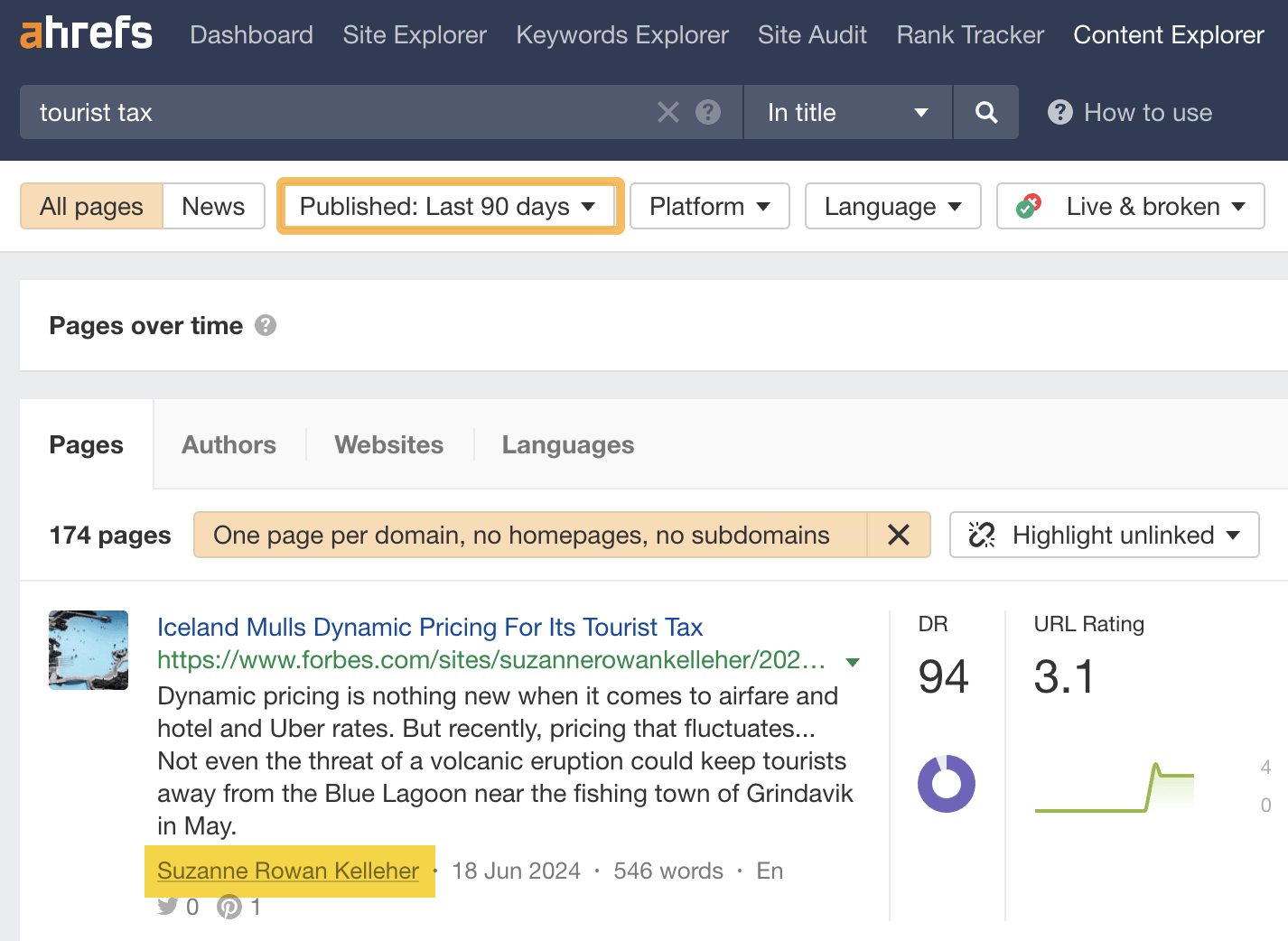
Our unique process for this has worked amazingly well for us for years now. In fact, we’ve just finished some internal research and found our assets like this generate an average of 102 referring domains.
How to do it
- Enter a topic into Ahrefs’ Keywords Explorer
- Go to the Matching terms report
- Filter for keywords that include terms like “statistics,” “facts,” “graph,” etc.
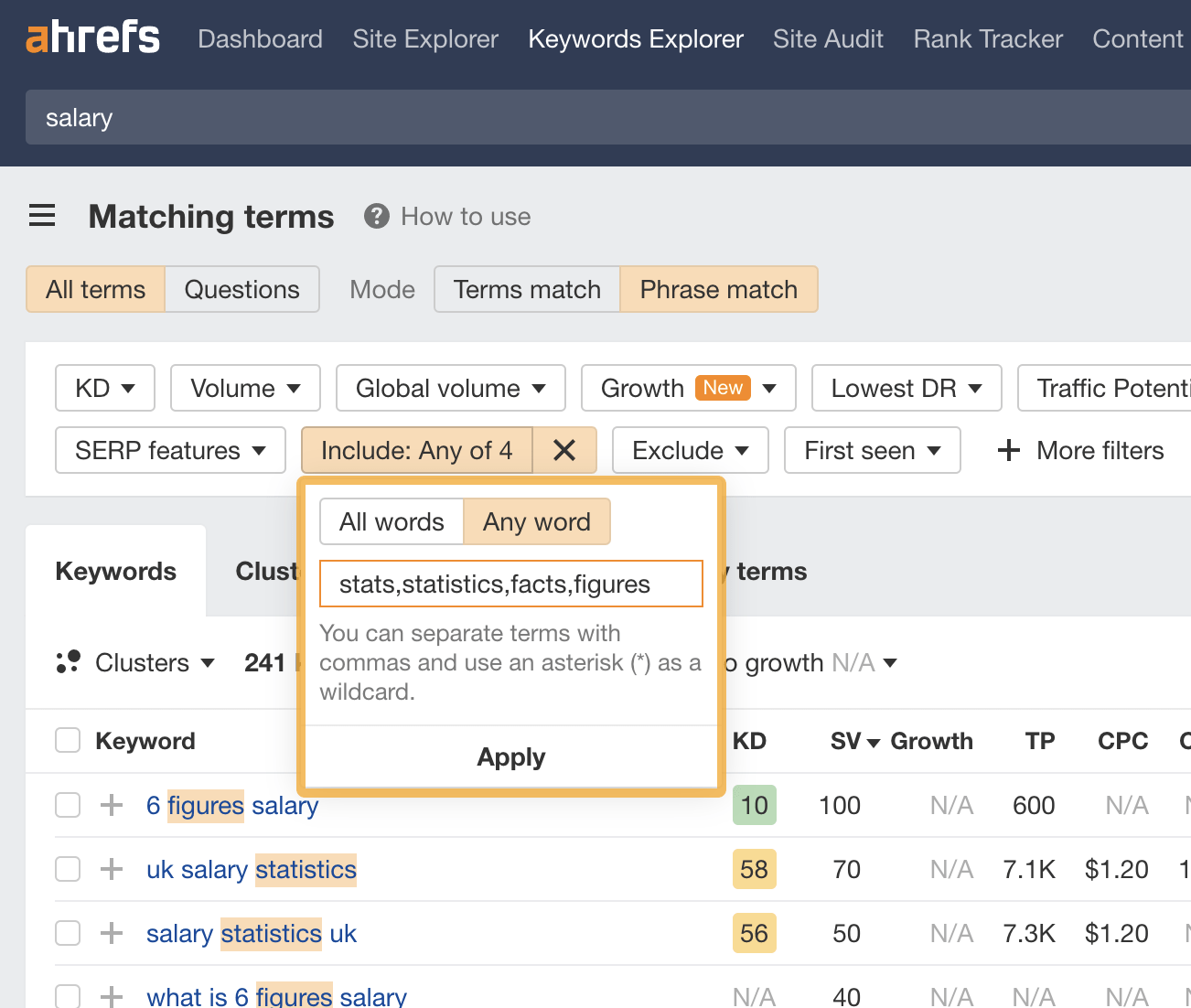
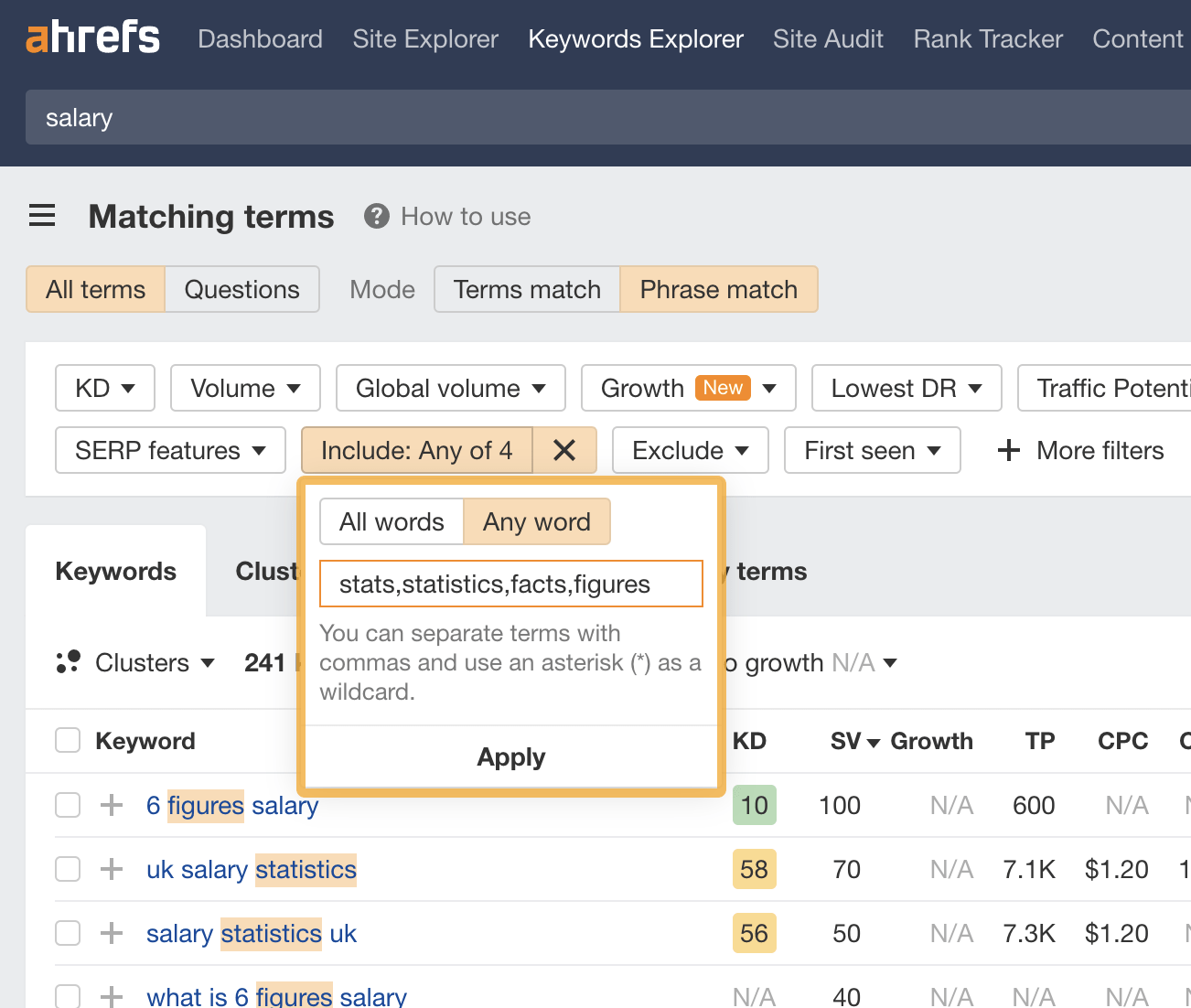
This will find keywords people search for when looking for facts and figures for their articles. Rank for these, and your page will often earn links on autopilot.
Here’s Darren’s advice on what make a good keyword:
The most important thing is that there isn’t just one or two top-ranking pages soaking up all the links. If there’s 3 or 4 that have 100+ and a couple with 20+ or so, that’s all good. It shows there’s a nice spread and journalists/linkers are happy to mix it up themselves.
This is exactly how the SERP looks for “uk salary statistics:”
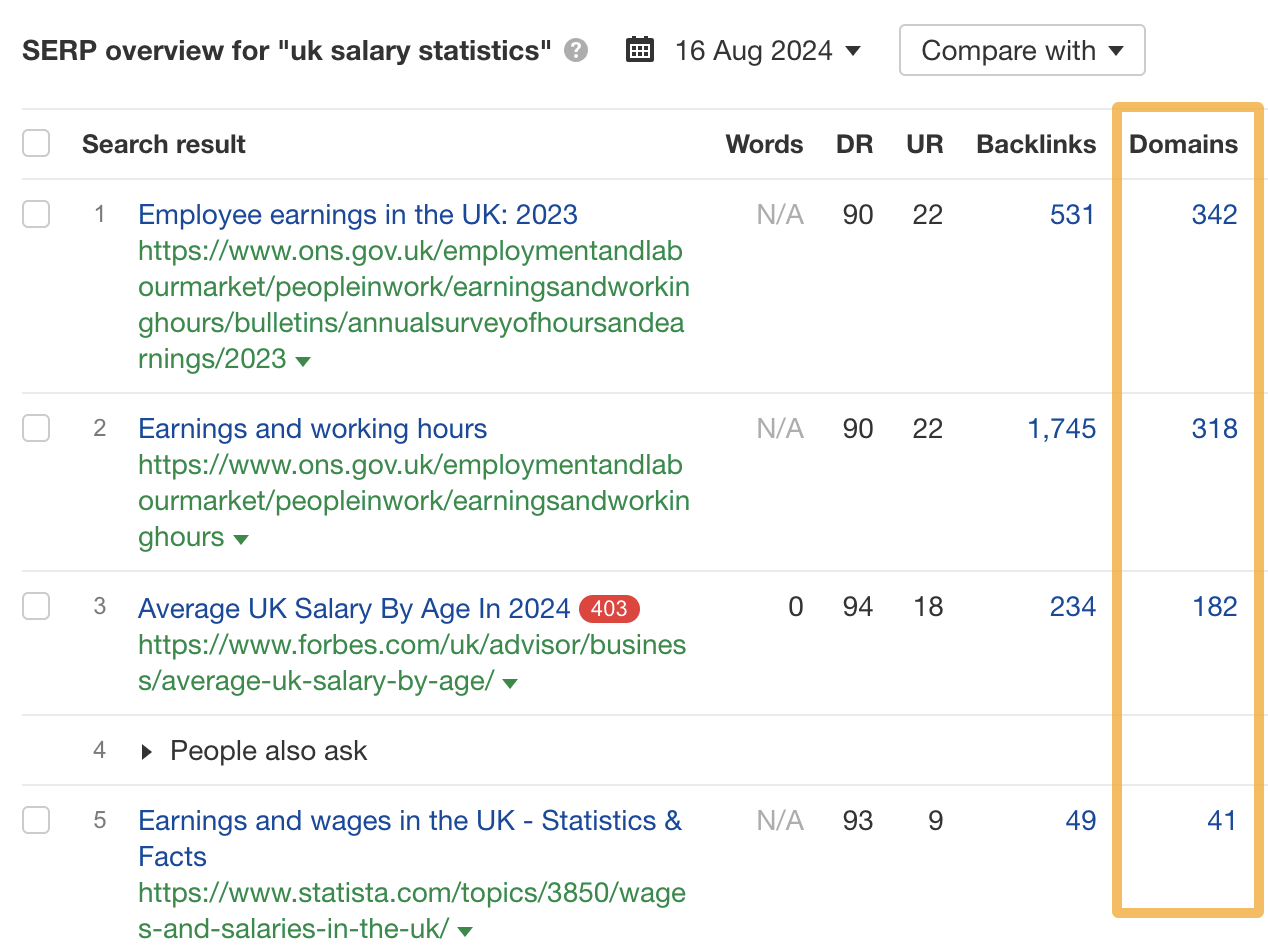
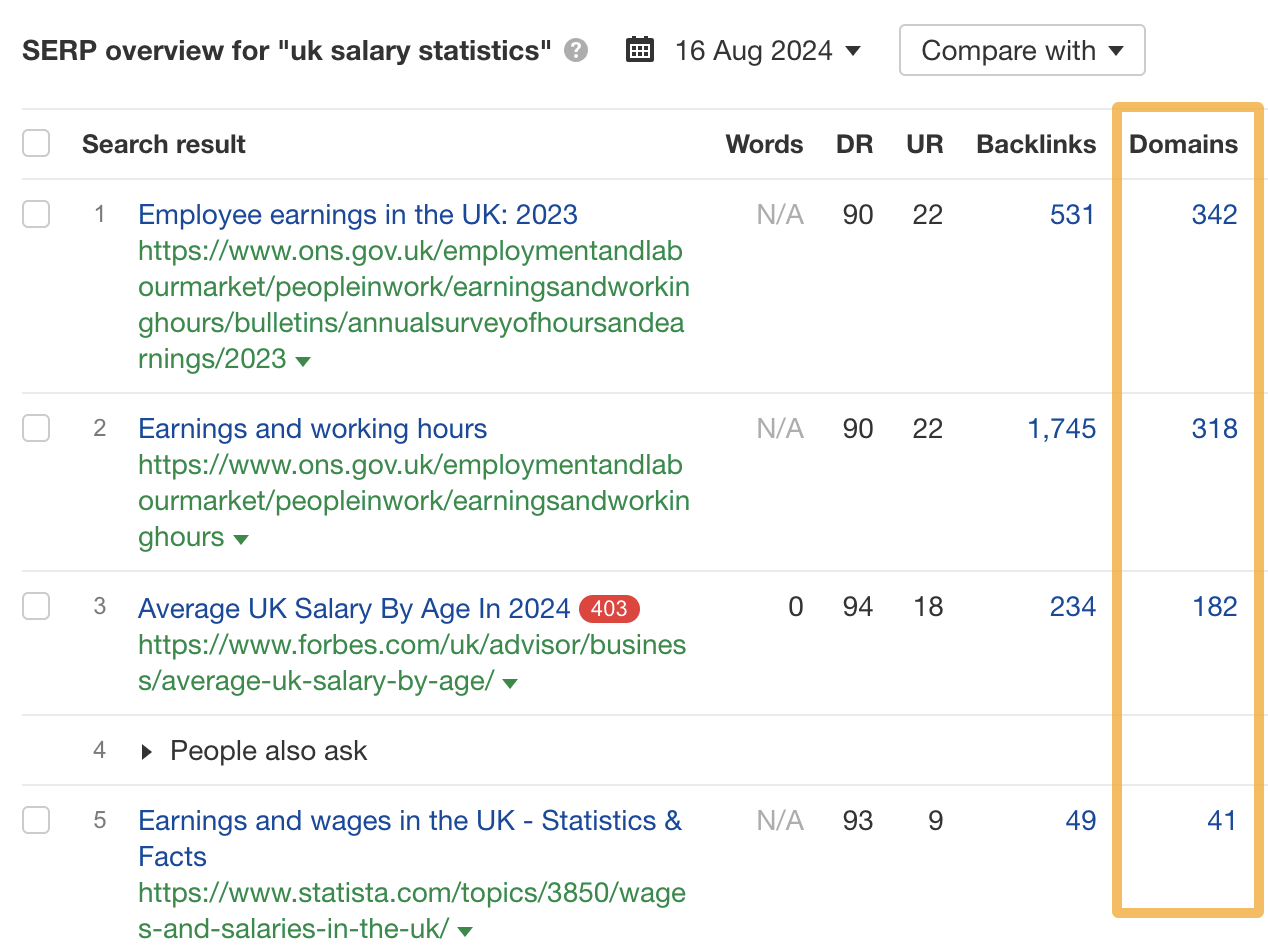
In fact, Darren and his team created one of the top-ranking pages. As of today, it’s earned links from 98 referring domains:
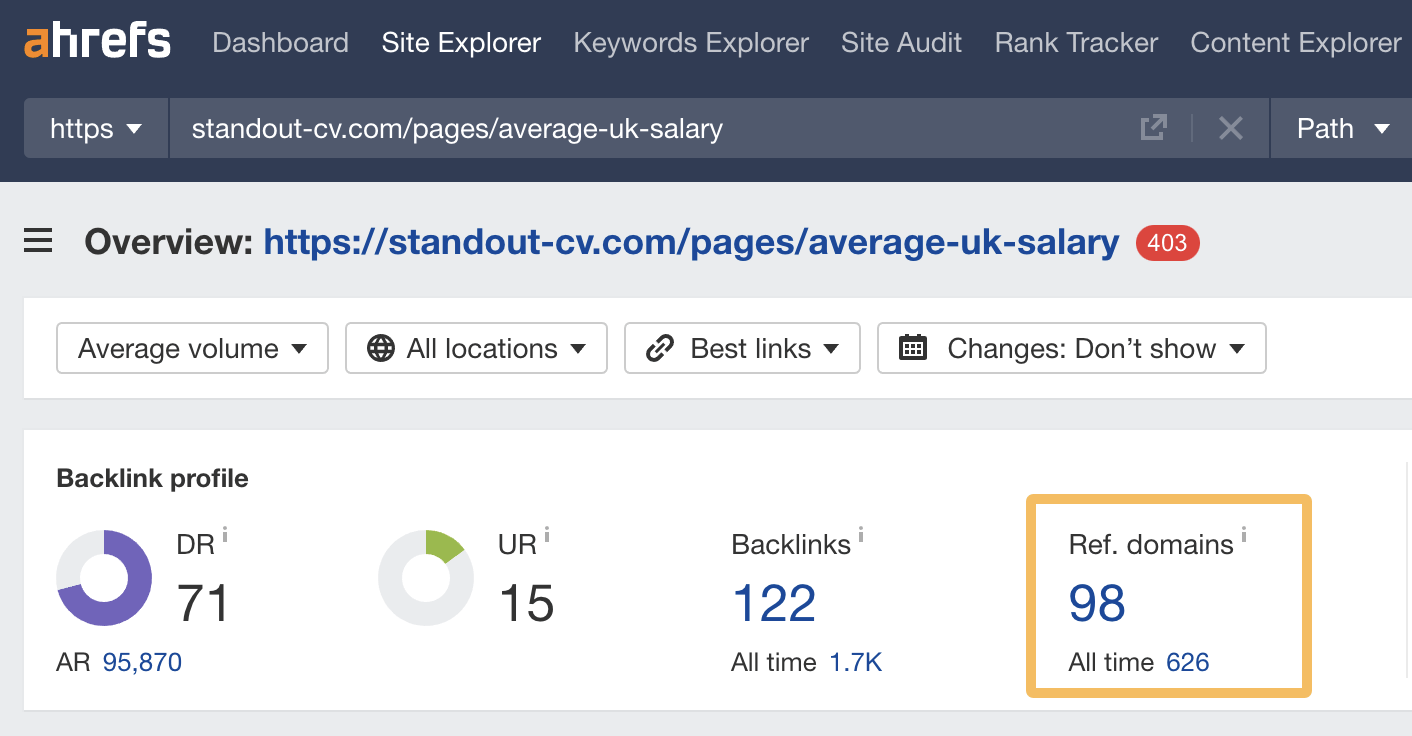
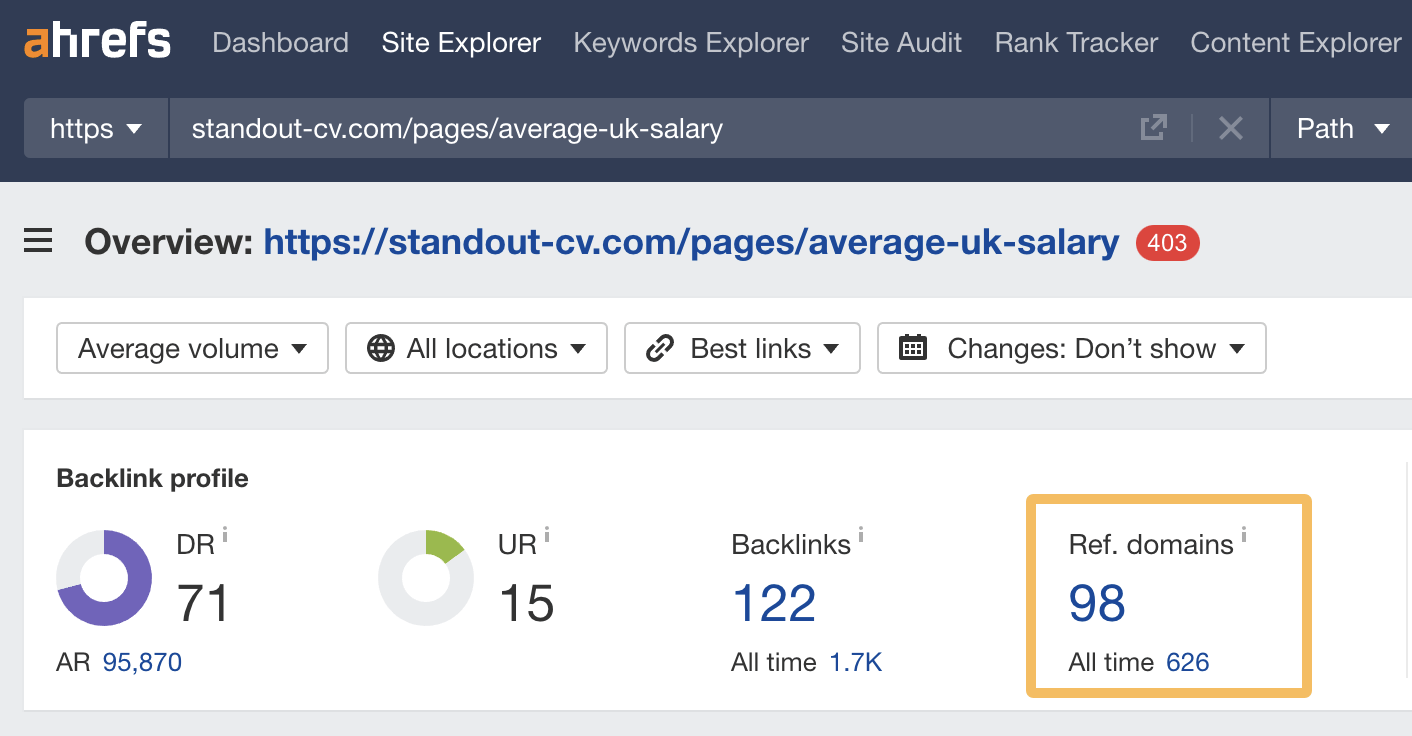
And this is without outreach!
Importantly, we don’t do outreach for these campaigns. They’re designed to remove that element of time and therefore making it more affordable for clients compared to our other activities.
How do you create a winning page? It’s all about picking low-hanging opportunities and beating the competition on the content front.
We’re often looking for opportunities where the ranking pages aren’t properly fulfiling a user’s intention. They may not have many images to engage users, the key stats might be buried in a wall of copy, etc. So we’re utilising content marketing 101 to see where we might be able to elevate a page and make it more engaging.
From some campaigns, I’ve seen over 291 referring domains secured from media sites. The crazier the giveaway, the more chance of backlinks.
How to do it
Brainstorm trending topics with potential for a unique promotion that you can tie back to your brand.
For example, Dish Network ran a promotion offering $1,000 to anyone willing to binge watch 15 hours of The Office:
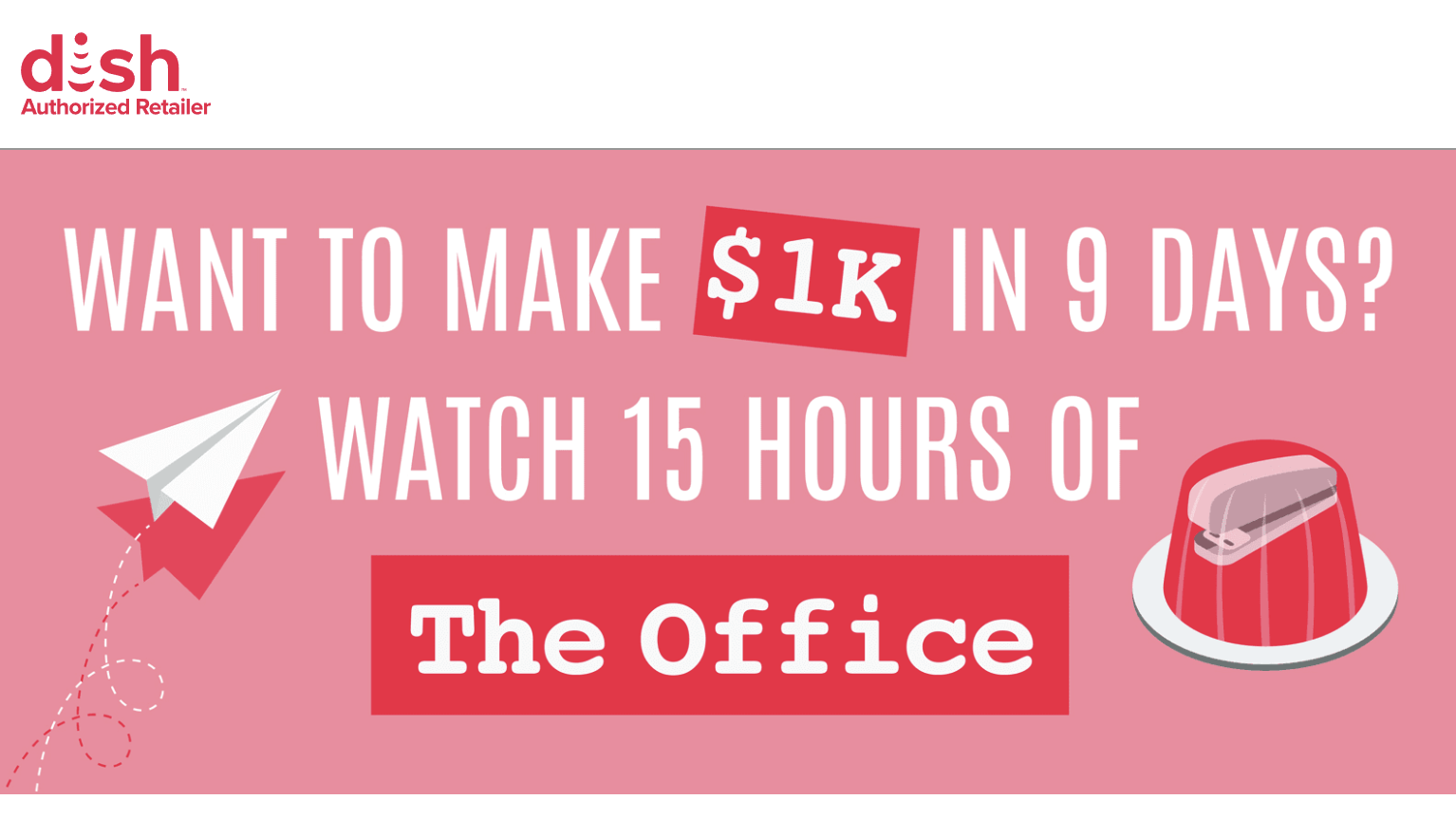
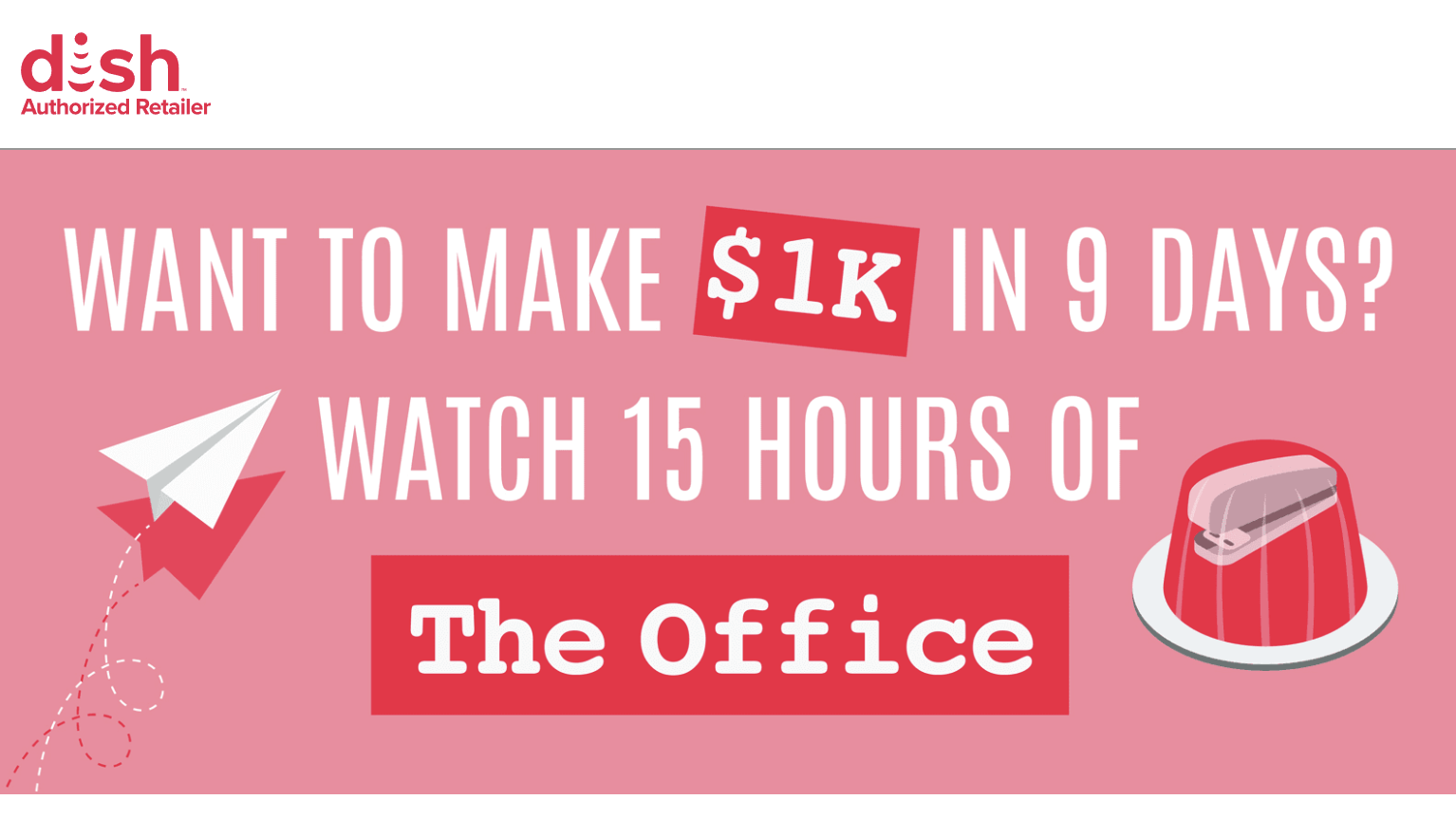
It earned links from 150 referring domains, including big media sites like Thrillist, Business Insider, CNET, Mental Floss, and many others.
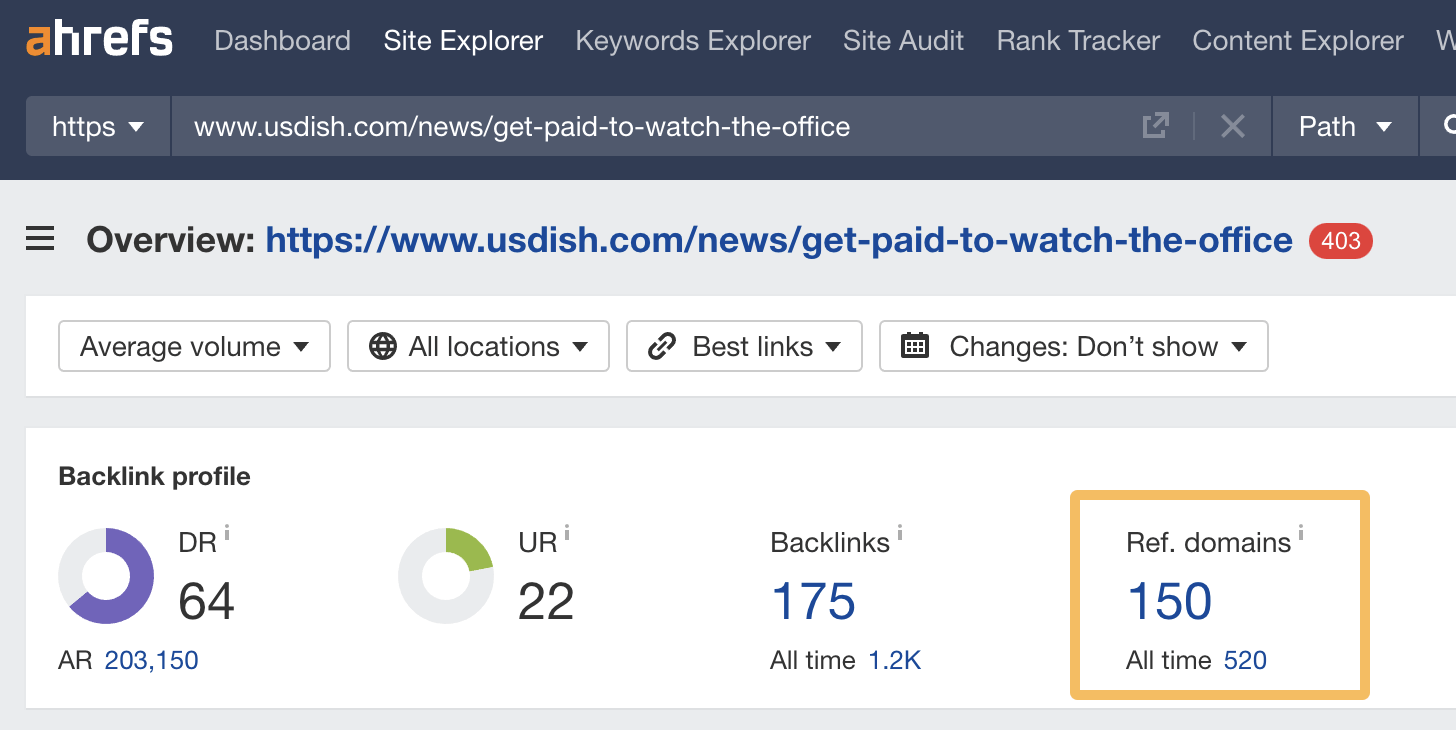
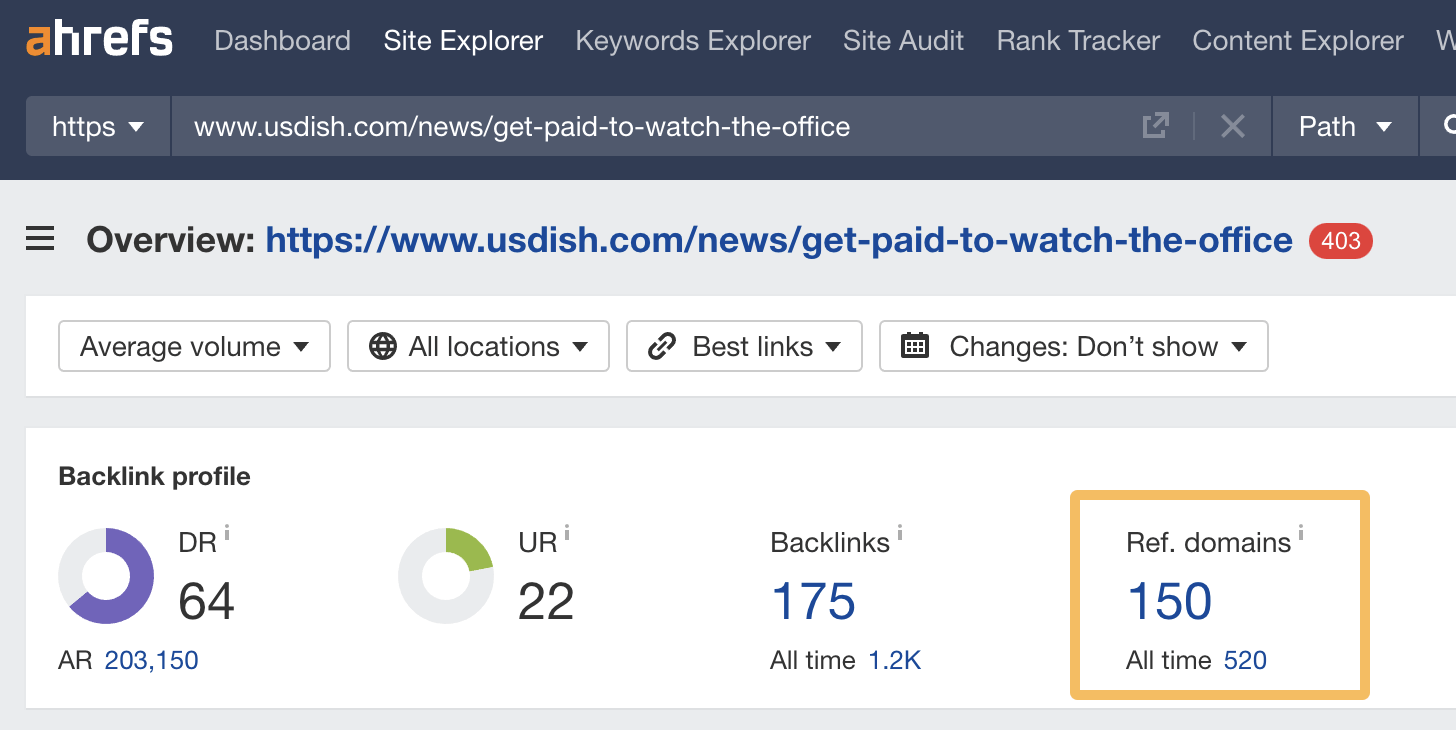
Struggling for ideas? Try asking ChatGPT:
Hey ChatGPT. I found a unique promotion online where Dish Network offered to pay people $1,000 to binge watch 15 hours of The Office. My brand is [brief description]. Give me a few ideas for a similar promotion I can run.
Here’s one idea it came up with for a coffee brand:
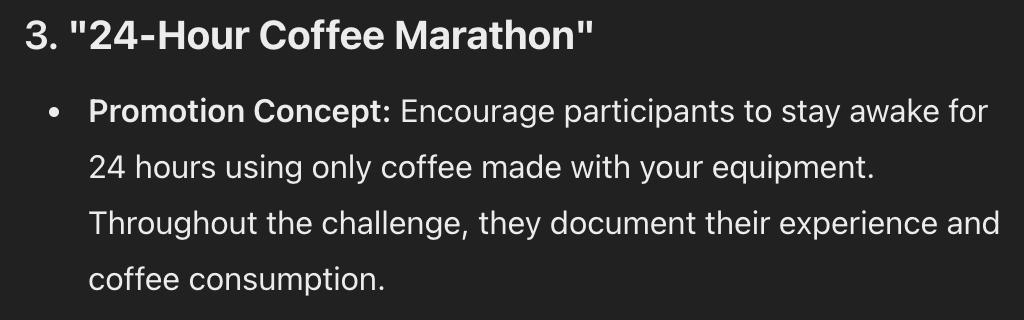
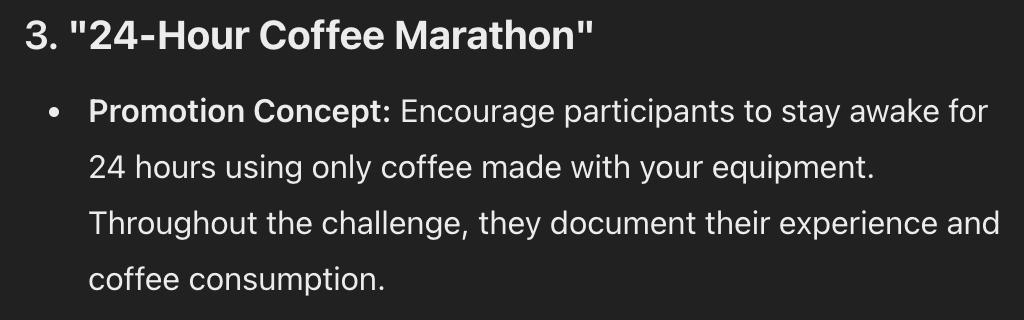
Not bad!
But who should you tell about your wacky campaign once you have it? Here’s a smart tip from James:
It’s as simple as reaching out to the same publications and journalists who’ve covered similar things before. You can find plenty of these already online from movies and tv shows.
For example, you can just export the 150 sites linking to The Office campaign via Site Explorer and reach out to them.
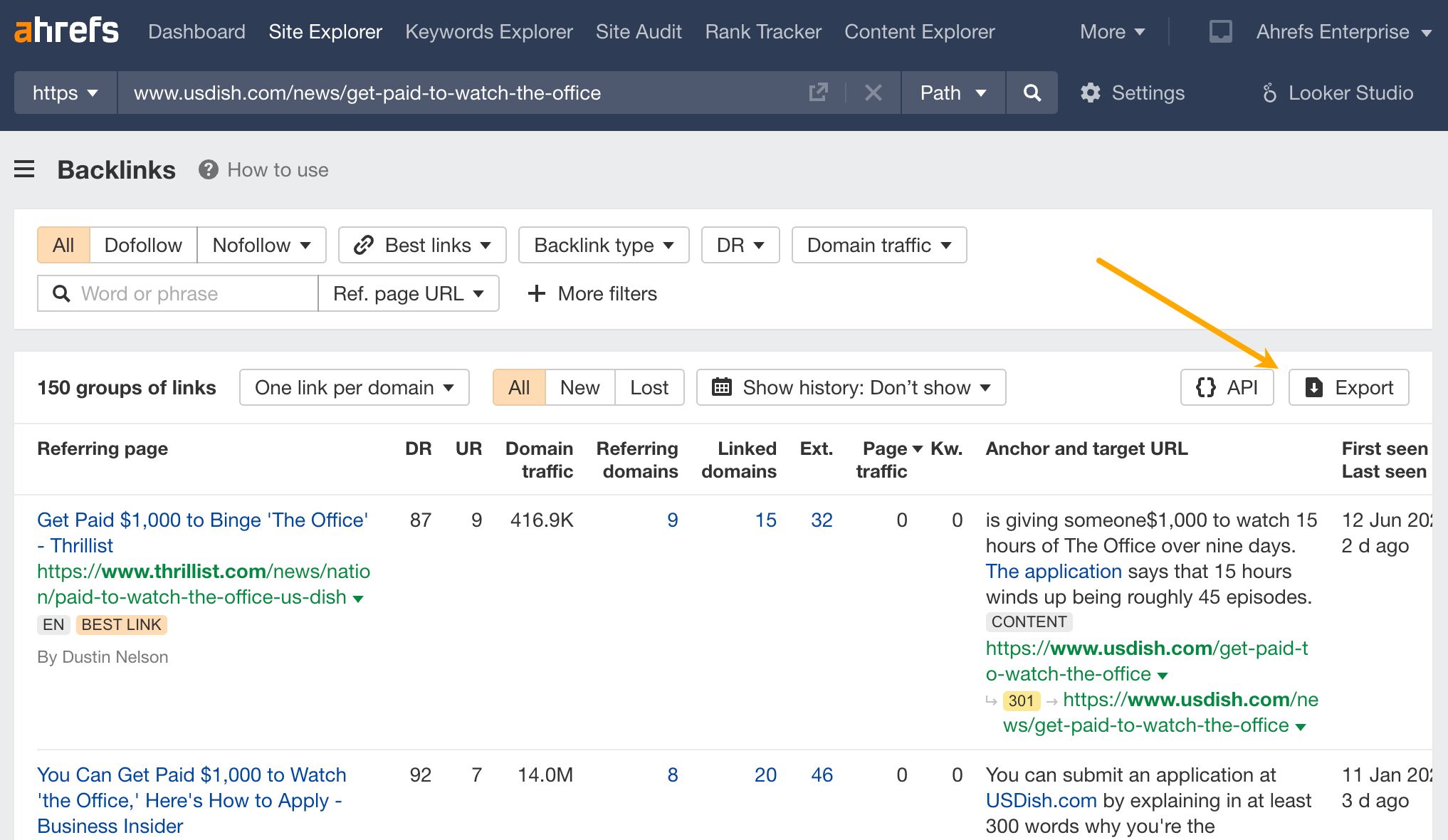
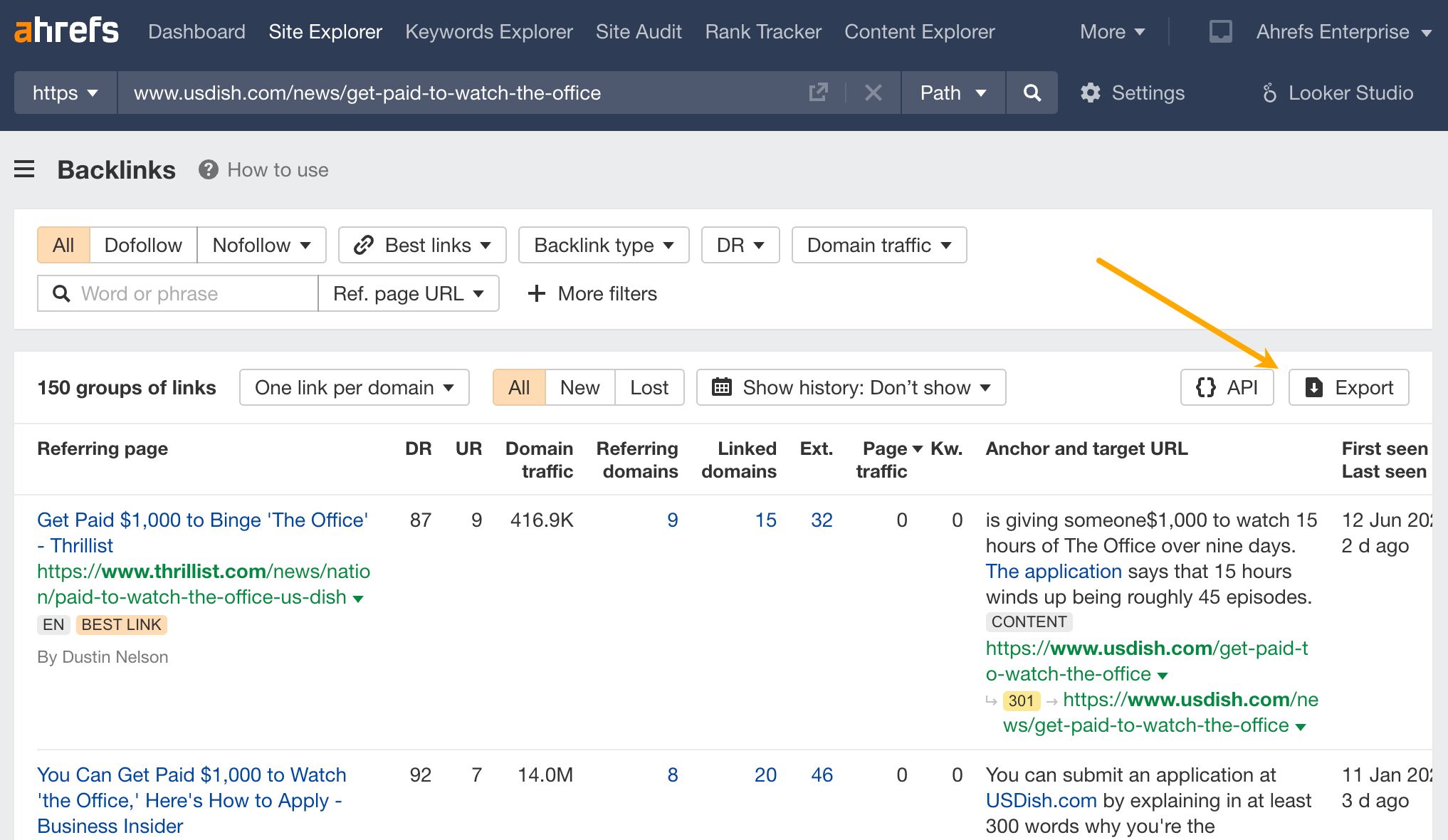
I have to give credit to Russ Jones (RIP) who was one of the most switched on link builders and SEOs I have ever met for this tip he shared with me.
How to do it
Start by finding relevant pages with lots of backlinks in Ahrefs:
- Search for a topic in Content Explorer
- Filter for pages with 100+ referring domains
- Filter out subdomains, homepages, and multiple pages per domain
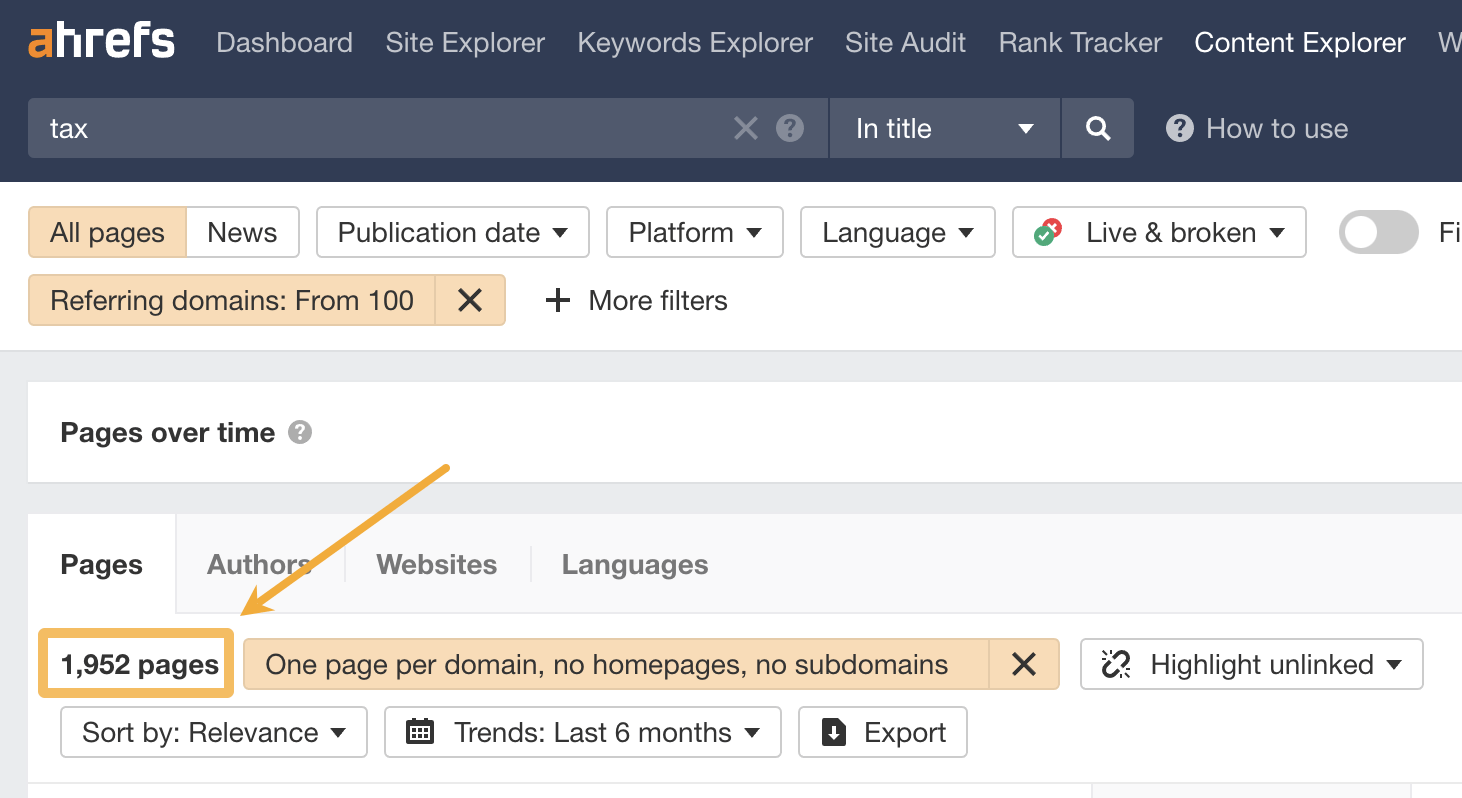
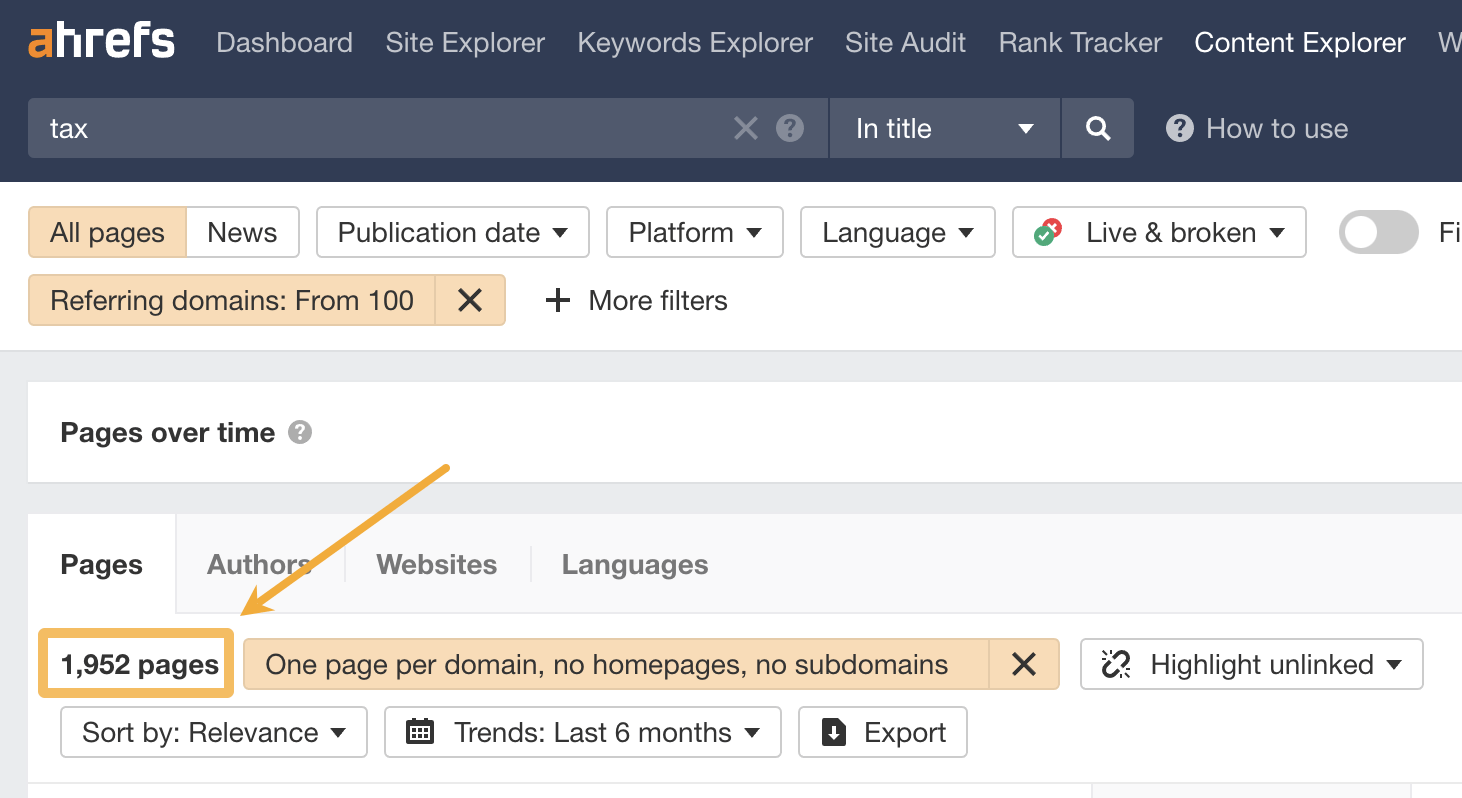
In the example above, there are 1,952 pages about tax with links from over 100 websites. One of them is this federal income tax calculator with 1,500 referring domains:
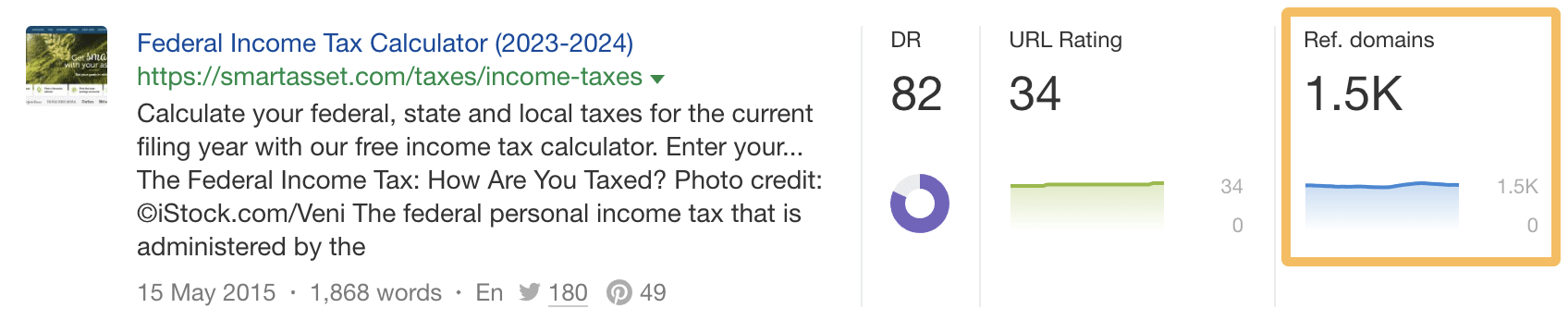
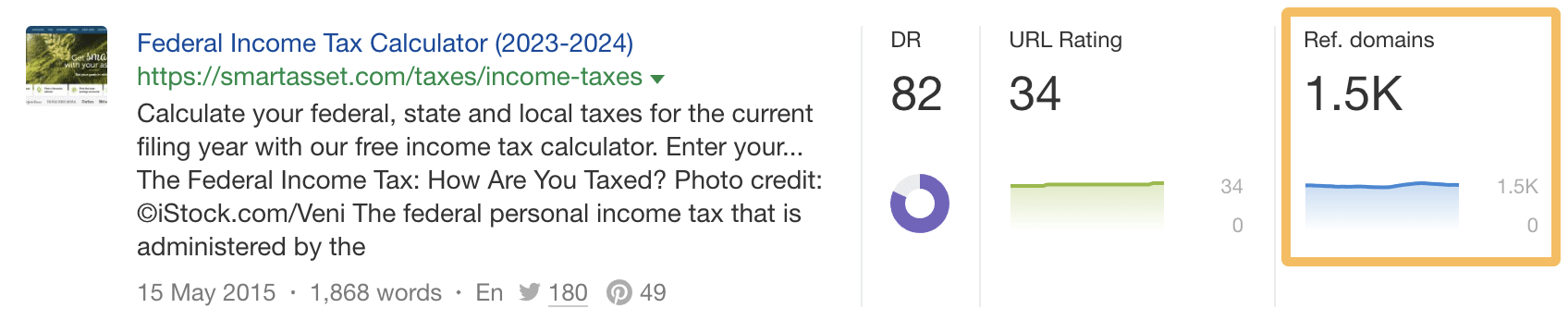
Next, run a free audit with a tool like AccessScan to check how accessible the page is for people with disabilities:
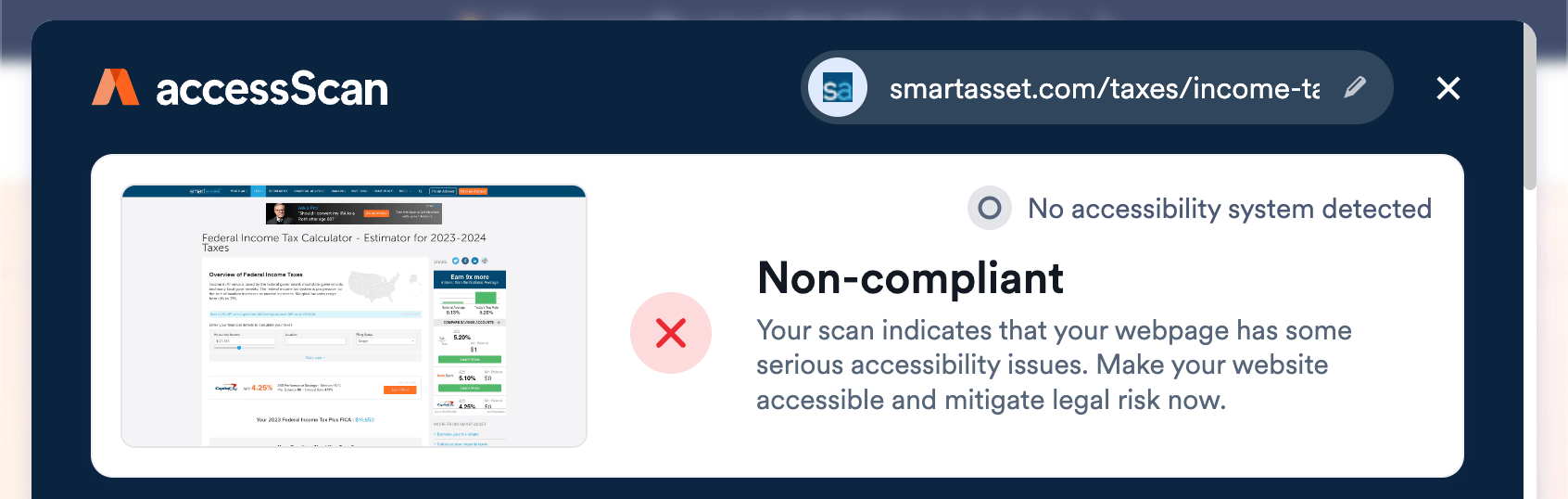
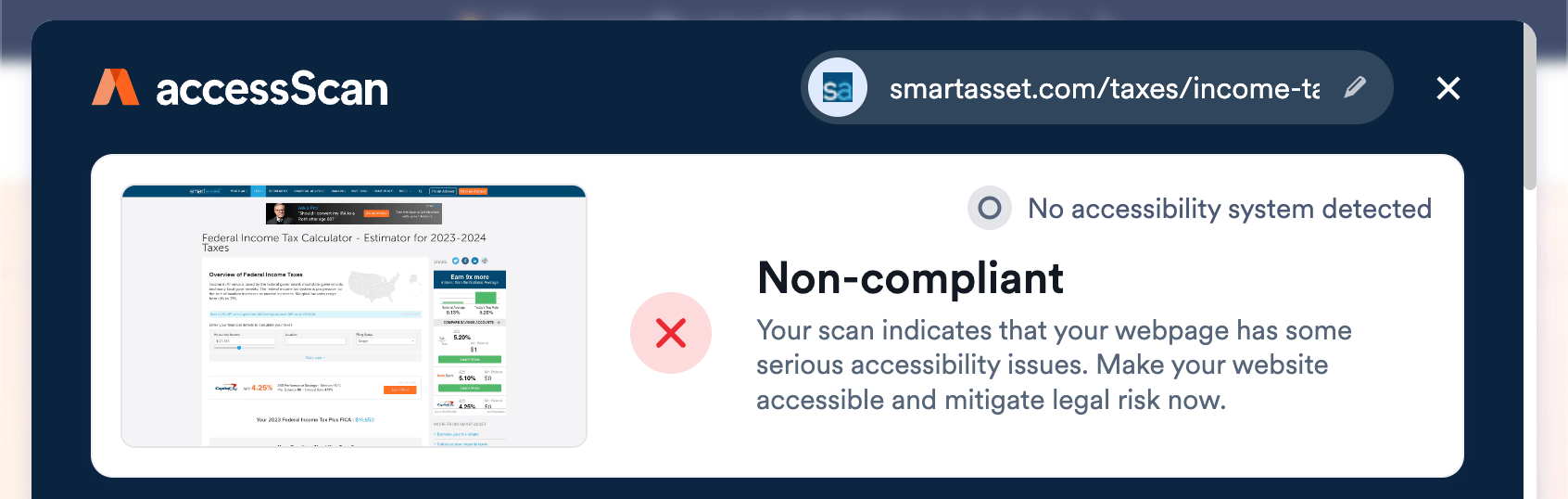
In this case, the page is non-compliant. This means that over 1,500 sites are linking to a resource that isn’t accessible for users with vision, motor and cognitive impairments—including a few government and education websites:
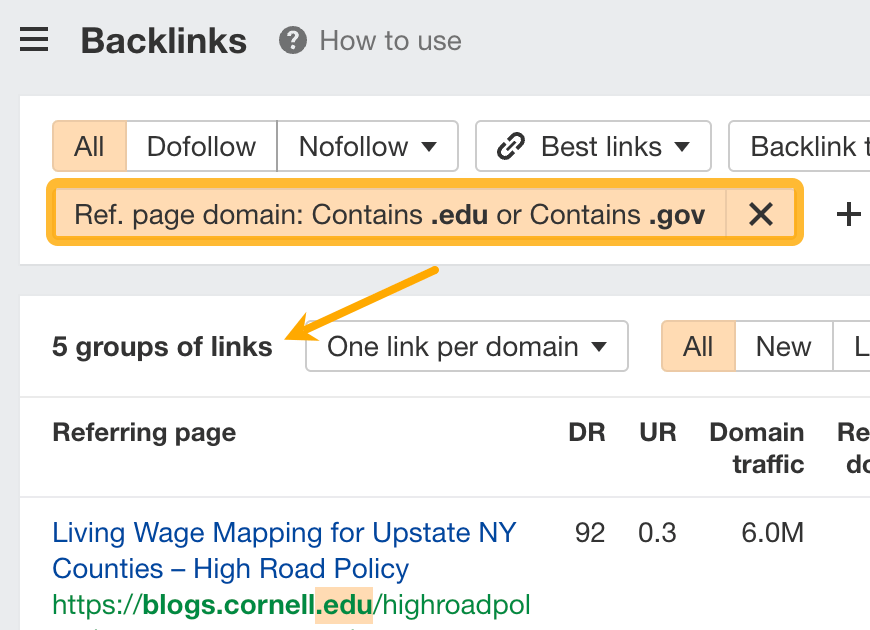
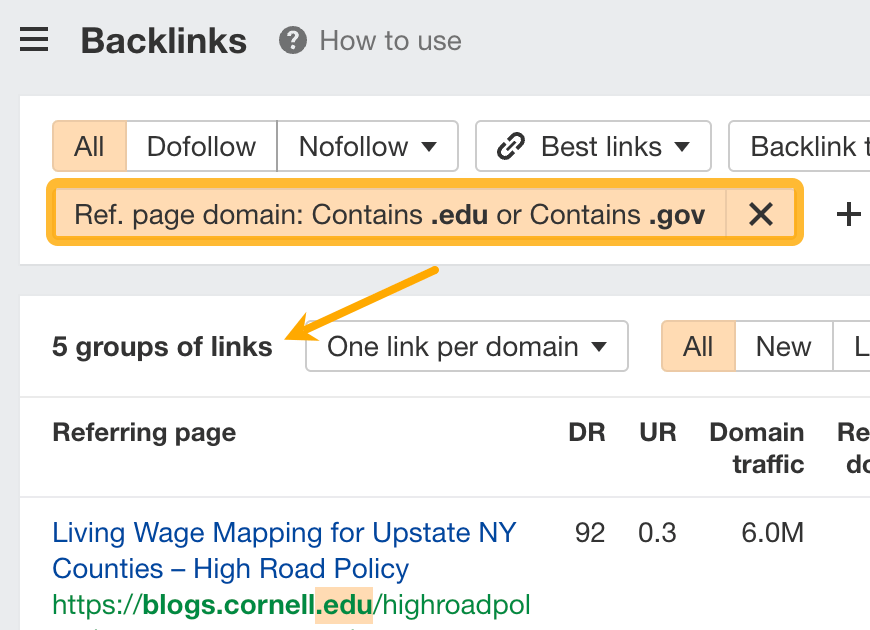
Here’s what James says to do next:
You reach out to the website and say the resource on your page is not accessible to visually impaired users. This is a highly successful outreach method vs just sending emails at scale asking for guest posts.
Of course, this does mean you need to create an alternative resource that is compliant. But that’s easily worth it when there’s a pool of hundreds or thousands of potential linkers.
I know it might sound a bit old-school, but guest posting still delivers great results. However, the days of mass emailing generic pitches are over. The strategy is the same—offering valuable content for a link—but the execution needs a fresh approach.
How to do it
First, you need to find sites that might be open to a guest post.
To do that:
- Run an “In title” search for a broad industry term in Content Explorer
- Filter for sites with a Domain Rating (DR) between 30-60 (this removes big sites that probably won’t accept guest posts)
- Go to the “Websites” tab
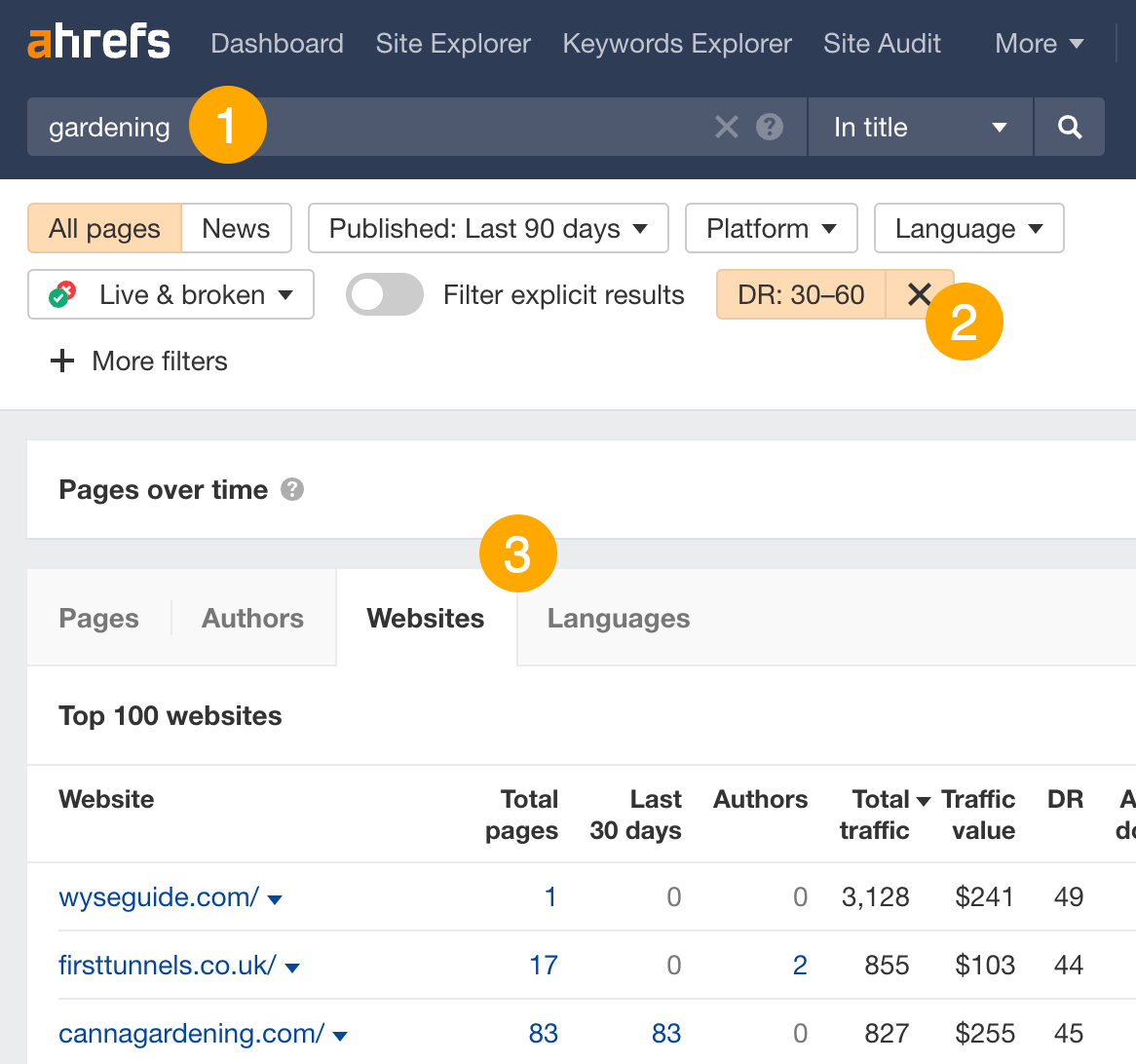
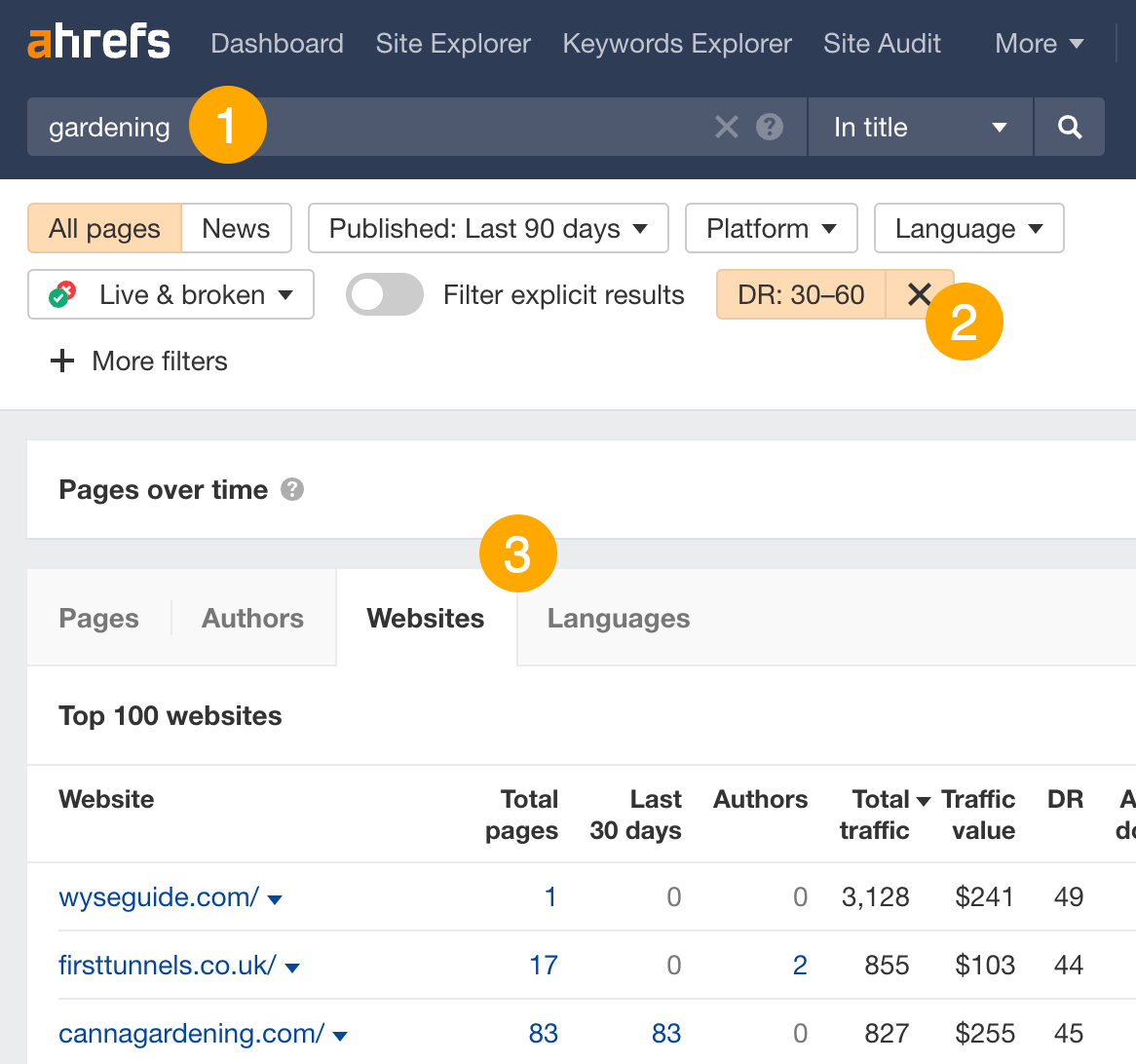
Here you will see the top 100 sites getting the most search traffic to content about your topic. These are good sites to pitch a guest post, as they’ve already written about similar topics before.
Bibi recommends using AI to help with your pitch:
Ai is an awesome tool [for pitching]. It can help you create everything from catchy subject lines to compelling pitches and even eye-catching visuals.
For example, she used AI to create Midjourney images that combined cats and dogs with her target niche. When she reached out to trucking companies, this charming approach got a lot of positive attention.


If zany or “out there” isn’t really your jam, that’s fine. As Bibi says, it’s not a necessity. The point is to use AI to improve your pitches and make them more creative.
You don’t always need to be funny or wild, but AI lets you create highly targeted content in formats that would typically require a whole team with specialised skills. So, even though guest posting might seem basic, the possibilities are endless with AI. Just keep experimenting with it!
Find a page with links, make something better, pitch it as a replacement (aka the “skyscraper” technique)
[/blockquote]
Most people assume that “skyscraper” is dead because it worked well in 2017, then got abused until it didn’t work anymore. But we’re finding that it’s starting to open up again now.
How it works
This is arguably the most famous link building technique there is, but if you’ve been hiding in a cave for the last decade, here’s how it works in a nutshell:
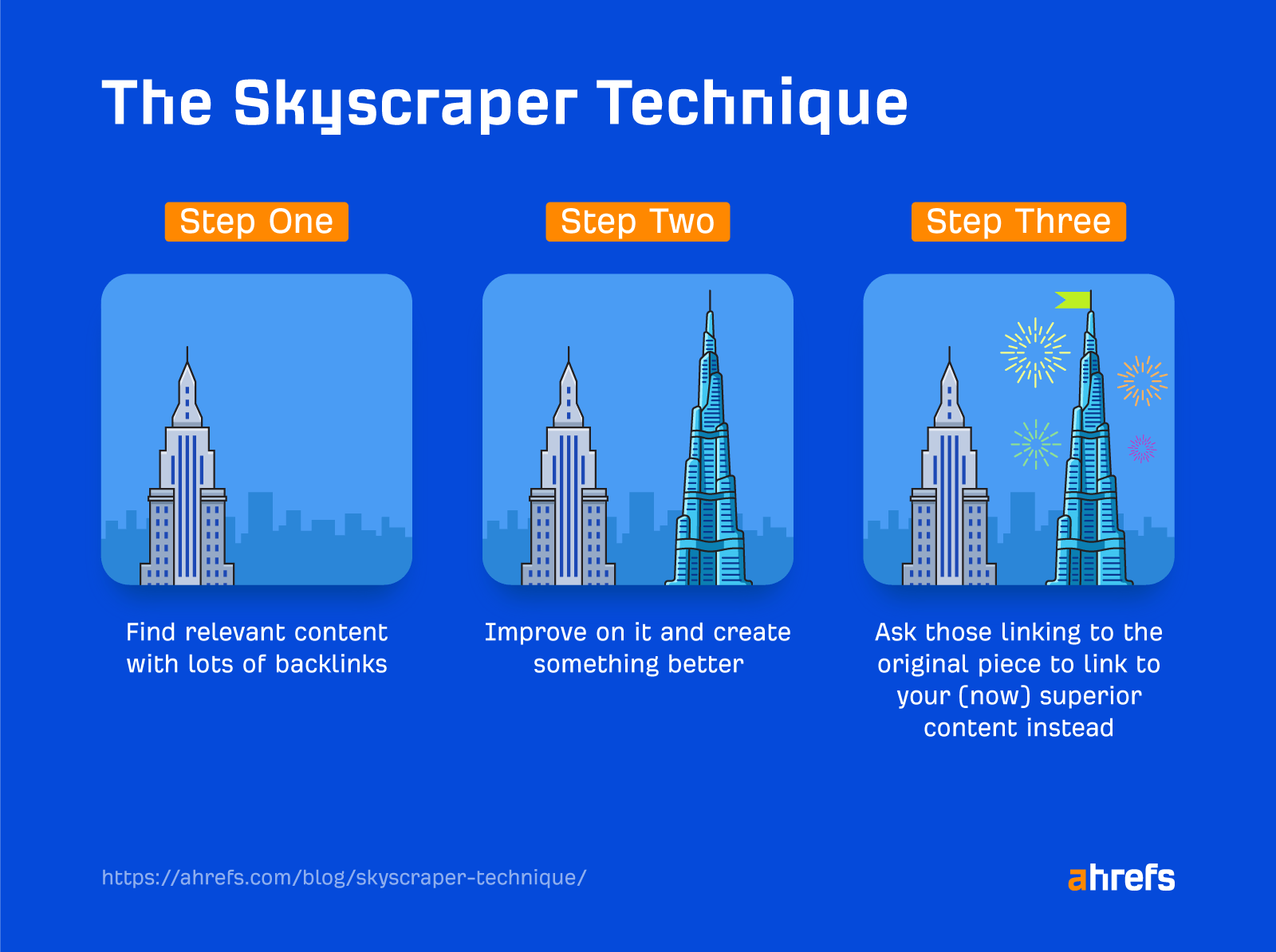
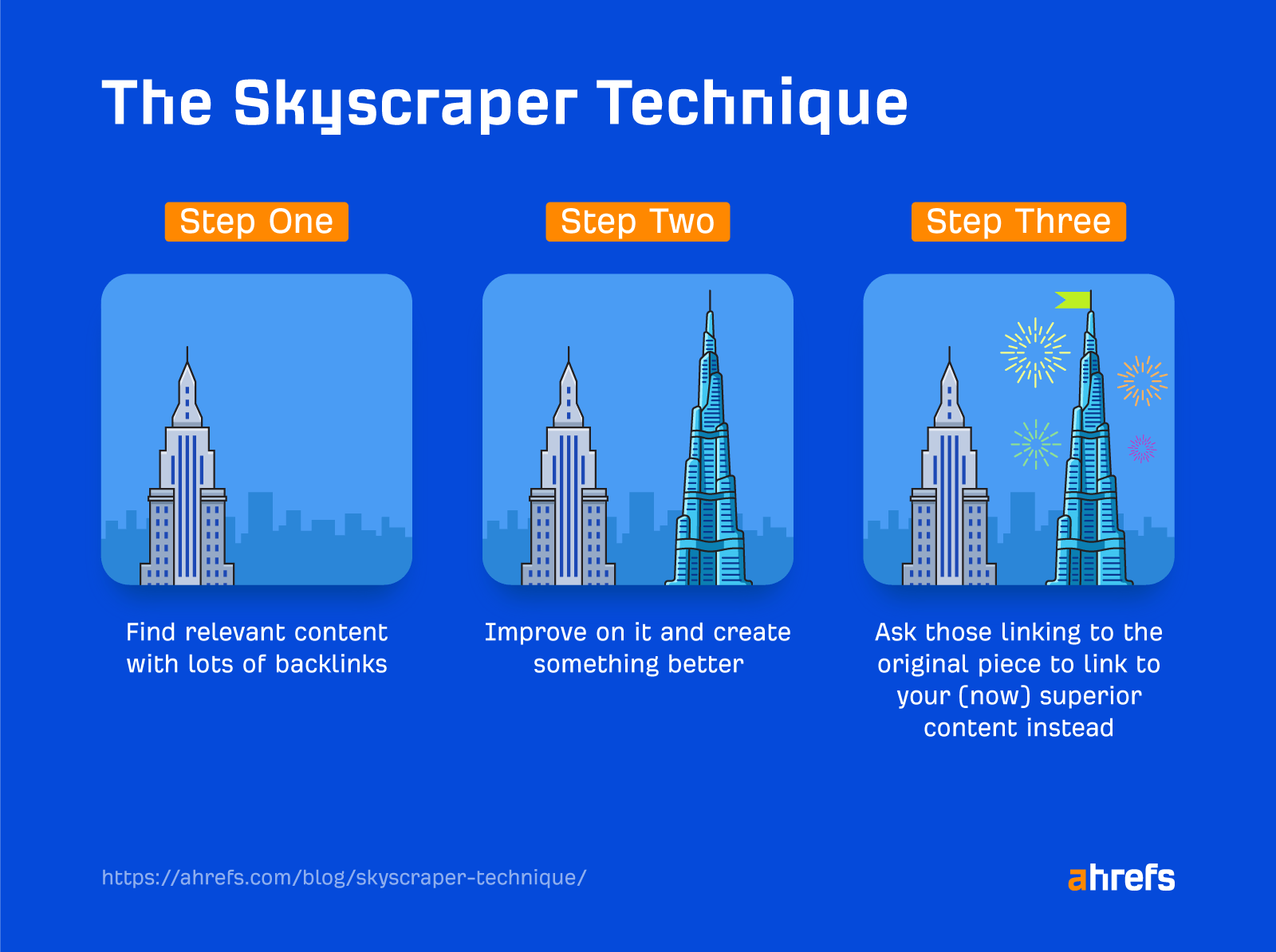
For example, this list of best headphone recommendations has 469 referring domains…
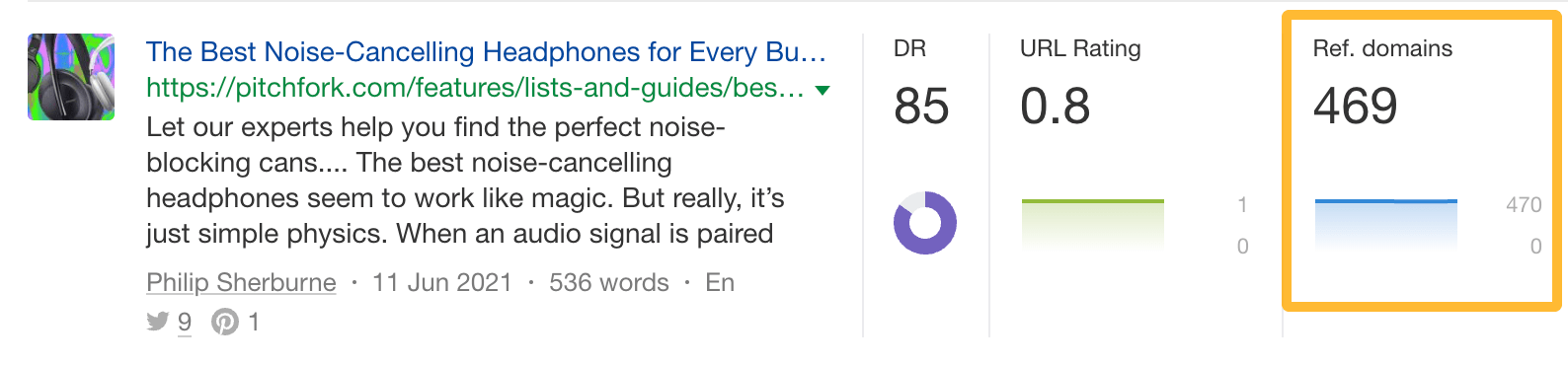
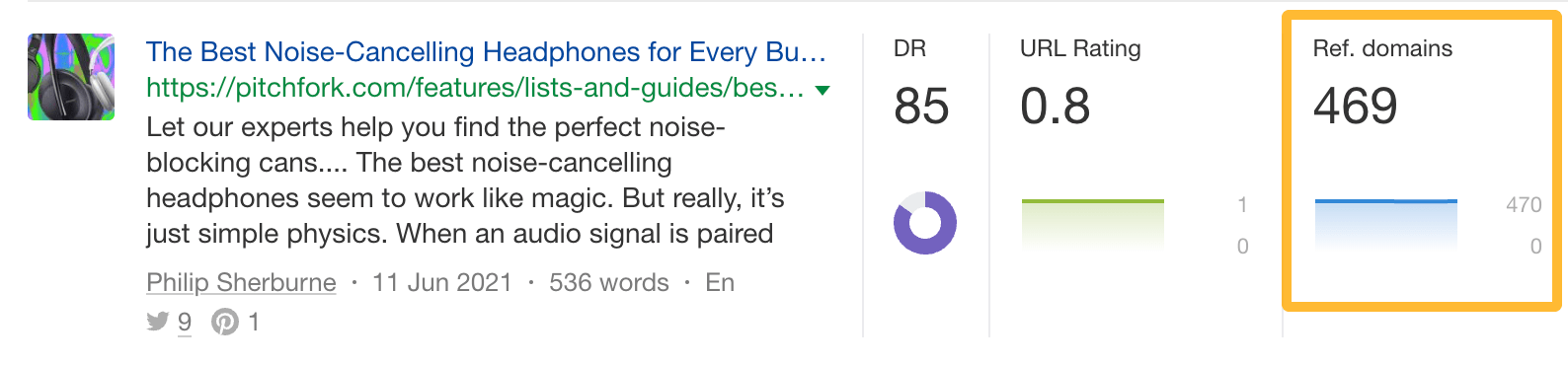
… but it hasn’t been updated since 2021:
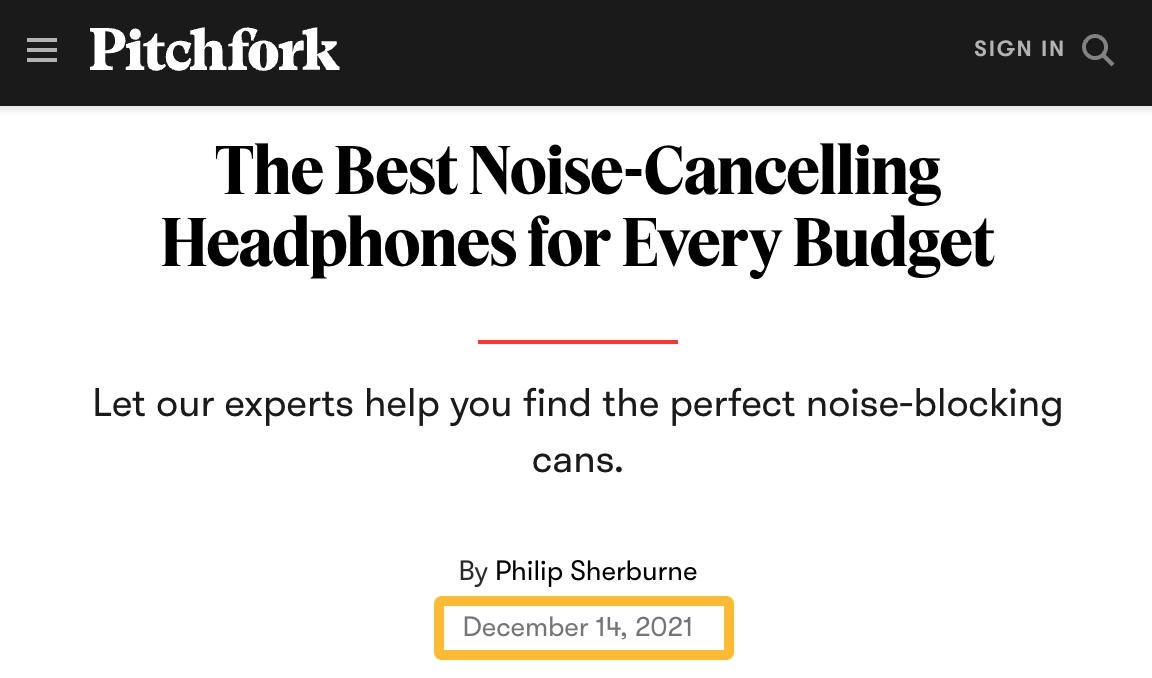
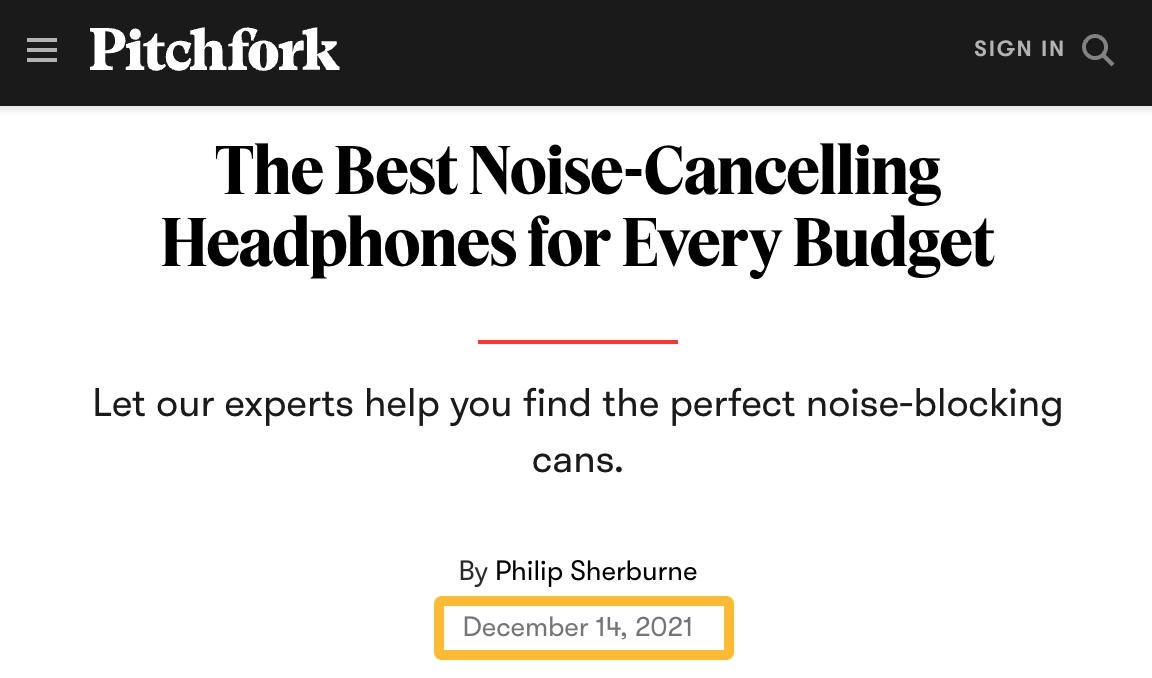
Given how fast the headphone industry moves these days, this means that hundreds of sites are linking to a completely outdated list of recommendations.
To take advantage of this, you would:
- Publish an up-to-date list of headphone recommendations (aka. “skyscraper” content)
- Pitch this as a replacement to everyone linking to the outdated post.
Here’s a quick tip from Eric to help maximise your results:
Give people extra incentive to link by offering to share their content on your social networks. We do this when promoting our clients’ content and it still works relatively well.
Keep learning
Thanks to everyone who contributed to this post. If you want to learn even more about building links, check out these posts and courses:
-
SEARCHENGINES6 days ago
Daily Search Forum Recap: September 26, 2024
-
SEARCHENGINES5 days ago
Daily Search Forum Recap: September 27, 2024
-

 SEO6 days ago
SEO6 days agoSquarespace Update Strengthens Its Robust Website Builder
-

 AFFILIATE MARKETING7 days ago
AFFILIATE MARKETING7 days agoBernie Madoff’s Niece on Her Mission to Fight Pay Inequities
-
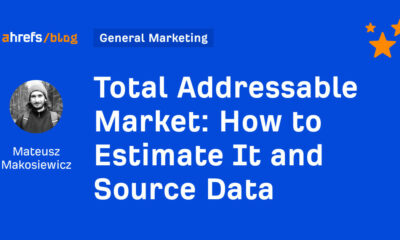
 SEO5 days ago
SEO5 days agoHow to Estimate It and Source Data
-
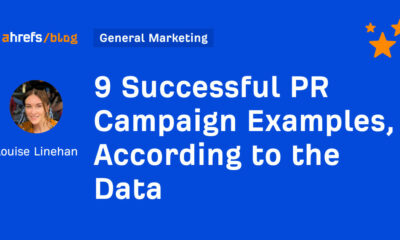
 SEO5 days ago
SEO5 days ago9 Successful PR Campaign Examples, According to the Data
-

 SEO4 days ago
SEO4 days agoYoast Co-Founder Suggests A WordPress Contributor Board
-

 SEARCHENGINES4 days ago
SEARCHENGINES4 days agoGoogle’s 26th Birthday Doodle Is Missing