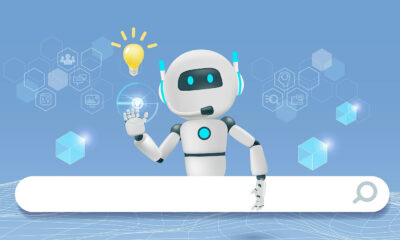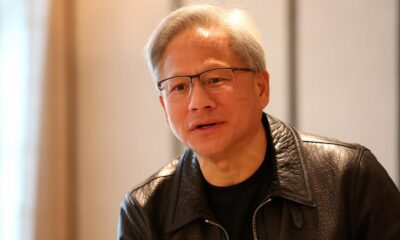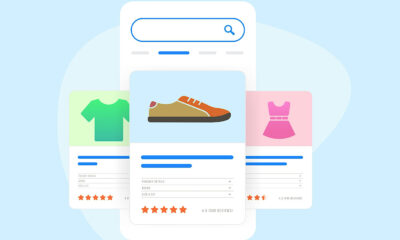SEO
Outreach: Make every email count

30-second summary:
- Send emails manually to be able to build longer-lasting relationships with your recipients
- Set up your email signature to make your emails look professional
- Track email opens to be able to tell which emails were never seen
- Create an effective follow-up strategy (which includes Twitter)
- Organize your email campaigns using labels
Email fatigue is real: People get weary of opening yet another email pitch, especially people like bloggers and journalists who are bombarded by emails on a daily hourly basis.
Editors are skeptical of people looking for links, popular bloggers have more offers than they can handle and influencers are too busy to give your email a chance.
Fortunately, there are a few little email tricks you can use to help make things easier and help you get more responses.
Don’t email from an outreach tool
I know the overall industry’s standard is to always use some kind of email outreach platform in order to be able to send hundreds of emails a day. Most outreach managers will tell you that you cannot have a successful email outreach campaign without streamlining it with tools (and they actually told me that).
When I am not a professional outreach manager, and when you do outreach for clients, that’s likely true. But when you reach out to people on behalf of your own business or about your own project, have your team do it manually.
Yes, it will take more time but the reward will be more niche relationships.
Somehow tools make it too quick and faceless. You automate pretty much anything and move on from contact to contact without paying much attention.
When you send manually, you get to know each contact better. You spend some time reading their site or their column. You may even click on their social media links and follow them. You take time to personalize your email with some nice details.
People respond to these emails better. It always feels like there’s a truly personal touch. You just cannot fake it.
Create a detailed email signature
Have your outreach people set up their email signatures which would mention your business, their position, and maybe your social media accounts.
This is a great way to show that you represent a trustworthy brand and can be worked with. It makes it easy for the editor you’re trying to reach to do a little bit of research on you beforehand and know that you’re not hiding anything.
Here’s how to add a signature in Outlook, and here’s how to do that in Gmail. Here’s also a guide for Mac Mail users.

It is also a good idea to include some kind of soft CTA into your email subject. For example, you can invite your prospects to subscribe to your newsletter. This way there will be an additional conversion funnel for those who didn’t feel like replying right away.
Experiment with your copy
This step can never be perfected because there are no limits to improving your response rate. Just try different subjects and copy ideas to try and get more people to notice your email.
Asking ChatGPT for some email subject and copy ideas is a good way to get inspired!
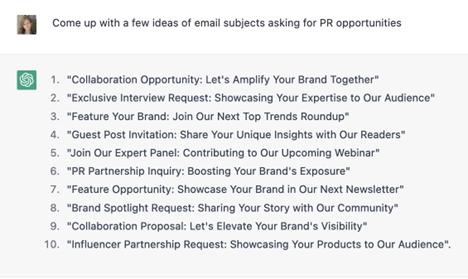
There are also quite a few templates to experiment with different layouts and wording.
Track your email opens
There are quite a few tools that track certain emails to see whether or not they’ve been opened. You are in control of which emails you want to track so you are not overloaded with information, and those tools work with Gmail, Outlook, and even a few specialty email platforms.
I am using one called Mailtrack, and here’s what it looks like when my email wasn’t read:
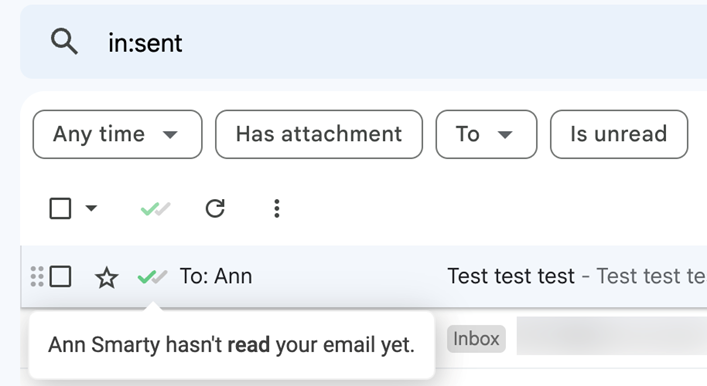
The icon changes once your email is opened:
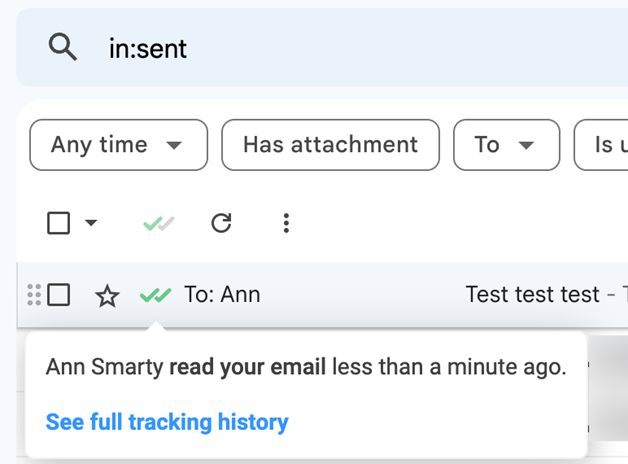
If an email has been opened, you will get a notification at the top of your screen. You can also organize your sent messages to show only unopened emails you are tracking. You can “mute” a conversation whenever you’d like and there are plenty of customizable settings.
This is an excellent way to see where you should spend your time sending follow-up messages. If you know that someone opened your email and did not respond, it means they will likely recognize a second one and may have forgotten to respond. You don’t want to be overbearing, but this helps you see where your opportunities may lie.
Fine-tune your follow-up strategy
Life is busy, so your email may be unnoticed by those who would otherwise find it useful. Following-up is an integral part of any outreach.
Gmail comes with a few nice features helping you follow up manually. For example, it will remind you of unanswered emails automatically after a few days. You can also snooze your emails to be reminded of them once the time comes. To enable snoozing:
- Select the email you want to Snooze.
- Click the Snooze button on top of the list
- Pick a date and time to bring that email back to the top of your inbox.
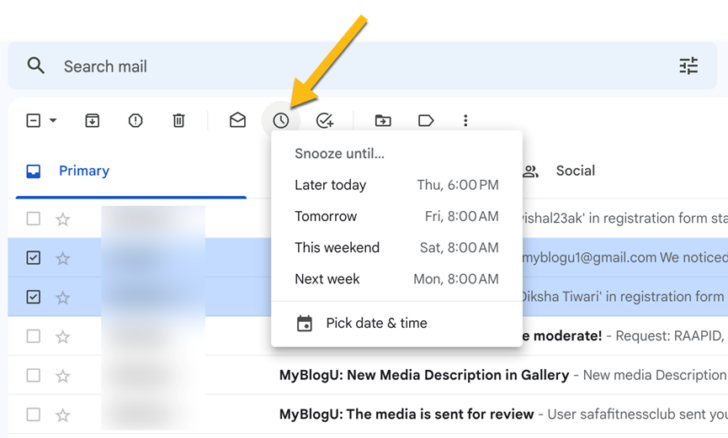
You can find your snoozed emails in the Snoozed tab in Gmail.
When it comes to follow-up, a little automation won’t hurt, so you can use one of the many follow-up solutions that work on Gmail or your email client.
It is always a good idea to ping that person on Twitter. This will make you look real and will likely help your lead remember you and find your email in the inbox. Obviously, you can only do that for those contacts that are very important to you.
Use labels to create folders for your pitches
There are certainly different ways you can craft your email pitch, but there are also methods you can use that are directly related to your email interface that can help you stay organized if you use them in the right way. Using labels is one of those methods.
This is another way to stay organized if you’re trying to find different opportunities. As you continue to pitch different editors, you can create a label to sort out all of your emails. You will already have System Labels, such as your Inbox, Starred, Sent, etc., as well as Categories, such as Social, Updates, etc., but you have the opportunity to create custom labels.
If you group your email pitches using campaign-based labels, you can help keep them away from your other work emails and have one specific place to see everyone you’ve tried to reach out to within every campaign; thus helping you know when it’s time for a follow-up email.
Conclusion
Email outreach is still the most effective way to generate backlinks, build niche contacts and create brand awareness. It is becoming harder year by year. Hopefully, the above tips will make yours easier and more productive!
Ann Smarty is the Founder of Viral Content Bee, Brand and Community manager at Internet Marketing Ninjas. She can be found on Twitter @seosmarty.
Subscribe to the Search Engine Watch newsletter for insights on SEO, the search landscape, search marketing, digital marketing, leadership, podcasts, and more.
Join the conversation with us on LinkedIn and Twitter.
SEO
Google Cautions On Blocking GoogleOther Bot

Google’s Gary Illyes answered a question about the non-search features that the GoogleOther crawler supports, then added a caution about the consequences of blocking GoogleOther.
What Is GoogleOther?
GoogleOther is a generic crawler created by Google for the various purposes that fall outside of those of bots that specialize for Search, Ads, Video, Images, News, Desktop and Mobile. It can be used by internal teams at Google for research and development in relation to various products.
The official description of GoogleOther is:
“GoogleOther is the generic crawler that may be used by various product teams for fetching publicly accessible content from sites. For example, it may be used for one-off crawls for internal research and development.”
Something that may be surprising is that there are actually three kinds of GoogleOther crawlers.
Three Kinds Of GoogleOther Crawlers
- GoogleOther
Generic crawler for public URLs - GoogleOther-Image
Optimized to crawl public image URLs - GoogleOther-Video
Optimized to crawl public video URLs
All three GoogleOther crawlers can be used for research and development purposes. That’s just one purpose that Google publicly acknowledges that all three versions of GoogleOther could be used for.
What Non-Search Features Does GoogleOther Support?
Google doesn’t say what specific non-search features GoogleOther supports, probably because it doesn’t really “support” a specific feature. It exists for research and development crawling which could be in support of a new product or an improvement in a current product, it’s a highly open and generic purpose.
This is the question asked that Gary narrated:
“What non-search features does GoogleOther crawling support?”
Gary Illyes answered:
“This is a very topical question, and I think it is a very good question. Besides what’s in the public I don’t have more to share.
GoogleOther is the generic crawler that may be used by various product teams for fetching publicly accessible content from sites. For example, it may be used for one-off crawls for internal research and development.
Historically Googlebot was used for this, but that kind of makes things murky and less transparent, so we launched GoogleOther so you have better controls over what your site is crawled for.
That said GoogleOther is not tied to a single product, so opting out of GoogleOther crawling might affect a wide range of things across the Google universe; alas, not Search, search is only Googlebot.”
It Might Affect A Wide Range Of Things
Gary is clear that blocking GoogleOther wouldn’t have an affect on Google Search because Googlebot is the crawler used for indexing content. So if blocking any of the three versions of GoogleOther is something a site owner wants to do, then it should be okay to do that without a negative effect on search rankings.
But Gary also cautioned about the outcome that blocking GoogleOther, saying that it would have an effect on other products and services across Google. He didn’t state which other products it could affect nor did he elaborate on the pros or cons of blocking GoogleOther.
Pros And Cons Of Blocking GoogleOther
Whether or not to block GoogleOther doesn’t necessarily have a straightforward answer. There are several considerations to whether doing that makes sense.
Pros
Inclusion in research for a future Google product that’s related to search (maps, shopping, images, a new feature in search) could be useful. It might be helpful to have a site included in that kind of research because it might be used for testing something good for a site and be one of the few sites chosen to test a feature that could increase earnings for a site.
Another consideration is that blocking GoogleOther to save on server resources is not necessarily a valid reason because GoogleOther doesn’t seem to crawl so often that it makes a noticeable impact.
If blocking Google from using site content for AI is a concern then blocking GoogleOther will have no impact on that at all. GoogleOther has nothing to do with crawling for Google Gemini apps or Vertex AI, including any future products that will be used for training associated language models. The bot for that specific use case is Google-Extended.
Cons
On the other hand it might not be helpful to allow GoogleOther if it’s being used to test something related to fighting spam and there’s something the site has to hide.
It’s possible that a site owner might not want to participate if GoogleOther comes crawling for market research or for training machine learning models (for internal purposes) that are unrelated to public-facing products like Gemini and Vertex.
Allowing GoogleOther to crawl a site for unknown purposes is like giving Google a blank check to use your site data in any way they see fit outside of training public-facing LLMs or purposes related to named bots like GoogleBot.
Takeaway
Should you block GoogleOther? It’s a coin toss. There are possible potential benefits but in general there isn’t enough information to make an informed decision.
Listen to the Google SEO Office Hours podcast at the 1:30 minute mark:
Featured Image by Shutterstock/Cast Of Thousands
SEO
AI Search Boosts User Satisfaction
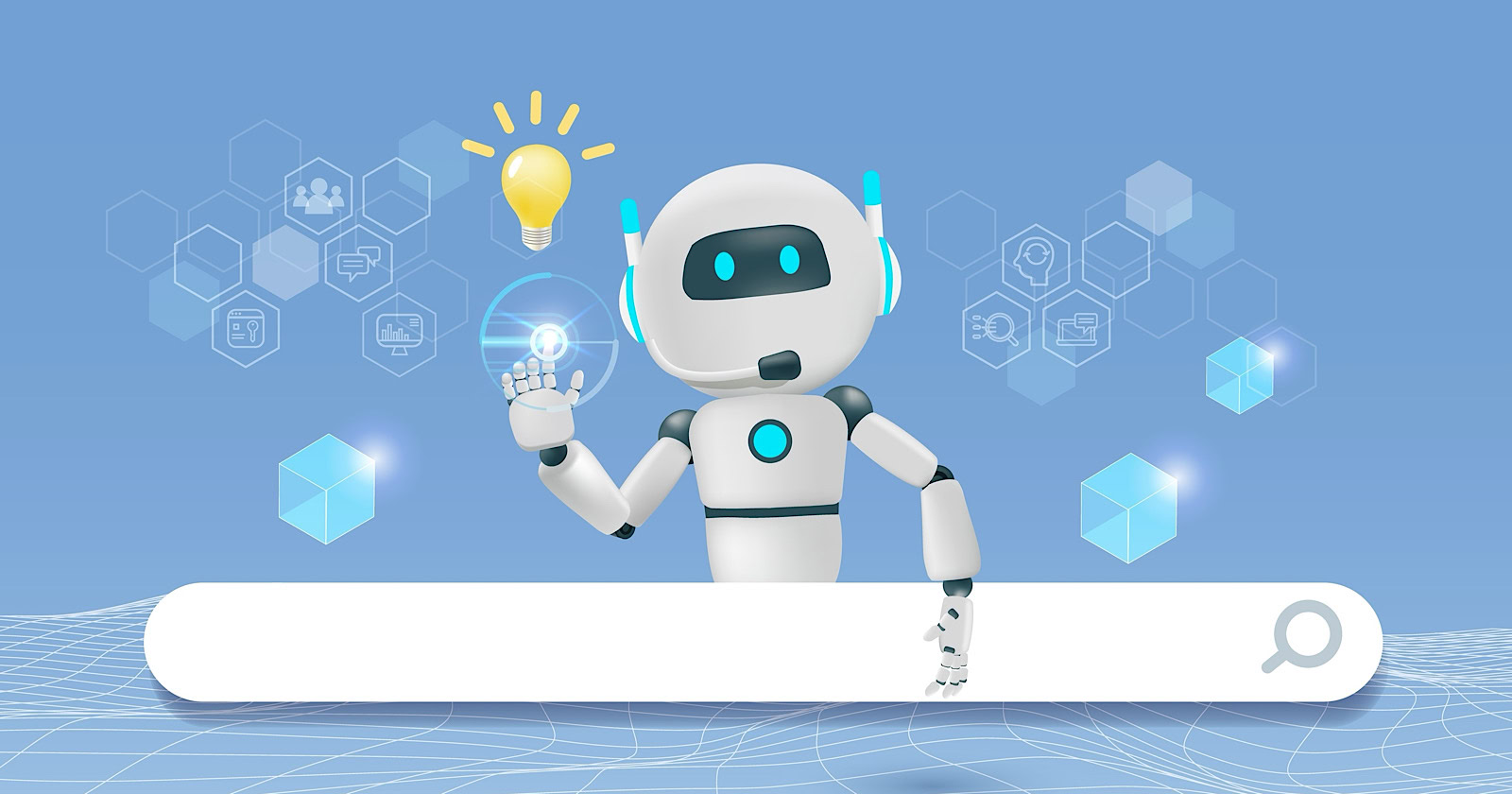
A new study finds that despite concerns about AI in online services, users are more satisfied with search engines and social media platforms than before.
The American Customer Satisfaction Index (ACSI) conducted its annual survey of search and social media users, finding that satisfaction has either held steady or improved.
This comes at a time when major tech companies are heavily investing in AI to enhance their services.
Search Engine Satisfaction Holds Strong
Google, Bing, and other search engines have rapidly integrated AI features into their platforms over the past year. While critics have raised concerns about potential negative impacts, the ACSI study suggests users are responding positively.
Google maintains its position as the most satisfying search engine with an ACSI score of 81, up 1% from last year. Users particularly appreciate its AI-powered features.
Interestingly, Bing and Yahoo! have seen notable improvements in user satisfaction, notching 3% gains to reach scores of 77 and 76, respectively. These are their highest ACSI scores in over a decade, likely due to their AI enhancements launched in 2023.
The study hints at the potential of new AI-enabled search functionality to drive further improvements in the customer experience. Bing has seen its market share improve by small but notable margins, rising from 6.35% in the first quarter of 2023 to 7.87% in Q1 2024.
Customer Experience Improvements
The ACSI study shows improvements across nearly all benchmarks of the customer experience for search engines. Notable areas of improvement include:
- Ease of navigation
- Ease of using the site on different devices
- Loading speed performance and reliability
- Variety of services and information
- Freshness of content
These improvements suggest that AI enhancements positively impact various aspects of the search experience.
Social Media Sees Modest Gains
For the third year in a row, user satisfaction with social media platforms is on the rise, increasing 1% to an ACSI score of 74.
TikTok has emerged as the new industry leader among major sites, edging past YouTube with a score of 78. This underscores the platform’s effective use of AI-driven content recommendations.
Meta’s Facebook and Instagram have also seen significant improvements in user satisfaction, showing 3-point gains. While Facebook remains near the bottom of the industry at 69, Instagram’s score of 76 puts it within striking distance of the leaders.
Challenges Remain
Despite improvements, the study highlights ongoing privacy and advertising challenges for search engines and social media platforms. Privacy ratings for search engines remain relatively low but steady at 79, while social media platforms score even lower at 73.
Advertising experiences emerge as a key differentiator between higher- and lower-satisfaction brands, particularly in social media. New ACSI benchmarks reveal user concerns about advertising content’s trustworthiness and personal relevance.
Why This Matters For SEO Professionals
This study provides an independent perspective on how users are responding to the AI push in online services. For SEO professionals, these findings suggest that:
- AI-enhanced search features resonate with users, potentially changing search behavior and expectations.
- The improving satisfaction with alternative search engines like Bing may lead to a more diverse search landscape.
- The continued importance of factors like content freshness and site performance in user satisfaction aligns with long-standing SEO best practices.
As AI becomes more integrated into our online experiences, SEO strategies may need to adapt to changing user preferences.
Featured Image: kate3155/Shutterstock
SEO
Google To Upgrade All Retailers To New Merchant Center By September
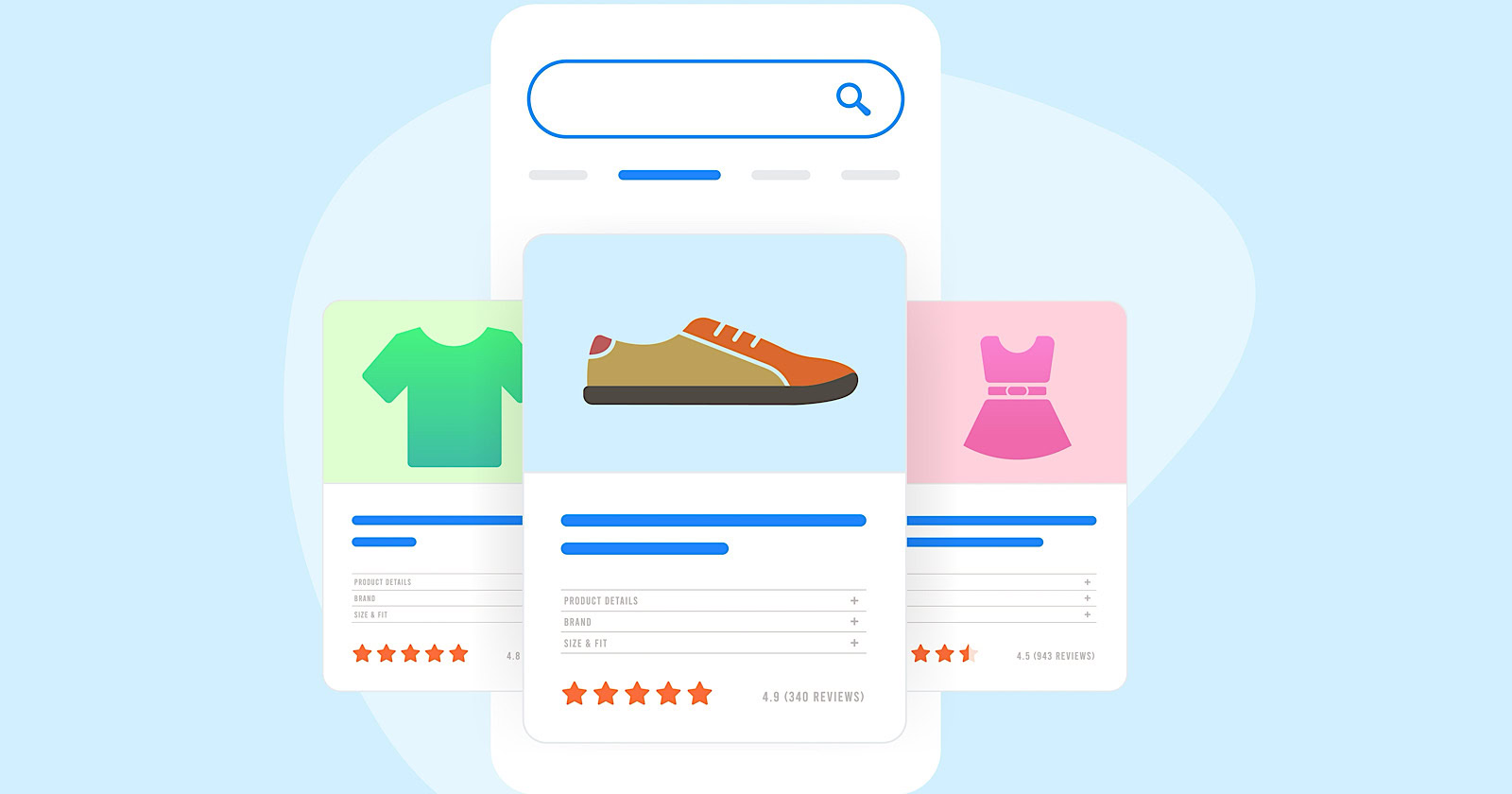
Google has announced plans to transition all retailers to its updated Merchant Center platform by September.
This move will affect e-commerce businesses globally and comes ahead of the holiday shopping season.
The Merchant Center is a tool for online retailers to manage how their products appear across Google’s shopping services.
Key Changes & Features
The new Merchant Center includes several significant updates.
Product Studio
An AI-powered tool for content creation. Google reports that 80% of current users view it as improving efficiency.
This feature allows retailers to generate tailored product assets, animate still images, and modify existing product images to match brand aesthetics.
It also simplifies tasks like background removal and image resolution enhancement.
Centralized Analytics
A new tab consolidating various business insights, including pricing data and competitive analysis tools.
Retailers can access pricing recommendations, competitive visibility reports, and retail-specific search trends, enabling them to make data-driven decisions and capitalize on popular product categories.
Redesigned Navigation
Google claims the new interface is more intuitive and cites increased setup success rates for new merchants.
The platform now offers simplified website verification processes and can pre-populate product information during setup.
Initial User Response
According to Google, early adopters have shown increased engagement with the platform.
The company reports a 25% increase in omnichannel merchants adding product offers in the new system. However, these figures have yet to be independently verified.
Jeff Harrell, Google’s Senior Director of Merchant Shopping, states in an announcement:
“We’ve seen a significant increase in retention and engagement among existing online merchants who have moved to the new Merchant Center.”
Potential Challenges and Support
While Google emphasizes the upgrade’s benefits, some retailers, particularly those comfortable with the current version, may face challenges adapting to the new system.
The upgrade’s mandatory nature could raise concerns among users who prefer the existing interface or have integrated workflows based on the current system.
To address these concerns, Google has stated that it will provide resources and support to help with the transition. This includes tutorial videos, detailed documentation, and access to customer support teams for troubleshooting.
Industry Context
This update comes as e-commerce platforms evolve, with major players like Amazon and Shopify enhancing their seller tools. Google’s move is part of broader efforts to maintain competitiveness in the e-commerce services sector.
The upgrade could impact consumers by improving product listings and providing more accurate information across Google’s shopping services.
For the e-commerce industry as a whole, it signals a continued push towards AI-driven tools and data-centric decision-making.
Transition Timeline
Google states that retailers will be automatically upgraded by September if they still need to transition.
The company advises users to familiarize themselves with the new features before the busy holiday shopping period.
Featured Image: BestForBest/Shutterstock
-
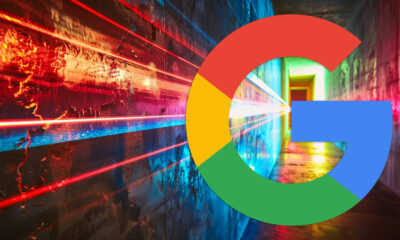
 SEARCHENGINES5 days ago
SEARCHENGINES5 days agoBillions Of Google goo.gl URLs To 404 In The Future
-

 SEO7 days ago
SEO7 days ago26 Common SEO Myths, Debunked
-
SEARCHENGINES4 days ago
Daily Search Forum Recap: July 22, 2024
-

 SEARCHENGINES6 days ago
SEARCHENGINES6 days agoGoogle Core Update Coming, Ranking Volatility, Bye Search Notes, AI Overviews, Ads & More
-

 SEO5 days ago
SEO5 days ago11 Copyscape Alternatives To Check Plagiarism
-

 SEO6 days ago
SEO6 days agoGoogle Warns Of Last Chance To Export Notes Search Data
-
SEARCHENGINES3 days ago
Daily Search Forum Recap: July 23, 2024
-

 AFFILIATE MARKETING6 days ago
AFFILIATE MARKETING6 days agoThe Top 5 AI Tools That Can Revolutionize Your Workflow and Boost Productivity