SEO
The Complete Guide To Lifecycle Advertising

Advertising has always been considered a valuable marketing tool for businesses of all shapes and sizes.
While advertising methods and mediums have evolved over the years, the goal is always the same: to reach your audience and make them aware of your product or service.
While most marketers agree that advertising is essential, many have differing views on structuring ad campaigns.
So today, we’re here to discuss lifecycle advertising — delivering the right message, to the right person, at the right time.
What Is Lifecycle Advertising?
Before we move forward, let’s take a quick look at the difference and relationship between a “customer journey” and a “customer lifecycle.”
- The “customer journey” is a series of actions (stages) your customers go through from the moment they start interacting with your business.
- The ”customer lifecycle” is a series of categories (segments) you apply to your customers for multiple purposes, including sales, marketing, and customer service.
Although different, it’s important to know that the segments within the customer lifecycle should correspond with the customer journey stages.
Once you have the full picture, you can begin to advertise accordingly (also known as “lifestyle advertising”).
Ultimately, the goal is to create thoughtful, intentional interactions that lead potential customers further along their journey to not only purchase a product or service from you but turn them into lifetime loyal customers.
The best way to accomplish this goal is to identify your customer’s needs at each stage, then deliver messaging that responds to their needs at the right time.
The Customer Journey Stages
While every business has its own unique lifecycle – some can be days long, others can be years – they all are characterized by the same stages:
- Awareness: When a potential customer first learns about your company.
- Engagement: When a potential customer begins interacting with your brand.
- Consideration: When a potential customer decides whether to buy from your business.
- Purchase: Well done! Anyone who makes it to this stage is now a customer.
- Retention: Now a customer, the post-purchase support can be the difference between a one-time purchase and a repeat buyer.
- Loyalty: If a customer is happy with your product, they reach this stage where they are likely to become a repeat buyer. They’re also likely to tell their friends and family about your product or service.
Lifecycle Advertising Strategy
Here is how to create an ad strategy based on the lifecycle stages mentioned above:
Awareness Ad Campaign
At this point, you want as many potential customers to learn about your business as possible.
This stage is about getting your ads in front of anyone looking at them.
While it’s essential to consider where your potential customers are hanging out and putting your ads there, it’s also important to avoid putting all your eggs in one basket.
In other words, while you’ll likely find that your potential customers are viewing ads in one specific place more than another, never ignore those second, third, and fourth places (Instagram vs. Facebook vs. print ads, for example) where your ads could be seen!
These advertisements should help potential customers get to know your brand. Include your logo, brand colors, and appearance, but also communicate your values and what sets you apart from the competition.
Here is what a call-to-action (CTA) in this stage might look like:
- Learn more.
- Read more.
- Visit our website.
When a consumer sees your awareness ad, they are now aware of your company.
However, the “rule of seven” states that a consumer needs to see an ad at least seven times before they take action, which is why we continue to advertise past the awareness stage.
YouTube is a great platform for awareness because it’s quick, it allows you to have a button if someone wants to learn more, and you have to watch at least five seconds of the video ad – see the ad below from Cozy Earth:

To learn more about YouTube advertising in general, visit here.
Engagement Ad Campaign
Beyond making your customers aware of your product, the next stage of the journey is encouraging them to interact with your brand.
While these ads should also represent your brand well, the main goal of the ads in this phase is to get the customer to engage.
Engagement can mean:
- Visiting your website.
- Signing up for your newsletter or email list.
- Reaching out to a sales representative.
- Following your social media.
- Reading a blog post.
However, you want your potential customers to engage, decide on that goal, and create a CTA that reflects your goal.
Below are some calls to action for this stage:
- Sign up.
- Read more.
- Download.
Instagram is a great platform for the engagement stage because you can actually ask readers questions – the ultimate engagement.
This gets someone excited about what you have to offer while hopefully keeping your brand top of mind.
Below is a great example from Dapper Renaissance:
 Screenshot from Instagram, December 2022
Screenshot from Instagram, December 2022
Consideration Ad Campaign
When a potential customer hits this stage, they’ve already engaged with your company.
A great way to target customers who have reached this stage is by investing in retargeting advertisements. By segmenting your audience, your ad will only be shown to people who have visited your website or interacted with you in some way.
At this stage, your customer has already shown initial intrigue and engaged with your brand. The goal of the ads at this stage is to help them decide whether or not to buy from you.
Some ways to help your consumers at this stage:
- Be clear about your pricing.
- Clearly explain your features and benefits.
- Share customer testimonials.
- Offer a demo.
- Answer any questions your consumers might have about your product.
Think about what your potential customers need to see at this stage that would help them choose your brand over your competitors.
In this stage, it’s also extremely important to make converting as easy as possible so that when they do decide to buy from you, it’s not a challenge. The end goal of this stage is a conversion.
A CTA at this stage could be:
- Sign up.
- Download.
- Shop now.
Retargeting ads can be shown on any platform, but usually, desktop ads have your consumer in a position to dive deeper and buy.
Running banner ads on popular publications in your industry, such as the example below, is a great option for this stage:
 Screenshot from buzzfeed.com, December 2022
Screenshot from buzzfeed.com, December 2022
Purchase
This stage is the primary milestone for most businesses because it turns a prospect into a customer.
It’s important to tag these individuals as customers since they will receive different messages.
This stage isn’t about ads so much (because the last three stages should get you to your “shop now” button), but it’s about actually having an optimized check-out page.
You can learn more about optimizing your checkout page here.
Retention Ad Campaign
Once a customer decides to buy from you, they don’t end their journey.
Retaining your clients is important because repeat buyers can bring in a lot of revenue.
When you’re creating ads for this stage, some great strategies include:
- Offer exclusive discounts or other perks with future purchases.
- Announce exclusive access to a new product.
- Advertise offerings that complement their previous purchases.
- Share a new product.
To successfully engage consumers at this stage, ask yourself, “How can I support existing customers?”
Below is what a CTA could look like at this stage:
- Purchase now (with a discount).
- Download.
- Shop member-exclusive products.
As an avid traveler myself, Abercrombie & Kent is a product I have purchased in the past. They know I’m a solo traveler, so they often retarget me with deals specifically for solo travelers, such as in the example below.
With such a big ticket item, the “exclusive” deal is crucial to retaining me as a future traveler.
 Screenshot from Facebook, December 2022
Screenshot from Facebook, December 2022
Loyalty Ad Campaign
The final stage of the lifecycle is about creating loyalty.
This stage creates repeat buyers but also people willing to advocate on behalf of your brand, recommending your products to their families and friends.
At this stage, similarly to the retention stage, we recommend focusing on exclusivity. For example, you can create exclusivity by offering a membership.
This is the route Psycho Bunny has taken—they offer a VIP membership, which creates loyalty. In turn, their VIP members get access to exclusive deals.
 Screenshot from psychobunny.com, December 2022
Screenshot from psychobunny.com, December 2022
Another route you can take at this stage is offering incentives to share testimonials.
This shows your loyal customers that you value their feedback. The testimonials will help you land more future customers while also giving your loyal consumer a nice perk. It’s a win-win.
Here are some other options:
- Create referral programs.
- Invite consumers to webinars.
- Offer other exclusive perks for repeat buyers.
The end goal of this stage is to keep customers interacting with your brand and show them that their opinions matter. They’re not just another number – they’re a customer that you greatly value.
At this stage, a CTA could look like this:
- Shop now.
- Leave a testimonial.
Creating Lifecycle Advertisements
To create an effective ad strategy, ensure you’re communicating with your consumers at each point throughout the lifecycle.
Your ad should be direct at each point, with one goal in mind.
Finally, ensure it’s effortless for consumers to take the action you want them to take.
You got this!
More resources:
Featured Image: wee dezign/Shutterstock
window.addEventListener( ‘load’, function() {
setTimeout(function(){ striggerEvent( ‘load2’ ); }, 2000);
});
window.addEventListener( ‘load2’, function() {
if( sopp != ‘yes’ && addtl_consent != ‘1~’ && !ss_u ){
!function(f,b,e,v,n,t,s)
{if(f.fbq)return;n=f.fbq=function(){n.callMethod?
n.callMethod.apply(n,arguments):n.queue.push(arguments)};
if(!f._fbq)f._fbq=n;n.push=n;n.loaded=!0;n.version=’2.0′;
n.queue=[];t=b.createElement(e);t.async=!0;
t.src=v;s=b.getElementsByTagName(e)[0];
s.parentNode.insertBefore(t,s)}(window,document,’script’,
‘https://connect.facebook.net/en_US/fbevents.js’);
if( typeof sopp !== “undefined” && sopp === ‘yes’ ){
fbq(‘dataProcessingOptions’, [‘LDU’], 1, 1000);
}else{
fbq(‘dataProcessingOptions’, []);
}
fbq(‘init’, ‘1321385257908563’);
fbq(‘track’, ‘PageView’);
fbq(‘trackSingle’, ‘1321385257908563’, ‘ViewContent’, {
content_name: ‘complete-guide-lifecycle-advertising’,
content_category: ‘paid-media’
});
}
});
SEO
Google Cautions On Blocking GoogleOther Bot

Google’s Gary Illyes answered a question about the non-search features that the GoogleOther crawler supports, then added a caution about the consequences of blocking GoogleOther.
What Is GoogleOther?
GoogleOther is a generic crawler created by Google for the various purposes that fall outside of those of bots that specialize for Search, Ads, Video, Images, News, Desktop and Mobile. It can be used by internal teams at Google for research and development in relation to various products.
The official description of GoogleOther is:
“GoogleOther is the generic crawler that may be used by various product teams for fetching publicly accessible content from sites. For example, it may be used for one-off crawls for internal research and development.”
Something that may be surprising is that there are actually three kinds of GoogleOther crawlers.
Three Kinds Of GoogleOther Crawlers
- GoogleOther
Generic crawler for public URLs - GoogleOther-Image
Optimized to crawl public image URLs - GoogleOther-Video
Optimized to crawl public video URLs
All three GoogleOther crawlers can be used for research and development purposes. That’s just one purpose that Google publicly acknowledges that all three versions of GoogleOther could be used for.
What Non-Search Features Does GoogleOther Support?
Google doesn’t say what specific non-search features GoogleOther supports, probably because it doesn’t really “support” a specific feature. It exists for research and development crawling which could be in support of a new product or an improvement in a current product, it’s a highly open and generic purpose.
This is the question asked that Gary narrated:
“What non-search features does GoogleOther crawling support?”
Gary Illyes answered:
“This is a very topical question, and I think it is a very good question. Besides what’s in the public I don’t have more to share.
GoogleOther is the generic crawler that may be used by various product teams for fetching publicly accessible content from sites. For example, it may be used for one-off crawls for internal research and development.
Historically Googlebot was used for this, but that kind of makes things murky and less transparent, so we launched GoogleOther so you have better controls over what your site is crawled for.
That said GoogleOther is not tied to a single product, so opting out of GoogleOther crawling might affect a wide range of things across the Google universe; alas, not Search, search is only Googlebot.”
It Might Affect A Wide Range Of Things
Gary is clear that blocking GoogleOther wouldn’t have an affect on Google Search because Googlebot is the crawler used for indexing content. So if blocking any of the three versions of GoogleOther is something a site owner wants to do, then it should be okay to do that without a negative effect on search rankings.
But Gary also cautioned about the outcome that blocking GoogleOther, saying that it would have an effect on other products and services across Google. He didn’t state which other products it could affect nor did he elaborate on the pros or cons of blocking GoogleOther.
Pros And Cons Of Blocking GoogleOther
Whether or not to block GoogleOther doesn’t necessarily have a straightforward answer. There are several considerations to whether doing that makes sense.
Pros
Inclusion in research for a future Google product that’s related to search (maps, shopping, images, a new feature in search) could be useful. It might be helpful to have a site included in that kind of research because it might be used for testing something good for a site and be one of the few sites chosen to test a feature that could increase earnings for a site.
Another consideration is that blocking GoogleOther to save on server resources is not necessarily a valid reason because GoogleOther doesn’t seem to crawl so often that it makes a noticeable impact.
If blocking Google from using site content for AI is a concern then blocking GoogleOther will have no impact on that at all. GoogleOther has nothing to do with crawling for Google Gemini apps or Vertex AI, including any future products that will be used for training associated language models. The bot for that specific use case is Google-Extended.
Cons
On the other hand it might not be helpful to allow GoogleOther if it’s being used to test something related to fighting spam and there’s something the site has to hide.
It’s possible that a site owner might not want to participate if GoogleOther comes crawling for market research or for training machine learning models (for internal purposes) that are unrelated to public-facing products like Gemini and Vertex.
Allowing GoogleOther to crawl a site for unknown purposes is like giving Google a blank check to use your site data in any way they see fit outside of training public-facing LLMs or purposes related to named bots like GoogleBot.
Takeaway
Should you block GoogleOther? It’s a coin toss. There are possible potential benefits but in general there isn’t enough information to make an informed decision.
Listen to the Google SEO Office Hours podcast at the 1:30 minute mark:
Featured Image by Shutterstock/Cast Of Thousands
SEO
AI Search Boosts User Satisfaction
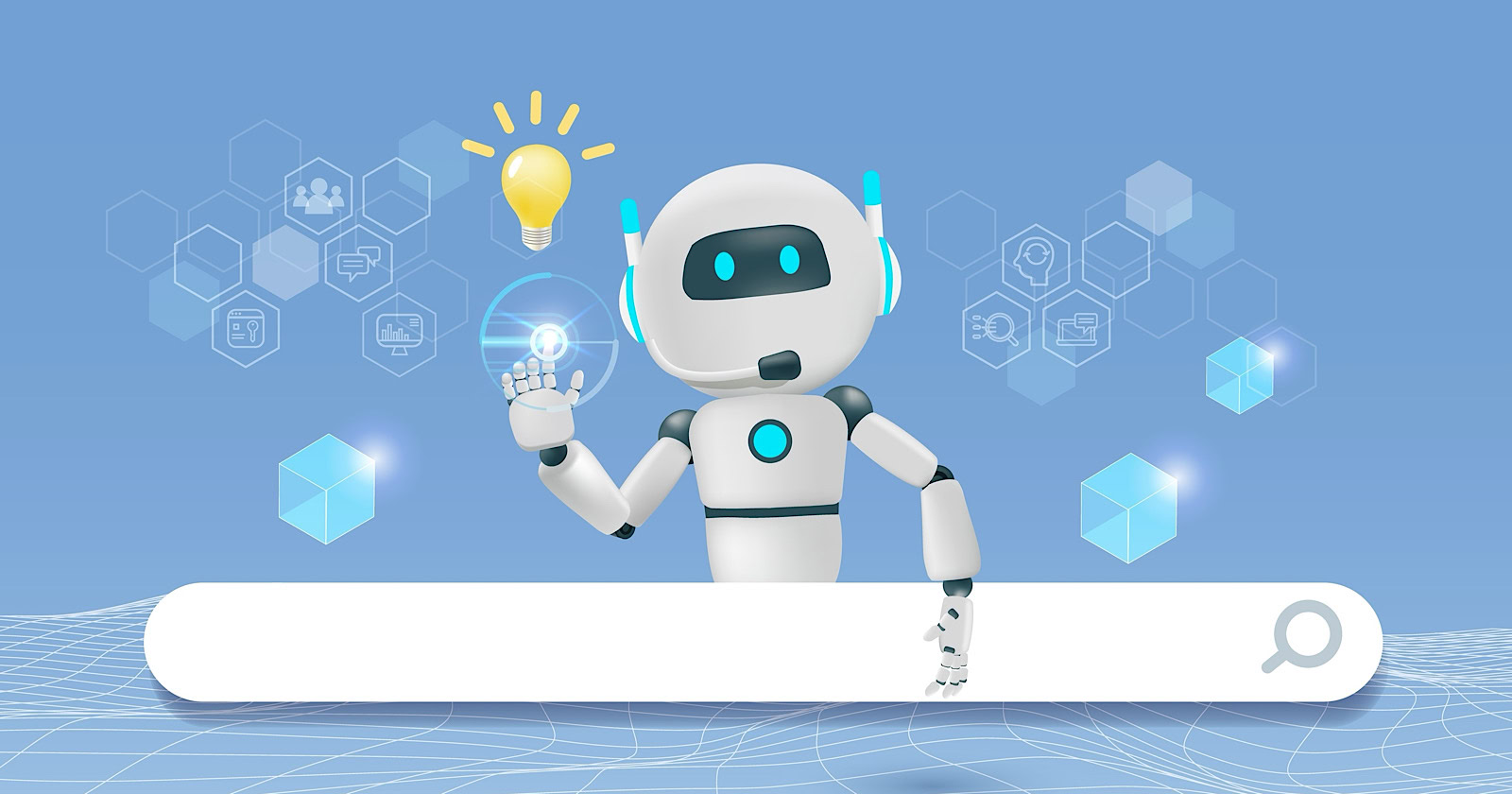
A new study finds that despite concerns about AI in online services, users are more satisfied with search engines and social media platforms than before.
The American Customer Satisfaction Index (ACSI) conducted its annual survey of search and social media users, finding that satisfaction has either held steady or improved.
This comes at a time when major tech companies are heavily investing in AI to enhance their services.
Search Engine Satisfaction Holds Strong
Google, Bing, and other search engines have rapidly integrated AI features into their platforms over the past year. While critics have raised concerns about potential negative impacts, the ACSI study suggests users are responding positively.
Google maintains its position as the most satisfying search engine with an ACSI score of 81, up 1% from last year. Users particularly appreciate its AI-powered features.
Interestingly, Bing and Yahoo! have seen notable improvements in user satisfaction, notching 3% gains to reach scores of 77 and 76, respectively. These are their highest ACSI scores in over a decade, likely due to their AI enhancements launched in 2023.
The study hints at the potential of new AI-enabled search functionality to drive further improvements in the customer experience. Bing has seen its market share improve by small but notable margins, rising from 6.35% in the first quarter of 2023 to 7.87% in Q1 2024.
Customer Experience Improvements
The ACSI study shows improvements across nearly all benchmarks of the customer experience for search engines. Notable areas of improvement include:
- Ease of navigation
- Ease of using the site on different devices
- Loading speed performance and reliability
- Variety of services and information
- Freshness of content
These improvements suggest that AI enhancements positively impact various aspects of the search experience.
Social Media Sees Modest Gains
For the third year in a row, user satisfaction with social media platforms is on the rise, increasing 1% to an ACSI score of 74.
TikTok has emerged as the new industry leader among major sites, edging past YouTube with a score of 78. This underscores the platform’s effective use of AI-driven content recommendations.
Meta’s Facebook and Instagram have also seen significant improvements in user satisfaction, showing 3-point gains. While Facebook remains near the bottom of the industry at 69, Instagram’s score of 76 puts it within striking distance of the leaders.
Challenges Remain
Despite improvements, the study highlights ongoing privacy and advertising challenges for search engines and social media platforms. Privacy ratings for search engines remain relatively low but steady at 79, while social media platforms score even lower at 73.
Advertising experiences emerge as a key differentiator between higher- and lower-satisfaction brands, particularly in social media. New ACSI benchmarks reveal user concerns about advertising content’s trustworthiness and personal relevance.
Why This Matters For SEO Professionals
This study provides an independent perspective on how users are responding to the AI push in online services. For SEO professionals, these findings suggest that:
- AI-enhanced search features resonate with users, potentially changing search behavior and expectations.
- The improving satisfaction with alternative search engines like Bing may lead to a more diverse search landscape.
- The continued importance of factors like content freshness and site performance in user satisfaction aligns with long-standing SEO best practices.
As AI becomes more integrated into our online experiences, SEO strategies may need to adapt to changing user preferences.
Featured Image: kate3155/Shutterstock
SEO
Google To Upgrade All Retailers To New Merchant Center By September
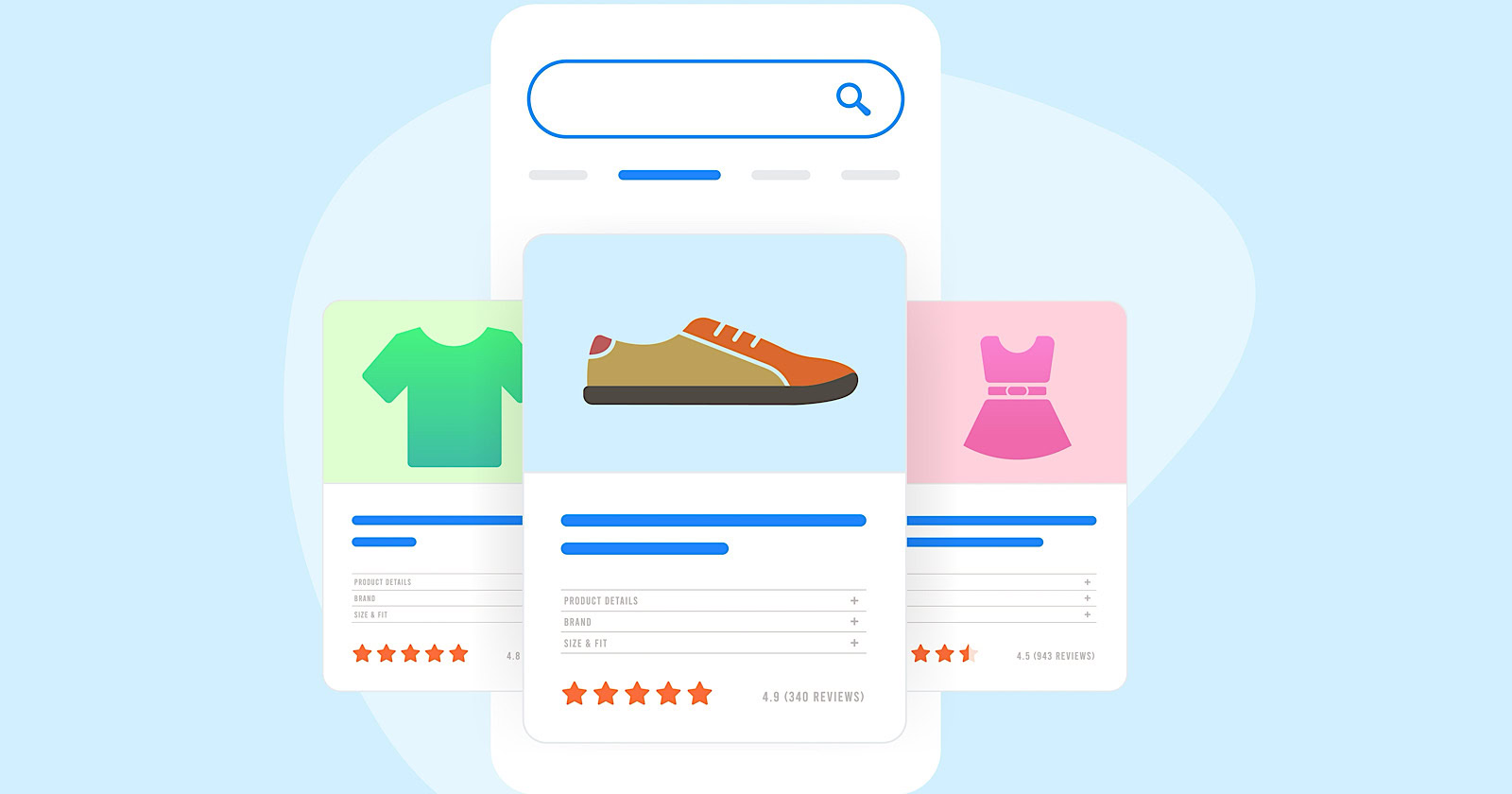
Google has announced plans to transition all retailers to its updated Merchant Center platform by September.
This move will affect e-commerce businesses globally and comes ahead of the holiday shopping season.
The Merchant Center is a tool for online retailers to manage how their products appear across Google’s shopping services.
Key Changes & Features
The new Merchant Center includes several significant updates.
Product Studio
An AI-powered tool for content creation. Google reports that 80% of current users view it as improving efficiency.
This feature allows retailers to generate tailored product assets, animate still images, and modify existing product images to match brand aesthetics.
It also simplifies tasks like background removal and image resolution enhancement.
Centralized Analytics
A new tab consolidating various business insights, including pricing data and competitive analysis tools.
Retailers can access pricing recommendations, competitive visibility reports, and retail-specific search trends, enabling them to make data-driven decisions and capitalize on popular product categories.
Redesigned Navigation
Google claims the new interface is more intuitive and cites increased setup success rates for new merchants.
The platform now offers simplified website verification processes and can pre-populate product information during setup.
Initial User Response
According to Google, early adopters have shown increased engagement with the platform.
The company reports a 25% increase in omnichannel merchants adding product offers in the new system. However, these figures have yet to be independently verified.
Jeff Harrell, Google’s Senior Director of Merchant Shopping, states in an announcement:
“We’ve seen a significant increase in retention and engagement among existing online merchants who have moved to the new Merchant Center.”
Potential Challenges and Support
While Google emphasizes the upgrade’s benefits, some retailers, particularly those comfortable with the current version, may face challenges adapting to the new system.
The upgrade’s mandatory nature could raise concerns among users who prefer the existing interface or have integrated workflows based on the current system.
To address these concerns, Google has stated that it will provide resources and support to help with the transition. This includes tutorial videos, detailed documentation, and access to customer support teams for troubleshooting.
Industry Context
This update comes as e-commerce platforms evolve, with major players like Amazon and Shopify enhancing their seller tools. Google’s move is part of broader efforts to maintain competitiveness in the e-commerce services sector.
The upgrade could impact consumers by improving product listings and providing more accurate information across Google’s shopping services.
For the e-commerce industry as a whole, it signals a continued push towards AI-driven tools and data-centric decision-making.
Transition Timeline
Google states that retailers will be automatically upgraded by September if they still need to transition.
The company advises users to familiarize themselves with the new features before the busy holiday shopping period.
Featured Image: BestForBest/Shutterstock
-
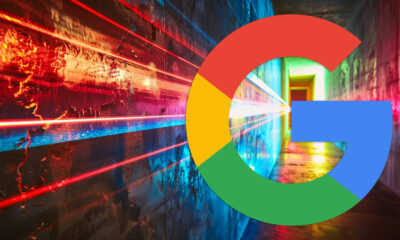
 SEARCHENGINES5 days ago
SEARCHENGINES5 days agoBillions Of Google goo.gl URLs To 404 In The Future
-

 SEO7 days ago
SEO7 days ago26 Common SEO Myths, Debunked
-
SEARCHENGINES4 days ago
Daily Search Forum Recap: July 22, 2024
-

 SEARCHENGINES6 days ago
SEARCHENGINES6 days agoGoogle Core Update Coming, Ranking Volatility, Bye Search Notes, AI Overviews, Ads & More
-

 SEO5 days ago
SEO5 days ago11 Copyscape Alternatives To Check Plagiarism
-

 SEO6 days ago
SEO6 days agoGoogle Warns Of Last Chance To Export Notes Search Data
-
SEARCHENGINES3 days ago
Daily Search Forum Recap: July 23, 2024
-

 AFFILIATE MARKETING6 days ago
AFFILIATE MARKETING6 days agoThe Top 5 AI Tools That Can Revolutionize Your Workflow and Boost Productivity








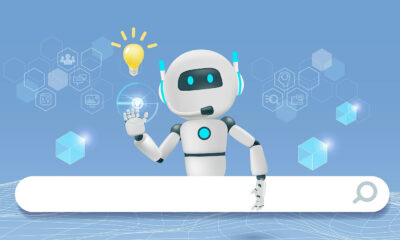

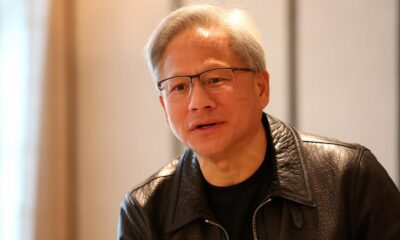

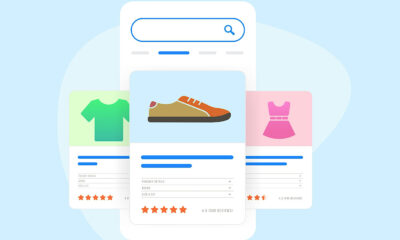



You must be logged in to post a comment Login