SOCIAL
LinkedIn Adds Newsletters for Company Pages, Updated Campaign Manager Navigation
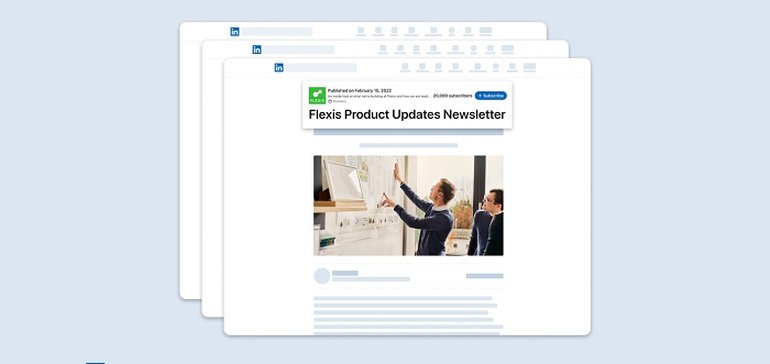
LinkedIn has added a new way for brands to stay in touch with their audience on the platform, with Company Pages now able to create their own newsletters in the app, which will also include new notifications for Page followers for newsletter updates.
As explained LinkedIn:
“We debuted Articles for Pages last year to help you publish longform professional content to spark conversations and drive greater engagement. We continue to look for meaningful ways to connect as we navigate our new world of work, and that’s why we’re introducing Newsletters, a new way to build communities around topics that matter most to your customers with recurring Articles from your Page that members can subscribe to.”
LinkedIn originally added newsletters for users in Creator Mode back in November, providing a more direct way to both tap into the rising use of newsletters as a connection option, and to maximize in-app engagement.
Now, company pages will also be able to get in on the action.
As noted, the key advantage for brands is the capacity to notify Page followers with newsletter updates, via an automatic, one-time alert to your audience for every new issue. Subscribers will also be able to opt-in to get email notifications of future updates.
It could be a good way to stay in touch with your audience, and LinkedIn says that initial testers have seen positive response.
“Early adopters, like global news publication Insider and video communications company Zoom, saw immediate value in their first Newsletter campaigns. Insider quickly gained nearly 820,000 subscribers within 24 hours, a testament to the power of the Newsletters to quickly grow and engage audiences. In addition, Zoom was one of the first software technology companies to publish a Newsletter, and quickly saw over 10% of its followers subscribe to it in the first 24 hours.”
But then again, they could also get overwhelming. One of LinkedIn’s big issues in the past has been unwanted notifications, and floods of irrelevant alerts sprinkling red numbers across the app.
If you choose to subscribe to a newsletter, that’s one thing, but it could be a problem if lots of Pages that you follow start using it as a new ‘growth hack’, and a way to push their latest promotions into your stream.
Of course, you can just unfollow, and as such, there will be an onus on each Page to manage their updates accordingly, and ensure relevance. But there is a risk – do you really need another newsletter, within LinkedIn, from brands?
We’ll soon find out, with the option now being rolled out to company pages in the app.
On another front LinkedIn has also launched an updated Campaign Manager experience, with improved navigation “that mirrors the customer’s typical campaign lifecycle: Plan, Advertise, Test, Analyze to increase its ease of use”.

The simplified UI will ideally help to reduce time spent in campaign setup, while also making it easier to understand how to access each element.
To create a newsletter on your Company Page, click ‘Write an article’ at the top of your home page, which will then take you to the publishing tool. If you have access, you’ll see the ‘Create a newsletter’ option here.
Source link













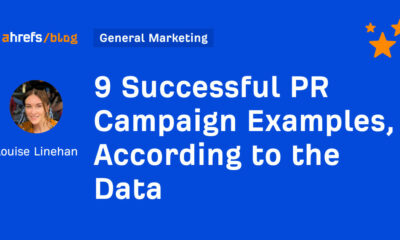



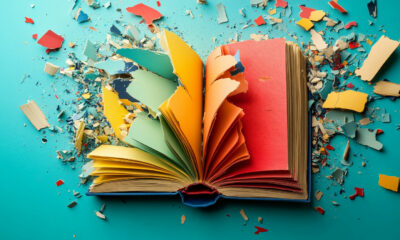

You must be logged in to post a comment Login