MARKETING
12 Ways to Build a Winning SEO Strategy on a Small Budget

We’ve read the blogs, we’ve heard the talks, we’ve seen the case studies.
Big brands are winning at SEO.
They’ve got:
- A team of experts working on fine-tuning their tech.
- A world-class agency planning their next digital PR campaign.
- A fund for stationery that rivals your entire year’s marketing budget.
It can feel demoralizing as a marketer with a small SEO budget to hear those stories. Their success can feel completely out of reach.
That doesn’t have to be the case.
If you are working with a small SEO budget for your brand or your agency’s client you can still have success.
The key to building a winning SEO strategy when you are low on funds is learning to prioritize.
Read on to learn the top 12 ways you can prioritize, structure, and run SEO campaigns that will bring exceptional ROI from your small budget.
1. Identify How Your Budget Limits You
This is a crucial first step. A small budget often means you are having to compromise in some areas. Regardless of whether you are working in-house, in an agency or as a freelancer, small budgets often mean:
Lack of Time
If your client has a small marketing budget then you are likely to be very limited in how much time you can dedicate to their SEO each month.
Similarly, if you work in-house for a brand with a small budget then your time is probably shared amongst other channels, too.
A small budget often means you are not given enough time to do all of the work you want to.
Less Resources
If you are working with a small SEO budget you might not have access to all the fancy tools you think you need. Extensive keyword trackers, backlink identifiers and log-file analyzers can be quite expensive.
If you are working for an agency you may have access to these, but in-house marketers on a small budget are unlikely to.
Knowledge
If you have a limited SEO budget as a brand marketer, chances are you don’t have an array of SEO experts at your fingertips.
Even as an agency marketer working with clients who don’t have much budget means your SEO team is probably not highly specialized. This can leave serious gaps in your knowledge that could be hampering your SEO efforts.
Money for Assets
A lack of money often means that you don’t have the budget for work outside of your skill-set. If you want to plan an outreach campaign, for example, you may feel blocked by the cost of asset creation.
For instance, you might have felt a designer, media producer and content manager would be crucial to get your idea off the ground.
Identifying what your SEO budget is, and is not, translating to in terms of your resources and knowledge gives you a good idea of what you should be prioritizing. It also helps you to stop wandering down paths that aren’t going to yield results.
2. Fill Those Gaps
If you know your budget means you cannot afford the best tools you may need to look at cheap or free alternatives.
There are ways to track rank, identify backlinks, and analyze log files without spending a fortune.
The options are usually just a little less shiny and require a bit more manual labor to get the same level of intel.
If it is time that you are short on then you may need to have a conversation with your team or your client about getting more.
I’ve heard of agencies who will sell SEO packages in at 3 or 4 hours a month. This is, in my opinion, hard to work with.
You may need to speak to your client about the limitations such a small commitment to SEO gives and perhaps show the possible increase were they to invest more.
Some in-house bosses are also unaware of how much time SEO analysis and implementation takes to carry out well.
If there is really no option to increase the time you have allocated to spend on SEO then you will need to be laser-focused on the work you do. See point 5 for more advice on that.
If it is a knowledge gap that you feel is holding you back then you need to know what your weaker areas are.
It may be that you are an excellent copywriter and feel that digital PR is your jam, but the technical side of SEO is still a bit baffling to you. This can be your opportunity to develop your skills.
3. Assess Your Strengths
You might feel like you are at a disadvantage due to your lack of budget, but what are you already doing well? It could be you have access to a great development team, or you are a digital PR at heart.
Make sure you keep an element of the work that comes easily to you in your plan. That way you will know that you are guaranteed some success for your efforts.
Your brand might be well known already in your industry or local area. You can capitalize on this fame to build backlinks or gain reviews.
Use your and the brand’s strengths to your advantage in your strategy.
Start analyzing what you have available to you. Audit the knowledge, skills, and resources you can access. This will help you to identify what to prioritize.
For instance, if you are limited on resources but have a good relationship with local business, reach out to them. There may be some deals that you can make to use to your advantage.
Perhaps you can partner with local sports teams or schools that will enable you to give back to your community as well as earn links from them.
Another local company or agency may swap their designer’s skills for your SEO advice. It is worth exploring the support you can get outside of your own team.
4. Set Expectations
The key to a really successful strategy when working with small budgets is setting expectations.
Your boss or your client may have lofty visions of what they expect SEO to achieve for them. They might be completely unrealistic.
Get an idea for the baseline of organic traffic currently going to your site.
From there you can use a predictive model to estimate organic traffic growth.
You may get pressure to drive rankings up or double organic traffic but you need to be clear about what is achievable.
It is also worth discussing the sorts of activity you will be able to carry out within your budget.
Elaborate outreach campaigns and redesigning the structure of the website might be completely unfeasible now.
That doesn’t mean you can’t begin building a case for that work in the future.
5. Start Small
An important factor in developing a well-performing organic strategy on a budget is knowing where you can focus your efforts to achieve the most growth.
You may need to look at what your focus product, service, or content is. Prioritize the pages or goals that are most important.
You are going to be able to achieve more for those one of two pages than if you are trying to spread your limited budget across your whole site.
If you will benefit from traffic searching with local intent then optimize your Google My Business listing. It may only require some small changes.
Your effort and resources may be better spent trying to rank for local terms where competition is more limited.
6. Fix Your Problems First
Your hard work can be for nothing if your website is fundamentally flawed.
You don’t have the money to waste optimizing your website whilst it is suffering from technical debt, or has an abundance of backlinks with anchor text for services you no longer provide.
A comprehensive audit, although time-consuming, can reveal issues that you never knew you had. It may seem like an indulgent use of budget but it will put you in a much stronger position to form a winning strategy.
Look into the state of your website.
A few points you need to cover include:
- Has it migrated recently? Was that carried out effectively or might it still be suffering the effects?
- What does your backlink profile, including anchor text look like?
- Which pages have already been optimized on the site and are they growing in visibility?
- What does the technical set-up of the site look like? Can it be crawled easily, with the signals as to which pages should be indexed consistently?
Once you have an idea of which areas of your site might be holding you back you can see a focus for the first stages of your strategy.
It’s important to note that the reason these issues have not been fixed before could be due to the limits of the budget.
Perhaps there isn’t enough money available to bring back the developer who built the site to fix the issues it’s suffering from or the migration went south because of the lack of knowledge in the company.
This can complicate matters but doesn’t mean your strategy is doomed. You may need to focus even more on compensating for the site’s shortcomings while trying to fix what you can.
For instance, I’ve worked on sites before that had terrible copy but the client was adamant it could not be changed because they did not want to pay for someone to re-write what had only just been written by their in-house copywriter.
Not being able to better theme a page’s copy to the search terms I know their clients are searching with isn’t great for ranking the page or converting traffic that lands on it.
In that instance, I had to focus even more on increasing the other signals that suggest the page’s relevancy for those terms, like page titles, internal linking, and anchor text.
7. Prioritize Results
It may be that you are not going to make much progress optimizing for your head terms in a crowded market.
It can be tempting in this situation to look at how to drive traffic the fastest, such as going for a long-tail keyword strategy. However, this might not be the best use of your budget if it doesn’t bring about conversions.
This comes back to point four, setting expectations correctly.
If you have agreed that conversions is one of your key metrics for showing success then a long-tail keyword strategy in isolation may not be your best course of action.
However, if the goal is to increase visibility or organic traffic only then it may be more suitable.
Your strategy needs to focus on what will meet the goals of the campaign. Look for opportunities that will bring about the best ROI.
8. Think Outside the Box
With a limited budget in a crowded industry, you will need to get imaginative with how you spend your resources.
Google’s standard organic results might not be your best starting point.
This sounds very counter-intuitive.
Depending on your SEO goals though you could be better off looking at another way to increase organic traffic to your site.
If your product is very visual, then consider focusing on ranking your images for image searches and carousels. This could land converting traffic to your site easier than if you are trying to rank for head terms associated with your product.
Consider Other Search Engines
Perhaps Google isn’t the search engine you should focus on immediately.
Depending on the industry you may find you have a high percentage of organic visitors from other search engines.
StatCounter shows Bing’s share of the U.S. search engine market to be 6.33% in October 2019. I recently accidentally conducted a Yahoo search when using a very old laptop that had the default search engine changed.
There are still people not using Google.
This might be a focus point for you.
For instance, Bing Places is often forgotten by companies that are focusing on Google only.
It may be that you can rank your site’s local businesses’ Places easier in Bing than in Google due to lower competition. It may be enough to move the needle of converting organic traffic to your site.
Similarly, if you have a lot of video content, then optimizing them for YouTube’s organic algorithm may allow you to drive more awareness of your brand. Again, it all comes down to what the goals of your campaign are.
9. Ignore Best Practice
Something that is often a time-sink is trying to conform to “best practice”.
The results of audits by less experienced SEO professionals may highlight issues like the XML sitemap not being referenced in the robots.txt or page titles exceeding 60 characters.
If you are in a position where you need to be very careful with where you focus your efforts then trying to tick all the “best practice” boxes is likely to be a waste of time.
Often, these items will do little for your SEO other than make you feel like your above criticism from outside agencies trying to poach your job.
At worst, they can be detrimental to your work by stealing your attention away from results generating activity.
Everything you include in your strategy needs to have a clear objective that goes towards achieving your desired ROI.
Will adding a reference to the XML sitemap in your robots.txt cause an external development agency to charge for an hour’s work?
Is that worth coming out of your budget if you could add the XML sitemap’s location to Google Search Console and Bing Webmaster Tools?
Why are you going back through all the meta descriptions on your site to ensure they are less than a certain number of characters when Google may well change them in the SERPs anyway?
It can feel risky leaving your work open to criticism from less-informed parties.
Your strategy is not about ticking boxes. It’s about driving results.
All of your activity needs to reflect that.
10. Learn from Your Competitors
A good way of saving some time and resources is to look at what your competitors are already doing. Find out where they are getting their backlinks from.
See if any of those sites are worth approaching for your own links. Understand how their copy is out-ranking yours and use that knowledge to improve your own.
See who has the featured snippet you are coveting and improve your copy so it is structured similarly. Ensure it better answers the searchers’ question.
It has to be stressed though, just because another site is doing something does not mean your site should be doing it, too. The search algorithms are complicated.
There can be many reasons why a poorly optimized page might be ranking above yours. Don’t just blindly copy what you see others doing. Ensure your changes fit in with what you know about the algorithms.
It is also crucial that you don’t look too far out of your website’s industry for inspiration. These are not your competitors. They are not the websites that yours will be competing with in the SERPs.
Therefore the reasons they are ranking number 1 for a term that is not relevant to your site does not mean your site will start ranking better for the terms that should be driving traffic to your site.
11. Use Your Colleagues
Another factor in developing a winning SEO strategy on a small budget is borrowing resources from other places.
This can be achieved in several ways:
- Educate your colleagues so they work in an SEO-first way. If your development team fully understands the implications of their coding changes they can work alongside you on technical SEO. Talk to your PPC team about their audience targeting for brand terms searches so they don’t cannibalize organic traffic.
- Use their data. Other internal teams and external agencies working on your brand will have their own wealth of data that could be useful in informing your strategy. Make sure you are liaising with paid media team to find out what search terms are converting for them.
- Ask for their assistance. If time and skills are limited in your SEO team then you may also need to get creative with asking for help from other members of your team. Can a designer help with your outreach assets, or a developer help you identify the cause of your spider trap? You may have the right resources at your disposal already, just not within your direct team.
12. Improve Existing Content Before Writing New
A final suggestion for making the most of your limited budget when creating a winning SEO strategy is to improve content you already have.
What can you optimize that is already on your site?
Think about videos, images and audio files.
Look into the schema markup available for your content. This can help its presentation in the SERPs which may gain you more visibility without having to spend money on new content.
Look at the copy on your site that is ranking on pages two or three. See if there are tweaks that can be made to get it ranking on the first page.
You must make sure the assets you already have are working hard for you.
Conclusion
It can be a struggle to drive well-converting organic traffic to a site when your budget is small. It isn’t impossible though.
Some of the most exciting SEO happens when you need to be creative with your time and resources.
More Resources:
MARKETING
The key to correcting the C-suite trust deficit

Take a moment to search “CMO tenure” and you’ll find a wide variety of content discussing the short tenure of CMOs and how it’s among the shortest of roles in the C-suite. If you dive deeper, you’ll find that CEOs don’t seem to trust CMOs.
Boathouse’s CMO Insights study (registration required) noted several sobering conclusions:
- 34% of CEOs have great confidence in their CMOs.
- 32% of CEOs trust their CMOs.
- 56% of CEOs believe their CMO supports their long-term vision.
- And only 10% of CEOs believe their CMO puts the CEO’s needs before their own.
If these statistics also apply to the CMO’s entire organization, then it’s clear we have a trust problem with marketing leadership.
If you haven’t read Patrick Lencioni’s “The Five Dysfunctions of a Team,” I consider it required reading for anyone in any leadership role. In his book, Lencioni builds a pyramid of dysfunctions that need to be addressed for a team to succeed. The foundational dysfunction — with which one cannot build a successful team — is “absence of trust.” We see it at scale with marketing organizations today.
Introducing objectivity through data
In “Hamlet,” Shakespeare writes, “There is nothing either good or bad, but thinking makes it so.” Each organization that makes up a company looks at the company from a different perspective. What marketing sees as positive, finance may see as negative. But who’s right? No one.
Usually, there is no objectivity because leadership comes up with an idea and we execute it. It’s like the fashion proverb “Beauty is in the eye of the beholder.” Unfortunately, we’re going to struggle to run a profitable organization if it’s run like a fashion show.
Therefore, we need to introduce objectivity to how we work. Leadership needs to come together to agree on goals that align with the goals of the broader organization. One element of this conversation should be an acknowledgment that this is turning a ship.
Often leaders — especially those without marketing backgrounds — are likely to expect instant gratification. It’s going to take time to turn the ship and you and your team would do well to set reasonable expectations right away.
Dig deeper: KPIs that connect: 5 metrics for marketing, sales and product alignment
Aligning goals and metrics across the organization
With goals in hand, we need to assign metrics to their progress and agree on the source(s) of truth. Once these objective measures are in place, perspective doesn’t matter. 2 + 2 = 4 regardless of whether you’re in HR or accounting.
Every public road has a speed limit and whether you’re in compliance with it has nothing to do with your perspective. If you’re above it, you’re wrong and subject to penalties. Referring to the fashion example, it’s not a fashion show where some people like a dress and others don’t.
By using data to objectively measure marketing’s progress within the organization and having the rest of the leadership buy into the strategy, we build trust through objectivity. Maybe the CEO would not have chosen the campaign the marketing team chose.
But if it was agreed that a >1 ROAS is how we measure a successful campaign, it can’t be argued that the campaign was unsuccessful if the ROAS was >1. In this example, the campaign was an objective success even if the CEO’s subjective opinion was negative.
Data-driven campaign planning
Within the marketing organization, campaigns should always be developed with measurement top of mind. Through analysis, we can determine what channels, creative, audiences and tactics will be most successful for a given campaign.
Being able to tell the leadership team that campaigns are chosen based on their ability to deliver measured results across metrics aligned to cross-departmental goals is a powerful message. It further builds trust and confidence that marketing isn’t run based on the CMO’s subjective opinions or gut decisions. Rather, it’s a collaborative, data-driven process.
For this to be successful, though, it can’t just be for show, where we make a gut decision and direct an analyst to go find data to back up our approach. This would be analytics theater, which is a perversion of the data. Instead, tell the analyst what you think you want to do and ask them to assess it.
For the rest of the organization’s leadership, ask questions when the marketing team presents a campaign. Find out how they came up with the strategy and expect to hear a lot about data — especially the metrics you all agreed would support the company’s overarching goals.
Dig deeper: 5 failure points of a marketing measurement plan — and how to fix them
Data literacy: Building credibility through transparency
Building trust doesn’t happen overnight, but a sustained practice of using data to drive marketing leadership’s decisions will build trust if the metrics ladder up to the organizational goals and all of leadership is bought into the measurement plan.
Over time, this trust will translate into longer tenure and more successful teams through building the infrastructure needed to tackle Lencioni’s five dysfunctions.
Opinions expressed in this article are those of the guest author and not necessarily MarTech. Staff authors are listed here.
MARKETING
How Tagging Strategies Transform Marketing Campaigns
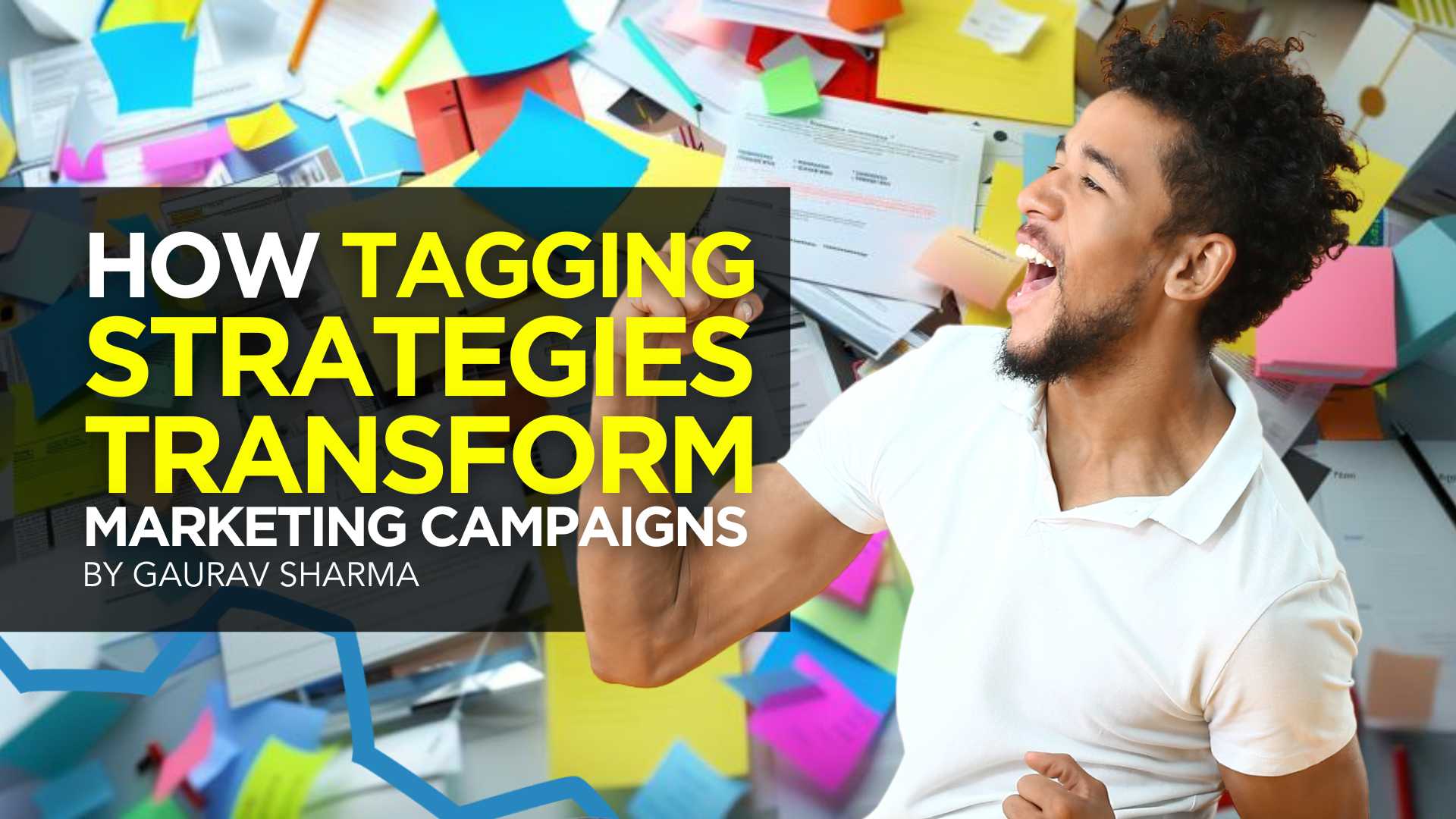
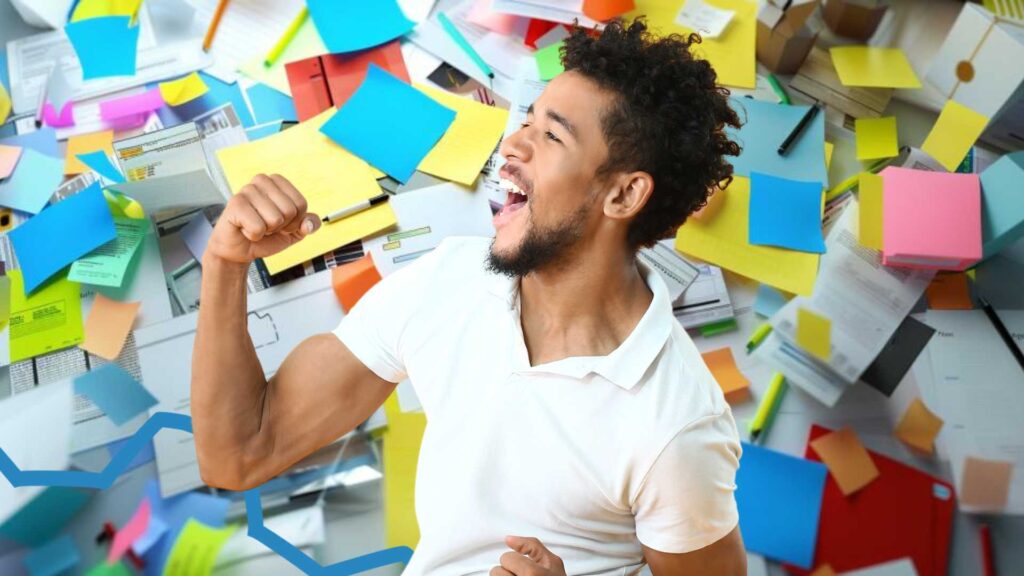
As a marketer, I understand how today’s marketing campaigns face fierce competition. With so much content and ads competing for eyeballs, creating campaigns that stand out is no easy task.
That’s where strategies like tagging come in.
It helps you categorize and optimize your marketing efforts. It also helps your campaigns cut through the noise and reach the right audience.
To help you out, I’ve compiled nine ways brands use a tagging strategy to create an impactful marketing campaign.
Let’s get to it.
How Brands Use a Tagging Strategy
Tagging involves using keywords or labels to categorize and organize content, products, or customer data. You attach tags to specific items or information to make searching, sorting, and analyzing data easier.
There are various types of tags, including meta tags, analytics tags, image tags, hashtags, blog tags, and more.
So, how do brands use a tagging strategy to make their marketing campaigns stand out?
Improve Social Media Engagement
With over 5 billion users, social media provides an easy way to connect with your audience, build relationships, and promote your offerings.
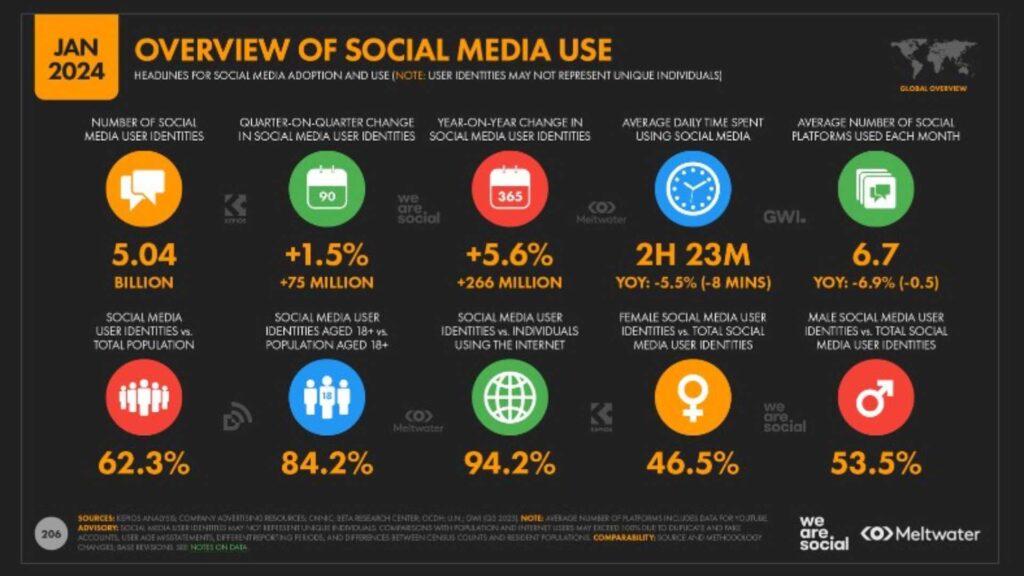
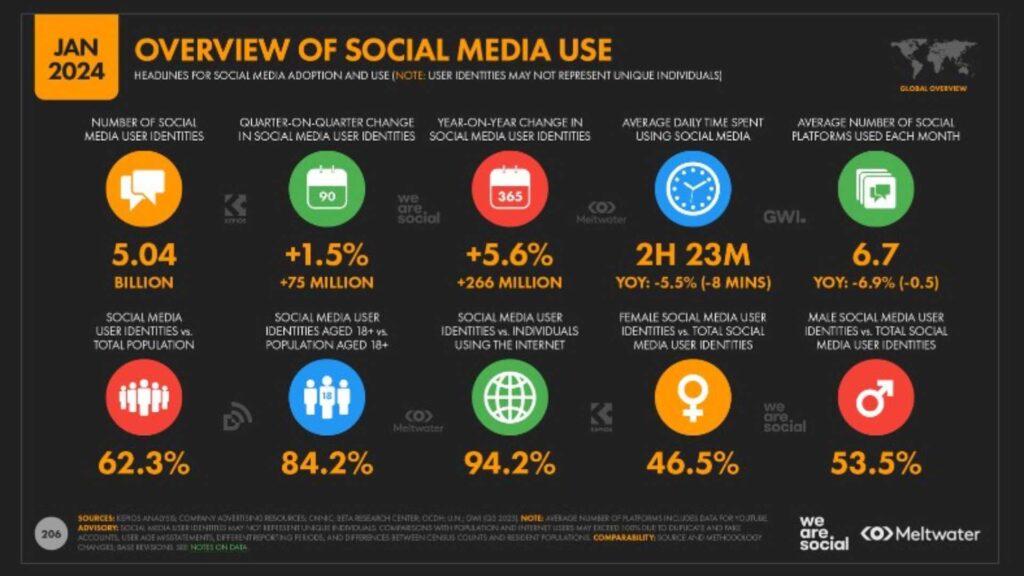
Use a tagging strategy to boost social media interactions. Consistently use hashtags that align with current trends and topics. This encourages people to interact with your content and boosts content visibility.
You can also use tags to monitor brand mentions of your products or your industry. This allows you to engage with your audience promptly.
Consider virtual social media assistants to streamline your tagging strategy. These AI-driven tools can suggest relevant hashtags, track mentions, and automate responses. Implementing them can save time and resources while ensuring consistent engagement across your socials.
Build a Personal Brand on LinkedIn
LinkedIn is the world’s largest professional networking platform, with over 1 billion members across 200 nations. It offers excellent opportunities for individuals and businesses to build and nurture their brands.


However, simply creating a professional profile isn’t enough to build a personal brand on LinkedIn.
Use various tags to increase your visibility, establish thought leadership, showcase expertise, and attract the right connections. For instance, use skill tags to showcase your expertise and industry tags to attract connections and opportunities within your industry. Use certification tags to help showcase your expertise and credibility to potential employers or clients.
Facilitate Customer Segmentation and Personalization
Personalization matters—more so in today’s data-driven world. In fact, 65% of consumers expect your brand to adapt to their changing preferences and needs.
To meet this expectation, consider using a tagging strategy.
Segment your customers based on shared characteristics, such as demographics, interests, purchase history, cart abandonment, and behavior.
Here’s a summary of the steps to customer segmentation.


With your customer segments ready, use tags to tailor your marketing messages and offerings to specific segments. Imagine sending targeted email campaigns based on what your customers need. That’s the power of segmentation and tagging in action!
Enhance SEO and Content Discoverability
Tagging content can have a profound impact on search engine optimization (SEO) and content discoverability. When users search for specific topics or products, well-tagged content is more likely to appear in search results, driving organic traffic to your website.
Additionally, tags can help you analyze the most popular topics with your readers. Then, the results of this analysis can help you adjust your content strategies accordingly.
And get this— certain AI tools can help analyze your content and suggest relevant tags and keywords. Using these tools in addition to a tagging strategy can help optimize your SEO strategies and boost content discoverability.
Partner with the Right Influencers
Influencer marketing has become a go-to marketing approach for modern brands. Recent stats show that 85% of marketers and business owners believe influencer marketing is an effective marketing strategy.
But how do you find the perfect influencer for your campaign?
Utilize tags to identify influencers who are relevant to your niche. Beyond this, find influencers who align with your brand values and target audience.
Additionally, look for influencers who use hashtags that are relevant to your campaigns. For instance, fashion influencer Chiara Ferragni uses #adv (advertising) and #ghd (good hair day) hashtags in this campaign.
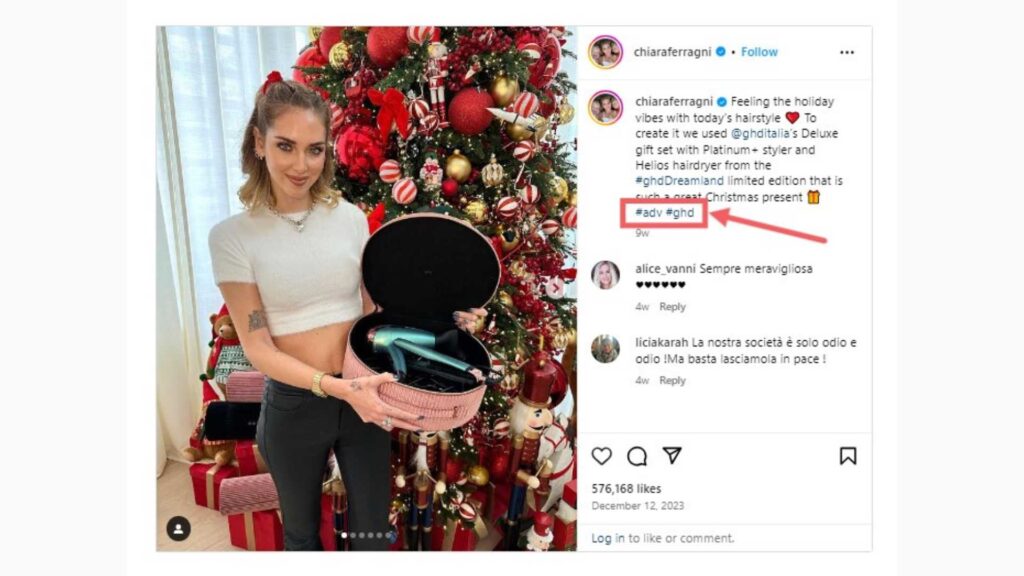
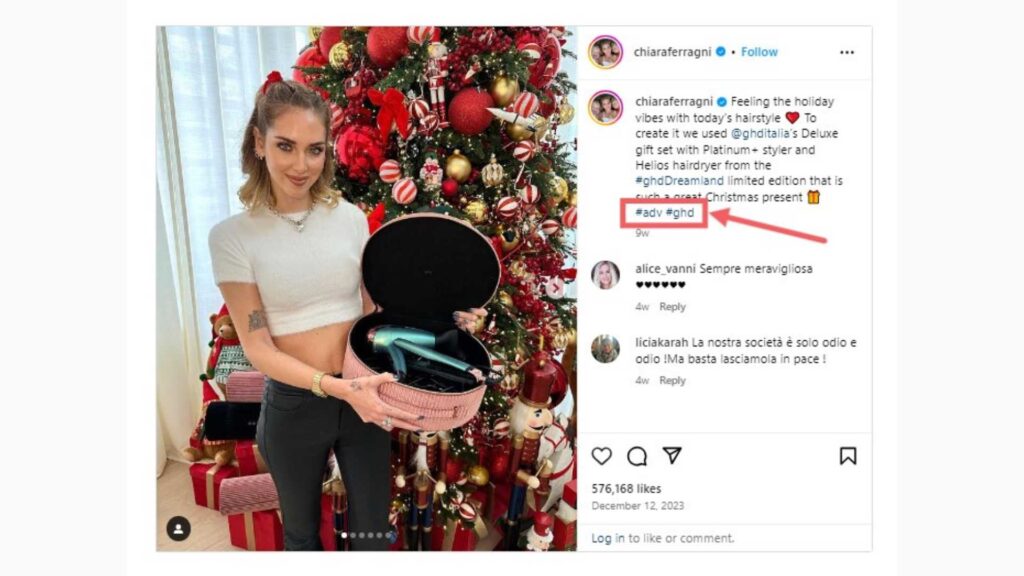
Monitor industry-specific hashtags and mentions to discover influential voices and build profitable relationships with them.
Track Hashtag Performance
Tracking your hashtag performance helps you understand your campaigns’ engagement, reach, and effectiveness.
To achieve this goal, assign special hashtags to each marketing project. This helps you see which hashtags generate the most engagement and reach, enabling you to refine your tagging strategy.
Here’s an example of a hashtag performance report for the #SuperBowl2024.
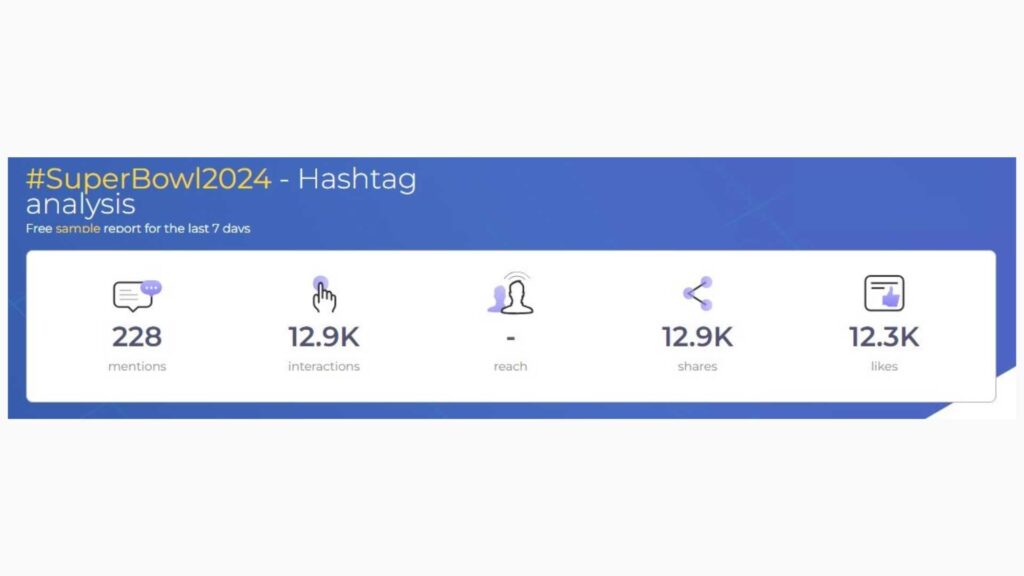
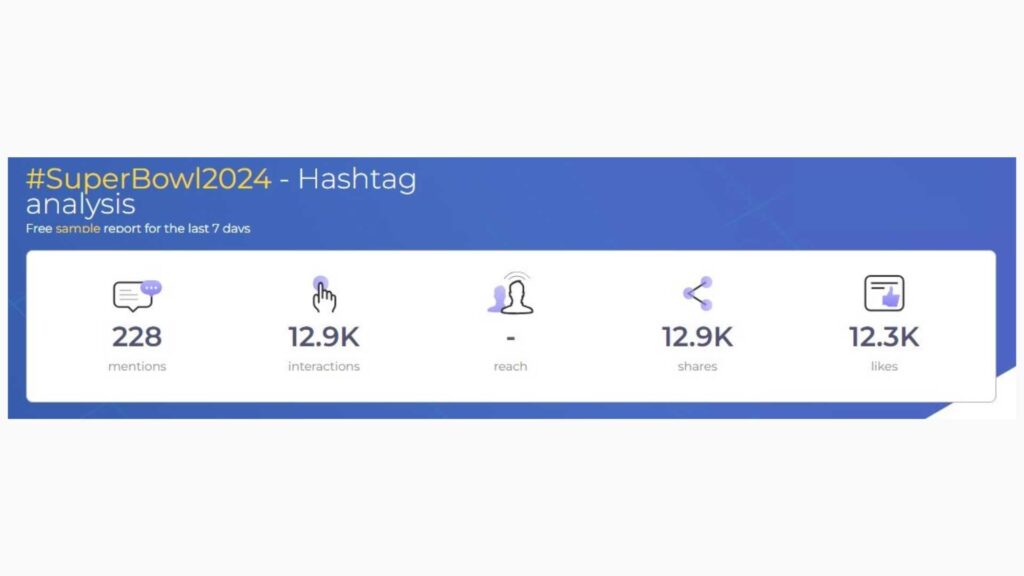
This curated list of hashtag generators by Attrock discusses the top tools for your consideration. You can analyze each and choose the one that best fits your needs.
Categorize Content Accordingly
The human attention span is shrinking. The last thing you want is for your audience to have difficulty in finding or navigating your content, get frustrated, and bounce.
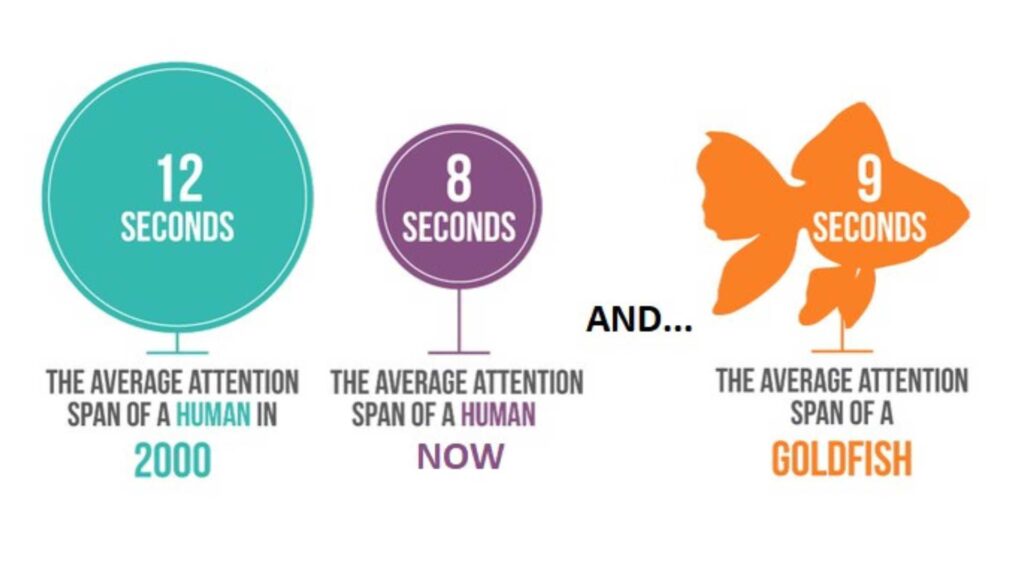
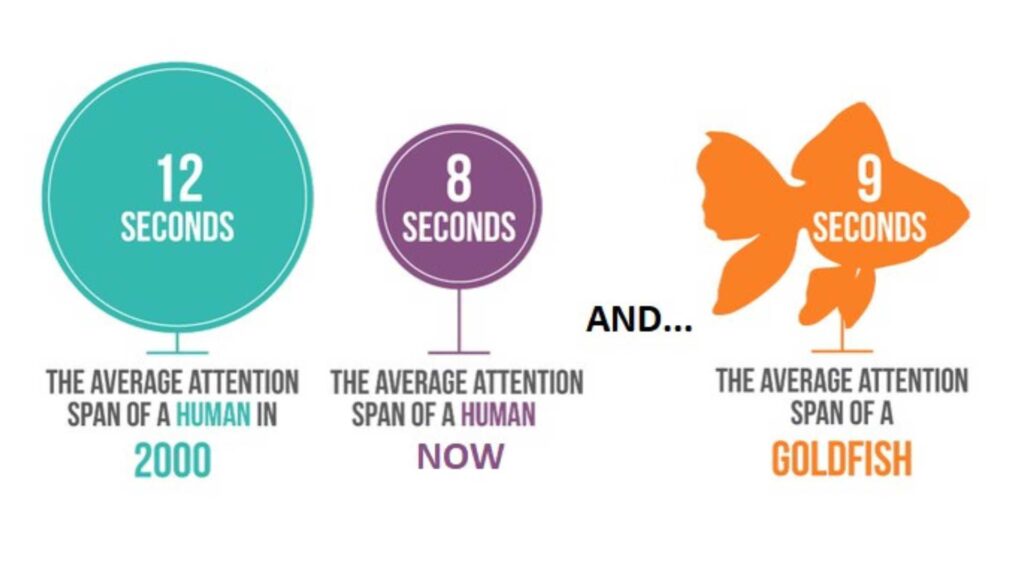
Untagged content can be difficult to navigate and manage. As any marketer knows, content is important in digital marketing campaigns.
To categorize your content, identify the main categories by topics, themes, campaigns, target audiences, or product lines. Then, assign relevant tags based on the categories you’ve identified. After that, implement a consistent tagging strategy for existing and new content.
Organizing your content using tags can also help streamline your content management workflow. Most importantly, readers can easily find the content they’re looking for, thereby boosting overall user experience, engagement, and conversions.
Boost Your Email Marketing Strategy
Email marketing remains a powerful marketing tool in today’s digital world. It’s also another area where brands use a tagging strategy to directly reach their target audience.
Use tags to segment your email list and personalize your marketing messages. Then, you can send targeted emails based on factors like purchase history, interests, and demographics.
Personalization can significantly improve open rates, CTRs, and overall engagement and conversion rates. It’s a simple yet impactful strategy to make your email marketing strategy more effective.
Plus, you can use tags to track how well your emails perform with each group. This helps you understand what content resonates best with your audience and provides insight on how to improve your emails going forward.
Enhance Analytics and Reporting
Every marketer appreciates the immense value of data. For brands using tagging strategies, tags are powerful tools for gathering valuable data.
Analyze how users interact with your tagged content. See which tags generate the most clicks, shares, conversions, and other forms of engagement. Gain insight into audience preferences and campaign effectiveness.
This granular data about your marketing efforts allow you to make data-driven decisions, allocate resources effectively, and refine your marketing strategies.
Final Thoughts
There isn’t a single correct way for brands to use a tagging strategy in marketing. You can use a tagging strategy however you see fit. However, the bottom line is that this strategy offers you a simple yet powerful way to create attention-grabbing and unique marketing campaigns.
Fortunately, tagging strategies are useful across various marketing initiatives, from social media and email marketing to SEO and more.
So, if you’re ready to elevate your marketing campaign, build a strong brand presence, and stand out among the competition, consider employing effective tagging strategies today.
MARKETING
Tinuiti Recognized in Forrester Report for Media Management Excellence

Tinuiti, the largest independent full-funnel performance marketing agency, has been included in a recent Forrester Research report titled, “The Media Management Services Landscape, Q2 2024.” In an overview of 37 notable providers, this comprehensive report focuses on the value B2C marketing leaders can expect from a media management service provider, and analyzes key factors to consider when looking for a media management partner such as size and business scenarios. B2C marketing executives rely on media management services to:
- Augment the efficacy of media investments
- Bridge media impressions to commerce transactions
- Enhance ad campaigns to drive performance
Report authors, VP, Principal Analyst Jay Pattisall and Senior Analyst Nikhil Lai call attention to the pressing need for providers to prove their value, deliver profitable ROAS, and drive alignment between CMOs and CFOs and thus liberate strained marketing budgets.
Our Always-On Incrementality tool – which is a part of our patented tech, Bliss Point by Tinuiti – empowers marketers to validate the incrementality of their spend on each ad set, media channel, and marketing tactic so marketers can create stronger, more focused campaigns that get the job done without sacrificing the bottomline.
B2C marketing leaders often seek and expect key business scenarios from media management service providers including media measurement and attribution, data strategy, and marketing mix modeling. MMM’s adaptability to the post-cookie/ post-IDFA world positions it as an essential tool for marketers. As businesses seek to connect the dots, leverage data, and make strategic decisions, MMM is a crucial ally in the dynamic realm of mixed media advertising. Our Rapid Media Mix Modeling sets a new standard in the market with its exceptional speed, precision, and transparency.
According to the Forrester report, “46% of senior B2C marketing and advertising decision-makers say they plan to integrate performance and brand media assignments with a single media agency in the next 12 months…”
In our quest to better understand all revenue-driving aspects of a given campaign, we have started on a process to quantify the impact of Brand Equity, which we believe is one of the largest missing pieces in more accurate and complete measurement.
Learn more about Bliss Point by Tinuiti, our use cases, and our approach to performance and brand equity.
The Landscape report is available online to Forrester customers or for purchase here.
-
SEARCHENGINES6 days ago
Daily Search Forum Recap: April 29, 2024
-
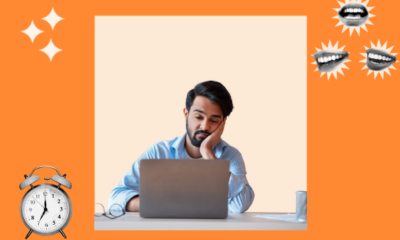
 MARKETING7 days ago
MARKETING7 days agoQuiet Quitting vs. Setting Healthy Boundaries: Where’s The Line?
-

 MARKETING5 days ago
MARKETING5 days agoHow To Develop a Great Creative Brief and Get On-Target Content
-
SEARCHENGINES5 days ago
Daily Search Forum Recap: April 30, 2024
-

 SEO6 days ago
SEO6 days agoGoogle’s John Mueller On Website Recovery After Core Updates
-

 PPC7 days ago
PPC7 days agoHow to Promote Your Digital Marketing Agency: 4 Growth Strategies
-
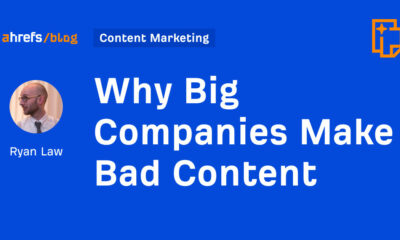
 SEO5 days ago
SEO5 days agoWhy Big Companies Make Bad Content
-

 WORDPRESS5 days ago
WORDPRESS5 days ago13 Best Fun WordPress Plugins You’re Missing Out On
















