AFFILIATE MARKETING
The 11+ Best Generative AI Tools To Help Improve Your Workflow in 2024
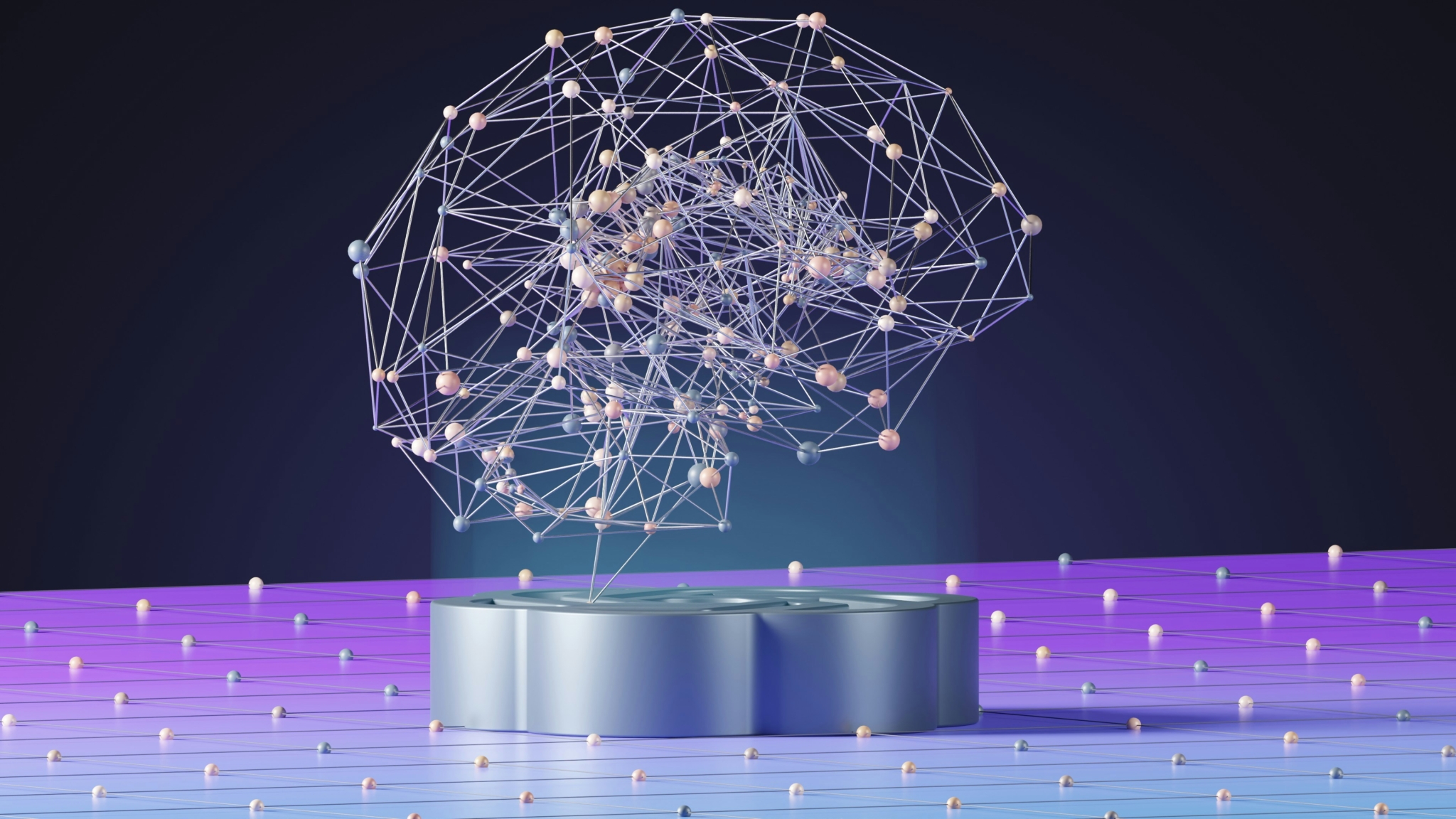
Looking for the best generative AI tools?
You’re not alone. Professionals everywhere are eager to tap into the potential of generative AI, recognizing its ability to streamline workflows, spark creativity, and boost productivity.
In this post, we’ll look at the 10 best generative AI tools available, exploring their features, capabilities, and how they can change your workflow forever.
Let’s dive in:
Let’s start with the general-use AI tools!
1. ChatGPT
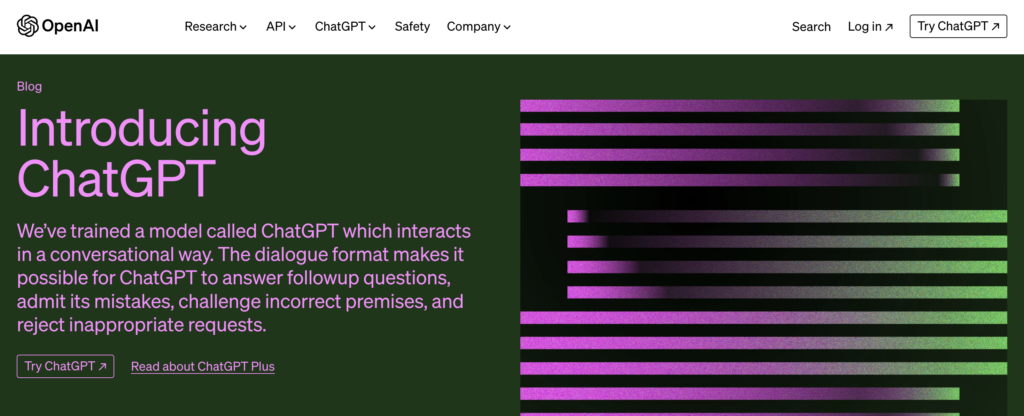
ChatGPT is the most popular all-in-one generative AI tool on the market. Designed by OpenAI, the high-tech chatbot can understand and generate human-like responses on various topics.
From writing and coding to solving math problems and giving relationship advice, ChatGPT has you covered on all fronts. It’s trained on over 570 GB of data (still expanding); it only needs one prompt to give you an in-depth, thorough answer.
One of ChatGPT’s greatest abilities is that it can remember past interactions. This allows it to give more refined responses by learning from your previous queries. You can also train the chatbot to adapt its style or tone according to your preferences.
With the launch of GPT-4, the chatbot gained new features like AI image generation, access to the internet, and third-party plugins. All of this is available in the paid ChatGPT Plus plan, which currently costs $20 USD per month.
Key Features
- Condense lengthy text into digestible summaries
- Debug code and auto-fix complex errors
- Eliminate language barriers with accurate text translation
- Swiftly solve math problems of varying complexities
Pricing
ChatGPT is free to use. You can upgrade to ChatGPT Plus for $20 per month to access the newer GPT-4 model and other cool features.
2. Gemini
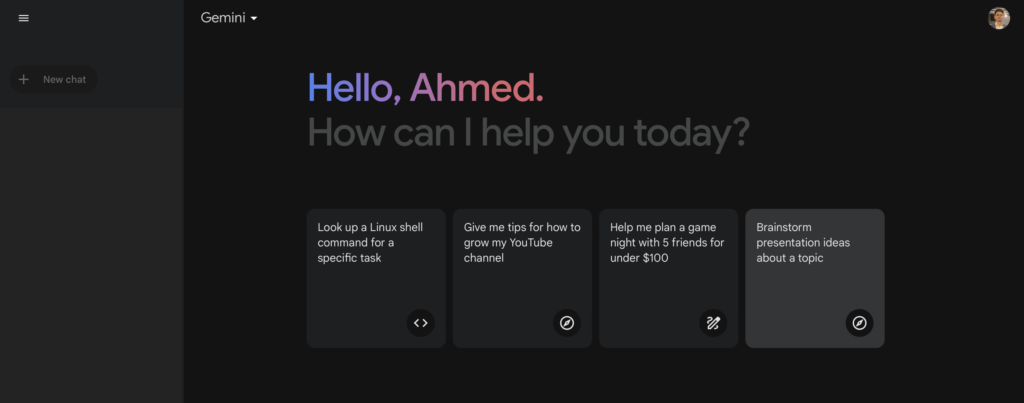
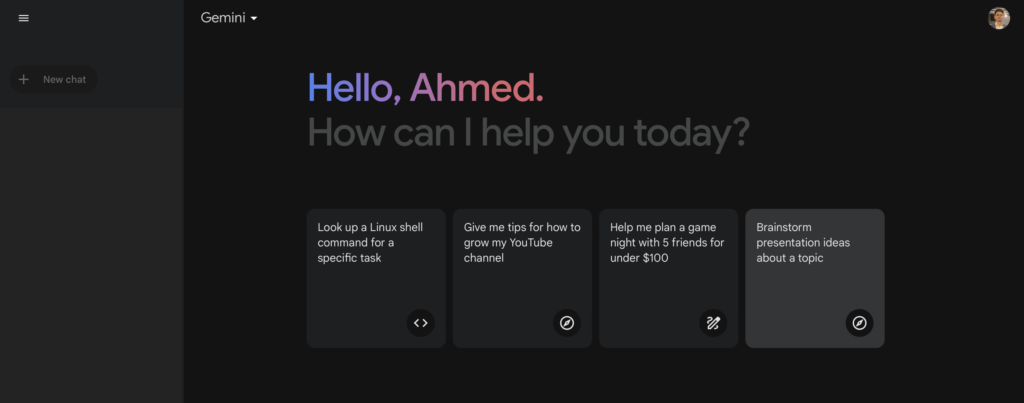
Gemini, formerly known as Bard, is a progressive generative AI tool built by Google.
Perhaps the most notable highlight of the chatbot is its access to the Google search engine. This allows it to read websites in real-time and extract up-to-date information.
Gemini can also interpret YouTube videos, provide location-based suggestions, and understand voice commands.
Unlike ChatGPT, the free version of Gemini can generate AI images and browse the internet. It also has a bunch of new options like response modification and easy sharing for collaboration.
Gemini is already showing promising results amongst other generative AI models, and its capabilities will only increase in the near future.
Key Features
- Choose from 40+ languages to interact with Gemini
- Use both text + images for more comprehensive results
- Conduct real-time web analysis via Google Search
- Write and debug code across various programming languages
Pricing
Gemini is free to use. You can also purchase Gemini Advanced for $20 per month to access their 1.0 Ultra model, along with 2TB of storage and various extensions.
3. DALL-E
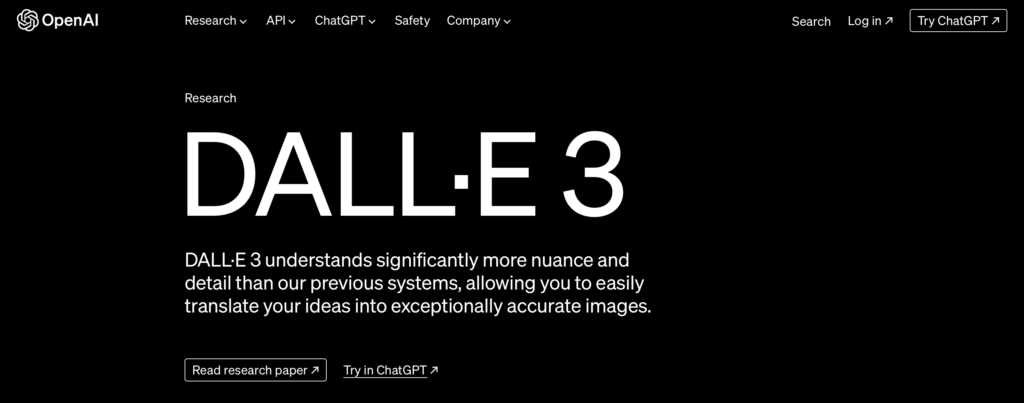
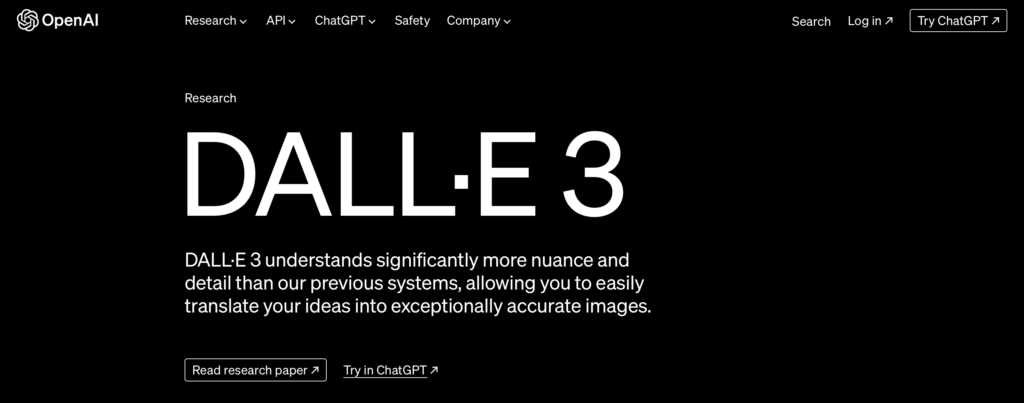
DALL-E is an advanced generative AI model capable of producing images from textual descriptions.
Developed by OpenAI, the tool can create stunning visuals in various styles. Some of its best use cases include generating logos, illustrations, thumbnails, or even posters for marketing.
DALL-E can also repaint over existing pictures or create variations of artwork in multiple styles within minutes.
Currently, DALL-E is exclusive to ChatGPT’s paid version. And despite some limitations, it remains a valuable tool for crafting illustrations and marketing artwork.
Key Features
- Generating hyper-realistic images in various styles
- Place text or titles on AI-generated images
- Design infographics, comics, or logos
- Fine-tune outputs with basic commands
Pricing
DALL-E is only available as a part of ChatGPT Plus, which costs $20 per month.
Best Generative AI Tools for Content & Coding
Creators have lots of options here.
4. Jasper
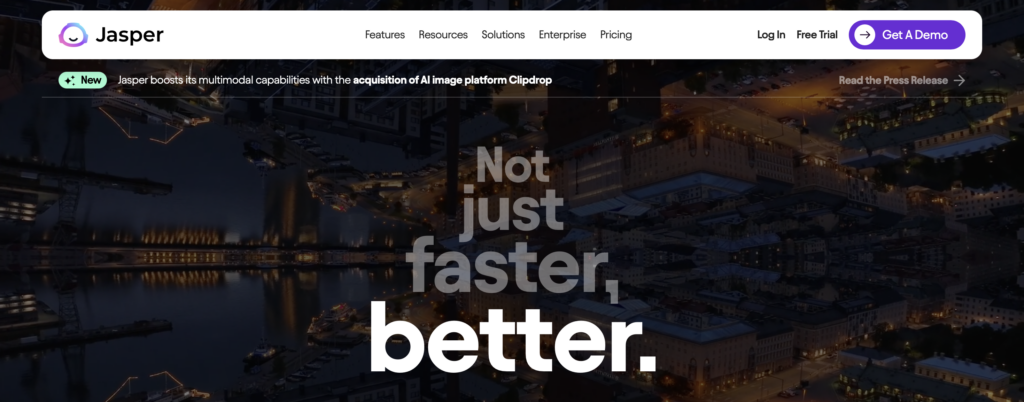
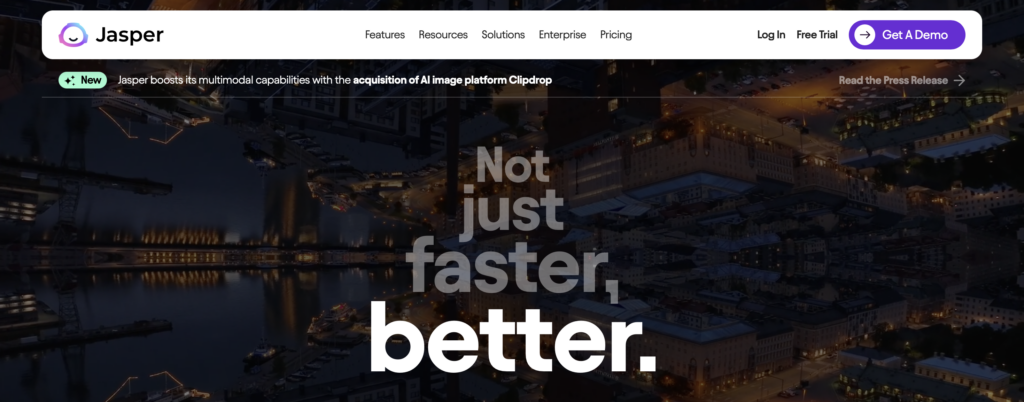
Jasper is a revolutionary AI co-pilot that automates and simplifies content generation. It has a library of 50+ templates for creative tasks like blogging, text summarizing, and copywriting.
One of the many strengths of Jasper is its refined outputs and personalization. Unlike traditional machine learning models, Jasper can produce extremely convincing captions and content—something that has proven to boost conversions and results for marketers.
Its intuitive interface allows users to tweak various parameters such as tone, style, and more. Additionally, businesses can preserve their unique brand voice to generate consistent ad copy with every command.
With recent updates, Jasper has shifted into an AI-powered project management and team collaboration tool—making it a must-have for content strategists and brand managers.
Key Features
- Create visually appealing images with AI art generation
- Engage in conversations with an integrated chat feature
- Find templates for product descriptions, social captions, and more
- Access Jasper’s features while writing emails via its Chrome extension
Pricing
Jasper is available in a variety of affordable plans:
- Creator: $49 per month (single seat)
- Pro: $69 per month (single seat)
- Business: Requires a quotation
You can try out both the Creator and Pro plans with a 7-day free trial and save 20% on yearly billing.
Want to learn more about Jasper? Check out our full Jasper AI Review: Is It Still The Best AI Writing Assistant?
5. Koala


Koala is one of the best generative AI tools in the market for SEO content creation.
Powered by GPT-4, the tool lets you create ready-to-publish long-form content within minutes. It conducts real-time SERP analysis to evaluate competitors, find the right keywords, and use them to write fully optimized blogs and articles.
To publish this content, you can connect Koala to your WordPress site for one-click uploads. Website owners can choose from 7 writing styles and 4 POVs, and edit H2/H3 subheadings for more fine-tuned outputs.
If you want to dominate your niche with stellar articles, Koala is the perfect platform to generate informative and SEO-optimized long-form content on a budget.
Key Features
- Performs real-time SERP analysis for keyword optimization
- Choose from 7 writing styles and 4 POVs for human-like readability
- Automatically adds AI images, YouTube videos, and internal links
- Bundle comes with KoalaWriter + SEO-focused chatbot
Pricing
Koala has a free version that uses GPT-3.5 and is capped at 5,000 words/day.
You can also purchase one of their paid plans:
- Essentials: $9 per month (15,000 words + 250 messages)
- Starter: $25 per month (45,000 words + 500 messages)
- Professional: $49 per month (100,000 words + 1,000 messages)
More plans are available for agencies that require greater outputs. Koala also provide a free trial limited to 5,000 words and 25 chat messages.
To learn more about Koala and its content creation abilities, read our KoalaWriter Review: AI-Powered SEO Content At A Great Price?
6. Claude
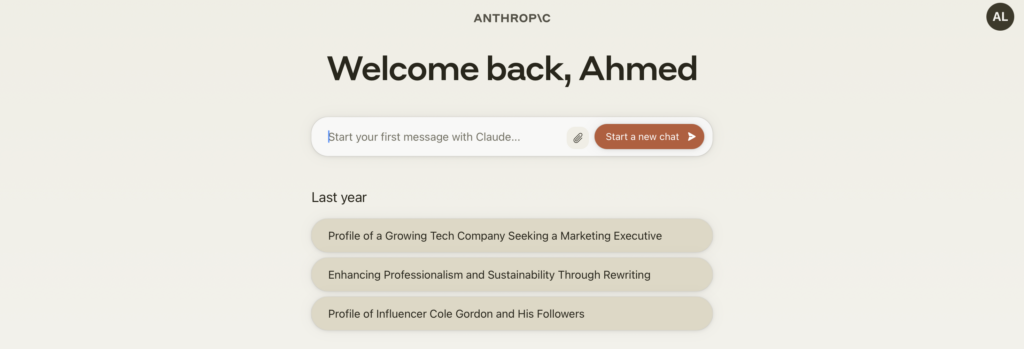
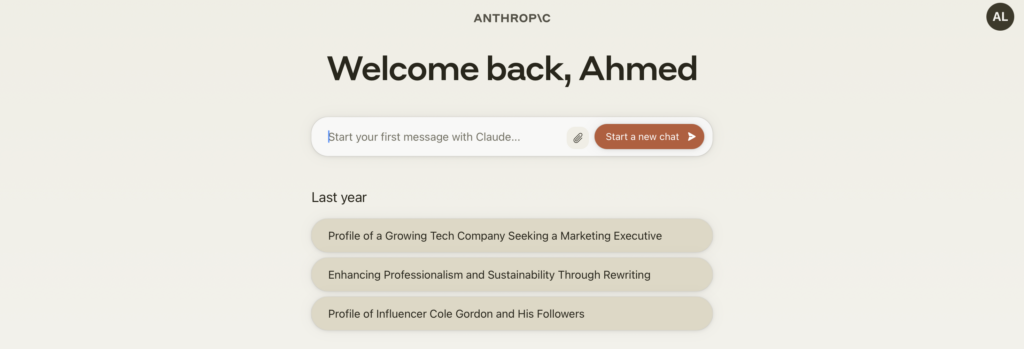
Claude is a cutting-edge AI assistant tailored for businesses and professionals.
Its capabilities extend to handling various text-processing tasks, including content creation, coding, and creative writing.
Claude can adapt to your tone/style to hold naturalistic conversations while safeguarding your data with strict privacy measures.
Whether you’re seeking to generate bulk content, boost productivity, or enhance customer support, Claude’s versatile features are at your disposal.
Claude is available both as a chatbot and an API that can be integrated with your app or website.
Key Features
- Produce in-depth responses of up to 75,000 words
- Generate text, translate languages, and create diverse content
- Upload up to 10MB files for large data processing
- Secure usage with advanced filtering systems
Pricing
Claude chatbot is currently free to use in certain countries.
You can also upgrade to Claude Pro chatbot for $20 per month to get improved GPT models, high priority, and more usage.
To find out the pricing model of Claude’s API, click here.
7. GitHub Copilot
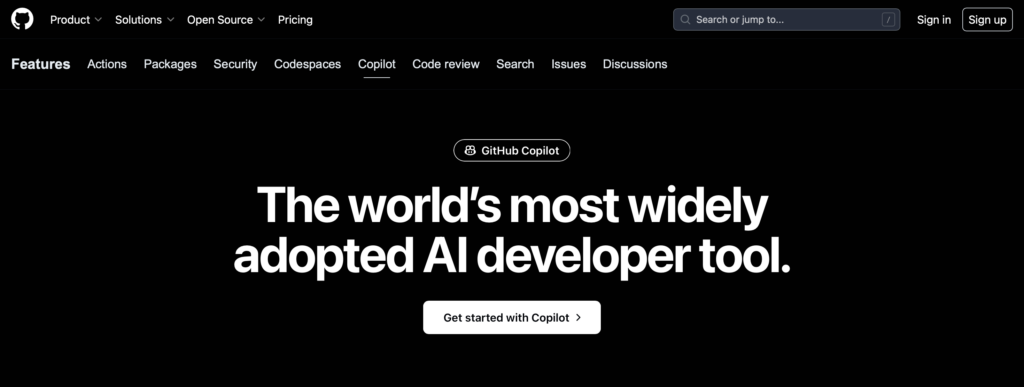
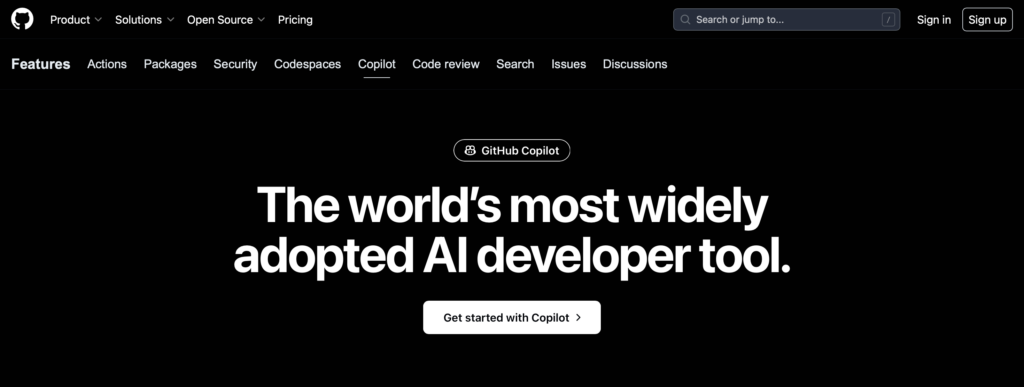
GitHub Copilot is the go-to generative AI tool for both new and seasoned coders. It’s powered by OpenAI Codex and offers on-the-spot suggestions to developers.
As a virtual coding assistant, Copilot can understand your codebase, fix bugs, create new features, and suggest improvements.
The recent upgrade to GPT-4 sharpens Copilot’s suggestions even further, making it better at handling specific tasks and ignoring off-topic queries.
Copilot can also help troubleshoot, providing solutions for errors directly from the terminal. One example is recommending a change in the Node version to avoid compatibility issues.
Github Copilot offers flexible pricing and free access for students, teachers, and open-source maintainers.
Key Features
- Analyzes existing code to offer relevant suggestions
- Auto-complete repetitive sections of code
- Utilize Python, JavaScript, Ruby, C++, and more
- Collaborative coding features for large teams
Pricing
GitHub Copilot is available for individuals at $10 per month.
For organizations, GitHub has two plans priced for one user:
- Copilot Business: $19 per month
- Copilot Enterprise: $39 per month
8. AlphaCode
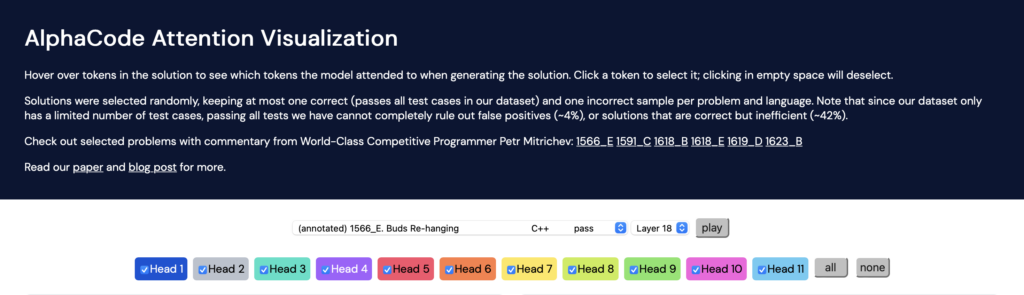
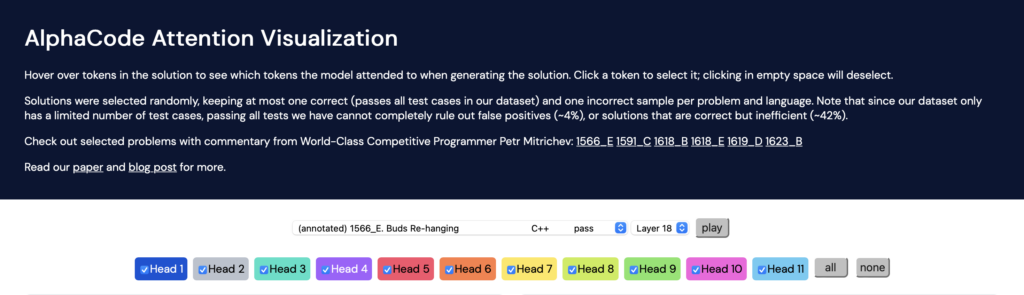
AlphaCode is an advanced programming platform developed by Google DeepMind.
The platform stands out for its ability to accelerate programming through features like auto-completion and error detection.
AlphaCode can generate multiple solutions and not just auto-complete lines of code. This allows programmers to explore different approaches and solve problems creatively.
AlphaCode is powered by a state-of-the-art Large Language Model (LLM) and Natural Language Processing (NLP) that’s extremely capable of understanding human prompts and translating them into functional code.
While the interface of AlphaCode is quite basic, its raw power and open-source nature make it particularly attractive for coding competitions and software development.
Key Features
- Highly accurate code predicting algorithm saves time
- Detects error in real-time and provides fixes
- Cluster similar solutions to reduce complexity
- Submit up to ten solutions per problem to increase success chances
Pricing
AlphaCode is completely free to use.
9. Cohere Generate
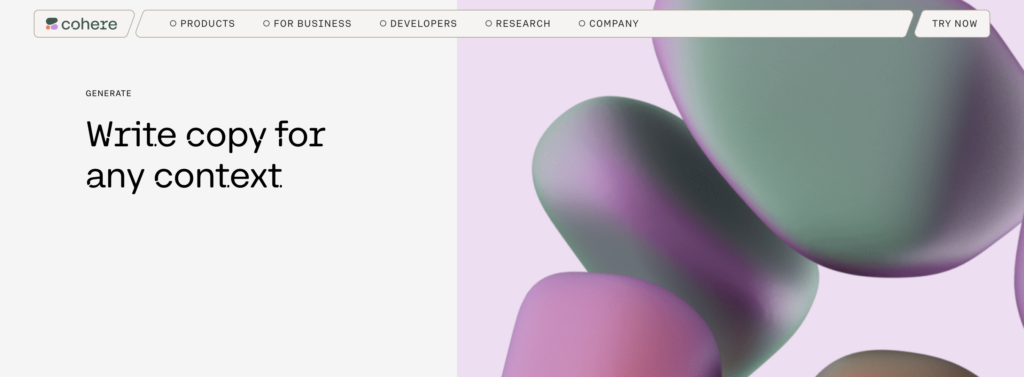
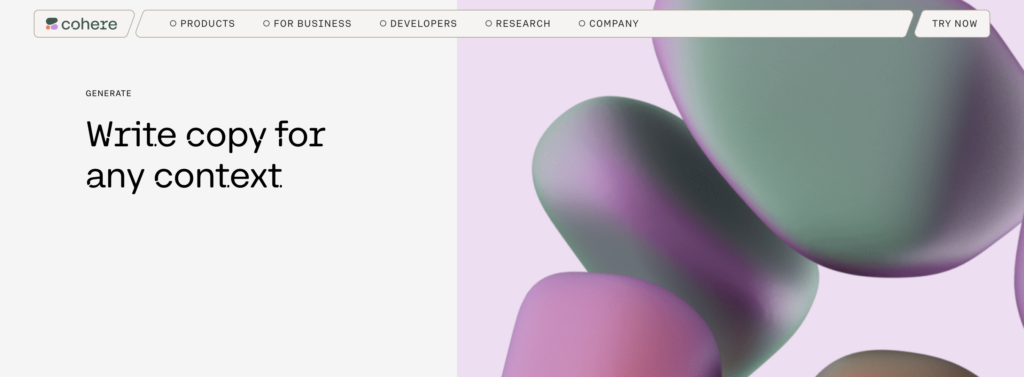
Cohere’s Generate is a transformative text-generation AI tool for turning ideas into impactful words.
Powered by an advanced RAG (Retrieval Augmented Generation) model, Cohere Generate excels at producing engaging copy with factual accuracy.
Its extensive dataset and fine-tuned models make content generation tasks a breeze. Customers can effortlessly generate ad copy, landing pages, and product descriptions with Cohere Generate.
Moreover, its understanding of natural language and code structures simplifies coding tasks, saving tons of time.
Overall, Cohere’s Generate is a super-reliable tool for improving workflow efficiency, whether you’re a marketer, copywriter, or just an everyday user.
Key Features
- RAG-powered chatbot ensures accuracy and safety
- Augment research with intelligent paper conversations
- Get instant responses tailored to your needs via an integrated chatbot
- Communicate seamlessly in 100+ languages
Pricing
Cohere Generate is currently available as an API. You can test their model for free using their Playground.
Pricing for the Production API start at:
- Command: $1/mil token (Input) | $2/mil token (Output)
- Command Light: $0.30/mil token (Input) | $0.60/mil token (Output)
For greater capacities, you can contact Cohere’s sales team.
AI is increasingly getting better at all types of media!
10. Synthesia
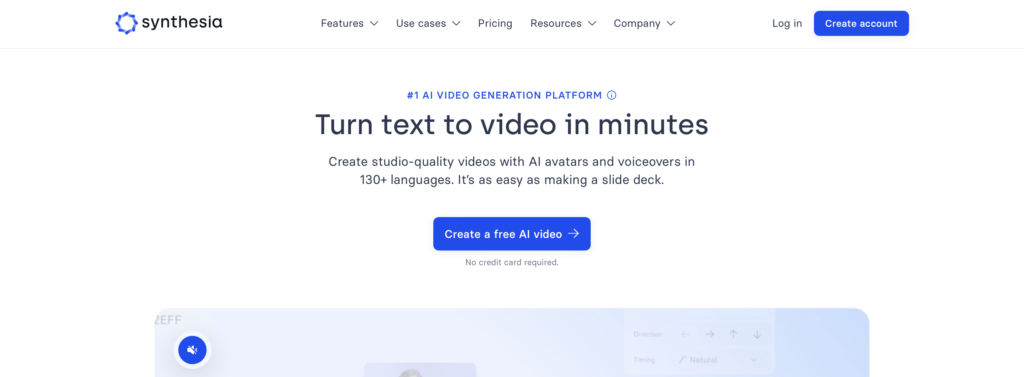
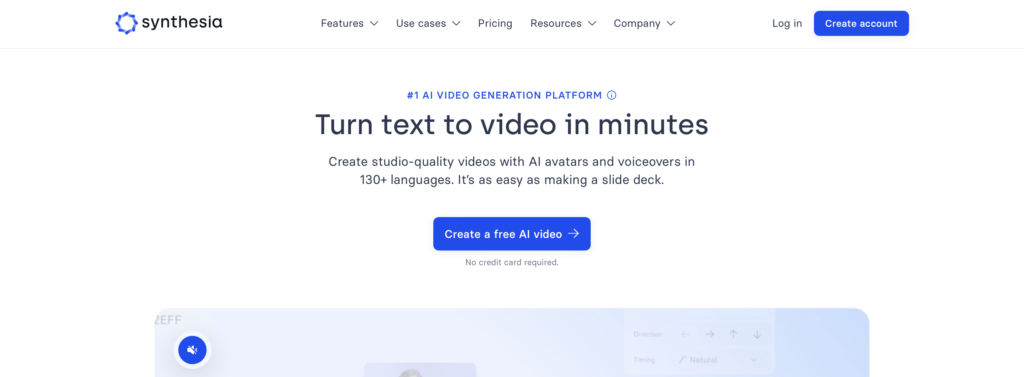
Synthesia is an AI text-to-speech tool designed for creating digital videos using AI avatars.
It can write a well-written script on nearly any topic in 120+ languages, convert it into human-like narration, and apply it to realistic AI avatars.
Synthesia has a user-friendly dashboard filled with various templates and 160+ AI avatars to ease the video creation process.
Users can also build AI clones of their face and voice, select an accent of their choice, and display closed captions in multiple styles with the platform.
While Synthesia’s avatars struggle to imitate natural expressions and emotions, it remains one of the top platforms for AI voiceovers in the market.
Key Features
- Design or choose from 160+ AI avatars for use in videos
- Build engaging scripts for various video formats
- Choose from 120+ languages, accents, and tones
- Built-in tool to capture short screen recordings for demonstrations
Pricing
Synthesia is available with three priced plans:
- Starter: $22 per month (120 min. per year)
- Creator: $67 per month (360 min. per year)
- Enterprise: Contact sales team
To test Synethsia, you can create a free basic video. Or, you can contact their sales team for a free demo.
11. ElevenLabs
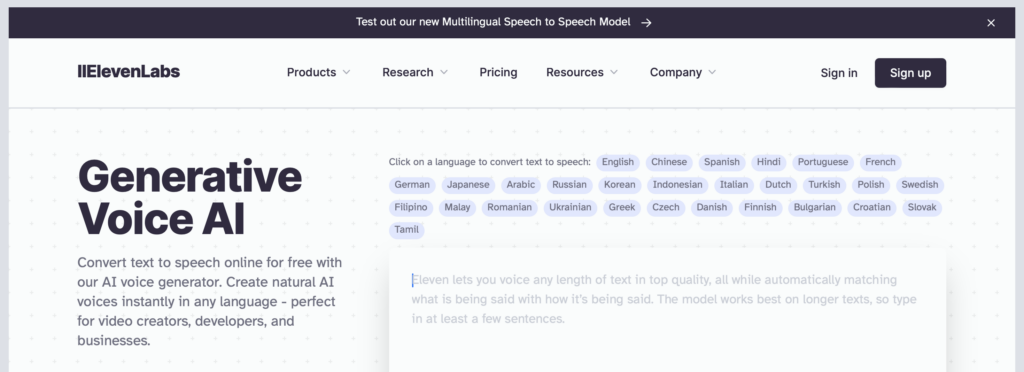
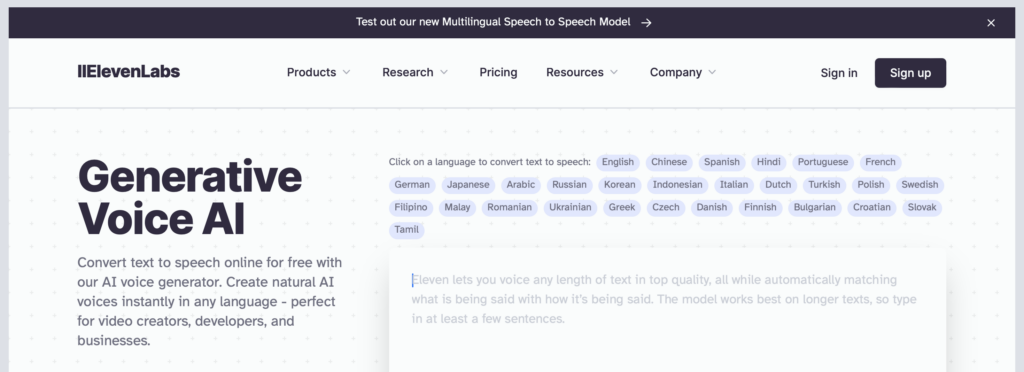
ElevenLabs is another cutting-edge text-to-speech tool that specializes in AI voice generation.
It has a full suite of generative AI tools, including voice cloning, 29 languages+accents, a dubbing studio, and more.
Users can also customize various settings in ElevenLabs to fine-tune their voiceovers’ emotional range and clarity.
Production houses and YouTube channels can particularly benefit from ElevenLabs. Just upload a video file, and ElevenLabs will automatically translate it into 29 languages with extreme accuracy.
Their long-form voiceover tool called ‘Projects’ is another game-changer, making it simple to convert thousands of words into realistic voiceovers for audiobooks.
With flexible pricing plans and a free version, ElevenLabs is an indispensable tool for creators and publishers.
Key Features
- Generate voiceovers in 29 languages and 120+ voices
- Customize clarity and vocal styling with sliders
- Clone your voice with incredible realism
- Voiceover books and large documents with Dubbing Studio
Pricing
ElevenLabs has a free plan that lets you voiceover 10,000 characters per month.
For more capacity and features, you can purchase one of their plans:
- Starter: $5 per month (30,000 characters)
- Creator: $22 per month (100,000 characters)
- Independent: $99 per month (500,000 characters)
- Business: $330 per month (2,000,000 characters)
12. MidJourney
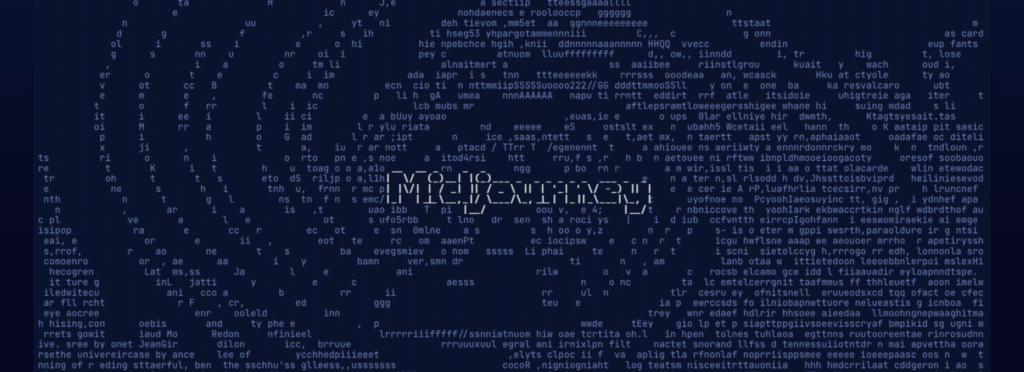
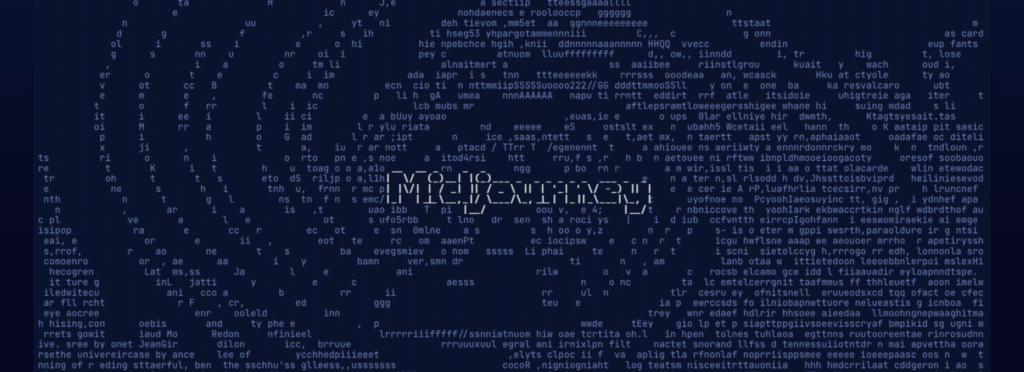
MidJourney is a highly capable text-to-image AI tool for digital artists and designers.
Using a powerful diffusion model, MidJourney can create photorealistic images from simple descriptions. It’s significantly better at replicating textures and generating edges than DALL-E 3.
MidJourney is currently available on a Discord server with four paid plans starting from $10. While the tool is capped at 2048×2048 resolution, its realistic outputs and accurate structures compensate for the slight lack of resolution.
MidJourney’s version six represents a leap forward in AI-driven art creation. Its users will enjoy greater control and precision in bringing their imaginative visions to life.
Key Features
- Hyper-realistic image generation with accurate textures
- Remove and replace image backgrounds with ease
- Create visuals in multiple stylistic ranges
- Extensive control over images (aspect ratio, size, etc.)
Pricing
MidJourney is available in a variety of paid plans:
- Basic: $10 per month
- Standard: $30 per month
- Pro: $60 per month
- Mega: $120 per month
That’s it for our list of the best generative AI tools. Each one of these platforms is the best in their category and offers plenty of value for the money.
Whether you’re a content creator, graphic designer, or programmer, you will find them handy for reducing manual work and completing tasks and projects.
Try one of them yourself and see the power of generative artificial intelligence first-hand.
Want to find out if someone is secretly using AI tools? Check out our list of 7 Best AI Detectors To Try Online (Paid + Free)
AFFILIATE MARKETING
Carnival Cruise Line Installs Starlink Internet on Every Ship

It’s another massive milestone for SpaceX CEO Elon Musk.
On Tuesday, Carnival Cruises announced that 100% of its ships have officially installed high-speed internet from Musk’s Starlink.
The installation took place on 90-plus ships in Carnival’s global fleet and allows for more reliable Wi-Fi when onboard (especially during remote parts of the route) for passengers and helps the ship’s staff with improving “operational and communications capabilities,” per a release from Carnival.
Related: New Jersey Man Accused of Trafficking 675 Starlink Terminals
“Starlink has been a game-changer for the onboard connectivity experience our cruise lines deliver to their guests, and we’ve already seen a surge in guest satisfaction and positive feedback from the super-fast and reliable Wi-Fi service we provide onboard,” said Josh Weinstein, CEO of Carnival Corporation in a release. “We see this technology as a win-win-win – it provides our guests with more flexibility to stay as connected as they’d like on vacation, it allows our crew to stay in touch with friends and loved ones, and it enhances our onboard operational systems.”
The installment of Starlink on Carnival ships began in December 2022 and has now expanded to all of Carnival’s smaller companies, including Princess Cruises and Holland America Line.
Musk reposted the news with one word to share his sentiments: “Cool.”
— Elon Musk (@elonmusk) May 14, 2024
Royal Caribbean started installing Starlink on its ships in 2022 and as of February 2024, said that it was “currently in the process of upgrading more vessels” from VOOM internet to Starlink.
Carnival is coming off a strong Q1 2024, setting the record for first-quarter revenue at $5.4 billion, while bookings hit a record high — despite higher prices.
“This has been a fantastic start to the year. We delivered another strong quarter that outperformed guidance on every measure, while concluding a monumental wave season that achieved all-time high booking volumes at considerably higher prices,” Weinstein said at the time. “These results are a continuation of the strong demand we have been generating across our brands and all core deployments, leading to an upward revision of full year expectations by more than a point of incremental yield improvement and setting us up nicely to deliver a nearly double-digit improvement in net yields.”
Carnival was up nearly 41% year over year as of Tuesday afternoon.
SOCIAL
12 Proven Methods to Make Money Blogging in 2024

 This is a contributed article.
This is a contributed article.
The world of blogging continues to thrive in 2024, offering a compelling avenue for creative minds to share their knowledge, build an audience, and even turn their passion into profit. Whether you’re a seasoned blogger or just starting, there are numerous effective strategies to monetize your blog and achieve financial success. Here, we delve into 12 proven methods to make money blogging in 2024:
1. Embrace Niche Expertise:
Standing out in the vast blogosphere requires focus. Carving a niche allows you to cater to a specific audience with targeted content. This not only builds a loyal following but also positions you as an authority in your chosen field. Whether it’s gardening techniques, travel hacking tips, or the intricacies of cryptocurrency, delve deep into a subject you’re passionate and knowledgeable about. Targeted audiences are more receptive to monetization efforts, making them ideal for success.
2. Content is King (and Queen):
High-quality content remains the cornerstone of any successful blog. In 2024, readers crave informative, engaging, and well-written content that solves their problems, answers their questions, or entertains them. Invest time in crafting valuable blog posts, articles, or videos that resonate with your target audience.
- Focus on evergreen content: Create content that remains relevant for a long time, attracting consistent traffic and boosting your earning potential.
- Incorporate multimedia: Spice up your content with captivating images, infographics, or even videos to enhance reader engagement and improve SEO.
- Maintain consistency: Develop a regular publishing schedule to build anticipation and keep your audience coming back for more.
3. The Power of SEO:
Search Engine Optimization (SEO) ensures your blog ranks high in search engine results for relevant keywords. This increases organic traffic, the lifeblood of any monetization strategy.
- Keyword research: Use keyword research tools to identify terms your target audience searches for. Strategically incorporate these keywords into your content naturally.
- Technical SEO: Optimize your blog’s loading speed, mobile responsiveness, and overall technical aspects to improve search engine ranking.
- Backlink building: Encourage other websites to link back to your content, boosting your blog’s authority in the eyes of search engines.
4. Monetization Magic: Affiliate Marketing
Affiliate marketing allows you to earn commissions by promoting other companies’ products or services. When a reader clicks on your affiliate link and makes a purchase, you get a commission.
- Choose relevant affiliates: Promote products or services that align with your niche and resonate with your audience.
- Transparency is key: Disclose your affiliate relationships clearly to your readers and build trust.
- Integrate strategically: Don’t just bombard readers with links. Weave affiliate promotions naturally into your content, highlighting the value proposition.
5. Display Advertising: A Classic Approach
Display advertising involves placing banner ads, text ads, or other visual elements on your blog. When a reader clicks on an ad, you earn revenue.
- Choose reputable ad networks: Partner with established ad networks that offer competitive rates and relevant ads for your audience.
- Strategic ad placement: Place ads thoughtfully, avoiding an overwhelming experience for readers.
- Track your performance: Monitor ad clicks and conversions to measure the effectiveness of your ad placements and optimize for better results.
6. Offer Premium Content:
Providing exclusive, in-depth content behind a paywall can generate additional income. This could be premium blog posts, ebooks, online courses, or webinars.
- Deliver exceptional value: Ensure your premium content offers significant value that justifies the price tag.
- Multiple pricing options: Consider offering tiered subscription plans to cater to different audience needs and budgets.
- Promote effectively: Highlight the benefits of your premium content and encourage readers to subscribe.
7. Coaching and Consulting:
Leverage your expertise by offering coaching or consulting services related to your niche. Readers who find your content valuable may be interested in personalized guidance.
- Position yourself as an expert: Showcase your qualifications, experience, and client testimonials to build trust and establish your credibility.
- Offer free consultations: Provide a limited free consultation to potential clients, allowing them to experience your expertise firsthand.
- Develop clear packages: Outline different coaching or consulting packages with varying time commitments and pricing structures.
8. The Power of Community: Online Events and Webinars
Host online events or webinars related to your niche. These events offer valuable content while also providing an opportunity to promote other monetization avenues.
- Interactive and engaging: Structure your online events to be interactive with polls, Q&A sessions, or live chats. Click here to learn more about image marketing with Q&A sessions and live chats.
9. Embrace the Power of Email Marketing:
Building an email list allows you to foster stronger relationships with your audience and promote your content and offerings directly.
- Offer valuable incentives: Encourage readers to subscribe by offering exclusive content, discounts, or early access to new products.
- Segmentation is key: Segment your email list based on reader interests to send targeted campaigns that resonate more effectively.
- Regular communication: Maintain consistent communication with your subscribers through engaging newsletters or updates.
10. Sell Your Own Products:
Take your expertise to the next level by creating and selling your own products. This could be physical merchandise, digital downloads, or even printables related to your niche.
- Identify audience needs: Develop products that address the specific needs and desires of your target audience.
- High-quality offerings: Invest in creating high-quality products that offer exceptional value and user experience.
- Utilize multiple platforms: Sell your products through your blog, online marketplaces, or even social media platforms.
11. Sponsorships and Brand Collaborations:
Partner with brands or businesses relevant to your niche for sponsored content or collaborations. This can be a lucrative way to leverage your audience and generate income.
- Maintain editorial control: While working with sponsors, ensure you retain editorial control to maintain your blog’s authenticity and audience trust.
- Disclosures are essential: Clearly disclose sponsored content to readers, upholding transparency and ethical practices.
- Align with your niche: Partner with brands that complement your content and resonate with your audience.
12. Freelancing and Paid Writing Opportunities:
Your blog can serve as a springboard for freelance writing opportunities. Showcase your writing skills and expertise through your blog content, attracting potential clients.
- Target relevant publications: Identify online publications, websites, or magazines related to your niche and pitch your writing services.
- High-quality samples: Include high-quality blog posts from your site as writing samples when pitching to potential clients.
- Develop strong writing skills: Continuously hone your writing skills and stay updated on current trends in your niche to deliver exceptional work.
Conclusion:
Building a successful blog that generates income requires dedication, strategic planning, and high-quality content. In today’s digital age, there are numerous opportunities to make money online through blogging. By utilizing a combination of methods such as affiliate marketing, sponsored content, and selling digital products or services, you can leverage your blog’s potential and achieve financial success.
Remember, consistency in posting, engaging with your audience, and staying adaptable to trends are key to thriving in the ever-evolving blogosphere. Embrace new strategies, refine your approaches, and always keep your readers at the forefront of your content creation journey. With dedication and the right approach, your blog has the potential to become a valuable source of income and a platform for sharing your knowledge and passion with the world, making money online while doing what you love.
Image Credit: DepositPhotos
AFFILIATE MARKETING
This Toxic Money Habit Could Derail Your Financial Planning

Many Americans believe social media offers an inaccurate picture of wealth and success; 57% of social media users say that people post to appear more successful, and 51% of users say that social media depicts “unrealistic lifestyles,” according to a 2023 Bankrate survey.
Even so, many of them can’t help but get caught up in the cycle of comparison. Between 2022 and 2023, U.S. adults spent $71 billion on “impulse buys” they were influenced to make by social media, per Bankrate’s data — a fact that backs up an increase in “money dysmorphia.”
Related: These 5 Money Secrets Can Turn Healthy Relationships Toxic, Financial Therapist Warns
The rest of this article is locked.
Join Entrepreneur+ today for access.
-

 PPC7 days ago
PPC7 days agoHow the TikTok Algorithm Works in 2024 (+9 Ways to Go Viral)
-

 SEO6 days ago
SEO6 days agoHow to Use Keywords for SEO: The Complete Beginner’s Guide
-

 MARKETING7 days ago
MARKETING7 days agoHow To Protect Your People and Brand
-

 MARKETING4 days ago
MARKETING4 days agoAdvertising on Hulu: Ad Formats, Examples & Tips
-

 MARKETING5 days ago
MARKETING5 days agoUpdates to data build service for better developer experiences
-

 WORDPRESS4 days ago
WORDPRESS4 days agoBest WordPress Plugins of All Time: Updated List for 2024
-

 MARKETING1 day ago
MARKETING1 day ago18 Events and Conferences for Black Entrepreneurs in 2024
-

 MARKETING6 days ago
MARKETING6 days agoThe Ultimate Guide to Email Marketing















