AFFILIATE MARKETING
These 9 Descript Alternatives Are Changing The Game In 2023
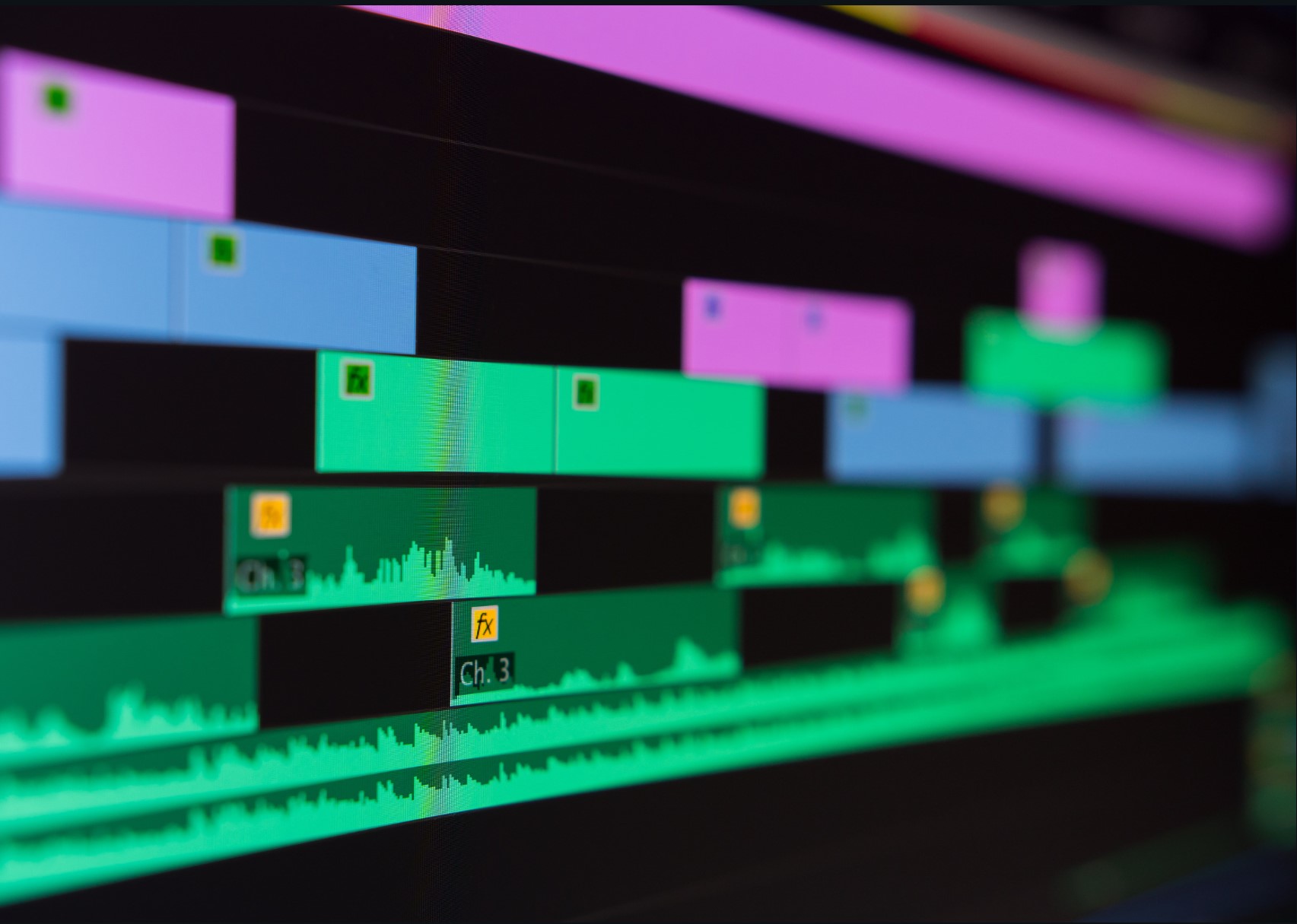
In the dynamic world of video editing, there’s a seismic shift happening. While Descript is one of the pioneers in the field of AI-based video editing, there are Descript alternatives that are reshaping the landscape and offering unprecedented possibilities for creators.
With innovative features and intuitive interfaces, they’re not just alternatives. They’re becoming the new go-to tools for seasoned professionals and budding videographers.
So, if you thought Descript was the only game in town, prepare to be pleasantly surprised. These 9 video editing software options offer many of the features that the popular program provides and some unique offerings of their own.
9 Descript Alternatives That Make Video Editing a Breeze
These Descript alternatives have grown in popularity and have several reviews from satisfied customers. While some are relatively new, they’re all relatively established players in the market.
1. Synthesia.IO: Best for Automated Video Editing
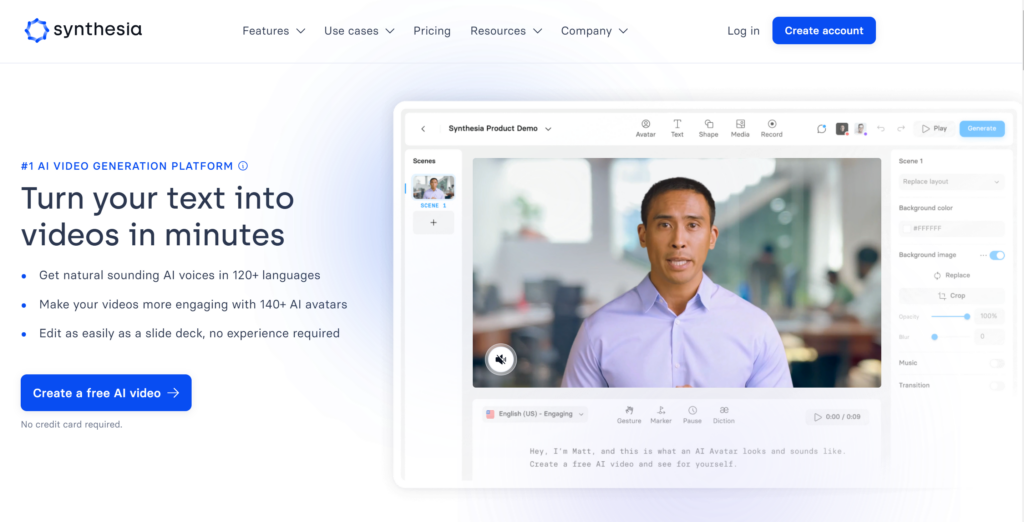
If you’re hunting for a top-tier Descript alternative, look no further than Synthesia.IO, our overall favorite choice. This video editing software is a game-changer, offering a streamlined way to create and edit video content without the need for costly equipment or actors.
Here’s what makes Synthesia stand out:
- Over 400 AI voices for text-to-speech conversion
- Quick turnaround time for creating video clips
- Content localization in more than 120 languages
- Customizable templates (over 60 options)
- Extensive library of music and graphics
- Voice cloning for personalized voiceovers
- Robust data protection measures
- Easy video updates with just a few clicks
With Synthesia, you can craft engaging video clips from scratch in minutes. Imagine making a product demo without filming anything or localizing your marketing video in multiple languages with just a few clicks. It’s all possible with this video editing tool.
While Synthesia offers many features, its cost can be higher than other video editing tools, particularly for larger users. The Starter plan, however, is well-suited for smaller users.
Read more about this powerful program and learn why it’s one of the best Descript alternatives in our complete Synthesia.IO review to see if it is for you.
Pricing: The Starter plan is available at $22 per month. The Creator plan is $67 per month. The Enterprise plan offers tailored pricing upon request.
2. Pictory AI: Best Tool for Beginners


Looking to repurpose your long-form content into bite-sized video clips? Pictory AI is the tool you need. This AI video editor is designed for YouTubers and creators eager to transform their content to suit platforms like TikTok or Instagram.
The power of artificial intelligence is harnessed to cherry-pick the best parts of your videos, transforming them into fresh, short-form content.
Key features of this content repurposing tool include:
- Text-based video editing
- Auto-summarization of long videos
- Conversion of scripts and blog posts into videos
- Auto-captioning and transcription
With Pictory AI, you can edit videos and create new ones from your sales scripts or blog posts. It’s a two-in-one solution for creating and editing video and audio content. It also helps you auto-caption videos, ensuring your message reaches everyone.
You can easily create a summarized version of your YouTube video on TikTok or use snippets of your podcast as Instagram Stories. Or consider converting a sales script into a single video file, complete with auto-captions. Pictory AI makes all this possible, saving you time and helping you reach a broader audience.
Our Pictory AI review digs even deeper into how this introductory tool can give your marketing efforts huge gains.
Pricing: The Starter plan is $23 per month, the Professional plan is $47 per month, and the Teams plan is $119 per month.
3. Adobe Premier Pro: Best Longstanding Video Editing Software
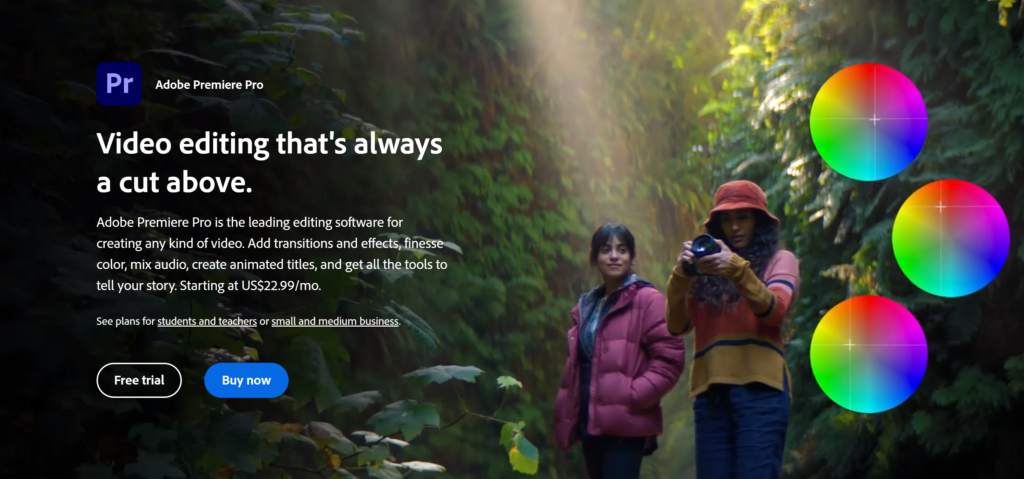
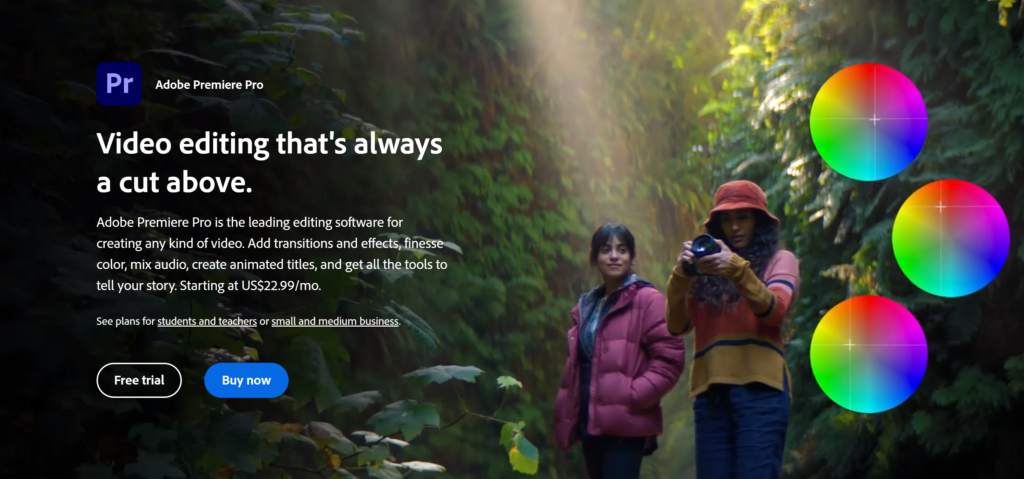
Adobe Premiere Pro, a key member of the Adobe family known for tools like Photoshop and Lightroom, is a well-established option for experienced video editors. This software is tailored for those with a good grasp of editing tools and concepts, making it ideal for creating professional-quality videos.
Adobe Premier offers the following powerful video editing features:
- Advanced editing tools for high-quality video production.
- Suitable for creating movies and explainer videos.
- Support for multiple files and import of images.
- Seamless workflows and interfaces for complex projects.
Adobe Premiere Pro excels in offering a comprehensive set of editing tools, allowing you to transcribe audio, import various file types, and even use it as a screen recorder. While it may not have a free version like some Adobe alternatives, its capabilities justify the investment for those serious about video editing.
This software is particularly effective for creating movies, explainer videos, and managing projects that involve multiple files and layers. Its sophisticated features provide a lot of freedom for users, but they’ll need to invest some time learning the tools.
It’s a great option for those who want to invest in a high-quality program that allows them to take their skills to the next level. You can purchase it individually or invest in the complete Adobe Suite if you want to integrate it with other programs in the company’s line.
Pricing: An Adobe Premiere Pro plan stars at $22 a month.
4. ScreenPal: Best Free Video Editing Tool
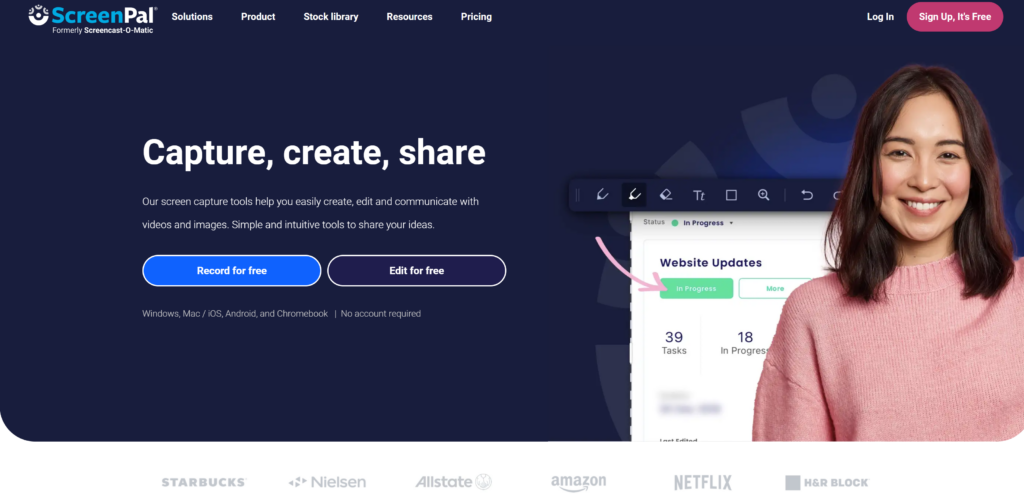
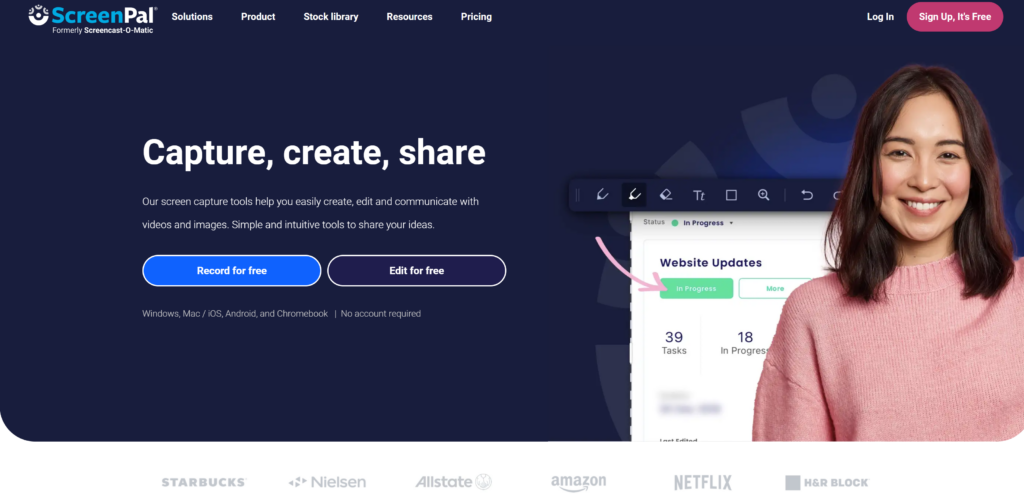
Looking for a video editing tool that’s user-friendly and free? ScreenPal is an excellent pick when you choose its cost-free introductory plan.
This software is designed for anyone who wants to create high-quality video content without the complex learning curve and is especially well-known for its convenient screen recording abilities.
ScreenPal offers users:
- Seamless sharing for smooth presentations
- Support across multiple platforms, including mobile devices
- Integrated chat for real-time collaboration
- High-quality video recording and playback
- Secure connections with end-to-end encryption
- Annotation tools for highlighting specific details on your screen
This Descript alternative stands out for its intuitive interface, making it easy to master, even for beginners. It also integrates well with other popular tools, enhancing its utility. Regular updates based on user feedback ensure it remains up-to-date and feature-rich.
Pricing: ScreenPal offers a generous free plan. The Deluxe plan is $2.40 per month, the Premier plan is $4.20 per month, and the Max plan is $7 per month.
5. VEED.IO: Great Video Editing Software for Transcriptions
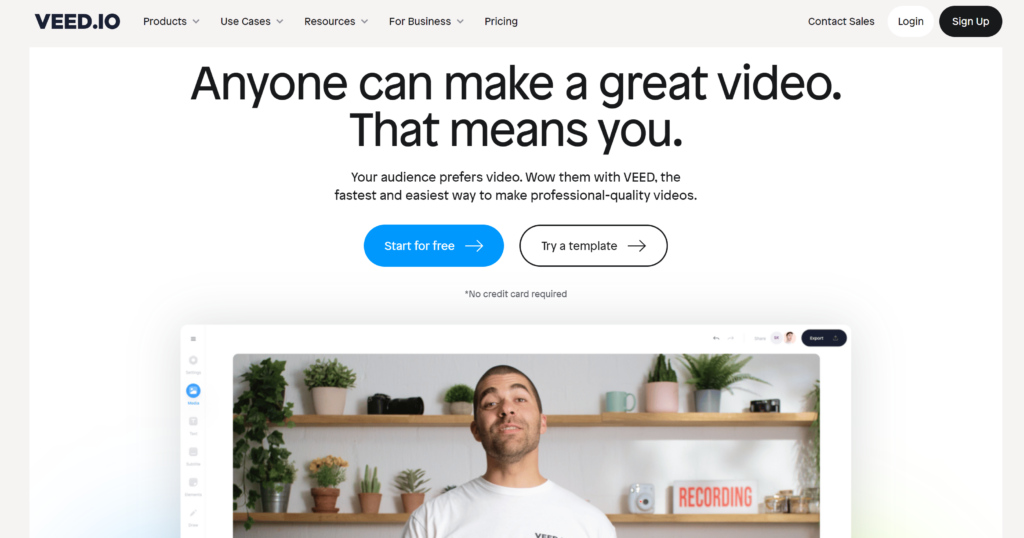
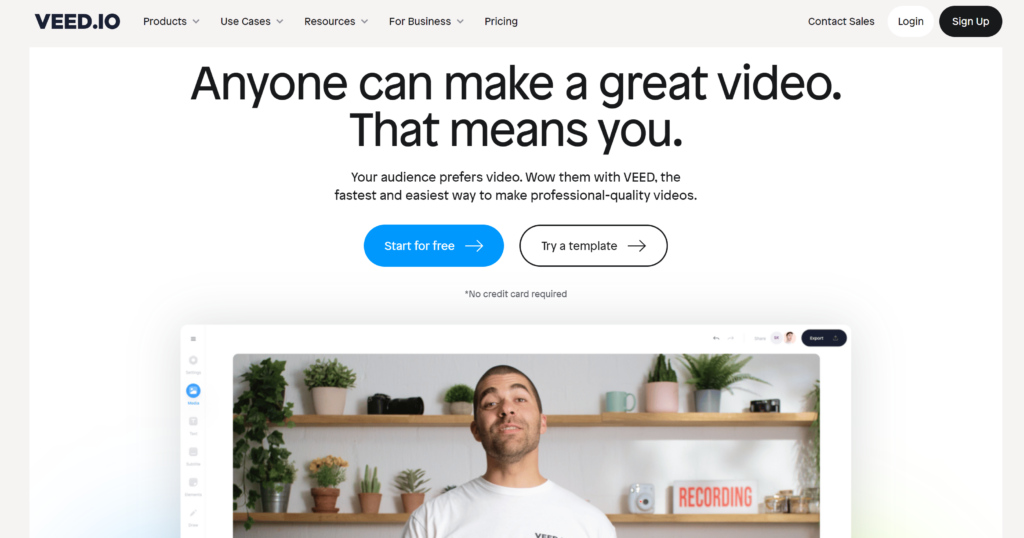
Veed.IO is an excellent choice for those needing a straightforward, AI-powered tool for video transcription and customization. It suits anyone from content creators to business professionals looking to enhance their audio and video presentations.
Key features include:
- One-click automated transcription for videos.
- Easy editing of transcription text, including font and speed adjustments.
- Customization options for text, fonts, colors, and background music.
- User-friendly interface suitable for beginners.
With Veed.IO, you can effortlessly master audio and video elements, adding audio enhancements and effects to ensure clear audio in your final product. This tool is especially valuable for creating audio content directly from videos, offering computer transcription services that allow you to correct any inaccuracies easily.
Whether you’re crafting videos for YouTube, producing music content, or making instructional videos with simultaneous screen and webcam recording, Veed.IO simplifies the process. Its range of themes enables targeted messaging, making it an ideal platform for generating bespoke videos that resonate with your audience.
Veed.IO improves the quality of your audio-video content and saves you significant time thanks to its user-friendly and efficient design.
Pricing: The Free plan is available at no cost. The Basic plan is $18 per month, the Pro plan is $30 per month, and the Business plan is $59 per month.
6. Piktochart Video: Best Video Editor for Repurposing Content
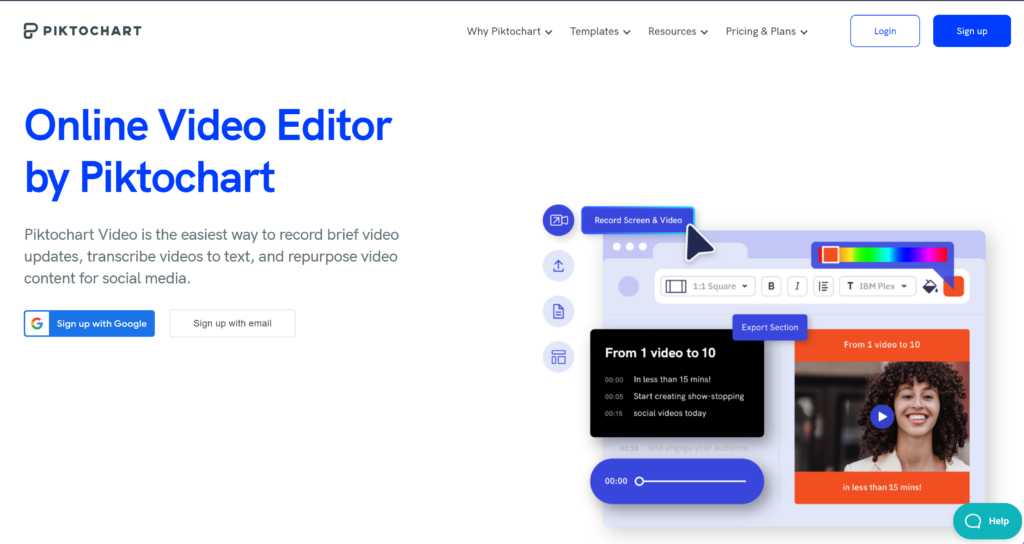
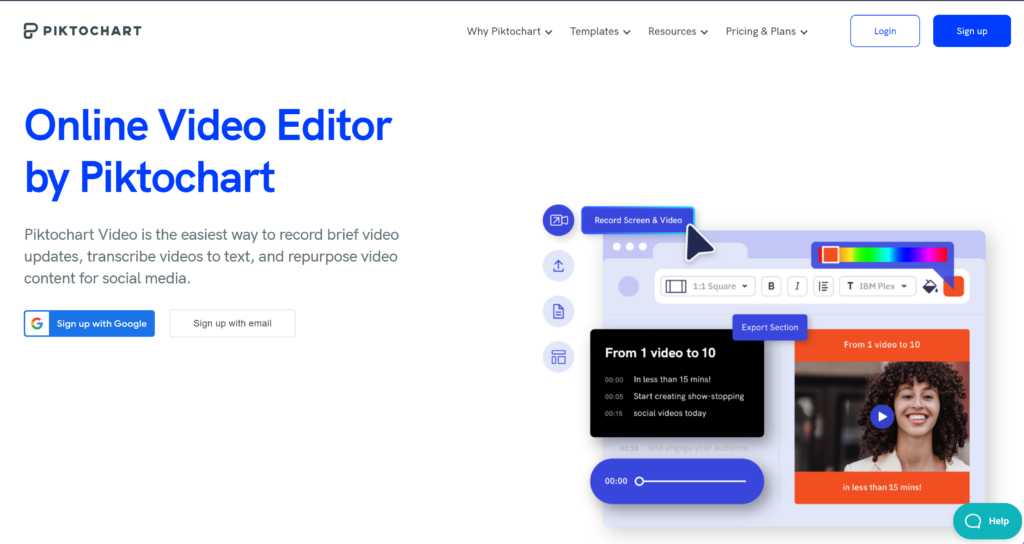
Piktochart Video is an efficient video editing tool, perfect for those looking to repurpose content for social media platforms like Instagram and TikTok. This is one of the best free Descript alternatives and offers a straightforward way to create engaging, concise video clips from longer content.
Key Features:
- Text transcription software supporting over 60 languages.
- Ability to record webcam and screen.
- Simple trimming and editing of video clips.
- Easy integration with Zoom and Google Drive.
Ideal for social media enthusiasts and content creators, Piktochart Video enables you to quickly cut and edit videos, focusing on the highlights that will capture your audience’s attention. Whether condensing a webinar or crafting a brief tutorial, this tool helps you adapt your content for a social media audience, who generally prefer shorter videos.
While it may not have the advanced editing features of some other video editors, its simplicity makes it accessible for those with minimal video editing experience. However, be aware that the free version comes with a watermark, which might not be suitable for your final product.
Piktochart Video is a valuable asset for your video library, especially if you aim to create videos with clear, focused content that can be easily shared across various social networks.
Pricing: The Free plan is available at no cost. The Pro plan is $29 per member/month. The Business plan is $49 per member/month. The Enterprise plan offers tailored pricing for larger organizations.
7. Peech: Best for Dazzling Marketing Videos
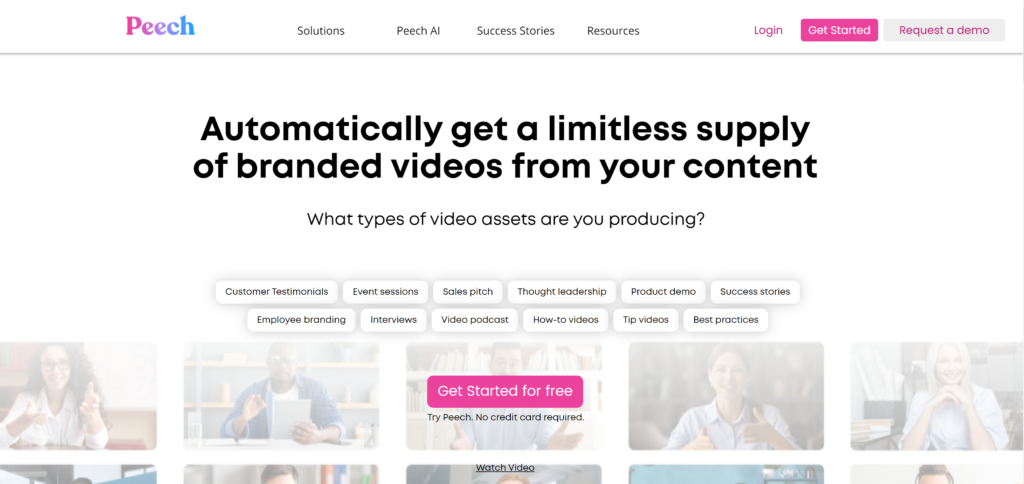
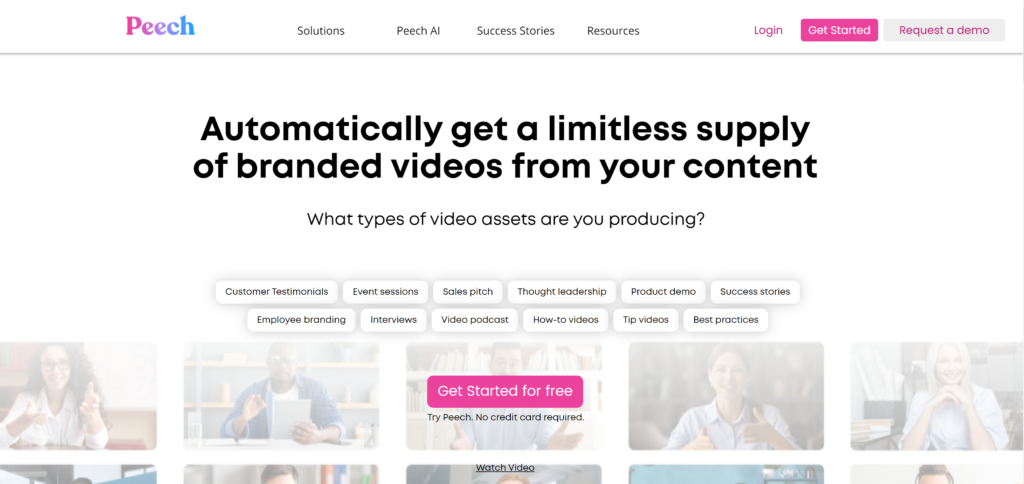
Peech AI stands out as a dynamic choice for marketing teams and professionals focused on content marketing. This AI marketing platform is tailored to streamline the creation of dazzling marketing videos, enhancing your advertising strategy with minimal effort.
This program is one of the more worthy Descript alternatives with its abilities to:
- Generate unlimited marketing videos.
- Scale up your video-making process efficiently.
- Ideal for creating webinars, testimonial videos, and podcasts.
- Auto-generated subtitles and keyword highlighting.
Utilizing Peech, you can produce visually stunning videos quickly and easily, even if you lack advanced video editing skills. The platform is designed with a marketing-centric approach, ensuring that every feature, from sound effects to advanced editing options, contributes to creating impactful marketing content.
Whether you’re crafting content for digital marketing, creating webinars, or making testimonial videos for studios, Peech provides the tools to do so with a professional flair. Its user-friendly interface allows you to continue editing and refining your videos, ensuring high-quality output every time.
Pricing: Peech offers a free trial and monthly plans starting at $79 per month.
8. CapCut: Popular for Creating Social Media Content
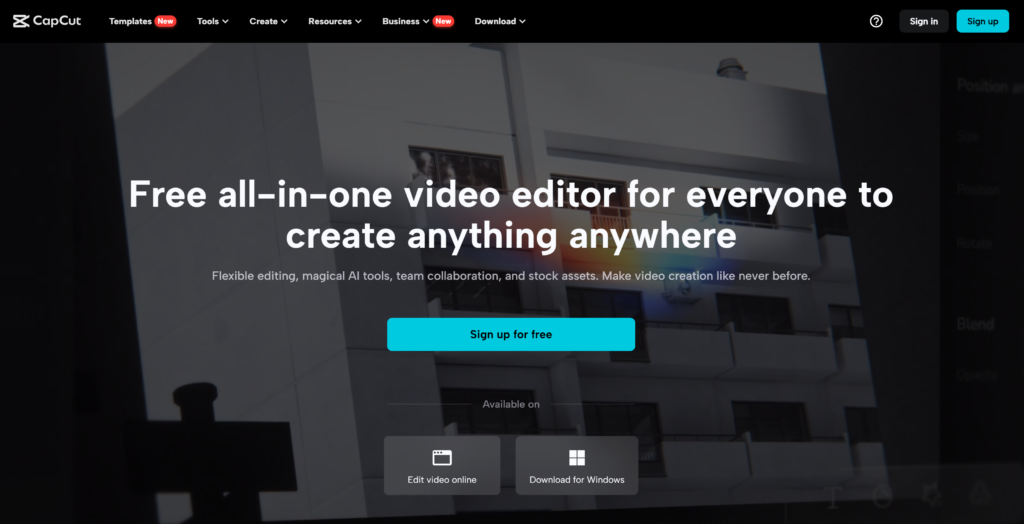
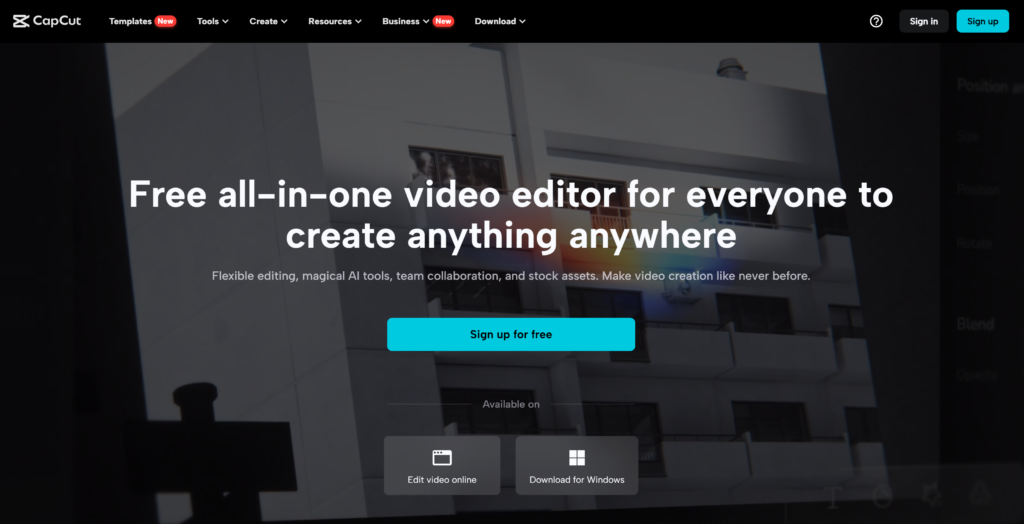
If you’re someone who prefers creating content on your phone, CapCut is a video editor worth considering. Ideal for social media enthusiasts, it’s particularly popular among TikTokers for its templates and features that help create trending videos.
CapCut allows you to:
- Edit videos from virtually anywhere
- Utilize various templates, effects, filters, and transitions
- Easily export your creations
- Access an extensive music library
- Use voice-to-text and text-to-speech features
Though it lacks advanced editing features and has some application bugs, CapCut remains a solid choice for creating your videos, whether on iOS, Android, or through its online version. Despite its limitations, like no landscape mode on smartphones and a maximum frame rate of 60 FPS, CapCut is a handy tool for crafting engaging social media content.
Pricing: A monthly subscription is $7.99 per month, one-month PRO costs $9.99.
9. Elai: Great for Generating AI Videos from Text
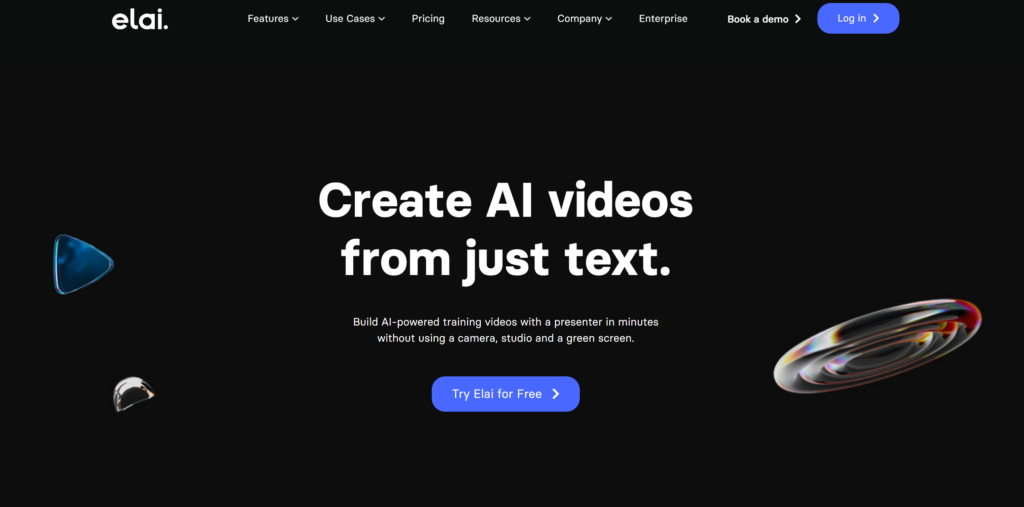
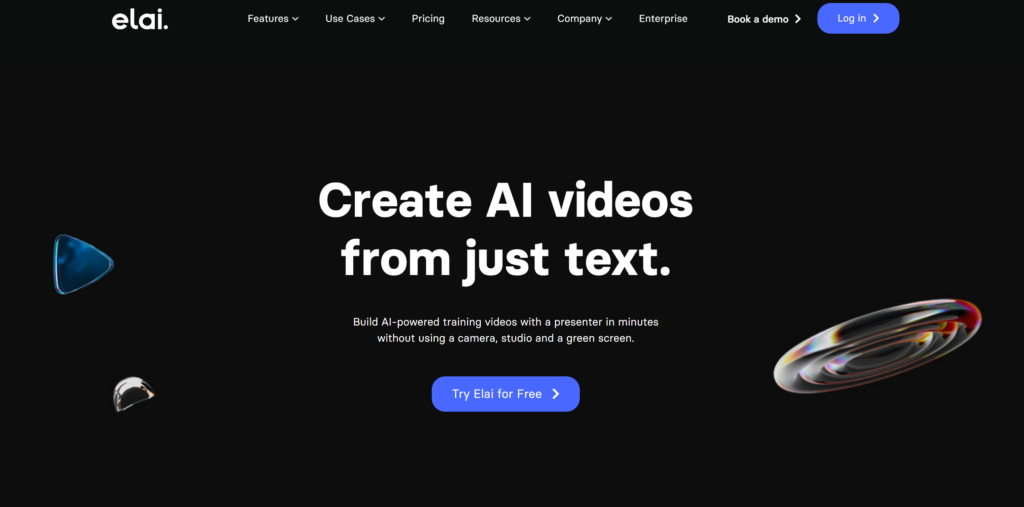
If quality and professionalism are your key goals with Descript alternatives, the Elai AI video maker may be the perfect solution. You can transform text into stunning videos in just minutes, and users report mind-blowingly high-quality results.
This powerful editor can:
- Create explainer videos, cartoon avatars, real estate videos, and more
- Use features like voice cloning, auto translations, avatars, and various templates
- Customize your videos to your needs
Elai is perfect for professionals such as HR Managers, real estate agents, and marketers who need presentation videos. Businesses and entrepreneurs can use Elai to create educational guides and sales videos. This makes it one of the best Descript alternatives for businesses that need advanced video creation capabilities.
Their level of quality makes them trustworthy and reputable, creating videos that look and feel as if professional video editors edited them.
Elai offers over 35 different avatars and even allows you to create a custom AI avatar. As one of the top Descript alternatives, Elai helps you save time while creating high-quality videos.
How To Choose The Best Descript Alternatives for Your Editing Needs


Choosing one of the best Descript alternatives for your editing needs involves considering several key factors:
- Your Skill Level: Assess if the software caters to beginners or requires advanced editing knowledge.
- Specific Features: Identify all the features you need, like automated transcription, voice cloning, or advanced video effects.
- Budget: Consider the cost and whether a free version meets your needs or if a paid subscription is necessary for advanced features.
- Compatibility: Ensure the software is compatible with your operating system and hardware.
- Support and Resources: Look for software that offers robust customer support and learning resources.
Ultimately, the best choice depends on your unique editing requirements, expertise, and the type of content you are producing. Prioritize software that aligns closely with your goals and workflow for the best results.
Final Thoughts: 9 Descript Alternatives That Make Video Editing a Breeze
Who knew that making better videos could take up less of your time? With a bit of experimentation with a few of these Descript alternatives, you’ll find the perfect formula for accelerating your workflow without compromising quality.
So get testing and soon enough, creating professional-looking videos will be a breeze.
AFFILIATE MARKETING
Carnival Cruise Line Installs Starlink Internet on Every Ship

It’s another massive milestone for SpaceX CEO Elon Musk.
On Tuesday, Carnival Cruises announced that 100% of its ships have officially installed high-speed internet from Musk’s Starlink.
The installation took place on 90-plus ships in Carnival’s global fleet and allows for more reliable Wi-Fi when onboard (especially during remote parts of the route) for passengers and helps the ship’s staff with improving “operational and communications capabilities,” per a release from Carnival.
Related: New Jersey Man Accused of Trafficking 675 Starlink Terminals
“Starlink has been a game-changer for the onboard connectivity experience our cruise lines deliver to their guests, and we’ve already seen a surge in guest satisfaction and positive feedback from the super-fast and reliable Wi-Fi service we provide onboard,” said Josh Weinstein, CEO of Carnival Corporation in a release. “We see this technology as a win-win-win – it provides our guests with more flexibility to stay as connected as they’d like on vacation, it allows our crew to stay in touch with friends and loved ones, and it enhances our onboard operational systems.”
The installment of Starlink on Carnival ships began in December 2022 and has now expanded to all of Carnival’s smaller companies, including Princess Cruises and Holland America Line.
Musk reposted the news with one word to share his sentiments: “Cool.”
— Elon Musk (@elonmusk) May 14, 2024
Royal Caribbean started installing Starlink on its ships in 2022 and as of February 2024, said that it was “currently in the process of upgrading more vessels” from VOOM internet to Starlink.
Carnival is coming off a strong Q1 2024, setting the record for first-quarter revenue at $5.4 billion, while bookings hit a record high — despite higher prices.
“This has been a fantastic start to the year. We delivered another strong quarter that outperformed guidance on every measure, while concluding a monumental wave season that achieved all-time high booking volumes at considerably higher prices,” Weinstein said at the time. “These results are a continuation of the strong demand we have been generating across our brands and all core deployments, leading to an upward revision of full year expectations by more than a point of incremental yield improvement and setting us up nicely to deliver a nearly double-digit improvement in net yields.”
Carnival was up nearly 41% year over year as of Tuesday afternoon.
SOCIAL
12 Proven Methods to Make Money Blogging in 2024

 This is a contributed article.
This is a contributed article.
The world of blogging continues to thrive in 2024, offering a compelling avenue for creative minds to share their knowledge, build an audience, and even turn their passion into profit. Whether you’re a seasoned blogger or just starting, there are numerous effective strategies to monetize your blog and achieve financial success. Here, we delve into 12 proven methods to make money blogging in 2024:
1. Embrace Niche Expertise:
Standing out in the vast blogosphere requires focus. Carving a niche allows you to cater to a specific audience with targeted content. This not only builds a loyal following but also positions you as an authority in your chosen field. Whether it’s gardening techniques, travel hacking tips, or the intricacies of cryptocurrency, delve deep into a subject you’re passionate and knowledgeable about. Targeted audiences are more receptive to monetization efforts, making them ideal for success.
2. Content is King (and Queen):
High-quality content remains the cornerstone of any successful blog. In 2024, readers crave informative, engaging, and well-written content that solves their problems, answers their questions, or entertains them. Invest time in crafting valuable blog posts, articles, or videos that resonate with your target audience.
- Focus on evergreen content: Create content that remains relevant for a long time, attracting consistent traffic and boosting your earning potential.
- Incorporate multimedia: Spice up your content with captivating images, infographics, or even videos to enhance reader engagement and improve SEO.
- Maintain consistency: Develop a regular publishing schedule to build anticipation and keep your audience coming back for more.
3. The Power of SEO:
Search Engine Optimization (SEO) ensures your blog ranks high in search engine results for relevant keywords. This increases organic traffic, the lifeblood of any monetization strategy.
- Keyword research: Use keyword research tools to identify terms your target audience searches for. Strategically incorporate these keywords into your content naturally.
- Technical SEO: Optimize your blog’s loading speed, mobile responsiveness, and overall technical aspects to improve search engine ranking.
- Backlink building: Encourage other websites to link back to your content, boosting your blog’s authority in the eyes of search engines.
4. Monetization Magic: Affiliate Marketing
Affiliate marketing allows you to earn commissions by promoting other companies’ products or services. When a reader clicks on your affiliate link and makes a purchase, you get a commission.
- Choose relevant affiliates: Promote products or services that align with your niche and resonate with your audience.
- Transparency is key: Disclose your affiliate relationships clearly to your readers and build trust.
- Integrate strategically: Don’t just bombard readers with links. Weave affiliate promotions naturally into your content, highlighting the value proposition.
5. Display Advertising: A Classic Approach
Display advertising involves placing banner ads, text ads, or other visual elements on your blog. When a reader clicks on an ad, you earn revenue.
- Choose reputable ad networks: Partner with established ad networks that offer competitive rates and relevant ads for your audience.
- Strategic ad placement: Place ads thoughtfully, avoiding an overwhelming experience for readers.
- Track your performance: Monitor ad clicks and conversions to measure the effectiveness of your ad placements and optimize for better results.
6. Offer Premium Content:
Providing exclusive, in-depth content behind a paywall can generate additional income. This could be premium blog posts, ebooks, online courses, or webinars.
- Deliver exceptional value: Ensure your premium content offers significant value that justifies the price tag.
- Multiple pricing options: Consider offering tiered subscription plans to cater to different audience needs and budgets.
- Promote effectively: Highlight the benefits of your premium content and encourage readers to subscribe.
7. Coaching and Consulting:
Leverage your expertise by offering coaching or consulting services related to your niche. Readers who find your content valuable may be interested in personalized guidance.
- Position yourself as an expert: Showcase your qualifications, experience, and client testimonials to build trust and establish your credibility.
- Offer free consultations: Provide a limited free consultation to potential clients, allowing them to experience your expertise firsthand.
- Develop clear packages: Outline different coaching or consulting packages with varying time commitments and pricing structures.
8. The Power of Community: Online Events and Webinars
Host online events or webinars related to your niche. These events offer valuable content while also providing an opportunity to promote other monetization avenues.
- Interactive and engaging: Structure your online events to be interactive with polls, Q&A sessions, or live chats. Click here to learn more about image marketing with Q&A sessions and live chats.
9. Embrace the Power of Email Marketing:
Building an email list allows you to foster stronger relationships with your audience and promote your content and offerings directly.
- Offer valuable incentives: Encourage readers to subscribe by offering exclusive content, discounts, or early access to new products.
- Segmentation is key: Segment your email list based on reader interests to send targeted campaigns that resonate more effectively.
- Regular communication: Maintain consistent communication with your subscribers through engaging newsletters or updates.
10. Sell Your Own Products:
Take your expertise to the next level by creating and selling your own products. This could be physical merchandise, digital downloads, or even printables related to your niche.
- Identify audience needs: Develop products that address the specific needs and desires of your target audience.
- High-quality offerings: Invest in creating high-quality products that offer exceptional value and user experience.
- Utilize multiple platforms: Sell your products through your blog, online marketplaces, or even social media platforms.
11. Sponsorships and Brand Collaborations:
Partner with brands or businesses relevant to your niche for sponsored content or collaborations. This can be a lucrative way to leverage your audience and generate income.
- Maintain editorial control: While working with sponsors, ensure you retain editorial control to maintain your blog’s authenticity and audience trust.
- Disclosures are essential: Clearly disclose sponsored content to readers, upholding transparency and ethical practices.
- Align with your niche: Partner with brands that complement your content and resonate with your audience.
12. Freelancing and Paid Writing Opportunities:
Your blog can serve as a springboard for freelance writing opportunities. Showcase your writing skills and expertise through your blog content, attracting potential clients.
- Target relevant publications: Identify online publications, websites, or magazines related to your niche and pitch your writing services.
- High-quality samples: Include high-quality blog posts from your site as writing samples when pitching to potential clients.
- Develop strong writing skills: Continuously hone your writing skills and stay updated on current trends in your niche to deliver exceptional work.
Conclusion:
Building a successful blog that generates income requires dedication, strategic planning, and high-quality content. In today’s digital age, there are numerous opportunities to make money online through blogging. By utilizing a combination of methods such as affiliate marketing, sponsored content, and selling digital products or services, you can leverage your blog’s potential and achieve financial success.
Remember, consistency in posting, engaging with your audience, and staying adaptable to trends are key to thriving in the ever-evolving blogosphere. Embrace new strategies, refine your approaches, and always keep your readers at the forefront of your content creation journey. With dedication and the right approach, your blog has the potential to become a valuable source of income and a platform for sharing your knowledge and passion with the world, making money online while doing what you love.
Image Credit: DepositPhotos
AFFILIATE MARKETING
This Toxic Money Habit Could Derail Your Financial Planning

Many Americans believe social media offers an inaccurate picture of wealth and success; 57% of social media users say that people post to appear more successful, and 51% of users say that social media depicts “unrealistic lifestyles,” according to a 2023 Bankrate survey.
Even so, many of them can’t help but get caught up in the cycle of comparison. Between 2022 and 2023, U.S. adults spent $71 billion on “impulse buys” they were influenced to make by social media, per Bankrate’s data — a fact that backs up an increase in “money dysmorphia.”
Related: These 5 Money Secrets Can Turn Healthy Relationships Toxic, Financial Therapist Warns
The rest of this article is locked.
Join Entrepreneur+ today for access.
-

 PPC7 days ago
PPC7 days agoHow the TikTok Algorithm Works in 2024 (+9 Ways to Go Viral)
-

 SEO6 days ago
SEO6 days agoHow to Use Keywords for SEO: The Complete Beginner’s Guide
-

 MARKETING7 days ago
MARKETING7 days agoHow To Protect Your People and Brand
-

 MARKETING4 days ago
MARKETING4 days agoAdvertising on Hulu: Ad Formats, Examples & Tips
-

 MARKETING5 days ago
MARKETING5 days agoUpdates to data build service for better developer experiences
-

 WORDPRESS4 days ago
WORDPRESS4 days agoBest WordPress Plugins of All Time: Updated List for 2024
-

 MARKETING1 day ago
MARKETING1 day ago18 Events and Conferences for Black Entrepreneurs in 2024
-

 MARKETING6 days ago
MARKETING6 days agoThe Ultimate Guide to Email Marketing















