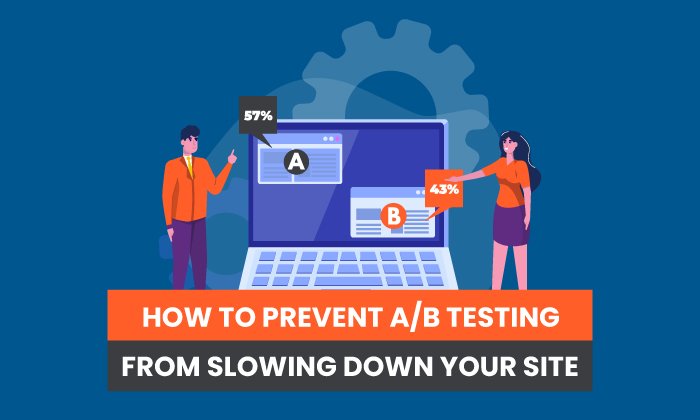MARKETING
12 Best Landing Page Examples

Would you rather have a beautiful website or a website your customers love?
From a business perspective, you shouldn’t go for either.
Your answer must be 100% I want a high-converting website.
Because if people buy, then they both like it and you can safely and predictably scale your business.
Many people get in the trap of creating designs they like while their perfect client avatar is so much different than what they would imagine.
And that can be easily noticed when you click on ads you see on social media.
You might like the ad itself but most times the landing page on the other side is not what you want to see.
The connection between your traffic and your landing page is called an accurate message to market fit.
You want your message to perfectly fit your market so you can start with a winning funnel that’s only bound to go up from there.
Because if you mess up there, you would be optimizing and tweaking little components that will barely get you to break even.
But if you nail your message you would be getting customers left and right without even knowing why or how they came to you.
It’s your most powerful weapon and most businesses do it completely wrong.
So to help you out and guarantee your immediate success, we’ll be going over the best 12 landing page examples that you should use to scale your business.
We’ll go over each one’s strengths and weaknesses while making sure you find one that fits your exact business.
After this post, you’ll be able to come up with high-converting landing pages like magic.
But before we do that, we must go over…
What Makes a Great Landing Page?
In general, a great landing page includes:
- a strong heading that includes your main key word
- a subheading that clarifies the heading
- copy that explains the offer
- an image, video, or illutration that supports the offer
- a form or CTA button where the user can convert
You might also include social proof or trust symbols, such as reviews, testimonials, or logos of your past customers.
The exact design, however, will depend on your goals, your business, and your industry.
Let me ask you a couple of questions that will guide you in the right direction.
What do you want to accomplish with your landing page?
Your most common options are:
- Getting people to opt-in in exchange for free value on a subject.
- Directly selling a low-ticket product like a book or a mini-course.
- Free Trial offer for a monthly service or software,
- Free + Shipping offer where you count on upsells to make a profit.
You’ve got to know exactly what offer you want to present on your landing page before creating it.
Of course, there are other offers you can make but the idea here is to clarify what is the one that you want to use for your business.
If you’re not sure, there are multiple examples further down the post.
Are you committed to this project or are you just trying out an offer?
Building a high-converting landing page is not an overnight hustle.
You might find yourself optimizing a non-profitable landing page for months before it starts generating real returns.
If you’re not ready for that, then I recommend you quit before you even start.
Yes, you can get a lucky shot and hit a homerun from your first try, but don’t count on it.
Be ready for the long game so you catch the long-term gains that are so much sweeter than the momentary satisfaction.
What’s your budget?
Before you begin designing your high-converting landing page, you need to prepare a solid budget.
You can’t expect everything to go smoothly throughout the process.
Problems are going to occur and most times the easiest and fastest way to solve them is to pay someone who is an expert in the field.
That can be a developer, a funnel designer/builder, an Ad specialist, or a CRO consultant.
Either way, you should be ready to pay someone to do it right so you don’t face the same problems over and over.
In marketing and life, there’s a rule of thumb that suggests you should finish your work and then let someone else judge it.
Obviously, for landing pages, the way is to run some ads and see if the traffic converts.
If it does, you raise your ad budget and try to scale.
If it doesn’t convert initially then you should let a professional take a look at it.
Even if you already hired someone to build it for you, don’t expect him to help you here.
Yes, they can optimize your page but you’ve got to keep in mind that people have an emotional attachment to their work.
That’s why you need a third party to help you out.
When it comes to optimizing a landing page for conversions, you must consider the idea of hiring an agency.
Big marketing agencies nowadays have had hundreds if not thousands of clients who had been in your exact situation.
That’s why hiring a marketing agency to help you increase your conversion is the best bet.
Talking about CRO (conversion rate optimization) there’s no better choice than NP Digital.
It is simply the best marketing agency for both SEO and CRO.
If you’re at the stage where you want to optimize your existing landing page but you don’t know exactly how to do it, then book a quick call with a professional where you’ll unravel the secret conversion optimization methods your business needs.

Now, let’s look at some landing page examples.
The Best 12 Landing Page Examples
These are the 12 Best Landing Page Examples we could find.
We’ll be judging them for conversions, offer, design, and customer experience.
1. Get Response
Get Response is a simple yet interactive landing page example.
You can see the Get Response team is bold as they’re the only software in the industry that uses an interactive headline.
The yellow sign you see on the image below changes between the words growing, leads, and sales.
That makes it for a great attention-grabbing headline that just makes you read on.
Also, they use a friendly, positive face which is something we don’t see very often in business that is not centered around a personal brand.
That of course is not a bad thing. It automatically builds trust and makes it easier for people to sign up for their software.
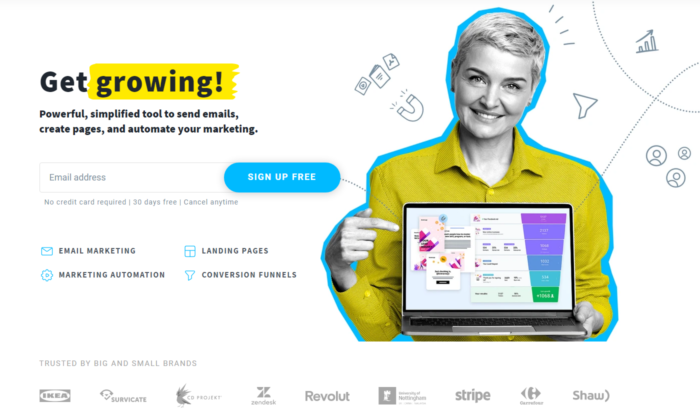
2. Slack
Slack is always on the top of its game when it comes to landing pages.
They are constantly optimizing for conversions and that’s the best way to find your winning landing page.
Their current one is extremely interactive, has a big eye-popping headline, and also shows how easy it is to use the software with a quick five-second gif.
Straight from the get-go, you can see they value customer satisfaction and if you’re still not sure, scrolling down will lead to non-stop credibility and results that prove their authority in the marketplace.
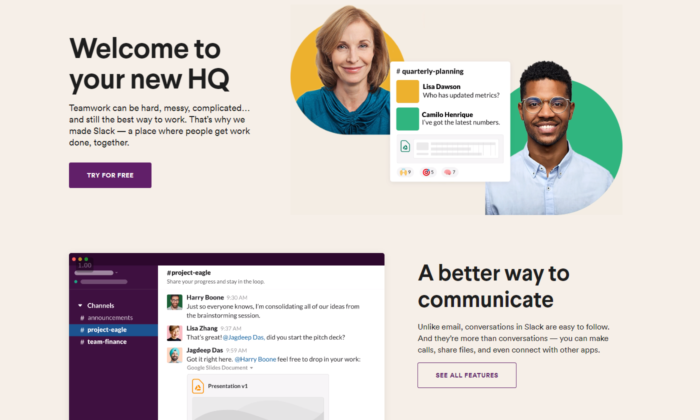
3. Intercom
Intercom’s main objective on this landing page is to get you to sign up for their email list.
Keeping it to email is a great way to increase your opt-in rate.
A big, positive headline that puts you in the right state of mind to act now.
The images they use perfectly represent the headline’s main unique selling proposition.
You can see an overall friendly environment and you just have to opt-in if you got to this page.
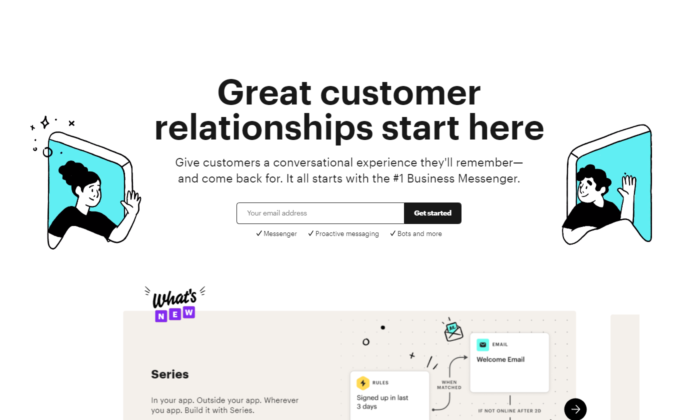
4. Lyft
Lyft has been growing in the past years, and its website, landing page, and overall online funnel is a driving force.
They focus on attracting new drivers that want to control their own life.
Promising your workers freedom while working for you is the best way to snap the best candidates from your competitors.
Lyft has used multiple landing pages in the past, but their current one shows real professionalism.
Once again, we see a giant, attention-grabbing headline. This time with a question to anticipate curiosity and thought process in their prospects.
Check out the button “APPLY TO DRIVE”. It implies that it’s not 100 percent sure you’ll be able to get the position.
Making it so your clients have to compete to get a hold of your attention makes it so they try harder in the job itself.
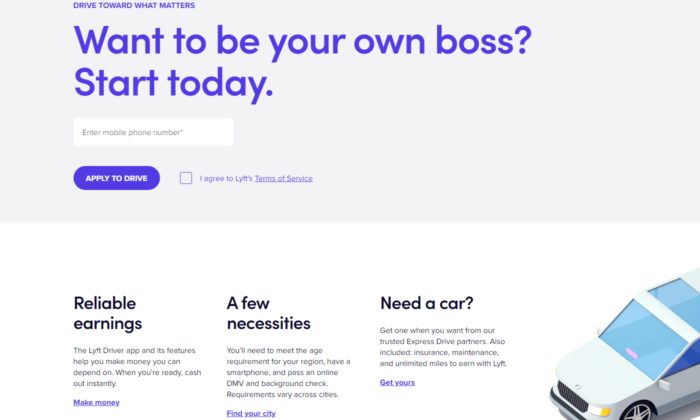
5. Zoho
Zoho’s landing page is a great example of a more complicated but still extremely powerful messaging.
They use more text than the average software in the industry but that’s not necessarily bad.
For their specific case, they need to convert the prospect to begin a free trial which automatically builds tension in a prospect because he knows it will come a time he’d have to pay.
Converting someone to pay is way harder than just getting their email.
That’s why using more text in their messaging makes it for a powerful copywriting punch that maximizes free-trial registrations.
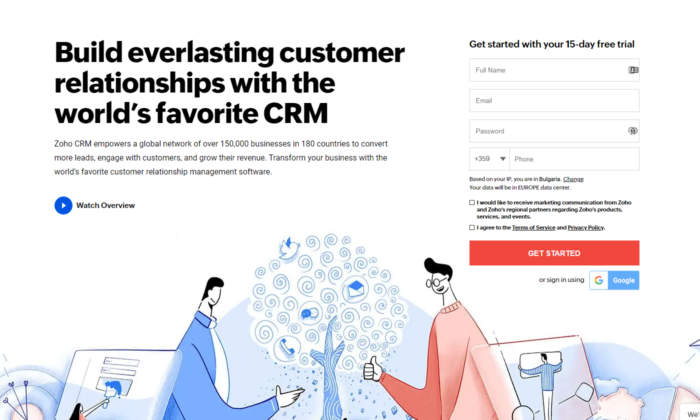
6. Squarespace
Squarespace tops the list for the least amount of text in their landing page design.
You might think that copy is not enough to convert someone.
However, once you see that they’re a website builder, you can see how the design and the quick and powerful messaging are all you need to sign-up.
They know their prospects mainly struggle with complicated codes and want to show a safe space where they can relax and drag and drop their winning website design.
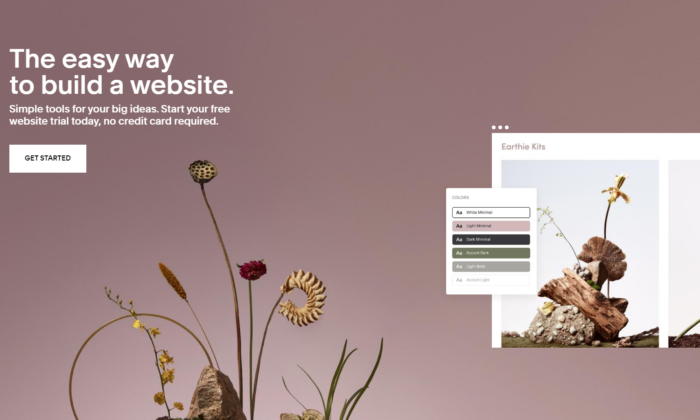
7. ActiveCampaign
ActiveCampaign solely focuses on showing you how their software brings the best customer experience possible.
If you’re a business owner, you both want to be treated well and want to help your customers in tough times.
Their headline hits two birds with one stone and, once again, there’s no useless text or design.
Everything leads to the big green button and you starting your free trial.
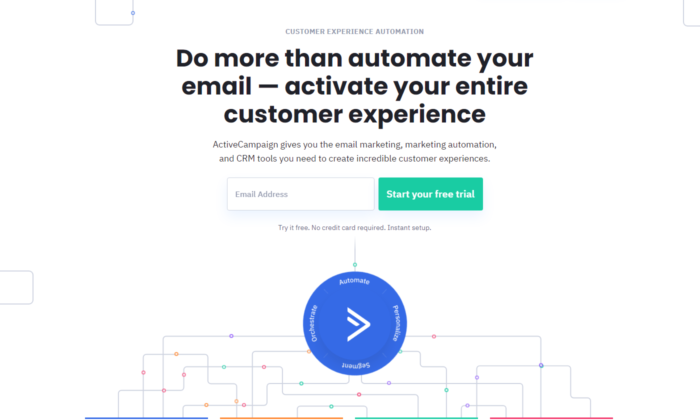
8. Hubspot
Hubspot is one more CRM that tops out the list today.
Just like ActiveCampaign, they show you that using their software will both help you and your customers feel better throughout the process.
Knowing that their ideal customer’s main objection is that learning a whole new CRM from scratch might be hard, tedious, and maybe even impossible, helps them narrow their message straight to the point.
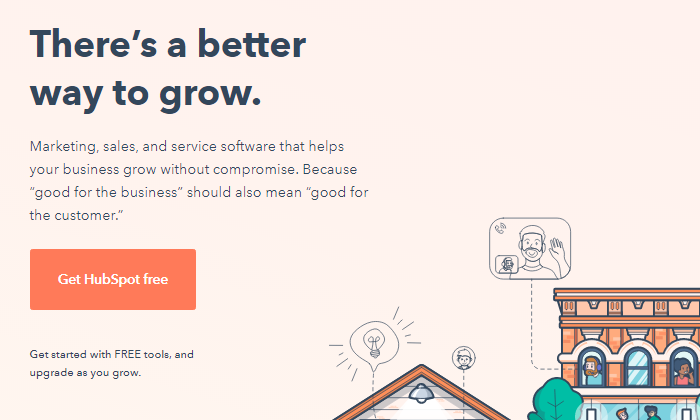
9. Shopify Plus
Shopify is one of the most well-known platforms in today’s online space and they know it.
As they’ve grown, they’ve been able to test out multiple landing page designs to find one that converts.
And Shopify Plus’s landing page shows for it.
Their main goal is to book a consultation call with their prospects, which takes more than just a couple of words.
They have the budget to shoot professional videos for all of their products and services which helps transfer valuable information to their prospects in the fastest possible way — video marketing.
Down below you see powerful credibility and if you take the time to watch the video, you’re most likely going to book a call with them.
Videos are a deadly weapon in the right business’s hands and Shopify proves that here and pretty much with anything they do.
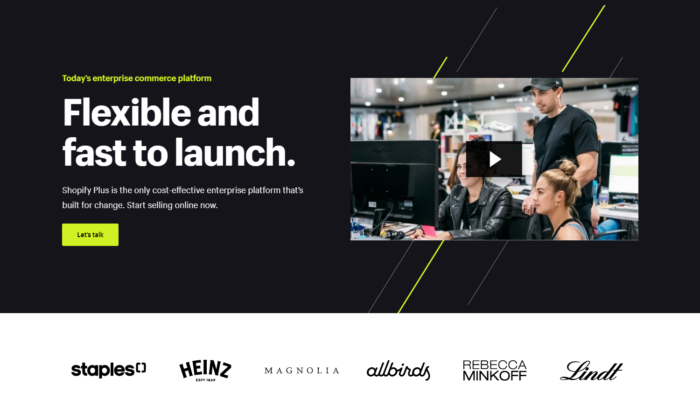
10. Webflow
Webflow shows the insights of the software immediately when you land on their landing page.
You can see instant credibility from big websites that have used their services and also you can begin for free.
That breaks any tension the prospect might have.
On top of that, you can see that their software is similar to Photoshop.
So if you’ve ever used Adobe’s products, you immediately know this work will be a piece of cake for you.
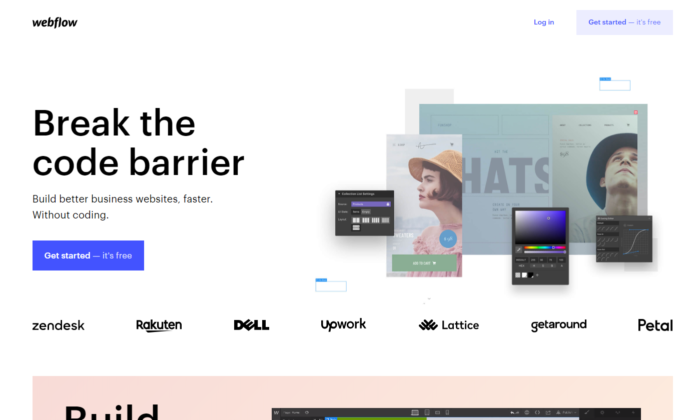
11. ClickFunnels
ClickFunnels uses its software to convert you for a free trial.
Even if you’re skeptical, you can play around with the funnel pages and buttons to see the responsiveness of their tool.
You can see that they use more text than the average website/funnel builder.
Once again they’re trying to convert people to start a 14-day free trial which is not an easy task.
They also use powerful videos that sell directly to their ideal customers.
The best part is the analytics they’ve added to their landing page.
It’s a bold and powerful move if done correctly.
The way these analytics are crafted makes it so they are constantly being updated and it’s not just 100K+ users as you might see on other platforms.
ClickFunnels values its customer’s success stories and is always there to record each result.
It’s one of the harder landing page designs to pull off but if you do it, your conversions will skyrocket.

12. Conversion Lab
Conversion Lab has been using this landing page design for years now.
We’ve noticed they split test different button CTAs, like book a call, get a free consult, and many more.
Keeping their Founder on the main page of the website builds a long-term relationship many businesses nowadays miss out on.
They clearly state their services through their persuasive headline and, even if you’re not ready to book a consultation, a pop-up will appear collecting your email.
Email follow-up is a great way to ensure that a high percentage of prospects that land on your website will end up booking a call with you.
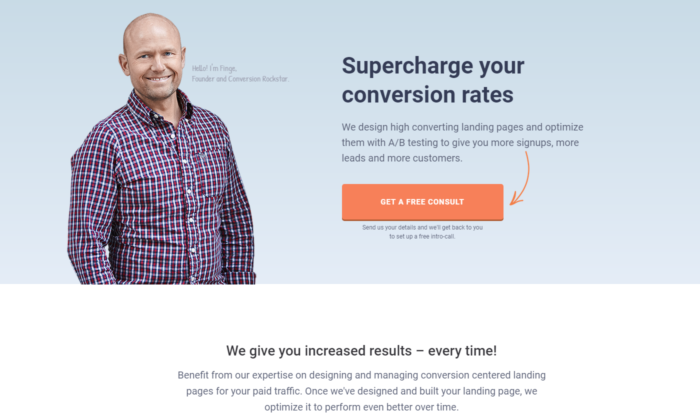
Landing Page Examples: Frequently Asked Questions
What is a landing page and how does it work?
A landing page is a specially designed page intended to encourage users to complete a specific task (i.e., convert.) They work by highlighting key points, using social proof or case studies to build trust, and providing a CTA to encourage conversion.
What should a landing page include?
While the exact format may vary, landing pages should include:
- a headline that includes the main keyword
- subheading that clarifies the heading
- a descritpoin of the offer
- image, video, or illustration
- CTA button or form
- (optional) trust elements such as customer logos, reviews, or testimonials
Who needs a landing page?
Any business with a website should have a landing page of some sort to encourage users to take an action, such as book a demo, call for a quote, sign up for an email list, etc.
Do I need to A/B test my landing pages?
Absolutely. A/B testing should be an ongoing process to increase your landing page performance.
Landing Page Example Conclusion
These examples can serve as an inspiration to create a high-converting landing page. To get the most out of your landing page, be sure to:
- Find what your best customers struggle the most with and then directly destroy this objection with a short and punchy headline.
- Use credibility and videos if possible.
- Know your goals — Is it to get their email, phone, ook a call, start a free/paid trial, or something else?
- Use clear and to follow Call to Actions.
Finally: always, always optimize your landing pages.
You can NOT be perfect from day one. Every business on this list tests their pages dozens if not hundreds of times before finding the winning landing page.
Even then, they still optimize.
Have you tried building a landing page before? How’d it go — did it convert well and what were your biggest breakthroughs?
See How My Agency Can Drive Massive Amounts of Traffic to Your Website
- SEO – unlock massive amounts of SEO traffic. See real results.
- Content Marketing – our team creates epic content that will get shared, get links, and attract traffic.
- Paid Media – effective paid strategies with clear ROI.
MARKETING
YouTube Ad Specs, Sizes, and Examples [2024 Update]
![YouTube Ad Specs, Sizes, and Examples [2024 Update] YouTube Ad Specs, Sizes, and Examples](https://articles.entireweb.com/wp-content/uploads/2024/06/YouTube-Ad-Specs-Sizes-and-Examples.jpg)
Introduction
With billions of users each month, YouTube is the world’s second largest search engine and top website for video content. This makes it a great place for advertising. To succeed, advertisers need to follow the correct YouTube ad specifications. These rules help your ad reach more viewers, increasing the chance of gaining new customers and boosting brand awareness.
Types of YouTube Ads
Video Ads
- Description: These play before, during, or after a YouTube video on computers or mobile devices.
- Types:
- In-stream ads: Can be skippable or non-skippable.
- Bumper ads: Non-skippable, short ads that play before, during, or after a video.
Display Ads
- Description: These appear in different spots on YouTube and usually use text or static images.
- Note: YouTube does not support display image ads directly on its app, but these can be targeted to YouTube.com through Google Display Network (GDN).
Companion Banners
- Description: Appears to the right of the YouTube player on desktop.
- Requirement: Must be purchased alongside In-stream ads, Bumper ads, or In-feed ads.
In-feed Ads
- Description: Resemble videos with images, headlines, and text. They link to a public or unlisted YouTube video.
Outstream Ads
- Description: Mobile-only video ads that play outside of YouTube, on websites and apps within the Google video partner network.
Masthead Ads
- Description: Premium, high-visibility banner ads displayed at the top of the YouTube homepage for both desktop and mobile users.
YouTube Ad Specs by Type
Skippable In-stream Video Ads
- Placement: Before, during, or after a YouTube video.
- Resolution:
- Horizontal: 1920 x 1080px
- Vertical: 1080 x 1920px
- Square: 1080 x 1080px
- Aspect Ratio:
- Horizontal: 16:9
- Vertical: 9:16
- Square: 1:1
- Length:
- Awareness: 15-20 seconds
- Consideration: 2-3 minutes
- Action: 15-20 seconds
Non-skippable In-stream Video Ads
- Description: Must be watched completely before the main video.
- Length: 15 seconds (or 20 seconds in certain markets).
- Resolution:
- Horizontal: 1920 x 1080px
- Vertical: 1080 x 1920px
- Square: 1080 x 1080px
- Aspect Ratio:
- Horizontal: 16:9
- Vertical: 9:16
- Square: 1:1
Bumper Ads
- Length: Maximum 6 seconds.
- File Format: MP4, Quicktime, AVI, ASF, Windows Media, or MPEG.
- Resolution:
- Horizontal: 640 x 360px
- Vertical: 480 x 360px
In-feed Ads
- Description: Show alongside YouTube content, like search results or the Home feed.
- Resolution:
- Horizontal: 1920 x 1080px
- Vertical: 1080 x 1920px
- Square: 1080 x 1080px
- Aspect Ratio:
- Horizontal: 16:9
- Square: 1:1
- Length:
- Awareness: 15-20 seconds
- Consideration: 2-3 minutes
- Headline/Description:
- Headline: Up to 2 lines, 40 characters per line
- Description: Up to 2 lines, 35 characters per line
Display Ads
- Description: Static images or animated media that appear on YouTube next to video suggestions, in search results, or on the homepage.
- Image Size: 300×60 pixels.
- File Type: GIF, JPG, PNG.
- File Size: Max 150KB.
- Max Animation Length: 30 seconds.
Outstream Ads
- Description: Mobile-only video ads that appear on websites and apps within the Google video partner network, not on YouTube itself.
- Logo Specs:
- Square: 1:1 (200 x 200px).
- File Type: JPG, GIF, PNG.
- Max Size: 200KB.
Masthead Ads
- Description: High-visibility ads at the top of the YouTube homepage.
- Resolution: 1920 x 1080 or higher.
- File Type: JPG or PNG (without transparency).
Conclusion
YouTube offers a variety of ad formats to reach audiences effectively in 2024. Whether you want to build brand awareness, drive conversions, or target specific demographics, YouTube provides a dynamic platform for your advertising needs. Always follow Google’s advertising policies and the technical ad specs to ensure your ads perform their best. Ready to start using YouTube ads? Contact us today to get started!
MARKETING
Why We Are Always ‘Clicking to Buy’, According to Psychologists

Amazon pillows.
MARKETING
A deeper dive into data, personalization and Copilots

Salesforce launched a collection of new, generative AI-related products at Connections in Chicago this week. They included new Einstein Copilots for marketers and merchants and Einstein Personalization.
To better understand, not only the potential impact of the new products, but the evolving Salesforce architecture, we sat down with Bobby Jania, CMO, Marketing Cloud.
Dig deeper: Salesforce piles on the Einstein Copilots
Salesforce’s evolving architecture
It’s hard to deny that Salesforce likes coming up with new names for platforms and products (what happened to Customer 360?) and this can sometimes make the observer wonder if something is brand new, or old but with a brand new name. In particular, what exactly is Einstein 1 and how is it related to Salesforce Data Cloud?
“Data Cloud is built on the Einstein 1 platform,” Jania explained. “The Einstein 1 platform is our entire Salesforce platform and that includes products like Sales Cloud, Service Cloud — that it includes the original idea of Salesforce not just being in the cloud, but being multi-tenancy.”
Data Cloud — not an acquisition, of course — was built natively on that platform. It was the first product built on Hyperforce, Salesforce’s new cloud infrastructure architecture. “Since Data Cloud was on what we now call the Einstein 1 platform from Day One, it has always natively connected to, and been able to read anything in Sales Cloud, Service Cloud [and so on]. On top of that, we can now bring in, not only structured but unstructured data.”
That’s a significant progression from the position, several years ago, when Salesforce had stitched together a platform around various acquisitions (ExactTarget, for example) that didn’t necessarily talk to each other.
“At times, what we would do is have a kind of behind-the-scenes flow where data from one product could be moved into another product,” said Jania, “but in many of those cases the data would then be in both, whereas now the data is in Data Cloud. Tableau will run natively off Data Cloud; Commerce Cloud, Service Cloud, Marketing Cloud — they’re all going to the same operational customer profile.” They’re not copying the data from Data Cloud, Jania confirmed.
Another thing to know is tit’s possible for Salesforce customers to import their own datasets into Data Cloud. “We wanted to create a federated data model,” said Jania. “If you’re using Snowflake, for example, we more or less virtually sit on your data lake. The value we add is that we will look at all your data and help you form these operational customer profiles.”
Let’s learn more about Einstein Copilot
“Copilot means that I have an assistant with me in the tool where I need to be working that contextually knows what I am trying to do and helps me at every step of the process,” Jania said.
For marketers, this might begin with a campaign brief developed with Copilot’s assistance, the identification of an audience based on the brief, and then the development of email or other content. “What’s really cool is the idea of Einstein Studio where our customers will create actions [for Copilot] that we hadn’t even thought about.”
Here’s a key insight (back to nomenclature). We reported on Copilot for markets, Copilot for merchants, Copilot for shoppers. It turns out, however, that there is just one Copilot, Einstein Copilot, and these are use cases. “There’s just one Copilot, we just add these for a little clarity; we’re going to talk about marketing use cases, about shoppers’ use cases. These are actions for the marketing use cases we built out of the box; you can build your own.”
It’s surely going to take a little time for marketers to learn to work easily with Copilot. “There’s always time for adoption,” Jania agreed. “What is directly connected with this is, this is my ninth Connections and this one has the most hands-on training that I’ve seen since 2014 — and a lot of that is getting people using Data Cloud, using these tools rather than just being given a demo.”
What’s new about Einstein Personalization
Salesforce Einstein has been around since 2016 and many of the use cases seem to have involved personalization in various forms. What’s new?
“Einstein Personalization is a real-time decision engine and it’s going to choose next-best-action, next-best-offer. What is new is that it’s a service now that runs natively on top of Data Cloud.” A lot of real-time decision engines need their own set of data that might actually be a subset of data. “Einstein Personalization is going to look holistically at a customer and recommend a next-best-action that could be natively surfaced in Service Cloud, Sales Cloud or Marketing Cloud.”
Finally, trust
One feature of the presentations at Connections was the reassurance that, although public LLMs like ChatGPT could be selected for application to customer data, none of that data would be retained by the LLMs. Is this just a matter of written agreements? No, not just that, said Jania.
“In the Einstein Trust Layer, all of the data, when it connects to an LLM, runs through our gateway. If there was a prompt that had personally identifiable information — a credit card number, an email address — at a mimum, all that is stripped out. The LLMs do not store the output; we store the output for auditing back in Salesforce. Any output that comes back through our gateway is logged in our system; it runs through a toxicity model; and only at the end do we put PII data back into the answer. There are real pieces beyond a handshake that this data is safe.”
-
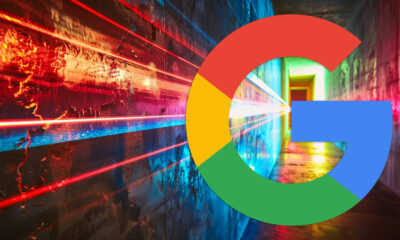
 SEARCHENGINES5 days ago
SEARCHENGINES5 days agoBillions Of Google goo.gl URLs To 404 In The Future
-

 SEO7 days ago
SEO7 days ago26 Common SEO Myths, Debunked
-
SEARCHENGINES4 days ago
Daily Search Forum Recap: July 22, 2024
-

 SEARCHENGINES6 days ago
SEARCHENGINES6 days agoGoogle Core Update Coming, Ranking Volatility, Bye Search Notes, AI Overviews, Ads & More
-

 SEO5 days ago
SEO5 days ago11 Copyscape Alternatives To Check Plagiarism
-

 SEO6 days ago
SEO6 days agoGoogle Warns Of Last Chance To Export Notes Search Data
-
SEARCHENGINES3 days ago
Daily Search Forum Recap: July 23, 2024
-

 AFFILIATE MARKETING5 days ago
AFFILIATE MARKETING5 days agoThe Top 5 AI Tools That Can Revolutionize Your Workflow and Boost Productivity