MARKETING
24 Best “Meet the Team” Pages We’ve Ever Seen

To a prospect seeking out a new service provider, the process can be a little overwhelming. It’s easy to wonder: Who are the real people behind all the smoke and mirrors?
Adding a “Meet the Team” page or section to your website is an easy, effective way to give your business an accessible face.
This also gives prospects an idea of who exactly they’ll be working with and shows potential employees that you’re proud of the people on your team.
For inspiration, see how these companies introduce visitors to their most important creative assets: their people.
1. Yokel Local
 Yokel Local is a HubSpot Agency Partner that positions itself as an extension of its clients’ marketing teams. For that reason, this agency showcases its staff to highlight the humans behind the brand.
Yokel Local is a HubSpot Agency Partner that positions itself as an extension of its clients’ marketing teams. For that reason, this agency showcases its staff to highlight the humans behind the brand.
What’s pleasing about this particular page is the simplicity: The grid design provides a modern feel, and clicking on a face opens a box with more information about the team member, including their bio, credentials, and social profiles.
Why this works: Yokel Local doesn’t go overboard with its “Meet the Team” page, and it doesn’t need to. Everything potential clients need to know is presented in a clean grid format. This way, it’s clear who’s behind the agency.
2. Philly Reps
 In contrast to more elaborate designs, Philly Reps is another agency that takes a cleaner, minimal approach to its team page.
In contrast to more elaborate designs, Philly Reps is another agency that takes a cleaner, minimal approach to its team page.
Members are presented in grayscale images that take up the majority of screen space for a nice consistent look and feel.
Below images are brief descriptions of each member. Notice how Philly Reps has made each description roughly the same length to maintain balance and alignment between grid elements.
Most won’t notice this detail, but it results in a page with maximum readability.
Why this works: Large grayscale headshots of team members bring character and personality to the brand while maintaining visual consistency.
3. Digital Marmalade
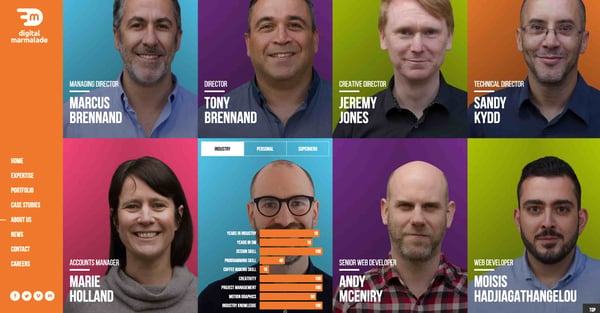 Since most employee bios read a lot like a list of stats (“10 years in the industry … 4 years at the company … Managed 80 website redesign projects … “) the folks at Digital Marmalade decided to have a little fun with the format.
Since most employee bios read a lot like a list of stats (“10 years in the industry … 4 years at the company … Managed 80 website redesign projects … “) the folks at Digital Marmalade decided to have a little fun with the format.
Each employee at the London-based marketing agency has a trading card-style profile detailing their actual marketing accomplishments and personal facts.
It’s a quirky twist that gives visitors a snapshot of the agency’s team, highlighting both their impressive experience and friendly culture.
Why this works: Digital Marmalade balances its show of technical proficiency and fun with employee stats. Additionally, headshots are all similar in composition and background.
4. CloudHorizon
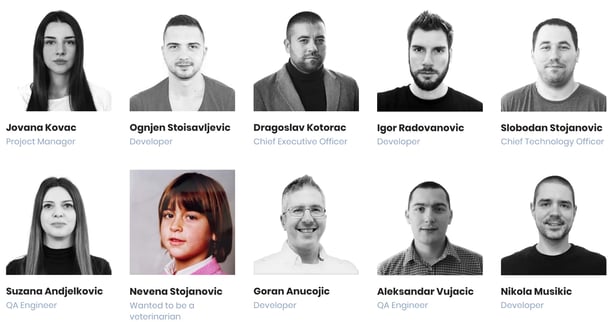 CloudHorizon is a mobile product development company. Its about page says, “Some of the more rewarding projects we have had the honour to be involved in, started with simple ideas and grew profitable businesses from the ground up.”
CloudHorizon is a mobile product development company. Its about page says, “Some of the more rewarding projects we have had the honour to be involved in, started with simple ideas and grew profitable businesses from the ground up.”
With this in mind, CloudHorizon’s “Meet our team” section is a great way to illustrate that idea.
When you hover over an image of a team member, their thumbnail flips to reveal a photo from their childhood with a small caption of what they wanted to be when they grew up.
Why this works: This clever idea highlights both the diversity of backgrounds that the CloudHorizon team brings, as well as the uniqueness of each member. It also provides a sense of friendly nostalgia to new visitors.
5. Bolden
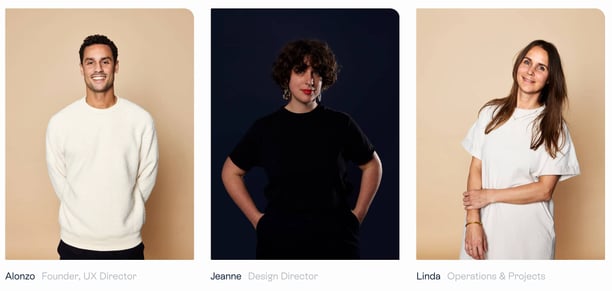
Bolden’s team bios are more conventional than others on this list, but they make up for it in style.
Hovering over each team member’s picture produces a darker alternative, almost like an image negative, revealing the employee’s name and outfit change. This is a great example of a minimal, accessible “Meet the Team” page that looks cool and introduces the faces behind the agency without going over the top.
Why this works: Bolden implements a subtle but unique and effective hover effect for its team member cards for extra visual flair. As a digital design agency, these small moments show capability.
6. Rock Kitchen Harris
 Rock Kitchen Harris, a full-service agency, decided to skip the photos altogether and showcase the cartoon versions of their employees instead.
Rock Kitchen Harris, a full-service agency, decided to skip the photos altogether and showcase the cartoon versions of their employees instead.
Each employee at the English agency had a custom caricature drawn up, and everyone has a different personality.
While some employees opted for representations reminiscent of LinkedIn profile pictures, others got a little creative, dressing their cartoon selves up as Ewoks and other characters.
Employees can also be easily filtered by specialty.
Why this works: The choice to make renderings of each employee brings a lot of character and personality to this agency’s website. Plus, it gives employees the chance to have some extra fun as well.
7. FCINQ
 FCINQ, a creative studio, introduces us to their team with a collage of colorful bubbles.
FCINQ, a creative studio, introduces us to their team with a collage of colorful bubbles.
Hovering over an employee’s circle produces a zoomed-in effect, and clicking expands their headshot with their name and social profiles. The splashy setup is a stylish alternative to the expected rows of team photos and names.
Why this works: FCINQ’s team section is a nice departure from the standard grid layout while staying intuitive and informative.
8. Zulu Alpha Kilo
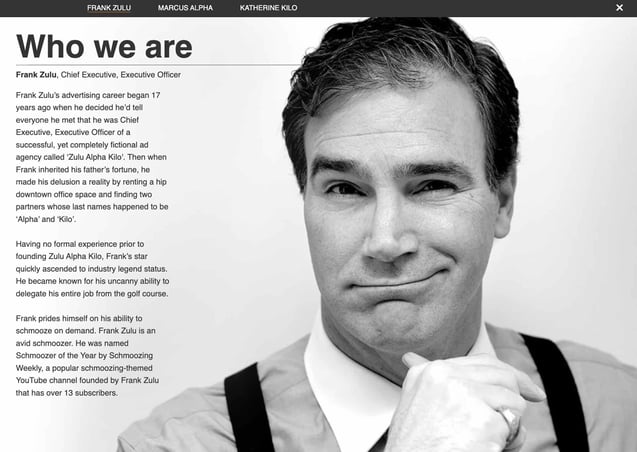
This Canadian agency presents its founding team with refreshing comedic flair. While many agency leaders choose to represent themselves with stoic business portraits, the three leaders of Zulu Alpha Kilo opted for playful photos and cheeky bios.
Here’s an excerpt from the bio of Marcus Alpha — the agency’s “Ultra Chief Creative Director Officer”:
Marcus has a reputation for pushing his creative teams further than any other creative director. He makes them work late nights, weekends, and through holidays in pursuit of that one truly breakthrough creative idea.
And when they’ve finally cracked it after weeks of grueling and thankless work, Marcus will triumphantly stand in front of the client and present it as an idea he had in the shower that morning instead.
Why this works: Zulu Alpha Kilo leverages humor with its portraits and text content to draw potential clients in search of a partner on the quirky side.
9. Stink Studios
 We love this expertly laid out slideshow of team members from Stink Studios.
We love this expertly laid out slideshow of team members from Stink Studios.
This creative agency has offices in five major cities around the world — including New York, Paris, and Berlin — but having a personable “Meet the Team” section helps give their business an accessible edge.
They don’t call themselves “a global company with a local feel” for nothing.
Why this works: The broken grid layout of this website’s team page is inviting, clean, and a touch playful as well.
10. Canela Vegan Bakery & Café
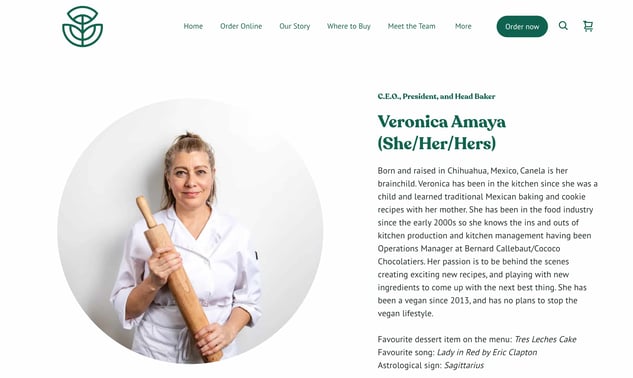
Canela knows that its people and story are just as important as thits delicious menu offeringsTheir meet the team page includes each person’s name, pronouns, and a short bio.
Team members’ photos often include a baked good or cup of coffee, keeping with the bakery’s theme. They also share their favorite desserts, tying back to the sweet treats the bakery offers.
What we love: Each bio also includes the employee’s favorite song and astrological sign. This creates a personal, lighthearted touch.
11. Drexler
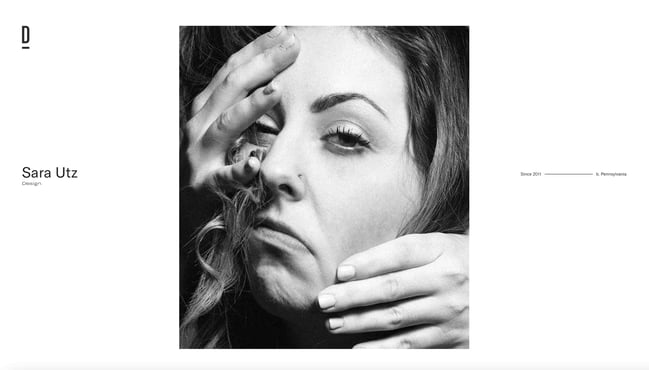 As one of the more artsy entries in this list, Drexler proves that you don’t need a whole page devoted to introducing your employees — just a section can do the trick.
As one of the more artsy entries in this list, Drexler proves that you don’t need a whole page devoted to introducing your employees — just a section can do the trick.
This simple but polished team member marquee appears down the homepage and plays with scrolling to reveal each team member’s portrait. The “hands-on” portrait aesthetic is also unique, creating a homepage that only this group could think up.
Why this works: Drexler utilizes scrolling to present team photos in a scanning pattern, complete with peculiar but captivating portraits.
12. Matchstic
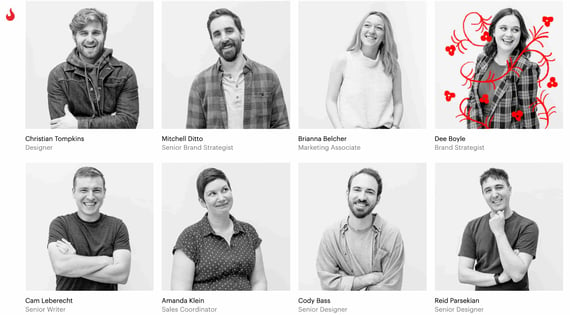 As a branding agency, Matchstic knows the importance of identity, creativity, and individuality. Not only does its “Who We Are” section provide that identity by highlighting the human element of the brand, but it also shows its creative side.
As a branding agency, Matchstic knows the importance of identity, creativity, and individuality. Not only does its “Who We Are” section provide that identity by highlighting the human element of the brand, but it also shows its creative side.
When you hover over each thumbnail, a goofy illustration is overlaid onto the photo.
In addition, the custom cursor, which only shows up on the About page, is a strong callback to the Matchstic brand, implying kinetic energy that starts with the lighting of a match.
Why this works: Matchstic applies a cartoon-style hover effect to its employee portraits, implying fun, imagination, and creativity behind the otherwise straightforward profiles. The custom cursor is an extra, delightful touch.
13. Atlassian
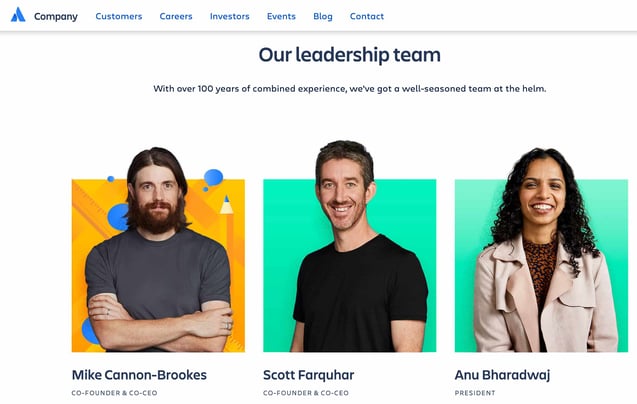 Atlassian, a company behind many software solutions used in businesses worldwide, highlights photos of their team on their “people” page, interacting at the office and hard at work.
Atlassian, a company behind many software solutions used in businesses worldwide, highlights photos of their team on their “people” page, interacting at the office and hard at work.
Below, they showcase their leadership team with colorful headshots that break out of colorful background boxes, similar to Matchstic. When you hover over each image, vector graphics relating to the individual’s unique role appear.
In addition, a popup appears on click with social icons and a bio. What’s particularly interesting is the option to download their headshot, which has some extra utility for media professionals.
Why this works: Atlassian’s people page is professional and quirky, with useful features like bios, social media links, and an option to download headshots.
14. Kota
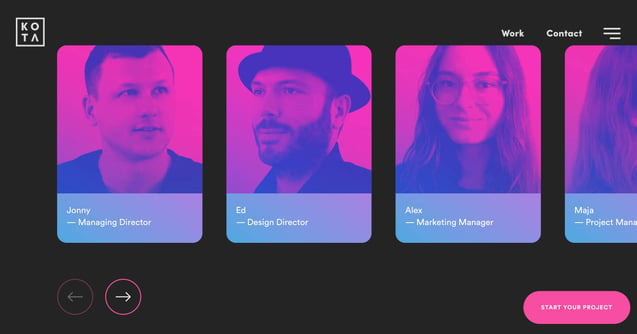 Heart Creative presents its team members on its “about us” page. Clicking on portraits reveals more information about each employee.
Heart Creative presents its team members on its “about us” page. Clicking on portraits reveals more information about each employee.
There’s also another double-vision style portrait showing a close-up and the employee’s profile picture overlapped.
Why this works: The creative, consistent color scheme lends a touch of fun to its “Meet the Team” section by displaying alternative portraits on mouseover.
15. LiveChat
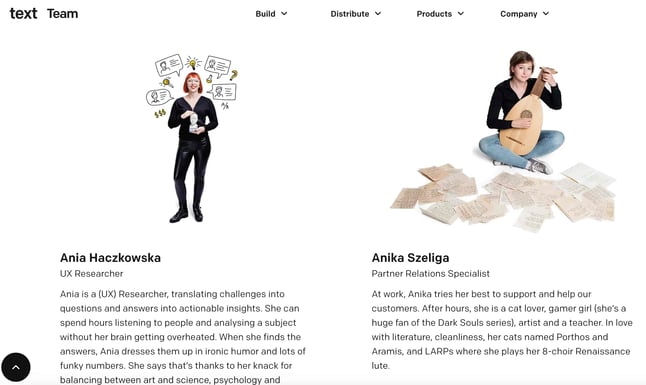 LiveChat, an AI customer service and chatbot solution, approached its team page completely differently.
LiveChat, an AI customer service and chatbot solution, approached its team page completely differently.
Instead of just listing out each team member’s roles and experience, they created a photo for each team member that illustrates who they are in a conceptual, fun, and symbolic way. Given the size of the company, this was quite the endeavor.
LiveChat’s approach is extremely effective for showcasing the uniqueness of their team, and it compels the website visitor to take the time to look at each picture and read each bio.
This results in longer time on page, an important engagement metric.
Why this works: The LiveChat team page emphasizes each member’s personality and interests. Clearly, LiveChat values everyone and knows the real strength of any business is the people.
16. Etsy
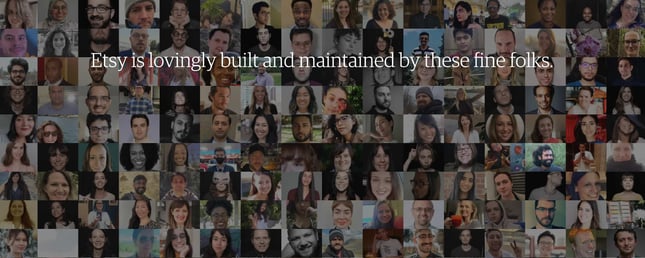 Many large companies forgo the traditional “Meet the Team” page because there are so many team members that it doesn’t make sense to display them all.
Many large companies forgo the traditional “Meet the Team” page because there are so many team members that it doesn’t make sense to display them all.
At Etsy, though, they acknowledge all the people that make the popular online marketplace possible with a tiled “people board” that scrolls for days.
Why this works: While impractical to provide bios of every team member, Etsy compromises with a collage of team portraits as a testament to the strength behind the company.
17. UWG
 Digital content specialists UWG have created a stunning team page that’s as much about personality as it is about personnel. Team members are shown in lively portraits against solid backgrounds.
Digital content specialists UWG have created a stunning team page that’s as much about personality as it is about personnel. Team members are shown in lively portraits against solid backgrounds.
Most images are squares, but the page occasionally breaks this pattern for some visual variety. You can click a portrait to open a modal for more information about a team member.
Why this works: This team page is simple, yet bold and effective. Each portrait is packed with personality, and together the images form a vibrant collage. It’s the kind of “Meet the Team” page that makes you actually want to meet the team.
18. The Correspondent
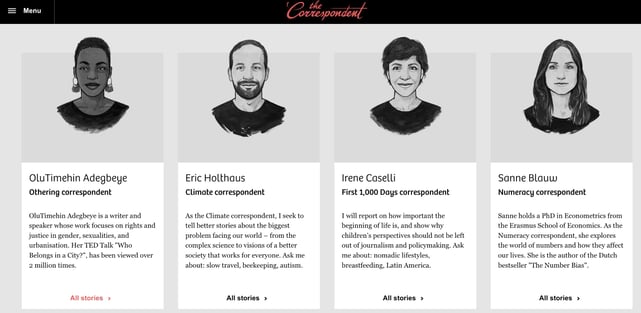 The Correspondent is an organization that offers news without fear-mongering or financial gain. In true journalistic style, the site features each team member in a beautifully rendered cartoon style, providing an artistic feel to the page.
The Correspondent is an organization that offers news without fear-mongering or financial gain. In true journalistic style, the site features each team member in a beautifully rendered cartoon style, providing an artistic feel to the page.
Clicking on each thumbnail leads the website visitor to a place where they can subscribe to that particular writer and view a feed of their pieces. The individual’s mission is displayed across the top, and contact information is in the sidebar.
Why this works: Sketch renderings of every team member lend to the publication aesthetic of The Correspondent. Readers can easily find a particular writer’s stories as well by clicking a card.
19. Bluleadz
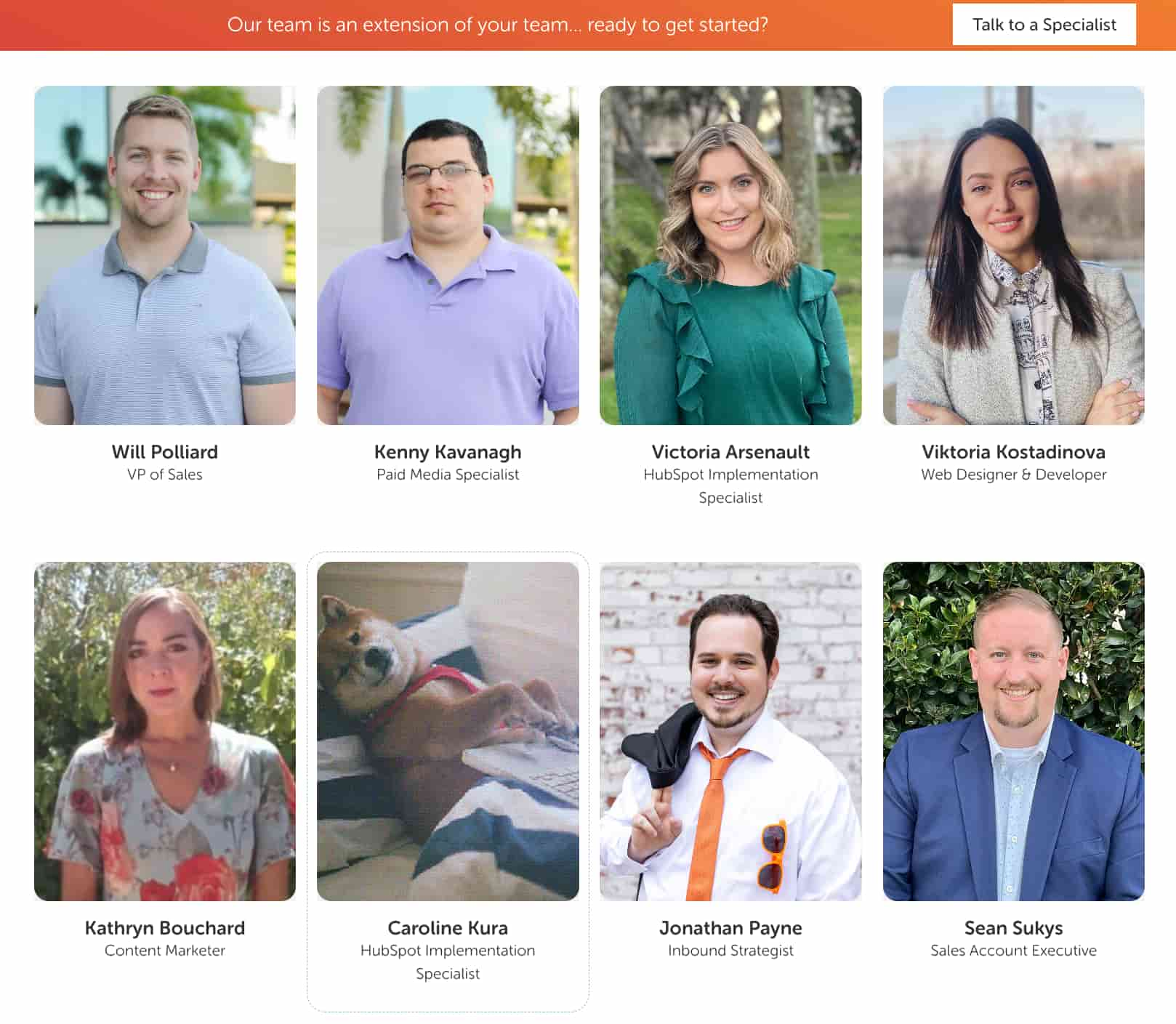 What better way to convey the personality of your team than to display their favorite gifs on mouse hover? That’s what digital marketing agency Bluleadz does. You can almost imagine these folks in the scenarios their gifs represent.
What better way to convey the personality of your team than to display their favorite gifs on mouse hover? That’s what digital marketing agency Bluleadz does. You can almost imagine these folks in the scenarios their gifs represent.
Another useful feature of this “Meet the Crew” page is the ability to filter Bluleadz employees by function. Each button at the bottom corresponds to a team and brings up the individuals who “make the magic happen” in that business area.
Why this works: Yet another way to add personality to a team page, Blueleadz includes a favorite gif for each team member. It’s fun, entertaining, and potentially converting.
20. Media Junction
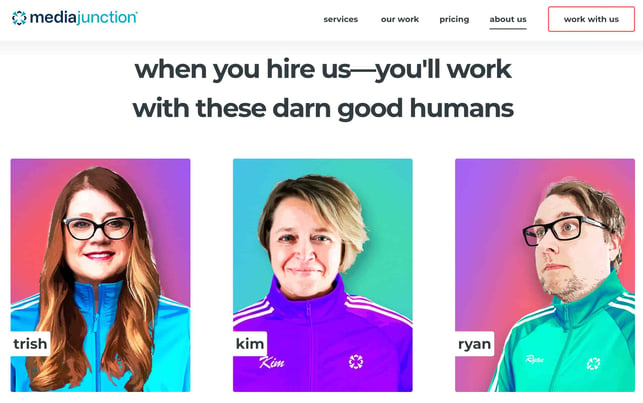 Bold blocky pops of color? Yes, please. HubSpot Elite Agency Partner Media Junction displays their team thumbnails on solid backgrounds with vector shadows.
Bold blocky pops of color? Yes, please. HubSpot Elite Agency Partner Media Junction displays their team thumbnails on solid backgrounds with vector shadows.
Each photo is a little silly, and many of them bring their furry friends into the picture with them.
In addition, their leadership team’s thumbnails are clickable so that you can read more about them and even send them a message for more information.
Why this works: Media Junction is not afraid to show its playful side on the team page — images are colorful, inviting, and animated for a dash of style that keeps users on the page.
21. Humaan
 Humaan is all about mixing play and business with curiosity and experimentation. That’s why their “Meet the Team” page is crafted to showcase what they do best — design digital products for forward-thinking brands.
Humaan is all about mixing play and business with curiosity and experimentation. That’s why their “Meet the Team” page is crafted to showcase what they do best — design digital products for forward-thinking brands.
The Humaan “Meet the Team” group photo highlights their fun, collaborative side. But, when you scroll down the page, you’ll find personalized gifs of each team member and a short (but not boring!) bio.
Why this works: The vibrant group photo screams, “We are creative.” But not only does the group photo catch the eye, each photo (or gif) of the Humaan team showcases a bit of their personality to create a more, well, human experience.
22. Salted Stone
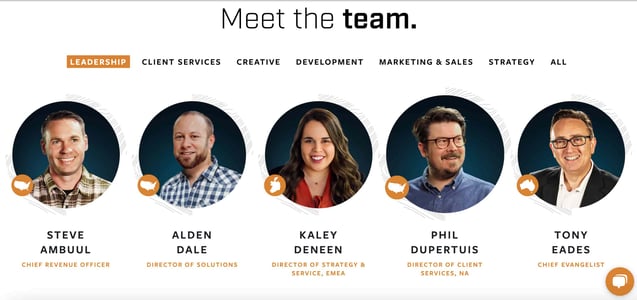 Salted Stone, an end-to-end digital solutions and consulting agency, is proud not to be bound to just one hemisphere — and they want you to know it.
Salted Stone, an end-to-end digital solutions and consulting agency, is proud not to be bound to just one hemisphere — and they want you to know it.
The individual photos of each team member are professional photos with the same background and lighting. The darker background helps draw attention to the map on the side of each individual’s photo.
Why this works: Salted Stone’s “Meet the Team” page focuses on individual employees, while perfectly highlighting their location. Customers know they’ll be working with global-minded leaders.
23. Oak + Rumble

If you’re a company that produces video, wouldn’t having high-quality video content on your “Meet the Team” page make sense? Oak + Rumble thought so, and their intro video perfectly nails what they can offer clients.
Your bio page doesn’t have to be just headshots and short employee bios. Instead, be creative and take a page from Oak + Rumbles playbook. Add video to really make your story jump off the page.
Why this works: The Oak + Rumble intro video brings their work to life. Visitors to their team page know exactly what Oak + Rumble is good at doing, and they know what kind of quality work to expect if they work with them.
24. Fishfinger
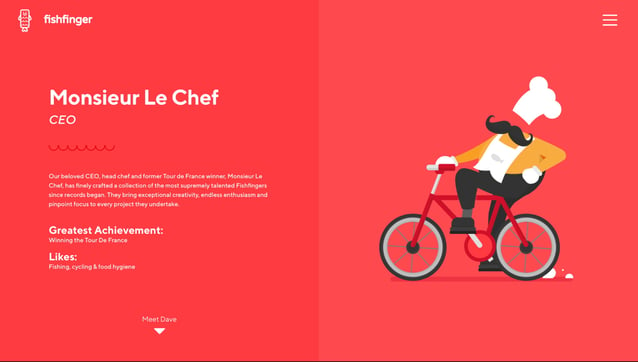 Fishfinger, a creative agency, decided to go against the grain with its “Meet the Team” page.
Fishfinger, a creative agency, decided to go against the grain with its “Meet the Team” page.
Instead of displaying employee photos, Fishfinger took the pain out of picture day and created personal animations for each employee based on their position, likes, and preferences.
Fishfinger also ditched the boring bios and created short, quirky bios for each team member.
Navigating to the next team member’s page is a snap with the “Meet Dave” link at the bottom of the page.
Why this works: Fishfinger’s “Meet the Team” page perfectly captures readers’ attention, showcasing the company’s and employees’ personalities.
“Meet the Team” Page Best Practices
So, what can we learn from these exceptional examples? Here are some tips and design best practices that you can take away and apply to your own team page.
Use high-quality images.
Most visitors will expect your team page to feature photos of your employees. Make sure these photos are high-quality and visually consistent (including dimensions). From there, you can add as much personality as you want. Or, as we saw in some examples above, you could try an illustrated alternative.
Write compelling employee descriptions.
At the very least, each member’s profile should include a photo, name, and job title. For more details, add a short bio of each employee that outlines their role, experience, accomplishments, and interests.
This is especially fitting for agencies that collaborate extensively and in person with clients — you’ll want to build trust, and bios are a great way to get there.
Include social links.
In addition to your employees’ names, titles, and bios, you might also link to their social media profiles. While unnecessary, this can help potential clients reach out to members through another preferred channel.
A LinkedIn profile link is likely enough, as you can be confident that employees will keep their posts professional on the site. However, link to other profiles (e.g., Twitter, Instagram) cautiously, as you can’t be sure their conduct on these sites is company-appropriate.
Showcase personality.
Yes, simply saying “personality” may seem like a cop-out answer. We’re being intentionally vague here because each company will have its own approach to adding extra character to its “Meet the Team” page. Depending on your brand, this might include fun portraits, humorous descriptions, or eye-catching effects.
As we’ve seen, the best team pages inject personality in a way that aligns with their branding. Some pages lean formal but sneak in some fun elements, some clearly aim for humor, and others play it more seriously. In all cases, the pages maintain a professional feel, even those that are funny.
You don’t need to go overboard here, but adding something extra can show your company is willing to go above and beyond for the best customer experience. It also helps your business stand out in users’ minds who might be wading through dozens of competing sites.
Show Off Your Team in Style
“Meet the Team” pages resonate because people like to buy from real people. The best practice is to determine what your brand stands for, then create “Meet the Team” and “About” pages that convey that in the strongest possible way.
Whether that’s going for an elaborate, eye-catching page or a simpler grid display, visitors will appreciate being able to put a face to your brand.
Editor’s note: This post was originally published in December 2016 and has been updated for comprehensiveness.
MARKETING
Generative Engine Optimization Framework Introduced in New Research

There are several AI chatbot-like features available in the current search engines, including Bing Copilot, Google, Bard, and Gemini. They help to optimize the content visibility in the search results with the help of an AI-powered Search engine known as a Generative engine or AI Search.
A traditional search engine like Bing, Google, or Yahoo ranks and displays information in the SERPs based on the search terms a user inputs. 🔎
The generative engine, on the other hand, generates comprehensive, accurate, and relevant results and information with the help of Generative AI or Large Language Models (LLMs) such as chatGPT, Gemini, and Claude. They understand and integrate information from various sources for the user’s queries.
In this blog, We will discuss the GEO that is introduced in the new research, its framework, and how it can change traditional Search engine optimization (SEO) practices and optimize content for visibility.
The Key Components of the GEO Framework and How They Transform Traditional SEO Practices
GEO is described in the research paper as: “A novel paradigm to aid content creators in improving the visibility of their content in Generative Engine responses through a black-box optimization framework for optimizing and defining visibility metrics. We facilitate systematic evaluation in this new paradigm by introducing GEO-bench, a benchmark of diverse user queries across multiple domains, coupled with sources required to answer these queries.”
Traditional SEO depends upon the keyword volume, difficulty, and optimization for the specific search terms, which focus less on an interpretation relationship between the concepts of keywords or user queries. SEO practices prioritize text-based source content over other sources of content format where regular updating of fresh content is not a primary focus. Also, metrics like impression and click rates affect ranking system results in traditional methods.
GEO encourages detailed information over just the keyword, addressing the related main queries by creating depth content and potential subtopics with the understanding of concept and relationship, encouraging the other formats, such as visual, audio, and images, not just text-based. Moreover, it emphasizes the latest updated content information with continuous accuracy and relevance to provide the most accurate and up-to-date details.
The Impact of Introducing GEO on Website Ranking and Content Relevancy
A generative engine relies on traditional SEO practices like user intent and algorithms for ranking to a degree, such as keyword stuffing. Although it focuses on keywords, it tries to find connections and meanings beyond the keywords in order to create high-quality content.
GEO doesn’t directly indicate the web visibility or page ranking in the Search Engine Result Page. However, it can optimize the overall website visibility and indirectly drive user traffic to your websites through generated responsive data and information.
GEO-optimized content provides the AI Search or a Large Language Model (LLM) with reliable and completely detailed information, enabling them to generate the most accurate and relevant information for responses to user questions or inputs.
These AI-powered engines can deliver a vibrant user experience using optimized content for user engagement and interactive experiences. Furthermore, It also builds trust with a user as it relies on renowned and credible sources, which enhances the effectiveness and reliability of the generated response data and provides synthesizing information.
Comparison with Existing SEO Models: Why GEO Stands Out in Enhancing Search Engine Performance
GEO utilizes auto-generative algorithms for content generation based on predetermined objectives and standards where generated content can cover a broader range of keywords and related topics in various formats like image and visual.
A generative search engine uses modern optimization techniques that involve cognitive SEO, NLP (natural language processing), and structured data markup to maintain and improve content leverage, relevancy, and search engine visibility. In addition, it introduces new methods for determining citations’ importance and website visibility, as well as improving user-centric content by using impression metrics.
Traditional SEO models rely upon and use specific keywords to optimize and rank manually in search results. It uses traditional optimization techniques like link building, meta tags, and URLs.
In traditional search optimization, content creation and optimization can be slow and have low content scalability compared to AI-powered, requiring manual effort for generation and optimization. Constant monitoring and adaptation to platform algorithms are needed to produce the latest and updated information for dynamic user behavior.
Both are equally responsible for improving the brand or website’s online visibility; traditional SEO models require the manual touch for content creation and optimization. GEO tends to use generative responses automatically for content generation as per user queries, making it more effective for user-centric content creation, optimization, and stability in related topics or keywords.
9 Test research findings to improve the website content in GEO
The researchers from Princeton University, Georgia Tech, Allen Institute for AI, and IIT Delhi tested nine various GEO approaches to improve site content for generative engines. Techniques that have been tried and tested over 10,000 search queries, nine optimization strategies were tested on something that “closely resembles the design of BingChat”:

- Authoritative: The content was altered to be more compelling while conveying definitive claims.
- Keyword Stuffing: More keywords were added to match the query.
- Statistics Addition: Instead of a qualitative conversation, quantitative statistics were included.
- Sources: Relevant citations have been added. Like quotes statistics
- Quotation Addition: Quotations from reliable sources have been included.
- Easy-to-understand: Simplified the language.
- Fluency Optimisation: Improved fluency.
- Unique Words: Used in the text whenever possible.
- Technical terms: Technical terms have been incorporated into the content.
The data set for search queries was obtained from Google, Microsoft Bing, and Perplexity. Sources include AI Discover, GPT-4, and others.
So, focus on creating detailed and comprehensive blogs or articles by defining the relation and highlighting the context for deeper meaning. Utilize the various formats for content creation to enrich information and diversify the learning perspective.
Also, update your content with the latest information and trends to maintain regular effectiveness and relevancy in the generative engines.
Conclusion:
In the end, Generative Engine Optimization (GEO) provides a more automated, scalable, and adaptive method of content creation and optimization than traditional Search Engine Optimization (SEO) approaches, which need manual and constant work for the optimization and ranking. Compared to traditional search engines, generative engines give instant and detailed personalized information to users’ queries for improved engagement.
Conventional SEO uses metrics like impression, session duration, and click-through rate (CTR), whereas GEO proposes new metrics to measure the relevance and visibility of citations within generative engine responses, making users eliminate the need to visit individual websites for information as it generates the responses on users queries from the reliable, relevant, and various sources.
AI-powered search optimization is still developing and becoming popular since most users and business owners are using generative AI as their source of information and improved visibility with universally applicable diverse content formats.
MARKETING
How To Develop a Great Creative Brief and Get On-Target Content
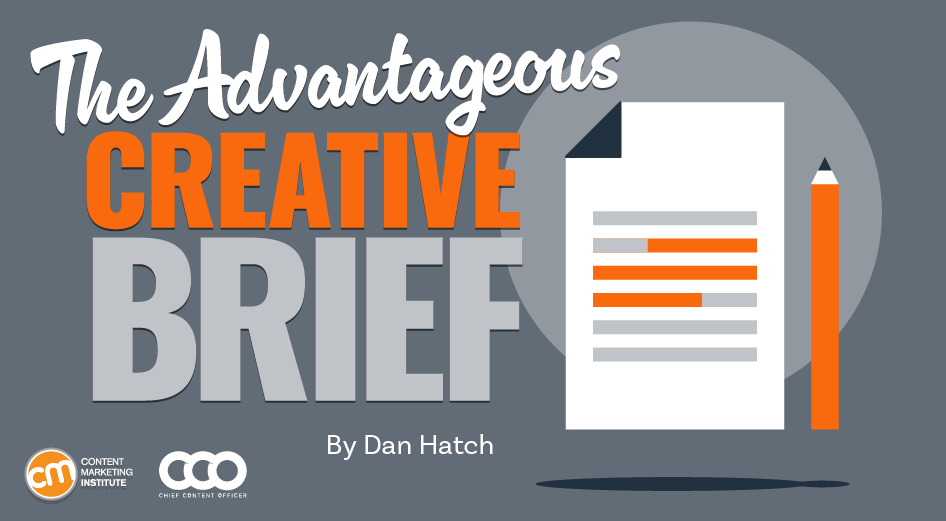
Every editor knows what it feels like to sit exasperated in front of the computer, screaming internally, “It would have been easier if I’d done it myself.”
If your role involves commissioning and approving content, you know that sinking feeling: Ten seconds into reviewing a piece, it’s obvious the creator hasn’t understood (or never bothered to listen to) a damn thing you told them. As you go deeper, your fingertips switch gears from polite tapping to a digital Riverdance as your annoyance spews onto the keyboard. We’ve all been there. It’s why we drink. Or do yoga. Or practice voodoo.
In truth, even your best writer, designer, or audiovisual content creator can turn in a bad job. Maybe they had an off day. Perhaps they rushed to meet a deadline. Or maybe they just didn’t understand the brief.
The first two excuses go to the content creator’s professionalism. You’re allowed to get grumpy about that. But if your content creator didn’t understand the brief, then you, as the editor, are at least partly to blame.
Taking the time to create a thorough but concise brief is the single greatest investment you can make in your work efficiency and sanity. The contrast in emotions when a perfectly constructed piece of content lands in your inbox could not be starker. It’s like the sun has burst through the clouds, someone has released a dozen white doves, and that orchestra that follows you around has started playing the lovely bit from Madame Butterfly — all at once.
Here’s what a good brief does:
- It clearly and concisely sets out your expectations (so be specific).
- It focuses the content creator’s mind on the areas of most importance.
- It encourages the content creator to do a thorough job rather than an “it’ll-do” job.
- It results in more accurate and more effective content (content that hits the mark).
- It saves hours of unnecessary labor and stress in the editing process.
- It can make all the difference between profit and loss.
Arming content creators with a thorough brief gives them the best possible chance of at least creating something fit for purpose — even if it’s not quite how you would have done it. Give them too little information, and there’s almost no hope they’ll deliver what you need.
On the flip side, overloading your content creators with more information than they need can be counterproductive. I know a writer who was given a 65-page sales deck to read as background for a 500-word blog post. Do that, and you risk several things happening:
- It’s not worth the content creator’s time reading it, so they don’t.
- Even if they do read it, you risk them missing out on the key points.
- They’ll charge you a fortune because they’re losing money doing that amount of preparation.
- They’re never going to work with you again.
There’s a balance to strike.
There’s a balance to be struck.
Knowing how to give useful and concise briefs is something I’ve learned the hard way over 20 years as a journalist and editor. What follows is some of what I’ve found works well. Some of this might read like I’m teaching grandma to suck eggs, but I’m surprised how many of these points often get forgotten.
Who is the client?
Provide your content creator with a half- or one-page summary of the business:
- Who it is
- What it does
- Whom it services
- What its story is
- Details about any relevant products and services
Include the elevator pitch and other key messaging so your content creator understands how the company positions itself and what kind of language to weave into the piece.
Who is the audience?
Include a paragraph or two about the intended audience. If a company has more than one audience (for example, a recruitment company might have job candidates and recruiters), then be specific. Even a sentence will do, but don’t leave your content creator guessing. They need to know who the content is for.
What needs to be known?
This is the bit where you tell your content creator what you want them to create. Be sure to include three things:
- The purpose of the piece
- The angle to lead with
- The message the audience should leave with
I find it helps to provide links to relevant background information if you have it available, particularly if the information inspired or contributed to the content idea, rather than rely on content creators to find their own. It can be frustrating when their research doesn’t match or is inferior to your own.
How does the brand communicate?
Include any information the content creators need to ensure that they’re communicating in an authentic voice of the brand.
- Tone of voice: The easiest way to provide guidance on tone of voice is to provide one or two examples that demonstrate it well. It’s much easier for your content creators to mimic a specific example they’ve seen, read, or heard than it is to interpret vague terms like “formal,” “casual,” or “informative but friendly.”
- Style guide: Giving your content creator a style guide can save you a lot of tinkering. This is essential for visuals but also important for written content if you don’t want to spend a lot of time changing “%” to “percent” or uncapitalizing job titles. Summarize the key points or most common errors.
- Examples: Examples aren’t just good for tone of voice; they’re also handy for layout and design to demonstrate how you expect a piece of content to be submitted. This is especially handy if your template includes social media posts, meta descriptions, and so on.
All the elements in a documented brief
Here are nine basic things every single brief requires:
- Title: What are we calling this thing? (A working title is fine so that everyone knows how to refer to this project.)
- Client: Who is it for, and what do they do?
- Deadline: When is the final content due?
- The brief itself: What is the angle, the message, and the editorial purpose of the content? Include here who the audience is.
- Specifications: What is the word count, format, aspect ratio, or run time?
- Submission: How and where should the content be filed? To whom?
- Contact information: Who is the commissioning editor, the client (if appropriate), and the talent?
- Resources: What blogging template, style guide, key messaging, access to image libraries, and other elements are required to create and deliver the content?
- Fee: What is the agreed price/rate? Not everyone includes this in the brief, but it should be included if appropriate.
Depending on your business or the kind of content involved, you might have other important information to include here, too. Put it all in a template and make it the front page of your brief.
Prepare your briefs early
It’s entirely possible you’re reading this, screaming internally, “By the time I’ve done all that, I could have written the damn thing myself.”
But much of this information doesn’t change. Well in advance, you can document the background about a company, its audience, and how it speaks doesn’t change. You can pull all those resources into a one- or two-page document, add some high-quality previous examples, throw in the templates they’ll need, and bam! You’ve created a short, useful briefing package you can provide to any new content creator whenever it is needed. You can do this well ahead of time.
I expect these tips will save you a lot of internal screaming in the future. Not to mention drink, yoga, and voodoo.
This is an update of a January 2019 CCO article.
HANDPICKED RELATED CONTENT:
Cover image by Joseph Kalinowski/Content Marketing Institute
MARKETING
Quiet Quitting vs. Setting Healthy Boundaries: Where’s The Line?

-

 WORDPRESS6 days ago
WORDPRESS6 days ago9 Best WooCommerce Multi Vendor Plugins (Compared)
-
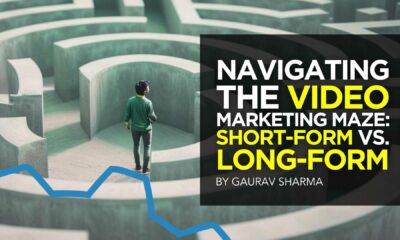
 MARKETING5 days ago
MARKETING5 days agoNavigating the Video Marketing Maze: Short-Form vs. Long-Form
-

 SEO6 days ago
SEO6 days agoGoogle March 2024 Core Update Officially Completed A Week Ago
-
SEARCHENGINES7 days ago
Daily Search Forum Recap: April 25, 2024
-

 SEO7 days ago
SEO7 days agoGoogle Declares It The “Gemini Era” As Revenue Grows 15%
-

 SEARCHENGINES6 days ago
SEARCHENGINES6 days agoGoogle March 2024 Core Update Finished April 19, 2024
-
![The Current State of Google’s Search Generative Experience [What It Means for SEO in 2024] person typing on laptop with](https://articles.entireweb.com/wp-content/uploads/2024/04/The-Current-State-of-Googles-Search-Generative-Experience-What-It.webp-400x240.webp)
![The Current State of Google’s Search Generative Experience [What It Means for SEO in 2024] person typing on laptop with](https://articles.entireweb.com/wp-content/uploads/2024/04/The-Current-State-of-Googles-Search-Generative-Experience-What-It.webp-80x80.webp) MARKETING6 days ago
MARKETING6 days agoThe Current State of Google’s Search Generative Experience [What It Means for SEO in 2024]
-
SEARCHENGINES5 days ago
Daily Search Forum Recap: April 26, 2024


![24 Best “Meet the Team” Pages We’ve Ever Seen → Download Now: About Us Pages Guide [Free Lookbook]](https://articles.entireweb.com/wp-content/uploads/2023/06/24-Best-Meet-the-Team-Pages-Weve-Ever-Seen.png)














