MARKETING
7 Best Websites To Get Beaver Builder Templates

If you’re like most people, you probably want to spend your time creating content, not fussing around with coding the design of your website.
That’s where Beaver Builder WordPress page builder plugin comes in. It’s a plugin that gives you the power to create beautiful, responsive websites without having to touch a line of code.
But even with Beaver Builder, there’s still some work involved in getting your site up and running. You need to choose a WordPress theme, install the Beaver Builder plugin, and then find amazing templates to use as a starting point for your own designs.
That’s why we’ve put together this list of the best websites to get Beaver Builder templates. No matter what kind of site you’re building, you’ll be sure to find a template that fits your needs.
Let’s get started!
What Is Required To Use Beaver Builder Templates?
Before we jump into the list of websites, it’s important to understand what is required to use Beaver Builder templates.
To use Beaver Builder, you need a self-hosted WordPress site. This means that you’ll need to purchase your own domain name and hosting plan. Once you have a self-hosted WordPress site, you can purchase the Beaver Builder Page Builder plugin.
The Beaver Builder plugin is a paid plugin, but it does come with a 30-day money-back guarantee. So if you’re not happy with the plugin for any reason, you can always get a refund. In case your have fundraising issues, you can employ Fundraising Weekly newsletter strategy to cover the budget-related problems.
The Beaver Builder plugin is available in four yearly pricing plans, and each plan renews annually at a 40% discount:
- Standard: $99
- Pro: $199
- Agency: $399
- Ultimate: $546
Once you’ve purchased the Beaver Builder plugin, you’ll be able to access all of the templates that are available for the plugin.
Now that we’ve gone over what is required to use Beaver Builder, let’s jump into the list of websites where you can find some of the best templates to use for your own website creation!
Where To Find the Best Beaver Builder Templates
1. Beaver Builder
Of course, the best place to find templates for Beaver Builder is on the Beaver Builder website. Once you purchase the Page Builder plugin, you automatically gain access to their full spread of templates, which can be used with any theme.
They also recommend getting Beaver Builder Theme for the best results in your website creation.
Beaver Builder Theme has a host of features, including:
- Access to a support team to help with any issues or problems that arise
- SEO optimization
- The use of Google Fonts
- WooCommerce support
- Community support
When you visit the Beaver Builder official site, you’ll find that their templates are divided into two categories — landing page templates and content page templates.
Landing page templates are designed to help you quickly create beautiful, conversion-optimized landing pages to make an amazing first impression on your website’s visitors. These templates can be used for a variety of purposes.
Content page templates are designed to help you easily create content for your website. These templates can be used for a variety of different types of content, such as blog posts, about pages, services pages, and contact pages.
Each template comes with a live preview, so you can see exactly what the template looks like before you download it.
These templates are a great way to get started with Beaver Builder and see if it’s the right fit for you!
2. WPZOOM

The Beaver Builder Templates plugin by WPZOOM is a great way to get access to high-quality templates for your website, and it also pairs well with the WPZOOM Addons for Beaver Builder plugin.
This plugin offers a variety of beautiful, pre-designed content page and landing page templates, all of which are designed to help you easily bring the vision you have for your website to life. Additionally, the plugin offers a number of features akin to Beaver Builder to help make your website creation process even easier, including:
- A drag and drop interface that makes it easy to add content to your templates
- The ability to save your templates for future use
- The ability to export your templates and share them with others
- Ability to extend the page templates to different WordPress Themes
The WPZOOM Beaver Builder Templates plugin is available as a free, open-source version on WordPress.org.
3. Beaver Templates

Beaver Templates is a website that is devoted to providing high-quality templates for Beaver Builder. They have a wide variety of different types of templates available for download.
One thing to note about Beaver Templates is that they do charge for their templates — with a small selection of free templates.
In order to gain access to their templates, you must register for an account. They include a free plan called Beaver Kit and a paid plan called Beaver Elder, which grants you access to all of the templates they offer for a yearly fee of $149.
If you decide on the free Beaver Kit plan, you’ll need to pay for each template you’d like to download. These range from $0 all the way up to around $60.
Beaver Templates is a great option if you’re looking for high-quality, professionally-designed templates for Beaver Builder.
4. ThemeForest

Another great resource for Beaver Builder templates is ThemeForest. They offer an extensive selection of templates that range from $7 up to $80. ThemeForest is a great option if you’re looking for a wide variety of different types of templates.
One thing to note about ThemeForest is that they don’t offer any free templates — you’ll need to purchase each template individually. However, they often offer different discounts, so be sure to keep an eye out for those!
Overall, ThemeForest is a great resource for finding high-quality Beaver Builder templates.
5. Ultimate Addons

Ultimate Addons is a plugin that adds a plethora of different features to Beaver Builder. Ultimate Addons also has its own template library that you can access. To gain access to their template library, you must purchase one of their annual membership plans, which are typically on sale:
- Ultimate Addons: $59
- Essential Bundle: $169
- Growth Bundle: $249
Their ever-growing template library includes a wide variety of options, including over 300 row and page templates — as well as complete, ready-to-use website templates.
If you’re looking for a wide selection of high-quality Beaver Builder templates, then Ultimate Addons is a great option to consider. They provide everything you need to get your website off the ground, including WooCommerce capabilities.
6. PowerPack Beaver Addons

PowerPack Beaver Addons is a website that offers over 350 unique Beaver Builder page and row templates. They feature an extensive selection of templates that are perfect for all kinds of businesses — it’s simply a matter of finding the perfect templates for your particular needs.
Like Ultimate Addons, PowerPack Beaver Addons also offers a yearly membership plan that gives you access to their entire template library. Their plans are as follows:
- WooPack: $47
- PowerPack: $52
- Combo: $99
PowerPack Beaver Addons also offers over 65 creative modules that are perfect for adding extra functionality to your Beaver Builder pages. They also provide tools, resources, and modules for WooCommerce, making PowerPack Beaver Addons a great option for those looking to create an online store.
7. Astra

Astra is a WordPress theme that is built specifically for page builders. It’s a great option for those who are looking for an all-in-one solution for their website needs.
Astra offers everything you need to get started with Beaver Builder, including pre-built templates, complete website demos, and a wide selection of plugins and add-ons. Their membership plans include:
- Essential Bundle: $169
- Growth Bundle: $249
Astra is a great option for those who are looking for an all-encompassing solution for building a beautiful website.
To Wrap Everything Up…
These are just a few of the best websites to get Beaver Builder templates. With so many great options out there, it’s easy to find the perfect templates for your needs. And with Beaver Builder’s drag-and-drop interface, you can easily customize your pages to create a truly unique website.
We hope you found this article helpful and informative, and we wish you all the best in your website creation.
Thank you for reading!
MARKETING
3 Contextual Link-Building Strategies That Actually Work
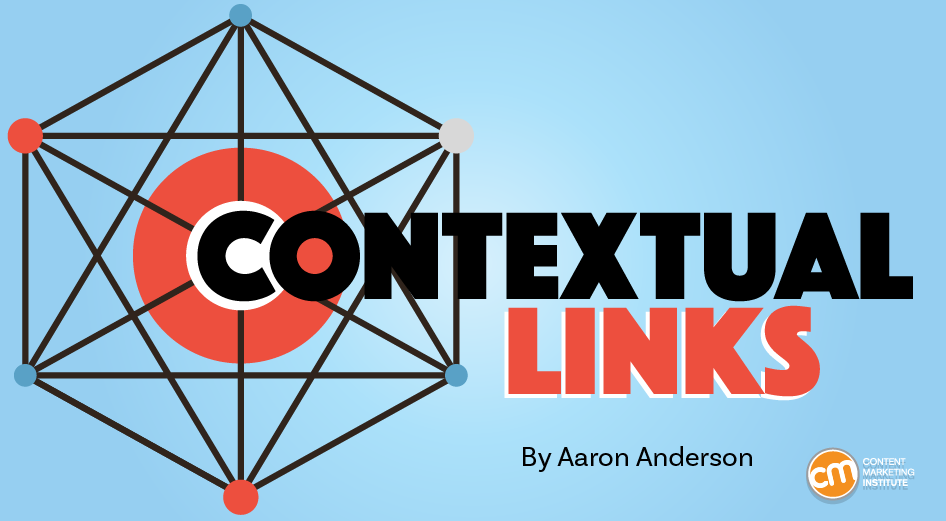
Quality content can get your web pages ranking higher in Google search results. But contextual links can help, too.
Google says the inclusion of relevant, high-quality links signals the content that includes them may be quality content, too.
So, how can you earn contextual links to give your content an edge over the competition? Adopt one, two, or all three of the strategies detailed in this article.
But first, let’s understand what contextual links are.
What are contextual links?
A contextual link appears in the body of a web page’s content. A hyperlink is added to a relevant word or phrase. They:
- Link to other pages on the site.
- Cite the source of a claim or statistic.
- Indicate other relevant pages.
- Provide readers with more in-depth information on the topic.
- Guide readers to a product or service.
In this screenshot of an article with the header, Challenges of Productivity Tracking in Remote Workplaces, three phrases are hyperlinked — measure productivity, Microsoft, and research by Gartner.
Each contextual link serves a purpose:
- “Measure productivity” goes to a Slack article about how to measure employee productivity.
- “Microsoft” directs the reader to the original research for the cited statistic.
- “Research by Gartner” links to the native source for the research cited in that paragraph.
With a contextual link-building strategy, you not only boost your content in the eyes of Google but also encourage other sites to use your valuable content to provide their readers with additional information or context.
Now, let me show you three strategies to grow your contextual links and improve your content’s rankings.
1. Help sites fix their broken links
Broken link building involves contacting a website, pointing out a broken external link on a page, and suggesting your content as its replacement.
Broken links could result from a 404 error, a blank page, or a redirect to an irrelevant page — any alteration that ruins the original link’s purpose.
Since broken links negatively affect the visitor experience, removing them is in the site’s best interest. Your replacement offer gives them a quick solution to their problem. Plus, people are more willing to help you after you’ve helped them.
To find broken links, use a tool like Free Backlink Checker extension. I also like to inspect links manually since most tools only pick up 404 errors. Rely solely on them, and you will miss relevant broken-link opportunities.
Ahrefs also has tools for finding broken links. Its free broken link checker is helpful, but the paid version is more robust.
Paid subscribers can go to Site Explorer, go to the Outgoing Links report, and click on “Broken Links” from the dropdown menu.
The report identifies the total number of broken links (3,136 in the example below), the referring pages (the URL for the content including the broken link), the anchor (the words hyperlinked in the content), and the link (the URL that no longer directs to a viable page).
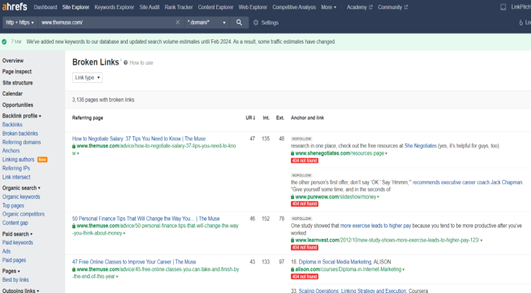
Ahrefs subscribers can also compile a Best by Links report under the Pages option in the Site Explorer tool.
In this example, the report lists pages with 404 page-not-found errors for TheMuse.com. It has 6,230 pages with broken external links. Each page URL listed is accompanied by the number of referring domains and a number of links to the page.
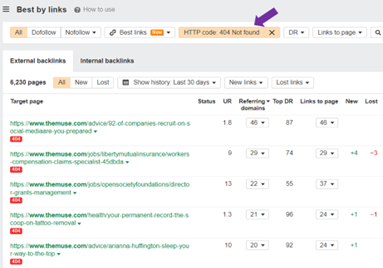
This research can identify the topics with the biggest potential to become the fixes for a broken link. You can create content to address them or identify content you already published. Just make sure the content closely matches the intent of the anchor text’s original link.
For example, the same research report, which is now a broken link, is cited in articles from Oyster and TINYpulse. On Oyster, the anchor text reads, “44% of companies did not allow remote work.” On TINYpulse, the anchor text says, “only 33% are very satisfied with the level of trust in their organization.”
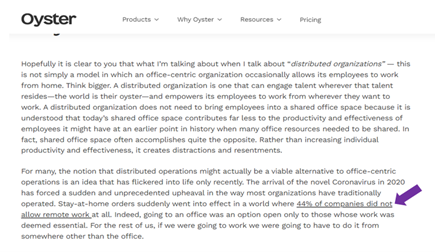
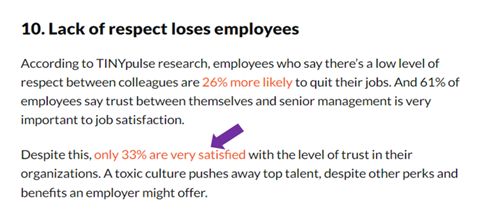
For a single article link to replace the broken link on Oyster and TINYpulse, the content would need to cite both a statistic about remote work and another stat about trust in organizations.
2. Guest posting
Like the broken-link replacement strategy, guest posting benefits both your and the recipient’s sites. You reach out to sites and offer to write content about a topic relevant to their audience that relates to your content subjects and includes a link to your site. This technique works well because you typically control where and how to add your link to make it as relevant as possible.
You can take multiple approaches to win guest-posting opportunities. No matter which tactics you use, track the sites and verify the site’s quality using Ahrefs, another tool, or a direct visit to the site.
First, you can use Ahrefs (or a similar tool) to examine your competitors’ backlinks and identify any links that come from guest posts. The anchor or surrounding text might hint at its status with phrases such as “contributed by,” “guest post by,” or the name of the brand or author. You also can check links manually to see if they’re contributed content.
In this example from Collegiate Parent, the headline reads “EFC Too High? Tips for Successful Aid Appeals” and includes a byline for “Billie Jo Weis.” At this point, you don’t know if it is a contributed article.

But scroll down to the end, and you can see the author’s bio. It confirms the article is a guest post because her bio says she is a client services advisor for My College Planning Team, not the publisher (Collegiate Parent).
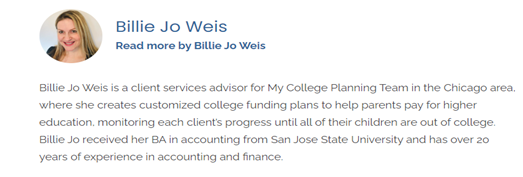
You can also use Google search operators to identify sites open to guest contributions. You’ll want to do several searches using variations of your target keywords and topic accompanied by phrases, such as “guest post,” “contributed by,” “guest post by,” and “guest posting guidelines.”
The example in the screenshot below works for a brand targeting college prep topics. The search is “’college prep’ ‘guest post by’ -site.pinterest.com.” The results reveal four articles from four sites that use the words “college prep” and “guest post by.” You can add those sites to your outreach tracker.

Finally, you can list sites relevant to your niche that didn’t appear in the earlier searches.
TIP: Not all sites that accept guest articles say so on their website.
3. Niche edits
A niche edit, sometimes referred to as a link insert, is a technique that adds a link to existing content. The key to success is finding relevant articles on high-quality sites and pitching your content as a valuable addition to those articles.
You can use a similar process to the Google guest post search. Input a broad keyword for your targeted keyword, then tell it you don’t want the targeted keyword in the title. If the entire article is about your targeted keyword, your chances of getting the publisher to include a link to a similar article are low.
Here’s an example from one of our client’s that sought to make niche edits for the keyword “soft skills.”
The Google search included these phrases:
- “Organizational development” soft skills -intitle:”soft skills”
- “Organizational development” soft skills employee training -intitle:”soft skills”
- Soft skills employee training -intitle:”soft skills” organizations
It led to an added link for “soft skills” in this article — “Employee Development,” which includes the header, “What are the benefits of employee development for an organization?”
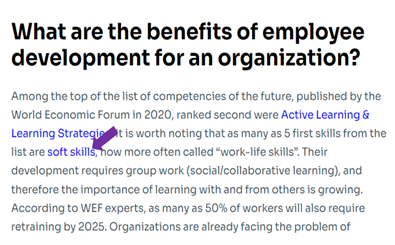
You can do several searches, modifying your search operators each time to see what sites and content appears. Think of multiple angles to broaden the potential sites that publish content with your targeted or a related keyword.
After you’ve crafted a list of high-quality prospects, it’s time for outreach.
Niche edits might be the hardest of the three strategies to achieve because they’re not as clear of a win-win situation as the other two (repairing broken links and publishing new content).
Your email pitch can make or break your niche-edit campaign. It must convince the publisher that your content provides so much value that they will want to take an extra step with content they’ve already completed.
Here are some tips to craft a link-earning email pitch:
- Start by mentioning something about them. It could be something you like about their website or the article you’re targeting. You want them to know you’ve explored their site and read the article. But don’t overdo it. A simple compliment or sentence about how you found the article helpful should suffice.
- Introduce your content and mention how it can help their audience. Be concise and convincing, but don’t oversell it.
- Go one step further and point to a section or sentence where you think your content might be a good fit. This will help them see where your content can add value and link to it.
Get linking
Though contextual link building may seem challenging to execute, it can bring great rewards. Follow these tips and strategies, and your valuable content will get more attention from external sites and eventually Google rankings where it deserves to be.
All tools mentioned in this article are identified by the author. If you have a tool to suggest, please tag CMI on social.
HANDPICKED RELATED CONTENT:
Cover image by Joseph Kalinowski/Content Marketing Institute
MARKETING
Google’s Surgical Strike on Reputation Abuse

These aren’t easy questions. On the one hand, many of these sites do clearly fit Google’s warning and were using their authority and reputation to rank content that is low-relevance to the main site and its visitors. With any punitive action, though, the problem is that the sites ranking below the penalized sites may not be of any higher quality. Is USA Today’s coupon section less useful than the dedicated coupon sites that will take its place from the perspective of searchers? Probably not, especially since the data comes from similar sources.
There is a legitimate question of trust here — searchers are more likely to trust this content if it’s attached to a major brand. If a site is hosting third-party content, such as a coupon marketplace, then they’re essentially lending their brand and credibility to content that they haven’t vetted. This could be seen as an abuse of trust.
In Google’s eyes, I suspect the problem is that this tactic has just spread too far, and they couldn’t continue to ignore it. Unfortunately for the sites that were hit, the penalties were severe and wiped out impacted content. Regardless of how we feel about the outcome, this was not an empty threat, and SEOs need to take Google’s new guidelines seriously.
MARKETING
18 Events and Conferences for Black Entrepreneurs in 2024
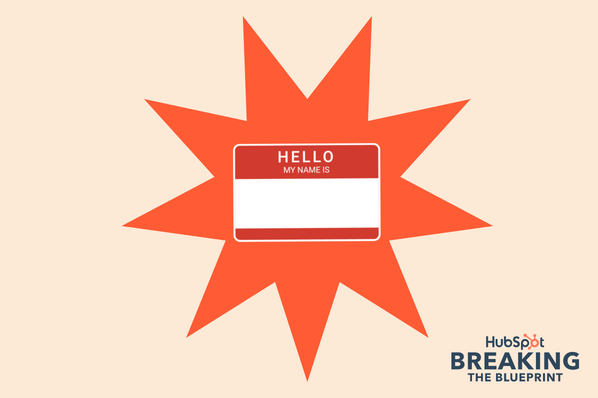
Welcome to Breaking the Blueprint — a blog series that dives into the unique business challenges and opportunities of underrepresented business owners and entrepreneurs. Learn how they’ve grown or scaled their businesses, explored entrepreneurial ventures within their companies, or created side hustles, and how their stories can inspire and inform your own success.
It can feel isolating if you’re the only one in the room who looks like you.
-

 SEO7 days ago
SEO7 days agoHow to Use Keywords for SEO: The Complete Beginner’s Guide
-

 MARKETING3 days ago
MARKETING3 days ago18 Events and Conferences for Black Entrepreneurs in 2024
-

 MARKETING5 days ago
MARKETING5 days agoAdvertising on Hulu: Ad Formats, Examples & Tips
-

 WORDPRESS5 days ago
WORDPRESS5 days agoBest WordPress Plugins of All Time: Updated List for 2024
-

 MARKETING6 days ago
MARKETING6 days agoUpdates to data build service for better developer experiences
-

 WORDPRESS6 days ago
WORDPRESS6 days agoShopify Could Be Undervalued Based On A Long-Term Horizon
-
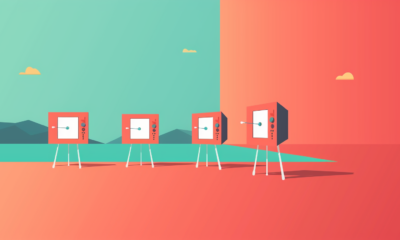
 PPC6 days ago
PPC6 days agoLow Risk, High Reward YouTube Ads alexking
-
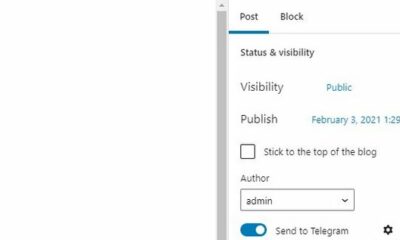
 WORDPRESS4 days ago
WORDPRESS4 days ago5 Must See Telegram Plugins for WooCommerce














You must be logged in to post a comment Login