MARKETING
Content Writing Examples, Tips, and Resources
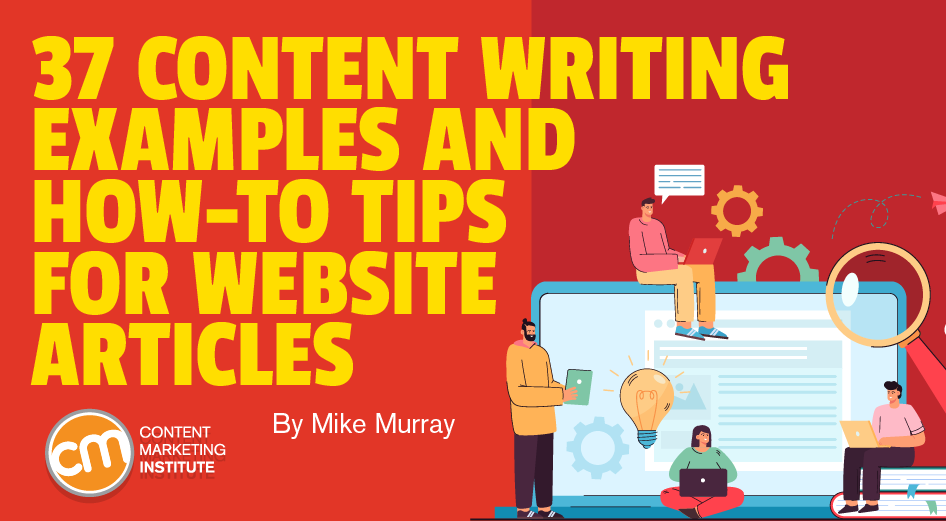
Consuming great writing is like listening to a singer. If the performer makes an emotional connection with me – even though they miss a few notes – I eagerly lock into the rest of the song and anticipate the next performance.
Your words must be powerful and effective as well if you want to captivate as many of your readers as possible.
Content writing isn’t an easy task. Whether you craft words for B2B or B2C audiences, the challenges can be many. I’ve created a diverse set of tips, tools, and resources to aid in shaping and modifying your work. It’s not an exhaustive collection. Some ideas may seem familiar. Others will be fresh.
My hope is that you’ll walk away with some insights or new tools to help address or minimize the content creation challenges you face.
Let’s get to it.
1. Convey much with few words
I find inspiration in ad copy that takes little space to reflect a strong message. Sure, you’ll need to write much more than a couple of sentences for your content marketing, but simplicity has merit. How well you write always sets the stage for what’s to come.
Creativity can emerge in many ways. Sometimes, it’s a simple starting point. It might be wise to reflect the times and a significant sentiment. These examples tap into beauty, memes, a health crisis, and a love of pets.
I was impressed with this line from Dove, “You’re more beautiful than you think.” It’s part of Dove Real Beauty Sketches, a six-minute YouTube video with 11 million views since 2013. The content looks at the gap between how we perceive ourselves and how others see us.
The COVID-19 pandemic led to numerous ad campaigns that underscore the value of brevity. Nike handled it this way: “If you ever dreamed of playing for millions around the world, now is your chance. Play inside, play for the world.”
CARA Welfare Philippines (Compassion and Responsibility for Animals) chose contrasting images – neglect and recovery – and four words to reinforce the message of caring: “Same dog, different owner.”

HANDPICKED RELATED CONTENT:
2. Nail down your headlines
Headline writing involves many challenges – tone, length, etc. This headline from OptinMonster appears to be straightforward with its good use of a numeral, direct, etc. But the phrase “you need to use” caught my attention and elevated the article’s value in my mind.

One practical tool to help you nail down your headlines is the free Title Generator from The HOTH.
One practical tool to help you nail down your headlines is the free #TitleGenerator from @the_hoth, says @mikeonlinecoach via @CMIContent. #WritingTips Click To Tweet
3. Focus on clarity when you write
Zendesk elevates its customer service by writing briefly to illuminate the difference among customer support, customer self-service, and customer engagement. With a few words, Zendesk communicates that it cares to its customers and wants them to access the best resource to help them right away.

A word of caution: Don’t be so creative that a reader struggles to detect your main point. Be careful with humor, which can fall flat for the reader.
4. Know your audience
You need to speak your audience’s language, but that doesn’t mean settling for jargon. Typically, an informal, conversational approach works best when you’re creating content.
An informational, conversational approach works best when you’re creating #content via @mikeonlinecoach via @CMIContent. #WritingTips Click To Tweet
Other informal writing ideas include writing in first or second person and avoiding sentences that begin with vague words like this or that.
HANDPICKED RELATED CONTENT:
5. Win your readers over
How does your content inspire readers or get them to care?
Some suggestions include:
- Focus on actionable content that they could use right away.
- Use profanity sparingly if at all. It can distract readers who wonder why those words were included.
- Link to other websites, newsletters, and blogs to provide added value to readers and help your content establish credibility.
6. Get visitors to take action
Sometimes it’s a simple word or phrase that prompts someone to take the next step. Buffer offers a list of 189 words. Among the list are a dozen that imply exclusivity to motivate readers:
- Members only
- Login required
- Class full
- Membership now closed
- Ask for an invitation
- Apply to be one of our beta testers
- Exclusive offers
- Become an insider
- Be one of the few
- Get it before everybody else
- Be the first to hear about it
- Only available to subscribers
HANDPICKED RELATED CONTENT:
7. Length depends on the context
It’s easy to stick to some content length rules and preferences.
For example, maximize the 35 characters available in a Google ad headline. On social media, though, you might improve engagement by stopping well short of the maximum character limits.
It gets tougher with website pages, articles, and blog posts. I understand that short pieces (let’s say anything under 500 words) are easier to consume for online readers. But longer content can draw in people as well. Visuals in the core content and within the site architecture can support your text.
Odds are you have guidelines that dictate length but allow exceptions. If you don’t write enough, you disappoint someone by not devoting sufficient attention to a topic. If you provide too many details, you might overwhelm a reader who might miss your primary ideas.
Editors and writers should agree on whether the article is a suitable length. You can discard information that doesn’t quite fit. But in the content writing and editing process, you might identify opportunities to use some portions for future content (with additions or modifications).
From a search engine optimization perspective, longer content is always best. A website, for example, can get by with shorter pieces if it becomes authoritative through its age, the number of pages, inbound links, and more. However, extended content often helps generate high rankings for targeted keyword phrases and similar words.
From a #SEO perspective, longer #content is always best, says @mikeonlinecoach via @CMIContent. #WritingTips Click To Tweet
HANDPICKED RELATED CONTENT:
8. Ensure your content can be scanned
Readers skip a lot of words. Make it easy for them to discover your key points by including:
- Short paragraphs
- Subheads
- Bulleted lists
- Bolded text
- Words in color
- Links
You don’t need to write long sentences to get your point across. Short ones work in your favor. It’s the same thing with words. Here are some common examples of better choices, note that sometimes a few short words sound better than one long word:
- Show, not indicate
- Get rid of, not eliminate
- Use, not utilize
- To, not in order to
- Help, not facilitate
- Get, not obtain
9. Understand fair use
As a writer, you may occasionally use other content. It’s not always enough to use quotation marks and cite the source.
Fair use depends on several factors, including whether your content is used for commercial purposes and its potential impact on the market value of the copyrighted work.
I mostly worry about the length of the original source. If I quote 100 words from a 250-word blog, that would be too much. A lawyer would have the best advice, but I would limit the quote to 25 words in that case. Books are a little easier. If you quote 300 words from a 150-page book, you would be fine. Poems and song lyrics are a danger zone because they’re often short. I’ve cited as little as possible from them. It’s always best to get legal counsel before publishing the final content.
It’s always best to get legal counsel before publishing the final content, says @mikeonlinecoach via @CMIContent. #WritingTips Click To Tweet
HANDPICKED RELATED CONTENT:
10. Evaluate sentence structure with the Hemingway App
Content writers have many reference tools to make their jobs a little easier and improve their work. Among the best is the Hemingway app, which provides immediate feedback on content structure, including sentence formatting. With the website version, you can replace the default text with your own.
The Hemingway app identifies potentially unnecessary adverbs, warns about passive voice, and triggers alerts to dull, complicated words.

11. Create compelling content with better words
Jon Morrow of Smart Blogger offers a collection of words that can make a difference in what you write: 317 Power Words That’ll Instantly Make You a Better Writer. Here are 15 of them:
- Agony
- Apocalypse
- Armageddon
- Assault
- Backlash
- Beating
- Blinded
- Fooled
- Frantic
- Frightening
- Gambling
- Gullible
- Hack
- Hazardous
- Hoax
12. Use a topic tool for inspiration
HubSpot’s Blog Topic Generator works well to get your creative content writing juices flowing. Just fill in the fields with three nouns to get some ideas.
For example, if you input the words: car, truck, and SUV, HubSpot delivers these ideas:
- The Worst Advice We’ve Ever Heard About Cars
- How To Solve the Biggest Problems With Trucks
- 10 Quick Tips About SUVs
- 10 Signs You Should Invest in Cars
- Why We Love Trucks (And Why You Should, Too!)

HANDPICKED RELATED CONTENT:
13. Evaluate the complexity of your sentences
The Readability Test Tool scores your content to reveal the grade level and the complexity of words.

Readability Test from WebFX also creates a reading score. Reach your audience by writing to their preferred level. This simple app uses several indexes to assess the readability of your text. Then, you can adjust.
Use the @webfx #ReadabilityTest tool to assess the readability of your #content, says @mikeonlinecoach via @CMIContent. #WritingTips Click To Tweet
14. Analyze the potential impact of your headlines
Size up headlines with the Emotional Marketing Value Headline Analyzer, which reveals an emotional marketing value score.

A similar tool, the CoSchedule Blog Post Headline Analyzer, looks at the tone, grammar, structure, and more. Pull readers into your content with great headlines. Headline Studio applies writing and SEO principles to evaluate your headline; then it suggests ways to make it better by identifying areas for improvement, such as the use of uncommon, emotional, and power words.

15. Use headline words that resonate
BuzzSumo evaluated 10 million articles shared on LinkedIn. One insight revealed “how-to” headlines were among the most popular in B2B content – 2.8 times more than its nearest competitor based on LinkedIn shares.

Get more tips from CMI’s article How to Write Headlines That Get Your Brand What It Wants [Checklist].
16. Know SEO responsibilities
Sometimes writers create content with multiple purposes. They have the burden of blending SEO into the content. I frame it as a burden because it’s one more variable to deal with. If you have a knack for SEO and goals you can measure, it’s not a burden.
Unfortunately, you sometimes don’t know what realistic keywords to pursue. Aim too low and you use rarely searched keywords. Aspire for something too competitive and the content won’t rank.
How are you evaluating keywords? Learn how to find your sweet spot with keyword selection (and how to appear on the first page of Google). Identify potential keywords by using tools like:
17. Get writing right with good grammar
Proper grammar is a necessity; you want to get everything correct to satisfy readers (and bosses). Try Grammarly.
Improve your writing with this cloud-based, AI editor. Grammarly automates grammar, spelling and punctuations checks, often giving better, cleaner content options. The tool also alerts writers to passive voice, suggests opportunities to be concise, and assesses overall tone.
18. Recognize common writing mistakes
Grammar Girl created by Mignon Fogarty, founder of Quick and Dirty Tips, outlines some common mistakes, such as this advice on “do’s and don’ts” and its inclusion of options:
Unless your editor wishes otherwise, if you write books, spell it dos and don’ts; and if you write for newspapers, magazines, or the web, spell it do’s and don’ts. If you’re writing for yourself, spell it any way you want.
19. Go beyond grammar
Save time and energy with ProWritingAid. It eliminates the need to reread to polish your content. This AI editing software offers more than grammar checks. It checks for vague wording, sentence length variation, and overuse of adverbs and passive voice. The tool also identifies complicated or run-on sentences.
20. Use parallel construction in writing
Parallel construction organizes the text and relieves your readers of expending mental energy to piece together the thoughts.
For example, this mish-mash list is not parallel because the sentence structures vary:
- It could be time to look over your business software contract.
- Consider the best products.
- If you want the product to benefit your company, include others’ point of view.
The list is parallel because every sentence starts the same way – with a verb.
- Review your business software contract.
- Shop for the best products based on features, costs, and support options.
- Ask key members of your team for their perspectives, including productivity barriers.
21. Know when to break the infinitive rule
Avoid split infinitives. However, go for conversational over grammatically correct structures if the proper wording reads awkwardly.
22. Be reader-friendly
You’re not writing a doctoral thesis. Don’t use a $10 word when a $1 word will do. Vary sentence lengths. Don’t force readers to think too much.
Don’t use a $10 word when a $1 word will do, says @mikeonlinecoach via @CMIContent. #WritingTips Click To Tweet
23. Flee the jargon
Turn to Unsuck It to rate your content and find alternative language. Think of it as a synonym finder for business jargon. It’s occasionally irreverent and always entertaining.
24. Be conscious of antecedents
When you’re using pronouns, make sure it’s clear what the pronoun refers to.
25. Read aloud
If your content doesn’t flow well as you speak it, it may not work for the reader. Pay attention to when you take too many pauses or pause in places where no comma exists. Adjust your text – add a comma or break the sentence into two.
26. Don’t overuse words
Redundancy bores readers. To figure out whether you’re committing this sin, paste your text into the Word It Out tool. The word cloud reveals those used most frequently in your text:

Similarly, WordCounter detects whether you’re using the same words too often. Use Thesaurus.com to find alternatives.
27. Use active voice
With active voice, your subject does the action. With passive voice, the action happens to someone or something. Let your subject do the acting to bring more power to your content.
28. Watch out for typos and misspellings
If you can’t do the easy things right, it hurts your credibility. Typos and misspellings may cause your readers to move on.
29. Respect your company’s style standards
For example, is it web site or website? What’s in your brand’s style guide?
30. Leverage plagiarism checkers
Here are two tools worth exploring to ensure the content isn’t a copycat:
- Unicheck – Verify the originality of work with plagiarism detection. You can spot outright copying and minor text modifications in unscrupulous submissions.
- Copyscape – Protect your content and your reputation. Copyscape uncovers plagiarism in purchased content and detects plagiarism by others of your original work.
31. Don’t forget text has a starring role in video
Words appear in blog posts or descriptions of product features and benefits. But writers also can shine in video scripts along with set designers, actors, and filmmakers. Writers can take any topic and help make it captivating.
Boat Trader’s Stomping Ground was a finalist in the Content Marketing Awards in 2021 for Distribution – Best Use of Video in Content Marketing:
32. Keep track of words
Meet your word count goals and improve word choice with the WordCounter tool. It also helps identify keywords and their appropriate frequency of use.
33. Automate writing – to a degree
Autofill your most common phrases and shorten your keyboard time with TextExpander. This automated writing tool improves team collaboration by anticipating the most commonly used phrases.
34. Stay on track
Meet every deadline with Todoist. The tool organizes your tasks and schedule. Throw away your paper lists. Keep track of progress and get help as you delegate tasks.
35. Monitor relevant topics
With Feedly, you can stay informed about what matters most and avoid information overload. This AI assistant learns your preferences, then culls and curates content from the internet that you want and need.
36. Adjust title formats
Speed your formatting tasks with TitleCase. The tool converts your title into various cases – all CAPS, hyphen, etc., so you don’t have to rekey or reformat.
37. Improve the collaboration process
Ease commenting and collaborating with digital sticky notes from Ideaflip. They’re simple to virtually move, making it effortless to organize thoughts and ideas before weaving them into text.
Share your favorite writing tricks
What content creation and copywriting productivity tools do you favor? What do you do each day to make your writing tasks just a little easier? Please share in the comments.
All tools in this article are identified by the author.
Cover image by Joseph Kalinowski/Content Marketing Institute
MARKETING
YouTube Ad Specs, Sizes, and Examples [2024 Update]
![YouTube Ad Specs, Sizes, and Examples [2024 Update] YouTube Ad Specs, Sizes, and Examples](https://articles.entireweb.com/wp-content/uploads/2024/06/YouTube-Ad-Specs-Sizes-and-Examples.jpg)
Introduction
With billions of users each month, YouTube is the world’s second largest search engine and top website for video content. This makes it a great place for advertising. To succeed, advertisers need to follow the correct YouTube ad specifications. These rules help your ad reach more viewers, increasing the chance of gaining new customers and boosting brand awareness.
Types of YouTube Ads
Video Ads
- Description: These play before, during, or after a YouTube video on computers or mobile devices.
- Types:
- In-stream ads: Can be skippable or non-skippable.
- Bumper ads: Non-skippable, short ads that play before, during, or after a video.
Display Ads
- Description: These appear in different spots on YouTube and usually use text or static images.
- Note: YouTube does not support display image ads directly on its app, but these can be targeted to YouTube.com through Google Display Network (GDN).
Companion Banners
- Description: Appears to the right of the YouTube player on desktop.
- Requirement: Must be purchased alongside In-stream ads, Bumper ads, or In-feed ads.
In-feed Ads
- Description: Resemble videos with images, headlines, and text. They link to a public or unlisted YouTube video.
Outstream Ads
- Description: Mobile-only video ads that play outside of YouTube, on websites and apps within the Google video partner network.
Masthead Ads
- Description: Premium, high-visibility banner ads displayed at the top of the YouTube homepage for both desktop and mobile users.
YouTube Ad Specs by Type
Skippable In-stream Video Ads
- Placement: Before, during, or after a YouTube video.
- Resolution:
- Horizontal: 1920 x 1080px
- Vertical: 1080 x 1920px
- Square: 1080 x 1080px
- Aspect Ratio:
- Horizontal: 16:9
- Vertical: 9:16
- Square: 1:1
- Length:
- Awareness: 15-20 seconds
- Consideration: 2-3 minutes
- Action: 15-20 seconds
Non-skippable In-stream Video Ads
- Description: Must be watched completely before the main video.
- Length: 15 seconds (or 20 seconds in certain markets).
- Resolution:
- Horizontal: 1920 x 1080px
- Vertical: 1080 x 1920px
- Square: 1080 x 1080px
- Aspect Ratio:
- Horizontal: 16:9
- Vertical: 9:16
- Square: 1:1
Bumper Ads
- Length: Maximum 6 seconds.
- File Format: MP4, Quicktime, AVI, ASF, Windows Media, or MPEG.
- Resolution:
- Horizontal: 640 x 360px
- Vertical: 480 x 360px
In-feed Ads
- Description: Show alongside YouTube content, like search results or the Home feed.
- Resolution:
- Horizontal: 1920 x 1080px
- Vertical: 1080 x 1920px
- Square: 1080 x 1080px
- Aspect Ratio:
- Horizontal: 16:9
- Square: 1:1
- Length:
- Awareness: 15-20 seconds
- Consideration: 2-3 minutes
- Headline/Description:
- Headline: Up to 2 lines, 40 characters per line
- Description: Up to 2 lines, 35 characters per line
Display Ads
- Description: Static images or animated media that appear on YouTube next to video suggestions, in search results, or on the homepage.
- Image Size: 300×60 pixels.
- File Type: GIF, JPG, PNG.
- File Size: Max 150KB.
- Max Animation Length: 30 seconds.
Outstream Ads
- Description: Mobile-only video ads that appear on websites and apps within the Google video partner network, not on YouTube itself.
- Logo Specs:
- Square: 1:1 (200 x 200px).
- File Type: JPG, GIF, PNG.
- Max Size: 200KB.
Masthead Ads
- Description: High-visibility ads at the top of the YouTube homepage.
- Resolution: 1920 x 1080 or higher.
- File Type: JPG or PNG (without transparency).
Conclusion
YouTube offers a variety of ad formats to reach audiences effectively in 2024. Whether you want to build brand awareness, drive conversions, or target specific demographics, YouTube provides a dynamic platform for your advertising needs. Always follow Google’s advertising policies and the technical ad specs to ensure your ads perform their best. Ready to start using YouTube ads? Contact us today to get started!
MARKETING
Why We Are Always ‘Clicking to Buy’, According to Psychologists

Amazon pillows.
MARKETING
A deeper dive into data, personalization and Copilots

Salesforce launched a collection of new, generative AI-related products at Connections in Chicago this week. They included new Einstein Copilots for marketers and merchants and Einstein Personalization.
To better understand, not only the potential impact of the new products, but the evolving Salesforce architecture, we sat down with Bobby Jania, CMO, Marketing Cloud.
Dig deeper: Salesforce piles on the Einstein Copilots
Salesforce’s evolving architecture
It’s hard to deny that Salesforce likes coming up with new names for platforms and products (what happened to Customer 360?) and this can sometimes make the observer wonder if something is brand new, or old but with a brand new name. In particular, what exactly is Einstein 1 and how is it related to Salesforce Data Cloud?
“Data Cloud is built on the Einstein 1 platform,” Jania explained. “The Einstein 1 platform is our entire Salesforce platform and that includes products like Sales Cloud, Service Cloud — that it includes the original idea of Salesforce not just being in the cloud, but being multi-tenancy.”
Data Cloud — not an acquisition, of course — was built natively on that platform. It was the first product built on Hyperforce, Salesforce’s new cloud infrastructure architecture. “Since Data Cloud was on what we now call the Einstein 1 platform from Day One, it has always natively connected to, and been able to read anything in Sales Cloud, Service Cloud [and so on]. On top of that, we can now bring in, not only structured but unstructured data.”
That’s a significant progression from the position, several years ago, when Salesforce had stitched together a platform around various acquisitions (ExactTarget, for example) that didn’t necessarily talk to each other.
“At times, what we would do is have a kind of behind-the-scenes flow where data from one product could be moved into another product,” said Jania, “but in many of those cases the data would then be in both, whereas now the data is in Data Cloud. Tableau will run natively off Data Cloud; Commerce Cloud, Service Cloud, Marketing Cloud — they’re all going to the same operational customer profile.” They’re not copying the data from Data Cloud, Jania confirmed.
Another thing to know is tit’s possible for Salesforce customers to import their own datasets into Data Cloud. “We wanted to create a federated data model,” said Jania. “If you’re using Snowflake, for example, we more or less virtually sit on your data lake. The value we add is that we will look at all your data and help you form these operational customer profiles.”
Let’s learn more about Einstein Copilot
“Copilot means that I have an assistant with me in the tool where I need to be working that contextually knows what I am trying to do and helps me at every step of the process,” Jania said.
For marketers, this might begin with a campaign brief developed with Copilot’s assistance, the identification of an audience based on the brief, and then the development of email or other content. “What’s really cool is the idea of Einstein Studio where our customers will create actions [for Copilot] that we hadn’t even thought about.”
Here’s a key insight (back to nomenclature). We reported on Copilot for markets, Copilot for merchants, Copilot for shoppers. It turns out, however, that there is just one Copilot, Einstein Copilot, and these are use cases. “There’s just one Copilot, we just add these for a little clarity; we’re going to talk about marketing use cases, about shoppers’ use cases. These are actions for the marketing use cases we built out of the box; you can build your own.”
It’s surely going to take a little time for marketers to learn to work easily with Copilot. “There’s always time for adoption,” Jania agreed. “What is directly connected with this is, this is my ninth Connections and this one has the most hands-on training that I’ve seen since 2014 — and a lot of that is getting people using Data Cloud, using these tools rather than just being given a demo.”
What’s new about Einstein Personalization
Salesforce Einstein has been around since 2016 and many of the use cases seem to have involved personalization in various forms. What’s new?
“Einstein Personalization is a real-time decision engine and it’s going to choose next-best-action, next-best-offer. What is new is that it’s a service now that runs natively on top of Data Cloud.” A lot of real-time decision engines need their own set of data that might actually be a subset of data. “Einstein Personalization is going to look holistically at a customer and recommend a next-best-action that could be natively surfaced in Service Cloud, Sales Cloud or Marketing Cloud.”
Finally, trust
One feature of the presentations at Connections was the reassurance that, although public LLMs like ChatGPT could be selected for application to customer data, none of that data would be retained by the LLMs. Is this just a matter of written agreements? No, not just that, said Jania.
“In the Einstein Trust Layer, all of the data, when it connects to an LLM, runs through our gateway. If there was a prompt that had personally identifiable information — a credit card number, an email address — at a mimum, all that is stripped out. The LLMs do not store the output; we store the output for auditing back in Salesforce. Any output that comes back through our gateway is logged in our system; it runs through a toxicity model; and only at the end do we put PII data back into the answer. There are real pieces beyond a handshake that this data is safe.”
-
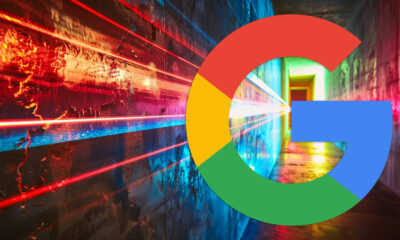
 SEARCHENGINES6 days ago
SEARCHENGINES6 days agoBillions Of Google goo.gl URLs To 404 In The Future
-
SEARCHENGINES5 days ago
Daily Search Forum Recap: July 22, 2024
-

 SEARCHENGINES7 days ago
SEARCHENGINES7 days agoGoogle Core Update Coming, Ranking Volatility, Bye Search Notes, AI Overviews, Ads & More
-

 SEO6 days ago
SEO6 days ago11 Copyscape Alternatives To Check Plagiarism
-

 SEO6 days ago
SEO6 days agoGoogle Warns Of Last Chance To Export Notes Search Data
-
SEARCHENGINES4 days ago
Daily Search Forum Recap: July 23, 2024
-

 AFFILIATE MARKETING6 days ago
AFFILIATE MARKETING6 days agoThe Top 5 AI Tools That Can Revolutionize Your Workflow and Boost Productivity
-
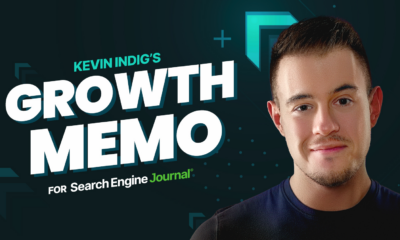
 SEO4 days ago
SEO4 days agoSystem Builders – How AI Changes The Work Of SEO









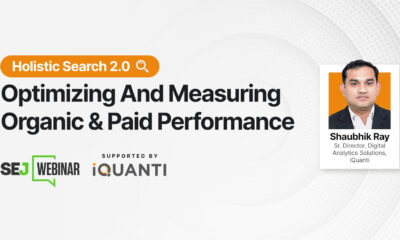






You must be logged in to post a comment Login