MARKETING
How to Generate Leads on LinkedIn in 2023, According to LinkedIn’s VP of Marketing

LinkedIn is an incredibly powerful platform for growing both recognition and revenue as a B2B business.
In fact, audiences exposed to brand messages on LinkedIn are 6X more likely to convert, according to data from the social company.
But without a clear strategy in mind, the task of lead generation on LinkedIn can feel challenging. Which is why I sat down with Jim Habig, VP of Marketing at LinkedIn, to learn some of his key insights, as well as additional tips on how to use LinkedIn for lead generation in 2023 and beyond.
Skip to:
LinkedIn Lead Generation Strategy
As a refresher, lead generation refers to all of the activities and strategies you use to attract potential customers. Generating leads is important because, with nurturing, potential customers can become paying customers that use your products and drive revenue.
LinkedIn’s typical audience comprises professional decision-makers with purchasing power, helping you speak directly to the potential customers that can become paying customers. Below, we’ll discuss how you can use LinkedIn for lead generation.
1. Make sure your executives have a strong LinkedIn presence.
When you’re first getting started on LinkedIn, it can be tricky to know how to dedicate your initial efforts. Should you create a compelling LinkedIn Page and immediately begin posting content to your business’s feed? Or should you start by posting all your job openings to attract new talent?
Habig agrees that it’s critical to optimize your company Page to make a strong first impression. He encourages marketers to ensure their Page is complete and up-to-date with relevant information like a business description, logo, website URL, and industry.
However, an often overlooked opportunity to generate leads falls on individual employees’ pages.
As Habig puts it, “You’ll want to encourage your leadership teams and employees to have well-crafted personal profiles with professional headshots, descriptive headlines, and detailed job experiences.
He adds, “A consistent brand presence builds credibility, attracts the right audience and fosters trust among potential leads.”
Consider the leaders at your company and their current LinkedIn presence. Could they contribute more thoughtfully to LinkedIn groups within your industry or post more often to their feeds? More likely than not, your executives could be doing more to grow their LinkedIn following.
For instance, let’s take a look at HubSpot CEO Yamini Rangan’s recent LinkedIn post:
Rangan uses LinkedIn wisely, leveraging the platform to share helpful, relevant content geared towards business leaders. Rangan uses LinkedIn to build a personal brand and help her followers find valuable content related to business growth. Ideally, your executives should be doing the same.
2. Create a powerful LinkedIn Page for your business.
Once you’ve ensured your own executives have a strong LinkedIn presence, it’s time to cultivate an impressive Page for your business.
You’ll want to ensure your page is active, with thought-provoking content and contributions to conversations already happening on LinkedIn.
LinkedIn Pages is a free product that can help your company build visibility on the platform. It’s also a key Page to house your brand’s thought leadership content, such as videos, commentary from executives, and curated information from other sources.
Take a look at LinkedIn Company Pages: The Ultimate Guide [+ 12 Best Practices] to learn more.
3. Post relevant content and engage with your audience.
To ensure your LinkedIn page and profile are strong, consider posting various content types, including video. Featuring this industry-relevant content can help you position yourself as a knowledgeable source and establish relevance and credibility with potential customers.
As Habig puts it, “Creating and sharing high-quality content tailored to your target audience’s interests is key to driving engagement and generating leads. Share a mix of content types — like blog posts, infographics, case studies, and videos to keep your audience engaged.”
He continues, “And don’t forget to join the conversation! Proactively respond to comments and answer questions to foster relationships with your audience and showcase your expertise.”
When you’re recognized as an insightful, valuable source, you’ll begin to develop connections with like-minded professionals that fit your ideal customer profile. If you post often, you’ll become a regular on their feed, and familiarity makes it easier to initiate further conversations.
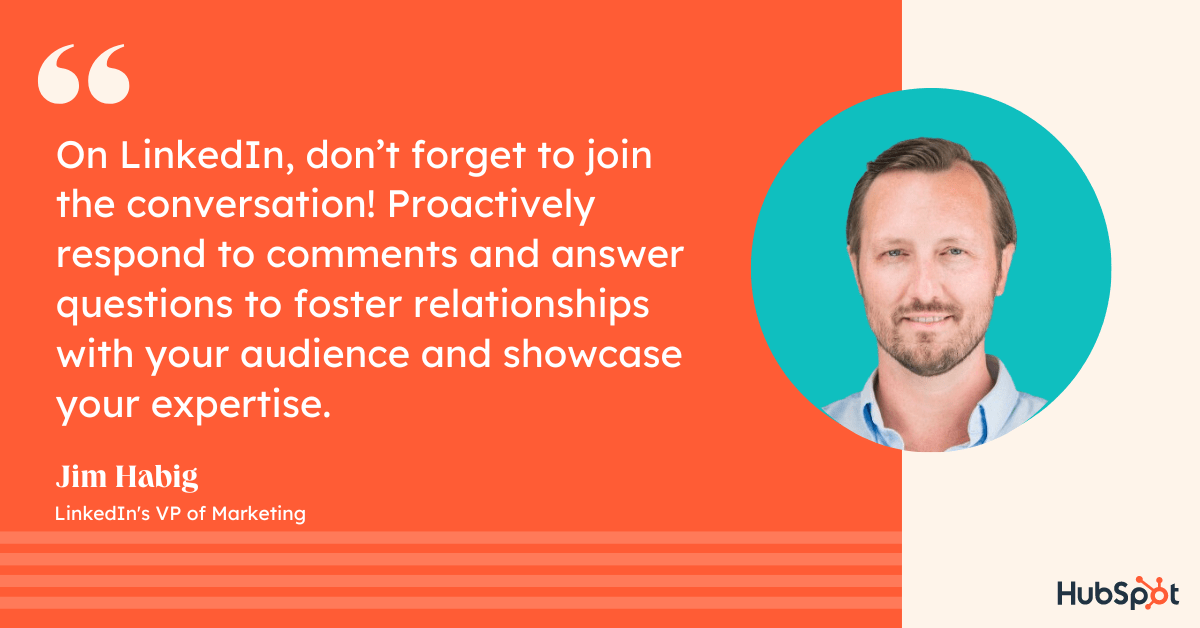
If you assume that the connections you have on LinkedIn are professionals within your industry, they can expose you to new audiences with the content you post. When your connections click ‘Like’ on a post you’ve made, it may show up on the feed of a new lead. This lead will see that your shared connection has liked your post, vouching for your credibility and authority, and possibly prompting them to send a request to connect.
To ensure that you’re creating content that people want to see, follow your page analytics to figure out what resonates with them the most and create accordingly.
4. Join LinkedIn groups your clients and customers are in.
LinkedIn, at its core, is a social platform like any other. Just as you can on Facebook, users can create groups centered around industry-relevant interests, and you should join these groups and have conversations with other professionals.
You can post content and updates to encourage discussions about relevant topics or simply talk about the services you offer. If you’ve joined groups wisely, your potential customers can see what you say and begin to recognize you as a source of valuable information.
You can also use groups to learn more about your audience. If members are active, learn from what they say and discover common industry pain points and how leads want these issues addressed. Use this information to your advantage, and create hyper-targeted value propositions when you reach out that speak directly to your customer’s needs.
5. Use LinkedIn Ads and Sponsored Content to ensure your content reaches your intended audience.
Businesses with small marketing budgets may be wary of putting money behind paid campaigns on LinkedIn. They often ask — We have a small marketing budget, and we want to use it wisely. Where should we spend it? Given that LinkedIn is the top paid and organic channel for B2B businesses, spending your money on the platform would be worth your while.
Habig suggests, “Consider using LinkedIn’s advertising and sponsored content solutions to reach the right audience based on factors like job title, industry and company size.”
He adds, “You’ll want to utilize sponsored content to promote your top-performing posts or lead generation forms to capture valuable lead information. Try testing various ad formats like sponsored InMail, carousel ads, and lead gen forms to identify which works best for your target audience.”
In particular, Habig believes the LinkedIn Lead Gen Forms is one of the platform’s most powerful offerings for lead generation.
He told me, “LinkedIn Lead Gen Forms streamline lead generation by auto-populating users’ LinkedIn profile information when they click on your ad. This simplifies the process for users, allowing them to submit their information with ease and boosting lead generation efficiency. Furthermore, the collected data can be effortlessly synchronized with your CRM system.”
Additionally, it’s important to note other native content features — such as articles and polls — can help you increase engagement with your audience.
While LinkedIn has a native ads management service, you can also use HubSpot’s ads management tool to create, organize, and execute advertising campaigns on LinkedIn. You’ll also get access to high-quality reports that explain ad performance, helping you optimize a strategy to meet your customers’ needs.
6. Ensure you have strong sales and marketing alignment.
You’re likely all too familiar with the recent shift in consumer buying behavior. Nowadays, customers are researching online ahead of time and typically use marketing content to inform their purchasing decisions before even reaching out to a sales rep.
With savvier consumers, it is now critical that marketers meet the needs of consumers who are further along the buyer’s journey and then seamlessly hand them off to sales so sales has the context on which stage of the buyer’s journey the consumer is at.
Additionally, many salespeople know the target customer better than anyone, so leveraging sales reps’ knowledge when creating marketing materials is vital.
All of which is to say — it’s critical you align your sales and marketing teams since they play equally valuable parts in finding prospects and closing deals, and they overlap more heavily now than ever before.
To figure out strategies for better aligning your sales and marketing departments, take a look at this Ultimate Guide to Sales and Marketing.
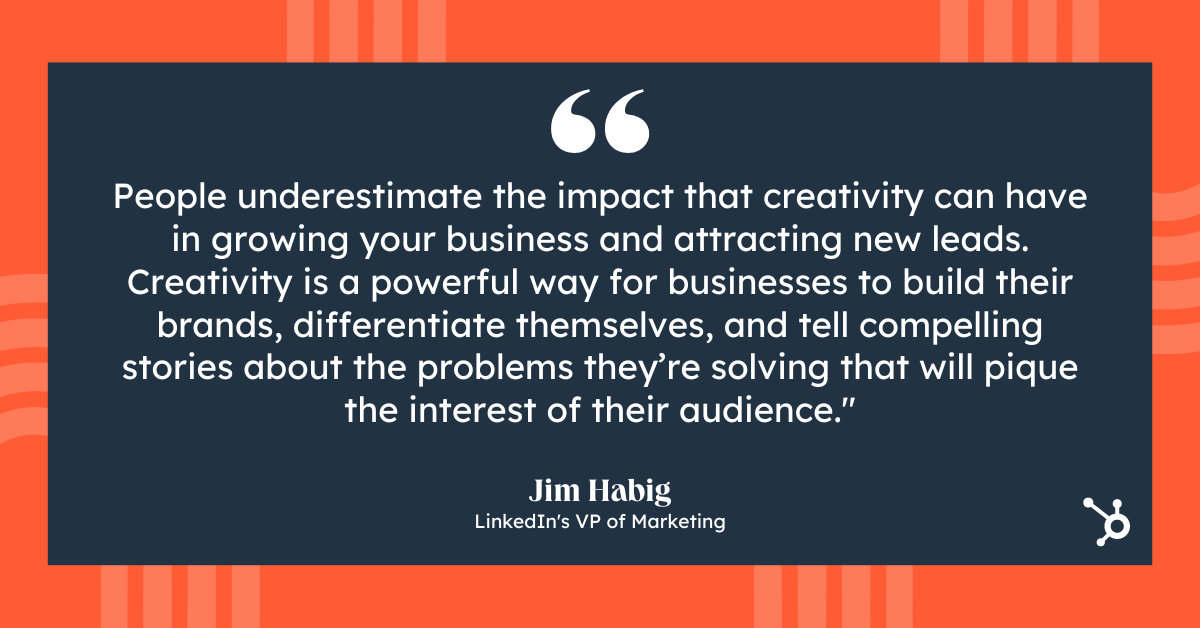
7. Leverage connections with current customers and clients.
LinkedIn’s main draw is networking, and you should use this feature to your advantage for lead generation.
Connect with current customers and clients on LinkedIn and learn from who their industry connections are, as they may be relevant to you as well. If you have relationships with existing clients you connect with, ask for referrals, references, or simply learn how to get in contact with a connection they have that matches your customer profile.
As LinkedIn is a professional network, such requests are less pushy, spammy, and salesesque than cold calling someone after finding their number online. Leads can receive your request to connect, browse your profile, and see your shared connection as a guarantee of trust.
In addition, when you connect with new leads, you’re using warm outreach. This means that you already know a bit about them and can immediately make propositions that relate to their interests, providing value to them off the bat.
8. Maintain a consistent presence on the platform.
Just like all of your other social media sites, LinkedIn requires consistency. If you post an article once a week and then log out, you’re not establishing yourself as a consistent presence with your connections. You also want to communicate consistently with your leads. Disappearing in the middle of a conversation is not a good look and does the opposite of furthering their interest in doing business with you.
Additionally, to ensure you’re reaching the right audiences, consider leveraging LinkedIn Matched Audiences to retarget website visitors.
Habig says, “LinkedIn offers advanced targeting capabilities to help you connect with your ideal audience. With LinkedIn Matched Audiences, you can retarget website visitors, create contact-based audiences using email lists or CRM data, or build account-based audiences by targeting specific companies. This feature enables you to engage people who have already shown interest in your business or are more likely to be interested.”
He adds, “For newcomers to LinkedIn or those seeking guidance on setting up targeting, consider using LinkedIn’s pre-built audience templates. These templates simplify the process and cater to various audiences, such as doctors, recent college graduates, millennials and more.”
As mentioned above, use platform analytics to learn about your audience’s interests, when your posts get the most traction, and create a strategy that will keep you consistently present and visible on LinkedIn.
The Most Effective Content for Generating Leads on LinkedIn, According to LinkedIn’s VP of Marketing
When asked which content Habig believes performs best on LinkedIn when it comes to generating leads, Habig told me two major types of content typically win out: educational, and thought leadership.
As he puts it, “There’s a delicate balance between offering what I’ll call practical content geared towards the practitioners and presenting forward-thinking thought leadership. Both are essential for capturing the attention of your prospects and customers.”
Habig continues, “Providing educational content — such as how-to guides, case studies, whitepapers and e-books — positions your brand as a ‘helpful teammate’ that your audience can rely on for support and expertise.”
On the flip side, you don’t want to ignore the potential power of thought leadership, either.
Habig says, “It’s crucial to incorporate thought leadership, demonstrating that you’re in tune with the industry’s trajectory. According to recent research conducted in collaboration with Edelman, 50% of C-suite executives say that high quality thought leadership has ,more impact on their purchase decision-making during economic downturns than when times are good.”
Of course, you’ll want to assess your own content analytics to determine what performs best with your own audience. But consider testing these new formats — if you haven’t already — and see how they do.
What Marketers Get Wrong When It Comes to LinkedIn for Lead Gen
Finally, I had to ask: What is the biggest mistake marketers make when it comes to LinkedIn lead gen strategies?
Habig had a straightforward answer: “People underestimate the impact that creativity can have in growing your business and attracting new leads. In a recent report, we found that 69% of people said B2B purchasing is just as emotionally driven as B2C. Creativity is a powerful way for businesses to build their brands, differentiate themselves, and tell compelling stories about the problems they’re solving that will pique the interest of their audience.”
Which is good news for most marketers — who likely got into marketing for the storytelling in the first place.

![How to Generate Leads on LinkedIn in 2023, According to LinkedIn's VP of Marketing Free Guide: How to Use LinkedIn for Business, Marketing, and Networking [Download Now]](https://articles.entireweb.com/wp-content/uploads/2023/04/1682372036_215_How-to-Generate-Leads-on-LinkedIn-in-2023-According-to.png)










