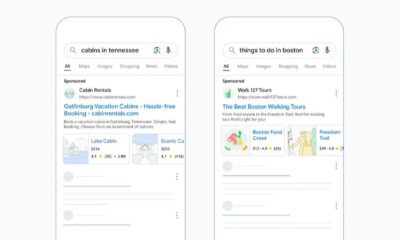BING
How to Set Up a Bing Ads Campaign

With more than a billion unique monthly visitors, Bing is a hugely popular search engine. Sure, it’s nowhere near as popular as the world’s biggest search engine, Google, but it’s an impressive and powerful platform in its own right.
In fact, if you’re running a paid ads campaign, it could be a mistake to ignore Bing and all the possibilities it can offer you.
With that in mind, let me show you why it might be worth launching a Bing PPC ad campaign.
Why Should You Run a Bing Ads Campaign?
Depending on what you’re selling and who you’re targeting, Bing could be the missing piece of the puzzle for your marketing strategy. Here’s why.
First, Bing has a 6.7 percent market share, making it the world’s second-largest search engine. That might not sound like much, but there’s huge growth potential here.
Next, over 1 billion people use Windows 10. Since Microsoft owns Bing, they direct a lot of traffic to their own search engine through Cortana and the search bar at the bottom of the computer screen. That’s some easy, reliable traffic right there!
Finally, according to a Wordstream study, the average click-through rate (CTR) for Bing Ads is 1.25 percent, while it’s only 0.86 percent for Google Ads.
Seems like it’s worth paying attention, right?
How to Set Up Your Bing Ads Campaign
Ready to get started? Great. It’s simple to set up your first campaign, so let me walk you through the steps.
1. Create a Microsoft Advertising Account
To start, you need a Microsoft Advertising account since Bing Ads is now a part of Microsoft advertising. It’s free to sign up, and you can use an existing email address to do so.
First, head over to Microsoft Advertising, and click “Sign Up Now” to register.
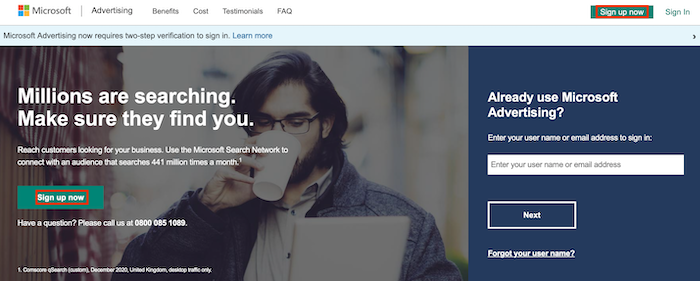
On the next page, click “Create One” to set up a new Microsoft Advertising account.
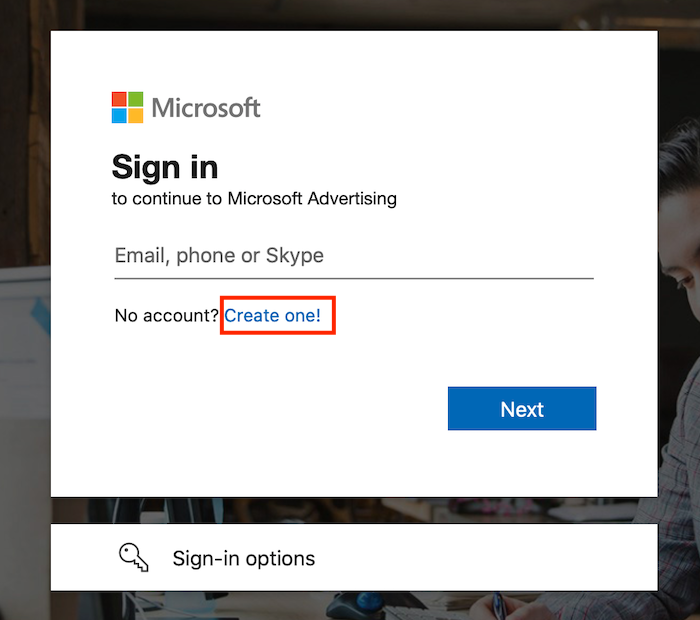
You can either use an existing email address or create a new one to run your account.
Next, simply follow the onscreen instructions. You’ll need to input some basic details like your name and your business location. Agree to the Terms of Service and create your account.
2. Import an Existing Google Ads Campaign (Optional)
Are you creating a Bing Ad from scratch? Move on to step 3. If you’ve already got a Google Ads campaign you want to run on Bing, this step is for you.
First, go to your top menu, select “Import,” then select “Import from Google Ads.” Then, just sign in to Google. Go to “Choose Accounts,” select the account you want to import an ad from, and hit “Next.”
If you’re happy to import your Google Ad with no changes, name the imported campaign and click “Start Import” or hit “Customize Report” to tweak things like your bids and bid strategies.
Want to import multiple Google Ads simultaneously? You can import up to 10 at one time, and the steps are pretty much the same.
Once you’ve imported your desired campaigns, double-check all the details to ensure they’ve moved over correctly, paying particular attention to your targeting settings, bids, and budgets.
Make any adjustments as necessary, and you’re good to go.
3. Choose the Right Keywords
Before you create your campaign, you need to choose your target keywords. Unless you choose the “right” keywords for your campaign, your ad won’t reach the right people.
How do you find the perfect keywords? Well, you need to run some keyword research. Microsoft advertising has a built-in keyword planner to help you do just that.
First, sign in to your account. Select “Tools” from the top menu and scroll down to “Keyword Planner.” You can then enter details like your business name, location, and service, and the keyword planner will show you suggested keywords to bid on.
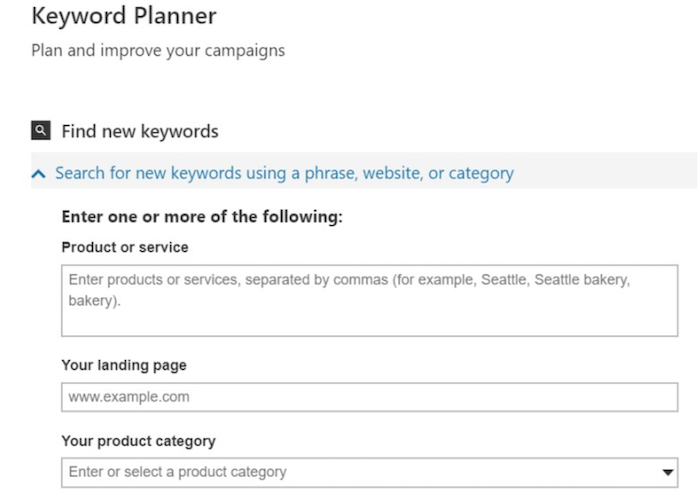
To improve the search results, input any keywords you know you want to use and note down any negative keywords you want to exclude from the results.
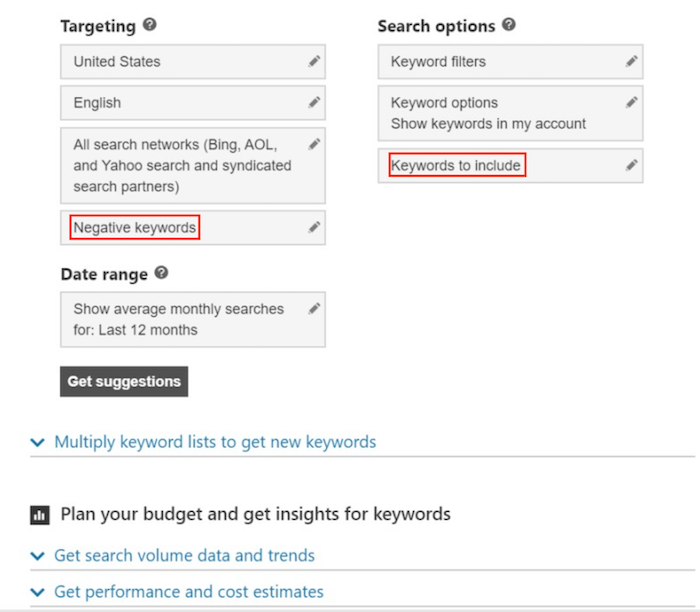
You can also check for search volumes, trends, and cost estimates to help focus your keyword research.
How do you know which keywords to go with? Stick with keywords connected to “commercial intent.” These are the keywords people generally use when they’re ready to buy a product or sign up with a service, so it makes sense to target them in your Bing Ads campaign.
Say you sell wine. A phrase you might use is “buy wine” because, unsurprisingly, most people using this search term want to actually buy wine. When you search for this keyword and related suggestions, this list appears:
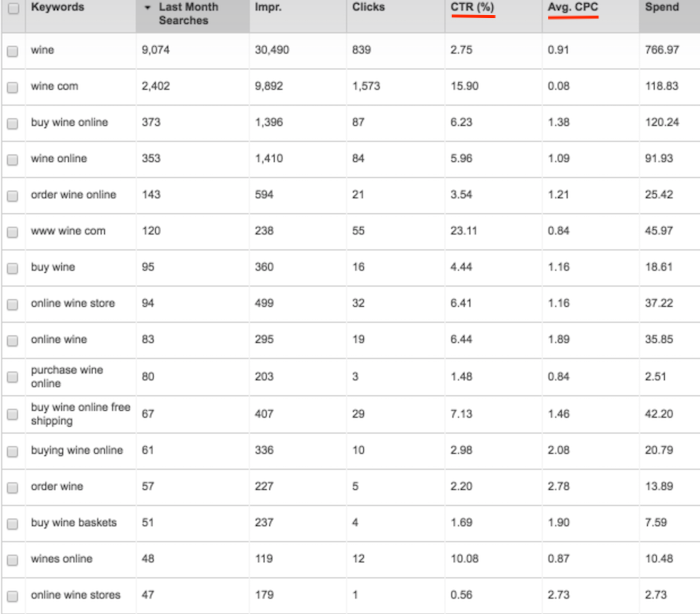
While all the columns matter, pay close attention to the CTR and cost-per-click (CPC) columns. The higher the CTR, the more people click through the ad. Balance this against how much the average click actually costs you to determine which keywords might be best for your campaign and your ad budget.
There’s no need to limit yourself to Microsoft’s keyword planning tool. You can also check out Ubersuggest for other keyword ideas and use your findings to inform your ad.
4. Create Your Bing Ads Campaign
Once you’ve set up your account and completed your keyword research, it’s time to create your first Bing Ad. If you didn’t import any campaigns in step two, or if you’re creating a new Bing Ads campaign, this step is for you.
First, go to your “Campaigns” page and then click the “Create Campaign” button in the middle of your screen.
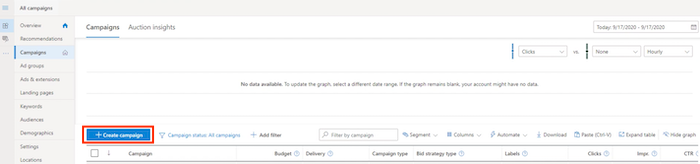
Then, set your goal. Your goal could be, for example, conversions to your website, a dynamic search ad, or selling products from your catalog. The setup wizard walks you through the different options available.
Next, simply follow the onscreen instructions to complete your Bing Ads campaign. Once you hit “Save,” your ad will go live.
Before you finish setting up your Bing Ad, you can go ahead and set customized parameters to maximize your chances of reaching the right audience. For example, you could choose which times you want to show your ad or which age groups you want to see your ad.
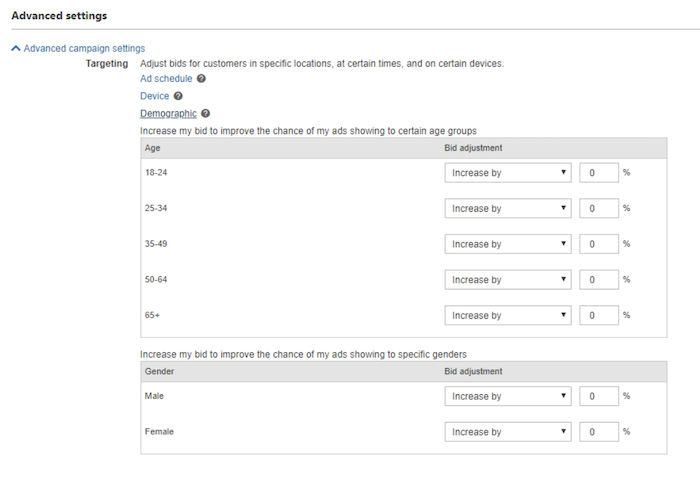
Setting up custom parameters ensures you’re getting the most from your Bing Ads.
5. Track Your Results
It’s all well and good setting up a Bing Ads campaign, but you also need to ensure it’s bringing you the desired results! To assess the effectiveness of your campaign, you need to track two metrics: conversion rate and CPC.
Checking your conversion rate tells you how many people are taking the desired action through your ads, and assessing your CPC shows if you’re overspending on your ad budget.
How do you track these metrics? Well, let’s start with conversion rates. You can easily track conversions by simply clicking on the “Campaigns” tab and checking out the number in the “Conv.” column.
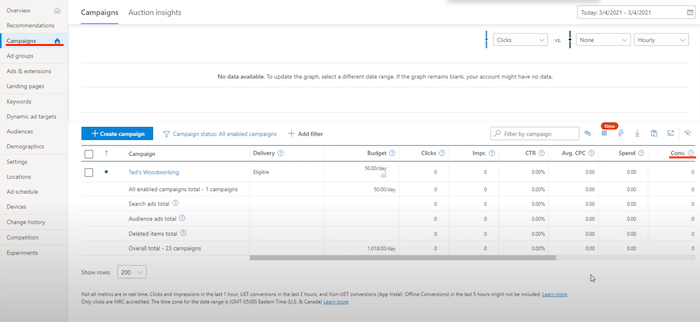
From here, you can tell how many conversions you’re getting per campaign. You’ll notice you can track everything from impressions to your CTR from this tab, so you can quickly track whichever metrics you deem the most important, all from one page.
Similarly, then, you can view your CPC from the “Campaigns” tab. Check how much you’re spending per single click and confirm it’s in line with your expectations and marketing budget.
If you’re spending too much, consider bidding on different keywords or amending your campaign somehow.
5 Tips for Creating a Successful Bing Ads Campaign
A successful Bing Ads campaign is about more than just keyword research and metrics tracking. To get the most from your campaign and maximize your ROI, follow these tips.
1. Know Your Audience
Whether these ads work for you really depends on what you’re selling and who you’re selling it to. For example, slightly older and wealthier audiences may prefer Bing to Google, so if you’re selling, say, wine boxes aimed at middle-class Americans aged 45+, Bing could be perfect for you.
The best way to know if Bing’s worth your time? Build a customer profile. Identify who you’re targeting and what they respond to best.
Do you already use a tool like Google Analytics? Check your demographics data. If you trend towards a younger audience, you might not get the results you’re looking for from Bing Ads.
2. Import High-Performing Google Ads
If you’re already running high-performing Google Ads campaigns, it makes sense to import them into Bing Ads. While you can, of course, simply set up entirely new campaigns, you’ll save time and effort by just importing your successful campaigns.
Not sure which Google Ads campaigns to import? Think about which ones are most likely to appeal to the demographic you’re targeting on Bing Ads and work from there. You can always remove these campaigns and import others later.
One final point here: Just remember to double-check that everything moved over seamlessly from Google Ads to Bing before you go live.
3. Improve Your Targeting
To get the most from your Bing Ads, you must ensure they’re reaching the right audience. How do you measure this? By pulling multiple analytics reports.
For example, you could track segments including:
- audience
- time of day
- device
- geography
Say you discover you get the most conversions from mobile devices on weekends before 5 p.m. Focus on ensuring your ads appear most frequently at this time to maximize your conversions. You’ll get the most ROI from your budget this way!
You’ll find all the tracking tools you need on the “Campaigns” page.
4. Use the UET Tag
To track your conversions accurately, you need to set up the “Universal Event Tracking” (UET) tag. Why? This tag allows you to see exactly what users do after they click on your ad and visit your site.
In other words, if you want to know whether someone bounces from your landing page immediately or actually commits to a purchase, you need a UET tag.
It’s easy to set up. First, go to your “Campaigns” page, click “Conversion Tracking,” then “UET tags.” Give it a name to help you identify it. In the description box, enter your URL or website name. Save the tag you’ve just created.
Next, copy the code and paste it into the pages of your website you wish to track. WordPress plugins can help here.
Finally, add some conversion goals to your tag, whether it’s tracking how long someone spends on your website, purchases they make, and so on.
The Microsoft support page has more guidance on how to run UET tags if you’re new to them.
5. Monitor Your Quality Score
Your quality score reveals how your Bing Ad stacks up against competitors’ ads. It’s based on three things: your CTR, ad relevance, and landing page experience. Here’s what the scores mean:
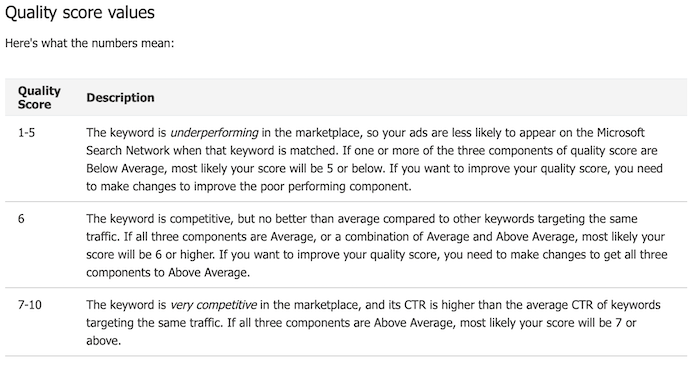
In short, a low-quality score means your ads won’t appear as often as they should, whereas a high-quality score means you’ve got a competitive keyword and CTR, so your ad appears more often.
To view your score, click the “Keywords” tab on the “Campaigns” page and check out the “Qual. score” column. Check it frequently to confirm your ads are performing well.
Final Thoughts on Bing Ads
While Bing Ads aren’t for everyone, they’re definitely worth a closer look. For many businesses, they offer a cost-effective alternative to Google Ads, while others might find it’s best to run PPC campaigns across both platforms.
The only way to know is to try them out for yourself! It’s simple to set up a campaign, so consider importing a high-performing Google Ads campaign and seeing how it goes.
Have you set up your first Bing Ads campaign yet? How are you finding it?
See How My Agency Can Drive Massive Amounts of Traffic to Your Website
- SEO – unlock massive amounts of SEO traffic. See real results.
- Content Marketing – our team creates epic content that will get shared, get links, and attract traffic.
- Paid Media – effective paid strategies with clear ROI.