Earlier this month, Scott Brinker revealed the 2022 Stackie Award Winners. The Stackies are a contest for organizations to submit a visual illustration of their martech stack. This year, five different winners were selected.
My favorite part of the Stackies is observing all the different ways organizations choose to organize and catalog their martech stacks. After reviewing this year’s entries, below are three of the most common ways to consider organizing your martech stack and some of the unique benefits of each approach.
1. The customer journey
One of the most popular ways to organize your martech stack is to align your technologies with the stage they support in the customer journey. Different companies have different terminology for the different phases, but it typically goes something like “Awareness,” “Consideration,” “Purchase” and “Onboard.”
In this example, SEO tools would typically be categorized under the “Awareness” phase, whereas e-commerce platforms would easily fit under the “Purchase” phase. When categorizing your tools this way, there are two challenges you want to be sure to account for:
- Make sure you have a way to tag some technologies under multiple customer journey stages. For example, your marketing automation platform would likely be used across multiple stages, including “Awareness,” “Consideration” and “Onboard.”
- You will also want to have an entirely separate category or two for tools used for internal purposes that customers don’t necessarily directly interact with along their journey. Data and analytics tools, as well as internal workflow and collaboration tools, would fall into these categories.
And there’s an added benefit. Categorizing your tools this way gives you a great visual to see what tools are affecting multiple stages of the customer journey and, therefore, may require more investment or resources. For example, if your marketing operations team has been pushing for increased headcount, showcasing how the platform impacts nearly every stage of the customer journey may help you garner internal support from leaders even outside of marketing, such as sales or customer support.
Get the daily newsletter digital marketers rely on.
2. Technology category or subcategory
One of the most common and popular ways to categorize your martech stack is simply by the technology category they belong to. This is how the famous Martech Landscape supergraphic, along with the new interactive MartechMap, organizes tools. When organizing your martech stack, you could choose to keep your categorization at the highest level, such as “Advertising and Promotion,” “Content and Experience,” “Social and Relationships,” “Commerce and Sales,” “Data” and “Management” or you could choose to get a step more granular and assign your tools according to their appropriate subcategories.
For example, the subcategories under “Content and Experience” may include “Email,” “Social,” and “Web” among others.

Another added benefit: One of the biggest challenges that marketing organizations face is the proliferation of technologies available. Marketing organizations struggle to take full advantage of their martech stack’s potential. According to the Gartner Marketing Technology Survey 2019, marketing leaders report utilizing only 58% of their martech stack’s potential, down from 61% in 2018.
Organizing your tools by the category they belong to can help you easily identify where there may be opportunities for consolidation within your martech stack. For example, you may discover that you are using multiple survey tools across the organization because individual teams needing a quick survey have set up free or low-cost accounts on platforms like SurveyMonkey or Google Forms. You may have a customer experience group using a more robust platform such as Qualtrics, which handles customer surveys. That could be an opportunity to consolidate onto one survey platform.
Consolidating your martech stack can help you take better advantage of your martech stack’s potential by cutting costs, reducing data silos, and ultimately enabling users to spend more time diving deep into all of the available features of one tool and sharing that knowledge with others.
3. Internal organizational structure
Another way to organize your martech stack is by the internal teams responsible for operating those technologies. For example, an organization may typically include a data and analytics team, a marketing operations team, a content management team and an advertising team. In this situation, one team may own some tools, such as display advertising tools for the advertising team or the website CMS, which only the content management team can access. However, there are likely quite a few tools that multiple teams have access to, such as some data and analytics tools, like Google Analytics.
When categorizing Google Analytics within your martech stack, you may realize that it needs to be associated with more teams than you initially thought. Of course, the data and analytics team has access to Google Analytics, but so does the advertising team, who is using it to focus on conversion rates of their campaigns. The content management team may have access to look at page load times. The marketing Operations team may also use it to determine the highest converting pages they should incorporate into their lead scoring models.

Added benefit? Cataloging your martech stack along organizational lines helps highlight where there is shared access and ownership within certain tools. This gives you the visibility to ensure you have the right policies, procedures, and rights management in place to ensure that different teams are not stepping on each other’s toes or operating in different ways that could ultimately hurt overall efficiency.
For example, in Google Analytics, you would want to ensure that multiple teams do not share editor rights, which would allow someone in the marketing operations team to edit the default channel groupings, which could potentially break some of the ways that the advertising team is optimizing spend across channels.
Read next: How startups and small companies should build their marketing stacks
If you categorize your martech stack by your organizational structure, set up regular reviews of tools with shared access to ensure that you have the right governance policies in place and that they are being followed.
There is no right or wrong way to categorize your martech stack, as each approach has its purpose and benefits. You also do not have to limit yourself to just one approach. As you can see above, taking the time to categorize your martech stack in different ways may help you achieve particular goals or better suit you when sharing that visualization with a particular leader. No matter how you categorize it, the most important thing is to ensure you regularly audit and update your martech stack.
Opinions expressed in this article are those of the guest author and not necessarily MarTech. Staff authors are listed here.


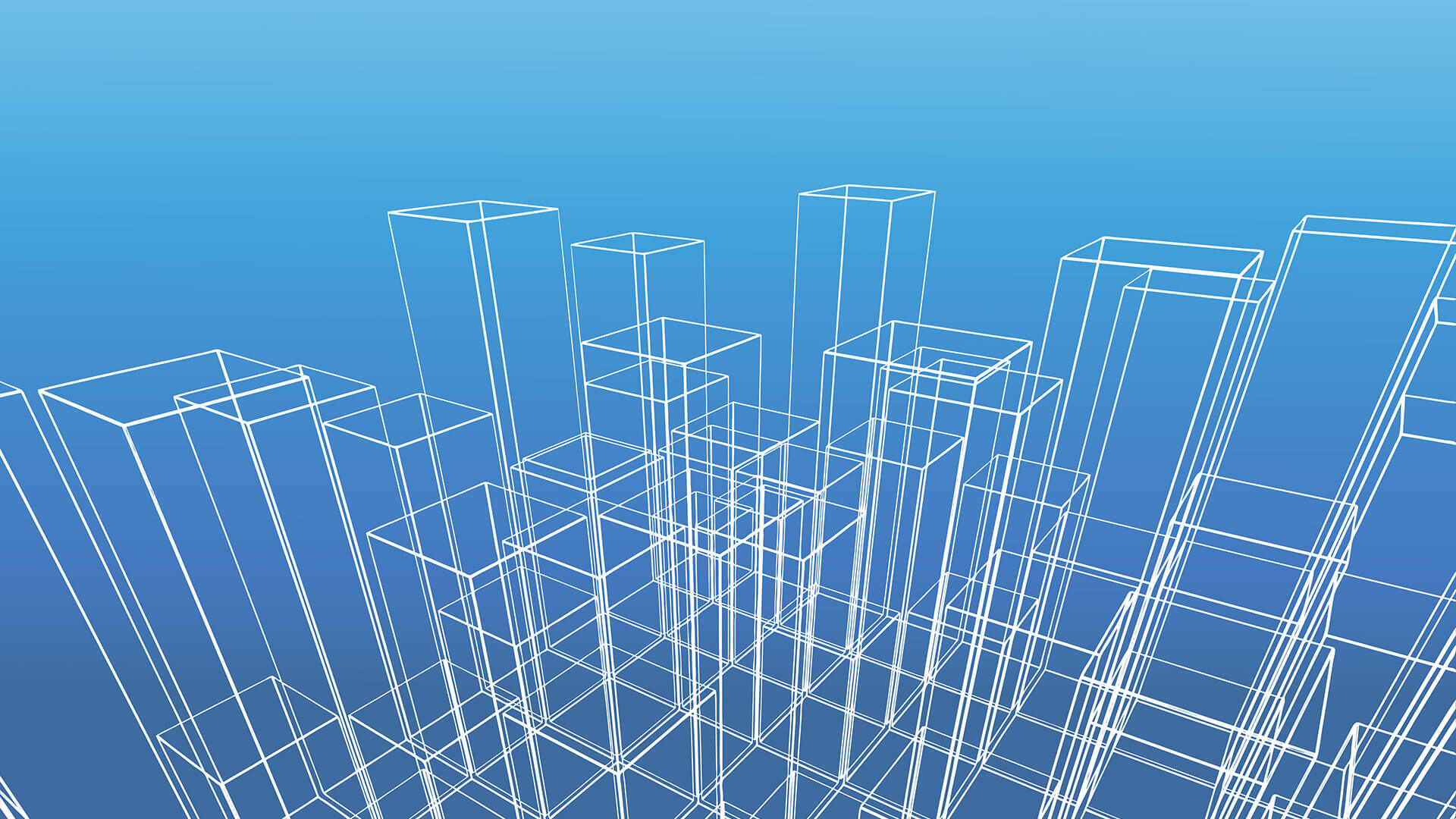

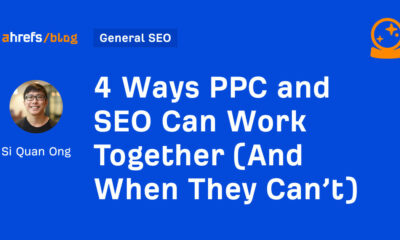



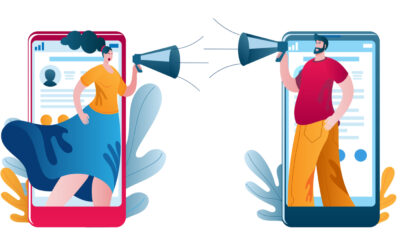



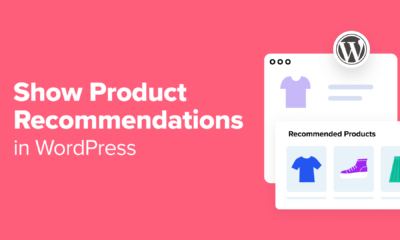

![YouTube Ad Specs, Sizes, and Examples [2024 Update] YouTube Ad Specs, Sizes, and Examples](https://articles.entireweb.com/wp-content/uploads/2024/06/YouTube-Ad-Specs-Sizes-and-Examples.jpg)










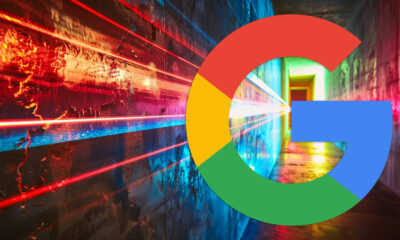





You must be logged in to post a comment Login