PPC
5 Effective Ways to Manage Your Google Ads Budget (Pros, Cons & Pro Tips)

Even before you write your first PPC ads, one of the first things you must plan is how much you can spend on your new campaigns each month. There are several factors to consider in creating your first budget for your PPC campaigns, including traffic volume, estimated cost per click, local competition, and expected performance. But once you’ve got that PPC budget decided, how do you properly manage it in Google?
That answer is a surprisingly complex one! And many advertisers often struggle to avoid overspending in Google Ads once their accounts are pushed live. Luckily there are several different tactics to help you control your total budget within your Google Ads accounts, each with its unique advantages and disadvantages.
Read on to learn about five strategies for effective budgeting in Google Ads.
Table of contents
- Campaign daily budgets
- Shared Budgets
- Campaign total budgets
- Automated budget rules
- Monthly account spend limits
1. Campaign daily budgets
The default and most traditional way to manage your spend in Google Ads is using a daily budget. When you create your first campaigns in Google Ads, you most likely set them up with their own daily budget. Daily budgets are also commonly used in Microsoft advertising, Facebook ads, and many other platforms using a similar approach.
How campaign daily budgets work in Google Ads
Every campaign in Google Ads can have its own budget. Rather than just inserting your annual or monthly budget directly into the campaign, Google asks you to calculate how much you’d like to spend each day. Divide your monthly budget by 30.4 (that’s the average number of days in a month) and set that as your daily budget for your campaign. Google will make sure that you aren’t charged for more than 30.4 times your daily budget in a month.
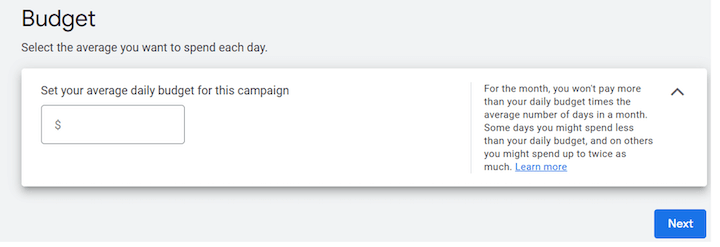
However, your campaign’s daily budget isn’t a cap on what you can spend on any given day. Instead, Google may spend up to twice as much as your daily budget on any given day! Over the course of the month, Google may overspend or underspend your daily budget on any given day depending on when search traffic might be higher. Although on any given day, you may spend more or less than your budget, this will average out over the course of the month and Google won’t charge you more than 30.4 times your daily budget.
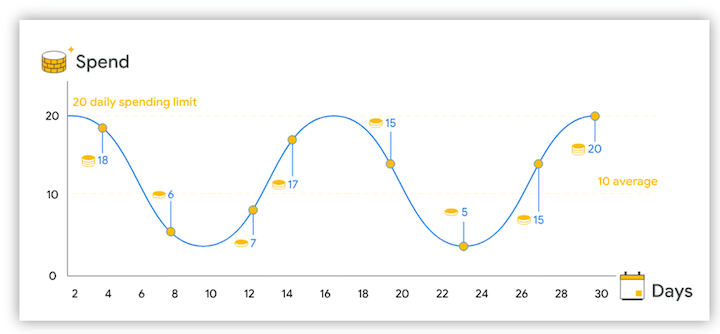
An example of how much your $10 daily budget may spend over the course of a month, via Google.
What are the advantages of using campaign daily budgets in Google Ads?
Daily budgets are used by most advertisers for a good reason: They’re flexible and easy to control. With each campaign having its own budget, you can also adjust them at any time as you evaluate each campaign’s performance.
👆 Speaking of performance…
See how your Google Ads campaigns are really performing with the Free Google Ads Grader!
What are the disadvantages of using campaign daily Budgets in Google Ads?
If you have multiple campaigns in your Google Ads account, each one with a daily budget that might overspend or underspend can make managing your total spend difficult. It can be hard to forecast exactly how much you’re going to spend if at the end of the month each campaign might spend between zero and twice your daily budget. As your account grows in size and complexity, your spend may become increasingly variable and hard to predict and managing these individual budgets can take up a lot of time.
Note that the Google Ads budget report can be helpful here in projecting what your spend will be.
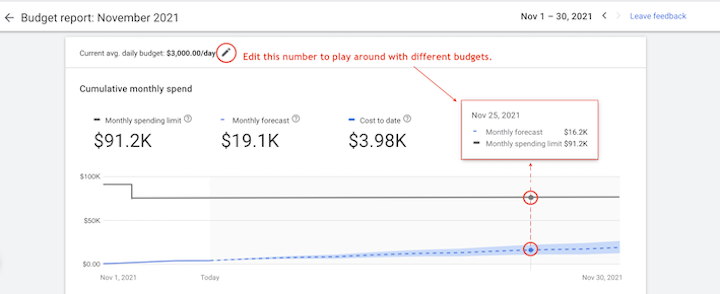
Who is campaign daily budgets best for?
Daily budgets can be ideal for small business advertisers running only a few campaigns and can tolerate slight fluctuations in their overall spend. Daily budgets are also great for campaigns that have consistently good performance or for marketing efforts that have their own dedicated budget.
2. Shared Budgets
Shared budgets were introduced in Google Ads later to help advertisers manage multiple campaigns within their account easier.
How shared budgets work in Google Ads
Rather than assigning each campaign its own budget, you can create a shared budget in Google Ads and have multiple campaigns use the same daily budget. For example, rather than giving five campaigns each their own $10 daily budget, advertisers can create one $50 budget and apply it across all five campaigns.
These campaigns will share this larger budget each day and each campaign may spend a different amount. Shared budgets follow the same rules as campaign daily budgets and can similarly overspend or underspend on any given day.

To create a shared budget, navigate to the Tools and Settings icon in the top right corner within Google Ads. From there, Select Shared Library > Shared Budgets
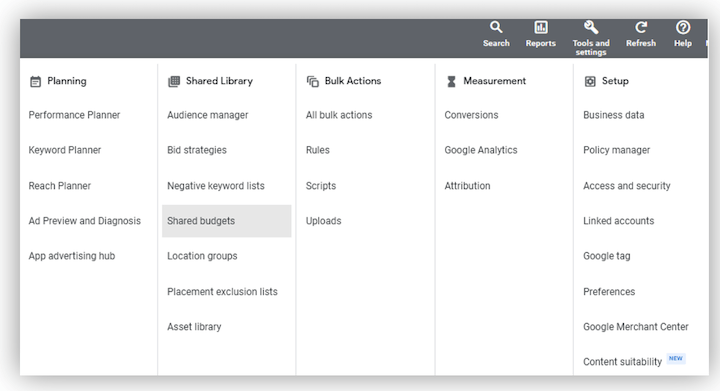
Here, you can create a new budget and apply it to any number of active campaigns. If you ever want to add a new campaign to an existing budget, you can edit the budget and include the new campaign in this shared budget.
What are the advantages of using shared budgets in Google Ads?
Shared Budgets can massively reduce the complexity of managing individual budgets as your account gets larger. They can also help allocate your budgets more efficiently between campaigns of different sizes as campaigns that have more volume will be able to pull from a shared budget with smaller campaigns that might otherwise underspend.
What are the disadvantages of using shared budgets in Google Ads?
The main disadvantage of a shared budget is that you lose some control of the performance of individual campaigns. That $50 shared budget across five campaigns is unlikely to spend an even $10 across each campaign. It’s entirely possible that one campaign might spend $48 of that entire budget, leaving the other campaigns hardly showing on a given day! A well-performing campaign with less volume might be “bullied out” of a shared budget by a larger campaign!
Additionally, campaigns that use some automated bidding strategies can’t be added to shared budgets. Google recommends creating portfolio bidding strategies for campaigns using these shared budgets to help balance the shared goals of the campaigns united under this budget.
Who is campaign daily budgets best for?
Shared budgets can be great for advertisers who want to reduce the complexity of managing multiple campaigns and separate budgets. They’re particularly great if you have several campaigns that share roughly the same goal and expectation of performance.
Your best-performing campaigns—such as your branded campaign—might have great ROI even if they spend less than some other campaigns. For this reason, it’s often best to have some campaigns continue to have their own separate daily budget even if most of your other campaigns use shared budgets.
3. Campaign total budgets
It can be tough to plan out budgets daily for some campaigns, especially if you only plan to run them for a short period of time. For some video campaigns, advertisers can create a campaign total budget instead of a daily budget.
How campaign total budgets work in Google Ads
Video campaigns with a set start date and end date can skip the budgeting math of what a daily budget looks like. Instead, within their budget settings, these campaigns can be set with a unique campaign total budget within Google Ads. From here, they can set the total amount that they’d like to spend on their video campaign during its limited run. Google will try to spend your total campaign budget evenly until the set end date.
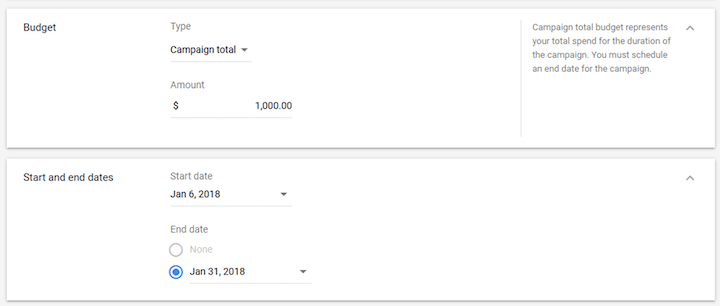
What are the advantages of using campaign total budgets in Google Ads?
Campaign total budgets nearly erase the stress of having to manage a daily budget for these video ads. It also gives Google more flexibility to adjust what you spend on a given day to make sure that a slow day doesn’t prevent you from reaching your total budget at the end of a campaign.
Additionally, since the start and end dates are more flexible, you don’t need to fret over how Google splits your budget up during any typical monthly period.
What are the disadvantages of using campaign total budgets in Google Ads?
Notably, campaign total budgets are only available on video campaigns and require a start and end date. Your evergreen campaigns can’t use campaign total budgets.
Additionally, you can not change your campaign total budget to a daily budget once it’s been created. This makes these campaigns using a total budget less flexible as they can’t easily be extended past their original end date.
Who is campaign total budgets best for?
Campaign total budgets can be ideal for short-run video campaigns with a preset budget. This makes them perfect to promote an upcoming sale, event, or product launch to create hype and brand awareness for a limited time with unique creative.
Automated budget rules
Automated rules in Google Ads can ease the burden of a lot of tasks for advertisers. Automated rules can help advertisers monitor, increase, decrease, or pause their budgets depending on any set of preset criteria.
How automated budget rules work in Google Ads
From the campaigns tab in Google Ads, automated rules are hidden under the right-most “More” icon. From there, select “create an automated rule.”
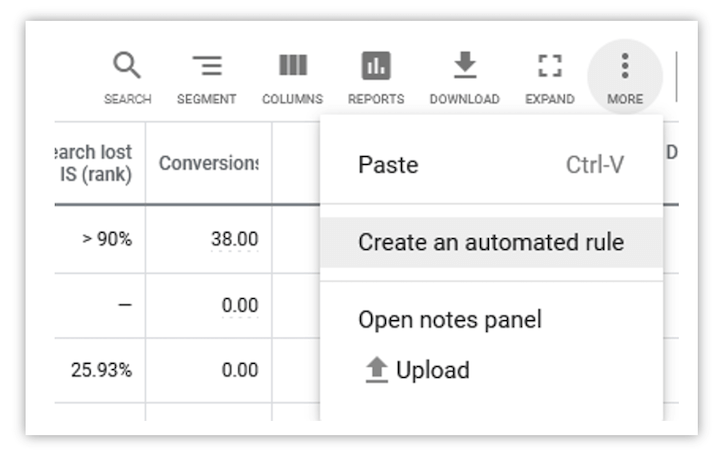
From here, you can create a rule. Effectively, you’re telling Google to perform some action to some campaigns, given some condition, at some time. Vague? Let’s break that down:
- Apply to (required): Select whether you want Google to make this change across every campaign or a selection of campaigns whenever this rule runs.
- Action (required): What is it that you want Google to do for you? Your options are:
- Enable campaigns
- Pause campaigns
- Change budgets
- Change labels
- Send email
- Conditions (optional): What must be true for you to allow Google to make this change in your account for you? You can set these rules to run based on the performance of these campaigns, such as how much they’ve spent or how well they’re performing at the moment.
- Frequency (required): Effectively, how often do you want Google to check these conditions and run this rule? If there are no conditions set – then Google will always perform this action at time. Rules can be set to run monthly, weekly, daily, or even hourly. Rules can also be scheduled to run once at a set time.
Combined, this logic can help automate budget management a lot easier across an account. For example, let’s say you wanted Google to alert you and pause your campaigns if they ever spent over $5,000 a month. That task could keep a diligent account manager up late at night as they approach $5,000 at the end of the month – but an automated rule can let them sleep easy at the end of the month. That rule is included below:
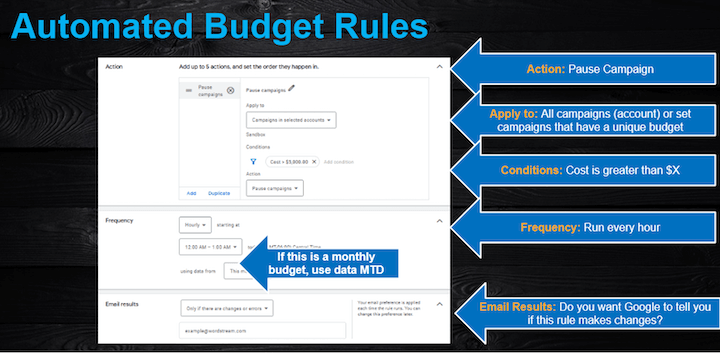
What are the advantages of using automated budget rules in Google Ads?
Automation in Google Ads is a touchy subject, but automated rules are nearly infinitely flexible, particularly when managing a budget. You can use them to alert you when your ad spend is approaching your planned budget, pause campaigns that have hit their planned budget, or even adjust your campaigns budgets depending on metrics like conversions or CPA. These conditions can help account managers define their guardrails for what they choose to automate and can help avoid difficult situations like overspending their planned budget or wasting too much money in an underperforming campaign.
What are the disadvantages of using automated budget rules in Google Ads?
Automated rules can be great, but innocent mistakes can make for disasters. Whether you’re new to this type of automation or not, my best advice is to read your automated rule outload before you hit submit.
Say “I want you to Action to these campaigns at frequency so long as condition is true using data from this time.” It sounds mechanical because it is! Even a small mistake here can lead to some very unfortunate results. Raise your budget 10% every hour if last month’s CPA was good? Yeah, it can and will happen and that will be a tough one to wake up to.
Also, if you share the responsibility of managing your account with several people, be sure to keep them all informed if you have any kind of automated rules running. These rules are designed to post these changes regularly and your team will be confused if these campaigns are starting or stopping without them while you’re on vacation!
Who are automated budget rules best for?
Automated budget rules are great for advanced users, particularly for account managers who have multiple other responsibilities or manage multiple client accounts. Use them as a guardrail to prevent overspend and alert you when things are off-pace.
Start simple with your automated rules and then as you get comfortable, test out some more features to help you manage these accounts.
Monthly account spend limits
Google’s newest tool to manage your ad spend is its monthly account spend limit. It was slowly introduced in accounts throughout 2021 with little fanfare and is still highly underutilized!
How monthly account spend limits work in Google Ads
Google now allows advertisers to set a monthly spend limit across all of the campaigns in their account, which will prevent their campaigns from spending any more than that limit in any given month.
This spend limit is independent of all of your campaign budgets and will effectively stop your ads from running mid-month once you’ve hit this limit and not spend a penny more until the first of the next month. Next month, your ads will resume and will continue to spend until you hit your monthly account spend limit again.
To set up a monthly spend limit in Google Ads, select Tools and Settings from the top toolbar, then navigate to Billing > Settings. From here, you can enable an account spend limit and set the maximum amount you want to spend in Google Ads in any month.
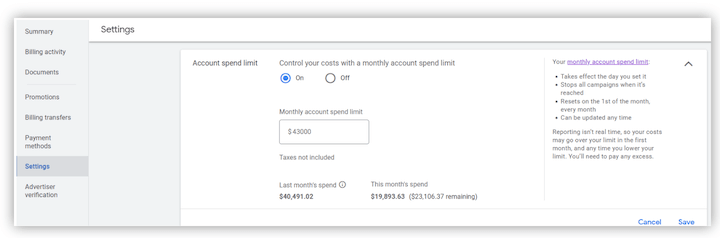
Advertisers can change or disable their account spend limit at any time, even if you have already spent your original limit for the month.
What are the advantages of using monthly account spend limits in Google Ads?
Monthly account spend limits are a great at preventing overspending in your Google Ads account. Unless you’ve got a very flexible ad budget, setting a monthly account spend limit in your account can prevent Google from running away with the combined campaign budgets across your account.
What are the disadvantages of using monthly account spend limits in Google Ads?
Monthly account limits are a hard stop to ALL of your campaigns if they’ve been spending too much mid-month. Even your best performing campaigns or your upcoming campaigns won’t show ads once you’ve hit your account spend limit. The account spend limit is a very powerful tool – so be mindful when you set it! If you’ve got flexibility to continue to spend in Google Ads if performance is good, then be sure to set your monthly spend limit high or consider passing on this feature.
Who is monthly account spend limits best for?
Most advertisers can benefit from setting an account spend limit, if only to prevent themselves from spending well above their planned budget. Keep in mind that an account spend limit isn’t a replacement for proper campaign budget management! You’ll need to continue to optimize each campaigns’ budget to ensure you’re getting the best ROI out of your ad spend on Google Ads.
While there’s no one “right” way to manage your budgets in Google Ads, there are a number of different strategies and tactics to use to avoid accidently overspending your limited ad dollars. Here are the strategies we covered in this post:
- Campaign daily budgets
- Shared Budgets
- Campaign total budgets
- Automated budget rules
- Monthly account spend limits
Consider the size of your total budget and number of campaigns to pick which budget strategies work best for you. Keep in mind that as your account grows, the strategies you used may need to change as well, so be sure to revisit these strategies regularly!
PPC
The Important Takeaways from Google I/O 2024
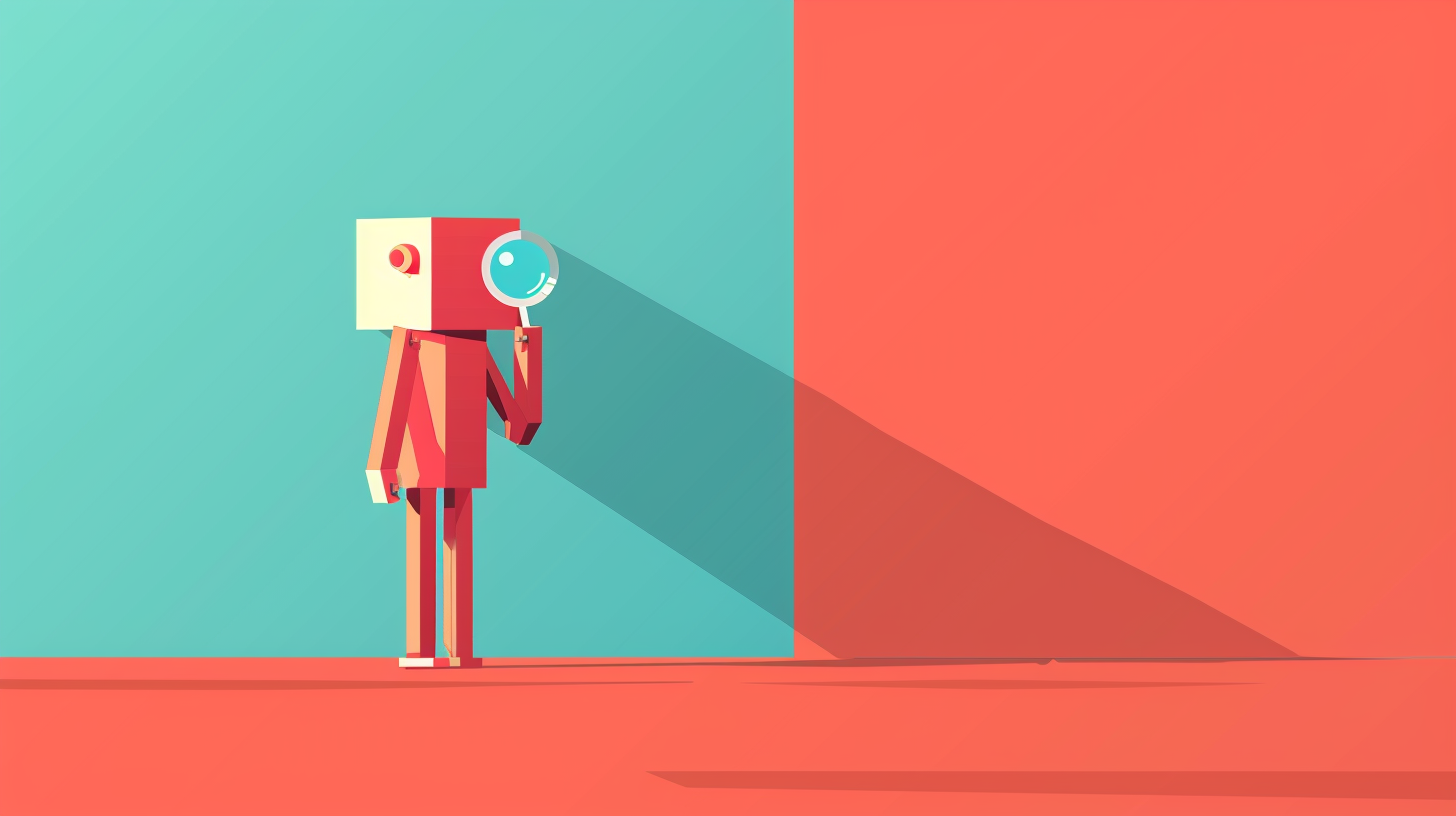
Google I/O 2024, the Silicon Valley giant’s annual developer conference, brought a bunch of exciting updates and advancements across various Google platforms and services. signalling a new era of intelligent, creative, and responsible technology.
Here’s an in-depth look at the key announcements and features unveiled during the event.
Google Search Gets Smarter
No surprises that one of the biggest stories to come out of Google I/O 2024 is about the enhancement of Google Search. AI Overviews are now being rolled out to all users in the U.S., providing deeper insights with just one search query. This feature leverages Google’s latest AI model, Gemini, allowing users to ask complex questions and receive comprehensive answers.
For example, users can now search for “best yoga or pilates studios in Boston” and not only receive a list of studios, but also specific details such as introductory offers and walking times from their location. This level of detail and integration aims to make search results more actionable and relevant, and improve user experience.
Enhanced Brainstorming Capabilities
Google Search is also becoming a tool for creativity and inspiration. The new brainstorming feature helps users find tailored suggestions for various needs. For example, if someone searches for “anniversary celebration dinner places Dallas,” they will elicit personalized recommendations, complete with categories to explore, such as types of cuisine, ambiance, and special offers.
This enhancement transforms Google Search into more than just an information retrieval tool—it becomes a creative assistant, helping users plan and make decisions with ease and confidence.
Interactive Video Search
Another ground-breaking update is the introduction of Interactive Video Search. This feature allows users to search within video content to find specific insights. Imagine watching a cooking video and being able to search for a particular step or ingredient explanation within the video. This capability deciphers complex video content, making it easier to locate and understand the information presented.
Interactive Video Search is expected to be a game-changer for educational content, tutorials, and entertainment, providing a more dynamic and user-friendly way to engage with video media.
Gemini Tools for Developers
Google is also empowering developers with new tools. The Gemini 1.5 Pro and Flash models are now available in over 200 countries, offering advanced capabilities and integrated collaboration features within Workspace apps like Gmail and Docs. These tools is to enhance productivity and innovation in the development community.
The integration within Workspace means developers can collaborate more effectively, leveraging AI to streamline coding, debugging, and deployment processes. The global rollout ensures developers everywhere have access to the latest technologies to build and improve their applications.
Generative Media Models
Content creation is set to become more intuitive with the introduction of generative media models. Google unveiled Imagen 3 and Veo, tools that allow users to create images and videos from text prompts. This technology is especially useful for marketing campaigns, social media content, and other visual storytelling demands.
With Imagen 3, users can generate high-quality images simply by describing them, while Veo enables the creation of compelling video content from text-based descriptions. These tools lower the barrier to professional-grade content creation, making it accessible to individuals and businesses alike.
Responsible AI Initiatives
Amid all these advancements, Google says it remains committed to the responsible deployment of AI. The introduction of SynthID is a significant step towards easier identification of AI-generated content. SynthID embeds a subtle but detectable watermark in AI-generated images, ensuring transparency and authenticity in digital media.
Additionally, LearnLM is another innovative tool aimed at promoting responsible AI use. It provides educational resources and best practices for developing and deploying AI models, helping developers understand the ethical implications and technical standards required for safe AI usage.
In Summary
Google I/O 2024 showcased a range of innovations that not only enhance user experience but also push the boundaries of what’s possible with technology. From smarter search capabilities and creative brainstorming tools to advanced developer resources and responsible AI practices, Google continues to lead the way in making technology more accessible, intuitive, and ethical.
These updates reflect Google’s ongoing commitment to leveraging AI for the betterment of society, ensuring that their technological advancements are both innovative and responsible. Users and developers alike can look forward to a more connected, efficient, and creative future with these new tools and features.
PPC
Ultimate Guide to Product Data Feed Management

From the early days of simple online catalogs to today’s dynamic, data-driven shopping experiences, the e-commerce landscape has seen a monumental shift, driven by advances in technology and changes in consumer behavior. This transformation has not only expanded the reach of retailers but also heightened the competition and complexity of selling online.
Overview of the E-commerce Landscape
The current e-commerce landscape is a vast, interconnected ecosystem. It is one where businesses of all sizes compete to capture the attention and loyalty of digital consumers.
Ecommerce spans various channels, including online marketplaces like Amazon and eBay. It involves social commerce platforms such as Instagram and Facebook. It is conducted by countless individual online stores powered by platforms like Shopify, BigCommerce, and WooCommerce.
Each of these channels offers unique opportunities and challenges. Each demands a particular approach to engaging with potential customers.
As the digital marketplace continues to grow, so does the importance of maintaining a strong online presence.
For businesses, this means more than just listing products online. It involves creating comprehensive, engaging, and personalized shopping experiences that resonate with consumers across multiple touchpoints.
The Evolution of Online Shopping and the Role of Data
The evolution of online shopping is a story of technological innovation and changing consumer expectations.
Initially, online shopping offered a convenient alternative to physical stores, allowing consumers to purchase products from the comfort of their homes.
Over time, the advent of mobile technology, social media, and advanced data analytics has transformed online shopping into an immersive and interactive experience.
Today, consumers can receive personalized product recommendations, see targeted ads, use augmented reality to “try on” products, and enjoy seamless omnichannel shopping experiences that blur the lines between online and in-store.
At the heart of this evolution is data.
Data fuels the algorithms that predict shopping behavior, tailor marketing messages, and optimize the online shopping experience.
Effective product data feed management plays a crucial role in this ecosystem. It involves not just listing products online but strategically managing and optimizing product information, ensuring it reaches the right audience, at the right time, in the right way.
This process is vital for improving product visibility, enhancing customer experiences, and ultimately driving sales in a crowded and competitive digital marketplace.
As we delve into the intricacies of product data feed management, it’s important to recognize its significance as the backbone of successful e-commerce strategies.
By understanding and leveraging the power of data, businesses can navigate the complexities of the digital marketplace and create meaningful connections with their customers.
What is Product Data Feed Management?
The ability to efficiently distribute, update, and optimize product information across multiple online channels is paramount. Product data feed management facilitates this critical function. It is a process that stands at the core of successful online retailing.
Definition and Explanation of Product Feeds
A product feed, fundamentally, is a structured file—often in formats like XML, CSV, or JSON—that contains detailed information about the products in an online store’s catalog.
This file serves as a digital product list, designed to be ingested by various e-commerce platforms, search engines, social media channels, and comparison shopping websites.
Product feeds include essential details such as product titles, descriptions, images, prices, stock levels, and more—each attribute meticulously organized to meet the specific requirements of different digital channels.
Product data feed management encompasses the creation, maintenance, and optimization of these product feeds.
It involves regular updates to ensure accuracy of product information, strategic modifications to enhance product visibility and appeal, and careful adherence to the data standards and specifications of each target platform.
The goal is to streamline the process of listing and advertising products across the web, ensuring that potential customers encounter consistent, accurate, and engaging product presentations, no matter where they find them.
Importance of Product Data in E-commerce
We cannot overstate the significance of product data in e-commerce. In an online marketplace where consumers rely heavily on product information to make purchasing decisions, the quality and presentation of this data directly impact sales performance.
High-quality product feeds enable:
- Improved Visibility: Optimized product data feeds help products to surface in search results and feature prominently in comparison shopping engines, directly influencing discoverability.
- Enhanced Customer Experience: Detailed, accurate product descriptions and high-quality images help build consumer trust and reduce the likelihood of returns. They provide the necessary information to aid consumers in making informed purchasing decisions, enhancing the overall shopping experience.
- Increased Conversion Rates: By ensuring product listings are optimized for relevance and appeal (including SEO-friendly product titles and descriptions, compelling images, and competitive pricing), merchants can significantly improve their chances of converting browsers into buyers.
- Streamlined Operations: Effective data feed management simplifies the process of listing products on multiple channels, reducing manual effort and minimizing the risk of errors. This efficiency is crucial for businesses scaling their online presence across various platforms.
In the context of today’s online shopping environment, where customer engagement and satisfaction are key drivers of success, the role of data feed management extends beyond mere product listings.
It is about crafting a narrative for each product that resonates with potential buyers, leveraging data to tell compelling stories that captivate and convert.
As such, product data feed management is a critical component of any e-commerce strategy, ensuring that products are not just seen but also chosen, liked, and purchased.
Why Product Data Feed Management is Important
In the digital marketplace, where competition is fierce and consumer attention is fleeting, the strategic management of product data feeds emerges as a crucial lever for e-commerce success.
Its importance is multifaceted, impacting everything from how products are discovered to how they’re evaluated by potential customers.
Impact on Visibility and Sales Across Channels
A well-managed product data feed is instrumental in amplifying a product’s visibility across various online channels.
Each e-commerce platform, marketplace, and comparison shopping engine has its own unique set of requirements for listing products. By meticulously optimizing product feeds to meet these specifications, businesses ensure that their products are not only listed but also positioned favorably within these channels.
This optimization can include keyword-rich product titles and descriptions, high-quality images, and competitive pricing information, all tailored to align with the search behaviors and preferences of the target audience.
The direct result of increased visibility is, quite naturally, an uplift in sales.
Products that are easy to find and presented compellingly are more likely to attract clicks and, subsequently, purchases.
Furthermore, optimized product feeds contribute to more effective and efficient advertising campaigns. By targeting the right consumers with the most relevant and appealing product information, businesses can significantly improve their return on investment (ROI) in marketing, driving both sales and profitability.
Role in Improving Customer Decision-Making and Satisfaction
Beyond the immediate benefits of visibility and sales, product data feed management plays a vital role in enriching the customer’s shopping experience.
In an online environment devoid of physical touchpoints, product information is the primary means through which consumers interact with and evaluate offerings.
Detailed and accurate product feeds help bridge the gap between online browsing and the tangible experience of shopping in a store. They provide customers with the information needed to make informed purchasing decisions, reducing uncertainty and the likelihood of dissatisfaction.
High-quality product data feeds also allow for the personalization of the shopping experience. By leveraging data insights, businesses can tailor product recommendations, ads, and promotions to match the specific interests and preferences of their audience.
This level of personalization enhances customer engagement and loyalty, as shoppers feel understood and valued by the brand. It also streamlines the shopping process, making it easier and more satisfying for customers to find products that meet their needs and desires.
Moreover, effective management of product data feeds ensures consistency across channels, further improving customer trust and confidence.
When product information, pricing, and availability are synchronized across all platforms, it creates a cohesive and reliable brand experience. This consistency is crucial for maintaining customer satisfaction and fostering long-term loyalty.
Optimized product feeds are a powerhouse for e-commerce marketing, offering substantial benefits for ad campaigns and search relevancy. These advantages are pivotal in navigating the competitive landscape of online retail, where the ability to capture consumer attention at the right moment can make the difference between a sale and a missed opportunity.
Benefits for Ad Campaigns
For advertising campaigns, particularly those running on platforms like Google Shopping, Facebook, and Instagram, the quality and optimization of the product feed directly influence the campaign’s effectiveness.
A well-optimized product feed ensures that ads are not only displayed but also resonate with the target audience. This optimization includes accurate and enticing product descriptions, high-quality images, and the right use of keywords and categories that align with what potential customers are searching for.
An optimized feed allows for more targeted and personalized ad campaigns.
By segmenting feeds based on product categories, price ranges, or even customer behaviors, businesses can create tailored ad experiences that speak directly to the interests of different audience segments.
This targeted approach increases the relevance of ads, improving click-through rates (CTR) and conversion rates, thereby maximizing the ROI of advertising budgets.
Furthermore, dynamic remarketing campaigns, which display products that a visitor has previously viewed or shown interest in, rely heavily on the precision and detail of product feeds to re-engage potential customers effectively.
Data feeds play a pivotal role in the integration and success of paid search campaigns on platforms like Google Ads and Microsoft Advertising.
Understanding how these feeds interact with paid search platforms can significantly enhance the effectiveness of your advertising efforts, leading to better targeting, higher conversion rates, and improved ROI.
Here’s an in-depth look at how data feeds work within the context of paid search platforms.
Fundamentals of Data Feeds in Paid Search
At the core of paid search advertising, especially for e-commerce, are product data feeds.
These feeds serve as the foundation for creating dynamic and highly targeted ads based on the product information stored in your e-commerce platform.
For platforms like Google Shopping and Microsoft Shopping Campaigns, your product feed is uploaded to their Merchant Center, where it’s used to generate Shopping ads that are displayed across search results and other Google or Microsoft properties.
Structure and Optimization
A product data feed for paid search is typically structured in a CSV, XML, or a Google Sheets format, containing detailed attributes of each product such as title, price, image URL, product ID, and stock status.
Optimizing these attributes is crucial for the success of your campaigns.
Effective titles and descriptions that incorporate relevant keywords can improve the visibility of your ads, while high-quality images enhance click-through rates.
Additionally, accurate pricing and availability information helps to reduce the bounce rate and increase consumer trust.
Dynamic Ad Creation
Paid search platforms utilize the information in your product feed to automatically create ads that are tailored to the search queries of potential customers.
This process involves matching the keywords and product categories in your feed with the terms users are searching for.
As a result, when someone searches for a product that matches an item in your feed, the platform can dynamically generate an ad that showcases the product, complete with its image, title, and price.
Targeting and Personalization
Data feeds enable sophisticated targeting and personalization options in paid search campaigns.
By analyzing the data in your feed, these platforms can serve ads to users based on their previous interactions with your website, search history, and purchasing behavior.
For instance, remarketing campaigns can target users who have viewed specific products on your site but did not make a purchase, showing them ads for those very products as they browse the web or use social media.
Performance Tracking and Optimization
Integrating your product feed with paid search platforms allows for detailed performance tracking at the product level.
You can see which products are generating clicks, impressions, and conversions, and adjust your feed and campaign settings accordingly.
This might involve pausing ads for underperforming products, increasing bids for high-value items, or optimizing product titles and descriptions for better performance.
Continuous Updates
To maintain the relevance and effectiveness of your paid search campaigns, it’s vital to keep your product feed updated.
Changes in product availability, pricing, or promotional offers need to be reflected in your feed in real-time or as close to it as possible.
Many platforms offer the option to schedule regular feed uploads or enable direct API connections for continuous updates, ensuring that your ads always display the most current information.
Enhancing Search Relevancy
For search engines and online marketplaces, the relevancy of product listings plays a crucial role in visibility.
Optimized product feeds contribute to higher search relevancy by ensuring that product information is comprehensive, accurate, and keyword-optimized.
This means that when consumers search for products, the chances of your listings appearing in their search results are significantly increased.
Moreover, detailed and well-structured product feeds help algorithms better understand and categorize your products, making it more likely for them to show up in relevant searches and for related products.
This alignment with consumer search intent not only boosts visibility but also drives more qualified traffic to your listings—consumers who are actively seeking what you’re offering.
Optimizing product feeds for search relevancy also involves updating feeds regularly to reflect changes in inventory, pricing, and product details. This consistency ensures that search engines and marketplaces have the most current information, further improving the accuracy of search results.
It reduces the likelihood of customer frustration caused by outdated information, such as discontinued products or incorrect prices, enhancing the overall shopping experience and fostering trust in your brand.
Who Needs to Conduct Product Data Feed Management?
While product data feed management is a universal necessity in e-commerce, the scale and approach can vary significantly based on several factors.
Differentiation by Business Size, Catalog Complexity, and Sales Channels
Small Businesses and Startups: Small businesses, especially those with a limited number of products, may initially manage their product feeds manually or with minimal automation.
However, even small operations can benefit from basic product data feed management practices to ensure their products are accurately listed across preferred sales channels.
As they grow, the complexity and time investment required to manage feeds manually can quickly become impractical.
Mid-sized Businesses: For mid-sized businesses with larger catalogs and sales across multiple channels, the complexity of managing product feeds escalates.
These businesses often deal with dynamic inventories, frequent promotions, and the need to optimize product listings for different platforms.
At this stage, the efficiency, accuracy, and scalability provided by a dedicated product feed management solution become increasingly critical.
Large Enterprises: Large enterprises with extensive product catalogs, global markets, and sales across numerous channels face significant challenges in maintaining consistency, accuracy, and optimization of product data feeds.
Advanced product feed management solutions, often customized and integrated with other enterprise systems, are essential to manage the scale and complexity of their operations effectively.
Indications Your Business Needs a Data Feed Management Solution
Expanding Product Catalog: As your product range grows, so does the complexity of managing each product’s data. A solution that can automate updates and optimize listings becomes invaluable.
Increasing Sales Channels: Selling across multiple platforms (e.g., your website, Amazon, eBay, Google Shopping) introduces specific requirements and complexities for each channel. Managing feeds for each platform manually can become overwhelming.
Time and Resource Constraints: If updating product listings is consuming a disproportionate amount of time or if errors are becoming more frequent due to manual updates, it’s time to consider a more streamlined approach.
Marketing and Sales Challenges: If you’re finding it difficult to effectively target or retarget potential customers through ad campaigns due to poor data quality or if you’re unable to leverage dynamic pricing and promotions effectively, a product data feed management solution can offer significant advantages.
International Expansion: Selling in multiple countries requires tailoring product information to different languages, currencies, and cultural nuances. Managing these variations without a robust feed management system can limit your ability to scale globally.
Inventory Management Issues: Difficulty in synchronizing inventory levels across different channels, leading to overselling or stock discrepancies, indicates a need for better feed management.
How to Do Product Data Feed Management
Effective product data feed management is a multifaceted process, requiring attention to detail, strategic planning, and the right tools. Here’s a comprehensive approach to managing your product data feeds efficiently and effectively.
1. Assess Your Current Data Feed Status
- Audit Your Product Data: Begin by evaluating the quality and completeness of your current product data. Identify gaps, inaccuracies, or areas lacking optimization, such as missing product descriptions, poor-quality images, or inadequate use of keywords.
- Understand Channel Requirements: Each sales channel has its own set of requirements for product feeds. Familiarize yourself with these specifications to ensure your product data aligns with each channel’s format, data fields, and quality standards.
2. Optimize Your Product Data
- Enhance Product Titles and Descriptions: Make them descriptive and keyword-rich to improve search visibility and relevancy. Tailor content to match the search behavior of your target audience.
- Improve Image Quality: Use high-resolution images and ensure they accurately represent the product. Consider multiple angles and use cases to provide a comprehensive visual overview.
- Standardize and Enrich Data: Ensure consistent use of categories, types, and attributes across your product range. Add any missing information that could enhance the listing, such as dimensions, materials, or special features
- Map Your Product Attributes to Channel Specifications: Create a mapping document that aligns your product attributes with the requirements of each sales channel. This ensures that critical product information is translated correctly and efficiently into each channel’s specific format, minimizing the risk of errors and omissions.
- Utilize High-Quality Data Sources: Ensure your product information is being pulled from high-quality, reliable sources within your organization. This might involve integrating with your ERP or inventory management system to access the most up-to-date and accurate product data.
- Implement Rich Media: Beyond standard images, consider incorporating videos, 360-degree views, and other rich media into your product feeds. This can significantly improve engagement and conversion rates by providing a more immersive product experience.
- Optimize for Mobile: Given the increasing prevalence of mobile shopping, ensure your product feeds are optimized for mobile platforms. This includes mobile-friendly images, concise and impactful product titles, and descriptions that are easy to read on smaller screens.
- Adopt Schema Markup: Utilize schema markup for your online store’s pages to help search engines better understand and display your product information in search results, potentially increasing visibility and click-through rates.
- Ensure Cross-Channel Consistency: Regularly review your product feeds across all channels to ensure information is consistent and up-to-date. Discrepancies in pricing, availability, or product details can erode customer trust and hurt your brand’s reputation.
- Regularly Refresh Promotional Content: Update your product feeds to reflect current promotions, seasonal offers, or limited-time discounts. This keeps your listings fresh and encourages repeat visits and purchases.
- Implement Dynamic Pricing: Where possible, use dynamic pricing strategies within your product feeds to remain competitive. Adjust prices based on market demand, competitor pricing, and inventory levels to optimize sales and margins.
3. Select the Right Product Feed Management Tool
- Evaluate Features and Compatibility: Choose a tool that not only offers feed creation and optimization features but also integrates seamlessly with your e-commerce platform and preferred sales channels.
- Consider Scalability: The tool should be able to grow with your business, handling an increasing number of products and complexity without performance issues.
- Look for Automation Capabilities: To save time and reduce errors, opt for a solution that automates routine tasks like feed updates and inventory management.
4. Implement Feed Management Best Practices
- Regularly Update Your Feeds: Ensure your product feeds are refreshed frequently to reflect inventory changes, price updates, and any modifications to product details.
- Monitor Feed Performance: Use analytics to track how your products are performing across different channels. Identify trends, such as top-performing products or channels, and adjust your strategy accordingly.
- Test and Optimize: Continuously experiment with different aspects of your product data (e.g., titles, descriptions, images) to see what resonates best with your audience and leads to higher conversion rates.
- Conduct Competitive Analysis: Regularly review your competitors’ product listings on key channels to identify trends and strategies that may be effective. This could include promotional tactics, use of specific keywords, or presentation styles. Understanding what works for competitors can offer valuable insights to refine your own product feed strategy.
- Engage in Continuous Learning: Stay informed about the latest trends and best practices in e-commerce and product data management. Participating in webinars, following industry blogs, and joining professional groups can provide ongoing education and insights into how to manage your product feeds more effectively.
5. Stay Compliant and Up-to-Date
- Keep Abreast of Channel Updates: Sales channels often update their feed requirements and algorithms. Stay informed about these changes to ensure your feeds remain compliant and optimized.
- Adapt to Market Trends: Be responsive to shifts in consumer behavior and market trends. Update your product data to highlight relevant features or benefits that meet evolving customer needs.
Product Data Feed Management Tools and Services.
There are many companies who offer some form software that aids the potentially laborious process of product data management. Some only work for certain marketplaces, others are limited to certain ecommerce platforms like shopify or woocommerce.
Amongst them you should be able to find a suitable partner to manage your product data feed though.
Feedonomics (https://feedonomics.com/) offers a leading full-service data feed management platform that optimizes and syndicates product data across a wide range of digital marketing channels and marketplaces.
Their service emphasizes improving feed quality for better ad performance and e-commerce success.
Adsmurai (https://www.adsmurai.com/) provides advanced marketing technology solutions with a focus on optimizing social media advertising campaigns.
They offer tools for creative management, campaign automation, and performance analysis across platforms like Facebook, Instagram, and Pinterest.
FeedSpark (https://www.feedspark.com/) specializes in data feed optimization and management, helping businesses improve their online presence and sales through better product visibility across shopping channels and search engines.
ShoppingIQ (https://www.shoppingiq.com/) offers a technology platform geared towards optimizing e-commerce operations, particularly in managing and optimizing product feeds for shopping comparison engines and marketplaces to enhance ROI.
DataFeedWatch (https://www.datafeedwatch.com/) is a comprehensive data feed management tool designed to help merchants and agencies optimize and customize their product feeds for over 1000 shopping channels and marketplaces to improve campaign performance.
WakeupData (https://www.wakeupdata.com/) provides a powerful feed management platform that allows e-commerce businesses to transform, optimize, and automate their product data feeds to increase sales and performance across multiple marketing channels.
Channable (https://www.channable.com/) offers an e-commerce tool for feed management, PPC automation, and order synchronization, helping online retailers and marketers streamline their sales and advertising operations across various platforms.
Feedoptimise (https://www.feedoptimise.com/) provides services for managing and optimizing product feeds for e-commerce businesses, focusing on maximizing product visibility and performance across shopping channels and marketplaces.
SellerApp (https://www.sellerapp.com/) specializes in e-commerce analytics and intelligence, offering tools and services that help sellers optimize their presence and sales on platforms like Amazon with data-driven insights and strategies.
Scale Insights (https://scaleinsights.com/) is platform focused around Amazon PPC which helps their customers scale and automate their advertising campaigns on the mega successful ecomerce marketplace.
Arthy (https://www.getarthy.com/) is another Amazon focused tool. It’s broader than just feeds offering functionality around managing reviews, inventory etc.
Adverso (https://adverso.io/) is a platform to manage, optimize and track your Amazon campaigns smoothly with a solution designed for Amazon teams & agencies
ExportFeed (https://www.exportfeed.com/) specializes in creating and managing product feeds for e-commerce businesses, ensuring their products are listed across multiple shopping channels and marketplaces efficiently.
Lengow (https://www.lengow.com/) provides an e-commerce automation platform that helps merchants optimize their product listings and manage their sales across various online channels, including marketplaces, comparison shopping engines, and affiliate platforms.
Rithum (https://www.rithum.com/) came about from the combination of CommerceHub and ChannelAdvisor and claim to be a company providing end-to-end platform and network capabilities that create more durable, sustainable, e-commerce businesses to the leading brands, retailers, and suppliers of the world.
Baselinker (https://baselinker.com/) offers an integrated e-commerce platform that connects online stores with marketplaces, couriers, and sales support tools, automating sales processes and order management to increase efficiency.
Versafeed (https://www.versafeed.com/) provides a managed service for optimizing and managing product data feeds, focusing on enhancing product visibility and performance on search engines and shopping channels.
GoDataFeed (https://www.godatafeed.com/) offers a cloud-based feed management platform designed to simplify and automate the process of syndicating product data across a multitude of shopping channels, improving reach and efficiency.
AdNabu (https://www.adnabu.com/) specializes in Google Ads automation, offering software solutions that help e-commerce businesses optimize their Google Shopping campaigns for better performance and higher returns.
Relayter (https://www.relayter.com/) Simplify your marketing production for promotions and products. Automate creative work and streamline content workflows.
Adcore (https://www.adcore.com/technologies/feeditor/) provides a suite of marketing automation tools designed to help advertisers streamline their digital advertising efforts, with a focus on simplifying campaign management and optimization. Feeditor is there feed management tool.
Productsup (https://www.productsup.com/) offers a leading cloud-based platform for product content integration, syndication, and feed management, empowering businesses to manage and optimize their product data across various e-commerce channels.
PPC
Advanced Google Ads Techniques To Master In 2024

We’re nearly halfway through 2024, and already we PPC heroes have experienced a plethora of changes to get our heads around. How can we cut through the noise and focus on the specific tactics that will make an impact for the better?
Today we’ll take a look at a few advanced Google Ads techniques tips and tricks to master in 2024 – everything from making account management easier to tailoring your messaging at scale, and making your campaigns as effective and efficient as possible.
1. Auto-apply (some) recommendations
Fighting those pesky ‘optimization score’ reminders can be time-consuming – especially when they’re not always applicable. With targets to hit and maintain for Google’s partnership and support, it’s important to keep our optimization scores high at 80% or above.
Google’s optimization recommendations are split into the following categories:
- Ads and assets
- Automated campaigns
- Bidding and budgets
- Keywords and targeting
- Repairs
- Measurement
Each of these will have a unique score that will affect your overall optimization total for each of your accounts. Repairs are usually critical fixes, while minor keyword tweaks may come further down the priority list. (You can dismiss recommendations if they’re irrelevant, but I recommend reading the details behind each of them before rejecting them.)
To save time on manual campaign management, you can ask Google to auto-apply some of these tweaks for you – with a thorough ‘auto-applied recommendations’ history as well as optional email alerts.
I recommend adding these four as must-have auto-optimizations:
- Removing redundant keywords (keywords that have a close match within the same ad group and bidding strategy that performs better)
- Removing non-serving keywords (keywords with no impressions over a set period)*
- Updating keywords bids to meet ‘top of page’ bids etc. (You can still set an upper limit on this)
- Use optimized ad rotation (to show the best-performing ads more often instead of all ads within the same ad group equally, despite performance)
*As of June 2024, Google will automatically pause low-activity keywords: “Positive keywords in search ads campaigns are considered low-activity if they were created over 13 months ago and have zero impressions over the past 13 months.”
To opt-in to certain auto-applied recommendations:
- In your Google Ads account, click the Campaigns icon
- Click Recommendations.
At the upper right-hand corner, click Auto-apply, and select which recommendations to auto-apply.
2. Drive personalization through audiences
One way to drive personalization via search ads is by leveraging Google’s audiences. While marketers of yesteryear used to rely on keywords and geotargeting, today Google has a multitude of interested audiences to exploit across search, performance max, display, video, and demand gen campaigns. Don’t forget, audiences can be applied with both the observation setting and the targeting setting. Consider adding audiences to the observation setting first, adjusting to targeting once you have sufficient data.
By applying the following audience types to your campaigns and ad groups, you can double down on efforts to reach your target audiences through search.
Custom audiences
Create your own custom audience based on signals such as interests, behaviors, website viewing history (by URL), and app history. Think competitor brands or products, industry-related websites and apps, and recent relevant Google searches.
You could use custom audiences to personalize your ad copy on campaigns where you’re targeting customers of your competitors. For example, by encouraging them to ‘switch’ to your brand, product, or service, rather than treating them like a first-time purchaser. You could focus on the benefits of your product or service over the one they currently have, rather than focusing your ad copy on educating the audience from scratch.
In-market audiences
In-market audiences are a must-have in 2024. Curated by Google, these audiences actively research a specific product or service and are actively considering their options ahead of purchasing.
While there isn’t a master list of in-market audiences (because many of these are hidden!), head to the Audiences tab on your current Google Ads campaigns. Click “Edit Audience Segments”, then the Browse tab, and navigate to In-Market Audiences. You can look at all available groupings by industry, and add the most relevant ones to your campaigns. You can also use this function to type in keywords under the Search tab, and type in relevant keywords to find relevant in-market audience suggestions to apply.
Knowing these audiences are already convinced of the benefits of the general product or service you’re advertising, you can use your ad copy to highlight the USPs of your brand.
RLSAs
While the use of RLSAs (remarketing lists for search ads) has dropped since their arrival in 2013, they still have a place in an effective PPC strategy in 2024. By creating an RLSA, you can personalize your ad copy at scale.
The use of RLSAs is particularly applicable for brands with lengthier sales cycles, or longer customer consideration and comparison stages. Your brand could be 1 of 5 that a consumer is considering buying a hot tub from – it’s uncommon that a hot tub is an impulse purchase decision. A user may use Google to search multiple times for generic hot tub terms, and may whittle this down to certain brands based on their needs. Once a user who is actively looking for a hot tub has visited your website without converting, upon their next Google search, your ad may contain a coupon code, a complimentary gift item, or other differentiating ad copy to encourage them to purchase through your website.
It’s important with RLSAs to ensure that you have separate ad groups or campaigns. Also to separate RLSA audiences from other custom, in-market or demographic-based audiences.
Remember to test all new audiences by adding them as ‘observation’ audiences, before switching to the ‘targeting’ setting.
3. Harness your data
One of the more critical elements of a top-performing PPC campaign is data. You can have the best keywords, ad copy, and landing page in the world, but you need the right data to meet your goals.
A big data piece for 2024 is the perfection of conversion tracking, conversion events, and key events. With enhanced conversions also forcing their way to the fore, Google is no longer letting a lack of data confuse the attribution story.
At one time it was best practice to aim for a single conversion goal across all campaigns. In 2024, it’s important to measure a mixture of lighter conversion events too. For example, measuring PDF downloads and highly engaged video views on the path to a lead form submission. Or tracking customers who have abandoned their carts. Not only do these signals give you a clearer picture of the path to conversion, but these lighter goals can better guide Google’s machine learning and automated bidding strategy efforts.
Not only is conversion tracking crucial to success, but your conversion settings are key. Review the conversions list on your Google Ads account and check each goal for whether it’s a primary or secondary, or account default conversion setting. Having multiple account-default primary conversion goals will make it harder for Google to auto-optimize conversion-based bidding strategies. Choose one or two must-haves to keep as your primary conversion goal, and set the rest to secondary conversion goals.
4. Stop working on your Google Ads in isolation
One of the most valuable traits of a top-performing PPC manager is their knowledge of where PPC fits within the marketing funnel and wider marketing mix. Traditionally, PPC tactics have been assigned a bottom-of-funnel or lower-funnel position in the marketing mix.
In 2024, we need to adapt our thinking. Google Ads is no longer a BOF-only strategy. In fact, Google Ads can generate upper-funnel, mid-funnel, and lower-funnel results with the right strategy, campaign type, and goal tracking in place.
Not only that but Google Ads can support a multitude of cross-channel activities. You can use Google Ads to:
- Drive brand awareness and consideration on YouTube and other video partner platforms
- Capture brand demand generated from activity on social platforms such as Meta, TikTok, or Snapchat
- Similarly, capture brand demand generated from offline or traditional channels such as TV advertising, billboards, or print media
- Remarket to website traffic (from all sources) to generate conversions
- Boost brand loyalty, cross-sell, and up-sell opportunities using current customer data
This is another reason why data-driven attribution is a must-have in 2024. Today, Google Ads can influence multiple customer touchpoints. Last-click attribution is no longer an effective, representative, or scientific way of measuring the success of Google Ads activity.
5. Perfect your exclusions
For peak efficiency, exclusions are a must-have throughout your account. Particularly with the increased push for automated campaigns and campaign management that we’re experiencing.
It doesn’t matter if you’re only running search or performance max activity. Exclusions are almost always a part of an efficient campaign structure. The exclusions on your account might include negative keywords, specific audience exclusions (such as remarketing and already-converted audiences), brand exclusions, geotargeting exclusions, or placement exclusions.
Common negative keywords to consider may include:
- Free
- Jobs
- Download
- Cheap
- How to
- YouTube
- Amazon
- Sample
- Guide
- Logo
- Resource
- DIY
Without exclusions, you may find your ads are appearing to the wrong audiences, next to questionable or harmful content, or even that your ads are being triggered by irrelevant search terms entirely.
Summary
In 2024, there is a lot of noise in PPC advertising. By getting to grips with the above fundamentals of a healthy Google Ads account – targeting, personalization, data, simpler campaign management techniques, and adding relevant exclusions – you’ll be able to successfully navigate the complexities of managing your accounts at an advanced level.














You must be logged in to post a comment Login