SEARCHENGINES
Title Tag Optimization: A Complete How-to Guide
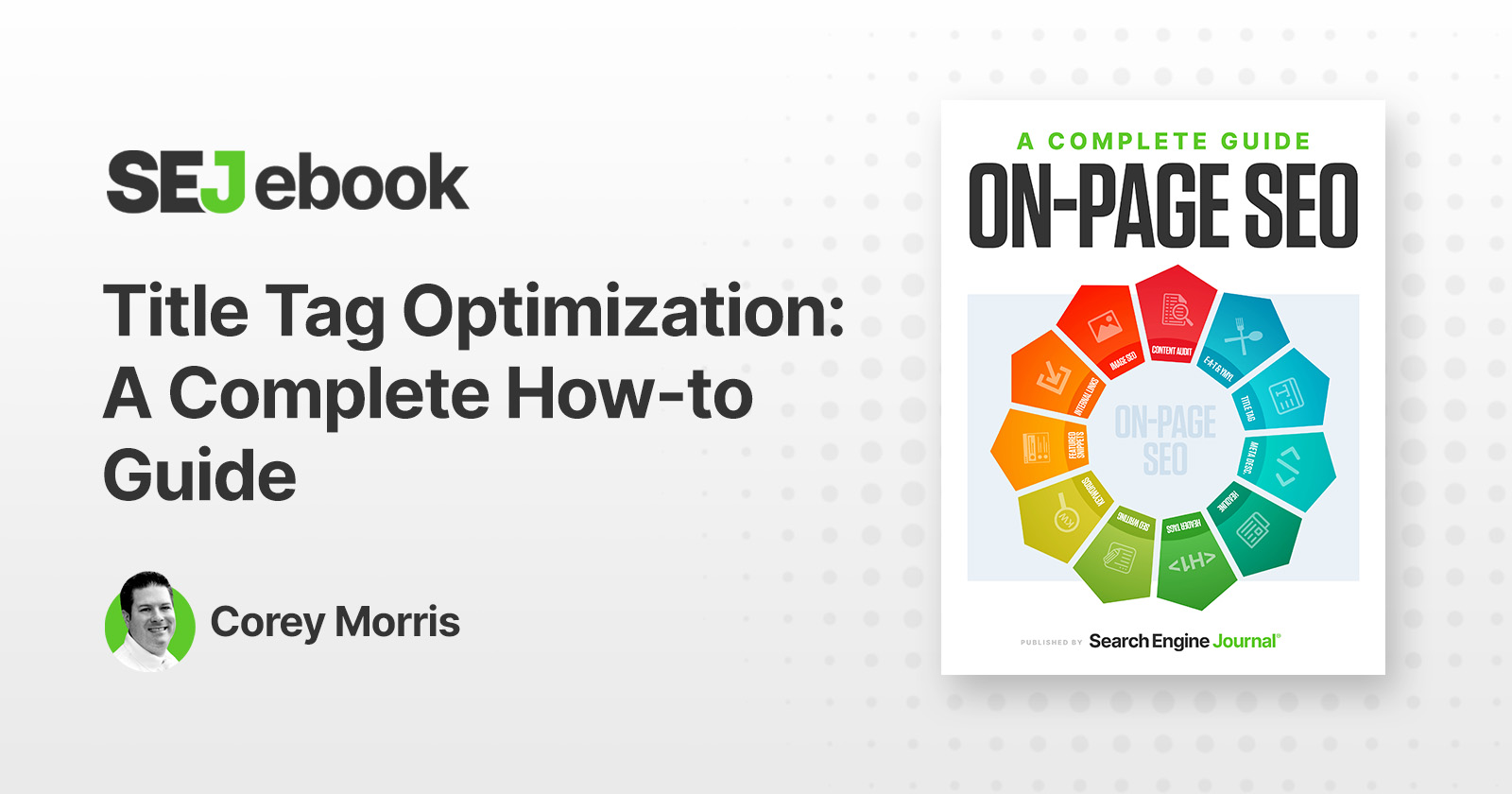
High level SEO strategy is important. So are the details.
The title tag is just one of many on-page elements we focus on when optimizing pages and content. Optimizing it alone won’t likely lead to many ranking changes.
However, using it in context with other on-page elements can build important context and subject-matter relevance for a page, sections, and sites overall. Beyond just the SEO impact and focus we put on title tags, we also need to think of the impact they have on the clickthrough rate and compelling our target audience to come to our site.
When the search engines use our title tag as the blue link in the search in the search results page, the contents of that tag can make or break the decision for a searcher on clicking through to our site. In this chapter, you’ll learn eight best practices for incorporating a solid, optimized title tag plan into your SEO strategy.
What Is A Title Tag?
The title tag is an HTML tag that exists in the head section of each webpage. It provides an initial cue or context as to the topical subject matter of the page it is on.
The title tag features prominently on search engine results pages (SERPs) as it is typically used as the clickable link and also appears in the browser window. Other than in these two places, the title tag isn’t as visible as other on-page web content (e.g., body copy, image content, and other aspects).
For that reason, the title tag can sometimes be overlooked. On its own, the title tag has little impact on organic rankings. No single ranking factor is magical or powerful – especially if your content is low-quality or you’ve neglected technical SEO.
Here are eight important aspects to consider when optimizing your title tags for search.
1. The Page’s Context Within The Site
Before you can write an optimized title tag, you need to know where the page fits into the overall hierarchy of the website.
A home page title tag is going to be much different than a blog post or product page. For websites with a lot of pages, it can be challenging to come up with tags that are different from page to page. That’s why mapping out your site and knowing where each page fits given the context of your subject matter is important.
Each page deeper you get into the site, the more specific you can and should be. You can repeat words and phrases but should be more detailed each step down into the site you go. Have a plan so that title tags aren’t duplicated on any pages (more on that below). Here’s an ecommerce example of title tags at different levels of the site that have appropriate context: Home Page: Groomsmen gifts and unique men’s gifts by The Man Registry.
Product Category Page: BBQ sets and utensil gifts for groomsmen by The Man Registry.
Product Page: 5-Piece Customized BBQ utensil set by The Man Registry.
2. Searcher Intent Keyword Use
We can all relate to times we really want to find an answer to something specific, yet the top ranking sites are answering a different question. The same goes for great content that gets unnoticed.
Knowing what your audience is searching for and how they are searching is critical for title tag optimization. If you don’t know what words and phrases people are using when they are searching, then you’re at risk of guessing wrong.
Don’t skip keyword research or ignore it when you are optimizing title tags. You don’t have to worry about every literal version of a keyword or phrase in the current context-based era of SEO, but you also can’t ignore the searcher and their intent. Find balance, use terms consistently, and write in a way that reads naturally to your audience. Your goal for an optimized title tag is to match the wording that you use with what is being searched for as long as the perceived intent is the focus of the content of the page.
3. Topical Relevance Within The Page
The next step in understanding where the page fits in the hierarchy of the website overall is to evaluate the content on the page. The title tag is most impactful for search engines and users when it introduces the topic of the page and the same important keywords are used in body copy, image alt attribute, the meta description, URL, and other aspects of the page.
Don’t waste your opportunity to leverage this element, among the other on-page items, by trying to write it to include words, terms, or phrases that aren’t included in the content on the page. Google can and will ignore tags that aren’t helpful or meaningfully tied to the subject matter of the rest of the page. You should use words in the title tag that are also used in other parts of the page to tie the topic together.
4. Unique Tags
Duplicate title tags are not helpful to searchers or search engines. If you have duplicate tags, you’ll see them in Google Search Console or Bing Webmaster Tools reports. Often, you’ll find that the search engines have chosen to ignore your title tag and use other content it found on your page for the blue link text in the SERP. This is especially true for widespread issues of missing or duplicate title tags.
When multiple pages have the same tag, those tags are useless to the search engine if they are very generic or just list the name of the company or organization. Examples include when the entire site has the exact same title tag that is simply the domain name or company name.
For years, whether due to widespread duplication, improperly formatted tags, missing tags, or just tags with content that Google doesn’t find helpful or useful, Google has substituted page content for the blue link content in the search results page.
In some cases this is okay; in others, it leads to less desirable content in terms of context for the page and also for optimizing for clicks from searchers. The ideal scenario is to have solid, optimized title tags for users and search engines rather than leaving it to chance. You can use the data provided in Google Search Console and Bing Webmaster Tools to find where you have issues as well as run your own tests through any number of on-page auditors and crawling tools like my favorite, Screaming Frog.
If you have duplicate tags within your site, add writing custom tags to your SEO action plan.
5. Use Dynamic Options When Possible
If you have a large website or one that features a large amount of dynamic data – like an ecommerce website – finding ways to semantically code your tags is essential. Most content management systems and website platforms will automatically generate the title tag.
If you want to override or customize the default title tag at scale, work with your developer or within your website platform settings to find ways to add more detail and customize at different levels.
The more you can scale and not have to manually manage hundreds or thousands of tags, the better. An example of a dynamic structure could include some standard text in all product page tags but with the specific name of the product populated from the database. For example, it could be “[product_name] groomsmen gifts from The Man Registry.”
The bracketed “product_name” would be a variable that would populate that part of the title with the actual product name in the database. In this case, you wouldn’t have to manually write all product title tags and can ensure they are unique.
For cases where you have the same products with variations or attributes such as different colors, you can also look at ways to add more variables from the database.
A quick word of caution: Despite the convenience and scaling you can do using dynamic tags, you can also do a lot of damage quickly. Be sure to audit your tags initially and at regular intervals to make sure database and coding implementations are still rendering the tags you intend.
6. Call To Action In SERP
Remember that the title tag will be shown as the text in the blue link on the SERPs. This is prominent real estate and the message featured here greatly impacts the searcher’s decision on whether to click through to your site or move on to the next search result. Your focus must be on answering the question, need, or desire of the searcher.
Give the searcher a reason to click on the link that aligns with your content, goals, and what they’re seeking. Having a clear vision of what your page is about and what the desired outcome is for both you and your visitor is critical.
If you’re trying to accomplish too many business goals on a single page, it can be hard to focus clearly enough on what the call to action (CTA) should be. If you find this to be the case, consider breaking your content out into more topics and pages.
Much like the art of writing a solid PPC text ad headline, the title tag must match the intent of the searcher to earn their click. When writing your title tag, keep in mind that the tag is truncated by Google at around 70 characters.
The user won’t see any word past that character count. However, Google has said that they do index more characters than that. Regardless of how long you want to make your title tag for Google’s indexing and interpretation of it, keep your goals for attracting clicks through from searchers in mind, as well.
Consider how the title truncates and what will appear on the SERPs. Get your important words and phrases in there. Be concise, be direct, and prioritize important words to appear as early in your title tags as possible.
For example, you might have the average sounding home page title tag of: “Groomsmen gifts and unique men’s gifts by The Man Registry.” You could test out more actionable language like “Shop the best groomsmen & unique men’s gifts at The Man Registry.”
7. Don’t Try Too Hard
Avoid repetitive and spammy-looking titles. Resist the temptation to overdo it with your title tag. The search engines are focused on context – not literal keyword use, frequency, and density.
Pick words that are clearly relevant to the topic of the page and searcher intent. You can use longer form areas of the page to elaborate and build on that context.
An example of a dangerous title tag would be: “Groomsmen gifts, Groomsman Gifts, Gifts for Men, Unique Gifts.”Overplaying and repeating words not appears spammy to Google but to searchers, as well.
8. Keep The Title Tag’s Impact In Perspective
Don’t overemphasize the importance or impact of the title tag alone. While you might see a small bump from optimizing all the title tags on your site, you can’t expect that the title tag alone is your key to SEO success. Holistic search optimization is much more important. In many cases, title tag optimization is just the start or an entry point.
Until you are at the top of the SERPs, it probably doesn’t make sense to hyperfocus on small adjustments and obsess over minor changes in the language used to see how they impact rankings one position at a time.
ConclusionSEO includes a wide range of elements ranging from technical to on-page to links and more.
While no single element will make or break a strategy, you can’t ignore title tags within the overall mix.Following these eight best practices will help you optimize and scale your efforts and contribute to getting hierarchy and context right for your website.
Always keep the searcher and your audience in mind. Find the right balance between incorporating important keywords with also matching the intent for the topic. Include the title tag in your optimization plan, understand how it helps with getting click-throughs, and strive to best optimize it for your content and needs.
Featured Image: Paulo Bobita/Search Engine Journal
Source: Corey Morris
SEARCHENGINES
Google Says Again, Sites Hit By The Old Helpful Content Update Can Recover

Google’s John Mueller said again this morning that sites hit by the old September helpful content update or even new core updates can recovery. He said on X and on LinkedIn that it is possible to recover but it is not a simple change you can tweak on your website, but rather it takes a lot of effort, over time, to recover.
John said that not only can you recover but you can grow. He said this morning, “Yes, sites can grow again after being affected by the “HCU” (well, core update now).”
Last week we covered how John said it may just take a lot of time to recover from that helpful content update. This is despite Google telling some people it can take weeks (then said several months) to recover.
I know the helpful content update is no more, it is now a core update. But many were expecting some of those hit by the September helpful content update to recover with the March 2024 core update – but that did not happen.
John Mueller from Google said on LinkedIn, “It’s just that some kinds of changes take a long time to build up, and that applies to all kinds of systems & updates in Google & in any other larger computer system.”
He wrote on LinkedIn fully:
I realize this is from the title of Barry’s post, but to be clear, it’s not that “helpful content update” “recoveries” take longer than other updates. It’s just that some kinds of changes take a long time to build up, and that applies to all kinds of systems & updates in Google & in any other larger computer system. Saying that this is specific to the helpful content system, or to core updates would be wrong & misleading.
There is, however, the additional aspect of the “core update” being about how our systems assess content overall, how we consider it to be helpful, reliable, relevant to users’ queries. This does not map back to a single change that you can make on a website, so – in my experience – it’s not something that a website can just tweak overnight and be done with it. It can require deep analysis to understand how to make a website relevant in a modern world, and significant work to implement those changes — assuming that it’s something that aligns with what the website even wants. These are not “recoveries” in the sense that someone fixes a technical issue and they’re back on track – they are essentially changes in a business’s priorities (and, a business might choose not to do that).
He added on LinkedIn:
making a site more helpful (assuming that’s what you’re aiming for) doesn’t mean you have to add more content. There’s a lot that goes into making a helpful site – content is one part, and more content is not necessarily more helpful. Think about how you use the web.
He also posted this morning on X, “Yes, sites can grow again after being affected by the “HCU” (well, core update now). This isn’t permanent. It can take a lot of work, time, and perhaps update cycles, and/but a different – updated – site will be different in search too.” He added, “Permanent changes are not very useful in a dynamic world, so yes. However, “recover” implies going back to just-as-before, and IMO that is always unrealistic, since the world, user-expectations, and the rest of the web continues to change. It’s never “just-as-before”.”
Here are some of the new posts on this topic from John over the weekend:
Permanent changes are not very useful in a dynamic world, so yes. However, “recover” implies going back to just-as-before, and IMO that is always unrealistic, since the world, user-expectations, and the rest of the web continues to change. It’s never “just-as-before”.
— John 🧀 … 🧀 (@JohnMu) May 6, 2024
Yes, sites can grow again after being affected by the “HCU” (well, core update now). This isn’t permanent. It can take a lot of work, time, and perhaps update cycles, and/but a different – updated – site will be different in search too.
— John 🧀 … 🧀 (@JohnMu) May 6, 2024
It’s because not all changes require another update cycle. In practice, I’d assume that stronger effects will require another update. Core updates can include many things.
— John 🧀 … 🧀 (@JohnMu) May 4, 2024
(“thresholds” is a simplification for any numbers that need a lot of work and data to be recalculated, reevaluated, reviewed)
— John 🧀 … 🧀 (@JohnMu) May 4, 2024
So keep working on your site and maybe you will recover in the long run?
SEARCHENGINES
The Industry Mourns The Loss Of Mark Irvine

I am deeply sad to report that Mark Irvine passed away unexpectedly last night. Mark was deeply involved in the search marketing community, known as being a brilliant paid search specialist who always spent his time helping others over his long career in the space.
Mark has been in the search marketing industry for well over a decade, seven years at WordStream and the last four or so years at SearchLab. He was always a bright and welcoming smile at industry events, sharing advice with colleagues and friends.
Navah Hopkins worked with Mark for many years and she sent me the following message:
“Do less”
These were the words Mark would always say to me when we worked together. Yet he was incapable of doing less. He brought so much love and care to everything he did.
I was lucky enough to work with Mark directly for about 5 years, and counted him a friend since then. Beyond being a brilliant data scientist and a natural leader, Mark was one of the most human humans I’ve ever known. He understood people at a fundamental level and always made sure others around him could shine.
Mark would often say that I was his dedicated PR team and even as I’m writing this detailing his accomplishments and his amazing (and all together too short) life, I can hear him laughing that I’m doing it again. Well – tough…just enjoy the love we have for you and sip those heavenly pumpkin spice lattes.
Mark was always put data first behind every major project at WordStream, Navah told me. He was a worldly person who traveled abroad to speak at many events. He was really good at connecting with people abroad. Mark was named the #1 PPC influencer in 2019 and was consistently was on that list year-after-year. PPCHero has recognized him as one of the top PPC Influencers every year since 2015, as did Microsoft and in 2019.
Here is Mark’s bio at SearchLabs.
He leaves behind his partner, Bobby Main and his mother, Virginia Hall.
Here are some early reactions to the sad news of Mark passing:
I can’t believe he’s gone….at least we know he has an eternity of pumpkin spice lattes and Big Brother: Heaven edition to look forward to.
Thank you for the grace and love you brought to all lucky enough to know you @MarkIrvine89. Rest in peace ♥️ pic.twitter.com/lpufASDPaO
— Navah Hopkins (@navahf) May 3, 2024
Y’all… I can’t even.
It’s impossible to think that we’re going to live in a world without @MarkIrvine89 in it. Infinitely thankful I got to spend the last 4 years working with him and deepening our friendship…
— Greg Gifford (@GregGifford) May 3, 2024
Like many others, just enjoyed time spent with Mark @Pubcon earlier this year.
A brilliant paid search marketer, and a terrific human being, with red wine wit, and caviar personality.
Love you and miss you my friend. https://t.co/ntQzrS7jIg
— Damon Gochneaur (@DamonGochneaur) May 3, 2024
Just saw Mark at PubCon. Cant believe he’s gone. He was a PPC legend and a friend. 💔 #ppcchat https://t.co/nF0cbQ9U51
— Kirk Williams (@PPCKirk) May 3, 2024
I can’t believe Mark is gone – feels like it was just a few weeks ago that we were all hanging out at PubCon. I can’t believe he’s gone. Mark was always kind & generous in sharing his time and talents with the PPC community, and was a genuinely wonderful person.
Thoughts to… https://t.co/G2IcsbVtCy
— Sam (@DigitalSamIAm) May 3, 2024
I’m still in nothing but shock. You were an amazing person and friend. I’m going to miss you so much. Rest in peace @MarkIrvine89 🥺💔
— Chrissabur (@ChristoferAlec) May 3, 2024
Oh so heavy hearted. Your intellect, wit, and candor were next level and you never ceased to make others smile, laugh, and deeply ponder. You were a pillar of the PPC community. May you rest in peace, @MarkIrvine89 https://t.co/ir2fOqLPOb pic.twitter.com/RRFImGlXfa
— Akvile DeFazio (@AkvileDeFazio) May 3, 2024
I’m so very sorry to see this 😔 RIP @MarkIrvine89 🙏 https://t.co/4tn8R5LbMR
— Aleyda Solis 🕊️ (@aleyda) May 3, 2024
This is devastating news.
Mark was a truly lovely human and the world is a little less bright without him in it.
Massive hugs to his family and all who knew and loved him. He will be missed. 💔#PPCChat https://t.co/wa3u7EKRo4
— Julie F Bacchini (@NeptuneMoon) May 3, 2024
Really sad to hear the news about Mark. I remember sharing a number of posts from Mark over the years. I never got to meet him in person, but I knew he was a super-sharp paid search professional. Big loss for the industry. https://t.co/orXg1n19fY
— Glenn Gabe (@glenngabe) May 3, 2024
😢😢😢 Heartbreaking. Thoughts are with his family & friends 🙏
— Greg Finn (@gregfinn) May 3, 2024
I am gutted hearing this news. To think we were all together just 2 short months ago. He will always hold a special place in the PPC community, and for everyone he’s interacted with.
You had such a special relationship with Mark, no doubt. Sending you the biggest hug from MN.…
— Brooke Osmundson (@BrookeOsmundson) May 3, 2024
I’m very sorry to hear this news as well. Mark was a really nice person and a brilliant marketer. My condolences to his family and friends. https://t.co/nRxIekXBGy
— Lily Ray 😏 (@lilyraynyc) May 3, 2024
I am very much so at a loss of words. I met Mark while we spoke together at PubCon. I could feel it, he had a very kind soul. He will be missed. https://t.co/zj1gsdgGFn
— Ben Fisher (@TheSocialDude) May 3, 2024
What a truly wonderful human he was. This is just devastating and so heartbreaking. Sending you a huge hug and support, Navah, and my thoughts are with his family and loved ones.
— Ginny Marvin (@GinnyMarvin) May 3, 2024
Forum discussion at X.
SEARCHENGINES
Daily Search Forum Recap: May 3, 2024
Here is a recap of what happened in the search forums today, through the eyes of the Search Engine Roundtable and other search forums on the web.
Google got their cost down to generate AI answers in search by 80%. Google is interested in alternatives to hreflang. Google may recrawl URLs multiple times per day or per month. Google is testing custom search filter templates in search. Google AdSense removed its privacy policy as a placement for withdrawal of consent. And I posted the weekly SEO video recap. And deeply sad to report that passing of Mark Irvine.
Search Engine Roundtable Stories:
-
Search News Buzz Video Recap: Google March Core Update Done, HCU Recoveries, Site Reputation Abuse & AI Topics
This week, we covered how the Google March 2024 core update finished back on April 19th, and Google forgot to tell us. I also posted the May 2024 Google webmaster report. Google said it’s still possible for sites to recover… -
Google SGE AI Answers Now Cost 80% Less To Generate
One of the big worries for Google investors was the cost of running AI to show within its search results. The AI overviews, now AI answers are costly to run. But as expected, Google was able to reduce the cost to generate these AI Answers. -
Google Search Tests Custom Filters & Templates
Google Search is testing custom filters and pre-define search filter templates. It appears you can save your custom filters and reuse those filters for future searches. This is showing up for a limited number of searchers. -
Google Open To Alternative Ideas For Hreflang
Gary Illyes from Google said he has heard from the SEO industry that hreflang can be “annoying” and complex and confusing. So he is open to ideas on how to replace it and make it work for both small and really large websites. -
Google Recrawls URLs At Different Rates: Multiple Times Per Day To Every Few Months
Google has to crawl the web to build its index for it to provide search results. And since webpages and documents get updated, Google needs to recrawl those URLs from time to time. Google will recrawl URLs at different rates, said John Mueller of Google. -
Google AdSense Has Removed Privacy Policy As Place To Withdraw Consent
Google AdSense has removed reference to your privacy policy as a place to withdraw consent. AdSense now has clarified that the revocation link at the bottom of the page should say “Privacy and cookie settings”. -
The Industry Mourns The Loss Of Mark Irvine – Brilliant & Giving Search Marketer
I am deeply sad to report that Mark Irvine passed away unexpectedly last night. Mark was deeply involved in the search marketing community, known as being a brilliant paid search specialist who always spent his time helping others over his long career in the space. -
Google Gradient Canopy Signage
I honestly did not know the new Google office, or one of them at least, was named the Gradient Canopy. I mean, I guess it makes sense. Here is a sign in front of that building with that name.
Other Great Search Threads:
- I like to think of these (artificial, impossible, philosophical) questions as “if I added X to a page, would it be better for Y?” Would adding SD to a page make it rank higher? No. Might it rank differently? Maybe – SD enables some search features, but th, John Mueller on X
- Small Google doc change, they restructured the Product structured data documentation, Barry Schwartz on X
- AdSense Earnings and Observations – May 2024, WebmasterWorld
- I hope it’s not just technically well-made :-). There have been some interesting takes in the space, I’m sure someone will find a model that works for clients, users, search & is profitable., John Mueller on X
- Once you launch a new campaign (and you already have a Conversion Tracking in place) Google will always re-direct you towards the Google Tag Setup with instructions how to implement it. Have you seen it too?, Thomas Eccel on X
- We’ve added Salesforce as a data source for data import! You can now import data directly from Salesforce to Google Analytics as offline-event data. Schedule daily or hourly imports, and select any existing Salesforce mil, Google Analytics on X
Search Engine Land Stories:
Other Great Search Stories:
Analytics
Industry & Business
Links & Content Marketing
Local & Maps
Mobile & Voice
SEO
PPC
Other Search
Feedback:
Have feedback on this daily recap; let me know on Twitter @rustybrick or @seroundtable, on Threads, Mastodon and Bluesky and you can follow us on Facebook and on Google News and make sure to subscribe to the YouTube channel, Apple Podcasts, Spotify, Google Podcasts or just contact us the old fashion way.
-
SEARCHENGINES7 days ago
Daily Search Forum Recap: April 29, 2024
-
SEARCHENGINES6 days ago
Daily Search Forum Recap: April 30, 2024
-

 MARKETING5 days ago
MARKETING5 days agoHow To Develop a Great Creative Brief and Get On-Target Content
-

 SEO7 days ago
SEO7 days agoGoogle’s John Mueller On Website Recovery After Core Updates
-
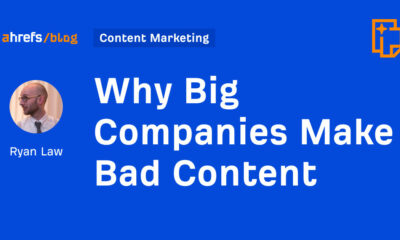
 SEO5 days ago
SEO5 days agoWhy Big Companies Make Bad Content
-

 WORDPRESS6 days ago
WORDPRESS6 days ago13 Best Fun WordPress Plugins You’re Missing Out On
-

 SEO6 days ago
SEO6 days agoOpenAI To Show Content & Links In Response To Queries
-

 SEO5 days ago
SEO5 days agoHow To Drive Pipeline With A Silo-Free Strategy
















You must be logged in to post a comment Login