SEO
Wayback Machine: 5 Alternatives To Try

Much of the web is ephemeral.
Web pages exist until they don’t. The content on them exists until it’s updated – and then it’s gone.
Unless you go digging in an archive.
Archiving the web is important for cultural and anthropological research. It’s also helpful for business reasons, like competitive analysis. It can even help document or monitor political processes.
Your particular reason for seeking archived content might determine which service works best.
The Wayback Machine is the most commonly known archive.
The Internet Archive is a nonprofit organization, and the Wayback Machine is the web version of its archive, containing an absolutely massive amount of data.
You can request that it save a webpage in its current state, as well as make use of tools, like an API.
As huge as the Wayback Machine archive is, it’s likely not 100% complete. If you’re having trouble finding something specific or wondering if there are alternatives with more features, these alternatives might help.
I won’t be going over paid SaaS subscriptions, as I don’t consider a paid service a true alternative to a free one provided by a nonprofit.
Let’s go!
1. The Memento Project
Memento is an exceptional alternative to the Wayback Machine because it aggregates several different sources, including the Wayback Machine itself.
On the website, you can access archives from several sources by using the Time Travel tool.
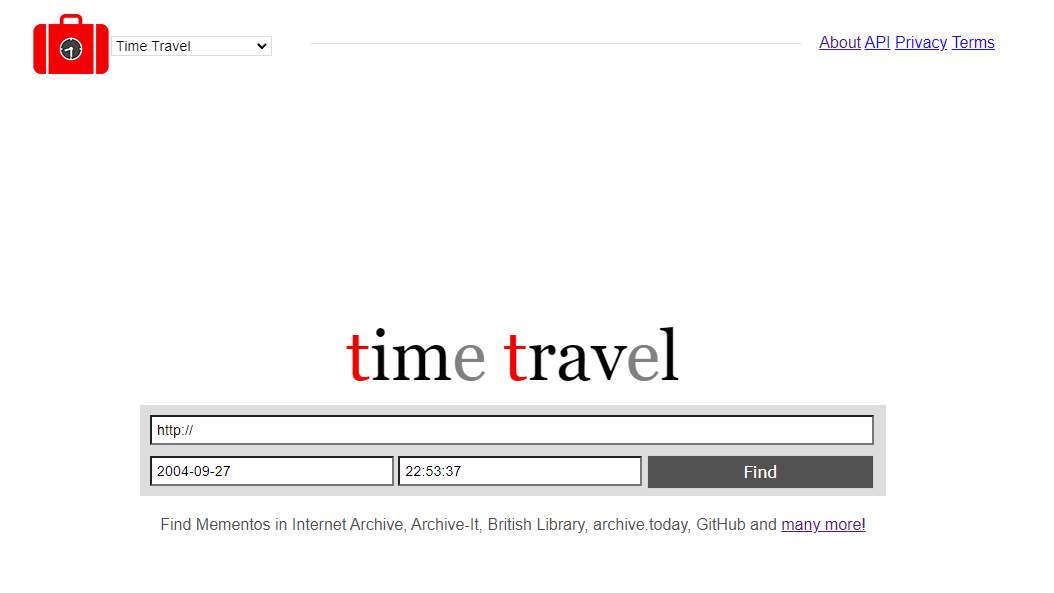 Screenshot, http://timetravel.mementoweb.org/, January 2023.
Screenshot, http://timetravel.mementoweb.org/, January 2023.This is the first distinction that makes Memento so cool, and it includes some of the other archives on this list, too. That means it’s a customizable experience and likely one of the most complete.
Memento’s other distinct feature is the Chrome extension that allows you to select the date on which you’d like to view your current page. This brings the tool to where you’re browsing instead of making you put a URL into a form.
You can also create a snapshot of a page and generate a link to it that won’t break. This is particularly useful for citation.
If you’re concerned a page might disappear, or the content might get updated, but you want to use the information, creating one of these links ensures that people will be able to see your original source.
2. Archive.today
Archive.today is another “snapshot” tool. It allows you to save a link to a page as it currently exists.
Following the link will send users to an unalterable version of the page.
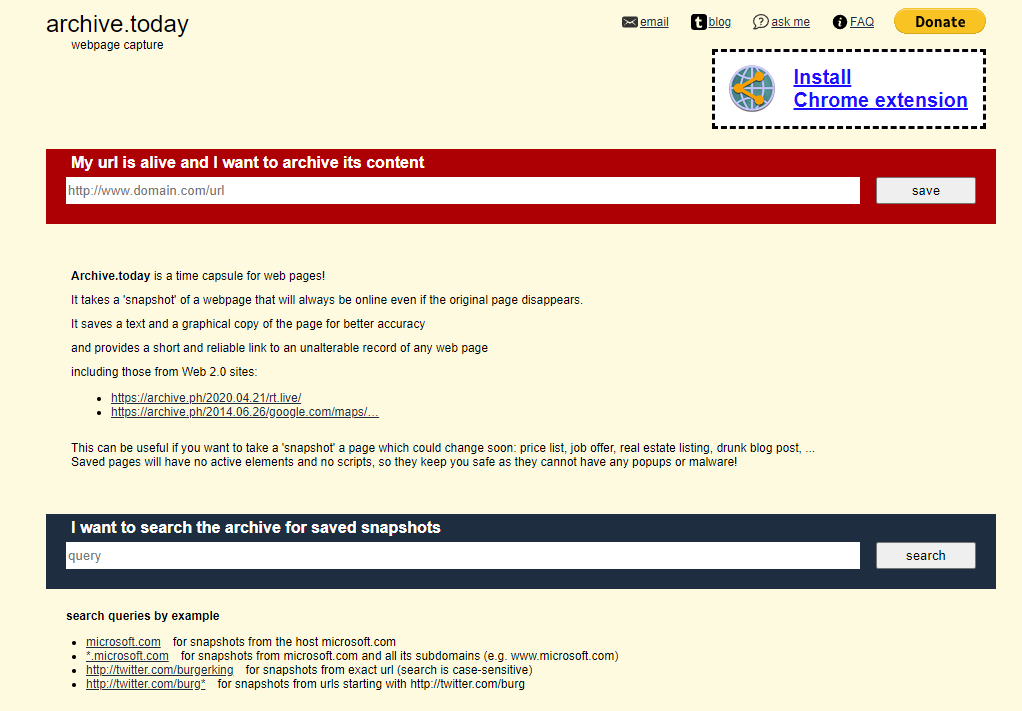 Screenshot, https://archive.ph/, January 2023.
Screenshot, https://archive.ph/, January 2023.It also features some relatively advanced search queries you can perform on domains and URLs to find snapshots that have been saved with the tool.
This tool also features a Chrome extension as well as an Android app.
Searches on Memento can include results from Archive.today.
3. WebCite
WebCite has powerful applications for authors, journalists, academics, and publishers.
It offers a variety of ways to build and present the archived pages and the URLs.
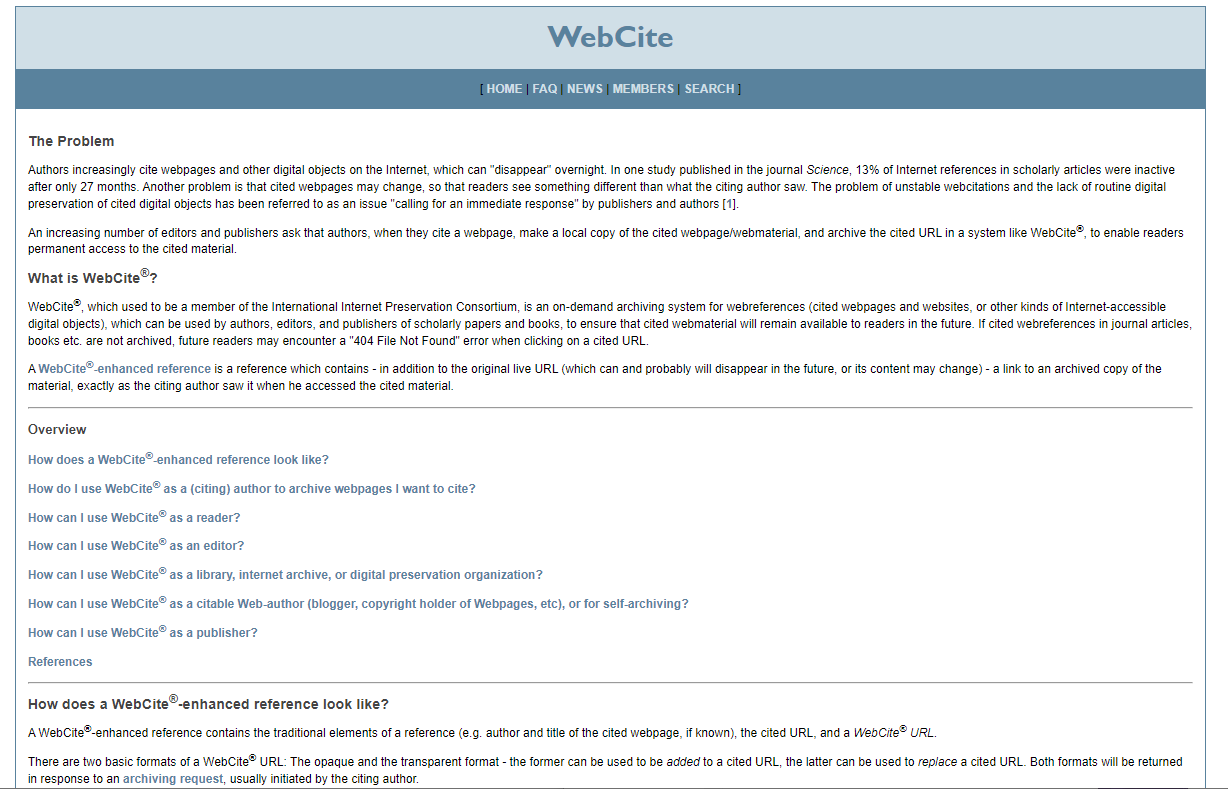 Screenshot, rhttps://webcitation.org/, January 2023.
Screenshot, rhttps://webcitation.org/, January 2023.Unfortunately, at the time of publishing, it doesn’t appear to be taking new requests. But you can still access already archived pages. When and if it starts accepting requests again, it’s a very useful tool for that.
Its most powerful feature for authors and publishers is the ability to upload a manuscript directly to the website.
The tool will scan every link in an uploaded manuscript and automatically create archives of each of the pages linked to as they currently exist. This saves a lot of time if you’ve used a lot of website citations.
If you’ve created content that you want people to be able to create snapshots of, then you can add a specific WebCite link to your page that users can click on. This embeds archive functionality into your page, saving users time if they decide to use your work as a citation.
4. GitHub
GitHub is a development and collaboration platform that also prioritizes public projects and open-source code.
It documents and archives open-source code and programs, and is searchable by other archives such as the Wayback Machine.
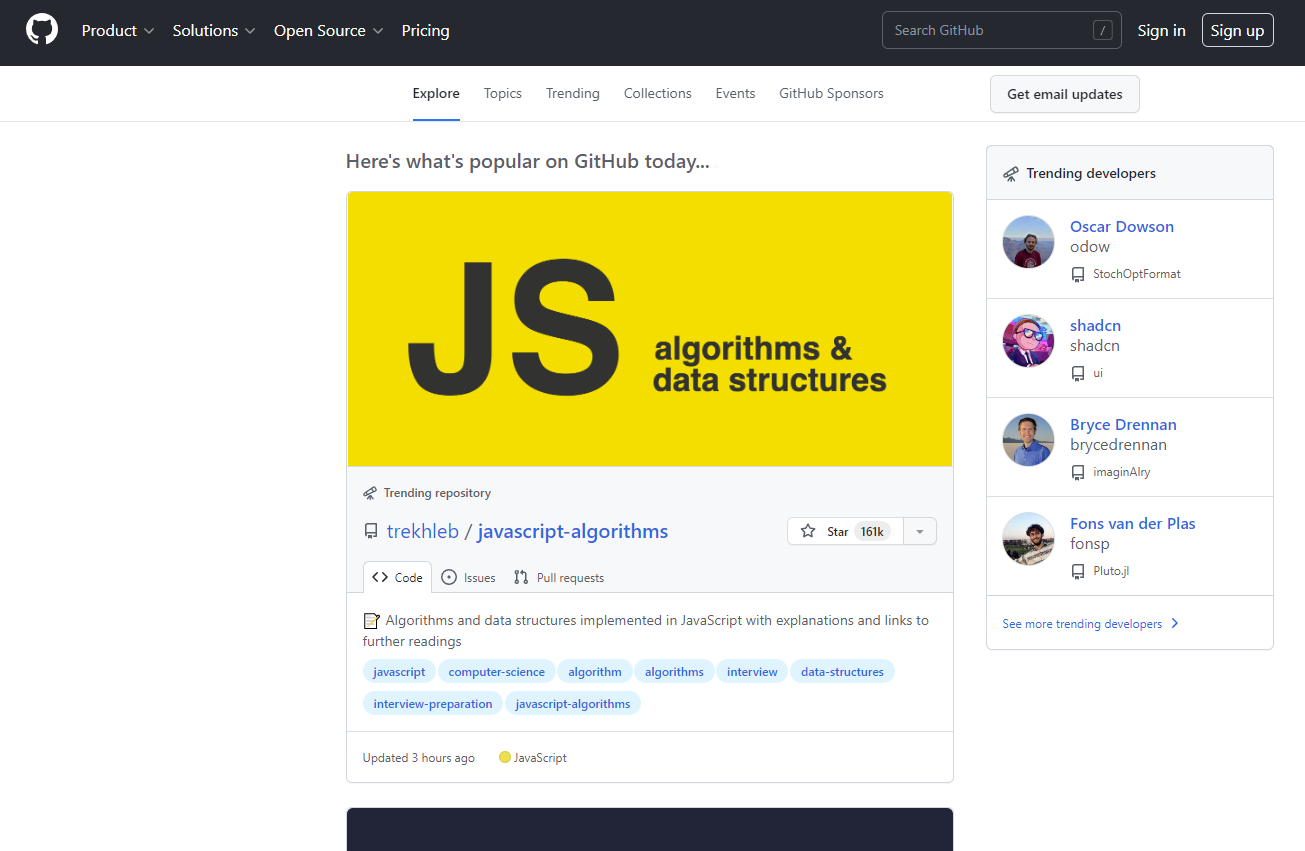 Screenshot, https://github.com/explore, January 2023.
Screenshot, https://github.com/explore, January 2023.But, if you’re looking for something related to code or software development, it might be easier to go straight to GitHub instead of using another archive service.
While it does have paid business plans, GitHub is free for the average user. It even offers 15GB of storage and some computing power in its cloud developer environment for free for your personal use.
5. Country-Specific Web Archives
Several countries run their own web archives.
These can be particularly helpful alternatives to the Wayback Machine if you’re looking for a website highly relevant to a specific location, or the culture of a country.
More focused archives might have more complete information if you’re having trouble finding it elsewhere, although again, I want to mention that the first alternative in this list, Memento, pulls from several different country-specific archives.
I should also note that many archives specific to a country, region, educational institution, or individual library are partnered with Archive-it, a service provider built by The Internet Archive (makers of the Wayback Machine).
They curate specific collections based on relevance, but all Archive-it partners leverage the same source: The Internet Archive.
These are a few of the country-specific web archives:
Conclusion
When you’re looking for alternatives to the Wayback Machine, you might not realize that a great many of them, in part or in whole, are powered by the same archive.
But there are other services out there you can use. Some have more helpful features, depending on what your goals are.
This isn’t an exhaustive list of alternative tools, but it’s most of the easily accessible tools for the average user.
Others require monthly payments, and some are free to academic and legal institutions, but not to individual users.
I chose to focus on the best of the tools that you could go and use right now with no fuss.
More resources:
Featured Image: Studio Romantic/Shutterstock
SEO
How To Drive Pipeline With A Silo-Free Strategy

When it comes to B2B strategy, a holistic approach is the only approach.
Revenue organizations usually operate with siloed teams, and often expect a one-size-fits-all solution (usually buying clicks with paid media).
However, without cohesive brand, infrastructure, and pipeline generation efforts, they’re pretty much doomed to fail.
It’s just like rowing crew, where each member of the team must synchronize their movements to propel the boat forward – successful B2B marketing requires an integrated strategy.
So if you’re ready to ditch your disjointed marketing efforts and try a holistic approach, we’ve got you covered.
Join us on May 15, for an insightful live session with Digital Reach Agency on how to craft a compelling brand and PMF.
We’ll walk through the critical infrastructure you need, and the reliances and dependences of the core digital marketing disciplines.
Key takeaways from this webinar:
- Thinking Beyond Traditional Silos: Learn why traditional marketing silos are no longer viable and how they spell doom for modern revenue organizations.
- How To Identify and Fix Silos: Discover actionable strategies for pinpointing and sealing the gaps in your marketing silos.
- The Power of Integration: Uncover the secrets to successfully integrating brand strategy, digital infrastructure, and pipeline generation efforts.
Ben Childs, President and Founder of Digital Reach Agency, and Jordan Gibson, Head of Growth at Digital Reach Agency, will show you how to seamlessly integrate various elements of your marketing strategy for optimal results.
Don’t make the common mistake of using traditional marketing silos – sign up now and learn what it takes to transform your B2B go-to-market.
You’ll also get the opportunity to ask Ben and Jordan your most pressing questions, following the presentation.
And if you can’t make it to the live event, register anyway and we’ll send you a recording shortly after the webinar.
SEO
Why Big Companies Make Bad Content

It’s like death and taxes: inevitable. The bigger a company gets, the worse its content marketing becomes.
HubSpot teaching you how to type the shrug emoji or buy bitcoin stock. Salesforce sharing inspiring business quotes. GoDaddy helping you use Bing AI, or Zendesk sharing catchy sales slogans.
Judged by content marketing best practice, these articles are bad.
They won’t resonate with decision-makers. Nobody will buy a HubSpot license after Googling “how to buy bitcoin stock.” It’s the very definition of vanity traffic: tons of visits with no obvious impact on the business.
So why does this happen?
There’s an obvious (but flawed) answer to this question: big companies are inefficient.
As companies grow, they become more complicated, and writing good, relevant content becomes harder. I’ve experienced this firsthand:
- extra rounds of legal review and stakeholder approval creeping into processes.
- content watered down to serve an ever-more generic “brand voice”.
- growing misalignment between search and content teams.
- a lack of content leadership within the company as early employees leave.
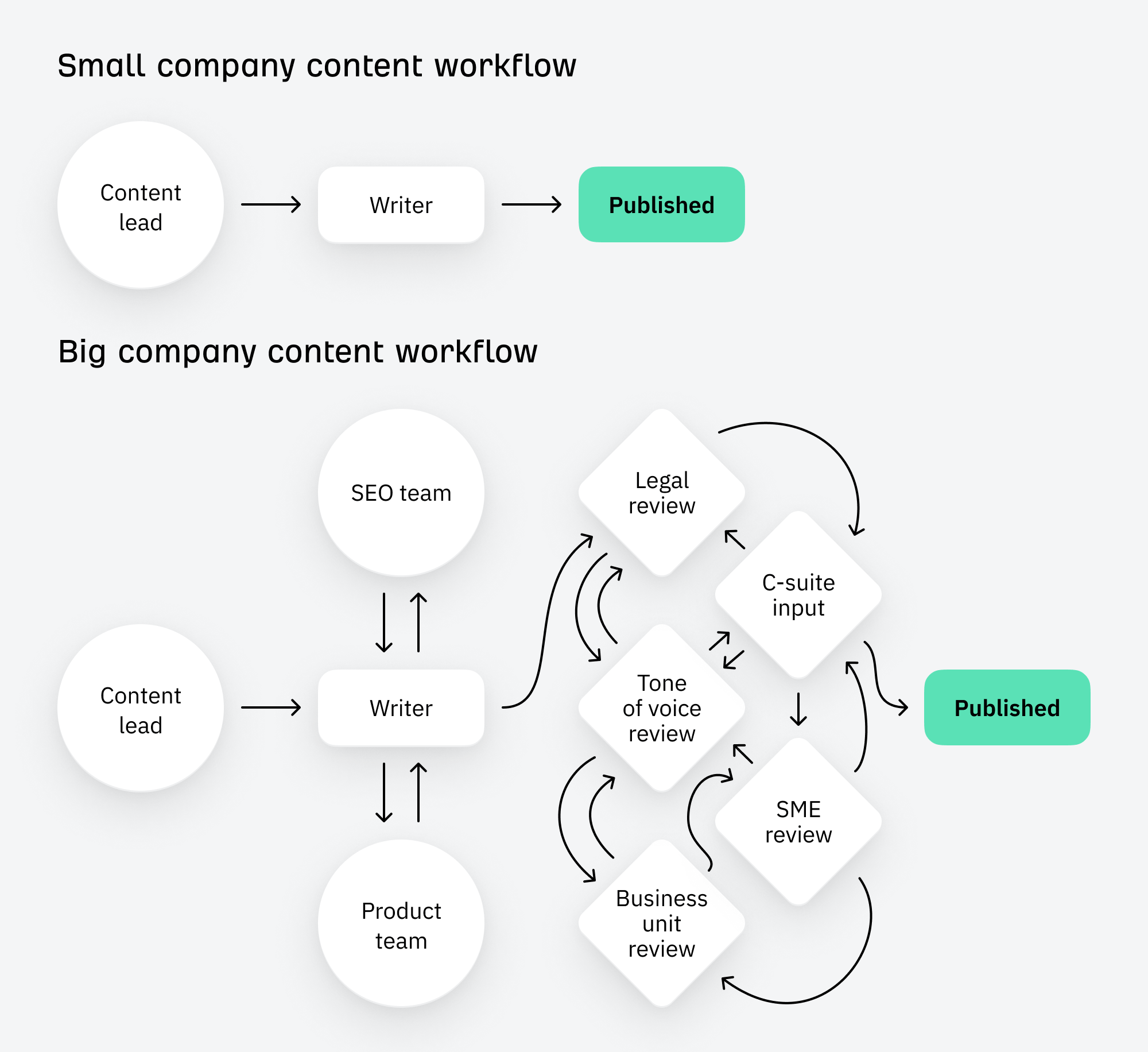
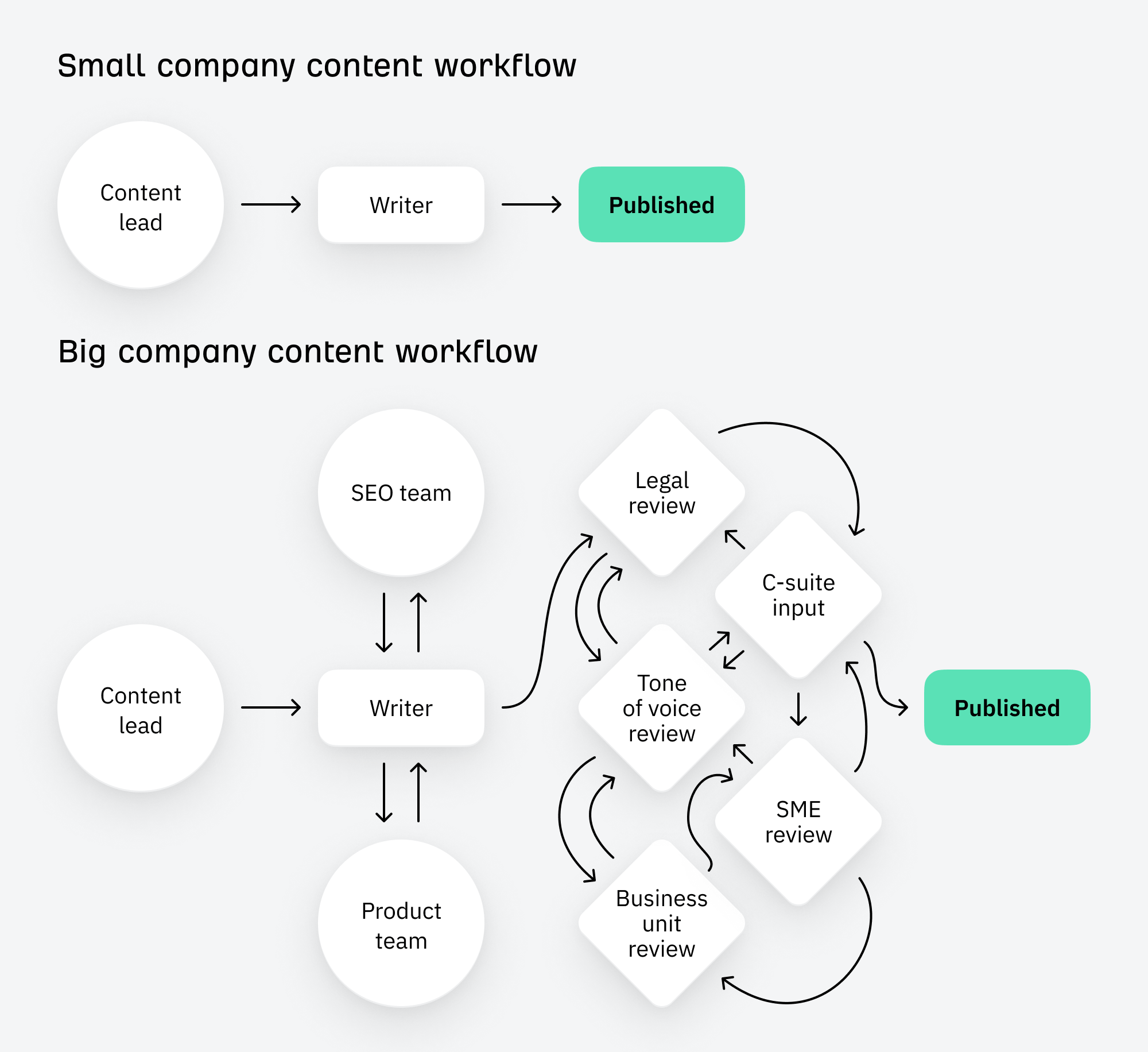
Similarly, funded companies have to grow, even when they’re already huge. Content has to feed the machine, continually increasing traffic… even if that traffic never contributes to the bottom line.
There’s an element of truth here, but I’ve come to think that both these arguments are naive, and certainly not the whole story.
It is wrong to assume that the same people that grew the company suddenly forgot everything they once knew about content, and wrong to assume that companies willfully target useless keywords just to game their OKRs.
Instead, let’s assume that this strategy is deliberate, and not oversight. I think bad content—and the vanity traffic it generates—is actually good for business.
There are benefits to driving tons of traffic, even if that traffic never directly converts. Or put in meme format:
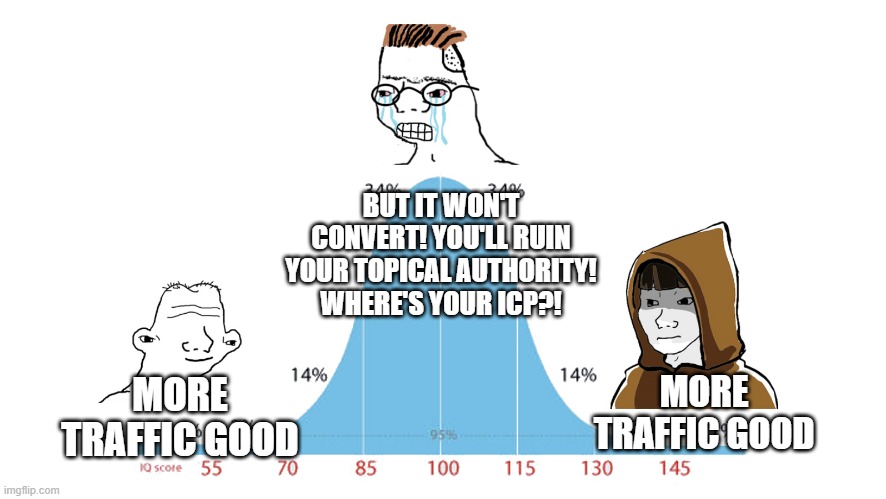
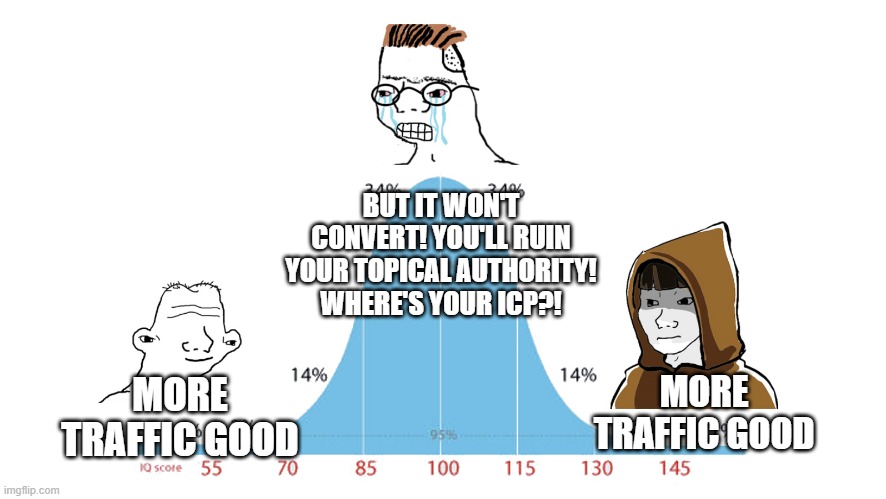
Programmatic SEO is a good example. Why does Dialpad create landing pages for local phone numbers?
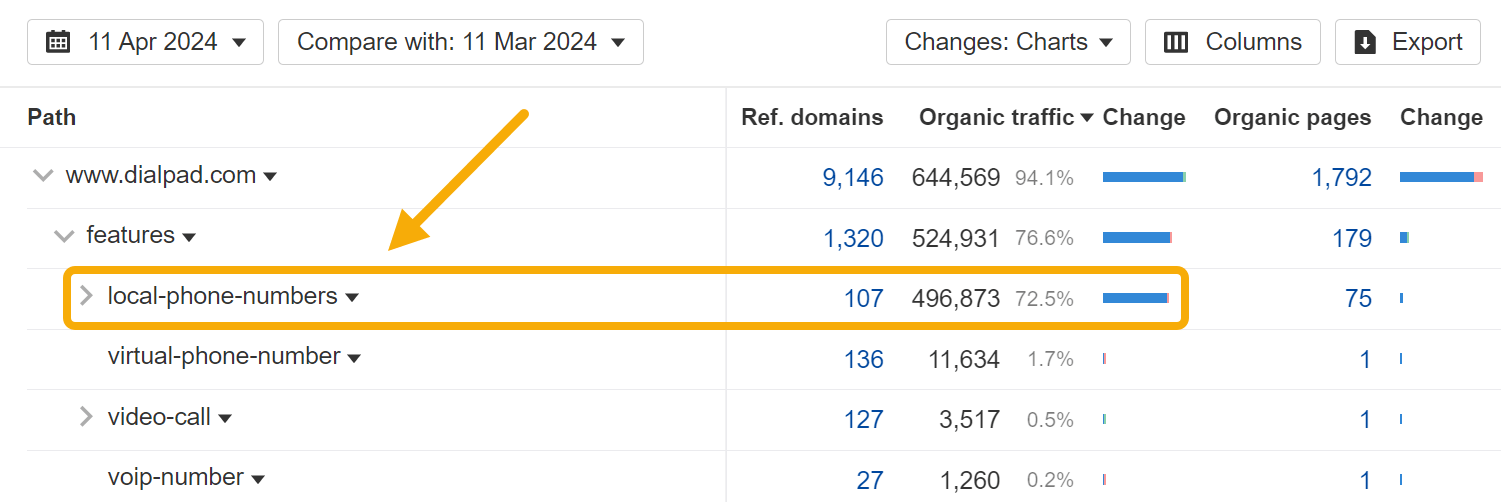
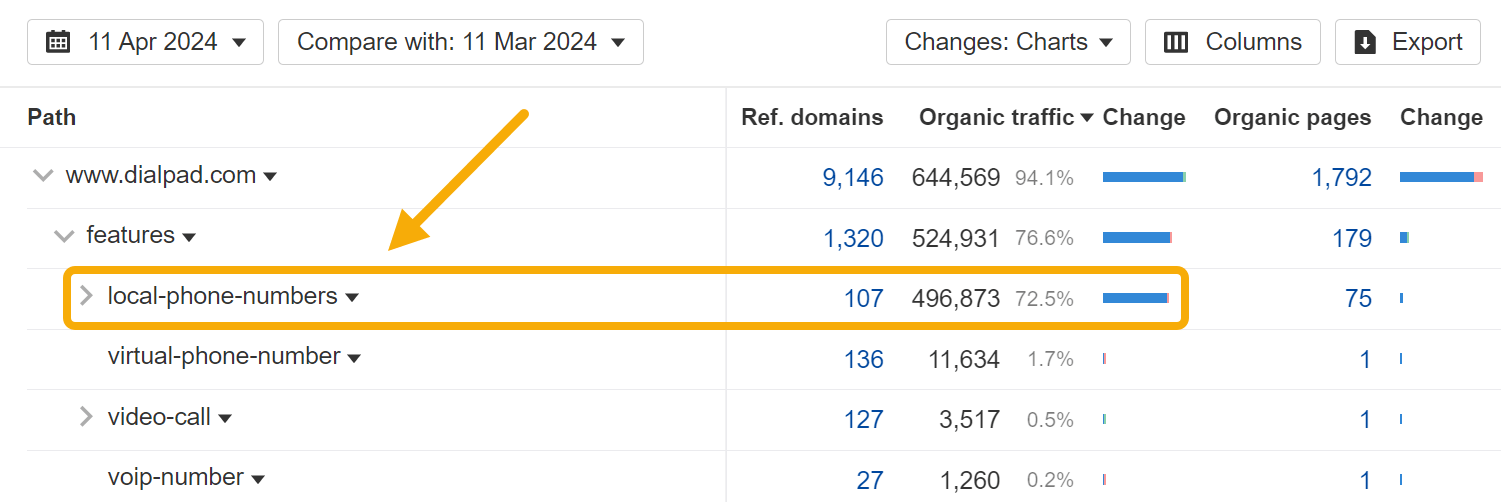
Why does Wise target exchange rate keywords?
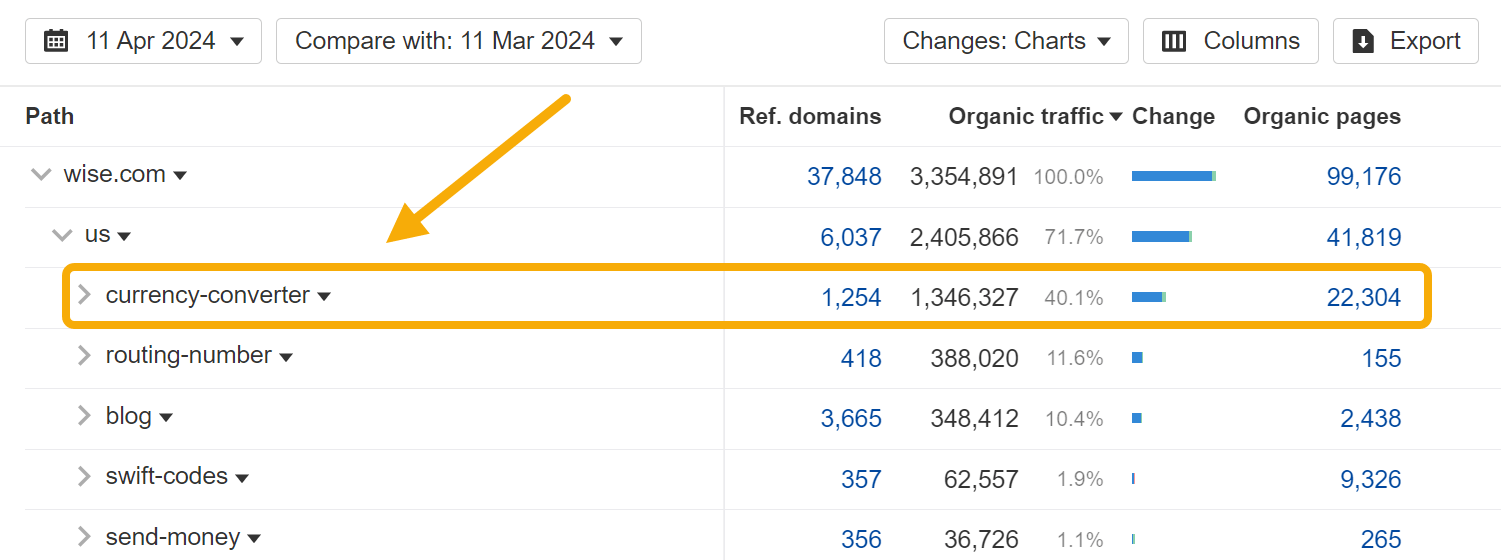
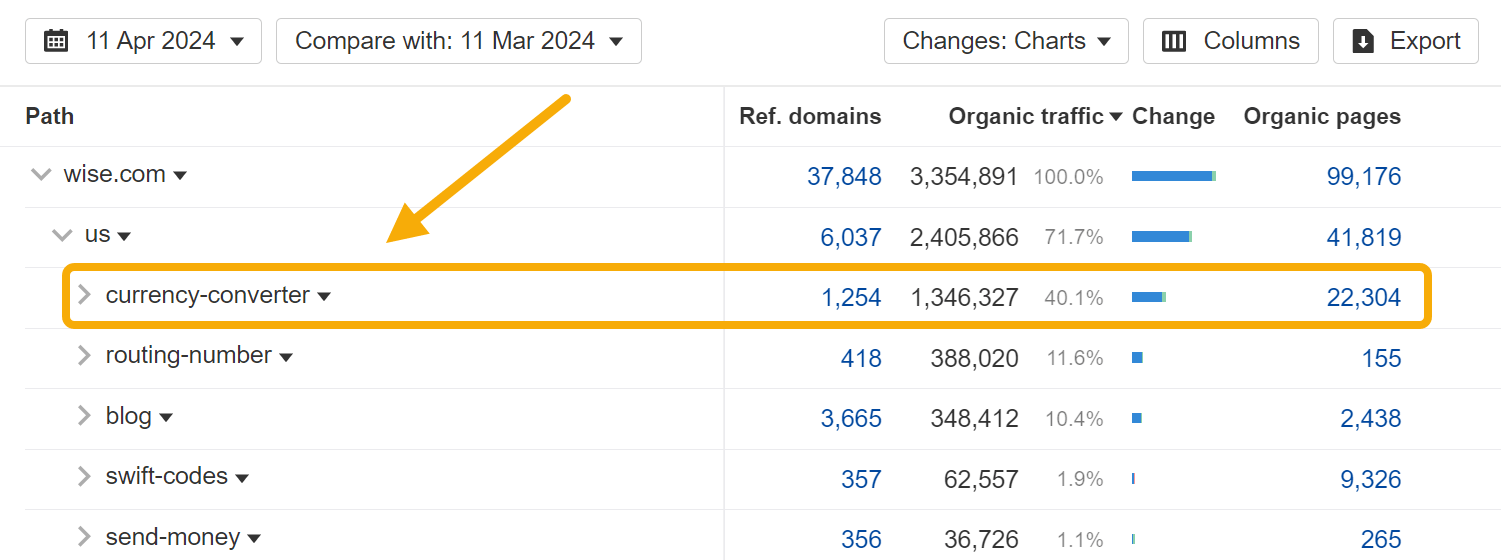
Why do we have a list of most popular websites pages?
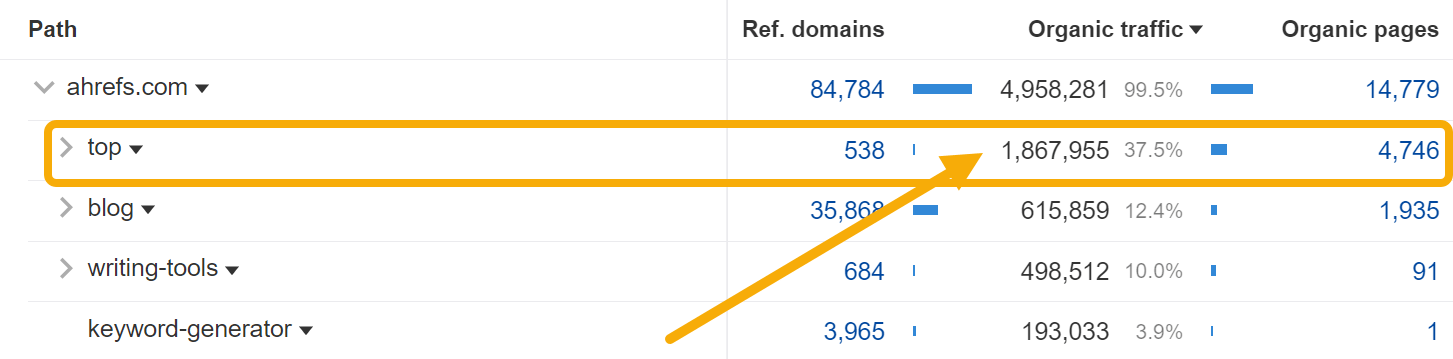
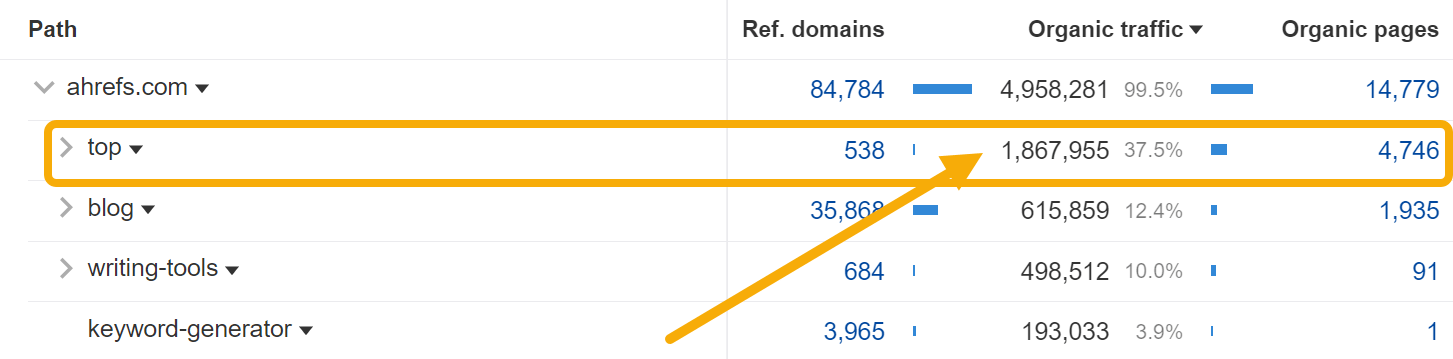
As this Twitter user points out, these articles will never convert…
…but they don’t need to.
Every published URL and targeted keyword is a new doorway from the backwaters of the internet into your website. It’s a chance to acquire backlinks that wouldn’t otherwise exist, and an opportunity to get your brand in front of thousands of new, otherwise unfamiliar people.
These benefits might not directly translate into revenue, but over time, in aggregate, they can have a huge indirect impact on revenue. They can:
- Strengthen domain authority and the search performance of every other page on the website.
- Boost brand awareness, and encourage serendipitous interactions that land your brand in front of the right person at the right time.
- Deny your competitors traffic and dilute their share of voice.
These small benefits become more worthwhile when multiplied across many hundreds or thousands of pages. If you can minimize the cost of the content, there is relatively little downside.
What about topical authority?
“But what about topical authority?!” I hear you cry. “If you stray too far from your area of expertise, won’t rankings suffer for it?”
I reply simply with this screenshot of Forbes’ “health” subfolder, generating almost 4 million estimated monthly organic pageviews:
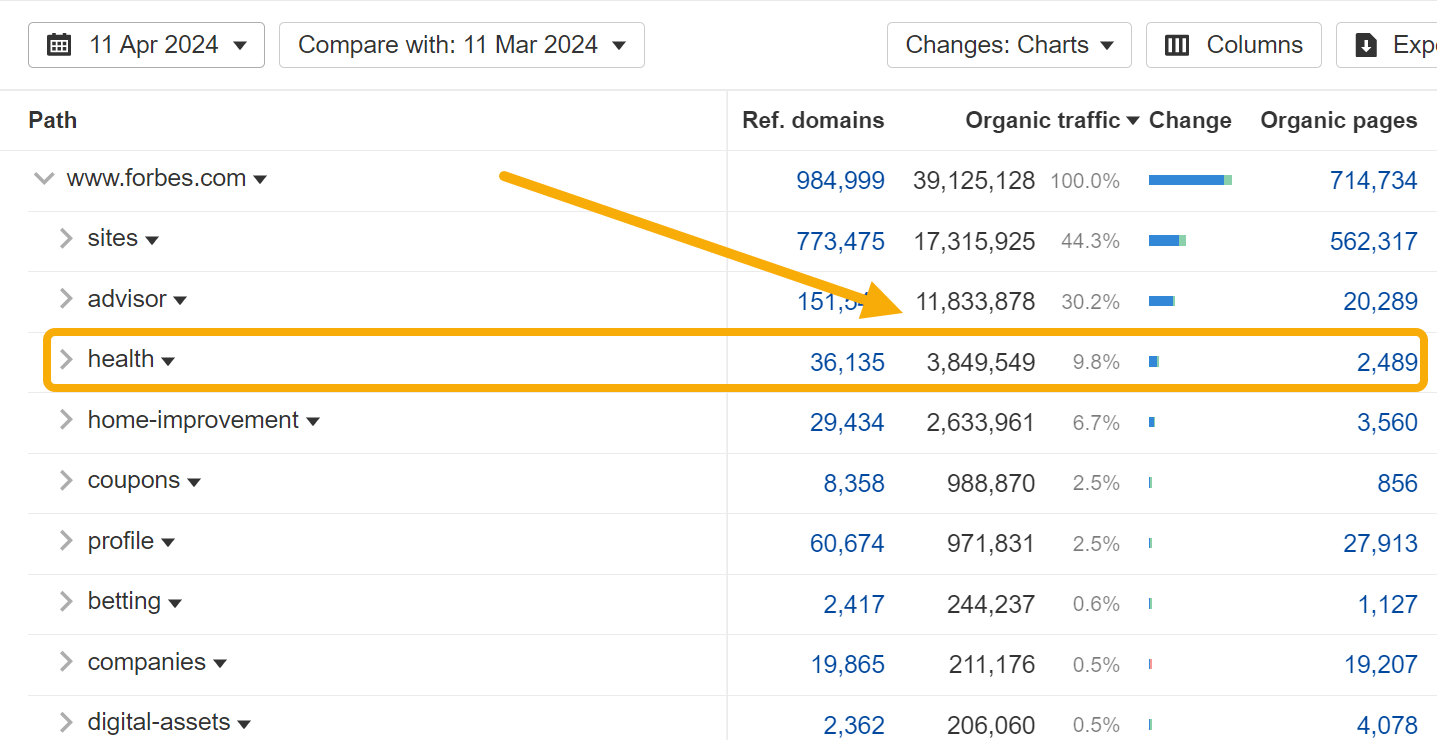
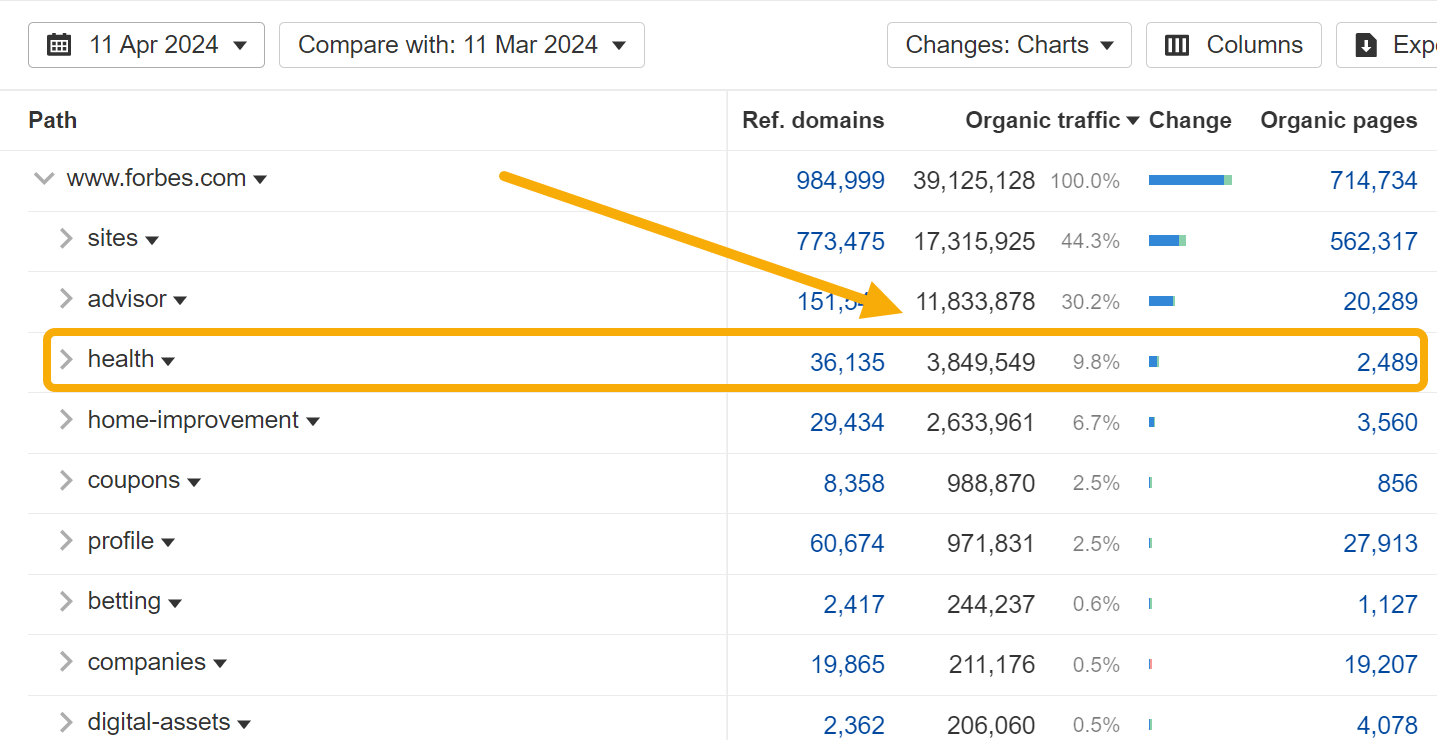
And big companies can minimize cost. For large, established brands, the marginal cost of content creation is relatively low.
Many companies scale their output through networks of freelancer writers, avoiding the cost of fully loaded employees. They have established, efficient processes for research, briefing, editorial review, publication and maintenance. The cost of an additional “unit” of content—or ten, or a hundred—is not that great, especially relative to other marketing channels.
There is also relatively little opportunity cost to consider: the fact that energy spent on “vanity” traffic could be better spent elsewhere, on more business-relevant topics.
In reality, many of the companies engaging in this strategy have already plucked the low-hanging fruit and written almost every product-relevant topic. There are a finite number of high traffic, high relevance topics; blog consistently for a decade and you too will reach these limits.
On top of that, the HubSpots and Salesforces of the world have very established, very efficient sales processes. Content gating, lead capture and scoring, and retargeting allow them to put very small conversion rates to relatively good use.
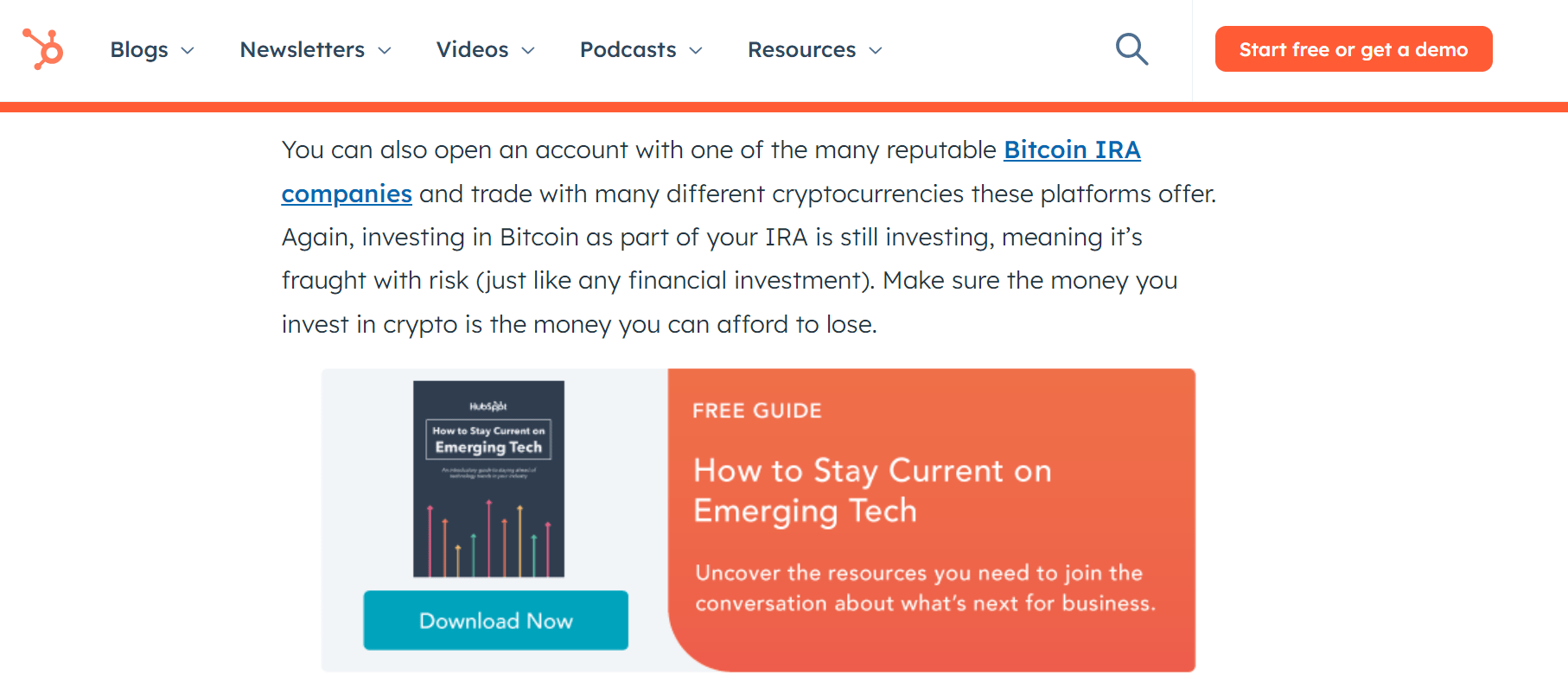
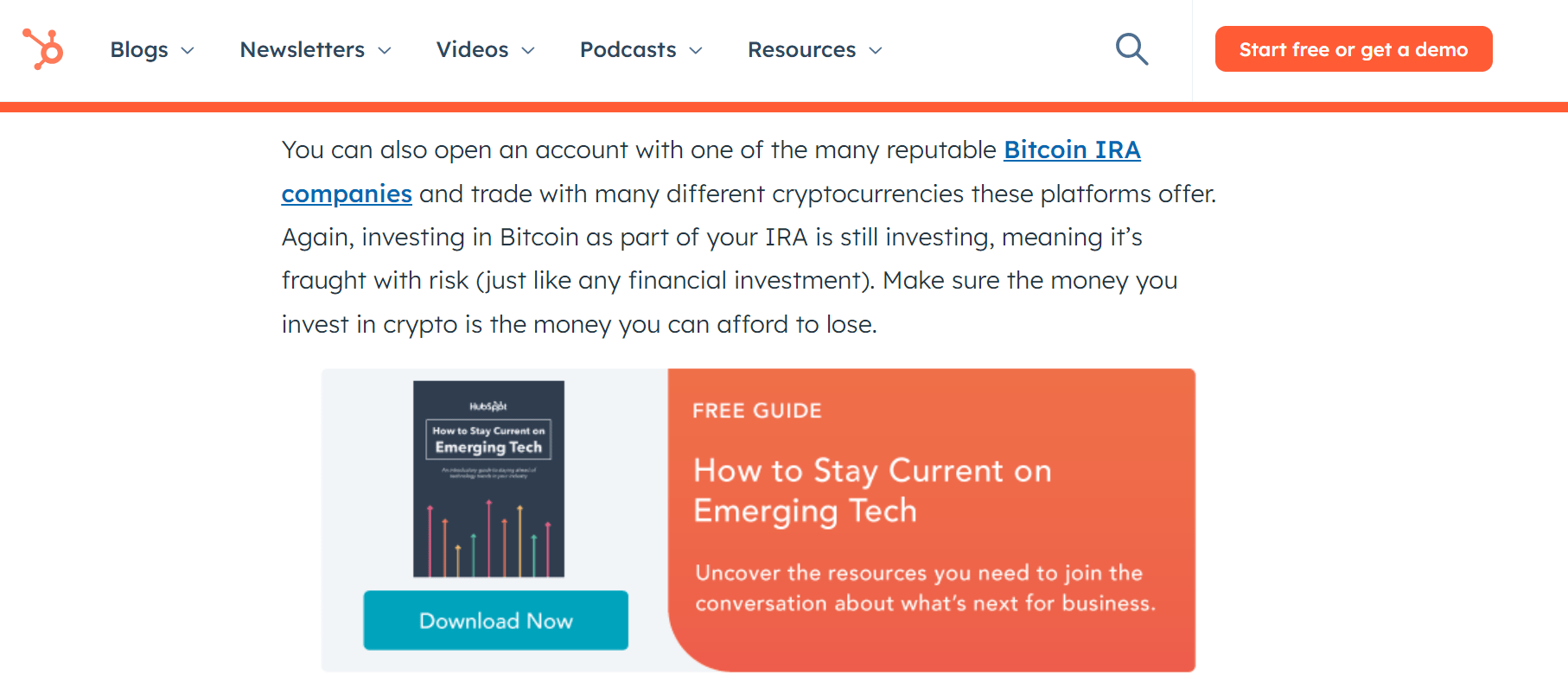
Even HubSpot’s article on Bitcoin stock has its own relevant call-to-action—and for HubSpot, building a database of aspiring investors is more valuable than it sounds, because…
The bigger a company grows, the bigger its audience needs to be to continue sustaining that growth rate.
Companies generally expand their total addressable market (TAM) as they grow, like HubSpot broadening from marketing to sales and customer success, launching new product lines for new—much bigger—audiences. This means the target audience for their content marketing grows alongside.
As Peep Laja put its:
But for the biggest companies, this principle is taken to an extreme. When a company gears up to IPO, its target audience expands to… pretty much everyone.
This was something Janessa Lantz (ex-HubSpot and dbt Labs) helped me understand: the target audience for a post-IPO company is not just end users, but institutional investors, market analysts, journalists, even regular Jane investors.
These are people who can influence the company’s worth in ways beyond simply buying a subscription: they can invest or encourage others to invest and dramatically influence the share price. These people are influenced by billboards, OOH advertising and, you guessed it, seemingly “bad” content showing up whenever they Google something.
You can think of this as a second, additional marketing funnel for post-IPO companies:
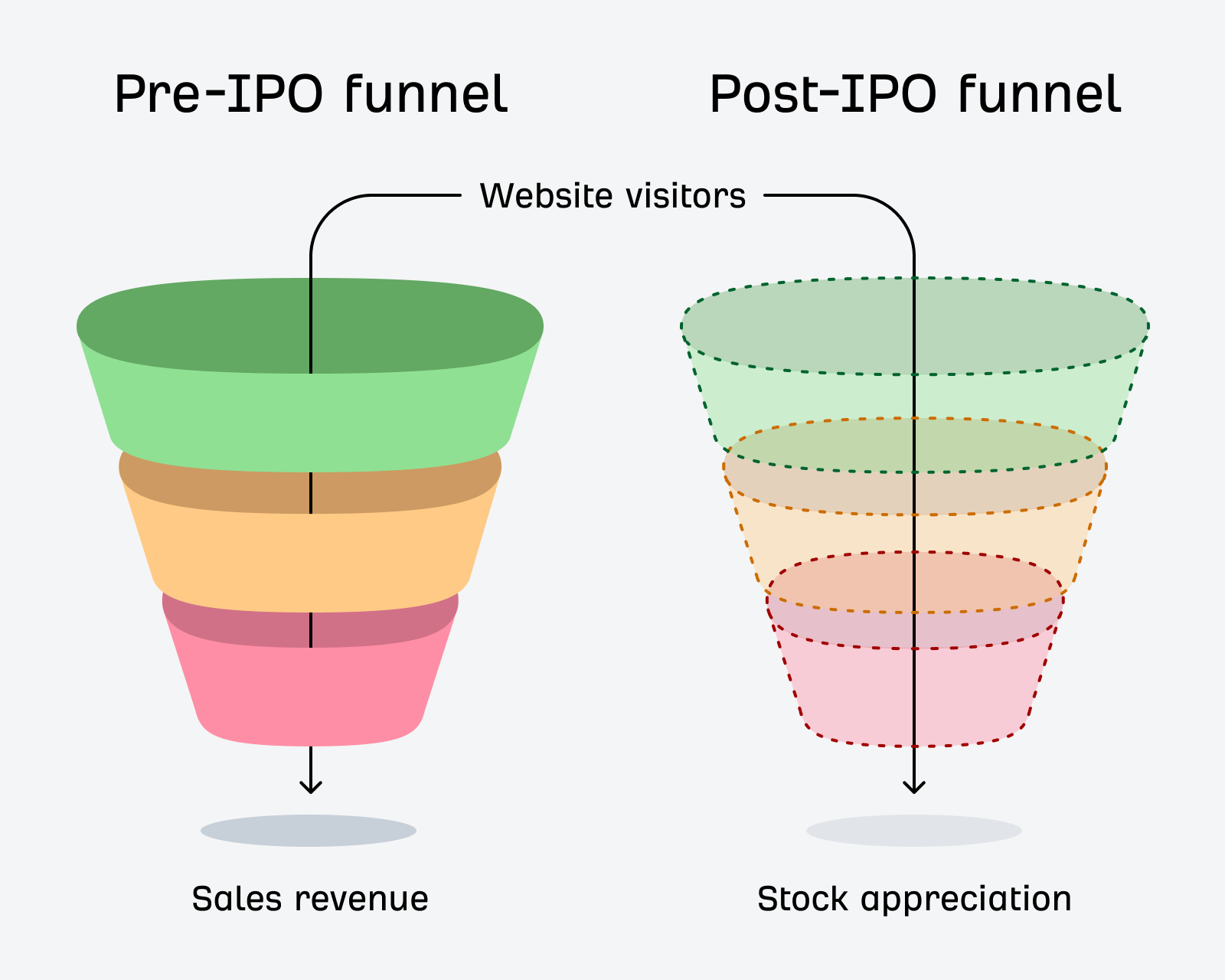
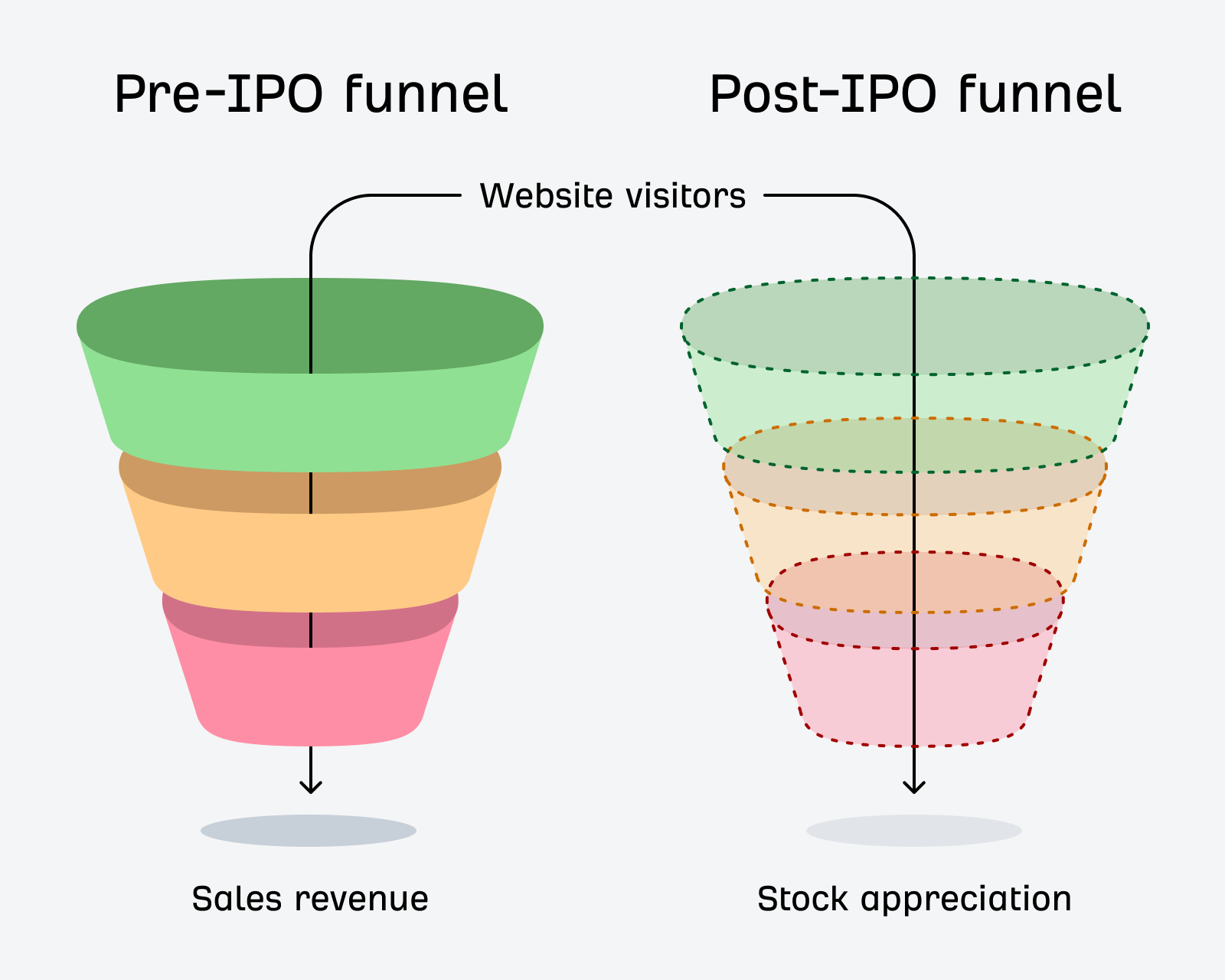
These visitors might not purchase a software subscription when they see your article in the SERP, but they will notice your brand, and maybe listen more attentively the next time your stock ticker appears on the news.
They won’t become power users, but they might download your eBook and add an extra unit to the email subscribers reported in your S1.
They might not contribute revenue now, but they will in the future: in the form of stock appreciation, or becoming the target audience for a future product line.
Vanity traffic does create value, but in a form most content marketers are not used to measuring.
If any of these benefits apply, then it makes sense to acquire them for your company—but also to deny them to your competitors.
SEO is an arms race: there are a finite number of keywords and topics, and leaving a rival to claim hundreds, even thousands of SERPs uncontested could very quickly create a headache for your company.
SEO can quickly create a moat of backlinks and brand awareness that can be virtually impossible to challenge; left unchecked, the gap between your company and your rival can accelerate at an accelerating pace.
Pumping out “bad” content and chasing vanity traffic is a chance to deny your rivals unchallenged share of voice, and make sure your brand always has a seat at the table.
Final thoughts
These types of articles are miscategorized—instead of thinking of them as bad content, it’s better to think of them as cheap digital billboards with surprisingly great attribution.
Big companies chasing “vanity traffic” isn’t an accident or oversight—there are good reasons to invest energy into content that will never convert. There is benefit, just not in the format most content marketers are used to.
This is not an argument to suggest that every company should invest in hyper-broad, high-traffic keywords. But if you’ve been blogging for a decade, or you’re gearing up for an IPO, then “bad content” and the vanity traffic it creates might not be so bad.
SEO
Is It Alternatives You’re Looking For?

Whatever the reason, in this article, I’ll share some alternatives to HARO and a few extra ways to get expert quotes and backlinks for your website.
Disclaimer: I am not a PR expert. I did a bit of outreach a few years ago, but I have only been an occasional user of HARO in the past year or so.
So, rather than providing my opinion on the best alternatives to HARO, I thought it would be fun to ask users of the “new HARO” what they thought were the best alternatives.
I wanted to give the “new HARO”—Connectively—the benefit of the doubt.
Still, a few minutes after my pitch was accepted, I got two responses that appeared to be AI-generated from two “visionary directors,” both with “extensive experience.”
My experience of Connectively so far mirrored Josh’s experience of old HARO: The responses were most likely automated.
Although I was off to a bad start, looking through most of the responses afterward, these two were the only blatant automated pitches I could spot.
These responses weren’t included in my survey, and anyone who saw my pitch would have to copy and paste the survey link to complete it—increasing the chance of genuine human responses—hopefully.
So, without further ado, here are the results of the survey.
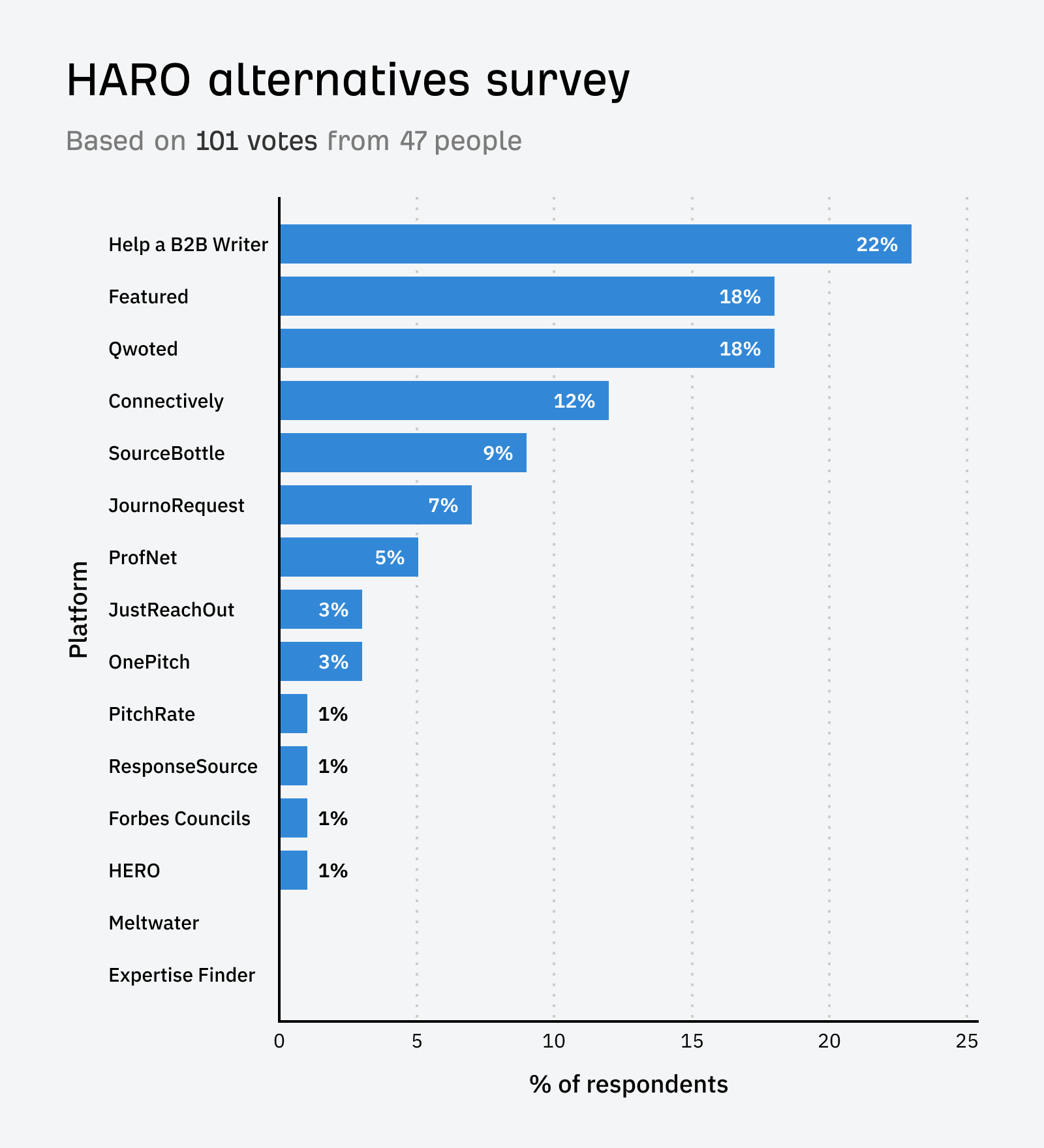
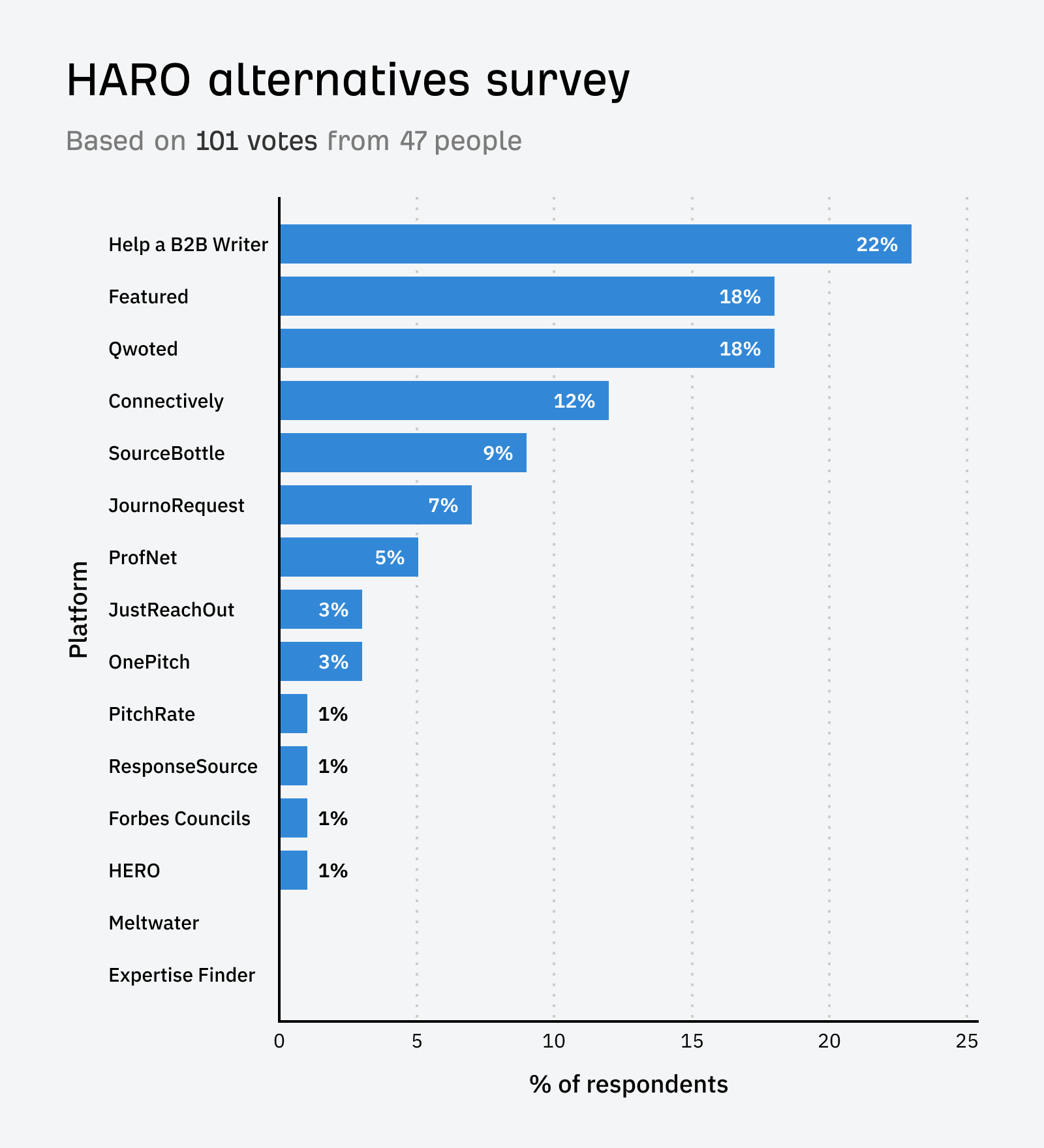
Sidenote.
The survey on Connectively ran for a week and received 101 votes. Respondents could vote for their top three HARO alternatives.
Price: Free.
Help a B2B Writer was the #1 alternative platform respondents recommended. In my survey it got 22% of the vote.
Help a B2B Writer is a platform run by Superpath that is similar to HARO but focused on connecting business-to-business (B2B) journalists with industry experts and sources for their stories.


Price: Free and paid plans. Paid plans start at $99 per month.
Coming in joint second place, Featured was popular, scoring 18% of the vote.
Featured connects journalists with experts and thought leaders. It allows experts to create profiles showcasing their expertise and helps journalists find suitable sources for their stories.
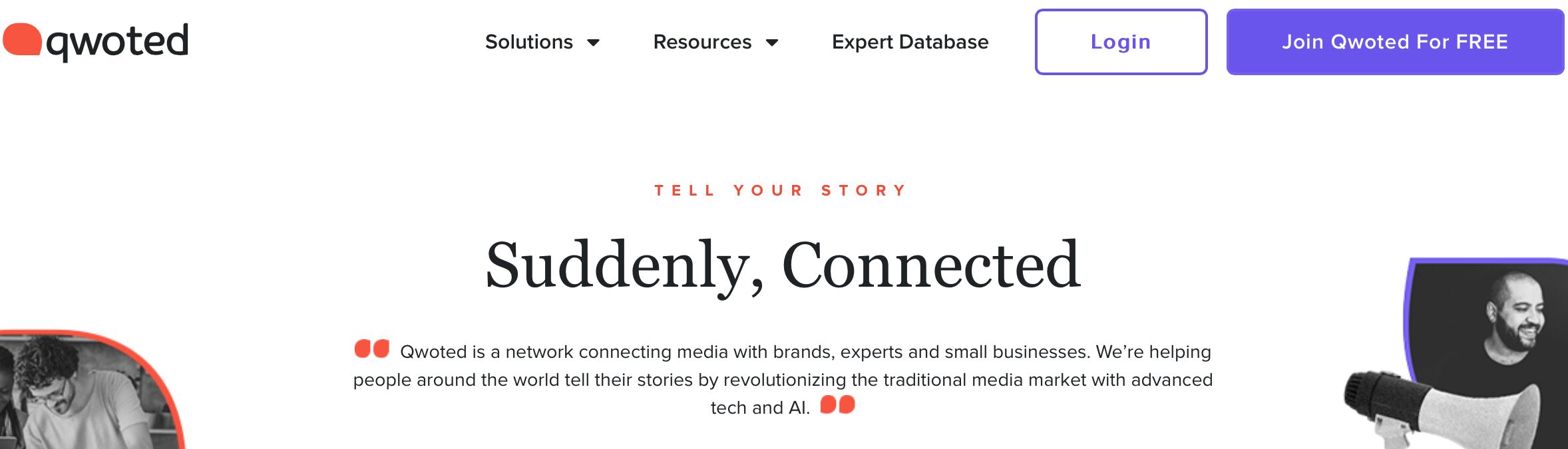
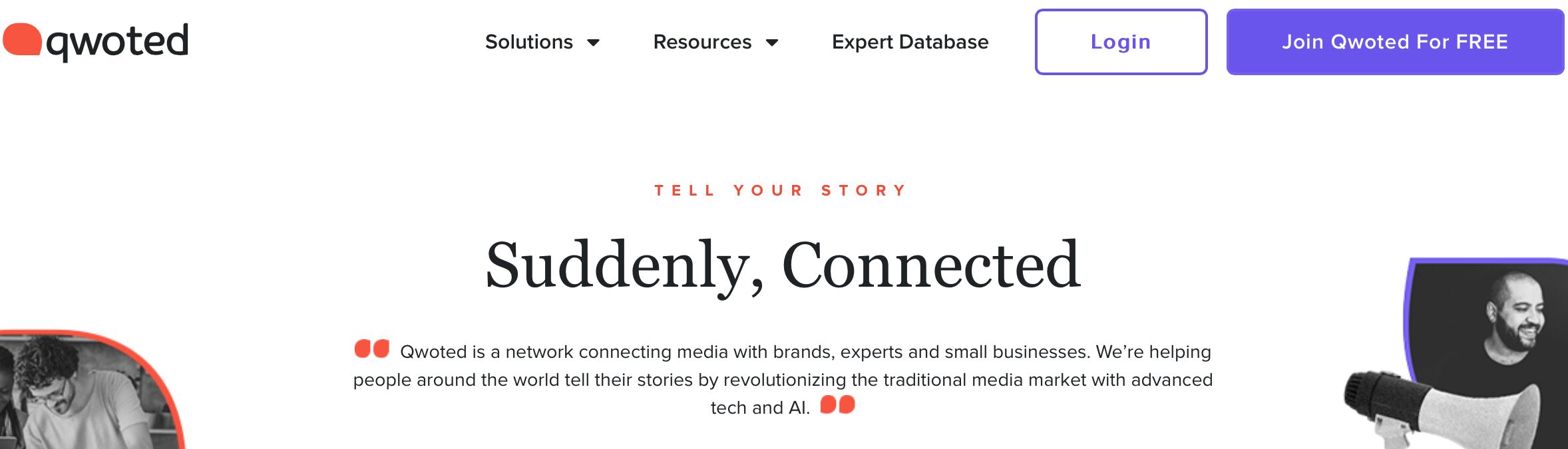
Price: Free and paid plans. Paid plans start at $99 per month.
Qwoted is another platform that I’ve heard talked about a lot. It came in joint second place, scoring 18% of the vote.
Qwoted matches journalists with expert sources, allowing them to collaborate on creating high-quality content. It streamlines the process of finding and connecting with relevant sources.
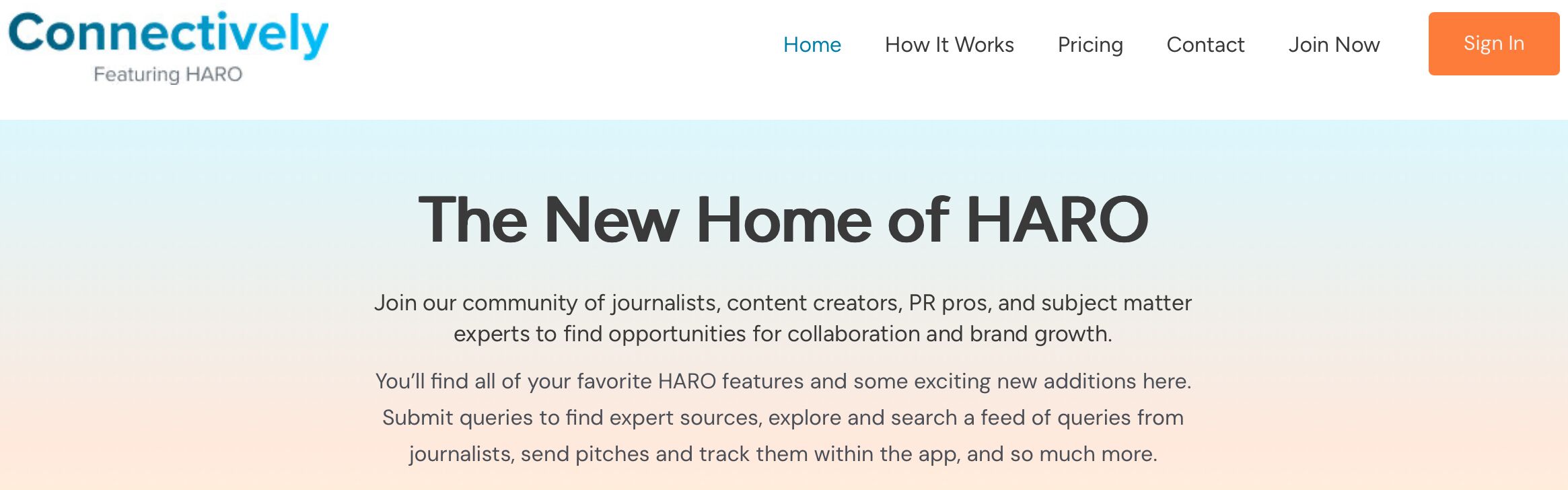
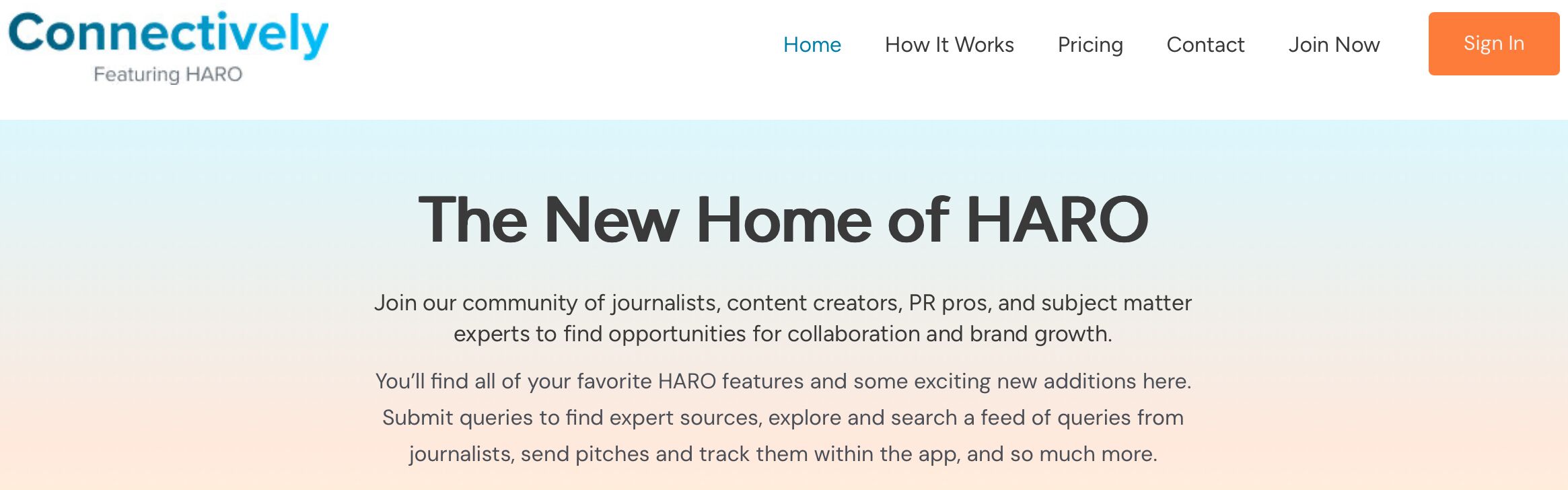
Price: Free for ten pitches per month
Despite being the “new HARO,” Connectively came 4th on my list, scoring 12% of the vote—surprisingly, it wasn’t even the top choice for most users on its own platform.
Connectively connects journalists with sources and experts. It helps journalists find relevant sources for their stories and allows experts to gain media exposure.
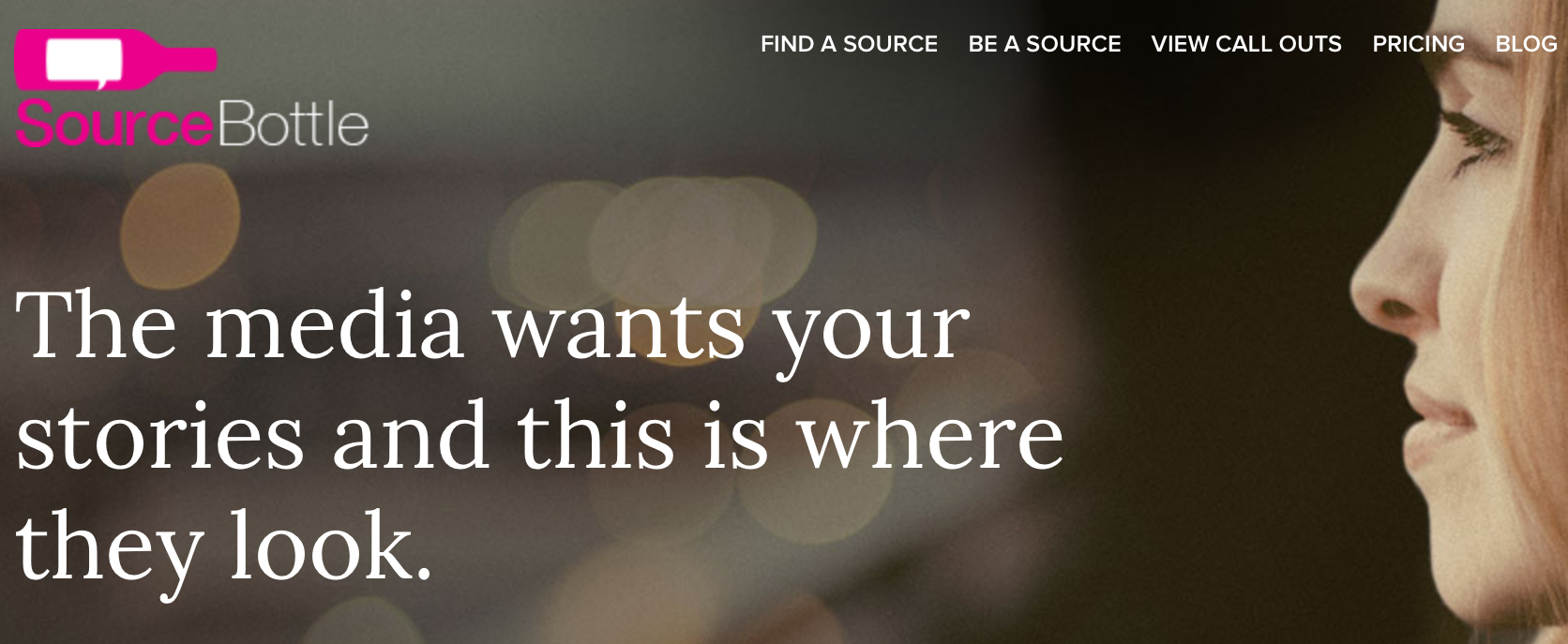
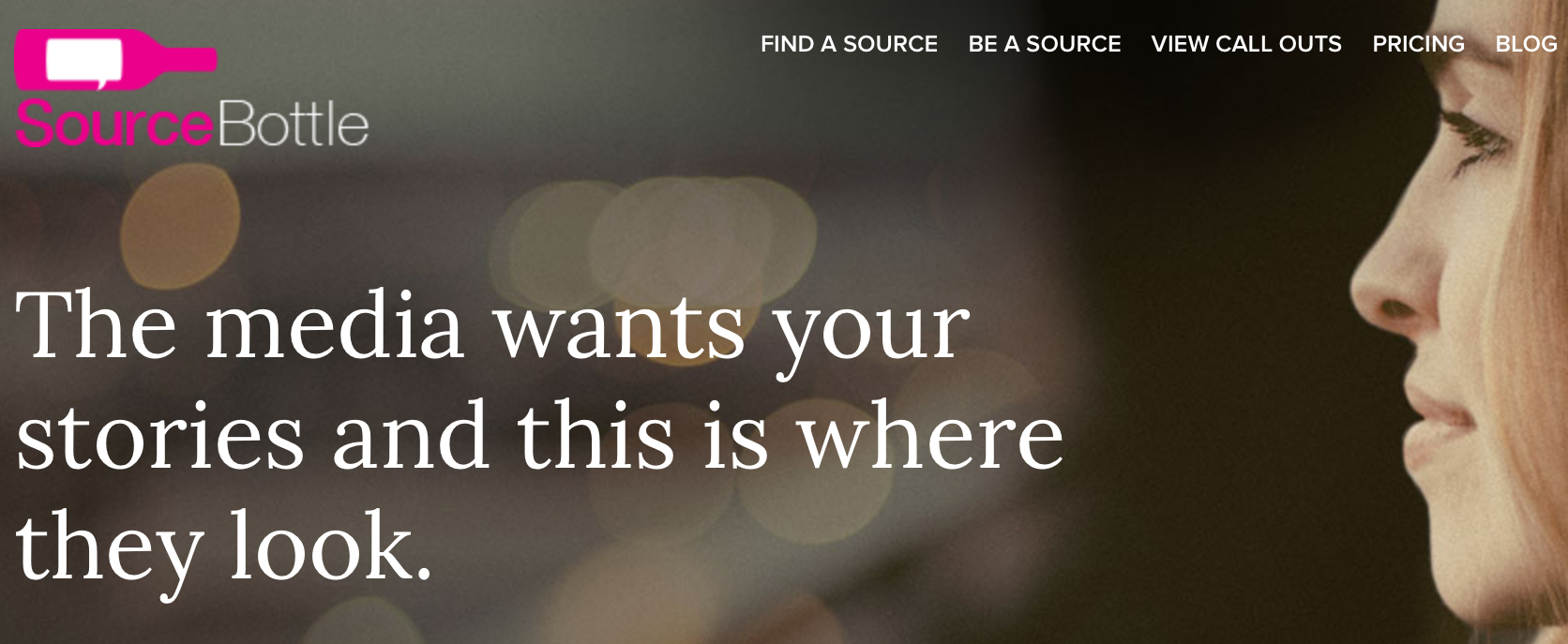
Price: Free and paid plans. Paid plans start at $5.95 per month.
SourceBottle is an online platform that connects journalists, bloggers, and media professionals with expert sources. It allows experts to pitch their ideas and insights to journalists looking for story sources. It scored 9% of the vote in my survey.


Price: Free.
JournoRequest is an X account that shares journalist requests for sources. UK-based journalists and experts often use it, but it can sometimes have international reach. It scored 7% of the vote in my survey.
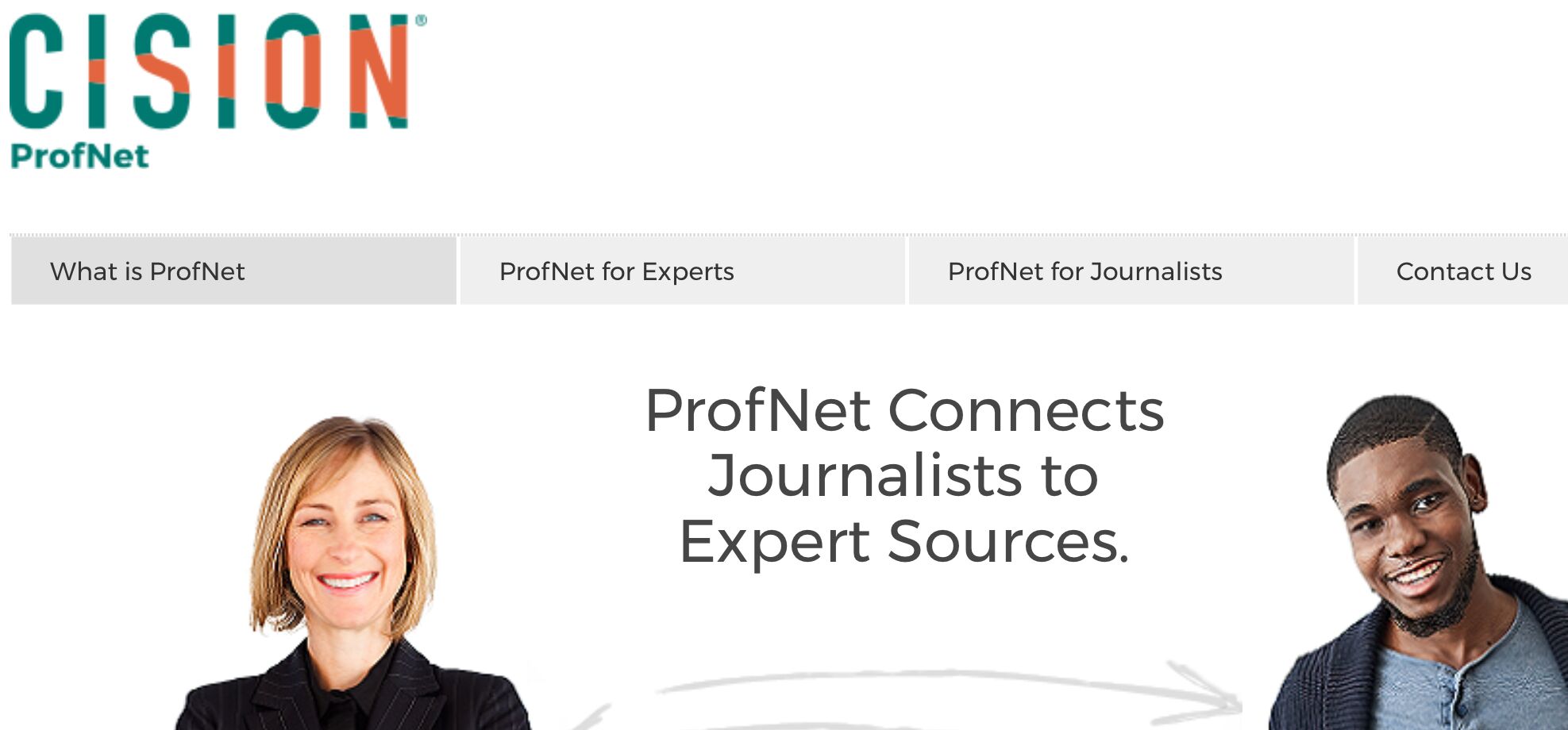
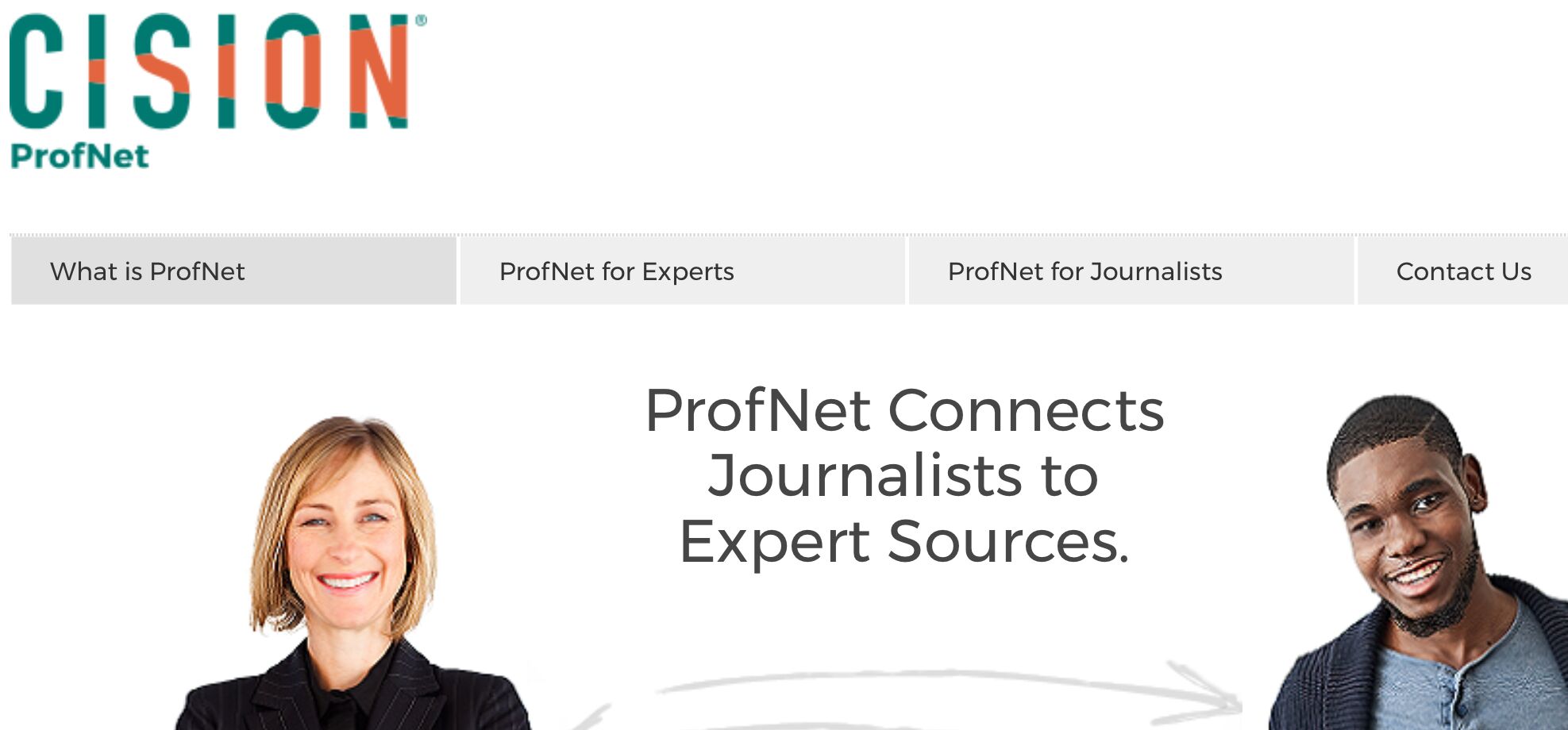
Price: Paid. Plans start at $1,150 per year.
ProfNet connects journalists to expert sources. It helps journalists find knowledgeable sources for their articles, interviews, and other media content. It helps subject matter experts gain media exposure and share their expertise. It scored 5% of the vote in my survey.
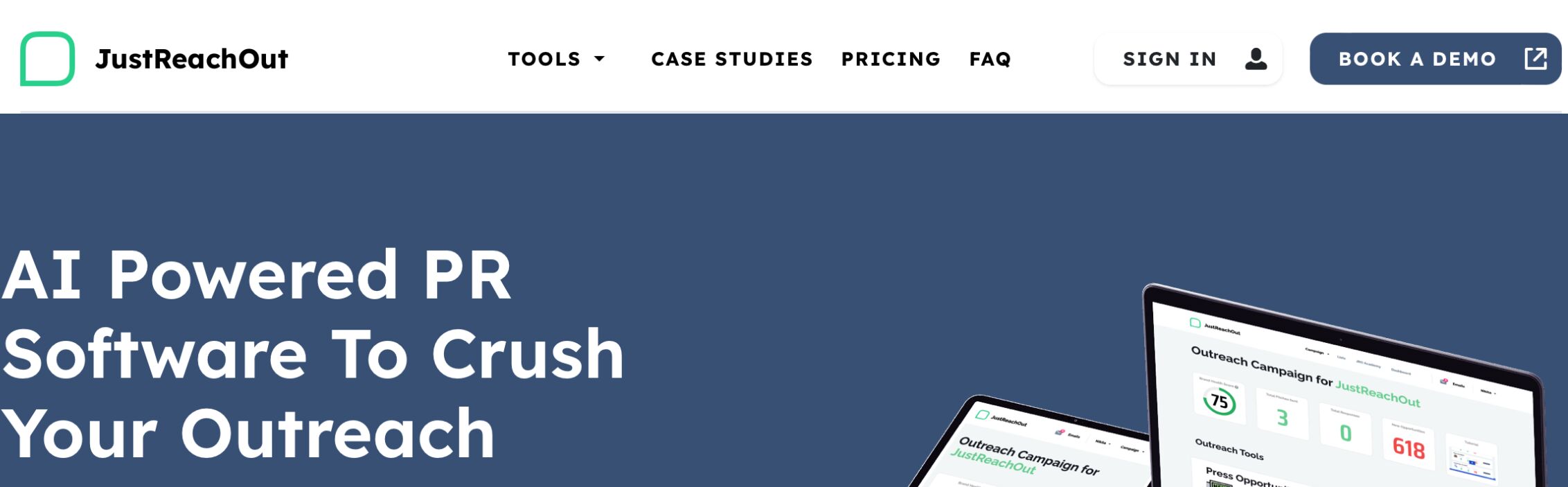
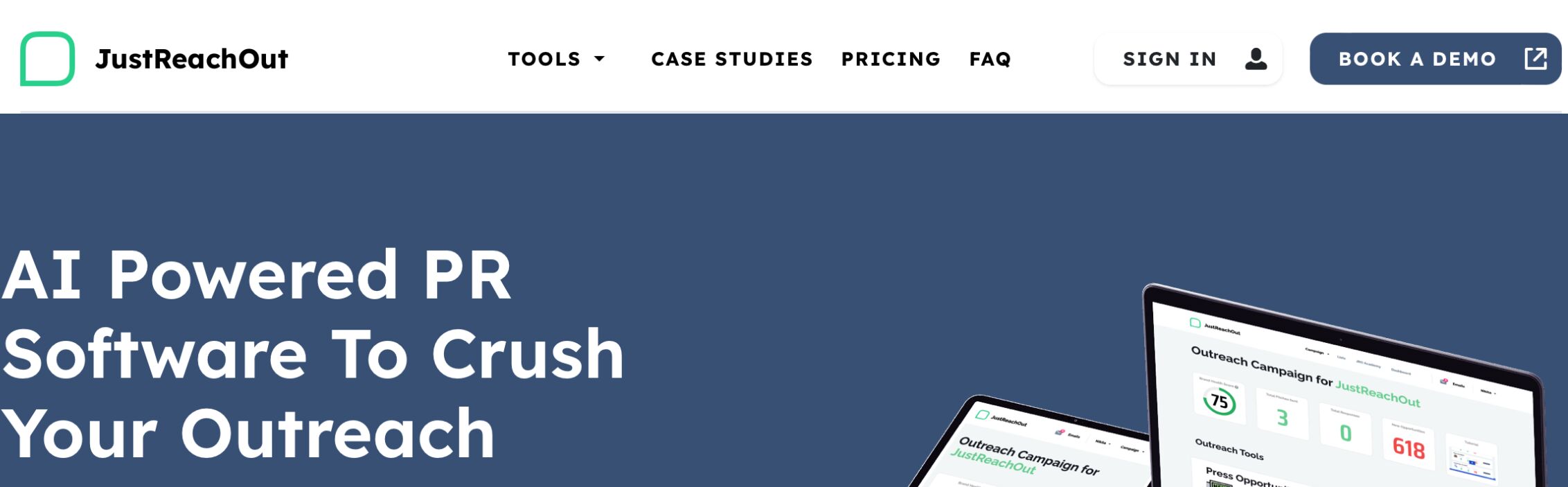
Price: 7-day free trial and paid plans. Paid plans start at $147 per month.
JustReachOut is a PR and influencer outreach platform that helps businesses find and connect with relevant journalists and influencers. It provides tools for personalized outreach and relationship management. It scored 3% of the vote in my survey.
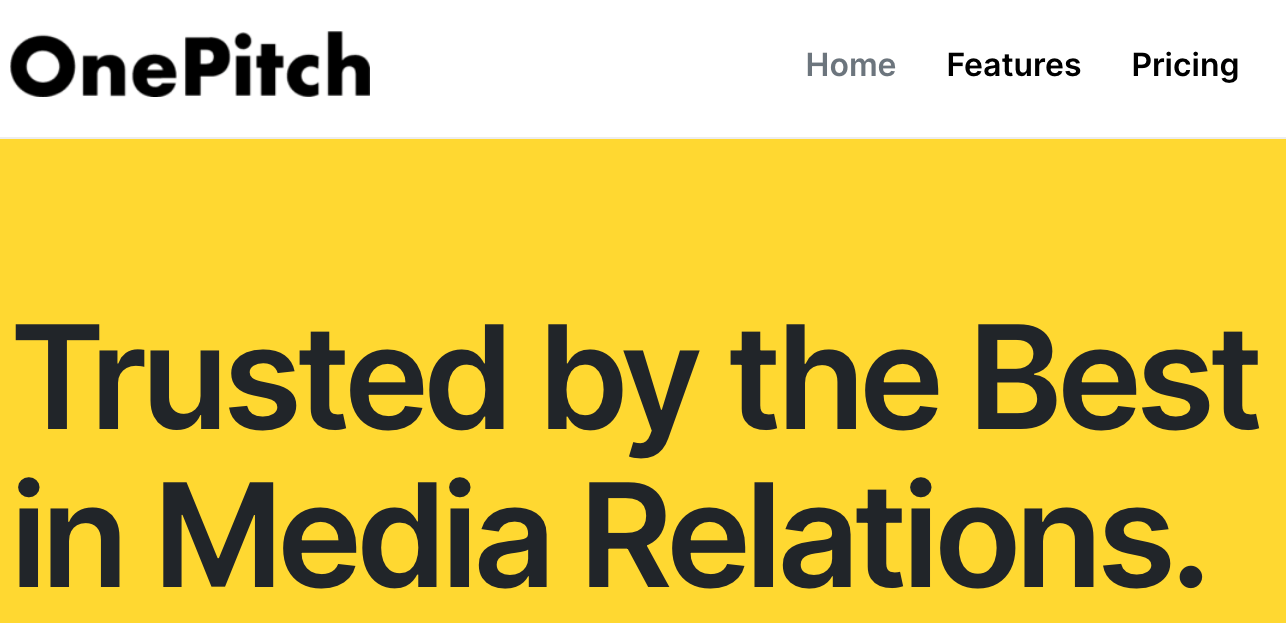
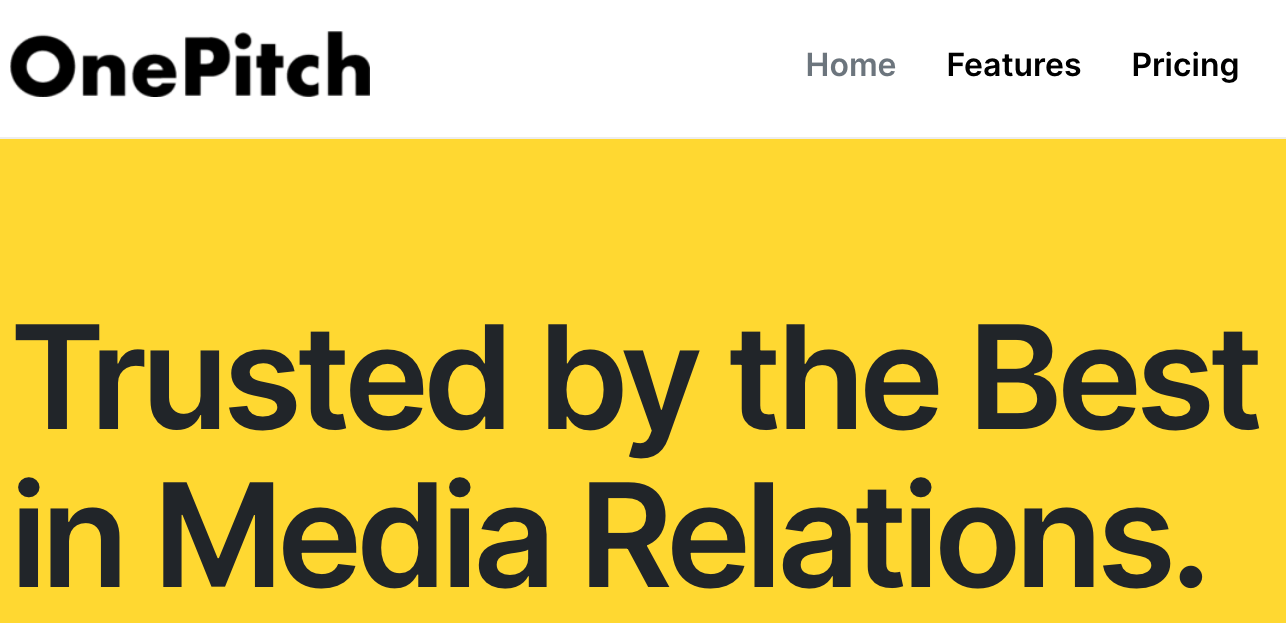
Price: 14-day free trial and paid plans. Paid plans start at $50 per month.
OnePitch is a platform that simplifies the process of pitching story ideas to journalists. Businesses and PR professionals can create and send targeted pitches to relevant media outlets. It scored 3% of the vote in my survey.
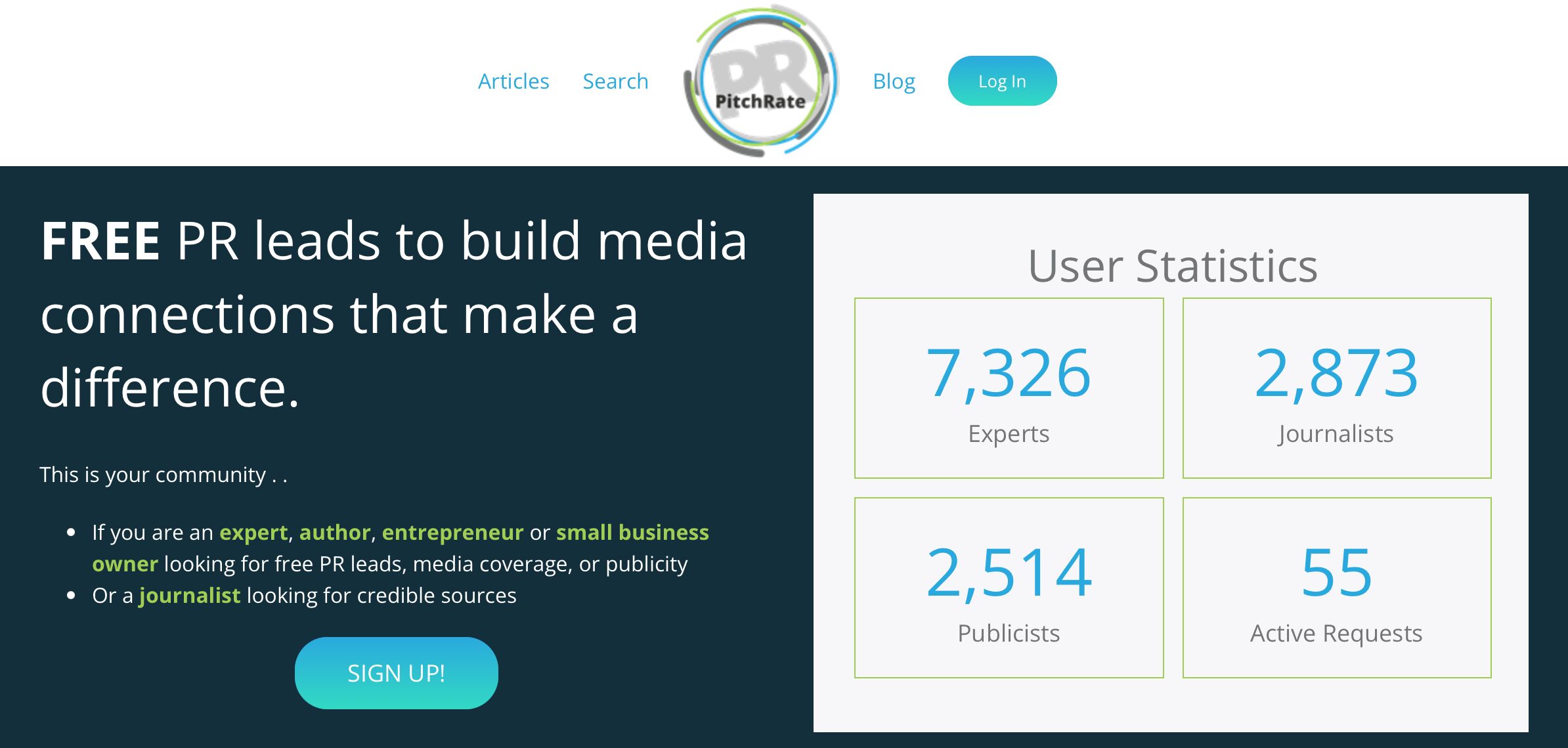
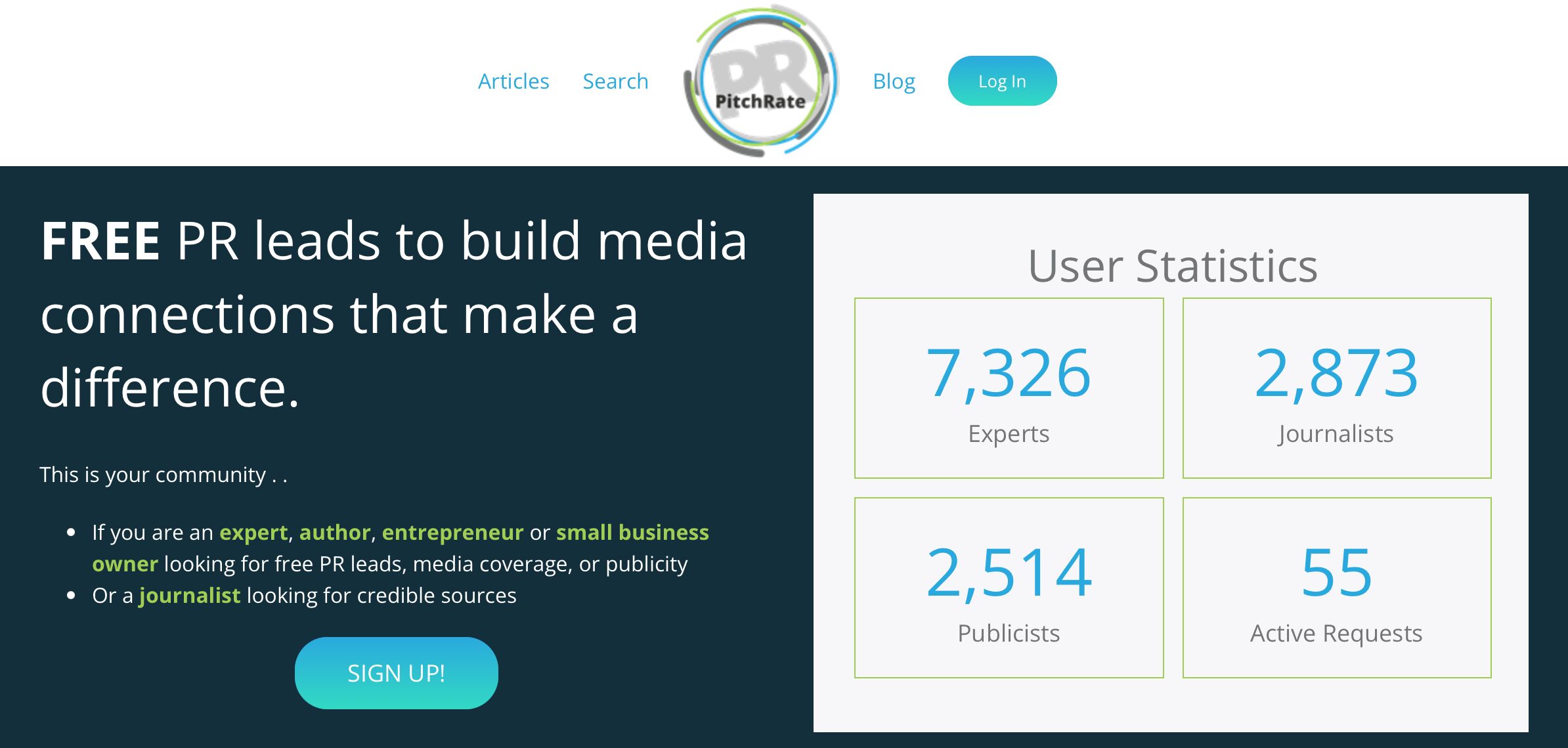
Price: Free.
PitchRate is a free PR tool that connects journalists and highly rated experts. Useful for subject matter experts looking for free PR leads, media coverage, or publicity. Or journalists looking for credible sources. It scored 1% of the vote in my survey.
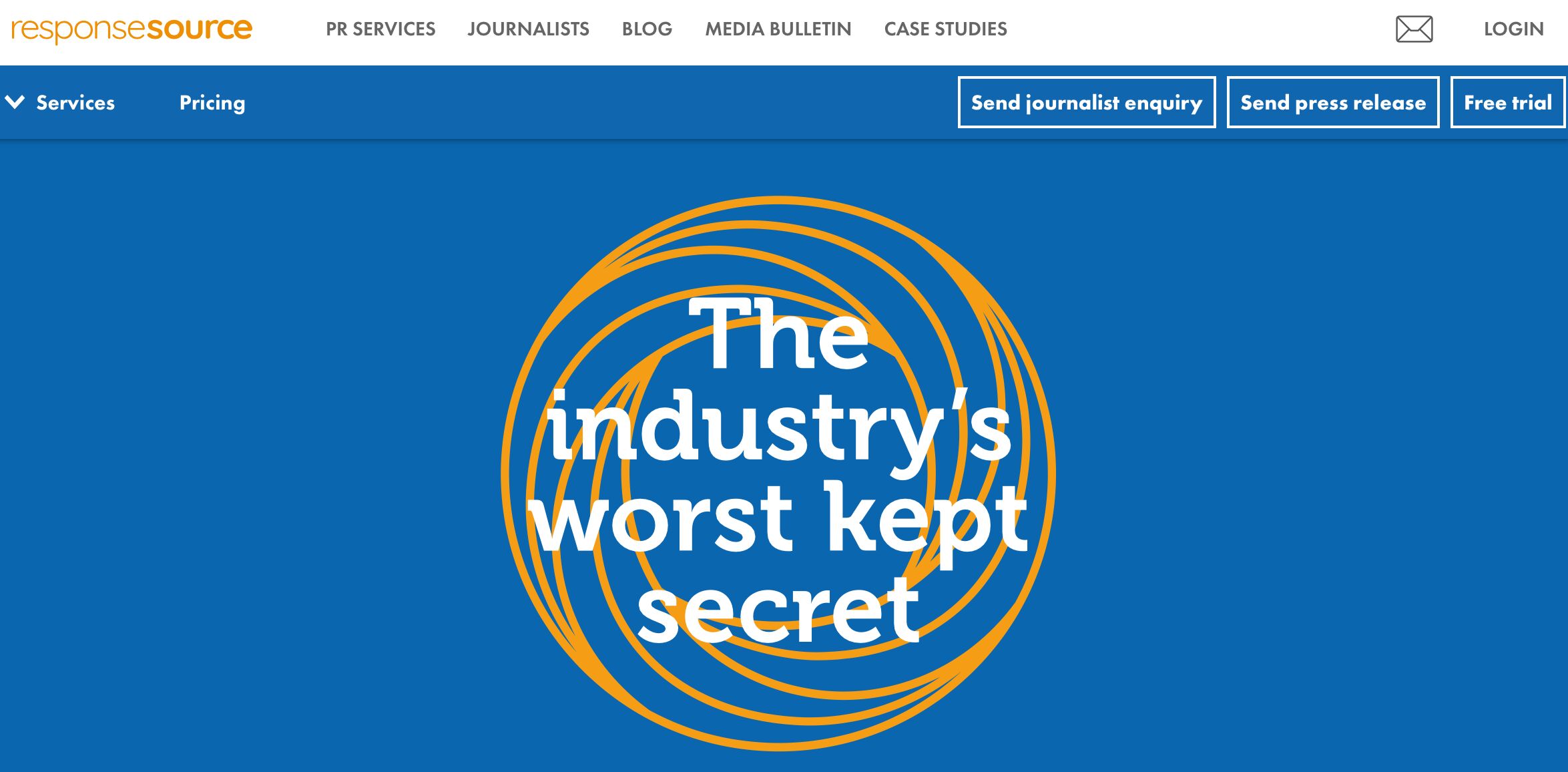
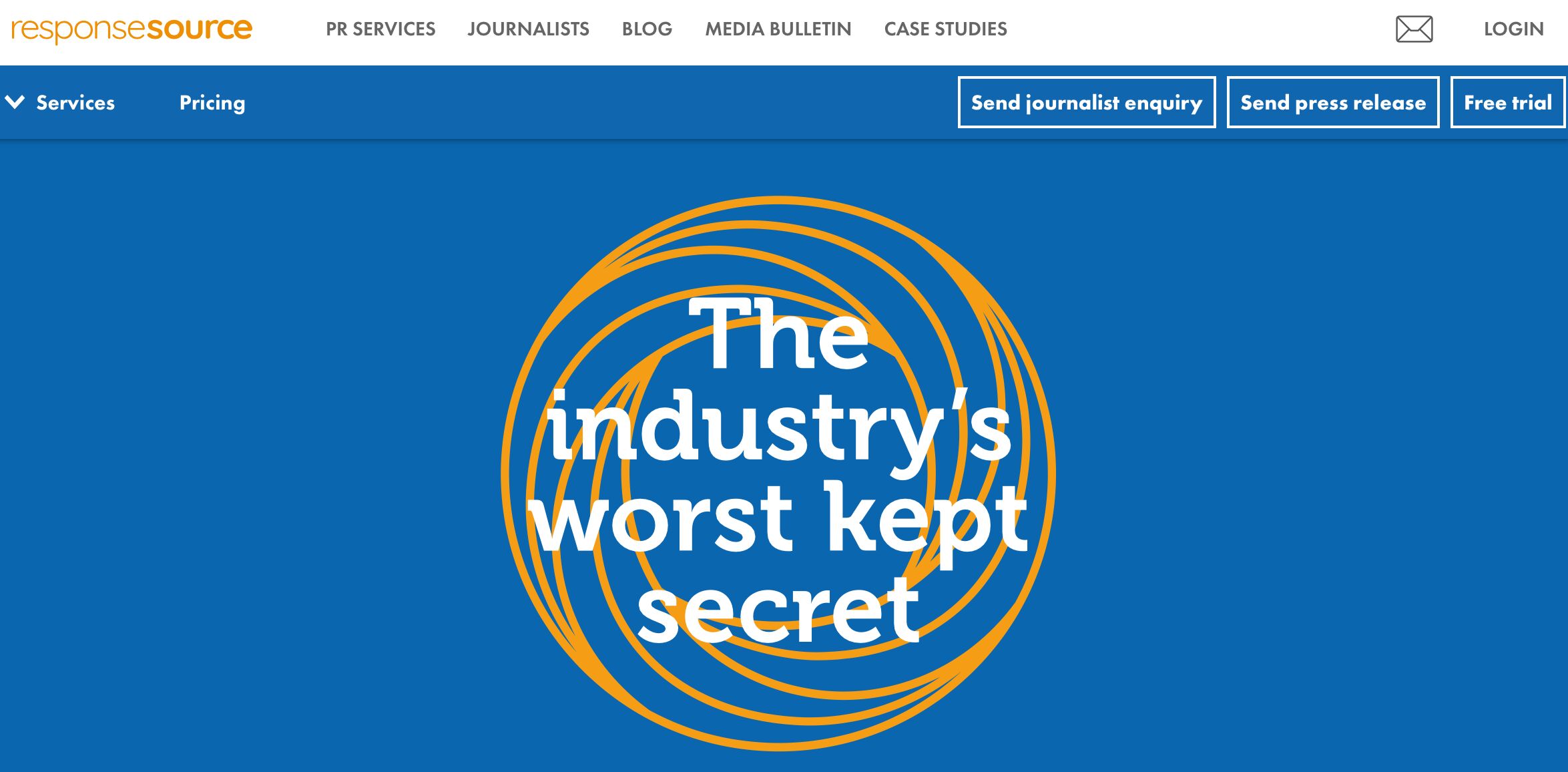
Price: Free and paid plans. Paid plans start at ~$105 per month.
A UK service that connects media professionals with expert sources, press releases, and PR contacts. It scored 1% of the vote in my survey.


Price: Invitation-only platform.
Forbes Councils is an invitation-only community for executives and entrepreneurs. Members can contribute expert insights and thought leadership content to Forbes.com and gain media exposure. It scored 1% of the vote in my survey.
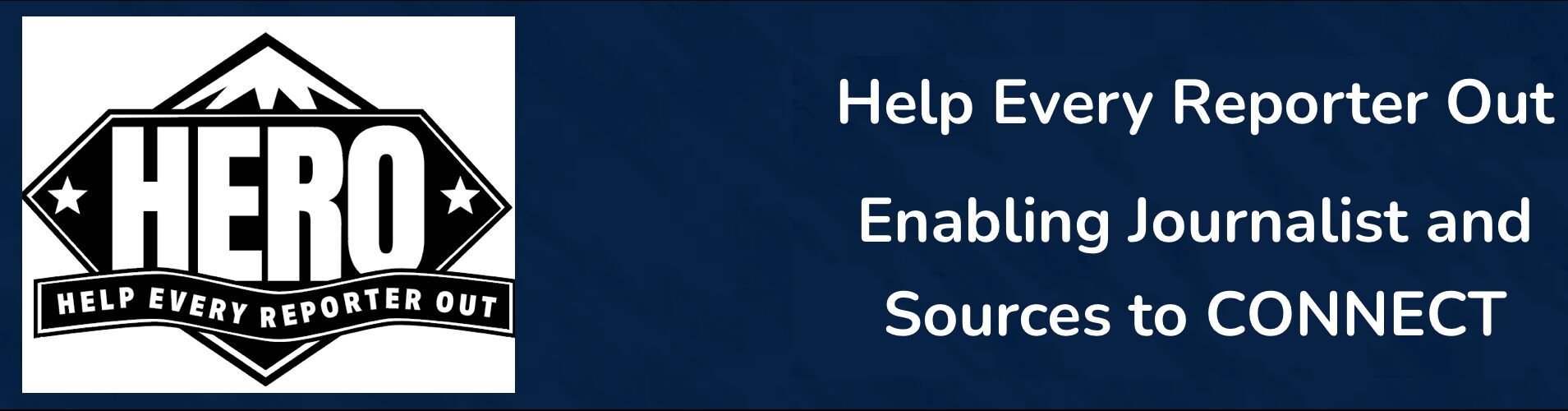
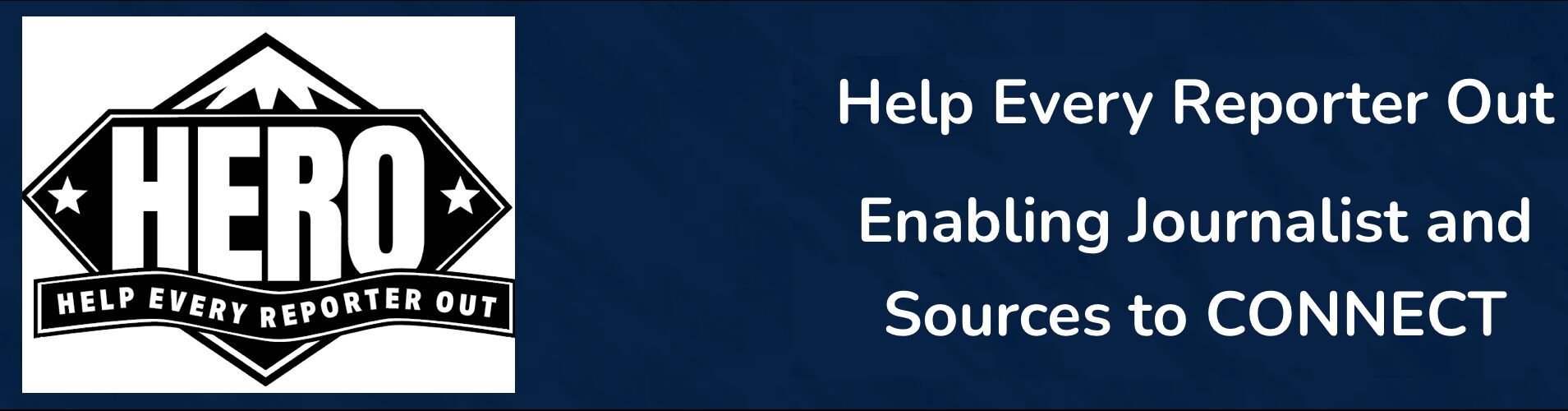
Price: Free.
Yes, you read that right.
HERO was created by Peter Shankman, the original creator of HARO, who said the platform will always be free. It scored 1% of the vote in my survey.
Peter set up the platform after receiving over 2,000 emails asking him to build a new version of HARO.
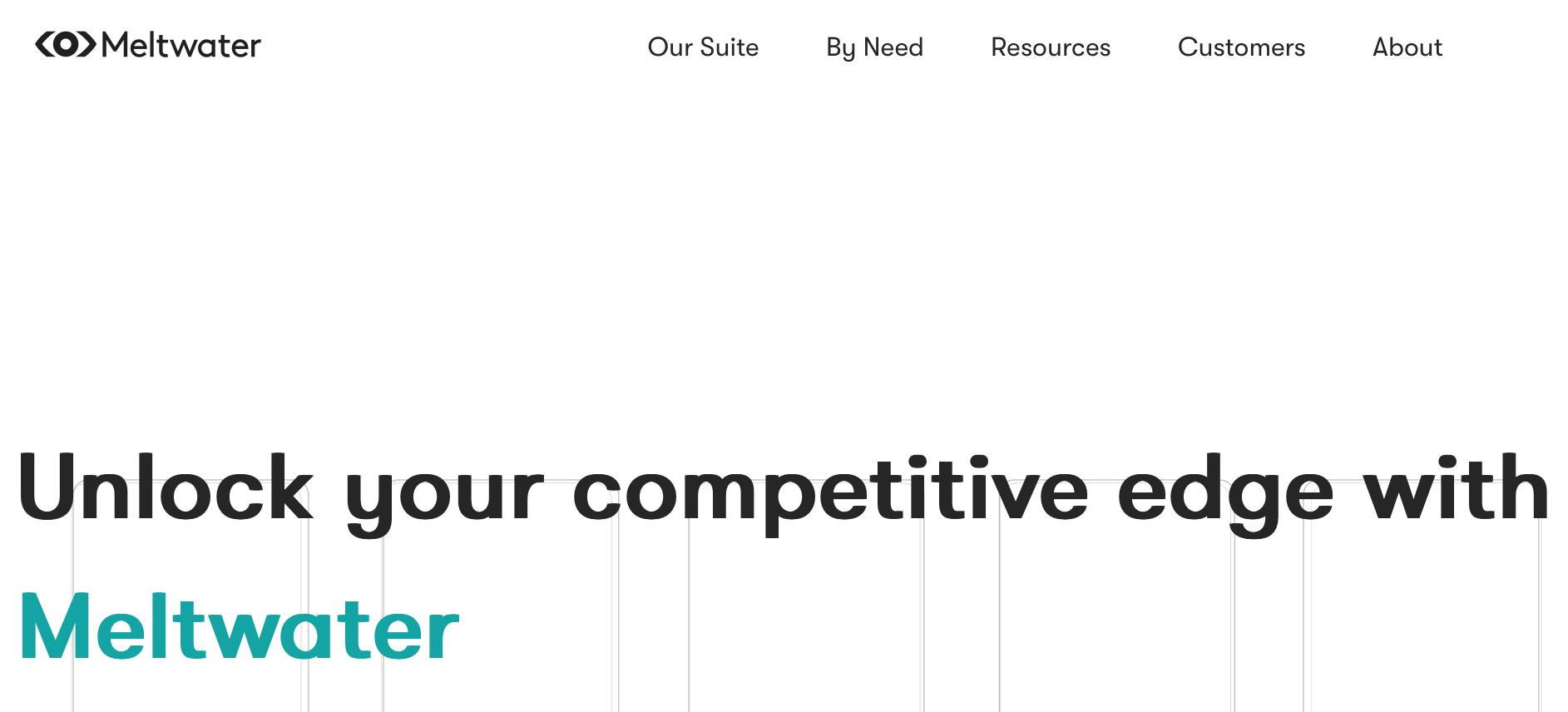
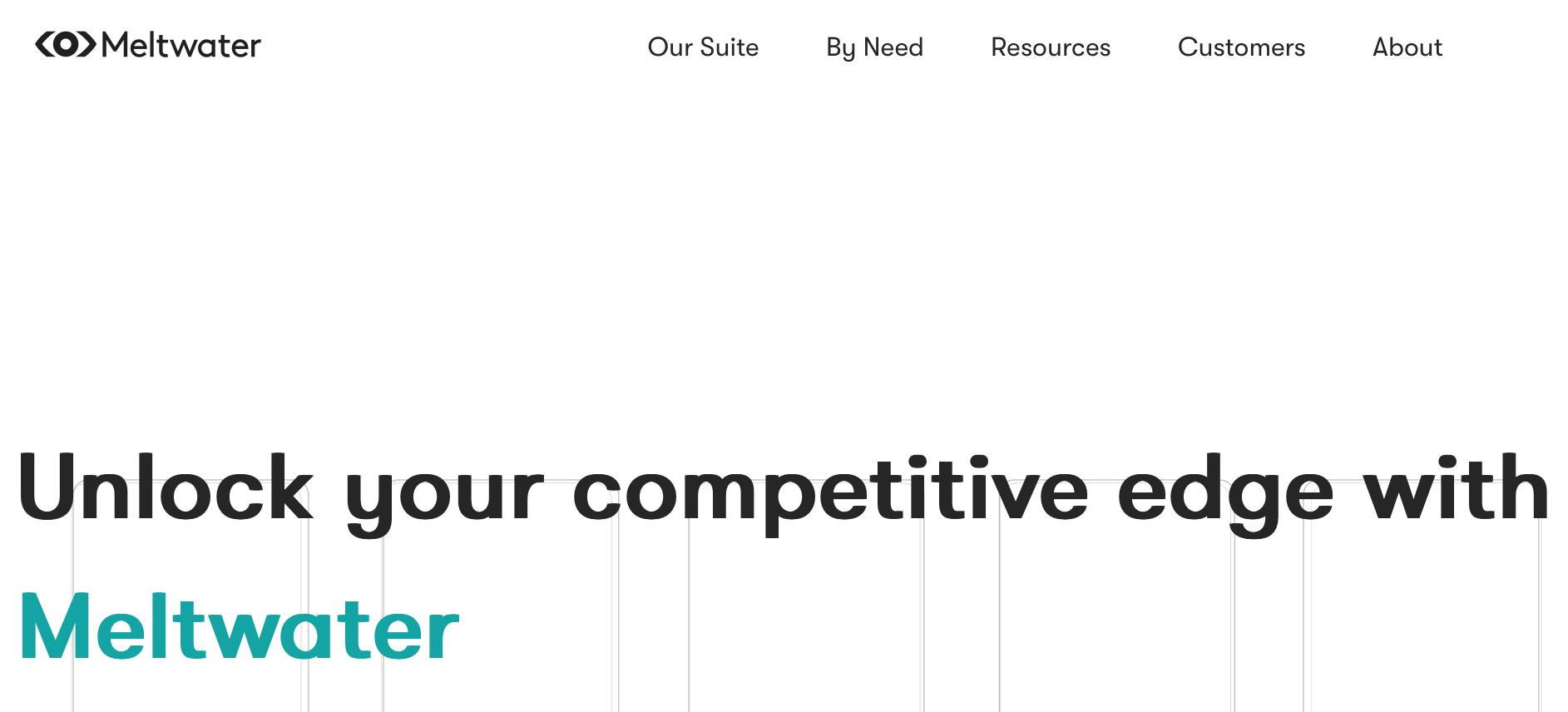
Price: Paid. Sign up for details.
Meltwater received no votes in my survey, but I included it because I’d seen it shared on social media as a paid alternative to HARO.
It’s a media intelligence and social media monitoring platform. It provides tools for tracking media coverage, analyzing sentiment, and identifying influencers and journalists for outreach.
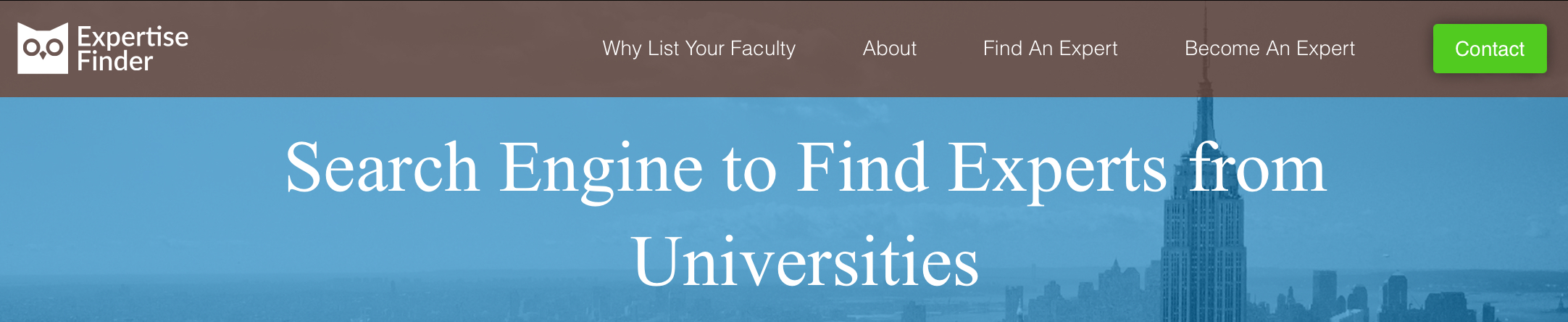
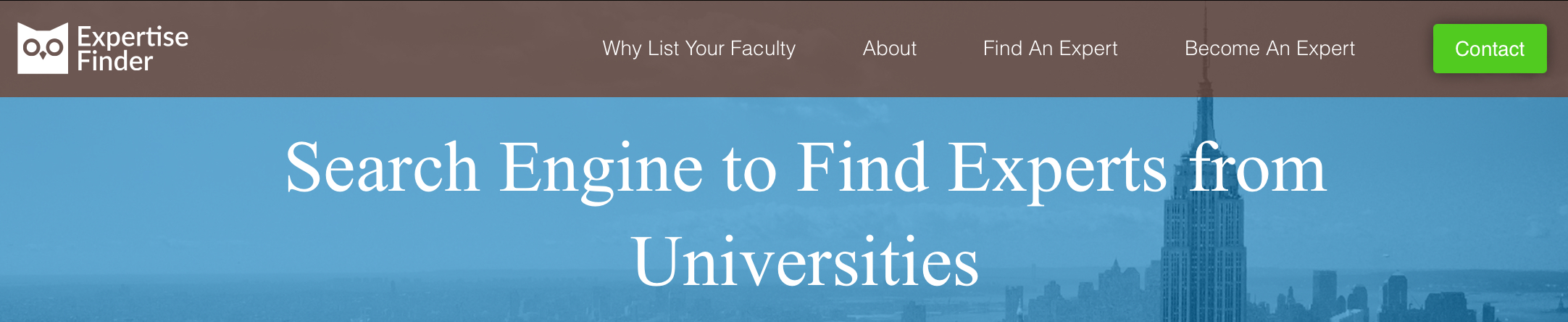
Price: Free.
Expertise Finder also received no votes in my survey, but it was included as I saw it had been recommended as an HARO alternative on LinkedIn. It’s a platform that helps journalists find and connect with expert sources from universities.
HARO had a dual purpose for SEOs: it was a place to acquire links, but it also was a place to get expert quotes on topics for your next article.
Here are a few more free methods outside the platforms we’ve covered that can help you get expert quotes and links.
We’ve already seen that JournoRequest is a popular X account that shares journalist requests for sources.
But you can also follow hashtags on X to access even more opportunities.
Here are my favorite hashtags to follow:
I used to track the #journorequest hashtag to find opportunities for my clients when I worked agency-side, so I know it can work well for quotes and link acquisition.
Here are two opportunities I found just checking the #journorequest hashtag:
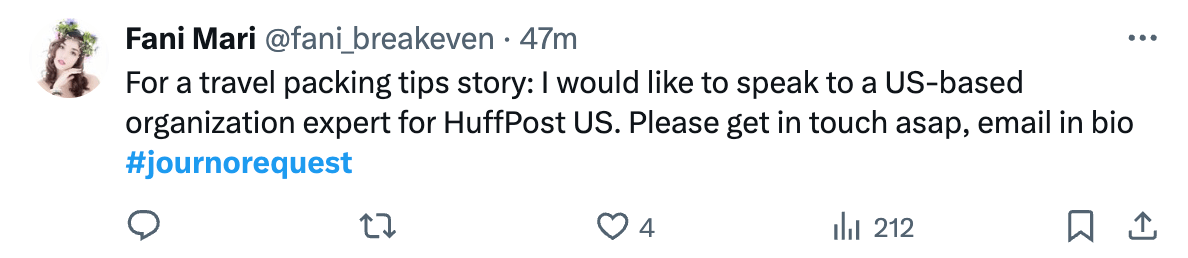
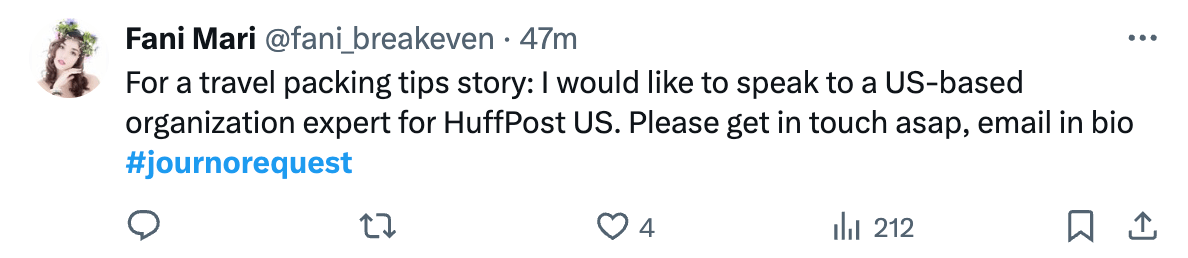
Here’s another example from the Telegraph—a DR 92 website:
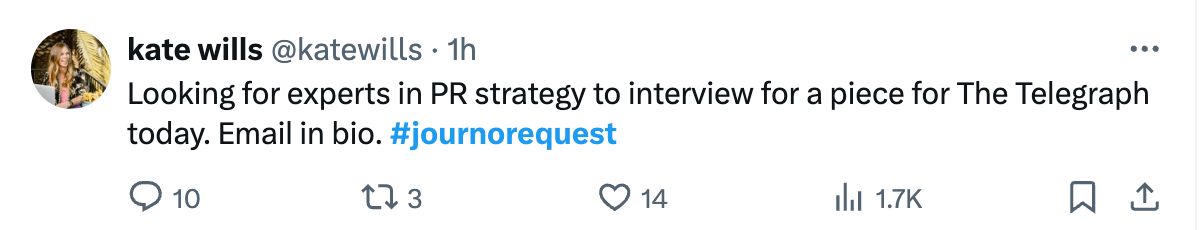
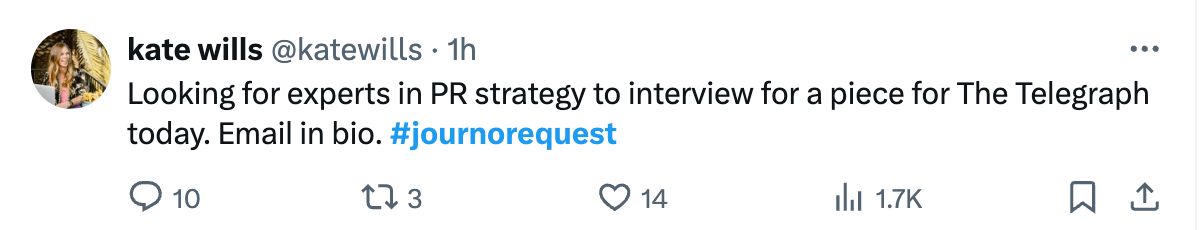
Certain types of content are more likely to be shared by journalists and PRs than others.
One of these types of content is statistics-based content. The reason? Journalists often use statistics to support their points.
Once they have included your statistic in their post, they often add a backlink back to your post.
We tested this with our SEO statistics post, and as you can see, it still ranks number one in Google.
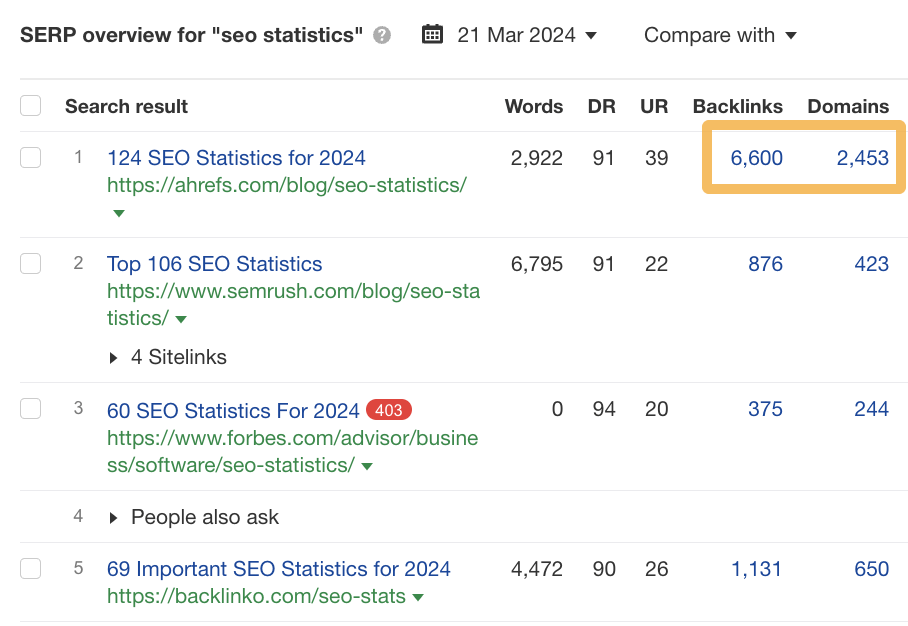
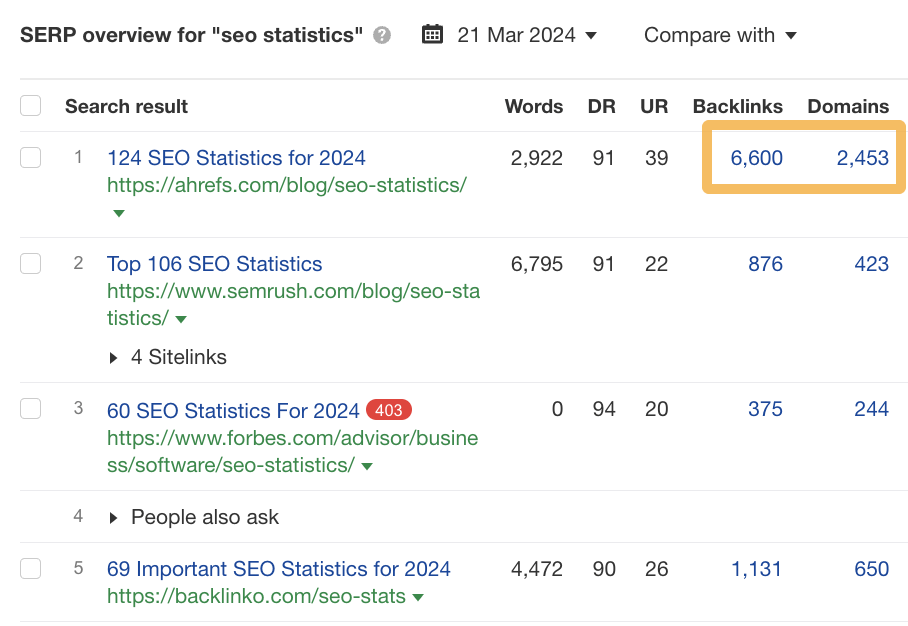
Another method is to use the Linking authors report in Ahrefs’ Site Explorer. This report shows the authors’ names who link to any website you enter.
You can see which authors link to their site by entering your competitor’s domain. Some of these authors may represent outreach opportunities for your website as well.
- Head to Site Explorer, click on Linking authors
- Type in your competitor’s URL
- Contact any authors that you think may be interested in your website and its content
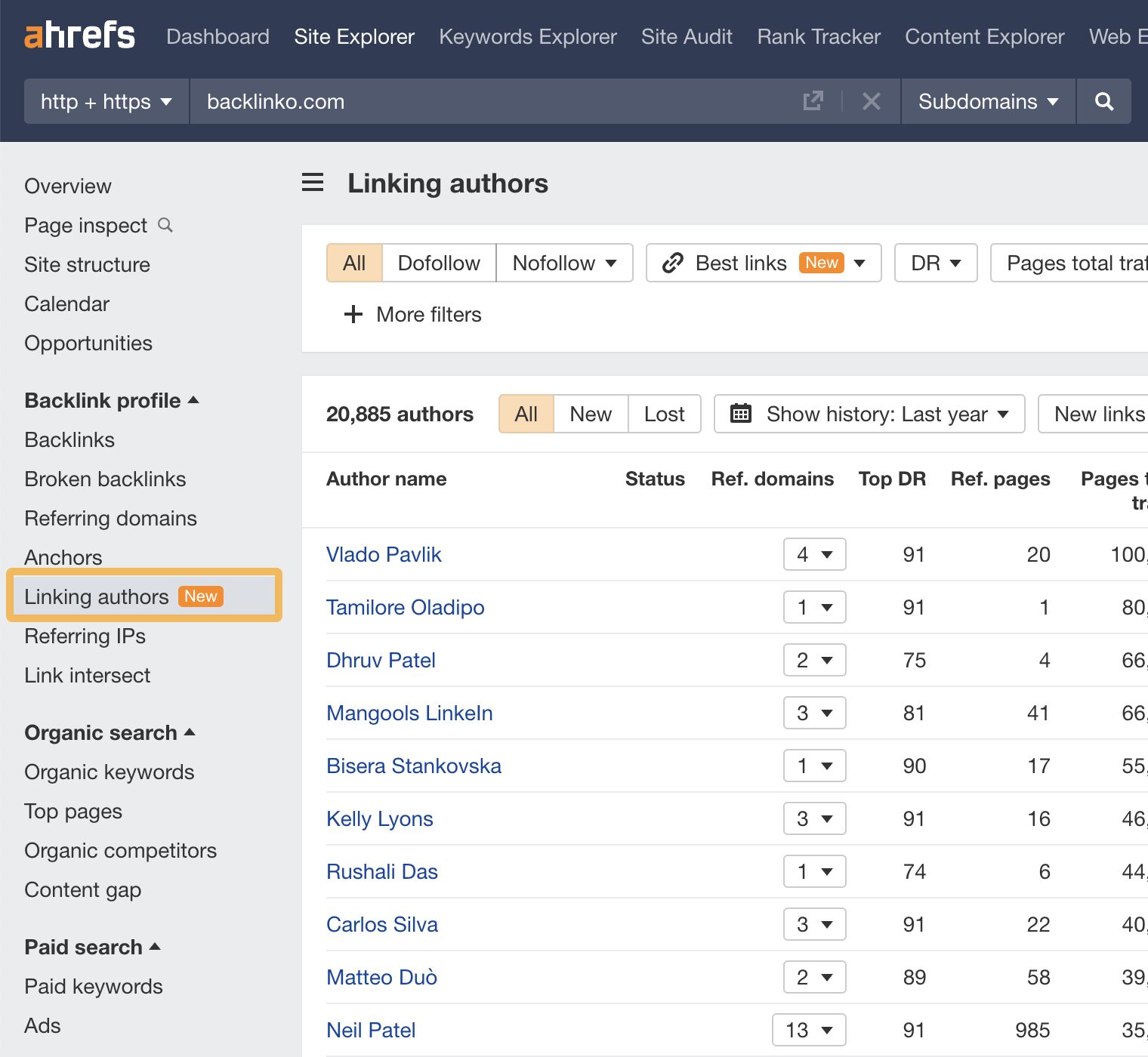
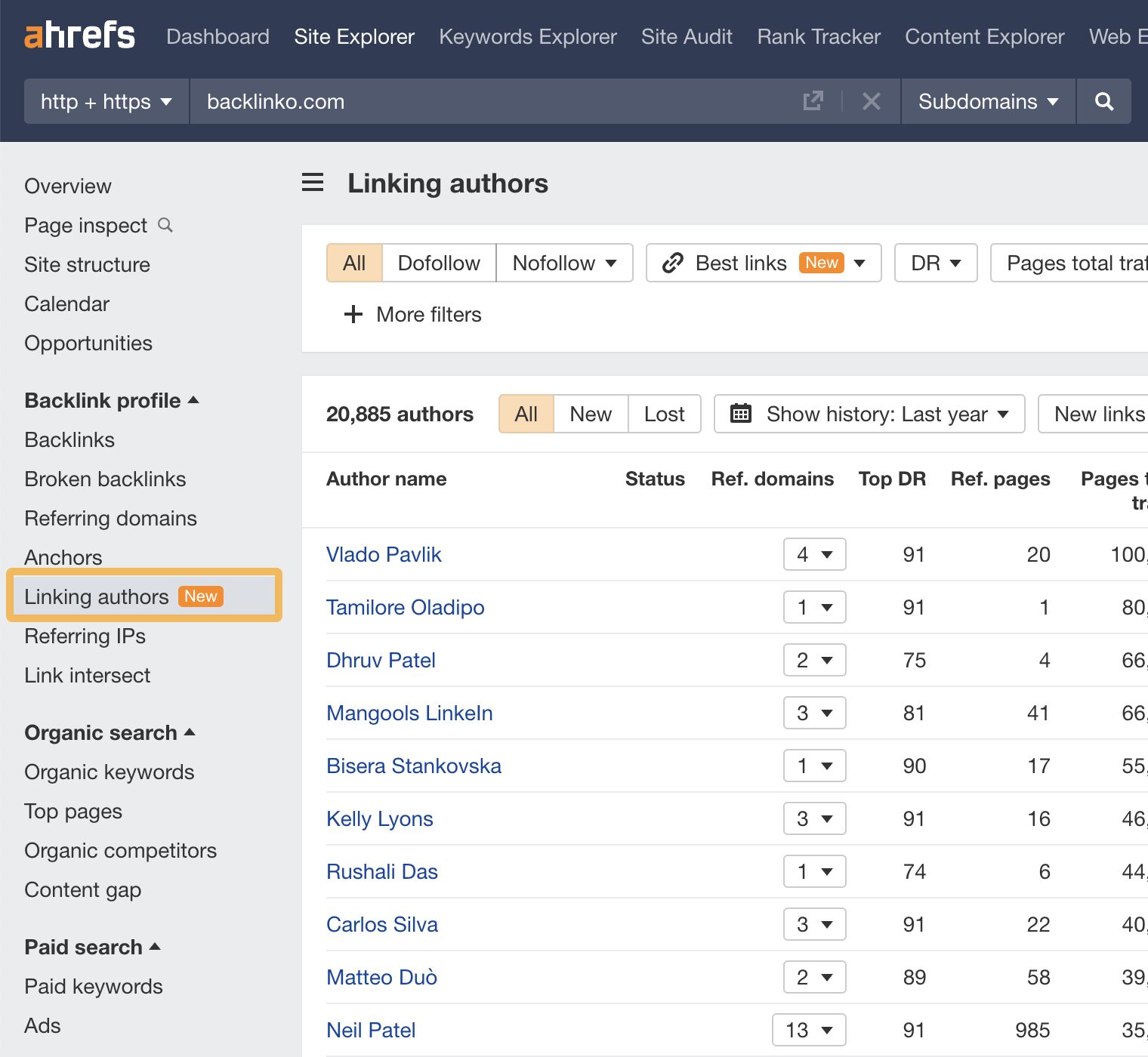
Tip
If you download your website’s linking authors and your competitors into a spreadsheet and put them into separate tabs, you can compare the lists to see which authors are only linking to your competitor’s website.
When I was about to wrap up this article, I was contacted by Greg Heilers of Jolly SEO on LinkedIn.
He said he’d sent 200,000+ pitches over the years and wanted to share the results with me.
These are his top three platforms over the last 1,000 pitches he sent. Interestingly, we can see that it’s similar to my much smaller-scale survey.
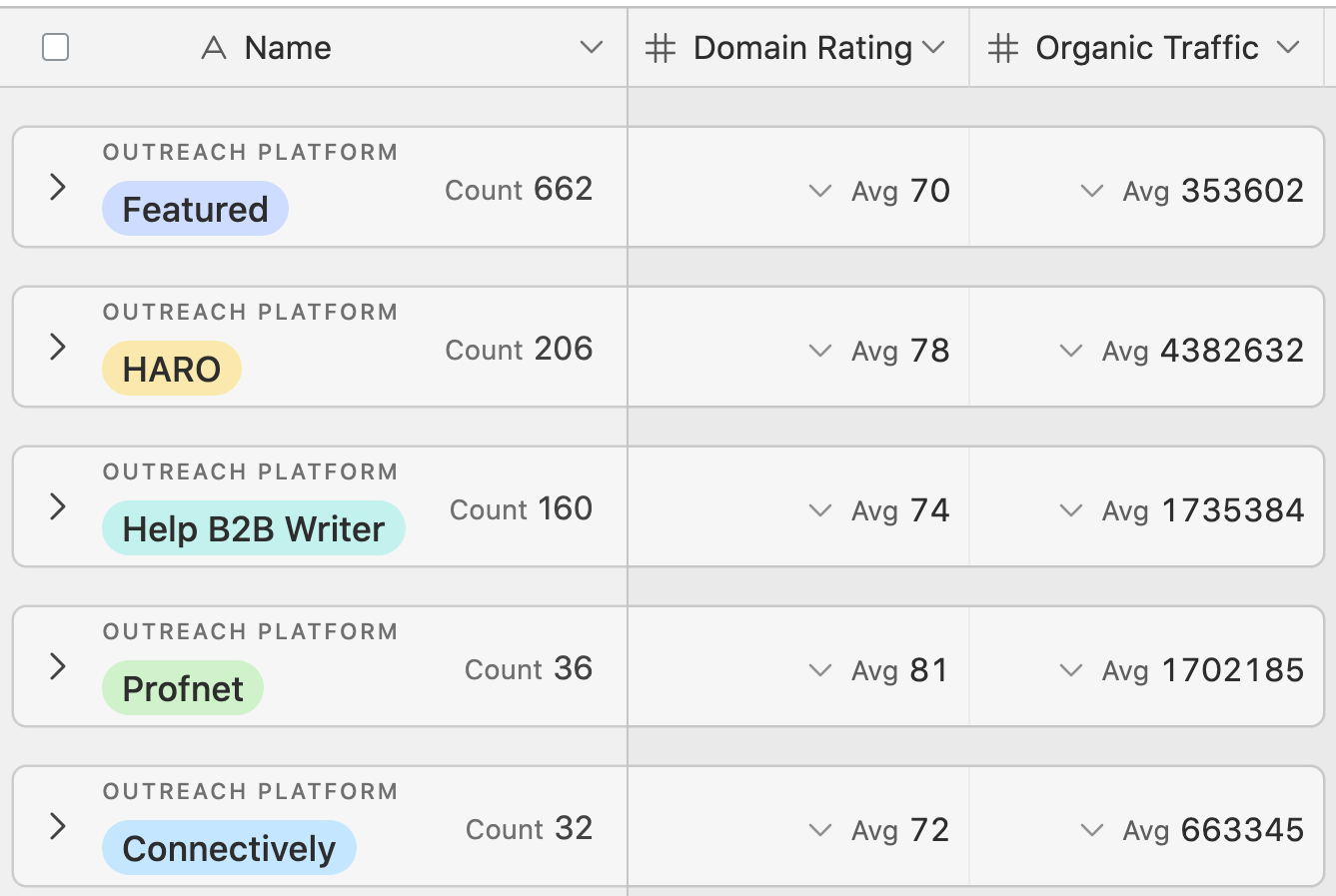
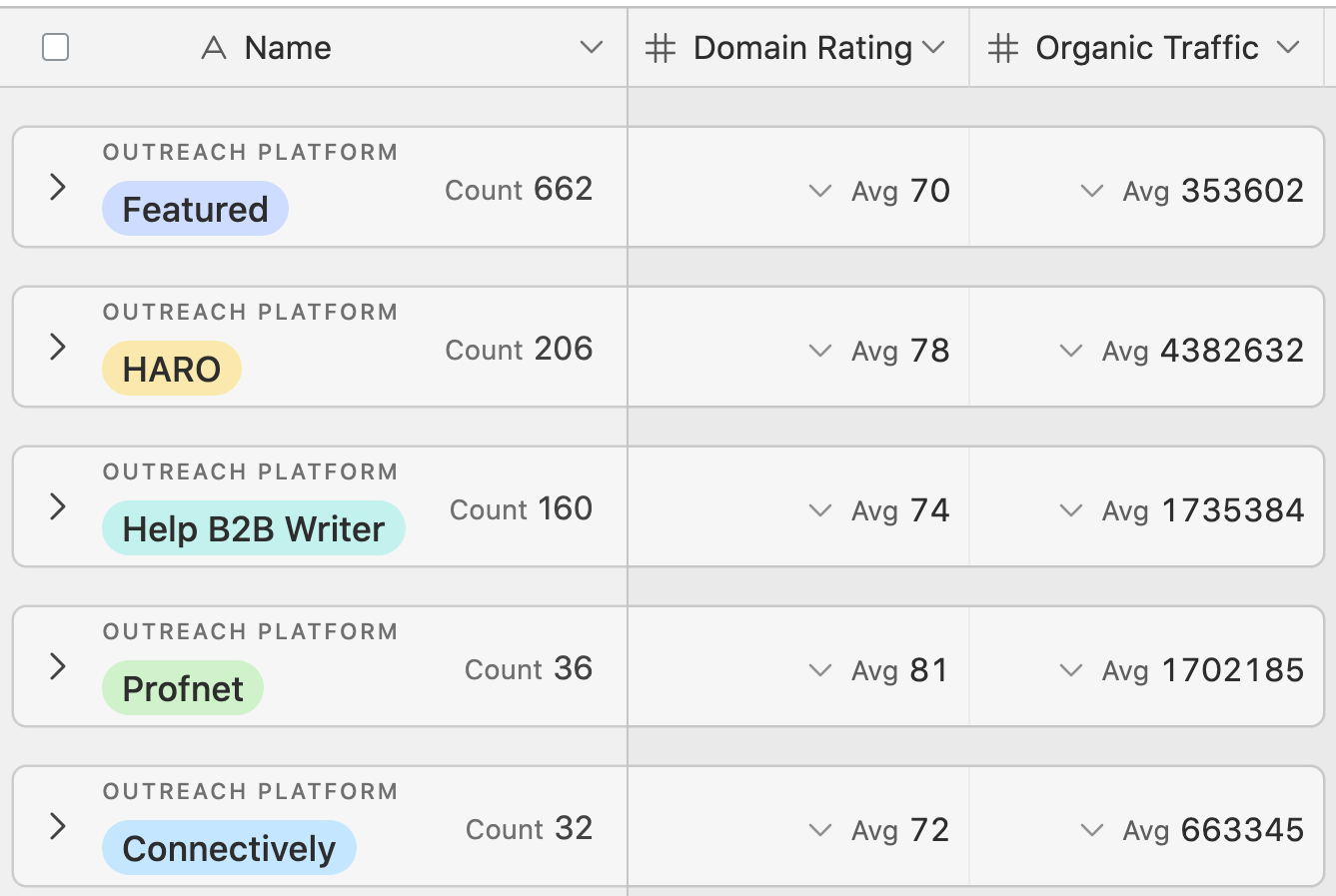
Hopefully, the data here speaks for itself. The high-quality links and traffic from HARO alternatives is considerable.
This research shows that Featured gained the most link placements in this campaign.
We have compiled some helpful content related to link building that you can get your teeth into. These hand-picked guides will take you from beginner to expert in no time.
Here are my favorite resources on this topic:
Final thoughts
There are many options for sourcing expert quotes and getting links for your next marketing campaigns. HARO may be dead, but its legacy lives on.
My highly unscientific survey suggests that most “new HARO” users liked Help a B2B Writer the most, but for HARO purists, there really is only one choice—HERO.
Give your favorites from this list a whirl, and let me know if you have any success. Got more questions? Ping me on X. 🙂
-

 MARKETING7 days ago
MARKETING7 days agoEffective Communication in Business as a Crisis Management Strategy
-

 SEO7 days ago
SEO7 days agobrightonSEO Live Blog
-

 SEO5 days ago
SEO5 days agoGoogle March 2024 Core Update Officially Completed A Week Ago
-

 WORDPRESS5 days ago
WORDPRESS5 days ago9 Best WooCommerce Multi Vendor Plugins (Compared)
-
SEARCHENGINES6 days ago
Daily Search Forum Recap: April 25, 2024
-
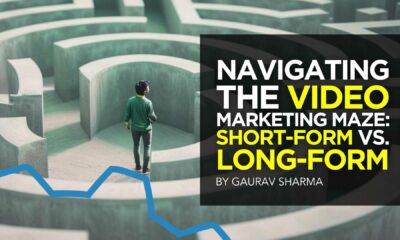
 MARKETING4 days ago
MARKETING4 days agoNavigating the Video Marketing Maze: Short-Form vs. Long-Form
-
![The Current State of Google’s Search Generative Experience [What It Means for SEO in 2024] person typing on laptop with](https://articles.entireweb.com/wp-content/uploads/2024/04/The-Current-State-of-Googles-Search-Generative-Experience-What-It.webp-400x240.webp)
![The Current State of Google’s Search Generative Experience [What It Means for SEO in 2024] person typing on laptop with](https://articles.entireweb.com/wp-content/uploads/2024/04/The-Current-State-of-Googles-Search-Generative-Experience-What-It.webp-80x80.webp) MARKETING5 days ago
MARKETING5 days agoThe Current State of Google’s Search Generative Experience [What It Means for SEO in 2024]
-

 WORDPRESS7 days ago
WORDPRESS7 days agoYour New Favorite Way to Develop WordPress Locally – WordPress.com News








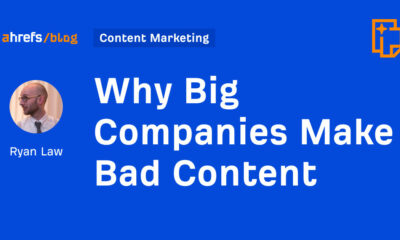







You must be logged in to post a comment Login