SEARCHENGINES
Keyword Research in SERPed.net 🔍

Keyword research is one of the main pillars of SEO. It is usually the first step when it comes to on-page SEO, and it guides the way content is created.
SERPed.net is a very comprehensive tool suite that includes keyword research as part of the toolbox. ⚙️
In this article, we’ll go through the tools included in SERPed that allow you to perform keyword research and analysis.
1. Ultimate Research
Ultimate Research is the main keyword research tool in our toolbox. You can find it here in the Tools menu:

Once you’ve entered the tool, you’ll see it’s quite simple to use. To search for new keywords, just click the ➕ button. Previously searched source keywords stay on the initial page so you can go back to them anytime you need stats or to go through previous keyword lists.

Once you click the ➕ button, a popup window will appear in which you can enter your main target keyword to find similar keywords and phrases. For now, ignore the Advanced Search option – we’ll get to it in a second.

So, just type in your main keyword to get suggestions and you’ll get a list of hundreds of related keywords.

You can see plenty of data on this screen, including the search volume, trends, CPC (cost per click if you were to run a paid search campaign), the whole traffic value (estimated through Google Ads’ API), and PPC (pay per click) competition.
This display includes all the data that you could get from Google Keyword Planner plus a few extras.
If you click one of the keywords, you’ll get more details:

The URL list contains your main competitor websites for the keywords in the list. You also get averages for those websites, including SERPed Rank which is our own metric.
You also get Trust Flow and Average Page Authority. These two measures come from different sources: Trust Flow is a Majestic metric and Average Page Authority comes from Moz.
This is another reason why SERPed is such a cost-effective tool: you can get all the metrics you need without having to purchase any other software packs.
On the right-hand side of the table, you also get your Alexa score, social mentions, MozRank, Domain Authority, Page Authority, Links, Referrals, the number of .gov and .edu sites containing that keyword, Majestic’s Citation Flow and, as previously mentioned, Trust Flow for each of the websites ranking for that keyword. 🔑
At the top left, right next to the keyword, you can see a small circle that can be green (low competition), yellow (average competition), and red (high competition). This color code indicates how hard it is to rank for that keyword.
If you click the three dots on the right of each keyword, you’ll get the following options:

We’ll go through Keyword Analyzer later, which is another very useful tool for your keyword research. We’ll also discuss Long Tail keywords at the end of this article.
You can view a yearly graph for the search volume trend of each keyword, go to Google search using Search Broad, or even calculate your possible revenue for each keyword using the Revenue Calculator.
You can also search for keyword ideas in a specific location using Advanced Search.

All you have to do is click on Advanced Search in the popup, and new options show:

You can pick the country, and drill down to the county or city. The result page is exactly the same as for Simple Search, and you can export the results on any kind of search in this tool using the three-dot menu at the top right.

We offer the option to export the results to .pdf, .txt, .csv, .xls (for Excel) or even .ods (Open Office). Remember your previous searches will stay on your SERPed account if you ever need to go back to them.
This tool is:
➡️ Great for finding new keyword ideas
➡️ Perfect to get keyword stats so you can plan your SEO content strategy
Ultimate Research – Tutorial Video
Ultimate Research – Tutorial Video
2. What Ranks Where
This tool shows you which keywords your website (or a competitor) ranks for. To add a new website to your account, you just need to click the ➕ button:

Once you have clicked that button, a popup appears. It requires you to fill in the website name (that is going to show in the History), the URL, the country you want to search for, and the number of keywords found.
There are also three options at the bottom that allow you to pick the search type (organic or PPC) whether you want to check the whole site or just a specific URL, and the order in which results appear (position or traffic percentage). ↪️

The results show on the next page:

In the results page, you can see the estimated traffic for the top keywords (in this case we’re only showing 20 results).
Then, for each keyword, you have the position it ranks on SERPs (search engine result pages), the previous position, the position difference (if it has gotten higher or lower in organic search), the monthly search volume, estimated traffic, cost per click, traffic value (in percentage), the pay per click competition, number of results for that exact same keyword, and lastly, a small graph on the right showing the search volume trend.
All this data can help you understand for which keywords you’re currently ranking and perform a competitor analysis to find out new keywords you should be ranking for. Just like Ultimate Research, all your previous searches can be found in the history screen, which shows when you open the tool.
This tool is:
➡️ Ideal for finding out the keywords you rank for
➡️ Great to find keywords your competitors rank for so you can add them to your plan
What Ranks Where – Tutorial Video
3. Keyword Analyzer
Keyword Analyzer gives you insights into a specific keyword, showing you data about it and the websites that rank for it. It can help you define whether the keywords you found on Ultimate Research will be truly useful for your own website. The “History” section shows your previous searches and can be useful if you want to compare different keywords.

Once you enter the tool, you just need to click the ➕ button to add a new keyword. This popup will then appear:

Then just enter the keyword you want to get stats for and pick the database. If it’s a general search, you can leave it on Google.com; if it’s local, you can find the different databases for certain countries. You can also enter a specific URL if you want to limit your search, but this is optional.

On the results page, you’ll get the same data as if you click on a specific keyword on Ultimate Research results: competition, difficulty, search volume, Alexa Rank, Moz Rank, DA (Domain Authority), PA (Page Authority), and more. 🔎
This tool allows you to get a history of your most important keywords so they won’t get lost among the results from Ultimate Research. If you don’t use this tool, it’s easy to lose focus on long keyword suggestion lists. Great for:
➡️ Comparing keyword stats
➡️ Getting data on your keyword ideas
Keyword Analyzer – Tutorial Video
4. Long Tail Keywords
When it comes to keyword competition, the best way to make sure you rank for the right keywords is using long tail keywords. These are keywords that are longer and more specific than your source keyword, making it easier for you to rank for relevant terms without having to compete with older, highly optimized websites.
Long tail keywords help you rank higher for specific searches. The way it works is that specific, longer keywords have less competition, so if you use longer keywords, you have more chances of ranking higher for those terms. These keywords usually include your source keyword or some variation, which helps you rank for those as well.
Our long tail keyword tool gives you suggestions for this type of keyword, helping you develop your SEO strategy further.

As is the case with all the tools mentioned in this article, all you need to do to start a new long tail keyword research is to click the ➕ button on the right-hand side of the tool screen. The following popup will appear:

You just have to fill in your source keyword (in this case, we used “keyword tools”), pick your database and the country, and click on “Get Keyword Ideas”.

You’ll get a list of long tail keywords that match your source keyword. Each of them has details about its source volume, trend, CPC, traffic value, PPC competition, and related searches.
You can also drill down each keyword to get another list of related long tail keywords, making it possible to find thousands of keywords for each search.

You just have to pick between adding the new keywords to the same project or creating a new one.

When you get the new list as a result of drilling down, you can go on drilling down as long as you want to find the right long tail keyword.
For each keyword, you can click on the three dots on the right to access other tools, such as running keyword analyzer (which we already covered) viewing the trends graph, related searches, or related domains.

If you pick the trends graph, you’ll get this popup:

This gives you data for a whole year so you can analyze the evolution of each keyword, which is quite useful when picking your target keywords. You can also see related searches to get more keyword ideas.


In this case, no data shows for the keywords at the time of writing, but you can always run them through Keyword Analyzer to get all the data you need. This tool is:
➡️ Ideal for finding specific keywords with less competition
Long Tail Keywords – Tutorial Video
Wrapping Up
With these four tools, you can do all your keyword research tasks using SERPed. All of the tools are interconnected with each other so it’s easy to go from one to the other, getting a 360º view of any keyword idea.
With this article, we have tried to show all that you can do with each of the four tools, from Ultimate Research to Long Tail Keywords. However, the best way to discover all the tricks is by subscribing and testing it out yourself – if you don’t use SERPed already, of course. We offer a 30-day money-back guarantee that ensures you have absolutely nothing to lose if you subscribe.
➡️ Not a member yet? Click here to sign up now…
➡️ Already a member? Log in now and start doing some keyword research
For our power users, these tools might be well known, but we’re constantly updating and improving each tool in our suite. If you have any questions, feel free to use the comment box below, and remember you can always find us on Facebook, Twitter, and LinkedIn.
Source: Vanessa Marcos
SEARCHENGINES
Google Says Again, Sites Hit By The Old Helpful Content Update Can Recover

Google’s John Mueller said again this morning that sites hit by the old September helpful content update or even new core updates can recovery. He said on X and on LinkedIn that it is possible to recover but it is not a simple change you can tweak on your website, but rather it takes a lot of effort, over time, to recover.
John said that not only can you recover but you can grow. He said this morning, “Yes, sites can grow again after being affected by the “HCU” (well, core update now).”
Last week we covered how John said it may just take a lot of time to recover from that helpful content update. This is despite Google telling some people it can take weeks (then said several months) to recover.
I know the helpful content update is no more, it is now a core update. But many were expecting some of those hit by the September helpful content update to recover with the March 2024 core update – but that did not happen.
John Mueller from Google said on LinkedIn, “It’s just that some kinds of changes take a long time to build up, and that applies to all kinds of systems & updates in Google & in any other larger computer system.”
He wrote on LinkedIn fully:
I realize this is from the title of Barry’s post, but to be clear, it’s not that “helpful content update” “recoveries” take longer than other updates. It’s just that some kinds of changes take a long time to build up, and that applies to all kinds of systems & updates in Google & in any other larger computer system. Saying that this is specific to the helpful content system, or to core updates would be wrong & misleading.
There is, however, the additional aspect of the “core update” being about how our systems assess content overall, how we consider it to be helpful, reliable, relevant to users’ queries. This does not map back to a single change that you can make on a website, so – in my experience – it’s not something that a website can just tweak overnight and be done with it. It can require deep analysis to understand how to make a website relevant in a modern world, and significant work to implement those changes — assuming that it’s something that aligns with what the website even wants. These are not “recoveries” in the sense that someone fixes a technical issue and they’re back on track – they are essentially changes in a business’s priorities (and, a business might choose not to do that).
He added on LinkedIn:
making a site more helpful (assuming that’s what you’re aiming for) doesn’t mean you have to add more content. There’s a lot that goes into making a helpful site – content is one part, and more content is not necessarily more helpful. Think about how you use the web.
He also posted this morning on X, “Yes, sites can grow again after being affected by the “HCU” (well, core update now). This isn’t permanent. It can take a lot of work, time, and perhaps update cycles, and/but a different – updated – site will be different in search too.” He added, “Permanent changes are not very useful in a dynamic world, so yes. However, “recover” implies going back to just-as-before, and IMO that is always unrealistic, since the world, user-expectations, and the rest of the web continues to change. It’s never “just-as-before”.”
Here are some of the new posts on this topic from John over the weekend:
Permanent changes are not very useful in a dynamic world, so yes. However, “recover” implies going back to just-as-before, and IMO that is always unrealistic, since the world, user-expectations, and the rest of the web continues to change. It’s never “just-as-before”.
— John 🧀 … 🧀 (@JohnMu) May 6, 2024
Yes, sites can grow again after being affected by the “HCU” (well, core update now). This isn’t permanent. It can take a lot of work, time, and perhaps update cycles, and/but a different – updated – site will be different in search too.
— John 🧀 … 🧀 (@JohnMu) May 6, 2024
It’s because not all changes require another update cycle. In practice, I’d assume that stronger effects will require another update. Core updates can include many things.
— John 🧀 … 🧀 (@JohnMu) May 4, 2024
(“thresholds” is a simplification for any numbers that need a lot of work and data to be recalculated, reevaluated, reviewed)
— John 🧀 … 🧀 (@JohnMu) May 4, 2024
So keep working on your site and maybe you will recover in the long run?
SEARCHENGINES
The Industry Mourns The Loss Of Mark Irvine

I am deeply sad to report that Mark Irvine passed away unexpectedly last night. Mark was deeply involved in the search marketing community, known as being a brilliant paid search specialist who always spent his time helping others over his long career in the space.
Mark has been in the search marketing industry for well over a decade, seven years at WordStream and the last four or so years at SearchLab. He was always a bright and welcoming smile at industry events, sharing advice with colleagues and friends.
Navah Hopkins worked with Mark for many years and she sent me the following message:
“Do less”
These were the words Mark would always say to me when we worked together. Yet he was incapable of doing less. He brought so much love and care to everything he did.
I was lucky enough to work with Mark directly for about 5 years, and counted him a friend since then. Beyond being a brilliant data scientist and a natural leader, Mark was one of the most human humans I’ve ever known. He understood people at a fundamental level and always made sure others around him could shine.
Mark would often say that I was his dedicated PR team and even as I’m writing this detailing his accomplishments and his amazing (and all together too short) life, I can hear him laughing that I’m doing it again. Well – tough…just enjoy the love we have for you and sip those heavenly pumpkin spice lattes.
Mark was always put data first behind every major project at WordStream, Navah told me. He was a worldly person who traveled abroad to speak at many events. He was really good at connecting with people abroad. Mark was named the #1 PPC influencer in 2019 and was consistently was on that list year-after-year. PPCHero has recognized him as one of the top PPC Influencers every year since 2015, as did Microsoft and in 2019.
Here is Mark’s bio at SearchLabs.
He leaves behind his partner, Bobby Main and his mother, Virginia Hall.
Here are some early reactions to the sad news of Mark passing:
I can’t believe he’s gone….at least we know he has an eternity of pumpkin spice lattes and Big Brother: Heaven edition to look forward to.
Thank you for the grace and love you brought to all lucky enough to know you @MarkIrvine89. Rest in peace ♥️ pic.twitter.com/lpufASDPaO
— Navah Hopkins (@navahf) May 3, 2024
Y’all… I can’t even.
It’s impossible to think that we’re going to live in a world without @MarkIrvine89 in it. Infinitely thankful I got to spend the last 4 years working with him and deepening our friendship…
— Greg Gifford (@GregGifford) May 3, 2024
Like many others, just enjoyed time spent with Mark @Pubcon earlier this year.
A brilliant paid search marketer, and a terrific human being, with red wine wit, and caviar personality.
Love you and miss you my friend. https://t.co/ntQzrS7jIg
— Damon Gochneaur (@DamonGochneaur) May 3, 2024
Just saw Mark at PubCon. Cant believe he’s gone. He was a PPC legend and a friend. 💔 #ppcchat https://t.co/nF0cbQ9U51
— Kirk Williams (@PPCKirk) May 3, 2024
I can’t believe Mark is gone – feels like it was just a few weeks ago that we were all hanging out at PubCon. I can’t believe he’s gone. Mark was always kind & generous in sharing his time and talents with the PPC community, and was a genuinely wonderful person.
Thoughts to… https://t.co/G2IcsbVtCy
— Sam (@DigitalSamIAm) May 3, 2024
I’m still in nothing but shock. You were an amazing person and friend. I’m going to miss you so much. Rest in peace @MarkIrvine89 🥺💔
— Chrissabur (@ChristoferAlec) May 3, 2024
Oh so heavy hearted. Your intellect, wit, and candor were next level and you never ceased to make others smile, laugh, and deeply ponder. You were a pillar of the PPC community. May you rest in peace, @MarkIrvine89 https://t.co/ir2fOqLPOb pic.twitter.com/RRFImGlXfa
— Akvile DeFazio (@AkvileDeFazio) May 3, 2024
I’m so very sorry to see this 😔 RIP @MarkIrvine89 🙏 https://t.co/4tn8R5LbMR
— Aleyda Solis 🕊️ (@aleyda) May 3, 2024
This is devastating news.
Mark was a truly lovely human and the world is a little less bright without him in it.
Massive hugs to his family and all who knew and loved him. He will be missed. 💔#PPCChat https://t.co/wa3u7EKRo4
— Julie F Bacchini (@NeptuneMoon) May 3, 2024
Really sad to hear the news about Mark. I remember sharing a number of posts from Mark over the years. I never got to meet him in person, but I knew he was a super-sharp paid search professional. Big loss for the industry. https://t.co/orXg1n19fY
— Glenn Gabe (@glenngabe) May 3, 2024
😢😢😢 Heartbreaking. Thoughts are with his family & friends 🙏
— Greg Finn (@gregfinn) May 3, 2024
I am gutted hearing this news. To think we were all together just 2 short months ago. He will always hold a special place in the PPC community, and for everyone he’s interacted with.
You had such a special relationship with Mark, no doubt. Sending you the biggest hug from MN.…
— Brooke Osmundson (@BrookeOsmundson) May 3, 2024
I’m very sorry to hear this news as well. Mark was a really nice person and a brilliant marketer. My condolences to his family and friends. https://t.co/nRxIekXBGy
— Lily Ray 😏 (@lilyraynyc) May 3, 2024
I am very much so at a loss of words. I met Mark while we spoke together at PubCon. I could feel it, he had a very kind soul. He will be missed. https://t.co/zj1gsdgGFn
— Ben Fisher (@TheSocialDude) May 3, 2024
What a truly wonderful human he was. This is just devastating and so heartbreaking. Sending you a huge hug and support, Navah, and my thoughts are with his family and loved ones.
— Ginny Marvin (@GinnyMarvin) May 3, 2024
Forum discussion at X.
SEARCHENGINES
Daily Search Forum Recap: May 3, 2024
Here is a recap of what happened in the search forums today, through the eyes of the Search Engine Roundtable and other search forums on the web.
Google got their cost down to generate AI answers in search by 80%. Google is interested in alternatives to hreflang. Google may recrawl URLs multiple times per day or per month. Google is testing custom search filter templates in search. Google AdSense removed its privacy policy as a placement for withdrawal of consent. And I posted the weekly SEO video recap. And deeply sad to report that passing of Mark Irvine.
Search Engine Roundtable Stories:
-
Search News Buzz Video Recap: Google March Core Update Done, HCU Recoveries, Site Reputation Abuse & AI Topics
This week, we covered how the Google March 2024 core update finished back on April 19th, and Google forgot to tell us. I also posted the May 2024 Google webmaster report. Google said it’s still possible for sites to recover… -
Google SGE AI Answers Now Cost 80% Less To Generate
One of the big worries for Google investors was the cost of running AI to show within its search results. The AI overviews, now AI answers are costly to run. But as expected, Google was able to reduce the cost to generate these AI Answers. -
Google Search Tests Custom Filters & Templates
Google Search is testing custom filters and pre-define search filter templates. It appears you can save your custom filters and reuse those filters for future searches. This is showing up for a limited number of searchers. -
Google Open To Alternative Ideas For Hreflang
Gary Illyes from Google said he has heard from the SEO industry that hreflang can be “annoying” and complex and confusing. So he is open to ideas on how to replace it and make it work for both small and really large websites. -
Google Recrawls URLs At Different Rates: Multiple Times Per Day To Every Few Months
Google has to crawl the web to build its index for it to provide search results. And since webpages and documents get updated, Google needs to recrawl those URLs from time to time. Google will recrawl URLs at different rates, said John Mueller of Google. -
Google AdSense Has Removed Privacy Policy As Place To Withdraw Consent
Google AdSense has removed reference to your privacy policy as a place to withdraw consent. AdSense now has clarified that the revocation link at the bottom of the page should say “Privacy and cookie settings”. -
The Industry Mourns The Loss Of Mark Irvine – Brilliant & Giving Search Marketer
I am deeply sad to report that Mark Irvine passed away unexpectedly last night. Mark was deeply involved in the search marketing community, known as being a brilliant paid search specialist who always spent his time helping others over his long career in the space. -
Google Gradient Canopy Signage
I honestly did not know the new Google office, or one of them at least, was named the Gradient Canopy. I mean, I guess it makes sense. Here is a sign in front of that building with that name.
Other Great Search Threads:
- I like to think of these (artificial, impossible, philosophical) questions as “if I added X to a page, would it be better for Y?” Would adding SD to a page make it rank higher? No. Might it rank differently? Maybe – SD enables some search features, but th, John Mueller on X
- Small Google doc change, they restructured the Product structured data documentation, Barry Schwartz on X
- AdSense Earnings and Observations – May 2024, WebmasterWorld
- I hope it’s not just technically well-made :-). There have been some interesting takes in the space, I’m sure someone will find a model that works for clients, users, search & is profitable., John Mueller on X
- Once you launch a new campaign (and you already have a Conversion Tracking in place) Google will always re-direct you towards the Google Tag Setup with instructions how to implement it. Have you seen it too?, Thomas Eccel on X
- We’ve added Salesforce as a data source for data import! You can now import data directly from Salesforce to Google Analytics as offline-event data. Schedule daily or hourly imports, and select any existing Salesforce mil, Google Analytics on X
Search Engine Land Stories:
Other Great Search Stories:
Analytics
Industry & Business
Links & Content Marketing
Local & Maps
Mobile & Voice
SEO
PPC
Other Search
Feedback:
Have feedback on this daily recap; let me know on Twitter @rustybrick or @seroundtable, on Threads, Mastodon and Bluesky and you can follow us on Facebook and on Google News and make sure to subscribe to the YouTube channel, Apple Podcasts, Spotify, Google Podcasts or just contact us the old fashion way.
-
SEARCHENGINES7 days ago
Daily Search Forum Recap: April 29, 2024
-
SEARCHENGINES6 days ago
Daily Search Forum Recap: April 30, 2024
-

 MARKETING6 days ago
MARKETING6 days agoHow To Develop a Great Creative Brief and Get On-Target Content
-

 SEO7 days ago
SEO7 days agoGoogle’s John Mueller On Website Recovery After Core Updates
-

 WORDPRESS6 days ago
WORDPRESS6 days ago13 Best Fun WordPress Plugins You’re Missing Out On
-
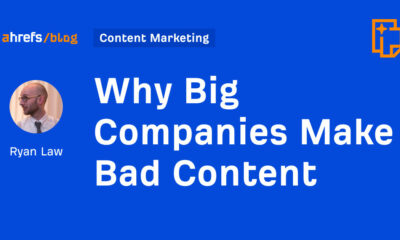
 SEO5 days ago
SEO5 days agoWhy Big Companies Make Bad Content
-

 SEO5 days ago
SEO5 days agoHow To Drive Pipeline With A Silo-Free Strategy
-

 SEO6 days ago
SEO6 days agoOpenAI To Show Content & Links In Response To Queries
















You must be logged in to post a comment Login