PPC
Showcase More of Your Products on Google Shopping
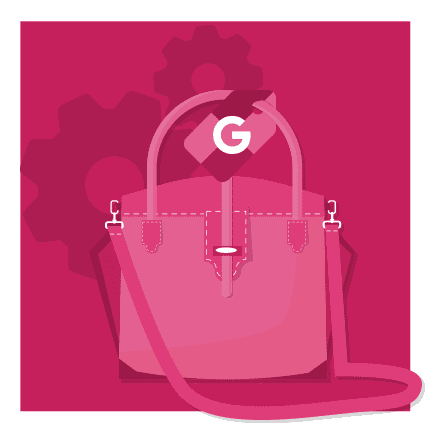
You’ve done all the hard work, and your Google Merchant Center has no errors or disapprovals but you still find that many of your products are just not showing in your advertising efforts. This can be commonplace, especially for those retailers that have hundreds, if not 1000’s of products that they are wanting to showcase on the Google Shopping network.
Do you just throw more budget at it and hope? Even if you 2x, 3x, or more on your budget, this will not translate to showing 2-3x more of your products, especially if Google has “dialed in” on those products that are consistently converting and meeting your campaign goals.
What about creating a new campaign, just for products that have received 0 clicks? For those that have many products that are not getting any attention, this is an opportunity to have a dedicated campaign that is solely biased towards your products that have had zero clicks, get more awareness, and ultimately, more sales.
Depending on the amount of traffic you generate through Google Ads, and with so many products to showcase, manually trying to do this on an ongoing basis could potentially come with headaches. How often do I check the products? What timeframe should I run this for? How do I separate the products again for those that are getting clicks? When are you going to find the time to do that?
Committing to doing this manually is a brave move, especially for stores with a high number of products, and could potentially add many, many hours to the weekly tasks you already have in place.
There is a simpler solution – AUTOMATE it!
Introducing Google Ads Scripts
Running Google Ads can be an arduous process, with quite a list of tasks & optimizations to consider on a daily, weekly, or monthly basis. Some of these tasks can take time and combining that with multiple clients, there are moments when you’ll feel that there is just not enough time in the day.
If you’re relatively new to this side of Google Ads management, or simply never thought of using it, here’s a simplified explanation from Google themselves – “Google Ads scripts let you automate actions in your Google Ads account by entering JavaScript code in your account. You can use scripts to create, edit or remove items in your account, saving you time and letting you manage your account more easily.”
Now before you start thinking “I don’t know anything about JavaScript or coding”, the great news is that you don’t need to (but it can be handy if you do). Google has been around for quite some time and thankfully, so have those that have been writing scripts to assist us with automating this process we are embarking on.
The more you can understand how Google Ads scripts work, the more you can look at automating many other functions involved in running a successful Google Ads account. The other advantage of using these Google Ads scripts is that it will give back one of the most valuable assets you have. Your time.
Let’s Get Started
As mentioned, there are some very educated individuals that have taken the time to create scripts for automated functions, and for us non-coders, there is one to automate this process.
To put this together, there are certain tasks that need to be done to put all this into place, which has been broken down into a 4 part process as follows:
- Creating the spreadsheet
- Adding the script
- Adding the supplemental feed
- Building the campaign
Creating The Spreadsheet
Preparing the spreadsheet for your supplemental feed is a fairly straightforward process:
- Open up the free Google Sheets application and create a new spreadsheet
- Enter “id” as the column header for column A1
- Enter the custom label you are using in your script (custom_label 0-4) for column B1
- Rename the tab to “LowVolume”
- Give the spreadsheet a name that identifies what it is
- Done!
Adding The Script
Equipped with the script code below, we need to add it to the “Scripts” section of your Google Ads account. You can navigate to this area by clicking on Tools and Settings > Scripts

Click on the big blue button and select New Script

Copy & paste the script below into the editor

With the script below pasted, change the following sections:
- Provide a name for the script
- The custom label number you are using in “var CUSTOM_LABEL_NR =” (custom_label 0-4)
- Replace the spreadsheet URL link after “var SPREADSHEET_URL =” with a link to your working spreadsheet
- This is the minimum number of product clicks before it is considered to be “ramped up” and moved off the list. Insert this number after “var THRESHOLD =”
- Click on Save in the bottom right-hand corner when you have updated the script
From the Scripts interface, you should now see your new script. Depending on the number of products you have, you can adjust the frequency of when the script runs and updates the spreadsheet. Once this has been updated, click Save.
Adding The Supplemental Feed
Head over to your Merchant Center, where we will be using the prepared file as a supplemental feed.
- Under the Product menu, navigate to the Feeds Section
- Scroll down to the “Supplemental Feeds” section and click on “Add Supplemental Feed”
- Provide a clear name of the feed and select Google Sheets, then Continue
- Choose the “Select an existing Google spreadsheet” option and select the spreadsheet you created in the previous step, then click Continue
- In the last step, don’t select any Product feed and click on “Create Feed”.
Building The Campaign
Well done on completing the previous steps, especially if this is your first time doing this. Now it’s time to build the Google Ads campaign to showcase these products on the Shopping network. As most should be aware of how to set up a Google Ads campaign, we’ll touch on the finer details that will assist in creating your Low Click Volume Products campaign.
Firstly, whilst there are many options to set up your Performance Max campaign, we would suggest first testing the Maximise Conversion value option, which doesn’t place any restrictions on the campaign to get up & running. You can test the other options, such as adding a target ROAS, but this will come down to how it aligns with your overall goal.
Secondly, use inventory filters to ensure you are only including the products that have been populated in your spreadsheet. This will be the label you have chosen for the spreadsheet and populated in column B, under the custom label header. If this label does not show, ensure that you have the script and its variables set up correctly, even allowing up to 24 hours to be fetched.
You will also use the same custom label to exclude these products from other campaigns, so there is no overlap between the two.

The Script
One of the most important aspects of the process and something that we prepared for you earlier. If you’re unable to copy & paste the following code, you can obtain it from here – https://github.com/google/low_volume_skus/blob/main/low_volume_skus.js
Conclusion
So why the need to go through all this?
For store owners, having your products sitting there collecting dust at home or in a warehouse does not help with the growth of their business. This can lead to them discounting the price, sometimes at a loss, when in fact they’re just not getting shown. It’s no different from those products that sit on the bottom of shelves in a bricks & mortar store and never seem to get any attention until they are placed in a more prominent position.
So once you’ve worked your way through the instructions above and implemented it into your account, this new automated process will ensure more of your products are getting seen by your customers.
PPC
26 Ready-to-Go AI Prompts for Social Media
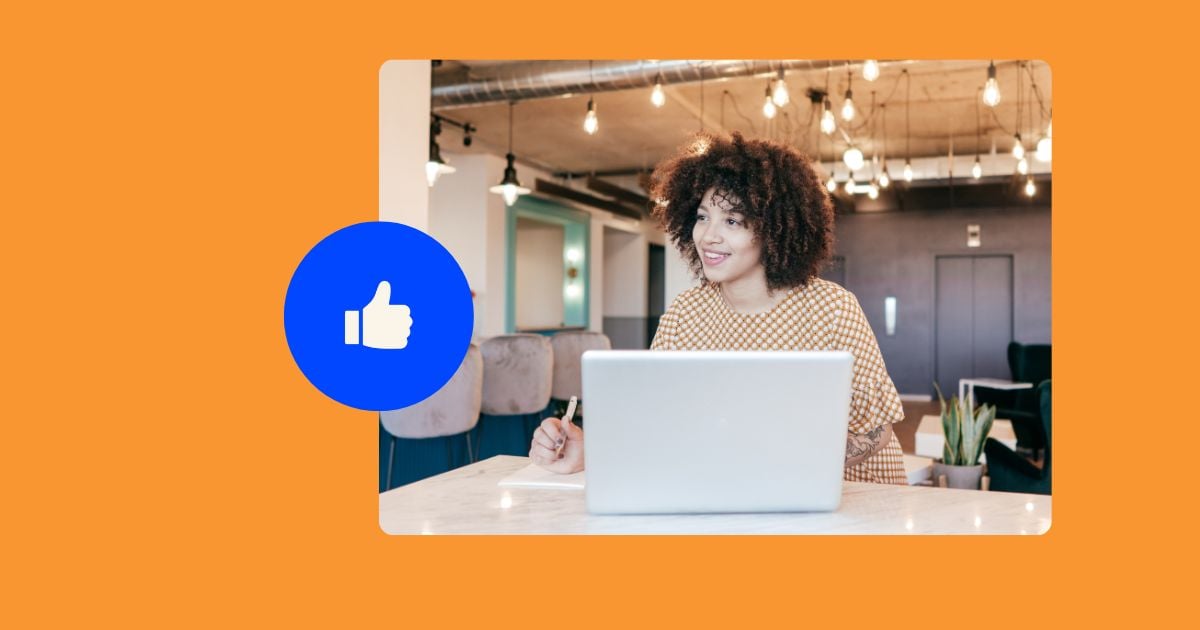
The digital age is evolving at lightspeed, and staying apace requires a special kind of savvy— especially for those in the throes of marketing. Artificial intelligence (AI) has stepped out of a sci-fi movie and into our daily communications, specifically in the world of social media. Marketers must now utilize AI to streamline their strategies and deliver their messages effectively for brand awareness.
Below, we’ll look closer at AI prompts that drive engagement on platforms such as Facebook, Instagram, and LinkedIn and how they’re revolutionizing the approach to social media content.
Contents
Understanding AI prompts for social media
To the new user, AI prompts may sound like techno-babble or a different language. But they are the keys to unlocking influential and personalized social media experiences. AI prompts are commands or signals that generate content or responses using AI technology. In the world of social media, they’re used to create posts, reply to comments, or even direct messaging.
Different platforms leverage AI prompts in a variety of ways, tailoring learning algorithms to suit their specific environment and user behaviors. What is the result? Heightened relevance and resonance within the social media platform’s intended audience. This means more likes, shares, and engagements–ultimately, an increase in brand visibility and potential customer conversion.
When it comes to writing social media content, using AI prompts can up-level your approach. By understanding how these prompts work and incorporating them into your strategy, you can create more impactful and personalized posts.
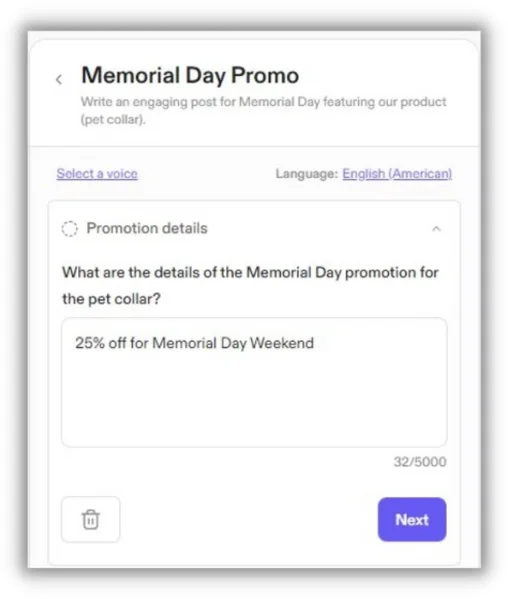
At first, AI prompts may seem like a foreign concept. However, they are simply commands or signals that use artificial intelligence technology to generate content or responses. Essentially, they allow you to communicate with the platform’s algorithms to create tailored content for your audience.
Each social media platform utilizes AI prompts in different ways, depending on their specific environment and user behaviors. This allows the AI technology to learn and adapt to each platform’s audience.
🚨 Get copy-and-paste social media posts ready for the whole year in our free social media calendar template!
Benefits of using AI prompts for social media
Why integrate AI into your social media campaigns? Firstly, AI prompts offer incredible time-saving benefits. They generate responses in real-time, allowing community managers to focus on strategy rather than mundane and tedious tasks.
Secondly, there is improved engagement; AI prompts can provide instantaneous, relevant content to users, keeping up with the fast-paced demands of digital conversation.
Last but certainly not least, they allow for personalized interactions. AI can analyze vast amounts of data to tailor messages according to individual preferences, ensuring that content strikes a chord every time it’s posted.
How to create effective AI prompts for social media
Crafting AI prompts is an art form in itself. Be clear about what you want to achieve with your social media post. Is the goal to drive traffic to a website, increase product sales, engage with a particular audience, or boost brand awareness? Your objective will heavily influence the formation of your prompt.
AI operates best with clear and specific instructions. For instance, rather than saying “create a post,” provide more details like “create an informative post about how our products are made with eco-friendly practices.” The specificity assists the AI in understanding the direction of the content.
Make sure to set the tone and style–professional, informal, friendly, authoritative, humorous, etc. This helps ensure the content resonates with your intended audience and upholds your brand’s identity.
“In crafting AI-driven content for social media, providing clear and precise directives creates compelling narratives. Whether your business is centered around healthcare, retail, or a charming and quiet local cafe, being explicit about your content needs, especially the social media platform in question, ensures resonance with your audience,” said Frederick Hill, Social Media Manager and Team Lead at LocaliQ.
“Always conclude with a clear call to action, inviting engagement and connection. Remember, specificity is not just a detail, but the strategy for your brand’s impactful communication.”
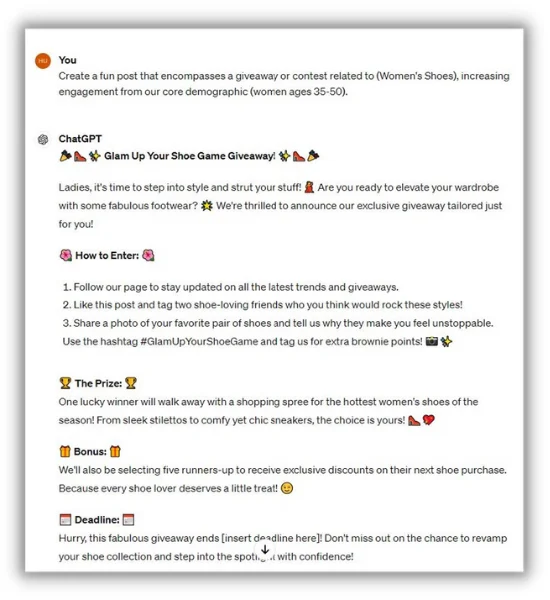
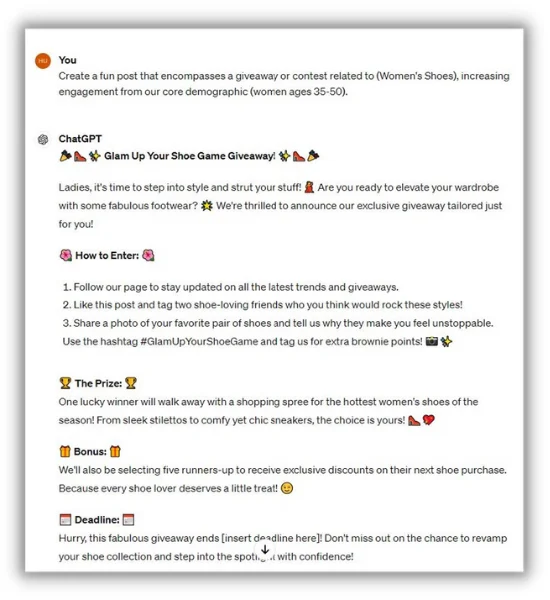
To effectively launch your AI prompts, consider these best practices:
- Know your audience: Understand the demographics, interests, and behaviors of your followers to tailor content effectively.
- Stay authentic: AI should enhance your brand’s voice, not replace it. Maintain your tone and values in every prompt.
- Monitor performance: Use analytics to assess the success of AI-driven posts and refine your approach accordingly.
Businesses like Starbucks and Sephora have leveraged AI for engaging social media prompts, from holiday-themed posts to interactive challenges. Even B2B companies use AI-driven insights to produce blog posts that are thought leaders in their industry.
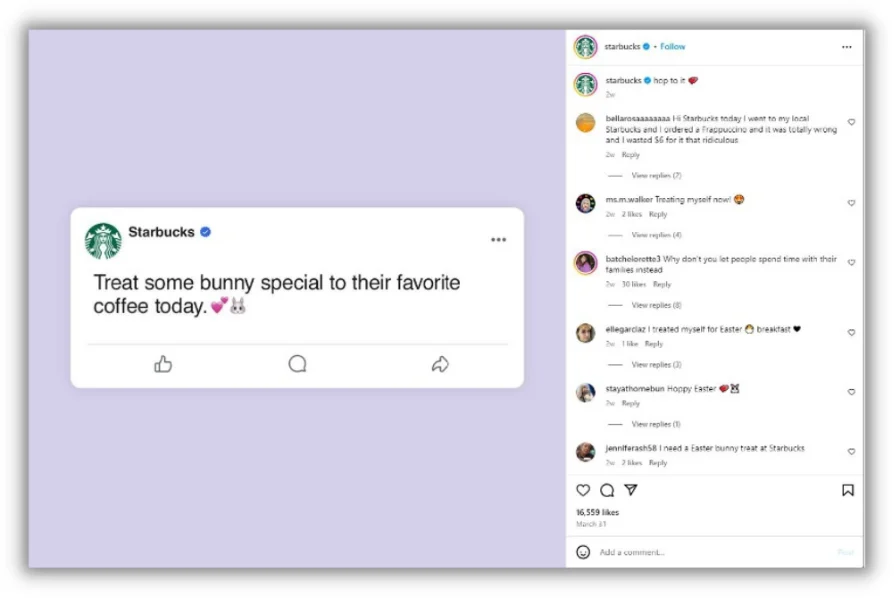
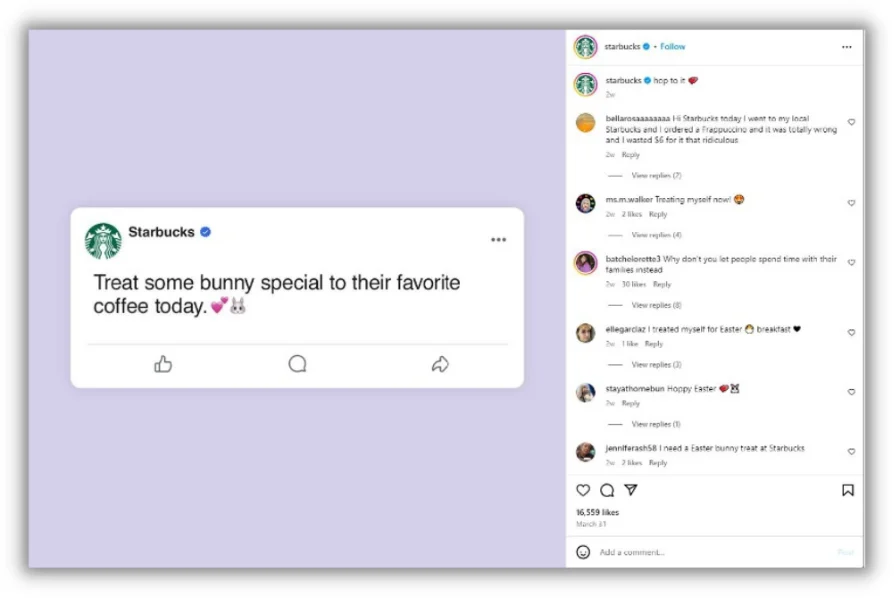
📚 Free guide download >> 135 of the Best Words & Phrases for Marketing with Emotion
26 AI prompts for social media
AI can transform your social media strategy. From Facebook to LinkedIn, X, and Instagram, enhance your business’s online presence with these expertly crafted AI prompts.
AI prompts for Facebook
For Facebook, prompts must be engaging yet conversational. AI should humanize the brand and invoke meaningful interactions. For instance, AI prompts for a product launch on Facebook might ask users for thoughts on a problem your product solves, generating individual responses that maintain the thread of conversation.
Use some of these AI prompts for Facebook:
- Craft a humorous Facebook post about a (topic) that sparks engagement and conversation.
- Create a Facebook post that asks our core audience to share their favorite memory or experience using (insert your brand name or product). Write it in a zealous tone of voice.
- Create a fun post that encompasses a giveaway or contest related to (brand/topics), increasing engagement from (target audience).
- Draft a post unveiling (number) captivating insight about (topic).
- Write an engaging post that asks (target audience) to share their thoughts on (content piece or a new product).
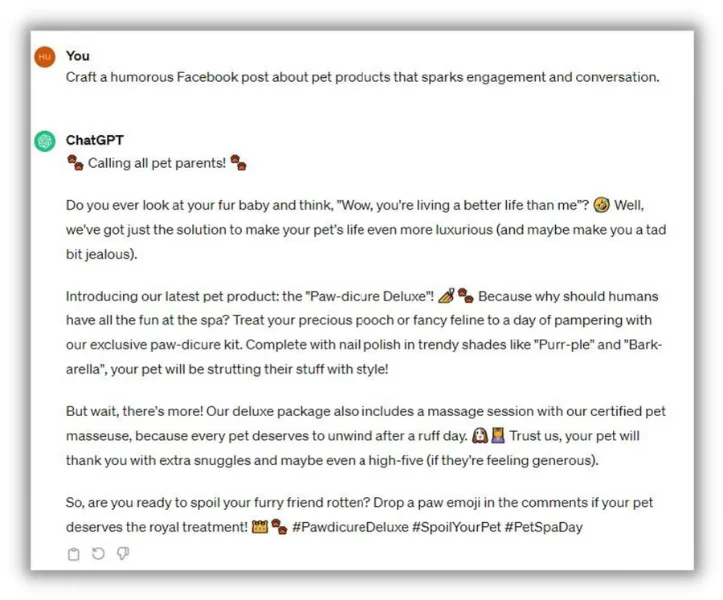
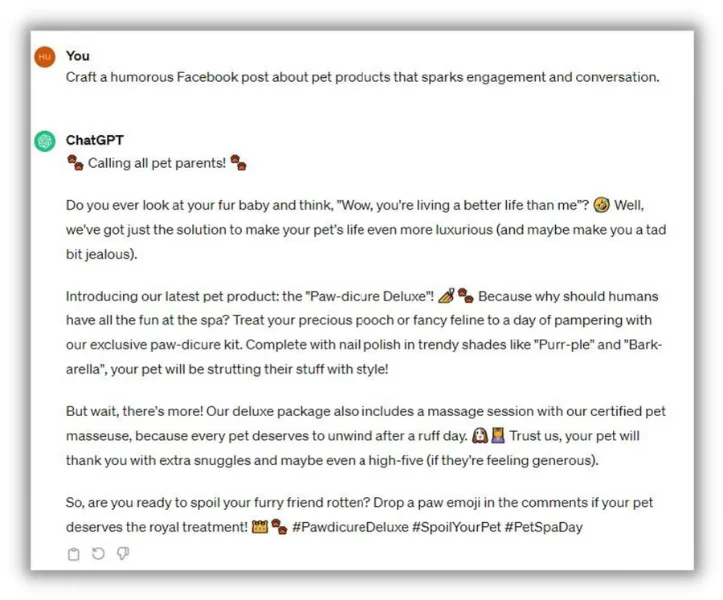
AI prompts for Instagram
Visual reigns supreme on Instagram. Your AI prompts here need to encourage actions that align with compelling imagery–think hashtags, emojis, and comments that mirror the visual narrative. Generating personalized AI-driven Instagram captions or comment responses can deeply enhance the user experience.
Use some of the AI prompts for Instagram:
- Write a few Instagram photo captions for a picture (photo description).
- Create an Instagram poll or quiz related to (brand/product/service).
- Engage the brand’s ideal customer (insert demographic/persona) with a message that leads to (desired action).
- Craft an Instagram message that showcases a behind-the-scenes look at a new campaign coming out soon.
- Create excitement and anticipation for a new product launch or services to engage with my customers and attract new customers.
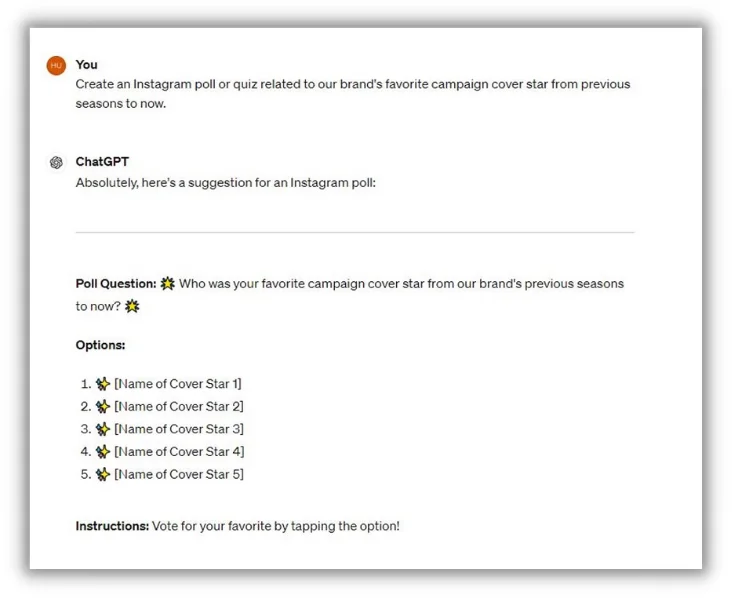
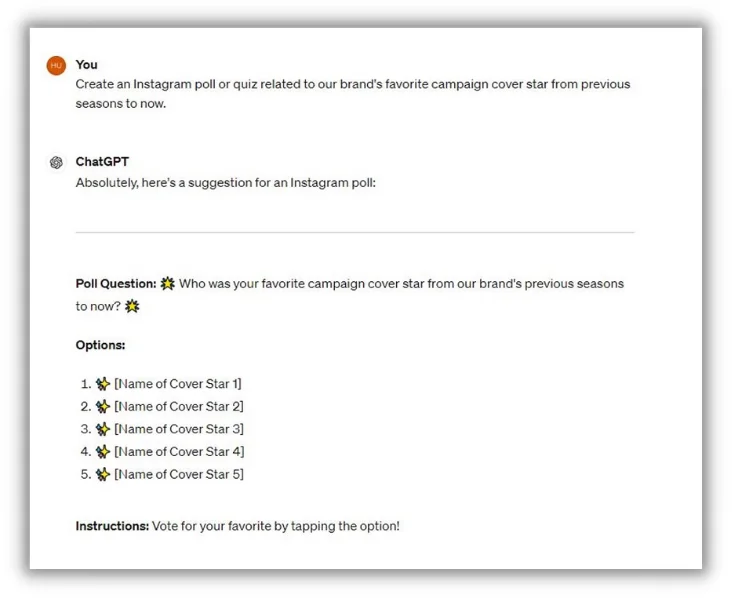
AI prompts for LinkedIn
LinkedIn favors professionalism and thought leadership. Your AI prompts here should stimulate intellectual engagement, like career insights or industry news discussions, always keeping a tone consistent with the professional atmosphere of the platform.
Use some of these AI prompts for LinkedIn:
- Generate a LinkedIn post about the brand’s involvement in giving back to the community and volunteering.
- Write a LinkedIn post about your brand and its employees participating in webinars, conferences, and panel discussions.
- Create a LinkedIn post about the brand’s accomplishments and highlights.
- Craft a LinkedIn post highlighting a specific (industry trend/news) and how it is relevant to your brand.
- Create a LinkedIn post highlighting top performing leaders and their success stories.
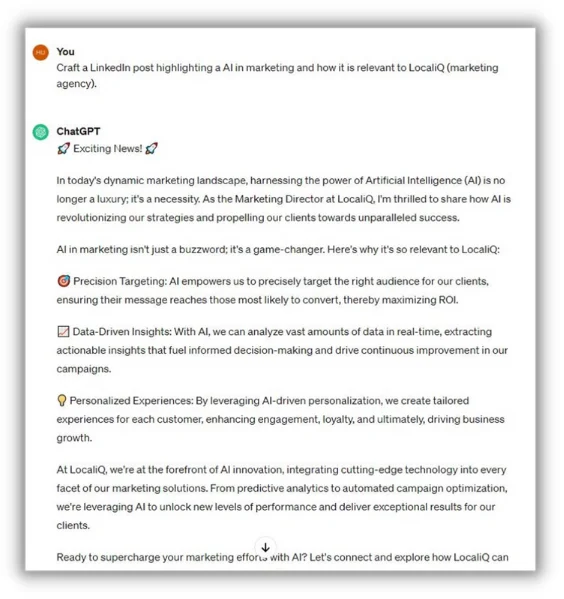
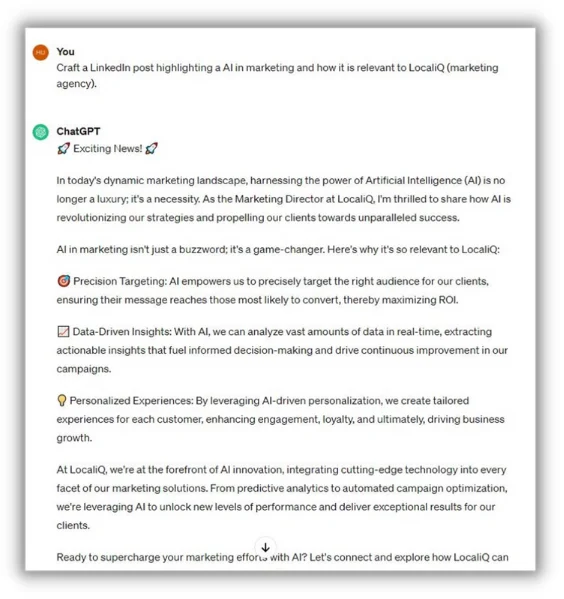
AI prompts for X (formerly Twitter)
X’s brief and clever nature means your AI prompts should be concise and impactful. Crafting questions or prompts that are easily retweetable and require just a quick reaction can maximize your reach and engagement.
Use some of these AI prompts for X:
- Write a thread showcasing the evolution of (industry or brand) over the past (amount of time).
- Introduce the team behind (brand or product) and share their journey and story.
- Discuss the brand’s mission and vision while aligning their cultural values that drive the company.
- Share a thread on key moments and highlights that defined the brand’s evolution.
- Craft a post introducing new collaborations and partnerships with (brand). Describe the significance of the collaboration.
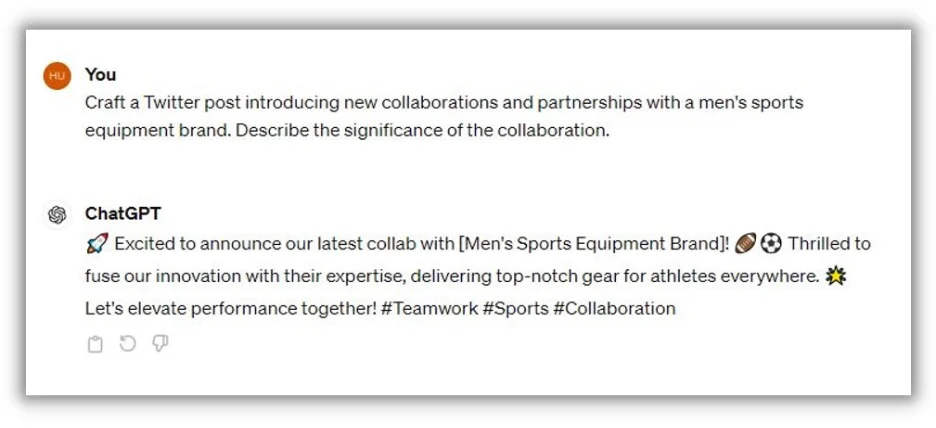
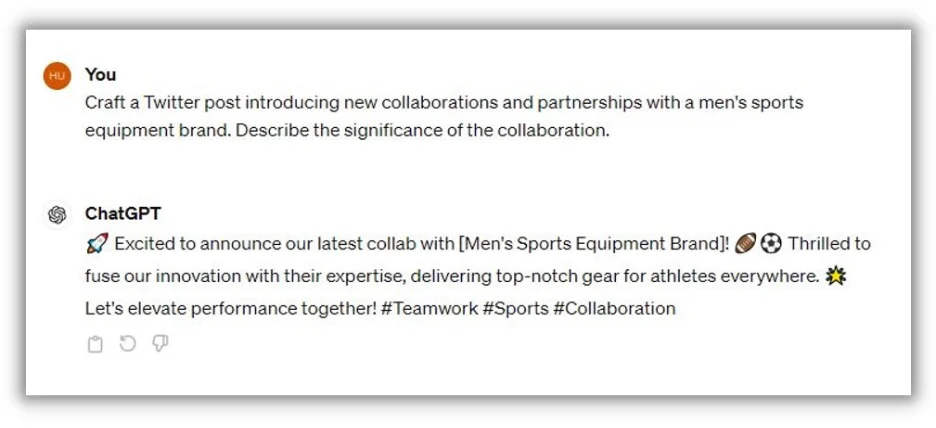
Holiday-themed AI prompts for social media
Fun and holiday-themed AI prompts for social media also spark joy and create memorable moments that make your brand relatable and human.
Use some of these AI prompts for holiday and fun posts:
- Brainstorm a list of (holiday) themed posts that I can use for Instagram and Facebook.
- Draft a Facebook poll asking your target audience what they like most about (holiday).
- Craft a holiday-themed giveaway or contest on (Instagram, Twitter, Facebook) for (brand/product/service).
- Write a funny and witty social media post about (topic).
- Draft a social media post asking your target audience to share their favorite moment with (brand/product/service).
- Write a fun and positive social media post that that features an inspiring story related to (brand/product/service).
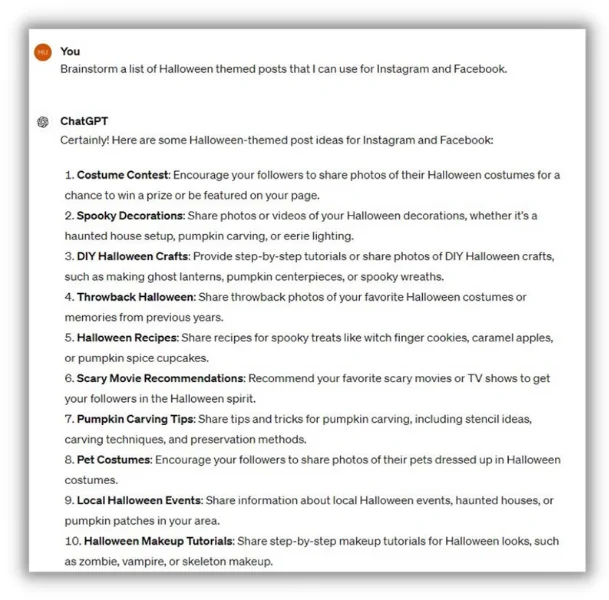
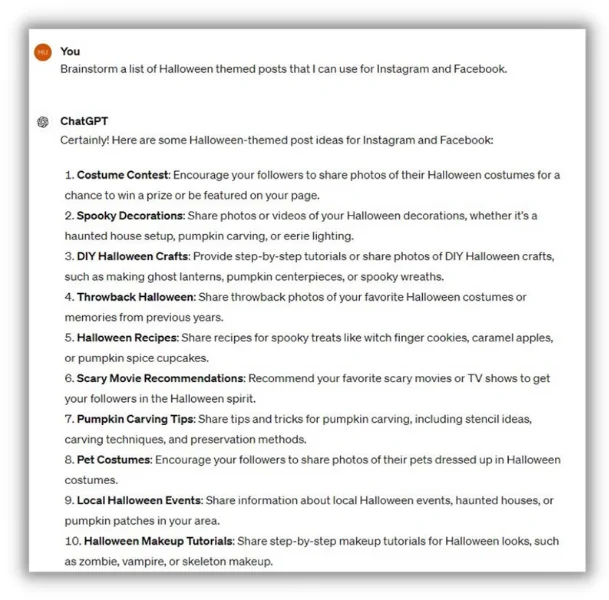
Create engaging posts using these AI prompts for social media
The integration of AI in your social media strategy isn’t just wise; it’s becoming essential. By crafting mindful prompts tailored to your audience, you can create a dynamic and engaging online presence. The goal is to not only be heard in the abundance of digital voices but to get your message across to the right audience.
By investing time and resources into utilizing AI for your social media initiatives, you’re not just keeping up with the trend–you’re riding the wave of the future and setting your brand up for deeper connections, an expanded audience, and ultimately, greater success.
The next chapter for your brand’s story begins now, shaped by the ingenious use of AI to craft messages that resonate, inspire, and endure. Now, go forth and curate prompts powered by AI that will inspire your community, one post at a time!
PPC
Power up your Demand Gen campaigns with new AI features


Subscribe to Weekly Blog Newsletter
Save time and Become the Hero with updates from PPC Hero in your inbox!
PPC
How to Promote Your Digital Marketing Agency: 4 Growth Strategies

As online advertisers, we do our best to drive outstanding results for our client accounts. We use the latest and greatest tech available, review reports to find incremental wins, and always test new features that could be game-changers. We’re great stewards of our client accounts.
But what’s the old saying, “The cobbler’s children have no shoes?”
That applies to tons of marketing agencies I’ve encountered, especially the small to mid-sized agencies. When was the last time you worked on marketing or advertising for your own firm? We so often get bogged down with working in our businesses that we forget to work on our businesses. Myself included.
In today’s post, I want to run through some ideas to make sure your agency is set up for success in attracting clients.
Contents
💡 Learn how more than 300 agencies set pricing, choose services, and handle challenges in our free State of the Digital Marketing Agency Report.
How to promote your digital marketing agency
There’s rarely a time when you’re not worried about getting new clients. That makes sense. You can’t grow without booking new business, and you could fall behind if you don’t replace churning clients.
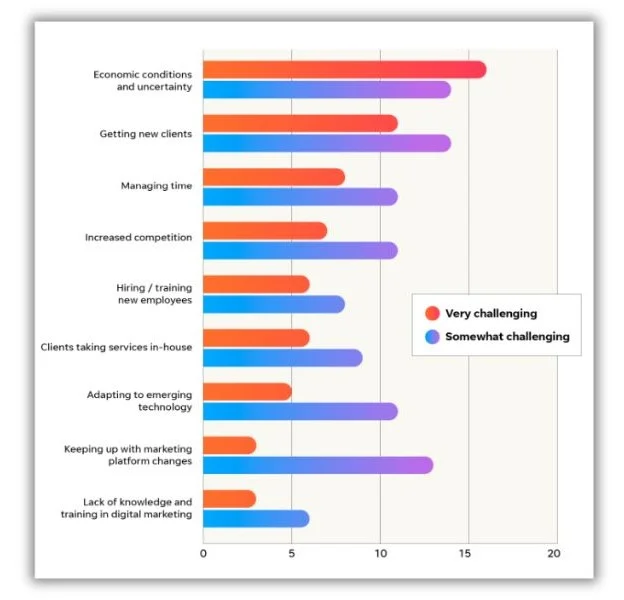
Getting new clients is a top challenge for most agencies.
Focus on these four growth tactics to ease your anxiety and consistently book new business.
Build a strong website
No matter what avenues you pursue to attract new clients, you’ll always need a strong website to ensure you can convert folks from interested visitors to customers. This is likely where they’ll learn the most about you, your team, your abilities, and how you can help them, so make sure it hits all the highlights.
Think of your website as the remarketing portion of the buyer funnel. We’ll attract them in the next section, but you should build remarketing lists ahead of time to capture all potential customers.
Although all agencies are unique and want to highlight themselves differently, here are a few things to include on your site:
- Easy conversion options: This should be a no-brainer, but if you’re going to send people to a website, make sure they can convert. This could be a form fill, a phone call, a service purchase, or scheduling a meeting. It’s the dealer’s choice, really. We don’t let our clients get away without strong calls to action, so why should you?
- Overview of services: Every marketing agency is different. Some specialize in one area, and others are jacks of all trades. Which are you? Highlight all of your services on your site so your potential customers know how you can help them grow their business.
- Case studies: Personally, I don’t love case studies, but that’s a personal rant. Many agencies use case studies to attract potential clients, and many prospects like to see proof of success in their work. Including these can be an easy way to convince someone of your expertise and warm the lead a little before they even reach out.
- Digestible language: This one is a personal pet peeve of mine. So often, when I visit an agency’s website (or almost any tech solution anymore), I find that the entire thing is filled with industry jargon. Do you use proprietary software and machine learning to 10x your ROAS and send your results to the moon? Cool. So does everyone else. But also, your customers likely don’t know what most of that means. That’s why they’re not in advertising and need your services. Keep it simple. Explain how you’ll impact their business and keep the jargon out of it.
- Show off your accolades: If you’ve been successful, show it off. Did you recently win an industry award? That goes on the site. Do you have killer customer reviews? That also goes on the site. Your website is the one and only place where you control what is said about you. Put your best foot forward and show off why you’re so awesome.
Now that you have a strong website that people can engage with after learning about you, it’s time to start attracting new users—the prospecting portion, if you will. Here, I have two main categories to focus on.
🛑 Download The 6 Absolute Best Strategies to Grow Your Digital Marketing Agency and get even more ways to find and retain great clients.
Grow your thought leadership
First, no one will know if you’re an expert at something unless you prove it by sharing your thoughts, experiments, and findings. Even if public speaking isn’t your thing, there are tons of ways to start showing off a little and making a name for yourself as an expert in any field.
I know it might sound counterintuitive, but the more knowledge you give away, the more people want to work with you. Don’t worry; it surprised me too.
I used to think, “But if I give away all my secrets, then won’t people just do it themselves?” Some prospects will. And while that stings a little, there’s a good lesson to be learned here: if someone will take your ideas and do it themselves, they likely won’t be a great client anyway.
Great clients trust in your expertise and work with you to see good results. They don’t try to minimize your impact on their business by doing it themselves. Additionally, if someone’s business is going really well, they likely don’t have time to do it themselves. You’re now an integral extension of their team that helps them stay busy in their business while you work on it.
So, with all of that out of the way, here are some ideas to get you started sharing your thought leadership.
Write engaging content in various forms
The easiest way to get started with thought leadership is just to write. Everyone can write a blog post, whether it’s on a personal site, your agency site, or as a guest blogger. The same is true for ebooks or longer-form content like an industry report or guide.
Write about best practices, wins you’ve had, frustrations, or your strategies. Find a niche that works for you and stick to it. There are tons of tools out there to help you get started with ideas, so do some quick Google searches and see what you can come up with.
Speak at industry events
Whether you focus on PPC, SEO, CRO, or some other alphabet soup, look up the shows in your industry and start pitching to them. In my experience, they’re always looking for fresh faces with new ideas, so don’t be shy about throwing all your ideas at them.
Start a podcast
Who doesn’t have a podcast nowadays? It seems like there are tons out there, and you might think, “I’m too late to the game.” Well, surprise again: you’re not. You don’t have to have a huge audience to see success and expand your customer base.
How can you differentiate yourself? Do you want to focus on Google Ads or highlight landing page tests that worked or didn’t work? Great! What about advertising in your specific industry or location? Also great. Find what works best for you and make it happen.
Post on social media
Many moons ago, I got my first job in PPC right out of college. After an upstart period, I wanted to level up my skills. At that time, the best place to go was Twitter (now X, but I’m too old to call it that). Within a pretty short period of time, Matt Umbro started the first #ppcchat, and that really had a world of impact on my career.
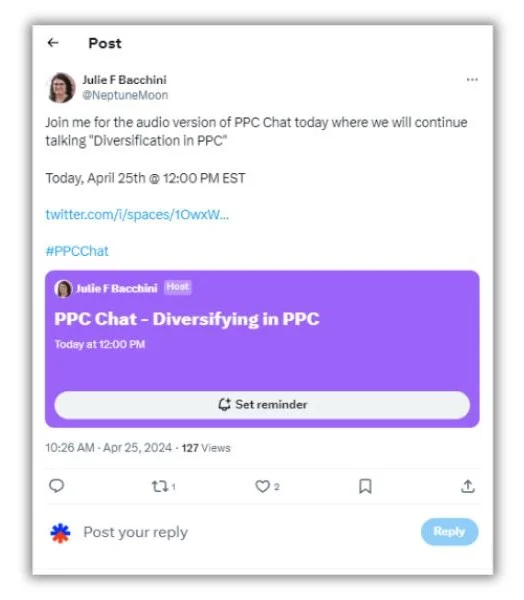
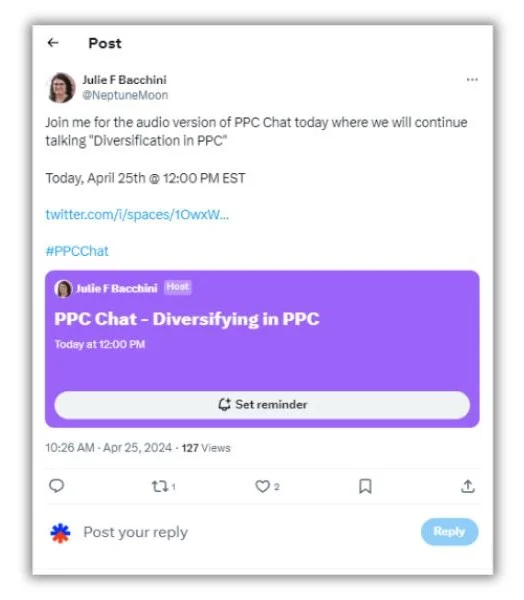
Use #PPCchat on X to connect with other agency professionals.
I met so many people and learned new tactics, but I also started building out an entire timeline of posts that showed off my expertise at that time. More than once, potential clients reached out because they were trying to find an answer to a problem, and my X feed was the solution.
We all know that social media algorithms pay attention to our behaviors on other sites. So, if a business owner is looking for marketing services and they hit up the Instagram Explore page, it might not be a bad idea to have an Instagram feed full of helpful marketing nuggets for them to find.
Submit for industry awards
Remember those accolades I told you to show off on your website? Well, you have to submit to industry award shows to win an industry award. They don’t just hand them out. Do some quick searching and see if there are awards for your specific industry or niche of services and apply to them. Then, if you happen to be good enough (and lucky enough) to win one, shout it out on your site!
Choose the right thought leadership topics
One last tip for this section before we jump into the next focal area. Make sure your thought leadership focuses on things you actually like doing.
If you don’t like Facebook Ads, you probably shouldn’t write blogs or make a podcast about Facebook Ads, even if there’s tons of potential traffic and interest around those terms. Remember, you’re trying to articulate your expertise in an effort to generate new business. If you’re shouting from the rooftops how good you are at Facebook, then you’re going to generate new Facebook clients. Don’t promote the aspects of your services that you don’t enjoy doing!
Build and leverage your networks
The previous section focused on promoting “what you know,” but this section is about growing and leveraging “who you know.”
I mentioned getting started in #ppcchat early on. While that was helpful for client acquisition, it was 100 times as powerful for building out my network. I met folks there that have had immeasurable impacts on my life. Through this network, I found new jobs and a new business partner, made inroads to speaking at industry events, wrote for multiple industry publications, made friends all over the world, and so much more. How can you leverage your network to help market your agency?
Partner with non-competing agencies
Even if you fit into the jack-of-all-trades category, there’s likely a company out there that works with the same types of clients you want to work with and that you could partner with.
An easy example is a PPC firm partnering with an SEO shop. You two likely have a similar book of business, but your disciplines are complementary, not competitive. Finding a partner agency is a great way to build both of your shops. You can trade client referrals and work together on projects. Not only will you generate new business, but you’ll also deliver well-rounded results for your clients.
Consider referral fees
I say “consider” on this one because some folks really love referral fees while others do not. In my mind, both make sense.
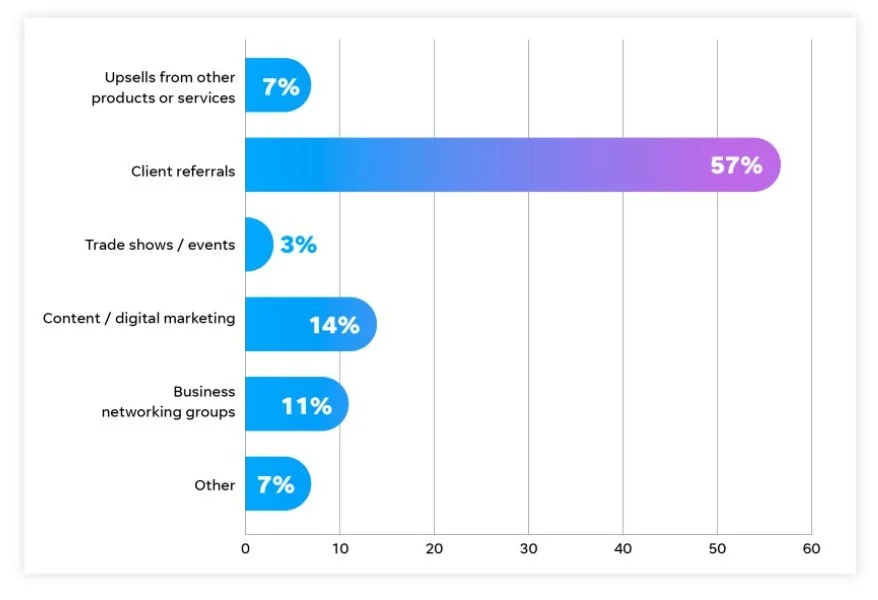
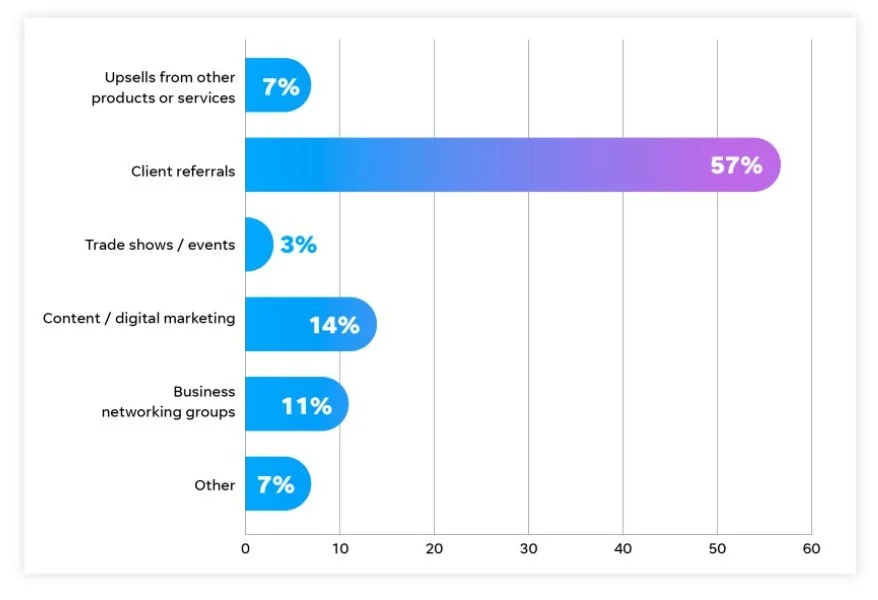
Referrals are by far the largest source of new clients.
Referral fees are an amount of money (or a benefit) you give to someone who refers you to new clients. The added incentive to share your name can get you into conversations you might not otherwise have. I find these work well for people who may or may not have worked with you directly before, and they can be great to offer your employees as well.
On the other hand, many people think referral fees create an inauthentic recommendation. If they’re getting paid for suggesting that brand, or if the agency has to offer referral fees for new accounts, they might not be that great. These folks want the business to deliver great results to get the recommendation, not pay them.
The thing is, there’s no right or wrong answer on this one. Some people have very strong beliefs one way or the other, but neither is inherently better than the other, and each approach can work.
Collect customer reviews
Similar to the industry awards on your site, you can’t share customer reviews until you get customer reviews. There are lots of software tools out there that can help you do this, but I’ve also found a quick email can do the trick. Don’t overcomplicate it.
This first-hand account of working with you is great for your site and also helps to strengthen the relationship with the client giving the review. Similar to the folks who want to refer out based on great work, customer reviews can give prospective clients an insider’s opinion on your agency and help them decide if they should choose you or another shop.
Deliver amazing results
The last piece is a bit of a cheat, but I think it deserves its own section because it fuels all the others. If you deliver great results, you’ll drive more business in one way or another.
If you’re seeing great client results:
- Share it on your website: Show off the awesome case studies you’re seeing and build a compelling case for how you can help other businesses do the same.
- Write, present, or talk about it: Write a guest blog for an industry publication that reaches a lot of folks. Submit a speaking proposal around your work and highlight your strategies at industry events. Start a podcast that discusses your approaches to the work and how you’re hitting client KPIs.
- Ask for referrals: Your clients will be so pleased that they’ll be happy to write you customer reviews and refer you to anyone looking for marketing help, whether you’ve paid a referral fee or not.
Use these tactics to promote your digital marketing agency
Delivering great results for clients is hugely important, as evidenced by my last point. But if you’re only thinking about the health of your client’s businesses, who is thinking about the health of yours?
Spend some time developing plans to expand your business. First, ensure you have a solid website for people to land on. Then, share your expertise and leverage your network to attract users to that site and eventually onto your client list.
Here are several more resources you can use to get new clients and maximize revenue for your agency:
-

 MARKETING7 days ago
MARKETING7 days agoEffective Communication in Business as a Crisis Management Strategy
-

 SEO6 days ago
SEO6 days agobrightonSEO Live Blog
-

 SEO5 days ago
SEO5 days agoGoogle March 2024 Core Update Officially Completed A Week Ago
-

 WORDPRESS5 days ago
WORDPRESS5 days ago9 Best WooCommerce Multi Vendor Plugins (Compared)
-
SEARCHENGINES6 days ago
Daily Search Forum Recap: April 25, 2024
-
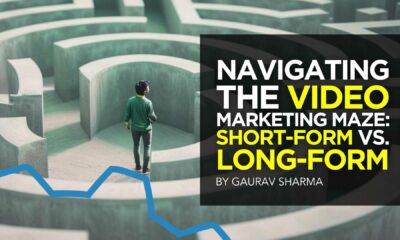
 MARKETING4 days ago
MARKETING4 days agoNavigating the Video Marketing Maze: Short-Form vs. Long-Form
-

 WORDPRESS7 days ago
WORDPRESS7 days agoYour New Favorite Way to Develop WordPress Locally – WordPress.com News
-
![The Current State of Google’s Search Generative Experience [What It Means for SEO in 2024] person typing on laptop with](https://articles.entireweb.com/wp-content/uploads/2024/04/The-Current-State-of-Googles-Search-Generative-Experience-What-It.webp-400x240.webp)
![The Current State of Google’s Search Generative Experience [What It Means for SEO in 2024] person typing on laptop with](https://articles.entireweb.com/wp-content/uploads/2024/04/The-Current-State-of-Googles-Search-Generative-Experience-What-It.webp-80x80.webp) MARKETING5 days ago
MARKETING5 days agoThe Current State of Google’s Search Generative Experience [What It Means for SEO in 2024]


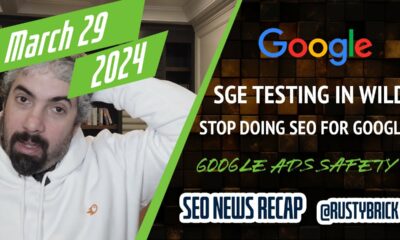



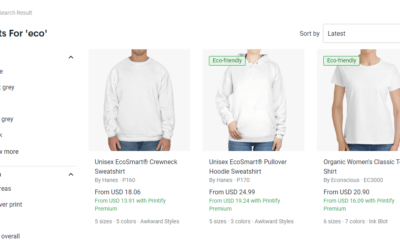

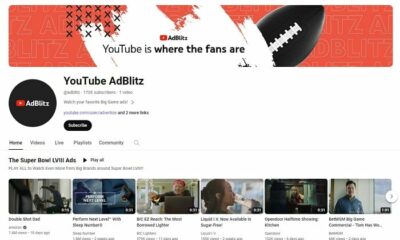



You must be logged in to post a comment Login