SEO
Google Maps Launches AI-Powered Local Business Search
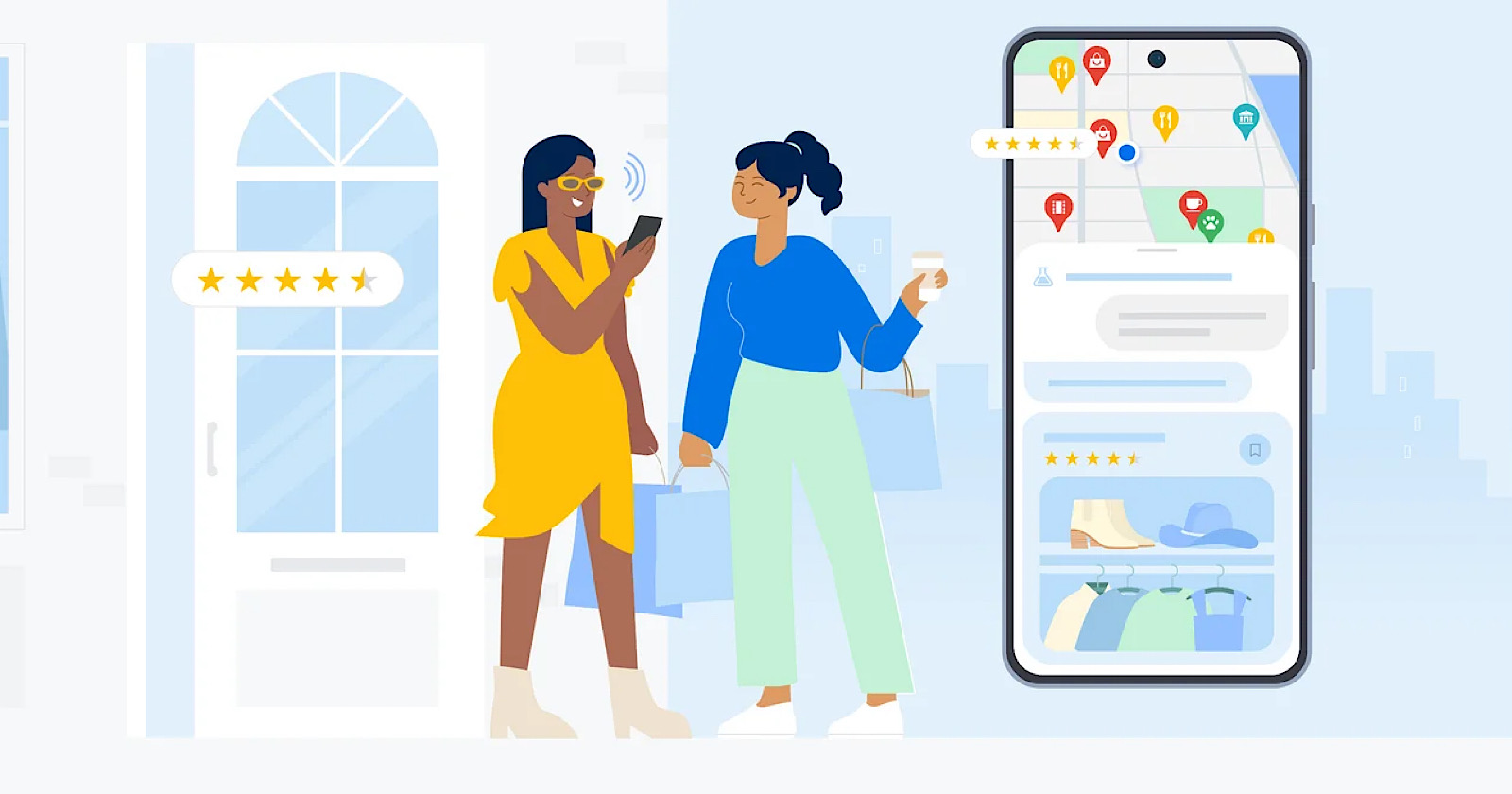
Google is introducing an experimental feature in Google Maps that uses AI to help users discover local businesses that meet specific needs.
AI-Powered Discovery
The new feature utilizes large language models to analyze Google Maps’ database of over 250 million places, photos, ratings, reviews, and more.
After entering a conversational search query, Google Maps will suggest personalized recommendations for businesses, events, restaurants, and activities in the area.
For example, you can ask Maps to recommend “places with a vintage vibe in San Francisco,” and it will return suggestions like clothing boutiques, record stores, and flea markets.
The results are categorized with photos and review highlights to explain why they meet your criteria.
You can refine your search by asking follow-up questions like “How about lunch?,” which will return recommendations for eateries with a vintage ambiance. Suggested places can also be saved into lists for future reference.
According to Google, the technology is helpful for managing spontaneous or changing itineraries. You can ask for “activities for a rainy day” and immediately get indoor options tailored to the current weather and location.
The feature also takes group dynamics into account. Families can request “options for kids” to see curated suggestions for child-friendly places like children’s museums, arcades, and indoor playgrounds.
Early Access Experiment With Local Guides
For this early preview, Google is soliciting feedback from a select group of Local Guides. Their input will help shape the AI technology before a wider rollout.
The launch represents Google’s latest effort to integrate generative AI into Maps and transform how users find and explore local businesses. By combining large language models with Maps’ expansive database, Google aims to provide ultra-personalized recommendations to match any need or interest.
Implications For Local Search
The implications for local search and customer discovery could be significant, potentially driving more qualified traffic to niche businesses or lesser-known attractions and events.
As Google continues honing its AI capabilities, businesses may need to optimize online information in new ways to rank for conversational searches and take advantage of the technology.
Featured Image: Screenshot from blog.google/products/maps/google-maps-generative-ai-local-guides/, February 2024.

![How AEO Will Impact Your Business's Google Visibility in 2026 Why Your Small Business’s Google Visibility in 2026 Depends on AEO [Webinar]](https://articles.entireweb.com/wp-content/uploads/2026/01/How-AEO-Will-Impact-Your-Businesss-Google-Visibility-in-2026-400x240.png)
![How AEO Will Impact Your Business's Google Visibility in 2026 Why Your Small Business’s Google Visibility in 2026 Depends on AEO [Webinar]](https://articles.entireweb.com/wp-content/uploads/2026/01/How-AEO-Will-Impact-Your-Businesss-Google-Visibility-in-2026-80x80.png)














