SEO
7 Biggest Causes Of Stress For Digital Marketers
Working in digital marketing, stress is inevitable. It’s part of the job description.
You can’t be effective without pushing your personal limits from time to time.
But, if you’re always stressed out, then maybe it’s time to reevaluate the causes and tackle your biggest stressors head-on.
Below you will find seven of the biggest causes of stress for digital marketers and some tips on how to deal with them.
1. Measuring Metrics
The Stress
Measuring metrics in itself isn’t exactly stressful. The stressful part of metrics comes in two forms.
First, you have the result of metrics.
Say you’ve been working on a campaign for the past six months and you’ve put your whole marketing heart and soul into it.
You’ve devoted more than full-time hours to the campaign and have done everything you were supposed to, and then some.
Then the campaign comes to an end and the results are calculated. The metrics come back to inform you that unfortunately, despite your efforts and doing everything the pros suggested, goals weren’t met.
You’ve utilized the last of the budget and spent the past six months on a campaign that didn’t produce results. Insert sad sigh.
So, you take the data that you have from the campaign, and you say it wasn’t a complete loss because you’ve at least learned more about the user behavior or the targeting, or the ad copy, or the keywords.
Now, it’s time to go plead for more budget and try again. Insert stress.
The second part of metric stress is the part I see digital marketers struggle with the most. This is the part of having no metrics at all! Yes, it happens. Like a lot.
Take content metrics for example. Fully 81% of marketers integrate content into their marketing strategies, but 65% of marketers are struggling to measure the impact of their content marketing strategies.
That’s more than half who don’t understand (or are at the very least having a difficult time trying to figure out) what metrics they’re supposed to measure.
How To Deal
Set yourself up for success, and not stress, right away.
In the beginning stages of your strategy development, you need to be defining what is the most important part of this campaign.
Is it direct sales? Increase video views? Perhaps it’s as simple as doubling engagement and not tied directly to a dollar amount.
Either way, you need to define what the primary goal is, and then the secondary, the tertiary, and so on.
It’s important to go past just defining the main goal of the campaign because the primary goal isn’t always met, especially in the first round.
Plus, you want to have a few other metrics to measure in order to quantify some success or total failure, not just focusing on a primary or secondary.
2. Low-to-No Budgets
The Stress
Oh boy. Not having a budget or having an extremely low budget to work with makes a digital marketer’s job extra stressful.
Lots of times the low-to-no budgets are paired with extra-high expectations.
These expectations could be something like generating 10,000 new leads by making a homemade video on YouTube and having no advertising budget to promote the video. Talk about a stressful situation!
How To Deal
Not everyone is gifted with large or “experimental” budgets.
As digital marketers, though, we need to be prepared to work with both players, the big and the small.
By clarifying realistic expectations from the beginning, you’ll be able to inform your boss or client what they can expect to receive by spending X amount.
No, we can’t predict the future.
Yes, we certainly hope and work hard for the best, but by making it known from the get-go what can actually happen with a specific budget range you’re avoiding extreme amounts of disappointment and stress.
After the budget meeting, head back to your desk and run your own numbers on what you’ve seen as a result in the past.
Get an idea of how much it took for similar goals to be achieved and how long it took.
Then, prepare a report clarifying what has worked, under what conditions, and a prediction of what your boss or client should be able to expect to receive based on X budget.
3. Google Updates
The Stress
Oh, Google. We are constantly trying to stay on top of every update that you make.
We even try to prep before the updates and algorithm changes happen. Yet, you still cause us, digital marketers, an insane amount of stress with every new update, Google.
Within the blink of an eye, a major change could have just happened and our websites or our clients’ websites are affected by it. Most of the time they’re affecting negatively, too.
So, yes Google, you do occasionally bring on the stress.
How To Deal
One of the best ways to deal with the Google stress is to stay on top of anything and everything that happens within the industry, just as Google does.
Google takes note of things like user behavior, cyber bugs, spam, and a handful of other web issues.
You should, too. Doing so will help you better predict when changes are going to happen and what kind of changes are most likely to come next.
Subscribe to the top SEO blogs. These blog posts are written by the experts, some of which have great connections with Google and long-term histories giving them better chances of predicting, adapting, and sharing strategies with other marketers.
Take it a step further and follow SEO experts who not only know their stuff but are great sources for SEO predictions.
4. Wearing Too Many Hats
The Stress
Whether you work in-house, agency, or own your own business I can bet all of the money in my wallet ($4 and change) on the fact that you wear way more than just one hat.
In-house marketers are generally trying to do it all, acting as the SEO, UX designer, social media specialist, PPC expert, and content marketer.
At the agency, employees have their unique specialty that they focus on but often find themselves assisting other departments.
The business owner, well they know very well what it’s like to balance 50 different types of hats on their heads at once better than anyone else.
How To Deal
Zone in and truly focus on your area of expertise.
Yes, stay on top of the millions of updates happening in all realms of the digital marketing world, but put your primary focus and research toward perfecting the craft of your niche.
Prioritize what the main objectives are for your specific niche and then, if time allows, see how you can assist in other departments.
A good example of this is if you’re a social media marketer to subscribe to both overarching digital marketing podcasts like Edge of the Web and more focused podcasts like the Perpetual Traffic Podcast that focuses on just Facebook.
This will keep you informed of both the industry and your specific niche’s trends, updates, and strategies.
5. Lack Of Strategy Development
The Stress
The pressure is always on to hurry up and produce results.
Even though it’s become common knowledge now that digital marketing takes T-I-M-E, we all still want results to happen yesterday.
This is why so many budgets are wasted because we go headfirst into trying to produce results and forget about first developing a strategy that will get us to those results.
How To Deal
Define your goals, what your needs are, and then define a strategy that should be able to get you there. Don’t work backward.
A new project or campaign flow should look like the following:
- Define the audience: Who is this campaign going to be for? Who are you trying to reach?
- Define the goal: What do you need to accomplish with this campaign? What’re the primary and secondary objectives?
- Define the budget: How much can you afford to spend on this campaign? How much do you think it will take for you to achieve the goal?
- Define the strategy: What is the best method to get there? What kind of marketing will help you accomplish the goal? Do you need ads? What kind of content do you need?
- Implement the strategy: Put one to four together and give the chosen method a shot.
- Define the results: Were any results produced? Did you collect any data? How close or how far did you align with the goal?
- Do it again.
6. Not Generating Conversions
The Stress
You finally found the sweet spot with your PPC campaign and were able to drop the cost per click by 40%. Clicks are flying in and they’re coming from exactly where you want them to come from.
Yet, no one is buying. Traffic is at an all-time high and still, no one is converting on the website. Why?!
How To Deal
Usually, when it comes to gaining clicks and no conversions there is something wrong with the actual landing page or website.
Check the following to see if you can diagnose what’s causing people to leave without converting:
- Page Speed: How fast is the page loading? If it’s taking too long to load, people aren’t going to wait and you’re going to gain the click without the conversion. Former Googler Maile Ohye says, “Two seconds is the threshold for ecommerce website acceptability. At Google, we aim for under a half-second.”
- Design: Is it overwhelming coming to your site? When I land on a website, I’ll leave it without even digesting the content if it’s too overwhelming. What I mean by too overwhelming is a pop-up box that takes 3/4 of the page and isn’t clear how I can close it, a site that is 90% of text and no clear path on what text box to read first, and videos that play automatically only to freeze within the first two to three seconds. If you think your design is great and still aren’t receiving conversions, send the site to 10 different people (a variety of people) and gather feedback.
- Content: Is what they clicked on what they’re actually going to get from the landing page/website? If you promise a 50% off coupon and send users to your “New Shoes” category page, then you can’t be too shocked when you receive a ton of clicks and zero conversions. Have your message actually match the page content.
7. Grammar Errors
The Stress
The to-do list is piling up and we need to get that piece of content published, like yesterday. So, we scram together and add the final pieces, give it a little branding flair and then send it off.
Within about 24.5 seconds, your phone goes off with a Twitter notification mentioning the brand and a screenshot of the subject line spelled, “How to Tackle Technical SEO on a Low Budget.” Your heart sinks, but you’re not the only one.
“Oopsie” subject lines, social media post corrections, and ad headline mistakes happen all of the time.
How To Deal
Slow down!
I promise you, it takes a lot less time to just re-read your copy before you publish or ask a colleague to check it over than it does to send out an apology social media post, an oopsie email newsletter, and restart the campaign.
Don’t pride yourself on being perfect. We’re all human and mistakes happen, but fewer mistakes will happen if you take an extra minute and double-check your work before publishing.
Conclusion
Did you notice that most of the “how to deal” tips in this article are ways to improve the organization or set clearer expectations?
Working in digital marketing can be incredibly stressful, so you need to think about how to remove or reduce the parts that don’t spark joy.
Whether it’s fine-tailoring processes or learning to let go and delegate, whatever works best for you, just be sure to stick with it.
More Resources:
Featured Image: fizkes/Shutterstock
!function(f,b,e,v,n,t,s)
{if(f.fbq)return;n=f.fbq=function(){n.callMethod?
n.callMethod.apply(n,arguments):n.queue.push(arguments)};
if(!f._fbq)f._fbq=n;n.push=n;n.loaded=!0;n.version=’2.0′;
n.queue=[];t=b.createElement(e);t.async=!0;
t.src=v;s=b.getElementsByTagName(e)[0];
s.parentNode.insertBefore(t,s)}(window,document,’script’,
‘https://connect.facebook.net/en_US/fbevents.js’);
if( typeof sopp !== “undefined” && sopp === ‘yes’ ){
fbq(‘dataProcessingOptions’, [‘LDU’], 1, 1000);
}else{
fbq(‘dataProcessingOptions’, []);
}
fbq(‘init’, ‘1321385257908563’);
fbq(‘track’, ‘PageView’);
fbq(‘trackSingle’, ‘1321385257908563’, ‘ViewContent’, {
content_name: ‘stressors-digital-marketers’,
content_category: ‘careers-education strategy-digital ‘
});

















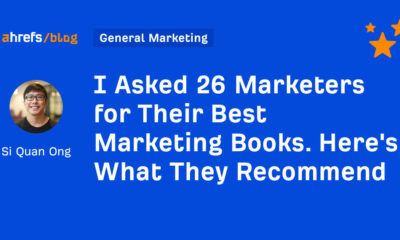

You must be logged in to post a comment Login