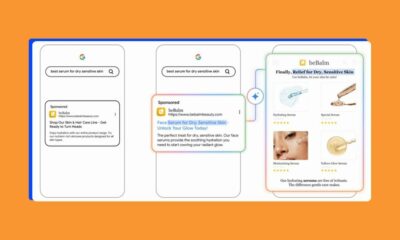NEWS
Five tips on how small retail businesses can increase footfall with PPC advertising
By Rashed Khan, PPC director at a UK-based PPC agency Pepper
PPC advertising allows businesses to pay money for their ad to be shown on the Google search results pages.
The advertiser chooses the keywords that they want to appear for, the ad that they want to show when someone searches for those keywords, and how much they are willing to pay for a click.
PPC works through an auction system; the more the advertiser bids, the better chance they have of appearing higher up on Google’s search results pages. The advertiser only pays when their ad is clicked.
Competition is ever increasing on Google, which means click prices tend to increase annually. This isn’t as much of an issue for large companies because they tend to allocate larger budgets. It does, however, put pressure on smaller businesses with more modest budgets.
However, smaller retail businesses can still compete using PPC advertising on Google. The key is to be smart about where you place your advertising spend.
In this post we will look at five great tips that small retail businesses can use to get increased footfall to their retail store without breaking the bank with PPC advertising.
Show PPC ads only when you’re open
If you’re trying to get more people to come into your store, then you don’t want to be paying to run PPC ads when your store is closed.
While it is possible that a customer may see your ad outside of opening hours and decide to come into your store the next day, the chance of obtaining a store visit by running PPC ads when your store is open is much higher.
As a small business, you likely don’t have the same budget that larger companies have. It is therefore better to place your budget in areas where you’re likely to see the best performance.
To tell Google the times you want to run your PPC ads, click on ‘Ad Schedule’ when in your campaign. In here you will be able to start editing your ad timings.
Bid on keywords containing your location
People who are based far away from your store are much less likely to want to visit it. This is because there is likely a competitor’s store that is located closer to where they live. Bid on keywords that contain your location or a location that is nearby.
For example, if you are a PPC agency based in Leeds, then it is a good idea to bid on the keyword ‘PPC Agency Leeds’. This is because the person searching for this keyword is not only looking for a PPC agency — we also know that it is important to them that the agency should be based in Leeds.
Therefore, the likelihood that this person is going to get in touch after seeing the ad is much higher than someone just searching for ‘PPC agency’.
You would expect to get more traffic from a broader keyword like ‘PPC agency’, but the quality of traffic is not likely to be as good. As a small business retailer with a modest budget, the focus needs to be on obtaining the highest quality traffic and not necessarily the highest amount of traffic.
Identify your best performing times of the year
You don’t have to have the same PPC budget every month or even every week. Most retail businesses have times of the year where they get more sales.
For example, coats sell better closer to winter, suitcases fly off the shelves as summer approaches, and school uniforms are most popular a few weeks before the new academic year begins.
Consider the products you sell and have a think about the time of year that each product is likely to sell the best.
You may not have enough budget to run PPC advertising for all of your products all year round. Have a think about when each product is likely to be most popular and run PPC advertising for them during the relevant times of the year only.
If you’re going to be running a sale, then you know that your conversion rate is probably going to increase. This means you can justify being more aggressive with your PPC advertising and still make a good return.
Block out irrelevant IP addresses
If you’re constantly keeping an eye on your competitors’ activity on Google or if your staff often search for keywords that you’re bidding on, then there is a good chance that either you or your staff members are seeing your ads.
This can be problematic because if you don’t click the ad, then your clickthrough rate lowers. This can negatively impact your Quality Scores and that can then, in turn, result in your click prices increasing.
On the other hand, if you or your fellow team members click your ad, then you will be charged for a click. This is unnecessarily eating into your advertising budget while skewing your stats.
As a starting point for rectifying this issue, block out your office IP address and your home IP address in Google Ads. If your team is happy to share their IP addresses, then you can block out theirs as well. You can easily find your IP address by Googling ‘what is my IP address’.
There are sneaky ways to get a competitor’s IP address too that I’m not going to outline in this post. However, if you do have a competitor’s IP address, then you can block this out as well so they don’t see your PPC ads.
To block out an IP address in Google Ads, click on Settings while in a campaign. Find the IP Exclusions section and add all of the IP addresses that you don’t want seeing your ads.
Utilise location extensions
You can add in the address of the branch that is closest to the user. This should help to increase footfall to your store because users can see how close you are to them. Your opening times also appear which, if you follow tip number one of this post, will always say that you’re open.
To add the address of the nearest store to the user, you first need to create a Google My Business account and add in the addresses of all of your stores.
Once this is done, you can go into Google Ads and connect your Google Ads account to your Google My Business account.
The final step is to add in Location Extensions to your campaigns. This can be done in the Ads & Extensions section of Google Ads.
Wrapping up
It is true that Google Ads is becoming increasingly more competitive in 2020 but small business retailers can still compete if they’re smart.
Google receives 63,000 searches per second. This means that small businesses will never have enough budget to show an ad to every user who may be interested in it. In this case, it pays to use the features that Google Ads offers to target the people who are most likely to purchase your product.