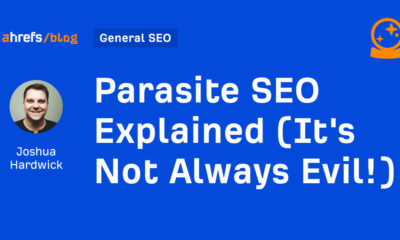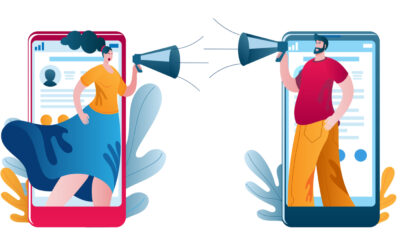SEO
Google Defends Lack Of Communication Around Search Updates

While Google informs the public about broad core algorithm updates, it doesn’t announce every minor change or tweak, according to Google’s Search Liaison Danny Sullivan.
The comments were in response to Glenn Gabe’s question about why Google doesn’t provide information about volatility following the March core update.
OK, I love that Google informs us about broad core updates rolling out, but why not also explain when huge changes roll out that seem like an extension of the broad core update? I mean, it’s cool that Google can decouple algorithms from broad core updates and run them separately… https://t.co/2Oan7X6FTk
— Glenn Gabe (@glenngabe) May 9, 2024
Gabe wrote:
“… when site owners think a major update is done, they are not expecting crazy volatility that sometimes completely reverses what happened with the major update.
The impact from whatever rolled out on 5/3 and now 5/8 into 5/9 has been strong.”
Sullivan explained that Google continuously updates its search ranking systems, with around 5,000 updates per year across different algorithms and components.
Many of these are minor adjustments that would go unnoticed, Sullivan says:
“If we were giving notice about all the ranking system updates we do, it would be like this:
Hi. It’s 1:14pm — we just did an update to system 112!
Hi. It’s 2:26pm — we just did an update to system 34!That’s because we do around 5,000 updates per year.”
This is covered on our long-standing page about core updates: https://t.co/Jsq1P236ff
“We’re constantly making updates to our search algorithms, including smaller core updates. We don’t announce all of these because they’re generally not widely noticeable. Still, when released,…
— Google SearchLiaison (@searchliaison) May 9, 2024
While Google may consider these minor changes, combining thousands of those tweaks can lead to significant shifts in rankings and traffic that sites need help understanding.
More open communication from Google could go a long way.
Ongoing Shifts From Web Changes
Beyond algorithm adjustments, Sullivan noted that search results can fluctuate due to the nature of web content.
Google’s ranking systems continually process new information, Sullivan explains:
“… already launched and existing systems aren’t themselves being updated in how they operate, but the information they’re processing isn’t static but instead is constantly changing.”
Google focuses communications on major updates versus a never-ending stream of notifications about minor changes.
Sullivan continues:
“This type of constant ‘hey, we did an update’ notification stuff probably isn’t really that useful to creators. There’s nothing to ‘do’ with those types of updates.”
Why SEJ Cares
Understanding that Google Search is an ever-evolving platform is vital for businesses and publishers that rely on search traffic.
It reiterates the need for a long-term SEO strategy focused on delivering high-quality, relevant content rather than reacting to individual algorithm updates.
However, we realize Google’s approach to announcing updates can leave businesses scrambling to keep up with ranking movements.
More insight into these changes would be valuable for many.
How This Can Help You
Knowing that Google processes new information in addition to algorithm changes, you may have more realistic expectations post-core updates.
Instead of assuming stability after a major update, anticipate fluctuations as Google’s systems adapt to new web data.
Featured Image: Aerial Film Studio/Shutterstock
SEO
WordPress Playground – A New Tool You Need To Try Right Now

WordPress has been releasing innovative tools that helps users accomplish their goals and become more proficient users. One of the newest tools is called Playground, a tool that is designed to make a WordPress site instantly available for testing, learning and building.
Background On WordPress Playground
Playground is a tool that runs in your browser.
The official WordPress documentation for Playground suggests these uses:
- Try a block, a theme, or a plugin
- Build an entire site, save it, host it
- Test your plugin with many specific WordPress and PHP versions
- Embed a real, interactive WordPress site in your tutorial or course
- Showcase a plugin or theme on your website
- Build a native app running WordPress and put it in App Store
- Preview pull requests from your repository
There is also a WordPress Plugin available, Playground By WordPress Contributors, that enables a user to clone their site to a private in-browser Playground version.
The WordPress plugin allows a user to create an exact website copy within a Playground instance, from which a user can do things like test a plugin or theme. Any changes made to the Playground instance do not affect the actual website. The cloned site is not uploaded to any cloud service, all the data remains private, residing within a user’s web browser, where it stays until the browser tab is closed.
Interview: Adam Zieliński, WordPress Playground Architect @ Automattic
I interviewed Adam Zieliński, the WordPress Playground Architect at Automattic, to learn more about what Playground is and how it can be useful for developers and regular users of WordPress.
The first thing I wanted to know is, what is Playground and why should anyone use it, what should people expect from it?
Adam Zieliński:
“Playground is WordPress in a single click. There are no tedious setup steps, webhosts account, or technical talk.
Playground is not the site at playground.wordpress.net. It is the groundbreaking technology that makes that site possible and also powers a new generation of interactive, single-click WordPress tools. There are interactive tutorials, QA (Quality Assurance) workflows, “try before you buy” previewers for plugins, collaboration tools, contribution workflows and so much more.
Here are two examples:
The site at playground.wordpress.net doubles as a QA tool – you can try the upcoming WordPress release, test your plugin or theme with five other plugins and then see how it performs on different WordPress and PHP versions. It proved useful for sourcing feedback during the WordPress 6.5 release cycle, the Font library call for testing, and more.
As a WordPress plugin, Playground can clone your existing WordPress site, including all content, plugins, and themes, inside a private Playground instance. This gives you a way of testing changes, new plugins, or updates before pushing them live and without needing a separate hosting.
The next example is a bit more technical but I’ll still go with it. Playground can be embedded on websites. There are companies out there showcasing a live version of their plugin or theme using a live WordPress Playground site embedded inside their actual site. That’s highly useful for their future customers – even if they have no clue about what Playground is.”
I followed up with a question asking how he would describe Playground to someone who uses WordPress but doesn’t dabble in the development part.
Adam Zieliński:
“Playground is a version of WordPress that runs directly on your device, not on a webhost. You can open Playground on your phone, turn off the internet, and continue using it.”
I next asked if it’s useful for migrating to a new template or testing plugin updates.
Adam Zieliński:
“Absolutely. You can clone your site using the Playground WordPress plugin and try the new template or the updated plugin there first without risking breaking your production site. That plugin also adds a “preview now” button to the plugins search in wp-admin so you can “try them on” before committing to installing one on your live site.”
Zieliński next recommended the following resources to view and read more about Playground:
WordPress Playground: the ultimate learning, testing, & teaching tool for WordPress
How to use WordPress Playground for interactive demos
How to start using WordPress Playground
Does Playground help regular WordPress users become familiar with developing sites themselves, is it a hands-on way to learn how to use WordPress?
Adam Zieliński:
“Playground makes a great learning tool. You can just hop on playground.wordpress.net and start exploring WordPress, whether that means creating your first post or installing fifteen plugins and building an entire site.
The experience is very self-guided today, which is useful in classes, workshops and meetups where an instructor can give you directions.
We’re also exploring an interactive and guided tutorials. Imagine visiting WordPress.org, clicking on, say, “I want to build my first WordPress site”, and getting clear directions and an interactive WordPress site to work on. That’s what we’re building towards.
And this doesn’t have to be a distant future. Anyone can start creating these interactive learning experiences today with the Playground Block – it’s a single-click way of embedding Playground in your WordPress content. You can play with that block right now if go to the plugin page and by click the Live Preview button. Oh, and that live preview? It’s also powered by WordPress Playground!”
Is Playground compatible with popular WordPress website builders?
Adam Zieliński:
“I haven’t tested Divi. Elementor mostly works, although there’s a technical issue in the onboarding flow that needs to be fixed in Elementor fix before it’s fully functional.”
Playground has a feature called Blueprints, configuration setting files. I asked Adam how he would describe Blueprints and how is it useful to users.
Adam Zieliński:
“Blueprints are guidelines for Playground on how to create the WordPress site for you.
Blueprints are also like puzzle pieces. In fact, at WCEU 2024, you’ll build real WordPress sites with physical puzzle pieces. We’ve printed puzzle pieces representing site configuration steps like installing a plugin or changing the site name and attendees will be able to collect and scan them with an app that will load Playground with the configuration (Blueprint) they put together.
See also: What are Blueprints, and what can you do with them?
About the usefulness of Blueprints – there are two sides to that. You can either use a Playground site created based on an existing Blueprint, or you can create a new Blueprint.
If you just want to enjoy Playground-based tools, you don’t even need to know what Blueprints are. All you’ll experience is a button that opens a WordPress site preconfigured to do anything at all. It could help you test a theme, contribute a documentation page, or even build a slide deck and export it to PDF.
If you want to build new Blueprints, today you need to get your hands dirty and write some JSON code. Blueprints 101 and Technical Introduction to Playground will walk you through the steps and you can also preview the examples in the Blueprints Gallery. It’s worth noting we’re working on a visual tool where you’ll be able to just assemble these steps like puzzle pieces without any coding knowledge.”
Is this a way to create a site and then save or share the demo?
Adam Zieliński:
“Yes! Playground sites are temporary by default but there’s many ways to save and share them. On playground.wordpress.net there’s a settings button where you can tell Playground to save your site in your web browser. Once you do that and refresh the page, you’ll return right to your site. You can also synchronize the site with a directory on your computer and all the Playground changes will show up there. Then you can also export your site as a zip file or to GitHub.
There are two ways of sharing a site with others.
The first one, is to create a Blueprint – so write down all the step by step instructions for Playground to recreate that site. You could then include that Blueprint in a link and share it with the world.
Blueprints are powerful but not always convenient, so there’s also a second way. A Playground site can be exported as a zip file. You can host that zip file, for example on GitHub, and create a Playground link to load it.”
Someone from the WordPress developer community passed this question along:
“Site builders often have one or more “starter sites”, which seem to squarely line up with blueprints, though they usually include premium themes and plugins. Drupal has “Distributions,” which are basically pre-configured starter sites often with a niche focus.
Imagine a preconfigured install of core, a theme, a membership plugin, and payment setup (waiting for gateway API keys). If you want a membership site then just install this and start adding content. Or a preconfigured help desk system and so on.
So, I’m wondering if the vision is that Blueprints will provide something similar?”
Adam Zieliński:
“Blueprints enable just that. Live previews in the WordPress plugin directory are an example – every time you get an identical site pre-configured for a particular plugin. It always installs a fresh WordPress and the latest versions of all the co-existing plugins and themes. You can prepare a Blueprint for your particular setup and work with it in the browser, or you can also use the Playground CLI tool to work with these starter sites on your local computer. We’re building a PHP library to enable webhosts to support Blueprints – template sites may then become a common feature in the WordPress hosting landscape.”
WordPress Playground
A playground is a place that is designed for and encourages activities. That’s exactly what WordPress Playground is about. Anyone who uses WordPress should give Playground a try or at the very least become familiar with it because knowledge broadens perspectives, aids in problem solving, and makes one a more effective competitor and business person.
Featured Image by Shutterstock/Leszek Czerwonka
SEO
Parasite SEO Explained (It’s Not Always Evil!)
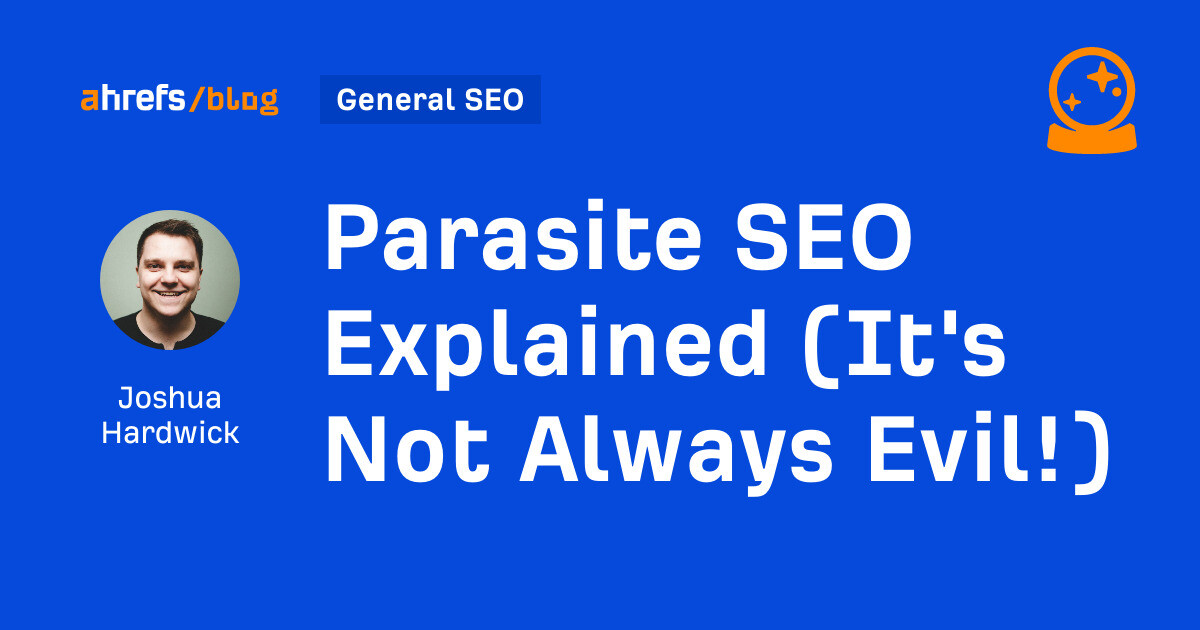
Parasite SEO can help you rank for more competitive keywords, rank faster, and get more traffic to your content.
But do these benefits come at the risk of a Google penalty?
It depends…
Parasite SEO is where you leverage the authority of an established website to rank for competitive keywords. You do this by publishing content on the high-authority website instead of your own.
There are obviously pros and cons to this approach:
| Pros | Cons |
|---|---|
|
|
Not always. But often, yes.
Most SEOs doing parasite SEO opt for a “churn and burn” approach. This is where they pay for a sponsored post on one site, reap the rewards while they last, and then move on to publishing on another site when Google penalizes the first one.
If you’re wondering why Google might penalize sites for publishing this content, it’s because of something called site reputation abuse:
Site reputation abuse is when third-party pages are published with little or no first-party oversight or involvement, where the purpose is to manipulate search rankings by taking advantage of the first-party site’s ranking signals. Such third-party pages include sponsored, advertising, partner, or other third-party pages that are typically independent of a host site’s main purpose or produced without close oversight or involvement of the host site, and provide little to no value to users.
Put simply, it’s when established sites publish junk content from parasite SEOs en masse. You see it happen a lot with local newspapers as they try desperately to compensate for declining advertising revenue with other revenue sources.
It “works” for a while, but eventually, these sites get caught by a Google update.
This is exactly what happened to Outlook India (don’t worry, it’s not a site anyone knows about outside the black-hat community!). In 2023, it was a parasite SEO’s dream, seemingly able to rank high for pretty much any topic. It published content about everything from “best mushroom coffee” to “best dating sites” to “best nootropics.”
But the party was short-lived. It got penalized in September 2023 and traffic fell off a cliff:
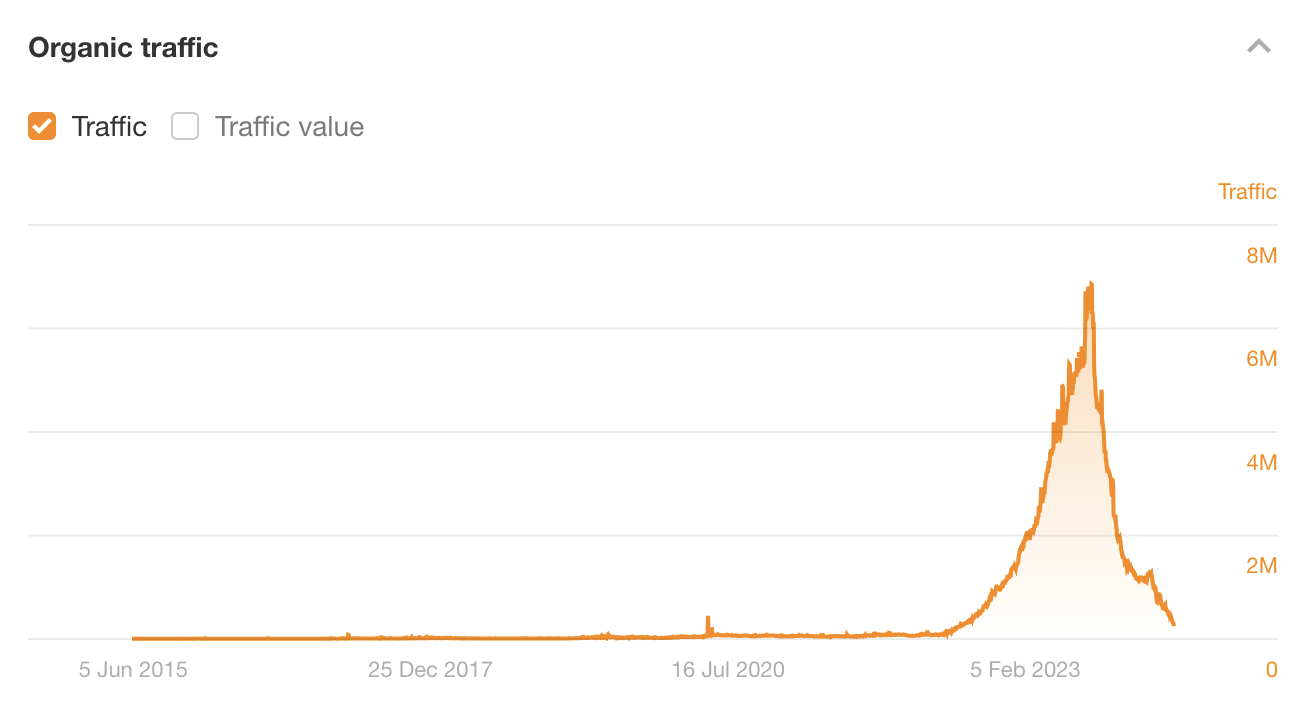
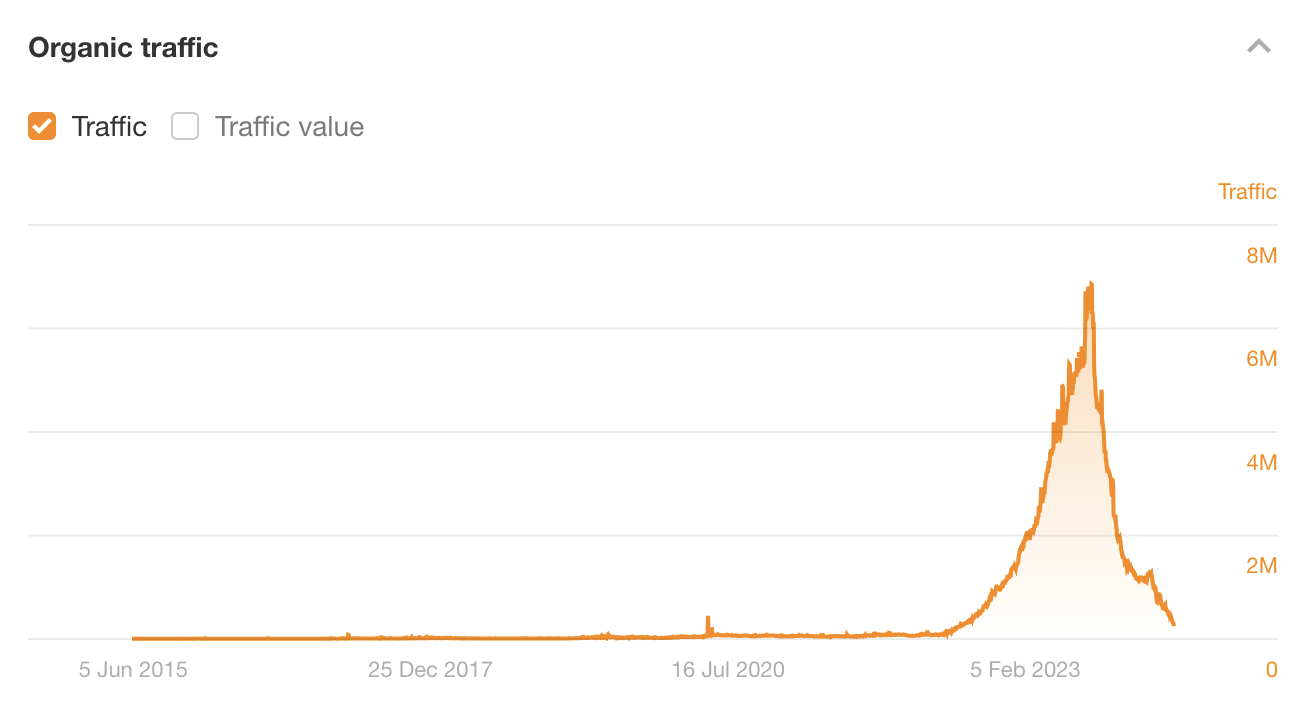
This is just one of countless similar examples over the years, and it’s why black-hat parasite SEO is risky. Unless you know what you’re getting yourself into and are happy to play the “churn and burn” game, I wouldn’t touch news sites like these with a barge pole.
But there is a white-hat alternative: writing guest posts about competitive topics for well-known blogs in your industry. There’s nothing wrong with doing this. I’ve done it before and had great success with it (more on that later).
Sidenote.
People often refer to the white-hat version of parasite SEO as barnacle SEO. Makes sense… but also I think SEOs need to stop coming up with silly names for every slight variation of tactics 😉
Let’s take a look at a few examples of parasite SEO. Specifically, a black-hat, grey-hat, and white-hat example. I want to show you that the tactic itself isn’t unethical but rather the way it often gets used.
Black-hat: Outlook India’s page on the best free movie streaming sites
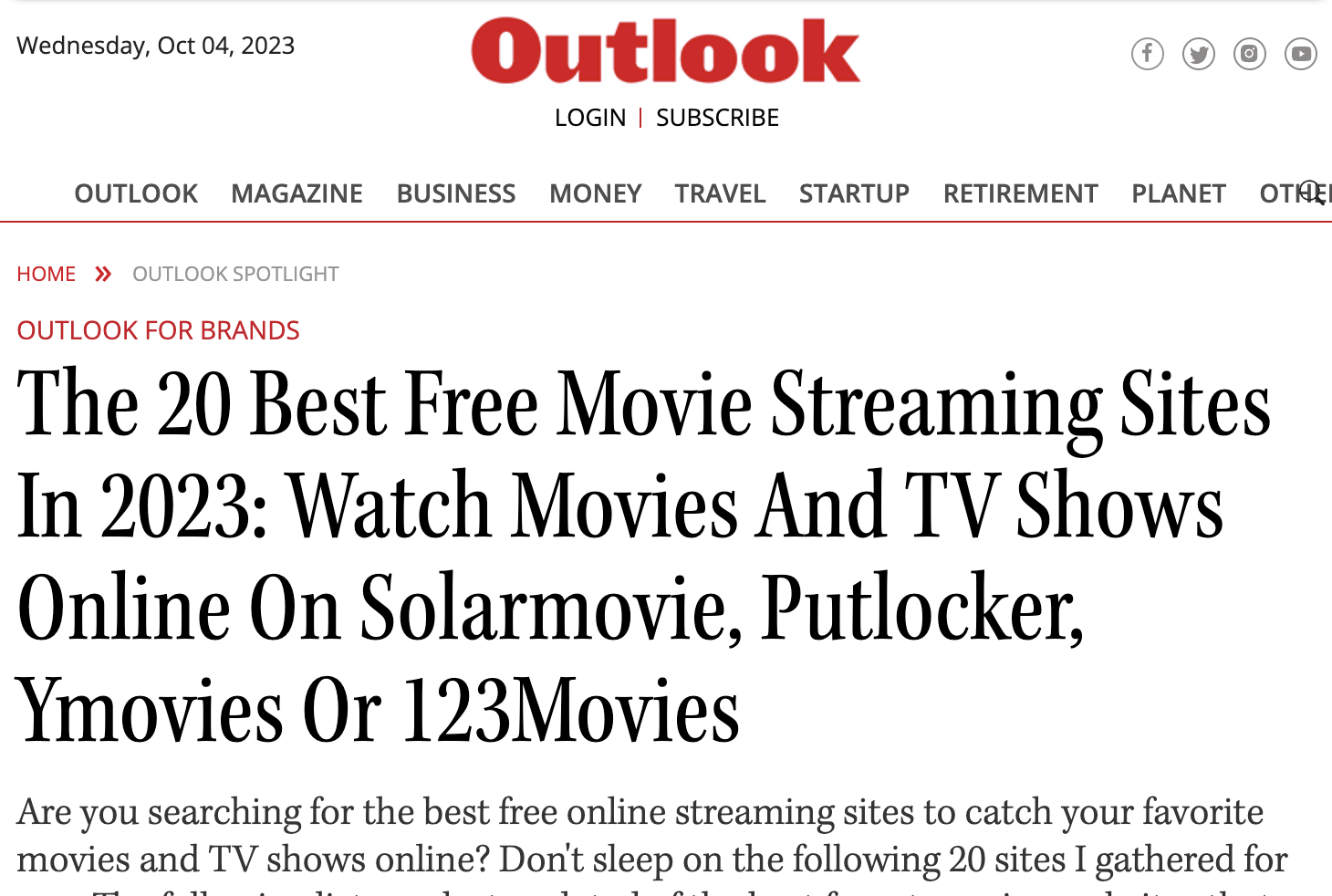
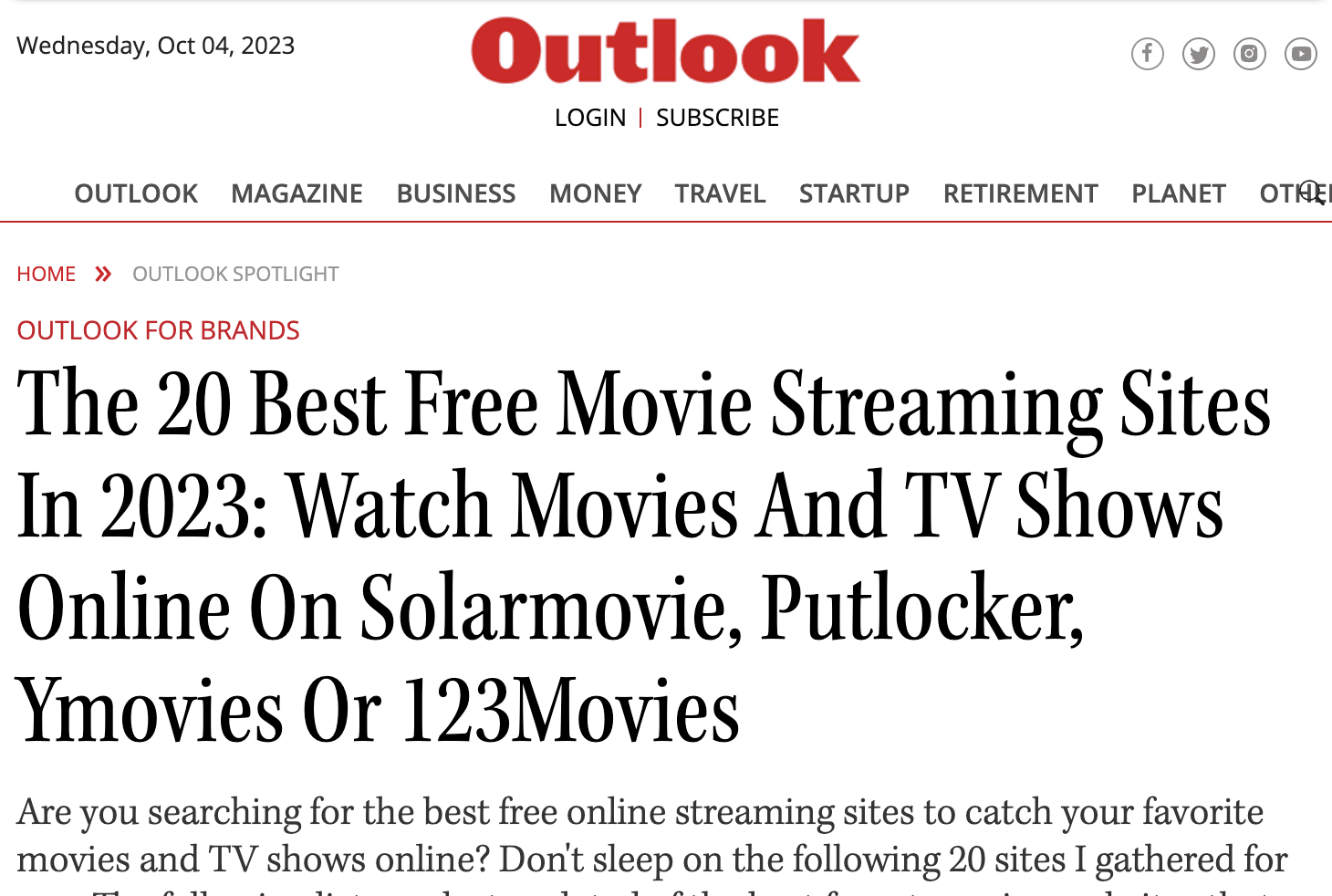
Between July and December 2023, this page on Outlook India attracted between an estimated ~25K and ~377K search visits per month!
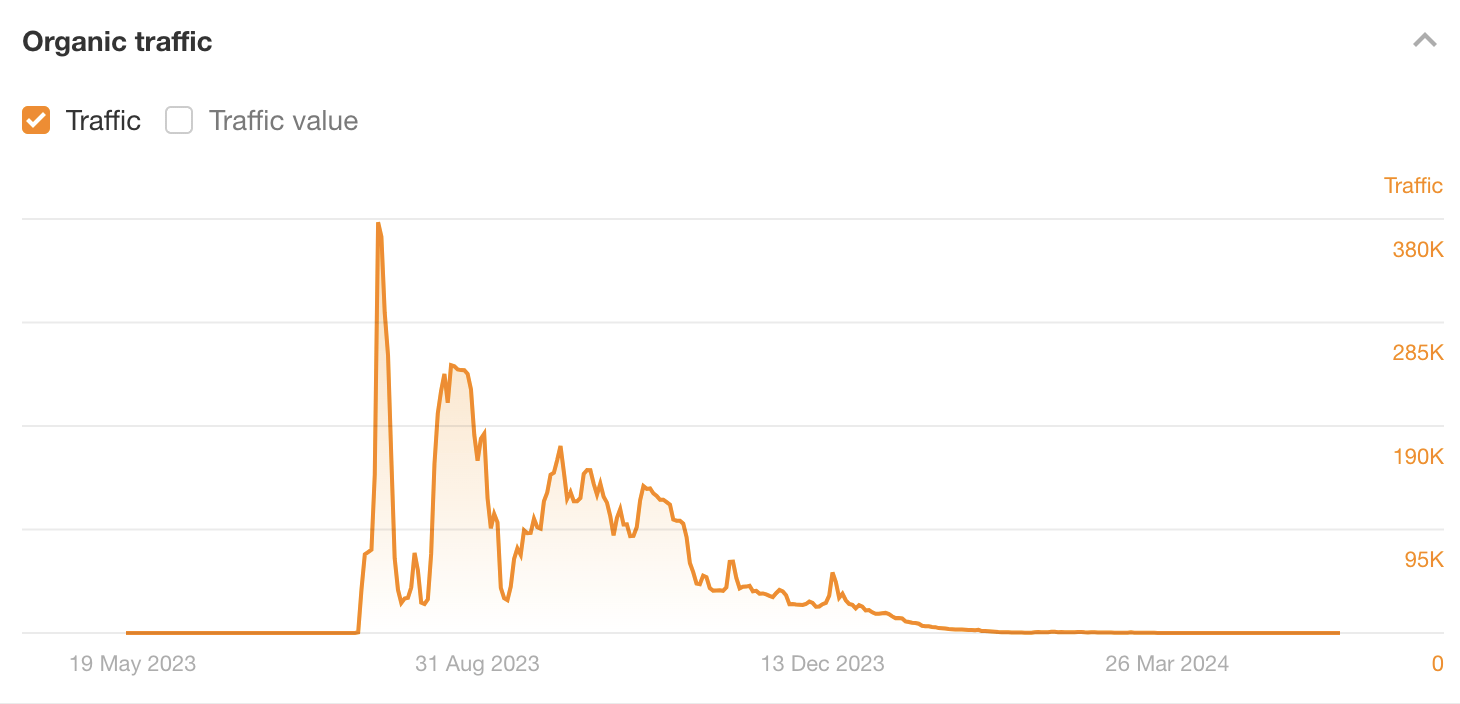
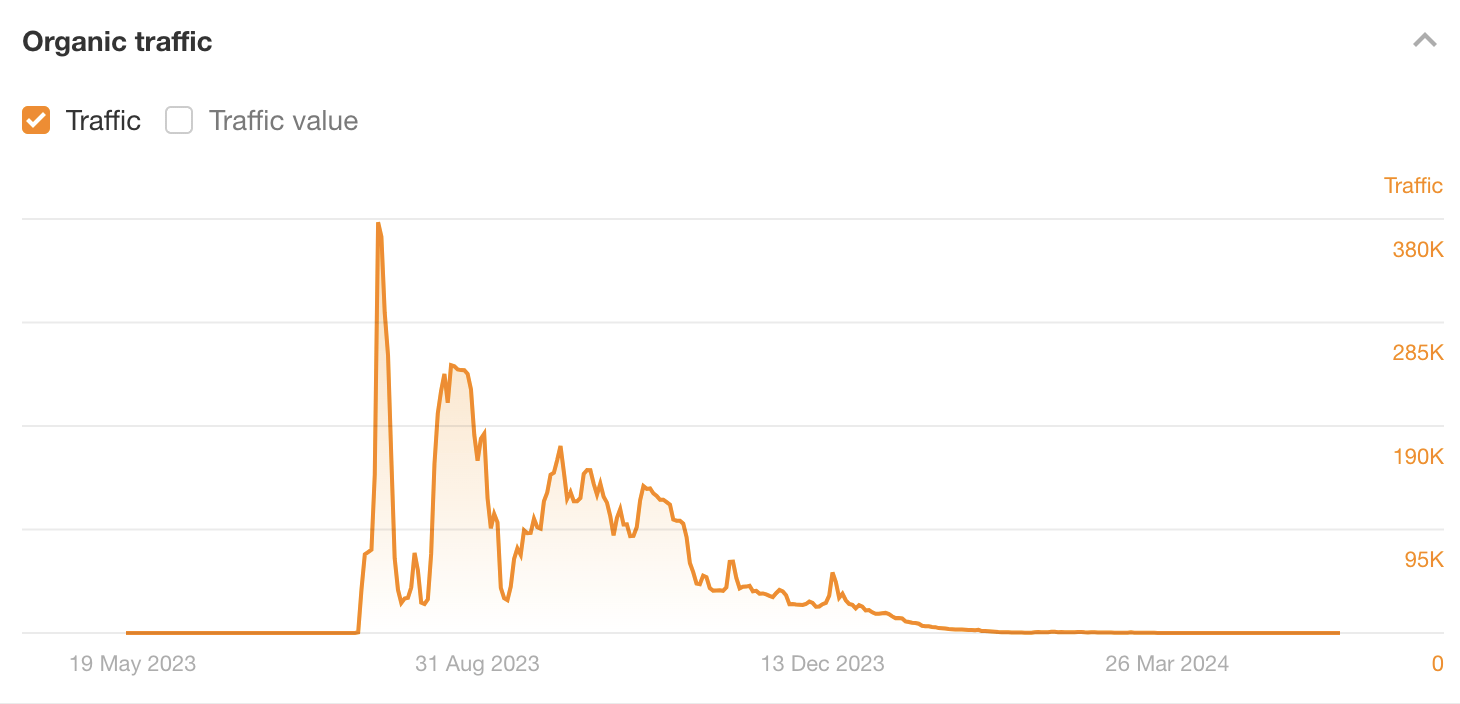
Although the page did not declare sponsored content, it was clearly that, as the piece contained multiple very dodgy links to a movie-streaming service. It was trying to turn traffic into users.
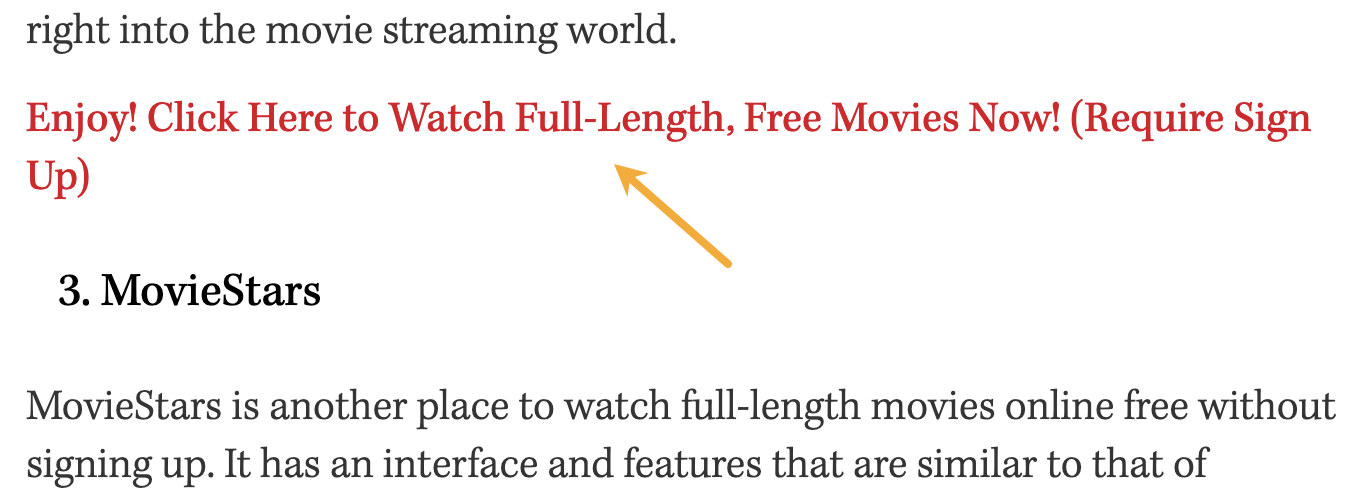
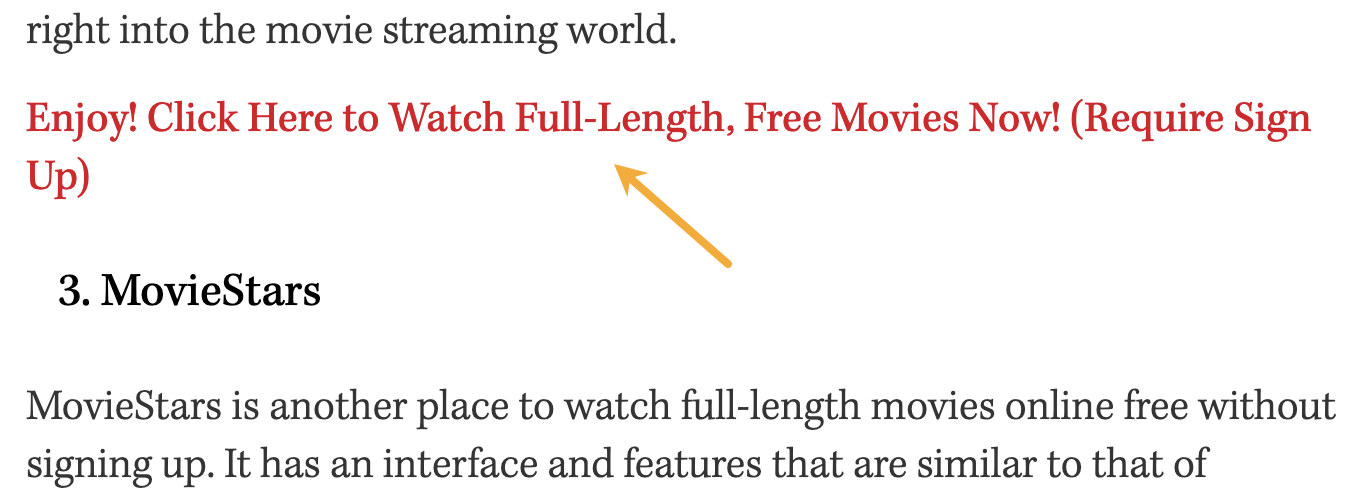
The content was also absolute trash. ChatGPT could write better.
Sidenote.
The site these links went to isn’t even indexed by Google anymore, so I assume it was pretty sketchy!
Grey-hat: Washington City Paper’s post on the best essay writing services
A marketing agency used parasite SEO to rank for “top essay writing service”—a highly competitive keyword with a Keyword Difficulty (KD) score of 87 and only high-authority websites ranking in the top 10.
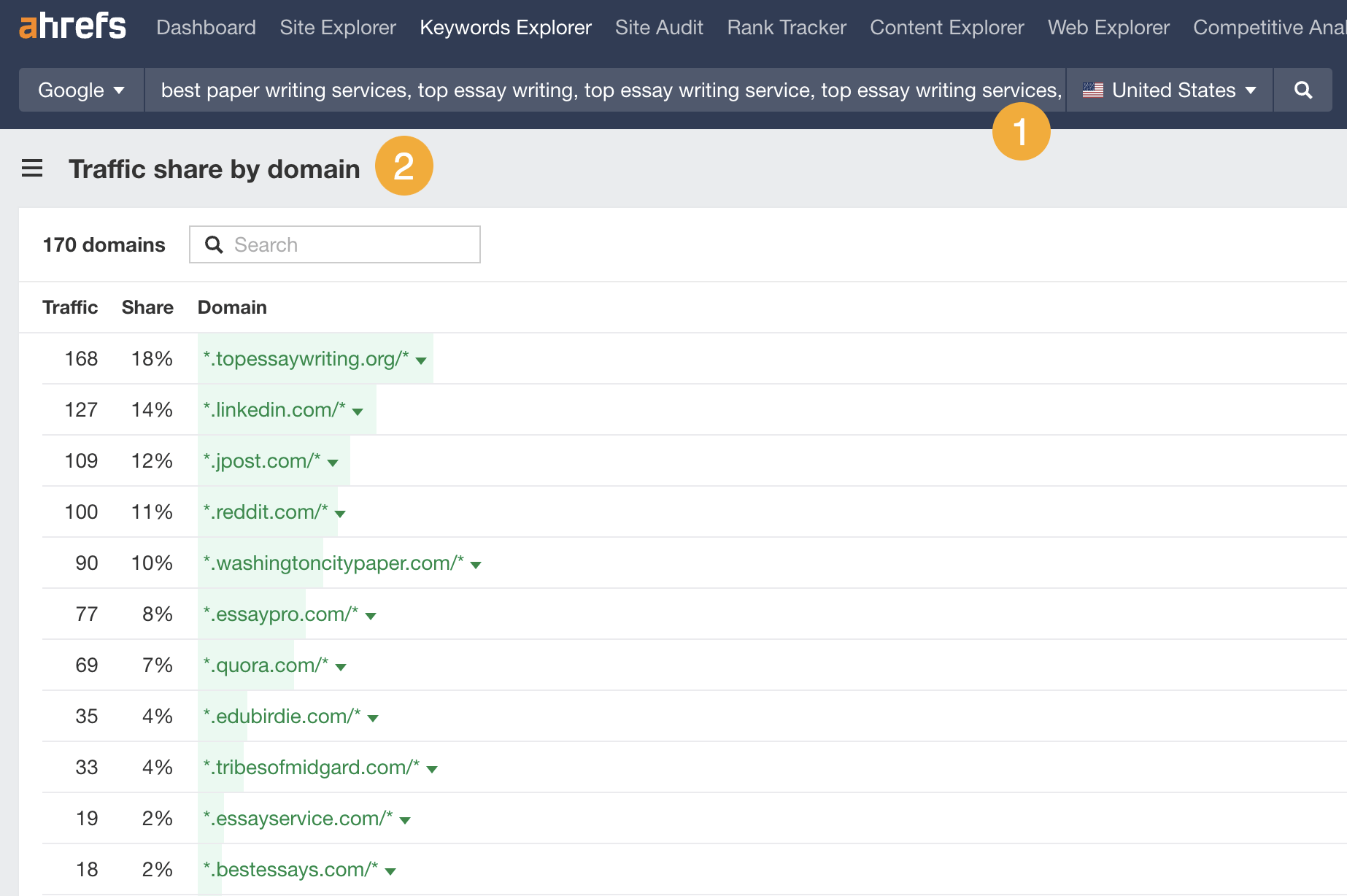
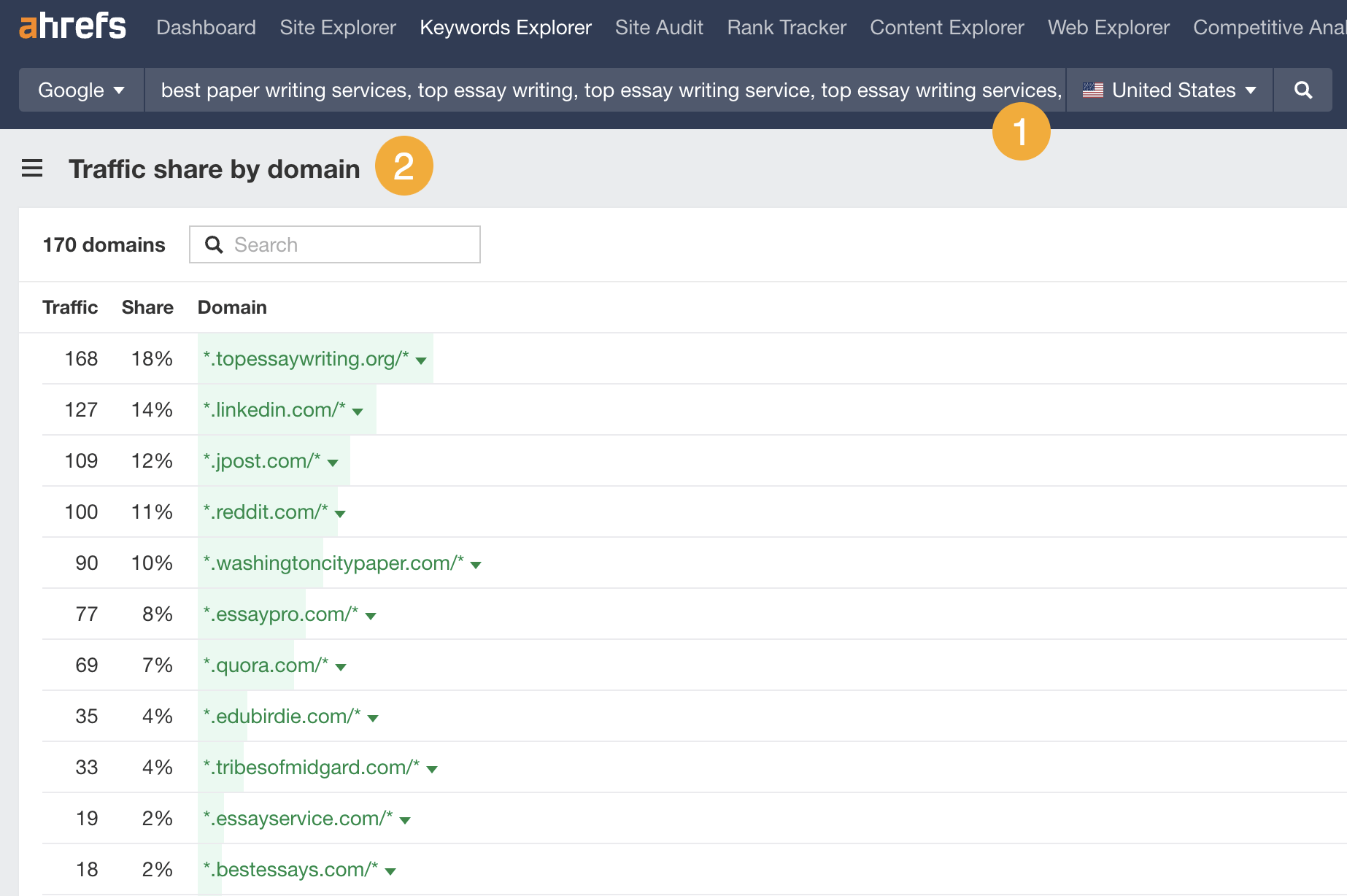
They did this by publishing a sponsored post on a strong DR 80 site: washingtoncitypaper.com.
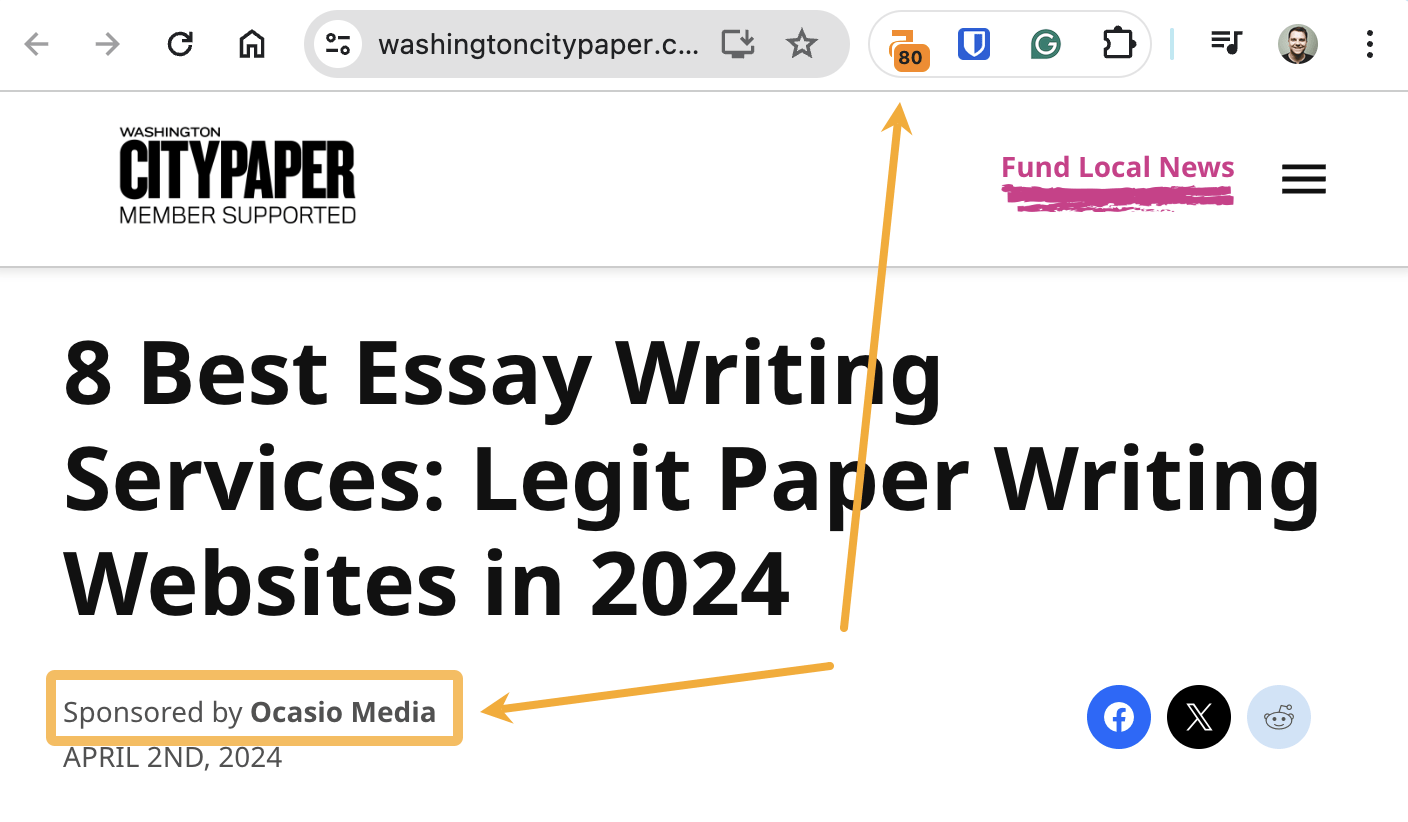
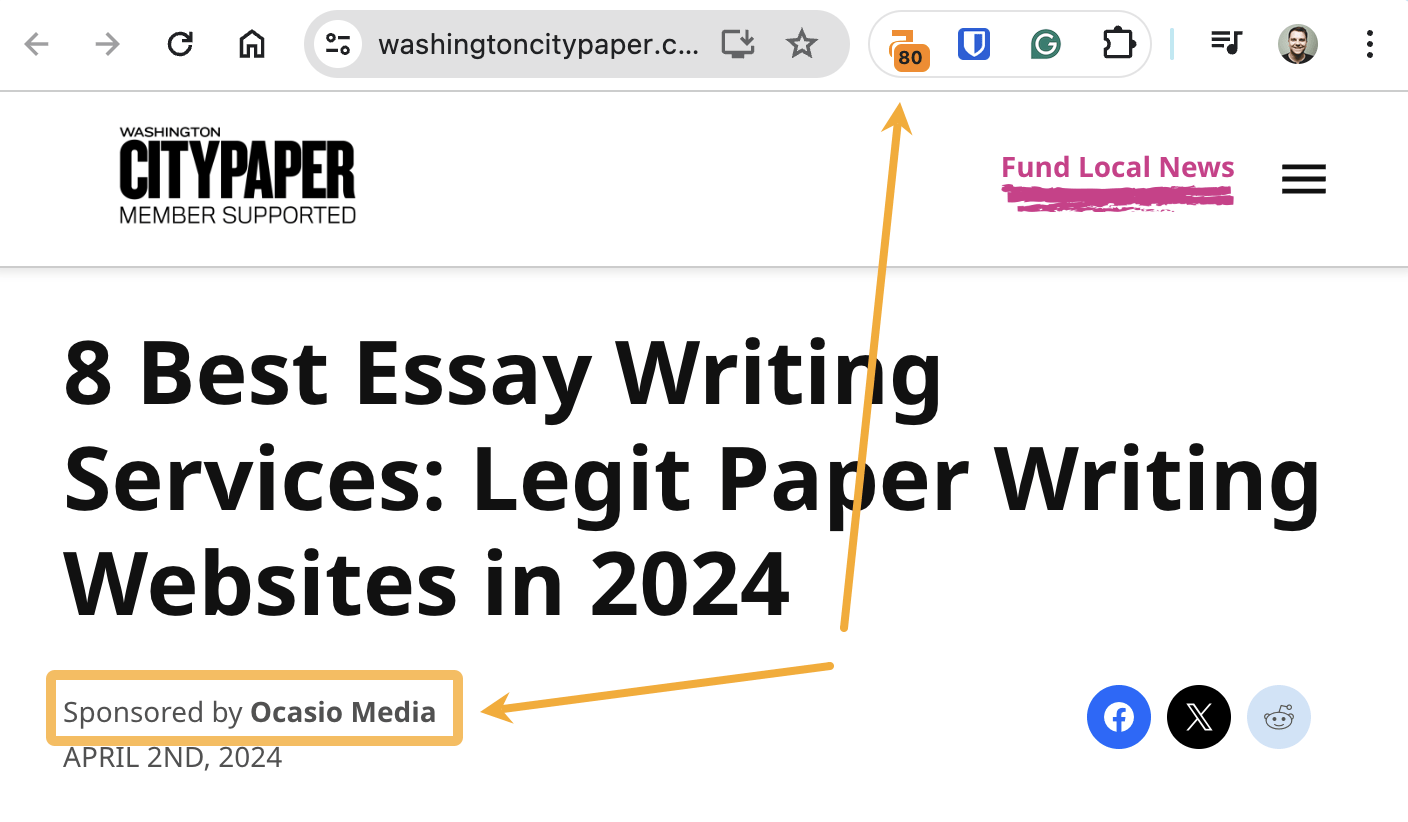
It’s likely that this helped them to rank faster and more easily compared to publishing on their low-authority DR 4 website:
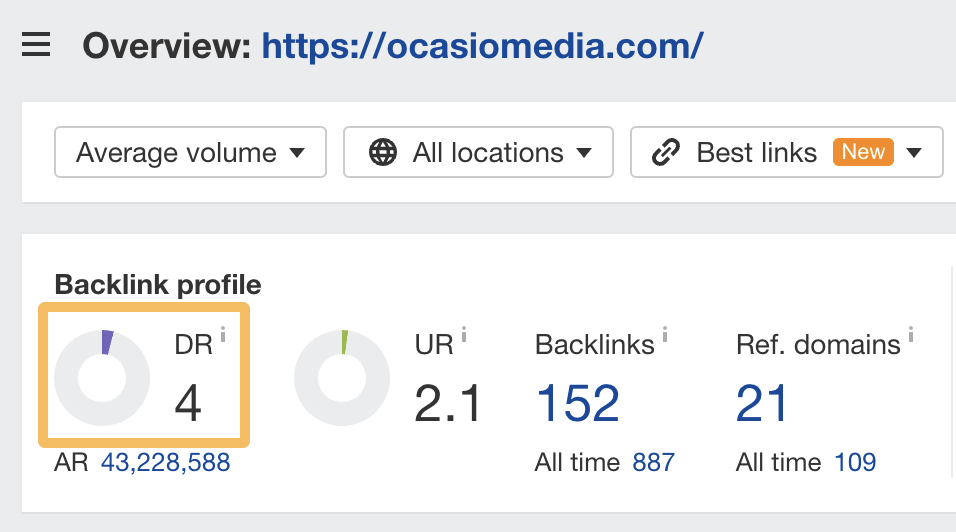
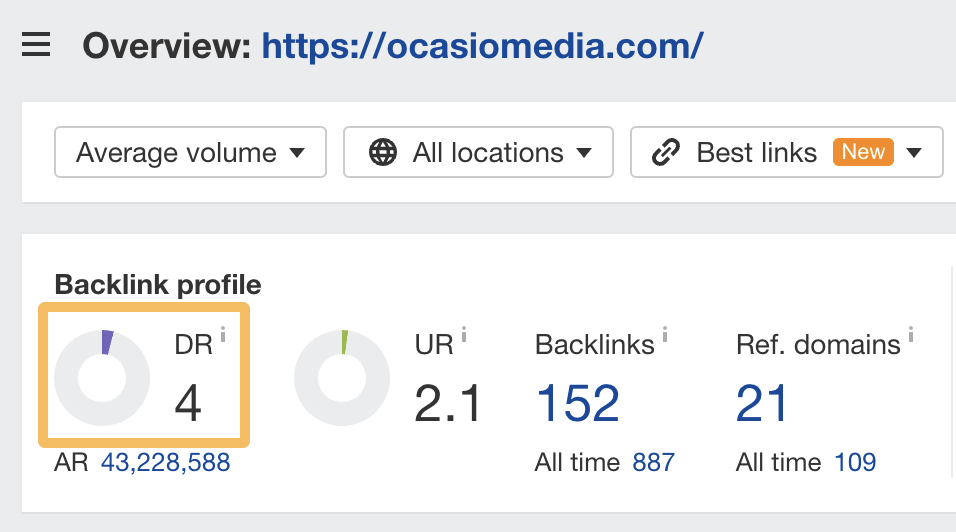
How did this benefit them?
Their post features a list of links to top essay writing services—half of which are monetized with affiliate links (see the highlighted ones below):
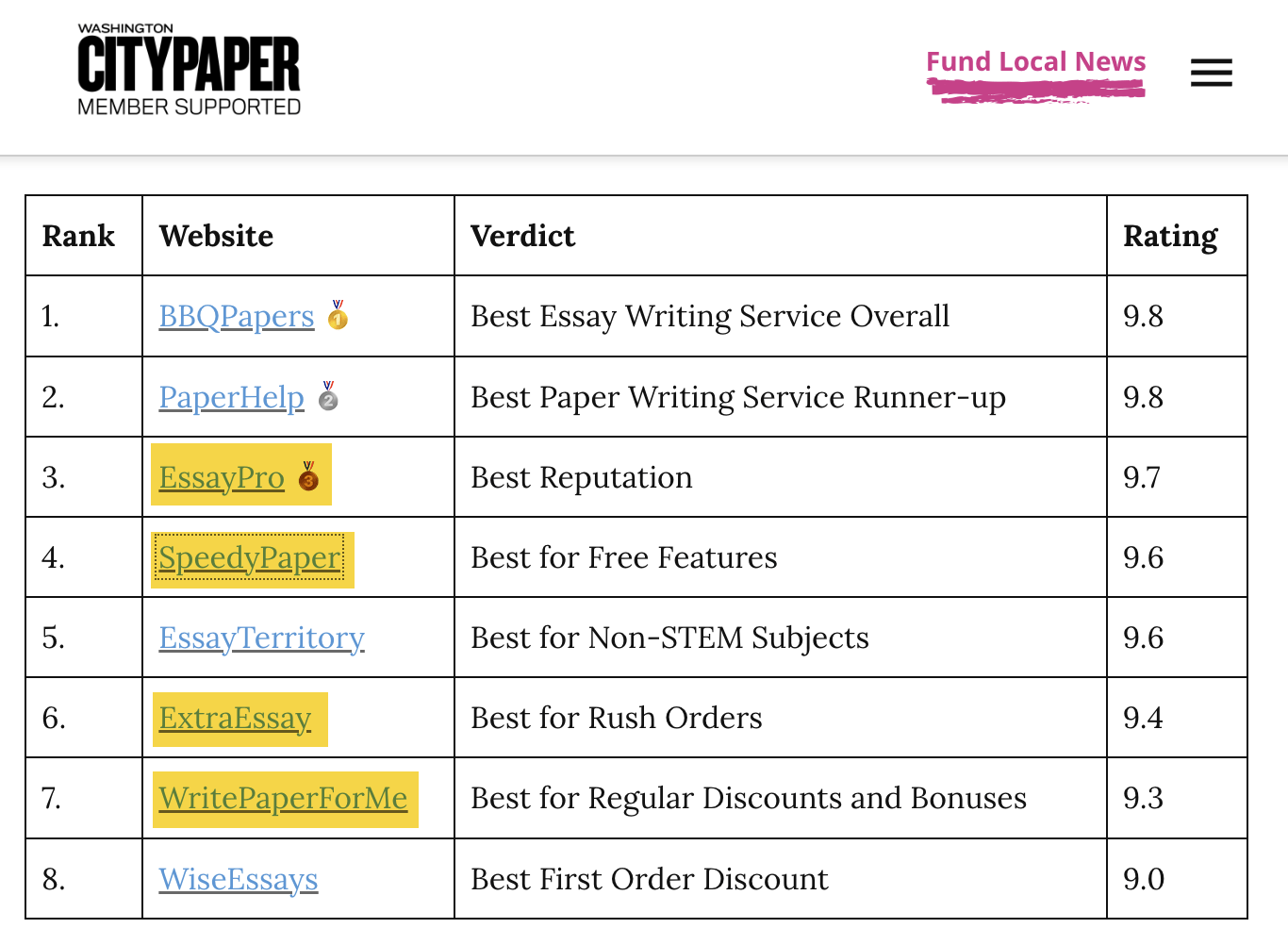
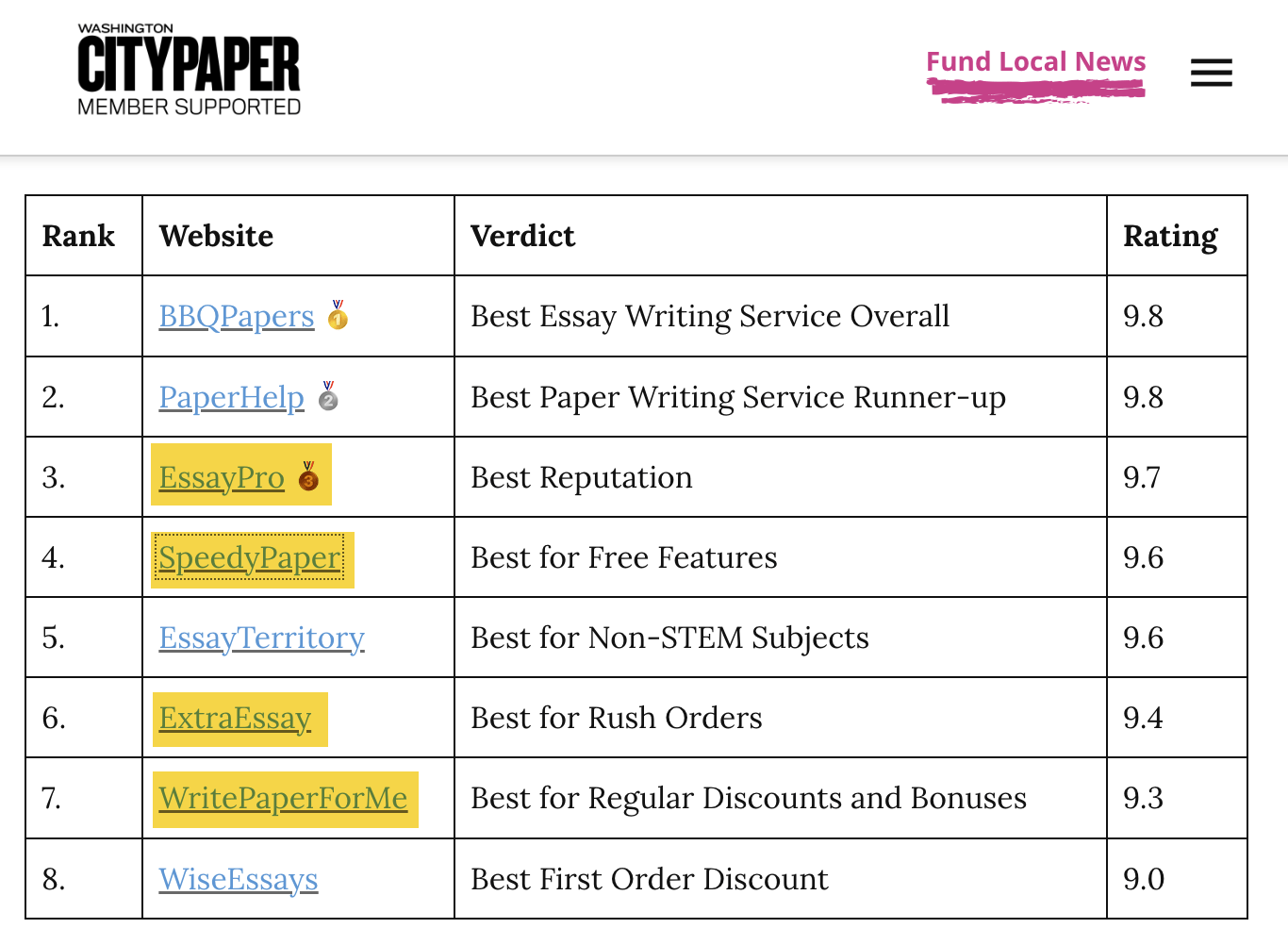
According to Ahrefs, this page gets an estimated 2.7K monthly visits from organic search…
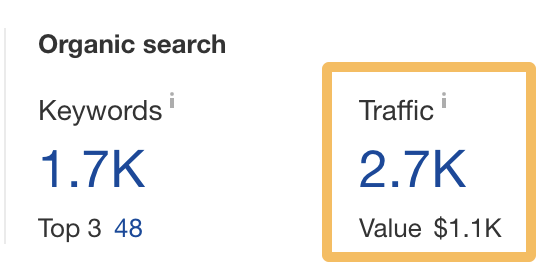
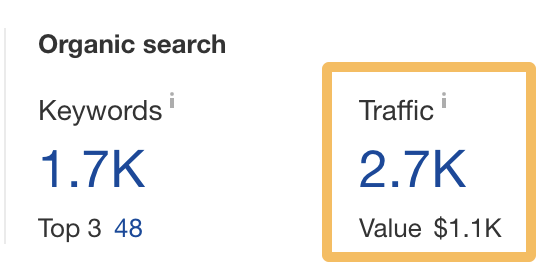
… and one of the affiliate programs has a 60% commission on first orders over $60:
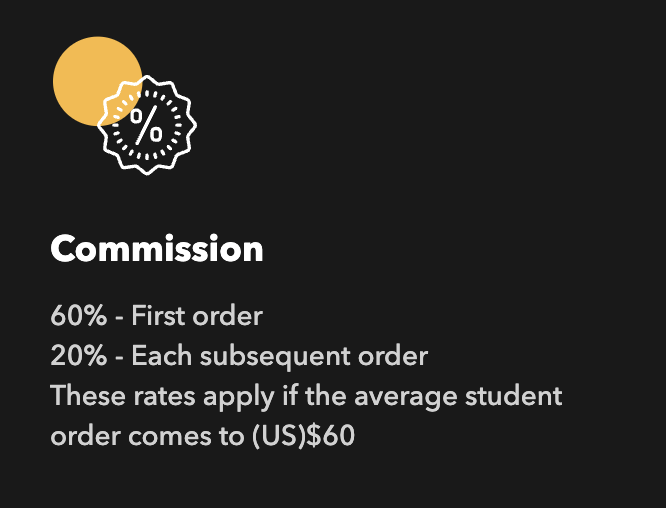
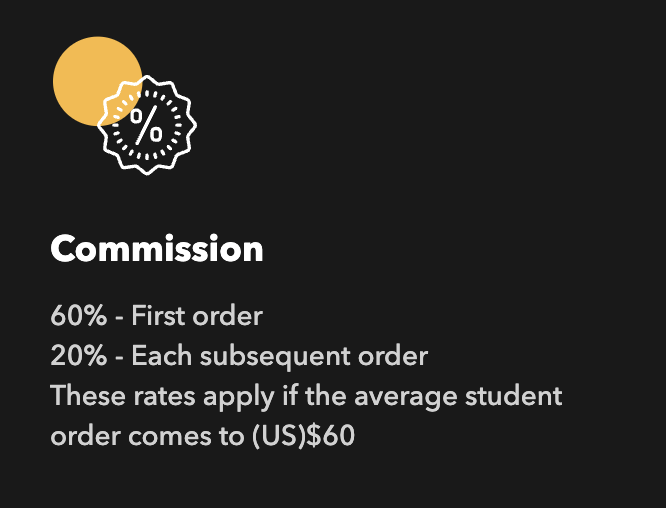
Even if we assume that only 1% of those 2.7K visits result in an affiliate conversion of $60, that’s potentially ~$1K/month in affiliate revenue for the agency.
White-hat: Moz’s blog post on SEO services
In 2015, Ryan Stewart published a post on the Moz blog about why he stopped selling SEO services.
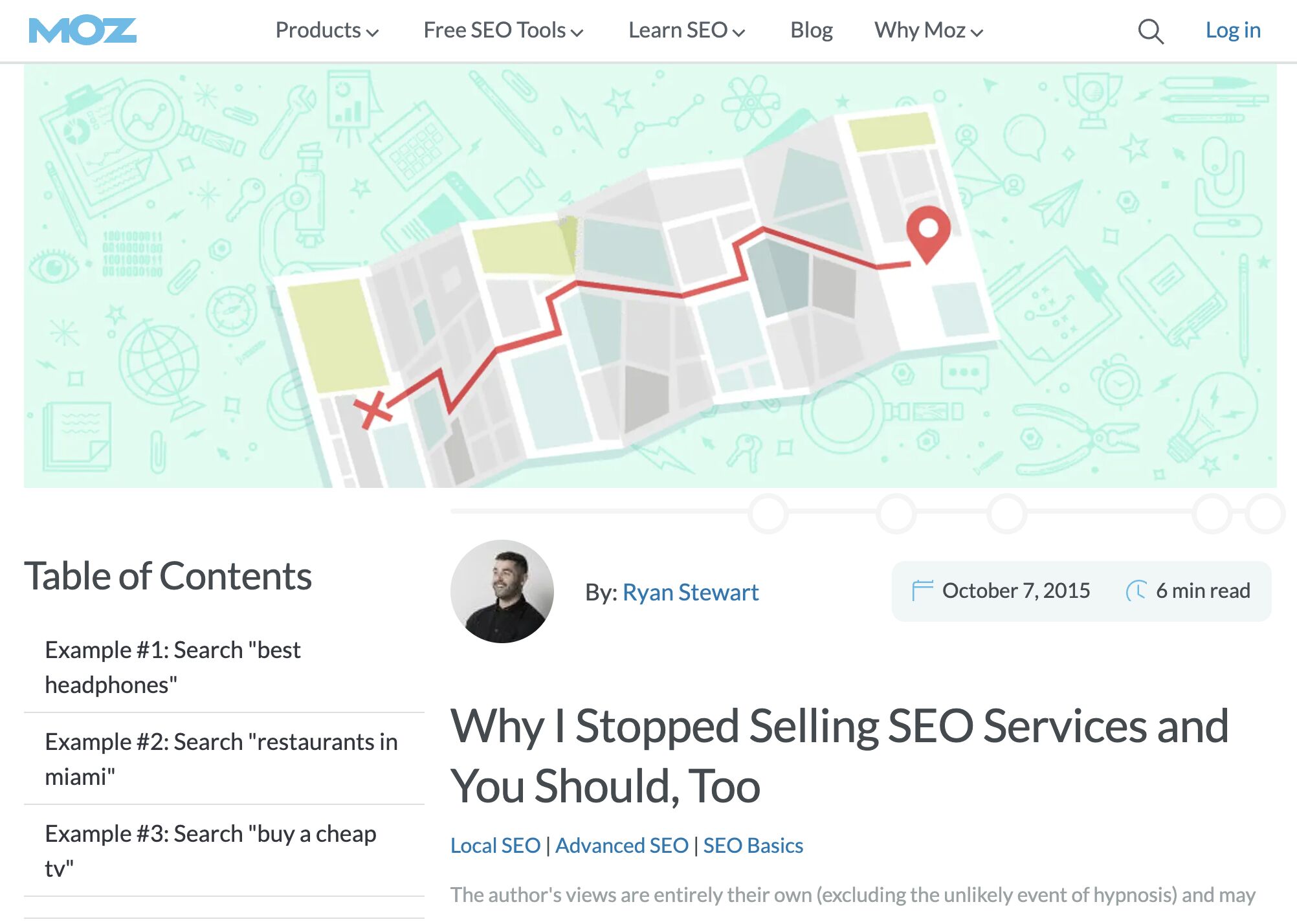
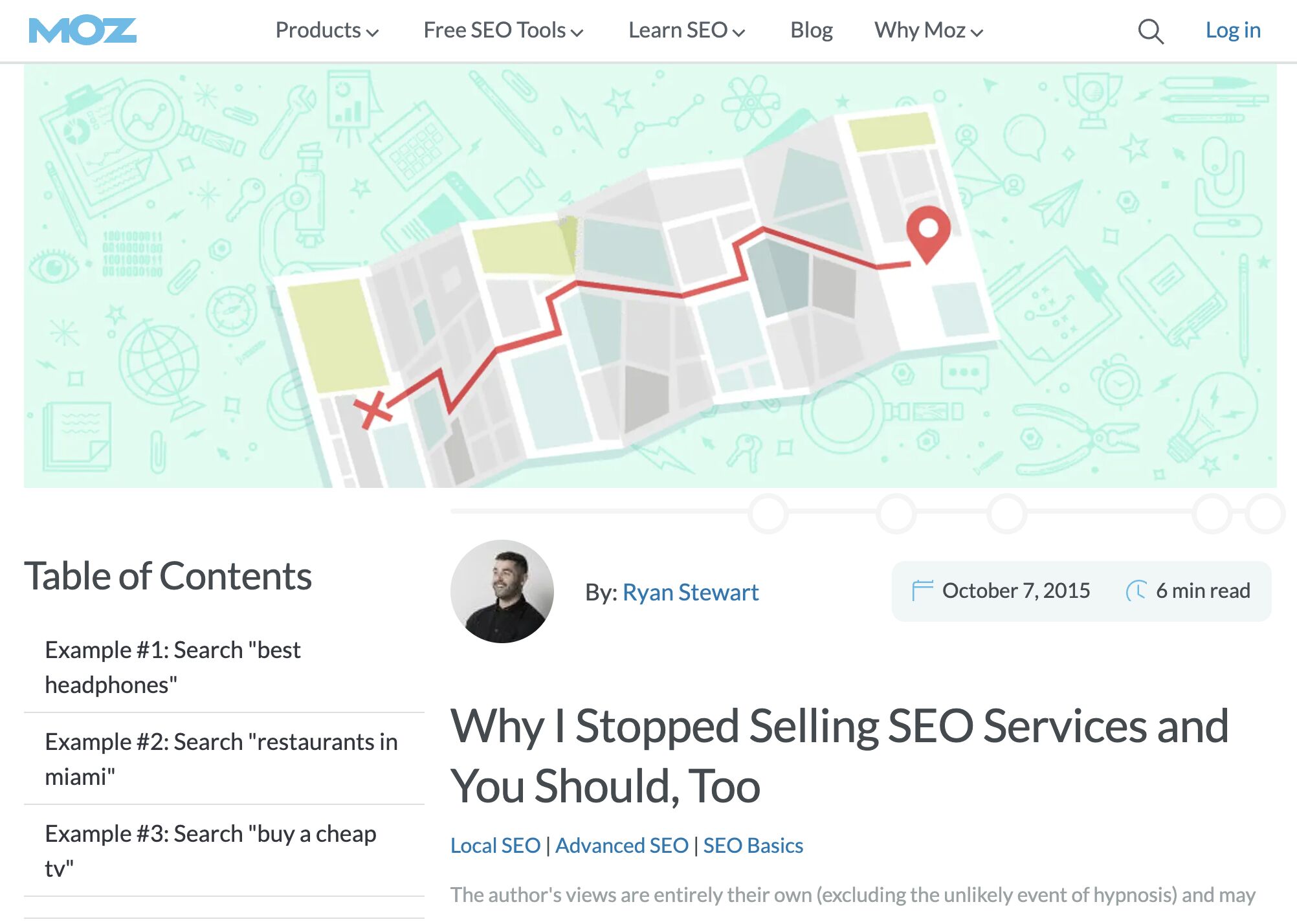
This ranked for the keyword “SEO services” (as well as many others) for years—getting thousands of monthly organic visits as a result.
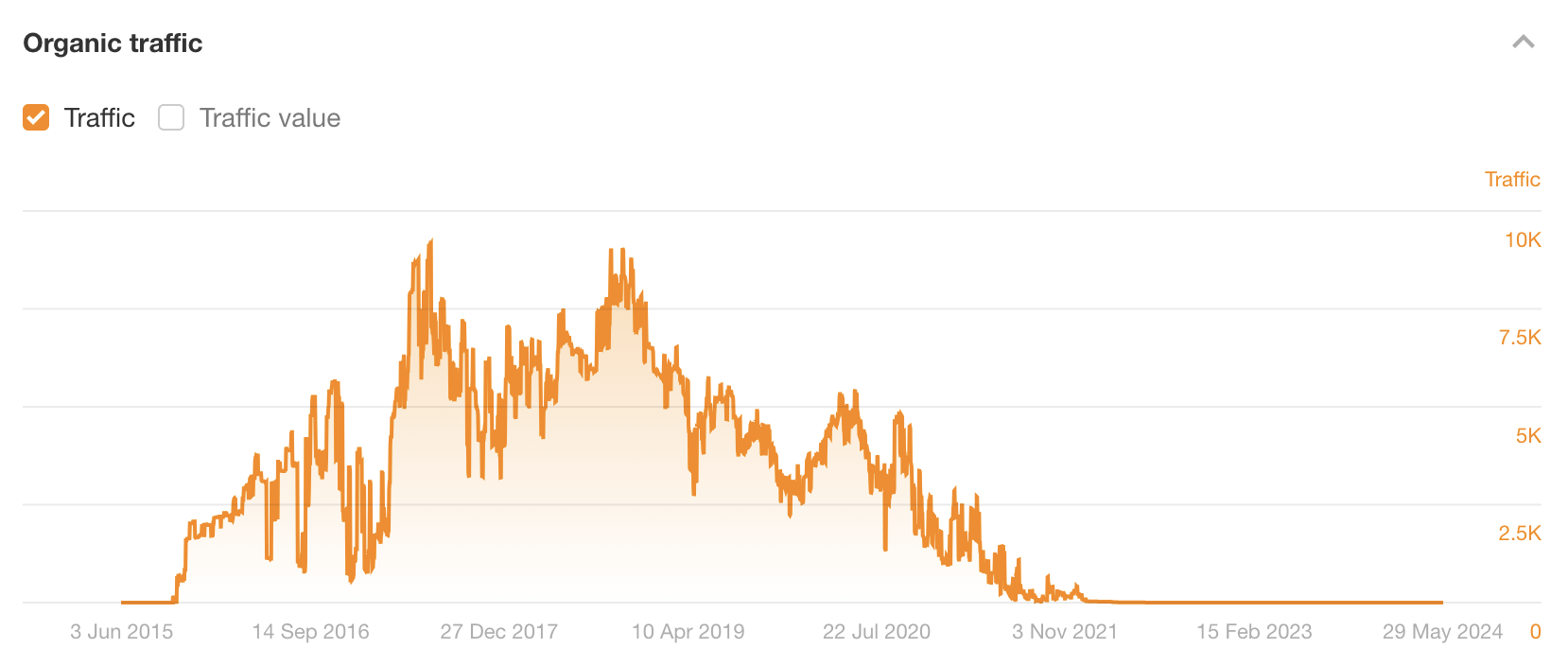
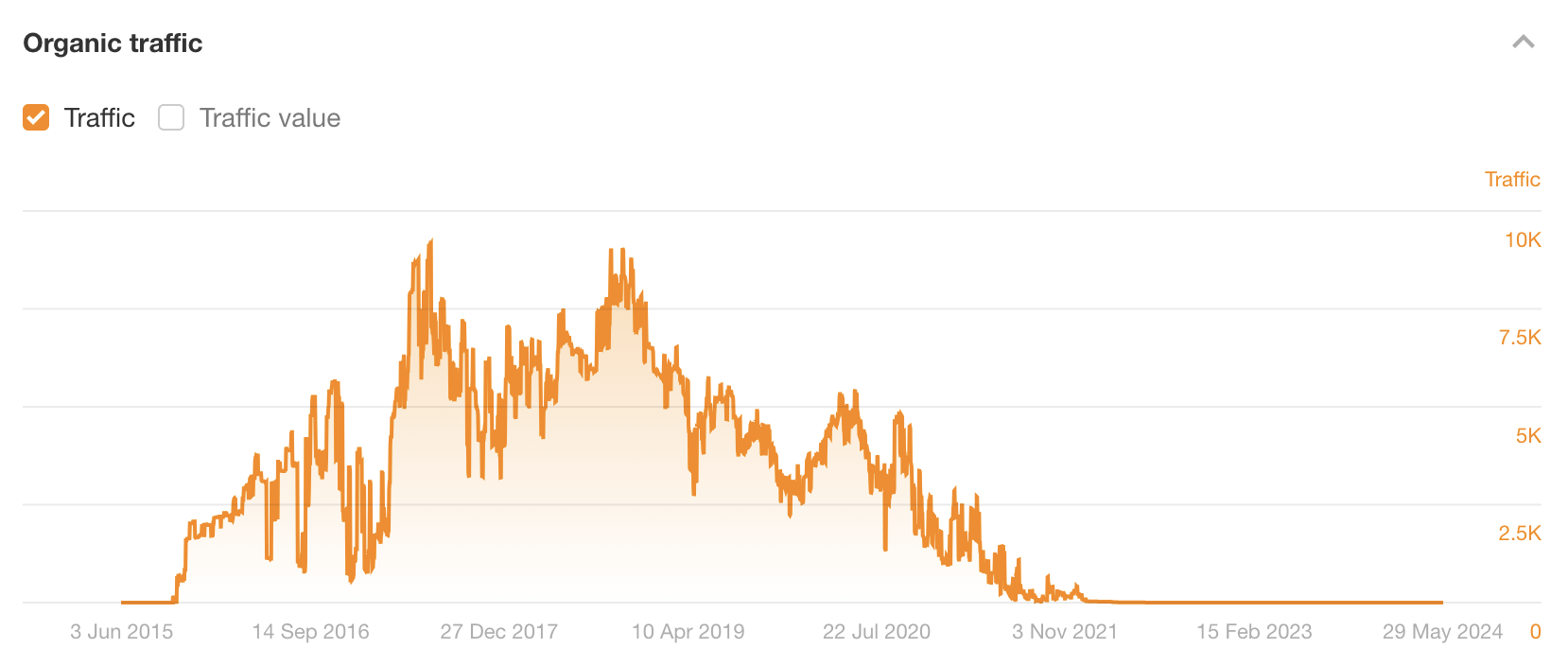
The estimated organic traffic graph above shows that the post’s traffic only dropped off in 2021. It ranked pretty well for almost six years before that.
At the time of publishing, Ryan ran WEBRIS…
Here’s the difference in WEBRIS and Moz’s Domain Rating (DR) at the time of publishing:
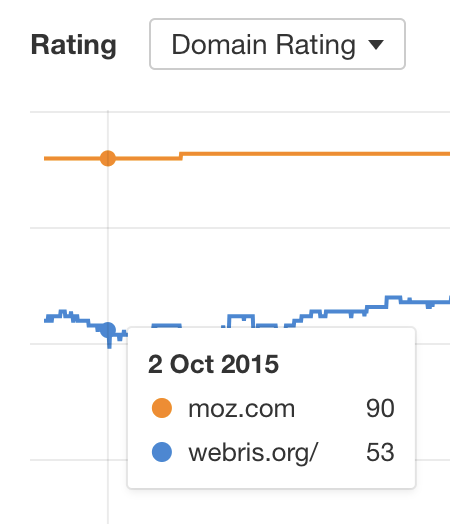
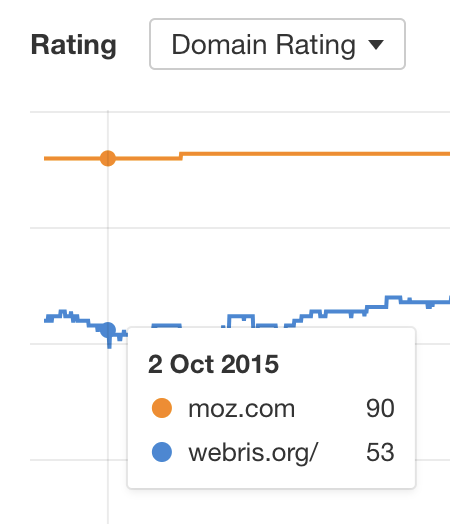
Given that DR is logarithmic, DR 90 is massively more authoritative than DR 53. This is likely part of the reason Ryan’s post ranked so quickly and for so long. It probably wouldn’t have done quite as well if he had published it on his own website.
What did Ryan get out of this? Unlike black-and-grey hat parasite SEO, the game here wasn’t to directly monetize the content. It was to build Ryan’s personal brand and establish thought leadership in the space. After all, Moz has a lot of readers.
Parasite SEO works for a mix of three reasons:
You benefit from the site’s ‘authority’
Google representatives have said many times that website authority isn’t a ranking factor. But what is a ranking factor is PageRank (PR). Despite being decades old, Google still uses this to help rank websites—and high-authority sites have more of it than low-authority ones.
For this reason, the average page on a high-authority website has more ‘authority’ than the average page on a low-authority website. This is because internal links to the page send it more PageRank.
You benefit from the site’s ‘topical authority’
If you’re posting on a site with lots of content about a particular topic (as big sites often have), your post will likely have internal links with relevant anchor text from lots of similar content. This helps build “topical authority” because Google uses anchor text to help rank web pages.
Google employs a number of techniques to improve search quality including page rank, anchor text, and proximity information.
You (might) benefit from the site’s ‘brand equity’
People want to see results from websites they know and trust, right? This likely means that big, credible sites will have an easier time ranking in search because searchers trust them more than small unknown sites. (Or maybe it’s just because Google favors big sites these days?)
If you’re sold on parasite SEO and want to try it, there are only four steps to the process.
1. Find high-authority websites ranking well in your niche
The best contenders for parasite SEO are websites already ranking well for the types of keywords you want to rank for. Here’s a quick way to find these sites in Ahrefs’ Keywords Explorer:
- Enter a handful of similar keywords to what you want to rank for (10-20 is plenty)
- Go to the Traffic Share by Domain report
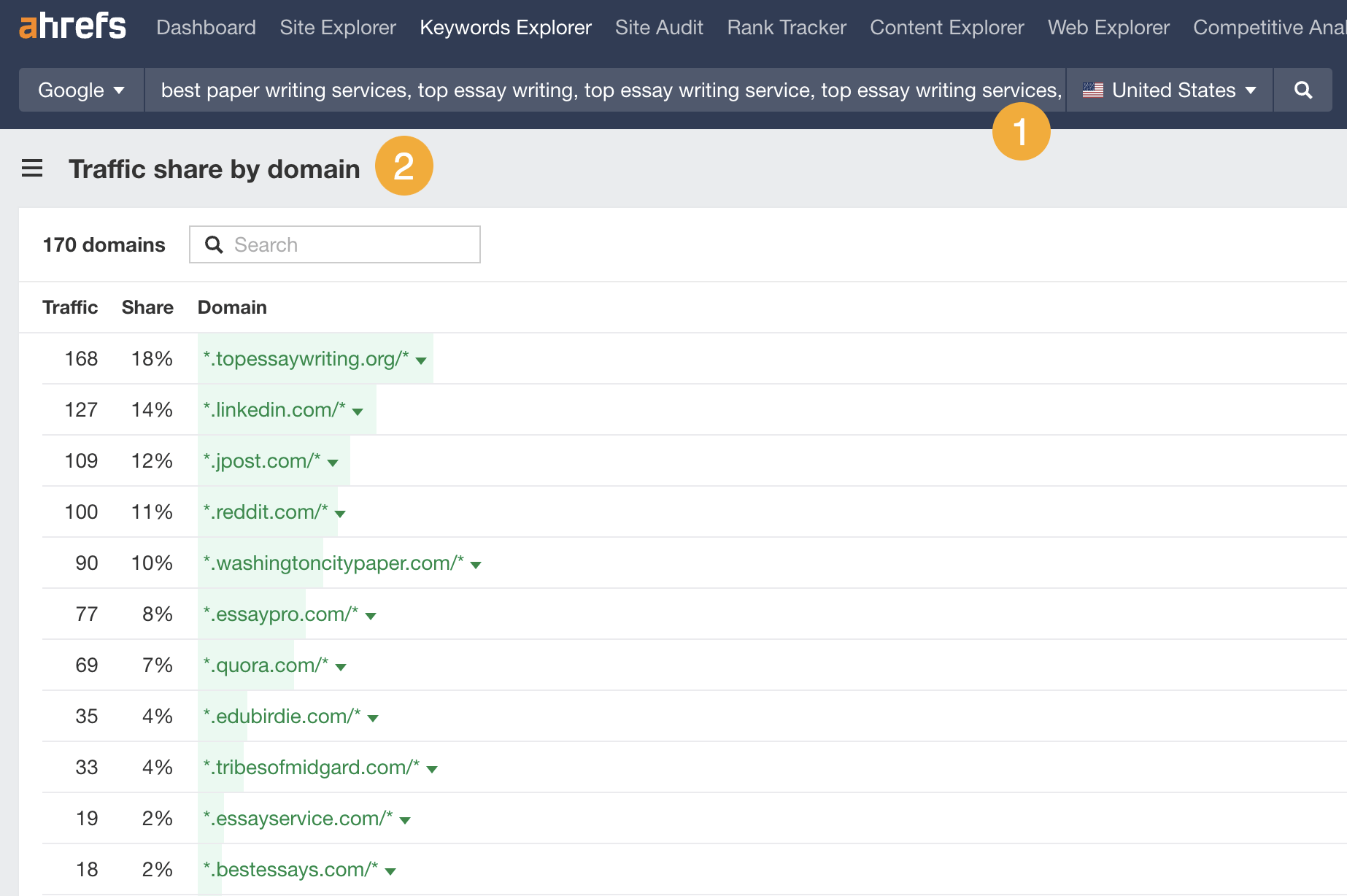
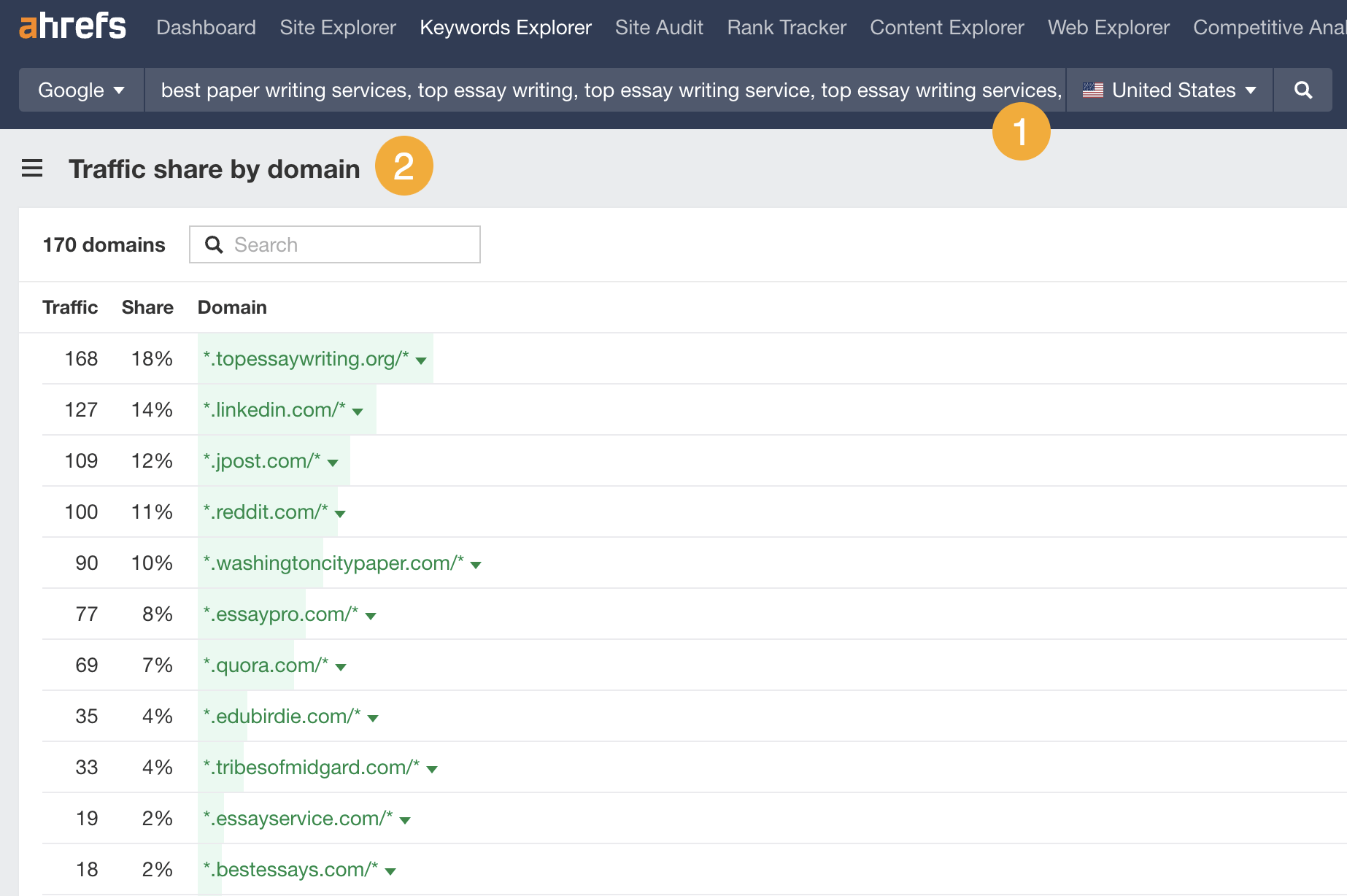
This report shows you the sites getting the most combined traffic from the keywords you entered. For example, the sites above all rank well for keywords related to the best essay writing services.
2. Pull out the best opportunities for parasite SEO
For a website to be a potential candidate for parasite SEO, it needs to be open to publishing guest posts, sponsored content, or be somewhere you can self-publish like Reddit or LinkedIn Pulse.
It’s easy to spot the websites that allow self-publishing; there are a few on our list:
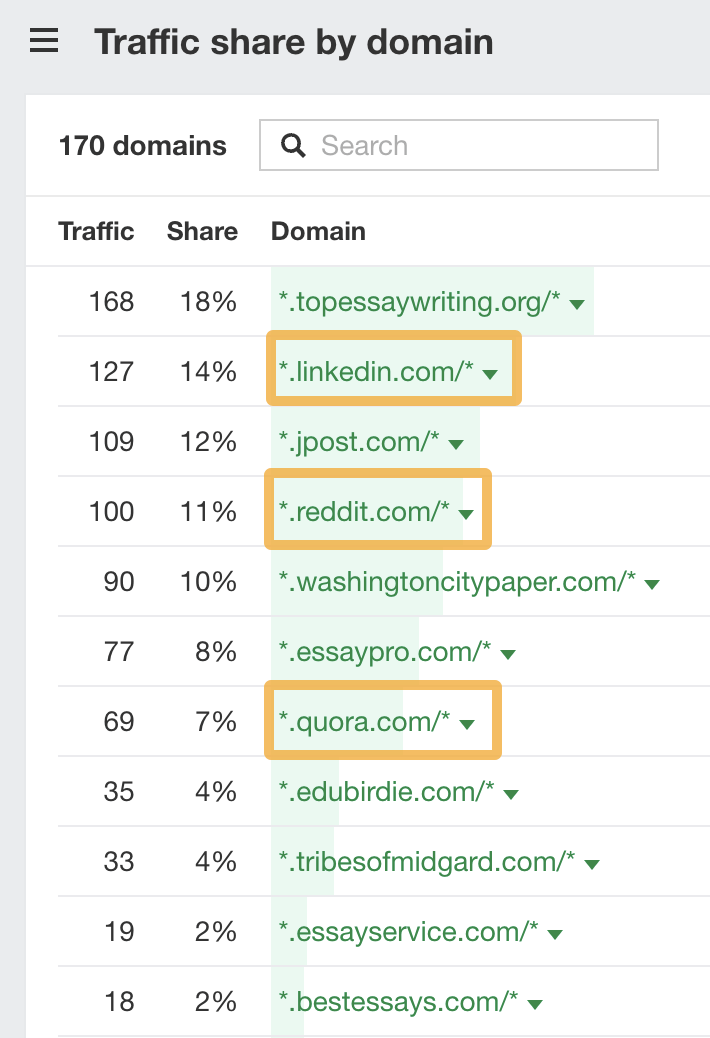
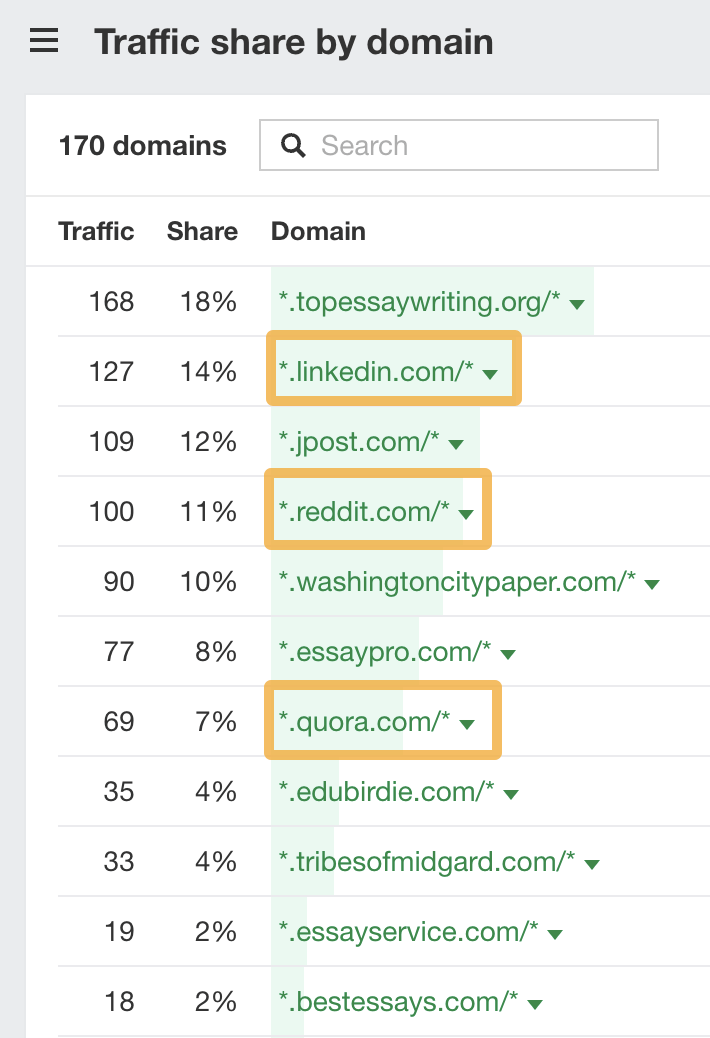
The rest of the sites will typically fall into one of three buckets:
- Competitors
- Niche blogs
- Newspapers/magazines
Competitors are bad candidates for parasite SEO because they’re unlikely to publish your content—even if you’re willing to pay them. There’s no incentive for them to do this because they’d just be helping a competitor.
Niche blogs are good candidates if they’re likely to be open to guest posts (like the one from Ryan Stewart in the previous section). This is probably the case if there are numerous authors with just one or two posts in the last few months.
Here’s an easy way to check for this using Ahrefs’ Content Explorer:
- Search for
site:theirwebsite.com - Filter for pages published in the last 90 days
- Go to the Authors tab
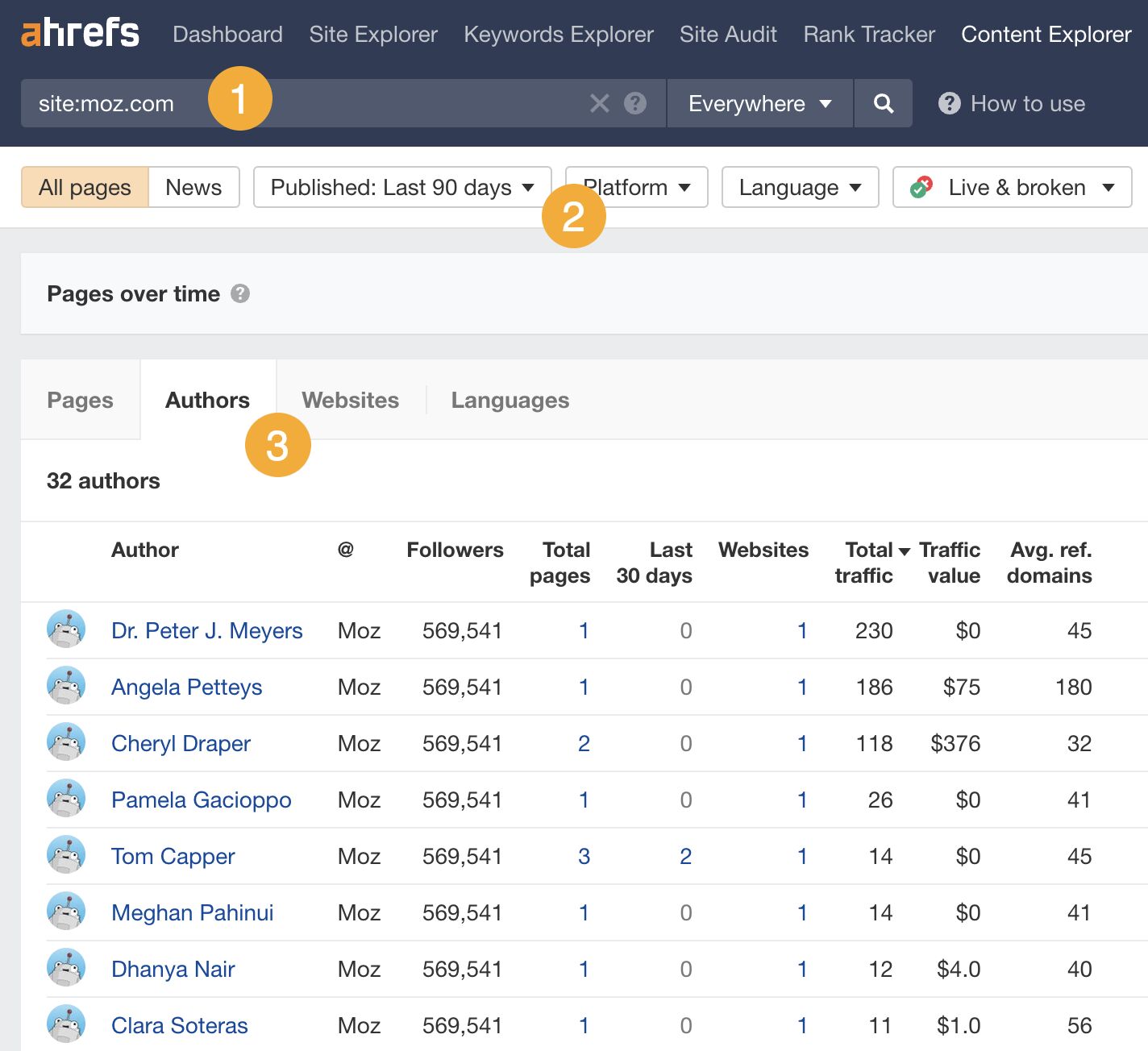
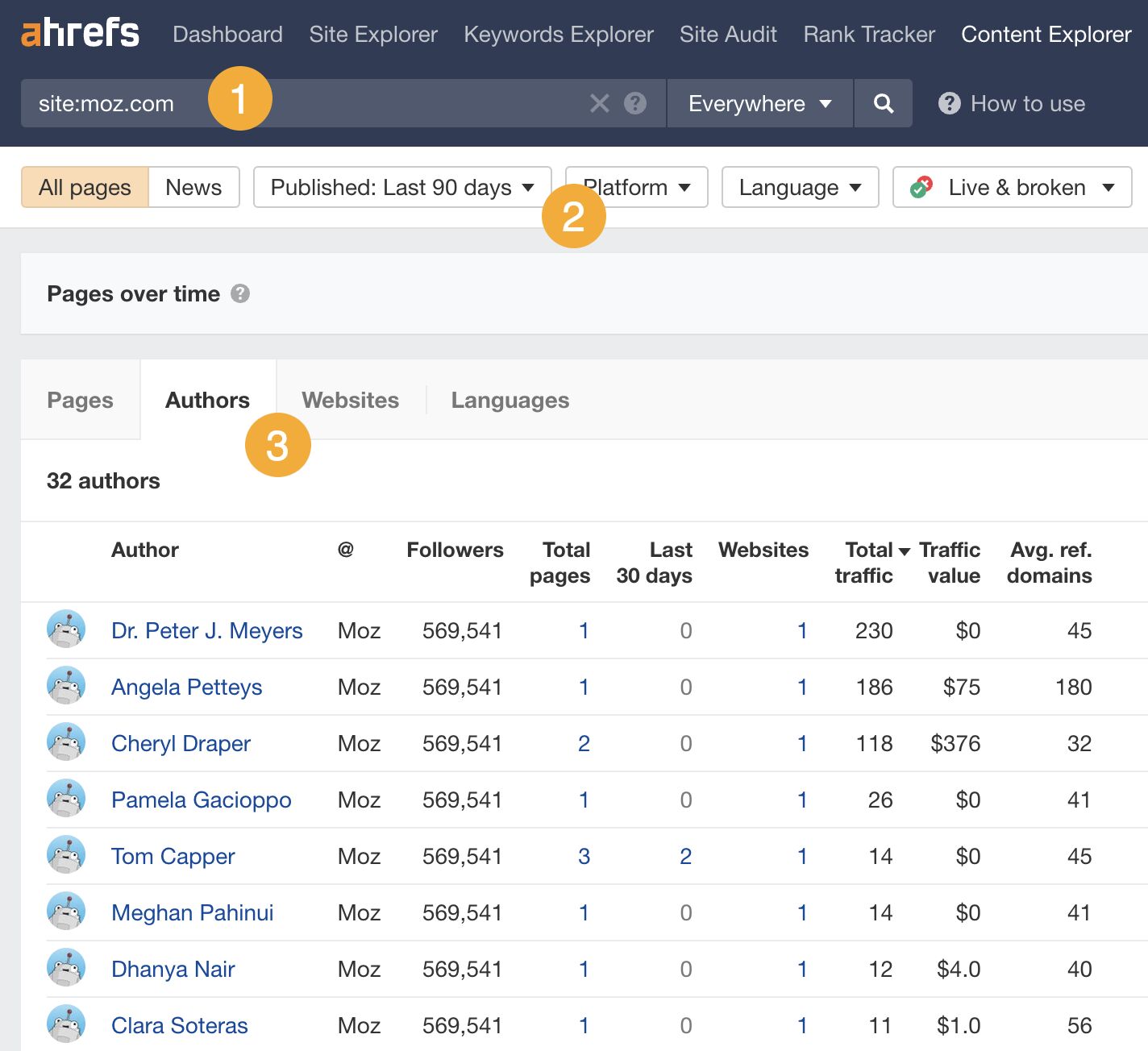
In the example above, Moz has published posts from 32 different authors in the last 90 days—each of whom has only published 1-2 posts. This is a strong sign that they accept guest posts.
Newspapers and magazines are good candidates if you’re happy to pay for sponsored content and understand that the website will probably get penalized by Google at some point. (More on this in the section on black-hat vs white-hat SEO).
Want to find easy parasite SEO opportunities on Reddit?
Instead of starting new Reddit threads and hoping they rank, look for threads that already rank and leave a useful comment. Here’s how to find such threads in Ahrefs’ Site Explorer:
- Enter reddit.com
- Go to the Organic Keywords report
- Filter for
- URL contains comments (this excludes subreddit homepages)
- Top 5 rankings
- Keywords you want (e.g., ones containing “essay”)
- View “Main positions” only (this removes the discussion and forum results)
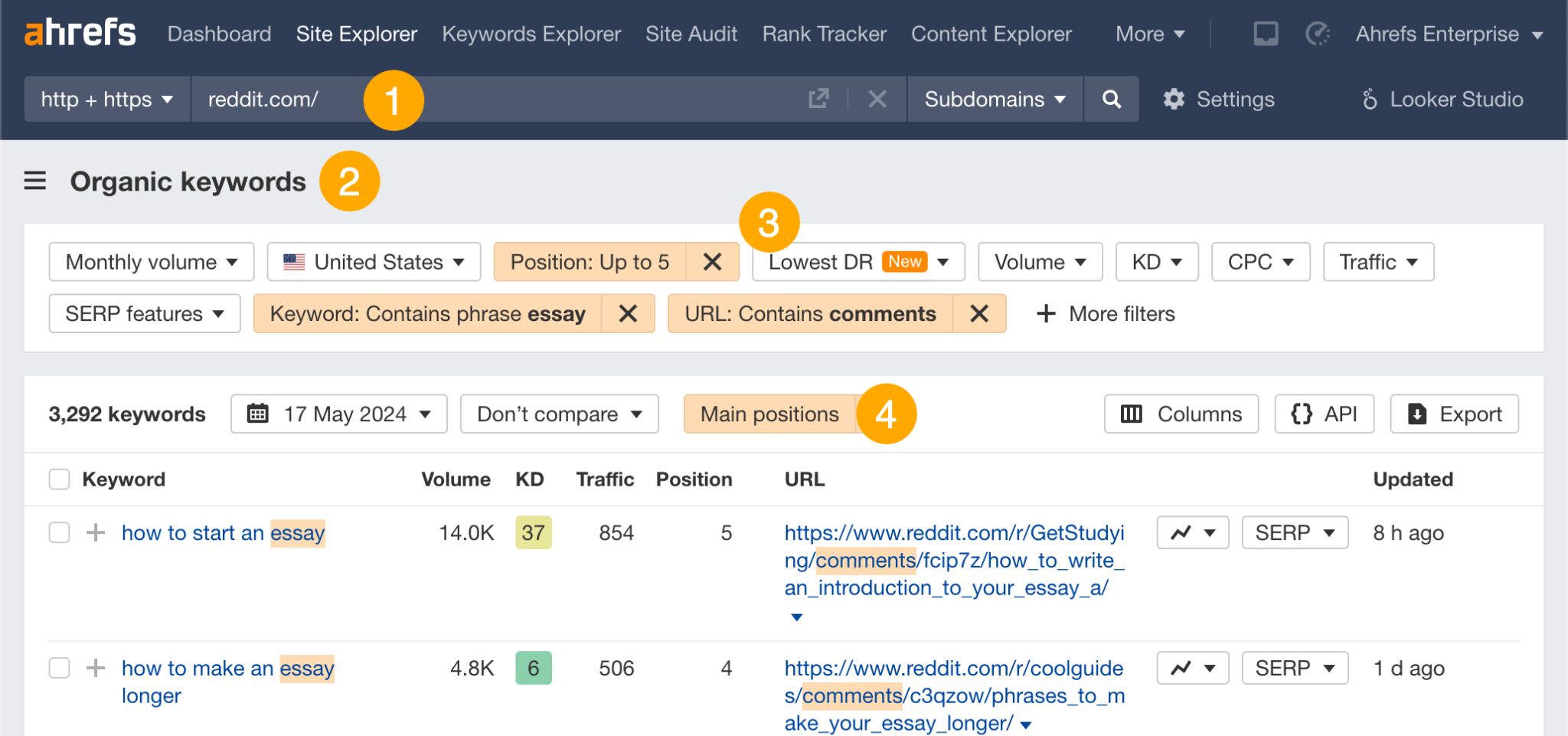
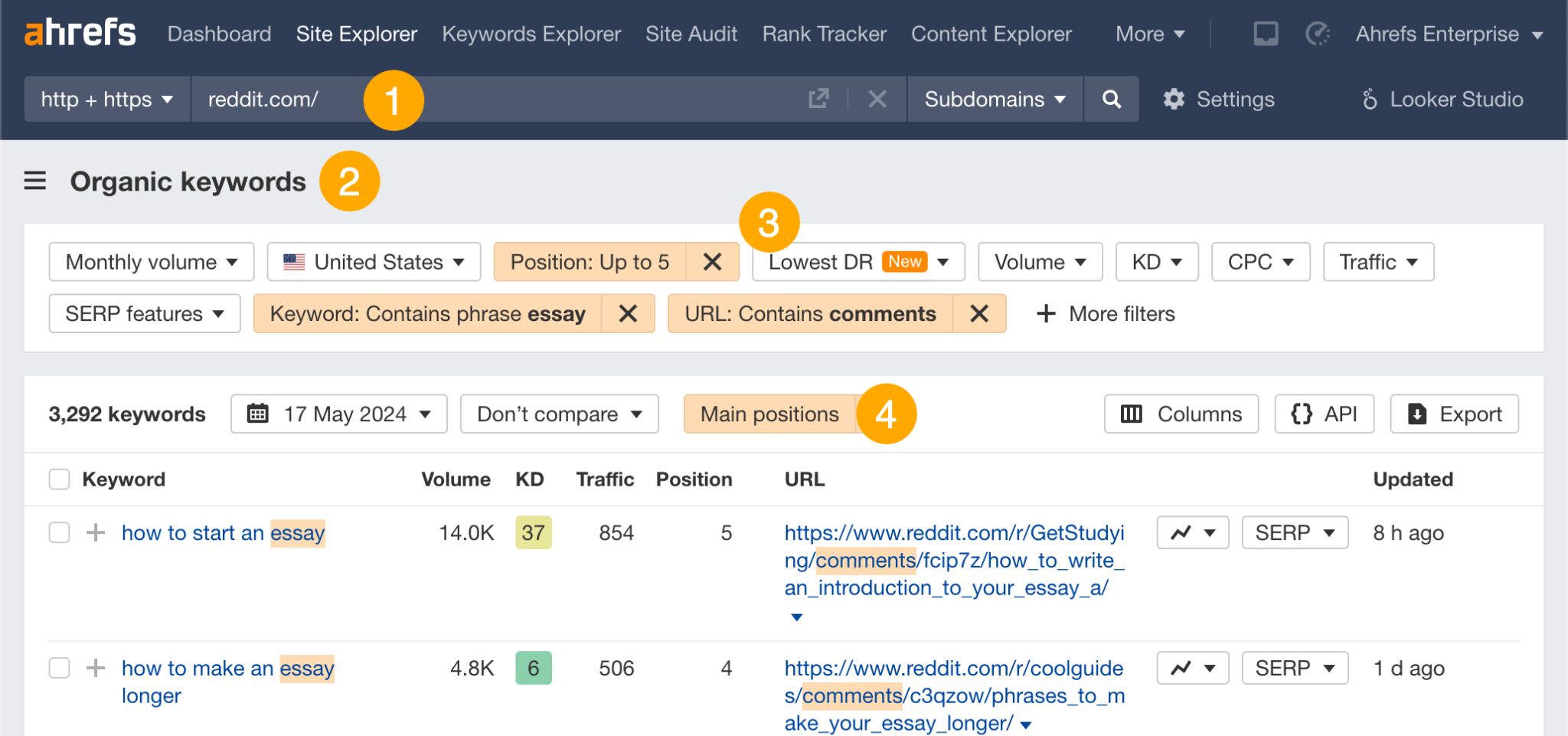
Click through to the Reddit threads in the results and leave comments where it makes sense.
3. Publish optimized content on the site
It’s now time to get some content onto the sites you found.
With places like Reddit and LinkedIn Pulse, this is pretty straightforward. You simply publish content there with little to no gatekeeping.
For newspapers and magazines (i.e., the black/grey-hat route), you need to reach out and ask if they’re open to a sponsored post. In other words, you’ll have to pay to get your content live in such places.
If you’re going after niche blogs, reach out and pitch a guest post (don’t offer money). Remember to choose a competitive topic with search volume as the whole point of parasite SEO is to take advantage of “strong” sites to rank for keywords you’d otherwise struggle to rank for.
This is exactly what I did back in 2013 (yes, over a decade ago!) when I ran a very small video production company with my brother. Because our site was brand new and weak, there was a slim chance of us ranking for a competitive term like “video SEO”—so I wrote a guest post for Kissmetrics instead:
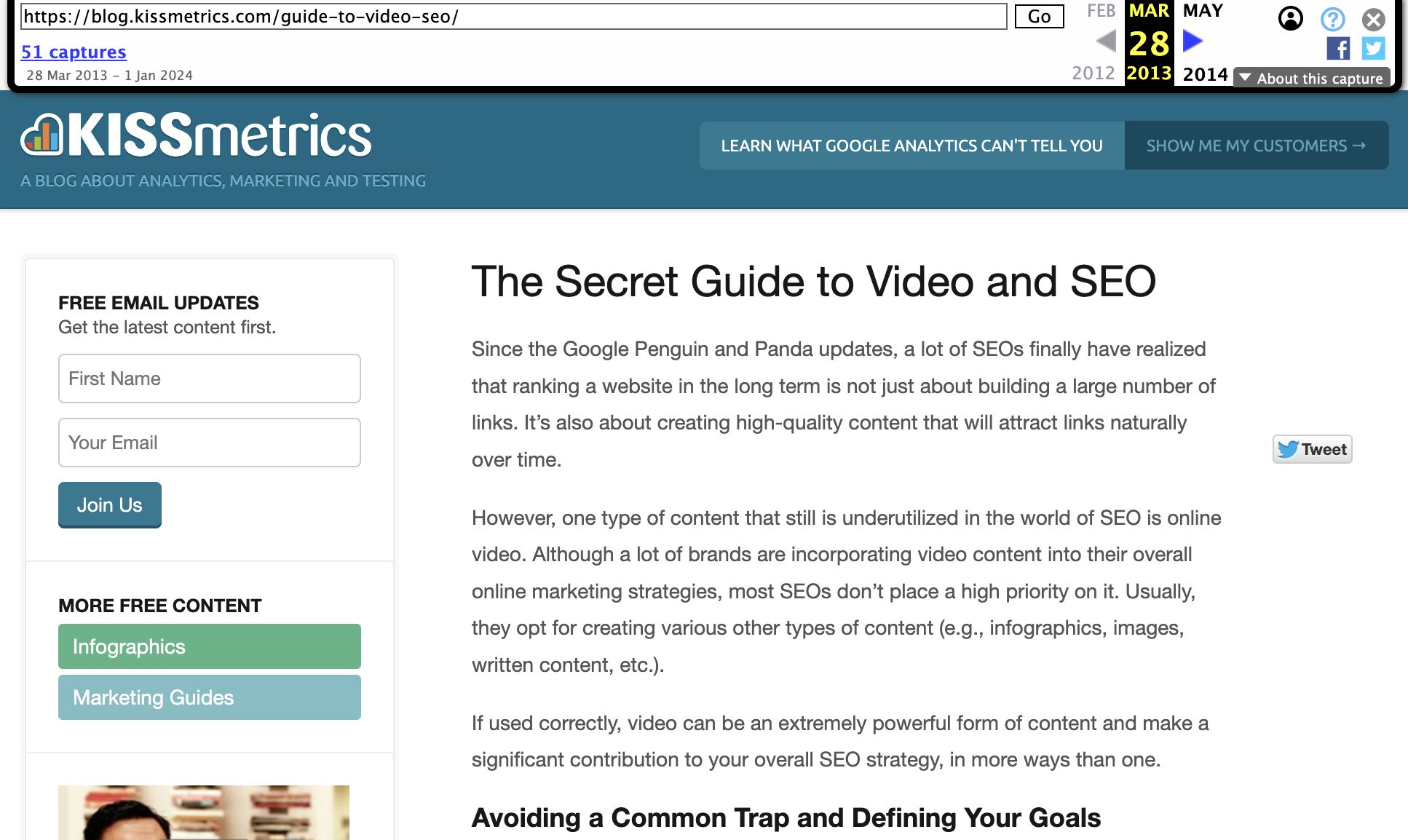
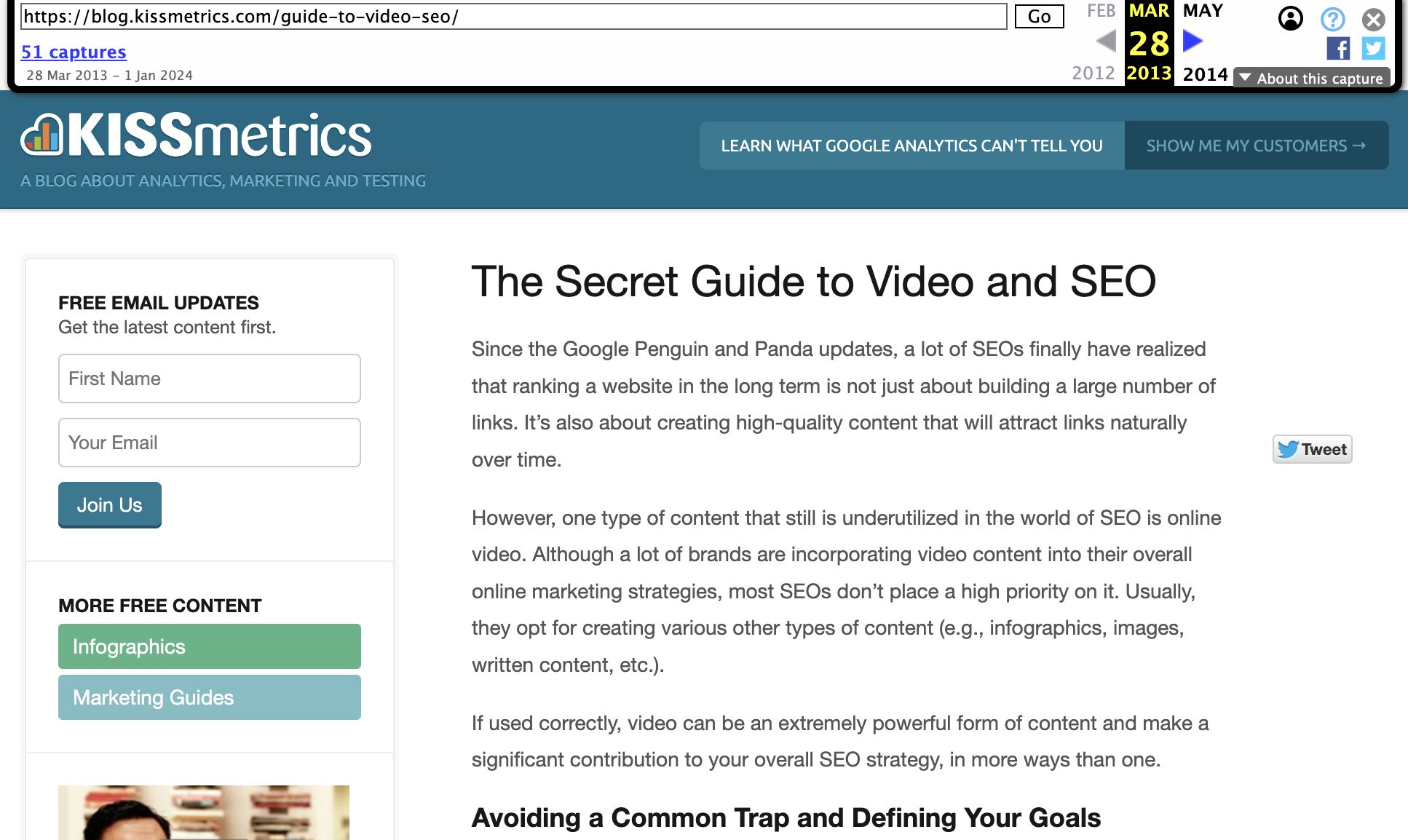
This post ranked for years, and attracted significant search traffic until June 2018 (that’s over 5 years after I wrote it!)
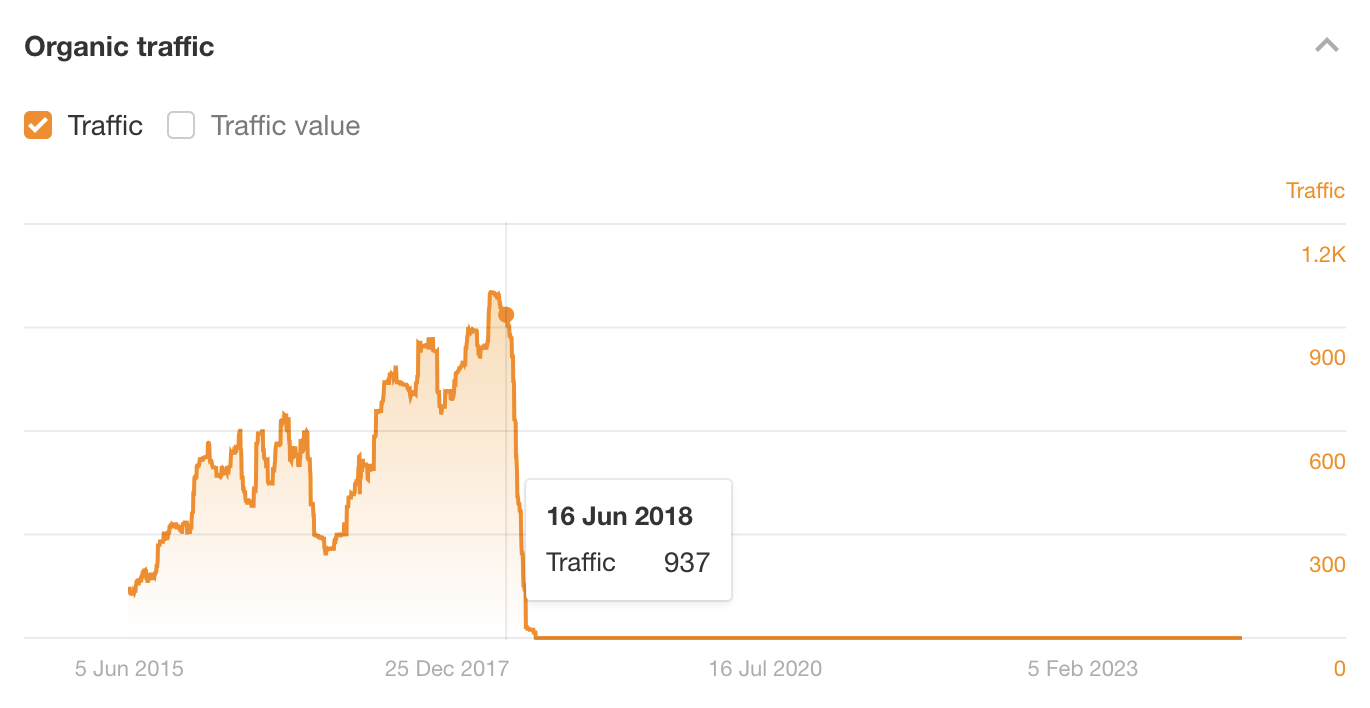
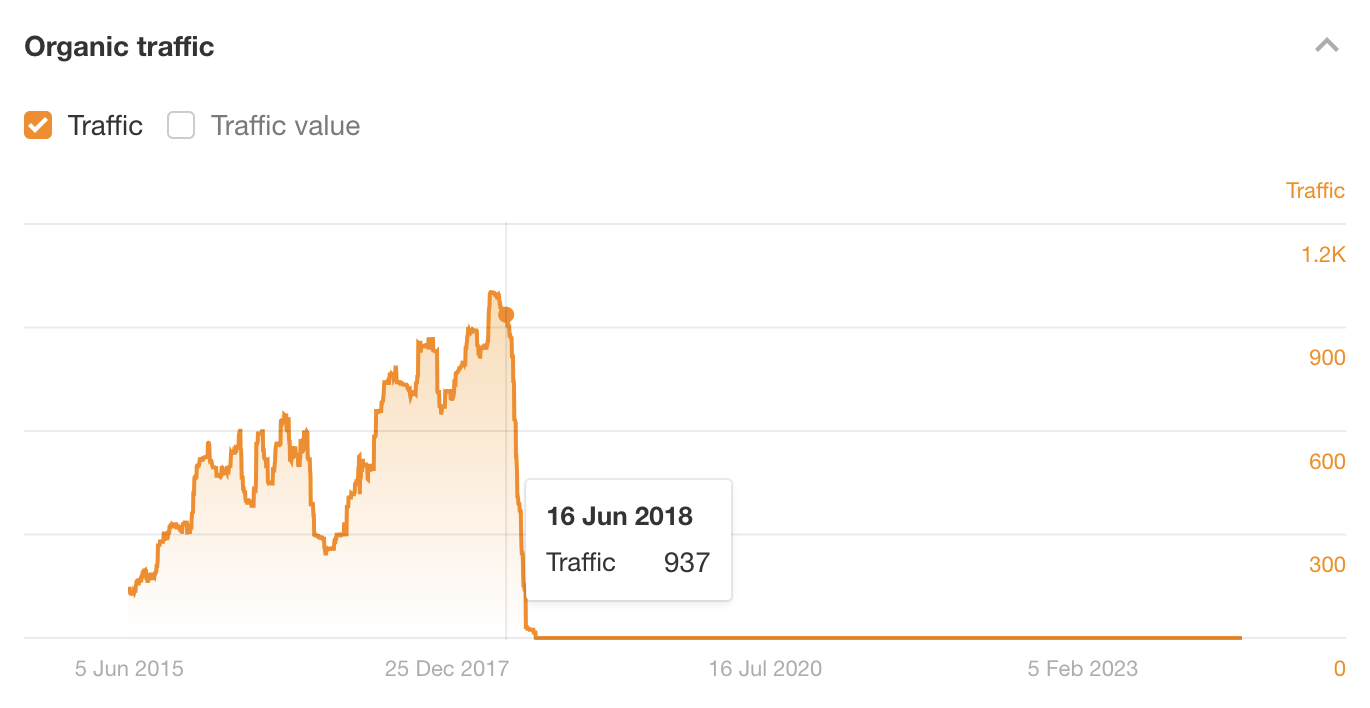
In fact, the only reason traffic appears to fall off a cliff in 2018 is because Neil Patel bought Kissmetrics and moved the content to NeilPatel.com. My post is actually still ranking there to this day!
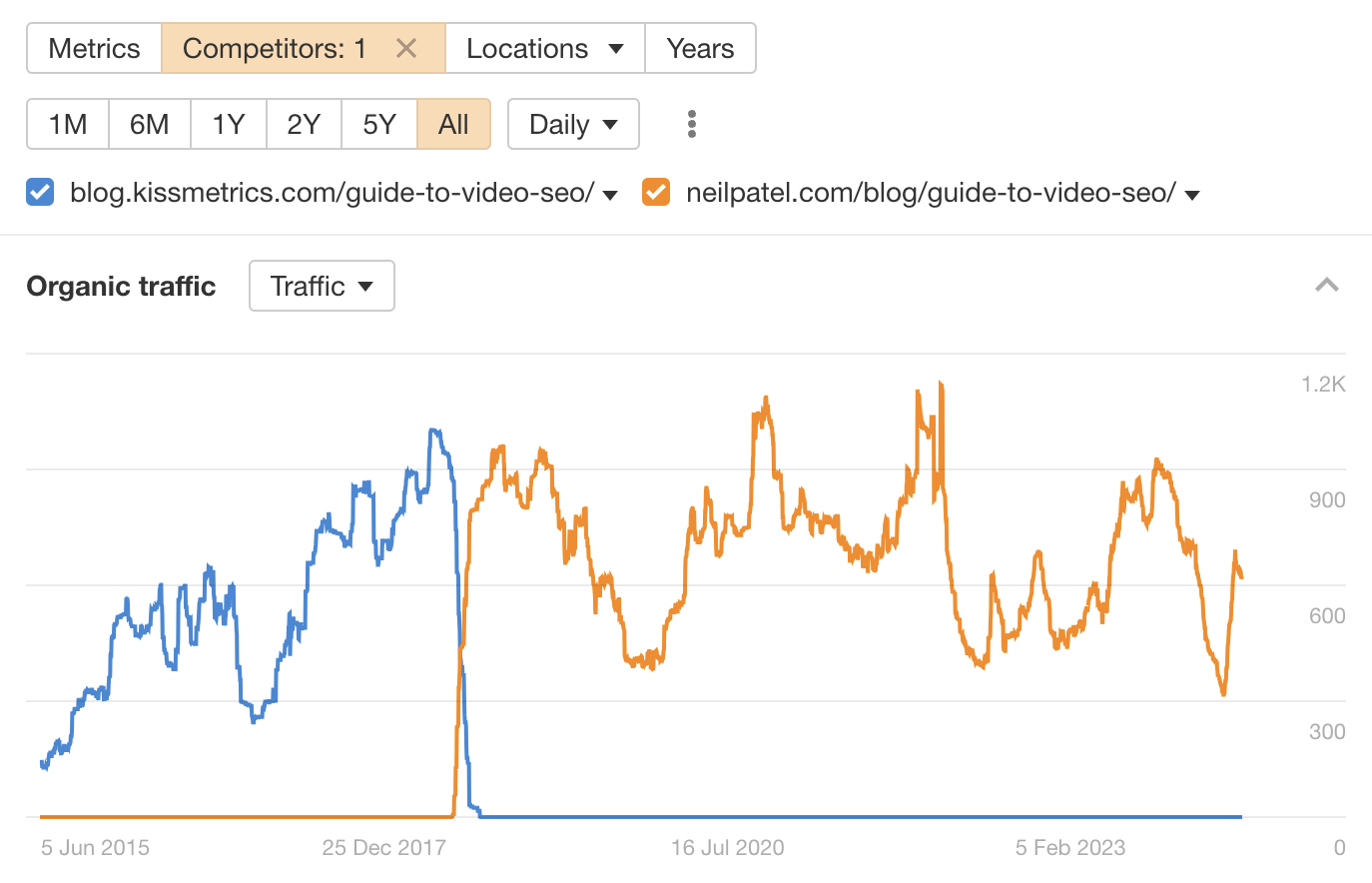
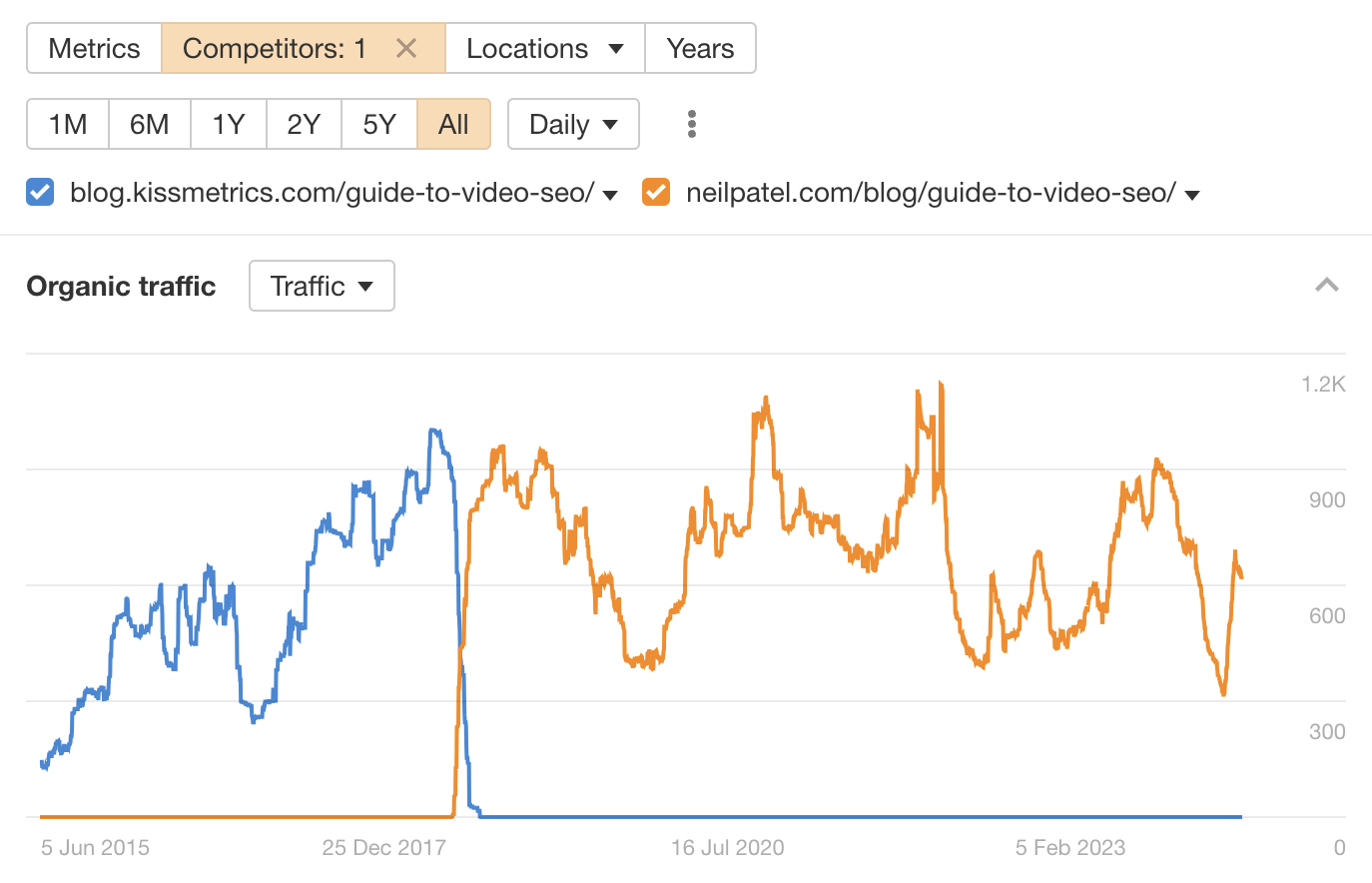
This wasn’t entirely a fluke, though. It stood the test of time largely because I wrote an optimized post that matched search intent and followed SEO best practices.
Check out the resources below to learn more about creating optimized content.
4. Build links to your content (optional)
Posts published on “strong” websites will often rank well without links, but not always. In this case, building a few links to your post can sometimes make sense to give it a nudge in the right direction.
Why only sometimes? Two reasons:
- Link building is a lot of work. Unless you’re buying links or building bad links (don’t do this!), link building is hard. If you’re going to go to that effort, it’s probably better to publish content on your own website and build links to there.
- It might be a waste of time (and money). If you’re doing parasite SEO on news websites, they’ll probably get penalized at some point. If this happens, all that hard work building links will be for nothing.
If you still want to build some links to your parasite post, check out the resources below.
Final thoughts
Parasite SEO (or barnacle SEO, or whatever you want to call it) isn’t always bad.
Sure, it’s most commonly used by black-hat SEOs opting for a “churn and burn” approach—but there’s no reason you can’t use it for good. It’s perfectly possible to take advantage of a site’s authority to rank truly great content quickly and more easily.
SEO
8 Ways To Promote Your Facebook Page Successfully

Whether or not you believe that Facebook is still the leader of the social media pack, there’s no arguing that it remains an incredibly powerful tool for businesses aiming to enhance their online presence.
However, creating a Facebook Page for your business is only the first step in your Facebook marketing journey.
The real power of the platform lies in nailing effective Facebook Page promotion so that you can reach users and generate awareness and trust for your business.
This article is tailored for those ready to elevate their Facebook Page’s visibility and effectiveness.
Whether you’re a startup just entering the world of social media or an established brand aiming to boost interaction, we’ll explore the essentials of promoting your Facebook Page to capitalize on the vast potential of the platform.
Should I Still Be Using Facebook For My Business?
The short answer is yes, you should still be using Facebook for your business.
Let’s look at a few reasons why.
With its staggering 3.049 billion monthly active users, Facebook remains the world’s most widely used social media platform.
Yes, newer platforms are on the rise, but none offer the extensive reach that Facebook does – which is why it’s such a critical platform for businesses that want to connect with a vast and diverse audience.
Secondly, Facebook’s engagement has remained fairly robust.
The average Android user spends over 18 hours per month using the app, and according to SimilarWeb, Facebook.com is the third most visited website in the U.S.
This is nothing to sneeze at – and it signifies that businesses have ample opportunity to capture the attention of potential customers on the platform.
If you need more convincing, consider that 54.3% of Facebook users aged 16 to 64 report using the platform to follow or research brands and products. So, Facebook doesn’t just play a role in brand discovery but in the pre-purchase phase.
Now that we’ve convinced you that you should be on Facebook, let’s look at how to make the most of your Facebook Page.
Top 8 Ways To Promote Your Facebook Page
So, whether you’re just starting out or you’ve been active on Facebook for a while, one thing is always true: getting your content in front of new audiences – and convincing those people to follow you – is key to leveraging Facebook effectively.
The good news is that there is more than one way to do that.
You could spend money on Facebook ads, which can work well, but there are also plenty of other easy, free ways to boost your Facebook following.
1. Give Your Page A Personal Touch
Creating a Facebook Page for your business is an excellent way to give your brand a more human feel.
While a “fan Page” is slightly different from the personal profiles assigned to individuals, it still allows people to follow your posts and engage with your content.
By creating a Page for your company, you’re putting a face to the name – and that’s powerful.
These days, the emphasis on authenticity and personal connection in social media is more critical than ever – yes, for brands, too. Users seek to interact with businesses that feel genuine and relatable, not just like corporate entities.
So remember that, while your Page serves professional purposes, the content should resonate on a personal level. Share stories that reflect your brand’s values, highlight customer experiences, or provide behind-the-scenes glimpses into your operations.
Consider this example from Patagonia, which leverages Facebook to showcase its commitment to environmental sustainability and the values that drive the brand.
In this post below, the company highlights a partner and community organizer who is working to make strides in sustainability.
-
Screenshot from Facebook.com, March 2024
Here, Patagonia isn’t just selling a product; it’s sharing values and stories, engaging millions of people worldwide.
When promoting your products or services, try to frame them in a way that addresses your audience’s needs or interests.
Explain the value and relevance to your followers, and encourage them to see your offerings as solutions to their problems or ways to enhance their lives.
2. Use High-Quality Visual Content
The power of visual storytelling continues to dominate social media – after all, who doesn’t love visuals that are easy on the eyes?
And in a world where even common modern smartphones can capture beautiful imagery – and there is a proliferation of simple editing tools and apps available to us – users don’t just prefer high-quality photos and videos; they expect them.
Your Facebook Page should reflect this shift towards visual excellence if you want to captivate your audience effectively.
Facebook has preferred dimensions for its images, which we’ll go over below, but beware that it will compress photos to their desired size.
This can stretch images, so to achieve the best results, start with the best possible quality and maintain control over the final presentation.
Prioritize crisp, clear, and engaging visuals that embody your brand’s essence and messaging. For uploading, PNG and JPEG formats are typically the best formats.
Focus on two main visual elements:
- Your Profile: This encompasses your profile picture and cover photo. For the best Facebook cover photo quality, set the size to 851 pixels by 315 pixels. For your profile photo, make the size 196 by 196 pixels.
- Your Posts: The content you share significantly impacts your brand’s perception. For post images, we recommend you aim for 1200 pixels by 630 pixels to ensure your visuals appear perfectly on both mobile and desktop feeds. You can also experiment with other dimensions, such as 1080 pixels by 1080 pixels (square), or 1080 pixels x 1350 pixels (portrait). For Facebook Stories, the recommended image size is 1080 pixels x 1920 pixels – a vertical format, just like Instagram Stories.
Using high-quality visuals not only enhances your Facebook Page’s aesthetic, but also significantly increases the likelihood of engagement and follower growth.
However, substance is as critical as style. Pair your visuals with valuable content tailored to your audience’s interests and needs.
GoPro is an example of a brand that uses beautiful, high-quality visual content on Facebook to engage its followers. See this example below, which, impressively, leverages user-generated content.
-
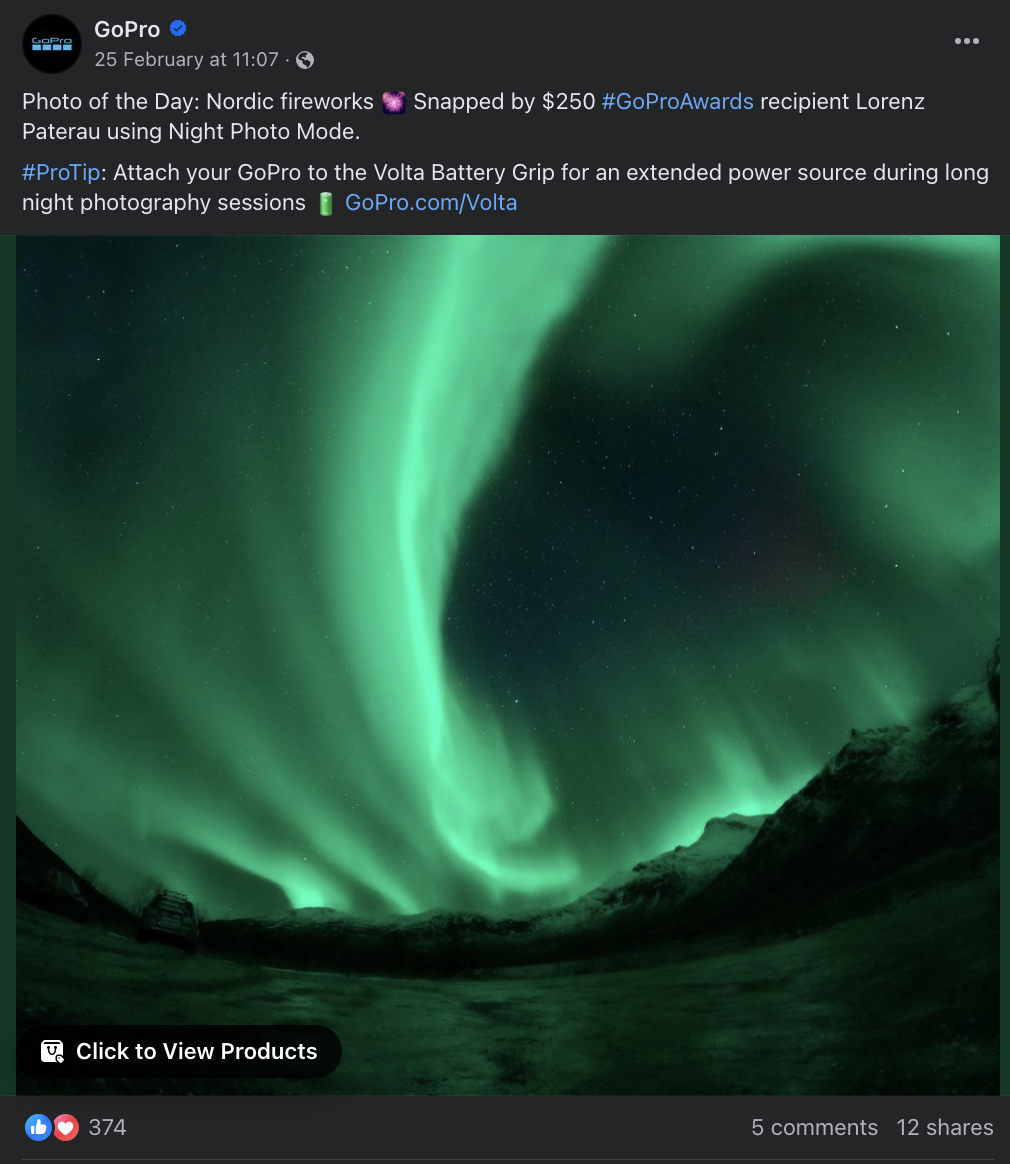 Screenshot from Facebook.com, March 2024
Screenshot from Facebook.com, March 2024
3. Enable The “Call To Action” Button
As a business, you want your Facebook Page to enhance awareness of your brand and drive followers – but ultimately, you also want to turn those followers into active consumers.
You can do so by utilizing the call-to-action (CTA) button on your Facebook Page.
By adding a CTA button to your Page, you can direct your audience to where they should go next, including key business goals like shopping, booking appointments, or contacting your company.
Select a CTA that aligns with your primary objectives and consider integrating them with Facebook’s features, such as Groups or Messenger, to keep interactions within the platform.
For example, National Geographic uses its CTA to encourage users to sign up for a subscription to the magazine.
-
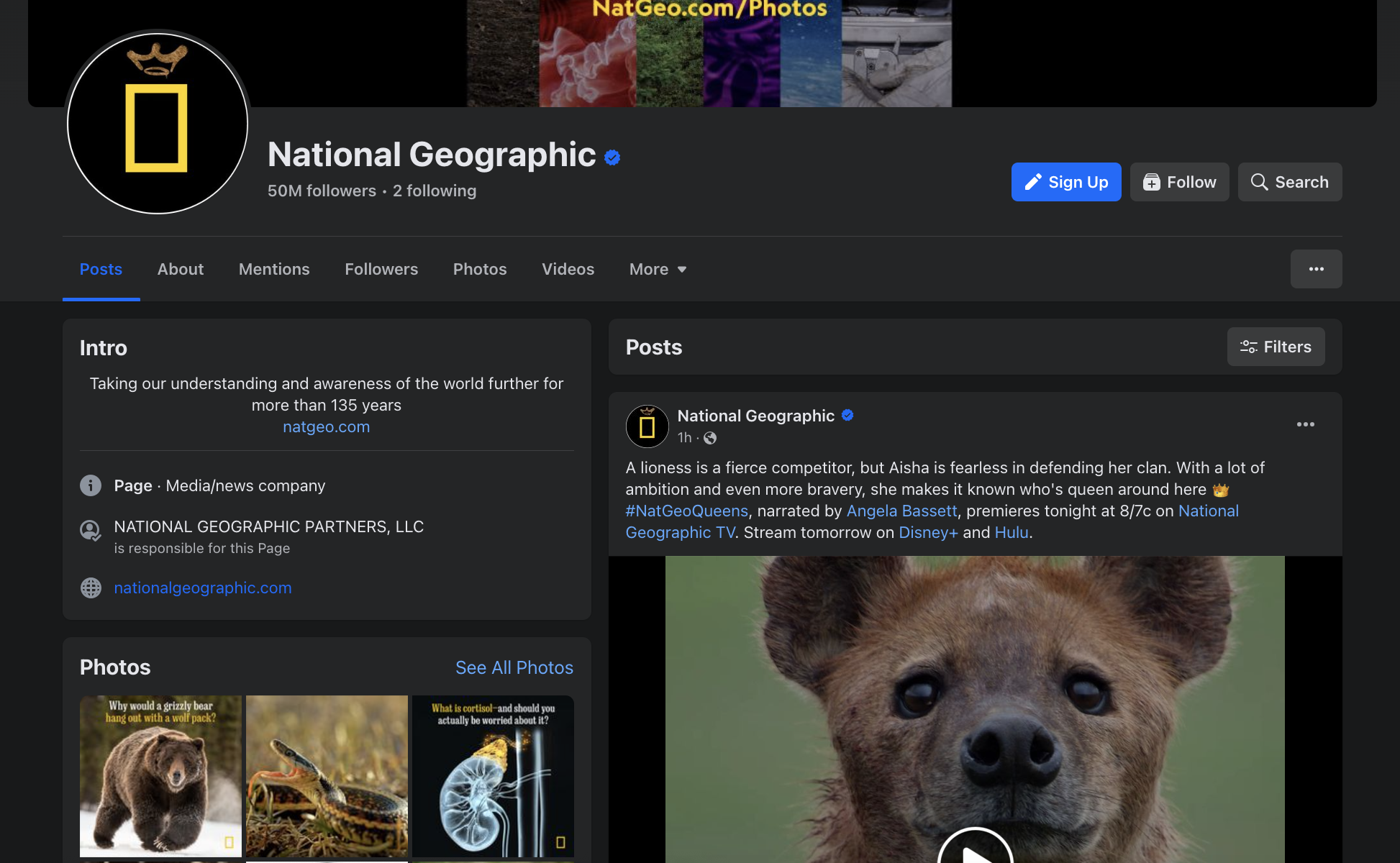 Screenshot from Facebook.com, March 2024
Screenshot from Facebook.com, March 2024
4. Join Or Create A Facebook Group
As we just discussed, creating and joining Facebook Groups is a phenomenal way to interact with others, let people come to you, and increase visibility and authority for your brand.
To get started, identify groups that align with your business’s industry, values, or target market. Search for fitting keywords on Facebook and discover some groups to join.
After that, make sure to engage by leaving comments and reactions to posts. By participating actively and making valuable contributions to the Group, you can foster recognition and trust within these communities.
It’s worth noting that only some Groups allow businesses to join. For Groups that only allow individuals, you must join from your personal Facebook account and promote your brand and Page via comments.
Alternatively, you can create your own Facebook Group. This has become an increasingly popular trend among brands, as it allows you to nurture your own community of like-minded people and start conversations.
When creating a Facebook Group, be sure to provide value first. Rather than building a Group around your brand, build a community around something related to your brand – and structure it as a resource hub where members can find support and tips and network with others.
This way, you’re putting genuine support, engagement, and community-building before sales efforts.
A great example of this is Canva’s Canva Design Community Facebook Group. This official Group from Canva is a place for users to discuss not only the product and get tips and insights, but also anything design-related.
By keeping the Group broad and welcoming all kinds of design-focused discussions, Canva has built a community of over 394,000 members.
-
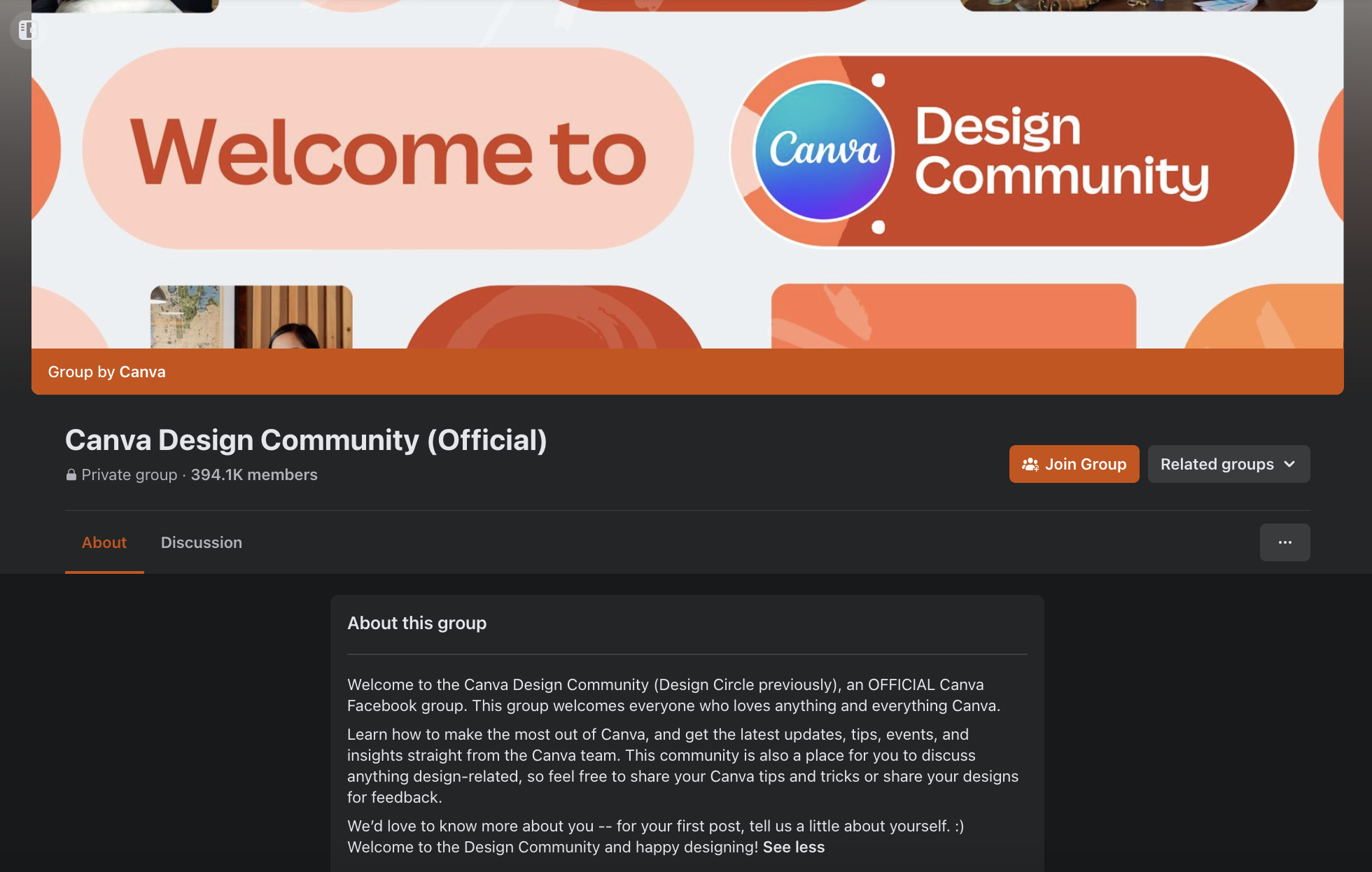 Screenshot from Facebook.com, March 2024
Screenshot from Facebook.com, March 2024
5. Expand Your Facebook Page’s Reach
Let’s revisit your current network: a.k.a., the people you already know.
Leveraging your existing network is a fundamental strategy for promoting your Facebook Page.
Whether it’s your friends, peers, or followers across other different social platforms, it’s time to utilize them. These people are already connected to your business and are often willing to support your endeavors.
So, what should you do? Promote, promote, promote.
Start by integrating your Facebook Page promotion across all of your communication channels. Post it to your Instagram and put it in your Instagram bio.
Share updates with personal contacts, embed a link to it on your website, and include its link in your email signature.
If you’ve created any Facebook Groups, make sure you’re directing members back to your main Page for additional content.
Wherever you can, make sure the road leads back to you and your Facebook Page. This will help enhance your visibility and follower count.
In this example, you can see how the Australian meal delivery brand The Dinner Ladies includes a link directly to its Facebook Page in its email newsletter.
-
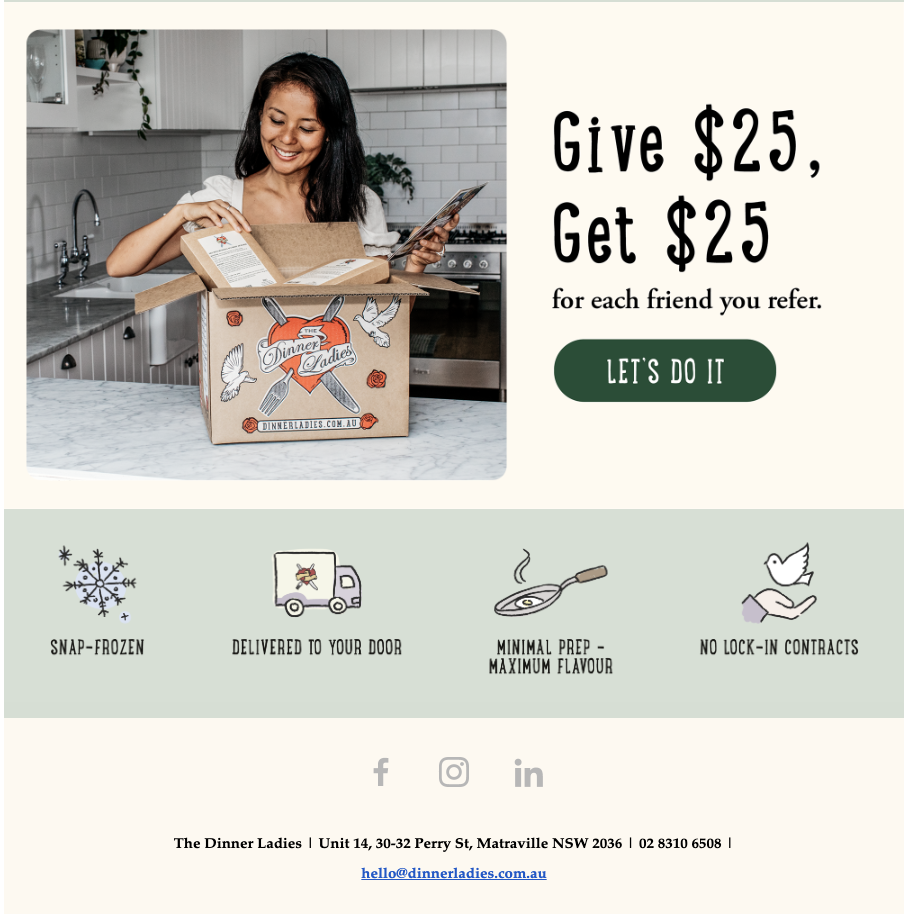 Screenshot from Gmail, March 2024
Screenshot from Gmail, March 2024
6. Use Facebook Stories And Facebook Live
Both Facebook Stories and Facebook Live can help you establish a sincere connection with your audience.
The cousin of Instagram Stories, Facebook Stories are ideal for sharing short, engaging snippets of your day or quick business updates. This allows for a more casual interaction with your followers.
These fleeting posts can be a mix of personal insights, time-sensitive promotions, or behind-the-scenes looks at your brand.
Facebook Live, on the other hand, offers an intimate, real-time connection that makes viewers feel as though they’re right there with you and part of the moment.
Try leveraging Live to broadcast important events, share updates, or host Q&A sessions. This direct engagement creates a sense of transparency and community between your company and your audience.
The Wall Street Journal is one example of a brand that utilizes Facebook Stories to offer quick updates to its followers. It posts snapshots of the stories of the day, encouraging readers to learn more.
-
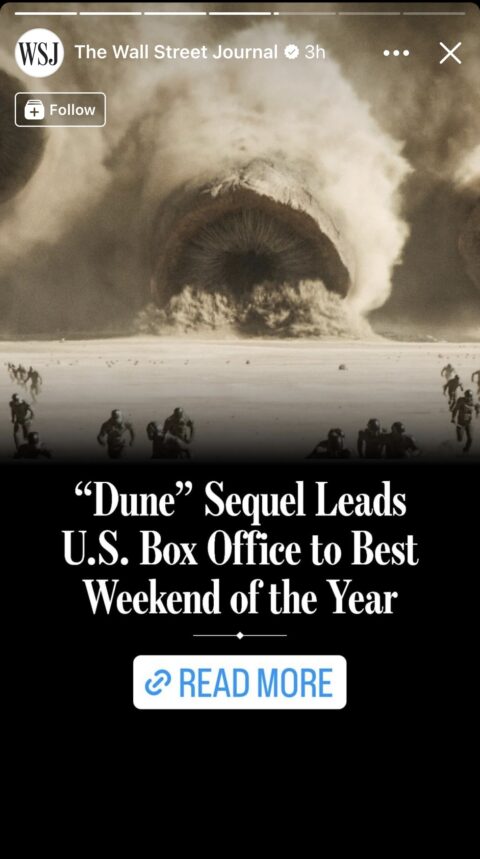 Screenshot from Facebook, March 2024
Screenshot from Facebook, March 2024
7. Maintain A Regular Schedule: Consistency Is The Secret Sauce
The key to success in any endeavor – whether it’s becoming debt-free, building meaningful relationships, or improving your personal fitness – lies in consistency.
This is true on Facebook, too.
Something essential to remember if you want to gain and retain followers is to make sure you stick to a regular schedule.
Not only will this keep your brand fresh in the minds of your audience – but an active and up-to-date Page signals to new visitors that they can expect regular, valuable content, encouraging them to follow.
Try to post about one to two times a day, or at least a few times per week, to maintain a steady stream of content without overwhelming your followers.
If you’re too busy to stick to a tight posting schedule, which you very well might be, there’s no reason to fear.
There are many ways to automate posts to your Facebook Page, from plugins on WordPress to software made specifically for the task.
8. Engage Your Audience And Peers
Doesn’t getting all those reactions and comments on your content feel good? You’re not the only one who feels that way; nearly everybody does – including your audience.
Active participation on Facebook, beyond just updating your own Page, can significantly enhance your visibility and credibility. Make an effort to connect with individuals and other businesses that align with your brand’s values and interests.
Do not be self-promotional; instead, post real, thoughtful comments. People appreciate authenticity and are more likely to check out your Page to see what you’re all about.
Don’t be afraid to message peers or influencers within your industry, too. Most, if not all, have been in your shoes before and might be open to connecting and sharing insights with others just getting started – especially those who show genuine interest and respect for their work.
Try finding a successful account you admire and send them a quick message. You never know what could happen if you hear back.
It Is Still Possible To Increase Your Facebook Page’s Following
Time to stop worrying about promoting your Page on Facebook.
Deliver consistent, high-quality content, interact with others, and use the existing Facebook tools at your disposal, and you’ll go far.
With a new set of tools under your belt, it’s time to step out into the not-so-scary world of Facebook and run a Page.
Keep at it, and soon, you’ll start to see the results you’ve been craving!
More resources:
Featured Image: JUVART/Shutterstock
-

 WORDPRESS7 days ago
WORDPRESS7 days agoHow to choose the best eCommerce platform for your online store
-

 MARKETING7 days ago
MARKETING7 days agoWhy The Sales Team Hates Your Leads (And How To Fix It)
-

 SEARCHENGINES6 days ago
SEARCHENGINES6 days agoGoogle’s Site Reputation Abuse Policy Is Not Algorithmic Yet
-

 MARKETING6 days ago
MARKETING6 days agoA deeper dive into data, personalization and Copilots
-

 SEARCHENGINES5 days ago
SEARCHENGINES5 days agoGoogle Search Ranking Volatility Over The Memorial Day Weekend
-

 MARKETING5 days ago
MARKETING5 days agoWhy We Are Always ‘Clicking to Buy’, According to Psychologists
-
SEARCHENGINES4 days ago
Daily Search Forum Recap: May 29, 2024
-

 WORDPRESS6 days ago
WORDPRESS6 days agoFrom Beginner to Pro: How to Win at E-Commerce in 2024 (Detailed Guide)