PPC
Six Ways to Adjust Google Ads to Save Budget
You don’t have to be a financial expert to know that the economy is in a rough patch.
The vast majority of workers are working from home or laid off, retail stores are closed, and most bars and restaurants haven’t been open for dine-in customers.
For most of the nation staying home has been a good thing for the eCommerce industry, however, which saw a 25% increase in online sales.
Still, most business leaders are wary of spending unnecessary money. It is still unclear how long the COVID-19 pandemic might last, or how long the economy might take to recover.
However, if you are focusing on tightening up spending, there’s one area you can’t cut — and that is marketing.
If you don’t use this time to market your company wisely, you might not have a business once things finally move towards normal.
Instead of cutting all spending, it’s time to spend more carefully and do more with what you already have.
That might mean using strategies such as repurposing blog content into videos or podcasts or revitalizing older content to target currently popular search terms.
When it comes to paid ads, however, it is time to make sure your Google Ads are as efficient as they can be.
In fact, it’s never been more critical to make sure that your Google Ads aren’t burning through your budget.
Here are six ways to adjust your Google Ads to save money while still driving conversions.
Audit Your Negative Keyword List
Determining the most profitable key terms for your ads might seem like the most efficient use of your time.
After all, you want to make sure your ad for Nike shoes shows up for terms like “buy Nike shoes,” right? The same way you would want your ad for dash cams to show up for “best dash cams”.
Unless you want to burn through and spend, however, there’s another type of key term you need to pay attention to — the negative key term.
Negative keywords, as you may already know, are terms you tell Google you don’t want your ad to show up for.
For example, if you are selling an AIP meal plan, you may not want to show your ad for terms like “dairy focus diet” or “keto diet” (Unless, of course, you sell keto diet.)
When people search for these terms your ad won’t show up — which saves you money and helps increase the relevancy of your ads.
Which is a good thing when you are looking to save Google’s ad budget.
Here’s how to add negative keywords:
- Login to your Google Ads dashboard.
- Tap Keywords in the left navigation bar
- Select Negative Keywords.
- Add words you don’t want your ad to display.

If you’ve already created a negative key term list — when was the last time you checked on it? It might be time to audit your keyword list by taking a peek at what search terms are triggering your ad.
Here’s how:
- Login to Google Ads.
- Click the All Campaigns option on the left.
- Click Keywords.
- Then, click Search Terms.
This will show search terms that triggered impressions and clicks. If any terms don’t make sense for your ad, then add them to your negative keyword list.
Every time you run a Google ad, most search queries will not be relevant to your offer. Negative keywords, which exclude specific terms from triggering your ad, are a smart way to boost your conversion rate and save your budget.
Use Dynamic Search Ads
Optimizing your Google Ads is the best way to reduce ad spend — and increase clicks. But, you also might not have as much time to spend analyzing reports, tracking conversions, and A/B testing headlines.
So how can you create more effective Google ads in less time? Try using Google’s Dynamic Search Ad feature.
According to Google, “Dynamic Search Ad headlines and landing pages are also generated using content from your website, which keeps your ads relevant and saves you time. All you need to do is add a creative description.”
The reality is, that even well-managed Google Ads accounts might miss out on relevant keywords. Plus it can take time to write, create, and test ads for new products. With Dynamic Ads, Google does the work for you by generating ads with terms closely related to words on your website. If you want to differentiate yourself from your competitors and be original, you can use a free online plagiarism checker.
Say you own an eCommerce store specializing in Mexican textile products. You might already target keywords like “baja hoodie.” But, you might miss out on keywords that become popular, such as “handcraft blanket.”
If you activate Dynamic Search Ads, Google will go to your site, pull photos of your blanket and display it for relevant search terms — without you having to do a thing.
This can save you time, show more relevant ads to searchers, and capture additional traffic by identifying new targeting opportunities for your site.
Here’s how to use Dynamic Ads.
- Login to Google Ads, then create a new campaign by tapping the blue + sign.
- Select goals for your campaign from the provided list.
- Use Search as your campaign type.
- Select the results you want from your ads.
- Give your campaign a name and enter the language, location, and budget.
- Under General Settings, click Show more settings, then choose Dynamic Search Ad.
- Add your website URL and language.
- Click Save, then move on to creating a dynamic ad group.
- Select Dynamic for the Ad Group Type.
- Choose how to target your ads. This guide from Google can help you decide which option will work best based on your website.
- Set your bid (if you aren’t using automatic bidding), then click Save and Continue.
Once you’ve created your Dynamic Ad campaign, you can then run actual dynamic ads. Note that Google will generate the headline and URL automatically; however, you will need to create the description text.
Some advertisers might worry about the lack of control inherent in dynamic ads. While you do have less control, these ads can be incredibly effective. Just make sure to check on your dynamic ads regularly to ensure they are performing well.
Use Retargeting to Send Hyper-Targeted Ads
Most Google Ads are targeted based on demographic information and search behavior. But, there’s another option that many advertisers aren’t currently leveraging — and it’s costing them big bucks.
Retargeting ads allow you to target people who have interacted with your business in some way. It is highly effective because you’ve already built some sort of relationship with the user.
According to a report by Criteo, retargeting ads helped their customers increase conversion rates by as much as 43 percent.


Depending on the retargeting option you choose, Google retargeting can allow you to target:
- Past website visitors
- Specific products visitors looked at on your site (using dynamic remarketing)
- Mobile app users on other websites
- People who interacted with your YouTube channel
- People on your email list
To create retargeting ads, you will need to create a new campaign, click Browse, then select retargeting.


If you are tired of wasting ad spend on users who don’t convert, retargeting can allow you to create hyper-focused ads that only target people who have already expressed interest in your brand — which makes better use of your ad dollars.
Increase Your Quality Score
Quality score is a one to ten-point measurement provided by Google that tells advertisers whether their ads are high or low quality. A quality score often means your ad is providing users with a great ad experience.
Essentially, a high-quality score is Google’s way of saying, “Good job, your ad is meeting customer’s needs.”
But, it’s more than just a pat on the back — a high-quality score also reduces the cost per click and cost per conversion, and it can help your ad show up for more relevant searches.
According to Google, factors that impact your ad’s quality score include:
- Whether your ad is optimized for users’ specific devices.
- Whether your ad makes sense for user’s searches and intent
- Your ad’s performance, especially for newly launched keywords.
Basically, the better your ad does, the more relevant your quality score is.
Here are a few tips to increase your Quality Score — and save your ad budget.
- Use a grammar tool like Grammarly to refine your ad text by correcting spelling and grammar mistakes — but also to adjust for tone.
- Target mobile users with separate mobile-friendly ads.
- Use a keyword tool to find highly relevant keywords — and include long-tail terms, which are more likely to be relevant.
- Add or audit your negative keyword list to exclude irrelevant search terms.
- Create smaller keyword lists, rather than targeting longer lists.
- Use a tool like Clearscope to optimize your landing page to ensure they are highly relevant to your target audience. Also, make sure to write a good SEO meta description to entice users to click through.
Focus on Customer Intent
When it comes to targeting ads, most people focus on broad matching keywords — which is a huge mistake.
Broad match allows your ads to show for “related searches,” which is great in theory, but sometimes these so-called related searches have nothing at all to do with your core keyword — and even worse, they don’t consider intent at all.
Intent can make all the difference when you are trying to save ad budget.
For example, if you are promoting a Scrabble word finder, you might consider targeting word finders. However, if you use a broad match keyword, your ad might show for other games such as Wordle, a scrabble competition or any other searches that Google devices are closely related to finding words. Instead, you want to be targeting user intent.
While this might seem obvious, Google ads actually set you up for failure by making broad key terms the default when you are setting up your ad group:


There are two ways to fix this issue — you can use a tool that looks for related keywords and topics, like MarketMuse, then add the terms that make sense to your keywords list.
Using the Research function will provide you with a list of related terms and topics:


Or, you can use Google’s internal targeting to target custom intent. Here’s how:
- Sign in to your Google Ads account.
- Click Display campaigns, then choose one of your active campaigns.
- Tap Audiences.
- Click the pencil icon, then choose Edit ad group targeting.
- Select an ad group.
- Under Targeting select Narrow targeting, then click the grey plus sign.
- Click the pencil icon right next to Targeted audiences.
- Under the Browse tab, select What they are actively researching or planning (In-market and custom intent).
- Click the blue plus icon, located next to “New custom intent audience”.
- Name your custom intent audience, and add related keywords this audience might be actively researching
- Click Create to create a custom intent-based audience.
Now when you create ads, you can target intent-based audiences rather than those who may be in the research phase.
Make Ad Groups Smaller
Testing ads is one of the most efficient ways to see what works and what doesn’t — which helps you create more efficient ads. However, massive ad groups with dozens of ads means your ads aren’t going to be as relevant as they could be.
As a result, you will see a lower quality score and a much higher click-through rate.
Instead, each ad group should be focused on one specific product, offer, or service. For example, one ad group for your webinar training, another for your ebook, and so forth.
Smaller ad groups allow you to create a more relevant keyword list, which makes it easier to develop the right ads for each step in the search funnel. Plus, it’s easier to track results for a small ad group versus a large one. For best results, however, you will want to create at least three to four ads per ad group.
When it comes to ad groups, less is more. Smaller ad groups can help increase CTR and make it far easier to track metrics like keyword performance.
Final Thoughts
When it comes to Google ads, many advertisers are looking for ways to do more with less. The Google ad optimization tips above will help you optimize your campaigns, so your ads drive more sales, clicks, and traffic.
Once you get your campaigns optimized, there is one final change you can make to make the most of not just your ad budget, but also your time. Google allows users to set up automated email alerts for customized help and performance suggestions, campaign maintenance alerts, and disapproved ads and policy alerts. Here’s how to update your Google ad email notifications.
Now, whenever there is a big change to your account, you will be notified via email. So you can go back to running your business.
PPC
How to Brainstorm Business Ideas: 9 Fool-Proof Approaches

There are 33 million small businesses in the US alone, and 5.5 million new businesses are started every year. And yet, the beauty of this ever-growing world is that there’s always room for one more business. So if you aspire to start a business, we support you!
And if you need a little help with ideas and planning, you’re in the right place. In this article, we’re sharing nine ways to brainstorm business ideas to help get you off on the right path.
Contents
- The problem-solving approach
- The personal inventory approach
- The market research approach
- The competitive analysis approach
- The business name approach
- The influencer approach
- The networking approach
- The freelance website approach
- The Gen Z approach
How to brainstorm business ideas: 9 ways
The best part about brainstorming is that there doesn’t have to be a formal process. You can use one of these approaches or a combination of any of them. The goal is to get the juices flowing and see where they take you!
1. The problem-solving approach
This approach is centered around pain points. Put your pain point glasses on for a day and pay attention to every little thing that you find even the slightest bit inconvenient, cumbersome, challenging, boring—basically any negative adjective you can think of. Then brainstorm ways you can solve those problems. The more common the task, the better, because the greater the need.
For some inspiration, check out these creative products you never knew you needed by Lifehack.

An umbrella cupholder? I’d buy one.
💡 Once you’ve identified your business idea, you need a strong value proposition. Learn how to create one in our free guide >> How to Create a Unique Value Proposition From the Ground Up
2. The personal inventory approach
This is the tried-and-true approach to coming up with small business ideas. Take a personal inventory of what comes naturally to you. Consider:
- Your passions: Things you care about
- Your core values: Standards you live by
- Your best skills: What you’ve become good at with practice
- Your talents: What you’re naturally good at without any practice
- Your hobbies: Things you could do all day
List these out and see what kinds of ideas arise from them. I personally recommend this as the top way to brainstorm business ideas, because the more aligned your business is with your core self, the less friction you’ll experience in starting, running, and growing it.
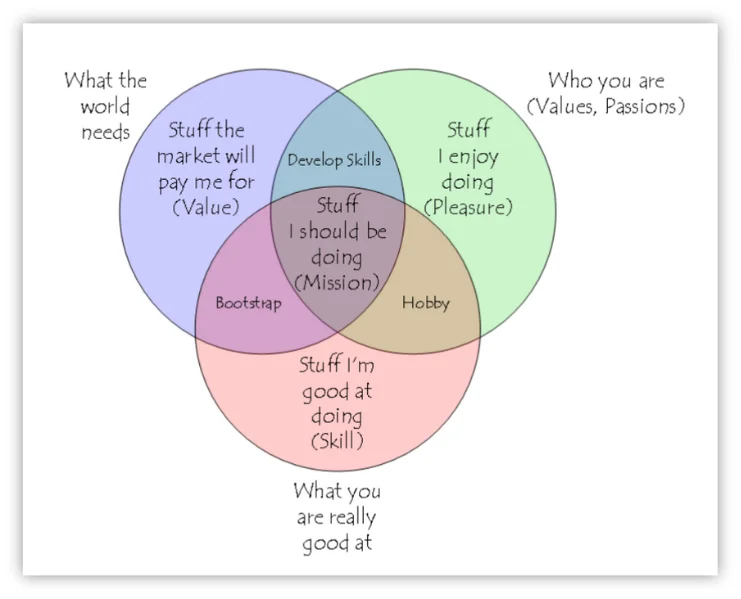
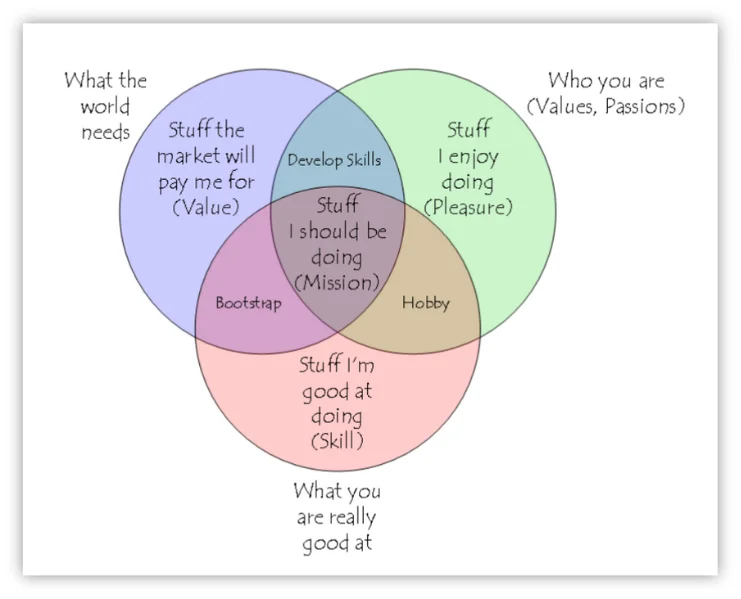
There are several ways to map out your personal inventory, like this one.
3. The market research approach
This is the more practical approach to take when brainstorming business ideas, and one you should incorporate into any of the other approaches. After all, you need to make sure you can actually go to market with your idea and be positioned for long-term success.
Consider industry trends, emerging technologies, and consumer behavior so you can get an idea of the competitive landscape, identify unmet needs, discover niche audiences, and more. Market research encompasses a broad range of strategies, including surveys, social media listening, reading research reports and surveys, using market intelligence tools, and more.
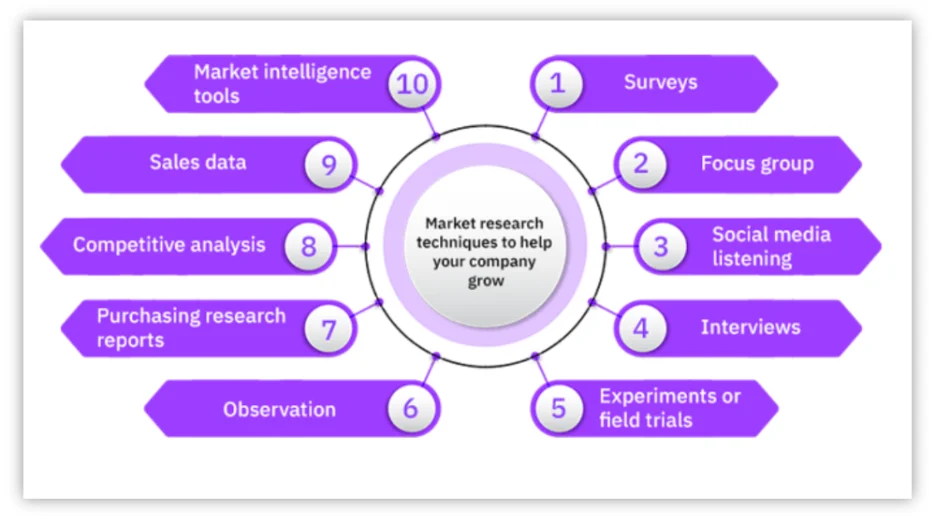
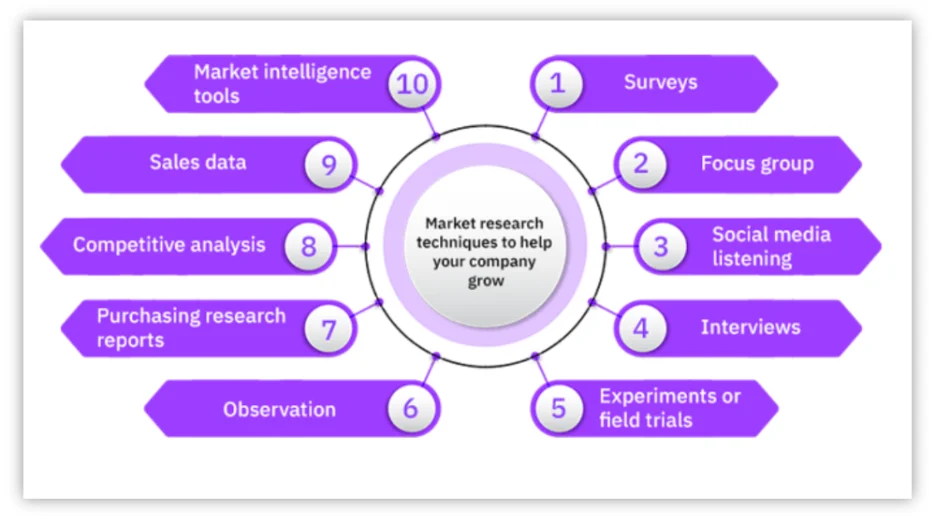
📚 Free guide download >> 135 of the Best Words & Phrases for Marketing with Emotion
4. The competitive analysis approach
Competitive analysis technically falls under market research, but these are so effective that they’re worth calling out as their own approach. In short, a competitive analysis systematically examines the key components of other businesses like yours so you can identify gaps to fill and how to best position yourself. You can look at strengths, opportunities, weaknesses, and threats (SWOT analysis) or use any other criteria that works for you.
This approach is great for once you’ve got a clear picture of the type of business you want to start but want more guidance on coming up with the details of that business (like your target audience, buyer personas, value proposition, etc.).
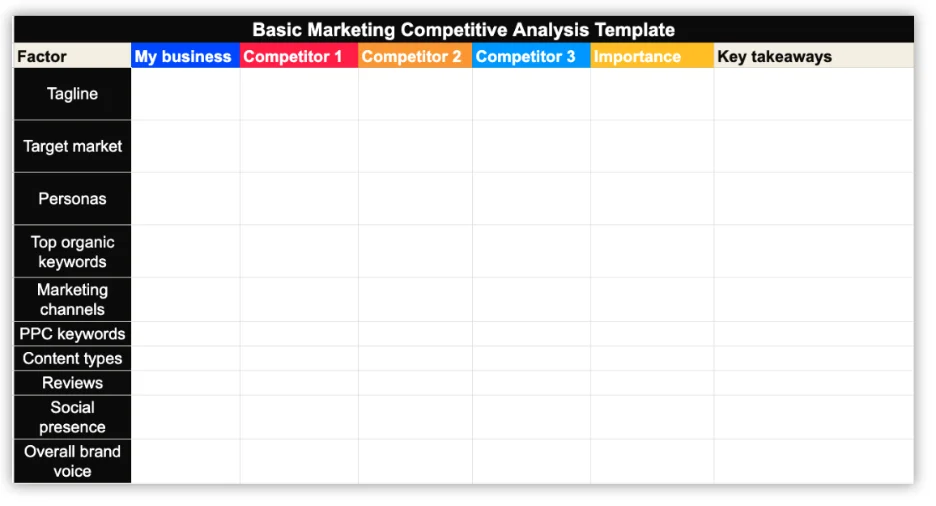
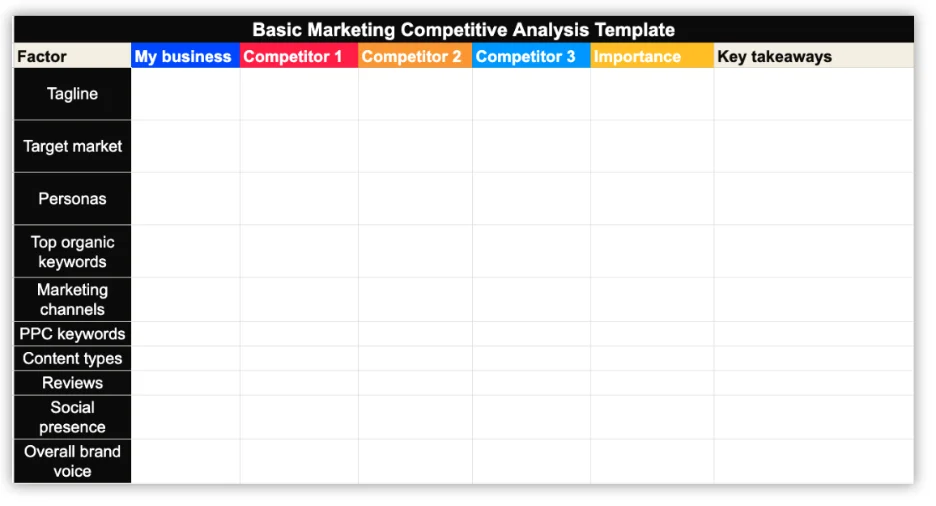
For help with this, use our competitive analysis templates!
5. The business name approach
This, of course, should not be your only approach, but it’s a good strategy to throw in when you need a break from all that market research. Creative business names can give way to creative business ideas, and vice versa.
Do a business naming brainstorm session—use our list of creative business names to start! Just remember, there’s a practical process for naming a business, so be sure to check out our post on how to come up with a business name so you can be prepared.
6. The influencer approach
The right way to come up with a new business idea depends on what’s driving you to start a business in the first place. And if it’s simply that you have an entrepreneurial itch, but no prior experience, then take the time to expose yourself to some entrepreneurial inspo!
Read books written by entrepreneurs, listen to small business podcasts, and start following inspirational business owners on social media. You’ll open yourself up to a wide range of concepts, perspectives, approaches, and mindsets that can give way to great business ideas.


Everett Taylor is one of many inspirational entrepreneurs you can follow on social media.
7. The networking approach
In addition to following popular entrepreneurs on social media, it’s also a good idea to network with “regular” entrepreneurs. The influencers can provide inspiration but talking with people just like you will give you an added level of practicality to your ideation process.
Find networking events and discussions happening in your local community and even virtually. Here are some broader small business networking groups to start with.
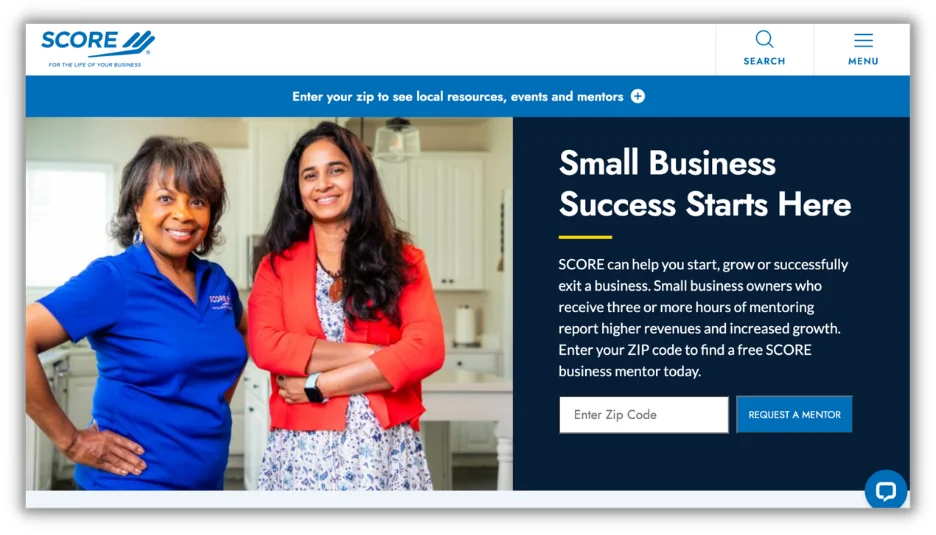
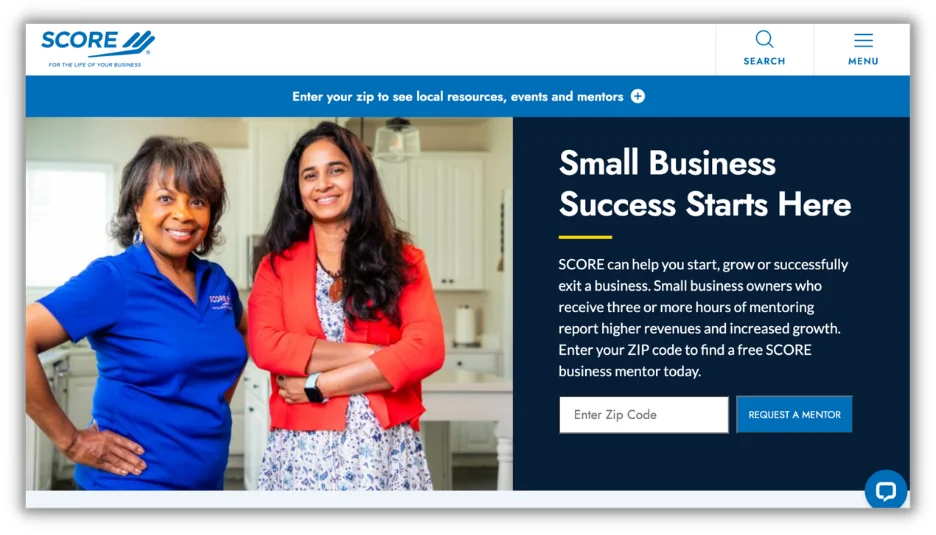
SCORE is a great place to find local networking events in your area.
8. The freelance website approach
Who says your new business has to be unique? If you’re looking to start a freelance business, take a look at popular websites like fiverr and Upwork. You can find business ideas that use skills and talents you already have, or ideas that require you to develop new skills to reach growing markets.
For example, take a look at fiverr. The navigation menu and “popular services” section alone can give you a starting point from which to generate ideas.
- Website development
- Logo design
- SEO
- Architecture and interior design
- Social media marketing
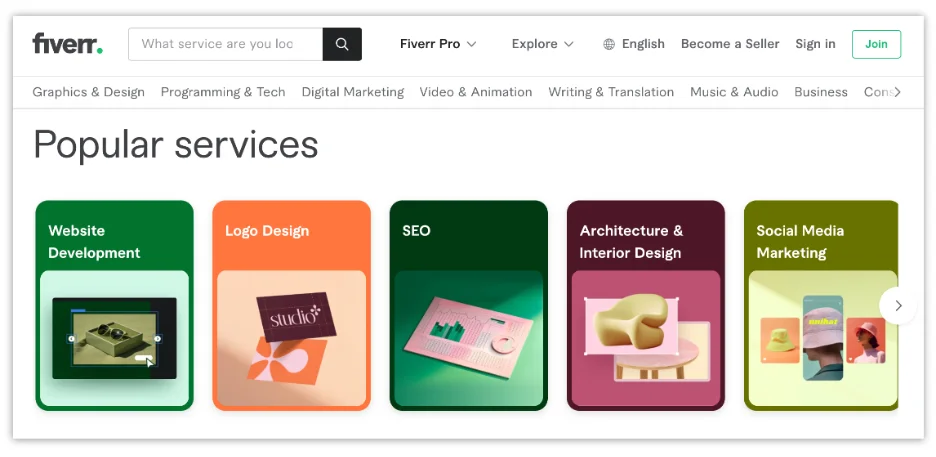
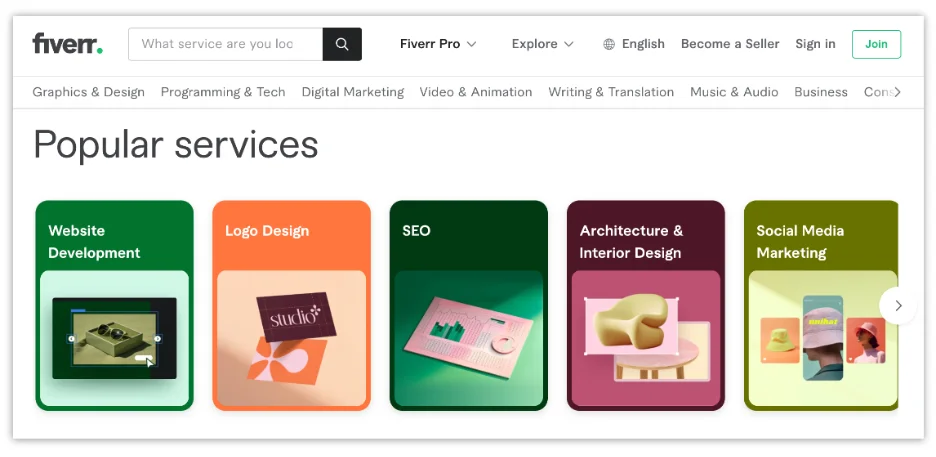
fiverr’s homepage alone is filled with business ideas based on demand or skillset.
9. The Generation Z approach
Generation Z is the upcoming generation of consumers, and they are known for being partial to brands that name specific core values and stand for them. If you’ve got a cause you personally care about or specific set of values that you live by, let this serve as the foundation of your business idea.
Examples include sustainability, civil rights, individuality, accessibility, and more. Similar to the personal inventory approach, starting a business out of something you’re personally connected to tends to reduce friction throughout the business’s evolution. Check out our post on Gen Z marketing strategies to see if you have anything in common with them!
Start brainstorming business ideas now
Like I said at the start, even with so many businesses already up and running, the world is always growing and changing. Its many facets—consumer needs, industry trends, personal passions, and more—form a dynamic ecosystem that is always producing opportunities. Use the tips in this post to brainstorm business ideas that align with these opportunities!
PPC
How to Craft Compelling Google Ads for eCommerce
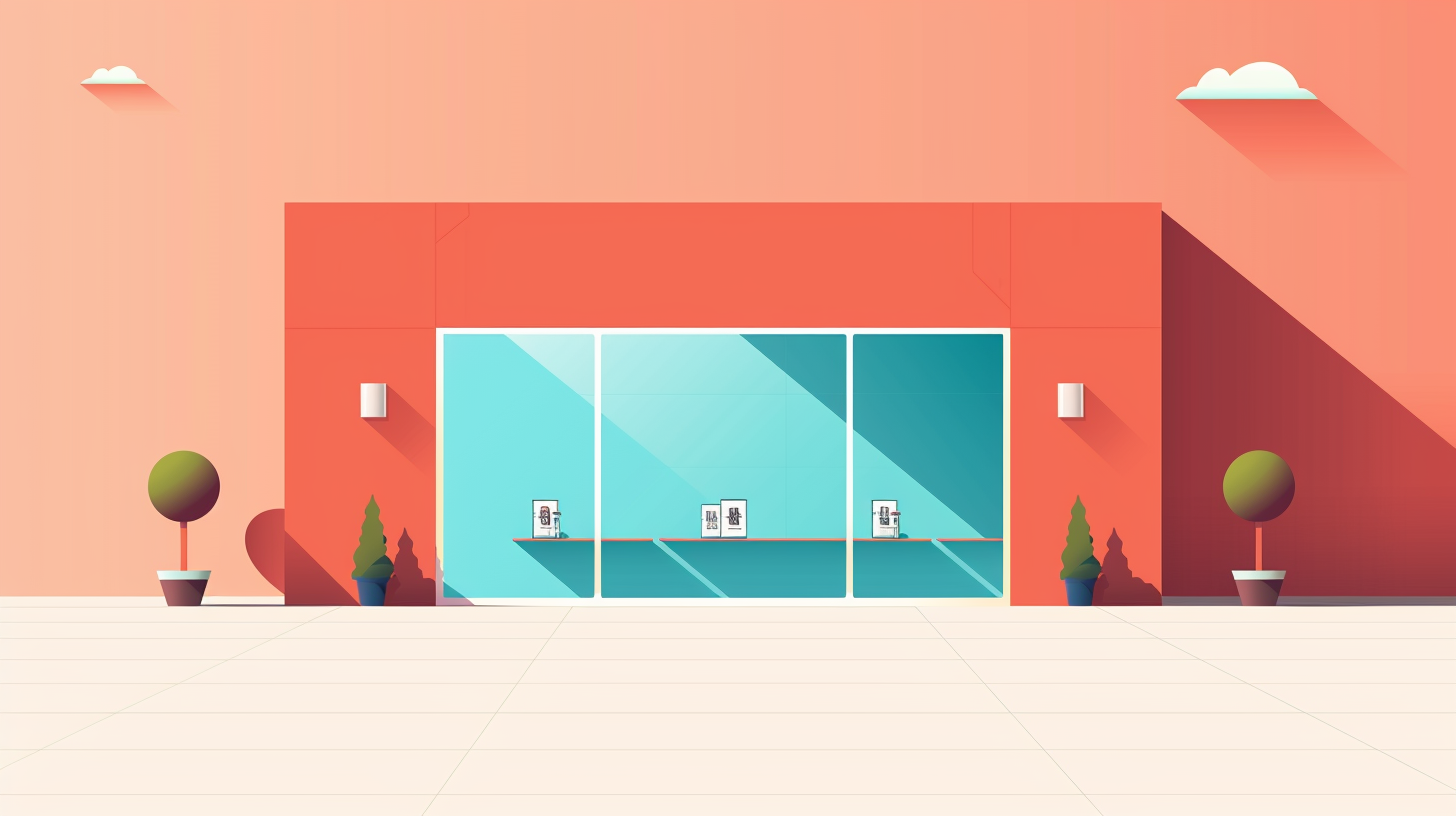
Many of those involved in PPC tend to be the data geeks. That means we often focus more on impression share ratios, target ROAS, and search queries than the creative side of advertising. With Google doing more and more of the heavy data lifting, marketers need to understand that the two things AI and machine learning struggles to replicate are creativity, and a deep understanding of our customers.
High CTRs, alongside highly relevant ad copy, are rewarded with higher quality scores which leading to lower cost per clicks. Lower CPCs are ever more important as the barrier to entry to setting up an ecommerce business is the lowest it’s ever been (and getting lower), especially with the rise of Shopify.
To stand out from the crowd, you need to present a real, tangible differentiation in the market place. Which means you need to be creative with your copy.
Media buyers will often talk about selling points and how you have to showcase your benefits within the ad copy. Ecommerce PPC has 3 core ad copy pillars that the sale hinges on:
1. Your Site
2. Your Product
3. Your Offers
The below highlights some examples in more detail:
Ecommerce Site Selling Points
- Free Delivery Over X: This is a strong incentive for customers to increase their basket size.
- Over 300 5-Star Reviews: Having over 300 5-star reviews demonstrates that you are trusted and have a proven track record of looking after your customers.
- Exclusive To Us: Offering products exclusive to one’s site can create a sense of uniqueness and urgency
- Each Order Donates £1 To Charity: Incorporating charity into each order by donating a fixed amount portrays the brand as socially responsible. This can resonate well with socially conscious consumers.
- Secure Payment: Security in payment processes reassures customers against fraud, leading to increased conversions.
- Fast & Free 2 Day Delivery: Fast and free 2-day delivery appeals to the immediate gratification desire of shoppers.
- 30 Day No Hassle Returns: A 30-day no-hassle return policy reduces the perceived risk of purchasing and encourages trying out new products.
Product Selling Points
- UK Made: Products made in the UK appeal to a sense of national pride and suggest a certain quality
- 31% More Powerful / Finished in 10 Minutes: An item being 31% more powerful or promising completion of tasks in 10 minutes conveys efficiency and value.
- As Seen in Vogue, Cosmopolitan: Having products featured in reputable magazines like Vogue or Cosmopolitan can significantly bolster brand prestige. Where have you have been featured? Can you lean on this angle?
- Made With Bamboo, Cotton, Sustainable / Recyclable: Products made with sustainable materials like bamboo and cotton can appeal to environmentally conscious consumers. Offering recyclable packaging can further enhance the eco-friendly image of a brand. Think about what is currently trending. If you’re a socially conscious brand it will always be worth highlighting.
Types Of Ecommerce Offers
- 20% Off With Code HERES20: A 20% discount using a specific code such can be a direct call to action that stimulates sales. Better to use sparingly otherwise you may end up losing brand equity.
- Spend £100 to get £10 Off: Encouraging customers to spend more to receive a £10 discount can effectively increase average order value. This can especially work well with tiered offers.
- Buy 1 Get 1 Free: A ‘Buy 1 Get 1 Free’ deals can double the perceived value for a customer, making it a compelling offer. Often works well on lower aov items.
- Free Delivery: Offering free delivery, regardless of the purchase amount, is always a powerful motivator for customers to complete a purchase. It’s often the easiest to implement.
- Free Gift With Order: If you sell products that complement free gifts you should make the most of them. Some brands employ this tactic as an ongoing incentive, as it works especially well if the gift is also sold on site for a lower price.
- New Customer Offer: 10% off for new customers only is a common but effective offer for ecommerce. This is good for more established brands that don’t want to lose margin on previous customers who were planning to buy anyway.
How To Know Which Copy to Use?
Knowing what your customers want is 99% of the battle to achieving higher quality scores, clickthrough rates, and even conversion rates as you raise their buying temperature. Your copy should reflect who your audience is, and what they need from you. You also need to factor in the following when crafting copy that is going to resonate:
- Demographics: Age, gender, income, occupation, education
- Psychographics: Personal values, beliefs, interests, lifestyle
- Identifying Pain Points: Feedback, surveys, market research, reviews, analytics
Ad copy should align with the search intent of the audience, which can range from informational queries to transactional searches. You can uncover this through the initial stages of keyword research. It’s best practice to group your keywords by their intent.
Here’s how keywords are often segmented:
- Informational – e.g. what are the benefits of aloe vera for skincare?
- Competitor/Navigational – e.g. the body shop
- Transactional e.g. Aloe Soothing Day Cream 50ml
This should get you thinking deeper about how to position your ad copy and all the angles you can take. Start with a blank spreadsheet with 3x columns and write down 5-10 points across site selling points, product and offers you can implement.
Amore Digital is a boutique Google Ads Agency that has a mix of ecommerce clients from pet, fashion, automotive, healthcare and more. We provide a specialist service with Google Shopping, Feed management, Pmax management and search marketing consultancy.
PPC
Does Ad Strength Matter in Google Ads?

Ad Strength is one of those metrics that ebbs and flows in importance. Right now, there’s been an uptick in conversations Google’s Ad Strength metric. Those discussions were prompted by a recent press release from Google around some new features coming to the platform. These updates were mostly centered on updates coming to Performance Max capabilities using AI for text and imagery.
So we felt like now was a good time to dive into Google Ad Strength and discuss whether or not it actually matters—and how to improve it if it does.
Contents
What is Ad Strength?
Before we get into whether or not you should pay attention to Ad Strength, let’s talk about what it is.
Essentially, Ad Strength is meant to help advertisers develop strong ads that are more likely to perform well based on Google’s data, but is only used as an indicator, not an actual ranking.
In that way, it’s very similar to Quality Score or Optimization Score. Both are meant to help advertisers develop strong keyword lists and ad accounts, but aren’t actual dictators of how the account will do.
🛑 Worried you’re wasting spend in Google Ads? Find out with a free, instant audit >> Google Ads Performance Grader
How does Ad Strength impact Google Ads?
Does not having the necessary quantity and variety of assets negatively impact your ad performance?
If you look at the definition of Ad Strength…
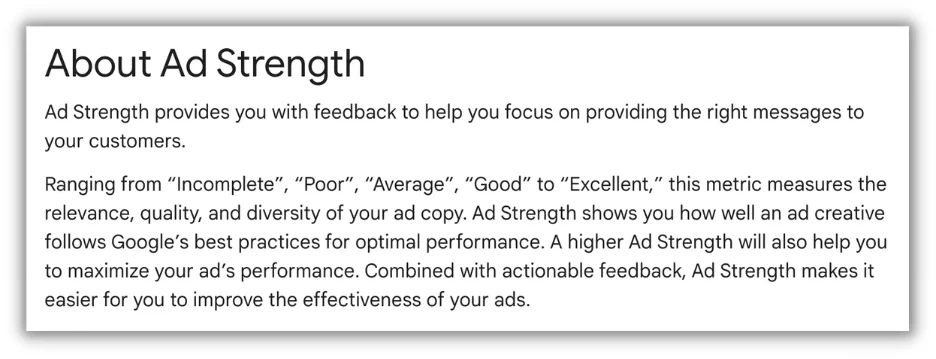
…it almost seems like it would have a negative impact. Specifically, the last two sentences calling out maximizing performance and the effectiveness of your ads.
But countless advertisers have had different experiences, many of them claiming that their Poor ads actually outperformed the Excellent or Good ads in their accounts.
Additionally, you may notice that ads with a Poor or Average Ad Strength don’t have as many impressions as those with Good or Excellent ratings.
So, does a low Ad Strength mean your ads are going to have their impressions throttled?
The short answer is no to both:
- Ad Strength will not impact the performance of your ads on Google.
- A low Ad Strength will not prevent your ads from showing on Google.
But here’s the thing…both of those things COULD happen IF you have low Ad Strength.
If your Ad Strength is low, you could see worse performance for those ads. Your ads also might not win many auctions if they have Poor Ad Strength.
Google has emphasized many times that Ad Strength is only an indication of how well your ad is constructed based on their internal best practices.
After some other articles were written, Ginny Marvin, Google’s Ad Liaison, responded with this message:
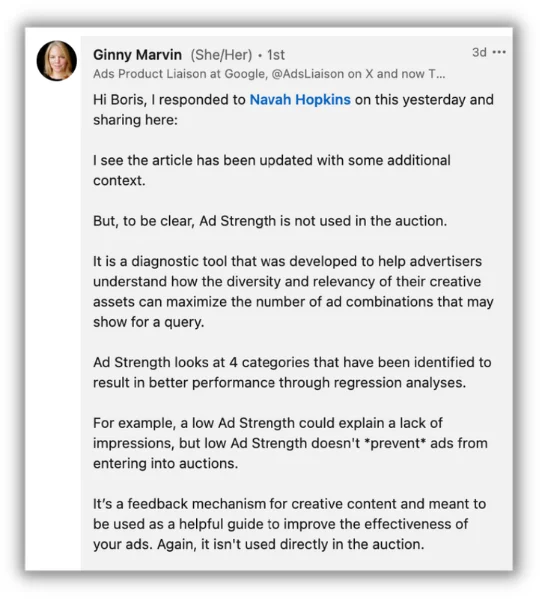
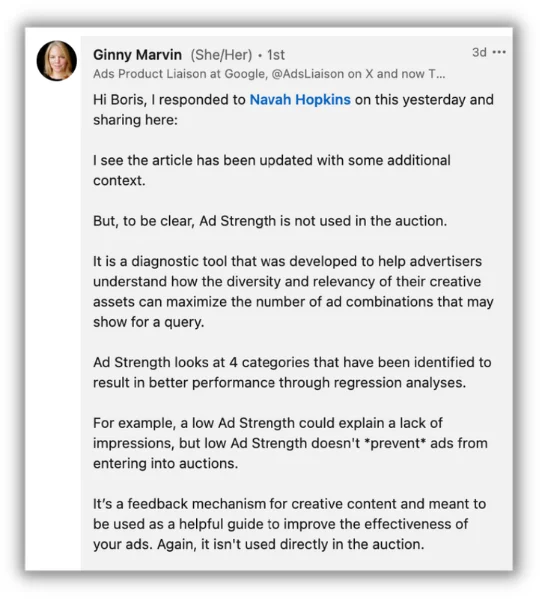
⚡️ Is your Google Ads account set up for success? Download now >> The Last Guide to Google Ads Account Structure You’ll Ever Need
Recent updates that impact Ad Strength
As I mentioned, Google recently released some updates to its Google Ads platform that have put a spotlight on Ad Strength. You can read that article here and hear about how we think these changes lean into Google’s two main focuses for Performance Max updates here.
But one paragraph caught the eye of many advertisers and really started this whole Ad Strength discussion:
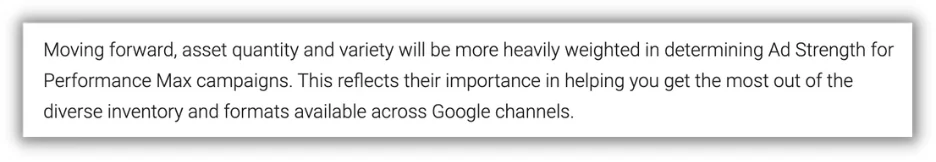
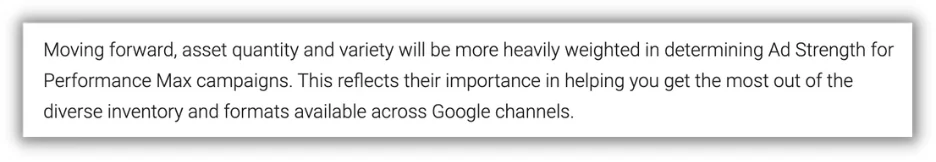
Google says that moving forward, the quantity and variety of assets will now play a larger role in your Ad Strength scores for your creatives. Basically, “since we’re making it easier for you to have these additional assets and variety, we’re going to start holding you accountable to these standards.”
For the most part, advertisers don’t have an issue with this…but with the actual impact of Ad Strength as a whole.
Should you pay attention to Ad Strength?
(I’ll start this section by saying that I’m writing this from my own personal experience as well as those that I’ve heard from others. I’d love to hear from anyone who disagrees with my approach or would tweak it based on your own experiences. The more points of view, the better.)
Now that you’re caught up on the recent discussions in the industry and I have my disclaimer out of the way, let’s focus on what actually matters for your day-to-day:
Should you pay attention to Ad Strength or not? If so, how should you pay attention to it?
My opinion: sometimes.
Your goal as a marketer should always be to create ads that are as relevant and meaningful as possible to your clients and their respective customers. If you’re doing this well, you’re likely going to hit most of the benchmarks for a high Ad Strength right out of the gate. And that applies for all ad formats.
💡 Want to learn more about search engine marketing on Google? Get the free guide >> PPC 101: Complete Guide to Google Ads
How can you improve Ad Strength?
Here are a few high-level suggestions for best practices with ads:
- Create compelling messaging that highlights the business’s strengths.
- Answer the customer’s query or relate the ads to the content they’re viewing (if possible), i.e. include keywords or something relevant to your targeting.
- Test different variants of your messaging. You never know what will work best.
- Leverage all the bells and whistles you can including images, videos, logos, locations, ad assets, etc.
While those have been many of the ad copywriting best practices (in my mind) for a long time, it’s not as obvious that they’re tied to Ad Strength as well.
Whether it’s the Ad Strength indicators for Responsive Search Ads:
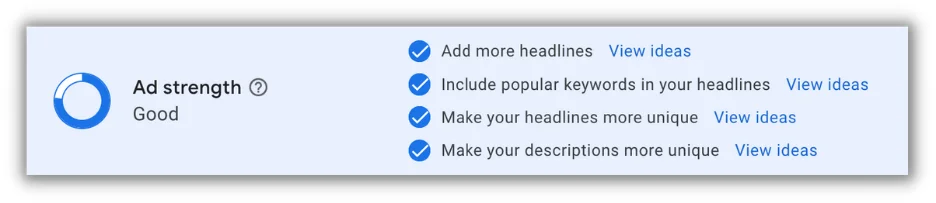
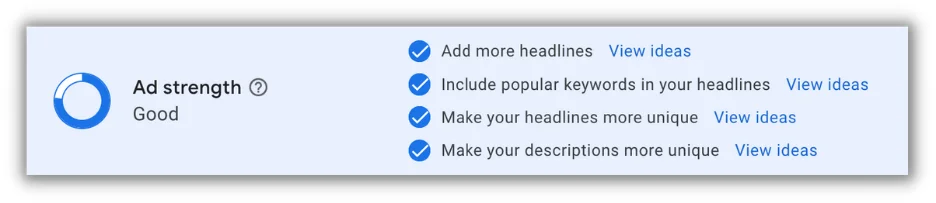
Or the different ratings you can achieve with Performance Max:
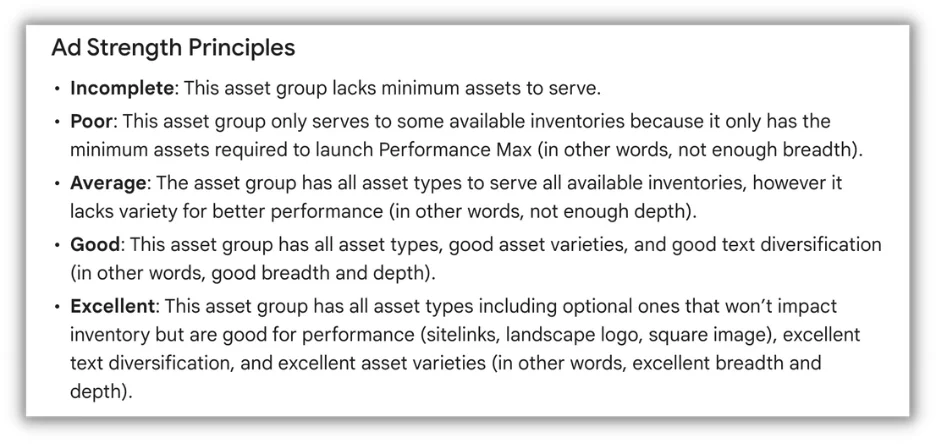
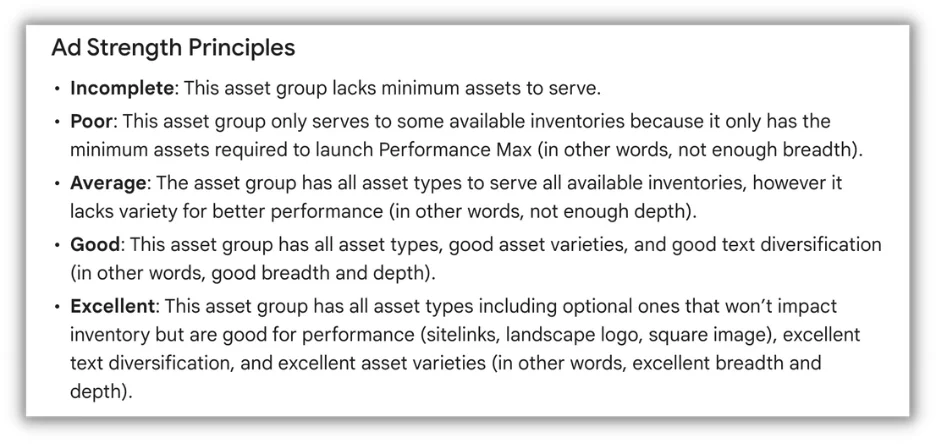
Those best practices get you most of the way there. Your job is to then monitor your ad performance and determine if you need to make adjustments.
If you’re seeing good performance from your ads and you’re happy with everything, you might not care what your Ad Strength is.
If you’re not getting the results you need, maybe look at the Ad Strength Improvements column and see what guidance Google gives.
You can even take it one step further. Click to edit the ad and see what suggestions Google has for you on each of the suggested areas for improvement. I have it blurred out below, but there are a handful of new headlines suggested for this ad variant that Google thinks could be better. Maybe they work, maybe they don’t, but I at least have some new ideas that I didn’t have to think of on my own.
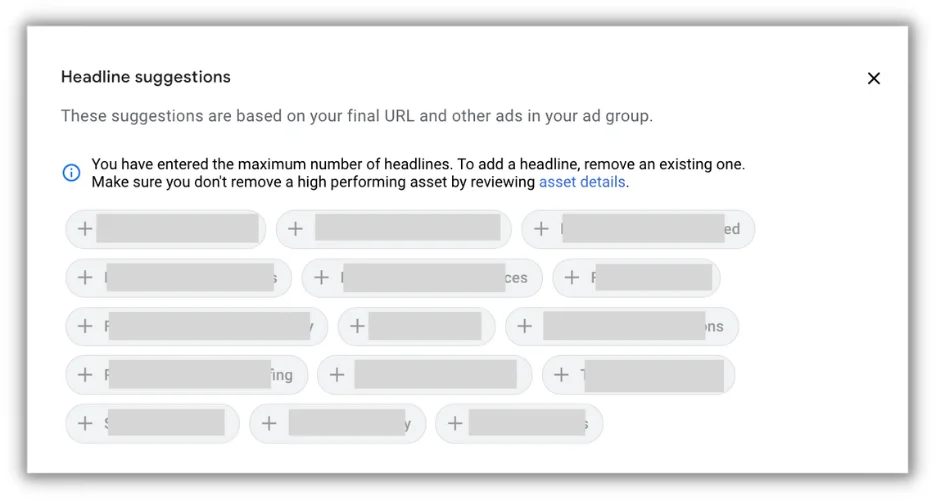
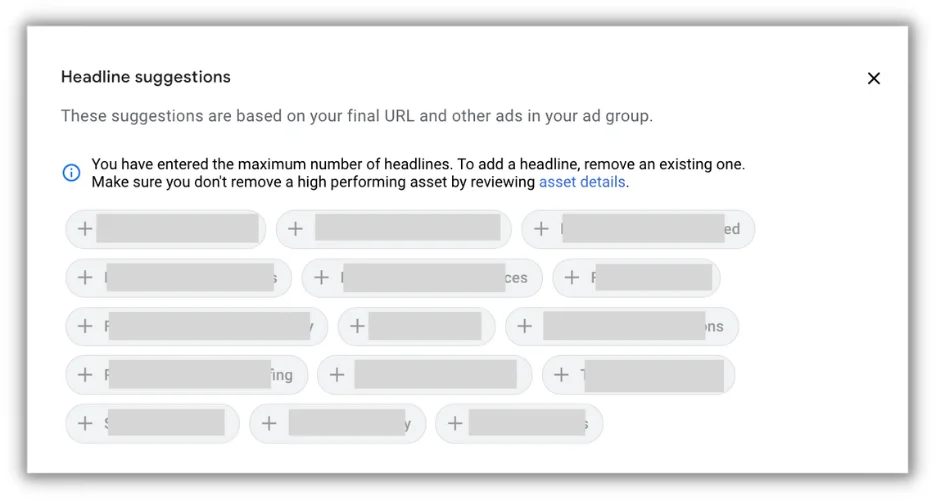
For Performance Max, you can now create all sorts of new assets directly in the editor without much work. There’s almost no excuse for not having more ad assets to help you level up your score.
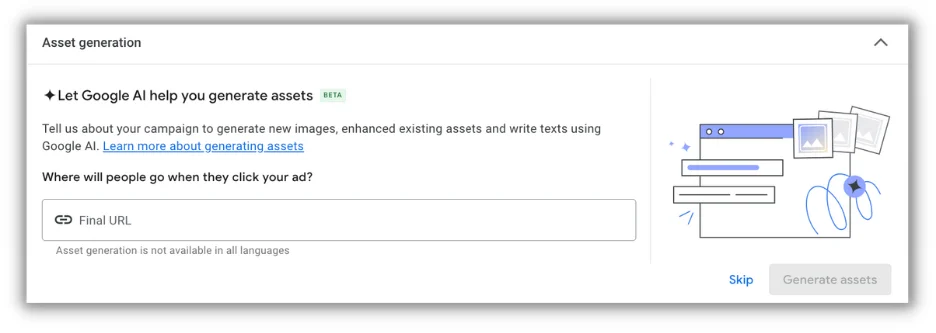
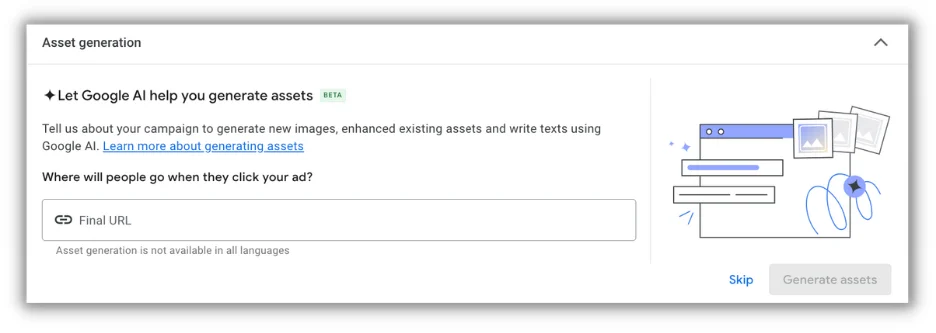
Don’t make Ad Strength your campaign’s weakness
As a reminder to close this out, don’t optimize to Ad Strength just because Google promotes it. Don’t forget, Ad Strength is not your KPI. Focus on your business KPIs and use Ad Strength as you need to maybe make some improvements.
Need help with your Google Ads campaigns? Find out how we can help.
-

 MARKETING7 days ago
MARKETING7 days agoHow To Develop a Great Creative Brief and Get On-Target Content
-
SEARCHENGINES7 days ago
Daily Search Forum Recap: April 30, 2024
-
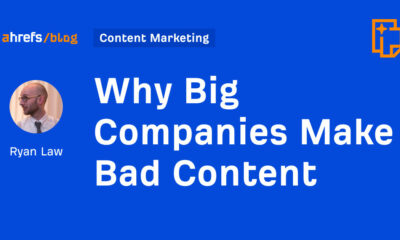
 SEO6 days ago
SEO6 days agoWhy Big Companies Make Bad Content
-

 WORDPRESS7 days ago
WORDPRESS7 days ago13 Best Fun WordPress Plugins You’re Missing Out On
-

 SEO7 days ago
SEO7 days agoOpenAI To Show Content & Links In Response To Queries
-

 SEO6 days ago
SEO6 days agoHow To Drive Pipeline With A Silo-Free Strategy
-

 PPC6 days ago
PPC6 days ago26 Ready-to-Go AI Prompts for Social Media
-
SEARCHENGINES3 days ago
Daily Search Forum Recap: May 3, 2024


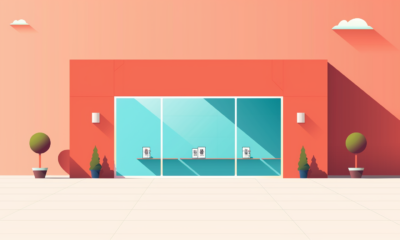





![Astra Theme Coupon 2024 (Apr) [40% Discount, Save $400] Astra Pricing Plans on discounts](https://articles.entireweb.com/wp-content/uploads/2024/04/1713797772_611_Astra-Theme-Coupon-2024-Apr-40-Discount-Save-400-400x240.png)
![Astra Theme Coupon 2024 (Apr) [40% Discount, Save $400] Astra Pricing Plans on discounts](https://articles.entireweb.com/wp-content/uploads/2024/04/1713797772_611_Astra-Theme-Coupon-2024-Apr-40-Discount-Save-400-80x80.png)
![Elementor Pro Discount (Apr 2024) [70% OFF, Save $150] Elementor Coupon](https://articles.entireweb.com/wp-content/uploads/2024/04/1713729377_Elementor-Pro-Discount-Apr-2024-70-OFF-Save-150-400x240.png)
![Elementor Pro Discount (Apr 2024) [70% OFF, Save $150] Elementor Coupon](https://articles.entireweb.com/wp-content/uploads/2024/04/1713729377_Elementor-Pro-Discount-Apr-2024-70-OFF-Save-150-80x80.png)




You must be logged in to post a comment Login